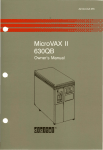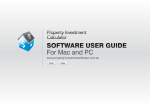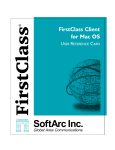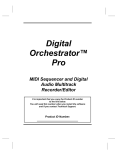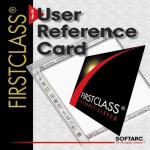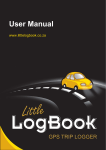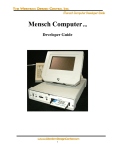Download Vol 3 No 2
Transcript
EE
**$175**
February 1982
Vol. 3, No.2
The Unofficial OSI Users Journal
'~
t·
I
P.O. Box 347
Owings Mills, Md. 21117
(301) 363-3267
IIIIIIE:
THE 65U GOODIE BOX
HEXDOS REVIEW
AN INTERESTING
DATA FILE HANDLER
THE ULTIMATE I?I
"
SCREEN CLEAR
OS-65U V1.2, LEVEL 3
OSI-C1P/SAVE MEMORY
WITH DATA STATEMENTS
2
4
13
14
14
16
Column One
Also, I recently had a look at
a new Basic Reference manual
from OSI. It is attractive,
with full-color cover and twocolumn layout, and seems complete, covering ROM, 650 and
65U Basics all in one manual.
So nice looking, in fact, that
I hesitate to criticise; but I
must.
In addition to the inaccuracies and stylistic flaws which
creep into anything anybody
writes (even my stuff!) this
manual suffers from what I
consider to be the cardinal"
sin of manual writing. It was
never tested. No one representing the audience for which
the manual was written, sat
down with the book and a computer and tried to use it.
Had they done so, they would
have eliminated most of the
errors and unclear places, and
it would be a fine manual.
As it is, it i~ several cuts
above what we have seen from
OSI before, and will doubtless
be very useful.
The price
printed on the front cover was
$6.95, which seems quite reasonable.
Concerning this month's issue
of PEEK (65) :
for several
months now, we have heard the
occasional complaint from a
CIP or 650 user that we were
paying too much attention to
CP/M and 65U.
Well folks,
this month's issue is almost
all CIP and 650. Not a word
about CP/M. Please, you business system users, don't write
me letters about how all our
stuff is for the smaller hobby
machines! What I mean is, it
all averages out.
Among the goodies for small
system users" is a description
of a new DOS called HEXOOS,
mentioned but not tested previously. The article encourages communication among users
I)f the new ~OS. S~ do I, with
one difference. Communicate
with each other through
PEEK(65). There will be lots
more on HEXOOS in these pages,
especially if you write something.
Perhaps most exciting of all
to me, we have several new
authors this issue. The ·Call
for Articles n is working! But
we are missing one more new
author -- you! Whatever you
are doing with your OSImachine, whatever comment you
have about hardware, software,
PEEK(65), your favorite comput e r c.l u b, Mi cr oNe t, the
Source, "or anything else in
the world which interests you,
write it down and send it to
us, preferably with some detail and a listing or picture
"lor two, in the form of an. article.
At least send in a
letter to the editor.
We need articles on hardware
mods, on new programs or modifications to old ones, new
PEEKs and POKEs you have
found, equipment you have
tried from other manufacturers
and how well/poorly it worked
with your OSI computer, with
'as much detail as possible.
THI 650 Q80DIE BOX
by
Ken Holt
HIB Computers, Inc.
217 E. Main Street
Charlottesville, VA
(804) 295-1975
This month, I'll start off
with a few goodies in the form
of some useful POKEs;
then
I'll clean up the loose ends
left from the last installment.
Are you tired of fighting 65U
file passwords?
The protection scheme isn't very secure,
I'm afraid.
I've personally
seen at least three 'ways to
beat the system.
People are
catching on fast now, so I
might as well tell you the
really slick way of doing it
so you can avoid some of the
time-consuming circumventions
I have seen.
Just do the
following:
POKE 11193,169:
POKE 11194,0: POKE 11195,96.
What this does is to tell the
system to forget about passwords completely.
Now, you
need not specify a password on
any OPEN, LOAD, or RUN command, regardless of the password or access rights defined
in the directory.
Have you ever wanted to limit
the number of characters allowed for an INPUT statement?
Maybe for a phone number or
social security number?
Just
POKE 1398 with maximum number
of characters allowed, then do
your INPUT. Be sure to POKE
it back to 71 when you are
done; if you don't, you won't
be able to type very long
lines when the program exits.
For instance, if you POKE it
to 2, then exit to the immediate mode without POKEing it
back, you can't type
RUN,
CaNT, LIST, SAVE, or anything
else useful. Also, NEVER POKE
it to anything higher than 71
or BASIC will probably go down
in flames.
Have
you
ever
gotten
Copyright 01982 by DBMS. Inc. All Rights Reserved.
PEEK (65) is published monthly by DBMS. Inc.
Owings Mills, MD 21117.
Editor· AI Peabody
Technical Editor - Dickinson H. McGuire
Assl. Technical Editor - Brian Hartson
Circulation &. Advertising Mgr. - Karin Q, Gieske
Production Dept. - A. Fusselbaugh. Ginny Mays
Subscription Rates
US (surface)
SIS
Canada &. Mcx.ico (151 class)
523
S3S
So. &. Ceo. America (Air)
Europe (Air)
S3S
Other Foreign (Air)
$40
Allsubscriplions are for J year and are payable in advance
in US Dollars.
For back issues, subscriptions. change of address or other
information. write to:
PEEK (65)
P.O. Box 347
Owings Mills, MD 21117
Mention of products by uade name in editorial material or
advertisements contained herein in no way constitutes
endorsements of the product or products by this magazine
or the publisher.
2
a
"STALLED" message for device 5
even though nothing was wrong
with the printer? This is often caused because the printer
is very slow. BASIC gives the
printer only so much time to
respond; if it does not respond in that time, it assumes
that the printer has stalled.
There are two ways around this
(besides
buying
a
faster·
printer) •
First, you
can
lengthen the time limit that
BASIC uses to decide when to
give up. POKE 15886,14 will
give the printer a little more
time to respond.
You should
experiment with the specific
value to POKE (12 is normal).
The second way is to forget
about printer stalls completely. POKE 15896,0 will cause
BASIC to patiently wait forever until the printer becomes
available; the "STALLED" message will never be issued.
The last POKE is more of a
strange curiosity rather than
anything useful. POKE 1797,44
will make all the line numbers
on the left side of BASIC
statements disappear during a
LIST or trace (FLAG 7).
POKE
1797,32 will make them come
back again. Weirdl
In the last installment, we
covered a routine that enables
one to program a series of
screen "forms". These "forms"
can be filled in by· an unskilled operator with little
difficulty. I promised to explain how it works this month.
Here it is:
The screen formatting routine
begins at 19000.
It uses
three dimensioned variables:
FS$, FS, and FV. FS$ contains
information on the nature of
the field (heading, input, or
output),
fixed
information
(such as text in a heading),
and directions on what element
of the FV$ array the field
value is stored in.
FS contains information concerning
the physical attributes of the
field on the screen (X and Y
coordinates, .
and
field
length) •
Finally, FV$ contains the actual field values.
Values are taken from FV$ and
placed on the screen or taken
from the screen and placed in
FV$, depending on the field
type. The specific element of
FV$ is determined by one of
the
items
of
information
stored in FS$.
The routine begins by doing a
RESTORE, thus rewinding the
READ data pointer
to
the
start, then searching for a
special code that marks the
beginning of the DATA statements used by the routine.
This special code is defined
in line 19060; the search
done at line 19080.
is
Now, the routine is ready to
get the definition. for the
first screen.
At 19110 the
field count (FC) is initialized to zero. Then a function
code is read from the first
data statement. If the code
is "E", the end of the screen
definition has been reached
and a branch is taken
to
19210. Otherwise, the code is
checked to make sure it is one
of the four legal ones.
If
so, the field count is incremented and the specifications for the field are loaded
into the FS$ and FS arrays.
As seen at 19150, only input
fields
have
a
specified
length.
Next, the program
loops to 19120 to read more
field specifications.
Eventually, the "E" code is hit,
and the program proceeds to
19210 to display the "form" on
the screen.
At 19210, the screen is first
cleared.
At 19220 through
19260, all heading and output
fields are located and displayed on the screen;
all
input fields are skipped. For
each field, X and Y are set
(from the FS array) and the
19900 subroutine is called to
move the cursor to the correct
spot. For a heading, the text
is printed directly from FS$.
For an output
field,
the
number of the element in FV$
is taken from FS$.
Now we search for all the input
fields
(starting
at
19270), and skip everything
else. When one is found, we
branch to 19320 and position
to the coordinates on
the
screen. At 19330, a "change
flag" is checked; if it is on,
we blank the input field for
its entire length.
Then, at
19340, we play a trick on
BASIC. A normal INPUT statement causes a prompt of a
blank followed by a "?". Line
19340
saves
these
prompt
characters for later and sets
the prompt to nulls. This, in
effect, causes INPUT to not
issue any visible prompt characters.
Line 19350 cancels
the special properties of the
colon, comma, and quote.
It
also allows just a carriage
return without resulting in a
"?REDO FROM START" message.
In 19360, we POKE 1398 with
the input field length; this
prevents the operator
from
typing input longer than .. what
the field can handle.
Finally, we do the INPUT.
The POKE following the INPUT
and the POKEs on the next two
lines just put everything back
•
the way it was, so BASIC can
work normally again. In 19390
the value is compared to a
slash (/). If not a slash,
the value is stored in the
appropriate FV$ element and
execution branches to 19290
(to get the next input field).
If the input value was
a
slash, line 19410 blanks out
the field on
the
screen.
Then, lines 19420 and 19430
search
backwards
for
the
previous input field, if any.
If none is found, the routine
ends with CN (cancel) set to
-1 (true) to indicate that the
screen was
not
completed.
Otherwise, the program returns
to 19320 to
re-input
the
previous field. If line 19290
finds that no
more
input
fields are left, the routine
returns to the caller with CN
set to 0 (false) to indicate
the process was completed.
The routine is built so that
it can be entered at one of
two alternate points in addition to the main one.
If
the routine is entered
at
19100, the program does not
RESTORE the READ data list;
this causes the routine to
read in field specifications
again, thus picking up the
next screen in the list.
If
the routine is entered
at
19200, the program does not
read any screen specs, but
uses the ones already in the
FS$ and FS arrays.
This
allows the re-use of a screen
repeatedly.
The DATA statements from 19510
to 19570 comprise the definition of the first
screen,
while 19580 to 19640 define
the second
screen.
You
should, of course, already be
familiar with the routine from
19900 to 19950, since
you
should have written it yourself for whatever type
of
terminal you are using.
•
Now that you know how
it
works, how about improving it?
Instead of just
a
single
"input" type, how about "input
numeric"
(IN)
and
"input
alphanumeric" (IA)?
For the
numeric, check to make sure
the FV$ string has nothing but
digits, a decimal point, and
maybe a plus or minus sign.
Maybe an "input money" (1M)
that checks for exactly
2
decimal places. The "output"
field type could
also
be
improved: "output money" (OM)
could use the $L or $R feature
to improve the appearance of a
field. And what about something for
"heading"?
A
special X-coordinate value: if
the
X-coordinate
is
-1,
automatically center the text
on the line. There are many
more possibilities. The above
suggestions ar: ,just to ,get
your creative JUlces flowlng.
Enjoy yourselfl
, DSROO DEFlHED
by: L. Magerman
6 Pumpkin Pine Road
Natick, MA 01760
Talking recently with an OSI
user from New Jersey, I was
asked questions like "What is
a USR function? How does it
work? What can it do?
Why
would I use it?" ·You know",
I said, "you sure ask a lot of
questions for somebody from
New Jerseyl"
Seriously though,
it
does
point out a recurring problem.
The information on the USR(X)
function is hard to find and
when you do find it, it is
sparse, incorrect and incomplete. Let's try to remedy
that and answer most if not
all of the questions people
are asking.
I will assume
that those reading this article have a basic
understanding of BASIC and
machine/assembly language programming.
The main purpose of the USR(X)
function or call is to access
a machine language (referred
to hereafter as ML) program or
routine DURING the execution
of a BASIC program.
In addition, it allows control to
be returned to BASIC from the
ML routine (just make the last
NL
instruction
an
RTS) •
Furthermore, parameters (data)
can be passed between BASIC
and the ML routine
more
about this later.
Consider a screen clear routine in BASIC which is normally about 30 odd
PRINTs
imbedded in a FOR/NEXT loop.
It clears the screen adequately but slowly, compared to one
done with ML routine wich can
be almost instantaneous.
The
USR(X) function is the key
that provides access to the ML
routine.
The procedure is simple:
1) Put the ML routine into
upper memory either by CAlling
(disk) or POKEing it in the
BASIC program or with
the
assembler using an A3 command.
(The ML routine must end with
a RTS for control to be passed
back to BASIC). [or, put it
ahead of your BASIC program in
65U - see PEEK (65) June '81,
page 21.
2) In the BASIC program POKE
the
address
of
the
1st
executable statement of the ML
routine into the
locations
shown below (depends on the
system you are running).
3) In the BASIC program access
the ML routine with a X=USR(X)
statement where X can be any
dummy variable.
BASIC-in-ROM
Lobyte of ML poked to ->
11
Hibyte of ML poked to ->
12
OS65D V3.N
Lobyte of ML poked to ->
574
Hibyte of ML poked to ->
575
OS65U Vl.M
,Lobyte of ML poked to -> 8778
Hibyte of ML poked to -> 8779
For example, if you are using
650 V3.2 and the first executable statement of your ML
routine is at ~6789:
POKE 574,137 (137=$89)
POKE 575,103 (103=$67)
As I said, if the last ML
instruction is RTS, you will
return to your BASIC program
at the instruction following
X=USR(X). Okay, now you can
go from BASIC to
the
ML
I routine and back to BASIC
one
time. If you want to repeat
the same ML routine elsewhere
I in
the BASIC program you only
have to do a USR call as
before. If however, you wish
to access another ML routine,
you must POKE the location of
its 1st executable statement
to the locations listed above
before you do the call.
Now besides accessing the ML
routine, it would be nice to
be able to pass some parameters (data) between it and
BASIC. Consider a player vs.
computer game in which the
computer must quickly calculate some information about
the player's position on the
screen and react accordingly.
Calculations done in BASIC may
slow down the game so much as
to make it unworkable, while
if done in a ML routine they
would appear to be "instantaneous".
Perfect
for
the
USReX) callI
There are two ways one might
pass data to the ML routine.
The simplest method is to POKE
the value (low byte and high
byte if greater than 255) to
some convenient location in
upper memory before performing
the USR(X) call as before and
pick up the value(s) with the
ML routine. Conversely, data
may be passed from the ML
routine to BASIC by storing
the value(s) in memory and
3
PEEKing at those
after returning to
program.
locations
the BASIC
The other method of passing
data from BASIC is to put the
value to be passed in the
argument of the USR(X) function, i.e., Z=USR(value) and
pick it up at specific locations shown below after the
ML routine is accessed.
Some
knowledge of how the USR(X)
function stores the argument
is necessary to use this method to its fullest capacity:
When control is passed from
BASIC to the ML routine by the
USR(X) statement, the argument
of the USR(X) function
is
stored as a two's complemented
32 bit
signed
number
in
locations $AE to $B3 j$AC to
$BO for BASIC-in-ROM).'
Thus
it is possible to pass both
fractional and integer values
to the ML routine within the
range of +1- 1.7014118 E+38 if
one is willing to do
the
necessary decoding
of
the
locations $AE to $B3
(See
reference 7).
indirect jump to a data output
routine at $8 to get back to
BASIC like this:
1
1
1
Body
of
ML
LOA HIBYT Put high byte of
output in accumulator
LOY LOBYT Put low byte of
output in Y-register
JMP (8)
Return to BASIC
When BASIC regains control,
the value passed back from the
ML routine will now be equal
to the Z variable in
the
statement Z=USR(X).
The locations shown above have
been tested and do work for
all versions of OS65D
and
OS65U EXCEPT OS65D V3.3 which
has a bug. The vector at $8
is incorrect and
must
be
patched (this confirmed by the
OSI Technical Support Group in
Ohio). Here's how:
This decoding is not ncessary
however, if the values passed
are integers within the range
of +1-32767. There is a subroutine which will transform
the 32 bit two's complemented
values into two 8 bit numbers
(two's complement if negative)
which can be accessed by the
ML routine with an indirect
jump to location $6 on page
zero by starting
your
ML
routine with:
Boot the 650 V3.3 system and
check location $8.
If there
is anything other than $18
(=24 dec) and $12 (=18 dec) at
memory locations $8 and $9
respectively, exit
to
the
Extended
Monitor,
ICA
4800=04,1 and open ~ocation
$5lC2. Change the value there
to $18 and the next location
($5lC3) to $12.
Then ISA
04,1=4800/B.
This fixes the
bug so that when BASIC lays in
zero page, the vector at $8
and $9 is correct.
JSR GET
References:
Gosub to input
transformation
routine
1
Body
1
of
1
ML
RTS
Return to BASIC
GET JMP ($6) Input transf.
routine (has its
own RTS)
After the return from the JSR
GET, the value can be picked
up by the ML routine at the
locations shown below:
JSR(X) DEF.
BASIC-in-ROM
$AE
High byte of input
$AF
Low byte of input
OS65D V3.0 to V3.3 &
OS65U Vl.l to Vl.3
$Bl
High byte of input
$B2
Low byte of input
Finally, to pass an integer
value back to BASIC one merely
loads the accumulator with the
high byte and the Y-register
with the low byte of the value
to be passed, and does an
4
1. C4P Owner's Manual, 1979,
pages 126-134, 181
2. OS65D V3.0 User's Manual,
October 1978, page 6 of the
Appendix
3. 650 Tutorial and Reference
Manual (V3.3), August 1981
4. OS65U Vl.l Operator's Manual, June 1978, page 78, 80
5. OS65U Vl.3 Reference Manual, 1981, page 50
6. OSI Small Systems Journal, .
September 1978, page 3
7. OSI As/Ed & Ext/Mon Ref.
Manual, 1981, Chapter 9 and
Appendix M
8. OSI BASIC Manual, 1981,
Chapter 13
*
BBXDOS REVIEW
by: Ken Shacter and
Norman D. McMullen
113 Dixie Circle
Slidell, LA 70458
The anouncement of an alternative CIP
Disk
Operating
System to OSI's 650 in these
pages in August was greeted by
great enthusiasm, I am sure,
by the readers of PEEK (65).
But alas, there was to be no
reviewl Thanks to the cooperation
of
Mr.
Steven
P.
Hendrix, author of HEXDOS 2.4,
a review will be provided by
the members of the Slidell
(LA) User's Group (SLUG).
We
intend to present this review
in several installments so the
information may be disseminated rapidly, and the individual columns may dwell on
specific topics. This month's
column will
serve
as
an
introduction to the Operating
System.
Who Is It For?
HEXDOS 2.4 is a Disk Operating
System specifically for diskbased OSI ClP/Superboard II
microcomputers.
Delivery of
the DOS was prompt, and the
packaging was adequate to ensure safe handlIng by
the
Postal Disservice. The padded
semi-rigid envelope contained
a 33 page instruction manual
(soon to be
professionally
printed) and a 5-1/4" verbatim
floppy disk with a reinforced
spindle hole (nice
touch) •
The write-protect tab was not
affixed to the disk as alluded
to in the manual, but this was
easily remedied.
The disk
contained the DOS, several utility routines, and some demonstration games/programs to
better allow the user to see
how to invoke some of the features of HEXDOS.
WHAT CAN IT DO?
The HEXDOS Operating System
itself is less than 2K bytes
long, but a lot is packed into
those 2K bytes. For those of
you that missed the features
column in the August 1981 issue, let us briefly reiterate
what HEXDOS has to offer:
** As previously mentioned,
HEXDOS is completely resident
in only 2K bytes of RAM.
** Named program and data
files are supported, with direct access to specified disk
tracks when desired.
** Random Access disk files
are supported (with the use of
a supplied BASIC subroutine).
Z·FORTH IN ROM by Tom Zimmer
5 to 10 times faster than Basic. Once you use it, you'll
never go back to BASIC!
source listing add
$ 75.00
. $ 20.00
OSI FIG·FORTH True fig FORTH model for OS650 with fig editor
named files, string package & much more
$ 45.00
TINY PASCAL Operates in fig·FORTH, an exceptional value
when purchased with forth.
'
TINY PASCAL & documentation
FORTH & TINY PASCAL
$ 45.00
$ 65.00
SPACE INVADERS 100% machine code for all systems with
64 chr. video. Full color & sound on C2, 4P & 8P systems. The
fastest arcade program available.
$ 14.95
PROGRAMMABLE CHARACTER GENERATOR
Use OSl's graphics or make a complete set of your own! Easy
to use, comes assembled & tested.
2 Mhz. boards
PROGRAMMABLE SOUND BOARD
Complete sound system featuring the AY·3·8910 sound chip.
Bare boards avai lable.
m
c
•
$ 99.95
$109.95
$
32164 CHARACTER VIDEO MODIFICATION
Oldest and most popular video mod. True 32 chr. C1 P, or 32/64
chr. C4P video display. Also adds many other options.
ROMS!!!
Augment Video Mod with our Roms. Full screen editing, print
at,selectable scroll, disk support and many more features.
Basic 4 & Monitor
Basic 3
All 3 for
74.95
$ 29.95
$ 39.95
$ 49.95
$ 18.95
$ 65.00
65D DISASSEMBLY MANUAL. by Software Consultants
First class throughout. A must for any 650 user.
$ 24.95
NUMEROUS BASIC PROGRAMS, UTILITY PROGRAMS AND GAMES
ALONG WITH HARDWARE PROJECTS. ALL PRICES ARE U S FUNDS.
Send for our $1.50 catalogue with free program (hardcopy) Memory Map and
Auto Load Routine.
OSI Software & Hardware
3336 Avondale Court
Windsor, Ontario, Canada N9E 1X6
(519) 969·2500
3281 Countryside Circle
Pontiac Township, Michigan 48057
(313) 373·0468
5
;....
,
** Debug options for BASIC
programs include single-stepping and line-tracing during
execution.
**
Instant screen clear is
available from BASIC programs
or the immediate mode.
** Output to
the CRT screen
may be temporarily "frozen" by
depressing a single key during
LIST or RUN.
** Multi-port I/O is available
(although only one port
time).
** Hardware modifications
'suggested to accomplish
following:
a. Real-time clock (not
of-day clock).
at
a
are
the
time-
b. Tone generator.
c. Single
command" •
key
"repeat
last
d. Automatic power-on reset.
e. Disk motor control.
HEXDOS keeps its compact size
by using the CIP's resident
BASIC-in-ROM language processor. While running in BASIC,
all previous ROM-based commands remain unchanged (even
access to the cassette port)
except the use of USR(X) and
FRE(X) functions. The use of
FRE(X) is discouraged for two
reasons; 1) the "Garbage Collector" routine in ROM remains
unchanged, (thus the bug still
lurks, ) and 2) the GC does
not recognize your file buffers and will clobber them
(unless protected from BASIC
workspace). The use of USR(X)
will be explained in
more
detail in a future column, but
suffice it to say that USR(X)
behaves somewhat akin to Phil
Hooper's OSICALL routine described in the December 1980
issue of PEEK (65), page 7.
In addition to the above differences, six keystrokes have
functions differing from standard BASIC-in-ROM. These are
CTRL, REPEAT, CTRL-L, SHIFTRETURN, RUB OUT and ESC. CTRL
"freezes" screen output while
depressed, REPEAT
acts
as
CTRL-C does
normally,
and
CTRL-L clears the screen (also
PRINT CHR$(12) in a
BASIC
program). SHIFT-RETURN places
a listed line in the edit
buffer, while RUB OUT and ESC
move the cursor nondestructively backwards and forwards.
ESC and RUB OUT work in the
immediate and edit mode; however, no provision is made for
character insert/delete from
within the edited line.
6
Documentation
Mr. Hendrix supplies a fairly
well
written
manual
with
HEXDOS. This is. not to say,
however, that it could not use
some improvements.
In order
to keep
costs
down,
Mr.
Hendrix originally printed the
manual with a
dot
matrix
printer (high quality when a
good ribbon is used) on paper
measuring
4-1/2
by
5-1/2
inches, which was contained in
a clear plastic folder bound
by a rigid strip of plastic.
This has been replaced (so we
are told) by a professionally
printed manual on a 6 X 8 inch
paper. The new manual is a
reprint of the original, so
all comments should
remain
valid.
The author's introduction to
his Operating System is short,
sweet, and to the point.
His
opening comments serve as a
disclaimer for suggested hardware modifications (outlined
earlier) that correct several
OSI blunders and help enhance
HEXDOS flexibility. The manual's Table of Contents is
brief and concise.
An index
and cross-reference
section
would be handy, along with a
summary sheet of system commands and their use, and a
table of PEEKs/POKEs to enable/disable
certain
functions. Perhaps these comments
could be included in the next
revision to the manual.
The
body of the manual is well
written (one might think Mr.
Hendrix a journalist versus a
computer science major!) and
does an
adequate
job
of
explaining control keys, disk
I/O commands, USR(X), debugging aids, and program conversions from 650.
We take
exception to some
of
Mr.
Hendrix'
nomenclature
when
discussing commands; but the
conventions are easily gotten
used to.
The Appendices in the manual
cover disk format, memory map,
and hardware modifications (as
mentioned earlier). No schematics or diagrams are provided for the suggested modifications, although it appears to be
written
well
enough that these are
not
necessary. We will render a
verdict later on this last
comment. Games and utilities
are also discussed, as well as
support for random access disk
files. For those CIP owners
that have Aardvark's CEGMON,
version 3.0 of HEXDOS replaces
those functions of version 2.4
found in CEGMON with a few
extra goodies (Hey! Anybody
have a ClP-MF Kith CEGMON?).
~T lfl~T ...
... fOR
[]~~
A menu driven
data base management
system for
multl·data base
applications
Data base
management system
$200.00
plus
Accounting
package
$150.00
Stock portfolio
$150.00
Stock financial
statement analysis
$250,00
for C8P/C3 systems
under OS65U
Genesis Information
Systems, Inc.
P.o. Box 3001 • Duluth. MN • 55803
Phone 218·724·3944
Rat Rate
DISK DRIVE
OVERHAUL
One Week Turnaround Typical
Complete Service on CUlTent Remex. fe\P1
Siemens and Shugart Aoppy Disk Drives.
FLAT RATES
8" Double Sided Remex
8" Single Sided Siemens
5 v.. " M.P.l. Drive
$170.00"
$150.00"
$100.00"
Other Rates on Request.
"Broken. Bent. or Damaged
Parts Extra.
YOU'LL BE NOTIFIED OF
I. The date we received your drive.
2. Any delays and approximate time of
completion.
3. Date drive was shipped from our plant.
4. Repairs performed on your drive.
5. Parts used (It and description).
6. Any helpful hints for more reliable
performance.
90 day warranty.
Ship your drive today.
Write or call for further details.
We Sell Parts
PHONE (417) 485·2501
FESSENDEN COMPUTER SERVICE
116 N. 3RD STREET
OZARK, MO 65721
\,
So far only two subtle errors
have been found in the manual.
First, in the section discussing the CREATE utility, it
says that the program prompts
for the number of tracks to be
reserved. However, the utility actually asks for
the
number of 256-byte pages (8
pages to a disk track) to be
reserved. This is important
since no track extents are
provided for once a file is
allocated.
Therefore,
one
should be sure to allocate
extra room for file expansion
(we will investigate ways to
get around this in a later
column). One should note that
the preceeding discussion ONLY
applies to files set up for
DATA or MACHINE LANGUAGE contents.
BASIC automatically
reserves disk space
during
SAVE. No provisions are made
for storing more than one file
per track, so the minimum true
disk allocation is one track
(2K bytes), no matter
how
small the program or requested
allocation.
(This is also
true of 65D BASIC
files).
Second, in the discussion of
the
real-time
clock,
the
statement is made that userwritten programs
that
are
triggered by the clock should
not use page zero memory below
hex location FO. This should
state memory locations below
hex F2 are taboo, which leaves
memory
locations
hex
through FF for user use.
F2
Support/Future Work
One should not refer to HEXDOS
as new, since approximately
100 copies have been sold to
elP owners. For those users
of version 2.3, an upgrade to
version 2.4/3.0 may be obtained from Mr. Hendrix for
$11.00. New owners may purchase HEXDOS for $55.00.
Future plans for the DOS include
an Assembler, line renumberer,
and a 65D-independent version
of FORTH. Also in the workings is a newslettei.
Conclusions
The question may (and probably
will) be asked, ·Why should I
spend $55.00 on a DOS that has
practically no software support base and (currently) no
assembler?n From SLUG's use
of HEXDOS so far,
it can be
truthfully stated that HEXDOS
is a pleasure to use. It may
not have some fancy bells and
whistles as another DOS we all
know of, but yet this other
DOS doesn't support disk motor/head control or an onboard ntrue n tone generator
(versus the port through the
keyboard).
The
suggested
hardware mods may be worth the
price of HEXDOS itself, and
the RAM freed up by using the
resident BASIC language processor (versus disk BASIC)
is
worth real money ••• space for
more file buffers (HEXDOS will
support more than two), larger
arrays, or a down payment on a
printer.
HEXDOS isn't advertised
as
adevelopmental· as is 65D, but
need we say more? The source
listing for HEXDOS isn't currently available gratis, but
one may obtain it for a price
comparable to Software Consultants' 65D Disassembly Manual
(the price is
higher
for
HEXDOS, and it comes on a 65D
compatable
ASM
formatted
disk).
We wish to urge current owners
of HEXDOS to submit articles
on your experiences with the
DOS, as well as programs and
modif ications you have written. In our next installment
we will
com?ur€
65D
and
HEXDOS, along with converting
over from 65D or tape.
The
hardware modifications will be
covered as they are attempted.
HEXDOS may be purchased for
$55.00, from Steve Hendrix at
415 S.
Pierce,
Enid,
OK
73701, or ·place your bets·
with the 6502 Program
Exchange, 2920 W. Moana, Reno,
NV 89510.
1* * *
051 Disk Users
Double your disk storage capacity-without adding disk drives
Now you can Inore than double your
usable floppy disk storage capacityfor a fraction of the cost of additional
disk drives. Modular SysteIns'
DiskDoubler™ is a double-density
adapter that doubles the storage
capacity of each disk track. The
DiskDoubler plugs directly into an
OSI disk interface board. No changes
to hardware or software are
required.
The DiskDoubler increases free user
disk space froIn 50K to 120K for
Inini-floppies, froIn 201K to 420K for
8-inch floppies. With the DiskDoubler,
. each drive does the work of two. You
can have Inore and larger prograIns,
related files, and disk utilities on the
saIne disk-for easier operation
without constant disk changes.
Your OSI systeIn is an investInent in
cOInputing power. Get the full value
frOIn the disk hardware and software
that you already own. Just write to
us, and we'll send you the full story
on the DiskDoubler, along with the
rest of our growing faInily of
OSI-coInpatible products.
™ DiskDoubler is a trademark of Modular Systems
Modular
P.o. Box 16 B
SY-..;;:s:;..,;:t::;.,;:s=.::m....:....:.;:s=--_ _ _ _ _ _ _ _ __
Oradell.
N~
07648
201-262-0083
7
At last!
Software Development TOOLS
for Professional OS .. 65U Programmers:
@ symbol are legal characters, replaced
FIND:
If you program in OS-65U BASIC, you need
FIND, a machine code overlay which resides
permanently in the operating system,
extending the FIND command to allow
searches for variables, literals, statements,
commands, functions, and constants such as
line numbers.
FIND is an invaluable tool for writing
code and debugging programs - especially
someone else's! May be used in the
immediate mode with any BASIC program
in the user's workspace.
COpy & DELETE:
These utilities save you from spending hours
manually copying and moving BASIC
program code. Both reside in the operating
system, allowing use in the immediate mode.
COPY copies program lines character-forcharacter to a new line number location.
Tests to make sure no existing lines will be
overwritten.
DELETE removes program lines. Any
line range may be specified, although the
DELETE command without a linerange is
not accepted (to prevent accidental erasure
of a whole program).
Using a single COPY-DELETE command
with a linerange performs a MOVE of the
block of lines to a new location.
COPY &" DELETE are available without
EDITV3 for video-based systems.
Has the usual OS! EDIT features, including
Control R, F, P, and Tab, Delete, and
Backspace. New features: Control 0 (erase
from cursor to EOL), Auto Upper Case, Bell
on All Illegal Characters, Auto -CR- at
First-space.c1osest-to-EOL Flag, Masked
Output Flag (prints X's instead of characters
for password protection). Underscore and
PRICES:
Package 1: FIND $75.00
Package 2: COpy &" DELETE (for videobased systems) $75.00
Package 3: FIND, EDITV3 incorporating
COPY &" DELETE (not for videobased systems) $235.00
Package 4: MONITR w/Talkie $175.00
Brochures available - write or call .
Brown/Collinson Associates
•
~
8
MONITR:
Find out what is going on in your Level 3
system! This simple-to-use program allows
you to monitor activity while Level 3 is
running. MONITR shows which users are
'up,' which are active, what program they're
using, the line number (if running), and their
input status. Also enables the user to debug
multi-user partitions and programs. Runs
from any port, and aliows any user to reboot
any other user. Designed for use by
programmers as well as system operators.
Each program package supplied on an g-inch
flexible disk.
.
EDITV3:
•
with DEL and Control X respectively.
Backspace and Delete/Insert work normally.
Control T now toggles Insert/Overstrike
Character mode, allowing the user to overstrike characters in the middle of a line
(without first deleting the old characters and
then typing the new). Edit Line command
deletes both first space and space between
line number and statement, adding one
character to editable lines.
Above flags may be set using the calling
routine. The Input Editor may also be
pre loaded with a string to be edited, placing
the cursor on the appropriate character
within the line (for use in BASIC programs).
EDITV3 with COPY &" DELETE requires
no reserved words.
619 "E" Avenue
Lake Oswego. Oregon 97034
(503) 635 -5055
OS 6503
;
No. 4 IN A SIRlES
O.R. "Stretch" Manley
5664 East Evans Creek Road
Rogue River, OR
97537
TWO RANDOM ACCESS FILES
We've pretty well stayed on
the surface of
BASIC
and
OS65D3 for the first three
articles.
The next two will
get your feet wet, if you are
willing to play in the water
(machine language).
The column this month will
show how to convert BASIC to
use device #7 as a random
access file device, just like
#6. All of the code will fit
in the currently
allocated
space for BASIC and the normal
PUT/GET overlay, if the math
code speed-up from the May
1981 BYTE is installed
(corrections in the Sept. 1981
BYTE). If you don't install
the speed-up code
(a worthwhile project, by the way),
you will have to put
the
"MULTIP" and "DIVIDE" routines
somewhere else, which entails
a special area protected from
BASIC, extra sector calls or
set-up program runs or some
other non-elegant way to do
the job.
This new .code does two things,
really.
First, it converts
device #7 to random access, of
course. But it also starts
~sing the "dirty flag"
as it
should be used, I feel.
Most
of the explanations are in the
code, so I won't say any more,
just list the assembler output.
I hope you don't have
too much trouble getting this
to workl
Next time,
I will show you
what goes in the places reserved for expansion.
How
about a new BASIC command,
"DISK RECORD, D, L", where D
is 6 or 7 and L is the length
of the record in bytes?
The
new command also automatically
figures the corresponding number of records per track and
saves that too. This command
only has to be used once,
after the file is
opened.
Nice for really using disk
space efficiently.
Copyright 1981 by Darrel R.
Manley. All rights reserved,
except as stated below.
The purchaser of this magazine
has the right to use this
program, and make copies for
his or her personal use only.
This right is not extended to
bUSinesses.
PROGRAM NAME
=
228A=
23AC=
;
S.... STEM LOCATIONS
j DEUICE=$228A ;0£1=6 .. e8=7
. PO I NT =$23AC ; PO INTER FOF: #6 INPUT
2:::.2(:=
232D=
DEIJICE #6 F'ARAl'lETER LOCATIONS.
LOBUFF=$2326
HI BUFF=$2327
F I F:5TI<=$232A
LASTf< =$232B
THISTI<=$232C
D1 F:T'..' =$232D
2E1E=
2EIF=
2E20=
;
; TEMPOF:AR'i UAR I ABLE STORAGE .: IN OP.
;
TEt-1P 1 =$2E 1 E
TE~lP2 =$2E 1 F
TH1P3 =$2E20
2326=
2327=
232A=
2328=
ADD #$08 FOR #7
SYS. BUFFER)
SU8F:OUTIt~E
ADDRESSES IN BASIC AND THE OP. SYS.
EF:R:
=$£1E1E ;BASIC SVNTA>:: ERROR
ERR4 =$1I2iDe ;BASIC ERROR 4 .. FC ERROR
GETDEU=$2163 ; RETURNS DEI,! I CE
I SCO~lA=$0E 13 ; I F CHAR NOT CO~lMA, SN ERROR
SI,IAP£1l=$2CF7 ;SI,IAP BASIC AND OPS .... S PG 121 ~< 1
N1HEAD=$2754 ; DROP D 1S~: HEAD
UPHEAD=$2761 ;RAISE DISK HEAD
DOREAD=$2967 ;READ DI9: INTO BUFFER
IdF:ITEB=$2477 ;THIS DROPS HEAD .. IcIRITES BUFFEF:
;TO DISI< .. F:ESE TS DIRTV FLAG
;AND RETUF:NS IcIITH HEAD STILL
;DOI,IN.
CLOSE =$2283 ;THIS DOES:
;JSR GETDEI.!,
;JSR SlclAPI2i1 ..
; JSR 1,IRITEB ..
; JSR UPHEAD ..
;JSR SlclAPe1 ..
£1E1E=
1£1D£1=
2163=
0E13=
2CF7=
2754=
27E.1=
2967=
2477=
2283=
;RTS
;
;
;
;
.;
;
;
MAIN
LIt~E
CODE .. $2E79 TO $2F78:
STOF:ED AS A SECTOR OF 1 PAGE
TRAC:I< 8.. SEC:TCt~! 4 FOR 8"
TRACK 12 .. SECTOR 4 FOR 5
ABOUE LOCATIONS FOR NOR~lAL
*=$2EA9 ;CODE
2EA9
FRO~l
AT:
DISKS
1/4" DISKS
OP. SYS.
$2E79 TO $2EA8 UNCHANGED
;
2EA9
2EA8
2EAE
2EB0
2E82
2EB5
2EB8
2EBB
2EBE
D003
4C8322
ISGET
C947
F003
4CIE0E EF:F:OUT
206321
GET
20130E
20890C
207216 .
BNE
JMP
CMP
BEGI
J~lP
JSR
JSF:
JSR
JSF:
ISGET
CLOSE ;IF PUT .• DO A CLOSE (SAME THING),
#'G ;15 IT A "GET"?
GET
ERF:=
GETDEI)
1 SCO~lA ; 1 S THE t·1EXT CHAR A ","?
$£1CB9 ; GET NUMBER FROM PROGRAM TEXT
$1672 ;C:O~RJERT TO BINARY mTEGER
;IN RANGE €I TO 65535. IF OUT OF
;RAt4GE .• FC ERROR.
;
; GENERATE RELAT I 1..JE TRACK FROt-l
2EC1
2EC2
2EC3
2EC4
EA
EA
EA
205519
.:
;
;
~:EC(lRD
REG'lUESTED
NOP ;THESE 3 NOP'S ARE FOR LATER EXPANSION.
NOP
NOP
JSR DIUWE ; IF ~lATH SPEED-UP NOT I NSTALLE[)
THIS JSR MUST BE CHANGED TO
POINT TO THE NEI,I LOCATION
OF uDIIJIDE u •
.: C:ONIJERT TO DEC I NAL RELAT I UE TRACK
;
2EC7 AD1E2E DECTK1 LDA TEMP1
2ECA F00A
BEG"! ADDn:
2ECC F8
SED
2ECD 18
CLC
2ECE AA
TA>::
2ECF A9f10
LDA #0e
2ED1 6ge1
DECTK2 ADC #01
2ED3 CA
DEX
2ED4 D0FB
BNE DECn:2
"TWO. RAN. FILES"
9
/j
This is the
random files.
code
for
two
The only BASIC commands that
are altered are "DISKGET,N",
and -DISKPUT".
-DISKGET,N n is now nDISKGET,
D,N-, ~here D is either 6 or
7. nDISKPUT n is now "DISKPUT,
D-, where D is 6 or 7.
The "GET" is also changed in
that it now checks to see if
the track is already in buffer
before it does a call to the
operating system for disk access. If the track is already
in buffer, it skips the call
and sets the pointers to the
correct record.
If the desired track isn't in
the buffer, then the dirty
flag is checked, to see if the
buffer has been written to
since the last disk access.
If it was written to, then the
code perfor~s a nDISKPUT,D"
automatically before it reads
in the new track.
This feature means that the
-DISKPUT,D n command normally
doesn't need to be used. Just
remember to do a "DISKCLOSE,D"
or a nDISKPUT,D" at the end of
, the program, to force a write
of the last buffer back to
disk.
The code is set up so that the
record length can be POKED
into the code at any time
after the nOPEN", but before
the first nGET".
Unlike the
O.S.I. version, it will accept
any value from 0 to 65535.
Only the values from I to the
number of bytes per track are
useful, however.
Any other
values will cause the math to
be done wrong, and the code
lI\ay hang up.
The records per tiack must be
changed at the same time, to a
value that is explained by the
formula: INT«BYTES PER TRACK)
/ (RECORD LENGTH»
If both files are open, and
they have different parameters, be sure to set the parameters to the correct values
before doing any nGET"s on the
file.
Since ~his code may have a
record length of 1 byte POKED
'to it, byte addressing of the
file is available.
When using byte addressing, be
sure to set the records/track
to the number of bytes/track
for your system:
3328 FOR 13 PAGES / TRACK
3072 FOR 12 PAGES / TRACK
2048 FOR 8 PAGES / TRACK.
10
ADD TO DEI) I CE START TRACK
;
2ED6
2ED7
2EDA
2EDB
2EDE
2EDF
2EE2
2EE4
2EE6
2EE9
2EEB
F8
AE8A22
18
SE[)
LD><:
CLC
ADC
CLD
CMP
BEQ
BPL
ISSAME CMP
BEQ
STA
A[)Dn:
7D2A23
D8
DD2B23
FBB2
lB7D
DD2C23
FB3B
8D2B2E
DEI)ICE
FIRSTK .. X
LASTK .. X
ISSAME
TOOBIG HRIED TO READ PAST END OF FILE
THISTK .. X ; ALREADY IN BUFFER?
SKIPRD ;YES .. SKIP THE READ
TEMP3 ;SAI)E DESIRED TRACK
SET UP FOR OS CALL
2EEE 2BF72C
JSR Sl,tAPI,H
CHECK FOR DIRTY BUFFER.. AND
2EFl
2EF4
2EF5
2EF6
2EF7
2EFA
2EFC
AE8A22
EA
EA
EA
BD2D23
FB03
207724
LDX
NOP
NOP
NOP
LDA
BE(]
JSR
l~RITE
IF DIRTY
DEl-JICE
HHESE 3 NOP"S FOR FUTURE EXPANSION.
DIRT'i .. X
READIT ; IF 130 THEN NOT DIRTY
(,tRITEB
DO THE READ OF THE PROPER TRACK
2EFF
2F02
2F05
2F08
2F0A
2F~m
2F0F
2F12
2F15
2F18
2F1A
2FlD
2F20
205427
AE8A22
BD2623
85FE
BD2723
85FF
AD202E
9D2C23
20BC26
A901
8D5E26
2£16729
2136127
READ IT JSR DNHEAD
HEADDt4 LOX DEI)ICE
LDA LOBUFF .. >!. ;GET START OF BUFFER AND
STA $FE
;PUT W TARGET POINTER.
LDA HI BUFF. , ><:
STA $FF
LDA TEMP3
STA THISTK .. X
JSR $26BC HHIS POSITIONS DRl'.JE TO TRACK
; (,tE l,tANT SECTOR #1
LDA #01
STA $265E
JSR DOREAD
JSR UPHEAD
JSR Sl~AP01 ;CLEAR FOR BASIC
2F23 20F72C
; FIGURE RELATII)E RECORD IN TRACK
;
IT DOES 1'1UL TI PLE ADDS TO GET' THE RELATI I)E BVTE
POUlTER .. l,tHICH IS ADDED TO THE BUFFER START
;
ADDRESS TO OBTAIN THE ABSOLUTE BVTE POINTER.
;
THE POUlTER OBTAINED IS STORED IN THE INPUT
;
PCIHlTER OF THE PROPER DEI.JICE .. THEN IT IS
;
TRANSFERF~ED TO THE OUTPUT POI NTER OF THE PROPER
.:
DE'..JICE.
;
;
;
ALL POItHEF~ LOCATIONS FtRE FIGURED RELATIIJE TO
DEUICE #6"S INPUT POHlTER.
2F26 A90(1
2F28 8D1E2E
2F2B 8D1F2E
2F2E 2(16118
SKIPRD LDFt
STA
STA
JSR
2F31
2F32
2F34
2F37
2F39
2F3B
2F3E
2F41
2F44
2F47
2F4A
CLC
LDY
SETPNT LDX
BEQ
LDV
LDFt
SET6
ADC
STA
LDFt
ADC
STA
2F4D
2F4F
2F5(1
2F52
18
AB£10
AE8A22
F0(12
Ft051
B[)2623
6D1E2E
99AC23
BD2723
6D1F2E
99A(J23
;
A017
8A
F004
A251
#£10
TEl'lPl
TEI'1P2 ;ZEF~O ANSl,tER PRIOR TO CALL
1'1ULTIP ;IF 1'1FtTH SPEED-UP NOT INSTALLED ..
THIS JSR 1'1UST BE POINTED TO THE
NEl,1 LOCATION OF "l'lULTIP".
#00
DEUICE
SET6
#$51
LOBUFF .. >':
TEI'lP1
POIt4T .. Y
LOBUFF+1 .. ><:
TEI'1P2
POHlT+1 .. 'i
1'101..IE THE INPUT POINTER TO THE OUTPUT POINTER
LDV #$1'"
TXA
BEGJ DUPSET
LD>': #$51
JOE F. LINDEN. V.P.
,
SOFTWARE TO ENHANCE YOUR COMPUTER's INTEGRITY
FINALLY! AMULTIPLE USER SOFTWARE SYSTEM FOR THE O. S. I. C3-D COMPUTER!
We are proud to introduce to the OSI community our most recent and significant breakthrough in
technical software advancements!
Our software system fills the MARKET GAP for a small, hard disk, multi-user computer.
Following is a brief description of the software standards.
1.
2.
3.
4.
5.
6.
II::
Supports all previousl~ generated LEVEL 1 6 3 programs without special modifications.
Uses all current factor~ 65/U V.l.2 programming concepts and standards.
NO board CUTS or MODIFICATIONS ARE required for implementation.
IMMEDIATE e><pansion to 2 users in cabinet at present, with up to lS via our EXPANSION BOX.
All corrections to the software have been installed, as listed below in our UPDATE PACKAGE.
The addition of a CA-18A and CM-l.t, along with multi-user implementation and connections is
all that is required for a 2 user system with our Multiple User System Software.
Has been in-house tested since MAY, 81,
are using our software.
THE SINGLE USER LICENSE FEE IS
with release in JUNE, . 81.
To date over 35 installations
- $500. 00
AT LAST! ACURE FOR OS-65/U V. i. 2 LEVEL 1 &3
This is the long awaited cure for those crash,
problems, with several UNIQUE ENHANCEMENTS.
stray writes and floppy disk stepping rate
OUR SOFTWARE UPDATE will ENHANCE and CORRECT all 26 currently known bugs
and errors, of which the 8 most serious are listed as follows. I : : :
1.
2.
3.
4.
5.
6.
7.
8.
THE
LEVEL 3 STRAY WRITES are COMPLETELY ELIMINATED! - This has been documented and field
tested for over 1 1/2 years, and has proven reliable since the fi>< was implemented.
DIREC* file size creation fixed.
Cntrl. 'S' enhancement implemente~
Floppy disk stepper motor problems finally resolved.
CREATE fi.le utility corrected for proper file rounding.
SHUGART SA-1000/4000 fault clear problem has been resolved!
Printer device 5, char. transfer speed now improved 40X!
Hard disk transfer speed to user memory now improved 6. 3X.
USER LICENSE FEE IS - $100. 00
SII~GLE
SPECIALIZED PROGRAMMER ASSISTANCE UTILITIES
All of our software is self prompting and has been in operation from 6 mos.
1.
2.
3.
4.
5.
HDFORM
RECOVR
SECTST
DISAM1
L3COPY
/
/
/
/
/
All of our software and utilities are shipped
DISTRIBUTOR,
to 2 yrs.
HARD DISK header error, sector reformater. $75. 00
Same as above, except for FLOPPY DISKS. $55. 00
A utility to test the headers of a floppy or hard disk for integrity! $55.00
Level 3 compatible, MACHINE CODE DISASSEMBLER / ASSEMBLER I $200. 00
Level 3 COMPATIBLE copier program. $150. 00
DEALER,
Keep your ewes open.
commands!
OEM
ppd
U. P. S.
(USA),
overseas frt.
as applied.
pricing available on request.
soon to be released is our implementation of the 'ELSE' and 'PRINT USING'
PROFESSIONALS IN ELECTRONICS FOR 25 YEARSI
.PHONE: (417) 782-1285
BOX 1446
,402 WALL
• JOPLIN. MO 64801
11
Since this code uses 2 byte
math, only 65535 records are
available.
If you try to go
past record 65535
with
a
"GET", you will get an FC
ERROR, and be kicked out of
the program.
2F54
2F56
2F59
2F5C
2F5F
2F62
2F63
UN
DUPSET LDA
STA
LDA
STA
RTS
TOOBIG JMP
A06A
BDAC23
99AC23
BDA[l23
99AD23
60
4CNH0
#$6A
PO I NT .' >::
POnlT,V
POIt-lT+1 .• X
POINT+L 1./
;ALL DONE .• RETURN TO
EF:R4
BASIC~S
MAIN LOOP
;
*
THIS SUBROUTINE HIDES IN THE OPEN SPACE CREATED
; BV THE ~lATH SPEEDUP.
* *** * ANNOUNCEMENTS * *** *
Electronic Courseware Systems,
Inc., has developed a publication to aid teachers and
administrators in planning and
evaluating the use of computers in the classroom.
The
new publications, authored by
G. David Peters and. John M.
Eddins, is entitled, A PLANNING GUIDE TO SUCCESSFUL COMPUTER INSTRUCTION.
The book
offers criteria and guidelines
for assessing the available
computer
and
microcomputer
hardware and software for instructional use.
Write to
Electronic Courseware Systems,
P.O. Box 2374, Station
A,
Champaign, IL 61820, for additional information. Cost of
the publication is $19.95 with
educational
discounts
to
schools for multiple-copy purchases.
* * * * * * * * * * * * * * *
* *** * NEW PRODUCTS * *** *
Micro ••• Publications in Review is a Monthly publication,
a quick reference, of titles
of article in the 70+ MicroMini Computer and Technology!
Publications. It has a maga-:
zine format and is intended to
keep the reader abreast of
this
explosive
industry
through Cl)
reprints of the
Table of Contents and (2)
a
Subject Inde~ consisting of 26
major disciplines with each
having from 6 to 40 classifications.
Approximately
70
publications are covered with
over 800 articles per issue.
Where
possible,
a
fourth
breakdown by computer and a
fifth by language and/or operating system is classified.
These later breakdowns will
only appear in special issues.
Any title can be classified in
one or two classifications and
the breakdown
is'
manually
coded for computer indexing,
since in most cases the title
does not offer the necessary
information for any keyword
search.
information,
For additional
Publishing
contact
Vogeler
Inc., 455 Crossen ·.Ave., Elk
Grove Village, IL 60007, 3121
228-0951.
12
; Tl,lO MORE SMALL CHANGES HAUE TO BE MADE TO THE
; t'lATH SPEEDUP TO LET TH I S CODE FIT. THEY ARE:
1845
*=$1845
;
1845 B(118
BCS $185F
18F6
*=$18F6
18F6 6(1
RTS
;
1955
1955
1957
195A
195D
195E
196(1
A900
8DIE2E
8DIF2E
38
A519
E91A
1962 A8
1963 A51A
1965 E9(10
1967
1969
196B
19E.D
197(1
1972
1975
1976
1978
9(10F
851A
8419
EEIE2E
D(1EC
EE1F2E
38
B(1E6
60
THOSE Tl,IO CHANGES ARE UERV IMPORTANT. YOU CAN
; MAKE THEM.. AND ~lOT INSTALL THIS CODE. BASIC WILL
; STILL ldORK OK. HO~lEI,)ER, VOU CANNOT INSTALL THIS
; CODE ldITHOUT MAKIt-IG THE TWO CHANGES ABOIJE. BASIC
l,1l LL t-iOT l,IORK RIGHT.. I F YOU DO.
;
*=$1955
;
THE DIIJIDE ROUTINE DOES IT"S ~lATH BV SUBTRACTING
; U~ITI L THE ANSl,IER I S LESS THAN 0. IT THEN RETURt:lS
; THE LAST ANSt.IER GREATEF: THAN ZERO AS A REMRIt-IDER,
; AND THE NU~lBER OF LOOPS AS THE QUOT lENT.
;
D H) IDE LOA #0(1
STA TEMP1
STA TE~lP2
SEC
DIl')l
LDA $19
DII')LO SBC #26 ;RECORDS PER TRACK, CHANGE TO THE
;CORRECT IJALUE FOR YOUR SVSTEM:
;
24 FOR 12 PAGES PER TRACK
;
16 FOR 8 PAGES PER TRACK.
TAo.,'
LDA $1A
D HJH I
SBC #0(1 HH I SIS ZERO FOR ALL DEFAULT
;IJALUES OF RECORDS PEF: TRACK.
BCe DIIJDOt-l
STA $lA
STV $19
It-iC TE~lPl
BNE DWl
mc TE~lP2
SEC
BCS DnJl
DII)DON RTS
TH I S FITS I t-l SO~lE MORE OPEN SPACE CREATED BY
THE ~lATH SPEEDUP.
-
*=$1861
1861
;
1861
1862
1864
18E.6
1868
1869
18E.A
186D
186F
THIS ROUTINE l,IOR~:S B'I ADDING AND CHECKING THE
COUNTER TO SEE IF "lORE NEEDS TO BE ADDED.
AT THE END.. THE ANSl,IER IS IN TEMPl AND TEMP2.
; IF THE A~ISl,IER IS "lORE THAN 65535 .• A JlI~lP TO
; THE BASIC ERF:OR "01,)" IS ~lADE.
;
~lULTIP CLC
18
LDV $lA
A41A
LD><: $19 ;GET REMAINDER FRml DIIJISION
A619
;AS INDICES FOF: ADD LOOP.
BCe MULT2
9015
MULT3 DEV
88
~lULT1
CLC
18
LDA TE~lPl
AD 1E2E
MliL TLO At'C #128 ;THIS IS 8VTES PER RECORD, LO PART
698(1
;SAME FOR ALL DISK TRACK SIZES
; ([',EFAUL T RECORD SIZE).
STA TE~lPl
8DIE2E
I
1872 ADIF2E
1875 6900
1877
1879
187C
187D
187F
188(1
1882
1884
B0A6
8DIF2E
CA
D0EA
98
F002
D0E4
60
LDA TE~lP2
MULTHI ADC #000 HHIS IS B.... TES PER RECORD, HI PART
;SA~lE FOR ALL DISK TRACK SIZES
; <DEFAUL T RECORD SIZE).
BCS $181F HHIS IS THE "(1) " ERROR EXIT
STA TE~lP2
DE>::
~lUL T2
BNE ~lUL T 1
TVA
~lULTDN
BEQ ~lULTDN
BUE MULT3
RTS
ENg
60 NEXT S,T: END
AN IR'l'ERESTING DATA
FILE HANDLER
by Steve Brown
15856 Ocean Ave.
Whittier, CA
90604
The OS65D mini-floppy
data
file handling system has 3
major drawbacks:
1) It requires you to determine your data file needs before you even begin writing
your program.
2) It takes
workspace.
up
2K
of
your
3) Reading in a record, even
if only a few bytes, requires
a full 2K disk I/O.
All of these drawbacks can be
eliminated by using the simple
basic routines given below.
To use this system, you must
write out 8 on~-page sectors
onto each track of the file.
This can be done by a simple
program like:
10 FOR I = 11897 TO 12152:
POKE 1,32: NEXT
20 FOR I = 11897 TO 12089 STEP
64: POKE I, 13: NEXT
30 INPUT "START TRACK, END
TRACK"; ST,ET
~40 FOR T = ST TO ET: FOR S=
1 TO 8
50 DISKl"SAn+STR$(T)+","+CHR$
(S+48)+n=2E79/l"
The key to this data file
handler is that it uses the
directory buffer for data file
I/O. This subroutine handles
the I/O:
2000 Sl=INT(RP/32): S2=INT
«RP-32*Sl)/4)+1:
T$=RIGHT$(STR$(Sl+ST),2)
2010 S$=CHR$(S2+48)
2020 S3=11897*64*(RP-32*Sl-4*
S2+4): Sl=S3 AND 255:
S2=INT(S3/256)
2030 POKE 9098,Sl: POKE 9099,
S2: POKE9l05,Sl: POKE
9l06,S2
2040 DISKl"CA2E79="+T$+n,"+S$:
RETURN
3000 DISKlnSA n+T$+",n+S$+n=
2E79/l n: RETURN
where RP= record number
first track of the file
ST=
The data handling then is just
like that for the OSI standard
except that:
DISK OPEN,6,"FILE n --) ST=
first track of file
DISK GET, I --) RP=I: GOSUB
2000
INPUTII6,A$ --) INPUT#5,A$
PRINTII6,A$ --) PRINT#5,A$
DISK PUT
--) GOSUB 3000
There is only one problem with
this system as written, while
OSI 'says' that you can put up
to eight sectors per track, in
practice, their timing gets a
little off.
This can
be
corrected under OS65D V3.2 by
a POKE 9851,49.
***NOTE 1: The example given
is for fixed length 64 character records.
The record
length (RL) can be set to any
power of 2 less than or equal
to 256, (ie. 1,2,4,8,16,32,64,
128,256) by replacing the 32
in lines 2000 and 2020 by the
number of records/track (32 -) 2048/RL). The 4 in lines
2000 and by the number of
records per
page
(4
--)
256/RL), and the 64 in line
2020 by the record length (64
--) RL).
***NOTE 2: Records can
be
combined
with
intersperced
carriage returns within a page
to
give
variable
length
records. As an example, let
us say that I wish to have a
file of all
64
character
records as above except I need
one 90 character record followed by a 21 character record, and I need 20 consecutive
3 character records.
I dedicate the first page of my
file (records 0-3) to these
records.
The record layout
would be:
0:(----------------------90
character record-----------
---------------)
1: (--------------CR---2l char.
record---CR
2:(-1-CR-2-CR-3-CR •••••••
To read these records, use:
10 RP=O: GOSUB 2000: INPUTII5,
A90$: INPUT#5,A2l$
20 RP=2: GOSUB 2000: FOR I =
o TO 19: INPUTII5,A3$(I):
NEXT
sr·1ART TERMINAL SOFH/ARE
For OSU Serial Systems ---- by Jim Sanders
*
"Sanders' Software Works!"
.... Available for OS 65-U serial systems ... A complete modem Communications
package! Very easy to use, and contains a full range of keystroke controls
for duplex, delay, file handling, protocols and other goodies. You can send
and receive programs and data files, or just chat with other computers. In
use daily for remote batch and interactive work with IBM and CDC mainframes.
The program includes code for major OSI UART and ACIA loca~ions, and is easily
modified for any others. Send today, and open UP the world!
Extensive manual and 8-inch Disk ONLY $ 27.50
J & T Associates
INCLUDES HEAVILY Cor·1MENTED ASSEMBLY PROGRAr·' !!!
2338 Riviera Drive
Vienna, Va. 22180
r~
e'
13
THE ULTIMATE SCREEN CLEAR .
(POR 0865D3)
by Martin Ybarra
15856 Ocean Ave.
Whittier, CA. 90604
In almost any magazine, any
article that you might find
pertaining to OSI machines is
probably some form of screen
clear or another.
Well, I
·have here what might be ultimate screen clear that OSI
should have included in their
BASIC.
It is a relatively
short machine code
routine
that is located in the middle
of the stack.
(I found some
room there so I ~hought I
would use it so that this code
would not take up any actual
user memory.)
7l0,ASC("L"): POKE 7ll,ASC
( "R")
70 POKE 7l2,ASC("S")+128:
POKE 546,49: POKE 547,1:
CLRSl,16
Well, I hope this is the end
of all those screen clear programs found in those magazines! As an added note:
I
may add another argument 'z'
to home the cursor to the top
of the screen and implement
reverse scrolling in a future
article.
*
OS-65U Vl.2, LEVEL 3
by: Ron Mosley
Evergreen, CO
these efforts is simply to
input a single keyboard character at a time with no screen
echo. I don't use the WAIT
instruction, because it hogs
so much central processor ~ime
that Level 3 response time is
unacceptably slow.
My solution'is to use the speedier
interrupt-driven INPUT capability which is already available. Let's examine some
useful applications which work
under either Levell or 3.
First, you should disassemble
or PEEK at part of your operating system to verify the
following
(all numbers
are
DECIMAL) :
80439
DISASSEMBLY
1. User Number
I feel that this is one of the
more versatile screen clears
around, (others may think otherwise). First, I took out
the BASIC keyword "NULL" and
replaced it with "CLRS". However, the actual syntax is
"CLRSx,y" where x ranges from
o to 7 (actually it can go
from 0 to 255). This will set
the screen display similar to
the POKE 56832,x. The second
argument y ranges from 0 to
255 of which 0 through 15 will
color the screen and anything
above that will clear
the
video screen.
Below is the
listing of the program:
10 DATA 32,102,22,138,201,16,
16,27,162,0,160,8
20 DATA 157,0,224,232,208,
250,238,64,1,136
30 DATA 208,244,169,224,141,
64,1,165,25
40 DATA 141,0,222,96,169,208,
141,64,1,169,32,208,220
50 FOR X = 306 TO 349: READ
M: POKE X,M: NEXT
60 POKE 709,ASC("C"): POKE
OSI •••••••••••••••
C4PMF
1370 JSR 1415
The User Number has many uses,
such as limiting program usage
to a specific terminal
or
selecting a file for passing
data from one program to another.
I allow more than one
user to pass data simultaneously, so I use separate
scratch files named
PASSO,
PASSl, etc.
The following
code
determines
the
user
number and scratch file name
in Levell or 3:
10 UN=O:REM Levell User #
20 IF PEEK(14948)=76 THEN UN=
PEEK(5538l) : REM Level 3
User #
30 UN$=CHR$ (48+UN) : REM Alpha
User #
40 SF$="SCRAC"+UN$ : REM
Scratch File Name
2. User-Defined Inputs
You have printed interesting
discussions of fancy inputs,
most recently by Dick McGuire
in January, 1981. The goal of
PEEKs
PEEK(1370)= 32
PEEK(137l)=135
PEEK(1372)= 5
1407 JSR 2798
PEEK (1407) = 32
PEEK(1408)=238
PEEK(1409)= 10
1410 BNE -42
PEEK(14l0)=208
PEEK (1411) =214
If you have the 02/80 EDITOR
enabled, verify the following:
PEEK (1370) = 32
1370 JSR 23898 PEEK(137l)= 90
PEEK(1372)= 93
If. you have another EDITOR
enabled, the following applications piobably won't work.
The JSR 1415 accepts a keyboard character, the JSR 2798
echoes it to the screen, and
the BNE -42 branches to get
the next character.
I hate
having to press RETURN after
single-key responses such as
menu selections, Y or N INPUTs, etc., especially if I'm
Interesting Software ..••••....•....
$21.95
~
•
OSI
LIGHTNING~
$29.95
Adventure/Fantasy ~B OL T
The most extensive D&D adventure/fantasy for the
OSII You must traverse through the evil land of
NOD. fighting and killing monsters every step of the
way 1 Your goal is to search out a certain treasure
that will allow you to free the land from the evil Demi
Gods. Takes up the entire disk and uses full color
graphics.
Send check or money order to:
Send for our free
Interesting
Software
catalog
of the finest
All machine code and fast! Our finest arcade
Ocean
Avenue
15856
OSI
software.
10%
game. Where it's you against the mean,
Whittier,
CA
90604
off
with
this
ad.
menacing worm!
14
•
•
entering a series of them.
Responding to the first key
pressed, with echo, is done
thusly:
10 POKE 28,13 :REM Clear INPUT
Buffer
30 POKE 1410,234:POKE 1411,
234:REM Quit after 1st Char
40 INPUT X$ :REM Go Get it
50 POKE 1410,208:POKE 1411,214
:REM Restore Multi-Char
If you have the 02/80 EDITOR
enabled, add the following:
20 POKE
:REM
60 POKE
:REM
1371,135:POKE 1372,5
Kill EDITOR
1371, 90:POKE 1372,93
Revive EDITOR
This method accepts only those
keys normally
accepted
by
OS-65U. To disable the character echo, change the following lines:
30 POKE 1407,76:POKE
:POKE 1409,5 :REM
50 POKE 1407,32:POKE
:POKE 1409,10:REM
1408,132
JMP 1412
1408,238
JSR 2798
Now we'll try SECURE INPUT,
which I always use for passwords to avoid compromising
security. A spy must watch my
flying fingers to learn the
passwords INPUT as follows:
10 POKE 28,13 : REM see above
30 POKE 1407,76:POKE 1408,132:
POKE 1409,5 :REM see above
40 POKE 2676,0: POKE 2683,0:
REM Kill CR and LF
50 POKE 2794,16:POKE 2797,8 :
REM Change "?" to "n
60 p$="n : REM Clear Password
70 INPUT X$ : REM Get a Char
80 IF X$="" GOTO 120 : REM
GOTO if Done
90 P$=P$+X$ : REM Add to
Password
100 PRINT CHR$(32+RND(0)*93);
:REM Echo Random Char
110 GOTO 70 : REM Get another
Char
120 POKE 2794,32: POKE 2797,63
:REM Restore "?"
130 POKE 2676,13:POKE 2683,10
: REM Restore CR and LF
140 POKE 1407,32: POKE 1408,
238:POKE 1409,10 : REM
see above
160 PRINT : REM Finish the
Echo
Note that this method doesn't
allow for spaces in the password. If you have the 02/80
EDITOR enabled, insert line 20
to Kill it and line 150 to
Revive it.
3. Printer Paging
I often use a printer control
character to advance paper to
the next page, but some printers lack this capability, and
the control code can vary from
one printer to another. It is
better to use
the
OS-65U
paging capability. We should
all memorize the following locations:
PEEK(14387)
Maximum # of
lines per page, normally 66
PEEK(14457) = # of lines to
print per page, normally 60
PEEK(15908) = # of lines left
to be printed on this page
These locations apply only to
device #5, which is a parallel
printer, but I use the OSI
Tech Memo #28,12 POKEs to make
them apply to a serial device
as well.
You have probably
seen the
following
paging
method:
10 LP=PEEK(14457) :LL=PEEK
(15908)
20 IF LL<LP THEN FOR 1=1 TO
LL:PRINT#5:NEXTI
There is a much faster method,
however.
Note that OS-65U
senses when PEEK(15908)=0 and
automatically PRINTs
enough
blank lines to get to the top
of the next page.
Since a
machine code is so much faster
than BASIC, try the following
to "trick" 01' 65U:
10 LP=PEEK(14457) :LL=PEEK
(15908)
20 IF LL<LP THEN POKE 14457,
LP-LL+l:POKE 15908,1:
PRINT#5
30 POKE 14457,LP:POKE 15908,LP
4. Level 3 Printer Paging
Since many of my reports can
print a variable number of
lines per page, I POKE 14457,
66:POKE15908,66 at the beginning, control my paging internally, then PRINT#51:POKE
14457,60:POKE 15908,60 before
exiting. Try an experiment -put one terminal in a loop:
10 PRINT PEEK(15908) :GOTO 10
Now load any BASIC program on
another terminal and LIST #5.
Watch the numbers displayed on
the first terminal change.
I
was amazed when I first saw
this. I thought that no user,
without fancy coding, could
change another user's
partition. LEVEL 3 wants every
user to know the paper position, but my programs all
leave it at top-of-form, and I
was POKing in the 66's before
checking to see if the printer
was busy, so I was messing up
paging for the user who was
printing.
You can disable
this feature like I did:
LOAD"LEVEL3"
verify that PEEK(24994)=141,
PEEK(24995)=36 and PEEK(24996)
=62
OSI DISKETTE USERS I
(MODELS C1 P·MF & C4p·MF)
Extend the life of your diskettes and
drives with fully automatic head load,
unloads when not reading/writing disk.
Installs in 10 min., easy instructions!
SINGLE DRIVE SB.95/DUAL DRIVE 511.95
SUPERSCREEN
2325 BEL AIR
ABILENE, TX 79603
POKE 24994,234.POKE 24995,234
:POKE 24996,234
SAVE
5. Questions
Jim Sanders (March, 1981) discussed how to change the RUN
"RTMON" which is executed when
the Level 3 countdown runs
down, but I can't make it
work. I'd like to know how.
Also, I'm looking for a good
annotated disassembly of OS65U, including Level 3, but I
.can't find
Four-State
Microcomputers,
mentioned
by
Sanders in June, 1981.
[See
p.ll - All.
*
All IRTERgSTINC
POK~
For The C4P MF Working Under
OS65D V3.2 Operating System
by: Corey Ostman
15856 Ocean Ave.
Whittier, CA
90604
I would like to share an interesting poke that I have
discovered. The poke is: POKE
1382,0 (POKE 1382,32 is normal). What this poke does is
to enable the following control characters:
CTRL J (CHRi(lOll
CTRL H (CHR$(8ll
CTRL L (CHR$(12ll
1inefeed
non-destructive
backspace
non-destructive
forward
space
The control letters can be
typed in from the keyboard in
the immediate mode or even imbedded in BASIC
statements
such as REM, PRINT, and, IN-
15
.... :
PUT" ••• ".
For real. tricky
programming,. you can type several control H's and
then
space forward to hide whole
lines! You will not be able
to see the line, but BASIC
will recognize it and execute
it.
Another example is to
hide copyright
notices
or
GOTO's
to
'non-existent'
lines. To be absolutely devious and downright mean, you
could hide a counter in the
program and after it reaches a
certain number, have the program wipe itself out or even
worse ••• INIT the disk!
(But
we're not like that, are we?)
I personally have used it to
make listings clearer by erasing line numbers and the REM
statements in my remarks.
I
have also sprinkled several
CTRL J's for spacing or to
print 'block' sentences.
For
example:
10 PRINT" HELLO THERE PEOPLE."
Use control J to space down,
several control H's to
go
left, type in something, another control J, etc.
One other possible use is to
use a control letter in file
names to lock your programs
from other people! (Of course
you will have to
remember
where and what control letter.)
Perhaps .someone will
write a program to
reveal
control letters?
Well, have
fun with this one •••
Warning!!! Be careful not to
imbed control letters accidentally in a BASIC line. The
program may bomb and you will
have a very difficult time of
debugging the program. To be
on the safe side,· repoke the
location a 32 to put it back
to normal operation.
*
OSI-CIP/SAVE REMORY WITH
DATE STATEMEN'l'S
by Harry Hawkins - 1981
P.O. Box 4432
Burton, SC
29902
9000 FORT=lT020:?:NEXT:?"PGM
MAKES A TAPE OF":?
9005 ?"SELECTED MEMORY,
THAT" :?
9010 ?"WHEN LOADED, WILL
RUN,":?
9015 ?"LOAD THE DATA AND
THEN":?
9020 ?"ERASE ITSELF, IF
INPUT": ?
9025 ?"IS HEX - PREFIX WITH
H"·?·?
9030 INPUT"START ADD";A$:IFASC
(A$) <>72THENA=VAL(A$)
:GOT09050
9035 A$=MID$(A$,2) :A=O
9040 X=ASC(A$)-48:IFX>9THENX=
X-7
9045 A=A*16+X:A$=MID$(A$,2)
:IFA$<>""THEN9040
9050 ?:INPUT"LAST ADD";A$:
IFASC(A$) <>72THENB=VAL
(A$):GOT09070
9055 A$=MID$(A$,2) :B=O
9060 X=ASC(A$)-48:IFX>9THENX=
X-7
9065 B=B*16+X:A$=MID$(A$,2)
: IFA$<>""THEN9060
9070 D=A:C=B-A:E=lO:?:?"START
TAPE! - TAP ESC!":?
9075 IFPEEK(57088)<>222THEN
9075
9080 SAVE:?:?
9085 ?E;"POKE5l5,0":E=E+l
9090 ?:?E;"DATA";:E=E+l
9095 FORT=lTOla:?PEEK(A);
:A=A+l
9100 IFA>BTHEN?:?:GOT09l25
9105 IFT=10THEN9115
9110 ?" , ,
9115 NEXT
9120 ?:GOT09090
.
II.
9125 ?E;"FORT=OTO";C;":READA
:POKET+";D;",A:NEXT"
9130 ?E+l;"CLEAR:NEW"
9135 ?:?"RUNlO"
9140 POKE5l7,0
This program, when run, prepares (saves) a BASIC Tape of
any selected part of memory in
the form of data statements;
followed by a loop to read the
data and poke- it back
to
memory. When the Data Statement Tape is loaded, it will
execute at the end of the
load, poke the data to memory
and then erase itself.
Control is returned to· the keyboard.
When the program is run, line
9080 executes SAVE. After the
tape is prepared, line 9140
returns control to the keyboard.
At the end of the Data Statementtape load, RUN 10 (placed
on the tape by program line
9135) executes RUN.
Line 10
(created by program line 9085)
takes the program out of load
and last line (created by program line 9130) clears the
BASIC program after the data
statements have been poked to
memory.
If run after load is not desired, delete program
line
9135.
If erase after data
statement load is not desired,
delete program line 9130.
The program may be shortened
by removing the prompts; lines
9000 thru 9025.
It may be
further
shortened
by
deleting the Hex to Decimal conversion.
In this form the
program would start at line
9060 with a "Start add" input
request (variable A) followed
BUSINESS COMPUTER SERVICES
9703 E. M89 BOX 363 RICHLAND M:i:. 49083
(616) 629-9173 or 731-4446
Presenting the fastest, most powerful, OSI software for business
programmer applications. These screen intensive, menu driven
programs, are based on a DMS format for easy installation and sales.
The place to start is "STAR TREK -- THE ADVENTURE". This program will
show you the quality and power possible. You will see how easy it is
to set up most terminals and to go from 8" floppies to 74 meg systems.
The BCS price is $74.95. This package will help you sell, demo, and
train clients. Below are some of the software packages we have ready
now. Call regarding applications, utility programs, and to place your
order.
ACC./PAYABLE
PAYROLL
JOB COST
TERMINAL SET UP
16
$650.00
$650.00
$650.00
$250.00
ACC./RECEIVABLE
GENERAL LEDGER
MACHINE CODE INPUT
SCREEN DUMPER
$650.00
$650.00
$250.00
$150.00
dlglt.al t.echnologq
TAXMAN-1120 CORPORATE INCOME TAX PREPARATION (a)
TAXMAN-1120 (under development) is a corporate tax preparation
package designed to work in conjunction with TAXMAN-1040 to
provide full-service tax accounting functions. TAXMAN-1120
requires BUS-II GIL. Individual state tax option available; support
includes annual forms and tax table revisions. Purchasers of 1980
TAXMAN will automatically receive 1981 revisions at no extra
charge.
TAXMAN-1120
Insl. Price $3600
Ref. Price $2399
BUS-II LEVEL I BOOKKEEPING'" ACCOUNTING SYSTEM
The BUS-II turn-key multi-client accounting package is the leading
OSI business software package. BUS-II Version 3.1 includes five
Inst. Price
Ref. Price
principle modules:
GENERAL LEDGER
$1200
$599
ACCOUNTS RECEIVABLE (a)
1000
599
ACCOUNTS PAYABLE (a)
1000
599
ORDER ENTRY WI
INVENTORY (a)(b)
1000
599
1200
799
PAYROLL
The Accounts Receivable, Accounts Payable, and Order Entry
W/lnventory are completely interactive with the BUS-II General
Ledger. Two optional specialized packages (completely interactive)
are also available.
CPA EXTENSIONS (see below)
POINT-OF-SALE TERMINAL W/INVENTORY (see below)
The BUS-II CPA EXTENSIONS Package provides special features
for accountants and bookkeepers. The POS-1 Point-ofSale Terminal package enables the operator to use the computer
system's video terminal as an on-line "electronic cash register".
Note: BUS-II V 3.1 operates on floppy-disk or hard diskbased systems running the OS-65U V 1.2 operating system (LEVEL
I, II, or III). Multi-client use can accommodate any number of client
companies on floppy disk systems or hard disk systems with H/D/E
(required for hard disk use). BUS-II LEVEL I files are limited in size
for floppy disk back-up; floppy disk operation continues in case of
hard disk failure.
OS-DMX DATABASE MANAGEMENT SYSTEM
Command-oriented OS-DMS compatible database management
system. OS-DMX operates under the OS-65U V 1.2 operating
system (LEVEL I, II, or III). Features such as control files, extensive
operating commands, and the innovative HELP feature, In addition
to Digital Technology's exclusive on-line documentation, make thiS
one of the most usable-as well as powerful-systems available for
microcomputers. OS-DMX may be used instead of, or In addition
to, OS-DMS Nucleus, Query, Sort; OS-DMX will replace virtually all
of the specialized OS-DMS modules-and in most applications will
provide greatly improved performance.
OS-DMX
Inst. Price $2000
Ref. Price $1199
ECR-1(P) ELECTRONIC CASH REGISTER POLLING (c)
ECR-1 (P) provides cash register pofiingand control (including
cash register reprogramming) in conjunction with OSI
.
microcomputers. Cash register polling is an alternative to on-line
operation which allows the use of regular preset-total style
electronic cash registers (with RS-232 communications). Version>
are currently available for MKD BANTAM II and certain NCR cash
register systems.
ECR-1(P)
Inst. Price $1600
Ref. Price $799
BUS-II LEVEL II (EXPANSION TO BUS-II LEVEL I )
BUS-II LEVEL II is designed for much larger businesses. Expanded
file size and special operations allow virtually unlimited numbers of
accounts and transactions. BUS-II LEVEL II requires BUS-II LEVEL
I. Minimal back-up is data cassette (tape) or floppies-although
multiple Winchester disk operation is reco~mended (pro.vldes
ability to continue computerized bookkeeping functions In case of
hard disk failure). H/D/E Hard Disk Executive is required.
Ref. Price
Insl. Price
$ 600
$ 399
GENERAL LEDGER
ACCOUNTS RECEIVABLE
600
399
ACCOUNTS PAYABLE
600
399
ORDER ENTRY WI
INVENTORY
600
399
ECR-1(C) DATA CASSETTE POLLING (c)
ECR-1 (C) provides data cassette polling, allowing multi-store cash
register polling. ECR-1 (C) is recommended when diverse store
locations make telephone line communications prohibitively
expensive.
Insl. Price $1600 Ref. Price $799
ECR-1 (C)
SALES-1 SALES ANALYSIS (c)
SALES-1 is an OS-DMX-based sales analysis package for use in
conjunction with OS-DMX, ECR-1(P), or ECR-1(C). Breakdown is
provided by key-hit, family group, etc., indicating totals and
percentages of sales. OS-DMX is required; ECR-1 is recommended;
manual stand-alone operation is optional.
SALES-1
Insl. Price $1600
Ref. Price $799
POS-1'POINT-OF-SALE TERMINAL (a)(b)
POS-1 is an on-line multi-store point-of-sale terminal program with
integrated inventory designed for cash register emulation. POS-1
controls cash drawer and ticket printer (or system printer).
Automates taxable or nontaxable sales, cash transactions, and
credit sales (with verification operations). POS-1 is interactive with
the BUS-II V 3.1 BOOKKEEPING & ACCOUNTING SYSTEM.
Ref. Price $1199
POS-1
Insl. Price $2400
INV-1 RESTAURANT INVENTORY & MENU EXPLOSION (c)(d)
INV-1, used in conjunction with OS-DMX, ECR-1 and SALES-1,
provides a detailed breakdown of sales by family group and menu
components. Provides managerial information detailing waste,
pilferage, menu costs, stock levels, reorder levels, percentage-ofsales and percentage-of-cost from menu explosion. OS-DMX .
required; ECR-1 and SALES-1 recommended; manual stand-alone
operation optional.
~PA ~llT,!;.NJI.~tN$
!,ACKAGE (a)
CPA EXTENSIONS is designed for public accounting firms. A
number of special operations are provided: a "bankers" Balance
Sheet and Profit and Loss statement with summarization and
consolidation options, Statement of Changes in Financial Position,
Statement of Changes in Components of Working Capital, Cash
Flow Analysis, Departmentalized Sales Analysis, Comparative
Income Statement, Budgetary Analysis, Asset Depreciation.
.
Schedule (compatible with TAXMAN-1040J, and Loan Amortlzallon
Schedule. CPA EXTENSIONS is interactive with BUS-II V 3.1
BOOKKEEPING & ACCOUNTING SYSTEM.
Inst. Price $ 3600
Ref. Price $1599
CPA Extensions
INV-1
TAXMAN-1D40 PERSONAL INCOME TAX PREPARATION
TAXMAN-1040 is designed for tax practitioners and public
accountants. TAXMAN-1040 is the leading tax package for OSI
microcomputers-the package has been installed on OSI, HewlettPackard, DEC and IBM systems. Designed and supported by CPA
tax experts. This package automatically prepares FORM 1040 and
28 schedules. Individual state tax option available. Support
includes annual forms and tax table revisions. Purchasers of 1980
TAXMAN will automatically receive 1981 revisions at no extra
charge.
TAXMAN-1040
Insl. Price $3600
Ref. Price $2399
DIGITAL TECHNOLOGY,INC, software is
sold through OSI Dealers worldwide. For
detailed product information call
(714)270-2000. For the name of your
nearest OSI Dealer call (toll free) OSI's "hot
line" 1-800-321-6850.
Insl. Price $1600
Ref. Price $799
H/D/E HARD DISK EXECUTIVE
Digital Technology's implementation of H/D/E is the answer to
AMCAP's HDM. Digital Technology's H/D/E provides user
functions not found on HDM or similar products: ability to copy
from any user "system" to another; automatic recovery in case of
"back-up to floppy" or "restore from floppy" utility failures,
allowing the user 3 options: (1) Ignore error, (2) abort to menu, (3) .
try again; use of both "A" and "B" floppy drives to back-up hard
disk files; and automatic back-up diskette initialization. H/D/E
operates on any OSI Winchester disk system from 7 - 80
megabytes. Re-use of hard disk space is provided. Superior to
AMCAP's hard disk manager in every respect (and Digital
Technology software does not self-destruct). NOTE: H/D/E Is
required when installing any Digital Technology business
applications packages on OSI hard disk systems.
H/D/E
Insl. Price $800 Ref. Price $499
HID 1M MULTI-USER MANAGER (g)
H/D/M (under development) is Digital Technology's multi-user
extensions to OS-65U. Replaces T-MUM by AMCAP. Need we say
morA?
H/D/M
digital technOiogQ
,....
P,O. BOX 178580
SAN DIEGO, CA 82117
17141270.2000
Inst. Price $1200
Ref. Price $499
REQUIREMENTS
(a) BUS-II LEVEL I GIL req'd
(b) BUS-II LEVEL I AIR req'd
(c) OS-DMX req'd
(d) ECR-1 recommended
(e) C3 CPU W/56K RAM & OS-CP/M or
Lifeboat Associates CP/M req'd
(f) SYNCHRONOUS INTERFACE AS;:lY req'd
(g) H/D/E Required
..
17
by a nlast address n request
(variable B) at line 9065.
*
CASSETTE LOADS OSI ASSEMBLER
EDITOR IN 1:40 MIN.
by: Alex W. Jackson
1707 Providence Road
Towson, MD
21204
Two new utilities have come to
the aid of the long suffe~ing
cassette user.
Dwo Quong's
D/Q Loader
and
Aardvark's
Hi-Speed Loader.
First, the system on which we
will test the loaders; it is a
Superboard II, 1979 vintage.
It has a 6502A Cpu running at
1.392 Mhz. (See PEEK (65) Dec.
1980, page 6.) The only other
mod is the Aardvark 600 baud
conversion, installed
1-1/2
years ago.
The cassette is a $40 Craig
circa 1976. I did an azimuth
(vertical) alignment on it a
year ago.
It is kept very
clean and I use Radio Shack's
head cleaning tape every week.
The tapes used for testing
were first a Microfusion C-20
from Cook Labs. Norwalk, CT.
(video tape, Cr02
composition) •
Second a new Micosette C-20 and last an old
C-lO of indifferent quality.
All tapes yielded no errors
with either loader except when
forced to verify error detection on read, i.e.
reduce
volume control.
O.k., lets start with
D/Q
Loader.
It loads via the
Monitor and yields good explicit ~rompts. A four page
[J[;
16'21738·7720
DEVICE CONTROL
A MICROPROCESSOR APPLICATIONS COMPANY
2115 WAUIU AVENUE
ST. PAUL .lunOTA 55119
16lI)m·!637
J\'TEHFACE HAHDWARE
lor OSI C I P/Superho8rd II
-
AI~1/Kl~l/SY;"l bu~
-
TWf) fik:! I PIA"
-
Fully AddreM.uhh·
AIlI'Jw-p'Jwer I ~1Hz component!>
In:.tructitJO:-, included
Model l>e6;,0
4-S1~t
l'ompatible
Motherhoard
-
AIM/KIM/SYM bUH compatible
-
Fully buffered hUI>
- Connect!! to either 601l or 610 board
- Cable included
- Expandable
Both are cum pact, high quality, double-sided. glass-epoxy boardii
with plated through holes. gold edge-card connectors and socketed les.
Both boards liUpport OSJ's DO line, allowing a fully burrered bus.
instruction sheet comes with
the tape. The loader is in
mach. lang. and occupies $lCOO
to lFFF.
Apparently, it is
not portable, but most importantly, could be converted to
600 baud format. It is therefore self reproducing.
Saving a short Basic source
program will take as long as
the Basic SAVE/LOAD because
D/Q saves all of page zero and
begins the recording with its
own loading preamble.
This
short routine loads the main
program and verifies no error.
A basic source of 5K or more
will show a time improvement.
While recording or reading D/Q
prints an asterick on
the
screen for each page
(256
bytes) of code. D/Q allows 4
blocks of memory to be dumped
for each recording.
This means if you have
a
hybrid program in BASIC with
subroutines at say #0222 to
02FA and another
in
high
memory above $2000 then D/Q
will save it all at one time.
The last thing I tried was
saving
the
OSI
Assembler
Editor at 600 baud.
This is
the poorest tape I have and it
takes 7 minutes to load if
nothing goes wrong.
It was
recorded as one block and took
1:50 minutes. I rewound the
tape, did a cold start to
sweep all memory, start tape,
hit break, M, L in 1:40 m.
niniz" was on the
screen.
That's impressive.
Hi-Speed from Aardvark is a
work horse of another color.
It too will save and load
BASIC and mach. lang. code.
But Hi-Speed must reside in
RAM to load its
formatted
programs.
It requires more
skill to use than D/Q, but its
3-1/2 K BASIC
FACTORY
SOURCE CODE
300 BAUD
Basic Loadl
Save
AARDVARK
HI-SPEED
D Q LOADER
speed potential is double that
of D/Q. Save/load in Hi-Speed
format is significantly faster
even at 300 baud.
Hi-Speed is a software/hardware modification. I removed
myoId 600· baud mod.
and
installed the new one which
gives you selection of 600 or
1200 baud. You now get 300
baud by messaging the ACIA
bUffer. I read in my test
program and sucessfully generated 300, 600 and 1200 baud
tapes.
At this point I discovered a
predictable
incompatability
between the new and old 600
baud recordings.
Anyone like myself who has
made tapes with some other
converSion, may not be able to
read them on the
Hi-Speed
system.
At 300 baud there
will be no problem.
On the Super-II, I reinstalled
the original conversion and
added another select switch
for 1200 baud only.
This
works very well.
If you buy Hi-Speed you can
probably adapt the 1200 baud
conversion to whatever you are
using. On the other hand if
your system is stock the conversion is simple, reliable
and can cut load time from 4
minutes to 35 seconds.
Hi-Speed uses less than 400
bytes poked into upper memory
and to some degree is portable. it has error detection
for loading and will search
for a file name, which means
you can do continuous recording on one tape without the
need for perfect queing.
Below are some time comparisons for the test program in
minutes : seconds.
AARDVARK
(1980)
600 BAUD
4:00
Both these loaders are recommended.
For myself,
I'll
postpone building a
floppy
disk controller
and
enjoy
writing some new software.
PRICE: S79.!Hl - Assembled & Tested
Minnesota residents add 5'''; soles tax
***
18
AARDVARK
(1981)
1200 BAUD
2:10
NIA
1:15
0:35
1:50
0:55
WHY USER GROUPS
VIDEO BOARD CHARACTER EDITOR
by Al Peabody
•
1011 REM THIS PROGRAM WILL HELP CREATE THE GRAPHIC CHARACTERS
FOR
1012 REM A VIDEO DISPLAY BOARD. THE CHARACTERS ARE STORED IN
MEMORY
1013 REM RECALLED FOR ADDITIONS OR CHANGES EACH CHARACTER IS
CREATED
1014 REM USING ASTERISKS AND PRIODS TO INDICATE WHETHER A DOT
IS
1015 REM TURNED ON OR NOT IN THE 8 X 8 DISPLAY GRID.
1016 REM
1020 HX$="0123456789ABCDEF"
1022 REM OS 650 ALLOWS DISK TO MEMORY TRANSFERS USING 'CALL'
1023 REM AND 'SAVE' INSTRUCTIONS
1025 INPUT"LOAD FROM TRACK 34 OR 35";TR$
1030 ST$="CALL 6800="+TR$+",1"
1035 DISK! ST$
1040 INPUT"BUFFER ADDRESS ";BA$:AD$=BA$:GOSUB 5000:BA=AD
1050 REM
1051 REM THE MEMORY BUFFER ADDRESS MAY BE ENTERED IN HEX OR
DECIMAL.
1052 REM IF IN HEX, SIMPLY BEGIN THE NUMBER SEQUENCE WITH A
DOLLAR
" 1053 REM SIGN '$'. (NOTE THAT THE DISK TRANSFER INSTRUCTION
IN LINE
1054 REM 1030 & 1720 ARE WIRED FOR $6800.YOU CAN CHANGE THE
PROGRAM TO
1055 REM ALLOW THE ADDRESS TYPED IN NOW TO BE USED IN THE
'CALL' AND
1056 REM 'SAVE' INSTRUCTIONS.
1057 REM
1060 INPUT"CHARACTER OFFSET ADDRESS ";CO$:AD$=CO$:GOSUB
5000:CO=AD
1089 REM 256 IS THE FLAG TO END THE INPUT PROCESS.
1100 IF CO=256 THEN 1700
1105 REM GO FETCH THE CHARACTER NOW IN THE REQUESTED MEMORY
POSITION
1106 REM AND DISPLAY IT AS A GRAPHICS CHARACTER.
1110 GOSUB 3000
1120 PRINT:INPUT"EDIT OR ADD ";A$:IF A$="E" THEN 1200
1130 REM ALL EIGHT LINES OF THE CHARACTER WILL BE DISPLAYED. FOR
EXMIPLE
1131 REM AN 'A' WILL LOOK LIKE THIS:
1132 REM ••••••••
1133 REM •• * •••••
1134 REM • *. * ••••
1135 REM * ..• * •.•
1136 REM * •.. * •••
1137 REM *****
1138 REM * ••• * •••
1139 REM * ••• * ••.
1140 FOR 1=1 TO 8:GOSUB 4000:NEXT I
1200 PRINT:PRINT"ENTER LINE TO EDIT":INPUT"(O=END) ";1
1220 IF 1=0 THEN 1400
1240 GOSUB 4000:PRINT:PRINT
1250 PRINT
1260 FOR J=l TO 8:PRINT"LINE";J,CH$(J) :NEXT J:GOTO 1200
1390 REM USE THIS SUBROUTINE TO CONVERT THE CHARACTER STRING
MATRIX
1391 REM TO 8 BYTES OF THE MEMORY BUFFER.
1400 FOR J=l TO 8:N=0:FOR 1=1 TO 8
1420 IF MID$(CH$(J) ,1,1)="*" THEN N=N+2-(8-I)
1440 NEXT I:POKE BA+CO*8+J-l,N
1460 NEXT J:GOTO 1060
1700 INPUT"SAVE ON TRACK 34 OR 35 ";TR$
1710 ST$="SAVE "
1720 ST$=ST$+TR$+",1=6800/8"
1730 DISK! ST$:END
2990 REM USE THIS SUBROUTINE TO CREATE A GRAPHICS CHARACTER
FROM 8
2991 REM BYTES OF THE SELECTED MEMORY POSITION.
2999 REM CLAR DISPLAY BUFFER.
3000 FOR 1=1 TO 8:CH$(I)=""
3009 REM CALCULATE 8 BYTE SLOT IN MEMORY BUFFER
3010 N=PEEK(BA+CO*8+I-l)
3020 FOR J=l TO 8:Nl=2-(J-l)
3039 REM IS DOT ON OR OFF?
3040 IF (N AND Nl)=Nl THEN 3080
CONTINUE 0
We have just received a newsletter from a group called
OSMOSUS, the Organization of
Southeastern Minnesota
Ohio
Scientific Users.
If there
was ever any doubt in my mind
about the value of
User's
Groups, this publication has
eliminated it!
Actually, and pardon me for
saying this, when I first saw
the publication I didn't expect too much from it.
I
mean, how many OSI users could
there be in Southeastern Minnesota, and what could they
have to offer, really?
Turns
out, plenty.
Just take a look at what this
little newsletter has to offer.
First of all, ~he latest business meeting was described.
At this meeting:
a
80,
and
was
new ROM for the Epson MXallowing italic characters
high-resolution plotting,
described;
the "group order of new
dern kits" was discussed;
mo-
"the 2114 static RAMS and
diskette cases were distributed" ;
a 'packet switching' board
for amateur radio was described;
and a sign up sheet was
started for group purchase of
2716 EPROMS.
The newsletter also discusses
BASF minifloppy drives allowing two-sided, double density
operation (a member is working
on a controller board), mentions a demonstration of the
new
high-resolution
video
board, provides a program for
an OS-65D directory utility
allowing each disk to contain
a volume identifier, and presents a list of the prog"rams
available on an OSI disk, plus
a demonstration of the print
styles available on the stock
Epson printer.
This is obviously a very active users group, providing
its members with group purchasing power, sharing software and knowledge,
demonstrating hardware and giving
mutual support and encouragement. If they can do it in
Southeastern Minnesota,
why
not in YOUR town?
*
19
OSI
AARDVARK
NOW MEANS BUSINESS!
WORD PROCESSING THE EASY WAYWITH MAXI-PROS
This is a line·oriented word processor de·
signed for the office that doesn't want to send
every new girl out for training in how to type a
letter.
It has automatic right and left margin justi·
fication and lets you vary the width and margins
during printing. It has automatic pagination and
automatic page numberhig. It will print any text
single, double or triple spaced and has text cen·
tering commands. It will make any number of
multiple copies or chain files together to print an
entire disk of data at one time.
.
MAX I·PROS has both global and line edit
capability and the polled keyboard versions
contain a corrected keyboard routine that make
the OSI keyboard decode as a standard type·
writer keyboard.
MAX I·PROS also has sophisticated file
capabibilities. It can access a file for names and
addresses, stop for inputs, and print form letters.
It has file merging capabilities so that it can store
and combine paragraphs and pages in any order.
Best of all, it is in BASIC (OS65D 51/4" or
8" disk) so that it can be easily adapted to any
printer or printing job and so that it can be sold
for a measly price.
MAXI·PROS - $39.95
NEW·NEW-NEW
TINY COMPILER
The easy way to speed in your programs. The
tiny compiler lets you write and debug your pro·
gram in Basic and then automatically compiles a
Machine Code version that runs from 50-150
times faster. The tiny compiler generates relocat·
able, native, transportable machine code that can
be run on any 6502 system.
It does have some limitations. It is memory
hungry - 8K is the minimum sized system that
can run the Compiler. It also handles only a
limited subset of Basic - about 20 keywords in·
cluding FOR, NEXT, IF THEN, GOSUB, GOTO,
RETURN, END, STOP, USR(X), PEEK, POKE,
"=,,.1, (, ), <;>,Variable names A·Z, and Integer
Numbers (('am 0-64K.
TINY COMPILER is written in Basic. It can
be modified and augmented by the user. It comes
with a 20 page manual.
.
TINY COMPILER - $19.95 on tape or disk
THE AARDVARK JOURNAL
FOR OSI USERS - This is a bi·monthly
tutorial journal running only articles about OSI
systems. Every issue contains programs custom·
ized for OSI, tutorials on how to use and modify
the system, and reviews of OSI related products.
In the last two years we· have run articles like
these!
1) A tutorial on Machine Code for BASIC
programmers.
2) Complete listings of two word processors
for BASIC IN ROM machines.
3) Moving the Directory off track 12.
4) Listings for 20 game programs for the OSI.
5) How to write high speed BASIC - arid
lots more Vol. 1 (1980) 6 back issues· $9.00
Vol. 2 (19S1) 2 back issues and subscription for
4 additional issues· $9.00.
ACCOUNTS RECEIVABLE - This program
will handle up to 420 open accounts. It will age
accounts, print invoices (including payment
reminders) and give account totals. It can add
automatic interest charges and warnings on late
accounts, and can automatically provide and cal·
culate volume discounts.
24K and OS65D required, dual disks recom·
mended. Specify system.
Accounts Receivable. $99.95
* * * SPECIAL DEAL - NO LESSI * * *
A complete business package for OSI small
systems - (C1, C2, C4 or CS)' Includes MAXI·
PROS, GENERAL LEDGER, INVENTORY,
PAYROLL AND ACCOUNTS RECEIVABLE ALL THE PROGRAMS THE SMALL BUSI·
NESS MAN NEEDS. $299.95
P.S. We're so confident of the quality of these
programs that the documentation contains the
programmer's home phone numberl
SUPERDISK II
This disk contains a new BEX EC* that boots
up with a numbered directory and which allows
creation, deletion and renaming of files without
calling other program.s. It also contains a slight
modification to BASIC to allow 14 character
file names.
The disk contains a disk manager that can·
tains a disk packer, a hex/dec calculator and
several other utilities.
It also has a full screen editor (in machine
code on C2P/C4)) that makes corrections a snap.
We'll also toss in renumbering and program
search programs - and sell the whole thing for SUPERDISK II $29.95 ( 5 1/4") $34.95 (S").
ANDFUN,
TOO!
OSI
BOOKKEEPING THE EASY WAY
- WITH BUSINESS I
Our business package 1 is a set of programs
designed for the small businessman who does not
have and does not need a full time accountant
on his payroll.
This package is built around a GENERAL
LEDGER program which records all transactions
and which provides monthly, quarterly, annual,
and year·toodate PROFIT AND LOSS statements.
GENERAL LEDGER also provides for cash
account balancing, provides a BALANCE SHEET
and has modules for DEPRECIATION and
LOAN ACCOUNT computation:
GENERAL LEDGER (and MODULES) $129.95.
PAYROLL is designed to interface with the
GENERAL LEDGER. It will handle annual
records on 30 employees with as many as 6
deductions per employee.
PAYROLL· $49.95.
INVENTORY is also designed to interface with
the general ledger. This one will provide instant
information on suppliers, initial cost and current
value of your inventory. It also keeps track of the
order points and date of last shipment.
INVENTORY· $59.95.
GAMES FOR ALL SYSTEMS
GALAXIAN . 4K . One of the fastest and finest
arcade games ever written for the OSI, this one
features rows of hard·hitting evasive dogfighting
aliens thirsty for your blood. For those who
loved (and tired of) Alien Invaders. Specify
system - A bargain at $9.95
NEW -NEW - NEW
LABYRINTH . SK • This has a display back·
ground similar to MINOS as the action takes
place in a realistic maze seen from ground level.
This is, however, a real time monster hunt as you
track down and shoot mobile monsters on foot.
Checking out and testing this one was the most
fun I've had in years I - $13.95.
NIGHT RIDER . You've seen similar games in
the arcades. You see a winding twisting road
ahead as you try to make time and stay on the
road. NIGHT RIDER uses machine code to gen·
erate excellent high speed graphics· by the same
author as MINOS.
NIGHT RIDER - $12.95 cassette only
THIEF· Another machine code goody for the
C1 P cassette only. You must use mobile cannon
to protect the valuable jewels in the middle of
the screen from increasingly nasty and trigger
happy thiefs. Fast action and fun for one or two
players. THIEF $13.95 on C1 cassette only!
SUPPORT ROMS FOR BASIC IN ROM MA·
CHINES - C1S/C2S. This ROM adds line edit
functions, software selectable scroll windows,
bell support, choice of OSI or standard keyboard
routines, two callable screen clears, and software
support for 32-64 characters per line video.
Has one character command to switch model
2 C1 P from 24 to 4S character line. When in·
stalled in C2 or C4 (C2S) requires installation
of additional chip. C1 P requires only a jumper
change. - $39.95
C1 E/C2E similar to above but with extended
machine code monitor. - $59.95
Please specify system on all orders
~
OSI
20
This is only a partial listing of what we have to offer. We now offer over 100 programs, data sheets, ROMS, and boards
for OSI systems. Our $1.00 catalog lists it all and contains free program listings and programming hints to boot.
AARDVARK TECHNICAL SERVICES, LTD.
2352 S. Commerce, Walled Lake, MI48088
(313) 669-3110
- •
OSI
3059
3060
3079
3080
3100
4000
4990
5000
5020
5040
5060
5070
5080
5090
5100
put, 1129 IF
FD$(FP)="EDIT
DATE" THEN S$=DT$:GOTO 1142,
and it would fill it in for
youl All you have to do is
put the field "EDIT DATE" in
your master file when you create it, with the proper field
length. My EDMAFL even does
the creation of DT$ around
line 540 or so.
REM DOT IS ON
CH $ (I) =". "+CH$ (I) :GOTO 3100
REM DOT IS OFF
CH$(I)="*"+CH$(I)
NEXT J:PRINT"LINE"~I,CH$(I):NEXT I:RETURN
PRINT:PRINT"LINE"~I~"
"~:INPUT CH$(I):RETURN
REM CONVERT HEX NUMER TO DECIMAL IF '$' LEADS STRING
AD=O:IF LEFT$(AD$,l)<>"$" THEN 5100
AD$=RIGHT$(AD$,LEN(AD$)-l)
FOR I=LEN(AD$) TO 1 STEP-l:FOR J=l TO 16
IF MID$(AD$,I,l)=MID$(HX$,J,l) THEN 5080
NEXT J:STOP
AD=AD+(J-l)*16 (LEN(AD$)-I)
NEXT I:RETURN
AD=VAL(AD$):RETURN
Al
A
LETTERS
1055
1056
1060
1065
* * * * *
ED:
REM
REM
REM
REM
ED:
CHANGES TO EDMAFL
I found another interesting
idea to put into DMS 9/79,
which I would like to share
with my fellow OSIers.
It's
not utopia, but it's better
than nothing.
In OSI Tech.
Note 15, there's some mention
of a patch one can install in
OS65U Systems disk so that one
can output 'today's date', on,
let's say a Directory, or for
that matter in any program
where this is needed.
I undertook the task a few days
ago, to implement this in DMS
9/79, where I really need it.
Of course, one will have to
create a field for it in the
records, e.g. DATE with
a
length of 8 characters, e.g.
MM/DD/YY including the slashes. I said it's not utopia,
because I am not experienced
enough to write a
routine
whereby the date would automatically append to each record that one makes a change
on, but in my case, something
will have to be input into
that field.
I have programmed
it, so I can input a backslash
(\), and the date will automatically fill that
field.
Saves a lot of typing.
Add these lines to BEXEC* and
make these changes in EDMFL
ADD TO BEXEC*:
•
221 REM GET DATE
222 PRINT: INPUT "MM,DD,yyR~
DM$,DD$,DY$: PRINT
223 DM=VAL(DM$) :DD=VAL(DD$):
DY=VAL(DY$)
224 IF DM<l OR DM>12 OR DM<>
INT(DM) GOTO 222
225 IF DD<l OR DD>31 OR DD<>
INT(DD) GOTO 222
226 IF DY<l OR DY<>INT(DY)
GOTO 222
227 POKE 24569,DD:POKE24570,
DM:POKE 2457l,DY
228 GOTO 280
1051 IF A$<"3" OR A$>"4" THEN
GOTO 1050
1052 IF A$="3" THEN GOSUB 1550
1053 IF A$="4" THEN GOSUB 1520
1130 INPUT S$:GOSUB5500
1131 IF S$="*C"ORS$="*P"GOTO
62550
1132 IF S$=CHR$(92) THEN GOTO
11080
1133 IF S$<>"*R" GOTO 1142
1134 S$="A p "
1135 INDEX<Kl>=BODF+«RPTR-Kl)
*RL)
1136 IF LEN(S$)=FL(Kl) GOTO
1140
1138 S$=LEFT$(SP$,FL(Kl)-LEN
(S$»+S$
1140 PRINT%Kl,S$
11080 A=24569:DT$=RIGHT$(STR$
(PEEK(A+l)+100),2)+"/"
11090 REM
11100 DT$=DT$+RIGHT$(STR$(PEEK
(A) +100) ,2) +"/"
11110 REM
11120 DT$=DT$+RIGHT$(STR$(PEEK
(M2) +100) ,2)
11130 REM
11140 REM ABOVE LINES 1108011120 GETS DATE OUT OF
MEMORY
11150 IF S$=CHR$(92) THEN
S$=DT$
11160 GOTO 1133
Fred S. Schaeffer
Jamaica, NY
11435
Fred:
Good for youl
This is certainly a quick way to enter
the date a record was last
edited.
A couple of
order:
comments
are
in
1. Your routine in
EDMAFL
re-PEEKs the date and reconstructs DT$ each time
you
enter the "\". Why not have
it do that once, early in the
program? Then line 1132 could
just be what is now
line
11150, and the trip to 11080
could be avoided.
2. EDMAFL keeps track of the
field labels as FD$(FP). Just
before line 1130 you could
You asked us to identify ourselves, so I am responding.
I
don't know if there are many
OSI users in my position, but
if there are, I would like to
correspond with them.
I am a
physics graduate student doing
experimental research at New
York University.
Our
lab
bought a C4P DF to monitor and
control some of the equipment
in our lab.
I have been assigned the tasl ot interfacing
the computer with the apparatus using the CA2l Head End
Card and the CA20 board.
If
there are any PEEK'ers who are
using a Challenger (they got
that name right) for data acquisition and analysis or other laboratory related roles, I
would like to share experiences with them.
I can be
reached through the Physics
Dept., New York University, 4
Washington PL.
Bill Fowlkes
New York, NY
10003
* * * * *
ED:
The article on screen formatting by Ken Holt was excellent
and has given me many ideas
for my own programs. I would
like to make one suggestion
which might improve his routine. He defines four screen
functions on lines
19900ff
using subroutines.
However,
one could replace those subroutines with string variables
and both simplify and speed up
the program. For example, on
line 19210 of his program a
clear screen and GOTO position
0,0 is requested using FU=3
SUp:X=O: Y=O: GOSUB19900.
po"sing instead that SP$ was
defined at the beginning of
the program as SP$=CHR$(12)
+CHR$(20).
Then line 19210
could be written PRINT SP$CHR$
(O)CHR$(O)~.
Using this technique, complex screen formatting functions can be generated with quite simple statements. Moreover, the string
variables can be
combined •
Let TO$=CHR$(8)+CHR$(0).
You
could then create a new variable to position the cursor
at the beginning of the eighth
21
line say, by letting T8$=SP$
+TO$ for repeated use or simply write PRINT SP$TO$.
Finally, the
string
definitions can be isolated from the
body of the program as Ken did
to allow straightforward modification for different terminals •. For example- SP$ would
be defined as CHR$(26)+CHR$
(6l)+CHR$(4l) for .the Televideo 920. But again, congratulations to PEEK (65) and to
Ken for the increasing quality
of your journal articles.
Michael Anderson
Arlington, VA
22204
* * * * *
ED:
Several comments on the Oc.tober issue of PEEK: RE: Your
two line solution to the input
menu problem GOTO 100*ASC(C$)
is known as a computed goto.
This is common in Fortran, but
not allowed in the several
versions of BASIC I know of.
Does this REALLY work o~ your
computer??? [Yep ••• Al (C3D).J
RE: The letter from the dramamine using reader with the
·swimming"
video
display.
First a short course ln television theory: A television
outputs 60 frames per second,
each frame is made up
of
262-1/2 lines. Thus the horizontal frequency is 60 * 2621/2 = 15,750. The horizontal
and vertical frequencies are
related by the magic number
262-1/2.
OSI video boards output 256
lines per frame. This happens
because 256 is a nice even
power of two. However, if the
frame rate is 60 per second,
the horizontal frequency is
now 60 * 256 = 15,360.
The
horizontal hold on most B&W
sets can be
adjusted
far
.enough to lock in on this
frequency.
The solution is to beef up the
power supply in the monitor
with more capacitors and perhaps a better voltage regu- I
lator. Many televisions have'
no regulator, but the picture i
appears steady since the frame
rate exactly matches the power
supply frequency.
Another solution is to replace
the crystal' on your
video
board to produce the 60cps
frame rate. ,~Your 540 board
will have either a 11.79 or a
12.08 MHz cry'stal. The crystal frequencYi~' is divided by
196,608 ( = ~ * 2-16) to get
the vertica~~trequency.
You
can do the ~division to see
which crysta~ gives the proper
vertical fre~uency.
, RE: Your comment that PEEK is
for all machines which say
"Ohio
Scientific"
on
the
front. Enclosed is a photo of
my computer. Since there is
no OSI logo on the front, does
that mean ~ am no
longer
allowed to subscribe to PEEK?
E. Morris
Midland, MI
48640
P.S. You have no doubt, heard
the expression "single board
computer n which in my case
refers to a piece of plywood.
Earl:
We had a "board" meeting and
voted 5-4 t·o allow you to, continue subscribing.
Seriously, I like your stylel
Al
Color television is less tolerant of changes in horizontal
frequency
because
of
the
additional color information
carried just before and after
the sync pulse.
On color
video boards, OSI makes the
horizontal frequency exactly
correct at 15,750.
However,
because of the non-standard
number of lines per frame, the
vertical frequency is 15,750/
256 = 61.5 frames per second.
The 61.5 frequency beats with
60 cps line frequency to give
a resulting nswimming" of the
per
picture at 1.5
beats
second.
22
the version 1.3 'INP$'
to
control
field
lengths
in
files.
I t is easier
to include it in the 'NUT' program
from which we
write;
and
allows the 'EDITOR' to be on
tap at the s~me time.
We found that the version
system would not
give
backspace
control
on
('TEC' and 'Micro-Term Act
terminals unless a poke of
to location 233 was added
the 'EDITOR'.
(Yes, we
add the proper controls
'CRT 0' for the terminal
up
for
the
'TEC'
'Micro-Term' terminals.)
1.3
us
our
V')
255
to
did
to
set
and
One useful trick under any
version of 65U, the index of a
channel is changed (to '0')
only by a reset or a 'OPEN' to
that channel. This provides a
cheap and dirty way to carry a
few data
items
from
one
program to another. e.g. let
program 1 say 'INDEX<8>=99999:
RUNlPRGRM2" " program 2 can
then say 'I9 = .. I~p.EX (8)' and'
whatdoyouknowI9'is equal to
'99999'. This permits carrying up to eight (nine digit)
integers from one program to
another. A typical use would
be to have the
time
out
program go to the line number'
specified by 'I9' so
that
'RTMON' could provide the desired action dependent on the
calling program.
,
C.L. Richards
Indianapolis, IN
.
46260
* * * * *
ED:
We work under 65U Level 3,
Version 1.3.
We have been
work~ng under the Four State's
verSlon 1.2 of 65U but the
availability of version 1.3
with the ability to transfer
data from one program to another and kill inactive arrays made it advantageous to
change.
(The Four State's
version is beautifully done, a
real professional job.)
We continue to use
'FILLER' program as
the old
well as
•
In using version 1.3 of 65U,
we have had some trouble with
the 'wait for / wait clear'
commands for access control to
the data files.
If the 'wait
clear' is held until a second
program is called, it results
in a 'FC' error.
It apparently must be used in the same
program as the
originating
'wait for'.
Note that the
programs concerned have run
for over a year under 65U
(versions 1.2 and
earlier)
with no problem.
::,
\
.
'\\
AII$
OSI SUPERBOARD - CABINET & ACCESSORIES - Pre~cut pine cabinet kit $27.95 ppd; RS-232
interface kit $9.95 ppd; noise
port kit S8.95 ppd. complete
with all hardware needed and
well illustrated instruction
sets. Molex, joysticks, cassettes and more. Free catalog
of software, hardware, kits
and accessories. DEE PRODUCTS
Department P, 150 Birchwood
Road, Lake Marion, IL 60110.
•
I.
. -~--
OS 650
V3.2
DISASSEMBLY
MANUAL ____ .. _.-.w,
'------.~-
If you've already spent more frustrating hours trying to
modify 65D than you'd like to remember. here's help •..
the OS 65D V3.2 DISASSEMBLY MANUAL from Software
Consultants.
It's all In one complete document ... a detailed breakdown of the version 3.2 OS that's packed with the specifics
you need to get the OS working for you, not against you.
With our manusl;'you can customize 65D to meet your own
. special needs, and not have to hope you're doing It right.
Now you can use everything that's there to tie in your own
machine language routines. The hundred of hours we
spent unscrambling OSl's machine code lets you really use
this "developmental" system the way you need It most.
"
FEATURES
'
. '.
• 50 PAG[S of Disassembly listing In standard Assembler
format.
• FULLY COMM[NTW COO[ - Not just another useless program
listing. but real explanations of what's going on.
• ALL ROUTIN[S INCLUOW. Details like:
-OSI print routines
- Video output routines
- Polled keyboard routines
- Check input
- Dispatch tables
- Commands, etc.
OTHER OREAT PRODUcrS
REF COMMAND UNDER BASIC
Lists line numbers, variables, constants for 65D or 65U.
$31.95
SPOOLERiDESPOOLER UTILITY
Super fast. Frees up screen, feeds data to serial or parallel
printers. $69.95
FIG FORTH UNDER OS-65U
Runs under mUlti-user. hard disk systems with all the
extras. $89.95
VIDEO ROUTINE
Convenient control of variable screen parameters. May be
connected to graphics resolution booster. $25.95 alone.
With extensions, $29.95.
GRAPHICS RESOLUTION BOOSTER
Hardware to boost screen resolution by 8 times to 128 x
128. $49.95 alone. With video routine and software extensions, $79.95.
Orders shipped postpaid from Memphis. Foreign orders
please add $10 postage fee. Source code for purchased
products Is available for $12 each.
Dealer inquiries welcome.
Write or call us today with your order. or ask
for our free product catalog .
and get all the details.
PLUS,
•
• 10 PAG[S of 'Cross Reference listings-Keyed to Disassembly listing so you can quickly find any specific variable or routine, and, where they are used. A complete,
computer-generated concordance.
The Disassembly was written for 8" disks. If you plan to use
it with 5-1/4s, please let us know when you order. and we'll
include a list of changes at no extra charge.
PRICE:
$25.95
SDFTWARE
~NBULTANTB
~
HAROWOR.KINC
.
811J'_""
6435 Summer Avenue
Memphis, TN 38134
901/377·3503
23
.EEllllil
The Unofficial OSI Users
Journal
,
,
. P.O. Box 347
.
Owings Mills, Md. 21117 .
BULK RATE'
U.S, POSTAG~'::
",
PAID
,.
.'J
Owings Mills. MD
PERMIT NO. 18
. DELIVER TO:
,.
'.', ,
,
,(
"',
.;:.
'
:(;
,\
~.
. . ...
"'
.
.
SUPER
.
.'
..
.
-
'.
SUPER .SALE,' .'
AN OFFER YOU CAN'T REFUSE!
,,"VALENTINE'S SPECIAL"··.·I,.-'FROM .THE PUBLISHERS OF
·IIEEIIIIII
C4P,..MF 24k
,C4P-MF 48K
• • • • '• • • • • •
.
".:,...
.
e ••••••••••••••••••••••••••.•
$1,495.00-'
$1,695.00'':,-
(Includes freight U.S. ONLY)
The ideal time to enter the mini-floppy world for little more than the cost of a 24K or48K C4P cassette.
Take advantage of this special purchase: All units have had c'omplete f~ctory overhauls .
and carry full new warranties.
Quantities limited. Terms U.P.S., C.O,D. Certified the'ck: Visa/Master Charge'
DBMS, INC., P.o. ,BOX 347, OWINGS MILLS, MD 21117 (301) 363-3267
.,'
24
..
.
.
~. .
,~