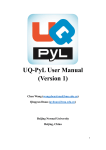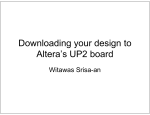Download PLS CPLD Partitioners & Multi
Transcript
PLS CPLD Partitioners & Multi-PLD Synthesis CPLD Partitioners & Multi-PLD Synthesis Table of Contents CPLD Partitioners & Multi-PLD Synthesis________________________________________ 1 1. Altera Specific Mapper _____________________________________________________________ 1 1.1. Introduction __________________________________________________________________ 1 1.2. Area/Speed oriented mapper ______________________________________________________ 1 1.3. PLS / MAXPLUS2 interface______________________________________________________ 2 1.3.1. From PLS to MAXPLUS2 ____________________________________________________ 2 1.3.1.1. EDIF netlist ____________________________________________________________ 2 1.3.1.2. AHDL file _____________________________________________________________ 2 1.3.2. From MAXPLUS2 to PLS ____________________________________________________ 2 1.4. Command menu _______________________________________________________________ 3 1.5. On-line mode _________________________________________________________________ 3 2. AMD Specific Mapper _____________________________________________________________ 5 2.1. Introduction __________________________________________________________________ 5 2.2. Area/Speed oriented mapper ______________________________________________________ 5 2.3. Target Specific Options _________________________________________________________ 5 2.4. Command menu _______________________________________________________________ 6 2.5. On-line mode _________________________________________________________________ 6 3. Cypress FLASH370 Specific Mapper __________________________________________________ 8 3.1. Introduction __________________________________________________________________ 8 3.2. Area/Speed oriented mapper ______________________________________________________ 8 3.3. Target Specific Options _________________________________________________________ 8 3.4. Command menu _______________________________________________________________ 9 3.5. On line mode ________________________________________________________________ 10 4. Lattice Specific Mapper____________________________________________________________ 11 4.1. Introduction _________________________________________________________________ 11 4.2. Area/Speed oriented mapper _____________________________________________________ 11 4.3. Target Specific Options ________________________________________________________ 11 4.4. Command menu ______________________________________________________________ 12 4.5. On-line mode ________________________________________________________________ 13 5. XILINX XEPLDs Specific Mappers __________________________________________________ 14 5.1. Introduction _________________________________________________________________ 14 5.2. Speed-Area oriented mapper_____________________________________________________ 14 5.3. Target Specific Options ________________________________________________________ 14 5.3.1. Device __________________________________________________________________ 14 5.3.2. Filling Ratio ______________________________________________________________ 14 5.4. Command menu ______________________________________________________________ 15 5.5. On-line mode ________________________________________________________________ 16 6. Multi-PLD Synthesis ______________________________________________________________ 17 6.1. Introduction _________________________________________________________________ 17 6.2. Multi-PLD Format ____________________________________________________________ 17 6.3. Example ____________________________________________________________________ 18 6.4. Multi-PLD synthesis using PLS __________________________________________________ 19 CPLD Partitioners & Multi-PLD Synthesis CPLD Partitioners & Multi-PLD Synthesis CPLD Partitioners & Multi-PLD Synthesis 1. Altera Specific Mapper 1.1. Introduction PLS performs synthesis and design optimization for PLD/CPLD devices from Altera. An EDIF netlist or an AHDL file is generated when mapping on EP Classic, MAX5000/7000/9000 devices. A PLDasm file is generated when mapping on FLASHLogic device family. 1.2. Area/Speed oriented mapper For classic EP and MAX devices, PLS performs minimization, factorization and mapping on a virtual standard cell library. The resulting EDIF netlist or the AHDL file is processed by Altera MAXPLUS2 tool in order to generate the final programming device file. For FLASHLogic devices, PLS performs minimization, factorization, partitioning and mapping on a selected device. The resulting PLDasm file is processed by Altera PLDshell tool. CPLD Partitioners & Multi-PLD Synthesis - 1 CPLD Partitioners & Multi-PLD Synthesis 1.3. PLS / MAXPLUS2 interface 1.3.1. From PLS to MAXPLUS2 The output file from PLS is an AHDL file or an EDIF netlist, when mapping on MAX5000/7000/9000 or EP classic devices. 1.3.1.1. EDIF netlist To enter the EDIF netlist file generated by PLS as a project in MAXPLUS2, choose the Project Name command from the File Menu. Then enter or select the correct file name with the extension ".edf" (Important: The design name in the netlist file must be identical to the file name of the netlist). Specify also a library mapping file. By choosing the Interfaces menu, select the EDIF Netlist Reader dialogue box and click on LMF #1 option. Write or select the name "asyl.lmf". "asyl.lmf" is the library mapping file which may be located in the current directory. Usually this file is in $ASYLDIR/lib directory. In this case, specify the path to this file. Specify in User Libraries dialogue box from the Options menu the path to "mf" directory of MAXPLUS2 files: ".../maxplus2/max2lib/mf". Select other options for logic synthesis processing: target device, timing SNF extractor, EDIF output file, etc. Finally, to compile the design, click on Start. MAXPLUS2 reads the EDIF netlist, converts it to compiler netlist format, performs minimization and optimization of the design, fits it into one or more EPLDs and, finally, generates a programmer object file (.pof), an optional jedec file (.jed), a fit file (.fit), a report file (.rpt) and others. 1.3.1.2. AHDL file The AHDL file contains the Altera primitives gates. MAXPLUS2 processes this file alone. Therefore, other files or library specifications are not needed. 1.3.2. From MAXPLUS2 to PLS PLS is able to process an EDIF netlist generated by MAXPLUS2. This is an EDIF simulation file (.edo) generated by MAXPLUS2 when selecting the EDIF Netlist Writer from the Interfaces menu. In this case, MAXPLUS2 asks for an EDIF Command File (.edc) which is located in ".../maxplus2/edc" directory. This file is specific for each vendor. To generate an ".edo" file for PLS, specify the "asyl.edc" file located in $ASYLDIR/lib directory. To process the ".edo" file of MAXPLUS2 by PLS, specify the input netlist file name, the source technology "altera", and the other associated parameters in PLS. CPLD Partitioners & Multi-PLD Synthesis - 2 CPLD Partitioners & Multi-PLD Synthesis 1.4. Command menu Select an Altera technology (Altera_EP, Altera_MAX5000, Altera_MAX7000, Altera_9000, Altera_FLASHLogic) from the Target Technology menu within the Target Parameters in the Synthesis Parameters window. For Altera FLASHLogic you may also select Target Option button to define or modify the specific parameters. The following window is displayed for Altera FLASHLogic : Figure 1: Target option selection for Altera FLASHLogic CPLD Partitioners & Multi-PLD Synthesis - 3 CPLD Partitioners & Multi-PLD Synthesis 1.5. On-line mode PLS can also perform synthesis on Altera families using the On-line mode. In the main menu of the PLS, select the On-line option. The On-line command window will appear. For synthesis from high level description, refer to the language sections of this manual for details about general options. For synthesis on Altera EP and MAX devices the following specific parameters can be defined: -t -tech -ofmt Altera <max5000 | max7000 | max9000 | ep> <Output Format> • Output format Value: Default: (-ofmt) EDIF or AHDL. The default value is EDIF. For synthesis on FLASHLogic devices the following specific parameters can be defined: -t -tech -parttype -fillratio -partition -ofmt Intel intel.lib <Device name> <Filling Ratio> <Partition > <Output Format> • Device (-parttype) Value: FX740_44, FX740_68, FX780_84, FX780_132 or FX8160_208. Default: The default value is FX8160_208. • Filling Ratio Default: (-fillratio) The default value is 100. • Partition (-partition) Value: YES or NO. Default: The default value is YES. • Output format Value: Default: (-ofmt) PLDasm or DSL. The default value is PLDasm. CPLD Partitioners & Multi-PLD Synthesis - 4 CPLD Partitioners & Multi-PLD Synthesis 2. AMD Specific Mapper 2.1. Introduction PLS performs AMD specific mapping with optional partitioning on multiple PAL/MACH devices. The output file format is PALASM, DSL or EDIF. The JEDEC file can easily be created using the AMD/MINC software. 2.2. Area/Speed oriented mapper PLS performs a unique decomposition to create a speed/area trade-off. For this purpose, the design is expressed using lexicographic expressions and an efficient decomposition into sub functions with a limited number of inputs and product terms. Once the design has been decomposed into functions that can be mapped, PLS fits it in the selected device, minimizing both the number of devices and the depth in terms of design levels. 2.3. Target Specific Options Device This parameter allows the user to select a device for design mapping. The "best_fit" option permits the automatic selection of the best device for your design. Filling Ratio This parameter allows the user to control the filling ratio of each device. This may be useful during routing through the switch matrix. It specifies the percentage of macrocells to be used inside the device. Partition When selecting the YES option, the device will be partitioned, if necessary on several instances of the selected device. If PALASM output format is selected, a PALASM output file is created for each device instance. When selecting the NO option, a single PALASM output file will be generated. Warning messages indicate if the output file fits in the selected device. If DSL output format is selected, two files are created: a DSL output file, which describes the whole design, and a .pia file which describes the design partitioning (the grouping of the signals in the device instances). When selecting the NO option, a single DSL output file is generated. Warning messages indicate if the output file fits in the selected device. If EDIF format is selected, a single EDIF file, on a standard virtual cell library, is created. The netlist has been carefully optimized taking into account the CPLD Partitioners & Multi-PLD Synthesis - 5 CPLD Partitioners & Multi-PLD Synthesis structure of the device. The EDIF file can be used as input of MINC PLDesignerXL tool for JEDEC generation or simulation. 2.4. Command menu Select an AMD technology (AMD_pal or AMD_mach) from the Target Technology menu within the Target Parameters in the Synthesis Parameters dialog box. Select the Target Option button to define or modify the specific AMD parameters. The display shown in figure 2 for an AMD_MACH is very similar to that for AMD_PAL. Figure 2: Target option selection for AMD_Mach 2.5. On-line mode PLS can also perform synthesis on AMD families using the On-line mode. In the main menu of the PLS, select the On-line option. The On-line command window will appear. For synthesis from high level description, refer to the language sections of this manual for details about general options. For synthesis on AMD devices the following specific parameters must be defined: -t -tech -parttype -fillratio -partition -ofmt <pal | mach> <pal.lib | mach.lib> <Device name> <Filling Ratio> <Partition > <Output format > • Device Default: (-parttype) The largest device from the library. • Filling Ratio Default: (-fillratio) The default value is 100. CPLD Partitioners & Multi-PLD Synthesis - 6 CPLD Partitioners & Multi-PLD Synthesis • Partition (-partition) Value: YES or NO. Default: The default value is YES. • Output format Value: Default: (-ofmt) PALASM, DSL or EDIF. The default value is PALASM. CPLD Partitioners & Multi-PLD Synthesis - 7 CPLD Partitioners & Multi-PLD Synthesis 3. Cypress FLASH370 Specific Mapper 3.1. Introduction PLS performs Cypress/FLASH370 specific mapping with optional partitioning on multiple devices. An output file is generated for each device in VHDL format, ready for place and route by CYPRESS WARP tool. A DSL output file may also be obtained ready for place and route by MINC PLDesigner-XL. 3.2. Area/Speed oriented mapper PLS performs a unique decomposition performing a speed/area trade-off. For this purpose, the design is expressed using lexicographic expressions; and an efficient decomposition into sub functions with a limited number of inputs and product terms respecting the target device specification is performed. Once the design has been decomposed into functions that can be mapped, PLS fits it in the selected device, minimizing both the number of devices and the depth in terms of design levels. 3.3. Target Specific Options Device This parameter allows the user to select a device for design mapping. The "best_fit" option permits the automatic selection of the best device for your design. Filling Ratio For each device, a parameter allows the control of the filling ratio of the device. This may be useful for controlling the total area used inside the device, reserving space for future extensions. It specifies the percentage of macrocells to be used inside the device. Partition When selecting the YES option, the device will be partitioned, if necessary on several instances of the selected device. If VHDL output format is selected, a VHDL output file is created for each device instance. When selecting the NO option, a single VHDL output file will be generated. Warning messages indicate if the output file fits in the selected device. If DSL output format is selected, two files are created: a DSL output file, which describes the whole design, and a .pia file which describes the design partitioning (the grouping of the signals in the device instances). When selecting the NO option, a single DSL output file is generated. Warning messages indicate if the output file fits in the selected device. CPLD Partitioners & Multi-PLD Synthesis - 8 CPLD Partitioners & Multi-PLD Synthesis 3.4. Command menu Select the Cypress_FLASH370 technology from the Target Technology menu within the Target Parameters in the Synthesis Parameters dialog box. Select the Target Option button to define or modify the specific FLASH370 parameters. The following window is displayed: Figure 3: Selecting Cypress FLASH370 target technology options CPLD Partitioners & Multi-PLD Synthesis - 9 CPLD Partitioners & Multi-PLD Synthesis 3.5. On line mode PLS can also perform synthesis on FLASH370 families using the On-line mode. In the main menu of the PLS, select the On-line option. The On-line command window will appear. For synthesis from high level description, refer to the language sections of this manual for details about general options. For synthesis, the following specific parameters can be defined: -t -tech -parttype -fillratio -partition -ofmt Cypress cypress.lib <Device name> <Filling Ratio> <Partition> <Output format> • Device Default: (-parttype) The largest device from the library. • Filling Ratio Default: (-fillratio) The default value is 100. • Partition (-partition) Value: YES or NO. Default: The default value is YES. • Output format Value: Default: (-ofmt) VHDL or DSL. The default value is VHDL. CPLD Partitioners & Multi-PLD Synthesis - 10 CPLD Partitioners & Multi-PLD Synthesis 4. Lattice Specific Mapper 4.1. Introduction PLS performs Lattice ((i)pLSI, GAL) specific mapping with optional partitioning on multiple devices. A LDF, DSL or EDIF file is created for each (i)pLSI device and a PALASM or DSL file is created for each GAL device. 4.2. Area/Speed oriented mapper PLS performs a unique decomposition to create a speed/area trade-off. The design is expressed using lexicographic expressions and efficient decomposition into sub functions with a limited number of inputs and product terms. Once the design has been decomposed into functions that can be mapped into the Lattice architecture, PLS fits it in the selected device, minimizing both the number of devices and the depth of design levels. 4.3. Target Specific Options Device This parameter allows the user to select a device for design mapping. The "best_fit" option permits the automatic selection of the best device for your design. Filling Ratio For each device, a parameter allows the control of the filling ratio of the device. This may be useful for controlling the total area used inside the device, reserving space for future extensions. It specifies the percentage of macrocells to be used inside the device. Partition When selecting the YES option, the device will be partitioned, if necessary on several instances of the selected device. If PALASM output format is selected, a PALASM output file is created for each device instance. When selecting the NO option, a single PALASM output file will be generated. Warning messages indicate if the output file fits in the selected device. If LDF output format is selected, a LDF output file is created for each device instance. When selecting the NO option, a single LDF output file will be generated. Warning messages indicate if the output file fits in the selected device. If DSL output format is selected, two files are created: a DSL output file, which describes the whole design, and a .pia file which describes the design partitioning (the grouping of the signals in the device instances). When selecting the NO option, a single DSL output file is generated. Warning messages indicate if the output file fits in the selected device. CPLD Partitioners & Multi-PLD Synthesis - 11 CPLD Partitioners & Multi-PLD Synthesis If EDIF format is selected, a single EDIF file, on a standard virtual cell library, is created. The netlist has been carefully optimized taking into account the structure of the device. The EDIF file can be used as input of LATTICE fitter tool for JEDEC generation or simulation. Use Macro This parameter is valid only for EDIF output format and its value is restricted to Lattice_Macros. When selecting Lattice_Macros, the adders, substractors, comparators, decoders and multiplexers are inferred and the corresponding Lattice macro blocs are instanciated in the EDIF output netlist. These macros are recognized and processed by the Lattice fitter. 4.4. Command menu Select the Lattice technologies (Lattice_gal or Lattice_plsi) from the Target Technology menu within the Target Parameters in the Synthesis Parameters dialog box. Select the Target Option button to define or modify the specific Lattice parameters. The following window is displayed. Figure 4: Target option selection for Lattice pLSI CPLD Partitioners & Multi-PLD Synthesis - 12 CPLD Partitioners & Multi-PLD Synthesis 4.5. On-line mode PLS can also perform synthesis on Lattice family using the On-line mode. In the main menu of the PLS, select the On-line option. The On-line command window will appear. For synthesis from high level description, refer to the language sections of this manual for details about general options. For synthesis on Lattice devices the following specific parameters must be defined: -t -tech -parttype -fillratio -partition -ofmt -b_lib lattice <plsi.lib | gal.lib> <Device name> <Filling ratio> <Partition> <Output format> Lattice_Macros • Device (-parttype) Default: The largest device from the library. • Filling Ratio Default: (-fillratio) The default value is 100. • Partition (-partition) Value: YES or NO. Default: The default value is YES. • Output Format (-ofmt) Value: LDF, DSL or EDIF when mapping on (i)pLSI devices. PALASM or DSL when mapping on GAL devices. Default: The default value is LDF for (i)pLSI devices and PALASM for GAL devices • Use Macro Value: (-b_lib) lattic_m.lib, valid only for EDIF output format. CPLD Partitioners & Multi-PLD Synthesis - 13 CPLD Partitioners & Multi-PLD Synthesis 5. XILINX XEPLDs Specific Mappers 5.1. Introduction PLS performs a specific mapping on Xilinx 7000 families of XEPLDs. The output is either a single XNF file or a set of PALASM files. 5.2. Speed-Area oriented mapper For the XC7000 series, the design optimization is obtained by dedicated minimization and factorization techniques tailored to the features of the XC7000 series. 5.3. Target Specific Options 5.3.1. Device This parameter is useful when generating a XNF output file and allows the user to select a device for design mapping. By default, the largest device is selected. When generating a PALASM output files, a generic XEPLD chip name is automatically generated in the top level PLUSASM interconnection file (.pld). 5.3.2. Filling Ratio This parameter allows the user to control the filling ratio of PAL devices. It is only available when generating PALASM output files. It specifies the percentage of macrocells to be used inside the device. CPLD Partitioners & Multi-PLD Synthesis - 14 CPLD Partitioners & Multi-PLD Synthesis 5.4. Command menu Select Xilinx_7000 in the Target Technology menu within the Target Parameters in the Synthesis Parameters dialog box. Select the Target Option button define or modify the specific Xilinx parameters. The following display corresponds to the Xilinx 7000 XEPLDs: Figure 5: Target option selection for Xilinx XC7000 CPLD Partitioners & Multi-PLD Synthesis - 15 CPLD Partitioners & Multi-PLD Synthesis 5.5. On-line mode PLS can also perform synthesis on Xilinx using the On-line mode. In the main menu of the PLS, select the On-line option. The On-line command window will appear. For synthesis from high level description, refer to the language sections of this manual for details about general options. For synthesis or optimization of Xilinx XEPLD devices, the following specific parameters must be defined: -t -tech -parttype -fillratio -ofmt PAL <PAL.lib | 7000> <Device name> <Filling Ratio> <Output format> • Technology Value: (-tech) PAL.lib when generating PALASM files, 7000 when generating a XNF file. • Filling Ratio (-fillratio) Default: The default value is 100. Remark: Available only for PLUSASM output format. • Device (-parttype) Default: The largest device from the library. Remark: Available only for XNF output format. • Output Format Value: (-ofmt) PLUSASM or XNF. CPLD Partitioners & Multi-PLD Synthesis - 16 CPLD Partitioners & Multi-PLD Synthesis 6. Multi-PLD Synthesis 6.1. Introduction In some cases, a designer may want to describe a design in an hierarchical way, using either the same or different description language for each piece of the design. In other cases, the designer may be faced with the problem of resynthesizing a design represented by a set of separate files using different languages. For example a set of PALASM files, corresponding to an already existing PLD design that has to be moved to a single FPGA. In order to allow the capture of such designs, PLS offers the Multi-PLD PLS description format. This format allows the specification of a top level netlist that describe the interconnection of design portions, each design portion being specified either in the PALASM or OpenABEL formats. Once Multi-PLD designs have been entered in PLS, the different portions will be merged and mapped on the selected target technology. 6.2. Multi-PLD Format The syntax of the Multi-PLD format is the following: <Multi-PLD file> ::= top "=" <File Name in EDIF Format> ";" (<For Declaration>) + <For Declaration> ::= FOR <Portion Name> USE <File Name> FORMAT [<Format>] [ENTITY <entity>] [ARCHITECTURE <architecture>] [WORK <work_lib>] ";" <Format> ::= PALASM / OpenABEL / VHDL Remark: ENTITY, ARCHITECTURE and WORK are required only for VHDL format (they may be truncated to the first three characters, for instance ENT). Figure 6: Syntax for Multi-PLD format For each instance in the design described in a separate file, in PALASM, OpenABEL, ..., format, a "FOR..." line must be defined that makes the link between the EDIF cell name of the instance and the specification file. Assume for example that an instance INS1 of a cell CELL1 is described in a file cell1.pds in PALASM format, then the following line is required: FOR CELL1 USE cell1.pds FORMAT PALASM ; The Multi-PLD format is explained more deeply in the following section using a complete example. CPLD Partitioners & Multi-PLD Synthesis - 17 CPLD Partitioners & Multi-PLD Synthesis 6.3. Example Assume the following simple design: C I_2_PDS1 I_1_INVERT A1 AA B1 B2 ZN File: pds1.pds O A File: invert.pds B Figure 7: Simple design with mixed input design formats Also, assume that the specification of this design is made up of 3 parts: - vs.edn: top level netlist in EDIF format (see figure 8) - invert.pds: part 1 of the design, PALASM format (see figure 9) - pds1.pds: part 2 of the design, PALASM format (see figure 10). (edif simple (edifversion 2 0 0) (ediflevel 0) (keywordmap (keywordlevel 0)) (status (written (timeStamp 94 08 19 17 18 46))) (Library DESIGNS (ediflevel 0) (technology (numberdefinition)) (cell PDS1 (celltype GENERIC) (view netlist (viewtype NETLIST) (interface (port B1 (direction INPUT)) (port B2 (direction INPUT)) (port A1 (direction INPUT)) (port ZN (direction OUTPUT))))) (cell INVERT (celltype GENERIC) (view netlist (viewtype NETLIST) (interface (port A (direction INPUT)) (port O (direction OUTPUT))))) (cell simple (celltype GENERIC) (view netlist (viewtype NETLIST) (interface (port aa (direction INPUT)) (port b (direction INPUT)) (port c (direction INPUT)) (port f3 (direction OUTPUT))) (contents (instance I_1_INVERT (viewref netlist (cellref INVERT (libraryref DESIGNS)))) (instance I_2_PDS1 (viewref netlist (cellref PDS1 (libraryref DESIGNS)))) (net DEF_NET_4 (joined (portref O (instanceref I_1_INVERT)) CPLD Partitioners & Multi-PLD Synthesis - 18 F3 CPLD Partitioners & Multi-PLD Synthesis (portref f3))) (net DEF_NET_6 (joined (portref ZN (instanceref I_2_PDS1)) (portref A (instanceref I_1_INVERT)))) (net DEF_NET_8 (joined (portref c) (portref A1 (instanceref I_2_PDS1)))) (net DEF_NET_10 (joined (portref b) (portref B2 (instanceref I_2_PDS1)))) (net DEF_NET_12 (joined (portref aa) (portref B1 (instanceref I_2_PDS1)))))))) (comment "Reference To The Cell Of Highest Level") (design PCB (cellref simple (libraryref DESIGNS)))) Figure 8: EDIF file vs.edn CHIP INVERT USER AO EQUATIONS O =/A Figure 9: Sub-module PALASM file invert.pds CHIP PDS1 USER A1 B1 B2 ZN EQUATIONS ZN = /(A1*B1*B2) Figure 10: Sub-module PALASM file pds1.pds Then the following file allows the capture of the design into PLS: top = vs.edn; for PDS1 use pds1.pds format palasm; for INVERT use invert.pds format palasm; Figure 11: Top-level Multi-PLD file to merge VS , PDS1 & INVERT in ASYL 6.4. Multi-PLD synthesis using PLS From the command menu of the Graphical User Interface (GUI), select the execute menu. Select from the list of available inputs (Input Format) the MultiPLD format. The selected file name must be in the Multi-PLD format described above. Then using the selection boxes, select all other appropriate synthesis parameters, including the target technology. Refer to the technology pages of the user manual for details on the technology specific options. CPLD Partitioners & Multi-PLD Synthesis - 19