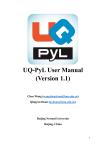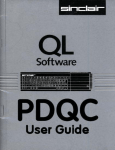Download UQ-PyL User Manual (Version 1)
Transcript
UQ-PyL User Manual (Version 1) Chen Wang ([email protected]) Qingyun Duan ([email protected]) Beijing Normal University Beijing, China 1 Table of Contents 1 Introduction .................................................................................................................................... 3 1.1 A Quick Start ....................................................................................................................... 3 1.2 Available UQ-PyL Capabilities ........................................................................................... 3 1.2.1 Design of Experiment .............................................................................................. 3 1.2.2 Uncertainty Analysis ................................................................................................ 3 1.2.3 Sensitivity Analysis .................................................................................................. 3 1.2.4 Surrogate Modeling.................................................................................................. 3 1.2.5 Parameter Optimization ........................................................................................... 4 1.3 Overview about functionality of the UQ-PyL package ....................................................... 4 2 Installation...................................................................................................................................... 5 2.1 Dependencies ...................................................................................................................... 5 2.2 Detailed Installation ............................................................................................................ 6 2.2.1 Windows platform .................................................................................................... 6 2.2.2 Linux platform ....................................................................................................... 12 2.2.3 MacOS platform ..................................................................................................... 18 3 Using UQ-PyL ............................................................................................................................. 22 3.1 UQ-PyL Flowchart ............................................................................................................ 23 3.2 UQ-PyL Main Frame ........................................................................................................ 24 4 Examples ...................................................................................................................................... 25 4.1 Sobol’ g-function............................................................................................................... 25 4.1.1 Problem Definition ................................................................................................. 25 4.1.2 Design of Experiment ............................................................................................ 26 4.1.3 Uncertainty Analysis .............................................................................................. 30 4.1.4 Sensitivity Analysis ................................................................................................ 35 4.2 SAC-SMA model .............................................................................................................. 40 4.2.1 Problem Definition ................................................................................................. 40 4.2.2 Design of Experiment ............................................................................................ 46 4.2.3 Sensitivity Analysis ................................................................................................ 49 4.2.4 Surrogate Modeling................................................................................................ 52 4.2.5 Parameter Optimization ......................................................................................... 54 2 1 Introduction 1.1 A Quick Start UQ-PyL (Uncertainty Quantification Python Laboratory) is a software platform for performing various uncertainty quantification (UQ) activities such as Design of Experiments (DoE), Uncertainty Analysis (UA), Sensitivity Analysis (SA), Surrogate Modeling and Parameter Optimization. This document describes how to set up problems and use these UQ methods to solve them through UQ-PyL. The mathematics of those UQ methods can be found in the separate theory manual. We request that you cite the following paper when you report the results obtained by using the UQ-PyL software platform: C. Wang, Q. Duan, Charles H. Tong, W. Gong, (2015), UQ-PyL – A GUI platform for uncertainty quantification of complex models. Under review for Environmental Modeling & Software. 1.2 Available UQ-PyL Capabilities 1.2.1 Design of Experiment Full-Factorial design, Fractional-Factorial design, Plackett-Burman design, Box-Behnken design, Central-Composite design, Monte Carlo design, Latin Hypercube design, Symmetric Latin Hypercube design, Improved Distributed Hypercube design, Sobol’ sequence, Halton sequence, Faure sequence, Hammersley sequence, Good Lattice Point. 1.2.2 Uncertainty Analysis Statistical moments, Confidence interval, Hypothesis test. 1.2.3 Sensitivity Analysis Morris One at A Time (MOAT), Derivative-based Global Sensitivity Measure (DGSM), Sobol’ Sensitivity Analysis (Sobol’), Fourier Amplitude Sensitivity Test (FAST), Metamodel-based Sobol’, Correlation analysis, Delta Moment-Independent Measure (Delta). 1.2.4 Surrogate Modeling Polynomial, Generalized Linear Model, Regression Tree, Random Forest, Nearest Neighbors, Support Vector Machine, Gaussian Process. 3 1.2.5 Parameter Optimization Shuffled Complex Evolution (SCE), Dynamically Dimensional Search (DDS), Adaptive Surrogate Modeling based Optimization (ASMO), Particle Swarm Optimization (PSO), Genetic Algorithm (GA), and Monte Carlo Markov Chain (MCMC). 1.3 Overview about functionality of the UQ-PyL package 1 __init__.py 2 DoE/ 3 __init__.py # Ensure all needed files are loaded 4 __main__.py # For GUI uses 5 box_behnken.py # Box-behnken design 6 CC.py # CC design 7 central_composite.py # Central-composite design 8 F1.py # F1 design 9 F2.py # F2 design 10 fast_sampler.py # FAST sensitivity analysis design 11 faure.py # Faure design 12 ff2n.py # Factorial design 13 finite_diff.py # DGSM sensitivity analysis design 14 frac_fact.py # Factorial design 15 full_fact.py # Full Factorial design 16 GH.py # GH design 17 GL.py # GL design 18 GLP.py # Good Lattic Point design 19 GP.py # GP design 20 halton.py # Halton Quasi-Monte Carlo design 21 hammersley.py # Hammersley Quasi-Monte Carlo design 22 ihs.py # ihs design 23 LG.py # LG design 24 lhs.py # Latin Hypercube design 25 monte_carlo.py # Monte Carlo design 26 morris_oat.py # Morris One at A Time design 27 plackett_burman.py # Plackett Burman design 28 saltelli.py # Sobol' sensitivity analysis design 29 sobol.py # Sobol' Quasi-Monte Carlo design 30 symmetric_LH.py # Symmetric Latin Hypercube design 31 analysis/ 32 __init__.py # Ensure all needed files are loaded 33 __main__.py # For GUI uses 4 34 confidence.py # Confidence Interval 35 correlations.py # Correlation analysis 36 delta.py # Delta sensitivity analysis 37 dgsm.py # DGSM sensitivity analysis 38 extended_fast.py # FAST sensitivity analysis 39 hypothesis.py # Hypothesis Test 40 moments.py # Statistics moments method 41 morris.py # MOAT sensitivity analysis 42 sobol_analyze.py # Sobol' sensitivity analysis 43 sobol_svm.py # Metamodel based sobol' analysis 44 RSmodel/ 45 __init__.py # Ensure all needed files are loaded 46 __main__.py # For GUI uses 47 DT.py # Decision Tree regression 48 gp.py # Gaussian Process regression 49 kNN.py # k-nearest neighbour regression 50 MARS.py # MARS regression 51 polynomial.py # Polynomial regression 52 RF.py # Random Forest regression 53 SVR.py # Support Vector Machine regression 54 optimization/ 55 __init__.py # Ensure all needed files are loaded 56 __main__.py # For GUI uses 57 ASMO.py # ASMO optimization 58 DDS.py # DDS optimization 59 GA.py # Genetic Algorithm optimization 60 PSO.py # Particle Swarm Optimization 61 SA.py # Simulated Annealing optimization 62 SCE.py # SCE-UA optimization 63 util/ 64 __init__.py # Ensure all needed files are loaded 65 discrepancy.py # Compute discrepancy of design 2 Installation 2.1 Dependencies UQ-PyL is an open-source package written in Python. It runs on all major platforms (Windows, Linux, MacOS). It requires some pre-installed standard Python packages: Python version >= 2.7.6 Numpy >= 1.7.1 5 Scipy >= 0.16.0 Matplotlib >= 1.4.3 PyQt4 Scikit-learn 2.2 Detailed Installation 2.2.1 Windows platform For Windows platform, there is a software integrate Python and some common packages called Python(xy). It contains all the packages UQ-PyL needed. You can just install Python(xy) and UQ-PyL to run UQ analysis. Step 1. Install Python(xy) software. You can download “Python(xy)” from our website. Double click the Installation file to start installation. Click “I Agree” to continue. 6 Click “Next” to continue. Choose “Custom” type to install. 7 For “Python” option, you must check all the package UQ-PyL needed. “ PyQt 4.9.6-4 NumPy 1.8.0-5 Scipy 0.13.3-6 Matplotlib 1.3.1-4 Scikit-learn 0.14.1-4 (Please note: this one is not checked by default) ” Click “Next” to continue. 8 Click “Next” to continue. Click “Install”, then waiting for the installation process. After installation, you executable python.exe file will be C:\Python27\python.exe. All the package will be in the C:\Python27\Lib\site-packages directory. Step 2. Install UQ-PyL software 9 Please download UQ-PyL Windows version, double click to run the installation file. Choose the default directory D:\ or your own path, then click “unzip” to continue. After unzip, there will be a shortcut on the desktop, double click the shortcut to start UQ-PyL software. If the shortcut doesn’t work, please go to your install path, double 10 click the “main.pyw” file to start it. 11 2.2.2 Linux platform Canopy is a globally recommended Python distribution. It contains Python and 100+ common built-it packages. It also contains all the package UQ-PyL used in one software. So you can install Canopy for all the dependences UQ-PyL needed. Please go to the official website (https://www.enthought.com/products/canopy/) for more information. Step 1. Install Canopy software. Canopy is a commercial software. However, it provide free use for academic usage. If you use Canopy for education or academic, you can download canopy-1.5.5-full-rh5-64.sh from our website or from Canopy official website. After downloading, you should install Canopy by steps below: chmod 755 canopy-1.5.5-full-rh5-64.sh ./canopy-1.5.5-full-rh5-64.sh 12 If you approve the license term, press Enter to continue Type “yes” then press Enter to continue. Type the path you want to install Canopy, then press Enter to continue. 13 Complete to install Canopy. Step 2: Setting up Canopy environment Enter into the Canopy directory, for me is “/home/quanjp/swgfs/software/Canopy”, you can see the file inside it. Run “./canopy” to setting up Canopy software 14 Enter the Canopy environment directory, for me is “/home/quanjp/swgfs/software/Python”, click “Continue” to continue. Your python installation will in this directory. After that, a dialogue will display, Choose “Yes”, then click “Start using Canopy”. 15 In “Package Manager” section, you can check what packages in your Python library now. Actually, you can check your python installation in your python installation path. All files are in “YourPythonPath/User/” (for me is /home/quanjp/swgfs/software/Python/User/). The python executable file is in “YourPythonPath/User/bin/” and all the packages are installed in “YourPythonPath/User/lib/python2.7/site-packages/”. Step 3: Test your Python installation If you have multiple python environment, please specific one. Usually, modify 16 your .bashrc file can do it. Add two sentence into your .bashrc file: export PYTHON=/home/quanjp/swgfs/software/Python/User/bin export PATH=$PATH:$PYTHON: Then enter command “source .bashrc” to make your .bashrc file renew. Type “python” or “python2.7” command, if you can see “Enthought Canopy Python” that means you already accomplished the installation. You can check if all the packages UQ-PyL needed are already installed. Using “import” command, if no error messages that means you already have all the packages. Step 4. Install UQ-PyL software Download UQ-PyL Linux version, unzip the source code using command tar –zxvf UQ-PyL_Linux.tar.gz Then enter into the UQ-PyL directory cd UQ-PyL_Linux Enter command to run UQ-PyL python main.pyw (or python2.7 main.pyw) 17 You can see the main page of UQ-PyL software. 2.2.3 MacOS platform For MacOS platform, Canopy also has a MacOS version. You can download Canopy software and UQ-PyL MacOS version from our website. The installation process is very similar with Linux platform. Step 1. Install Canopy software. First, double click the .dmg file to start the installation. 18 Pull Canopy icon to Application folder. Step 2: Setting up Canopy environment Double click “Canopy” icon to start setting Canopy environment. 19 Write Canopy environment directory, click “Continue” to continue. Your python installation will be in this directory. After that, a dialogue will display, Choose “Yes”, then click “Start using Canopy”. 20 Also, you can check your python installation in your python installation path. All files are in “YourPythonPath/User/” (for me is /Users/wangchen/Library/Enthought/Canopy_64bit/User/). The python executable file is in “YourPythonPath/User/bin/”. Step 3: Test your Python installation If you have multiple python environment, please specific one. For MacOS you could add a line like this to the /etc/launchd.conf file export PYTHONPATH=/Users/wangchen/Library/Enthought/Canopy_64bit/User/bin 21 Then enter command “source launchd.conf” to make your launchd.conf file renew. Type “python” or “python2.7” command, if you can see “Enthought Canopy Python” that means you already accomplished the installation. Step 4. Install UQ-PyL software Download UQ-PyL MacOS version, unzip the source code using command tar –zxvf UQ-PyL_Mac.tar.gz Then enter into the UQ-PyL directory cd UQ-PyL_Mac Enter command to run UQ-PyL python main.pyw (or python2.7 main.pyw) You can see the main page of UQ-PyL software. 22 3 Using UQ-PyL 3.1 UQ-PyL Flowchart Fig. 1 is the flowchart illustrating how UQ-PyL executes an UQ task. A typical task is carried out in three major steps: (1) model configuration preparation; (2) uncertainty propagation; and (3) UQ analysis. In the first step, the user specifies the model configuration information (i.e., parameter names, ranges and distributions), and the DoE information (i.e., the sampling techniques and sample sizes) to prepare for UQ exercise for a given problem. In the second step, the different sample parameter sets generated in the last step are fed into the simulation model (or mathematical function) to enable the execution of simulation model (function calculation). In the third step, a variety of UQ exercises are carried out, including UA, SA, surrogate modelling and parameter optimization. Fig 1. UQ-PyL flowchart 23 3.2 UQ-PyL Main Frame UQ-PyL is equipped with a Graphic User Interface (GUI) to facilitate execution of various functions, but it can also run as a script program in a batch mode. Fig. 2 shows the front page of UQ-PyL. Different tab widgets allow user to execute different steps of UQ process, including problem definition, DoE, UA, SA, surrogate modeling and parameter optimization. One may click on the desired tab by mouse and/or enter the required information via keyboard to perform various tasks. After a task is completed, the software generates tabular results and/or graphical outputs. The graphical outputs can be saved in a variety of formats, including .png, .bmp, .tiff or .pdf formats, among others. Fig 2. Graphic User Interface of UQ-PyL 24 4 Examples 4.1 Sobol’ g-function 4.1.1 Problem Definition The expression of sobol’ g-function is: 𝑛 𝑓(𝑥) = ∏ 𝑔𝑖 (𝑥𝑖 ) 𝑖=1 where |4𝑥𝑖 − 2| + 𝑎𝑖 1 + 𝑎𝑖 uniformly distributed 𝑔𝑖 (𝑥𝑖 ) = The input parameter 𝑥𝑖 is within (0, 1), 𝑎𝑖 = {0, 1, 4.5, 9, 99, 99, 99, 99}. The model is implemented using Python and the parameter file is shown below: Model file (UQ-PyL/UQ/test_functions/Sobol_G.py) from __future__ import division import numpy as np # Non-monotonic Sobol’ G Function (8 parameters) # First-order indices: # x1: 0.7165 77.30% # x2: 0.1791 19.32% # x3: 0.0237 2.56% # x4: 0.0072 0.78% # x5-x8: 0.0001 0.01% def evaluate(values): a = [0, 1, 4.5, 9, 99, 99, 99, 99] Y = np.empty([values.shape[0]]) for i, row in enumerate(values): Y[i] = 1.0 for j in range(8): x = row[j] Y[i] *= (abs(4*x - 2) + a[j]) / (1 + a[j]) return Y 25 Parameter file (UQ-PyL/UQ/test_functions/params/Sobol_G.txt) x1 0.0 1.0 x2 0.0 1.0 x3 0.0 1.0 x4 0.0 1.0 x5 0.0 1.0 x6 0.0 1.0 x7 0.0 1.0 x8 0.0 1.0 Parameter file can also be generated from GUI of UQ-PyL: Step 1: Enter “Parameter Name”, “Parameter Lower Bound” and “Parameter Upper Bound”, choose “Parameter Distribution”; Step 2: Click “Add” button to save this parameter information to table widget; Step 3: Enter every parameter’s information, click “Save to Parameter File” button, choose the save path “UQ-PyL/UQ/test_functions/params/Sobol_G.txt”. 4.1.2 Design of Experiment After problem definition, we do Design of Experiment, the experiment has three 26 steps: 1) Define parameter and model information; 2) Choose Design of Experiment method; 3) Generate script and run the script. Step 1: Define parameter and model information Switch to “Design of Experiment” tab; Click “Choose Parameter File” button to choose “UQ-PyL/UQ/test_functions/params/Sobol_G.txt” file; Click “Choose Model File” button to choose “UQ-PyL/UQ/test_functions/Sobol_G.py” file. 27 Step 2: Choose DoE method Choose DoE method, like “Latin Hypercube”, choose one specific Latin Hypercube method, like “Center Latin Hypercube”; Set “Number of Sample Points”, like: 50. 28 Step 3: Run for DoE results Click “Generate DoE Script” button to generate DoE script which contains information you just choose; Click “Execute DoE Script” button to run DoE script. Then, UQ-PyL gives the tabular and graphic results of DoE: The result automatically save in text files, the name of files including DoE method used and current time. 29 This step can also implemented using python script: Python script file (Sobol_G_DoE.py) # Optional - turn off bytecode (.pyc files) import sys sys.dont_write_bytecode = True from UQ.DoE import lhs from UQ.test_functions import Sobol_G from UQ.util import scale_samples_general, read_param_file, discrepancy import numpy as np import random as rd # Set random seed (does not affect quasi-random Sobol sampling) seed = 1 np.random.seed(seed) rd.seed(seed) # Read the parameter range file and generate samples param_file = './UQ/test_functions/params/Sobol_G.txt' pf = read_param_file(param_file) # Generate samples (choose method here) param_values = lhs.sample(50, pf['num_vars'], criterion='center') res = discrepancy.evaluate(param_values) print res # Samples are given in range [0, 1] by default. Rescale them to your parameter bounds. scale_samples_general(param_values, pf['bounds']) np.savetxt('Input_Sobol\'.txt', param_values, delimiter=' ') # Run the "model" and save the output in a text file # This will happen offline for external models Y = Sobol_G.evaluate(param_values) np.savetxt("Output_Sobol\'.txt", Y, delimiter=' ') 4.1.3 Uncertainty Analysis In this section, we do uncertainty analysis using UQ-PyL. 30 There are also three steps: 1) Define parameter and model information; 2) Do Design of Experiment or load Design of Experiment results; 3) Choose uncertainty analysis method and show the results. Step 1: Define parameter and model information Switch to “Uncertainty Analysis” tab; Click “Choose Parameter File” button to choose “UQ-PyL/UQ/test_functions/params/Sobol_G.txt” file; Click “Choose Model File” button to choose “UQ-PyL/UQ/test_functions/Sobol_G.py” file. 31 Step 2: Load DoE results Click “Choose Input File” button to choose sample file you just generated, for example: “sample_output_latin2_2015_05_18_22_12_46.txt”; Click “Choose Output File” button to choose model output file you just generated, for example: “model_output_latin2_2015_05_18_22_12_46.txt”. 32 Step 3: Choose uncertainty analysis method and show results Choose uncertainty analysis method, like “Statistical Moments Methods”; Click “Show Results” button to show uncertainty analysis results. UQ-PyL gives the tabular and graphic results: 33 This step can also implemented using python script: Python script file (Sobol_G_UA.py) # Optional - turn off bytecode (.pyc files) import sys sys.dont_write_bytecode = True from UQ.DoE import lhs from UQ.analyze import * from UQ.test_functions import Sobol_G from UQ.util import scale_samples_general, read_param_file, discrepancy import numpy as np import random as rd # Set random seed (does not affect quasi-random Sobol sampling) seed = 1 np.random.seed(seed) rd.seed(seed) # Read the parameter range file and generate samples param_file = './UQ/test_functions/params/Sobol_G.txt' pf = read_param_file(param_file) # Generate samples (choose method here) param_values = lhs.sample(50, pf['num_vars'], criterion='center') res = discrepancy.evaluate(param_values) print res 34 # Samples are given in range [0, 1] by default. Rescale them to your parameter bounds. scale_samples_general(param_values, pf['bounds']) np.savetxt('Input_Sobol\'.txt', param_values, delimiter=' ') # Run the "model" and save the output in a text file # This will happen offline for external models Y = Sobol_G.evaluate(param_values) np.savetxt("Output_Sobol\'.txt", Y, delimiter=' ') # Perform the sensitivity analysis/uncertainty analysis using the model output # Specify which column of the output file to analyze (zero-indexed) moments.analyze('Output_Sobol\'.txt', column=0) 4.1.4 Sensitivity Analysis Next, we do sensitivity analysis using UQ-PyL. There are three steps: 1) Define parameter and model information; 2) Do specific Design of Experiment or load Design of Experiment results (Different sensitivity analysis method need different Design of Experiment method); 3) Choose sensitivity analysis method and show the results. 35 Step 1: Define parameter and model information Switch to “Sensitivity Analysis” tab; Click “Choose Parameter File” button to choose “UQ-PyL/UQ/test_functions/params/Sobol_G.txt” file; Click “Choose Model File” button to choose “UQ-PyL/UQ/test_functions/Sobol_G.py” file. 36 Step 2: Do specific DoE for specific sensitivity analysis method. For example, we do Morris analysis in this chapter. Then load DoE results. Choose DoE method, for this experiment is “Morris One at A Time”; Set “Number of Trajectoriese”, for example: 50; Click “Generate DoE Script” button to generate script; Click “Execute DoE Script” button to run script and acquire DoE result; Load input/output file you just generated: 1) Click “Choose Input File” button to load sample file, for example “UQ-PyL/sample_output_morris_2015_05_19_17_54_55.txt”; 2) Click “Choose Output File” button to load model output file, for example “UQ-PyL/model_output_morris_2015_05_19_17_54_55.txt”. 37 Step 3: Choose sensitivity analysis method and show results Choose sensitivity analysis method, like “Morris”; Click “Show Results” button to show sensitivity analysis results. UQ-PyL gives the tabular and graphic results: 38 This step can also implemented using python script: Python script file (Sobol_G_SA.py) # Optional - turn off bytecode (.pyc files) import sys sys.dont_write_bytecode = True from UQ.DoE import morris_oat from UQ.analyze import * from UQ.test_functions import Sobol_G from UQ.util import scale_samples_general, read_param_file import numpy as np import random as rd # Set random seed (does not affect quasi-random Sobol sampling) seed = 1 np.random.seed(seed) rd.seed(seed) # Read the parameter range file and generate samples param_file = './UQ/test_functions/params/Sobol_G.txt' pf = read_param_file(param_file) # Generate samples (choose method here) param_values = morris_oat.sample(50, pf['num_vars'], num_levels = 10, grid_jump = 5) # Samples are given in range [0, 1] by default. Rescale them to your 39 parameter bounds. scale_samples_general(param_values, pf['bounds']) np.savetxt('Input_Sobol\'.txt', param_values, delimiter=' ') # Run the "model" and save the output in a text file # This will happen offline for external models Y = Sobol_G.evaluate(param_values) np.savetxt("Output_Sobol\'.txt", Y, delimiter=' ') # Perform the sensitivity analysis/uncertainty analysis using the model output # Specify which column of the output file to analyze (zero-indexed) morris.analyze(param_file, 'Input_Sobol\'.txt', 'Output_Sobol\'.txt', column = 0) 4.2 SAC-SMA model 4.2.1 Problem Definition The SAC-SMA is a rainfall-runoff model which has a highly non-linear, non-monotonic input parameter-model output relationship. There are sixteen parameters in the SAC-SMA model. Thirteen of them are considered tunable, and the other three parameters are fixed at pre-specified values according to Brazil (1988). Table 1 describes those parameters and their ranges. No. Parameter UZTWM 1 UZFWM 2 UZK 3 PCTIM 4 5 6 7 ADIMP ZPERC REXP 8 9 LZTWM LZFSM 10 LZFPM 11 LZSK Description Upper zone tension water maximum storage (mm) Upper zone free water maximum storage (mm) Upper zone free water lateral drainage rate (day-1) Impervious fraction of the watershed area (decimal fraction) Additional impervious area (decimal fraction) Maximum percolation rate (dimensionless) Exponent of the percolation equation (dimensionless) Lower zone tension water maximum storage (mm) Lower zone supplemental free water maximum storage (mm) Lower zone primary free water maximum storage (mm) Lower zone supplemental free water lateral drainage rate (day-1) Range [10.0, 300.0] [5.0, 150.0] [0.10, 0.75] [0.0, 0.10] [0.0, 0.20] [5.0, 350.0] [1.0, 5.0] [10.0, 500.0] [5.0, 400.0] [10.0, 1000.0] [0.01, 0.35] 40 12 LZPK 13 PFREE 14 15 RIVA SIDE 16 RSERV Lower zone primary free water lateral drainage rate [0.001, 0.05] (day-1) Fraction of water percolating from upper zone [0.0, 0.9] directly to lower zone free water (decimal fraction) Riverside vegetation area (decimal fraction) 0.30 Ration of deep recharge to channel base flow 0.0 (dimensionless) Fraction of lower zone free water not transferrable 0.0 to lower zone tension water (decimal fraction) Table 6. Parameters of SAC-SMA model So we generate the parameter file (UQ-PyL/UQ/test_functions/params/SAC.txt) as: UZTWM 10 300 UZFWM 5 150 UZK 0.1 0.75 PCTIM 0 0.1 ADIMP 0 0.2 ZPERC 5 350 REXP 1 5 LZTWM 10 500 LZFSM 5 400 LZFPM 10 1000 LZSK 0.01 0.35 LZPK 0.001 0.05 PFREE 0 0.8 SAC-SMA model is an executable file on Windows or Linux or MacOS system. In order to using UQ-PyL, we need to generate a python driver to couple SAC-SMA model and UQ-PyL platform. The driver file can be generated automatically by UQ-PyL’s GUI. 41 Step 1: Generate template file Choose “Problem Definition” tab, click on “Driver Generator” widget; Click “Choose Model Input File” to load model configuration file, for SAC model is “UQ-PyL/UQ/test_functions/SAC/ps_test01.sac”; Click “Generate Template File” to generate model configuration template file, this file will be used in model driver file. 42 Step 2: Generate driver file Click “Choose Parameter File” to load model parameter file, for SAC model is “UQ-PyL/UQ/test_functions/params/SAC.txt”; Click “Choose Model Input File” to load model configuration file, for SAC model is “UQ-PyL/UQ/test_functions/SAC/ps_test01.sac”; Click “Choose Executable File” to load model executable file, for SAC model is “UQ-PyL/UQ/test_functions/SAC/mopexcal.exe”; Click “Generate Driver” button to acquire model driver file. The driver file (UQ-PyL/UQ/test_functions/SAC.py) shows below: import os import math import string import numpy as np from ..util import read_param_file ####################################################### # USER SPECIFIC SECTION #====================================================== controlFileName = "D:/UQ-PyL/UQ/test_functions/params/SAC.txt" 43 appInputFiles = "ps_test01.sac" appInputTmplts = appInputFiles + ".Tmplt" ####################################################### # FUNCTION: GENERATE MODEL INPUT FILE #====================================================== def genAppInputFile(inputData,appTmpltFile,appInputFile,nInputs,inputName s): infile = open(appTmpltFile, "r") outfile = open(appInputFile, "w") while 1: lineIn = infile.readline() if lineIn == "": break lineLen = len(lineIn) newLine = lineIn if nInputs > 0: for fInd in range(nInputs): strLen = len(inputNames[fInd]) sInd = string.find(newLine, inputNames[fInd]) if sInd >= 0: sdata = '%7.3f' % inputData[fInd] strdata = str(sdata) next = sInd + strLen lineTemp = newLine[0:sInd] + strdata + " " + newLine[next:lineLen+1] newLine = lineTemp lineLen = len(newLine) outfile.write(newLine) infile.close() outfile.close() return ####################################################### # FUNCTION: RUN MODEL #====================================================== def runApplication(): sysComm = "mopexcal.exe" os.system(sysComm) return ####################################################### # FUNCTION: CALCULATE DESIRE OUTPUT 44 #====================================================== def getOutput(): Qe = [] Qo = [] functn = 0.0 ignore = 92 I = 0 outfile = open("ps_test01.sac.day", "r") for jj in range(ignore): lineIn = outfile.readline() while 1: lineIn = outfile.readline() if lineIn == "": break nCols = string.split(lineIn) Qe.append(eval(nCols[4])) Qo.append(eval(nCols[5])) functn = functn + (Qe[I] - Qo[I]) * (Qe[I] - Qo[I]) I=I+1 outfile.close() functn = functn/I functn = math.sqrt(functn) return functn ####################################################### # MAIN PROGRAM #====================================================== def evaluate(values): pf = read_param_file(controlFileName) for n in range(pf['num_vars']): pf['names'][n] = 'UQ_' + pf['names'][n] Y = np.empty([values.shape[0]]) os.chdir('D:/UQ-PyL/UQ/test_functions/SAC') for i, row in enumerate(values): inputData = values[i] genAppInputFile(inputData,appInputTmplts,appInputFiles,pf['num_vars'] ,pf['names']) runApplication() Y[i] = getOutput() 45 print "Job ID " + str(i+1) return Y 4.2.2 Design of Experiment We do Design of Experiment for SAC-SMA model: Step 1: Define parameter and model information Choose “Design of Experiment” tab; Load parameter file “UQ-PyL/UQ/test_functions/params/SAC.txt” and model file “UQ-PyL/UQ/test_functions/SAC.py” (for SAC model, it’s the model driver file generated before). Step 2: Choose DoE method and run the results Choose DoE method “Morris One at A Time” and set “Number of Trajectories” = 20; Click “Generate DoE Script” button and “Execute DoE Script” button to acquire DoE results. UQ-PyL gives the tabular and graphic results: 46 47 This step can also implemented using python script: Python script file (SAC_DoE.py) # Optional - turn off bytecode (.pyc files) import sys sys.dont_write_bytecode = True from UQ.DoE import morris_oat from UQ.test_functions import SAC from UQ.util import scale_samples_general, read_param_file, discrepancy import numpy as np import random as rd # Set random seed (does not affect quasi-random Sobol sampling) seed = 1 np.random.seed(seed) rd.seed(seed) # Read the parameter range file and generate samples param_file = './UQ/test_functions/params/SAC.txt' pf = read_param_file(param_file) # Generate samples (choose method here) param_values = morris_oat.sample(20, pf['num_vars'], num_levels = 10, 48 grid_jump = 5) # Samples are given in range [0, 1] by default. Rescale them to your parameter bounds. scale_samples_general(param_values, pf['bounds']) np.savetxt('Input_Sobol\'.txt', param_values, delimiter=' ') # Run the "model" and save the output in a text file # This will happen offline for external models Y = SAC.evaluate(param_values) np.savetxt("Output_Sobol\'.txt", Y, delimiter=' ') 4.2.3 Sensitivity Analysis Then, we do sensitivity analysis for 13 parameters of SAC-SMA model: Step 1: Define parameter and model information Choose “Sensitivity Analysis” tab; Load parameter file “UQ-PyL/UQ/test_functions/params/SAC.txt” and model file (driver file) “UQ-PyL/UQ/test_functions/SAC.py”. 49 Step 2: Load DoE results Load DoE results, sample input file “UQ-PyL/UQ/test_functions/SAC/sample_output_morris_2015_05_19_21_34_2 6.txt” and model output file “UQ-PyL/UQ/test_functions/SAC/model_output_morris_2015_05_19_21_34_26 .txt”. Step 3: Choose sensitivity analysis method and show results Choose sensitivity analysis method “Morris” and click “Show Results” button to acquire sensitivity analysis results. UQ-PyL gives the tabular and graphic results: This step can also implemented using python script: Python script file (SAC_SA.py) # Optional - turn off bytecode (.pyc files) import sys sys.dont_write_bytecode = True from UQ.DoE import morris_oat from UQ.analyze import * from UQ.test_functions import SAC from UQ.util import scale_samples_general, read_param_file import numpy as np import random as rd # Set random seed (does not affect quasi-random Sobol sampling) seed = 1 np.random.seed(seed) 50 rd.seed(seed) # Read the parameter range file and generate samples param_file = './UQ/test_functions/params/SAC.txt' pf = read_param_file(param_file) # Generate samples (choose method here) param_values = morris_oat.sample(20, pf['num_vars'], num_levels = 10, grid_jump = 5) # Samples are given in range [0, 1] by default. Rescale them to your parameter bounds. scale_samples_general(param_values, pf['bounds']) np.savetxt('Input_SAC.txt', param_values, delimiter=' ') # Run the "model" and save the output in a text file # This will happen offline for external models Y = Sobol_G.evaluate(param_values) np.savetxt("Output_SAC.txt", Y, delimiter=' ') # Perform the sensitivity analysis/uncertainty analysis using the model output # Specify which column of the output file to analyze (zero-indexed) morris.analyze(param_file, 'Input_SAC.txt', 'Output_SAC.txt', column = 0) 51 4.2.4 Surrogate Modeling Step 1: Define parameter and model information Choose “Surrogate Modeling” tab; Load parameter file “UQ-PyL/UQ/test_functions/params/SAC.txt” and model file (driver file) “UQ-PyL/UQ/test_functions/SAC.py”. Step 2: Load DoE results for surrogate modeling Choose DoE results, sample input file “UQ-PyL/UQ/test_functions/SAC/sample_output_mc_2015_05_19_21_45_26.tx t” and model output file “UQ-PyL/UQ/test_functions/SAC/model_output_mc_2015_05_19_21_45_26.txt ”. Step 3: Choose surrogate modeling method and show results Choose surrogate modeling method “SVM”; Click “Show Results” button to acquire surrogate modeling results. UQ-PyL gives the tabular and graphic results: 52 This step can also implemented using python script: Python script file (SAC_Surrogate.py) # Optional - turn off bytecode (.pyc files) import sys sys.dont_write_bytecode = True from UQ.DoE import monte_carlo from UQ.test_functions import SAC from UQ.util import scale_samples_general, read_param_file, discrepancy import numpy as np import random as rd # Set random seed (does not affect quasi-random Sobol sampling) seed = 1 np.random.seed(seed) rd.seed(seed) # Read the parameter range file and generate samples param_file = './UQ/test_functions/params/SAC.txt' pf = read_param_file(param_file) # Generate samples (choose method here) param_values = monte_carlo.sample(500, pf['num_vars']) 53 # Samples are given in range [0, 1] by default. Rescale them to your parameter bounds. scale_samples_general(param_values, pf['bounds']) np.savetxt('Input_SAC.txt', param_values, delimiter=' ') # Run the "model" and save the output in a text file # This will happen offline for external models Y = SAC.evaluate(param_values) np.savetxt("Output_SAC.txt", Y, delimiter=' ') # Perform regression analysis using the model output # Specify which column of the output file to analyze (zero-indexed) model = SVR.regression('Input_SAC', 'Output_SAC', column = 0, cv = True) 4.2.5 Parameter Optimization Step 1: Define parameter and model information Choose “Optimization” tab; Load parameter file “UQ-PyL/UQ/test_functions/params/SAC.txt” and model file (driver file) “UQ-PyL/UQ/test_functions/SAC.py”. 54 Step 2: Choose optimization method and show results Choose optimization method “Shuffled Complex Evolution” and click “Show Results” button to acquire optimization results. UQ-PyL gives the tabular and graphic results: This step can also implemented using python script: Python script file (SAC_Optimization.py) # Optional - turn off bytecode (.pyc files) import sys sys.dont_write_bytecode = True import shutil 55 from UQ.optimization import SCE from UQ.util import scale_samples_general, read_param_file, discrepancy import numpy as np import random as rd # Read the parameter range file param_file = './UQ/test_functions/params/SAC.txt' bl=np.empty(0) bu=np.empty(0) pf = read_param_file(param_file) for i, b in enumerate(pf['bounds']): bl = np.append(bl, b[0]) bu = np.append(bu, b[1]) dir = './UQ/test_functions/' shutil.copy(dir+'SAC.py', dir+'functn.py') # Run SCE-UA optimization algorithm SCE.sceua(bl, bu, ngs=2) 56