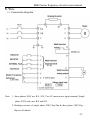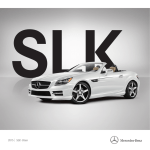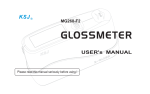Download B800-1 Series Frequency Inverter
Transcript
B800 Series frequency inverter user manual B800-1 Series Frequency Inverter BEDFORD (QUANZHOU) ELECTRONIC CO.,LTD -1- B800 Series frequency inverter user manual Category 1. Preface ............................................................................................................ 3 2. Notes for safe operation.................................................................................. 3 3. Inspection checkpoints 3.1 Check procedure..................................................................... ……4 3.2 Model explanation.......................................................................... 4 4. Installation 4.1 Exterior size.................................................................................... 5 4.2 Operating environment................................................................... 3 4.3 Notice ............................................................................................. 4 5. Wiring 5.1 Connection diagram ......................................................................... 8 5.2 Notes for operation........................................................................... 9 6. Keyboard Operation 6.1 LCD and operation key .................................................................... 9 6.2 Utility of operation key .................................................................... 10 7. Test run operation ........................................................................................... 10 7.1 Master some relevant functions which may let you acquire more ideal use effects....................................................................... 10 7.2 Keyboard operation mode ................................................................ 11 7.3 Keyboard operation for FOR/REV .................................................. 11 7.4 Terminal control mode ..................................................................... 13 7.5 Parameter resume ex-work value ..................................................... 13 7.6 Saving condition after parameter modification................................ 14 8. The symbol explanation on LCD ................................................................... 15 9. Parameter and data sheet 9.1 Parameter list .................................................................................... 15 9.2 Parameter explanation ...................................................................... 21 10. Fault diagnosis and corrective actions 10.1 Notes for remedy once fault detects................................................. 28 10.2 Troubleshooting................................................................................ 29 10.3 Notes during operation ..................................................................... 30 11. BEDFORD- B800-1-200V series standard specification............................. 31 12. BEDFORD- B800-1-400V series standard specification ............................ 32 -2- B800 Series frequency inverter user manual 1. Preface Thanks for your choose BEDFORD B800 series high functional frequency inverter, please read this manual carefully before use. 2. Notes for safe operation Frequency inverter is a latest product for electric and electronic; To guard your safety, there are signals both “danger” and “notice” in this manual to remind you some safety precaution notices when movement, installation, operation and check. ! DANGER Misuse may cause casualty. ! NOTICE Misuse may cause damage to inverter or system. ! DANGER •Please don’t take down, alter! Otherwise, it may cause electric shock, fire and injure. •Don’t open the cover during electrify •Don’t put or insert wire, stick and filament etc. into inverter to avoid short circuit or electric shock. •Please don’t splash water or other liquid onto inverter. ! NOTICE •Please don’t perform a withstand voltage testing to the components of inverter. •Absolutely don’t connect output terminal (U, V, W) with AC main circuit power supply. •Components CMOS IC on circuit board are easily affected and damaged by static electricity, please don’t touch it casually. •Electromotor and inverter should fit to the matched AC power; Otherwise, it may cause operate abnormality, even burn. -3- B800 Series frequency inverter user manual 3. Inspection checkpoints 3.1 Check procedure a) Make sure inverter is same as you purchase. b) Make sure inverter is in good condition which don’t get damaged during transportation; if damaged, please don’t connect with AC main power. c) Make sure the S/N on warranty is same as inverter. Please inform our salesperson ASAP if you find the above problems. 3.2 Model explanation BEDFORD --- B800 ----2 001 Series -1 (B800-1 Series) Matched motor hp (001-1HP/0.75KW motor) Voltage Level (2-200V,4-400V) Brand -4- B800 Series frequency inverter user manual 4. Installation 4.1 Exterior Size 8 .8 .8 .8 .8 .8 . 400V 200V H W D 1~2HP 1~2HP 165mm 120mm 123mm 3-5HP 3-5HP 214 151 160 7~10HP 7~10HP 255 180 180 4.2 Operating environment To ensure proper performance and long operation life, Follow the recommendations below when choosing a location for installing B800 series frequency inverter, Make sure the B800 series frequency inverter is protected from the following conditions . Ambient temperature: hanging type, -10~45℃ Tank closed type, -10~40℃. . Rain, Moisture (For enclosed wall-mounted type) . Oil fog, salt spray -5- B800 Series frequency inverter user manual . Direct sunlight.(Avoid use outdoors) . Corrosive gases or liquid . Dust or metallic particles in the air. . Physical shock, Vibration . Magnetic noise (Example: welding machine,power devices etc) . High humidity . Radioactive materials . Combustibles: thinners, solvents, etc. . If few inverters are mounted into cabinet, Please kindly put them on ventilated position where the good ventilation is available. Further to mount the cooling fan inside the cabinet to make the ambient environment under 45℃ . Sufficient mounting space within below stipulation -6- B800 Series frequency inverter user manual 4.3 Notice ! Notice •Please don’t hold the front cover when move, the right way is to hold the heatsink of inverter so as to avoid falling down which could injury person or damage inverter itself. •Please mount inverter onto nonflammable materials like metal and other else; please don’t mount it nearby nonflammable materials to avoid fire. •If few inverters are mounted into a controlling cabinet, cooling fan must be mounted inside cabinet to ensure temperature of cabinet inside is lower than 45℃ to avoid overheat. • Please cut off AC main power prior to remove keyboard. -7- B800 Series frequency inverter user manual 5. Wire 5.1 Connection diagram Note: 1. three phases 380V use R/L, S/N, T as AC main power input terminal, Single phase 220V only uses R/L and S/N. 2. Braking resistors of single phase 220V/1hp-2hp & three phase 380V/1hp – 2hp are all inbuilt. -8- B800 Series frequency inverter user manual 3. B800 Series inverter default as keyboard control (F-13=1), it will work after AC main power input 4. Default value between terminal 5 & 6 is analog voltage signal input (short circuit socket put on the right side), when the analog signal input is current signal, Pls. put the short circuit socket on the left side. 5.2 Notes for operation • Parameter F-01 can be set as Max.30000 rpm/Min. of motor, please use this parameter with care. • If user wants to operate the RPM of motor higher (F-09/F-09 parameter) than the rated rotate speed of motor, please confirm the allowable range between the motor and machinery. • The cooling fan of inverter would automatically start to work once the temperature reach 40℃, and would stop working when its temperature is under indoor. • Please attention other relevant settings once use braking resistor. • Please don’t check the signal on PCB when inverter is running. • Parameters have already been set when ex-work, please don’t adjust it casually. -9- B800 Series frequency inverter user manual 6.Keyboard Operation 6.1 LCD and operation Key 6.2 Utility for operation key •When inverter ex-work, standard parameters are set as default. one second, then enter into check/modify •Press “Enter” key standard parameter group. or key to check the parameter group from F-01 to F-51 •Press again, which can read parameter value. •Press “Enter” key or key, modify parameter value. •Press •Press “Enter” key again, Back to parameter group. more one second or standby more20 seconds, •If press “Enter” key Back to initial status prior to standard parameter group modification •If want to enter into extended menu access(F-16-F-51),set F-15 to “10”,and press “Enter” key . - 10 - B800 Series frequency inverter user manual 7. Test operation 7.1 Master some relevant functions which may help you acquire more ideal use effects •Maximum and minimum output frequency F-01&F-02. The maximum and minimum speed limitations are set according to actual individual requirements. •Accelerate and decelerate parameter F-03&F-04. If linear acceleration time and linear deceleration time too short on some occasions, which may cause drive over-current and let drive trip, which cause motor stop working. ••Stop mode F-05. When F-05=0, inverter would diminish motor’s speed according to linear deceleration time we set. If F-02≠0, when inverter start, motor would accelerate from mini frequency we set (F-02), when inverter stops work, the motor linear decelerate to ‘0’ and then stop work. If user want the motor stops work automatically (inertia stopping), please sets F-05 to 1. •V/F curve select F-06. General loading F-06=0. Such as fan, water pump etc. which are belonging to variable torque loading. Set F-06=1, which will reduce the energy wastage when motor run at low speed. • Motor rated current, rated frequency and rated RPM(F-08, F-09, F-10). Parameters should be set according to the nameplate on the motor • Low speed voltage compensation (F-12). Favorable to start motor smoothly, Maximum value of voltage compensation up to 28%. • Controlling methods select (F-13). Terminal controlling method is for long distance control use. - 11 - B800 Series frequency inverter user manual Keyboard controlling method is for trial running or handle manually. • “Extended menu access” select(F-16~F-51) “Extended menu access” is designed for inverter application experts, engineers or technicians. General users don’t need to use it. 7.2 Keyboard operation mode •Press “Run” Key 1 ,LCD appear to H0.0. •Press “UP” Key ,frequency output increase. •Press “DOWN” Key ,frequency output descends. 0 , inverter stop frequency output, LCD appears to •Press “STOP” Key stop. 7.3 Forward/Reverse operation on Keyboard •Set F-13=2. •Press “RUN” Key 1 , LCD appears to H0.0. •Press key,Speed increase. •Press “RUN” Key 1 again,Change motor rotary direction. •Set Parameter F-13=3 •Press “RUN” Key 1 ,LCD appears to H***•* •Turn the potentiometer as clockwise to increase speed •Turn the potentiometer as anti-clockwise to descend speed •Set Parameter F-13=4 •Press “RUN” Key 1 ,LCD appears to H***•* •Turn the potentiometer as clockwise to increase speed •Turn the potentiometer as anti-clockwise to descend speed - 12 - B800 Series frequency inverter user manual •Press “RUN” Key 1 again, Change motor rotary direction 7.4 Terminal controlling operation mode •Parameter F-13=0 (Control terminal operation mode) • Connect the start/stop switcher among terminal 1,2 and 5. • Connect one potentiometer (2.2KΩ~10KΩ) among terminal 5, 6 and 7 When F-20=0 means two-wire initialization controlling, Terminal 1, 2 stand for Forward Start/Off switcher and Reverse Start/Off switcher respectively. • When “Start/Off” switcher ON, Turn potentiometer to change output frequency (HZ) to make the motor rotary • When “Start/Off” switcher OFF or turn potentiometer to “0”, Inverter stop work When F-20=1 means three-wire initialization controlling, Terminal 1 stand for “Start” Switcher, Terminal 2 stand for “For/Rev” switcher, Terminal 4 stand for “Stop” switcher. 7.5 Parameters resume default (Parameters reset) •When inverter stop and appear “Stop” on LCD, simultaneity press , and “Enter” Key 0 1 second •LCD appears P-SET, which means all parameters have resumed to default (ex-work value). •Press “Enter” Key 0 again, LCD appears “Stop”. •Parameter F-45 would restore to 10, but F-47 and F-14 not be effected. - 13 - B800 Series frequency inverter user manual 7.6 The saving condition after parameter modification •As F-46=0 (Default value), all parameters could be modified,and they would be saved in EEPROM when AC main power is cut off. •As F-46=1, all parameters could be modified, but they would not be saved in when AC main power is cut off. •As F-46=2, all parameters couldn’t be modified, read only. Notice To prevent other persons modify parameters causally, please select any number among 0 to 3999 for parameters F-45 (enter into “Extended menu access” password). •Under status of “Extended menu access (monitor)”,LCD would return to initial status if without any operation within 20 seconds. •when enter into the status of monitor, LCD would return to initial status if without any operation over 60 seconds. Enter Key over 1 second, we can switch the status between • Press monitor mode and Parameter F-01, when we switch to monitor mode, and DOWN Key to read the relevant parameter we can use UP contents - 14 - B800 Series frequency inverter user manual 8. The symbol explanation on LCD Symbol on LCD H50.00 L50.00 P50.00 F50.00 A4.5 U300 Radix Point twinkling Symbol on LCD d 300 Explanation Frequency output 50HZ Remote control terminal set frequency 50.00Hz Keypad potentiometer set frequency 50.00 Keypad Up and down key set frequency 50.00 Output current 4.5A Motor output voltage 300VAC Drive overload Parameter and datasheet 9.1 Parameter list STANDARD PARAMETER Par. Description F-01 Maximum speed F-02 Minimum speed F-03 Linear Accel time(s) F-04 Linear Decel time(s) t 345 Explanation DC bus voltage 300VDC Interior thermal resistor value n 1350 RPM 1350 r 1.05 Motor slip 1.05Hz Stop Drive stop work F-01 Parameter F-01 P-SET Resume default value 9. F-05 Stop mode select F-06 V/F characteristic Range F-02 to 5*F-09 (max 500Hz) 0 to F-01 (max 545Hz) 0.1 to 3,000s 0.1 to 3,000s 0, 2: linear stop (ramp stop) 1: inertia stop (coast to stop) 0: Constant torque, Default 50Hz 0Hz 5s 5s 0 0 - 15 - F-07 F-08 F-09 F-10 F-11 F-12 F-13 F-14 F-15 B800 Series frequency inverter user manual 1: Variable torque Rapid linear Decel time 0.0 to 25s. 0.0s (s) when power cut off (Disabled when 0.0s) Motor rated current Motor rated current * (10% to 100% 100%) Motor rated frequency 0Hz to 500Hz 50 Hz Motor output voltage 0-100% of motor rated output 100 voltage Motor pole pairs 0,1,2,3,4,5 2 Voltage boost 0 to 28% of max output voltage 8% 0: Terminal control 1: keyboard control-Fwd only , control speed 2: keyboard control-Fwd/Rev , control speed 3: keyboard control-Fwd only Potentiometer control speed Terminal or Keypad 4: keyboard control-Fwd/Rev 3 control select Potentiometer control speed 5: Reserve(Modbus RS485 ) 6: Potentiometer control speed, Terminal control Start/Stop 7. , control speed Terminal control Start/Stop 8. Terminal control speed Keyboard control Start/Stop Read Trip log Last four trips stored only Extended menu access Code 0 to 3999 0 EXTENDED PARAMETER Menu F-16 Drive Capacity 0~13 Read only - 16 - F-20 B800 Series frequency inverter user manual Voltage: 0: 0V-10V, 1: 10V-0V 2: -10V-10V Analog input format 0 (V/mA) Current: 3: 4-20mA 4: 0-20mA 5:20-4mA 0:2KHz 1:4KHz 2:8KHz 2 Carrier wave selection 3:12KHz 4:15KHz 0: Drive enabled 1: Drive fault or External trip Multi-function terminal 1 2: At set speed output selection 3: motor stop (Speed =zero) 4: Motor at max speed (F-01) Multi-function terminal 0 to 4 0 input selection F-21 F-22 F-23 F-24 F-25 F-26 F-27 F-28 F-29 Multi-stage speed 1 Multi-stage speed 2 Multi-stage speed 3 Multi-stage speed 4 Multi-stage speed 5 Multi-stage speed 6 Multi-stage speed 7 Multi-stage speed 8 Slip compensation F-17 F-18 F-19 F-30 F-31 F-32 F-33 -F-01 (reverse) to F-01(Forward) 50Hz -F-01 (reverse) to F-01(Forward) 0Hz -F-01 (reverse) to F-01(Forward) 0Hz -F-01 (reverse) to F-01(Forward) 0Hz -F-01 (reverse) to F-01(Forward) 0Hz -F-01 (reverse) to F-01(Forward) 0Hz -F-01 (reverse) to F-01(Forward) 0Hz -F-01 (reverse) to F-01(Forward) 0Hz 0% to 110% of rated Slip 0% 0:Motor Speed 1:Motor current 0 Analog output function 2:Drive enabled 3: Set speed Skip freq /speed 0 to F-01 (max) 0Hz Skip freq /speed band (0 – 100%)* F-09 0Hz V/F characteristic curve 0 to F-09 15Hz Mid. Frequency 1 (0Hz disable) - 17 - F-34 F-35 F-36 B800 Series frequency inverter user manual V/F characteristic curve 29 0 – 100% Mid. Frequency 1 (correspondent voltage) V/F characteristic curve 0 to F-09 25Hz Mid. Frequency 2 (0Hz disable) V/F characteristic curve 42 0 – 100% Mid. Frequency 2 (correspondent voltage) 0: Start when terminal ON F-37 Drive start mode F-38 F-39 DC injection voltage DC injection braking time when stop DC injection braking time before start DC injection select F-40 F-41 F-42 F-43 F-44 F-45 F-46 1: If termnal is under ON status before electrify, inverter can not be started; Pls. put the terminal OFF first, and then “ON”, the motor start. 0.1 to 22% of max voltage 0 to 600s 0 to 600s 0: Inactive 1: Enabled 0: Disable Braking resistor function 1: Enable select 2: Enable with overload protect Frequency instruction F09 * (1% to 500%) adjustment factor Drive address(s-comms) 0 to 63 Enter “Extended menu 0 to 3999 access” code 0: Parameters can be changed, auto-save when power cut off 1: Parameter changes not saved Parameter access lock When power cut off 2: Read-only. No changes allowed. 1 16% 0s 0s 0 1 100% 1 10 0 - 18 - F-47 F-48 F-49 F-50 F-51 B800 Series frequency inverter user manual Read Hours run meter 0 to 9999 hours only PID samples cycle 0.1S-400.0S 0.2 PID proportional factor 0.1-400.0 0.1 PID integral constant 1-4000(0 integral disable) 100 Analog output gain F-09*(1%-500%) 90 Parameter explanation to only-read window Parameter No. Set Monitor content explanation Range H: output frequency L: Terminal analog setting frequency HZ P: Keypad analog setting frequency HZ Default HZ F: Keypad Up & Down key setting freq. HZ A: Drive output current A U: Motor Voltage VAC d: DC bus voltage VDC t: Interior thermal resistor (NTC) Value 0~1024 n: motor rpm display RPM r: Motor slip display - 19 - B800 Series frequency inverter user manual Multi-function Contact input menu F-20 Multi-function Multi-function Multi-function Multi-function contact 1 contact 2 contact 3 Contact 4 Open:NO Open: External Open:Stop Open:Stop trip input Close: 0 Close:FWD Close:REV Close:NO Trip reset Open:External Open:FWD Open:NO trip input Open: Stop 1 Close:REV Close:RUN Close: NO Close:NO Multi-stage Multi-stage Multi-stage Open:STOP 2 Close:RUN speed 1 speed 2 speed 3 Open:NO Open: STOP Open: External Open:FWD trip input 3 Close: Close: Close:REV Close:NO Trip reset PID Enable Open:NO External Open: Open:Stop Open:FWD 4 trip input Close:Trip Close:REV Close:Run Close:NO reset • We define FWD as motor rotary along clockwise direction • When F-20=0 which means two-wire initialization controlling, analog input signal specification can be set through parameter F-17 • When F-20=1 which means three wires initialization controlling, Terminal 1 is for START, Terminal 2 is for FWD/REV, Terminal 4 is for STOP - 20 - B800 Series frequency inverter user manual • When F-20=2 which means multi-stage 1 is for START/STOP Preset speed Terminal 2 Terminal 3 1st Speed Open Open 2nd Speed Close Open 3rd Speed Open Close 4th Speed Close Close 5th Speed Open Open 6th Speed Close Open 7th Speed Open Close th 8 Speed Close Close speed controlling, Terminal Terminal 4 Open Open Open Open Close Close Close Close Speed given F-21 F-22 F-23 F-24 F-25 F-26 F-27 F-28 • When F-20 =3,Contact terminal 1 is for PID control, Feedback value input from terminal 6 and terminal 5, Target value is set from the keypad • When F-20 =4, if F-13=1,2,3,4 (Keypad controlling mode), FWD/REV is controlled by terminal 2, Keypad control “Start/Stop” & control speed. - 21 - B800 Series frequency inverter user manual 9.2 Parameter explanation Standard parameter group •F-01 max output frequency Maximum frequency limitation (Speed, refer to F-10) •F-02 min output frequency Minimum frequency limitation (Speed, refer to F-10) •F-03 linear Accel time(S). The required time accelerate from 0 to max speed. •F-04 linear Decel time(S). The required time decelerate from max speed to 0 •F-05 stop mode select 0: Decelerate and stop according to parameter F-04; 2: Decelerate and stop according to parameter F-07; 1: Get “Stop” instruction, Drive stop output. motor coast to stop(inertially). •F-06 V/F characteristic curve select. (A) Relation between voltage and frequency. Pls.refer to picture: 0 curve is constant torque, 1 curve is variable torque. (B)Through adjust the parameter F-33,F-34,F-35,F-36,V/F curve can be further changed as below picture - 22 - B800 Series frequency inverter user manual • F-07 Decelerate time when power cut off. Linear deceleration time (F-05=2) when AC main power cut off. (Refer to F-20). • F-08 motor rated current Motor rated current = Drive rated current * (10%-100%). When the capacity of drive is over motor capacity, properly adjust Parameter F-08 can avoid motor run with overload • F-09 motor rated frequency. The rated current value marks on the nameplate of motor, if parameter F-09 be changed, pls. reset parameter F-02, F-33 and F-35 to make sure F-01>=F-09>=F-35>=F-33>=F-02. - 23 - B800 Series frequency inverter user manual • F-10 motor output rated voltage Correspondence output voltage of rated RPM (%). If Parameter F-10 be change, pls. reset parameter F-36.F-34.F-12 to make sure F-10> =F-36>=F-34>=F-12. Note: when the parameters we set do not satisfy with the above relationship, drive parameter would be resumed to default value • F-11 Motor pole pairs For example: Motor rated frequency is 50HZ, RPM range can be set from 600-3000RPM/min. When F-11≠0, LCD show the speed with RPM unit, otherwises, LCD display “0” • F-12 Low speed voltage compensation (boost). Application of compensation function make frequency inverter get adjustment compensation when low speed runs, thus ensure the motor start steadily. • F-13 Terminal or keyboard controlling select (controlling mode) Set motor Start/Stop controlling via terminal or keypad. Set frequency reference controlling via terminal or keypad When F-13=0, both “Start/Stop” and frequency reference come from terminal controlling, (Pls. refer to F-20) When F-13=2, Control speed via UP or DOWN , Press “Run” Key 1 to achieve FWD/REV functions Press “STOP” Key 0 , and then Press “Run” Key 1 Drive start to make motor still run as FWD direction. - 24 - B800 Series frequency inverter user manual When F-13=4, Control speed via the potentiometer on the keypad Press “Run” Key 1 to start motor and achieve FWD/REV function. When F-13=6, Control speed via the potentiometer on the keypad Control START/STOP via terminal controlling, If F-20=0 means two-wire system controlling, If F-20=1 means three-wire system controlling, If F-20=2,3,4, Parameter disable When F-13=8, Control speed via terminal Control Start/Stop via keypad • F-14 Trip log record. The previous 4 trips records can be stored according time in sequence, the earliest appearance record is recent trip record. Press or key, 4 records are alternative. • F-15 Enter “extended menu access” menu. Input default “10” to enter into “extended menu access”, this default can be modified through parameter F-45. Forbid non-authorization entering into “Expansion Menu access”. Expansion parameter group • F-16 Drive capacity Read only. • F-17 Input analog signal format Input analog voltage/current signal through terminal 6, which be regarded as external frequency given signal. - 25 - B800 Series frequency inverter user manual When analog input is current signal, pls. put the SC socket on left side CPU board (Pls. refer to Page 8--connection diagram) If bipolar signal set as -10~10V, frequency inverter run FWD/REV is controlled by polarity signal •F-18 Carrier wave frequency selection. Effective power stage switching frequency inverter. Improvements in acoustic noise and output current waveform occur with increasing switching frequency at the expense of increased losses within the drive 0: 2 KHz, 1:4 KHz, 2:8 KHz, 3:12 KHz, 4:15KHz •F-19 Multi-function contact output selection. Relay contact output function indicate the working status of drive •F-20 Multi-functions contact input selection. Multi-functions terminal 1, 2, 3 and 4 correspondence common terminals to effect ON/OFF functions, the definition please refer to F-20 multi-functions contact input menu. • F-21~F-28 multi-stages speed 1~8. Refer to multi-functions contact input (F-20), Preset multi-speed 1~8 according to actual running requirement •F-29 Slip compensation Slip modification factor, whose numerical definition is applied as interior calculation for slip compensation percentage. - 26 - B800 Series frequency inverter user manual •F-30 Analog output functions. The terminal 8(+), 9(-) is the multi-function analog output terminal. As F-30=0, output 10V=F-01 *100% correspondence actual output frequency. As F-30=1, output 5V=F-08 *100%, Correspondence motor currents As F-30=2, Give a 10V digital output As F-30=3, output 10V=F-01 *100% correspondence set frequency •F-31 Skip frequency/speed. Skip frequency center controlling points are defined by F-31, when the frequency is negative (-), F-32 appear to 0. - 27 - B800 Series frequency inverter user manual •F-32 skip frequency/speed band. The center is defined by F-31. •F-33 V/F Characteristic Curve Mid. Frequency 1 Pls. refer to V/F curve picture •F-34 V/F Characteristic Curve Mid. Frequency 1 Correspondence output voltage Pls. refer to V/F curve picture •F-35 V/F Characteristic Curve Mid. Frequency 2 Pls. refer to V/F curve picture •F-36 V/F Characteristic Curve Mid. Frequency 2 Correspondence output voltage Pls. refer to V/F curve picture •F-37 Starting mode. (A) When F-37 =1, If terminal 1 & 5 is “ON” before electrify, drive can not be started. Pls. put the terminal 1& 5 “OFF” first, and then put terminal 1 & 5 “ON”, the motor start. (B)When F-37=0, Drive will run when terminal 1& 5 “ON” •F-38 DC injection voltage If F-05 selection is “ramp to stop”, F-38 sets the level of DC braking applied when the ramp reach zero •F-39 DC injection braking time - 28 - B800 Series frequency inverter user manual If F-05 selection is “ramp to stop”, F-39 sets the duration of DC braking applied when the ramp reaches zero •F-40 DC injection braking time before start •F-41 DC injection function As F-41=1, if drive is on working, the DC injection functions enable and will execute according to parameter F-39 & F-40 •F-42 Braking resistor function select Activate interior brake resistor. When F-42=1, Brake resistor functions enable. When F-42=2, Should be overload protection to avoid resistor and drive damaged •F-43 Frequency instruction adjustment factor. Scales the analog input at control terminal 6 up or down, Appear the correspondence analog input value according to parameter F-09 •F-44 Communication address(Drive address). 0 means order invalid •F-45 Enter “Extended menu access” code Define the password for “Extended menu access”(F-15) •F-46 Parameter access lock Controls user access to parameters. When F-46=0, all parameters can be changed and these changes will be stored automatically. When When F-46=1, changes may be made, but these will not be stored when - 29 - B800 Series frequency inverter user manual the drive power cut off. When P-46=2, Parameters are locked and cannot be changed thus preventing unauthorized access •F-47 Accumulation running time (Hours run meter) Read only. •F-48 PID control samples cycle •F-49 PID control proportional factor •F-50 PID control integral constant When F-20=3, Drive output frequency is decided by PID close-loop controller. PID parameter can be set via “Up” and “Down” key on the keypad (Full range value is equal to value of F-01; For example,If F-01=50, the full range is 50.00) Unit (PID) is decided according to physical circumstance, If PID set value is for water pressure, 10.00 should be regarded as 10.00Mpa. The feedback of PID controller input from Terminal 6, Analog input format & type is decided by F-17 & F-43 •F-51 Analog output gain Output 10V = F-51*F-09/100 (HZ) - 30 - B800 Series frequency inverter user manual 10. Fault diagnosis and corrective actions 10.1 Notes for remedy once fault detects. • If want to eliminate abnormity, must clean up the abnormity conditions and withdraw controlling terminal order, then press 0 (“STOP” key) to reset, drive would start automatically,(re-start automatically according to parameter F-37.) •If motor stop and inverter appear “Stop”, which mean drive is non-abnormity, it’s under standby. 10.2 TROUBLESHOOTING Fault What has happened Code P-SET Default loaded parameters O-C Over current on drive output. Drive output current exceed OC level O-Volt Over voltage on DC bus U-Volt Under voltage on DC bus OC-brt OL-trp Brake resistor short circuit. Overload 150% current >1 min. What to do Press STOP key to acknowledge and enter parameter values. 1.Check motor coil resistance 2.Extend the accel/decal time 3.Check motor insulation 4.Multi-meter check 1.Extend the deceleration time 2. Fit braking controller and braking resistor 3.Check input voltage 1.Main circuit DC voltage is lower than detected voltage. 2.check power voltage & wire. 1.Check cable 2.Check braking resistor 1.Check motor loading and reduce loading - 31 - PS-Flt OH-trp UN-Flt B800 Series frequency inverter user manual Internal power module Pls. contact Bedford Distributor fault. 1.Check heatsink fan 2. Check ambient temperature. Heatsink over-heat 3. Additional space or cooling needed? Try again. If not, Pls. refer to your Fault source not found BEDFORD distributor. IN-Flt External input fault Pls. check status of terminal 3 EE-Flt EEPROM fault. Parameters not saved, Keep default Try again. If not, Pls. refer to your BEDFORD distributor. 10.3 Notice on running Acceleration/deceleration: Too short ramp time may cause over current (>150% or rated current), which may cause accel/ decel not to be achieved, and/ or O-C fault. Overload protection: When drive work with full loading current and over current (150% of overloading current > 1min.).the drive should occur fault, LCD should be twinkling. - 32 - B800 Series frequency inverter user manual 11. BEDFORD-B800-1-200V series BEDFORD- B800-1 Voltage Capacity (KW) Rated output vol. (V) Rated output current A Control mode Output frequency range Frequency resolution Overloading capacity Analog signal input No. of V/F Patterns Location Ambient temperature standard specification 2001 2002 2003 2005 2007 2010 1or 3φ200V-240V 3φ200V-240V 0.75 1.5 2.2 3.7 5.5 7.5 3φ220V-240V 4.3 7.0 10.5 14 19.6 26.6 Sine wave PWM control Maximum 500Hz Analog input volume: 0.1Hz Rated output current 150%-1 minute 175% -2 seconds. 0~10V, 10~0V, -10~10V, 4~20mA,0~20mA,20~4mA 6 types of standard signals. Random V/F curve. Indoor (protected from corrosive gases and dust) -10~40℃ (If beyond the allowable degree, one degree will derogate 5% output current). -40~60℃ 95%(without dew gather) Storage temperature Environmental temperature Vibration 2M/S2(0.2G) Protection rate IP20 *** 0.37kw & 0.55kw also are available. - 33 - 12. BEDFORD-B800-1-400V series BEDFORD- B800-1 Voltage Capacity (KW) Rated output vol. (V) Rated output current A Control mode Output frequency range Frequency resolution Overloading capacity Analog signal input No. of V/F Patterns Location Ambient temperature Storage temperature Environmental temperature Vibration Protection rate standard specification 4001 4002 4003 4005 4007 4010 3φ 380V-440V 0.75 1.5 2.2 3.7 5.5 7.5 3φ 380V-440V 2.2 4.1 5.8 9.5 13 16 Sine wave PWM control Maximum 500Hz Analog input volume: 0.1Hz Rated output current 150%-1 minute 175% -2 seconds. 0~10V, 10~0V, -10~10V, 4~20mA,0~20mA,20~4mA 6 types of standard signals. Random V/F curve. Indoor (protected from corrosive gases and dust) -10~40℃ (If beyond the allowable degree, one degree will derogate 5% output current). -40~60℃ 95%(without dew gather) 2M/S2(0.2G) IP20 B800 Series frequency inverter user manual BEDFORD (QUANZHOU) ELECTRONIC CO.,LTD AGENT: 1