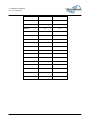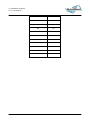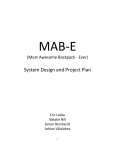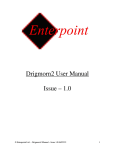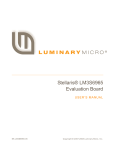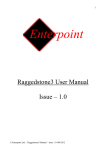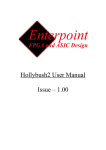Download Bubble board User Manual
Transcript
Bubble board User Manual 2012-02-06 RivieraWaves http://www.rivierawaves.com/ RivieraWaves confidential. This document is copyrighted and released under CDA or NDA only. Do not copy or distribute without written authorization from RivieraWaves. Please check with RivieraWaves that this document is the latest release. Title: Bubble board User Manual Release Date: 2012-02-06 Table of Contents Table of Contents .............................................................................................................................. 2 List of Figures .................................................................................................................................... 4 List of Tables ...................................................................................................................................... 5 1 Introduction ................................................................................................................................. 6 2 Getting Started............................................................................................................................ 7 3 FPGA .......................................................................................................................................... 10 4 SPI FLASH MEMORY ............................................................................................................... 11 5 DDR3 MEMORY......................................................................................................................... 13 6 DIL HEADERS ........................................................................................................................... 16 7 USB ............................................................................................................................................ 19 8 TOP IDC HEADER ..................................................................................................................... 22 9 LCD DISPLAY ............................................................................................................................ 24 10 LEDS ........................................................................................................................................ 26 11 REAL TIME CLOCK ................................................................................................................ 28 12 POWER MONITOR AND MASTER RESET ........................................................................... 30 13 OSCILLATOR .......................................................................................................................... 31 14 SWITCHES .............................................................................................................................. 32 15 16k SERIAL EEPROM ............................................................................................................ 34 16 MICRO SD CARD HOLDER ................................................................................................... 36 17 ACCELEROMETER ................................................................................................................ 38 18 PS2 ........................................................................................................................................... 40 19 POWER CONNECTIONS ........................................................................................................ 42 20 POWER REGULATORS ......................................................................................................... 44 21 CLOCK GENERATOR ............................................................................................................ 46 Confidential – © 2012 RivieraWaves Page 2 of 58 Title: Bubble board User Manual Release Date: 2012-02-06 22 EXPANSION HEADERS ......................................................................................................... 48 23 Programming Bubble ............................................................................................................ 53 24 MECHANICAL ARRANGEMENT ........................................................................................... 56 Confidential – © 2012 RivieraWaves Page 3 of 58 Title: Bubble board User Manual Release Date: 2012-02-06 List of Figures Figure 2.1 Bubble front View ............................................................................................................................ 7 Figure 2.2 Bubble Back View ............................................................................................................................. 8 Confidential – © 2012 RivieraWaves Page 4 of 58 Title: Bubble board User Manual Release Date: 2012-02-06 List of Tables No table of figures entries found. Confidential – © 2012 RivieraWaves Page 5 of 58 Title: Bubble board User Manual Release Date: 2012-02-06 1 Introduction Welcome to your Bubble board. Bubble is a Spartan-6 based FPGA development board offering a highly powerful, flexible and low cost approach to prototyping FPGA and System designs. The aim of this manual is to assist in using the main features of Bubble. There are features that are beyond the scope of the manual. Should you need to use these features then please contact RivieraWaves for detailed instructions. Bubble currently comes with a XC6SLX150-2FGG484C or XC6SLX75-2FGG484C Spartan-6. Bubble is supported by the Ripple RF daughter board which contains a radio chip compliant with Bluetooth 4.0. Confidential – © 2012 RivieraWaves Page 6 of 58 Title: Bubble board User Manual Release Date: 2012-02-06 2 Getting Started Figure 2.1 Bubble front View Confidential – © 2012 RivieraWaves Page 7 of 58 Title: Bubble board User Manual Release Date: 2012-02-06 Figure 2.2 Bubble Back View The Bubble board can be supplied with either a Prog2 parallel port programming cable or a Prog3 USB port programming cable. Confidential – © 2012 RivieraWaves Page 8 of 58 Title: Bubble board User Manual Release Date: 2012-02-06 The full Xilinx toolset is required to build a design on the on board Spartan 6 LX150 FPGA. ISE Webpack can be obtained directly from the Xilinx website at http://www.xilinx.com/ise. Registration will be necessary to complete the download. The full ISE toolset can also be purchased from the Xilinx website. Once you have obtained your ISE tools: (1) Connect your programming cable to the board and your PC hosting the Xilinx software. (2) Connect the Bubble board to either a USB connector of a PC, a USB power supply or a 5V source plugged into the 2.1mm Jack socket. Note that some Laptops and desktop computer USB ports have a current limit of 100mA. Bubble can exceed this in some circumstances and should you have a problem a powered USB hub or external mains to USB adaptor are recommended solutions. Check that the 5V input selection jumper on J11 (situated adjacent to the 5V jack socket) is set to the correct position – left for power from USB, right for power into Jack socket. Switch the power ON using the small standby switch near J11. (3) If using an external power brick switch on your power source. Confidential – © 2012 RivieraWaves Page 9 of 58 Title: Bubble board User Manual Release Date: 2012-02-06 3 FPGA Bubble supports Spartan-6 devices in the FGG484 package. Bubble is normally available with commercial grade -2 speed devices fitted in the XC6SLX150 size. Confidential – © 2012 RivieraWaves Page 10 of 58 Title: Bubble board User Manual Release Date: 2012-02-06 4 SPI FLASH MEMORY The M25P128 SPI flash memory device configures the FPGA when it is powered providing a suitable bitstream is programmed into the device. The M25P128 has a capacity of 128Mbits with a single configuration bitstream for Bubble taking 4.1Mbits (LX150). Any remaining space can be used for alternative configurations or code and data storage. Confidential – © 2012 RivieraWaves Page 11 of 58 Title: Bubble board User Manual Release Date: 2012-02-06 After configuration the SPI Flash can be accessed via the following pins of the FPGA: M25P128 FUNCTION FPGA PIN CCLK Y21 MOSI AB20 WRITE V15 DIN AA20 CSO_B T5 The HOLD pin of this memory device is permanently connected to 3.3V. The flash memory can be programmed using direct SPI programming from the 7x2 programming connector J8. To achieve this the jumper J14 must be connected between pins 1 and 2 (left position). Otherwise the jumper J14 should be connected between pins 2 and 3 (right position) so that normal JTAG programming can be achieved. The connections to the SPI flash can also be accessed via the USB interface. This option requires the jumper J14 to be connected between pins 2 and 3 (left position). The connections between the USB interface and the SPI flash memory are shown below: M25P128 FUNCTION USB SIGNAL NAME FT2232 PIN CCLK BDBUS0 38 MOSI BDBUS1 39 DIN BDBUS2 40 CSO_B BDBUS3 41 Confidential – © 2012 RivieraWaves Page 12 of 58 Title: Bubble board User Manual Release Date: 2012-02-06 5 DDR3 MEMORY Bubble has a 1GBIT DDR3 Micron MT41J64M16LA device as standard. This device is organised as 8 Meg x 16 x 8 banks. This device is supported by the hard core memory controller that is in the Spartan-6 FPGA. To add this core to your design the COREGEN tool, part of the ISE suite, will generate implementation templates in VHDL or Verilog for the configuration that you want to use. More details on the memory controller can be found in the user guide http://www.xilinx.com/support/documentation/user_guides/ug388.pdf. Confidential – © 2012 RivieraWaves Page 13 of 58 Title: Bubble board User Manual Release Date: 2012-02-06 The DDR3 has 12 address lines and 16 data lines to address all the available memory, which can be accessed at speeds of 1.87ns. More details of the DDR3 can be found in http://download.micron.com/pdf/datasheets/dram/ddr3/1Gb_DDR3_SDRAM.pdf. For OEM applications we can fit bigger DDR3 parts subject to limitations of the memory controller. The DDR3 site has the following connections to the FPGA: DDR3 FUNCTION FPGA PIN DDR3 FUNCTION FPGA PIN DDR_A0 F21 DDR_DQ3 M22 DDR_A1 F22 DDR_DQ4 J20 DDR_A2 E22 DDR_DQ5 J22 DDR_A3 G20 DDR_DQ6 K21 DDR_A4 F20 DDR_DQ7 K22 DDR_A5 K20 DDR_DQ8 P21 DDR_A6 K19 DDR_DQ9 P22 DDR_A7 E20 DDR_DQ10 R20 DDR_A8 C20 DDR_DQ11 R22 DDR_A9 C22 DDR_DQ12 U20 DDR_A10 G19 DDR_DQ13 U22 DDR_A11 F19 DDR_DQ14 V21 DDR_A12 D22 DDR_DQ15 V22 DDR_A13 D19 DDR_LDM L19 DDR_A14 D20 DDR_LDQS L20 DDR_A15 B21 DDR_LDQS_N L22 DDR_BA0 J17 DDR_UDM M20 DDR_BA1 K17 DDR_UDQS T21 DDR_BA2 H18 DDR_UDQS_N T22 Confidential – © 2012 RivieraWaves Page 14 of 58 Title: Bubble board User Manual Release Date: 2012-02-06 DDR_CS_N P20 DDR_ODT G22 DDR_RAS_N H2 DDR_CAS_N H22 DDR_WE_N H19 DDR_RESET_N F18 DDR_DQ0 N20 DDR_CKE D21 DDR_DQ1 N22 DDR_CLK_N J19 DDR_DQ2 M21 DDR_CLK H20 The signals shown shaded in yellow are terminated using suitable arrangements of resistors. A timing loop has been implemented on the PCB and connected to the FPGA between pins R19 and P18 to facilitate compensation for temperature and timing delays where necessary. Confidential – © 2012 RivieraWaves Page 15 of 58 Title: Bubble board User Manual Release Date: 2012-02-06 6 DIL HEADERS LEFT COLUMNS OUTER PINS ROW FUNCTION RIGHT COLUMNS INNER INNER S6 PIN PINS PINS OUTER PINS FUNCTION S6 PIN 1 IO_L65P_0 B18 0V 3.3V IO_L2P_0 AA21 2 IO_L65N_0 A18 0V 3.3V IO_L2N_0 AB21 3 IO_L63P_0 B16 0V 3.3V IO_L5P_0 Y19 4 IO_L63N_0 A16 0V 3.3V IO_L5N_0 AB19 5 IO_L50P_0 B14 0V 3.3V IO_L14P_0 AA18 6 IO_L50N_0 A14 0V 3.3V IO_L14N_0 AB18 7 IO_L37P_0 B12 0V 3.3V IO_L15P_0 Y17 8 IO_L37N_0 A12 0V 3.3V IO_L15N_0 AB17 9 IO_L35N_0 A11 0V 3.3V IO_L19P_0 AA16 10 IO_L35P_0 C11 0V 3.3V IO_L19N_0 AB16 11 IO_L34P_0 B10 0V 3.3V IO_L31P_0 AA12 12 IO_L34N_0 A10 0V 3.3V IO_L31N_0 AB12 13 IO_L6P_0 B8 0V 3.3V IO_L45P_0 AA8 14 IO_L6N_0 A8 0V 3.3V IO_L45N_0 AB8 15 IO_L4P_3 B6 0V 3.3V IO_L49P_0 AB6 16 IO_L4N_3 A6 0V 3.3V IO_L49N_0 AA6 17 IO_L5P_3 C7 0V 3.3V IO_L57P_0 AA4 18 IO_L5N_3 A7 0V 3.3V IO_L57N_0 AB4 19 IO_L32P_3 D7 0V 3.3V IO_L64P_0 AA2 20 IO_L32N_3 D8 0V 3.3V IO_L64N_0 AB2 Confidential – © 2012 RivieraWaves Page 16 of 58 Title: Bubble board User Manual Release Date: 2012-02-06 The DIL Headers provide a simple mechanical and electrical interface for add-on modules. There are twenty I/O on each side of the DIL Header giving a total of 40 I/O available. Each of these I/O pins is protected by bus switch technology to facilitate 5V tolerance on all of these pins. Bus switch technology has a minimal effect on I/O timing with propagation times of less than 250ps through these devices. There are sites on the reverse side of the Bubble where pull-up resistors (to 5v) may be fitted. Bubble is normally shipped with these resistors not fitted. The DIL Headers can also support up 20 pairs of LVDS signaling when not used for add-on modules. The Spartan-6 FPGA can terminate any of these pairs. LVDS termination on individual signal pairs is a programmable option that can be set in build constraints for the FPGA when using the ISE toolset. The LVDS pairs are shown in the table above along with Spartan-6 pin numbers. Confidential – © 2012 RivieraWaves Page 17 of 58 Title: Bubble board User Manual Release Date: 2012-02-06 The DIL Headers can support the use of add-on modules enhancing the capabilities of your Bubble board. The DIL Header connectors are arranged on a standard 0.1inch (2.54mm) pitch. The horizontal pitch of the DIL Headers is 1.6 inches between the outer rows of the headers. The inner pins of the header form continuous power strips allowing a range of modules to be used together in one header subject to sufficient pins being available. The right hand side header has an inner column of 3.3V pins. The LHS header has an inner column of DGND (0V). Confidential – © 2012 RivieraWaves Page 18 of 58 Title: Bubble board User Manual Release Date: 2012-02-06 7 USB The USB interface on the Bubble board is achieved using an FT2232H USB 2.0 High Speed (480Mb/s) to UART/FIFO device which can operate as a USB to dual serial / parallel ports with a variety of configurations. The datasheet and drivers for this device are available from http://www.ftdichip.com. When appropriate drivers are installed the Bubble USB port should be detected as a serial port. Alternative data optimized drivers are also available from FTDI. Confidential – © 2012 RivieraWaves Page 19 of 58 Title: Bubble board User Manual Release Date: 2012-02-06 The FT2232H is connected to the Spartan-6 and has the capability of being configured in a variety of industry standard serial or parallel interfaces. It is supported by an AT93C46E 1Kbit serial EEPROM which is used for configuration data. The FT2232H device is also connected into the JTAG chain for the FPGA so that reconfiguration of the FPGA over USB is possible. Jumper J14 will need to be set to the right position (between pins 2 and 3) for this to be possible. The connections between the USB device and the FPGA are shown below: SIGNAL FT2232H PIN FPGA PIN ADBUS0 16 M7 ADBUS1 17 N7 ADBUS2 18 N1 ADBUS3 19 N4 ADBUS4 21 N3 ADBUS5 22 P7 ADBUS6 23 P6 ADBUS7 24 P4 ACBUS0 26 P5 ACBUS1 27 R1 ACBUS2 28 R3 ACBUS3 29 R4 ACBUS4 30 T1 ACBUS5 32 T2 ACBUS6 33 T4 ACBUS7 34 U1 BDBUS0 38 TCK Confidential – © 2012 RivieraWaves Page 20 of 58 Title: Bubble board User Manual Release Date: 2012-02-06 BDBUS1 39 TDI BDBUS2 40 TDO BDBUS3 41 TMS BDBUS4 43 P3 BDBUS5 44 P2 BDBUS6 45 P1 BDBUS7 46 P8 BCBUS0 48 N6 BCBUS1 52 M2 BCBUS2 53 M5 BCBUS3 54 M6 BCBUS4 55 M8 BCBUS5 57 L3 BCBUS6 58 L1 BCBUS7 59 L6 #PWREN 60 K4 #SUSPEND 36 T3 Confidential – © 2012 RivieraWaves Page 21 of 58 Title: Bubble board User Manual Release Date: 2012-02-06 8 TOP IDC HEADER IDC HEADER At the top of the Bubble there is a 40 way IDC connector. This has 20 IO connections to the FPGA and 20 DGND(0V) connections. The IOs are wired directly to the Spartan-6 FPGA so signal voltage to these pins should not exceed 3.3V.The connections between the IDC connector and the FPGA are shown below. Pin 1 of the IDC header is defined as the pin on the left of the lower row of pins, as viewed from the front of the board. The odd numbered pins occupy the lower row of connections on the IDC header. IDC PIN SIGNAL NAME 1 IDC_1 C5 3 IDC_2 5 IDC_3 FPGA PIN IDC SIGNAL NAME FPGA PIN 21 IDC_11 D10 A5 23 IDC_12 C10 D6 25 IDC_13 Y15 PIN Confidential – © 2012 RivieraWaves Page 22 of 58 Title: Bubble board User Manual Release Date: 2012-02-06 7 IDC_4 C6 27 IDC_14 AB15 9 IDC_5 Y9 29 IDC_15 AA14 11 IDC_6 AB9 31 IDC_16 AB14 13 IDC_7 D9 33 IDC_17 Y13 15 IDC_8 C8 35 IDC_18 AB13 17 IDC_9 C9 37 IDC_19 W12 19 IDC_10 A9 39 IDC_20 Y12 Confidential – © 2012 RivieraWaves Page 23 of 58 Title: Bubble board User Manual Release Date: 2012-02-06 9 LCD DISPLAY LCD DISPLAY The standard Bubble LCD display is an LCM-S01602DTR/M display, which is 16x2 alpha-numerical display with a Hitachi HD44780 compatible chipset. More information on this at http://www.lumex.com/specs/LCM-S01602DTR%20M.pdf. The IO pins used for the display are shown in the table below: FUNCTION Backlight ON Confidential – © 2012 RivieraWaves FPGA PIN V11 Page 24 of 58 Title: Bubble board User Manual Release Date: 2012-02-06 Confidential – © 2012 RivieraWaves RS C14 R/W C13 EN D11 D0 C17 D1 A17 D2 D17 D3 E16 D4 A15 D5 C15 D6 D15 D7 D14 Page 25 of 58 Title: Bubble board User Manual Release Date: 2012-02-06 10 LEDS LED6 LED5 LED3 LED4 LED2 LED1 LED13 LED12 LED10 LED11 LED9 LED8 LED7 Bubble has 13 LEDs. There is a single red LED in the lower half of the board just below the Real Time Clock device, and 12 LEDs arranged into 4 blocks of three, one of each block being red, orange and green. This is to enable users to simulate a traffic light sequence. The LEDS may turn on dimly when power is applied to the unconfigured board. The relevant IO pin for an LED needs to be asserted low to ensure the specified LED turns on. The exception to this is LED7, for which the relevant IO pin should be asserted high. Confidential – © 2012 RivieraWaves Page 26 of 58 Title: Bubble board User Manual Release Date: 2012-02-06 The LEDS are connected to the FPGA as indicated below: LED FPGA PIN COLOUR 1 A20 RED 2 A21 ORANGE 3 B22 GREEN 4 F16 GREEN 5 F17 ORANGE 6 C19 RED 7 K7 RED (SINGLE) 8 P17 RED 9 V20 ORANGE 10 U19 GREEN 11 W22 GREEN 12 W20 ORANGE 13 T20 RED Confidential – © 2012 RivieraWaves Page 27 of 58 Title: Bubble board User Manual Release Date: 2012-02-06 11 REAL TIME CLOCK The Bubble has a Maxim DS1306EN+ Serial Alarm Real time clock device with a 32.768KHz crystal. Further information and datasheets for this device can be found on http://ww.maxim-ic.com. The DS1306EN+ can provide a 32.768KHz clock, timed interrupts, and data storage features. Please consult the device datasheet for more details. The DS1306EN+ is supported by a battery holder that can take CR1220/1225 battery types. We do not normally supply the battery to avoid shipping issues with batteries. Confidential – © 2012 RivieraWaves Page 28 of 58 Title: Bubble board User Manual Release Date: 2012-02-06 The connections between the Real Time Clock device and the FPGA are shown below: SIGNAL DS1306EN+ PIN FPGA PIN 1HZ 9 F1 SDI 15 D1 INT1 8 F5 INT0# 7 F3 32KHZ 18 E1 SDO 16 E3 SCLK 14 C4 CE 12 B1 Confidential – © 2012 RivieraWaves Page 29 of 58 Title: Bubble board User Manual Release Date: 2012-02-06 12 POWER MONITOR AND MASTER RESET The Bubble has a voltage monitor which monitors the 3.3V, 1.2V and 0.75V supplies within the board. If any of these voltages are missing the reset signal is held active. Connector J2 (found at the very top left of the board) provides a manual reset facility. Placing a jumper between the centre pin of J2 and the leftmost pin (pin 1, 0V) will cause an active reset signal. This header can also be used for an external system reset with a remote switch or relay wired across the pins. The signal from the voltage monitor is connected to pin C12 of the FPGA. Confidential – © 2012 RivieraWaves Page 30 of 58 Title: Bubble board User Manual Release Date: 2012-02-06 13 OSCILLATOR The main oscillator on the Bubble is an ASEM 50MHz oscillator. The oscillator is situated as shown in and is connected to the FPGA on PIN AB11. The Bubble board also has a Clock Generator (see below) fitted with a 25MHz oscillator. The Spartan-6 has PLLs and DCMs to produce multiples, divisions and phases of the clock for specific application requirements. Please consult the Spartan-6 datasheet available from the Xilinx website at http://www.xilinx.com if multiple clock signals are required. Confidential – © 2012 RivieraWaves Page 31 of 58 Title: Bubble board User Manual Release Date: 2012-02-06 14 SWITCHES The Bubble has two push button switches and one 4 way DIP switch. To use these switches it is necessary to set the IO pins connected to the switches to have a pull up resistor in the FPGA. This is set in FPGA constraints file. Any switches pressed, or made, will then give a LOW signal at the FPGA otherwise a HIGH is seen. The two push button switches are connected to the following IO pins. Confidential – © 2012 RivieraWaves PB1 (RIGHT) PB2 (LEFT) Y4 F7 Page 32 of 58 Title: Bubble board User Manual Release Date: 2012-02-06 The four DIP switch bits are connected to the following IO pins. BIT0 BIT1 BIT2 BIT3 M16 L15 M4 B3 Confidential – © 2012 RivieraWaves Page 33 of 58 Title: Bubble board User Manual Release Date: 2012-02-06 15 16k SERIAL EEPROM The Bubble has an Atmel AT24C16 EEPROM device, which use a simple Parallel address and single serial data line and clock. There is also a write protect line which can be used to electronically safeguard the information contained in the device. Confidential – © 2012 RivieraWaves Page 34 of 58 Title: Bubble board User Manual Release Date: 2012-02-06 This serial memory has 2048 words of 8 bits and employs a byte or page programming system. It can run at speeds up to 400 kHz. The EEPROM has the following connections to the FPGA: EEPROM PIN FPGA PIN SDA H1 SCL H2 WP G1 The address pins on this device are wired to DGND(0V). Confidential – © 2012 RivieraWaves Page 35 of 58 Title: Bubble board User Manual Release Date: 2012-02-06 16 MICRO SD CARD HOLDER Further access to data can be achieved using the Micro SD Card Socket which is situated on the back of the Bubble board. To use this socket in a design you may need to obtain a license from the SD Association at http://www.sdcard.org/home/. Confidential – © 2012 RivieraWaves Page 36 of 58 Title: Bubble board User Manual Release Date: 2012-02-06 The connections between the Micro SD Card Socket and the FPGA are shown below: SDCARD SOCKET FPGA PIN DATA 0 Y2 DATA 1 W3 DATA 2 V1 DATA 3 V2 CMD W1 CLK V3 POWER_ON_N M1 The POWER_ON_N pin must be set LOW for power to be supplied to the SDCARD Reader. Confidential – © 2012 RivieraWaves Page 37 of 58 Title: Bubble board User Manual Release Date: 2012-02-06 17 ACCELEROMETER The Bubble board has an MMA7455L 3 axis accelerometer which has 3 sensitivity ranges: ±2g, ±4g and ±8g. Typical applications for this device are tilt and motion sensing, freefall detection and shock and vibration detection and these types of devices are used in cell phones, anti-theft equipment, pedometers, ecompasses and for 3d gaming. The datasheet for this accelerometer can be obtained from www.freescale.com. This device has both SPI and I2C interfaces. The connections between the accelerometer and the FPGA are shown below: Confidential – © 2012 RivieraWaves Page 38 of 58 Title: Bubble board User Manual Release Date: 2012-02-06 SIGNAL ACC PIN FPGA PIN CS 7 J1 INT1/DRDY 8 J6 INT2 9 J7 SDO 12 K1 SDA/SDI/SDO 13 K2 SLC/SPC 14 K6 IADDR0 4 FIXED 0V Confidential – © 2012 RivieraWaves Page 39 of 58 Title: Bubble board User Manual Release Date: 2012-02-06 18 PS2 14mm 13mm Confidential – © 2012 RivieraWaves Page 40 of 58 Title: Bubble board User Manual Release Date: 2012-02-06 The Bubble has two PS2 ports which connect to the FPGA through bus switches and hence are 5V tolerant. These can be used to connect to a keyboard and mouse or for other user-defined functions. The connections to the FPGA are shown below. Connector 1 is defined as the connector on the left. PS2 FPGA PIN CONNECTOR1 PIN 1 (LEFT) G4 CONNECTOR1 PIN 2 G3 CONNECTOR1 PIN 3 Wired to 0V CONNECTOR1 PIN 5 Wired to 5V CONNECTOR1 PIN 6 G7 CONNECTOR1 PIN 8 F2 CONNECTOR2 PIN 1 (RIGHT) H5 CONNECTOR2 PIN 2 H4 CONNECTOR2 PIN 3 Wired to 0V CONNECTOR2 PIN 5 Wired to 5V CONNECTOR2 PIN 6 H6 CONNECTOR2 PIN 8 G6 Confidential – © 2012 RivieraWaves Page 41 of 58 Title: Bubble board User Manual Release Date: 2012-02-06 19 POWER CONNECTIONS Confidential – © 2012 RivieraWaves Page 42 of 58 Title: Bubble board User Manual Release Date: 2012-02-06 Bubble is powered principally from the 2.1mm Jack socket. A limited supply can be provided using the USB connector, but since the current available from a USB port can be as low as 100mA this should be avoided unless you know that your design does not consume more current than this. A powered USB hub or a USB power supply can also be used. Whatever power supply is used care should be taken not to exceed 5.5V input as this can cause damage to the Bubble. The power from the jack connector is limited by a 2.6A resettable fuse, and the power from the USB connector is limited by a 1.1A resettable fuse. 0V and 3.3V are available on the DIL headers to power add-on modules or the user’s hardware. The maximum current available from the 3.3v regulator is 6 amps, however the actual maximum current available will be limited by the fuse on the 5v supply. Confidential – © 2012 RivieraWaves Page 43 of 58 Title: Bubble board User Manual Release Date: 2012-02-06 20 POWER REGULATORS Bubble has four regulators supplying 3.3V, 1.5V, 1.2V and 0.75V power rails. Confidential – © 2012 RivieraWaves Page 44 of 58 Title: Bubble board User Manual Release Date: 2012-02-06 WARNING – REGULATORS CAN BECOME HOT IN NORMAL OPERATION ALONG WITH THE BOARDS THERMAL RELIEF. PLEASE DO NOT TOUCH OR PLACE HIGHLY FLAMABLE MATERIALS NEAR THESE DEVICES WHILST THE BUBBLE BOARD IS IN OPERATION. A Micrel MIC22600 regulator supplies 3.3V with a maximum current available of 6A. This powers the FPGA general I/O, DIL Header and other devices such the Real Time Clock. A Micrel MIC22600 regulator supplies 1.2V with a maximum current available of 6A. This is used for the core voltage of the FPGA. An Empirion EP5388QI regulator supplies 1.5V with a maximum current of 600mA for the DDR3 and related FPGA I/O. A National Semiconductor LP2996 push-pull regulator produces up to 1.5A at 0.75V. This supply is used as reference and termination voltage for the DDR3 memory and related FPGA I/O. There is a small Standby Switch near the Jack socket which disables the voltage regulators. A small residual current into the board may be seen when the switch is in the ‘off’ position and the 5V supply to the board will still be active. Confidential – © 2012 RivieraWaves Page 45 of 58 Title: Bubble board User Manual Release Date: 2012-02-06 21 CLOCK GENERATOR Bubble has an IDT5V19EE901NLGI clock generator capable of generating four single ended clocks and one differential clock which are all connected to FPGA. It can be used to generate clock frequencies in the range 4.9KHz to 500MHz. The clock generator is controlled by an I2C serial interface and has an internal EEPROM Confidential – © 2012 RivieraWaves Page 46 of 58 Title: Bubble board User Manual Release Date: 2012-02-06 for storage of configuration data. Information and configuration software for this device are available from www.idt.com. The connections between the Clock Generator and the FPGA are shown below: IDT5V19EE901 Function IDT5V19EE901 Pin FPGA Pin CLK C 24 K5 P-CLK (Differential Clock –ve) 11 J4 P+ CLK (Differential Clock +ve) 10 K3 CLKB 8 M3 CLKA 7 L4 SDAT 18 W4 SCLK 19 U4 SEL2/SUSPEND 26 AB3 SHUTDOWN/OE 29 U3 CLK_X 30 J3 Signals shown in yellow are routed via a 4 bit multiplexer which enables these signals, if required, to be controlled from the USB device. In order for this to happen the signal on BCBUS4 must be asserted low, or a jumper should be fitted to J7 (default). The legend on the PCB shows the positions for the jumper, marked FPGA if the FPGA is to control the clock generator (right side of J7) or USB if the control is from the FT2232H device (left side of J7). When USB control is selected the signals will be routed as follows: CLOCK GENERATOR SIGNAL FT2232 PIN USB SIGNAL SHUTDOWN/OE 48 BCBUS0 SEL2/SUSPEND 52 BCBUS1 SCLK 53 BCBUS2 SDAT 54 BCBUS3 Confidential – © 2012 RivieraWaves Page 47 of 58 Title: Bubble board User Manual Release Date: 2012-02-06 22 EXPANSION HEADERS Confidential – © 2012 RivieraWaves Page 48 of 58 Title: Bubble board User Manual Release Date: 2012-02-06 On the reverse side of Bubble are two CLP-130-02-L-D-A connectors which provide access to up to 38 LVDS pairs/76 single ended IO on the FPGA. These connections are not available for all FPGA sizes but they are all connected for the XC6SLX150 device. The connections between these expansion headers and the FPGA are shown below. The suffix of the IO function denotes the FPGA Bank into which it connects. J100 PIN A1 A2 A3 A4 A5 A6 A7 A8 A9 A10 A11 A12 A13 A14 A15 A16 A17 A18 A19 A20 A21 A22 A23 A24 A25 A26 A27 A28 A29 A30 SIGNAL NAME DGND EXP_P35 EXP_N35 DGND DGND EXP_P7 EXP_N7 DGND DGND EXP_P10 EXP_N10 DGND DGND EXP_P2 EXP_N2 DGND DGND EXP_CLOCK1_P EXP_CLOCK1_N EXP_SUSPEND EXP_SCP PB1 PB2 REG1_EN REG2_EN DGND DGND DGND DGND DGND FPGA PIN FUNCTION T18 T17 IO_L4P_2 IO_L4N_2 E14 F15 IO_L47P_0 IO_L47N_0 H12 F12 IO_L44P_0 IO_L44N_0 E10 F10 IO_L17P_0 IO_L17N_0 (NOTE C) (NOTE C) N15 (NOTE A) (NOTE B) Y4 F7 (NOTE D) (NOTE D) J100 PIN B1 B2 B3 B4 B5 B6 B7 B8 B9 B10 B11 B12 B13 B14 B15 B16 B17 B18 B19 B20 B21 B22 B23 B24 B25 B26 B27 B28 B29 B30 SIGNAL NAME EXP_P14 EXP_N14 EXP_P16 EXP_N16 EXP_P13 EXP_N13 EXP_P6 EXP_N6 EXP_P8 EXP_N8 EXP_P11 EXP_N11 EXP_P1 EXP_N1 EXP_P3 EXP_N3 EXP_P9 EXP_N9 EXP_P4 EXP_N4 EXP_P33 EXP_N33 EXP_P5 EXP_N5 EXP_P30 EXP_N30 EXP_P31 EXP_N31 EXP_P36 EXP_N36 FPGA PIN V19 V18 T16 T15 R16 R15 F14 H14 H13 G13 E12 D12 G11 H11 G9 H10 F13 D13 G8 F9 FUNCTION IO_L9P_2 IO_L9N_2 IO_L7P_2 IO_L7N_2 IO_L10P_2 IO_L10N_2 IO_L48P_0 IO_L48N_0 IO_L46P_0 IO_L46N_0 IO_L43P_0 IO_L43N_0 IO_L18P_0 IO_L18N_0 IO_L16P_0 IO_L16N_0 IO_L45P_0 IO_L45N_0 IO_L15P_0 IO_L15N_0 E8 F8 T8 U8 U9 V9 W6 Y6 IO_L14P_0 IO_L14N_0 IO_L51P_2 IO_L51N_2 IO_L50P_2 IO_L50N_2 IO_L53P_2 IO_L53N_2 AVAILABLE ON LX150 , LX100 AVAILABLE ON LX150, LX100, LX75, LX25 AVAILABLE ON LX150, LX100, LX25 AVAILABLE ON LX150, LX100, LX75, LX45 Confidential – © 2012 RivieraWaves Page 49 of 58 Title: Bubble board User Manual Release Date: 2012-02-06 AVAILABLE ON LX150, LX100, LX45, LX25 AVAILABLE ON LX150, LX100, LX45 AVAILABLE ON LX150, LX45, LX25 AVAILABLE ON LX150, LX45 AVAILABLE ON ALL DEVICES J101 PIN A1 A2 A3 A4 A5 A6 A7 A8 A9 A10 A11 A12 A13 A14 A15 A16 SIGNAL NAME EXP_P12 EXP_N12 EXP_P15 EXP_N15 EXP_P19 EXP_N19 EXP_P20 EXP_N20 EXP_P18 EXP_N18 EXP_P32 EXP_N32 EXP_P22 EXP_N22 EXP_P23 EXP_N23 FPGA PIN V17 W17 U17 U16 Y16 W15 W14 Y14 V13 W13 T7 R7 T12 U12 R11 T11 FUNCTION IO_L11P_2 IO_L11N_2 IO_L8P_2 IO_L8N_2 IO_L17P_2 IO_L17N_2 IO_L20P_2 IO_L20N_2 IO_L18P_2 IO_L18N_2 IO_L60P_2 IO_L60N_2 IO_L22P_2 IO_L22N_2 IO_L40P_2 IO_L40N_2 J101 PIN B1 B2 B3 B4 B5 B6 B7 B8 B9 B10 B11 B12 B13 B14 B15 B16 A17 A18 A19 A20 A21 A22 A23 A24 A25 A26 A27 A28 A29 A30 EXP_P24 EXP_N24 EXP_P25 EXP_N25 EXP_P26 EXP_N26 EXP_P27 EXP_N27 EXP_P28 EXP_N28 EXP_P29 EXP_N29 EXP_P34 EXP_N34 W10 Y10 W9 Y9 W8 V7 Y5 AB5 Y7 AB7 T10 U10 U6 V5 IO_L44P_2 IO_L44N_2 IO_L47P_2 IO_L47N_2 IO_L46P_2 IO_L46N_2 IO_L54P_2 IO_L54N_2 IO_L48P_2 IO_L48N_2 IO_L52P_2 IO_L52N_2 IO_L63P_2 IO_L63N_2 B17 B18 B19 B20 B21 B22 B23 B24 B25 B26 B27 B28 B29 B30 SIGNAL NAME DGND EXP_P17 EXP_N17 DGND DGND EXP_P21 EXP_N21 DGND DGND EXP_P38 EXP_N38 EXP_CLK_SEL1 EXP_CLK_SEL0 EXP_P37 EXP_N37 EXP_CLOCK_SRC_ SEL EXP_CLOCK 5V 5V 5V 5V V5 5V_FEED_1 5V_FEED_1 5V_FEED_1 5V_FEED_1 5V_FEED_2 5V_FEED_2 5V_FEED_2 5V_FEED_2 FPGA PIN FUNCTION W18 Y18 IO_L6P_2 IO_L6N_2 T14 R13 IO_L23P_2 IO_L23N_2 U14 U13 IO_L14P_2 IO_L14N_2 (NOTE C) (NOTE C) IO_L41P_2 IO_L41N_2 (NOTE C) AA10 AB10 (NOTE C) (NOTE E) (NOTE E) (NOTE E) (NOTE E) (NOTE E) (NOTE E) (NOTE E) (NOTE E) (NOTE E) (NOTE E) (NOTE E) (NOTE E) (NOTE E) AVAILABLE ON LX150, LX100, LX45, LX25 AVAILABLE ON LX150, LX100, LX45 Confidential – © 2012 RivieraWaves Page 50 of 58 Title: Bubble board User Manual Release Date: 2012-02-06 AVAILABLE ON LX150, LX45, LX25 AVAILABLE ON LX150, LX45 AVAILABLE ON ALL DEVICES NOTES A. This pin is connected to the main suspend pin of the Spartan6 and is intended for use where the FPGA needs to be shut down from an external device e.g. for power saving. Leaving this pin unconnected allows the FPGA to function normally. Asserting the pin HIGH (3v3) will shut the FPGA down. There is a 100ohm resistor connected between this pin and DGND. B. EXP_SCP connects to 4 resistor sites (R204 to R207) which connect to the top 4 Left hand side DIL Header pins. This is to allow an external device connected to J100 to connect with a user's module plugged into the DIL Headers. Bubble boards are normally shipped with these resistors not fitted. If customer requires any of these resistors to be fitted it is advised that they specify which are required so that they can be fitted before the board is shipped. Enterpoint Ltd cannot be responsible for damage to the Bubble board by poor soldering. A. There are 6 connections between the expansion headers and the Clock Generator. This is to allow an external device connected to the expansion headers to provide an alternative clock source to the 25MHz oscillator provided on Bubble, to select the clock source and to access clock signals from the Clock Generator. The connections between the Expansion headers and the Clock Generator are shown below: SIGNAL NAME EXPANSION HEADER PIN CLOCK GENERATOR PIN EXP_CLOCK B17 5 EXP_CLOCK_SRC_SEL B16 20 EXP_CLOCK_SEL0 B13 28 EXP_CLOCK_SEL1 B12 27 EXP_CLK1_P A18 14 EXP_CLK1_N A19 15 D. There are two signals on the expansion header which allow the main regulators on the DN4 to be shut down for purposes of power saving. REG1_EN controls the 1.2V regulator and REG2_EN controls the 3.3V regulator. These signals should be asserted LOW to shut down a regulator, leaving them unconnected allows the regulators to function normally. Confidential – © 2012 RivieraWaves Page 51 of 58 Title: Bubble board User Manual Release Date: 2012-02-06 E. There is a choice of power sources for the expansion header 5v supply. The supply on pins 18-22 of J101 is either from the Jack socket on Bubble (J13) or from the USB connection to Bubble depending upon the setting of jumper J11. Pins B23 to B26 could, if required, it could be used to supply 5v from the expansion headers to power the Bubble. Pins B27 to B30 could be used for a second alternative power supply e.g. a solar panel or a battery. The Supply voltage should not exceed 5.5V as this would cause irreparable damage to the Voltage Regulators on Bubble. Confidential – © 2012 RivieraWaves Page 52 of 58 Title: Bubble board User Manual Release Date: 2012-02-06 23 Programming Bubble The programming of the FPGA and SPI Flash parts on Bubble is achieved using the JTAG interface. Principally it is anticipated that a JTAG connection will be used in conjunction with Xilinx ISE software although other alternatives do exist including self re-programming. The Spartan-6 series needs to be programmed using ISE 11 or higher. Versions of ISE prior to 11 do not support Spartan-6. The full version of the Xilinx tools is required to program the XC6SLX150-2FGG484C. There is a single JTAG chain on Bubble. The JTAG chain allows the programming of the Spartan-6 and SPI Flash device. Confidential – © 2012 RivieraWaves Page 53 of 58 Title: Bubble board User Manual Release Date: 2012-02-06 The JTAG connector has a layout as follows (top view): GND GND GND GND GND GND GND 3V3 TMS TCK TDO TDI NC NC Using iMPACT Boundary Scan the JTAG chain appears like this: 1. Programming the FPGA directly. Direct JTAG programming of the Spartan-6 FPGA is volatile and the FPGA will lose its configuration every time the board power is cycled. For sustained use of an FPGA design programming the design into the Flash memory is recommended (see 2 and 3 below). Direct JTAG programming using .bit files is useful for fast, temporary programming during development of FPGA programs. Right click the icon representing the Spartan-6 FPGA and choose ‘Assign New Configuration File’. Navigate to your .bit file and choose ‘OPEN’. The next dialogue box will offer to add a flash memory and you should decline. Right click the icon representing the Spartan-6 FPGA and choose ‘Program’. On the next dialogue box ensure that the ‘Verify’ box is not checked. (If it is you should uncheck it, failure to do this will result in error messages being displayed). Click OK. The Spartan-6 will program. This process is very quick (typically one second) Confidential – © 2012 RivieraWaves Page 54 of 58 Title: Bubble board User Manual Release Date: 2012-02-06 2. Programming the SPI flash memory using Boundary Scan. Once the SPI Flash memory has been programmed, the Spartan-6 device will automatically load from the Flash memory at power up. Generation of suitable Flash memory files (.mcs) can be achieved using ISE iMPACT’s Prom File Formatter. Right click on the icon representing the Spartan-6 and choose ‘Add SPI/BPI Flash’ Navigate to your programming file (.mcs) and click OPEN. Use the next dialogue box to select SPI flash and M25P128. Data width should be set to 1. The flash memory should appear as shown below. Right click on the icon representing the flash memory and choose ‘Program’ to load your program into the device. It is recommended that options to ‘Verify’ and ‘Erase before programming’ are chosen. Otherwise all defaults can be accepted. The programming operation will take some time (at least 3 or 4 minutes). Depending upon the settings used when generating the bitfile using ISE, it will take up to 20 seconds for the XC6LX150 to configure upon power-up. In order to decrease this time the following process can be followed: 1. In the main ISE menu, right-click ‘Generate Programming file’. Choose Properties. 2. On the left hand side of the Process Properties Dialogue box, choose Configuration Options. 3. The first item on the menu which appears on the right hand side of the dialogue box is ‘Configuration Rate’. The default setting is 2. Increase this number. The maximum value we suggest is 22. Choose ‘Apply’ and ‘OK’. 4. Generate the program file as normal. Confidential – © 2012 RivieraWaves Page 55 of 58 Title: Bubble board User Manual Release Date: 2012-02-06 24 MECHANICAL ARRANGEMENT The Dimensions on the drawings below are millimetres (mm). All sizes quoted are subject to manufacturing tolerances and should only be used as a general guide. Confidential – © 2012 RivieraWaves Page 56 of 58 Title: Bubble board User Manual Release Date: 2012-02-06 Locations of mounting holes and headers The socket pins on the DIL headers are arranged on a 2.45mm (0.1inch) pitch Location of Expansion headers (measured to holes for locating pegs) Confidential – © 2012 RivieraWaves Page 57 of 58 Title: Bubble board User Manual Release Date: 2012-02-06 The heights of the components, measured from the lower surface of the board are as follows: Upper surface of LCD display: 12.5mm Ethernet connector: 15.3mm USB connector: 5.5mm PS2 connectors: 14.7mm Micro SD card holder, measured from top surface of PCB to bottom of SD card holder: 2.6mm The PCB is 1.6mm thick Confidential – © 2012 RivieraWaves Page 58 of 58