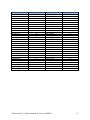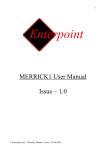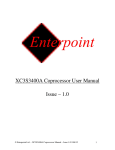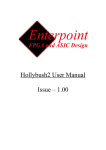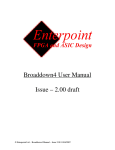Download Drigmorn2 User Manual Issue – 1.0
Transcript
Drigmorn2 User Manual Issue – 1.0 © Enterpoint Ltd. – Drigmorn2 Manual – Issue 1.0 06/07/12 1 Kit Contents You should receive the following items with your Drigmorn2 development kit: 1 - Drigmorn2 Board 2 - Programming Cable 3- USB lead. Foreword PLEASE READ THIS ENTIRE MANUAL BEFORE PLUGGING IN OR POWERING UP YOUR DRIGMORN2 BOARD. PLEASE TAKE SPECIAL NOTE OF THE WARNINGS WITHIN THIS MANUAL. Trademarks Spartan-3A, ISE, Webpack, EDK, COREGEN, Xilinx are the registered trademarks of Xilinx Inc, San Jose, California, US. Drigmorn2 is a trademark of Enterpoint Ltd. © Enterpoint Ltd. – Drigmorn2 Manual – Issue 1.0 06/07/12 2 Contents Kit Contents Foreword Trademarks Drigmorn2 Board Introduction Getting Started FPGA SPI FLASH SDRAM MEMORY DIL HEADERS USB LCD DISPLAY LEDS OSCILLATOR SWITCHES INPUT POWER CONNECTIONS POWER REGULATORS PROGRAMMING DRIGMORN2 MECHANICAL Medical and Safety Critical Use Warranty Support © Enterpoint Ltd. – Drigmorn2 Manual – Issue 1.0 06/07/12 2 2 2 4 5 6 8 9 10 12 14 16 17 19 20 21 22 23 25 26 26 26 3 Drigmorn 2 © Enterpoint Ltd. – Drigmorn2 Manual – Issue 1.0 06/07/12 4 Introduction Welcome to your Drigmorn2 board. Drigmorn2 is Enterpoint’s low cost Spartan-3A development board. It offers a flexible and low cost approach to prototyping FPGA and System designs. The aim of this manual is to assist in using the main features of Drigmorn2. There are features that are beyond the scope of the manual. Should you need to use these features then please email [email protected] for detailed instructions. Drigmorn2 currently comes with a XC3S1400A-4FTG256C Spartan-3A. Other variants may be offered at a later date or as an OEM product. Smaller Spartan-3A parts in the FT256 Package can be fitted to this board. Please contact us on [email protected] should you need further information. Drigmorn2 is supported by a wide range of add-on modules. Some examples of these include: ADC 7927 MODULE LED DOT MATRIX MODULE BUTTONS/SWITCHES/SATA/MEMORY MODULE RS232 AND RS485 HEADER MODULES DP83816 ETHERNET MODULE SD CARD MODULE DDR2 MODULE IDE/5V TOLERANT CPLD MODULE USB MODULE D/A CONVERTER MODULE ADV70202 MODULE GIGABIT ETHERNET PHY MODULE LTC2248 MODULE MICTOR MODULE OPTO-ISOLATOR MODULE FT4232 QUAD USB MODULE NAND FLASH MODULE RTC MODULE ACCELEROMETER MODULE OVM CAMERA MODULE IDT5V19EE901 CLOCK MODULE We can also offer custom DIL Header modules should you require a function not covered by our current range of modules. Typical turn around for this service is 6-8 weeks depending upon quantity ordered and availability of components. © Enterpoint Ltd. – Drigmorn2 Manual – Issue 1.0 06/07/12 5 Getting Started 2X16 LCD DISPLAY SPARTAN-3A FPGA 13 LEDs USB INTERFACE 16 POSITION ROTARY SWITCH 2 PUSH BUTTON SWITCHES 256MBIT SDRAM MEMORY 128M FLASH MEMORY DIL HEADERS WITH FORTY 5V TOLERANT IO JTAG CONNECTOR MINI USB CONNECTOR Your Drigmorn2 will be supplied un-programmed. Unless you have bought an OEM product your board will be supplied with either a Prog2 parallel port programming cable or a Prog3 USB port programming cable. The Spartan-3A FPGA on board is supported by the free ISE Webpack available from Xilinx, which provides all the tools to enter and build a design. Using this tool in conjunction with your supplied programming cable you will also be able to program the Spartan-3A, and the supporting SPI Flash, that are on Drigmorn2. ISE Webpack can be obtained directly from the Xilinx website at http://www.xilinx.com/ise. Registration will be necessary to complete the download. Once you have obtained your ISE Webpack tools: © Enterpoint Ltd. – Drigmorn2 Manual – Issue 1.0 06/07/12 6 (1) Connect your programming cable to the board and your PC hosting the Xilinx software. (2) Connect the Drigmorn2 board to either a USB connector of a PC, or a USB power supply using the supplied USB lead. Note that some Laptops and desktop computer USB ports have a current limit of 100mA. Drigmorn2 can exceed this in some circumstances and should you have a problem a powered USB hub or external mains to USB adaptor are recommended solutions. (3) If using an external power brick switch on your power source. © Enterpoint Ltd. – Drigmorn2 Manual – Issue 1.0 06/07/12 7 FPGA SPARTAN-3A FPGA Drigmorn2 supports Spartan-3A devices in the FTG256 package. Drigmorn2 is normally available with commercial grade -2 speed devices fitted in the XC3S700A4FTG256C size. For OEM customers we can offer a range of alternatives from XC3S400A to XC3S1400A as custom BOM variants. Should you have an application that needs industrial, faster speed grades, or bigger parts please contact sales for a quote at [email protected]. © Enterpoint Ltd. – Drigmorn2 Manual – Issue 1.0 06/07/12 8 SPI FLASH MEMORY 128M FLASH MEMORY The M25P128 SPI flash memory device configures the FPGA when it is powered providing a suitable bitstream is programmed into the device. The M25P128 has a capacity of 128Mbits with a single configuration bitstream for Drigmorn2 taking 2.7Mbits (XC3S700A) . Any remaining space can be used for alternative configurations or code and data storage. After configuration the SPI Flash can be accessed via the following pins of the FPGA: M25P128 FUNCTION CCLK MOSI WRITE DIN CSO_B FPGA PIN R14 P10 H16 T14 T2 The HOLD pin of this memory device is permanently connected to 3.3V. © Enterpoint Ltd. – Drigmorn2 Manual – Issue 1.0 06/07/12 9 SDRAM MEMORY 1GBIT DDR3 Drigmorn2 has a 256MBIT SDRAM ISSI IS42S32800B-7BL device as standard. This device is organised as 2 Meg x 32 x 4 banks. The SDRAM has 12 address lines and 32 data lines to address all the available memory, which can be accessed at a clock rate OF 166/143 Mhz. More details can be found in http://www.issi.com/pdf/42s32800b.pdf The SDRAM site has the following connections to the FPGA: © Enterpoint Ltd. – Drigmorn2 Manual – Issue 1.0 06/07/12 10 SDRAM FUNCTION SDRAM_A0 SDRAM_A1 SDRAM_A2 SDRAM_A3 SDRAM_A4 SDRAM_A5 SDRAM_A6 SDRAM_A7 SDRAM_A8 SDRAM_A9 SDRAM_A10 SDRAM_A11 SDRAM_A12 SDRAM_BA0 SDRAM_BA1 SDRAM_CAS_N SDRAM_CS_N SDRAM_RAS_N SDRAM_WE_N SDRAM_DQM0 SDRAM_DQM1 SDRAM_DQM2 SDRAM_DQM3 SDRAM_CKE SDRAM_CLK SDRAM_DQ0 SDRAM_DQ1 SDRAM_DQ2 SDRAM_DQ3 FPGA PIN A0 A3 A7 D10 B12 A12 F14 A13 B14 C7 J13 C4 D11 F1 D4 H13 E3 D3 E1 E2 C15 F3 C12 C11 A14 E7 D8 C1 D7 SDRAM FUNCTION SDRAM_DQ4 SDRAM_DQ5 SDRAM_DQ6 SDRAM_DQ7 SDRAM_DQ8 SDRAM_DQ9 SDRAM_DQ10 SDRAM_DQ11 SDRAM_DQ12 SDRAM_DQ13 SDRAM_DQ14 SDRAM_DQ15 SDRAM_DQ16 SDRAM_DQ17 SDRAM_DQ18 SDRAM_DQ19 SDRAM_DQ20 SDRAM_DQ21 SDRAM_DQ22 SDRAM_DQ23 SDRAM_DQ24 SDRAM_DQ25 SDRAM_DQ26 SDRAM_DQ27 SDRAM_DQ28 SDRAM_DQ29 SDRAM_DQ30 SDRAM_DQ31 © Enterpoint Ltd. – Drigmorn2 Manual – Issue 1.0 06/07/12 FPGA PIN D1 G13 G14 C2 F13 D9 E13 D14 D13 B15 C9 C13 B3 B6 A6 B4 A5 A4 C6 C5 B10 A9 A11 C10 A10 B8 A8 C8 11 DIL HEADERS LEFT COLUMNS OUTER PINS S3A INNER ROW FUNCTION PIN PINS 1 IO_L10N_2 T8 0V 2 IO_L12N_2 T9 0V 3 IO_L12P_2 R9 0V 4 IO_L11N_2 P9 0V 5 IO_L15N_2 R11 0V 6 IO_L17N_2 P12 0V 7 IO_L18N_2 R13 0V 8 IO_L15P_2 T11 0V 9 IO_L02P_1 R15 0V 10 IO_L18P_2 T13 0V 11 IO_L16P_2 P11 0V 12 IO_L14P_2 T10 0V 13 IO_L24P_1 C16 0V 14 IO_L22N_1 D15 0V 15 IO_L22P_1 D16 0V 16 IO_L18N_1 F15 0V 17 IO_L15P_1 H15 0V 18 IO_L16P_1 G16 0V 19 IO_L16N_1 F16 0V 20 IO_L18P_2 E16 0V RIGHT COLUMNS OUTER PINS INNER S3A PINS FUNCTION PIN 3.3V IO_L08P_2 P7 3.3V IO_L06N_2 T6 3.3V IO_L03P_2 R5 3.3V IO_L03P_2 R3 3.3V IO_L22P_3 N2 3.3V IO_L23N_3 P2 3.3V IO_L05P_2 T4 3.3V IO_L10P_2 P8 3.3V IO_L09P_2 R7 3.3V IO_L09N_2 T7 3.3V IO_L08N_2 N8 3.3V IO_L06P_2 T5 3.3V IO_L16P_3 L1 3.3V IO_L15N_3 K1 3.3V IO_L15P_3 K3 3.3V IO_L14N_3 J1 3.3V IO_L14P_3 J2 3.3V IO_L11N_3 H1 3.3V IO_L12N_3 J3 3.3V IO_L08N_3 G1 The DIL Headers provide a simple mechanical and electrical interface for add-on modules. There are twenty I/O on each side of the DIL Header giving a total of 40 I/O available. Each of these I/O pins is protected by bus switch technology to facilitate 5V tolerance on all of these pins. Bus switch technology has a minimal effect on I/O timing with propagation times of less than 250ps through these devices. The DIL Headers support the use of add-on modules enhancing the capabilities of your Drigmorn2 board. Enterpoint has a wide range of modules suitable for the DIL Header. We can also offer custom design modules should our standard range not cover your requirement. The DIL Headers will also support the use of crude prototype circuits using stripboard or other prototype materials. © Enterpoint Ltd. – Drigmorn2 Manual – Issue 1.0 06/07/12 12 The DIL Header connectors are arranged on a standard 0.1inch (2.54mm) pitch. The horizontal pitch of the DIL Headers is 1.6 inches between the outer rows of the headers. The inner pins of the header form continuous power strips allowing a range of modules to be used together in one header subject to sufficient pins being available. The right hand side header has an inner column of 3.3V pins. The LHS header has an inner column of DGND (0V). © Enterpoint Ltd. – Drigmorn2 Manual – Issue 1.0 06/07/12 13 USB FT232R USB DEVICE USB SOCKET The USB interface on the Drigmorn2 is achieved using an FT232R USB to serial UART interface. The datasheet and drivers for this device are available from http://www.ftdichip.com. When appropriate drivers are installed the Drigmorn2 USB port should be detected as a serial port. Alternative data optimised drivers are also available from FTDI. The FT232R is connected to the Spartan-3A and provided that a simple UART, or other converter, is implemented then the data sent over the USB serial port can be used either as control and/or data information. This allows a host computer to act in a number of ways including system control and data storage functions. The FT232R can also supply a clock to the Spartan-3A FPGA using CBUS4 I/O. This I/O can be programmed by tools available from FTDI to output different frequencies or other functions. The FT232R can provide clock frequencies of 6/12/24/48MHz. The connections between the USB device and the FPGA are shown below: © Enterpoint Ltd. – Drigmorn2 Manual – Issue 1.0 06/07/12 14 FT232R CBUS4 CTS# DCD# DSR# RI# RTS# DTR# TXD RXD FPGA PIN E4 G3 H3 K4 L4 L3 M3 N3 F4 The FT232R connections CBUS0 to CBUS3 are routed via a resistor array site (resistor array not fitted) to the JTAG connector for future use in reconfiguring the FPGA via a USB interface, a scenario which is theoretically possible but not so far established. These connections, were the resistor array to be fitted, would be as shown below: FT232R CBUS0 CBUS1 CBUS2 CBUS3 JTAG SIGNAL TDO TDI TMS TCK © Enterpoint Ltd. – Drigmorn2 Manual – Issue 1.0 06/07/12 15 LCD DISPLAY LCD DISPLAY The standard Drigmorn2 LCD display is an LCM-S01602DTR/M display, which is 16x2 alpha-numerical display with a Hitachi HD44780 compatible chipset. More information on this at http://www.lumex.com/specs/LCM-S01602DTR%20M.pdf. For OEM applications this LCD can be replaced by a 2x17 IDC header allowing remote location of the LCD or even reuse of the interface for other I/O functions. For these applications the 8 data signals are passed through bus switches giving 5V tolerance. The remaining signals of this interface are not protected for 5V operation and should only be used with voltages less than 3.3V. The IO pins used for the display are shown in the table below: FUNCTION FPGA PIN D7 P15 D6 N16 D5 N14 D4 M16 D3 M15 D2 L16 D1 L14 D0 K16 EN N13 R/W P13 RS P16 © Enterpoint Ltd. – Drigmorn2 Manual – Issue 1.0 06/07/12 16 LEDS D2 LED6 LED5 LED4 LED3 LED2 LED1 LED12 LED11 LED10 LED9 LED8 LED7 Drigmorn2 has 13 LEDs. There is a single red LED in the centre of the board just above the FPGA, and 12 LEDs arranged into 4 blocks of three, one of each block being red, orange and green. This is to enable users to simulate a traffic light sequence. The LEDS may turn on dimly when power is applied to the board. The relevant IO pin for an LED needs to be asserted high to ensure the specific LED turns on, and High impedance ‘Z’ to turn them off. © Enterpoint Ltd. – Drigmorn2 Manual – Issue 1.0 06/07/12 17 The LEDS are connected to the FPGA as indicated below: LED 1 2 3 4 5 6 7 8 9 10 11 12 D2 FPGA PIN E14 J16 K13 K14 L13 K15 L2 M1 N3 N1 P1 R1 N12 © Enterpoint Ltd. – Drigmorn2 Manual – Issue 1.0 06/07/12 COLOUR RED ORANGE GREEN GREEN ORANGE RED RED ORANGE GREEN GREEN ORANGE RED RED (SINGLE) 18 OSCILLATOR OSCILLATOR The main oscillator on the Drigmorn2 is an ASEM 25MHz oscillator. The oscillator is situated as shown and is connected to the FPGA on PIN N9, which is a global clock pin on the FPGA. The Spartan-3A has Digital Clock Managers to produce multiples, divisions and phases of the clock for specific application requirements. Please consult the Spartan3A datasheet available from the Xilinx website at http://www.xilinx.com if multiple clock signals are required. © Enterpoint Ltd. – Drigmorn2 Manual – Issue 1.0 06/07/12 19 SWITCHES ROTARY SWITCH PUSH BUTTON SWITCH SW3 PUSH BUTTON SWITCH SW1 The Drigmorn2 has two push button switches and one 16 position hexadecimal rotary switch. To use these switches it is necessary to set the IO pins connected to the switches to have a pull up resistor in the FPGA. This is set in FPGA constraints file. Any switches pressed, or made, will then give a LOW signal at the FPGA, otherwise a HIGH is seen. The two push button switches are connected to the following IO pins. SW1 (LOWER) J4 SW3 (UPPER) G4 The 16 position hexadecimal rotary switch bits are connected to the following IO pins. ROT_SW1(MSB) J14 ROT_SW2 M11 ROT_SW3 ROT_SW4(LSB) M13 M14 © Enterpoint Ltd. – Drigmorn2 Manual – Issue 1.0 06/07/12 20 INPUT POWER CONNECTIONS ANCILLIARY 5V PICKUP MINI USB CONNECTOR COLUMN OF 20 0V CONNECTIONS ON LHS DILHEADER COLUMN OF 20 3.3V CONNECTIONS ON RHS DILHEADER Drigmorn2 is powered from the USB connector. The board should be plugged via a cable into the USB socket of a PC, Laptop or USB hub. Some USB ports may not be able to supply greater than 100mA and either a powered USB hub or a mains wall brick is suggested for these cases. Drigmorn2 also has an ancillary 2 pin header site with DGND(0V) and 5V pickup points. This connector normally not fitted but can used as a power output or input depending on your design needs. The pickup point is aligned to the main DIL Headers on a 01inch/2.54mm grid. Whatever power supply is used care should be taken not to exceed 5.5V input as this can cause damage to the Drigmorn2. © Enterpoint Ltd. – Drigmorn2 Manual – Issue 1.0 06/07/12 21 POWER REGULATORS 1.2V REGULATOR 3.3V REGULATOR Drigmorn2 has two regulators supplying 3.3V and1.2V power rails. WARNING – REGULATORS CAN BECOME HOT IN NORMAL OPERATION ALONG WITH THE BOARDS THERMAL RELIEF. PLEASE DO NOT TOUCH OR PLACE HIGHLY FLAMABLE MATERIALS NEAR THESE DEVICES WHILST THE DRIGMORN2 BOARD IS IN OPERATION. An Empirion EP5388QI regulator supplies 3.3V with a maximum current available of 800mA. This powers the FPGA general I/O, SDRAM, DIL Headers and other devices such the Ethernet controller and Real Time Clock. A Micrel MIC33050 regulator supplies 1.2V with a maximum current of 600mA for the core voltage of the FPGA . If you are using these power rails to provide power to add-on modules or your own circuitry via the DIL headers you should always ensure that you do not exceed the maximum current output of these regulators. © Enterpoint Ltd. – Drigmorn2 Manual – Issue 1.0 06/07/12 22 Programming Drigmorn2 JTAG Header The programming of the FPGA and SPI Flash parts on Drigmorn2 is achieved using the JTAG interface. Principally it is anticipated that a JTAG connection will be used in conjunction with Xilinx ISE software. The free Webpack version of the Xilinx tools can be used to program the Drigmorn2. There is a single JTAG chain on Drigmorn2. The JTAG chain allows the programming of the Spartan-3A and the SPI Flash device. The JTAG connector has a layout as follows (top view): GND NC GND NC GND TDI GND TDO GND TCK GND TMS GND 3V3 Using iMPACT Boundary Scan the JTAG chain appears like this: © Enterpoint Ltd. – Drigmorn2 Manual – Issue 1.0 06/07/12 23 1. Programming the FPGA directly. Direct JTAG programming of the Spartan-3A FPGA is volatile and the FPGA will lose its configuration every time the board power is cycled. For sustained use of an FPGA design programming the design into the Flash memory is recommended (see 2 and 3 below). Direct JTAG programming using .bit files is useful for fast, temporary programming during development of FPGA programs. Right click the icon representing the Spartan-3A FPGA and choose ‘Assign New Configuration File’. Navigate to your .bit file and choose ‘OPEN’. The next dialogue box will offer to add a flash memory and you should decline. Right click the icon representing the Spartan-3A FPGA and choose ‘Program’. On the next dialogue box ensure that the ‘Verify’ box is not checked. (If it is you should uncheck it, failure to do this will result in error messages being displayed). Click OK. The Spartan-3A will program. This process is very quick (typically one second) 2. Programming the SPI flash memory using Boundary Scan. Once the SPI Flash memory has been programmed, the Spartan-3A device will automatically load from the Flash memory at power up. Generation of suitable Flash memory files (.mcs) can be achieved using ISE iMPACT’s Prom File Formatter. Right click on the icon representing the Spartan-3A and choose ‘Add SPI/BPI Flash’ Navigate to your programming file (.mcs) and click OPEN. Use the next dialogue box to select SPI flash and M25P128. Data width should be set to 1. The flash memory should appear as shown below. Right click on the icon representing the flash memory and choose program to load your program into the device. It is recommended that options to ‘Verify’ and ‘Erase before programming’ are chosen. Otherwise all defaults can be accepted. The programming operation will take some time (at least 3 or 4 minutes) © Enterpoint Ltd. – Drigmorn2 Manual – Issue 1.0 06/07/12 24 MECHANICAL ARRANGEMENT The Dimensions on the drawing below are millimetres (mm). All sizes quoted are subject to manufacturing tolerances and should only be used as a general guide. The heights of the components, measured from the lower surface of the board are as follows: Upper surface of LCD display: 12.5mm The PCB is 1.6mm thick Mechanical Arrangement of DIL headers The socket pins on the DIL headers are arranged on a 2.45mm (0.1inch) pitch © Enterpoint Ltd. – Drigmorn2 Manual – Issue 1.0 06/07/12 25 Medical and Safety Critical Use Drigmorn2 boards are not authorised for the use in, or use in the design of, medical or other safety critical systems without the express written person of the Board of Enterpoint. If such use is allowed the said use will be entirely the responsibility of the user. Enterpoint Ltd will accept no liability for any failure or defect of the Drigmorn2 board, or its design, when it is used in any medical or safety critical application. Warranty Drigmorn2 comes with a 90 day return to base warranty. Do not attempt to solder connections to the Drigmorn2. Enterpoint reserves the right not honour a warranty if the failure is due to soldering or other maltreatment of the Drigmorn2 board. Outside warranty Enterpoint offers a fixed price repair or replacement service. We reserve the right not to offer this service where a Drigmorn2 has been maltreated or otherwise deliberately damaged. Please contact support if you need to use this service. Other specialised warranty programs can be offered to users of multiple Enterpoint products. Please contact sales on [email protected] if you are interested in these types of warranty, Support Telephone and email support is offered during normal United Kingdom working hours (GMT or GMT + 1) 9.00am to 5.00pm. Telephone - +44 (0) 121 288 3945 Email - [email protected] © Enterpoint Ltd. – Drigmorn2 Manual – Issue 1.0 06/07/12 26