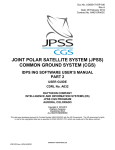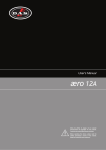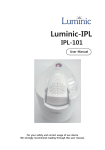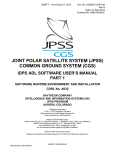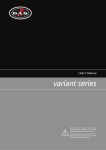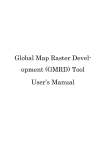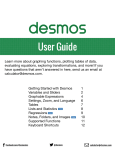Download J-074 SW User Manual Part 1
Transcript
Doc No: UG60917-IDP-042 Rev Date: 04 January 2012 Contract No. NNG10XA03C JOINT POLAR SATELLITE SYSTEM (JPSS) COMMON GROUND SYSTEM (CGS) IDPS PRO BINARY EDITOR TOOL USER’S MANUAL CDRL No. A032 RAYTHEON COMPANY INTELLIGENCE AND INFORMATION SYSTEMS (IIS) JPSS CGS PROGRAM AURORA, COLORADO Copyright 2012 Raytheon Company Unpublished Work ALL RIGHTS RESERVED This data was developed pursuant to Contract Number NNG10XA03C with the US Government. The US government’s rights in and to this copyrighted data are as specified in DFAR 252.227-7013 which was made part of the above contract. HARDCOPY UNCONTROLLED JPSS CGS Form J-074A 04/20/2011 Doc No: UG60917-IDP-042 Rev Date: 04 January 2012 Contract No. NNG10XA03C Page ii IAW DFARS 252.227-7036, Raytheon hereby declares that, to the best of its knowledge and belief, the technical data delivered under Contract No. NNG10XA03C is complete, accurate, and complies with all requirements of the Contract. TITLE: JOINT POLAR SATELLITE SYSTEM (JPSS) COMMON GROUND SYSTEM (CGS) IDPS PRO BINARY EDITOR TOOL USER’S MANUAL APPROVAL SIGNATURES: (Signatures indicate compliance with these requirements) William Sullivan ________________________________ William Sullivan Date Program Manager Digitally signed by William Sullivan DN: cn=William Sullivan, o=JPSS, ou=DCMS, [email protected], c=US Date: 2012.01.12 10:46:49 -07'00' Frank Zorn Digitally signed by Frank Zorn DN: cn=Frank Zorn, o=JPSS Sustainment, ou=JPSS Sustainment, [email protected], c=US Date: 2012.01.06 13:55:02 -07'00' Harvey Lee Digitally signed by Harvey Lee DN: cn=Harvey Lee, o=JPSS, ou=JPSS, [email protected], c=US Date: 2012.01.10 09:44:21 -07'00' Justin Lee Digitally signed by Justin Lee DN: cn=Justin Lee, o=IDPS Sustainment, ou=JPSS, [email protected], c=US Date: 2012.01.10 09:50:21 -07'00' ______________________________ Frank Zorn Date Sustainment IPT Lead ______________________________ Harvey Lee Date IDPS Sustainment Manager ______________________________ Justin Lee Date Software Manager Sheryl Fertman ______________________________ Sheryl Fertman Date Quality Digitally signed by Sheryl Fertman DN: cn=Sheryl Fertman, o=IIS QA, ou=IIS QA, [email protected], c=US Date: 2012.01.10 13:16:19 -07'00' HARDCOPY UNCONTROLLED JPSS CGS Form J-074A 04/20/2011 Doc No: UG60917-IDP-042 Rev Date: 04 January 2012 Contract No. NNG10XA03C Page iii Revision/Change History Revision - Document Date 04 Jan 12 Revision/Change Description Initial release per ECR-IDP-004961. HARDCOPY UNCONTROLLED JPSS CGS Form J-074A 04/20/2011 Pages Affected All Doc No: UG60917-IDP-042 Rev Date: 04 January 2012 Contract No. NNG10XA03C Page iv Table of Contents 1 SCOPE....................................................................................................................... 1 1.1 DOCUMENT OVERVIEW................................................................................ 1 2 REFERENCE DOCUMENTS ..................................................................................... 2 3 OVERVIEW ................................................................................................................ 3 3.1 SUPPORTED PLATFORMS ........................................................................... 3 4 ENVIRONMENT SETUP ............................................................................................ 4 4.1 PREPARATION ............................................................................................... 4 4.2 RUNTIME ENVIRONMENT VARIABLES ........................................................ 4 4.3 COMPILING THE BINARY EDITOR ............................................................... 4 4.4 RUNNING THE BINARY EDITOR ................................................................... 4 5 USING THE BINARY EDITOR ................................................................................... 6 5.1 OPEN DIALOG ................................................................................................ 6 5.2 ACTIONS ........................................................................................................ 6 5.3 IMPORT .......................................................................................................... 7 5.3.1 Export ..................................................................................................... 7 5.3.2 Edit ......................................................................................................... 8 5.4 COMPARE ...................................................................................................... 9 5.5 METRIC ......................................................................................................... 10 6 NOTES ..................................................................................................................... 12 6.1 ACRONYMS AND ABBREVIATIONS ........................................................... 12 6.2 EDITING DYNAMIC BINARY OBJECTS ....................................................... 12 HARDCOPY UNCONTROLLED JPSS CGS Form J-074A 04/20/2011 Doc No: UG60917-IDP-042 Rev Date: 04 January 2012 Contract No. NNG10XA03C Page v List of Figures Figure 5.1-1 Open Dialog ................................................................................................ 6 Figure 5.2-1 Binary Editor XML View ............................................................................... 7 Figure 5.3-1 Binary Editor Edit Field Dialog ..................................................................... 8 Figure 5.3-2 Binary Editor Close Edit Field Dialog........................................................... 9 Figure 5.4-1 Binary Editor Compare Field Name Dialog .................................................. 9 Figure 5.4-2 Binary Editor Tolerance Dialog .................................................................. 10 List of Tables Table 2-1 Referenced Documents ................................................................................... 2 Table 4-1 Compile-time Environment Variables .............................................................. 4 Table 6-1 Dynamic IDPS Binary Products ..................................................................... 12 HARDCOPY UNCONTROLLED JPSS CGS Form J-074A 04/20/2011 Doc No: UG60917-IDP-042 Rev Date: 04 January 2012 Contract No. NNG10XA03C Page 1 1 SCOPE The Binary Editor allows users to export and import data into a binary file that is defined by PRO XML. The tool does not generate files from scratch, but instead updates an existing binary file. Users can import and export data as binary or ASCII text. Users may also edit individual fields in the binary file with a graphical user interface. 1.1 DOCUMENT OVERVIEW This document provides information to understand the PRO Binary Editor functionality; specifically, how the tool works, inputs necessary to execute the tool, outputs that the tool generates, the Human Machine Interface (HMI), and tool limitations. The person using this tool is generally referred to as the User. HARDCOPY UNCONTROLLED JPSS CGS Form J-074A 04/20/2011 Doc No: UG60917-IDP-042 Rev Date: 04 January 2012 Contract No. NNG10XA03C Page 2 2 REFERENCE DOCUMENTS This section identifies the documents referenced in this document. TABLE 2-1 REFERENCED DOCUMENTS Document Number Title UG60917-IDP-036 PRO XML Editor Users Manual LI60917-GND-005 JPSS CGS Acronyms & Glossary UG60917-IDP-034 IDPS ADL User Manual Part 1 HARDCOPY UNCONTROLLED JPSS CGS Form J-074A 04/20/2011 Doc No: UG60917-IDP-042 Rev Date: 04 January 2012 Contract No. NNG10XA03C Page 3 3 OVERVIEW The PRO Binary Editor operations are governed by the PRO Binary Editor operator’s actions. The operator invokes the PRO Binary Editor, which results in the tool’s HMI being displayed. The PRO Binary Editor’s HMI allows users to export, import, and edit individual fields within a PRO binary large object (BLOB) using the appropriate PRO XML as input. Note that the PRO Binary Editor cannot edit a PRO BLOB which is variably sized or dynamically structured unless the PRO XML associated with it is edited to accurately describe the specific instance of the BLOB being edited, structuring the XML as if the product were static instead of variable. See Section 6.2 for more information 3.1 SUPPORTED PLATFORMS The PRO Binary Editor is currently supported on IBM computers running the IBM AIX operating system and on platforms running Red Hat Enterprise Linux 5 for the Algorithm Development Library (ADL). The resource requirements, in terms of memory, storage, computing cycles, etc, are currently unavailable. HARDCOPY UNCONTROLLED JPSS CGS Form J-074A 04/20/2011 Doc No: UG60917-IDP-042 Rev Date: 04 January 2012 Contract No. NNG10XA03C Page 4 4 ENVIRONMENT SETUP 4.1 PREPARATION The PRO Binary Editor requires the following software packages: Java 1.6 64, Apache Ant, and Apache log4j. The environment variable JAVA_HOME must point to the Java 1.6 64-bit install directory and $JAVA_HOME/bin must be in your PATH variable. Table 4-1 shows the needed environment variables that must be defined to compile and run the editor. TABLE 4-1 COMPILE-TIME ENVIRONMENT VARIABLES Variable Name Value HOME User home directory path JAVA_HOME Path to Java 1.6 64-bit version ANT_HOME Path to the Apache Ant build utility’s home directory LOG4J_JAR_FILE Path to log4j JAR file XML_EDITOR_BASEDIR The base directory of the XML editor’s source and configuration files. This variable is necessary for disambiguating the directory structures of the IDPS processing and ADL development environments. PRO_XML_SCHEMA Path to the PRO XML schema; correct setting of this variable depends on the correct setting of the XML_EDITOR_BASEDIR variable DFCB_XML_SCHEMA Path to the CDFCB XML schema; correct setting of this variable depends on the correct setting of the XML_EDITOR_BASEDIR variable PATH User’s PATH variable must contain $JAVA_HOME/bin so that the ant process is able to execute the xjc schema compiler. 4.2 RUNTIME ENVIRONMENT VARIABLES The run time environment also depends on the correct setting of the environment variables listed in Table 4-1. 4.3 COMPILING THE BINARY EDITOR To compile the Binary Editor, the environment variables in Table 4-1 must be set properly. Then go to <INSTALL_DIR>/java and execute “ant”. This will compile the tool with the output JAR files in a subdirectory called dist. Other build targets include “javadocs” (to build the javadoc) and “clean”, to remove all compiled byte code, the JAR files, javadocs, log file (created after running the tool), and directories created by the original ant build. If you have followed the build instructions in ADL User’s Manual Part 1, then the binary editor is already built. 4.4 RUNNING THE BINARY EDITOR To run the Binary Editor, execute one of the following scripts: HARDCOPY UNCONTROLLED JPSS CGS Form J-074A 04/20/2011 Doc No: UG60917-IDP-042 Rev Date: 04 January 2012 Contract No. NNG10XA03C Page 5 • • • For ADL users: ${ADL_HOME}/script/bined For development users: ${PRO_HOME}/script/bined For ADA users: ${DPE_ROOT_PATH}/cat3/script/runAdaBinaryEditor.csh HARDCOPY UNCONTROLLED JPSS CGS Form J-074A 04/20/2011 Doc No: UG60917-IDP-042 Rev Date: 04 January 2012 Contract No. NNG10XA03C Page 6 5 USING THE BINARY EDITOR The following sections will only explain how the import, export, and edit features of this tool work. If you need further direction on how the XML format works, see the UG60917-IDP-036 PRO XML Editor Users Manual. The tool also provides basic metric information about a given binary and can provide basic IPAC analysis when compared to another binary in the same format. The binary file(s) being used must be of the same endian-type as the platform the tool is being run on; the tool does not byte-swap data. For example, if you are running on a little-endian platform and want to use a binary that was created on a big-endian platform, that binary must first be byte-swapped. One option is to use the ADL data product endian conversion tool (AdlFileEndianConverter.exe), which is utility tool provided in the ADL. 5.1 OPEN DIALOG The Open dialog under the File menu item requires users to select both the binary and XML format file. The files are then compared to verify that the binary file and the XML definition file agree on the size of the data. If they do not agree the status button will be red, and the files will not open FIGURE 5.1-1 OPEN DIALOG 5.2 ACTIONS Each field in the binary file (as described by the XML) can be exported, but only one at a time. The Import/Export/Edit options will be displayed by selecting a field and right clicking. The metric check must be done on the full product by clicking the top-level item and selecting metrics. Compare can be done on all fields by clicking the top-level item or on a given field by selecting the singular field. HARDCOPY UNCONTROLLED JPSS CGS Form J-074A 04/20/2011 Doc No: UG60917-IDP-042 Rev Date: 04 January 2012 Contract No. NNG10XA03C Page 7 FIGURE 5.2-1 BINARY EDITOR XML VIEW 5.3 IMPORT The Import option will replace the data in the selected field with data from a file. The file can be space delimited ASCII text or binary files. The data must be the exact size of the field being replaced. Once the import button is pressed, a file dialog will open allowing the user to select the file to import into the binary. 5.3.1 Export The Export option will export the field from the binary that you have selected. If you give the file a “.txt” extension, the output will be in ASCII. All other extensions will result in a binary file being exported. HARDCOPY UNCONTROLLED JPSS CGS Form J-074A 04/20/2011 Doc No: UG60917-IDP-042 Rev Date: 04 January 2012 Contract No. NNG10XA03C Page 8 5.3.2 Edit The Edit option allows the user to do an inline edit of an individual field within a graphical user interface. A dialog window will pop up with the field’s contents, where the contents are editable (see Figure 5.3-1). When the user closes the dialog (“Close” button), an option to either save the data (“Yes” button), not save the data (“No” button), or cancel closing the dialog (“Cancel” button) will be displayed (see Figure 5.3-2). FIGURE 5.3-1 BINARY EDITOR EDIT FIELD DIALOG HARDCOPY UNCONTROLLED JPSS CGS Form J-074A 04/20/2011 Doc No: UG60917-IDP-042 Rev Date: 04 January 2012 Contract No. NNG10XA03C Page 9 FIGURE 5.3-2 BINARY EDITOR CLOSE EDIT FIELD DIALOG 5.4 COMPARE The compare logic provides a quick analysis of the binary fields against another binary of the same format. The output of the compare will be binary images of the same size and type of the compared field. The compare produces both a relative compare and an absolute compare. The image outputs are also generated for each binary flag field on a flag basis for ease of analysis. The binary images are output in the name convention of Abs_<FieldName>.bin for the absolute compare and Rel_<FieldName>.bin for the relative difference compare. An IPAC analysis is also done giving the three sigma results for each field compared. The three sigmas used are 68.3, 95.5, and 99.7. When selecting the compare utility you are prompted for the file to compare with, and the output directory for the binary images as shown in Figure 5.4-1. FIGURE 5.4-1 BINARY EDITOR COMPARE FIELD NAME DIALOG After selecting the two values and pressing Continue, you are then prompted for the tolerance to use on each field. The default is 0.000001. The dialog for entering the tolerance for field compare is shown in Figure 5.4-2. HARDCOPY UNCONTROLLED JPSS CGS Form J-074A 04/20/2011 Doc No: UG60917-IDP-042 Rev Date: 04 January 2012 Contract No. NNG10XA03C Page 10 FIGURE 5.4-2 BINARY EDITOR TOLERANCE DIALOG 5.5 METRIC The metric function takes the XML and compares all the data in the field against the range as defined in the XML. In addition it will give a histogram of the fields and information on the FILL values and counts in the data. Once the metric selection is made, a file save dialog opens for the user to select the name of the output file. “Metric.txt” is the default name. The metric output will be in the following format: HARDCOPY UNCONTROLLED JPSS CGS Form J-074A 04/20/2011 Doc No: UG60917-IDP-042 Rev Date: 04 January 2012 Contract No. NNG10XA03C Page 11 ------------------------------------Field: <Field name as defined in the XML> Histogram of <Datum name> Number of Buckets <# of Buckets for the histogram> Total number of elements: <# of elements in the histogram> Bucket: <Bucket Value> Count: <Count for the Bucket> ---------Range check Results: <Field name as defined in the XML> Maximum Range: <Max range for the field > Minimum Range: <Minimum range for the field> Number exceeding Max Range: <# of elements exceeding the max range> Number exceeding Min Range: <# of elements smaller than the min range> Number exceeding Max Range percentage: <Percentage exceeding max range> Number exceeding min Range percentage: <Percentage exceeding min range> Number within range: <# in range> Percentage within range: <Percent in range> Fill count = <Total number of fill values detected> Fill percentage = <Percentage of fill> <Histogram of values exceeding Minimum range> <Histogram of the values exceeding Maximum range> ------------------------------------------------ HARDCOPY UNCONTROLLED JPSS CGS Form J-074A 04/20/2011 Doc No: UG60917-IDP-042 Rev Date: 04 January 2012 Contract No. NNG10XA03C Page 12 6 NOTES 6.1 ACRONYMS AND ABBREVIATIONS Refer to document LI60917-GND-005 (JPSS CGS Acronyms & Glossary). 6.2 EDITING DYNAMIC BINARY OBJECTS A few IDPS products are dynamic in size or structure. This means that rather than having fixed-sized data structures organized statically, with a static XML which describes the internal components in detail, these products may have variably-sized components in a changeable arrangement. Because the Binary Editor requires the Product XML to accurately describe all internal data structures of a Product in a static fashion, Binary Editor will not be able to access all the data elements of a dynamic binary product unless the Product XML is edited to accurately describe the data organization of the specific instance of the binary product being edited. Please refer to UG60917-IDP-036 (PRO XML Editor Users Manual) for guidance on editing the Product XML. The following baseline IDPS data products are considered Dynamic Binary Objects for the purposes of editing with the PRO Binary Editor: TABLE 6-1 DYNAMIC IDPS BINARY PRODUCTS Product or Product Type Associated XML Indirectly-Indexed Gridded IP Tile Products GRIDIP_VIIRS_ANN_MAX_MIN_NDVI_QUARTERLY_TILE.xml GRIDIP_VIIRS_BRDF_ARCH_17DAY_TILE.xml GRIDIP_VIIRS_DAILY_SURF_REFL_DAILY_TILE.xml GRIDIP_VIIRS_DAILY_SURF_REFL_TEMPLATE_DAILY_TILE.xml GRIDIP_VIIRS_LAND_SURF_ALBEDO_17DAY_TILE.xml GRIDIP_VIIRS_MTH_SR_BT_VI_MONTHLY_FINAL_TILE.xml GRIDIP_VIIRS_MTH_SR_BT_VI_MONTHLY_TILE.xml GRIDIP_VIIRS_MTH_SR_BT_VI_TEMPLATE_MONTHLY_TILE.xml GRIDIP_VIIRS_NBAR_NDVI_17DAY_TILE.xml GRIDIP_VIIRS_NBAR_NDVI_MONTHLY_TILE.xml GRIDIP_VIIRS_NBAR_NDVI_ROLLING_TILE.xml VIIRS Solar Diffuser Auxiliary Product VIIRS_SOLAR_DIFF_AGG_HISTORY_AUX.xml VIIRS Active Fires ARP History VIIRS_AF_EDR.xml HARDCOPY UNCONTROLLED JPSS CGS Form J-074A 04/20/2011 Doc No: UG60917-IDP-042 Rev Date: 04 January 2012 Contract No. NNG10XA03C Page 13 Product or Product Type Associated XML CrIS/CrIMSS Products CRIMSS_CRIS_AVMP_LOS_IR_IP.xml CRIMSS_CRIS_AVMP_LOS_MW_IP.xml CRIMSS_CRIS_AVTP_LOS_IR_IP.xml CRIMSS_CRIS_AVTP_LOS_MW_IP.xml CRIMSS_CRIS_CLOUD_CLEARED_RAD_IP.xml CRIMSS_CRIS_IR_SURF_EMISSIVITY_IP.xml CRIMSS_CRIS_MW_SURF_EMISSIVITY_IP.xml CRIMSS_CRIS_SKIN_TEMP_IP.xml CRIMSS_EDR.xml CRIS_IR_OZ_PROF_IP.xml Variable-Retrieval HARDCOPY UNCONTROLLED JPSS CGS Form J-074A 04/20/2011