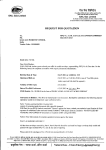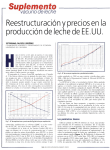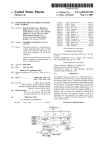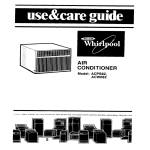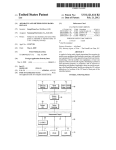Download 1 i - cgiar
Transcript
The lntemational Center for Tropical Agliculture (CIAT. its Spanlsh acronym) ls one of 16 food and envtronmenlal research organlzatlons lmown as the F\tture Hruvest centers. The cenlers. located around the world. conduct research In partnersWp wtth farmers. sclenUsts. and pollcymakers to help allevtate poverty and lncrease food secwity whlle protectlng the natural resource base. The Future Harvest centers are prlnclpally funded through the 58 countrles. prlvate foundatlons, and regional and international organlzations lhat make up the Consultative Group on lntemational Agrlcultural Research (CGIAR). In 200 !, CIAT received support from the followtng donor countr1es: Australia. Belgium, Brazil, Canada. Colombia, Denmark, France, Germany. lran, ltaly. Japan. Mexlco . thc Netherlands, New Zealand. Norway, Peru. Soulh Afrtca. Spain: Sweden. Swttzerland, Thailand, lhe Unlted Kingdom. and lhe United States of Amertca. Our work was also financed by the foUowing organJzaUons and foundaUons: the Asian Development Bank (ADB) . the European Unlon (EU) . lhe Unlted NaUons Food and Agrlculture Organtzation (FAO). the Ford FoundaUon. Fundación Polar. the lntemaUonal F\tnd for Agricultura! Development (IFAD). the Kellogg Foundatlon. the Nippon FoundaUon. the Rockefeller Foundallon. the Wallace Foundatlon. and the World Bank. CIAT aJso recelves funds for research and development servlces provlded under contract lo a growtng number of institutlonal cUents. lnformaUon and concluslons reported In th!s document do not necessartly reflect lhe posltlon of any donor agency. ISBN 958-694-046-2 MarkSim@ A Computer Tool That Generales Simulated Weather Data for Crop Modeling and Risk Assessment Version 1 2002 R G. Jones, R K. Thornton, W. Díaz, and 1\ W. Wilkens Edited by Annie L. Jones Manual Copyri¡Qlt 9 1998-2002 Softwart' Copyright C 1978-2002 MarkSim ts '~Tillen uslng MapObjccts LT and Delplú. MapObjec-ts LT is a trademar k of the Environmental syst ems R¡,search lnsUtute. lnc. Copyright 1999. Em'ironmental Systems Research lnsUtutc. lue. All Righ'-" Rescrved. DelpiU is a trademark ofBorland lntemaUonal. lnc. Copyright 1983. 1999 lnptise Corporation. Centro lntem aC'ional de Agricultura Tropical lnlemational Ccnter.for TI'opical Agriculture Apartado Aéreo 67 1:1 Call . Colombia Fax: +57 (21 4450000 E-mail: [email protected] CIAT Publkalion No. 330 ISBN 958-694-047-0 (CO-Im M) ISBN 958-694-046-2 (manual) f>res.s ru n: 500 f>rlnted in Colombia September 2002 Jones. Peter G. MarkStm : a computcr too! that generales simulaled weather data for crop modeling and tisk asscssment : \·ersion 1 1 P.C. Jones. P.K. Thomton. W. Diaz. and P.W. Wilkens : edlted by Annle L. J on,.,. -- Cal!. CO : Centro Internacional de Agricultura Tropical, 2002. 1 CD-ROM + Manual : MarkSim : a computer lool U1a1 generales stmulated wealher ddta for C'rop modcling and risk assessment : Vt.>rston l. (87 p.) -- (CD-ROM series) ISBN 958 694 047-0 (CD-ROM) ISBN 958-694 -046-2 (manual) AGROVOC desc-riptors in Spanish: 1. Tie mpo meteorológic-o. 2 . Modelos de s imulac-ión. 3 . Bases de datos. 4. Condtdones atmosféricas. 5. Clima. AGROVOC dcst·•i ptors in English: 1. WcaU1er. 2 . Stmulalion models. 3. Dalabase,. 4. Meteorolo¡.(ical elernents. 5. Cllmatc. l. llUe. 11. Thomton. Phlllp K. 111. Díaz. Willlam. IV. Wilkens. Paul W. V. Jones. Anrúe L. VI. Centro Internacional de Agrtrultura Trop•cal. VIl . Ser. AGRIS subjcct catel.(ones: P40 Meleorology and dlmatulogy U 10 MaU1emat:Jcal and staUsUcal meU1ods LC dassíficaUon: S 600 .4 J66 Copyii¡Qlt CIAT 2002. All tights rt'served CIAT encourages wtde dissemina llon of its prinled a nd electronlc publlcallons for maximum publlc bcncnt. Thus. In most cases colleagues worklng In rt>search and developmcnt should fecl free to use CIAT matctials for noncommerclal purposcs. l lowevcr. thc Ccnter prohlbíts modtflcaUon of thcse malerials. and we expcct lo rec-elve duc crrdlt. Thou¡Ql CIAT prepares lts publlcatlons wlth considerable C'are. the Centl'r doC"s not guara n tcc th clr accuracy and completcness. Contents Page Introduction Getting Started 3 l. ThtoiiaJ 5 Giid lndependent Climate Data 5 Giid Dependent Data 1O Running the Simulation 15 2. User Reference Section 20 OveiView of MarkSim Operation 20 The Map Window 20 The Main Menu Service Icon s 22 3. Theory 44 The Rainfall Model 44 Interpolating Back to Daily Data 48 Annual Valiance and the Vartability of Parameters 48 Simulating Temperatures and Solar Radiation 50 The Climate Surfaces 51 References 62 Appendix A MarkSim FiJe Structures Appendix B Functions for Correcting the Censored Gamma Distlibution Index. 65 65 74 74 80 Introduction Mark.Sim has a long history. The rotation algorithm was written on the 6th of March 1978, not long after I had joined CIAT and started constructlon of the CIAT Climate Database. Markov models of rainfall have been used in many areas. A survey of the Uterature that 1 made in the rnid 1980s carne up with more than a hundred references. However, they have never been particularly successful in the troplcs. 1 wondered why and eventually carne to the conclusion that the weather systems prevalent in the tropics do not include the frontal weather with travelling highs and lows that you find at temperate latitudes. This means that the weather generatlng forces are completely different and need a different arder of model to fit them. 1 eventually showed that this requtres at least a third arder model, where a first or second arder would produce a good fit in temperate climes. 1 pursued these tnvestigations as a minar part of my studies in CIAT. One couJd almost say it was a hobby- until Phil Thomton noticed what 1 was doing in the early 1990s. He saw lts application to crop modeling and pushed me to pubUshing the first paper. Jones and Thomton (1993). We have been strong collaborators ever since, producing a series of papers and working to craft MarkSim as a part of the CIAT Climate Database tools. The MarkSim beta release, written for DOS operating systems. went to over 20 sclentists in 1998. The response was good; indeed. Jeff White of the Intemational Maize and Wheat lmprovement Center (CIMMYI1 used lt to produce a rainfall reliabllity map for the whole of Africa. It has taken a disappointlng number of years to go from there to thls release for Windows. A lot of work has gone on In the meantime. The basic model has been revlsed. The database to which it is fitted has grown and been substantially cleaned. The station algorithm has been rewrltten to lncorporate dlfficuJt climates where rotation on rainfall pattem is not valid. We have incorporated new batch processtng options that wlli greatly facilitate lts use with geographlc lnformatlon systems (GIS). 1 am writlng thls tntroductlon, but MarkSim would not have happened without Phll Thomton. It has been done with remarkably 2 MarkSim little outslde funding. John Lynarn of the Rockefeller Foundation has given us a couple of small. but incredibly useful, grants. We would Uke to thank Paul Wilkens of the IntemationaJ Fertilizer Development Center (IFDC) for his prograrnming in Delphi of the flrst version of the Windows interfacer. (Paul. you will recognize sorne parts of it.) William Díaz, as my system anaJyst and programmer. has bom the brunt of my quixotic decisions on the look and fcel of the software for over a year now. This version works. 1 am sure thal the next will be better. but as it is already 2 years late, this is what you get. Peter G. Jones Getting Started MarkSim is a Windows application that will be ins talled from the CD-ROM and registered a utomatically. The program files will normally be installed in the directory C:\Program Files\ClAT\, and unless you have a good reason for installing in another directory we strongly recommend that you Jet the install package go ahead and do so . ./ Insert the CD-ROM in yoLrr CD drive . ./ Go to the run prompt and type X:\setup where X is the drive letter of your CD clrive. The MarkSim system comes with Iarge data files. The first window of the install procedLrre shows an analysis of the disk s pace available on yoLrr system and subsequent windows will allow you to tailor !he installation to make best use of this space . ./ Note where best to instan MarkSirn. ./ Hit Yes lo proceed . ./ Read the notes on !he following screens . ./ Then choose the relevant inst.allation type. The Iargest set of data files is the map coverages. These are Environmental Systems Research lns titute (ESRJ) sha pefiles that are used to create the backgrounds for the. ma ps you will u se with MarkSim. The directory is called \coverages\ and is 582 Mb. You can elect to leave il on the CD-ROM if you are s hort of disk space. In this case choose the option 'Typical' when the lns tall shield requests it. Leaving it on !he CD-ROM will nol slow MarkSim operations lo any greal extenl, but it does mean that you have lo have !he CD-ROM in the drive whenever you work . tf you choose to install it on the hard disk, the install shield will attempt lo pul il in a directory \ MarkSimFiles\ on a disk with sufficient space. You may override this and choose another site for it if you wish. 4 MarkSim The climatc grid mes and all lhe model parameters are stored in the directory \ markda t\: this is currently 336 Mb. lt has to be installed on a disk and wUI be flagged read only. We s uggest that you Insta]] it, if possible, a way from the program flles on your C disk. The install shield will altempt lo pul it in the dircctory \ MarkSimFiles\ as above. The last choice you have is where to put the working direclories \ dat\ and \ou tput\. These will cont.aJn your input and output illes. It is also best to keep these away from the program files directory. MarkSim output can be voluminous so make s ure that wherever you decide lo pul Lhem thcre is sufficient disk space . ./ Hit Finish to start the installation. l. Tutorlal 1bis tutorial glves a quick introductlon to sorne of the common operatlons you may be doing With MarkSim. The software is destgned to produce simulated daily weather data for any point in the tropics. It runs off interpolated cllmate surfaces and operates in two parts. The first creates a me (CLX file) of model parameters. The second runs the MarkSim simulation to produ ce the daily weather data files. For details of the operatlons see User Reference Sectlon (p. 20). For how the model works see Theory (p. 44). MarkSim uses three main subdirectortes, two for wor:king files and one for map coverages. MarkSim offers you two types of input. If you know the monthly average climate data for the point you Wish to simulate, you can enter them. This type of input restrtcts you to points With actual climate data, but it operates fully independently of the interpolated climate grtds so lt will work for anywhere in the world. The second type of input is where you do not have climate data. but know the whereabouts of the point you Wish to model. This works from the cllmate grtds and will simulate any point in the tropics provided that it is on a c11mate grtd. This method is somewhat restricted at present; it works for Latln Amertca, Afiica, and South East Asia, including Asia and southem China below 342 N. Grid Independent Climate Data This form of input depends on the .DAT me to input data to MarkSim. A .DAT me looks like this: mex07160 42 . 4 3. 17 . 130 -92.720 23. 70 4 7. 115. 264 . 471 471 188. 236. 471 275 . H2. 86. 56. 18.0 18.2 20.8 22.4 22 . 8 22.1 21.7 21.5 21.1 20.8 19.5 17.9 10.4 11 . 1 13 . 0 13.3 12.9 11 . 7 11. 6 11 . 6 10.5 9 . 6 10 . 1 9.9 See Appendix Afora full description of the format. You can produce this ftxed format ASCII file in a number of ways. If you have 6 Mark:Sim data labulated and wish to wrtte out a series of DAT files. the F'ORTRAN formal for the file is: (a8.2f8.3.i6./ 12f5.0./ 12f5.1./ 12f5.1) Running single DAT files If yo u have only a few files to prepare, you may type them in directly in an ASC!l editor. or use the MarkSim editor. F'or grtd independent data entry. you do not need to load a map. aJthough if you have one displayed by default. there is no harm in leaving it there. ~\'\ l ./ ~ Selecllhe spatial input too! to bring up lhe spatial mput wmdow. If you wish lo enter data as a single DAT me. select the DAT option in the t.h.ird panel. If the DAT file exists. you can browse for it in the DAT directory. We have placed palmira.dat there for you to try . ./ Browse for palmira.dat. ./ Open il. ./ Create the fUe palmira.clx by click.ing on Run Ma rkSim in the lower left comer of the window. If there were no errors, MarkSim will tell you so and ask if you would like to see the Jog file. This is a fiJe to record the process of the nms. Jf you want the full irúormation on the run. choose full on the panel clxgen .log. Selecting errors will give you a minimaJ output with only the error messages. It is best to change to this option once you are processing Iarge quantities of data. Now to practice entering the data with the MarkSim editor. ./ Select the DAT panel. This editor icon will light up on the rtght of the panel. ,- , ~-=-.9............• ThJDrial ./ 7 Type in the data from the Mexícan station given in the example above. Type -500 for the January rainfall and t.ry lo save the file. We have included sorne rudimentary data checks to trap errors. If you want lo check your typing as you progress. use the cloud question mark icon to do a running check on the file . ./ Correct the January rainfall, save the file. and run the job. ./ Check with the log and have a look at the CLX file. You will find a detailed description of the file contents in Appendix A ~ When viewing a .file. you are offered. the option of ed.iting it or viewing the data as graphics. You may ed.it a CLX.file, but we highly recommend that you do not do so. The parameters are interUnked. and ed.i1ing one without a4,justing the set may resul.t in serious errors. You can also use the DAT editor to correcl files . ./ Enter the editor. ./ Select open a file . ./ Browse to find the Mexican file you have just made . ./ Open it and change the data. ./ Ch,ange the site name and save it as another file. In this way you can use the base data in one file as a template for another. Only make sure that you have changed all the data necessary to completely define the new file. 8 MarkSim Running multiple DAT files lt often happens that you will want to simulate a lot of points at a time. Using MarkSim along With a GIS is a good way of testing model results over a study area. It ís also a good way to be left handling very large quantities of data. For this reason. we have included a number of batch processing options. The Cümate Batch File (CBF) is one example. The CBF is a sequential ASCll tlle conl.alning. in each record. the FULL path to a DAT tlle. It looks Uke thís: C : \Program Files\CIAT\MarkSim\dat\K9238003 . dat C : \Program Files\CIAT\MarkSim\dat\Mex07160 . dat C : \Program Files\CIAT\MarkSim\dat\Hendersn . dat CBF File Selection (Ciimate Batch Fde) r. t fg:: Browse Selcct Yiew panel file Drag and drop You can construct a CBF in many ways. You can type it in to an ASCII editor. construct it from the DOS DIR instruction, or you can use the handy drag and drop facility provided in MarkSim . ./ Select the CBF panel on the spatial input window . ./ Click on the drag and drop icon at the rtght of the panel. You wíll see the DAT fi.les available in the DAT directory dísplayed in the top left window. You can search for DAT files in other directortes or on other drtves by altering the path and drive in the lower windows. To select a single DAT ftle: ./ Highlight ít by clícking on the filename . ./ Use the pass selected button to transfer it lo the file building list in the right hand window under selected files. Tulorial 9 To select all DAT files in lhe directory use lhe pass all bulton. You can change dlrectory to add more DAT files from elsewhere in your system. l!lliJEf ~1! 1 \I'HIILHAN f 111 S\t lA 1\WAR< SIN \011 1 \MI Xnf iGO 0111 Pass selected tawd• C8FH•1CU Save the CBF and exit. .1 Browse and select the created CBF with the browse function . .1 Open it, and check it with the view ille butlon. When you now run !t. MarkSim will create three CLX files in the output dlrectory. 10 MarkSim Grid Dependent Data This is lhe main purpose of MarkSim. From the interpolated grids you can produce a simulated daily output for most points in the tropical world. Setting up the map The coverages directory contains ESRI shapeflles of map background irúormation lhat you can use to display a map to navigate the cllmate grids. We will start by making a map to use with the Latin America cllmate grid. The background !ayer sarncountries will be loaded automatically in lhe newly installed version of MarkSim. You can change this default with the configuration too!. but for the present lets leave lt as default. ./ Select the !ayer control tool to display lhe !ayer control window . ./ Use lhe zoom in tool to zoom into a \vindow in westem Colombia. We are going to add layers unW you can see a detailed map that you can navigate to find the relevant pixel for CIAT, which ls situated 23 km northeast of Call on the road to Palmira. We will zoom in as we go because the layers we are going to add will cover the continent with a cluttcr of irúormation. layer Propoerhes Tool Load !ayer - - - - - - - - - - -- - -- - - - - - - - - Tutorial ./ Zoom in again as at rtght. ./ Select the load layer icon in the layer properties too l. 11 You will be shown the layers available in the coverages directory . ./ Select samroads.shp and change the color to red . ./ Zoom to the window shown on the right. then select the coverages sarnrivers. and change the color to blue . ./ Select samtowns; use set layer properties to set on the name in the labels fields. Now we can see where we are. ClAT lies in the Valle del Cauca, or valley of the rtver Cauca. between two large Andean mountain ranges-the Cordillera Central to the east and the Cordillera Occidental to the west, also called the Farallones or cHffs of Cali . ./ Make sure you have the zoom in tool selected and place the cursor over the place symbol for Cali. which appears direcUy below the "A" in the ctty name . ./ Lefl click. 12 MarkSim The map will redraw and a small blue dot will appear where the cursor was placed . ./ Track the cursor along the road to Palmira (the Recta in local parlance) until the distance (at the lower left of the map window) registers 23 Jan. You have now arrtved at the fronl gates of CIAT and the coordinates in latitude and longitude appear al the lower right of the window. You are nearly ready to construct the CLX file for the location. However, the climate grid you are working from has pixels of lO are minutes on the side (about 18 km at this Jatitude). The valley at tlús point is only about 30 Jan wide (check this with the MarkSim measuring tool just like you measured the distance down the Recta from Cali). There is therefore one last check to make . ./ Go to the layer control tool and select america_grld from the shapefiles. This conlains the pixel boundaries of the climate grid. You will have to go to the layer properties tool to set the fill to transparent because it is a polygon shapefile and you will need to see the map lhrough it. The grid pixel boundaries show that CIAT is almost exactly on a pixel boundary. The eastem pixel includes sorne of the foothills of the Cordillera Central, whereas the westem pixel is almost all valley floor. Check on the clirnate data to which you will be fitting. Climate diagram tool Select the climate diagram tool and click on the westem pixel. Now click on the eastem pixel. - - - -- - - -- -- - - -- - - - - - - - - nttortal 13 Olte first climate diagram will disappear behind the map window. You will have to shift the map window to pick it up. I am sony ~bout thls: it is a glitch that we have not been able to fix as yet.) You will notice that there is very litUe difference. This is because the NatlonaJ Oceanographic and Atmospheric Adminlstration (NOAA) digitaJ elevation model (DEM) to which the climate grid ls fltted holds the modal elevation, not the average. so it is approximating well to the valley floor. The small dillerence you will notlce ls that the valley floor (western) pixel ls s lighUy drier. This is actually masking a larger effect that we would expect in this valley. The Valle del Cauca is a large tropical valley and exhibits the typlcal large tropical valley circulatlon where there ls a predominance of descending air in the valley center because of differential solar heating at the sides. This results in a rainfaJI gradient that ls wetter at the sides and drier in the middle. MarkSlm will shortly be linked to high precision (1 km or 20 are second) grids, but we have to fix sorne problems of data storage and access before this can be implemented . ./ Choose which pixel you want and select the select a latitude, longitude point tool, point at the relevant pixel. and left click. The spatial input window will appear with the coordinates and elevation of the pixel filled in for you. ./ Type in a name for the CLX file . ./ Choose full reporting in the clxgen.log panel. ./ Hit the run clxgen button. Selecta latitude, longitude point tool You should see a message saying no errors were encountered and asking you if you would like to see the log . ./ Say yes and check what MarkSim has done for you. When you are more confldent about what is happcning. you can change the reporting option to errors only to save creating a Iarge Iog file. 14 MarkSim Multiple georeferenced point data Jf you are a power user, perhaps running wlth a GIS system to simulate points sampled over an area or along a transect. you will want a batch running system where a1J you do is speci.fy the latitude, longltude, perhaps the elevation. and a name for the potnt. The Georeference List File (GLF) is designed to do just that. ./ 11 ~ Select the spatial input tool and go to the GLF panel. f8:: Browse ~r-~~~~~~~~~ GLF name View file Drag and drop Edit file You can prepare the GLF as a comma-delimlted sequential ASCII file wlth any ASCII editor: use the drag and drop facility or the MarkSim GLF editor. A GLF could look llke this (spaces are not significant and misstng elevatlon is recorded as -999): 23 . 602 , 3 . 460 , 4 . 340 , -32 . 918 3 . 895 - 46 . 948 , 76 . 525 , 72 . 316 , -68 . 854 , 77 . 073 , 853 , 1523 , 213 , 1219 , 999 , ITAPEVT CAL! CARIMAGU CLXFTI,E3 BUENAVEN The drag and drop facility is of relatively Umlted use here because it searches for CLX files from which to extract the filename. Since the object of the exercise is to create CLX files this seems a roundabout way todo !t. It does. however. have sorne use when you rnight wish to recreate a set of CLX file or correct location data. This could possibly be of use if you change from one climate grid to an updated one and you wish to recreate a set of CLX files wlth the new data. Note that the latitude and longltude are in decimal degrees . ./ Go to the GLF editor and type in all or part of the GLF shown above. --------------------------------------------- ruwnw 15 ./ Save it and run it by selecting the GLF panel option . ./ Open the file. and run with the run clxgen button . ./ Check that all the CLX files were created and that the missing elevation s were filled in from the climate grtd. If you used the GLF in the example above, you will have noticed that it tlnishes with an error. If you look in the log, you will see that almost all of the CLX files were created correctly. ITAPEVI.CLX. however, was not produced. There ls a warning in the log, b u t MarkSim carried on to process the rest. lf you look at the coordinates for ITAPEVI, you will notice that this point actually falls in the middle of the Atlantic Ocean. Itapevi is actually in the state of sao PauJo in Brazil. Unfortunately, the validation routine in the GLF editor can only cope with checking if the latitude and longitude are possible. It cannot check if they are correcL Someone has left off the negative sign. That is no problem now that you have found it. ./ Go into the editor. correct it. and run the job again with just Itapevt because all the others ran correctly. Running the Simulation Running a single site Once you have created your CLX files you need to move to the rungen phase to run the simuJatlon and produce your simuJated daily data output files. The generate data tool will take yo u there. or if you are in the climate input window merely switch to the second page. The top panel will allow you to run a simulation from a single CLX file. ./ Use the browse key to find one of the CLX files that you created in the first part of the tutorial. c. ~ a.....r~~~ ::.ü<lroAFia .--------, 1~ _..:._ ___, ClXFiaD• C\Pio¡J.. Rn\CIATI~S..~\ __ am.t.n..Cimot• D•ect.., C\Progr""' r..-lOAT\M<ID: Y••tloG...... 11 a~o iJ A..-.asooc~ lr;;.o;;.__i].,.., • lo DSSAT ~5 OW><J Fia Tl'P8 Dt (" .,.\ou(p,. Calendal e 1.:: 16 MarkSim We will choose lo generate DSSAT 3.5 style oulput for use with a DSSAT crop growth model. ./ Select the CLX flle CARIMAGU.CLX from the output directory . ./ 1)rpe in a climale fllename of four characlers or less. llús wiU be the name of the DSSAT CLI file lhal will be produced. In this example it will be called CARI.CU and each year of the daily data output will be called CARinnO l.WTG. where nn is the number of years . RunBmgen ./ Set lhe random number seed to 1243 . ./ Set lhe number of years you require and hit lhe run button . ./ Check lhe log to ensure that everything worked correctly. You can now select the outpul file to check lhe data. The start of lhe fiJe CARIO 1Ol .wrG should look like this: *WEATHER @ INSI cari @DATE 01001 01002 01003 01004 01005 ./ : cari From I nt:erpola;:.ed Sur· taces LAT LONG 4 . 340 -72 . 316 SRAD /./. . 0 27 . 2 /.7 . 2 24 . 7 2'1 . 2 TMAX 33 . 2 38 . 6 38 . 6 37 . 8 3 8 . ·¡ ELEV 213 TAV .ZIJ1P 27 . 7. 11 . 6 TMTN 22 . 4 23 . 1 23 . o 23 . o 24 . 0 RAIN 0.0 0 .0 0 .0 0 .0 REFHT 99 . 0 WNDHT -99 . 0 0 .0 Go back and change lhe random number seed and rcrun lhe job. The file CARIO lO l.WTG will now contain diffcrent slmulated data. You can. however, exactly duplicate lhe original run by setting the random number seed back to 1243. lf you leave lhe default seed. the actual seed used will be shown in the log me. so even if you did nol specify it you can always repeat a run if you so require. - - - - - - - - - - -- - - - - -- - - - - - Thtorial 17 Running multiple sites The last exerclse is to run the simulation for multiple sltes. You have already prepared a number of CLX files. You can now run these from a batch facility. This uses XBF or CLX batch file. Filename VifNI file Drag and drop C : \ CIAT\ MARKSIM \ OUTPUT\ AFRICA . CLX , AFRI , 4003,12,c C : \ CIAT\ MARKSIM \ OUTPUT\ASIA . CLX,ASIA , 2919 , 12 , c C : \ CIAT\ MARKSIM \ OUTPUT \ BRASIL . CLX , BRAS , 5336 , 12,c FullpathtoC~file / DSSAT site name 1 i \ Random number seed Years Output type The XBF is a comma-delinúted sequential file with the fields as shown above. You can type the file lnto any ASCII editor, but because the fu11 path is needed on the filenames il is much more efficienllo u se the drag and drop facility. The CLX files that are in the output directly will be dis played. You can search for other files by changing the drive and path. You can conslruct an XBF with CLX files drawn from variou s sources . ./ Select ftles to be incorporated and transfer them to the file building window on the right. You have various options. You must choose a number of years and output type. but the other fields are optlonal. lf you leave the DSSAT slte field blank, the first four characters of the CLX filename will be u sed. However. the s ite name mus t be unique, so if duplicates exist the name is incremented alphanumerically. Thus, tf two fields result with the slte name CLXF. as in the example. the second is incremented to CLXG, the third lo CUG-I. If you entera site name, then thal ls used as the first site name in the file, and all MarkSim 18 subsequent ones are derived by incrementing. If you leave the random number seed blank or zero. then the first is derived from the system clock. and subsequent ones from the random number generator. *nca(L, 6~•l (l..;, 8•b1~ CL>: CL.; bt.,~•1 bueoavtn e~' c .. ux \ • IJ'• • ·~ .t • ~ .¡,;•,!" ·... ... ._c,..v ,.,.,..(t-'' ~· Pass selected files pl( '()U),..-(.l,• luiu) l.l./ Pass all files (O C\ (Of'l09""'r... (OC!!>! Construct and save file 16 ~o~~•s"" ./ Select DSSAT output. enter 8 years, leave the DSSAT name blank and the random number seed at zero . ./ Hit construct and save file. then exit. You will get a warning that the DSSAT nante is blank. but you can ignore it this time. Your XBF will look like this: ,... : \ PROCh\M e:' pp..,'(;;.. .":1 C : \ PROGlü\M e : \ f>RC"3~.o.:~ C: ' PP.OGJ./~1 ... 1-'cl\HKc; r·~ OIJTPIJ: .JllP/\?,\:- . CL>: , ~.." : t\ , 6R 1 ·t~. ~ l -L¡:;.~ 1 :.r:: . e:...:~, :..;:r-. · ., ~ 3 . ?. , j ~·1.,'-Rf"S~!·: ... t:':'Pt ::::..t:3\CIXI t-1ARYS¡n CHI':""PL .• CL>:I-!LL. . r·Lx,, :.:,e,,,: ó,<l , d : - . t' . '\II.~.~ ~~~.A F. r .s: ~-: "U'!PI ·~ CLXt'l:...E ·.C!..X . ~L:,f!,l"4~. ~.d ¡ :_:__;\e:;.:¡ :·:AkY.S ::::?·1 r,¡, :·Pl ~ !'~:..E:;\Cil·.'- ::.r.,.\CL'·.~ Now you can run lhe fUe. but also you can stiU edil _,..it befare running if you wish. This has the advantage ' .... 1 lhat you can alter lhe details of the run for each record U in the file. The output type or number of years does not _ ~TI!__ h ave to be constant throughout lhe XBF. If you wish to change on e or more Unes, go to the XBF editor a nd make whatever changes you need before running the me. Just for fun : ./ Change the output for Juparal to "e", a nd thc years to 10. - - - - - - - - - - - -- - - - - - - - - Tutorial ./ Change the years for Carirnagu (actually Cartmagua. a ClAT station in the Colombian Uanos) to 4 . ./ Hit run rungen: check the files that appear in the output directory. There should be one called JUPARAL.GEN with 1O years of calendar output in it. CLXFOlOl to CLXF0801. Cl.XGOlOl to Cl.XG080l, CLXHOlOl to Cl.X080l, and finally CARIO l Ol to CARI040 l , all containing 1 year each of DSSAT 3.5 output. 19 20 2. MarkSim User Reference Section Overview of MarkSim Operation MarkSim is a daily weather generator based on a third order Markov model for rainfall that is especially adapted to the tropics. It runs oiT inlerpolated climate grids to estimate the parameters of the model. It runs two parts that can be operated separately. The model parameter estlmation is the first part. This produces an intermediate file known as a .CLX file that contains the model parameters. The .eLX file is then used as Input to the second stage where the simulated daily data are produced. The system oiTers a vartety of input forms including an option to choose a point from t:.tie map. The output comes in two standard forms, the MarkSim calendar format and the DSSAT model tnput formaL See Appendix B for descriptlons of the file formats. The Map Window The basls wtndow of MarkSim ls termed the map window. Although you do not need to load a map in arder to use MarkStm. this ls the first wlndow that appears when you fire up the software. The wtndow contains the menu bar and the service icons that you will use to do the Job. You can also access sorne Tnic bar Mcnu bar Suv•ce 1cons of the servlce functlons through the right click menu . ./ Place the cursor anywhere on the map wtndow and right cllck. This small menu will appear. User Reference Section 2l A right click on the title bar will give you the standard Windows ® control - (move, size, minimiza, maximize, close). You can also control the window with the standard window control icons. The menu bar consists of pull-down. menus that will acUvate the varlous services and tools. All of these except help are available directly from the service icons. The about box gives you information about the authors and about various copyright considerations for the software used in MarkSim development. The right click menu gives you an alternatlve route to sorne of the tools that are found in the main menu service icons . On the CD-ROM yo u will find a range of shapefiles that yo u can overlay on the map using the !ayer control tool. You can ftnd these in the directory \coverages\. They are not placed automatlcally on your hard disk at installation because you may not want to use them all. They will supply map features su ch as roads, rivers. and towns to help you navigate about the map. Beware! They are for use with the map zoomed well in. to present suffic!ent detail. lf you apply them to the map at full extent. they will be so dense that they will practically color the map. The map in the illustration is composed of sammunicip.shp. samcountry.shp. samtowns.shp, samrivers.shp, and samroads.shp. and s hows the area around CIAT. (You will not ftnd CIAT in the shapefiles: 1 just put it there to let you know where we are.) The !ayer control tool allows you to color the map to your liking. Go to the !ayer control tool and choose the layers you need to give you enough background to locallze the area in which you are working. If you are in doubt as to where the cursor is point!ng, the latltude and longitude appear ln the lower right comer of the window. In this case. the cursor is on the right click menu header bar and hence ls actually a few kilometers east of Buenaventura. To measure distances on the map: ./ Select the zoom to area tool. ./ Left click on the map from where you want to measure. A small blue dot will appear on tbe map at that polnt. The distance from this polnt to the cursor is cont!nuous ly displayed at the lower left com er of the map window. Do not hold the left button 22 MarkSim down while moving the cursor or you will draw out the rectangular extent for the zoom too!. MarkSim sdecLc:; the data from which to calculate the model parameters from an interpolated climate grtd. These vary in pixel size and hence in precision. For Lalin America and Africa these are currenlly 10 are minutes (aboutl8 Ion). and for Asia 2.5 are minutes (aboul 4 km). In mountainous arcas. this pixel size may not allow a full description of the terrain, and in coaslal areas. there may be slivcrs of land thal are not covered by the grid. To check exaclly where you are on the grid. a set of shapeflles ls provided thal displays the grid ouUines. These are called america_glid.shp. africa_grid.shp. and asia_grid .shp. You will find them on the CD-ROM with the other coverages . ./ Load lhem with the layer control tool. ./ Set the fill to lransparent and the ouUine on in the color of your choice. This will show you the exact position of the grid pixels. Note. however, that at small scales the grid will completely cover the contincnt with ouUine color. To see thc pixels you have lo zoom in considerably. The Main Menu Service Icons The figure shows the main service icons. We will explain them each in tum. moving from left to right. o .9 o e .G> 8o .9 E Q .9 .., ~ ;¡; e :;, e .o :B :; E ~ -5"' ~ 8. a. .Q "' 111 3"' !:1 ~ a. ~ (!) G> m-8 s ü ~ e;, Q¡ e cn9. a ;¡; ~ !Wj~l .E "ª;¡;a. en -~ Q; .,>- ~ "' .E E 8 N fi) ~101 o E o o N 2 ~ .9 e<1> 8x E "' 8 N ~ ee: o '§ ., e """' o u Q; >. ~ ~ e Q :;, u o 9. ..,~ ~ ~ <1> e "' (!) User Reje rence Sectlon 23 The graphics tool IJEJ Cltrnate Input Spat~a~j Generate Graph 1 1 Selecl DAT Filo! fg· Browse ~~,.....~ ,ClXFdeDr 1~.4.1111 C \Prog., Ftles\CIAT\MarkSrn\oulput\ ~~_jDATFIIeO• f&:: Browse 1~ Seleci\NTG File ,i!i~l_j W'TG File Dr f&:. Browse 1~ Certaln of lhe Ma rkSim operaling files ha,·e climal c data associaled Wilh lhem . These data can be sbown graphically from vartous windows. The graphic tool providCB direct access to U1esc graphics. Thc CLX files are used to transfer modcl paran1cters from lhc parametcr cstimaUon phase (clxgen) to the stoch astic weathcr gcncration phasc (rungen). The DAT file is a mcthod of prcsenling climate data to lhe clxgen phasc. The WTG flJes are DSSA'T standard wealher llles produced in Lhe rungen phase. ancl lhe CLI files ar e DSSAT files associated w1lh t.he gener atcd data files ancl are neccssary to run a DSSAT model. See AppendiX A for lhe file formal definitions. MarkSim 24 ~~~ LIJaxFieDir Selecl a ax Fie ¡pa~m.,a ClX t Filename l OOif-l TTC"""'""f""""'"'"""'"""'' Search View Graph file Path to lile file Use- lhe browsc facility to identify lhe file to be displayed. The view file icon wiU display the file in the MarkSim editor. ~ When viewing a .fUe, you are offered the option oj editing it or viewing the data as graphícs. You may ed.it a CLXfr.le. but we highly recommend that you do not do so. T'he parameters are interlinked and ed.iting one without a.djusting the set may result in serious errors. The graph file icon will display the availablc climatc data from the file. Thosc availablc from a CLX fiJe are monlhly rainfaU. mean monlhly temperature. mean diumal temperature range. and solar radiation. A DAT me contains the same variatcs less solar radiation. A WTG file contains lhe simulated daily values of solar radiation. maximum and minlmum temperatures. and rainfaU for a whole year. The graphs are presented month by month. The CLI ftle contains monlhly valucs for solar radiaUon. maximum and minimum temperalure. number of raindays. and sunshine hours. In MarkSim. sunlight hours are not estimates so this variate always shows missing values (- 99). Thcse graphic displays are produced by TccChart. This software gives the user considerable control over lhe type of display produced . ./ To invoke lhe TeeChart graphics control. press ctrl T. Tiús graph button at lhe lowcr left of lhe window gives access to a di!Terent form of display for the CLX ftle data. Tiús is the climate diagram tool. which is described in the next section. User Reference Section 25 The climate diagram tool ./ Select the climate diagram too! and click on any point on the map. The diagram will be displayed with maximum, rmrumum, and mean temperatures, and monthly mean total rainfalls. There are options for Cartesian or polar coordlnates and for standard or rotated displays. (See Theory section for explanation of the rotation). Under rotation the month names are meaningless so the months are merely numbered. Carte;ian normal Polar normal Carte>ian rotated Polar rotated 26 MarkSim The tools to input spatial coordinates 1\vo icons control this function. They both bring up the same window. bul by difTerenl operations. lai Selcct lalitude. longitude point tool B i Spatial input tool The select latitude, longitude point tool does exactly whal il says. The spatial input tool brings up the climate input window directly to allow you to choose the form of entry you require . ./ Point and click on the map. The climate input window will appear with the selected coordinates and elevation showing in the georeference point entry section of the window. X So-l Goiioo•lt) G<.llf Check the climate for lhis point L.og for process control and error m=ages Control files Panel select bunon Control error reponing The climate input window controls the creation of the intermed.iate model parameter fUe known as a CLX fUe. This needs User Rejerence Section 27 the climate data from a poinl on the interpolaled climate surface as input. The process uses two control files that can be viewed from the window aft.er the CLX file has been created. A record of the run is kept in the log file that can also be viewed after the run. The log file can contain a full informative listing of the vartous operations in the process, or can contain just error messages. Once you are sure that everything is correct with a run or set of runs, we recommend thal you set the error reporting control to errors only. because the log file can become large on long runs that create many CLX files. ~ When viewing afile, you are offered the option of edfting it or viewing the data as g raphics. You may edita CLX.ftle, but we highly recommend that you do not do so. The parameters are interlJ.nked. and edJting one without a.qjustlng the set may result in serious errors. The CLX file must be given a name of up to eight characters and the point to be simulated, or the climate data for a simulation point must be provided. Th.is can be done in four clifferent ways. Use the panel select button to choose between the options. l . Georeference point entry The simplest form of spatial entry is controlled in the upper panel of the climate input screen. Latitude and longitude are shown in degrees. minutes, and seconds, and as decimal degrees. lf you have entered via the spatial icon, these fields will be blank. lf you entered from choosing a point on the map, they will show the values for that point. lf you decide to enter the latitude and longitude from the keyboard, you can enter them as decimal degrees, or as degrees. minutes, and seconds. The elevation in meters ls necessary for the operation of MarkSim. However, tf you do not know it, then you can use the key provided to fetch lt from the DEM that is an integral part of the climate surfaces. ~ In this version oj the software, the climate grids jor Latín America andjor Africa. are ata resolution of 1O mtnutes of are. Th1s is about 18 km at the equator. In mountainous regions, this resolution can give a poor estimate oj the actual elevation of your chosen point so it is better to enter the known elevation if you have it. 28 MarkSim If you enler a location by pointing al lhc map or typing in lhe coordinates. you must enter a name for lhe CLX file. This should be a valid DOS ftlename (one to eight characters) wilhout a file extension . 2 . Georeference listfile selection Filename Sclect GLF Vicw Drag aml lile drop file crcation lile crcation The next option for georeferenced points cntry ls controlled by lhe second entry panel and is the GLF selection . ./ Wilh an ASCII editor, such as Notepad. prepare a file conlaining a list of latitude. longitude points. wilh or wilhoul clevation dala, and pul a CLX lllename on each line. The data should be comma separated and could look like this: -12 . 45 , - 67 . 1, -999 , PLoVelho ~ . s, -76.5, 96- , Palmira -2 . 33 , 37 . 5 , 1800 , Nairohi ./ Namc the file filename.GLF and put it in lhe data directory . ./ Now check lhe GLF selection option and browse the data ctireclory lo pick up lhe ftlename . ./ Altemalively. use the convenient GLF data entry form by clicking on lhe page symbol al the right of lhe panel. This will construct the comma-delimiled me as you type in the fields and also check the coordinates and filenames for validity. You can also use this to edil a GLF and lo validate one lhat has been prepared by an ASCII editor. It checks that lhe CLX filenames are acceptable and that all coordinates and elevation are within realistic bou nds. User Reference Seclion [] r dllanq ll c.-u. 29 '-l[iijEJ \l'roq~-1• 1 d~•\1 tAl \ M..,t;,,,,.\dat\QIJO Gl 1 1 1 2 . 45 ,-67 . 1 , - ttt , PtoVe.l.bo 3 . 5 ,-76 . 5 , 967 , p&!Júra -2 . 33 , 37 . l , 1100 , naJ. roJJi Another way to enter georeference data into a GLF ls to drag and drop the location information from a list of CLX llies. This would appear to be a ctrcular argument because what clxgen ls going to do is to create the CLX llies. However. this ls a quick way of updating a long list of CLX llies, which you might want to do if they have been damaged in sorne way, or if the underlying climate grtds have been updated. This will happen from time to time as the baslc database improves and interpolations are redone. CLX file list Pass all Erase se lected Down Up Eraseall Path select S ave Quit Orive select 30 MarkSim The Ust of CLX mes that appears aulomatically will be from the default output directmy. You can search for olher sets by changing the palh or drive. 3. Clima te nonnal file selection The lhird panel allows you to enter data from another climatc data source. The elata are entered in a special nxed fonnat file known as a DAT me. These are used intemally in lhe creation of U1e MarkSim models. hence the flxed format. The file is a f!Xed format file with the lollowing FORTRAN format (a8.2f8.3.i6./ 12f5.0./ 12f5.1./12f5. 1). Here is an example: hender:;¡~ 2ll . 20 . 7 10 . ') -1 . SR3 '0 . 967 1292 186 . 123 . 42 . 17 . 3 . 2 . 2. 30 . 98 . .iJP . 20 . 4 19 . 818 . 315 . 2:.2.912 . 714 . 0 2.8 . 321.021 . .) 20 . 8 10 . 1, 12 . 7:4 . 717 . :18 . 11S . :ll9 . :):9 . 617 . 813 . 3 _0 . 8 The values are tllename. latilude. longitudc. elevalion (meters). 12 monlhly rainfalls, 12 monthJy mean temperatures. and 12 monlhly mean diurnal temperature range. In MarkSirn. lhe diurna) tempcralure range is defmed as lhe dillercnce between mean monU1ly maxirnurn and mean monilily minimum. Latitudc is decimal degrees wilh Souiliem latitudes negative. Longilude is decimal degrees wiili longitudes west of Greenwich negalíve. A DAT me can be crcated using an ASCII editor such as Notepad. However. in Uus case loo we have induded an input facilily lo help wilh ilie lonnatting . .1 Click on ilie page symbol at the right of the panel and lhe DAT dala cnlry window will appear. You may use UUs lo en ter a nev.: DAT file. or. if you have selected one wilh lhe browse facility. you can use il lo edit the me and validalc ilie data. At present. MarkSim mercly checks lhat the sile name is valid and that coordinales. elevation. and dala are within real world Limits. In later releases we will be including more sophisticated checks. User H~fi:rrnre S<'ction 3 1 1!1~13 f'lcreale DAT fde S.teNatnel:mzl ==~ Larlude 11' ~of:l ~. L«>gotude ,...,., }) ;_~'""'% -:7:-"-."_'--...;..:;;_ Eievatoon ¡1m ~~~·~=.J .1 Make su re that t he DAT file is in U1e MarkSim data entry directory defined in the configuration window. 4. Climate batch file selection You may havc a large numbcr of DAT liJes lo use to creatc CL'< files. Thesc rm-ty be in lhe :\1(lrkSirn data entry directory or tlwy may be elsewhere. The elímate batch file selection panel a llows you lo sclcet a CBF lhat gives the names ancl paths to thcsc liJes. It may be creatccl with an ASC II editor or. more easily. by drag ami clrop from a list of DAT nics. The drag and drop window is idenlícal to that desrribed abovc to form the CLF'. TIH" only clillcrence is the format of lhe file created. In 1his case. il is thc name of cach DAT file including tlw full paU1. Error reporting The clxgen process produces a me callcd clxgen.log as iL nms. At Lile end of a run a window will be clisplayed askin.~ lf you wish Lo see the log file. You can a lso open it a l any subsequcnl lime by clicking on thc log file button . ll is ovciWliltcJl cach time you nm lhe process. so if you wish Lo keep U1c infom1aUon il should be renamed. ll is produf'ed in ll1e c:\prog.ram flles\ciat\MarkSim diredo.ry. This direclo.ry holcls sensitivc files so observe cautlon whcn accessing it \\it h sofunu·e othcr U<an MarkSlm . .1\t the fool of the spatial input winclow two buttons sclect t h<' lype or repori ing. Errors will give a shori report inclucling onJy error messa.~es ancl 32 MarkSim wamings. Full yields a complete listing including all control file records and the resulting CLX output. When processing large numbers of points, this can result in a large log file. It is best to use full only when you encounter difficulties. Other mysterious files MarkSim.ctr and Markov98.ctr are control files that are used to transfer information to the stochastic weather generation process. You usually only need to view these fiJes for debugging purposes: their structure ls given fully in Appendix A. They are also found in the e:\ program files \ciat\ MarkSirn directory. The zoom tools Zoom in a bit tool Zoom out a bit tool Zoom to area tool Pan tool Zoom out to full extent tool The zoom and pan operaUons are reasonably standard. Zoom in by drawing the desired window on the display map. Pan by pushing lhe map wilh lhe hand cursor. The zoom out feature is a map reset: it will zoom out to the full extent of the map. For a gradual zoom in or out, the zoom in a bit and zoom out a bit tools are avalla ble. User Reference Section 33 The layer control tool Move selected map la ver up or down Erase selected map layer Erase all -=·+ ---+- Set layer characteristic Set map layer colors Selected map layer Load a map layer Set map background color Each map !ayer ls an ESRJ shapefile representing geographic features lhal will help you lo identify the points you want lo choose on the map. Shapefiles are described in Appendix B. A number of files are included on the CD-ROM. MarkSim will, however, accept shapefiles from any source provided lhat they are in geographic coordinates Oatilude, longilude) and are at a scale appropriale for the wlndow in whlch you wish to work. NOTE: The files oj roads and rivers incLuded with MarkSirn ul.OO are not suilablefor display at the scales oj thefuU map extent. However, they are usejul when dtsplaying at the department or disbict level. that is to say, zoomed in io Large scales. The lcon erase all map layers clears lhe map complelely for you to start anew. It only removes them from the display map and does not affecl lhe files themselves. The move map layer up and move map layer down icons shlft the selected layer up and down in the layer stack. When the map layers cover dlfferent regions, this has no effect on the map. However, when the layers are displayed over the same area. the stack arder matters. The upper layers will obscure the lower layers. This has a variety of etfects depending on the type of layer you are dlsplaying. Closed polygon layers su ch as samcounlries (the country shapes for Latin America) wlll obscure everything beneath lhem. Obviously line 34 MarkSim and point fiJes sil happily on top of closed polygon fiJes. but would be completely obscured if they were undemeath. ~ NOTE: You can also drag and drop layers up or down wilh the cursor and mouse. However, this does not result in redrawing the irrulge so you may not see a layer appear or disappear by this method untiL the map is redrawn. The erase a map layer icon does precisely that, and removes the selected !ayer from the map. It does not delete the shapefile fiJe. Load a map layer willload a shapefile. You will be cued to browse for the fUe to load. It can be any shapellle that is appropriate to the map and anywhere that is accessible to the appllcatlon. Be careful thal it is compatible with the layers you are dlsplaying. For example, you cannot see two closed polygon layers at the same time. If you wish to display a closed polygon !ayer (l. e., topography) below the country limits. you should use samboundaries and not samcountries. Set map layer color will lake you to a color selecUon menu. Set map background color allows you to change the background color. This is usuaJly the ocean, and hence blue. but it is in fact any area not covered by a loaded !ayer, so this is not a lways the case. The conjiguration tool A B e OAT lie c1m:tory Under the configuration icon are three screens. The first is the most important. Th.is defines where the input files for MarkSim reside. User Rcjcrence Section 35 The file directortes you see displayed here are as they will be loaded in the standard installation of MarkSim. If you have decided on another place to load MarkSim, then they will display the new directory site. The MarkSim data source directory (A) contains all the files that define the MarkSim model. together with the interpolated climate surfaces that allow the model to interpolate to a given polnt. This directory is 362Mb. The contents are descrtbed in more delail in Appendix A You may move the physical directory and files to another dlrectory or disk unit if you wish. but if you do so. please note lo update the configuration to denote its new address. ~ NOTE: Tite final\ on the directory address fs mandat.ory. Without thls, MarkSim will not recognize the path. The display coverages directory (B) contains the background coverages that you can load to help you navigate the maps to find your sample points. These are ESRI shapefiles and consist of vartous subitems. These are explained in Appendix B. The size of this directory will depend on how many coverages were loaded with your version of MarkStm. These will be changing as we develop better backgrounds. For more up to date informaUon. check on the MarkSim Web site and/or wait for notlce on the llstserver. For details of these, see the front of this manual. Agaln. you can move these to another directory, but remember to update the configuration. Other standard ESRI shapefiles can be loaded inlo MarkSim from this dlrectory or others. The only restriction is that the projecUon and coordinates be geographic (i.e .. latitude and longitude). that is to say. MarkSim will not accept shapefiles in other projections (UTM, Lambert. etc.). User input files are read from the DAT file directory. which is loaded with the program files for your convenience ancl conlains example files to get you startecl. We strongly recommend that you move the direclory out of the C:\program files\ ... \ path. because it is not good practice to mix registered programs with users· data. even if Microsoft does so! 36 MarkSim ~ The de.finitions made in the con.figuration window are stored in theflle MarkSim.INI that can befound in the c:\Progrwn Files\MarkSi.m directory. They can be edited there using an ASCII editor (e.g., Notepad.}, but will not be applied unta you leave MarkSim and restart the appUcation. Changíng them through the con.figura.tion window will make them validfor the curren! session. O~pcJ Oreeto¡y The output directory should definitely be moved to another disk lf at al1 possible. MarkSim can produce volurninous data files. which will often be used onwards in modeling applications. These are best kept separate from the disk partition used for the program files because Olling the disk space may mean that your applicaUons no Jonger run. The default map layers define those shapeflles that you require, to be Joaded automatically when you fire up MarkSim. 11!!1~13 [ l Conftguratron Swcet 1Outputs . Oeleui Map L~s .1 ~ Apply ] l.t/ Rnishl User Refe rence Section 37 To compile a set for the default map. use the browse facility to open shapefiles into the top window. Use the plus button to add the latter to the default map. To delete a layer, select it with the arrow keys or by clicking on it in the list and using the minus button. You can clear the complete map and st.art from scratch with the X button. ~ NOTE: The default map is defined with the complete paths to the map la.yers. If you change the position of these files, then delete them, or do not have the CD-ROM in the reader if that is where they reside, MarkSim wUL not be able to complete the map. MarkSim can handle any ESRI shapeilles that are in geographlc coordinates (latitude, longitude). It cannot handle projected layers. because it does not pretend to be a full GIS. The software ls provided with a range of shapefiles to use as guides as to where you are in the areas selected. In many cases, these have far too much information for displaying at very small scales (i.e., continental or ~orld levels). We are working on providing a range of products for use as you change scale, but these will not be fully implemented until a later version. You may. however, i.mport any coverage you like as long as it is a shapefile in geographic coordinates. The climate grids are not a complete match for the continental land coverages supplied with MarkSim. This is partly because the grids have square pixels, but also because sorne gaps occur where there are large lakes or wide rivers. It is therefore possible that when you ask for a point that appears to be on land you may get an error response saying that there are no data for that point. To make this explicit. the shapeflles of the climate grid pixels are supplied on the CD-ROM. You can use these to check the detail of what is available in the climate grid illes. When you load them, the continent will turn black; however, if you select transparent fill in the layer properties window of the layers control tool and wom in, you will see the pixel outlines appear. 38 MarkSlm The generate dat a tool Panel ,cJect button. \lllgle CLX file ii~IJH ?!x! View lhe CLJ file Graph lhe CLI file 0•-'P<A F.. TDr C\Piog.,.fjosl 17 r ..i!ilf..__.._ !&lj V1ew the control file View Lhe log file Panel \elect hutton Batch proccs' Control error reponing The generate data tool appears as the second page of the climate input window a!U1ough llie tcon from the service menu will take you straight to tt if you already have a CLX llle construcled. This too! takes llie model parameters from lhe CLX llle and uses lliem lo simulale daily raJnfall. lf you choose lhe DSSAT 3.5 outpul opUon. then maximum and minimum temperalures and global radlaUon are also stmulaled. You need lo specify how many years of dala you would like stmulaled. a random number seed, and llie outpul file type. If you do not specify a random number seed. llien a seed will be calculaled from llie syslcm clock. This will be reported in the log file so you can exactly duplicate llie run at a laler dale by enleling lliis seed. If you specify DSSAT 3.5 oulput. then you musl also specify a sile CLI filename. The CLI me ls nol used in lhis stmulation. but is required for runntng DSSAT models User Reference Section 39 so one is constructed for you if it does not exist. See Appendix B for the file structure. As wtth the spatial data entry there are opUons for running a single CLX file ora batch run of rnany. Use the panel select button to choose between these opUons. Single CLX file input When running a single CLX. you enter the data required direcUy in the upper panel. 1)rpe in or browse for the filename of the CLX file from which you wtsh to run. lf your output optlon is DSSAT 3.5, then you musl specify a four-characler DSSAT sile name in the window under climate filename. This is used to name the CLI file and also the sequence of WfG outpu t files. r. Climele File OtJI)U Op110m View or graph the CLX file ClX Input File jmaypen CtX F!le Ow C \P!O!J«n Fllet\CIAT\MiñSrn\otJput\ Clrnole Filename JIMI'P Omate O•ectory C\P!O!JMl File3\CIAT\MIIfl<.Srn~\ Ye~nto Gene~ate j1 OtJI)U File Type r. §1 Random 11 Seed l,.;0.:;.___ _i!""T OSSAT 35 ..-Graph the WTG output files Select output type View the output file set The view weather fi les panel is nol activaled unW you have run the simulatlon. Once the run is complete you can look al the output file list. Select a file and you can inspect it with the TeeChart graphics. Calendar-style output cannol be viewed graphically. ll is a shorthand output of rainfall data in the formal used lo create the MarkSim models. Most users will not have much use for this output style. For the formal see Appendix A. 40 MarkSim Multiple CLX file input A batch mode of operation is provided for the user who wishes to run many CLX files at once. This is the mode to u se where multiple s lmulations will be run to cover a geographic reglon or to s lmulate many points such as a set of regional trials. The XBF is a Ust of CLX filenames with all of the data needed for each CLX file run. XBFnamc Browse XBF 10 find BUENAVEN , BUEN , 423,c CALI , CALI , 27l , d CLXFILEO , CLXF , O, c CLXFILE2 , CLXG , O,c CLXFILE3 , CLXH , O, c MAYPEN,MAYP,8135 , d PALMIRA , PALM , 231 , d PTAUPRINC , , 6868 , c TULU , TU U, 8971 , c i View Drag and and drop 10 edil crcate Create XBF in XBF editor XBF Example of an XBF ttputtype Random number seed CLI fi lename CLX filenarne Here ls an example of an XBF. It is a sequential, ASCn commadelimited file thal can be prepared in any ASCII editor. tn the MarkSlm editor, or by drag and drop from a Ust of CLX files in one User Reference Section 41 or more directories. The first field is the CLX illename. This must start with an alphabetic character. contain no special characters. and be eight or less characters long. The next field is the DSSAT site name. This must start with an alphabetic character. contain no special characters. and be exactly four characters long. This field can be blank if calendar output is requested (see the case of Port au Prince in the eighth record). Next comes the random number seed. This must be an integer with four or less digits. It can be zero (see records 3. 4. and 5). in which case MarkSim will assign a random number seed calculated from the system clock and report it in the rungen.log file. The output type is wc" for MarkSim calendar style output or "d" for DSSAT 3.5 format outpuL You can mix types of output throughout the XBF. If you have a Jarge number of CLX files to run, the drag and drop feature will allow you to form the XBF with the minimum of effort . ./ Click on the drag and drop icon and the following window will appear. Set path Select files individually. in groups, or all from the list of CLX files ln the Ieft hand window. The list that you see lnitlally ls of all the CLX files ln the MarkSim default:output dircctory. To select from CLX files in other directories, change the path or drive in the windows provided. Each line of the XBF must contain sufficient 42 MarkSim infonnation for lhe simulation run. This can be entercd in lhe panel at lhe top nght. If DSSAT oulput is requircd. a DSSAT sile name will be needed. If you leave lhe option blank. Lhe name will be taken from lhe first four characters of the CLX filename. Site namcs cannot be duplicated or Lhere would be a confusion of CLI files. Therefore. if U1e first four characters of Lhe CLX filename would cause duplication. Lhe name is incremented alphanumerically. Thus Al3CD bccom<'s ABCE. XXXO becomes XXX l. and ABZZ bC?comes ACOO. If you en ter a DSSAT site name in lhe space provided. Lhis is used to namc lhe first sit.c in lhe XBF and each subsequent one is clerivcd by a lphanunwric incremcntation. Th<' number of yC?ars to simulate is mandatory: there is no default and the creation of the XBF will not procecd unW you do. The same number of years is used for every record in the file. The random numbcr seed is optional. lf you leave this field blank or zero. a sced is taken from lhe system clock independcntly for each record in the file. The output type is set to e or el for every record in the me. lf you wish to change lhc number of yl'ars or outpul type for specific rccords in the XBF. you can proceed lo editin~ it aftcr you have exited from this window . ./ Click on save to create and save lhe file. You will scc it fill out in the right hand window. Therc is an option above for sorting the records by CLX filenamc. l11ere is an editor for creating or customizing your XBF after you have creat<'d il wilh drag and drop. Dtdolon.¡(l \l'oogro01 fol.a\CIAI\MorlSwn\d•t\XRFFrle9XUF) E* ¡ca __QJ.~ ........ ·~a•~-!LtJ ~MJ : \PROGRNI FILES \eiAT\HARICSDt\DAT\HAYPEJI . CLX ,KAYP . 1649 , 2 , e e : \PROGRAM FnES\eiAT\I(AIU(SDC\DAT\CLXJ'Ilf:), CLX , CLXF , 70 )9 , 2 , e e : \PROOIWC fiLf!S\ ClAT\I(AIU(S DC\DAT\CUCFILE2. CLX .eLXC , ll , 2 ,e e : \PROCIWC FlLf!S\ClAT\MAIU<SDt\DAT\CLXFILEO. CLX , CUOi , 9814 , 2 , < ./ Use the green arrows t.o scroll through the file . fll[ijE] User Rej erence Section 43 As you scroll. the currenl record appears with the fields selecled in the editing windows. Or you can selecl a record for editing by merely cUcking on it with the mouse. The drag and drop facility will have placed a random number seed. which is either constanl lhrough the file if you specified it. or one caJculaled from the system clock if you did nol. The number of years will be the same number you specified throughout the file and likewise the output type will be con stant. You now have the opportunity to change all those at will to tailor your XBF to exactly what you want. All of these options can vary from Une to Une as MarkSim interprets each Une individually at nm time. You can also add or delete lines, or change their order with the blue arrow keys. These work by dragglng the sclccted line up or down the file. You can search for extra CLX files to include with the browse button. Bewarel When you open the selected ftle. the filename and path will be included in the ediUng workspace. However. the MarkSim editor does nol know which site name. random numbcr seed. years. or type of output you would Uke so it will Jeave these flelds untouched. lf you add the record without modi1)ring these. they will conlain the same information as the last selected record. This will be OK for the last three fields because tbey can be the same throughout the file. but the site name will be dupUcated and will cause problems when you nm the file with DSSAT output; the previous outputs with that name will be overwritten. We strongly recommend that you use the vaUdation functlons before you save and run tbe file. You can do this record by record with the !con Or you can vaUdate the complete file with the icon - 44 MarkSim 3. Theory In essence, there are two parts to MarkSim. One is a reliable stochastic rainfall generator to drive a weather simulation model. This is all very well when the user has lhe required parameters to gencrate synthetic weather records. But what about the situation (normal) when one does not? The second part of MarkSim is a set of surfaces of parameters that can be sarnpled by lhe user. More correctly. the parameters of the weather generator are not stored themselves, but rather an "intermediate" set of pararneters is stored that can be used to reconstitute a full sel of weather generator pararneters. The reasons for tlús intermediate set of parameters are primarily to save space and to enhance efficiency. More details on lhe methods used in MarkSim can be found in Jones and Thomton (1993; 1997; 1999: and 2000). We summarize these below. The Rainfall Model Rainfall is modeled using a two-stage lhird order Markov chain. Firsl, it is determined whether any particular day is wet; tltls depends on whether there was any rainfall on the 3 previous days. If so. lhen the arnounl of rainfall is determined. Probability of a wet day The probability of day i being wet is defined as: wh ere <J>·1 is the inverse of the normal probabillty (probit) function, b 1 is the monthly baseline probit of a wet day followtng 3 consecutive dry days. a mare binary coefficients for rain (1) or no rain (O) on day m and dm are lag constants. Thus, for example, the probabillty of a wet day followtng 3 dry days is <l>' 1(b). and the probabillty of a wet day followtng 3 wet days is <!> 1(b1 + d , + d 2 + d). This part of the model is thus spectfied by 15 pararneters: The baseline probabillties, b,. derived for each month. and three lag constants, d 1, d 2 , and d 3 , which are unchanging from month to month. ______________________________________________ nwo~ 45 The mcx:lel uses a binoiiÚal error term and a probit link function. The occurrences of rain on day i- 1. day i-2. and day i-3 are treated as the independent variables and the monthly total as another variable. This allows us to test the signillcance of the lag constants by using a cru-squared statistic. The results showed conclusively that a third-order Markov rainfall mcx:lel was necessary. because the chi-squared statistic related to the inclusion of the third-order lag in the model was rughly significant for 92% of the tropical locations that we have studied. This method of fitting the mcx:lel also allowed us to test the significance of any interaction between the lag constants and the probabi.litles for the 12 months. Although certain data sets did show small interacUon efTects. this was generally not , the. rule. and it was concluded that under a probit transform the lag elfects could be considered additlve to the monthly effects (see EquaUon 1). The residual deviance. tested as a crusquared statisUc. was insignillcant in almost all cases. Rainfall on a wet day Rairúall ls modeled by using the censored gamma distribuUon, restricted below 1 mm. to deteriiÚne daily rainfall amounts on those days that rainfall ls experienced (Steme and Coe. 1982). The method of maximum likelihood ls used to estimate the mean and shape parameters of this distribution for each calendar month. thus giving rise to 24 additlonal mcx:lel parameters. The censortng of the gamma distribution means truncating the lower part of the distribution. This is especlally important in the case of the gamma distribution, because if the shape parameter ls low. then there is a large proportion of small values (small rainfall events). Differences in the rainfall measurements or reporting mean that these small events are reported differently in different data sets. Sterne and Coe ( 1982) used a censortng at 0.1 mm; all val u es including trace records were discarded. They used a series of data where measurements greater than O. 1 mm were all reported more or less the same. Unfortunately, the widely dilfering sets of data from a11 parts of the globe that we have used in MarkSim (almost ll ,000 statlon records) means that there is different reporUng. with the data not uncommonly being truncated below 1 mm. 1t is a great shame to lose the well-reported data that go below this level. but in the interests of consistency we had to eliminate them. 46 MarkSim This is rather high for a censoring level and we wcre worried that it might have a Iarge eiTect on the fitted gamma dist.ribution models. We therefore took data from just over 9000 stations and fitted the gamma dist.ribution to both censored and uncensored data. The results showed clearly (see Figure 3.1) that. although there was not too much of a shift in mean rainfall size, there was indeed a Iarge eiTecl on the gamma shape parameter. Shapc parnmctc., fitted to 9184 statio11< 13 :: "'-- 1 -:-::::ool ~ -- ·~ [ o9 i , ~ • 08 ..r.- .... ¡,./ "'t--.._ ....... ~- 0.7 •• • lJJta werc .1 hule 'P.IN: lur 1heo;e 06 0 5+-----~-----,------~----~----~ o 200 400 600 800 1000 R;unlall a.IV'ml>nth Mean rnirlall event sble 9184 stations 45 40 35 30 E 25 E 20 15 10 o 200 400 600 800 1000 H.o.unfaJl mmhuonlh Figure 3.1. 111e elfecL'l of censortng on lhe 1-(amrna dtstiibuUon parameters actual dilta from s tations throughout U1e world. / ¡ "'-.. ----------------- ------------ ------------ -------- Theo~ 47 We therefore needed a way to correct for lhe effect of censoring because we could not disregard il We ran 182 (14 x 13) Monte Cario sirnulaUons producing 100.000 samples from each of the gamma populations on the intersections of lhe rectangular (lower) grid in Figure 3.2. We calculated the mean and shape factor for each sirnulaUon to check the sampling. We had to use a censortng to 0.000001 mm to avoid taking Iogs of very small nurnbers. For sorne of the populaUons. typlcally one sample in 100,000 was rejected because of this, and the sample parameters matched the population parameters within 0.00 l for the shape parameter and abou t 0.02 for the mean. We then censored lhe sample data to 1 mm and recalculated the parameters. Censoriog to 1 mm slufts the parameten by distoning the pro¡ecuon plane 15 .. z"'E E "'c. ~ l! "' 10 d"tnbUliOD 0.5 paramctcr~ 3.0 9.0 15.0 2 1.0 Mean rainfall event sin (mm) Figure 3.2. Dlstortlon produ!'ed tn the gamma distrlbution parameters by censoring lo 1 mm. 48 Marl<Sim The distorted (upper) grtd shows the distortion introduced by the censoring. As can be seen. it is a monotonic distortion of the plane, like a map projection. The arrows at the comers show the movement needed al those points to undo the distortion. We can therefore correct for it by working out the projection functions. We used Genst:at to fit stepwise regressions to the complete set of 6th arder polynomial vartables. These are x ... XS. y ... !1 plus all cross products. The fitted functions are shown in Appendix B. Now, we know that by censoring the rainfall we have eliminated all the events with less than 1 mm rainfall so we have to adjust the frequency of events also (if we just use the corrections above. the overall amount of rain per month will fall in the model) . The answer is to divide the rainfall probability by the probability of gamma (p. av) exceeding 1 mm after reconstituting the probabilities from the probits. Interpolating Back to Daily Data In generating rainfall records. the monthly baseline probabilities (the probability of rain after no rain for 3 successive days) are interpolated to daily probabilities by using the 12-point Fourier transform described in Jones (1987). The lag effects are then added to each day's probit transform of the baseline probability to produce a matrix of 365 or 366 days by eight states (wet or dry conditions on 3 successive days). The inverse probít transform ís then used to transform thls matrix to normal probabilities. Sirnilarly. the monthly mean and shape parameters of the gamma dlstribution of rainfall amounts are interpolated to daily values by using the 12-point Fourier transform. Annual Variance and tb e Variability of Parameters The parameters of the model. being símply estimates obtained from sometimes short data sets, have associated standard errors. To introduce sufficient vartability into the model. any random sampling should be based on the uncertainty of the parameter estimates themselves. The 12 monthly baseline probabilities. b 1, are autocorrelated because of the yearly progression of weather, even in the tropics; thus, a resampling scheme must take these correlations - - - - - - - - - - - - -- - - -- - - - - - Theory 49 into account. This is done by randomly sampling from a 12-variate normal distribution. The resampling scheme can be rcpresented by: (2) where b', is the sampled value of br the baseline probability of rain. S 1 is the standard deviation of b 1, and RN, is a random normal number. The resampling algorithm involves the Cholesky square root decomposition of the correlation matrix of monlhly rainfall. The correct correlation mattix to use would be that of the baseline probabllities in their probit transform. In practlce. however. this is difflcull lo calculale with short data sets. We thus assumed a surrogate correlatlon mattix and used the standard errors per year obtained in the original GUM analysis multiplied by the square root of n-1. where n is the number of years. The pseudo-random normal number generator of Marsaglia and Bray (1964) is used for rapid resampling of the 12 monthly baseline probabilities in their probit transform. The algorithm then adds in the lag constants and produces a new matri.x of 365 or 366 days by eighl states for each year for which rainfall records are required. In the course of testing the model with random resampling, we found that it did not work well when the rainfall probabilltlcs were very low. Subsequent analysls showed that thc use of the problt transform produces a systematic bias. When resampling is used. low probabilities are overestimated and high probabilities are underestlmated after retransformation. SimuJaUons of completely random numbers were used to evaluate the empirical relationship of the standard error to the overall probability leve!. Probits produced from runs of up to 200 years were summed to monthly means and retransformed to probabilities. The variances of the retransformed monthJy mean probabilities were then comparcd with the actual variances introduced in the simulations. The bias in the monthly probabilities was found to be related completely (explaining 100% of the variance) and simply, although empirically, to the probability leve! and the standard deviaUon. In the algorithm for the rainfall model with sampling. this relationsh.ip is used to correct the monthly baseline probabilities by addlng to thcm the corrcction factor Di. detlncd as: D, =b,(0.55228 s;-0.26154s, 1 ) {3) 50 MarkSim where for month i. b, is the baseline probability of a wet day following 3 dry days. and s, is the standard deviation of the baseline probability. Simulating Temperatures and Solar Radiation MarkSim uses the DSSAT weather generator (Pickertng et al., 1994), based on routines of Richardson (1985) and Geng et al. (1988) to generate daily values of maximum and minimum temperatures based on whether the day is wet or dry. The parameters for generating these variables are the long-term monthly means stored in the CLX site me. The original code was part of the WGEN weather estimator (Richardson and Wright, 1984). and this was modified for DSSAT version 3 O'suji et al., 1994). The DSSAT modifications use standard deviations rather lhan coefficienls of variation, which make the estimator more stable than the original version. If monthly climate parameters are used as input, the routines use a combination of the regression equaUons in SIMMETEO (Geng et al., 1988; Pickering et al.. 1988) to compute the standard deviaUons. Solar radiaUon data are generaled from monthly mean values for daily solar radiation (or from sunshine hour means. if these exist in the CLI site file). MarkSim uses the routines in the DSSAT generator. which are again based on the equations in Geng el al. (1988) and Pickering et al. (1988). The monthly values of solar radiation are generated from the temperature normals using the model of Donatelli and Campbell (1997). which is a modification and improvement of the earlier model of Bristow and Campbell (1984). Briefly. this model calculates daily solar radiation at the earth's surface as the product of potential radiation and an estimate of the atmospheric solar radiation transmissivity coefficient (the ratio of the value of solar radiation outside the earth's atmosphere and its value at the earth's surface). PotenUal radiation outside the earth's atmosphere is estimated as a function of the declination. the half-day length, a factor accounting for the distance to the sun. the day of year, and the latitude. PotenUal solar radiation is then modified by the transmissivity to produce an estimate of radiatlon at the earth's surface. The transmissivity is estimated as a functlon of clear sky lransmissivity, daily maximum and minimum air temperatures, and two empirical parameters. - - - -- - - -- - - - - -- -- -- - - -- - - -- - - ------------------ Tireo~ 51 The Cllmate Surfaces Spatially' interpolated climate surfaces are now available for many areas. These usually handle long-tenn climate nonnals interpolated over a DEM by various methods (Jones. 1991: Hutchinson. 1997). Pixel size depends on the underlying elevation model. It may be as little as 90 m (Jones. 1996), which results in a massive data set. or 10 minutes of are (aboul 18 km), which is as large as is practicable in many instances. In the latter case, the normal elevation model is the NOM TGP0006 (NOAA. 1984). We have produced interpolaled dala sels at CIAT using data from aboul 10.000 slations for Latin America. 7000 for Africa. and 4500 for Asia. Each sel of surfaces consists of the monthly rainfall totals. monthly average lemperatures. and monthly average cUurnal temperature range. This makes 36 climale variates in three groups of 12. We use a simple interpolation algorithm based on the inverse square of the distance between the station and the interpolated point. For each inlerpolated pixel we flnd the five nearest slations. Then the inverse distance weights are calculated and applied to each monthly value of the data type being interpolated. Thus. for five stations with data values x and dlstances from the pixel distance d : X pixel - 1 5 L d¡-2 5 x. L..,¡ d 2 1 X~ i=l i (4) i=l Temperature dala are standardized to lhe elevaUon of lhe pixel in the DEM using a lapse rate model (Jones. 1991). Using this simple interpolation has various advantages. First. it is the fastest of alJ the common methods. Second. it puts the interpolated surface exacUy through each slation point. because the weight 1/(d(1) ..2) becomes tnfmite as d approaches zero. Third. the interpolaUon is highly stable in areas of sparse data. lt approaches lhe mean of lhe nearest slations while lhey alJ become equally distant. Fourth. it is relatively stable against errors in station elevaUon: only thc local region of that station is aJTected. On lhe other hand. la placian spline techniques and co-Kriglng both propagate these errors more extensively. This is one advantage of using a proven lapse rate 52 MarkSim model inslead of fitting a local one. as do both of these latter techniques. The method has two small disadvantages. First. lhe dcrivative of lhe surface becomes zero as it passes lhrough the slation point. In olher words. each slation is on a small plateau or slep in lhe interpolated surface. lllis is usually much smaller than the pixel size and hence ls not noticeable. Second. a (usually small) step occurs in lhe fitted surface as stations come into or drop out of lhe fitting window. Where lhe station density is rugh with respect to lhe pixel size, this is almost impossible to see. Where the stations are not so dense, it can produce unsightly straighl lines or smoolh ares in lhe fitled rainfall data lhal are not tied lo elevation. Inspectlon of the surface's proflle usually shows lhat lhese are negligible artefacts. but lhey are unsightly and can undermine confidence in lhe surface maps. Climate date standardization (rotation) The climatic events lhat occur through lhe year. sueh as summer1 winter and start/finish of the ralny season. are of prime lmportance when compartng one climate wilh anolher. Unfortunately. lhey occur at different dates in many climate types. The most obvious case is where climates are compared between points in lhe Northem and Soulhem Hemispheres. but more subUe differences can be scen in climate event timing throughout lhe tropics. What we need is a method of eliminating lhese ctifferences to allow us to makc comparisons free of lhese annual tirning effecls. Let us look at two hypothetlcal climale stations. They are in a typical Mediterranean climate-wann wet winters. hot dry summers. Northville could be somewherc in California, and Southville might be in Chile. The August rainfall in Southv1lle is received in J anuary in Northville (Figure 3.3). If we plot lhcse rainfalls in polar coordinates, we can readily see lhat to compare them we need to rotate lhem to a standard time. ------------------------------------------------- Theo~ Jan Nonhville So uthvi lle 137 18 Feb 120 14 Mar 87 27 Apr 72 78 May 46 92 160 140 120 100 80 60 40 20 Jun 18 123 Jul 14 145 Aug 27 137 Sep 78 120 Oct 92 117 Nov 123 72 53 Dec 145 46 160 140 120 100 80 60 40 20 o~~~~~~~~~~~~ ').~ ~~ ~·~ ')~ ""'q ~0.. Nonh ville mo nthl y rainfall Southvillc monthl y rainfall Figure 3.3. MonlhJy rainfalls for Northville and Southville. How do we do thls automatically? The answer is the 12-point Fourier transform. Thls is fortunately the simplest of al! the possible Fourier transform aJgorithms. It is hlghly compu tationally efficlent and fast. In fact. it is the basis of nearly al! Fast Fourier transform aJgorithms that break the problem down sequenUally into the simple 12-point case. It takes the 12 monthly vaJues and converts them to a series of sine and cosine functions. The Óne used in MarkSim has a modification to make it conserve the monthly total vaJues (Jones. 1987). The equation produced is: 6 r=a 0 +La; sin(ix)+b;(ix) (5) i= l This can be rewritten as a series of frequency vectors. each with an amplitude a. and a phase angle, e,: (6) lf we subtract the frrst phase angle from al! the other vectors in the set, then we have produced a rigld rotation of the vectors. This is the rotation that we are seeking. It puts the maximum of the frrst frequency at a phase angle of zero and places the rest in posiUons equivaJent to thelr angular separation in the original data. We then use the first phase angle for rainfaJl to rotate the data for temperature and diurnaJ temperature range. and these variates are riglclly rotated aJong with the rainfall. 54 MarkSim Jul Northvillc Southvillt! Aug Southville rainfall rotated to coinc1de with timing of Nonhvillc Feb This explanaUon works well for the lropics. There was a smaJl chance of U1e procedure going off the rails if the rainfall record did not have a seasonaJ peak. Thls was the case in sorne records from tropical desert regions. in these cases the rotaUon was ambiguous and someUmes resulted in pixels allocated to the wrong cluster. The beta release of MarkSim went out with this type of rotaUon aJgorithm. as did the frrst release of FloraMap. When the climate grids of the latter were extended to Europe, the case arase where annuaJ climate pattem was dominated by temperature and not rainfall. We therefore have the possibility of rotaUng on rairúaJl or temperature. but when to decide which is the dominant? We tried many combinaUons of rules, but unfortunately carne to the ------------------------------------------------- Theo~ 55 conclusion that none were acceptable. They all resulted in a hard line across the map at sorne point where the rotation basis changed. This led to climates that should have been grading imperceptibly from one type to another suddenly jumping at a discontinuity. This would have given the users serious problems when fitting models in these areas. The best solution found is to use BaTI-1 the rainfall and the temperature in calculating the rotation phase angle. Thus: The vector diagram of thc first pha!.cs of rainfall (a ,) and tempemture (a,) wilh thc resulta n! vector (a~) fJ· .1 el .- ........ 1 Thc resultant phase angle and amplitude are then: Ym =a, COS p , +a, COS p , xm =a, sin p, +a, sin p, (7) P,.. =angte(xm/ , Ym/ / a, / am ) 56 MarkSim Unfortunately. thls does not completely solve the problem of fitting a model lo climates with düferent weather determinants. However. the vast majority of climates in the world are elther: (1) Rainfall determined where temperature is not an important seasonal effect Oarge areas of the tropics and subtropics); (2) Temperature determined where rainfall is even throughout the year (mosl of the rest of the troplcs and sorne temperate cllmates); or (3) Rainfall and temperature determined when the two variates are highly correlated (summer rains-most of the rcst of the world). The Odd Man Out is: (4) Wlnter rains and hot dry summers (almost only Mediterranean climates). Luckily. the Mediterranean climates are at moderately high latitudes and we can afford to have the rotation dominated by temperature without losing generality in the rotaUons and comparisons. We therefore need to increase the welghting for the lemperaturc vector smoothly as we approach the Mcditerranean climates (in arder to avoid a sudden swing). The following welghtings were found to work well: p =rainfall mm t =temperature x 2 x abs(lati tu de) .\ - - - - - - - - - - - - - - - - - - - - - - - Theory 57 There is a potential trap when the two vectors almost cancel each other. This could result in wild swings of the rotation angle for small changes in the rainfall and temperature vectors. This becomes more likely as the situation passes from that in A (above) to B and beyond. The dashed arrows are the rotation vectors as before. but calculated on the weighted rainfall and temperature vectors. Where the rotation vector is the vector sum r + t . the counterdiagonal vector is the difference r - t . lt can be readily seen that the dangerous arcas will be when r - t is much greater than r + t . We can therefore use a handy index of stability. s. s =aretan(:::::J {8) This will be zero for stable states where the rotation angle is dominated by rainfall. by temperature. or by both acting tn concert. lt will approach rr/2 as the vectors tend towards canceling thelr effects. Because we can map this index. we can check for arcas where this indetenninate rotation might occur. Arcas of relatively high s (potentlal instability) occur on the US Pacific Coast. in Chile. northeastem Brazil. Sri Lanka, and through sorne arcas of Central Africa. However. in no arca does the index reach 80 degrees. Although this appears high. the phase angles are rotated correctly. and tn fact there is little chance of a spurious rotaUon. To save compuUng time, the whole cllrnale surface ls rotated accordtng to thcse rules and all operations tn MarkSim are done tn the rotated phase space. ~ TI1e only exception to th.is ts when the user requests a cltmate diagrwnfor a climate surjace point. Suiface interpolation As noled above. the rainfall model requires an extensive set of parameters: 12-monthly baseline probits (termcd ~) and monthly mean (av) and shape (ps) parameters for the rainfall event gan1ma distribuUon. Twelve monthly standard deviaUons and the 66 offdiagonal elements of the 12 x 12-correlation matrix for ~ are also 58 MarkSim required. Three lag parameters (d) allow us to calculate a 12 x 8 probit lransition matrix. Interpolated climate s urfaces commonly hold only climatic normals for monthly rainfall and maximum and minimum temperatures. We therefore need sorne help to get 117 parameters from 36 monthly values. This help comes from the structure that is inherent in the Markov process and similarities in climate processes within climate types that. although not included expliciUy in the model. aJTect the model parameters in consistent ways. To produce the surfaces. the first step consisted of clustertng thc available historlcal station data. We used the rotated data in a two-pass leader cluster algorlthm analysis. The first pass allocated st.ations as cluster leaders whenever they exceeded a minimum cluster distance. Thc second pass reallocated the stations to thcir respective cluster leaders. The distance measure was thc Euclidean distance in the 36-dimensioned climate space. We tested various exponcntial lransformations on the rainfall data and chosc thc ex-ponent 0.5 (square root). based subjectively on the evenness of cluster sizes. Cluster sizes varied from 1 to 307 stations with a mean of 13.9 stations per cluster. To calculate the expected parameter values of the model for any pixel in the interpolated clirnate surface, fi.rst we need to know to wh1ch cluster thc pixel belongs and second. how the climatc normals of the pixel adjust the parameter values within each cluster relative to the cluster mean values. We use the cluster seed as the type climate for each cluster and calculate the Euclidean distance in climate space for each pixel. The pixel ls then associated with the closest cluster seed. This need not be geographically close. For each of the parameter types. we fitted a regresslon submodel within each cluster to tr1m the parameters estimated for the pixel to the best estímate we could makc from the lirnitcd data recorded for each pixel of the climate surface. We dealt separately with two of the parameter types; rainfall event averages (av) and correlation matrices (see below). Derivation of parameter estimates The parameters for which we need regression submodels fall into two classes: ~. ps. and se have 12 monthly values; the lag --------------------------------------------------- Theo~ 59 parameters d are single valued for each station or pixel. We therefore created two sets of independent variates for their estirnation. The sets were derived from the basic station infonnation and scaled as follows: ~ . ps. and se nn = monthly rainfall/200 tm = (monthly temperature · 15)/10 d m = (monthly diurna! temp. range -1 1)/4 srm = sqrt(monthly rainfall)/14 tmsq = tm 1 rmsq = nn1 d msq =dm 1 lat = station latitude 190 clcv = (Ln(station clevation+I0)-5)/3 sra =sqrt(ra) d , d, d , ra =· annual rainfall/200 la= (annualtempcrature -15)/10 da = (annual diurna! temp. rangc · 11 )/4 rar = (annual rangc rainfall)/200 lar = (annual rangc tcmp. • 15)/1 O dar = (annual rangc di u mal te mp. -1 1)/4 rasq. tasq. dasq ra 2• ta:, da 2 rarsq. larsq, darsq rar. tar 2• dar lat = station latitudc /90 = = The scaling was designed to place regression parameler estirnates within a reasonable range for the subsequent selection process. We ran a five-stage stepwise regression for each cluster for ~. ps, and se and a six-stage stepwise regression for the d lag parameters. Inspection of the results showed that correlations between the independent variates often resulted in Iarge regression coefficients as a result of differential effects of the variates. Although the eiTects of fitting both tenns were often statistically signillcant. their inclusion would have led to an undesirable instability of the regression as predictor when we present new data with slightly different values. Because we know the bounds of the clusters, we did not want a model predicting values outside these bounds. lnspection of each cluster for each of the parameters would have been far too time consuming. We therefore compiled a list of the independent variates ordered by the number of times that they occurred in each parameter set of parameter regresslons. We then fitted the maximal model for each parameter and progressively eliminated variates unW none showed a regression coefficient that would force a prediction out of the cluster bounds. Details of the regresslon analyses can be found in Jones and Thomton (1999). Rainfall event averages If we were to have fitted climate surfaces to rain days per month, the av parameters could be easily calculated as the monthly rainfall 60 MarkSim total divided by the rain days. Unfortunately, the main sources of monthly climate data used in the interpolated climate surlaces rarely contain the number of rain days. We therefore have to estímate these from the model. The probability coefficients used in the model are transition probabilities. They are the probability of the system passing from one triad state to another. The probabilities that we need to calculate the rain days per month are the state or stationary probabilities, wruch, ex:cept for the calibration stations, we do not have. As a fortunate consequence of sorne structural redundancies in lhe model these can be calculated from the monthly average rainfall and the estimates of ~· As noted above, the model works in two parts: One decides whether today will be a rain day; the other decides how much rain should fall. The two parts have a rudden link. A triad is a binary form of three digits denoting rain on each of 3 days. Thus triad t = 101 means it rained yesterday. lt did not rain the day befare yesterday. but it did rain 3 days ago. Wilhin lhe model. there are two classes of probability. One, the transition probability p(t), shows the probability of rain today given that the system is in trtad state t . The other. the state probability s (t). shows the probability of the system being in a certain triad state. The model calculates the transition probabilities as probits. Thus the transition probability for a given triad t in month m is: (9) where e~>· • transforms from the probit form to a probabillty. We can write a transition matrix that govems the relationship between these two types of probabilities. Because we can calculate the p (t) from the equation above. we can use the transition matrix to calculate s(t). o 1- Poo1 Pon¡ P,oo o o o o o o o .1- P1o1 Pw, o o o o o o 1-p<JX) Prm 001 o o o o o o 100 1- P1oo 101 o o o 010 S_, o ()()() 011 X 110 111 o o o o 1- Po1o Po1o o o o o o o 1- P11o P11o o o o 110 o o 1- p ,. , plll 111 o o o 1- Po11 o o o o o ()()() 001 010 Po11 =S,T 01 1 100 o 101 ----------------------------------------------- ~o~ 61 Unfortunately. this matrix is singular. However. lhe frequency of s 110 = s 011 • and that of s 100 = s 00 1 • The proof of lhis is simple. Any rai.nfall sequence longer than l day must start wilh lhe triad O11 and finish with the tiiad 110. Thus. in any sequence. lhe frequencies must be equal if we discount a possible dillerence of one depending on the starting condition. That is to say. if lhe sequence starts with a rain period and finishes with a dry period. there will be exactly one more 11 O lhan O11, irrespective of the lenglh of the sequence. The same argument holds for triads 001 and 100 where dry days rather than rain days are counted. The state probabilities sum to unity as do the transition probabilities and the state outcomes. Adding altemative rows of the matrix eliminates four rows. We can therefore apply these restrictions by adding in four row~ to lhe matrtx. 111.is then becomes posltive definite and has a viable inverse. 1 1+ Po10 o 1 1 2 2 3 2 2 3 2 2 3 1 2 o o 1+ Poo1 1+ Pooo 2 1 1+ Po1 1 1 2 2 1+ P1oo 2 1+ P 101 1 2 p lll 2 1+ P 1oo 1 2 1 1 2 1 2 1 1 3 2 2 3 2 3 2 2 2 2 X =S 2 We thus have a reliable algorithm to pass from transfer probabilities to state probabilities. Calculating lhe average rainfall event (av) now requires only the baseline probabilities. the lag parameters, and the monthly rainfall normals. The rain-day probabilities are found by surnming S 001, s 011 • 5 101 and S 111 and are divided into the monthly rainfall normals. ThJs eliminates 12 unwanted degrees of freedom and we have constrained the model to simulate actual 1ong-term monthly rainfall normals . Correlation matrices As noted in Jones and Thomton (1997), we can see distinct pattems in the correlation matiices of many climate clusters. These pattems can, however. be highly complex. We lherefore decided not to try to refine the estímate of the correlation matrices by fitting submodels 62 MarkSim within climate clusters. bul to accept the correlalion matrtx calculated from the pooled variance/covariance matrices of the cluster members as being representalive of all pixels allocaled to that cluster. References Bristow, K.L.; Campbell. G.S. 1984. On the relationship between incoming solar racliation and daily maximum and rnini.mum temperalure. Agric Forest Meteoro! 31: 159- 166. Donatelli, M.; Campbell. G.S. 1997. A simple model to estímate global solar radiation. PANDA Project. Subproject 1, Series l . Paper 26. Inlernational Symposium on Computational Intelligence 0SCO. Bologna. IT. 3 p. Geng. S.: Auburn. J.; Brandstetter, E. ; Li. B. 1988. A program to simulate meteorological variables: Documentation for SlMME'IEO. Agronomy Report No. 204. University of California. Crop Extension. Davis. CA USA. Hulchinson, M.F. 1997. ANUSPLIN Version 3.2 Users gwde. The Australian NaUonal University, Centre for Resource and Environmenlal Studies, Canberra. AU. 39 p. Jones. P.G. 1987. Current availability and deficiencies in data relevant to agro-ecological studies in the geographic arca covered by the IARCS. In: Bunling, A.H. (ed.). Agricultural Environments. CAB lntemational, Wallingford, GB. p. 69-83. Jones. P.G. 1991. The CIAT Climate Database Version 3.41. Machine readable data set. Centro Internacional de Agricultura Tropical (CIA'D. Cali. CO. Jones, P.C. 1996. Climate Database for I-laili. Machine readable data set. Centro Internacional de Agricultura Tropical (CIA'D. Cali. CO. Jones. P.C.: Thornl!?!l..!~.K. ~9~:A rai{l.fa11 g,_4I;1erator for agricultural appliCa'li~ in the.....tropics. 'i!.gñ c Forest Meteoro! 63:1-19. Jones. P.C.; Thornton. P.K. 1997. Spatial and temporal variability of rainfall related to ~ t.Q.i[i -order Markov rpoqel. Agríe Foresl Meteoro! 86: 127-'138: ' ' · ' " \ ... · ~ .. ·; , ;~ • • 1 ___________________________________________ nwo~ 63 Jones. P.G.: Thornton, P.K. 1999. Fitting a thlrd-order Markov ralnfall model to interpolated climate surfaces. Agric Forest Meteorol 97:213-231. Jones. P G. ; Thornton, P.K. 2000. MarkSim: Software to generate daily weather data for Latín America and Africa. Agron J 92:445-453. Marsaglia, G.; Bray, T A. 1964. A convenient method for generating normal variables. SlAM Rev 6(3):260-264. NOAA (National Oceanographic and Atmospheric AdministraUon). 1984. TGP-006 D. Computer compatible tape. Boulder. CO, USA. Pickertng. N.B.; Stedinger. J.R; Haith, DA. 1988. Weather input for nonpoint-source poUution models. J Drain Eng 114(4):674-690 . Pickertng. N.B.; Hansen, J .W.; WeUs, C.M.: Chan, V.K.; Godwin. D.C. 1994. WeatherMan: A utllity for managmg and generating daily weather data. Agron J 86:332-337. Richardson, C.W. 1985. Weather simulation for crop management models. Trans ASAE 28(5):1602-1606. Richardson, C.W.; Wright. DA. 1984. WGEN: A model for generating daily wealher variables. Uniled Slales Department of Agriculture (USDA), Agricultura! Research Service, ARS-8. USA 83 p. Sterne, RO.; Coe. R 1982. The use of rainfall models tn agricultura! planning. Agric Meleorol 26:35-50. Tsuji. G.Y.: Uehara, G.: Balas, S. (eds.). 1994. DSSAT Version 3. University of Hawail, Honolulu, USA ,, · t.. l · • r: ' t P ·~~· .... UMtN'IA ~rlJH ,. y Appendix A MarkSi.m File Structures The MarkSim parameter file (CLX) is the heart of the MarkSim applicaUon. It holds the model paramelers calculated in lhe first phase, clxgen. for transfer lo the simulation phase rungen. It is also a critical file used in the construction of the model and hence holds sorne information lhat is not actually used in the operation of MarkSim. The file is fixed format and should never be ediled by lhe user because there are complex relationships between the parameters. Do not succumb to the temptation lo alter the climate data or model parameters, as lhe results can be unprecUctable. 1f you wish to adjust lhe climate information. use the DAT file format described below. You can simply cut and paste the data records from the foot of the CLX file to construct a DAT me. p .. l:r~ra rn:erpoliltE'd ·76 . 306 1. 544 :. 000 1'.~72 0.08: o.on 0.010 0 . 066 0.072 1 . 000 0.091 o .. O.l U . 1Cl 0."!1: 0.0'1: 0.092 0 . 103 o . 116 1. 000 o.133 o.ooo o.: 01 o. 1 1 4 o. 1 !3 o. 074 0.083 r.o9' 0 . 0'>0 l. 000 0.095 0 .0~4 0.093 0.0'>1 0.0'>7 o. Jhíl 1.000 0.043 Q.O>~ o. ()': O . Q';O o. : 0.097 l. 0~0 o . os~ ~.01>6 o.~R2 0.016 0 . 096 0.07~ 0.066 04 3 '. 000 O. v'i4 0 .0,€ 0.078 J.069 J96 0.013 0 . 068 1) . 0.,0 0.0'>4 1.:'00 0.096 0.09R O.OR5 0.06é 0.076 0.072 0 . 082 0 .094 C.OBJ o.o~~ 0 . 0'>6 O. llli4 C' . 071 0.0 o. 0.09: o. 071 o. o 71 0.0'>0 o.. o . ~o:. o. 103 o. 106 C.093 o.~ 1 ~ o. 120 e .106 O. 11R o. 14 o o. 121 O.IH o. 137 o. l. 9 O.OGG o. 101 0.08R c. 0 . 06S ~.(''>\ 0.056 O.OS9 0.07/. :.000 0.:16 0.1:4 O. ORJ 0.06-1 O. C66 "" o. 0"'~ !OOS 0 . 0"~ 0.0'>7 (j. a. •'96 1. 00" n . :42 ~ 0.0<>4 o . . 06 0.120 'J . 'l9<l o.- 38 o.1 o . •~o 0.1 r o .1 01 0.075 G.078 0.098 o. 142 1 . 000 o. 125 O.M' 0.09' o. 106 (\ .• 21 0 . 119 0 . 088 0.066 O.Ob9 ".03':> o. 122 C'.U'> 1.000 ~1 Mv>!Tfi 2 6 ro 1). 116 A': p 1 BETA 0 .; ~ . ol l .1} 6 ?.AINDAYS S . E. 0./blvo ó.6 O. .l53 3ó 0 . 316 h. 'l. 34! ·O. 672 '. 31 ~ '! .2'>'122 O. óOO 0.41h IJ.l'>bó ' . /S 1 ~ 1. 9 O. 129 8. • - O.JH . 34:? . '>h 8.8 0 . 127 o . -139 ') . 4(,R " · 2'6~! 1. J 0 .369 0 .290 ~ 6.9 0 .4 84 - '. 802 1.176 o. !50 : .nno 6.: 0 . 391 -0.952 0.220 0.27601 6.ó 1. "i66 ~ 'l.2t"~l2'J - l. 11 .30'> ~ .•''>44 ry .122 66 o: MarkSim :o 9.0 o. 31. g - 0 . 308 o. S.-10 0.25395 ~1 R.4 o. 3 )4 -0. "1 k 0.4/9 Ü.ir,3H2 12 ' .6 O.J<14 -0 . 601 0.1492 0. 1 [17) 3 0 . '>150 ra1n 6J. 7 •. Q" 147.. o.:., o. l f<, N" i2 4. - ClUSlt'r ';;i.. 3 ;¡. Pl¡dse 4i . r ernp 2,, /4.0 :4.1 23.8 23.'> ?1." 23. rar.g 11 . 4 11.6 1 j .2 10. ,, 1 o. l 1;1 .5 11.7 radn l H. 3 19.S :9 .2 :a ./ 18 . J 10.9 19. J il2 1 j ). l , . 7 o. 452 64. 144 . 1. 2. 23. e /3.2 ;>]. 86. 2 21." 12. o :1.' 10 . 4 9.8 10 . 7 : ~ .7 iR. 6 17.3 17. e 18. " The first line cons!sts of an identifier. an indicator that it is an original data me or a model intermediate file (in this case it is the latter and is labeled interpolated). then the latitude, longitude, and elevatlon of the point. The matrix that follows is the correlation matrix for the baseline probits or Beta variates. AV ls the mean rainfall event amount and P is the gamma distribution shape parameter. Beta is the baseline probit. RAINDAYS is the average rain days per month expressed as a proportion of the days in the month. and S.E. is the standard error of the Beta value. D l . D2. and 03 are the lag parameters and, in an original data CLX. N is the number of years in the raw data. In an interpolated file it is always 2. Cluster is the cluster number associated with the interpolated point and Phase is the angle of rotation for season date standardization. Rain, temp. rang, and radn are the mean rainfall, daily temperature. diUITial temperature range. and solar radiation for the interpolated point. In an original data CLX file there is no record for solar radiation. Climate definition file (DAT) is another file format used in the original calculation of !he MarkS!m model. but also used as a data ent.Iy format for the end user. The ille extension originally stood for "data". Unfortunately. Mr. Gates has usurped it for use as a system file extension in Windows 2000. lt allows a user to have complete control over the climate simulated rather than rely on the interpolated climate surface. If, for example. you wish to adjust the climate for a change in elevatlon within an interpolated pixel. copy the data from the CLX file, adjusting the elevation and temperature data by the standard lapse rate (subtract 6 degrees per 1000 m of elevation). Then resubmit the data as a DAT file. Altematively. if you wish to enter the exact data from a known climate station, use !he MarkS!m editor or any ASCil editor to enter the data. The DAT file is a fi.xed format file conforming to the Fortran format (a8,2f8.3.i6./ 12f5.0./l2f5.1./12f5.1). Append ix A 15353013 -15 . 700 35 . 183 1 14:: 253 . /.01. 159 . 73 . 1'> . 11 . 9. 5. 4. 21.~ 21.<: 21.0 19 . 9 lR . J 16 . D : ~ .. . 3 21J.: 7 . 8 7 . 8 8 . 0 8 . 8 9.8 9.6 i0.1. .. :. 9 ~l.a ,. ~ 21. . L . . .' 103. ?.i? . 6 2.' . ó 2 . '1 lL . 3 8.2 .8 67 MARKOV98.CTR is a MarkSim conlrol file . -2 . 588 5 . 423 3 . 895 3.460 - 65 . 585 64 . 774 -·n . 073 -76 . 525 30 30 60 1523 Bra!:~l bra!;i Ji buP:-taven cali The user should have little reason to encountcr this file. It is used to communicate between tbe Pasea] Delphi shcll and the clxgen.dll. lt consists of one or more lines in a fixed formal with latitude, longttude. elevatlon and an identifier. MARKSIM.CTR is a MarkSim control file. C: \Program íiles\Ciat\MarkSix\Markáat\ C: \Pr o g ram Files\CIAT\MarkS i rn\oucput\ C: \Prog ram Files\CIAT\ Mar kSirn\ d aL :"la ¡e direcrory á atrl file GLFFile6 .G:.F GLf Markov98.c::.r CTR lile Outp:1:: á n•ctory di~ecto~y ~1arne mOdP O!' it • !0:1 sw.tch for verhOFl"Y Ukewise. the user should have UtUe contact with this communicatlon file. It vartes a little dcpending on tbe action. lt can be viewed from the spatial input window. and may be of u se in debugglng applications. RUNGEN.CTR ls a MarkSim control fiJe. CC : ?rogra~ •.:es•ciat'~arcSirn\Markdd' C : \Pr ograrn 1· i 1 es\C lAT\Mar KSirn\outpu• 1 C: \Pr og rarn f¡les,CIAT'Mdr~Sim\ddt XAFFile2 CLI~ 1 o ~r.iOOP d1 t t"'CtOry Out P'lfDdL~ XBF di~ f:le !1ilrrtf' cc:or y dl~ec•ory 68 MarkSim Thls file mediales between the Pascal DelphJ shell and rungen.dll. lt vartes a litUe depending on lhe action. It can be viewed from the generate window and may be of use in debugging applications. Georeference Ust me (GLF) contains a list of points with latitude, longitude. elevation. and a CLX filename. lt is a sequential, ASCII comma-delimited file lhat is written by the user wilh a standard ASCII editor. the MarkSim editor. or may be const.Iucted with the drag and d rop facility on the spatial input window. lt ls used to specify a number of points for whJch a CLX file is lo be produced. 2 . 588 -) . 423 3 . 895 3 . 460 -4 . 890 ' ' ' ' ' -65 . S85 , 64 . 774 , 77 . 073 , 76 . 525, -64 . 7/4 , 30 , 30 , 60 , 1523 , 30 , Brasil . CLX brasill.CLX buenaven . CLX cal i . CLX ClxfileO . CLX Cllmate batch me (CBF) specifies the full path to a set of DAT files for whlch CLX files are required. It is a sequential ASCll file that can be wrltten by the user using a standard ASCII editor. or can be produced using the drag and drop facility on the spatial input window. C : \Program C : \l?rogram C : \Program C : \Program Files\CIAT\MarkSim da~ 09333000 . dat Files\CIAT\ Ma r kS i m\dat\1535301J . dat Filcs\CIAT\MarkSim\dat\806082 . daL Files\CIAT\MarkSim\dat\H1308001 . dat CBFs must always reside in the data directory. CLX batch me (XBF) is a free format. comma-delimited sequential file that specilles a set of run orders for rungen. Each record gives the full path name of a CLX file. a DSSAT slte name. random number seed, number of years to simulate. and output type. DSSAT slte names must be unique. The random number seed is optional, but the field must exist as zero or null. Output types are "e" or Md". 69 Appendix A C : \ PROGRAM FILES \C IAT \ MARKSIM\ DAT \MAYPEN . CLX , MAYP , 1649,2,c C : \PROGRAM FILES \C IAT\ MARKSIM\DAT \CLXFILE3 . CLX,CLXF,7039,2,c C:\PROGRAM FILES \CIAT\ MARKSIM \DAT \CLXFILE2 . CLX,CLXG,11 , 2,c C : \PROGRAMFILES\CIAT \ MARKSIM\DAT\CLXFILE0 . CLX , CLXH , 9814,2 , c The XBFs must always reside in the da ta file directory. DSSAT cllmate definition file (CLI) ls used by the DSSAT crop model drtver. It is not us ed by MarkSim, but if it does not exis t lt is created by rungen. *CLIMATE : PTOP @ INSI LAT LONG ELEV TAV AMP SRAY TMXY PTOP 18 . 538-72 . 324 60 25 . 911 . 2 222 . 6 31.2 @ START DURN ANGA ANGB REFHT WNDHT 0 . 25 0 . 50 0 . 00 0 . 00 o o @ GSST GSDU 1 365 *MONTHLY AVERAGES MONTH SAMN XAMN 1 15 . 7 29 . 3 17 . 9 29 . 8 2 19 . 1 30 . 4 3 4 21 . 0 30 . 8 @ NAMN RTOT 18 . 7 18 . 0 18 . 6 33 . 0 19 . 2 53 . 0 20 . 6 111 . o RNUM 2.2 3.0 4.8 8.8 TMNY 20 . 7 RAIY 990 SHMN -99 . 0 -99 . 0 -99 . 0 -99 . 0 The variate codes are as follows in order of appearance: IN S I The DSSAT site name. In this case PTOP representing Port a u Prince. Haití LAT Latitude. decimal degrees, negatlve south LO G Longitude. decimal degrees, negative west ELEV Elevalion. meters a bove sea leve! TAV Mean tcmpcrature. "C AMP Mean d iu rna ! te mperaturc ra nge "C SHAY Sola r ra dia Uon. yearly ave rage. MJ m TMXY Tempcratu rc maximum. ycarly average. 2 da y nc 1 70 MarkSim oc TMNY Temperature mínimum, yearly average. RAIY Rainfall. yearly total. mm START Start of summary period for climate (CLI) files, Year • DURN Duration of summartzation period for climate files. Years • ANGA Angstrom ·a· coefficlent. yearly. unitless ANGB Angstrom 'b' coefficlent. yearly. unitless REFHT Reference height for weather measurements. m • WNDHT Reference height for windspeed measurements. m • GSST Growing season start day. Day • GSDU Growing season duration. Days • MONTH Month number SAMN Solar radiation. all days. monthly average. MJ m 2 d XAMN Temperature maxirnum. all days. monthly average. NAMN Tempcrature mínimum, all days. monthly average. RTOT RalnfaJI total. mm month·1 RNUM Rainy days. # month SHMN Dally sunshine duration. monthly average. percent • In thls me mlsslng data. 11 In Lhls file dwnmy dala. 1 oc oc 1 Appendix A 71 Calendar format simulated rainfall file (GEN) consists of a header followed by 31 records for each year and a fmal trailer record al lhe end of file. The header ls two records. the year number. filename. latitude. longitude. and elevation followed by a record of monlh labels. The trailer is similar to the first header record, but with the word END in the first lhree characters. --0001 buenaven Interpolated -77 . 0~3 3 . 895 60 JAN FEB MAR APR MAY JUN JUL AUG SE:.P OCT NOV 01:-X 1 7 2 191 3 226 4 1 5 94 6 227 7 o 8 o 118 500 o 109 193 21 495 244 253 23 100 22 30 47 8 120 181 227 407 340 o 336 11 36 153 83 209 106 93 173 37 54 70 900 237 50 o 278 186 351 37 99 130 181128 6 o 275 150 156 47 95 37 128 364 53 61 105 310 173 103 0219 33 109 20 160 60 171 252 50 60 94 140 132 42 14 61 145 202 86 37 230 207 78 641 284 131 /62 207 79 33 53 142 o o o 88 32 67 70 164 196 105 151 47 109 374 118 396 172 124 16 59 120 120 32 189 313 259 256 125 110 98 75 131 70 158 36 ] 66 39 358 18 239 365 58 134 168 25:?. 9 10 11 12 13 14 15 16 17 18 19 20 21 22 23 24 25 26 27 28 29 30 31 o o o 338 116 61 o o o 252 22 o o o o o 286 95 5 50 158 6 50 329 204 o o o 120 170 2tl3 190 313 56 437 o o 154 19 30 52 88 300 245 o 50 4 166 65 100 108 76 22 167 2 258 40 248 98 12 89 120 74 121 o 1 47 o 24 o 12 135 264 o 290 201 44 108 95 550 174 26 o 253 81 515 36 201 131 86 o 34 72 103 10 2 70 136 63 346 o 85 176 o 49 217 169 o 198 86 29 o 45 o 29 67 352 64 362 28 3 116 227 11 1 47 o 67 o b u enaven lnLerpolated END 198 o 91 284 179 18 75 74 57 150 229 88 41 133 28 124 35 58 37 80 198 453 188 402 47 124 44 o 474 272 22 21 54 71 528 128 299 167 19 135 307 15S 552 34 3 . 895 o o o 136 72 357 255 287 356 172 o 154 443 105 o 28 122 257 :no 52 931 247 167 127 107 102 208 128 o 31 73 336 124 657 130 13 171 o 123 167 327 13 52 -77 . 013 o o o 60 72 MarkSim Each data record contains the day number and the rainJhll values for that day in each month in integer format tn tenths of millimeters. Missing days are blank. DSSAT daily weather output (WTG) * WEATHER @ INSI : BUEN From Tnterpolated Surfaces LAT LONG ELEV TAV AMP REFHT BUEN 3 . 8 9 5 - 7 7 . O7 3 6 O 2 6 . 9 1 1 . 5 - 9 9 . O @DATE SRAD 01001 01002 01003 01004 01005 01006 01007 01008 23 . 5 14 . 7 11 . o 1 o. 2 20 . 4 15 . 9 27 . 4 7.7 . 5 WNDHT 99 . 0 TMAX 'I'MIN RAIN 31 . 8 21 . 219 . 1 32 . 5 23 . 821.4 31.6 21.913 . 6 32 . 2 7.1 . 7 2 . 4 33 . 4 22 . 5l3 . 2 33 . 6 22 . 114 . 8 33 . 4 ?.: . 2 0 . 0 /.9 . 3 7.0 . 43'"' . 6 One year's data constitutes one file. The DSSAT narning convention ls Si te name NNO l. where NN is the year number. It is hence not possible to simulate more than 99 years for any site. The Site name is the same as the CLI filename. The header consists of slx records. the title with site name, Iatitude, longltude. and elevation. TAV ls the average temperature and AMP the monthly temperature amplitude. The reference height (REFH11 and wtnd measuremen t helgh t (WNDHT) are always sct to mlsstng values in MarkSim generated files. The header ls followed by 365 daily weather records (366 In leap years). The date field ls year-day: the data are solar radlation. rnaximum and minlmum temperatures. and rainfall in millimeters. SliP, SHX, DBF, SBN, SBX coverage mes are ESRJ shapefiles that are provided with MarkSim to give background detail to the map displays. They are not used in MarkSim operations. but allow the user to identifY features when looking for a particular place. There · are files of country boundaries, roads. rivers. towns. contours. and municipal boundaries. Many of the coverages have been reworked from the Digital Chart of the World and are not complete. In addition. a set of shapefiles shows the grid cell bounds for the climate grids. Because the climate grids are quite coarse they Appendix A 73 cannot match coastlines exactiy and in mountainous areas are only an approximation to the relief detail. Displaying the grid bounds on the map can help in choosing a sile position. or explalnlng why in sorne cases the error message appears saylng no climate data are available for a point that appears to be on land near a coastline. Appendix B Functions for Correcting the Censored Gamma Distribution The funetions pe and ave approximate a stable value for the gamma shape parameter and mean as calculated from daily rainfall data censored below 1 mm from the relationship with mean monthly rainfall (mm). Sdf glve an estimate of the standard dcviation of the betas. These functions are used as a check for the validity of the censored values. NOTE: As m tends to O. pe tends to 35.31; this leaves reality behind by quite a long way. Do not expect a reliable estimate below m = l. whereas ave is stable right down to m = O. :enl func:ior! pe(-¡ real m, q, x x = m/1000 q : (m/l01+0 . 02 re 1 . o1 o1- <o . l7 s 6- D . 317:, • x 1 • x. <o . e: 2 91 -o . o1 3 r. 3 s 'q 1 q return t::!lld real l unc-:.ion avc-(m) real m, x x = m/1000 ave 5 . 967 + 39 . 7l • x - 7 . 12*x* • 2 return end real function sd((m) real m i : ( :r.. cq . O1 m sdf sdf = return end ~ : 0 . 22757+0 . 0263!l *I:lJS00.::.4238-(l.057-0.S03/m) ::-.)/m amtn0(sdl. ~ . 0977) Append.ix B 75 The functions pu and avu give the uncensored gamma shapc parameter estimated from the monthly rainfall calculated from the censored rain data. The function pu ls valid only for m.ge. 1.0. Below this value the function has no m eaning because m is log transformed. However, monthly rainfalls below 1 mm may exist (in fact they do not in the censored datasets). It ls truncated below 1.125 where it starts to climb to an inl:ln.ite lirrút. These functlons are used to produce a stable estimate for the uncensored values when the parameters are out of range for the better correction functlons gamma_av and gamma_p. rea: function pu(rainl real rain if(rain . lt . 1.125) rain r = log(log(rain)) pu = 1.2969 - ( . 1009 + r e turn end = 1.125 . 009 *r)/(1 - (1.2264 -0 . 4363 *r)*rl r eal function avu(rain) r eal rain r = log(rain) avu = 7 . 99 + (1 . 045 * r 4.78)/(1 -(0.2389 -0 .0154l*r) *r) return end The functions gamma_av and gamma_p correct the mean and shape parameter for a fitted gamma distribution whcn the samples are censored below the value of l . They are for use with rainfall event values in the range 2 to 40 mm and gamma d1stribution shape parameters 0.3 to 2.5. Bccause the input parameters are d1storted from these uncensored limits. the function inside checks for valid inputs. Thls functional fit breaks down very fasl oulside its fitted area. These functions are fitted by s tcpwise regression tn GENSTAT from all powers and cross products of the independenl variates to the sixth power for a and p. lo U1e fourU1 power for ai and pi. They are based on a Monte Cario simulation of 100.000 samples for each of 14 by 13 points in the range. For gamma_av. the fit gives Abs Max residual 0 .184. Standard Deviation 0.03576. 76 MarkSim real [unction gamma_ av (average , shape . error) logical error,gamma_limit real average,shape,a,p,ai,pi error . false . if( . not . gamma_limit(average,shape)) then error = . true . return end if a average/40 p shape/2 . 75 ai = . 1/a pi = . 1/p gamma_av = 0 . 0119698+1.000303 *a+(-0 . 2358158+ (2 . 973477 & -ll . 64334 *pi) *pi+0.3975927*ai*ai+(+!-22 . 32169 & 23 . 56441 *ai *ai) *pi-1 . 026232 *ai*ai*ail*pi*ai) * pi *pi gamma_av gamma_ av *40 end For gamrna_p, the function was not fitting at al! well. Taking the whole range 1 have split the fit, parting the data file at average = 9. Abs Max residual . 0 . 0226 fit to lower part. Standard Deviation 0 . 00225 Abs Max residual 0.0110 fit to upper part . Standard Deviation O. 00125 real function gamma_p(average,shape.error) logical error,gamma_limit real average , shape , a,p,ai,pi,p2,p3 , p4.a5 error .false . if( . not . gamma_limit(average,shape)) error = . true . return end if a = average/40 p = s h ape/2 . 75 ai pi . 11 a = . 1/p then Appendix B p2 77 pi *pi p2 *pi p3 p4 p3 *pi aS a • *5 if(average . le . 9 . 0) then gamma_p = 0 . 6707273+(26 . 57797 *p4+(1 . 319750- 6 . 289515 *pi t (-0 . 5363049 30 . 09750 *p3+(0 . 0588292 +201 . 5118 *p4) *ai) *ai) *ai) *ai+(-6 . 980662t20 . 77201*p2)*p2 +(-0 . 3990897+(0 . 5076262+(2 . 686214 *a+(-0 . 9675789 *a 236 . 1536 *a5 *p) *p *p) *p) *p) *p el se gamma_p = -0 . 0179229+(-0 . 6905722+1 . 141806 *pi) *p3+ 7 . 837731 *p2 +(158 . 0031 *p4-35 . 21537 *p3+(-1 . 737783 *pi +0 . 4967813 *ai) *ai) *ai) *ai+(l . l79822+(-0 . 2637289 *a +(0.2545756 *a *a *a+( 0 . 1941607 *a5+(0 . 0637321 *a *a5 +0 . 0246295 *p) *p) *p) *p) *p) *p end if gamma_p = gamma_p * 2 . 75 return end & & & & & & & & MarkSim operatlonal function determines if a censored av.shape parameter pair falls within the competence area of the correcUon functlons gamma_av and gamma_p. The boundartes coincide with the uncensored limits 2 < av > 40 mm, 0 .3 < shape > 2.5. These are the bounds of the fit for gamm_av and gamma_p. the fit of which ls highly unrellable outside these limits. These boundary functions are calculated from the boundary points of the Monte Cario functlon fitting set. They therefore hold for slightly more or less than thelr mean fitted curve. Hence. the small adjustments aft.er each limit is calculated. logical function gamma_limit(av , shape) real a,p,x , av , shape gamma_ limit = . true . First screen - equations may be out of range e if(shape.lt . 0 . 604.or . shape . gc . 3 . 48) chcn gamma_limit = . false . return end if (av . lt . l . 9 . or . av . gt . 54) then 78 MarkSim gamma_limit .false. returr. end if x av/40 p 3 * (0.0633- p p-0 . 005 i:{shape.l: . p) (13 . 0 + so . o •x );(l-(522 . 0 ' 96 . 2*x)*x)l !lefl then . fa l se. gamma_l imil return end if x (avi40J* *2 p 3*( p P+ . 05 . 068- (0.675- ?50 . 0 *xl if (shape . gt . p) 1>1858 . 9t1?:6.0 *x l * xl' Lhe:1 gamma_llmit . :alse . return end if x ~ shape 3 a=40 * (1 . 00390+(0 . 393 - 0 . 99Q • x)/(l ¡:4.4 -61.l • x) *x ll !top a= a+O . os if(av . gt . a) then gamma_l imit - . false. reLurn end if if(shape . lt.1.3Sl return! Lower Hmit of bottom . rf not fai!Pcl here then :iL is good a~40 * (0 . 026763-l.i0448-C.C8326*x) a = (1-1".9?:41 4 . 09l*x) • x)) !bot' ,• ~ a-0 . 05 U lav . lt.a) then gamma_limit . false. return end i[ return end Correcting the transition probabilities for censoring requires tbat we know tbe relationship between tbe transition probabilities and tbe ralnfall distribution. The transition probabilities are assumed to be distributed in probit transfonn witb a binonúaJ error. The rain even t size distribution is quite different: it is a gamma Appendix B 79 distribution. Nonetheless, they are inextricably Unked; in fact the probabilities of individual rain event sizes sum to the probability of rain. However, we have censored below a value of 1 mm so we can calculate the number of rain events that we have lost direcUy fi-om the gamma distribution. Then we can add that back in to the rainfall event probability to correct for the loss. For any given day i let the probability that it will rain be p,. Then the probability that it wtl1 rain given the system state (00 1) can be written p 1100 1• If the gamma mean and shape parameters for the day are a 1 and ~ and the gamma probability functlon of observing a rainfall event greater than x is gamma(a. y.xl. then the probability of observing a rainfall event less than 1 mm in system state 001 is p 11001 times 1-gamma(O¡. ~. 1) and the corrected val u e is P¡, oo, (2-gamma(~.~.l)). 80 MarkSim Index A abo u t box. 2 1 access graphics. 23 add !ayer. 10 address directory. 35 adjust data. 66 Afrlca ctimate grid. 27 analysis cluster algortthm. 58 GLIM. 49 regression. 59 annual vartance. 48-50 ASCII comma-deUmited flle. 40. 68 editor. 6. 14. 17. 28. 30. 35, 40. 66 file. 14 Asia clímate grtd. 5 B background coverage. 35 batch me. 17. 68 batch mode. 40 batch processing options. 8 batch run CLX ftle. 39 batch running system. 14 binomial error term. 45 e calendar formal MarkSim. 20 stmulated rainfall file. See GEN file calendar output. 19, 39. 4 1 Cartesian coordlnates. 25 CBF. 68 construct. 8 example. 8 select. 31 censortng. 45 distortlon . 47 effect. 46 change scale. 37 check data. 7. 16 sampling. 47 validity of censored values. 74 choose layer. 21 CLI file. 23. 38. 69 available data. 24 filename. 39 climate available data. 24 data. 23 grtd independent. 5 diagram tool. 25 entry window. 26 filename. 16. 39 grtd. 12. 37 Afrtca. 27 Asia. 5 file. 37 lnterpolated. 5. 20. 22 I..atin Amertca. 27 naviga te. 1O pixel boundarics. 12 Input window. 26 Mediterranean. 52. 56 normal me sclect. 30-31 surfacc. 59, 51-62 lnterpolated. 58 spaUally interpolated. 5 1 world. 56 lndex cllmate batch file. See CBF cllmate date standard izaUon. See rotation cllmale detlnition file. See DAT me cluster aJgorithm analysis. 58 cluslering data, 58 CLX batch file. 17. See XBF file, 14. 17, 29. 65 available data, 24 batch run. 39 construct, 12 create. 26 edit, 7 recreate, 14 run, 40 select. 4 1 stngle run, 39 filename, 27, 28, 41 multiple file input. 4 0-43 clxgen. 29. 31 run. 15 coefficlenl regression, 59 co-Kriging. 5 1 color map. 21 map background, 34 selection menu. 34 sel map background, 34 comma-dellmited me ASCII, 40. 68 configuraUon, 35 icon. 34 tool. 1O, 34-37 conslrucl CBF. 8 CLX file. 12 XBF. 17 control error reporting. 27 coordlnates Cartesian, 25 polar. 25 copyright. 21 correct functions, 7 4-78 81 lransltion probabilities, 78 correct file, 7 correlaUon mat.Iix. 49. 6 1 s urrogate, 49 coverage directory, lO coverage ftle. 7 2 coverages directory. 21 create CLX file. 26 D DAT editor. 7 file.23. 66 available data. 24 directory. 35 example. 5, 30 select all. 9 select single. 8 stngle. 6-8 multlple run. 8 - 9 data adjust. 66 check. 7. 16 cllmate. 23 clustering. 58 directory. 28 enter, 6. 66 grtd dependent. 10-15 grtd tndependenl. 5 multiple georeferenced point. 14-15 sets interpolated, 5 1 s lmulate, 20 temperature. 51 DBF. 72 debug, 32 default. 10 map, 37 output directory. 30 delete layer, 37 directory address. 35 coverages, 10. 11. 2 1 DAT file. 35 data. 28 82 MarkSim default output. 30 display coverages, 35 flle. 35 MarkSim. 3 1 Marksim data source. 35 output. 36 display coverages directory. 35 map. 72 rotated. 25 standard. 25 d istorUon censoring. 4 7 diu mal tem perature range, 30 Donatelli and Campbell model. 50 drag and d rop. 14, 17, 40. 4 1 window. 3 1 DSSAT climate definltlon file. See CU file dally wealher output. See WfG file. 23 model input formal. 20 modificallons. 50 output. 42 slte field. 17 slte name. 41. 42 weather generator. 50 DSSAT 3.5 ou tput optlon, 38 E edil. 35 CLX file. 7 DAT file. 7 XBF'. 18 ed itor ASCII. 6, 14. 17. 28. 30. 35. 40. 66 DAT. 7 GLF'. 14 !con. 6 MarkSim. 6. 24. 40. 43, 66 XBF'. 18. 42 elevaUon model. 51 en ter d ata. 66 erase all map layers. 33 map layer. 30 error. 15 Iog. 13 messages. 6 report. 31 reportlng control. 27 response. 37 standard. 48 term. 45 esumates parameter. 48 Euclidean dlstance. 58 example CBF'. 8 DAT file. 5 GLF'. 14, 28 wrG file, 16 XBF'. 18. 40 F file ASCII. 14. 40. 68 batch. 17. 68 CBF'. 68 construct. 8 example. 8 se1ect. 31 CLI, 23. 38, 69 climatc grld. 37 climate normal selt'ct, 30-31 CLX. 14. 17. 29. 65 batch run. 39 construct. 12. 26 edil. 7 multiple Input. 40-43 recreate. 14 run. 40 select. 41 single run. 39 corrcct. 7 DAT. 5. 8. 23. 30. 66 single. 6-8 DAT directory. 35 lndex 83 DBF. 72 directory, 35 DSSAT. 23 formal, 30, 65-73 GEN. 71 log, 6 , 13. 27, 31 MarkSim control. search. 17 wrG. 23 XBF, 17, 40, 41 , 68 editor, 42 example, 40 fllename cu. 39 climate, 16. 39 CLX. 27. 28, 41 format file. 30. 65-73 Fortran format. 66 Fourler transform. 48. 53 funcUon probit, 44 funcUons, 7 4-78 G gamma distrtbution, 46 gamma shape parameter. 46, 74 GEN file. 71 generate data tool. 15 , 38-39 georeference list file. See GIF georeference polnt entry. 26. 27 GLF. 14. 68 editor. 14 example. 14, 28 panel. 14 select. 28-30 GUM analysis, 49 graph button. 24 file icon, 24 graphics access. 23 control TeeChart. 24 too!. 23-24 grtd cllmate. 12. 37 Africa, 27 Latin America, 27 dependent data. 10-15 independent data. 5 interpolated climate. 5. 20. 22 1 icon configuration, 34 editor. 6 erase a map layer. 34 erase all map layers. 33 graph file. 24 load layer. 11. 34 ma.in menu. 22~3 move map layer down. 33 move map layer up, 33 service. 20 spatlal, 27 view file. 24 window control. 21 independent varlate set. 59 index of stabllity. 57 information run. 6 input facllity. 30 file MarkSim, 34 forms. 5. 20 muiUple CLX file. 40-43 single CLX file. 39 too! spatial coordinates. 26 input format DSSAT model. 20 interpolated climate grtd. 5, 20. 22 interpolated cli.mate surface. 58 interpolated data sets. 51 interpolating daily probabiliUes. 48 interpolation algoriUun. 51 inverse probit transform. 48 84 MarkSim L lag eiTects. 48 la placian spline techntques, 51 la pse rate model. 51. 52 Latin America climate grid. 27 !ayer add. lO choose. 21 control too!. 10. 21 , 33-34 control wtndow, 1O delete. 37 polygon , 33 projected . 37 propertles tool. 11 , 12 set propertles. 11 s tack. 33 link funcUon probit. 45 load map !ayer. 34 s hapeflle. 34. 35. 36 load !ayer icon. l l . 34 log me. 6. 13. 27. 31 M main menu icon , 22-43 map background color. 34 color. 2 1 default. 37 display. 72 features. 21 !ayer. 33 erase. 33. 34 move. 33 load layer. 34 navtgate, 21. 35 set up. 10-14 wtndow. 20-22 Markov model. 20 Markov98.ctr. See MarkSim control file MarkStm calendar forma t, 20 control file Markov98.ctr. 32, 67 MarkSim.ctr. 32. 67 Rungen.ctr. 67 data source directory. 35 directory. 3 1 editor. 6. 24. 40, 43. 66 file structures. 65-73 input file. 34 operaUon overview, 20 opera Uona l funcUon. 77 pararneter file. See CLX theory. 44-64 MarkSim.ctr. See MarkStm control file m aximum likelihood rnethod. 45 Meditcrranean climate, 52. 56 menu bar. 20, 2 1 pull-down, 21 right click. 20. 21 mode batch. 40 model elevauon. 5 1 inpu t formal DSSAT. 20 lapse rate. 51 Markov, 20 parameter. 22. 38. 48, 65 parameter esUmaUon . 20 rainfa ll. 44-48 Monte Cario s imulaUon . 75 monlhly ralnfall normals, 6 1 move map !ayer. 33 multiple georeferenced point data. 14-15 multiple simulations. 40 multiple site run. 17- 19 N navtgate climate grtd, lO map. 21. 35 Notepad . 28. 30 ----------------------------------------------- In~ o R operation overview MarkSlm, 20 operatlonal function MarkSlm. 77 output calendar. 19, 39. 41 directory. 36 DSSAT. 42 file wrG. 39 option DSSAT 3.5. 38 type. 41, 42 rainfall event averages, 59-61 gradlent. 13 model. 44-48 monthly normals. 61 slmulate. 38 wet day, 45-48 random number generator. 18 seed. 16. 18, 38, 41, 42 random resarnpling. 49 random sampling. 48 recreate CLX file. 14 regression analysls, 59 coefficlent. 59 stepwise, 59. 75 submodel. 58 report error, 3 1 resarnpling scheme. 48 Iight click menu. 20. 21 rotate to standard time, 52 rotated display. 25 rotatlon, 52- 57 rotatlon phase angle, 55 p pan. 32 panel GlF, 14 select button, 39 panel select button. 27 parameter estimates. 48 derive. 58 model. 22, 38, 48, 65 set. 57 set of surfaces. 44 varlabllity, 48-50 weather generator. 44 parameter estimaUon model, 20 pixel stze, 22 polar coordinates, 25 po1ygon layer. 33 probabillty classes. 60 coefficlents. 60 wet day. 44 probit function, 44 inverse transform, 48 link functlon. 45 transform, 45, 49 processing optlons batch. 8 projected layer. 37 pull-down menu, 21 85 run CLX file. 40 clxgen. 15 information, 6 multlp1e DAT files. 8-9 multlple sltes, 17- 19 slmulatlon. 15-19 single CLX file. 39 single DAT file. 6-8 single slte, 15-16 rungen phase, 15, 23 rungen.ctr. See MarkSim control file S sampltng check. 4 7 SBN. 72 SBX 72 scaling, 59 search 86 MarkSim file. 17 select CBF. 31 climate normal file. 30-31 CLX flle, 41 DAT flle. 9 GLF. 28- 30 single DAT file. 8 select a laUlude. Jongltude polnt lool, 13, 26 selccUon menu color. 34 senrice !con. 20 set layer propertles, 1 1 set map background color. 34 set up map, 10-14 shapeflle. 1O. 21. 22. 33. 35. 72 load. 34. 35. 36 SliP. 72 SIIX. 72 SIMMETEO. !50 simulate daily data. 20 daily ralnfall. 38 solar radlation. 50 temperature. 50 years. 42 slmulation Monte Cario. 75 multlple, 40 run. 15-19 single CLX file Input. 39 single sitc run. 15-16 slte fleld DSSAT. 17 si te name. 17 DSSAT. 4l. 42 solar radlatlon simulate. 50 spatlal coordlnates Input lools. 26 spatlal entry, 27 spatlal !con. 27 spaUal Inpu t too), 6. 14 . 26 wlndow. 6. 13 spaUally interpolated climale surface. 51 stabillty index. 57 stack Jayer. 33 standard display. 25 standard error. 48 standard time rotate. 52 stepwlse regresston. 59. 75 stochastic ralnfall generator. 44 surfacc interpolallon, 57 T TceChart. 24. 39 graphics control. 24 temperaturc data. 51 range diurna). 30 simulate. 50 theory MarkSim. 44-64 title bar, 21 tool climate diagram. 25 configuraUon. 10. 34-37 generate data. 15. 38-39 graphics. 23-24 input spaUal coordinates. 26 layer control. 2 1 Jayer propertles. 1 1. 12 select a laUtude. Jongitude point. 13 spaUal input. 6. 14. 26 wom. 32 wom in. 10. 11 wom to area. 21 transfer model parameters. 23 transform Fourier. 48 probit. 45. 49 transiUon malrix. 60 lransiUon probabilities correct. 78 ----------------------------------------------- transmisslvity, 50 triad, 60 map. 20-22 spatial input. 6. 13 world climate. 56 V WTG valldation fu nctions. 43 variability parameter. 48- 50 variance annual. 4 8-50 view file lcon. 24 weather files panel. 39 w weather files panel view. 39 weather generator DSSAT. 50 parameter. 44 weightings. 56 wet day probability. 44 rainfall. 45-48 WGEN weather estimator. 50 window climate input. 26 control lcon. 21 drag and drop. 3 1 layer control. 10 file. 23 avallable data. 24 wrG. 72 me example. 16 output me. 39 X XBF. 7. 40. 41, 68 batch ftle, 17 construct. 17 ediL 18 editor. 18. 42 example, 18. 40 y years simulate. 42 z zoom in tool. 10, ll zoom to area tool. 21 zoom tool. 28 In~ 87 ' LICENSE AGREEMENT READ THE TERMS ANO CONDITIONS OF THIS LICENSE AGREEMENT CAREFU LLY BEFORE OPENING THE PACKAGE CONTAINING THE PROGRAM DISKETTES. BY OPENING THE PACKAGE CONTAJNING THE PROGRAM, YOC ARE ACCEPTING ANO AGREEING TO THE TERMS OF T HIS LICENSE AGREEMENT. 1F YOU ARE NOT WlLLING TO BE BOUND BY THE TERMS OF 1liiS LICENSE AGREEMENT. YOU SHOULD PROMPTLY RETURN 1lJE PACKAGE rN UNOPENED FORM. ANO YOU W1LL RECEIVE A REF1JND OF YOUR MONEY. LICENSE GRANT TI1e enclosed software ls a propf\elary product of C!AT. and protected under US copyright law. The software may be u sed only on computers owned. leased . or otherwlse controlled by you . Nelther con current use on two or more computers nor u se In a local area n etwork or other n etwork ls permltted wlthout separate au thortzatlon and the paymen t of other ltcen se fees. You agree that you will not asslgn, subllcense. transfer . pledge. lease. rent. or share your rtghts under this Llcense Agreement. You agree that you may not r ever se assembl e. reverse compile. or otherwise translate the software. Upon loadtng thc software lnto your computer. you may retatn the program CD-ROM for backup purposes. In additlon, you may make one copy of the software for the purpose of b ackup In the event the program CD · ROM ls damaged or dcstroyed. You may not copy the user manual or parts of the uscr m anual. Except as authortzed under thls paragraph . no copies of the software or the u ser manual m ay be made by you or any person under your authortty or control. LIMITED WARRANTY CIAT MAKES NO WARRANTIES. rNCLUDfNG WARRAJ'ItT'lES OF MERCHANTABILIIY ANO FITNESS FOR A PARTICULAR PURPOSE. ANY REMEDY UNDER THIS WARRANIY IS LIMITED TO RETURN OF TiiE SOFTWARE ANO USER MANUAL TO THE DEALER ORTO CIAT FOR REPLACEMENT OR REFUND. THIS WARRAmY IS VALlO FOR 30 DAYS FROM YOUR DATE OF PURCHASE. CIAT EXCLUDES ANY WARRANTY COVERAGE FOR INCIDENTAL OR CONSEQUENTIAL DAMAGES. SOME STATES DO NOT ALLOW LJMITATIONS ON IMPLIED WARRANTJES. SO SOME OF THE ABOVE UMITATIONS MAY NOT APPLY T0 YOU.