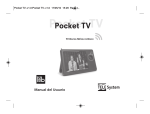Download User Manual of M31
Transcript
Planet Metropolis: http://www.planetmetropolis.com User Manual of M31 Thank you very much for buying MP3 player. In order to let you freely operate the player and fully enjoy the overbalancing happiness it brings you, we have introduced each function of the player in detail in this user manual. Please carefully read this user manual before using. This version of this user manual is Ver1.0. Notes: 1. The new lithium battery can not reach the optimum performance until two or three cycles of full charge and discharge. 2. 8-10 hours are required to new lithium battery in the first three times of charge. Only 4 hours are needed to fully charge the battery in the forth time. In this way, the lithium battery can reach the optimum performance. 3. The player is the high-precise electronic product, so please do not disassemble by yourself. 4. Please avoid violently knocking and hitting the player. 5. Please do not use the player in the environments of high temperature, low temperature, moisture, dust, strong magnet, or the places which long-term expose under sunshine. 6. Please use the wrung-out cotton cloth to slightly wipe the cover of the player. Do not use any chemical solution. 7. The player shouldn’t be dropped and splashed by water, and be placed near the containers with full liquid like cups. 8. In order to avoid traumatizing hearing, please choose the proper volume while you are listening to the player. 9. Please do not modify any part of the player. 10. Please only use the battery, charger and accessories supplied by the manufacturer. The usage of any other types of products will violate the warranty terms and may be dangerous. 11. Please deal with the abandoned player and accessories according to your local environment protection policies. 12. In case there are some wrong with the player, please contact your local distributor or the service centre of our company. 13. The products are subject to change without prior notice. We apologize for any inconvenience caused. Contents: Ⅰ、Specifications Ⅱ、Appearance and Keys Ⅲ、Operate key-pressintroduce Planet Metropolis: http://www.planetmetropolis.com Ⅳ、Operations (1)Open up plane (2)Transmitted information (3)Function use 1. Playing Music 2. Playing Video 3. FM Radio 4. Picture View 5. E-book 6. Record 7. Program 8. Setting (4)Charge step 1. Use USB line 2. Use charger charge (5)Abnormity afresh open Ⅴ、FAQ Ⅰ 、 Specifications: ● Type:TL-M31 ● Memory:Build-in 2G/4G/8G/16G high speed flash memory (optional) ● USB Port:USB 2.0 High Speed ● Record Format:WAV ● Bit Rate:8Kbps~384 Kbps(MP3), 5Kbps~192 Kbps(WMA) ● Record Time:About 43.5 hours(1G) ● Screen :3.0 inches TFT(Type), 432 X 240(Pixel) Planet Metropolis: http://www.planetmetropolis.com ● Power Supply:High-energy polymer lithium battery ● FM Frequency:76MHz~108MHz ● Player Dimension: 99mm×52mm×9.8mm Ⅱ 、 Appearance and Keys: Ⅲ 、 Operate key-pressintroduce: 1、“MENU” function:Confirm、Play、Pause。 2 and 3: “∧ / ∨ ”function :Play music , short press can previous song/down song , long press can fastward playing/backward playing.; Listen in FM,short press to Manual searching . In games,short press left move /right move。 4、“ ”: Play、Pause。 Planet Metropolis: http://www.planetmetropolis.com 5、Power key : Play music, short press can pause music. 6 and 7、Volume key: adjust volume +/-。 Ⅳ、 Operations ( 1) Open up plane Long press the” power start up” key can open the machine. (2) Transmitted information Trough the USB cable ,connect PC ,copy the computer's hard disk needs transmission of music / video / files, switch to capacity disc player,stick the data transfer . (3) Function use: 1. Playing Music On the main interface, short press “∧/ ∨”to choose the function, and then short press “M” Planet Metropolis: http://www.planetmetropolis.com enter it. Operation: 1) “∧/ ∨ ” choose files; 2) Short press the volume key to adjust volume +/-; 3) Play music,short press “M” enter setting interface,then short press “∧/ ∨”choose need option,short press “M” ball currently particular setting, you can short press “∧/ ∨”to select, short press “M” confirm. long press“M”,Submenu return main menu. Then music not interrupt; 4) Short press“ ”key” to play music or pause Function explain: 1. Adjust volume Play music,Short press the volume key to adjust volume +/-。 2. Play List Short press “∧/ ∨ ”select “Song List”, and then press “M”to enter “Play List”。 3. Repeat mode(as follws chart) Short press “Repeat mode”,select Once, Repeat 1, Folder once, All once, All repeat, and Intro 7 types, short press“∧/ ∨ ”to select this types, after short press “M” confirm. long press “M”, submenu returned main menu.。 4. EQ setting Short press “Repeat mode”,select Normal/3D/Rock/Pop/Classic/bass/Jazz/User EQ, Hardware 3D setting/Custom effect/RBS effect setting and MS PlayFX(3D,Pure Bass AutoVolume),the above eight options will bring you different music effects; also, you can edit your favorite EQ effect by [User EQ set] option.,short press“∧/ ∨ ” select this types, short press “M” confirm. long press “M”, submenu returned main menu.。 5.Other setting(as follws chart) Planet Metropolis: http://www.planetmetropolis.com Enter play setting,select Screen show(Lyric Display/ID3 info /Freq Chart)/6 types BackGroud,short press“∧/ ∨ ” select this types, short press “M” confirm. long press “M” submenu return main menu。 6.File celerity browse search function According to Artist、Album、Title、My Favorite、Record and Dir List searching for。 7. Support music playcontinue. 2. Playing Video On the main interface, short press“∧/ ∨ ”to choose the function, and then short press “M” enter it. Operation:: 1) Short press“∧/ ∨ ”choose video files. 2) Short press “power key ”play video or pause. 3) Play video,long press “∧/ ∨ ”can fastward playing/backward playing. long press“M”,Submenued return main menu. 4) Short press the volume key to adjust volume +/-; 5) TV-OUT function: At first ,Connected TV video interface and Player headphones interface by TV-OUT Line; Connected audio interface and Player headphones interface by audio Line . Touch "video" and select players into the files, short press the “M”key , then TV is playing the videos Volume key: Volume +/Volume _ ," “ ”": pause / play, "∧ ": Forward/ long press to Planet Metropolis: http://www.planetmetropolis.com come back, "∨ ": Next / long press to speed When the television playing Videos, short press the “M”key can transform video TV output to player screen output . 3. FM On the main interface, short press“∧/ ∨ ”to choose the function, and then short press “M” enter it. Operation: 1) Select Manual,Short press “∧/ ∨ ”press leftwards or rightwards to change the frequent manually, long press [M] to exit.;Select Auto search,the player will automatically search, after search will display:pres CH XX, Press “∧/ ∨ ”to select the station. 2) Mem: press[M]key to enter, press “∧/ ∨ ”to select the stations, after press [M]to confirm store, the frequent display on screen will replace the frequent that stored before. First Short press “M” to into deletion interface.,then long press”M” to return FM menu. 3) Adjust volume:short press volume key to adjust volume +/-. 4) FM record:In FM,select“FM record”,enter record interface,short press “power start” to start recording, short press“power start”key again to pause the record, long press"M" key to save the recorded file and enter FM interface. 5) Other: Stereo,5 types wallpaper 6) Setting step:Have 100KHZ,200KHZ,300KHZ 3 types to choice . 7)Search step: Low,General,High. 8) FM Transmit function: Return the main interface, short press “Setting” and into the “Other setting” Open the FM transmitter switch, short press "M" button to retutn the previous menu,and select "FM transmit frequency”. Later you can short press the volume + / - button to select FM digit and press "∧ / ∨" button to adjust number. Ending the machines setting, to opened the car radio and setting the FM transmit frequency as same as the MP3 (for example: Setting the FM transmit frequency of MP3 is 100.5 HZ, then setting the car radio frequency also is 100.5 HZ). Planet Metropolis: http://www.planetmetropolis.com Done all the setting, then return the main interface, select "Music". Press the "∧ / ∨" and choose the songs, after press "M" key, car radios will receive the MP3 musics. NOTE : In FM mode, the earphone is using as antenna, so please keeping the earphone is connected well. 4. Picture View On the main interface, short press“∧/ ∨ ”to choose the function, and then short press “M” enter it. Operation: 1) Short press“∧/ ∨ ” or short press volume +/- chooses files;Pitch on files short press“M”can full screen browse pictures; 2) long press “M”can return the main interface。 Function explain: 1. Listen to music while reading browse picture。 2. Zoom and Circumgyrate Short press “∧/ ∨ ” achieve this function Planet Metropolis: http://www.planetmetropolis.com 3.Slide auto play 4.Set to the background picture 5. E-BOOK On the main interface, short press “∧/ ∨ ” to choose the e-book function, and then short press “M”to enter it。 Operation: 1) Short press“∧/ ∨ ”chooses files,short press “M”enter e-book read interface. 2) short press “M”enter text setting,long press “M” submenu return main menu. 3) Short press“∧/ ∨ ” Up/Dow to browse the chosen e-book on the full scree. Function explain: 1.Skip read short press “M”enter text setting,short press“∧/ ∨ ” select skip setting,short press“∧/ ∨ ”adjust number,short press”M” to save browse page,long press “M”can return the main interface。 Planet Metropolis: http://www.planetmetropolis.com 2.Save Bookmark,Distill Bookmark,Del Bookmark short press “M”enter text setting,short press“∧/ ∨ ” to select Save Bookmark,Distill Bookmark,Del Bookmark setting,short press”M” to save,long press “M”can return the main interface 3. Setting font size short press “M”enter text setting,short press “∧/ ∨ ” select 3 sizes setting,short press”M” to save 4. Browse mode short press “▲/▼”select auto mode and hand mode 5.Ebook auto-cross short press “▲/▼”select 10S、15S、20S、25S 和 30S,press“M”to save. 6. TTS function 6. Record On the main interface, short press “∧/ ∨ ”to choose the e-book function, and then short press “M”to enter it“MIC REC” interface。 Operation: 1) Short press“M”enter Record interface,Short press“ ” to start record。 2) short press“ ”key to pause. And short press "M" key again to save the recorded file and enter next Record preparation state. Long press [M] key to save the record and exit the REC mode. 3) Short press the volume key adjust volume +/-. Function explain: 1.Record plus short press “M”enter record setting,short press“∧/ ∨ ” select OFF、1X、2X and 3X, short press”M” to save,long press “M”can return the main interface。 2.Record quality Planet Metropolis: http://www.planetmetropolis.com short press “M”enter record setting,short press“∧/ ∨ ” to select normal and high quality,short press”M” to save, long press “M”can return the main interface Record play 1) Return the main interface,short press“M”enter“music”interface。 2) Choose record file,short press“M”enter the record file list, 3) Short press“∧/ ∨ ” select files,then short press“M”to play record files。 4) Short press the volume key adjust volume +/- 7.Program 1.Game Short press“∧/ ∨ ”to choose functions, and then short press “M”to enter it. Operation: Short press“M”enter game interface , short press “∧/ ∨ ”to choose Russua Diamonds and Hanio tower, after short press“M”again to start games。 2. Stopwatch Short press“∧/ ∨ ”to choose the e-book function, and then short press “M”to enter it , after short press“M” to starting. 3.Calendar Short press “∧/ ∨ ”to choose the data, and then short press “M”to enter it。 8. Setting Short press“∧/ ∨ ”to choose the e-book function, and then short press “M”to enter it,user can short press“∧/ ∨ ”to choose some functions , short press “M”to enter the setting,long press “M” submenu return main menu . Planet Metropolis: http://www.planetmetropolis.com 1. Display Setup push “∧/ ∨ ” to select [Settings] option, short press[M]key to enter Setting interface, and select the sub-option to be set by pushing“∧/ ∨ ”. ①Backlight time: six options of 5 sec., 10 sec., 15 sec., 20 sec., 30 sec., and always on. ②Lum: five options of +1, +2, +3, +4 and +5, the higher level, the more bright. ③Backlight mode: two options of Normal and Electricity-saving modes. 2. System Setup There are have the product info。 3. Desktop setting This setting have 2 types to select。 4. Language Selection three options of Simplified Chinese, Traditional Chinese and English , short press“∧/ ∨ ” to select,short press“M” pitch on and submenu return main menu。 5. Auto Power Off Time In this menu, there are six options of Power: Off, 10 min.,1 5 min., 30 min., 60 min. and 120 min. Planet Metropolis: http://www.planetmetropolis.com 6. Color In this menu, there are font color of system, e-book, dialog box, select bar and title bar. 7. Cartoon setting In this menu, 4types :from left to right,from inside to outside and jalousie , short press“M ”pitch on and submenu return main menu。 ⑷ .Charge approach 1. Use collocate USB Date line First step : Close the screen backlight; boot adjustments "setting / display / backlight display mode" as a "power-saving" mode. Second step: After long press power key to save Settings。 Third step : USB cable attached to the machine connected the back-end computer USB interface connector. Fourthly step : Even the machine connect computer, the screen will appear MP3 machines connected icon (MP3 normal and that the computer connection), double-click on the lower right corner of the computer "security hardware delete" to remove equipment, not to pull out the MP3 machines, and computers to stay connected , MP3-screen machines will be displayed battery charge status. That MP3 has been in charge. 2. Use charger charge Name:Charger Types:TP-U80 Input:AC220V~50Hz Max:100mA Output:DC5.5~300mA(USB) Criteron:MINI-USB ⑸ . Abnormity afresh open: If encountered by the illegal operation of the abnormal phenomena, such as the screen, inoperative and so on, through the side of the "RESET" reset hole, MP3 players restart. And then reboot can be returned to normal Planet Metropolis: http://www.planetmetropolis.com Ⅴ 、 FAQ ① The player can not power on. ·Check the battery and see if it runs out of power. ·Check again after connecting with power supply adapter. ·If the player still can not power on after charging, please contact our service centre. ②No sound comes out from the earphone. ·Please check the volume and see if it is set up to 0. ·Please check and see if there is some wrong with the earphone connection. ③ The keys don’t work. ·Please make sure that if the electronic lock is locked. If it is locked, please short-time press “Unlock/ Power-on” key to unlock it and then try it again. ④ The player has serious noise. ·Please check and see if the plug of the earphone is clear. Feculence may cause noise. ·Check and see if the music file has been spoiled. Try to play other music files to confirm. The spoiled files may cause serious noise or jump tone. ⑤ Reception effect of the FM radio is not fine. ·Adjust the position of earphone and the player. ·Shut off all the close electronic devices. ·Earphone can also be used as antenna. ⑥ The screen displays messy code. ·Please check and see if the player has been correctly set up the language. The operation steps of language setup: “Setup”—“General Setup”—“Language”. ⑦ The player can not download files. ·Make sure that the player is correctly connected with the computer. ·Make sure if the storage space has been full. ·Make sure if the USB line has been spoiled.
















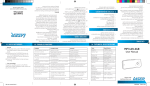


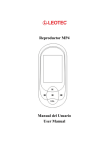
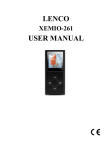


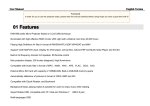

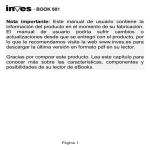

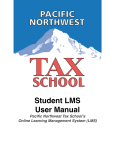


![[B40] RWS-TE2PAFZ39-IR(Videor)](http://vs1.manualzilla.com/store/data/005979657_1-986d79b0350f507a65bc366834e972e4-150x150.png)