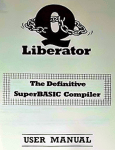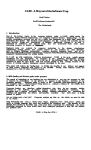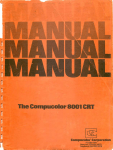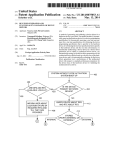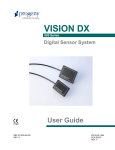Download GST Computer Systems Limited - Dilwyn Jones Sinclair QL Pages
Transcript
GST Computer Systems Limited
QC USER MANUAL
QC User Manual
9992.5 GST 63/1.01
CONTENTS
1
1.1
1.2
1.3
1.4
i.5
1.6
1.7
1.8
INTRODUCTION
Purpose and Scope of this Manual
Conventions Used in this Manual
QC Components list
What You Will Need to Use the Compiler and Write C Programs
Making Backup Copies
Other Useful Manuals and Books
Disclaimer
Copyright and Trade Marks
2
2.1
2.2
2.3
2.4
2.5
2.6
2.7
HOW TO RUN THE COMPILER
Compiler
Assembler
Linker
The Control Program "COMPILE"
Linking More Complicated Programs
The Window Manager Program
Using the Compiler with Floppy Disks
3
3.1
3.2
3.3
3.4
3.5
3.6
THE QC LANGUAGE
Variables and Types
Operators and Expressions
Control flow and Statements
Functions and Program Structure
Pointers and Arrays
Preprocessor Commands
4
4.1
4.2
4.3
4.4
4.5
4.6
4.7
4.8
4.9
4.10
QC STANDARD I/O RUNTIME LIBRARY
Introduction
Standard Input and Output
File Input and Output
Random Access I/O
Formatted I/O
Format Conversion Functions
String and Character Handling Functions
Character Classification Functions
Character Conversion Functions
Other System Facilities
5
5.1
5.2
5.3
5.4
EXTRA QDOS LIBRARY ROUTINES
Interfacing with QDOS
Screen and Window Functions
Graphics Functions
Other QDOS Functions
6
6.1
6.2
6.3
6.4
INTERFACING WITH ASSEMBLER CODE
Register Usage
The Memory Map of a QC Program
QC Stack Structure
Example of a Code Insert
7
7.1
7.2
7.3
THE COMMAND LINE AND 1/0 REDIRECTION
Passlng a Command Line to a Program
Redirecting I/O Channels
Interpreting the Command Line Within a Program
APPENDIXES
A
Compiler Error Messages
B
Summary of Library Routines
C
Summary of Compiler, Assembler and Linker Options
D
Differences Between QC and Standard C
1 INTRODUCTION
QC is a version of C specially produced for the Sinclair QL. It is a subset
of the standard C language as described in Kernighan & Ritchie. It contains
all the features of RatC (Appendix 1 of Berry & Meekings) plus the
following extras:
switch, for, do, goto statements
logical operators && ||
unary operators ! comma expressions
assignment operators
short / long integers
unsigned values
initialised local variables
static variables & functions
All the language features are described in more detail in section 3.
You are recommended
compiler.
to
read
this
manual
thoroughly
before
using
the
1.1 Purpose and Scope of this Manual
The QC User Manual provides an introduction to the QC compiler on the
Sinclair QL. It includes all the information you need to write programs
using the compiler, but does not attempt to teach the C language.
1.2 Conventions Used in this Manual
When QC keywords, operators or variables are mentioned in the text, they
will be in bold. UPPERCASE will be used for SuperBASIC commands and QDOS
filenames.
When describing the language in section 3, syntax examples will have
keywords and other explicit language elements in bold, but generic elements
will be in angle brackets, eg:
do
<statement>
while ( <expression> );
The library routines described in section 4 all have the start of the
function declaration, giving the function names, its parameters and the
types of all of the parameters. This is all printed in bold.
The use of the word "module" in this manual refers to a group of
subroutines compiled together in one go, no Datter how many source files go
into it; It can refer to the assembler source file or the relocatable
relocatable binary file or the C source file(s).
1.3 QC Components List
The QC compiler comes with the following components:
*
two microdrive cartridges containing the compiler, assembler,
linker, runtime library files and example programs
*
two blank microdrive cartridges for making backup copies
*
a copy of "A Book on C" by R. E. Berry & B. A. E. Meekings
*
an A5 ring binder containing this manual
The microdrive tape labelled QC1 contains the following files:
QC
the QC compiler
QCASM
the QC assembler (used as pass 2 of the compiler)
LINK
the QL Linker
QC_LINK
the linker control file
BACKUP
a program to copy this tape
The microdrive tape labelled QC2 contains the following files:
QC_LIB
the standard library file containing all routines
defined in section 4 of this manual,
QDOS_LIB
the extra QDOS library file containing all routines
defined in section 5 of this manual
STDIO.H
the standard I/O header file (see section 4)
COMPILE
a C program to drive the compiler, assembler and
linker (See section 2.4)
WINDOW_MGR
a C program for adjusting programs' default windows
COMPILE C
the source of the COMPILE program
BACKUP
a program to copy this tape
In order to have enough space for your own programs, you should copy the
library files and the header file onto one microdrive, which will then have
room for your files .. Copy the others onto a different micro drive which
will be used less frequently.
1.4 What You Will Need to Use the Compiler and Write C Programs
This compiler will run on any QL, and does not need any add-on RAM. You
will need a text editor program to create source files, for example the ED
program as provided with the Sinclair Assembler.
If you want to write large systems, floppy disks will be useful because of
the extra storage space, but microdrives can be used for programs of up to
a few hundred lines.
If you do not have a text editor, you can use QUILL to create your program
sources. The files produced by QUILL cannot be read directly by the
compiler: you must first print the text into a print file, using an
appropriate printer driver. (Try pagelength 0, linelength 80, LF Line
separator with no preamble or postamble.)
1.5 Making Backup Copies
It is strongly recommended that you make backup copies of the supplied
tapes before using them. The program BACKUP is supplied on each tape and
can be used to copy the tape. We suggest you then use the new tapes for
running the compiler and save the originals as backups.
To run the BACKUP program, put the tape to be copied in MDVl and a blank
tape in MDV2 then enter the command:
EXEC_W MDV1_BACKUP
The program will ask for the source and destination directory names if you
just press ENTER it will assume source is MDVl and destination MDV2. It
will ask whether you want to format the blank tape. If you do not format
the tape, it will ask whether you want to over-write files on the backup
tape if they already exist. This option is useful when you make backups of
your working tapes. It will then copy the tape.
1.6 Other Useful Manuals and Books
The C programming Language
B. W. Kernighan and D. M. Ritchie (Prentice-Hall)
A C Reference Manual
S. P. Harbison and G. L. Stee1e (Prentice-Hall)
The C Programming Tutor
L. A. Wortman and T. O. Sidebottom (Prentice-Ha11)
Note that some of the example programs in these books will not work
with QC because they use features of C not supported by the compiler.
1.7 Disclaimer
Under no circumstances will GST Computer Systems Limited be liable for any
direct, indirect, incidental or consequential damage or loss including hut
not limited to loss of use, stored data, profit or contracts which may
arise from any error, defect or failure of the QC compiler software.
GST Computer Systems Limited has a policy of constant development and
improvement of their products. We reserve the right to change manuals and
software at any time and without notice.
1.8 Copyright and Trade Marks
The QC compiler software on microdrive cartridge, together with the QC User
Manual are Copyright (C) 1984, GST Computer Systems Limited.
QC is a trademark of GST Computer Systems Limited.
QLkit and QLToolkit are trademarks of QJump Limited.
QL, QDOS and Microdrive are trademarks of Sinclair Research Limited.
UNIX is a trademark of Bell Laboratories.
2 HOW TO RUN THE COMPILER
The QC compiler takes C program sources (created with a text editor) and
converts them to assembler language text. This must then be assembled using
the QC assembler (the Sinclair Macro Assembler can also be used). This
produces a relocatable binary file. One or more relocatable binary files
are then combined with the runtime library by the linker, to create an
executable program file.
2.1 Compiler
The compiler program is called QC. Put the tape marked QC1 (or a copy of
it) in MDVl and your data tape (which is created from a copy of QC2) in
MDV2,then type the command:
EXEC_W mdv1_QC
The compiler will start up and ask for a commandline. You can now type the
filename of the C program you want to compile - this is the simplest
command line.
If the filename you give is MDV2_MYPROG the compiler will first look for
MDV2_MYPROG_C and then for MDV2_MYPROG if the C file cannot be found.
The compiler will produce an output file named after the source program:
using the example above, it will create MDV2_MYPROG_ASM
You can put more filenames on the command line, in which case all of them
are read as input, and the name of the first file is used to create the
output filename.
You can also include a number of options on the commandline. These all
start with a dash followed by a letter (upper or lower case):
-M
monitor: write the first line of each function to the
screen as it is compiled.
-A
alarm: the compiler will bleep whenever it prints an
error message to the screen.
-P
pause: after printing an error message to the screen,
the compiler 'will wait for you to press the ENTER key
before continuing.
-C
comments: the C code is included in the output file as
comments, and the assembler code is formatted neatly.
-D <dir>
directory: the specified directory is searched for
include files. Any device or directory name can be
specified here: eg -D MDV2_
-L <name>
listing: compiler listing output is sent to the
named file or device.
If a blank line is given to the compiler as a command line, it will
reprompt for another command line. If no filenames are given, but the
command line does contain some options, it will take data typed in at the
keyboard as the compiler source, and send its output to the screen.
If
there
are
any
compilation
errors,
the
compiler
will
return
a
"not
complete" error code to QDOS.
2.2 Assembler
The output from the compiler is in assembler source format. An assembler is
included with the compiler. Run the assembler by typing:
EXEC_W MDV1_QCASM
When the assembler asks for a command line, type the name of your file (the
final ASMcan be omitted) eg:
MDV2_MYPROG
This will then generate a binary file named after the source file - in this
case, MDV2_MYPROG_REL.
To produce a listing at the assembler stage, include in the command line
the option -LIST <filename>. See appendix C for a list of the assembler
options.
If any errors are reported by the assembler it will return a "not complete"
status to QDOS. Check for functions or variables with the same name as
68000 registers. You can ignore any warnings from the assembler.
2.3 Linker
The linker is then used to combine your program with the runtime library. A
linker control file is included on QCl, called QC_LINK. Run the linker by
typing:
EXEC_W MDV1_LINK
and when the linker asks for a command line, type the name of the binary
file (the final _REL can be omitted) followed by the name of the control
file, and any other linker options, eg:
MDV2_MYPROG MDV1_QC_LINK -NOLIST
This will produce a program MDV2_MYPROG_BIN which can then be executed
using EXEC or EXEC_W. See appendiz C for-a list of linker options.
Note that the linker control file assumes that the library file QC_LIB is
on the tape in MDV2. You will have to edit the control file to change this
arrangement.
If there are any errors or warnings from the linker, or any multiply
defined or undefined symbols, do not try to run the program.
2.4 The Control Program COMPILE
A program
assembler
compiled,
leave out
called COMPILE is included on the tape to drive the compiler,
and linker together. It will ask for the name of the file to be
and will construct command lines for each program. You should
the _C and just enter the name of the program:
EXEC_W MDV2_COMPILE
Press F1 to select the compile option:
Name of file to compile?
MDV2_MYPROG
Note that the compile program can also be used to execute other programs
including the Window Manager and Backup programs.
The source of this program is included with the compiler as an example
program, and to allow you to change it if you wish. If you do recompile
this program, you must then adjust its data requirement down to 2k in order
to leave enough memory for the compiler. (You can do this using the window
manager program - see 2.6.)
2.5 Linking More Complicated Programs
To link more complicated programs involving more than one module, you
should create your own link control file. If you want to specify all the
modules named in the control file, take the supplied control file MDV1_QC
LINK and replace the line "INPUT *" with an input directive for each of the
C modules to be linked together. Then run the linker with a command line
like this:
-WITH MDV2_MYCONTROL_FILE
Alternatively, if you still want to name one of the modules in the link
command line, leave in the INPUT * line which tells the linker when to read
the module named in the command line. Follow this line by an lNPUT
directive for all the other modules.
The linker control file should look like this:
SECTION
SECTION
SECTION
SECTION
SECTION
SECTION
SECTION
INPUT
INPUT
INPUT
LIBRARY
LIBRARY
DEFINE
DEFINE
DATA
S.HEADER
S.GBASE
S.GLOB
S.CCODE
S.RBASE
S.RELOC
S.TRAILER
MDV2_MYPROG11_REL
MDV2_MYSUBS_REL
MDV2_OTHERCODE_REL
MDV2_QDOS_LIB
MDV2_QC_LIB
G$ = C.GLOBBA
M$ = C.ENDGLO + $8000
8K
If you have a complicated program which uses lots of stack, you may want to
change the DATA directive in the control file to change the workspace used
by the program. If you do not use any of the routines listed in section 5
of this manual, you can delete the line which calls for library file
QDOSLIB to speed up the link operation. Other parts of the control file
should not be changed.
You can create a subroutine library by appending a number of relocatable
binary files together. If this is included in a link with an INPUT
directive, all the modules will be included in the link. If a LIBRARY
command is used, the file will be searched, and only those modules which
resolve an undefined external reference will be extracted.
2.6 The Window Manager Program
This program is included to allow you to adjust the default window used by
any program written in C or any of the utilities included on the tape.
EXEC_W MDV2_WINDOW_MGR
The program will ask for the name of the program to adjust. The window
position and size can be adjusted interactively, and the program asks for
paper and ink colour. The windows can be defined with tags: the top line of
the window is reserved to display the program name.
This program also allows you to adjust the stack space reserved
program. You should not change this for any of the supplied programs.
by a
When you run a program with a tagged window, it will be displayed during
program initialisation, If the windov is not tagged, it is not cleared by
the C program until it is written to. This allows filter programs to be
created uhich do not create a screen window.
2.7 Using the Compiler with Floppy Disks
If you have floppy disks on your QL, you can easily transfer the programs
across to take full advantage of the increased storage space and speed.
None of the programs will need modification to run on floppy instead of
microdrive - the "compile" program actually checks to see if FLP1_ exists
and if not it defaults to MDVl.
You will need to change the linker control file which names the library
files. This is an ordinary text file which can be updated with a text
editor.
3 The QC Language
This section defines the language facilities provided by the QC compiler.
It is not intended to teach the C language: you are recommended to read the
book included with the compiler or one of the other books listed in the
introduction if you want to learn how to program in C.
C comments start with /* and end with */ and they cannot be nested.
3.1 Variables and Types
Variables are the fundamental data objects manipulated in a program. All
variables in QC must be declared before they are used.
3.1.1 Variable Names
Variable names are made up from letters, digits, and the underline
character, and they must start with a letter. Only the first eight
characters in a variable name are significant.
Uppercase and lowercase are treated as different by the compiler: it is
conventional in C to use lowercase for variable names, and uppercase for
symbolic constants (see 3.6.2).
Some names are reserved, including all of the keywords (eg if, else, int)
and names beginning with "c_" are reserved for use within the runtime
library. The names of the 68000 registers (eg AO, DO, USP) are also
reserved.
3.1.2 Declarations
Variables can be declared globally (outside of any function) in which case
they are in scope from the declaration to the end of the module, or locally
in which case the variable is private to the block or routine.
The types supported by QC are:
int
long
short
char
pointers
32
32
16
8
32
bits
bits
bits
bits
bits
wide
wide (same as int)
wide
wide
wide
A declaration specifies an optional storage class specifier followed by an
optional type specifier followed by a list of variable names.
Global variables can have the following storage classes:
(none)
the variable is available outside the module in
extern directives.
extern
the variable must be declared (without a storage
class specifier) in some other module. (See 3.1.4)
static
the variable is private to the module.
The storage class specifier is ignored on local variables. The allowed
classes are auto and register. It is not normally specified. The names are
accepted for compatibility with other compilers. Storage classes static and
extern are not accepted by QC for local variables.
The types short and long can be used on their own, or they can be followed
by int.
An asterisk before the name creates a pointer to objects of that type,
whereas square brackets are used to define arrays and enclose the array
size.
Examples:
int lower, upper, step;
long value;
short int word;
char c, buffer[512], *str;
Note that when defining an array of N locations they are accessed using
offsets 0 to N-1.
3.1.3 Initialising Variables
Local variables can be initialised with any expression (but local arrays
cannot be initialised).
Global int
example:
and
char
variables
can
initialised
to
constant
values,
for
int
i = 0
j = (345*678)+123;
char c = '?';
Initialised and uninitialised variables can be mixed in the same
declaration. Global arrays can be initialised by giving the initial values
in curly brackets:
short int array[10] = ( 0, 1, 2, 3 ];
The number of initialised array elements can be less than the size of the
array, in which case the rest of the array is uninitialised. The array size
can be left out, in which case the number of initialised elements is taken
as the array size.
A character array or character pointer can be initialised with a string
constant, for example
char
*pointer = "a string",
string[] = "another string";
In C, strings are arrays of characters terminated by a zero byte.
3.1.4 External Variables
Global
extern
like a
end of
variables declared in other modules can be referenced using the
directive. This may not be used inside functions, as it is treated
global variable definition. The symbol is then in scope until the
the module.
If an array is declared external you do not specify the array size, but use
an empty pair of square brackets.
External variable directives cannot have initial values: the variable can
be initialised in the module which declares it.
example:
extern int
qwerty, *pointer,
datarray[];
3.1.5 Unsigned Values
The keyword unsigned can be put at the start of any declaration, to
indicate that the variables are to be treated as unsigned numbers. Unsigned
arithmetic is then used in expressions including unsigned variables.
Examples:
short i;
unsigned short u;
i = 40000;
u = 40000;
/* overflow: treated as -25536 */
i = i/2;
u = u/2;
/* result is -12768 */
/* result is 20000 */
char
short
int
unsigned char
unsigned short
unsigned int
values
values
values
values
values
values
range
range
range
range
range
range
from
-128 to
127
from
-32768 to
32767
from -2147483648 to 2147483647
from
0 to
255
from
0 to
65535
from
0 to 4294967295
3.2 Operators and Expressions
3.2.1 Constants
The constants accepted by QC are:
decimal numbers eg
-1, 76890, 1000000000, -999
octal numbers eg
012, 0377
(starting with a zero digit)
hex numbers eg
(start with Ox)
OxOa, OxFF
character constants eg
'a' 'DE'
string constants eg
"I am a string"
""
Note that character constants actually generate int values, and can have
one or two characters in them, whereas a string constant is actually an
array of characters terminated by a null byte: the value of a string
constant is the address of the array.
String and character constants interpret the backslash character specially
to specify some characters:
\n
\f
\t
\b
is a newline code
ascii FORMFEED
ascii TAB
ascii BACKSPACE
\'
\"
\\
\123
\0
\x12
a single quote (for use in character constants)
a double quote (for use in strings)
the backslash character itself
(up to 3 digits) interpreted in OCTAL
(special case of above) null
(up to 2 digits) interpreted in HEX
3.2.2 Expressions
Some operators require an "lvalue" operand. An lvalue is an expression
referring to an object: a variable name is the simplest case, but array
indexing and pointer indirection are also lvalues.
When (signed) char or short values are used in expressions, they are signextended to int. When unsigned char or short values are used in expressions
they are padded with zeroes to unsigned long.
A summary of operator precedence is given at the end of this section
(3.2.8).
Overflow is always ignored when evaluating an expression.
3.2.3 Primary Expressions
Constants, variables and strings are all primary expressions.
Any expression in parentheses is a primary expression. Parentheses are used
in this way to control expression evaluation order.
A primary expression followed by an expression in square brackets is a
primary expression. This is used to index arrays.
A primary expression followed by a sequence of zero or more expressions
enclosed in parentheses is a function call, all of which is a primary
expression.
3.2.4 Unary Operators
Unary operators group right-to-left. The unary operators are:
*
indirection: the expression is normally a pointer, and
the result of the expression is the value pointed to.
&
address-of: this can only be applied to an <lvalue>, and
returns the address of the lvalue.
-
unary minus: gives the 2's complement of the expression
!
logical not: returns 0 (FALSE) If expression is non zero
(TRUE), or 1 (TRUE) if the expression is zero (FALSE).
~
ones complement: bitwise complement
++ --
increment and decrement: these can be prefix or postfix
operators. The operand must be an <lvalue».
If ++ is used in prefix mode, the value is incremented
and the result of the expression is the new value. If ++
is used in postfix mode, the value is incremented and
the result of the expression is the original value.
-- works similarly.
3.2.5 Binary Operators
All binary operators group left-to-right, so if an expression contains
operators of equal precedence, they are parsed from the left. For example:
a - b + c is parsed as (( a - b ) + c )
The operators in this section are listed in order of decreasing precedence,
but operators of equal precedence are grouped together.
If either operand to an operator is unsigned, then both operands are
regarded as unsigned, unsigned arithmetic is used and the result is
unsigned.
*
/
%
multiply
divide
remainder
Multiply overflow is ignored. Division truncates towards zero: the sign of
the remainder is the same as the sign of the divisor. It is always true
that:
((a/b)*b + a % b) a
+
-
/* Provided b is non zero */
add
subtract
If an integer value is added to (or subtracted from) a pointer, it will be
scaled by the base type of the pointer, so if p is a pointer into an array,
p+1 is a pointer to the next object in the array.
If two pointers to objects of the same type are subtracted, the result is
scaled to give the number of objects between the two pointers. This is only
useful if both pointers point into the same array.
<<
>>
shift left
shift right
Shift left fills with zero bits. Shift right (unsigned) fills with zero
bits, but preserves the sign bit on signed values.
<
<=
>=
>
==
!=
less than
less than or equal
greater than or equal
greater than
equal
not equal
These operators return 1 (TRUE) if the relation is true and 0 (FALSE) if
the relation is false. Unsigned comparisons are made if either operand is
unsigned.
&
^
|
bitwise and
bitwise exclusive or
bitwise inclusive or
These operators perform a bitwise operation on the values and return an
integer result.
&&
||
logical and
logical or
The logical operators test whether values are zero or nonzero, and return a
value which is zero or one. They guarantee left-to-right evaluation of
operands, but the right operand is not evaluated if the left operand
determines the result.
3.2.6 Assignment Operators
Assignment operators group right-to-left, and the result of the operation
is the value assigned. It is therefore possible to perform multiple
assignments, so for example
*fred = bert[l] = thing = 0;
sets thing to zero, then sets a location in array bert to zero then sets
the object pointed to by fred to zero.
<lvalue> = <expression>
This is simple assignment: the expression is evaluated and the result saved
in the variable or location specified by the lvalue.
When assigning to a char the value is truncated to 8 bits and higher bits
are lost. Values are truncated to 16 bits for assignment to short objects.
Other assignment operators perform some arithmetic on an object:
<lvalue> <op>= <expression>
<op> can be anyone of:
+ - * / % >> << & ^ |
Note there can be no space between the <op> and the equals symbol.
The behaviour of
a <op>= b
is equivalent to
a = a <op> b
but a is only evaluated once.
3.2.7 Comma Expressions
<expression> , <expression>
A pair of expressions separated by a comma are evaluated left-toright. The
value of the first expression is discarded, and the expression on the right
gives the value of the whole expression.
Comma expressions are typically used where the syntax requires an
expression, but a number of side effects are required, for example in the
control expression of a while loop:
while ( ++ptr1, fred += increment, c = *ptr1, c != EOF )
print ( c );
Note that when the context imposes another mearing on the comma character
(eg in the list of parameters to a function) a comma expression should be
enclosed in brackets to avoid confusing the compiler, for example:
func ( a, ( b=2, b+3 ), c );
3.2.8 Operator Precedence Summary
(starting with most binding):
<primary> ( <expression>s...)
<primary> [<expression> ]
function call
array indexing
* <expression>
& <lvalue>
- <expression>
! <expression>
~ <expression>
++ <lvalue>
-- <lvalue>
<lvalue> ++
<lvalue> --
indirection
address of
unary minus
unary logical not
unary bitwise complement
pre increment
pre decrement
post increment
post decrement
* / %
multiplicative operators
+ -
additive operators
<< >>
arithmetic shifts
< <= =>
== !=
&
^
>
inequalities
equality operators
|
bitwise logical operators
<expression> && <expression>
<expression> || <expression>
logical and
logical or
= += -= *= /= %= >>= <<= &= ^= |=
<expression> , <expression>
assignment operators
comma operator
3.3 Control flow and Statements
A note on semicolons: in
terminate all statements:
statements.
C, semicolons are not used to separate or
they are part of the syntax of certain
3.3.1 Expression Statement
<expression> ;
An expression statement is an expression followed by a semicolon. Usually
expression statements are assignments or function calls. Examples:
a = 1;
ptr++;
func ( a, b, c );
3.3.2 Compound Statement (Block)
<declarations> <statements>
A compound statement allows several statements to be used where the
language syntax requires one statement. It also allows local variables to
be defined.
A compound statement is a pair of braces (curly brackets) containing zero
or more declarations followed by zero or more statements. For example:
int a, b;
a = getval();
b = getval();
putval ( a + b );
3.3.3 Conditional Statement
The two forms of the conditional statement are:
if ( <expression> ) <statement1>
if ( <expression> ) <statement1> else <statement2>
In both cases, the expression is evaluated. If it is true (nonzero),
statement1 is executed. In the second case, if the expression is false
(zero) statement2 is executed.
As there is no "endif" construction in C, an else is always associated with
the most recent incomplete if statement.
3.3.4 While Statement
while ( <expression> ) <statement>
The expression is evaluated and if true (non zero) the statement
executed and the loop repeated until the expression becomes false.
is
3.3.5 Do Statement
do <statement> while <expression> );
The statement is executed then the expression
expression is true (nonzero) the loop is repeated.
is
evaluated.
If
the
3.3.6 For Statement
The for statement has the form:
for ( <expressionl> ; <expression2> ; <expression3> )
<statement>
This is functionally equivalent to:
<expressionl> ;
while ( <expression2> )
<statement>
<expression3> ;
The first expression is the loop initialisation; the second is the loop
termination test, evaluated before each iteration; the third expression is
the loop re-initialisation, often incrementing some counter.
Anyone of the three expressions may be left out: if expression2 is left
out, the loop is executed continuously - see the break statement in 3.3.8.
For example:
for ( count=O ; ; ++count )
int c;
c = getchar();
if ( c == EOF ) break;
putchar(c);
Variables used in a for statement must be predeclared, unlike some other
languages.
3.3.7 Switch Statement
The switch statement has the form:
switch ( <expression> ) <compound-statement>
The expression is evaluated, and the result is used to select which part of
the compound statement is executed.
Each statement in the compound statement can be labelled with one or more
case prefixes:
case <constant-expression>
There can also be one default prefix, of the form:
default:
The value of the switch expression is compared with each case constant. If
one of the case constants matches, control is passed to the statement after
that prefix. If no case constant matches, and there is a default prefix,
control is passed to the statement after the default prefix. If no constant
matches and there is no default then none. of the statements in the block
are executed.
See the break statement <3.3.8) for exiting a switch statement. If the
break statement is not used, execution of the code will "drop through" past
labels into the following statements.
Declarations
statement.
are
not
allowed
in
the
compound
statement
Example:
switch ( ch )
case 'a': case 'e': case 'i': case '0': case 'u':
print ( "Its a vowel" );
break;
case 'y':
print ( "Sort of a vowel" );
break;
case 'f': case 'h': case 'l': case 'r': case 's':
print ( "Soft consonant" );
break;
of
a
switch
default:
if ( isalpha ( ch ) )
print ( "Consonant" );
else print ( "Not a letter" );
break;
3.3.8 Break, Continue and Return
The statement
break;
exits the current loop or switch statement.
The statement
continue;
causes the rest of the current loop to be skipped, and starts another
iteration of the loop.
The statements
return;
return <expression>
exit the current function. In the first case the result of the function is
undefined. In the second case the expression is evaluated and returned as
the function result.
3.3.9 Goto Statement
The goto statement has the form:
goto <label> ;
Where the label is defined in the current function like this:
<label> :
A label name is constructed in the same way as a variable name.
QC does not allow gotos into or out of blocks which have local variables.
3.3.10 Null Statement
The null statement consists of just a semicolon. It is often used in loops
where the whole work of the loop is done by side-effects of the control
expression, as in this example:
while ( *dest++ = *source++ )
;
Here the bytes pointed to by source are copied to dest and both pointers
are incremented. The loop is terminated when a null byte is transferred, as
the result of the assignment is then zero.
3.4 Functions and Program Structure
3.4.1 Program Structure
A C program is built up from a number of functions. (There is no
distinction in C between functions and procedures - all functions return a
value, but the value can be undefined, and the value returned by a function
call can be ignored.) There is no "main program" in C, but each program.
has one function called main which is called when the program is executed.
A C program source file therefore contains a number of function
declarations,
together
with
optional
global
or
external
variable
declarations (see 3.1.2) and/or optional preprocessor directives (see 3.6).
3.4.2 Function Declarations
<name> ( <arg-list> ... ) <arg-declarations> ...
<declarations> ... <statements> ...
A function declaration is constructed as above. It starts with the function
name (function names are constructed in the same way as variable names)
fOllowed by parentheses enclosing the list of arguments.
arg-list is a list of zero or more argument names (separated by commas).
These are the names by which the arguments are known within the function.
The names are in scope for the whole function.
arg-declarations is a series of declarations specifying the types of the
arguments. Each argument must be declared as either int or char or a
pointer to one of these two. If the name is prefixed by an asterisk it
names a pointer. to the type specified, eg:
afunction ( i, j, ch, str )
int i, *j;
char ch, *str;
....
In this example, i is declared to be an integer, j is a pointer to an
integer, ch is a char and str is a pointer to char.
An array is passed to a function as the address of the first element in the
array. As an alternative to declaring an array argument type as a pointer
(using an asterisk) it can be declared using a pair of square brackets, eg:
func ( array) int array[];
In this case, the parameter array is still a pointer to the base of the
array, but the syntax suggests to the. programmer that an array is to be
processed.
After the argument declarations comes the function body, which must be a
compound statement.
A function which has no parameters is declared as follows:
func ()
...
3.4.3 Function Calls
To call a function, the function name is followed by a list of parameters,
in parentheses. Each parameter can be any expression:
afunction ( value ()-123, &intarray[17], '0'+digit, string );
Each parameter expression is evaluated, and a copy of the value is made
before the function is called. It is this copy which is used by the
function as its parameter. Arguments are therefore passed by value. If you
want a function to be able to update some variable, you pass the address of
the variable to the function:
main( )
int a, b;
:
swap &a, &b )
/* call function to swap variables */
/* note addresses are passed */
swap ( addra, addrb) /* this is the swap function */
int *addra, *addrb;
/* the parameters are defined as pointers */
int temp;
temp = *addra;
*addra = *addrb;
*addrb = temp;
/* the locations pointed to */
/* get modified here */
If a function has no parameters, it is called by following the function
name with an empty pair of parentheses, eg:
func() ;
3.4.4 Function Results
All functions return results, but the result returned by a function is
undefined unless the function executed a return statement with a return
value (3.3.8).
In QC, all functions return an int value. Pointers can be returned from
functions because a pointer variable is the same number of bits as an
integer variable, and the value is unchanged by QC when a pointer is
assigned to an integer or vice-versa.
3.4.5 Static Functions
If a function is declared to be static its name is not available to other
modules, just like a static variable. The function name is just preceded by
the word static in the declaration:
static <name> ( <arg-list> ... ) <arg-declarations> ...
....
3.4.6 External Functions
If a function exists in another module, it can be declared as external as
follows:
extern int <name> ();
extern int ( * <name> ) ();
(Note that the function list is not declared here.) The word int can be
left out of the declaration, as the default type in an extern declaration
is int. The second form of the declaration is treated as equivalent to the
first by QC, but full C compilers treat it as declaring a pointer to a
function.
At the end of a module, any undefined symbols are assumed to be external
functions.
3.4.7 Parameters which are Function Addresses
It is possible to call a function and pass as one of the parameters (the
address of) another function which it in turn calls. This can be done in QC
using the following syntax in the declaration and in the call:
( * <name> )
For example, func1 is a function which takes a function parameter and is
declared like this:
func1 ( arg ) int (* arg) ();
/* arg is a pointer to a function */
(* arg) ();
/* the function is called like this */
The call to func1 with parameter func2 looks like this (the function is
named on its own with no parentheses):
func1 ( func2 );
3.4.8 Functions with a Variable Number of Parameters
Normally, the number of parameters passed to a function when it is called
should be the same as the number of parameters declared for the function.
Some functions (eg printf in the library - 4.5.1) require a variable number
of arguments.
If you want a function with a variable number of parameters (like printf)
it can find the number of parameters passed by calling the library routine
ccargc(). (This routine must be called at the start of the function before
any other functions are called.) Using this and the information that the
arguments are stored as ints in reverse order on the stack, it is possible
to access all the arguments correctly. Note this is not portable. Example:
func ( arg )
int arg;
int numargs,
*argp;
/* declare one arg for the function */
/* as an integer */
/* this will hold the number of args *//* this will be used as a pointer to them */
numargs = ccargc();
argp = &arg + numargs-l;
while ( numargs-- )
process ( *argp-- );
See section 6 for more
parameters on the stack.
3.5 Pointers and Arrays
/*
/*
/*
/*
get the number of args */
point at the first arg */
for each arg, in order, */
process it & step to next */
information
on
the
arrangement
of
function
3.5.1 Pointers
Variables which hold the addresses of other variables are called pointers.
They provide a very powerful and flexible mechanism for processing data.
Pointers are typed according to the type of object being pointed to. This
is because ints take four bytes of memory but chars take only one byte.
Pointers are manipULated according to the size of object pointed to: if you
add one to a character pointer, it then points to the next character, and
if you add one to an integer pointer it points to the next integer,
although this is four bytes wide.
Any value added to or subtracted from an integer pointer is therefore
scaled by the compiler to allow for the size of integers.
When the difference is taken between two pointers, the result is the number
of objects between them, not the number of bytes. (If the pointers are not
of the same type, or do not point into the. same array, the results are
undefined.)
The syntax for declaring a pointer is the same as the syntax for declaring
integer and char variables, except that the variable name is prefixed with
an asterisk:
<type>
* <name>;
If a pointer is used in an expression on its own, the address is used or
altered according to the expression. If the pointer is preceded by an
asterisk, the value pomt.ed to will be used in the expression or updated by
the assignment, for example:
int fred, *ptrl, *ptr2;
ptr2 = 0;
ptr1 = &fred;
*ptr1 = 0;
fred = *ptr1;
ptr2 = ptr1
/*
/*
/*
/*
/*
sets the pointer to zero */
sets the pointer to point at fred */
sets the integer pointed to by ptr1 (fred) */
uses the integer pointed to by ptr1 */
copies the pointer value */
3.5.2 Arrays
Arrays in QC are restricted to a single dimension (but see the next
section). They are declared by following the array name with square
brackets containing the array size (which must be a constant expression):
<type> <name> [ <constant expression> ]
For example:
int array1 [ 10 * 100 ];
char buff [ 512 ];
If an array is declared in an extern directive, you leave out the array
size, as it is specified in the other module.
To access an element in an array, the following syntax is used:
<name> [ <expression> ]
The first element in the array is accessed with an offset of zero, and if
an array has N elements the last element is accessed using offset N-1.
An array name on its own stands for the address of the (first element of
the) array. It can be used in expressions as the address of the array (eg
it can be assigned to a pointer) but it cannot be altered itself.
Note that pointer syntax can also be used
following two expressions are equivalent:
for
addressing
arrays:
the
array [ offset ];
* ( array + offset );
3.5.3 Simulating Multidimensional Arrays
Although QC will not create multidimensional arrays, it is possible to set
up an array of pOinters (sometimes known as an Iliffe Vector) which allows
a single dimensional array to be accessed as though it is two dimensional.
An array of pointers is declared by putting both an asterisk and brackets
on the array name, for example:
int * index [16J,
table [256];
/* array of pOinters to integers */
/* array of integers */
If the elements of index are set to point to every 16th element of table,
we have simulated a 16 by 16 array. The pointers could be set up as
follows:
int i;
for ( i=O ; i < 16 ; ++i )
index [ i ] = &table[ 16*i ];
The array can then be accessed as follows:
index[ a][ b ];
index[a] takes one of the pointers in index, and gives a pointer into array
table. The second array access gives us one of the elements in that part of
array table.
3.6 Preprocessor Commands
These preprocessor commands effectively manipulate the C source before it
is compiled. The preprocessor can be considered as an extra pass to the
compiler, but the changes are actually made as the compiler reads the text.
All of these preprocessor directives should be used on a line on their owm.
3.6.1 The Include Directive
The include directive has two forms (the angle brackets are part of the
syntax here):
#include "filename"
#include <filename>
No spaces are allowed within the quotes or brackets.
This directive allows a file to be included in the compilation at this
point. It can be used to make exactly the same set of definitions and
directives in each of a set of modules.
Both forms of the directive as shown above are accepted by the compiler,
but they are treated the same. (The two different forms indicate to some C
compilers to search for the file in different directories.)
The filename specified in this directive should be the complete QDOS name
of the file to be included, or if compiler option -D is being used (Section
2) the device or directory prefix can be omitted. The filename can be
specified in upper or lower case.
Included files cannot be nested: if FILEA includes FILEB, and FILEB
includes FILEC, then at the end of FILEC the rest of FILEB is skipped, and
the compiler continues reading FILEA.
This directive can only be used at the top level of a program, ie amongst
function declarations and global variable declarations. It cannot be used
within a function.
3.6.2 Macro Substitution
#define
<macroname>
<macrotext>
This directive defines a macro which then stands for the arbitrary text on
the rest of the line. When the macroname is encountered later in the
module, the compiler replaces it by the macro text.
Macro names must obey the same rules as variable
conventional to use uppercase for macro names.
names,
but
it
is
Macro names are commonly used to give names to constants, but they can be
used to replace anything.
Macros can only be defined outside of functions, but macro substitution
occurs anywhere in the rest of the program. (Except in strings and
character constants.)
Note that macro substiution is performed on macro definition lines, so
macros can be defined in terms of earlier macros.
Macros with parameters are not implemented in QC.
3.6.3 Conditional Compilation
#ifdef
<macroname>
#ifndef <macroname>
#else
#endif
These directives allow the compiler to compile different sequences of code
according to whether the macro is defined or not defined. Different
versions of the same program can then be compiled by changing #define
directives at the top of the program.
Conditional compilation directives can occur anywhere in a program.
3.6.4 Assembler Code
#asm
#endasm
These directives allow assembler code to be included in a program. They can
be used outside of functions, or within a function anywhere where a
statement is allowed. All 68000 instructions are accepted. For details of
assembler syntax, see the Sinclair Macro Assembler manual. See section 6
for information on accessing C data from assembler code.
3.6.5 Listing Control Directives
#nolist
#list
#page
These directives can be used to control the layout and contents of the
compiler listing. You might like to turn off listing for an included file
containing a lot of macro definitions, or maybe start a new listing page
for
each
function
in
a
program.
4. QC Standard I/O Runtime Library
4.1 Introduction
The description of each function in this section starts with the function
declaration, in bold, which defines the order and types of the parameters.
Programs which use the run time library should include the standard header
file STDIO.H which defines symbols for file descriptors and values returned
by the library routines. For example:
#include "MDV2 STDIO.H"
#include <FLP1_STDIO.H>
If compiler option -D is used (see section 2) it is possible to leave out
the device or directory name from filenames used in include statements, eg:
#include <stdio.h>
The definitions in STDIO.H include:
EOF = -1
returned by read routines when they reach the end of file
ERR = -2
which is returned by some routines when an error is detected.
NULL=
0
used as a null pointer value.
It is returned by some routines as a success code and by
others as an error code.
YES =
NO =
1
0
These values are returned by some routines eg feof
4.2 Standard Input and Output
The following library routines can be called by programs which use only the
standard input and standard output channels a character at a time. By
default, the keyboard is read as the standard input, and standard output is
sent to the screen.
See section 7 for information on I/O redirection.
Note that input and output are buffered by the QC library: if you call
putchar to write a character to the screen, it will not appear immediately.
Buffers are flushed at the end of each line, but see routine fflush
(4.3.9).
The screen window used for standard I/O will not be cleared by the library
until it is written to. This means that programs Which have redirected
channels may not have any visible screen window. (Tagged windows are always
displayed - see section 2.6)
4.2.1 getchar ()
Returns .a character read from the standard input channel, or the value EOF
at the end of file.
4.2.2 putchar ( c ) int c;
Writes the character to the standard output channel. The value c is
returned if the write completed sucessfully, or EOF is returned if an error
occurred.
4.2.3 puts ( str ) char *str;
This writes the string to the standard output, up to but excluding the null
byte at the end. It then writes a newline to the standard output.
4.3 File Input and Output
These routines allow access to any file or device. In these calls, the
parameter fd is a "file descriptor" which can be the value returned by one
of the open calls (it should have the type pointer to int) or one of
standard file descriptors:
stdin
stdout
stderr
for standard input
for standard output
for standard error output
Data written to stderr is always sent to the screen - it cannot be
redirected like stdout. It is also permissible to read from stderr, in
which case the keyboard will be read, regardless of stdin.
These standard files can be used without calling fopen.
4.3.1 fopen ( name, mode )
char *name, *mode;
This opens a channel to the named file. It returns a file descriptor on
success, or the value 0 if it fails. mode can be one of the following
strings:
"r"
open for read (the file must already exist)
"w"
open for write (in which case the file is deleted first
if it already exists, and then re-created)
"a"
open for append (the file is created if it does not
already exist, and is positioned to the end of file if
it does exist. This cannot be used for output to devices
such as the screen.)
"d" open a directory: see section 5.4.11
If this routine is called to open a channel to "CON_" or "SCR_" (ie without
any window specification) then the same QDOS channel will be used as for
stderr. If you want a separate window, put some window specification in the
filename.
4.3.2 freopen ( name, mode, fd )
char *name, *mode;
int *fd;
This can be used to close a channel then reopen it to another file. It
returns fd on success, and zero on failure.
4.3.3 fclose ( fd ) int *fd;
This closes the channel and flushes any data still in memory to the
operating system. Zero is returned for success and a nonzero value for
error.
4.3.4 getc ( fd ) int *fd;
fgetc ( fd ) int *fd;
These routines are equivalent. They return a character read from
specified input channel, or EOF at end of file or if an error occurs.
the
4.3.5 ungetc ( c, fd ) char C; int *fd;
This function can be used to backup one place in an input file. It does not
actually reposition the file, so it can be used on sequential devices. The
next time the file is read the valuewill be returned. The value c is
returned by ungetc unless previously saved character is in the buffer or if
c has the value EOF, in which case ERR is returned.
4.3.6 fgets ( str, size, fd )
char *str;
int size, *fd;
This routine is called to read a line from a file. str is a pointer to a
buffer and size is the maximum number of bytes which may be read. Input is
terminated by a newline character. A null byte is put in the buffer after
the newline.
If the line is too big for the buffer, size-1 data bytes are put in the
buffer and null byte is put at the end.
The routine returns str on success or NULL on failure.
4.3.7 putc ( c, fd ) char c; int *fd;
fputc ( c, fd ) char c; int *fd;
These routines are equivalent. They write the character c to the file
specified by fd. The value c is returned unless an error occurs in which
case EOF is returned.
4.3.8 fputs ( str, fd ) char *str; int *fd;
This writes the string out to the file, up to but not
terminating null byte. No newline is appended at the end.
including
the
4.3.9 fflush ( fd ) int *fd;
This routine is called to write data out to a file or device which has been
buffered by the QC runtime library. It can be used to force a partial line
to be written out to the screen: data to the screen is flushed
automatically at the end of each line. This routine is called by fclose.
4.3.10 isatty ( fd ) int *fd;
This routine returns YES if the channel has been opened to a serial device
(eg the screen or a comms line) or NO if the device supports random access
(eg MDV or floppy disks).
4.3.11 iscons ( fd ) int *fd;
This routine returns YES if the channel is connected to the screen or
keyboard otherwise it returns NO.
4.3.12 delete ( name ) char *name
unlink ( name ) char *name
These routines are equivalent. They delete the fiie
filename, and return NULL on success or EOF on failure.
specified
by
the
4.3.13 feof ( fd ) int *fd;
This routine returns YES if the fd has reached the end of file, else NO.
4.3.14 ferror ( fd ) int *fd;
This routine returns the system status code associated with the last system
call for fd.
ferror ( 0 ) is a special case: it
associated with the last file open call.
returns
the
system
status
code
4.3.15 clearerr ( fd ) int *fd;
This clears any error status associated with the file fd.
4.4 Random Access I/O
The following routines can be used to move around files. A file position is
a positive integer value, giving the position in bytes from the start of
file.
4.4.1 rewind ( fd ) int *fd;
This routine repositions a file to the beginning. It returns NULL
success, EOF on error. It is equivalent to lseek(fd,O,O) (see below) .
on
4.4.2 getpos ( fd ) int *fd;
This routine returns the current file position, or EOF if the channel does
not support random access.
4.4.3 lseek ( fd, offset, from ) int *fd, offset, from;
This routine positions the file to a position offset bytes from the place
specified by from:
from == 0
from == 1
from == 2
position relative to start of file
position relative to the current position
position relative to the end of file
The routine returns NULL on success or EOF on error.
4.5 Formatted I/O
4.5.1 printf ( str, arg1, arg2, ... ) char *str;
This function writes a formatted character string to the standard output
channel. str is a "control string" which contains ordinary characters and
conversion specifications. The ordinary characters are written out
unchanged. Each conversion specification indicates how the corresponding
arg is to be converted before output.
The function returns as its result the number of characters written.
The conversion specifications start with the character % and end with a
letter. Between these characters can be optional fields giving extra
formatting information:
a minus sign
indicates left-justify within field
a decimal number
gives field width: if specified with a
leading zero, the field will be padded
with zeros.
a decimal fraction
number of characters to take from string
The terminating letter indicates the type of conversion:
b
c
d
o
s
u
x
unsigned integer,
character
signed integer,
unsigned integer,
string address
unsigned integer,
unsigned integer,
convert to binary
convert to (signed) decimal
convert to octal
convert to (unsigned) decimal
convert to hexadecimal
If an invalid character is encountered, it is written
character, so %% in the format string is written out as %
out
as
a
text
See the next page for some examples of printf.
4.5.2 fprintf ( fd, str, arg1, arg2, ... ) int *fd; char *str;
This routine is just like printf except that the first parameter indicates
the channel to be written to.
PRINTF EXAMPLE
Vertical bars have been included in the format string examples to show the
effect of spacing and field width in output using printf. They are not
mandatory.
if name is the string "fred" and score is an integer 67, then
printf ("%s's score is %d%%", name, score );
will print:
fred's score is 67%
format string
parameter(s)
printout
|%d|
|%6d|
|%-6d|
|%06d|
1234
1234
1234
1234
|1234|
| 1234|
|1234 |
|001234|
|%d|
|%u|
|%x|
-1
-1
-1
|-1|
|4294967295|
|ffffffff|
|%b|
|%06o|
|%04x|
1234
1234
1234
|10011010010|
|002322|
|04d2|
|%c|
|%9c|
|%2x|
'A'
'A'
'A'
|A|
|
|41|
A|
|%s|
|%5s|
|%12s|
|%-12s|
|%12.4s|
"computer"
"computer"
"computer"
"computer"
"computer"
|computer|
|computer|
|
computer|
|computer
|
|
comp|
|%-9s %02d/%02d/%02d|
"Thursday",14,2,85 |Thursday
14/02/85|
4.5.3 scanf ( str, arg1, arg2, ... ) char *str;
This routine performs an inverse function to printf - it reads text from
the standard input and interprets it according to the conversion
specifications in str.
The control string str may contain only conversion specifications and white
space (which is ignored).
All the args passed to scanf should be addresses of variables where the
results are placed. (Or, for strings, a buffer pOinter.)
The function returns as its value the number of fields processed - it will
stop early if input data does not match the conversion specification. If no
fields have been read and it reaches end of file, it will return EOF.
Conversion specifications are similar to printf, but between the % and the
letter you can only put an asterisk (which indicates skip this field)
and/or a decimal number, giving the field width.
A field is normally a sequence of printing characters, terminated by a
white-space character. A field is also terminated when the field-width (if
specified) has been reached. If the conversion specification is %c, a
single character is read, without skipping whitespace.
The format specifications are:
b
c
d
o
s
u
x
binary integer
character
(signed) decimal number
octal integer
character string
unsigned decimal number
hexadecimal number
See the next page for examples of scanf.
4.5.4 fscanf ( fd, str, arg1, arg2, ... ) int *fd; char *str;
This routine works just like scanf but the first parameter indicates which
channel to read from.
SCANF EXAMPLE
Consider this statement:
scanf ( " %s
%c
%c
%*s
str, &cl, &c2,
%d
%3d %d ",
&i1, &i2, &i3 );
If the input contains the following text:
abc defg
-12 345678 9
Then the variables will receive these values:
str:
c1:
c2:
"abc"
' '
'd'
i1:
i2:
i3:
-12
345
678
reads a string terminated by space
reads the next char
reads. the next char
the next string is skipped: "efg"
reads a number terminated by a non-digit
reads a 3-digit number
reads a number terminated by a non-digit
The next input call will read starting at the space after "345678".
As a further example, this statement:
num = scanf ( " %d %*c %d %*c %d *%c ", &i1, &i2, &i3 );
could be used to read numbers terminated with non-digits:
123, 456, 789,
as %d reads up to a non-digit and %*c skips one character.
4.6 Format Conversion Functions
4.6.1 atoi ( str ) char *str;
Convert (signed) decimal number in str to an integer. Leading whitespace is
skipped. A sign character ( + or - ) may optionally precede the first
digit. Conversion stops on the first non-digit.
4.6.2 atoib ( str, base ) char *str; int base;
Convert (unsigned) number in specified base to an integer. Leading
whitespace is skipped. Bases 2 to 16 are allowed. Currently, this routine
destroys the contents of the string.
4.6.3 itoa ( num, str ) int num; char *str;
Convert the number to decimal, left-justified in the string. If the number
is negative, a minus sign is generated. The string is terminated by a null
byte. 32-bit integers can require up to ten digits (or twelve bytes
including sign & null).
4.6.4 itoab ( num, str, base ) int num; char *str; int base;
Convert the (unsigned) number to a string using the specified base. Bases 2
to 16 are allowed. The string is terminated by a null. Up to 33 bytes can
be generated (for base=2).
4.6.5 dtoi ( str, num ) char *str; int *num;
Convert string from signed decimal, put the result in num. Returns the no.
of digits in the number, or ERR if an error occurred (eg overflow or no
valid digits). The routine does not accept leading spaces or a plus sign
but will accept an optional leading minus sign.
4.6.6 otoi ( str, num ) char *str; int *num;
Convert string from unsigned octal, put the result in num. Returns no. of
digits in the number, or ERR on overflow. It does not skip leading spaces.
4.6.7 utoi ( str, num ) char *str; int'*num;
Convert string from unsigned decimal, put the result in num. Returns no. of
digits, or ERR on overflow. It does not skip leading spaces.
4.6.8 xtoi ( str, num ) char *str; int *num;
Convert string from unsigned hex, put the result in num. Returns no of
digits or ERR on overflow. Upper and lowercase letters are accepted. It
does not skip leading spaces.
4.6.9 itod ( num, str, size ) int num, size; char *str;
Convert
If size
If size
If size
Returns
integer num to signed decimal, right-justified in str.
> 0, size-1 bytes are put in str followed by a null byte.
= 0, it searches for a null byte in str.
< 0, -size bytes are put in str, with no null terminator.
str.
4.6.10 itoo ( num, str, size) int num, size; char *str;
Convert integer num to octal, otherwise like itod.
4.6.11 itou ( num, str, size) int num, size; char *str;
Convert integer num to unsigned decimal, otherwise like itod.
4.6.12 itox ( num, str, size ) int num, size; char *str;
Convert integer num to hex, otherwise like itod. Digits A to F are written
in uppercase.
4.7 String and Character Handling Functions
4.7.1 1eft ( str ) char *str
This routine left-adjusts the string. Starting at the first non-blank
character, the bytes are moved to the start of the string up to and
including the terminating null byte.
4.7.2 strcat ( dest, sour ) char *dest, *sour;
The string sour is appended to the string dest which must be big enough: it
is up to the programmer to ensure this.
4.7.3 strncat ( dest, sour, n ) char *dest, *source; int n;
This is like strcat except that n limits the number of characters which can
be taken from sour. It does not fill the buffer with spaces like strncpy.
4.7.4 strcmp ( str1, str2 ) char *str1, *str2;
This returns an integer value less than, equal to, or greater than zero,
depending on whether the string str1 is less than, equal to, or greater
than str2.
Comparison is based on the ASCII values of the characters in the strings,
but the result is undefined for strings containing bytes in the range 128
to 255 (Le. with the top bit set) - it will give the right answer for
string equality, but the inequality result is undefined.
If the strings match up to the length of the shortest one, that string is
considered to be the lesser of the two.
4.7.5 strncmp ( str1, str2, n ) char *str1, *str2; int n;
This function is like strcmp but a maximum of n characters are compared.
4.7.6 strcpy ( dest, sour) char *dest, *sour;
The string sour is copied to dest. Beware of overlapping strings: a string
can be shuffled to the left using this routine, but not to the right.
4.7.7 strncpy ( dest, sour, n ) char *dest, *sour; int n;
The string is copied like strcpy, but if it is too short it is padded to n
chars with spaces and if it is too long it is truncated to n characters. A
null byte is then put at the end. Overlapping strings should be avoided.
4.7.8 strlen ( str ) char *str;
This function returns
terminator byte).
the
length
of
the
string
(excluding
the
null
4.7.9 strchr ( str, c ) char *str, c;
This searches for the first occurrence of the character c in the string,
and returns a pointer to it. It returns NULL if the character is not found.
4.7.10 strrchr ( str, c ) char *str, c;
This searches for the last occurrence of the character c in the string, and
returns a pointer to it. It returns NULL if the character is not found.
4.7.11 reverse ( str ) char *str;
This routine reverses the order of the characters in the string.
4.7.12 lexcmp ( strl, str2 ) char *strl, *str2;
This routine compares strings like strcmp except it
compare characters, rather than using ASCII sequence.
uses
lexorder
to
4.7.13 lexorder ( c1, c2 ) char c1, c2;
This routine compares two characters using dictionary order rather than
ASCII order:
Control codes come first
Other non-alpha chars precede all alphabetic chars
Uppercase
letters
letters
sort
immediately
DEL (copyright) comes last
Top-bit-set characters are undefined.
4.8 Character Classification Functions
before
the
corresponding
lowercase
These routines return YES or NO according to whether the char belongs to
the specified class of characters. They do not currently recognise any of
the Sinclair extended character set for foreign alphabets.
4.8.1 isalnum ( c ) char c;
alphanumeric characters: 0-9 A-Z a-z
4.8.2 isalpha ( c ) char c;
alphabetic characters: A-Z a-z
4.8.3 isascii ( c ) char c;
ASCII characters: 0-127
4.8.4 iscntrl ( c ) char c;
ASCII control codes: 0-31
4.8.5 isdigit ( c ) char c;
digits: 0-9
4.8.6 isgraph ( c ) char c;
graphic characters: 33-127 (excludes space)
4.8.7 islower ( c ) char c;
lowercase letters: a-z
4.8.8 isprint ( c ) char c;
printing characters: 32-127 (includes space)
4.8.9 ispunct ( c ) char c;
punctuation characters:
ASCII chars excluding control codes and alphanumerics
4.8.10 isspace ( c ) char c;
whitespace characters: space and control codes
4.8.11 isupper ( c ) char c;
uppercase letters: A-Z
4.8.12 isxdigit ( c ) char c;
hex digits: 0-9 A-F a-f
4.9 Character Conversion Functions
4.9.1 toascii ( c ) char C;
Converts c to ASCII (it leaves it unchanged).
4.9.2 tolower ( c ) char c;
If c is an uppercase letter, return the lowercase equivalent, else return
c.
4.9.3 toupper ( c ) char c;
If c is a lowercase letter, return the uppercase equivalent, else return c.
4.10 Other System Facilities
These are assorted system facilities which are often provided in a similar
form in other C implementations. System facilities which are specific to
QDOS are listed in section 5.
4.10.1 abs ( n ) int n;
This returns the absolute value of the integer n.
4.10.2 sign ( n ) int n;
This returns -1, 0 or +1 according to the sign of n.
4.10.3 fread ( buff, size, count, fd ) char *buff; int size, count, *fd;
This reads from file fd into buff, count items size bytes long. It performs
a binary transfer. It returns the actual number of items read: use feof()
or ferror() to determine if at end of file or if an error occurred.
4.10.4 fwrite ( buff, size, count, fd ) char *buff; int size, count, *fd;
This writes count items size bytes long from buff to file fd. It performs a
binary transfer. It returns the actual number of items written: use feof()
or ferror() to determine if at end of file or if an error occurred.
4.10.5 read ( fd, buff, count ) char *buff; int count, *fd;
This reads count bytes from file fd into buff. It performs a binary
transfer. It returns the actual number of bytes read: use feof() or
ferror() to determine if at end of file or if an error occurred.
4.10.6 write ( fd, buff, count) char *buff; int count, *fd;
This writes count bytes from buff to file fd. It performs a binary
transfer. It returns the actual number of bytes written: use feof() or
ferror() to determine if at end of file or if an error occurred.
4.10.7 calloc ( count, size ) int count, size;
This allocates count * size bytes of memory, and initialises them to zero.
It returns a pointer to the memory, or zero if memory is exhausted.
4.10.8 malloc ( count ) int count;
This allocates count bytes of uninitialised memory. It returns a pointer to
the memory or zero if out of memory.
4.10.9 avail ( abort ) int abort;
This routine returns the amount of free space left between the program and
the stack. If abort is nonzero and the stack has overwritten the program,
the program will be aborted.
4.10.10 free ( pointer ) char *pointer;
cfree ( pointer ) char *pointer;
These routines are equivalent. They return memory to the heap which was
grabbed by calls to calloc or malloc. Any record may be released back to
the heap at any time: it is not necessary to release records in the reverse
order of allocation.
The pointer must be a pointer as returned from calloc or malloc otherwise
the system heap may be corrupted: a pointer into a record allocated from
the heap will not work.
4.10.11 getarg ( n, str, size, argc, argv )
char *str; int n, size, argc, *argv;
Extract the nth argument from the program's parameter string and copy it
into str (maximum size size). See section 7 for more info on program
parameter strings.
4.10.12 poll ( pause ) int pause;
This routine looks to see if there are any keystrokes pending for the
program. If pause is zero, any character is returned to the caller (or zero
if there are no chars waiting).
If pause is non zero, and the character is control-S, then the program is
suspended until the next character is entered on the keyboard (the
character will not be read by the program).
4.10.13 abort ( errcode ) int errcode;
exit ( errcode ) int errcode;
These routines are equivalent. They close all open files and return to the
system. Errcode should be zero (to indicate success) or a QDOS error code.
4.10.14 ccargc()
This function is called to determine the number of parameters passed to a
user
function.
See
section
3.4.8
5 Extra QDOS Library Routines
The routines defined in this section are included to allow access to the
facilities of the QDOS operating system. They are unique to QC and are nonportable.
5.1 Interfacing with QDOS
trapl(regpointer)
trap2(regpointer)
trap3(regpointer)
These three routines allow direct access to almost all of the QDOS
facilities implemented as traps. See the "QDOS Software Developers Guide",
available from Sinclair Research Ltd, for more information on how to use
the traps.
Regpointer is a pointer to an array of 8 integers, arranged as
DO,D1,D2,D3,AO,A1,A2,A3
all of which are updated with result of the trap.
To access the QDOS channel associated with a QC file fd (defined as int
*fd), use *fd. As an example, here are some routines for unbuffered 1/0:
/*
**
**
**
*/
INKEY
This routine provides a similar facility to SuperBasic's
INKEY function: it reads the keyboard directly or
returns 0 if no key was pressed during the timeout period.
inkey ( timeout )
int timeout;
int regs[8];
regs[O] = 1;
regs[3] = timeout;
regs[4] = *stderr;
/* IO.FBYTE */
/* A0 = channel to CON_ */
trap3( regs );
if ( regs[O] == 0 )
return ( regs[1] );
else
return ( 0 );
/*
**
**
**
*/
/* if no error */
/* return key code */
OUTSCR
This is a companion routine to INKEY.
It is used to write characters to the screen avoiding
QC's buffers.
outscr ( ch )
int ch;
int regs [8];
regs[0]
regs[l]
regs[3]
regs[4]
=
=
=
=
5;
ch;
-1
*stderr
/* IO.SBYTE */
/* D1 = char to write */
/* A0 = channel to CON_ */
trap3( regs );
return ( regs [0] ); /* return status code, if any */
5.2 Screen and Window functions
All the functions in this section call TRAP 3 to update the screen. They
return QDOS status codes.
In order to change text colour or style within a line, you must call
fflush() to write out the text before the screen driver call.
5.2.1 selwindow(fd)
int *fd;
This routine is used to select which window to is to be used for graphics
and screen driver routines. The default is the window connected to stderr.
5.2.2 getwindow (flag,pointer)
int flag, pointer[];
This routine is used to enquire the window size and cursor position. Flag
is 0 to get the result in pixel coordinates, or nonzero to get the result
in character coordinates.
Pointer specifies where the results are to be put: it should be an array of
four integers (or a pointer into a bigger array).
pointer[O]
pointer[l]
pointer[2]
pointer[3]
gets
gets
gets
gets
window width
height
cursor x position (from left)
cursor y position (from top)
5.2.3 border(size,colour)
int size, colour;
This routine is used to update the window border. Size is the required
border width and colour is the required colour.
5.2.4 window(width, height, x, y)
int width, height, x, Y;
Change window definition. width and height specify the new window size. x
and y specify the window position. The cursor is reset to the top left
corner of the window (position 0,0).
5.2.5 cursen(switch)
int switch;
This routine turns the cursor on or off, according to the value of switch:
0 means off, non zero means on.
5.2.6 at(line,col)
int line, col;
This routine positions the
position within the window.
cursor
at
the
specified
line
and
character
5.2.7 tab (col)
int col;
This routine positions the cursor at the specified column number.
5.2.8 nextline()
This routine moves the Cursor to the start of the next line.
5.2.9 curleft()
This routine moves the cursor left one space.
5.2.10 curright()
This routine moves the cursor right one space.
5.2.11 curup()
This moves the cursor to the next row up.
5.2.12 curdown()
This moves the cursor to the next row down.
5.2.13 cursor(xpos,ypos)
int xpos, ypos;
This moves the cursor to the specified (pixel addressed) position.
5.2.14 scroll(distance, part)
int distance, part;
The window (or part of it) is scrolled vertically by the specified amount.
A positive distance moves the text down on the screen. Part is interpreted
as follows:
part=O
part=1
part=2
Scroll window
Scroll top of window (lines above cursor line)
Scroll bottom of window (lines below cursor line)
5.2.15 pan(distance,part)
int distance, part;
The window (or part of it) is scrolled horizontally by the specified
amount. A positive distance scrolls the text to the right. Part is
interpreted as follows:
part=0
part=3
part=4
Pan whole window
Pan whole cursor line
Pan cursor line (from cursor to end of line)
5.2.16 cls(part)
int part;
The window (or part of it) is cleared to the current paper colour. Part is
interpreted as follows:
part=0
part=1
part=2
part=3
part=4
Clear
Clear
Clear
Clear
Clear
window
top of window (above cursor line)
bottom of window (below cursor line)
whole cursor line
cursor line (from cursor to end of line)
5.2.17 fount(fount1,fount2)
char *fount1, *fount2;
This routine is used to select the character fount for the window. A zero
fount address selects the default fount. See QDOS documentation for details
of the fount data structure. If a character to be written is not defined in
fount1 then fount2 will be checked.
5.2.18 recol(table)
char *table;
This routine recolours a window. Table is an array of eight bytes (chars)
giving the new colour (0-7) for each of the colours currently displayed on
the screen. (Order is O=black, 1=blue, 2=red, 3=magenta, 4=green, 5=cyan,
6=yellow, 7=white.)
5.2.19 paper(colour)
int colour;
Set paper colour. The paper colour is used when clearing the screen, and is
also used to fill the space left behind by scroll and pan.
5.2.20 strip (colour) int colour;
Set strip colour. The strip colour is used as the background colour when
text is written to the screen (Unless it is being written as transparent
text). The strip colour is often set to the same as the paper colour.
5.2.21 ink(colour)
int colour;
Set ink colour. This is used for text and graphics (except when writing in
XOR mode).
5.2.22 flash(switch) int switch;
Set or unset flash mode. Nonzero switch turns on flashing, zero switch
turns it off. Flashing only works if the machine is in 8 colour mode.
5.2.23 under(switch) int switch;
Set underlining on or off according to the value of switch.
5.2.24 over(switch) int switch;
Set writing and plotting mode:
switch = -1 XOR mode
switch = 0 character background
switch = +1 transparent mode
5.2.25 csize(width,height) int width, height;
Character size and spacing:
width = 0
6 pixels spacing
1
6 pixels on 8 pixels spacing
2
3
12 pixels wide
12 pixels on 16 pixels spacing
height = 0 for single height, 1 for double height
5.2.26 block(width,height,xpos,ypos, colour)
int width, height, xpos, ypos, colour;
Fill a rectangle (specified in pixel coordinates) in the specified colour.
5.3 Graphics Routines
In these graphics routines, all coordinates are in graphics units which are
scaled to fit the window. Angles are specified in hundredths of radians as
QC does not support floating point.
The ellipse eccentricity should also be passed as one hundred times the
required number.
The graphics are drawn in the window selected by the selwindov routine
(5.2.1) using the ink colour selected by ink (5.2.21).
Note that graphics coordinates have the origin at the bottom left, unlike
pixel coordinates which have the origin at the top left.
5.3.1 point(x,y)
int x, y;
5.3.2 line(xl,yl,x2,y2)
int xl, yl, x2, y2;
5.3.3 arc(xl,yl,x2,y2,angle)
int xl, yl, x2, y2, angle;
The arc is drawn between the two end points. The sense of the arc depends
on the sign of the angle: if +ve, the curve is drawn in an anticlockwise
direction.
5.3.4 circle(xpos, ypos, radius)
int xpos, ypos, radius;
This routine draws a circle, which is a special case of the ellipse
,routine. A circle is equivalent to an ellipse with eccentricity of 1:
circle(xpos, ypos, radius)
int xpos, ypos, radius;
ellipse ( xpos, ypos, radius, 100, 0 );
5.3.5 ellipse(xpos , ypos, radius, eccentricity, angle)
int xpos, ypos, radius, eccentricity, angle;
The radius specifies one of the ellipse radii. The other radius is
specified by radius times eccentricity. Note that the eccentricity
parameter is scaled by 100, so a value of 100 produces a circle.
5.3.6 scale(scalefactor,xorg,yorg)
int scalefactor, xorg, yorg;
The scale is adjusted so that the height of the window is equivalent to
scalefactor graphics units. xorg and yorg give the internal graphics
coordinates of the bottom left hand corner of the window. The default scale
is 100, and the default origin is 0,0.
5.3.7 gcursor(xorg,yorg,right,down)
int xorg, yorg, right, down;
The cursor position is taken from xorg and yorg in graphics coordinates
plus an offset right and down in pixel coordinates.
5.3.8 fill(switch)
int switch;
Area fill is turned on or off according to the value of switch.
5.4 Other QDOS Facilities
5.4.1 delay ( ticks) int ticks;
Delay for a short period. A tick is one fiftieth of a second.
5.4.2 adate(seconds) int seconds;
Adjust the clock forwards or backwards by a number of seconds. Returns the
clock value in seconds from the first of January 1961.
5.4.3 qdosdate()
Returns the clock value.
5.4.4 date(clock,datevec)
int clock; int datevec[];
Converts clock to a formatted date: datevec should be a pointer to an array
of 7 integers arranged as: .
datevec[0]
datevec[1]
datevec[2]
datevec[3]
datevec[4]
datevec[5]
datevec[6]
=
=
=
=
=
=
=
year
month
day in month
weekday (0=Sunday, 1=Monday, .. 6=Saturday)
hour
minute
second
5.4.5 sdate(value)
int value;
Set the clock.
5.4.6 beep(duration, pitch)
int duration, pitch;
This routine provides a simple interface to the QL sound generator.
Duration is the period in units of 72 microseconds. (14000 is therefore
about one second.) The lower the pitch number, the higher the tone
produced.
An even simpler way to drive the QL sound generator is provided in the main
library: writing a control-G to the screen will generate a short beep.
Note that this routine (and the one below) return immediately. To wait for
the beep to finish, call delay. The time to delay is approx duration/256
ticks.
5.4.7 warble(duration,pitch1,pitch2,interval,step,wrap,fuzz,rand)
int duration, pitch1, pitch2, interval,
step, wrap, fuzz, rand;
This routine gives the user full control over the sound generator. See the
SuperBasic manual for more information on the various parameters.
5.4.8 keyrow(row)
int row;
This reads the QL keyboard directly. It can be used to tell when two or
more keys are pressed. See QDOS and SuperBasic documentation for more
details. Bits set in the result indicate which keys in that row are held
down.
5.4.9 random()
Returns a random integer.
5.4.10 rnd(min,max)
int min, max;
Returns a random integer in the specified range.
5.4.11 readdir( fd, fname, dirinfo )
int *fd, *dirinfo;
char *fname;
This routine is used to read the contents of a directory. fd should be the
result of a call to fopen with option = "d". fname is a pointer to an array
of characters big enough for a filename (37 characters is enough) and
dirinfo is a pointer to an array of eight integers.
The routine returns zero normally, or EOF at the end of the directory. Pn
example of the use of this routine:
main()
int dirinfo[8]; char filename[40]; int *fd;
fd = fopen ( "mdv1_", "d" );
while ( readdir ( fd, filename, dirinfo )==O )
printf ( ....
The information in the directory entry is put into the array as follows:
dirinfo[O]
dirinfo[l]
dirinfo[2]
dirinfo[3]
dirinfo[4]
dirinfo[5]
dirinfo[6]
dirinfo[7]
file
key
file
type
"
date
date
date
size
type
dependent information
"
"
of last update
of last access
of last backup
Read the QDOS documentation for more information on the information held in
a directory. Note that not all of these information fields are implemented
on all device drivers.
5.4.12 exec ( progname, optstr, flag )
char *progname, *optstri int flag;
This routine allows you to run another program. progname is the name of the
program to run and optstr is passed to the program as a parameter string.
If flag is zero, the routine returns immediately after the subprogram was
started. If nonzero, the routine waits for the subprogram to finish.
A QDOS status code is returned by this routine. If the routine waits for
the subprogram to finish, the status code returned by that program is
returned
by
this
routine.
6 Interfacing with Assembler Code
6.1 Register Usage
The 68000 registers are used by QC as follows:
D0,D1
Hold temporary values for arithmetic calculations.
D2
The number of parameters passed to a routine.
D3,D4,D5
Not used.
D6
Always holds the value 1.
D7
Always holds the value O.
A0
The "primary register", holds the current value of the
expression being evaluated. Holds the result of a function
when returned to caller.
A1
The "secondary register", used when evaluating expressions
and often holds the address of a variable being updated in an
assignment.
A2,A3
Not used
A4
Points to the "middle" of the program. All functions are
accessed via an offset from pointer A4.
A5
Points to the base of the global variables. All global
variables are accessed using an offset from this register.
A6
The "stack frame pointer" points at the current function's
local variables on the stack.
A7
The stack pointer points at the "top" of stack. (On the
68000, the stack grows down from high memory.)
If you write assembly code to be interfaced with QC, you are free to use
any register, but the following registers must be restored when you return
to QC code: D6, D7, A4, A5, A6, A7
6.2 The Memory Map of a QC Program
High addresses are at the top of the diagram.
LINKER SECTION
|___________________|
|
|
|
stack
|<------------- A6
|
|
|_ _ _ _ _ _ _ _ _ _|<------------- A7
|
|
| spare stack space |
|
|
|___________________|
S.TRAILER |
|
S.RELOC
|___________________|
|
|
| runtime library |
S.CCODE
S.GLOB
S.HEADER
|
|
|_ _ _ _ _ _ _ _ _ _|
|
|
|
program
|<------------- A4
|
area
|
|
|
|
|
|___________________|
|
|
|
globals
|
|
|
|___________________|<------------- A5
|
init. code
|
|___________________|
Sections S.HEADER, S.TRAILER and S.RELOC should not be
assembler programmer: all code should be put into section
with code generated by the compiler. The location pointed
referenced by the symbol M$ so functions can be referenced as
JSR
used by the
S.CCODE along
to by A4 is
follows:
func-M$(A4)
Using this mechanism, any function within 32k of A4 can be accessed in a
position-independent manner, allowing QC programs of up to around 64k in
size. (M$ is actually defined to be 32k from the base of the program. )
Global variables can be declared in assembler code by switching to section
S.GLOB and using DC.L or DC.B to declare variables and their initial
values. The location pointed to by A5 is referenced by the symbol G$ so
other global variables can be referenced as follows:
MOVE.L
MOVE.B
globname-G$(A5),DO
D1,globchar-G$(A5)
6.3 QCStack Structure
QC uses the 68000
structure: on entry
onto the stack by
reserve space for
function. The stack
diagram):
instructions LINK and UNLK to maintain a stack frame
to a function, the function parameters have been pushed
the caller. The function uses a LINK instruction to
local variables declared at the outer level of the
then looks like this (high addresses at the top of the
|___________________|
|
|
|
function
|
|
parameters
|
|
|
|
|
|___________________|
|
|
|
RETURN ADDRESS |
|___________________|
|
LINK WORD
|
|___________________|<------------ A6
|
|
|
space for
|
|
local
|
|
variables
|
|
|
|___________________|<------------ A7
|
|
The function parameters are accessed using positive offsets from A6, and
the local variables are accessed using negative offsets. If a block within
a function declares local variables, another LINKinstruction is not
generated: the stack pointer (A7) is just modified.
At the end of the function, UNLK is used to restore the stack to its state
before the LINK, then RTS to return to the caller. Parameters are removed
from the stack by the caller.
All parameters are passed to functions as ints, i.e. 32-bit longwords. They
are pushed onto the stack in the order they are declared, so the first
parameter is furthest from A6 and the last parameter is at address 8(A6).
Amongst the local variables, int and pointer variables occupy 4 bytes and
are word aligned. Short takes 2 bytes. Character variables occupy just one
byte - gaps may be left between variables if you have a mixture of char and
into
If in doubt about how to access local variables in an assembly code insert
in QC code, look at the output from the compiler.
The simplest way to use assembly code inserts is to use the fact that the
compiler leaves the result of an expression in the register AO which can
then be used in your assembler code. If assembly code appears at the end of
a function, the value you leave in AO will be the result of the function.
6.4 Example of a Code Insert
This example is taken from the graphics module in the library. It uses the
QDOS floating point routines to manipulate real numbers on a floating point
stack. fp_tos is a pointer into the array fp_stack.
char fp_stack[300], *fp_tos;
/* FP
** Divide the "next on stack" by the "top of stack"
*/
fp-divide()
#asm
fp_tos; /* get the floating point stack pointer into AO */
MOVE.L
MOVE.L
SUB.L
MOVEQ
MOVE.L
JSR
MOVE.L
#endasm
A0,A1
A6-(SP)
A6,A6
#$10,D0
$11C,A2
(A2)
(SP)+,A6
fp_tos += 6;
get fp stack pointer in A1
save C's A6
set A6 to zero for QDOS
QDOS code for divide
get address of FP routine
call QDOS floating point
restore C's A6
/* update our copy of stack pointer */
7 The Command Line and I/O Redirection
If you have the QL Toolkit, or if you start programs with the library
routine exec, it is possible to pass information to a program when you
execute it. You can also redirect the standard input and standard output
channels.
7.1 Passing a Command Line to a Program
Using EX, EW or ET you can pass a text string to a QC program started from
SuperBASIC. See the QL Toolkit documentation for full details. The command
looks like this:
EX <programname> ;
<string>
where <string> should be a SuperBASIC string expression.
The command line string will be parsed by the QC startup code, so that the
words in the command line can be processed individually. (It looks for
sequences of non-space characters separated by one or more spaces.)
7.2 Redirecting I/O Channels
If data filenames are included in the EX command line, the first datafile
will be taken as the program's standard input, and the last one will be
used as the standard output (but if pipes have been set up these will be
used instead).
Examples:
EX QC,MYFILE_C,MYFILE_ASM
This runs the compiler which reads from MYFILE_C on the default data
device and writes to MYFILE_ASM on the program device. Note that filenames
here can have the device name omitted, as it is appended by the toolkit,
but the extensions must be defined explicitly.
EX MYPROG_BIN,DATAFILE
This runs the program which reads from file DATAFILE, but standard
output still goes to the screen.
EX MYPROG_BIN,DATAFILE,AFILE
TO
ANOTHERPROG
In this case program MYPROG reads from DATAFILE, ignores and sends its
output down a pipe to ANOTHERPROG which can be another QC program. (See the
QL Toolkit documentation)
For compatibility with other operating systems, the UNIX-like convention
using angle brackets can also be used for I/O redirection.
If the following forms appear in the EX option string they wi Ll, override
any other I/O redirection. No spaces are allowed between the angle bracket
characters and the filenames here.
<filename
open the file as standard input
>filename
open the file as standard output
>>filename
open the file as standard output, but append the
text to the end of the file.
Redirection specifications like these are not passed to the user program as
parameters: see below.
7.3 Interpreting the Command Line Within a Program
To use the command line passed from SuperBASIC, the main function in the
program should be declared as follows:
main ( argc, argv )
int argc, *argv[l;
argc is the number of arguments passed to the program (plus one for the
program name), and argv is a pointer to an array of pointers to the
argument strings.
If, for example, a program is started with the following command:
EX PROG;" <MDV2_DATAFILE ABC >>MDVI_FILENAME def 99
Q "
argc will have the value 5 and argv will point to an array like this:
_________
argv -------> |_________|------->
|_________|------->
|_________|------->
|_________|------->
|_________|------->
|
|
undefined
"*"
"ABC"
"def"!
"99"
"Q"
Note that argv[0] points to a string containing an asterisk. This is set up
as a pointer to the program name on operating systems which support this.
The library routine getarg can be used to access parameters in this data
structure. It is defined as follows:
getarg ( n, str, size, argc, argv,)
char *str;
int n, size, argc) *argv;
The routine copies the nth parameter into the string str, and it will be
truncated to size bytes if it is too big. argc and argv should be passed as
received from the operating system, eg:
main ( argc, argv )
int argc, *argv;
char buff [20 I;
getarg ( 2, buff, 20, argc, argv );
getarg returns EOF and puts a null byte in str if it reaches the end of the
argument
list.
APPENDIX A
Compiler Error Messages
When the compiler detects errors in the code, it prints an error message on
the screen and to the listing file (if a listing is being produced).
Error messages to the screen consist of the line in which the error was
detected, followed by a line with a pointer indicating where in the line
the error was detected followed by a message.
If option -A was selected, the compiler will bleep to draw your attention.
If option -P was selected, the compiler will pause and wait for you to type
ENTER before proceeding.
At the end of the compilation, the compiler will print a list of any
undefined symbols on the screen and to the listing file. The list is in two
parts: first any undeclared names which have been used as function names
are listed: these are assumed to be external functions. This is followed by
a list of undeclared names which have not been used as function names.
These are assumed to be undefined globals, and are treated as an error.
The compiler error messages are listed below in alphabetical order together
with explanations.
already defined
The symbol has already been used. You can create a local variable with the
same name as a global variable or a local in another block, but you cannot
have two global variables with the same name or two local variables in the
same block with the same name.
bad label
The label name is invalid or missing.
can't subscript
You cannot subscript something which is not a pointer or an array.
cannot assign to pointer
Pointers cannot be initialised, except character pointers which can be
initialised with a string constant.
cannot assign
An attempt was made to assign to something which is not an <lvalue>. (This
error message is also produced if the increment or decrement operators are
used on something which is not an <lvalue>.) An <lvalue> is something which
can validly appear on the left side of an assignment: typically a variable
or a subscripted array or an indirected pointer.
cannot initialise local arrays
Global arrays can be initialised, but local arrays cannot.
error opening file
An error occurred opening one of the files named in the command line. This
is a fatal error.
expression too complicated
The compiler can handle most expressions with up to 12 levels of brackets.
If you get this error, simplify the expression or break it into several
smaller expressions and use some temporary variables.
failed to open include file
An error occurred when attempting to open an include file. The compiler
will carry on after this error.
function body must be a compound statement
QC requires a function body to be a compound statement: other statement
types are not allowed.
global symbol table overflow
There are too many global symbols for the compiler's symbol tables. There
is room for around 200 global symbols. If you get this error, try breaking
the program down into smaller and simpler modules.
illegal address
The address
address.
operator
&
was
used
on
something
which
does
not
have
an
illegal argument name
There is some syntax error in the function argument name (eg it is a
reserved word).
illegal array size
Negative array sizes are illegal.
illegal function or declaration
This is a syntax error at the level of defining functions
variables: the compiler cannot make sense of the declaration.
or
illegal symbol
The symbol name contains invalid characters or is a reserved word.
global
invalid expression
An expression term is invalid. Valid terms are constants, variables, or
string constants. Label names and reserved words are invalid.
line too long
After the preprocessor has performed macro substitutions, the line has
exceeded 128 characters. You should simplify the line or break it over
several lines.
literal queue overflow
There are too many string constants in a function, or they are too long.
The compiler saves the string constants until the end of the function.
There is room for about 800 characters. If you get this error, break the
function into smaller functions.
local symbol table overflow
lhere are too many local symbols in the function for the compiler's local
symbol table. Break the function into smaller functions.
locals not allowed in switch
Local variables
statement.
are
not
allowed
in
the
block
controlled
by
a
switch
locals not allowed with goto
Local variables are not allowed in a block if the function has any go to
statements.
macro name table full
There are too many macro names for the compiler's macro symbol table. If
you get this error, you should break the program into several smaller
modules. There is room for around 100 macro names.
macro string queue full
The space reserved for macro definitions has overflowed. Break the program
into smaller modules.
missing final closing bracket
End of file was reached while still inside a function.
missing token:
Some syntax element (eg a close bracket or a comma) vas expected but not
found. The error message shows which character was expected.
multiple defaults
Only one default label is allowed in a switch statement.
must assign to char pointer or array
Only char pointers or char arrays can be initialised with string constants.
Simple char variables cannot be initialised in this way.
must be constant expression
A variable expression was used where a constant expression is required (eg
when defining the size of an array or when initialising variables.)
must declare locals at start of block
Local variables must be declared before any statements within a block.
no apostrophe
A string constant does not have a terminating apostrophe or single quote
character.
no final
End of file was reached within a compound statement.
no matching #if ...
A preprocessor directive #else or #endif does not have a matching #ifdef or
#ifndef directive.
no quote
A string constant is not terminated properly. String constants may not be
split onto multiple lines.
no semicolon
A semicolon is missing from the end of a statement. This message commonly
appears at the start of the following statement.
not a label
The name after the gato is already defined as something other than a label.
not allowed with block locals
A goto statement is not allowed in a function which has local variables in
a block below the level of the main function block.
not an argument
A name is defined in the declarations in a function header which is not one
of the arguments of the function.
not in switch
A default or case label may not appear outside of a switch statement.
only allowed in a loop
A continue statement can only be used within a loop. A break statement can
be used in a loop or a switch statement.
output error
An error occurred vhen writing out to the output file or listing file. This
normally means that the microdrive tape or floppy disk is full. This is a
fatal error.
staging buffer overflow
The output buffer (used for peephole optimisation) has overflowed, This
only happens on complicated statements and expressions. If you get this,
simplify your code.
too many cases
There are too many cases in the switch statement for the compiler's switch
table. The limit is 60 cases.
too many nested loops
There are too many nested loops - the compiler keeps track of them to
handle continue and while statements. The limit is 30 loops. If you get
this, simplify the code or break it up into more functions.
wrong number of arguments
The argument declarations in the function header do not match the arguments
listed
for
the
function.
APPENDIX B
Summary of Library Routines
This appendix contains a sorted list of the library functions. A summary of
function parameters is included for quick reference. The section number
where the function is specified is given on the right.
abort
4.10.13
abs
adate
arc
at
atoi
atoib
avail
(errcode)
(n) int n;
(seconds) int seconds;
(x1,y1,x2,y2,angle) int x1,y1,x2,y2,angle;
(line,col) int line,col;
(str) char *str;
(str,base) char *str; int base;
(abort) int abort;
4.10.1
5.4.2
5.3.3
5.2.6
4.6.1
4.6.2
4.10.9
beep
block
border
(duration,pitch) int duration,pitch;
(width,height,x,y,col) int width,height,x,y,col;
(size,colour) int size,colour;
5.4.6
5.2.26
5.2.3
calloc
ccargc
4.10.14
cfree
4.10.10
circle
clearerr
cls
csize
curdown
curleft
curright
cursen
cursor
Curup
(count,size) int count,size;
4.10.7
()
(xpos,ypos,radius) int xpos,ypos,radius;
(fd) int *fd;
(part) int part;
(width,height) int width,height;
()
()
()
(switch) int switch;
(xpos,ypos) int xpos,ypos;
()
5.3.4
4.3.15
5.2.16
5.2.25
5.2.12
5.2.9
5.2.10
5.2.5
5.2.13
5.2.11
date
delay
delete
dtoi
(clock,datevec) int clock,datevec[];
(ticks) int ticks;
(name) char *name
(str,num) char *str; int *num;
5.4.4
5.4.1
4.3.12
4.6.5
ellipse
exec
exit
4.10.13
(x,y,radius,ecc,angle) int x,y,radius,ecc,angle;
5.3.5
(progname,optstr,flag) char *progname,*optstr; int flag;
5.4.12
(errcode)
int
errcode;
fclose
feof
ferror
fflush
fgetc
fgets
fill
flash
fopen
fount
fprintf
fputc
(fd) int *fd;
(fd) int *fd;
(fd) int *fd;
(fd) int *fd;
(fd) int *fd;
(str,size,fd) char *str; int size,fd;
(switch) int switch;
(switch) int switch;
(name, mode) char *name,*mode;
(fount1,fount2) char *fount1,*fount2;
(fd,str,arg1,arg2, ... ) int *fd; char *str;
(c,fd) char c; int *fd;
(pointer)
int
char
errcode;
*pointer;
4.3.3
4.3.13
4.3.14
4.3.9
4.3.4
4.3.6
5.3.8
5.2.22
4.3.1
5.2.17
4.5.2
4.3.7
fputs
fread
free
4.10.10
freopen
fscanf
fwrite
(str,fd) char *str; int *fd;
(buff,size,count,fd) char *buff; int size,count,*fd;
(pointer)
char
gcursor
getarg
4.10.11
getc
getchar
getpos
getwindow
(xorg,yorg,right,down) int xorg,yorg,right,down;
5.3.7
(n,str,size,argc,argv)
char
*str;int
n,size,argc,*argv;
(fd) int *fd;
()
(fd) int *fd;
(flag,pointer) int flag,pointer[];
4.3.4
4.2.1
4.4.2
5.2.2
ink
isalnum
isalpha
isascii
isatty
iscntrl
iscons
isdigit
isgraph
islower
isprint
ispunct
isspace
isupper
isxdigit
itoa
itoab
itod
itoo
itou
itox
(colour) int colour;
(c) char c ;
(c) char c ;
(c) char c ;
(fd) int *fd;
(c) char c;
(fd) int *fd;
(c) char c;
(c) char c;
(c) char c;
(c) char c;
(c) char c;
(c) char c;
(c) char c;
(c) char c;
(num,str) int num; char *str;
(num,str,base) int num; char *str; int base;
(num,str,size) int num,size; char *str;
(num,str,size) int num,size; char *str;
(num,str,size) int num,size; char *str;
(num,str,size) int num,size; char *str;
5.2.21
4.8.1
4.8.2
4.8.3
4.3.10
4.8.4
4.3.11
4.8.5
4.8.6
4.8.7
4.8.8
4.8.9
4.8.10
4.8.11
4.8.12
4.6.3
4.6.4
4.6.9
4.6.10
4.6.11
4.6.12
keyrow
(row) int row;
5.4.8
left
lexcmp
lexorder
line
lseek
(str) char *str
(str1,str2) char *str1,*str2;
(c1,c2) char c1,c2;
(x1,y1,x2,y2) int x1,y1,x2,y2;
(fd,offset,from) int *fd,offset,from;
4.7.1
4.7.12
4.7.13
5.3.2
4.4.3
malloc
(count) int count;
4.10.8
nextline
()
5.2.8
otoi
over
(str,num) char *str; int *num;
(switch) int switch;
4.6.6
5.2.24
pan
paper
point
poll
4.10.12
printf
putc
putchar
(distance,part) int distance,part;
(colour) int colour;
(x,y) int x,y;
5.2.15
5.2.19
5.3.1
pause;
(name,mode,fd) char *name,*mode; int *fd;
(fd,str,arg1,arg2, ... ) int *fd; char *str;
(buff,size,count,fd) char *buff; int size,count,*fd;
(pause)
(str,arg1,arg2, .... ) char *str;
(c,fd) char c; int *fd;
(c) int c;
int
4.3.8
4.10.3
*pointer;
4.3.2
4.5.4
4.10.4
4.5.1
4.3.7
4.2.2
puts
(str) char *str;
4.2.3
qdosdate
()
5.4.3
random
read
readdir
recol
reverse
rewind
rnd
()
(fd,buff,count) char *buff; int count,*fd;
(fd,fname,dirinfo) char *fname; int *fd, *dirinfo;
(table) char *table;
(str) char *str;
(fd) int *fd;
(min,max) int min,max;
5.4.9
4.10.5
5.4.11
5.2.18
4.7.11
4.4.1
5.4.10
scale
scanf
scroll
sdate
selwindow
sign
strcat
strchr
strcmp
strcpy
strip
strlen
strncat
strncmp
strncpy
strrchr
(scale,xorg,yorg) int scale,xorg,yorg;
(str,argl,arg2, ... ) char *str;
(distance, part) int distance, part;
(value) int value;
(fd) int *fd;
(n) int n;
(dest,sour) char *dest,*sour;
(str,c) char *str,c;
(strl,str2) char *strl,*str2;
(dest,sour) char *dest,*sour;
(colour) int colour;
(str) char *str;
(dest,sour,n) char *dest,*source; int n;
(str1,str2,n) char *str1,*str2; int n;
(dest,sour,n) char *dest,*sour; int n;
(str,c) char *str,c;
5.3.6
4.5.3
5.2.14
5.4.5
5.2.1
4.10.2
4.7.2
4.7.9
4.7.4
4.7.6
5.2.20
4.7.8
4.7.3
4.7.5
4.7.7
4.7.10
tab
toascii
tolower
toupper
trap1
trap2
trap3
(col) int col;
(c) char c;
(c) char c;
(c) char c;
(regpointer) int *regpointer;
(regpointer) int *regpointer;
(regpointer) int *regpointer;
5.2.7
4.9.1
4.9.2
4.9.3
5.1
5.1
5.1
under
ungetc
unlink
utoi
(switch) int switch;
(c,fd) char c; int *fd;
(name) char *name
(str,num) char *str; int *num;
5.2.23
4.3.5
4.3.12
4.6.7
warble
window
write
(duration,pitch1,pitch2,interval,step,wrap,fuzz,rand)
(width,height,x,y) int width,height,x,y;
(fd,buff,count) char *buff; int count,*fd;
5.4.7
5.2.4
4.10.6
xtoi
(str,num) char *str; int *num;
4.6.8
APPENDIX C
SUMMARY OF COMPILER, ASSEMBLER AND LINKER OPTIONS
Summaries of assembler and linker options are included here for easy
reference, but they are not intended as a substitute for the relevant user
manuals.
C.1 Compiler Options
All filenames given to the compiler in the command line (unless part of an
option) are input files which are read in the order specified.
Compiler options are single letters preceded by a dash. Some of them take a
parameter filename.
-M
monitor: write the first line of each function to the
screen as it is compiled.
-A
alarm: the compiler will bleep whenever it prints an
error message to the screen.
-P
pause: after printing an error message to the screen,
the compiler will wait for you to press the ENTER key
before continuing.
-C
comments: the C code is included in the output file as
comments.
-D <dir>
directory: the specified directory is searched for
include files. Any device or directory name can be
specified here. Note the parameter is mandatory in this
command.
-L <name> listing: compiler listing output is sent to the
named file or device.
C.2 Assembler Options
The assembler command line is in two parts. First come a number of
"positional" parameters: the meaning of each parameter depends on its
position within the list. There are one to three positional parameters, all
filenames. These are followed by the options. An option is a word starting
with a dash, and may be followed by a filename parameter. The positional
parameters are:
first
second (optional)
third (optional)
source filename
listing filename
binary filename
The options are:
-NOLIST
-ERRORS
Do not produce a listing file.
-LIST
<filename>
<filename>
Only send error messages and erroneous lines
to the named file. This option sets the -NOSYM
option.
Send a listing to the named file.
-NOBIN
Do not produce any relocatable binary output.
-BIN
Send relocatable binary output to the named
file.
<filename>
-NOSYM
Do not produce any symbol table or cross
reference.
-SYM
Produce a symbol table and cross reference.
-NOLINK
Produce absolute binary instead of relocatable
binary.
The filenames specified in the options are all optional, but if specified
they override the positional filenames. If a filename is not specified in
either place, a default file name will be built from the source filename,
with extension LIST for listing files and REL for relocatable binary files.
By default, the QC assembler does not produce a listing file. If a listing
file is selected, a symbol table will be included by default.
C.3 Linker Options
The linker command line is in two parts, like the assembler command line.
First come a number of "positional" parameters: the meaning of each
parameter depends on its position within the list. There are up to four
positional parameters, all filenames. These are followed by the options. An
option is a word starting with a dash, and may be followed by a filename
parameter.
The positional parameters are:
first
second
third
fourth
relocatable binary file name
linker control file name
listing file name
program file name
The options are:
-WITH
<filename>
This identifies the control file name if no
relocatable binary file is named in the
positional parameters.
-NOPROG
Do not produce a program file.
-PROG
Generate a program file.
<filename>
-NOLIST
Do not produce a listing file.
-LIST
Send a listing to the named file.
<filename>
-NODEBUG
Do not generate a debug file.
-DEBUG <filename>
Generate a debug file.
-NOSYM
Do not produce any symbol table or cross
reference.
-SYM
Produce a symbol table.
-CRF
Produce a cross reference.
-PAGELEN <number>
Specifies number of lines per page in listing.
The filenames specified in the options are all optional, but if specified
they override the positional filenames. If a filename is not specified in
either place, a default file name will be built from the source filename,
with extension _MAP for listing files _DEBUG for debug files and _BIN for
program
files.
APPENDIX D
DIFFERENCES BETWEEN QC AND STANDARD C
This appendix gives a brief summary of the differences between the QC
language and the de facto C standard as defined in appendix A of "The C
Programming Language" by Kernighan & Ritchie.
Main Differences:
Floating point and structures and all language features relating to these
types (unions, bitfields, typedef) are not implemented.
The type returned by
specified otherwise.
a
function
in
QC
is
always
int,
and
cannot
be
Multi-dimensional arrays are not implemented in QC.
Other Differences: (Numbered according to K & R)
2.2 Identifiers:
External identifiers may not start with an underscore, and all 8 characters
are converted to uppercase. The names of the 68000 registers are reserved.
2.4 Constants:
The digits 8 and 9 are not accepted in octal constants! The explicit long
constant (letter L at the end) is not accepted.
2.5 Strings:
Strings cannot be split using \ followed by newline.
7.2 Unary operators:
Casts and the sizeof operator are not implemented.
7.13 Conditional Operator:
This is not supported in QC.
8 Declarations:
Extern and static declarations may not be used within blocks.
8.6 Initialisation:
Global pointers cannot be initialised (except *char can be initialised with
a string constant).
9.7 Switch Statement:
Local variables are not allowed within a switch statement.
9.11 Goto statement:
QC does not allow go to in functions with local variables in a block
within the function.
12.1 Token replacement:
Macros with parameters are not implemented in QC.
12.3 Conditional Compilation:
The #if directive is not implemented.
12.4 Line control:
The
#line
directive
is
not
implemented.
ELECTRIC SOFTWARE - Copyright (C) 1985, GST
QC USER MANUAL: ADDENDUM
As a direct result of GST policy for constant development and improvement
of its products, QC is now supplied with the QED Screen Editor and an
improved version of the COMPILE program. The QC components list shown in
section 1.3 of the QC User Manual is replaced by the following paragraphs.
QC Components List
The QC Compilier is issued with the following components:
* three microdrive cartridges containing the compiler, assembler,
linker, runtime library files, a screen editor and example programs
* an A5 ring binder containing the QC and QED Screen Editor User
Manuals
QC1 and QC2 Cartridges
The contents of microdrive cartridges labelled QCl and QC2 are unchanged.
These are described fully in section 1.3 of the QC User Manual.
Unlabelled Cartridge
The contents of the microdrive cartridge unlabelled is as follows:
QED
the QED Screen Editor for preparation and editing of QC
(or assembler) programs
COMPILE_210
an improved version of the COMPILE program that invokes the
QED editor, displays directory names and (if a single floppy
is used) a free/used sector count and file sizes in bytes
COMPlLE_2l0_C
the source code (in QC) for the improved COMPILE program
Use of the unlabelled Cartridge
The cartridge should be alternated with QCl in MDVl_ using QC2 in MDV2_ to
hold the source file(s) that are alternately edited and then compiled. If
you have floppy disks, you are strongly recommended to copy all the
software onto disk in FLP1 (which will also have sufficient room for your
source files). Remember to back up your cartridges prior to use.