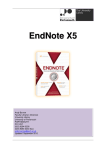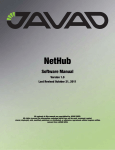Download mS-cube Software Requirement Specifications
Transcript
Software Requirements Specification for Mobile-based Sentinel Site Surveillance (mS-cube) Version 1.0 Prepared by Nuwan Waidyanatha email: [nuwan][at][lirneasia][dot][net] for OpenRosa Code In Country Grant [www.openrosa.org] Managed by Dimagi, Inc. 2011 August 17 SRS for mS-cube Version 1.0 Table of Contents 1 Introduction...............................................................................................................................1 1.1 1.2 1.3 1.4 Purpose ............................................................................................................................................. Intended Audience and Reading Suggestions................................................................................... Product Scope................................................................................................................................... References......................................................................................................................................... 1 1 2 3 2 Overall Description...................................................................................................................4 2.1 Product Perspective........................................................................................................................... 4 2.2 Product Functions............................................................................................................................. 8 2.3 User Classes and Characteristics...................................................................................................... 9 2.4 Operating Environment................................................................................................................... 10 2.5 Design and Implementation Constraints......................................................................................... 10 2.5.1 User aptitude............................................................................................................................. 10 2.5.2 Technology limitations.............................................................................................................. 10 2.5.3 Software design considerations................................................................................................. 11 2.6 User Documentation....................................................................................................................... 11 2.7 Assumptions and Dependencies..................................................................................................... 12 3 System Features...................................................................................................................... 12 3.1 3.2 3.3 3.4 Download index values................................................................................................................... Register User Profile....................................................................................................................... Define Affiliated Facilities.............................................................................................................. Submit Case Records...................................................................................................................... 13 15 17 19 4 Other Nonfunctional Requirements......................................................................................21 4.1 Performance Requirements............................................................................................................. 21 4.2 Security Requirements.................................................................................................................... 21 4.3 Software Quality Attributes............................................................................................................ 21 5 Other Requirements............................................................................................................... 22 5.1 Special Disease Investigation software logic.................................................................................. 22 5.2 Disease, Symptom, and Sign relationships for SDI........................................................................ 22 5.3 Present disease surveillance and notification system in Sri Lanka................................................. 24 5.4 Recommended data elements and their relationships..................................................................... 25 5.4.1 Gathering of Diagnosis and Syndrome data............................................................................. 25 5.4.2 Typical attributes of health record stored in database............................................................... 26 5.4.3 Alerting and reporting of emerging disease outbreaks............................................................. 27 6 Appendix A: Glossary.............................................................................................................29 Revision History Name Date Nuwan Waidyanatha (LIRNEasia) Reason For Changes 2011/08/17 Version Page ii SRS for mS-cube 1 Introduction 1.1 Purpose Version 1.0 The purpose is to address the user requirement derived from the close analysis of the current Sentinel Site Surveillance (S3) in Sri Lanka [1] and [2]. The three main weaknesses deduced from the business analysis are [3]: 1) The existing system purely thrives on a set of known diseases, labeled as notifiable diseases and not on detecting emerging diseases or other adverse health events 2) The time taken in delivering the vital health information both upstream and downstream through paper, phone, and fax based system is greater than 10 days 3) Present disease surveillance and notification system in Sri Lanka is costly labor and paper intensive process Summarized user requirements, in the efforts to address the three weaknesses: 1) design a comprehensive system to detect all adverse public health events; thus, collect all patient health information for analysis and dissemination in a timely manner 2) design a system that can directly communicate health information from the point of care to the key decision makers and provision for access to information by all authorized personnel at any time from any place Based on the business study, we have proposed a “Mobile-based Sentinel Site Surveillance” (mScube). It is a set of mobile interfaces to be used by healthcare workers in managing S3 standard operating procedures. The suite of mS-cube applications would be developed using the JavaRosa framework [4]. The Sahana Disaster Management Software System's Biosurveillance Module will support the back-end relational database schema for data warehousing [5]. However, the mS-cube should not be limited to Sahana but should be standardized to interconnect with other eHealth computer systems. To begin with, we recommend that developers concentrate on the following set of S3 application that would provide a rich data set to reliably detecting public health events. • Outpatient (OPD) and Inpatient (IPD) case records • Special Diseases with investigations (SDIs) • Immunization programs • Laboratory results However, version 1.0 of the mS-cube SRS only discusses the specifications for OPD, IPD, and SDI. These three S3 programs share a common schema and processes. 1.2 Intended Audience and Reading Suggestions The document is intended for (but not exclusive to) • Software developers and domain experts • Immediate beneficiaries are LIRNEasia, OpenRosa and Dimagi Waidyanatha (LIRNEasia) Page 1 of 32 SRS for mS-cube • • Version 1.0 Also intended for sharing the mS-cube developments with members of the JavaRosa FOSS community Subsequent, third-party, implementers or developers of the mS-cube mobile application can use this document as a basis to understand the specifications The document contains information in relation to the mS-cube and should be read in the prescribed sequence to get a comprehensive picture of the software solution 1. overview of S3 and the basic functionality 2. S3 associated user requirements, specifically for disease surveillance 3. use-cases depicting the actors, subsystems, and dependencies 4. sequence of functions between actors and objects of the work flows 5. software classes outlining the procedures, attributes, and parameters 6. database schema of the entities housing the static and transactional data 7. external interfaces that are required for operationalizing the integrated system The mS-cube project follows from the success of the Real-Time Biosurveillance Program (RTBP); hence, the reader is encouraged to refer to the literature in [5], [6], [7] and [8] from the RTBP as a prerequisite to this SRS. The RTBP literature discusses the present day disease surveillance and notification system in Sri Lanka as well the requirement specifications for mHealthSurvey mobile application and the back-end Sahana Biosurveillance Modue that can be adopted for the use in this software design. 1.3 Product Scope Sentinel Site Surveillance (S3) procedures [1] are a popular public health practice in many countries, including Sri Lanka [2]. Priority health data communication, case site investigations, and statical reporting are the key preliminary operations. The present day paper based procedures do not provide the much needed timeliness in completing these tasks. The mS-cube will complement the present day procedures by offering a mobile phone based technological approach to overcome the paper and labor intensive challenges. Surveillance is defined as "ongoing" systematic collection, analysis and interpretation of data and the distribution to those who need to know 1, which is a typical classified as bioinformatics applications. • • • • • • • • • Uses of S3 quantitative estimates of the magnitude of a health problem portraying the natural history of disease detecting epidemics documenting the distribution and spread of a health event facilitating epidemiological and laboratory research testing a hypothesis evaluating control and prevention measures monitoring changes in infectious agents monitoring isolation activities Waidyanatha (LIRNEasia) Page 2 of 32 SRS for mS-cube • • Version 1.0 detecting changes in health practice planning The S3 program should not be event driven and should be selected through the systematic identification of diseases and risk factors that are determined on the criteria including frequency, severity, cost, preventability, communicability and public interest. The S3 is “active” in nature, where the sentinel systems include sites, events, and providers as well as serial health surveys and integration of multiple information streams (i.e. database linkages). On the contrary, The most commonly used “passive” systems are disease notification systems, which require disease reports that are sent from physicians to a central institution. Such diseases are notifiable usually by legislation. Sites are medical clinics, hospitals, health centers, individual practitioners, and primary health care physicians which cover certain populations at risk. Events are measured occurrences of disease outbreaks, diseases that occur frequently, and detection of rare events such as acute flaccid paralysis. Health surveys are the frequent review of statistics. Linking databases such with insurance companies or over the counter pharmaceutical sales could reveal other trends that can complement and validate the findings. Communication of surveillance information to those that need it the most can utilize to be better prepared and act swiftly in mitigating the consequences. The information can be in the form of just-in-time threats of eminent disease outbreaks or periodic indicator-based reports of the health status in the respective regions. In order to use S3 to estimate incidence of special diseases, the seropositivity rates for the special diseases at each sentinel site can be applied to the case counts within the geographical region the site represents. This stratified analysis can then be aggregated to produce a reasonable country-wide estimate. The most useful evaluations will reveal different trends (age, sex, seasonality) within the sentinel sites. Assuming close similarity to a larger geographical region in various respects, these trends may be extrapolated and generalized. Evaluation of S3 is advisable on a cyclic basis and should be done objectively. Projects which fail to measure up should be redefined and redesigned or terminated. Proposed tasks include: describe public health importance, describe the system (objectives, health events, case definitions, flow chart, components and operations), evaluate usefulness (i.e. resultant action taken), assess attributes, simplicity, flexibility, acceptability, sensitivity, predictive value positive, representativeness, timeliness, resource analysis, conclusion/recommendations [1, evaluation of surveillance systems]; also refer to the source: Guidelines for evaluating surveillance systems. Morbidity and mortality weekly report, supplement, 1988, 37:S5. Waidyanatha (LIRNEasia) Page 3 of 32 SRS for mS-cube 1.4 Version 1.0 References [1] Routine and Sentinel Surveillance methods http://www.emro.who.int/publications/emhj/0201/06.htm [2] Manual of Guidelines for Sentinel Site Surveillance in Sri Lanka - http://tinyurl.com/2dbxok5 [3] Sampath, C., Ganesan, M., Waidyanatha, N. (2010). mHealth Revolutionizing public health: an economic , 5th Communication Policy Research south (CPRsouth 2010), December 11-13, 2010, Xi'an, China. Available at SSRN: http://ssrn.com/abstract=1725165 [4] JavaRosa Repository on Bitbucket is available heare: https://bitbucket.org/javarosa/javarosa/wiki/Home [5] Sahana Biosurveillance Module specifications available here: http://lirneasia.net/wpcontent/uploads/2009/06/srs-shn-bsm-v05.pdf [6] Real-Time Biosurveillance Program's project overview, proposal, and technical report available here - http://lirneasia.net/projects/2008-2010/evaluating-a-real-time-biosurveillanceprogram/ [7] Real-Time Biosurveillance Program User Requirement Specifications are available here http://lirneasia.net/wp-content/uploads/2009/02/user-requirements-v10.pdf [8] Real-Time Biosurveillance Program's mHealthSurvey Software Requirement Specifications are available here - http://lirneasia.net/wpcontent/uploads/2009/06/srs_mobile_application_rtbp_v20.pdf Waidyanatha (LIRNEasia) Page 4 of 32 SRS for mS-cube 2 Overall Description 2.1 Product Perspective Version 1.0 The mHealthSurvey Java 2 Micro Edition (J2ME) midlet was developed as part of the RTBP for the purpose of collecting OPD and IPD patient case information. This software, in the simplest form, was developed solely for the purpose of the project. Although, it scales well in adapting to other countries for the purpose of disease information collection, the software did not follow a specific generalized architecture or object oriented model. Hence, mS-cube is a revision of mHealthSurvey. Mind Map of the mS-cube Prospective The mind map in Figure 1 shows the broader scope of mS-cube. Those elements that are covered by a cloud are the key elements that would be discussed in version 1.0 of this document. When scaling the product to adopt other elements, then this SRS must be modified accordingly. The designers, developers, and implementers should be aware of the broader product scope and should generalize in order to accommodate for product enhancements. A brief description of the elements and their relationships • Semantic interoperability is an important and highly recommended electronic health system requirement. ICD-10, UMLS, SNOMED-CT, and LOINC (see Appendix – Glossary) are some of the data dictionaries available for adoption. They define the health terminology such as the diagnosis. Health Level Seven (HL7) sets the data standard (or schema) for interoperability. HL7 uses the aforementioned data dictionaries. The patient case records should comply with the applicable HL7 data standard. • There are two main functions that mS-cube offers on its mobile platform. Those are health data collection and knowledge dissemination. The focus of this SRS is on the data collection. There are no software requirements described in this SRS for the dissemination. • For the sake of redundancy and also choice based on service availability and cost, mS-cube would provide two options for transporting the data between the central server and the mobile device. They are GPRS and SMS data transport technologies. • The mS-cube application is developed to enable technology in support of the S3 programs. The focus of this SRS is on OPD, IPD, and SDI. There in not much of a difference in the software features between these three programs except for the differences in a few data attributes. For example, the special disease investigation would require the patient's address and contact information that is not required in the other two. The SDI and IPD will capture the patient's name, which is optional in the OPD data collection process. Waidyanatha (LIRNEasia) Page 5 of 32 SRS for mS-cube Version 1.0 • The collected data would be shared with the Sahana Biosurveillance Module, which would warehouse the transaction data and store the implementation specific static data. The case records received through mS-cube and stored in Sahana would be accessed by T-cube for health event detection analyses. OpenMRS and DHIS2 other are possible solutions for data management. ESPHealth is a tool intended for disease outbreak detection. • The relational database will be MySQL to begin with but then later adopt other available RDBMS like SQLite and PostgreSQL. • In order to support semantic interoperability the data will be stored in XML with the header, tags, and data. Those XML files will be serialized to store as text in a single attribute in the respective database table. For the sake of managing OPD, IPD, and SDI, the schema requires only case, diagnosis, facility, person, location, and contact information. Waidyanatha (LIRNEasia) Page 6 of 32 SRS for mS-cube Version 1.0 Figure 1: mind-map of mS-cube design elements Waidyanatha (LIRNEasia) Page 7 of 32 SRS for mS-cube • Version 1.0 The aim of mS-cube is to: Whenever possible, adopt the functions of mHealthSurvey and experience from RTBP • Generalize the software with a cleaner abstract class structure for scalable development • Make it a self-contained product suite that could work independently to accommodate the data collection and dissemination requirements of S3 • Develop a mS-cube framework for modular expansion (i.e. to easily integrate other S3 programs such as immunization, maternal health, child health programs • Offer a comprehensive but generic set of mS-cube applications that are easily adapted and are independent of the implementation (i.e. independent of the country S3 programs) • Instantiate across multiple mobile platforms in the future, such as parallel developments for Android and Windows mobile operating systems Criteria is to adopt global standards: • Make the mS-cube applications interoperable through XML-based data structures • Possibly adopting existing global health semantic interoperability standard such as HL7 [http://www.hl7.org/] • Promote Binary-XML for lightweight data transfer along bandwidth constrained networks Waidyanatha (LIRNEasia) Figure 2: mobile-client, network, and server components Page 8 of 32 SRS for mS-cube • 2.2 Version 1.0 Easily interface, besides Sahana1, with other back-end systems such as ESPhealth 2, DHIS23, OpenMRS4 Product Functions First we introduce the key actors, their roles, and the functionality required for supporting data collection, analysis, and reporting. Secondly, we introduce the minimal set of attributes required to attain the system requirements for collection of health data. Ideally, the product should contain all functions for collecting and disseminating data in relation to all S3 programs including antenatal, postnatal, immunization, priority disease, etc. Figure 3 illustrates the basic product functions required, described 1-7 below, for the preliminary phase of the project. 1. Download lookup values after installing software The lookup values (or static implementation specific values like gender, age-groups) are stored in the field_option.xml. These lookup values must be uploaded in to the mS-cube prior to starting any of the functions. 2. Configure user profile with login and other account details The user profile information such as the name, identifications, contact information are stored in the persons.xml. 3. Define affiliated working facilities The working facilities must be defined for each of the healthcare jurisdictions (location or site names and area names). The health facility name (i.e. hospital/clinic name) is stored in the facilities.xml that is also related to the locations entity with other geocoding information. 4. Refresh lists of health terms The user must frequently update the health teams like disease, symptom, and sign names as well as their relationship that are maintained by the administration and store in the diagnosis.xml file. 5. Enter OPD cases, IPD cases, and SDI cases data 1 2 3 4 Sahana Software Foundation: http://www.sahanafoundation.org/ Electronics in Support of Public Health: http://esphealth.org/redmine/ District Hospital Information System: http://www.dhis2.org/ Opem Medical Record System: http://openmrs.org/ Waidyanatha (LIRNEasia) Page 9 of 32 SRS for mS-cube Version 1.0 The OPD, IPD, and SDI case record generation is dependent on health terms, working facilities, user profile, and look values. The disease, symptom, and sign relationships are defined in the diagnosis.xml file. 6. Submit case data in mobile memory to server for storage The case data is sequentially transported over GPRS or SMS to the server. The case data typically comprises: case date, facility, patient name, contact, address, gender, age, disease, symptoms, signs, service status. 7. Store data in database (MySQL) All cases data comprising case date, facility name, healthcare worker id, gender, age-group, disease, symptoms, signs, patient name, address, and contact information is stored in the cases.xml file. Figure 3: data flow diagram of mS-cube 2.3 User Classes and Characteristics In general the users are the healthcare workers, government or private. Although the names (titles) assigned to the healthcare workers for the purpose of disease surveillance in Sri Lanka may differ from other countries the roles and responsibilities are quite similar. Table 1: User classes with the expected privileges for the resource types User Class Privileges Administrator Add, Edit, Disable Linux server and database users and Systems Administrator, Waidyanatha (LIRNEasia) Resource Types Page 10 of 32 SRS for mS-cube Version 1.0 assign full access to the software and operating system Software Engineers Implementer Direct access to the database to Add, Edit, Disable records; full access to the mS-cube software for implementation specific configuration Health professionals, Business Analysts Super User Complete access to all mS-cube modules and functionality including managing users and mS-cube information Health Officials, Trainers, Support staff Senders Creation and submission of upstream electronic health records; basically case records with rights to add and edit records using the mobile phone applications Nurses, Health staff, Medical Officers Recipients Creation and submission of downstream health information; namely, issuing alerts and sharing information with patients or other relevant health workers with rights to add and edit information using server applications Public Health Inspectors, Clinicians, Nurses, Health Officials 2.4 Operating Environment • • • • Mobile phone Mobile phones: standard or smart Java-enabled devices Operating systematic: Symbian or Android Memory: minimum 512Kb Java Resource Specifications (JSR): MIDP and CLDC • • • • • • • HTTP/File/Database server Processor: Intel Pentium IV or higher, AMD Athalon II or higher Random Access Memory: 4GB or higher Hard Drive: 80GB or higher Operating system: Linux 32/64 bit Webserver: Apache Software: PHP Database: MySQL 2.5 Design and Implementation Constraints 2.5.1 User aptitude System administrators working in the government health institutions have very basic computing and networking skills. therefore, the installation, customization, and maintenance of the software, hardware, and network should be simplified. Waidyanatha (LIRNEasia) Page 11 of 32 SRS for mS-cube Version 1.0 Due to the large gap between the health workers to patients ratio (especially in OPD clinics), health workers are already overwhelmed with routine work. The technology intervention should increase productivity and reduce the workloads. The technology should be designed to take less than 10% of their overall working time. Moreover, health workers, in developing countries are uncomfortable with text-based technology applications. Therefore, the applications should simple and selfintuitive. 2.5.2 Technology limitations Broadband is still making its way through a predominant portion of the developing countries. Therefore, the applications should work on the mobile device relying less on connectivity. Example of what is not recommended is a pure web based application that require a continued connection. Network coverage is restricted by shadow areas within health facilities. The application, should function off-line. Thus be able to process and store health records until such time connectivity is established and data is shared with the central data repository. Cost factor is crucial and should take in to consideration that typically people spend approximately 7% of their house hold income on communications. The economic analysis of RTBP also points to the technology component to be less than 8% of the overall total cost of ownership. Utilizing standard, market common mobile handsets, opposed to computers or smart phones, provides the environment for health workers to maintain the phones on their own, which otherwise would require addition of specialized resource persons. Similarly, the architecture and operations of mScube should stay within the same cost bounds. Data transport options should be flexible allowing the implementation to provide, at least, two option such as SMS and GPRS. In Pakistan SMS is preferred as it is the same cost as GPRS but SMS precedes network coverage over GPRS. In Sri Lanka and India GPRS is much cheaper than SMS. 2.5.3 Software design considerations Although health sector working language is English, there is a need for localization. Health workers can submit clinical information in English but any health information shared with patients may need to be in the local language such as drug intake instructions and antenatal/postnatal information. Important that health terminology is consistent; especially for statistical inferencing. Whenever possible use standard ontologies such as SNOMED-CT, UMLS, ICD-10 codes, etc. Although flexibility should be given for entry of free text to accommodate those irregular case, drop down lists with option to select is strongly recommended. This would also help reduce the data entry time. Waidyanatha (LIRNEasia) Page 12 of 32 SRS for mS-cube 2.6 Version 1.0 User Documentation User manuals will be in two flavors: 1) comprehensive user manual with details of all elements and 2) quick reference guides. In addition, a set of standard operating procedures for implementation, maintenance, and support of the products will be provided. The list of products with user manuals and standard operating procedures. • Install, configure, and operate the mS-cube • Quick reference guide to using the mS-cube applications • Server software installation and implementation • System administration and support 2.7 3 Assumptions and Dependencies • Evidence points to relatively older health workers to be shy in using text-based mobile applications; hence, the health workers may reject the technology. • Emphasis on interoperability my become a complex problem to solve; especially, tying to incorporate binary-XML may not be feasible in this phase of the project. • Incorporating standard health ontologies may also be too complex • Given that the S3 programs may vary between countries, striving for a generic suite of applications may not be realistic. As a result, additional documentation would be required to outline the implementation specific criteria. • The mS-cube application framework relies on the stability of the underlying JavaRosa framework. Bugs or shortcomings in the JavaRosa framework may become a drawback or require additional investments in rectifying those issues first. System Features The system features document, in this version of the SRS, are for the OPD, IPD, and SDI case information collection applications. Both the OPD and IPD can use the same 'submit case record' feature. A slight difference might be is that the OPD department may not record the patient's name, where as the IPD department may record the patient's name. However, the mandatory data elements such as disease, symptoms, signs, case date, facility location, age, and gender are common to both. The mandatory data elements will contribute to the following uses of S3 but not limited to only those; where some of the data can be used to validate findings of other S3 uses. • quantitative estimates of the magnitude of a health problem • portraying the natural history of disease • detecting epidemics • documenting the distribution and spread of a health event • planning Waidyanatha (LIRNEasia) Page 13 of 32 SRS for mS-cube Version 1.0 Explanation of the use cases shown in Figure 4 - for a healthcare worker to submit a health record, they must first install the mS-cube software, then download index values (lookup values, health terms, etc). Thereafter, they can register as a user and identify facilities they work in. The download index values, register users, and define facility processes exchange data with server through set data and get data processes. The data exchange must connect to server to send and receive data from the central data warehouse. The server side controller/storage has a process that can exchange data with mS-cube, which in turn interfaces with the warehouse through SQL read/write from/to database. Figure 4: use case of S3 OPD and IPD patient case record submission 3.1 Download index values 3.1.1 Description and Priority Connect to to the central database through GPRS. Request for all index values (lookup values). Some of these values are: healthcare worker types, location types, gender labels, age groups. Most importantly receives the disease, symptom, and sign relational data. Downloading the index values is a mandatory primary function. The configuration process cannot proceed without these values being in the RMS of the mS-cube midlet on the mobile phone. The process is also an initial test for connecting and transmitting data between mScube instance and the server. Since the user will execute this function frequently to update the list of disease, symptoms, and signs; the mS-cube must make sure that the function can be executed as and when needed. The process must ensure that any failure in the process, such as the connection breaking during the data request, will not disrupt the continuity of the already functioning version of mS-cube. Waidyanatha (LIRNEasia) Page 14 of 32 SRS for mS-cube Version 1.0 3.1.2 Stimulus/Response Sequences Explanation of the sequence diagram functions in Figure 5 1. 2. 3. 4. 5. 6. User executes the download function The mS-cube midlet sends a request for index values Controller executes a query to retrieve data from database Controller stream each compiled dataset to the mobile phone The mS-cube receives values and stores in the RMS User is displayed the status Figure 5: download sequence of functions 3.1.3 Functional Requirements Refer to the use cases in Figure 4. REQ-1: Execute mS-cube setup menu item and then the download index values sub menu item REQ-2: Connection object is invoked to link with the server side controller through GPRS or SMS, using the technology set as default. If default fails then try the next option. If neither connection is established, alert user to try after establishing a good GPRS or SMS connection. REQ-3: Request for index values and (lookup values and health terminology with disease, symptom, and sign relationships). If download does not complete or some datasets are empty (null), then alert user that download was unsuccessful and the user should consult the administrator. Waidyanatha (LIRNEasia) Page 15 of 32 SRS for mS-cube 3.2 Version 1.0 REQ-4: The controller will invoke the field_options, person, facility, and diagnosis objects sequentially to retrieve the data from the database. Then compile the dataset to be streamed to mS-cube. REQ-4: Download function will unfold the received datasets and then store them in the respective RMS files designated for each index value dataset. REQ-5: Once the process is complete, alert user with a “download successful” message and they may proceed with the next steps. Else alert user with the respective server side or client side error message, with instructions to rectify the problem. Failing they should consult the administrator. Register User Profile 3.2.1 Description and Priority For the purpose of accountability, the user information is necessary for associating each health record with the person creating the health record. The user registration process will produce a unique identifier that will be appended to each health record. If mS-cube is implemented at a national level, then centrally creating and managing user accounts for the thousands of users is complex. The users being health workers may change, be assigned to other duties, etc. Therefore, mS-cube should allow for the user to register themselves. Upon a new registration submission the system will alert the administrator ot designated authorized person to verify and authenticate the user. The user is then granted permissions to continue with the mS-cube functions. 3.2.2 Stimulus/Response Sequences Explanation of the sequence diagram functions in Figure 6 1. User executes register user function 2. User is presented a GUI with attributes to capture their professional information 3. User enters the required information 4. Then save the information in the mobile phone's RMS 5. It will also trigger mS-cube to send the information to the server side controller. 6. Controller writes the profile information to the database 7. Controller receives the database process status 8. An acknowledgement is sent by the server side controller to the mS-cube 9. That status message is displayed on the mobile screen 10. Login information is retrieved by controller 11. Login information is sent to user as an SMS text message 12. Upon viewing SMS, the login information is displayed Waidyanatha (LIRNEasia) Page 16 of 32 SRS for mS-cube Version 1.0 Figure 6: register profile of user sequence of functions 3.2.3 Functional Requirements Refer to the use cases in Figure 4. REQ-1: Execute mS-cube Setup menu item and then the register user sub menu item REQ-2: Invoke user authentication class in mS-cube and present a GUI to select the healthcare worker type and enter the preferred login name, password, name, identifiers, and contact information. REQ-3: After entering the required information, the user execute the submit button to send the data to the server. If mandatory fields are null or inappropriately entered then alert user to retry. REQ-4: Connection object is invoked to link with the server side controller through GPRS or SMS, using the technology set as default. If default fails then try the next option. If neither connection is established, alert user to try after establishing a good GPRS or SMS connection. REQ-5: Send the user profile data across to the server controller. If user exists, then the user details are updated and the existing login information is returned. If user is new, then insert the new user and return the new login Waidyanatha (LIRNEasia) Page 17 of 32 SRS for mS-cube Version 1.0 information. If either condition fails, then return an error message indicating server failed to register the user. 3.3 REQ-6: Once the process is complete on the server side, alert user was successfully registered or re-registered; else alert the user to enter the information and try again or consult the system administrator. REQ-7: Once the user is verified and authenticated by the administrator or designated authorized person, the authorizing person will issue an SMS text with the login information. Define Affiliated Facilities 3.3.1 Description and Priority The patient case record must be related to a health facility. When the healthcare worker enters a patient case record they will select the name of the facility that the patient made the complaint at. To avoid loading the particular healthcare worker's instance of mS-cube with the hundreds of health facilities in the country, the system will allow for the user to identify the working jurisdiction, such as a district, division, or area, then those facilities belonging to that particular jurisdiction is loaded on to the mS-cube instance. Thus minimizing the list size for selecting a health facility. 3.3.2 Stimulus/Response Sequence Explanation of the sequence diagram functions in Figure 7 1. 2. 3. 4. 5. 6. 7. 8. 9. User executes the define facilities function User is presented a GUI with attributes to enter the information Then submit the request to retrieve the set of health facilities Request is submitted to the server side controller Controller retrieves the filtered data from the database Selected results are returned to the server side controller Server returns the compiled data to mS-cube Received health facility data is stored in the RMS Status message is displayed on the mobile screen Waidyanatha (LIRNEasia) Page 18 of 32 SRS for mS-cube Version 1.0 Figure 7: Sequence of functions to define a working facility (location) 3.3.3 Functional Requirements Refer to the use cases in Figure 4. REQ-1: Execute mS-cube and click on setup menu item and then the facilities sub menu item REQ-2: Invoke facilities class and present a GUI to select the health jurisdiction (administrative area) like PHI area, MOH division, or Health District and enter the jurisdiction name (area name), typically the town's name. REQ-3: Execute the submit button to send the data to the server. If mandatory fields are null or inappropriately entered then alert user to retry. REQ-4: Connection object is invoked to link with the server side controller through GPRS or SMS, using the technology set as default. If default fails then try the next option. If neither connection is established, alert user to try after establishing a good GPRS or SMS connection. REQ-5: Send the data across to the server controller. The controller will filter the facilities by the jurisdiction type and jurisdiction name from database to create a data set with facility name and identifiers. Thereafter, return the dataset to mS-cube. If the query returns no results from the database, then return an error message indicating server failed to retrieve working facilities. Waidyanatha (LIRNEasia) Page 19 of 32 SRS for mS-cube 3.4 Version 1.0 REQ-6: The mS-cube received facilities data is stored in the respective RMS file. REQ-6: Once the process is complete, alert user indicating the working facilities were successfully saved in to the mS-cube instance; else alert the user to enter the information and try again or consult the system administrator. Submit Case Records 3.4.1 Description and Priority Note: This feature will work, if and only if, the previous three steps (3.1 – 3.3) were completed. Patient case records are mostly gathered from OPD and IPD departments. SDI are an extension of the OPD and IPD processes. Health workers in these departments will digitize and submit the data. The typical attributes are patient name, visitation date, gender, age, diagnosis (if any disease, symptoms, signs), and reporting facility. Each facility may submit as many as two hundred records each day. In the absence of connectivity, the case records will be stored off-line in the mobile RMS. When cellular connectivity is established the records will be submitted to the central database. This can be executed without the user's intervention; i.e. submit the records automatically when connection is established. 3.4.2 Stimulus/Response Sequence Explanation of the sequence diagram functions in Figure 8 1. 2. 3. 4. 5. 6. 7. 8. 9. User executes the case record function Then mS-cube will display the GUI with the patient case record entry attributes User enters the information The record is saved for submission. When connectivity is present, mS-cube will submit the records, including those stored in the off-line RMS The controller will insert or update the case record in the database The database write status is returned to the controller The controller will return the health record submission status to mS-cube The status is displayed on the mobile screen Waidyanatha (LIRNEasia) Page 20 of 32 SRS for mS-cube Version 1.0 Figure 8: sequence of functions for submitting a patient case record 3.4.3 Functional Requirements Refer to the use cases in Figure 4. REQ-1: Execute mS-cube and click on Survey menu item and then the OPD or IPD sub menu item according to the program or department data is submitted from REQ-2: Invoke the health survey class and present a GUI to enter or select information for case date, facility, gender, age, disease, symptom, and signs. The health survey class will use the facilities, gender, age-group, disease, symptoms, and signs index/lookup values. REQ-3: If the patient is diagnosed with a SDI (see section 5) at the OPD or IPD and the diagnosis is entered in to mS-cube as the disease name, then the mS-cube logic would prompt the user to enter additional SDI related information such as the patient's contact, address, guardian name, date of birth, national identification number, etc. REQ-3: Execute the submit button to send the data to the server. If mandatory fields are null or inappropriately entered then alert user to retry REQ-4: Connection object is invoked to link with the server side controller through GPRS or SMS, using the technology set as default. If default fails then try the next option. If neither connection is established, alert user to try after establishing a good GPRS or SMS connection. Waidyanatha (LIRNEasia) Page 21 of 32 SRS for mS-cube Version 1.0 REQ-5: Send the survey data across to the server controller. It will write the data to the database. If either insert or update of the patient case fails, then return an error message indicating server failed to register the user. Otherwise, return the case identifier, which indicates success. REQ-5: Once the process is complete, alert user with the patient case identifier indicating the case was successfully stored; else alert the user with the server or client side error message; then mentioning to try again or consult the system administrator. 4 Other Nonfunctional Requirements 4.1 Performance Requirements • • • • 4.2 • • • • • 4.3 • • • • mS-cube must support real-time systems Creating a patient case record should take less than ten seconds Applications must work in the presence and absence of network connectivity Information reliability must be 90% or more to detect reliable adverse events like disease outbreaks Security Requirements Access to the mS-cube installation files (i.e. JAR and JAD files) should be secured for download and installation by authorized personnel only (i.e. provide a dynamic login to the public domain to download the installation files) Any personal information related to the user or the patient should be safeguarded and should not be accessible an unauthorized person using the mobile device. mS-cube should be able to flush any redundant information that is cached in memory or be able to clear all data from the phone if necessary. The server side data should be secure and not be accessible by unauthorized persons. Usual system and database administration practices should be followed for system or database restoration Software Quality Attributes Operating the mS-cube should be self-intuitive with minimal training or orientation instructions Support service must be provided to handle any unusual mS-cube operational issues. The mS-cube software must be modular and easy to enhance (i.e. add new features) It is highly recommended that mS-cube adopt XML (or binary-XML) schema to enable interoperability Waidyanatha (LIRNEasia) Page 22 of 32 SRS for mS-cube • • 5 Version 1.0 The software should optimize on battery power, such as establishing network connectivity as and when needed or dimming the screen when idling. The data transmitted over the network should be optimized to save network utilization expenses; i.e. minimal data loads Other Requirements In addition to the requirements for the OPD and IPD, a few extra features are required for SDI. This would entail prompting the user to enter that additional information, if the disease entered is one from the list of diseases that require special investigations. 5.1 Special Disease Investigation software logic Diseases that require special investigations are 1. Poliomyelitis/Acute Flaccid Paralysis (AFP) 2. Diphtheria 3. Pertussis 4. Tetanus/ Neonatal tetanus (NNT) 5. Measles 6. Rubella/ Congenital Rubella Syndrome (CRS) 7. Viral Hepatitis 8. Leptospirosis 9. Dengue 10. Encephalitis (including Japanese encephalitis) 11. Cholera 12. Human Rabies 13. Mumps 14. Meningitis 15. Chicken pox If health record based on a patient's diagnosis contains majority of the symptoms or signs that are the criteria for selecting patients with ILI, then the user should be alerted of the suspected case and possibly prompt user to enter the additional information same as in the SDI. Criteria for selection of patients for ILI (Influenza like Illness) 1. 2. 3. 4. 5.2 Acute onset (at least within 4 days) Cough Fever Rigors or chills 5. 6. 7. 8. Myalgia Prostration / weakness Redness of throat Similar illness in close contacts Disease, Symptom, and Sign relationships for SDI This section defines the set of attributes associated with the data elements and database Table 2 Sample of Diagnosis (diseases), symptoms, and signs Diagnosis (Disease) Symptoms Signs Cholera Watery Diarrhea, Nausea, Dehydration, Tachycardia, Vomiting, Muscle ramps, Thirst Drowsiness Waidyanatha (LIRNEasia) Page 23 of 32 SRS for mS-cube Plague Yellow Fever Version 1.0 Fever with Chills, Headache, Fatigue, Diarrhea, Chest pain, Vomiting, Muscle aches, Cough with blood stained sputum Fever, Headache, Muscle aches, Nausea, Loss of appetite, Dizziness, Abdominal pain Polio Myelitis / Acute Flaccid Paralysis Fever, Headache, Vomiting, Diarrhea, Fatigue, Constipation, Difficult to swallow, Difficulty in breathing Diphtheria Sore throat, Painful swallowing, Difficulty in breathing, Fever, Chills, Malaise Dysentery Abdominal cramp, Nausea, Vomiting, Fever, Diarrhea, Blood stained stools, Mucous stained stools Runny nose, Sneezing, Mild cough, Low-grade fever, Dry cough Fever, Headache, Fatigue, Sore throat, Abdominal pain, Diarrhea, Constipation Pertussis Enteric Fever Waidyanatha (LIRNEasia) Buboes, Bleeding from mucosal tissues, Gangrenes, Pneumonia, Coma Red eyes, Red tongue, Yellowing of skin, Yellowing of sclera, Bleeding from nose, Heart arrhythmias, Liver failure, Kidney failure, Delirium, Seizures, Coma Neck stiffness, Back stiffness, Muscle spasms, Increase sensitivity to touch, Paralysis of the limbs, Cranial Nerve palsy, Facial muscle paralysis, Features of bulbar palsy Hoarseness, Swollen glands, Grey membrane covering throat, Red infected wound, Wound with gray patchy material, Eye signs Abdominal tenderness Whooping Rash, High fever, Distended abdomen, Delirium, Typhoid state Page 24 of 32 SRS for mS-cube 5.3 Version 1.0 Present disease surveillance and notification system in Sri Lanka Figure 9 shows the present day system work flow that monitors approximately 25 communicable diseases termed as “notifiable disease”. When a patient is suspected or confirmed with a diagnosis, at a health facility, in relation to any of the notifiable diseases, the policy and procedures require that the patient's personal details with contact, demographics, and disease/syndrome information be recorded in the H544 form. The form is then mailed or hand delivered to the relevant Public Health Inspector (PHI) to carry out on-site (house) investigations and other preventive actions. Thereafter, the PHI would hand deliver the report with the confirmed results of the investigation (again through the H544 form) to the Medical Officer of Health department. This information is transferred to several other documents: H399 and H411a for reporting the statistics to the National Epidemiology Unit and the Regional Epidemiology Unit (once again through the snail mail system). The manually processed district aggregates are published in the Weekly Epidemiological Report5 (WER) Figure 9: Disease surveillance and notification system in Sri Lanka (image copied from book: “Routine and Sentinel Surveillance methods - http://tinyurl.com/24cpkry” 5 Published Weekly epidemiological Reports are available here: http://www.epid.gov.lk/wer.htm Waidyanatha (LIRNEasia) Page 25 of 32 SRS for mS-cube 5.4 Version 1.0 Recommended data elements and their relationships The partners or teams designing and developing the necessary standards, software, and protocols are expected to use the tables below as a guide to developing the precise specification, which will be documented in the SRS. It is evident that the designers and developers will need to expand on this and introduce more attributes and relationships to build the working solution. Figure 10: High-level object class diagram of mS-cube 5.4.1 Gathering of Diagnosis and Syndrome data Table 3 attributes of visitation data collection from the providers by the health workers Attribute Description Example Sender ID [Single Value]: A unique identifier to Health system assigned unique ID associate the data with the healthcare Name + National ID number worker submitting the data National ID Number Facility [Single value]: Healthcare provider: provider name: Kurnegala Base hospital, clinic, GP, community healthcare Hospital, center, etc, where the data will be collected provider type: Hospital, from. This element will help identify provider location: Kurunegala location (or source) of the health record. It is anticipated that the patient will be from the near by area. It is possible that a patient from outside of the area mat visit the provider Disease [Single value]: Name of the disease the Dengue, Diarrhea, Parkinson’s practitioner concludes (diagnoses) based on unknown (if not diagnosed) the patient’s symptoms and signs Waidyanatha (LIRNEasia) Page 26 of 32 SRS for mS-cube Symptoms Signs Gender Age Group Case Date Version 1.0 [Multiple values]: The complaints made by the patient to the doctor. The same diagnosis for two different patients may not always accompany the same symptoms [Multiple values] : The observations made by the practitioner (doctor) [Single value]: Male, Female, or Unknown [Single value]: Age categories; it at the discretion of the implementers as to how they wish to define the age categories [Single Value]: The date the patients or the cases were recorded by the provider; i.e. visitation date or admitted date fever, joint aches, vomit blood, rash (Dengue) fever, joint ache (Dengue) bloody stools (Diarrhea) Swelling, Rash, Enlarged retinal, Discoloration of tongue Adult / Child 0 – 10, 11 – 20, …, 91 – 100, Infant (0 – 1), Child ( 2 – 12), Teenager (13 – 19), Youth (20 – 25), Adult (26 – 50), Elder (50 – 100) 2011-07-25 5.4.2 Typical attributes of health record stored in database The relation database must have a record of the attributes defined in Table 2. The table structure will contain more attributes than described in Table 2 as well as related data and preserve data integrity. The data gathered (health records of patient diagnosis and syndrome) by the healthcare workers from the provider will be stored in this database. The same data will be made available for the purpose of analysis. Table 4 Information stored in the database Attribute Description Facility Same as in Table 2 Disease Same as in Table 2; can be null. The database will try to resolve (suggest) a diagnosis based on the received symptoms Symptoms Same as in Table 2; cannot be null Signs Same as in Table 2; can be null Gender Same as in Table 2. If the input value is NULL then will default to “Unknown” Age Group Same as in Table 2; cannot be null Date Same as in Table 2; can be null ICD-10 [Single value]: International Code for Diseases version 10; the database will resolve the value based on the relationship of the codes associated with the diagnosis (disease). The healthcare workers will not be required to submit this data but the internal processes will fill in the voids. Long/Lat [Two values]: GIS longitude and latitude will be resolved by the database by looking Waidyanatha (LIRNEasia) Example A01.0 Typhoid fever A90 – Dengue Fever B01 – Varicella (chickenpox) none - some diseases are not classified. So 'none' should be a valid option • Lon = 8.1414 Lat = 3.4123 Page 27 of 32 SRS for mS-cube Other Version 1.0 up the values from the pre registered GIS location information of the provider village/town or other location identifier. [Multiple values]: other attributes the user 1) can set or processes the user can execute to 2) detect adverse events 3) Spatial Scan WSARE Tipmon 5.4.3 Alerting and reporting of emerging disease outbreaks Required attributes to generate weekly disease surveillance reports such as the WER and issuing alerts of potential threats such as emerging disease outbreaks. The RA (or epidemiologist) will extract a summary of the weekly report (e.g. WER) and send the report to the healthcare workers each week. In the event of detecting a significant health threat the resources associated with detection and monitoring (e.g. RA or Epidemiology Unit staff) will notify the decision makers (e.g. MOH or CE) of the potential threat. Thereafter, the decision maker will decide the priority level and authorize the detection and monitoring staff to issue a bulletin (alert) to those health officials in the vulnerable areas. The weekly reports are regarded as low or high priority bulletins (reports) and the immediate notifications (alerts) are regarded as urgent priority bulletins. Table 5 Weekly reports and urgent alerts issued by RA (Epidemiologist) to all healthcare workers Attributes Description Examples Headline [Single values]: A head line describing one “Rains increase mosquito born or more significant event(s) diseases” “Chinkengunya appears in North Central province” “Unusual fever like disease emerging among children” Priority [Single value]: indicating the urgency, 1) low severity, and certainty of the emerging 2) high disease with priority levels: high – 3) urgent healthcare worker should access alternate resources to learn more about the emerging disease and be vigilant, perhaps inform community, low – healthcare worker should be vigilant but does not need to take any action, or urgent – if message is intended for the healthcare worker (i.e. affects area healthcare worker is in) then take immediate intervention and prevention actions Area [Multiple values]: to identify the Western and Central Provinces geographical areas the significant event has Pannal, Wariyapola Divisions emerged in or is affecting Kuliyapitiya, Nathandiya, Pannala, Towns Description [Single values]: Table of, at most, top 5 1) Dengue (23), Malaria (15), Flue diseases and their counts or the most (145), Waidyanatha (LIRNEasia) Page 28 of 32 SRS for mS-cube Resources Version 1.0 significant urgent priority adverse event and 2) Chikengunya (12) a description of the incident. 3) “be advised, 12 cases of Chikengunya identified in Kurunegala district, rapidly spreading, take immediate action” [Multiple values]: http link to website with 1) http://www.epid.gov.lk/WER/ full report for users to access to obtain 2) http://www.sahana.lk/DS/GIS/W further information and instructions ER 3) IVR: +9198555123123 4) Deputy Director Health Services: +914455599889988 Table 6 Attributes associated with the Healthcare Worker identification Provider Description Example Attribute Name Registered name of the healthcare Asiri hospital, Pannala Community provider or facility Health Center, Dr. Roshan Hewapathirana, MD Chennai Family Clinic Type The type of the healthcare provider Hospital, Clinic, Community Health defined by the country’s healthcare Center, Maternity Home, General system Practitioner State/Province 1) State or Province within the Tamil Nadu, Rajasthan, Western country the provider operates in or is Central licensed to operate District 1) District within the State or Sivaganga, Kurunegala, Kandy Province the provider operates in or is licensed to operate Village/Town 1) Village or town within the Kuilyapitiya, Kurunegala, Pannala District the provider operates in or is licensed to operate Street Address Postal street address the provider 12 Colombo road, 42-12 Kiribathhena operates in or the facility is established road GIS coordinates1) GIS Long & Lat coordinates of Long: 10.1234 Lat:7.0987 the location of the provider facility Long: 34.1234 Lat: 23.1122 Table 7 Geographical coverage definitions with hierarchy Parent Child Examples of Parent Country Province, State Sri Lanka, India Province District Western, Sabaragamuwa, Central State District Tamil Nadu, Rajasthan, Maharashtra District Division, Block Kurunegala, Sivaganaga Block -Thirupathur Division Area Pannala, Kuliyapitiya, Wariyapola, Waidyanatha (LIRNEasia) Page 29 of 32 SRS for mS-cube Area 6 Version 1.0 Udubeddewa PHI area -- Appendix A: Glossary CLDC DHIS ESPHealth GP HL7 ICD IPD JSR LOINC MIDP MOH mS-cube OPD OpenMRS PHI RMS RTBP S3 Sahana SDI SNOMED-CT SRS UMLS URS WER JAR JAD Waidyanatha (LIRNEasia) Connected Limited Device Configuration District Hospital Information System Electronics in Support of Public Health General Practitioner Health Level Seven International Classification of Diseases Inpatient department Java Resource Specification Logical Observation Identifier Names and Codes Mobile Information Device Profile Medical Officer of Health Mobile Sentinel Site Surveillance Outpatient department Open Medical Record System Public Health Inspector Record Management System Real-Time Biosurveillane Program Sentinel Site Surveillance Sahana Disaster management Software Special Disease Investigations Systematized Nomenclature of Medicine--Clinical Terms Software Requirement Specification Unified Medical Language System User Requirement Specification Weekly Epidemiological Report Java Archive Java Decompiler Page 30 of 32