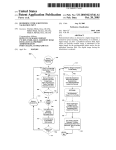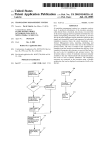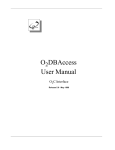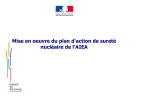Download Documentation Passage CMS 2.0 Configuration
Transcript
'RFXPHQWDWLRQ 3DVVDJH&06 &RQILJXUDWLRQPDQXDO Date: January 2006 Status 0.1 Lotus Domino is een handelsmerk van IBM, Verenigde Staten Careframe, Passage en Notes2SQL zijn handelsmerken van Intraworks, Nederland Intraworks Solutions B.V. Bouwerij 81 1185 XW Amstelveen T +31 (0)20 453 9501 Kamer van Koophandel 34142332 Rabobank 392306182 [email protected] www.intraworks.nl ,1+28'623*$9( 9(56,(%(+((5',675,%87,(/,-67(1352-(&752//(1 0$18$/6(;75$1(7 1.1 1.2 1.3 1.4 1.5 INTRODUCTION (PASSAGE CONFIGURATION) ...................................... 5 AIM ................................................................................................ 5 RELEVANT LITERATURE .................................................................... 5 THE STRUCTURE OF THIS MANUAL .................................................... 5 ADDITIONAL INFORMATION ................................................................ 6 2.1 2.2 2.3 PASSAGE USER-INTERFACE AND PRESENTATION DEFINITION ................ 6 PASSAGE CONFIGURATION DOCUMENTS ............................................ 7 ACCESS TO CONFIGURATION MENU (ADVANCED CONFIGURATION) ...... 8 3$66$*(&21),*85$7,2129(59,(: *(1(5,&(/(0(176 3.1 ADMINISTRATION DOCUMENT .......................................................... 10 .H\ZRUGVPDQDJHGRQWKHDGPLQLVWUDWLRQGRFXPHQW /LEUDU\&DWHJRU\GHILQLWLRQ *HQHUDO'DWDEDVH*UDSKLFV 3.2 IMAGE STORE ................................................................................ 14 :KDWVQHZYLHZ,FRQVVSHFLDO,PDJHVWRUHGRFXPHQW 3.3 KEYWORD LIBRARY........................................................................ 15 3.4 DOCUMENT TEMPLATES ................................................................. 16 3.5 MASTER SLAVE CONFIGURATION ..................................................... 18 '(),1,1*7+(6&5((1/$<287)5$0('6,7(6 4.1 4.2 4.3 4.4 4.5 STANDARD FRAME ARCHITECTURE ................................................. 19 PASSAGE FRAME DEFINITION .......................................................... 19 PASSAGE ACTIONS......................................................................... 22 LAUNCHING PASSAGE FROM THE WEB-BROWSER ............................. 23 ADDITIONAL FRAME DEFINITIONS .................................................... 23 1$9,*$7256 5.1 5.2 BUTTONS DEFINITION DOCUMENTS .................................................. 24 CONTROLLING THE LAYOUT OF THE BUTTON THROUGH A CSS DEFINITION .............................................................................................. 26 5.3 BUTTON IMPORT / EXPORT FACILITY ................................................. 27 /$<287'(),1,7,21 6.1 6.2 6.3 GENERIC FIELDS ON THE LAYOUT DEFINITION .................................. 28 HTML LAYOUT OF THE PAGE .......................................................... 31 DETERMINING THE USED LAYOUT DEFINITION .................................... 33 CMS Configuration Manual 2.0 v0.1 Pagina 2 van 42 Intraworks Solutions B.V. 31-1-2006 :(%)5217(1')250$77,1*,668(6 7.1 7.2 7.3 JAVASCRIPT LIBRARY ..................................................................... 35 CASCADING STYLE SHEET (CSS) DEFINITION DOCUMENTS ............... 35 JAVASCRIPT VIEWS ........................................................................ 36 8.1 8.2 8.3 INTRODUCTION .............................................................................. 39 DEFINING MAIL-IN FILTERS ............................................................. 39 STRUCTURED MAIL IMPORT ............................................................. 40 0$,/,1),/7(56 '2&80(17/,)(&<&/(0$1$*(0(17 &86720,6,=,1*3$66$*(&2'( 10.1 CONFIGURING THE DATABASE / SECURITY .................................... 41 CMS Configuration Manual 2.0 v0.1 Pagina 3 van 42 Intraworks Solutions B.V. 31-1-2006 9HUVLHEHKHHUGLVWULEXWLHOLMVWHQSURMHFWUROOHQ Tabel 1: Versiegeschiedenis projectvoorstel Versie Datum Auteur 0.1 Aard van de wijziging Initiele versie voor CMS 2.0 Tabel 2: Distributielijst Aan Versie Opdrachtgever 1.0 Tabel 3: Rollen binnen project Rol Naam Opdrachtgever Leverancier Vertegenwoordiger gebruikers Vertegenwoordiger leveranciers Projectleider Projectborging CMS Configuration Manual 2.0 v0.1 Pagina 4 van 42 Intraworks Solutions B.V. 31-1-2006 Datum 0DQXDOV([WUDQHW ,QWURGXFWLRQ3DVVDJH&RQILJXUDWLRQ Welcom e t o t he passage Configurat ion Manual for Passage CMS v 2.0. To generat e a full docum ent , press ’voeg sam en en print ’ but t on on t he right hand side of t he page. $LP This m anual aim s t o provide a solid know ledge base for t he configurat ion and m anagem ent of a Passage sit e. I t has been w rit t en for all t hose involved in t hese act ivit ies, like graphic designers, syst em m anagers, inform at ion brokers and syst em int egrat ors. 5HOHYDQW/LWHUDWXUH This m anual is not int ended as an inst ruct ion m anual for an I nt ranet ’s end- users. A cust om ised em ployee educat ion program w ill need t o be devised for each part icular organisat ion. The m anual is not int ended for cont ent m anagers eit her . Cont ent m anagers are referred t o t he end- user m anual. The st r uct ure of t his m anual is based on t he sequence of operat ions involved in configuring Passage. We are assum ing t hat Lot us Not es, t he Dom ino server and t he Passage Dat abase( s) have been inst alled. Readers are ex pect ed t o hav e basic know ledge about w orking w it h t he I nt ernet and som e basic HTML know ledge. 7KH6WUXFWXUHRIWKLV0DQXDO !"#$ Chapt er 1 General int roduct ion about Passage Chapt er 2 Passage configurat ion overv iew Chapt er 3 The sit e’s adm inist rat ive docum ent . This docum ent is used t o predefine a num ber of t he basic feat ures of an I nt ernet or I nt ranet sit e, like whet her it w ill be possible t o or der brochures v ia t he sit e and all t he keyw ords t o be used in t he pull- down list s. Chapt er 4 Defining t he screen layout Chapt er 5 Nav igat ors/ But t ons. How do users navigat e Passage? Chapt er 6 Layout : How t he cont ent of a Passage CMS Configuration Manual 2.0 v0.1 Pagina 5 van 42 Intraworks Solutions B.V. 31-1-2006 dat abase is present ed on t he Web. Chapt er 7 Web front end form at t ing issues Chapt er 8 Mail- I n filt ers Chapt er 9 Docum ent life cycle m anagem ent Chapt er 10 Cust om fields in Passage Chapt er 11 Dat abase ACL set t ings $GGLWLRQDO,QIRUPDWLRQ An alt ernat iv e source of inform at ion is t he Passage support w ebsit e: ht t p: / / passage.int raw orks.nl and Passage end- user and adm inist rat ion m anuals. 3DVVDJHFRQILJXUDWLRQRYHUYLHZ The Passage configurat ion det erm ines t he funct ionalit y of t he dat abase. Configurable it em s of t he Passage dat abase are: %!&('*) %#+-,/.102)3&/4 .*+5&7698'*: ;:<'*0=4 +&/'*02,3?>@'A=B3C94 D13E&/4 .+ F10'G:<'G+&3?&/4 .+ H#I 0J3*8K?4 >ML-'G:94 D?+<N OM.102P*,7Q .R S '>@T1024 &/6:9'-&(&/4 +-D-: Definit ion of cont ent st ream s, k eyw ords, funct ions, m ainly done on t he Adm inist rat ion docum ent Definit ion of t he navigat ional st ruct ure of t he sit e, m ainly done in fram edefinit ions and navigat ors ( but t on docum ent s) The present at ion of t he dat abase t o t he end user s is defined by: • Layout definit ions • JavaScript • CSS pages • I m age st ore docum ent s Workflow set t ings are done on t he dat abases access cont rol list ( ACL) , as w ell as groups in t he NAB Access right s, read/ w rit e, creat e/ delet e set t ings are done on t he dat abases access cont rol list ( ACL) 3DVVDJHXVHULQWHUIDFHDQGSUHVHQWDWLRQGHILQLWLRQ CMS Configuration Manual 2.0 v0.1 Pagina 6 van 42 Intraworks Solutions B.V. 31-1-2006 Passage CMS has m any opt ions on how t o present t he dat a t o t he End user. The basic split can be m ade bet ween "Fram e" and " Fram eless" sit es. U WV U #VX? YE$ The Passage configurat ion has t he follow ing dat a m odel: • Each dat abase has one or m ore fram eset s • Each fram eset has up t o 4 fram e cont ent definit ions ( red, green, blue and gold) • Each fram e cont ent definit ion r elat es t o 1 cont ent t ype ( docum ent , v iew , but t on navigat or, URL) • Each cont ent t ype has it s ow n layout definit ion • Each layout definit ion links it s own JavaScript and CSS definit ion docum ent s U WV U # *?VME YE$ The Passage configurat ion has t he follow ing dat a m odel: • The screen layout is defined by split t ing t he Screen in one or m ore < DI V> t ags. The < DI V> t ags are posit ioned using CSS. • Each cont ent t ype is connect ed t o a lay out definit ionnt ent t ype ( docum ent , view , but t on nav igat or, URL) • Each layout definit ion cont ains t he < DI V> set , and link s t o t he corresponding CSS Definit ions and JavaScript files. Frequent y, addit ional JavaScript Pages are added t o creat e m enu effect s based on But t on & Library docum ent s. 3DVVDJHFRQILJXUDWLRQGRFXPHQWV Necessary docum ent s in a clean ( new ) Passage dat abase: Z\[E] Correct access set t ings Z ] L1)^4 +?4 :G&/0_3E&(4 .+.10 I '*+E'*0J3?Q -L .1>9T1)^'*+E& `*0J3?)^'L-'G,/4 +?4 &/4 .+-: 3-61.1T?&L1'*,/4 +?4 &/4 .+-: CMS Configuration Manual 2.0 v0.1 1 always necessary , cont aining dat abase w ide cat egory and k eyw ord definit ions 1 definit ion w it h t he nam e MAI N m ust be present ( w it h Fram e Sit es, in Fram eless Sit es no fram e definit ions needs t o be present ) The follow ing layout definit ions m ust be present : - Default for docum ent s - Default for navigat ors - Pagina 7 van 42 Intraworks Solutions B.V. 31-1-2006 - Default for view s Library View Mail Search result s $$Search a@3C@3 S >024 8& JavaScript s are used for effect s on t he screen, m enu’s, view form at t ing, err or check ing et c. t here is a large num ber of JavaScript funct ions t o be used in Passage sit es. Lim it at ions of Javascript s are t he poor debugging possibilit ies, and t he fact t hat all processing is done in t he client side. / / JavaScript s delivered in t he Passage dat abases or Tem plat es are deliverd AS I S. You are obliged t o respect and act in accordance t o t he CopyRight st at em ent s of previous users. b*'c&F31DE'G: dW31:G&('*0Ee S Q 3C<' > .1+-,74 DT10J3&/4 .*+ The follow ing t ex t pages need t o be present in any case: · 00 ( ret urnpage aft er m ail subm ission) Thank you, your m essage has been r eceived · 01 ( ret urnpage aft er a Response is subm it t ed) Thank you, y our response has been received · 02 ( ret urnpage aft er a Request is subm it t ed) Thank you, y our request has been received · 03 ( ret urnpage aft er a Present at ion is uploaded) Thank you, y our present at ion has been received · AccessDenied ( w hen accessing a page w it h a non- published st at us) - This inform at ion can not be accessed from t he w eb! · Not Available ( page is not available) Not available I n Large Passage I m plem ent at ions usually t he configurat ion is st ored in a cent ral r eposit ory dat abase ( t he Mast er) and t he Cont ent Dat abases ( t he Slaves) depend on t he m ast er. This decreases t he am ount of configurat ion t im e enorm ously. $FFHVVWR&RQILJXUDWLRQ0HQX$GYDQFHGFRQILJXUDWLRQ CMS Configuration Manual 2.0 v0.1 Pagina 8 van 42 Intraworks Solutions B.V. 31-1-2006 [ .*+?,74 DET-0J3E&/4 .+ )^'+T To change t he st ruct ure or t he appearance of t he I nt ranet or w ebsit e you need acces t o t he advanced configurat ion m enu. This access is given t he $ t o you Y byk-l syst l "1em "**adm ?inist matnor*by poset nk-tling Yt he g f right role ( fWgih-j ). The configurat ion m enu is show n in t he bot t om left of t he m enu. r S Q 3C9' r > .1+-,74 DT10J3&/4 .*+ )^'+T r dW31:<&('*0 r > .1+-,74 DT10J3&/4 .*+ )^'+T Users obv iously require configurat $ cert ?! ain k?lright l s t"o"*access ?mt hen *qok-ion l Y g f navigat or ( fpgh-j ) A subset of t he configurat ion funct ions is displayed wit h t he Slave configurat ion m enu: all configurat ion possibilit ies are display w hen t he m ast er m enu is act ive: CMS Configuration Manual 2.0 v0.1 Pagina 9 van 42 Intraworks Solutions B.V. 31-1-2006 Warning: changing t he configurat ion changes y our sit e. Be ware. Creat e backups before doing t his. *HQHULFHOHPHQWV The configurat ion of t he Passage cont ent m anagem ent syst em can be divided int o 2 part s, generic elem ent s and specific elem ent s. This chapt er describes t he generic elem ent s, being: dat a- dict ionary ( adm inist rat ion docum ent ) The dat a- m odel of t he Passage Cont ent Managem ent syst em , specifying infor m at ion t ypes, keyw ords et c I m age st ore Docum ent s cont aining generic im ages, t o be used anyw here in t he sit e Keyw ord library Docum ent s cont aining k eyw ords, t o be used by cust om developm ent s, library docum ent s, m et a- inform at ion, et c. Tem plat es Pre- defined docum ent s t hat can be past ed int o rich t ext fields, w hile inherit ing st yles and layout definit ions. Snippet s Pre- defined pieces of cont ent t hat can be past ed int o rich t ext fields $GPLQLVWUDWLRQGRFXPHQW The Passage cont ent m anagem ent syst em has a very rudim ent ary dat adict ionary. The cont ent t ypes in Passage are pre- defined ( except for t he cust om subform s t hat can be m ade by very advanced users/ developer s) . Select ing t he Adm inist rat ion docum ent from t he Passage advanced configurat ion m enu displays t he follow ing I m age: CMS Configuration Manual 2.0 v0.1 Pagina 10 van 42 Intraworks Solutions B.V. 31-1-2006 The dat a- dict ionary is m anaged v ia t he Adm inist rat ion docum ent , t his docum ent cont ains: • key words per dat a- t ype • generic icons • w hen applicable, m ail- adresses for users handling specific event s ( m ail- form s) • dat abase language, enable w eb- edit ing • Mast er / Slave set t ing • Hide w orkflow elem ent s A special dat a- t y pe in Passage are t he library docum ent s. The configurat or can define a num ber of inform at ion cat egories ( t his used t o be 31, but t his lim it at ion is rem oved, do not use m ore t han 50 library cat egories for realist ic usage) . For each inform at ion cat egory t he configurat or can specify a set of keyw ords ( keyw ord 1 & 2) . This funct ion is present for backward com pat ibilit y, I t is bet t er t o use Keyw ord docum ent s all funct ions on t he Adm inist rat ion docum ent are " self ex planat ory" and when CMS Configuration Manual 2.0 v0.1 Pagina 11 van 42 Intraworks Solutions B.V. 31-1-2006 applicable accom panied by an Helper t ekst . .H\ZRUGVPDQDJHGRQWKHDGPLQLVWUDWLRQGRFXPHQW Each inform at ion t ype ( specified below ) , except for t he library docum ent s, has specific fields t hat det erm ine t he funct ionalit y. These fields are: • key words • m ail- adresses • som e keyw ord dependent t ypes These keyw ords are m anaged on t he adm inist rat ion docum ent . /LEUDU\&DWHJRU\GHILQLWLRQ On t he Adm inist rat ion docum ent t he library cat egor ies can be defined. I n versions prior t o 1.82 t his was lim it ed t o 31, current versions do not have t his user lim it . CMS Configuration Manual 2.0 v0.1 Pagina 12 van 42 Intraworks Solutions B.V. 31-1-2006 The num ber of specific view s ( by nam e / by key word) rem ains lim it ed t o 31. sJs_st vuWw\x# no sJs_s Library cat egories are defined by num ber and by nam e. When defining library cat egories, it is very I MPORTANT, t hat you do not change or renum ber t he libr ary cat egories, since t he v iew s use a nam e/ num ber conver sion t o select docum ent s ( done for perform ance reasons) . Renum bering t he library definit ions w it hout t ak ing precaut ions w ill definit ely result int o j ibberish. *HQHUDO'DWDEDVH*UDSKLFV Ther e are st ill som e graphics t hat are m anaged on t he adm inist rat ion docum ent . Please refer t o t he follow ing im age. CMS Configuration Manual 2.0 v0.1 Pagina 13 van 42 Intraworks Solutions B.V. 31-1-2006 ,PDJHVWRUH The im age st ore is used t o archive all graphic elem ent s except for t he General Dat abase Graphics. The im ages are st ored in several im age st ore docum ent s ident ified by nam e. for exam ple ’drem pels w eg’ funct ionalit y im ages are st ored in t his im age st ore: CMS Configuration Manual 2.0 v0.1 Pagina 14 van 42 Intraworks Solutions B.V. 31-1-2006 :KDWVQHZYLHZ,FRQVVSHFLDO,PDJHVWRUHGRFXPHQW Ther e is a special w hat ’s new view t hat allow s adding im ages or icons t o t he docum ent s show n in t he what ’s new view . On each docum ent it is possible t o select t he im ages from a special im age st ore docum ent w it h t he follow ing key : PASSAGE_I CONS This docum ent is a regular im age st ore docum ent but has a reserv ed nam e t o it . .H\ZRUG/LEUDU\ The keywor d library is used for st oring ext ra set s of key words. This can be useful for cust om ising Passage. Met a k eyw ords for t he sit em ap funct ionalit y and relevant docum ent s are also st ored here. Met a k eyw ords m ay not cont ain any spaces. Replace a space by an underscore. CMS Configuration Manual 2.0 v0.1 Pagina 15 van 42 Intraworks Solutions B.V. 31-1-2006 'RFXPHQW7HPSODWHV Using a docum ent t em plat e is t he only way docum ent s can be creat ed in Passage CMS ( using t he Lot us Not es client ) . Tem plat es are pre- defined docum ent s t hat guide t he edit ors t o cor rect out put t hat guarant ees perform ance and consist ency. For configurat ors: Copy all t em plat es from t he Passage CMS t em plat e. You can creat e your ow n t em plat e using t he t em plat e funct ionalit y. Tem plat es are sy nchronized w it h t he Passage configurat ion at creat on t im e. CMS Configuration Manual 2.0 v0.1 Pagina 16 van 42 Intraworks Solutions B.V. 31-1-2006 Using t he cust om fields funct ionalit y, you can creat e your own, advanced t em plat es, using evaluat ed @form ulas. CMS Configuration Manual 2.0 v0.1 Pagina 17 van 42 Intraworks Solutions B.V. 31-1-2006 0DVWHU6ODYHFRQILJXUDWLRQ I n t he Mast er Slave configurat ion ( from Passage 1.83) m ult iple Passage dat abases are specially configured such t hat t hey shar e configurat ion and design elem ent s. The follow ing t able show s t he difference bet w een Mast er and Slave. yX*Y Adm inist rat ion docum ent But t ons I m ages Tem plat es Mail- I n filt ers Keyw ords Fram eset s Layout s JavaScript s CSS z ?m Adm inist rat ion docum ent But t ons I m ages Tem plat es Mail- I n filt ers Keyw ords Mast er Slave configurat ion is cont rolled on t he Dat abase Adm inist rat ion Docum ent , j ust set t he DB t o slave, and specify t he Mast er nam e and t he syst em is funct ional. { # $ When using JS view s t he rout ines need t o be changed t o specify t he Slav e dat abase ( t his is done by changing t he variable DBNam eHTML int o DBNam eHTML_C) . Only one t y pe of fram eset out of all fram eset s can be used. f lm Y$ Easy configurat ion and m odificat ion Speed since few er docum ent s are used ( chaching is opt im ised) . Available from : Passage 1.83 ML Top of your adm inist art ion docum ent where you have t o select if y ou want a m ast er or a slave dat abase. 'HILQLQJWKHVFUHHQOD\RXWIUDPHGVLWHV CMS Configuration Manual 2.0 v0.1 Pagina 18 van 42 Intraworks Solutions B.V. 31-1-2006 6WDQGDUG)UDPH$UFKLWHFWXUH Passage uses a m axim um of 4 fram es t o st ruct ure t he w ebsit e. The Passage fram e archit ect ure organises nav igat ion elem ent s hierarchically . There are t hree different nav igat ion elem ent s: 1. Top nav igat ors ( com parable w it h chapt ers) 2. Clust er navigat ors ( com parable w it h paragraphs) 3. Ext ra or generic But t ons ( always available, for exam ple: ’search’, ’w hat ’s new ’ and ’m ail’) . The fourt h fram e in Passage is being used t o publish t he cont ent . u= !#}mE ~v ?o7 Yn7 G E"*qiiy l { #W l 2Y U #E| h g E2 m Y"?#E#!#E1E## l f !#E! E2=" Yln- YE@ 3DVVDJH)UDPHGHILQLWLRQ Any num ber of fram edefinint ions can be defined in t he Passage dat abase. Norm ally one or 2 fram edefinit ions are sufficient . I n a Fram ed Passage sit e t here m ust be one fram e definit ion w it h t he nam e: This fram edefinit ion is used in t he but t ons. U # 5 ElyMEY-#lE$ CMS Configuration Manual 2.0 v0.1 Pagina 19 van 42 Intraworks Solutions B.V. 31-1-2006 y fp uW Defining t he Fram e cont ent s can be done using t he color ident ificat ion. The elem ent t op open is helped. CMS Configuration Manual 2.0 v0.1 Pagina 20 van 42 Intraworks Solutions B.V. 31-1-2006 iy hg l * E"*Y $ HTML Code can be inj ect ed in t he Fram e set . This creat es m any, m any possibilit ies, but yoy need t o have HTML Know ledge. xEE o g The Fram eset generat es code t hat is accept ed by Google ( nov 2005) for indexat ion. t his feat ure can change obv iously. CMS Configuration Manual 2.0 v0.1 Pagina 21 van 42 Intraworks Solutions B.V. 31-1-2006 < ! DOCTYPE HTML PUBLI C " - / / W3C/ / DTD HTML 4.01 Tr ansit ional/ / EN" > < ht m l> < head> < SCRI PT language= "JavaScript 1.2" src= "/ passage/ part ner/ iw/ iw_w eb.nsf/ PassageJSLibrary.j s?OpenPage" t ype= "t ext / j avascript " > < / SCRI PT> < SCRI PT language= "JavaScript " t ype= "t ext / j avascript " > DBNam eHTML= "/ passage/ part ner/ iw/ iw_w eb.nsf" ; DBNam eHTML_C= "/ passage/ part ner/ iw/ iw_w eb.nsf" ; < / SCRI PT> < !-Creat ed using Passage CMS --> < TI TLE> I nt raw or ks< / TI TLE> < META NAME= " descript ion" cont ent = " Welkom bij I nt raw orks! " > < META NAME= " keyw or ds" cont ent = " Cont ent Managem ent , Passage Proj ect s, I nt ranet , I nt ernet , Lot us Not es, Lot us Dom ino, Lot us, Not es, Dom ino, groupware, Passage, Proj ect s, ASP, Consult ancy, Consult ant s, Kennisover dr acht , Nieuw e Media, Nieuw e, Media Com m unicat ie, Sam enw erken, Am st erdam , Nederland, Training, Coaching, Advies, CLP" > < / HEAD> < FRAMESET FRAMEBORDER= no BORDER= 0 FRAMESPACI NG= 0 COLS= " * ,768,* " > < FRAME FRAMEBORDER= 0 SCROLLI NG= No MARGI NWI DTH= 0 MARGI NHEI GHT= 0 NORESI ZE NAME= " BLeft " SRC= "/ passage/ part ner/ iw/ iw_w eb.nsf/ v01013/ TT_Blank! open" > < FRAME SCROLLI NG= No MARGI NWI DTH= 0 MARGI NHEI GHT= 0 NORESI ZE NAME= " BCont ent " SRC= "/ passage/ part ner/ iw/ iw_web.nsf/ fram edefinit ions/ m ain! OpenDocum ent " > < FRAME FRAMEBORDER= 0 SCROLLI NG= No MARGI NWI DTH= 0 MARGI NHEI GHT= 0 NORESI ZE NAME= " BRight " SRC= "/ passage/ par t ner/ iw / iw _w eb.nsf/ v01013/ TT_Blank! open" > < / FRAMESET> n1-@ 1-111-( #¡1-2?¢ £?¢ £¤E£X-¥?¦ ¡1§2<¨©Gª-«©G¬ ®?*1¡¨?¢ <£9¯° °*±-®1²9³?´µ-¡* 2=§_®E ²9_*£° ?*i¯ < / HTML> < ! - - < / SCRI PT> < SCRI PT LANGUAGE= " JavaScript 1.2" src= "/ passage/ part ner/ iw/ iw_w eb.nsf/ p0002JVS3?OpenPage" > < / SCRI PT> 3DVVDJHDFWLRQV Passage Act ions are ex ecut ed from w it hin a fram e or but t on docum ent . Each act ion perform s a specific act ion on a not es/ passage dat abase or ont o anot her sy st em . Act ions are: z ¶l"? E Show s a docum ent from a view. Opens a docum ent from t he specified dat abase t hat is locat ed in t he specified view. I n t he second row you now need t o ent er w hich dat abase and view t he docum ent com es from . g EY5l"E z ¶m E CMS Configuration Manual 2.0 v0.1 Creat es a specific docum ent in a Not es dat abase Show s a view from a not es dat abase. View opt ion: Expand ( Feat ure t hat expands any addressed view s) and collapse ( Feat ure t hat collapses any Pagina 22 van 42 Intraworks Solutions B.V. 31-1-2006 addressed view s) ¶ ?m EY z Show s a but t on nav igat or ( w it hin Passage) wM 5lEYo Opens a dat abase w it h t he default dat abase launch opt ions · j=h Anyt hing t hat can be addressed fr om t he client ’s syst em wM # ! Opens t he users own not es w eb m ail file ( only in Passage I nt ranet version! ) The Passage program handles t he correct t ranslat ion of t he Above act ions int o HTML com m ands. /DXQFKLQJ3DVVDJHIURPWKHZHEEURZVHU The Passage dat abase needs t o be configured t o perform t he right act ion w hen t he dat abase is opened from t he w eb- brow ser. The only correct act ion for Passage used t o be t o open t he MAI N fram e definit ion w hen t he dat abase is launched. Nowadays t his is no longer necessary. Passage can open any cont ent elem ent and posit ion a fram eset ( if required) around t he cont ent . v2Y¸ ?E"* $ This is configured as follow s: 1. Click copy Doclink t o m ainfram e definit ion t o t he clipboard from t he fram e definit ions m enu 2. Select t he dat abase propert ies box, and select t he launch t ab 3. From t he dat abase launch opt ion, select launch first Doclink in "About dat abase" . The dat abase w ill now launch t he m ainfram e definit ion w hen t he dat abase is opened from t he w eb. p.s. You do need designer access t o perform t his operat ion. $GGLWLRQDO)UDPH'HILQLWLRQV I nt raw ork s Solut ions can dev elop addit ional fram e lay out s on request . Please cont act your represent at ive for det ails. CMS Configuration Manual 2.0 v0.1 Pagina 23 van 42 Intraworks Solutions B.V. 31-1-2006 1DYLJDWRUV Passage nav igat ors are used t o navigat e a Passage sit e. Navigat ors est ablish t he hyperlinks requir ed t o access new navigat ors and ot her funct ionalit y. Wit hin Passage, navigat ors are creat ed by grouping but t on docum ent s by keyw ord ( but t ons are ex plained in t he follow ing paragraphs) . Using t hese keywor ds, passage nav igat ors can be addressed from Fram e definit ions or fr om ot her but t ons docum ent s. The follow ing pict ure shows t he but t on select ion and t he represent at ion on our w ebsit e. %XWWRQVGHILQLWLRQGRFXPHQWV But t ons are a very flexible w ay of creat ing a navigat ion st r uct ure in your I - net . Passage Proj ect s is cont inuously developing new m et hods t o increase t he usage of but t ons. Please cont act Passage Proj ect s on a regular basis for new developm ent s. On each but t on you can define t he follow ing variables: • Posit ioning • Appearance • Act ions • Audience ( in Passage int ranet version only) wM 5E"?oE#Y " EE"? _$ ¹ E "*$ CMS Configuration Manual 2.0 v0.1 Pagina 24 van 42 Intraworks Solutions B.V. 31-1-2006 *Y $ g{ # 9$ The clust er cont aining t he but t on. Clust es group but t ons { E I$ t is possible t o creat e a hierarchy from but t ons for easy posit ioning The ordering of t he but t on. Various sequences can be creat ed by m anipulat ing t he values. z =wWº¼»Wk z½ u\wX$ Must t his but t on be show n h<f »w·i The present at ion of t he but t on. t he CSS t o be used, if it is a graphic but t on or not et c. I nt raw ork s recom m ends: Text but t ons w it h CSS Posit ioning. This offers m axim um flex ibilit y. f · t k u k g The audience opt ion is part of t he I nt ranet version of Passage. This opt ion set s t he CMS Configuration Manual 2.0 v0.1 Pagina 25 van 42 Intraworks Solutions B.V. 31-1-2006 readers field of t he but t on. I f t he reader is in t he specified group or role ( list ed in t he Server’s cent ral Nam e and Address book) , t he but t on is visible from t he Web. Ot herw ise t he but t on is hidden. I n t his way t he user is offered relevant inform at ion only. For m ore inform at ion, please visit t he w ebsit e: w w w.passage.nl fWg wµu z The act ion t o be perform ed on t he but t on. This is ident ical t o t he act ions in t he { es. Fram Y t hat if you use but t ons t o feed m enu’s, for exam pe TI GRA m enu’s, you need a j avaScript view and connect or . Only t he first act ion is export ed in t he JavaScript view . &RQWUROOLQJWKHOD\RXWRIWKHEXWWRQWKURXJKD&66GHILQLWLRQ I t is possible t o define special graphical effect s on but t ons w it hout t he creat ion of special GI F im ages for each st at e ( for exam ple m ouse- over, m ouse- dow n and st eady st at e) . The m aj or advant age of t his t echnique is t he speed ( no downloads, rendering by t he w eb- brow ser) . A class is select ed from t he but t on docum ent : • Defining an CSS St yle t hat gov erns t he display of t he but t ons ( for exam ple .but t ons) • Creat ion of a CSS definit ion page in t he Passage configurat ion m enu • Linking t he CSS definit ion page ont o t he but t on navigat or using t he layout definit ion Frequent ly used exam ple: • Define a graphics + t ext but t ons, using a m ouse- over effect ( t he im age is a generic but t on im age) • The Cascading St yle posit ions t he t ex t on t op of t he but t on, for exam ple using t he follow ing css definit ion: CMS Configuration Manual 2.0 v0.1 Pagina 26 van 42 Intraworks Solutions B.V. 31-1-2006 .But t ons { posit ion: relat ive; left : - 100px; t op: - 17px; font - fam ily: arial,verdana; font - w eight : bold; font - size: 10pt ; color: # 1D3854 } Where t he t ex t norm ally is posit ioned at t he right - bot t om of t he im age, t he relat ive posit ioning places t he t ext over t he im age. t he k1mFor ¹ mE#ore Yexam $ EWples, gzz please oE¾¿refer pot#o 1 configurat ion exam ples on our w ebsit e. ºÀo k1Áv E5?m25# gzz %XWWRQLPSRUWH[SRUWIDFLOLW\ t his funct ion no longer w orks in Passage CMS. CMS Configuration Manual 2.0 v0.1 Pagina 27 van 42 Intraworks Solutions B.V. 31-1-2006 /D\RXWGHILQLWLRQ Passage uses Layout definit ions t o det erm ine how various elem ent s ( navigat ors, docum ent s and v iew s) are present ed. Passage st ores cont ent and ’web present at ion of t his cont ent ’ in separat e locat ions. Cont ent is st ored in various docum ent t ypes, t he lay - out is st ored in t he Configurat ion m enu. Passage Layout definit ions ar e used t o define t he layout for t he w eb- brow ser. When a nav igat or, docum ent or view is accessed on t he w eb, t he layout definit ion is added t o t he docum ent . Because cont ent and present at ion are st ored independent ly it is easy t o change t hem . *HQHULF)LHOGVRQWKH/D\RXW'HILQLWLRQ Layout definit ions are t he Glue bet w een t he cont ent , t he nav igat ion and t he present at ion. t here are m any way s t o creat e layout definit ions. Please be reluct ant in building new layout definit ions, t here m ust be a sm art er w ay t o read your goal t hen t o m aint ain 100 layout definit ions for a single sit e. l ! "E l ¹ lvY 5 2!¸m ?¶#5 "?lEY7 ? iy h^h ?\ { En<iy h =l I t is possible t o inj ect HTML code in t he HTML Head of t he Page. iy h^h ?\ { En<iy h oE2# I t is possible t o inj ect HTML code in t he HTML Page pr ior t o t he Tit le. I n t his exam ple w e use an Fram eless sit e w it h Drem pelsWeg ( disabilit y) im plem ent at ion. CMS Configuration Manual 2.0 v0.1 Pagina 28 van 42 Intraworks Solutions B.V. 31-1-2006 iy h^h ?\ { En<iy h ?2Y= h E\ ll"- Aft er t he t it le but before t he not es rich t ext it em cont aining all cont ent iy h^h ?\ { En<iy Closing st at em ent s at t he end of t he page gzz U CSS Files t o be bound t o t his page can be defined on t his part . CSS Files are st ored in t he CSS St ore in t he Configurat ion. CMS Configuration Manual 2.0 v0.1 Pagina 29 van 42 Intraworks Solutions B.V. 31-1-2006  ?m E" !7E U z j avaScript Files t o be bound t o t his page can be defined on t his part . JavaScript Files are st ored in t he j avaScr ipt St ore in t he Configurat ion. t "-5 q E!E n ?m o  ?m ?" E z Specific docum ent inform at ion can be m ade available t o t he end- user ( i.e. browsing t he w ebsit e) . This is done by opt ionally m aking t he docum ent info ( or m et a dat a) available t o JavaScript . Via a specific funct ion, t his info can be placed everyw here on ¹ ion tmhe screen. vÃÄIVGnform Å_Æ at #Yavailable lE! is: 5l"E EY?V9Ç m=?_ÈÃÄV*V9Ç m= MÃÉV*wW*"up * V9Ç mp7 o#_ g EY2xÃÄVyX -VGÇ mp¾??E2l5ÃÉV { *{ E Y #E y ~ V<Ç m=??El@ÊÆÃÉV E1g ! #E g zV9Ç m=??El@ÊW~xÃÉV g y z ~V<g Ç m=??El@ÊpyXEYÊÆÃÄV1yX @Ê { Ê g Y #E ÊW~Ê=V<Ç m=??El@ÊpyXEYÊW~xÃÄV*V9Ç m=#"*xÃÉVV9Ç m=lEY ?m - xÃÉVV9Ç m=lEY gj EYlÀÃÉVEÆ?Ë9ÆÆ? ~ÅxÆ-Ì$Ìi$(ÅËVGÇ m=lEYyX l Y lÃÉVEÆ?Ë<ÆÆ? ~ÅxÆEË$/ÍiÆ$7VGÇ m=lEY { o -lÃÉV?Æ1Ì!Å ~~V<Ç m=EkE ÃÉVV9Ç m= jt ? t ÃÄV*V<Ç m= " "1 ÃÄV*V<Ç CMS Configuration Manual 2.0 v0.1 Pagina 30 van 42 Intraworks Solutions B.V. 31-1-2006 u=n \"* m*l#$ ¹ "E¾-# lvE h ¾^"* +70/OD\RXWRIWKHSDJH As explained, Passage facilit at es adding HTML t o t he present at ion of t he page on t he w eb. This is done by inj ect ing HTML on t he Page. Not es and Passage don’t change t he HTML in any w ay. I n addit ion, alr eady ex ist ing HTML code from exist ing lay out definit ions can be int egrat ed in new definit ions. Passage ¹ docum l ent s are alw ays present ed in t he brow ser using t w o fields, t he and t he . I n t he Layout Definit ion HTML code can be insert ed in front of t he t it le, bet w een t he t it le and t he body and behind t he body field. The Webserver generat es t he desired screen layout . An exam ple of how HTML code can be used t o det erm ine t he lay out of a docum ent . iy h l Allow passt hrough ht m l t o be placed in t he ht m l- head part of t he HTML docum ent . This is necessary for specific JavaScript funct ions t o w ork. Also a gener ic variable called DBNam eHTML ( DBNam eHTML_C in Mast er/ Slave configurat ions) is m ade public on t his page. u=E"22@$ CMS Configuration Manual 2.0 v0.1 Pagina 31 van 42 Intraworks Solutions B.V. 31-1-2006 • Dy nam ic HTML • JavaScript View s • Brow ser specific issues ( by put t ing self m odify ing code in t his field) 6&5,37ODQJXDJH -DYD6FULSW! /RDGWKHVFULSWVQHFHVVDU\IRU7LJUD0HQX*ROGVKRXOGEHWKHODVW VWDWHPHQWLQWKLVILHOG ORDG7LJUD0HQX*ROG6FULSWV DOHUW'%1DPH+70/B& 6&5,37! ¹ E# This field can be used t o define a t able w it h t hree colum ns, for exam ple, placing t he next and previous but t ons in t he first cell, and t o defining t he layout of t he t it le. The roll down m enu ( click available JavaScript funct ions) show s t he available JavaScript funct ions . ',9LG FUDZO9LHZ!%5!$ +5() SDVVDJHKRPHSDJHQVIYRSHQYLHZ!$!',9! ',9LG 723! ',9LG DFFHVVLELOLW\FVV! 63$1LG SODLQRQFOLFN &66&RRNLHVIXOOUHVHW!LPJ VUF LQWUDZRUNVLQWHUQHWIUDPHOHVVQVIYGUHPSHOVZHJ)LOH)RQW VPDOOJLIERUGHU DOW 1RUPDDOOHWWHUIRUPDDW!63$1! 63$1LG ODUJHURQFOLFN &66&RRNLHVVHW/DUJHU!LPJ VUF LQWUDZRUNVLQWHUQHWIUDPHOHVVQVIYGUHPSHOVZHJ)LOH)RQW PHGLXPJLIERUGHU DOW *URWHUOHWWHUIRUPDDW!63$1! 63$1LG ODUJHVWRQFOLFN &66&RRNLHVVHW/DUJHVW!LPJ VUF LQWUDZRUNVLQWHUQHWIUDPHOHVVQVIYGUHPSHOVZHJ)LOH)RQW ODUJHJLIERUGHU DOW *URRWVWHOHWWHUIRUPDDW!63$1! 63$1LG EZRQFOLFN &66&RRNLHVVHW%:!LPJ VUF LQWUDZRUNVLQWHUQHWIUDPHOHVVQVIYGUHPSHOVZHJ)LOH]HWRSJLI ERUGHU DOW 9HUDQGHUNOHXUZHHUJDYH!63$1! ',9! ',9LG VHDUFK%R[! )250QDPH VHDUFKIRUP!12%5!,1387QDPH 6HDUFKW\SH WH[W FODVV ,QSXW)OGYDOXH =RHNHQRQ)RFXV WKLVYDOXH RQ%OXU FKHFN&RQWHQWWKLVRQ.H\'RZQ FKHFN(QWHU RQ&KDQJH RSHQ6HDUFKWKLVYDOXH!,1387W\SH EXWWRQYDOXH *$$1 FODVV ,QSXW%WWQVW\OH KHLJKWS[ RQFOLFN RSHQ6HDUFKGRFXPHQWIRUPV>@6HDUFKYDOXH!12%5!)250! ',9! ',9! CMS Configuration Manual 2.0 v0.1 Pagina 32 van 42 Intraworks Solutions B.V. 31-1-2006 ',9LG 0,''/(! ',9LG 0,''/(1DYLJDWLRQ! 7LJUD0HQX*ROGVKRXOGEHSODFHGMXVWEHIRUHWKH%2'<!WDJDWWKH HQGRIWKHGRFXPHQW! 6&5,37ODQJXDJH -DYD6FULSWW\SH WH[WMDYDVFULSW! VKRZ7LJUD0HQX*ROG0(18B,7(060(18B6&23(IDOVH 6&5,37! 7LJUD0HQX*ROG! ',9! ',9! ',9LG %27720! ',9LG %27720B&RQWHQW!,0*DOLJQ OHIWKHLJKW ZLGWK S[ VUF LQWUDZRUNVLQWHUQHWIUDPHOHVVQVIY,:)LOH9HUWLFDOJLI ERUGHU ! ',9LG 7R3ULQW! 63$1FODVV %RWWRPB%XWWRQB%DFNB7RSRQFOLFN KLVWRU\JR!,0* VUF LQWUDZRUNVLQWHUQHWIUDPHOHVVQVIY,:)LOH%DFNJLIERUGHU DOW %DFN!63$1! 63$1FODVV %RWWRPB%XWWRQB3ULQWB7RS RQFOLFN RSHQ3ULQW:LQGRZ!,0* VUF LQWUDZRUNVLQWHUQHWIUDPHOHVVQVIY,:)LOH3ULQWJLIERUGHU DOW 3ULQW!63$1!%5!%5! ',9LG &RQWDFWB/LQNVFODVV /LQNV!',9! f 2Y= [ I MAGE] This opt ion is oft en used t o go t o a new row / cell of a t able. %5!%5! 2Y=5 l { E f ',9! ',9! 63$1FODVV %RWWRPB%XWWRQB%DFNRQFOLFN KLVWRU\JR!,0* VUF LQWUDZRUNVLQWHUQHWIUDPHOHVVQVIY,:)LOH%DFNJLIERUGHU DOW %DFN!63$1! 63$1LG &RS\ULJKW1RWLFHVW\OH OHIW!&(17(5!FRS\ ,QWUDZRUNV6ROXWLRQV%9&(17(5!63$1! 63$1FODVV %RWWRPB%XWWRQB3ULQWRQFOLFN RSHQ3ULQW:LQGRZ!,0* VUF LQWUDZRUNVLQWHUQHWIUDPHOHVVQVIY,:)LOH3ULQWJLIERUGHU DOW 3ULQW!63$1!%5!%5! ',9! 'HWHUPLQLQJWKHXVHGOD\RXWGHILQLWLRQ h ?=l?! When debugging a Passage websit e, it is possible t o det erm ine w hich lay out definit ion is used. Ex ecut e t he follow ing st eps: 1. Load t he page in t he browser 2. View t he source CMS Configuration Manual 2.0 v0.1 Pagina 33 van 42 Intraworks Solutions B.V. 31-1-2006 3. Search for t he t ext : < ! - - LookupKey= ?layout definit ion?- - > Wheras ?layout definit ion? st ands for t he used layout definit ion docum ent CMS Configuration Manual 2.0 v0.1 Pagina 34 van 42 Intraworks Solutions B.V. 31-1-2006 :HEIURQWHQGIRUPDWWLQJLVVXHV MDYD6FULSW/LEUDU\ The JavaScript library is used t o st ore generic JavaScript r out ines. The advant age of t his is t hat t hey are linked t o t he brow ser relat ively, w hich m eans t hat t hey are included in t he cache m echanism s. Obviously t his creat es m ore light w eight sit es and pages, t hus im proving responset im es and reducing dat a- t raffic. -52 l"- t *"E!E Y g h ?=l?! The key by w hich t his JavaScript docum ent is referenced. General descript ion of t he funct ions. The JavaScript rout ines being used. The JavaScript rout ines being used obviously need t o be included on t he pages. The so- called binding of t hese pages is done in t he Layout Definit ion ( m ore relevant inform at ion can be found in t hat chapt er) . k1Án ^  ?m ?" E##$ z • View form at t ing w it h cust om sort rout ines • Sit em ap creat ion • Menu cont rol &DVFDGLQJ6W\OH6KHHW&66GHILQLWLRQGRFXPHQWV The Cascading St yle Sheet Definit ion library is used t o st ore generic CSS Definit ions. The advant age of t his is t hat t hey are linked t o t he brow ser relat iv ely, which m eans t hat t hey are included in t he cache m echanism s. CMS Configuration Manual 2.0 v0.1 Pagina 35 van 42 Intraworks Solutions B.V. 31-1-2006 yX ?vk1Án E# m 5 k1Áv EwMo?m ? E El i?E"? ! "E E -DYD6FULSWYLHZV I n Passage 1.8 is t he possibilit y t o build up view s in t he brow ser. The Dom ino server generat es JavaScript com m ands, w hich refer t o JavaScript com m ands t hat are st ored in a JavaScript library ( linked t o t he view via t he layout definit ion) . For exam ple each view ent ry t riggers a v E funct ion t hat appends t he passed dat a t o an array. I n t he ’aft er t he body’ HTML field of t he lay out a finish com m and in JavaScript is given, and t he dat a is w rit t en t o t he brow ser.  ?m1"? Em E?m o The follow ing view s are current ly av ailable: U 7oE"-¾-$ 1.Library JS 2.What ´s new JS The source is no longer visible, previous and t next Ebut l$ t ons w ill no longer w ork. JavaScript files t hat form at view s can be downloaded from our sit e w w w.passage.nl Sam ple JS View : YDUD9LHZ(QWULHV QHZ$UUD\ IXQFWLRQ7'%FODVV1DPH^GRFXPHQWZULWH7'FODVV ?FODVV1DPH?!` IXQFWLRQ7'(^GRFXPHQWZULWH7'!` IXQFWLRQ75%FODVV1DPH^GRFXPHQWZULWH75FODVV ?FODVV1DPH?!` IXQFWLRQ75(^GRFXPHQWZULWH75!` IXQFWLRQRSHQ'RFGRF,'^ 2SHQVWKHGRFXPHQWJLYHQE\'RFXPHQW8QLTXH,'LQUHDGPRGH CMS Configuration Manual 2.0 v0.1 Pagina 36 van 42 Intraworks Solutions B.V. 31-1-2006 GRFXPHQWORFDWLRQ '%1DPH+70/GRF,'"2SHQ'RFXPHQW ` IXQFWLRQYLHZ(QWU\GRF7LWOHGRF,'GRF'HSDUWPHQWGRF3KRQH1XPEHUGRF)D[1XPEHU GRF(PDLOGRF3'DWH^ 2EMHFWFRQVWUXFWRU 5HIHUWRWKLVIXQFWLRQWRVHHZKLFKGDWDLVDYDLODEOHLQWKHYLHZ WKLVGRF7LWOH GRF7LWOH WKLVGRF,' GRF,' WKLVGRF'HSDUWPHQW GRF'HSDUWPHQW WKLVGRF3KRQH1XPEHU GRF3KRQH1XPEHU WKLVGRF.H\ZRUGV GRF)D[1XPEHU WKLVGRF(PDLO GRF(PDLO WKLVGRF3'DWH GRF3'DWH ` IXQFWLRQY(GRF7LWOHGRF,'GRF'HSDUWPHQWGRF3KRQH1XPEHUGRF)D[1XPEHU GRF(PDLOGRF3'DWH^ &UHDWHDQREMHFWLQVWDQFHLQWKHDUUD\ R9LHZ(QWU\ QHZYLHZ(QWU\GRF7LWOHGRF,'GRF'HSDUWPHQWGRF3KRQH1XPEHU GRF)D[1XPEHUGRF(PDLOGRF3'DWH LID9LHZ(QWULHVSXVK SXVKHG D9LHZ(QWULHVSXVKR9LHZ(QWU\ HOVH D9LHZ(QWULHV D9LHZ(QWULHVFRQFDWR9LHZ(QWU\ ` IXQFWLRQZULWH7DEOH^ :ULWHRXWWKHILQDO+70/ 1XPEHURIFROXPQVWREHXVHG YDUL&ROXPQV :ULWLQJVFULSW YDUL YDUFODVV1DPH YDUUHFRUG YDUL$9LHZ(QWULHV'LYLGHU D9LHZ(QWULHVOHQJWKL&ROXPQV LIL$9LHZ(QWULHV'LYLGHU L$9LHZ(QWULHV'LYLGHU LID9LHZ(QWULHVOHQJWK L IRUYDUL&ROXPQ1XPEHU L&ROXPQ1XPEHU L&ROXPQVL&ROXPQ1XPEHU^ 7'% 7'DWD L&ROXPQ1XPEHU GRFXPHQWZULWHL&ROXPQ1XPEHU %5! IRUL L&ROXPQ1XPEHUL$9LHZ(QWULHV'LYLGHU!LL^ UHFRUG L LIL FODVV1DPH 2GG HOVH CMS Configuration Manual 2.0 v0.1 Pagina 37 van 42 Intraworks Solutions B.V. 31-1-2006 FODVV1DPH (YHQ GRFXPHQWZULWH ',9FODVV FODVV1DPH !)217FODVV 7LWOH6PDOO!$ KUHI -DYD6FULSWRSHQ'RF? D9LHZ(QWULHV>L@GRF,' ? FODVV +\SHUOLQN! D9LHZ(QWULHV>L@GRF7LWOH $!)217!)217FODVV 6XPPDU\!%!HPDLO%! D9LHZ(QWULHV>L@GRF(PDLO )217!,0*VUF LFRQVHFEODQNJLIZLGWK KHLJKW !)217FODVV 6XPPDU\!%!3KRQHQXPEHU%! D9LHZ(QWULHV>L @GRF3KRQH1XPEHU )217!',9!,0*VUF LFRQVHFEODQNJLIZLGWK KHLJKW !+5! ` 7'( ` ` Please not e: JavaScript is a program m ing Language. You do need Program m ing Skills t o m odify JavaScript code. When using JavaScript v iew s you do need ext ensive k now ledge on j avaScript . Num er ous resources are available on t he Web. The exam ples prov ided are as is and are no part of t he Passage CMS product . Support on JavaScript can be given by I nt raw orks based on hourly rat es. CMS Configuration Manual 2.0 v0.1 Pagina 38 van 42 Intraworks Solutions B.V. 31-1-2006 0DLO,Q)LOWHUV ,QWURGXFWLRQ Mail- I n Filt ers are m ade t o aut om at e t he st orage of incom ing e- m ail by sender in t he Passage dat abase. Passage aut om at ically creat es a new library docum ent for each incom ing e- m ail. For each sender y ou can define: Library key words w ork flow st at us audience validit y Ther e are 2 t ypes of m ail- in, filt ered m ail- in and st ruct ured m ail- im port . 'HILQLQJ0DLO,Q)LOWHUV ! #E Bg 3?)^' Î 0L-'*0 U Y E j t "-5 Z "EY ÏE T-L14 '*+E>@' %#+-,/.102)3&/4 .*+ >!3&/'GDE.10_6 Ð'*6ER.0Lpedq'1&73 P1'G6Ri.0L1: %Y>@.+-: S &3?&JT1: Ñ*3-Q 4 L14 &/6 Fill in t he nam e of t he m ail- in filt er Order num ber, w hich one m ust be handled at first I t can consist out of m ore t han one filt er r ule. Fields t hat can ident ify t he inform at ion source ar e: - Sender - Subj ect - To fields The m ail- in filt er can aut om at ically fill in several passage fields. Here you can specify t he audience by clicking t he nam es of Persons and Groups exist ing in t he Address Book. Choose t he Library I nform at ion Cat egory you want t his e- m ail t o be st ored in Choose a keyw ord as defined in t he keyw ord libraries docum ent at Library level Choose a icon from t he im age st ore "Passage icons" This w ill set t he docum ent int o t he chosen st at e. The validit y chosen here w ill occur in t he library docum ent in t he CMS Configuration Manual 2.0 v0.1 Pagina 39 van 42 Intraworks Solutions B.V. 31-1-2006 u= ! "E ÒÓ_)¿3-4 Q +E.-&/4 ,/4 >3E&/4 .+ B'@c&'L14 &/.0 F*31:@: 31DE' y *"1 E z E# bot t om field A Mail- I n filt er cont ains t he funct ionalit y t o send not ificat ions. I t can send a m ail t o an e- m ail address. Also it can send not ificat ions t o t he Next edit or v ia Passage. Fill »i in t he " Not ificat ion address" and set " not ificat ion by e- m ail" t o . Fill in t he " Next edit or" The nam e of t he form or view t o w hich t he definit ion applies. Alw ays prepend Prepending t he dat e t o t he t it le can m ake it easier t o see w hat ’s new t he current day in a view t o t he t it le ºÔE\? lvol il"-5 q 1 5 lv ^ o#2 #E E#_5 5?Á l"? Õ h g The w ord ’slow er’ behind ’Keep exist ing docum ent ’ and ’Delet e ex ist ing docum ent ’ m eans t his t ask ask s a bit m ore perform ance from t he server com pared t o t he ’Not hing’ opt ion. Not hing’ m eans: publish t he docum ent t he w ay it is, so t here w ill be t w o different docum ent s w it h t he sam e nam e in t he sam e Library I nform at ion Cat egory. 6WUXFWXUHGPDLOLPSRUW St ruct ured m ail im port is used in proj ect s where t he sender of t he m ail is under cont rol of t he Passage dat abase ow ner. Using t his funct ionalit y, t he sender can be program m ed in great det ail on how t he m ail should be form at t ed, and w here t he em ail is st ored in t he Passage dat abase. I t em s t o be program m ed in t he m ail are: • Library cat egory • Keyw ords • Validit y • Workflow st at us • Sender id • Current and Next edit or • Target body field ( e.g. rich- t ext or t ext ) • Tit le • Ov erw rit e funct ion • Special fields CMS Configuration Manual 2.0 v0.1 Pagina 40 van 42 Intraworks Solutions B.V. 31-1-2006 Please cont act I nt raw ork s for addit ional inform at ion on t his funct ionalit y. 'RFXPHQWOLIHF\FOHPDQDJHPHQW Passage has an agent t hat periodically searches t he dat abase for expired and revised docum ent s. This agent generat es an e- m ail m essage t o all edit ors in chief of t he dat abase. Please ask your syst em adm inist rat or t o enable t his agent . &XVWRPLVL]LQJ3DVVDJHFRGH Never t ouch t he design of t he Passage dat abase w it hout w rit t en confirm at ion of I nt raw ork s. You are in violat ion of copyright law s m odifying Passage code. Aft er aut horisat ion it is possible t o cust om ise Passage, for exam ple t o: • St ore ex t ra keyw ords on a docum ent , and do som e calculat ions • Creat e cust om sear ch screens on t he w eb Modifying Passage design w ill m ean t hat aut om at ic upgrade becom es problem at ic. To prevent t his, cust om code can be put int o subform s loaded on t he docum ent s. • Creat e relat ed docum ent s or input / order/ ... form s t o have a cont ent cent ric experience Subform s are: • s5000BBA1 Library • s5001BBA1 Address book • s5006BBA1 Brochur es • s5007BBA1 Event s • s5004BBA1 FAQs • s5002BBA1 New s • More t o com e &RQILJXULQJWKH'DWDEDVH6HFXULW\ Passage wor kflow s are configur ed using t he ACL ( access cont rol list ) of t he dat abase. The Adm inist rat or ( dat abase m anager) assigns roles t o em ployees in t he ACL I n t he ACL t hese roles should exact ly be spelled as t he below im age. Not ice t he use of capit als! I f t he roles are not spelled correct ly som e of t he Passage funct ions w on’t CMS Configuration Manual 2.0 v0.1 Pagina 41 van 42 Intraworks Solutions B.V. 31-1-2006 w ork . The default access lev el for t he Passage dat abase in Not es is y y·py f E . The fÖW access level E for . t he k?l Passage dat abase on t he WEB f The Configurat ion Edit or ( g ) has access t o t he Passage dat abase configurat ion set k?ltYings and t he aut horit y t o change t hese. The access level for t his role m ust be k?l Y k?l Y yX7k-l j y k-l # Edit ors ( ) can creat e docum ent s and concept versions and forwar d t hese t o t he Edit or in Chief. @g k-l # 9g ) can approve docum ent s, publish t hem The Edit or in Chief ( and rem ov e t hem from t he sit e. yX7k-l Mail Edit ors ( ) are aut horised t o read incom ing m ail and t o forwar d it t o ot her Edit ors. y Em ployees w it h t he role of Hum an Resource Manager ( j ) are aut horised t o read j ob applicat ions t hat com e in and t o process t hem . For addit ional server set t ings, please refer t o t he Passage Adm inist rat ors Manual. CMS Configuration Manual 2.0 v0.1 Pagina 42 van 42 Intraworks Solutions B.V. 31-1-2006