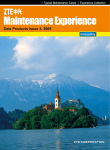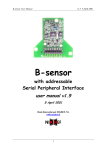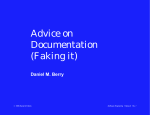Download User manual of the cooling system of the Zeus Micro Vertex
Transcript
3/11/02 2:30 PM ___________________________________________________________________________________ User manual of the cooling system of the Zeus Micro Vertex Detector J.J. Kuijt P. de Groen L. Jansen [email protected] Draft Version 0.1 Amsterdam, Jan 2002 P.O. Box 41882 1009 DB Amsterdam Kruislaan 409 1098 SJ Amsterdam Phone +31-(020) 592 2000 Fax +31-(020) 592 5155 The Netherlands Abstract This paper gives a description of the cooling controls for the ZEUS micro vertex detector cooling from the perspective of the user. It explains the PLC controls and the communication between the cooling control and the host computer system. This paper contains also a brief description of the temperature measurement system that is used in the detector. 1 / 17 User manual MVD cooling ___________________________________________________________________________________ Contents 1 2 3 4 5 6 Introduction ............................................................................................................................................ 4 The cooling cabinet ................................................................................................................................ 5 2.1 Conversion of sensor values ........................................................................................................... 6 2.2 Error- and warning bits ................................................................................................................... 6 2.3 Digital inputs .................................................................................................................................. 7 2.4 Temperature sensor T1 ................................................................................................................... 7 2.5 Pressure sensor P1 .......................................................................................................................... 8 2.6 Pressure sensor P2 .......................................................................................................................... 8 2.7 Pressure wave P1 and P2 ................................................................................................................ 8 2.8 Humidity sensor H1........................................................................................................................ 8 2.9 Humidity sensor H2........................................................................................................................ 9 2.10 Drip sensor H3................................................................................................................................ 9 2.11 Airflow sensor AIR1....................................................................................................................... 9 2.12 Interlock delay ................................................................................................................................ 9 Controls ................................................................................................................................................ 11 3.1 The state diagram.......................................................................................................................... 11 3.1.1 The stopped state. ................................................................................................................. 12 3.1.2 The venting state................................................................................................................... 12 3.1.3 The on state........................................................................................................................... 12 3.1.4 The error state ....................................................................................................................... 13 The command interface ........................................................................................................................ 14 4.1 Bypass of the safety system .......................................................................................................... 14 The temperature measurement system.................................................................................................. 15 Commissioning and maintenance ......................................................................................................... 16 6.1 The filling of the cooling system .................................................................................................. 16 6.2 De-aerate of the cooling system.................................................................................................... 16 6.3 The operation of the cooling system............................................................................................. 17 2 / 17 User manual MVD cooling ___________________________________________________________________________________ Table of figures Figure 1.1: Layout of the cooling system and controls.................................................................................. 4 Figure 2.1: The layout of the cooling cabinet ................................................................................................. 5 Figure 2.2: The error status word ................................................................................................................... 7 Figure 3.1: Layout of the cooling system and controls................................................................................. 11 Figure 3.2: The state diagram of the cooling system .................................................................................... 12 Figure 5.1: Block diagram of the temperature measurement system............................................................ 15 Figure 6.1: Detail of the filling system ......................................................................................................... 16 Figure 6.2: Location of the air-bleeding valve.............................................................................................. 17 Table of tables Table 2.1: Conversion table for all analogue values of the cooling system.................................................... 6 Table 2.2: The warning status word................................................................................................................ 6 Table 2.3: Bits of the digital input byte .......................................................................................................... 7 Table 2.4: Parameter settings of T1................................................................................................................ 8 Table 2.5: Parameter settings of P1 ................................................................................................................ 8 Table 2.6: Parameter settings of P2 ................................................................................................................ 8 Table 2.7: Parameter settings of Pressure wave P1 & P2 ............................................................................... 8 Table 2.8: Parameter settings of Humidity sensor H1 .................................................................................... 9 Table 2.9: Parameter settings of Humidity sensor H2 .................................................................................... 9 Table 2.10: Parameter settings of drip level sensor H3 .................................................................................. 9 Table 2.11: Parameter settings of airflow sensor AIR1 .................................................................................. 9 Table 4.1: The user commands..................................................................................................................... 14 3 / 17 User manual MVD cooling ___________________________________________________________________________________ 1 Introduction Figure 1.1: Layout of the cooling system and controls. The cooling system of the ZEUS Micro vertex detector (MVD) is located in a 19 inch cabinet in the Zeus hall. The cooling system is controlled by a Programmable Logic Controller (PLC) and monitored by a temperature measurement system. A simplified layout of the system is given in Figure 1.1 . The PLC controls the cooling system and provide for a simple user interface via a RS232 in/output. A temperature measurement system is used to measure the temperature of the hybrids and the cooling pipes in the micro vertex detector. The PLC and Temperature measurement system are connected via a CAN-bus to a host computer. The host computer is located in the Zeus control room. 4 / 17 User manual MVD cooling ___________________________________________________________________________________ 2 The cooling cabinet Figure 2.1 gives a layout of the cooling system inside the cooling cabinet. The main components of this system are: • Cooler/heat exchanger • Water pump • Expansion vessel • Water filter • Two valves • A number of sensors. Figure 2.1: The layout of the cooling cabinet The cooler-heat exchanger cools the water temperature to about 13 ºC. The water pump pumps the water through the MVD with a flow rate of 10-15 l/min and an absolute pressure of 2.6 bar. This pressure is monitored with a pressure transducer P2 and a mechanical pressure gauge. The flow is also monitored with two flow switches, which will signal if the flow is below a certain value. These trip values are manual adjusted and should not be changed by the user. The expansion vessel provides the system with a pre pressure of 1.6 bar absolute. This pressure is read out with the pressure transducer P1 and a mechanical pressure gauge. The water filter keeps the water clean and the two valves (CV1 and V2) make it possible to separate the cooling system from the MVD. CV1 is an electrical controlled valve, which is controlled by the PLC. V2 is a valve that is opened by the water pressure in the system. The cooling system is also provided with a bypass conduit. When valve CV1 is closed the water flow in the system will go via this bypass pipe. This bypass pipe is used when the system have to be deaerated. The temperature sensor T1 monitors the water temperature in the system. 5 / 17 User manual MVD cooling ___________________________________________________________________________________ 2.1 Conversion of sensor values The analogue value of each sensor is readout by the PLC. Inside the PLC, the ADC values are not converted to real values. This must be done in the host computer. The conversion values are given in Table 2.1 Sensor T1 P1 P2 H1 H2 H3 AIR1 Description Water temperature cooling system Water pressure of the pump inlet Water pressure of the pump outlet Humidity sensor near the wheels Humidity sensor near the manifold Drip sensor near wheels and manifold Airflow through the detector Conversion value 395 -> 1 ºC 11059 -> 1 bar 4608 -> 1 bar 276.5 -> 1 % rel. hum. 276.5 -> 1 % rel. hum 276.5 -> 1 % 11.1 -> 1 l / h Table 2.1: Conversion table for all analogue values of the cooling system 2.2 Error- and warning bits Each analogue value is constantly compared with four trip values. These trip values are: High error, high warning, low warning and low error. If one of the warning levels is exceeded the corresponding warning bit in the warning status word is set. If the warning condition is disappeared, the warning bit can be reset with the reset warning command. The warning bits of the warning status word are shown in Table 2.2. Bit 0 is set if one of the other warning bits is set and will be reset if all the warning bits are reset. If the error and warning parameters are wrong, bit 15 will be set (see paragraph 4.1). This bit can be reset by the reset warning status word command. Bit 15 will be set when a wrong command is given to the PLC. BIT 0 (LSB) 1 2 3 4 5 6 7 8 9 10 11 12 13 14 15 Description 1 = Warning 1 = warning T1 1 = warning P1 1 = warning P2 1 = warning humidity sensor H1 1 = warning humidity sensor H3 1 = warning AIR 1 = warning humidity sensor H2 not in use not in use not in use not in use not in use not in use 1 = Parameters not OK 1 = communication error Table 2.2: The warning status word If one of the error trips is exceeded, the error bit in the error status word will be set. This will lead, depending on the state of the cooling system, to some action of the PLC. Usually, when the cooling is in running mode, the cooling will stop. If one of the error bits is set, BIT 0 will be set to indicate an error condition. BIT Description 0 (LSB) 1 = ERROR 1 1 = Interlock NOT OK 6 / 17 User manual MVD cooling ___________________________________________________________________________________ 2 3 4 5 6 7 8 9 10 11 12 13 14 15 1 = Flow not OK 1 = Temperature cooling system not OK 1 = Temperature pump (clixon) not OK 1 = humidity sensor H1 not OK 1 = Humidity sensor H3 not OK 1 = Pressure sensor P1 not OK 1 = Pressure sensor P2 not OK 1 = Airflow not OK 1 = 24 V power not OK 1 = pressure wave P1 1 = Pressure wave P2 1 = humidity sensor H2 not OK not in use not in use Figure 2.2: The error status word The error bit BIT 1 “interlock NOT OK” is not exactly an error, but an indication of the status of the interlock contact. The interlock contact is connected with the interlock system of the power supplies of the MVD. When the cooling is not in run, the interlock contact prevents the turning on of the power supplies. Chapter 2.12 deals with this in more detail. 2.3 Digital inputs The PLC checks a number of digital inputs and shuts down the cooling if one of this inputs indicate an error. These digital inputs are combined in one digital input byte. The bits of this digital input byte are given in Table 2.3. BIT 0 1 2 3 4 Description Flow switch F1 & F2 Pump temperature switch 24V power Pressure wave P1 Pressure wave P2 "1"=Flow Not OK "1"=Pump temperature NOT OK "1"=24 V power NOT OK “1” = Pressure wave P1 “1” = Pressure wave P2 Table 2.3: Bits of the digital input byte If one of the flow switches F1 and F2 indicate that there is no flow, bit 0 is set. Chapters 3.1.2 and 3.1.3 will go into details. A temperature switch will indicate if the water pump is overheating. This temperature switch will trip at 60 ºC. 24 V power is used to power external interfaces. Without this power, the various sensors would give any signal. Chapter 2.7 handles the pressure wave P1 and P2 in more detail. 2.4 Temperature sensor T1 The temperature sensor T1 monitors the water temperature in the system. When the cooling is in run the value should be between 13 and 15 ºC. The recommended values are given in Table 2.4. If one of the error parameters is exceeded, the cooling will go into error mode when in run. This error mode can only be reset by the reset command when the error has disappeared. Parameter Max. Error Max. Warning Min. Warning Min. Error ADC value 7900 6320 4740 4345 Physical value 20 ºC /15 ºC 14 ºC 12 ºC 11 ºC 7 / 17 User manual MVD cooling ___________________________________________________________________________________ Table 2.4: Parameter settings of T1 When the cooling system is starting up, the maximum Error value should be room temperature. When the cooling has cooled down after 30 minutes, the maximum error value should be set by the host computer at 15 ºC 2.5 Pressure sensor P1 Pressure sensor P1 gives the pressure of the expansion vessel. Table 2.5 gives the trip levels of this pressure sensor. If the pressure is below 1.5 bar absolute, one should consider to replenish the water in the cooling system. If there are reasons not to trust this sensor, there is a mechanical pressure gauge in the cooling system, which should give the same value as sensor P1. Parameter Max. Error Max. Warning Min. Warning Min. Error ADC value Physical value 1.70 bar 1.60 bar 1.55 bar 1.50 bar Table 2.5: Parameter settings of P1 2.6 Pressure sensor P2 Pressure sensor P1 gives the pressure of the water pump. Table 2.6 gives the trip levels of this pressure sensor. If the pressure is below 2.0 bar absolute, there is probably something wrong with the water pump. One should consider closing down the system and investigating the failure of the pump. There is a mechanical pressure gauge in the cooling system as backup. Parameter Max. Error Max. Warning Min. Warning Min. Error ADC value Physical value 2.4 bar 2.3 bar 2.1 bar 2.0 bar Table 2.6: Parameter settings of P2 2.7 Pressure wave P1 and P2 During normal operation of the cooling, a pressure surge or wave is an indication of a water leak. Pressure transducers P1 and P2 are therefore monitored on the appearance of a pressure wave. Every 100 ms the pressure of P1 and P2 are compared with the previous pressure, and if this value exceeds a maximum error value, the cooling will go into error mode. The recommended values of these maximum error parameters are given in table 2.7. When the whole cooling system has been filled with water and the system contains a lot of air, it is recommended to increase the maximum error parameters for both pressure sensors until the system is de-aerated. This de-aerating will take only 30 minutes or so. During start-up of the cooling, the pressure wave detection is by-passed during 30 seconds. In addition, when the cooling system is in de-aerating mode, the pressure wave detection is always bypassed. See also chapter 3.1 Parameter Max. Error P1 Max Error P2 ADC value 110 92 Physical value 10 mbar 20 mbar Table 2.7: Parameter settings of Pressure wave P1 & P2 2.8 Humidity sensor H1 The vertex detector contains two Humidity sensors, H1 and H2. Humidity sensor H1 is located near the wheels of the MVD. The trip level settings are given in table 2.8. When the maximum error is exceeded, one should check for loss of airflow inside the MVD, or loss of water. 8 / 17 User manual MVD cooling ___________________________________________________________________________________ Parameter Max. Error Max. Warning Min. Warning Min. Error ADC value Physical value 60 % 50 % 20 % 0% Table 2.8: Parameter settings of Humidity sensor H1 2.9 Humidity sensor H2 Humidity sensor H2 is located near the manifold of the MVD. The trip level settings are given in table 2.9. There is a second humidity sensor, located at the side of the cooling cabinet, that measures the humidity inside the ZEUS hall. This sensor can be connected with the PLC, by means of a one-pole plug, instead of the one located inside the detector. Parameter Max. Error Max. Warning Min. Warning Min. Error ADC value Physical value 60 % 50 % 20 % 0% Table 2.9: Parameter settings of Humidity sensor H2 2.10 Drip sensor H3 The drip sensor is a foil on the bottom of the MVD that measures the conductivity of water droplets that could leak out of the cooling system. This system is rather sensitive and only a few small droplets could cause an error. When this occurs, the humidity sensors H1 and H2 should give a larger value. The operator should check if, after switching of the cooling, the analogue values of the drip sensor and the humidity sensors decrease. If this is the case, there is probably a small leak. The trip level settings are given in table 2.10 Parameter Max. Error Max. Warning Min. Warning Min. Error ADC value 2765 1382 0 0 Physical value 10 % 5% 0% 0% Table 2.10: Parameter settings of drip level sensor H3 2.11 Airflow sensor AIR1 The airflow sensor is located at the side of the cooling cabinet. The airflow is needed to keep the humidity of the MVD within exactable limits. The trip level settings are given in table 2.11 Parameter Max. Error Max. Warning Min. Warning Min. Error ADC value 5550 4995 3885 3330 Physical value 500 l/h 450 l/h 350 l/h 300 l/h Table 2.11: Parameter settings of airflow sensor AIR1 2.12 Interlock delay When the cooling is switch off or fails due to an error, the power supplies of the detector hybrids are switched of by the interlock contact. There is an, adjustable, delay between the switching off of the cooling and the activation of the interlock contact. This delay gives the host computer the opportunity to switch off the power supplies in a controlled manner. The delay can be set with the set parameter command, and should be in the order of 5 or 10 seconds. The delay can be set between 0 and 200 seconds. 9 / 17 User manual MVD cooling ___________________________________________________________________________________ 10 / 17 User manual MVD cooling ___________________________________________________________________________________ 3 Controls The cooling system of the Micro Vertex Detector (MVD) is controlled by a PLC and monitored by a temperature measurement system. The PLC gets it commands via a CAN-bus interface from the host computer. A layout of this system is given in Figure 3.1. Figure 3.1: Layout of the cooling system and controls. 3.1 The state diagram The PLC can be in 4 different states as shown in the state diagram in Figure 3.2 The cooling system has four states: 1. The stopped state 2. The venting state 3. The on state 4. The error state. 11 / 17 User manual MVD cooling ___________________________________________________________________________________ Figure 3.2: The state diagram of the cooling system 3.1.1 The stopped state. The stopped state is entered at power on, by a “stop cooling” command or by a successful error reset command. From here, the cooling can go into the on state or into the venting state. 3.1.2 The venting state The user command “venting” enters the venting state. The other conditions are: • Clixon OK (temperature switch pump) • P1 OK • T1 OK • H1 , H2, H3 OK • AIR1 OK • 24 V OK This command closes the valve CV1, switch on the pump and wait for 10 seconds if flow switch F1 gives an OK. Flow switch F2 will be ignored in this mode. Also pressure wave P1 and P2 will be bypassed during 10 seconds. It is recommended to set the pressure wave trips rather high, because the de-aerating of the system will cause considerable chock waves in the cooling system. 3.1.3 • • • • • • The on state For a successful entering of the on state, the following conditions should be met: A command “cooling on” Temperature pump OK 24V power OK P1 OK T1 OK H1, H2, H3 OK 12 / 17 User manual MVD cooling ___________________________________________________________________________________ • AIR1 OK When these conditions are met, valve CV1 will be opened. Two seconds later, the pump will be started. Flow switch F2, Pressure P2 and pressure wave P1 and P2 will by bypassed by the PLC program for about 10 seconds. If they are not OK after this time, the cooling will go into the error state, else the cooling is in the run state. There are two ways to leave the run state. First, through a stop command: 1. The pump will be stopped 2. After a delay of two seconds valve CV1 will be closed. 3. After an adjustable delay the interlock contact will be set. The second way is through an error. 3.1.4 The error state The error state will be entered due to an error: • F1, F2 not OK • P1, P2 not OK • T1 not OK • H1, H2, H3 not OK • Clixon, 24V power not OK • AIR1 not OK The error can be reset by the “reset error” command, if the cause of the error is gone. 13 / 17 User manual MVD cooling ___________________________________________________________________________________ 4 The command interface The PLC is controlled via a RS232 comport. The following commands for the PLC are available to the host computer: Command Check error state word Reset error state word Check warning state word Reset warning state word Set cooling on Set cooling off Read status cooling on/off Read data sensor Set parameter sensor Read parameter sensor Reply Error word Error word Warning state word Warning state word Echo command Echo command Cooling on or off Data from sensor Echo command Parameter value Table 4.1: The user commands For a more elaborate explanation of the available commands, look into the user documentation of Henk Boterenbrood: “PLC<->CAN interface for the ZEUS Microvertex Detector (MVD) Cooling System” 4.1 Bypass of the safety system All the relevant parameters in the cooling system’s PLC can be bypassed. This is done by the command: “Set parameter”. Each sensor has a set of trip parameters as described in chapter 2.4 and beyond. If the value of a sensor exceeds one of the error values, the cooling system will trip and go into aan error state. If, after careful deliberation and consultation, the operator believes that this trip is caused by a fault in the sensor instead of a real error situation, he could set the offending parameter at ridicules high or low value. If, for instance, the temperature sensor T1 gives a analogue value of 0 ºC, one can safely assume that this is a malfunction of the temperature sensor. The low error limit should than be set at 0 ºC. 14 / 17 User manual MVD cooling ___________________________________________________________________________________ 5 The temperature measurement system Figure 5.1gives a block diagram of the temperature measurement system The temperature measurement system consist of an 3 HE euro crate with: • Three NTC measurement cards, each for 30 NTC sensors • A micro controller card for the readout of the NTC interfaces • A separate micro controller card that caters for the PLC - CAN-bus interface. Figure 5.1: Block diagram of the temperature measurement system The micro controller card and the NTC interfaces are connected via a serial bus (SPI). There are in total 83 NTC’s connected to the three interface cards. These NTC’s are located on the Hybrids of the MVD and on the beam pipe. For a description of the software of the Micro controller and can interface see the documentation of Henk Boterenbrood: “SPICAN CANopen I/O-system (for analog inputs)” The program in the micro controller translates the RS232 command string to a corresponding CAN message. Furthermore, every 100 msec it reads out the error status word of the PLC and sends it out to the host via the CAN-bus 15 / 17 User manual MVD cooling ___________________________________________________________________________________ 6 Commissioning and maintenance The cooling system has to be filled, de-aerate, operated, stopped and maintained. 6.1 The filling of the cooling system In Figure 6.1 a simplified layout of the filling procedure is given. Figure 6.1: Detail of the filling system When the pressure indicated by the pressure sensor P1 is lower then 1.5 bar absolute, the cooling system should be filled. The filling procedure is as follows: 1. The cooling is stopped. 2. An electric pump is connected to hand valve HV1 with a plastic hose. 3. The suction hose of the pump is placed inside a jerry can filled with demineralised water. 4. Hand valve HV1 is opened. 5. The electric pump is started by hand. 6. The mechanical pressure gauge P1 gives a relative pressure indication. So the filling should be stopped when this pressure gauge indicates a pressure of more then 0.6 bar. 7. close hand valve HV1. 8. De-aerate the system. (chapter 3.2) 6.2 De-aerate of the cooling system With the de-aerate command the air can be vented from the water inside the cooling system. This command can only de-aerate the cooling system inside the cabinet. This command should be used after a filling of the cooling system. The de-aerate procedure is as follows: 1. Valve CV1 is closed 2. The main water pump is started. 3. Pressure sensor P2 goes to 2.6 bar When the pump is running, the air-bleeding valve should be opened by hand. In figure 3.2 the location of the air-bleeding valve is given. After 5 or 10 minutes, the cooling system inside the 19 inch cabinet is de-aerated. The air-bleeding valve should be closed by hand. 16 / 17 User manual MVD cooling ___________________________________________________________________________________ Figure 6.2: Location of the air-bleeding valve After a complete refill of the entire water system, one should first use the de-aerate command as described in this chapter. After this is done, the rest of the cooling system, i.e. the cooling pipes to the MVD and the MVD itself should be de aerated. The procedure is as follows: • Set the pressure wave P1 & P2 at a high value • Start the cooling system. • Open the air-bleeding valve by hand. After 10 minutes the suystem is deaerated. Close the air-bleeding valve. During this procedure the cooling will trip several times and will go into an error state. Usually through the flow switch F2. Reset the error and start the cooling again. 6.3 The operation of the cooling system The cooling system requires the following maintenance: Once a year • Clean the water filter • Check the air heat exchanger on dust • Check the water pump on dust and water leakage 17 / 17