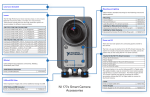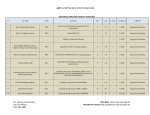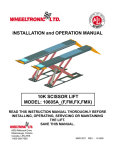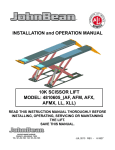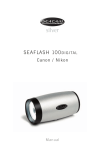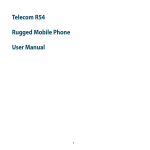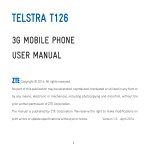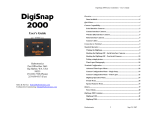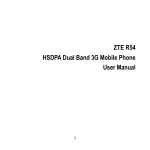Download Appendix F1 - DSPL Digital Camera Manual
Transcript
Digi-seacam Manual Version 1.3 Digi-SeaCam Owner’s Manual Deepsea Power & Light, Inc. 3855 Ruffin Road, San Diego, CA. 92123-1813 www.deepsea.com Digi-seacam Manual Version 1.3 1) OVERVIEW a) The Digi-seacam offers a flexible, high resolution digital photography system which provides a ‘drop in’ solution to a variety of Oceanographic imaging applications. The basic system provides a 4000 meter depth rated (optional upgrade to 6000 meter rating), 3.3 Mpixel, digital camera with up to 1GB of internal image storage and a corrected dome port which generates crisp, wide angle photographs exhibiting a minimum of geometric distortion. The camera can operate in either attended or unattended modes and provides the capability to operate, change time lapse settings, and upload photographs without opening the pressure housing. Deepsea Power & Light, Inc. 3855 Ruffin Road, San Diego, CA. 92123-1813 www.deepsea.com Digi-seacam Manual Version 1.3 2) SPECIFICATIONS a) CAMERA i) CAMERA SYSTEM: Nikon Coolpix 995 (1) Image sizes (user settable): 2048 X 1536 (FULL), 1600 X 1200 (UXGA), 1280 X 960 (SXGA), 1024 X 768 (XGA), 640 X 480 (VGA) 2048 X 1360 (3:2). (2) Optical Zoom: 4:1 (3) Lens: Nikkor, f 2.8 – 5.1, 10 elements, 8 – 32 mm. (4) Viewfinder: NTSC or PAL monitor video available on test video output connector (5) Storage, File System: Design rule for Camera File systems , Digital Print-Order Format (DPOF) compliant. (6) Storage, Compression: JPEG-based-compliant, FINE (~ ¼), NORMAL (~1/8), BASIC (~1/16), HI (uncompressed: RGB – TIFF). (7) Storage, Media: CompactFlash Card (Type 1 or Type 2) (8) Sensitivity: ISO 100 equivalent (selectable Auto, ISO 100, 200, 400, 800) (9) Shutter: 8 sec to 1/2000 sec b) OPTICS i) Port: 80mm diameter, hemispherical, tempered, BK-7 dome port. ii) Corrective optics: Multi element, pseudo-telecentric corrector, A/R coated. iii) Field of View: (1) Vertical: 46o (2) Horizontal: 74o c) ELECTRICAL i) Power requirement: 10 – 34VDC, 1A max (nominal ~ .1A) ii) Camera Control Port: EIA, RS-232 Compliant iii) Camera Data (image upload) Port: USB compliant iv) Strobe interface: xsync v) Video output: Slow scan, 15 frames/sec, NTSC or PAL compliant vi) Control: External switch closures may be used to: START, or STOP time lapse, as well as snap a single photo. d) MECHANICAL i) Depth rating: 4000m standard, 6000m optional ii) Pressure rating: 7000psi standard, 10,200psi optional iii) Weight in air: 16.75 lbs (7.60 kg) iv) Weight in water: 6.13 lbs (2.78kg) v) Dimensions (L X W X H): 8” X 12.5” X 7” vi) Materials: Aluminum Housing , MIL-A-8625F TYPE III, CLASS 1, Dichromate seal anodize. Titanium end cap. Glass port. Polypropylene crash guard, Acetal retainer. vii) Installation Drawing: Rear view of mounting bracket. Deepsea Power & Light, Inc. 3855 Ruffin Road, San Diego, CA. 92123-1813 www.deepsea.com Digi-seacam Manual Version 1.3 e) OPERATING MODES i) Attended: Camera may be set to take a single photograph on command or begin taking a sequence of photographs at a preprogrammed interval until commanded to stop. ii) Unattended: Camera may be set to delay a programmable interval of time and then begin snapping images at a programmable interval. Deepsea Power & Light, Inc. 3855 Ruffin Road, San Diego, CA. 92123-1813 www.deepsea.com Digi-seacam Manual Version 1.3 3) QUICK START (using Deck Box) 1. Quick start and checkout of the Digi-seacam a. Getting started i. Connections: 1. Connect Deck Box Cable 706-000-036 between the Digi-seacam’s 5 pin connector and the Deck Box’s 8 pin connector. 2. Connect the Deck Box Cable 706-000-038 between the Digi-seacam’s 16 pin connector and the Deck Box’s 16 pin connector. 3. Connect the Host Serial Cable 706-000-040 between the 4 pin connector on the Deck Box and the DB-9M connector on the host computer. 4. DO NOT CONNECT the USB cable at this point. 5. Connect the Test Video Out jack on the Deck Box to an appropriate monitor. Monitor should accept 1Vp-p input video, 75 Ohm input impedance, RS-170A signal standard. 6. Connect the strobe output jack to an xsync type strobe trigger. 7. Connect the Deck Box Power Cable 706-000-039 between a standard 120VAC outlet and the Deck Box. Press the ‘RESET’ switch on the GFCI, the green LED on the Deck Box will glow. The camera may wake up and immediately begin snapping pictures at the programmed interval. ii. Digisnap Configuration. The Digi-seacam remembers the previous configuration data. On initial start up it is a good Deepsea Power & Light, Inc. 3855 Ruffin Road, San Diego, CA. 92123-1813 www.deepsea.com Digi-seacam Manual Version 1.3 idea to verify these settings even if there is no desire to change them. 1. Run a terminal emulation program on the computer such as HyperTerminal. Configure the emulator for: ANSI, 19200, 8-N-1 with no handshaking. 2. Set the deck box toggle switch to ‘LOAD’. This connects the Digisnap to the host computer. When set to ‘RUN’ (later in this script) it will connect the Digisnap to the CoolPix 995. 3. Press the ‘RESET’ button on the Deck Box. The LED will extinguish, release the button. If the terminal emulator is configured correctly, a menu will scroll by on the computer display. 4. To configure for either ‘Alvin’ mode or ‘sled’ mode, set up the Simple Time Lapse mode. This is done by Deepsea Power & Light, Inc. 3855 Ruffin Road, San Diego, CA. 92123-1813 www.deepsea.com Digi-seacam Manual Version 1.3 typing ‘M’ for set operating mode followed by return. In the operating mode menu, select ‘T’ for simple time lapse mode. Select “m” from menu to get configure the start up mode.<enter> Select “t” to start in Simple Time Lapse mode when the camera powers up.<enter> Deepsea Power & Light, Inc. 3855 Ruffin Road, San Diego, CA. 92123-1813 www.deepsea.com Digi-seacam Manual Version 1.3 5. Exit that menu and select ‘T’ from the main menu to configure the simple time lapse settings. You will be guided through the setting up the number of images to capture (0 for ‘infinite’), the time to delay before starting the time lapse mode, and the interval between image captures. Then exit to the main menu and type ‘Q’ to quit (save changes, shut off Digisnap). Select “t” again to configure Simple Time Lapse mode.<enter> Input desired time increments. <enter> iii. CoolPix 995 Configuration Deepsea Power & Light, Inc. 3855 Ruffin Road, San Diego, CA. 92123-1813 www.deepsea.com Digi-seacam Manual Version 1.3 1. The camera may have been turned off for shipment or storage. To configure the camera, turn the camera on M for manual operation. ( see page 92 of the Coolpix manual in Appendix A) 2. Disable the internal strobe by pressing the menu button. ( Page 133 Nikon user’s manual-see appendix A ). a. Scroll down the menu and select the “S” tab. This is called Set-Up1. b. Using the camera button with the arrows, scroll and select Speedlight Opt. c. Select Int Flash off. d. Select “yes” to enable the internal flash off option. The external sync will still be active. (The camera strobe must be unlatched for the sync to fire). e. Exit by pressing the menu button 3. Set manual focus. Hold down the manual focus button (M-FOCUS on the rear of the camera) while adjusting the focus setting with the rotary dial on the top. The Digi-seacam focuses much closer underwater than the focus numbers indicate, refer to the focus correction table (see section 6 of this manual) to accommodate this or set to ‘INF’ (INF is a good, general purpose setting). (Page 81 Nikon user’s manual) 4. Set the auto power down function to the shortest interval (30 sec). ( Page 127 Nikon user’s manual). a. In the Set-up 1 menu, select Auto Off. b. Select 30s. c. Exit by pressing the menu button 5. Set-up eternal strobe to trigger whenever a shot is taken. a. Press the Flash mode button repeatedly until only the ‘lightning’ icon appears (the flash door must be open/unlatched in order for this button to function). (Page 69-70 in Nikon user’s manual). Deepsea Power & Light, Inc. 3855 Ruffin Road, San Diego, CA. 92123-1813 www.deepsea.com Digi-seacam Manual Version 1.3 b. Note that the camera internal camera strobe must be unlatched for the sync to fire. As factory configured, a bracket holds the flash slightly open to facilitate this. 6. Set wide zoom as default mode. a. In the Set-up1 menu, scroll and select Zoom options. b. Select Startup position. c. Select wide. d. Press the menu button to exit. iv. Operating 1. Change the toggle switch on the Deck Box to ‘RUN’ to connect the Digisnap to the CoolPix. 2. Press the ‘RESET’ button on the Deck Box. You have just started the ‘Alvin’ mode and the camera will begin snapping images at the preset interval – without the programmed delay. 3. To stop the current cycle, press the ‘STOP CYCLE’ button on the Deck Box. Since the Digisnap woke up the camera with the ‘take a picture’ command, at least one photo will be snapped no matter how quickly you press the ‘STOP CYCLE’ button. IF POWER IS MOMENTARILY INTERRUPTED OR IF THE RESET BUTTON IS PRESSED, THE CAMERA WILL REENTER ‘ALVIN’ MODE. 4. To capture a single image, press the ‘SINGLE SNAP’ button on the Deck Box. This will capture a single image and then return the camera a Digisnap to ‘sleep’. 5. To start the ‘sled’ mode, press the ‘START CYCLE’ button on the Deck Box. The camera will snap 5 images at 15 second intervals (regardless of what the programmed interval is), then it will start the programmed delay period. At the conclusion of the Deepsea Power & Light, Inc. 3855 Ruffin Road, San Diego, CA. 92123-1813 www.deepsea.com Digi-seacam Manual Version 1.3 programmed delay period, the camera will begin acquiring images at the programmed interval. 6. To stop the camera either disconnect power or press the ‘STOP CYCLE’ button. IF POWER IS MOMENTARILY INTERRUPTED OR IF THE RESET BUTTON IS PRESSED, THE CAMERA WILL REENTER ‘ALVIN’ MODE. v. Uploading Images 1. Set the toggle switch on the Deck Box to ‘LOAD’ 2. Disconnect power from the Deck Box (alternatively hold down the ‘RESET’ button and wait for the CoolPix 995 to power down (if a video monitor is plugged into the video output jack, the display will go black when the CoolPix powers down in 30 seconds). 3. Connect a the host computer to the Deck Box Cable 706-000-038’s USB breakout connector. 4. Reconnect power to the Deck/Launch Box (typically only on or the other). Reconnecting power removes the drain from the camera’s internal battery and promotes battery life. 5. The ‘plug-n-play’ upload software should start and upload the images from the camera. Save the images to disk. (Nikon View 4 software is shipped with the cameras for this purpose if a suitable program is not available on the host). 6. When complete, delete the images from the Compact Flash card using the host resident software to recover memory in the camera. 7. Shut down the USB connection as appropriate for your software. 8. Disconnect the Deck Box Cable 706-000-038 USB connector from the Deck Box. 9. Set the Deck Box toggle switch to ‘RUN’ Deepsea Power & Light, Inc. 3855 Ruffin Road, San Diego, CA. 92123-1813 www.deepsea.com Digi-seacam Manual Version 1.3 10. Press ‘RESET’. It is important when exiting the USB download mode to always switch the Deck Box to ‘RUN’ and press ‘RESET’. Failure to do so will leave the camera in a mode where it continually attempts to re-establish USB communication and will not power down. This drains the camera’s internal battery within 1 day. 11. Either remove power to shut the camera down or press ‘STOP CYCLE’ to put the camera in a standby state. vi. Cautions: 1. Wait until the CoolPix has ‘auto powered down’ before inserting the USB connector. This should take 30 seconds with either power removed or the ‘RESET’ button held down on the Deck Box. 2. Do not reformat the CF card from the control software, manually do this in the camera. 3. Do not remove the Digisnap in the prototype unit. 4. The reset button will not work if power is supplied through the umbilical. 5. Do not ‘short’ the video output of the camera, this driver seems to lack robustness. 6. It is important when exiting the USB download mode to always switch the Deck Box to ‘RUN’ and press ‘RESET’. Failure to do so will leave the camera in a mode where it continually attempts to re-establish USB communication and will not power down. This drains the camera’s internal battery within 1 day. Deepsea Power & Light, Inc. 3855 Ruffin Road, San Diego, CA. 92123-1813 www.deepsea.com Digi-seacam Manual Version 1.3 4) MECHANICAL a) GENERAL: The Digi-seacam is designed to resist normal exposure to the ocean environment with a minimum of maintance. Rinsing the camera with fresh water will not only help minimize corrosion of the housing but will minimize salt encrustation on the dome port. The main housing is anodized aluminum which is electrically isolated from the camera assembly. The housing is electrically connected to the stainless steel mounting bracket which allows the zinc corrosion inhibitors to be attached to the mounting bracket. Periodically, the protective zinc anodes should be checked and replaced when they are depleted. The housing end cap is titanium and should be extremely resistant to corrosion. The glass dome view port should be cleaned with a soft cloth to avoid scratching. The curvature of this dome is part of the lens system so avoid damaging the surface. i) DIMENSIONS AND MOUNTING REQUIREMENTS: The outline and installation dimensions for the Digi-seacam can be found on drawing # 735-001-001 which is attached. The Digi-seacam weighs 16.75 lbs (7.60 kg) in air, 6.13 lbs (2.78kg) in water. The main umbilical connector is available in either a right angle or a straight exit to facilitate mounting. ii) EXPLODED VIEWS: Exploded views are provided for both the rear end cap (735-001-018) and the dome assembly (735-001-022). Disassembly of the dome is strongly discouraged. If at all possible, this should be returned to Deepsea for service. iii) O-RING SERVICE: The rear end cap will periodically need to have the o-rings replaced. Every time the camera is opened, the o-rings should be checked for nicks and wear. Lubricate and clean o-rings with a good quality grease such as Dow Corning DC-111 silicone grease. The exploded views of the assemblies above show the location and size of o-rings in the Digi-seacam. The connectors also contain orings. The connector manufacturer’s drawings are attached to reference the location and replacement of connector o-rings. iv) OPENING THE HOUSING: Prior to opening the housing, it is always recommended to flush (with fresh water) out the area around the endcap to loosen salt and debris which may accumulate there. Following flushing, blow the remaining water away with compressed air. With the connector cover plate in place (item #9 in 735-001-018), unscrew the rear retaining ring (item # 3 in 735-001-018) using either a strap wrench or a spanner wrench. The retaining ring will drive the connector cover plate backwards, removing the camera from the housing. v) CLOSING THE HOUSING: Ensure that the threads on the housing and retaining ring are clean, a light coat of silicone grease on the threads may ease re-assembly. Prior to re-assembly, recharge the dessicant pack if the camera has been open for an extended period of time. Deepsea Power & Light, Inc. 3855 Ruffin Road, San Diego, CA. 92123-1813 www.deepsea.com Digi-seacam Manual Version 1.3 Inspect the seal surfaces for damage. Carefully line up the lens plate on the front of the camera chassis with the guide slot directly under the dome port. Slide the chassis into the housing until the boreseal o-ring makes contact with the housing. Gently push the rear endcap against the housing until it is closed and tighten the retaining ring to close the gap between the housing and the endcap. The gap is visible through the spanner holes in the retaining ring. This gap should fully close. Deepsea Power & Light, Inc. 3855 Ruffin Road, San Diego, CA. 92123-1813 www.deepsea.com Digi-seacam Manual Version 1.3 5) ELECTRICAL a) Camera interface: There are two connectors on the rear end cap of the Digi-seacam which provide the electrical interface to the outside controls and power. Power can be supplied through either connector to maximize the flexibility of operation. If either connector is not used during a dive, it must have the mating ‘dummy plug’ inserted. The 16 pin main connector is intended to be the primary interface to either a host computer or a vehicle. The 5 pin auxiliary connector provides uninterrupted power to the camera when transitioning from the Deck Box to the vehicle’s umbilical cable. Internal diodes within the camera prevent one external power source from driving another. i) Connector pinout: The interface connector pinouts are shown below: IMPULSE MHDL-16-FCR BULKHEAD CONNECTOR 1 COMMON (USB/RS-232/VIDEO) 2 PWR (9-36VDC) 3 VIDEO 4 GND (PWR) 5 RS232 TRANSMIT/STEREO 6 RS232 RECEIVE 7 USB D+ 8 USB +5V 9 USB D- 10 RELAY 11 STOP CYCLE 12 RESERVED 13 RESERVED 14 RESERVED 15 STROBE - GROUND 16 STROBE-TRIGGER 1 IMPULSE LPBH5FS BULKHEAD CONNECTOR 2 3 4 5 GND PWR VIDEO START CYCLE SINGLE SNAP DIGI-SEACAM REAR CONNECTOR PIN OUT Power is supplied to the camera on pin 2 of either connector. Input power is 934VDC, 1 amp peak. Video is available from the camera on pin 3 of both connectors any time that the camera is in picture taking mode. This provides a viewfinder for aiming the camera prior to snapping a photograph. Data overlayed on the video allows the to verify many of the camera settings. Deepsea Power & Light, Inc. 3855 Ruffin Road, San Diego, CA. 92123-1813 www.deepsea.com Digi-seacam Manual Version 1.3 8.25VDC 9-36VDC CAMERA POWER SUPPLY SWITCH SIGNALS DIGISNAP 2300 9-36VDC 5VDC SWITCH SIGNALS SERIAL CONTROL 8.25V INTERFACE PCB SERIAL CONTROL COOLPIX 995 DIGISEACAM BULKHEAD SERIAL CONTROL VIDEO USB USB STROBE STROBE DIGISEACAM BLOCK DIAGRAM b) Camera function: The block diagram above shows a system view of the Digi-seacam internally. The two main functional elements inside are the Digisnap time lapse controller and the Nikon Coolpix 995 digital camera. The Digisnap communicates to both the camera and the host computer through a RS-232 serial communication port. However, only one device can communicate with the Digisnap at a time. A relay internal to the camera switches the Digisnap’s port between the Coolpix 995 and the host computer. In the relay’s unpowered state, the Coolpix is connected to the Digisnap. Grounding pin 10 on the 16 pin connector will close the relay and connect the serial receive and transmit lines to pins 6 and 5 of the 16 pin connector. This is the function provided by the ‘LOAD/RUN’ switch on the Deckbox. In ‘LOAD’ mode; pin 10 is grounded, in ‘RUN’ mode; pin 10 is not connected. Three additional switches are connected to the Digisnap. These control ‘START CYCLE’, ‘STOP CYCLE’, and ‘SINGLE SNAP’. To actuate any of these functions, ground the respective pin associated with the function. The Digisnap wakes up the Coolpix every time it takes a picture and then the Coolpix will time out and ‘go to sleep’ after 30 seconds. This is designed to optimize battery life. In some applications, quicker response from the camera may be obtained by extending the power down time out. The USB signals are routed directly Deepsea Power & Light, Inc. 3855 Ruffin Road, San Diego, CA. 92123-1813 www.deepsea.com Digi-seacam Manual Version 1.3 from the camera to the 16 pin connector. To avoid communication conflicts within the camera, pin 10 of the 16 pin connector should be grounded when running the USB link (alternatively, switch the Deck Box to ‘LOAD’ if it is connected). It is important when exiting the USB download mode to always remove the ground from pin 10 and cycle power. When using a Deck Box this is accomplished by switching the function to the ‘RUN’ mode and pressing ‘RESET’. Failure to do so will leave the camera in a mode where it continually attempts to re-establish USB communication and will not power down. This drains the camera’s internal battery within 1 day. c) Operational Connection: The diagram below illustrates the operational connection of the camera to a vehicle. Prior to launch, Digisnap would be set up with its initial delay and photo interval. As soon as power is applied to the camera, it will ignore the programmed delay and start taking photos at the programmed interval. Actuating the ‘STOP’ command after applying power will return the camera to ‘STAND BY’ mode. Pressing ‘SINGLE SNAP’ at this point will result in the camera taking one photo each time the button is pressed. Pressing ‘START’ will cause the camera to snap 5 pictures at 15 second intervals to acknowledge the command and then the camera will execute the programmed delay. At the conclusion of the programmed delay, the camera will begin taking pictures at the programmed interval until: a) the camera is given a ‘STOP’ command, b) power is removed from the camera, c) the memory card is full. In attended operation, such as from a tethered ROV or manned submersible, the camera could be actuated from either: turning on power to start a programmed interval of photos, pressing ‘SINGLE SNAP’ to take one photo, or pressing ‘START CYCLE’ to take 5 photos at 15 second intervals, followed by a programmed delay, followed by taking photos at a programmed interval. In unattended operation, the camera could be started by supplying power and having it take pictures at a programmed interval or by actuating ‘START CYCLE’ to begin a programmed delay followed by interval photography. One scenario for operating in ‘delay’ mode would be to connect the camera to the Deck box prior to launch to verify operation. Press ‘STOP CYCLE’ to stop the cycle started by applying Deck Box power. Remove the 16 pin cable from the Deck Box to the camera. Connect the umbilical cable from the vehicle power supply. Press ‘START CYCLE’ to begin the programmed delay. Remove the 5 pin connector from the camera. Replace the 5 pin connector with a dummy plug. Reinstall the connector cover plate. Deepsea Power & Light, Inc. 3855 Ruffin Road, San Diego, CA. 92123-1813 www.deepsea.com Digi-seacam Manual Version 1.3 GND (PWR) 706-000-032 CABLE 5 USED M H D L 1 6 F C R M H D L 1 6 C C P PWR ALVIN CABLE RS232 TRANSMIT/STEREO STROBE-GROUND STROBE-TRIGGER BOTH CABLES SHOWN, ONLY ONE IS USED AT A TIME 5 USED SLED CABLE REMOVE PRIOR TO LAUNCH 120V PWR Digiseacam M H D L 1 6 C C P 4 2 5 15 GND (PWR) PWR RS232 TRANSMIT/STEREO STROBE-GROUND 16 STROBE-TRIGGER RMG-3-FS XSG-3-BCL L P B H 5 F S L P I L 5 M P XSL16BCR (W) 5 DECK BOX XSL8CCP (W) XSL8BCR (W) TEST VIDEO REPLACE WITH DUMMY PLUG BEFORE IMMERSION TO DECK MONITOR DIGISEACAM OPERATIONAL CONFIGURATION BLOCK DIAGRAM Deepsea Power & Light, Inc. 3855 Ruffin Road, San Diego, CA. 92123-1813 www.deepsea.com Digi-seacam Manual Version 1.3 M H D L 1 6 F C R M H D L 1 6 C C P 16 USB 120V PWR Digiseacam TO HOST COMPUTER RMG-3-FS XSG-3-BCL XSL16CCP (W) L L P P B I H L - 5 5 - F M S P XSL16BCR (W) DECK BOX 5 XSL8CCP (W) XSL8BCR (W) TEST VIDEO TEST SYNC TO DECK MONITOR TO TEST STROBE X S G 4 B C L R M G 4 F S SERIAL DIGISEACAM TEST & CHECKOUT CONFIGURATION BLOCK DIAGRAM Deepsea Power & Light, Inc. 3855 Ruffin Road, San Diego, CA. 92123-1813 www.deepsea.com Digi-seacam Manual Version 1.3 6) OPERATION: The bulk of the operating instructions are covered in the Digisnap and 995 manuals attached in Appendix A and B. While many of the 995 parameters can be set through the Digisnap, there are some important functions which can only be set manually (focus in particular). To operate properly, the 995 must be set to ‘Manual’ mode and left ‘on’. The camera focus must be set manually. A setting of ‘INF’ (infinity) will provide a crisp focus as f2.8 from 1 meter to infinity. It is also important to leave the flash on the Coolpix 995 ajar as the flash contacts will not actuate if the flash door is closed. A bracket on the internal chassis assembly holds the flash door in the correct position and should not be removed. The flash should be set to fire without using the camera’s internal flash. Firing the internal flash in the housing will likely result in undesirable glare in the photo. a) SUGGESTED DEFAULT CAMERA SETTINGS: Setting up the camera must be performed with the camera removed from the pressure housing. These settings are covered in greater detail in the either the Coolpix 995 manual or the quick start guide. Depending on the application any or all of these may need to be modified. The Coolpix 995 manual is included as appendix A of this document. i) Manual Mode M (see page 44 of Coolpix 995 manual) (1) Set the Mode Dial to (2) Select Manual Exposure Mode (see page 65 of Coolpix 995 manual) (3) Select a shutter speed of 1/60th and an aperature of f:2.6 (see page 65 of Coolpix 995 manual) ii) Internal strobe disabled (see page 133 of Coolpix 995 manual) iii) Manual Focus set to distance indicated on rear endcap of camera pressure housing (see page 81 of Coolpix 995 manual) iv) Auto Power Off set to 30 sec (see page 127 of Coolpix 995 manual) v) External strobe enabled (see page 69 of Coolpix 995 manual) vi) Zoom wide Start-up position (see page 132 of Coolpix 995 manual). vii) Resolution: Fine, Full (no indication – 1.6MB/photo) Setting resolution to HI will result in uncompressed photos stored in .tif files which will require ~ 10MB/photo(see page 58 of Coolpix 995 manual) viii)Saturation: 0 (for color) or B&W (for monochrome) (see page 105 of Coolpix 995 manual) b) SUGGESTED DIGISNAP SETTINGS: These settings are performed over the serial link from the host computer. All of these may be set with the pressure housing closed. The complete Digisnap manual is attached to this document at appendix B. i) Simple time lapse mode (see page 10 of Digisnap manual) ii) Switch menu (see page 16 of Digisnap manual) (1) Switch 1: zoom out (2) Switch 2: start STL (3) Switch 3: stop STL Deepsea Power & Light, Inc. 3855 Ruffin Road, San Diego, CA. 92123-1813 www.deepsea.com Digi-seacam Manual Version 1.3 (4) Switch 4: zoom in (5) External Switch: snap 1 c) Operating Power: When operating the camera must be supplied with 9 – 34 VDC power. d) Operating Modes: The camera may be operated in one of three modes. i) Attended operation: In this mode, an operator has access to the camera control signals for ‘Start Cycle’, ‘Stop Cycle’, and ‘Single Snap’. Deepsea Power & Light, Inc. 3855 Ruffin Road, San Diego, CA. 92123-1813 www.deepsea.com Digi-seacam Manual Version 1.3 e) Focus Correction Table Each Digi-Seacam has a number written on the rear endcap (e.g. INF = 2.8’) which indicates the camera focus setting which will obtain optimum focus at ‘infinity’ underwater. To focus closer, set the camera to the fraction of the INF value indicated in the table below. 995 Manual Focus Setting Value on rear endcap (F = INF) F – 1 focus detents F – 2 focus detents F – 3 focus detents F – 4 focus detents F – 5 focus detents F – 6 focus detents F – 7 focus detents Corrected Underwater Focus (Wide Angle) 4’ to infinity Corrected Underwater Focus (Zoomed In) 10’ to infinity 2’ to infinity 1’ to 15’ .5’ to 10’ .3’ to 8’ .2’ to 6’ .1’ to 4’ Face of dome to 2’ 3’ to 10’ 1.5’ to 3’ 1.25’ to 1.5’ 1’ to 1.25’ 9” to 12” 8” to 10” 7” to 8” f) Troubleshooting i) Some error conditions are addressed below, additional information on either the Digisnap or the Coolpix 995 may be found in their manuals in the attached appenidices. Problem Camera appears to not have power Interval time longer than programmed value Deck Box buttons (or respective connector pins appear to not function correctly) Digisnap locks up, reset does not clear lock up. Digi-seacam will not go into USB mode Suggestions Check power connections Check fuse in camera (and Deck Box if in use) Reduce photo resolution, particularly if set to HI Digisnap defaults have been restored, reprogram Digisnap switch menu as described above. Check to see if battery was installed in Digisnap, remove battery. Disconnect USB cable from computer. Connect 16 pin cable from Digi-seacam to Deck box, switch mode to RUN, press RESET. Switch to LOAD, hold RESET down for 1 minute. Release RESET, re-connect USB. Deepsea Power & Light, Inc. 3855 Ruffin Road, San Diego, CA. 92123-1813 www.deepsea.com Digi-seacam Manual Version 1.3 Digi-seacam will not leave USB mode Terminal Emulator will not communicate with Digi-seacam Disconnect USB cable from computer. Connect 16 pin cable from Digi-seacam to Deck box, switch mode to RUN, press RESET. Check settings: 19.2kBaud, N-8-1 Try inserting a ‘null modem’ between the serial cable and the computer Loss of time/date/presets: The Coolpix 995 has an internal secondary battery in addition to the primary battery which is not removable but is rechargeable in the camera. This secondary battery’s function is to maintain the presets stored in memory and keep time. This secondary battery is charged by either application of external power or by the camera’s main battery. In the absence of either, this battery will slowly discharge over a period of time varying from hours to weeks. Loss of time/date/presets is indicated by the clock icon flashing on the output video (or the 995’s LCD). See 995 manual page 17, Monitor (in shooting mode) icon #5. This problem can be resolved in one of three ways: 1) leave a charged, primary battery in the 995 when it is stored for short periods, 2) leave the Digiseacam connected to external power when it is stored, 3) connect the auxiliary battery pack to the camera when it is stored. The three ‘AA’ cell auxiliary battery pack will maintain time/date/presets for approximately 6 months. To install the auxiliary battery pack, open the pressure housing. Mount the auxiliary battery pack to the black, acetal guide disk at the end of the camera chassis. Route the two pendant cables from the auxiliary battery pack through the inside of the guide disk to the front of the camera. To connect the auxiliary battery pack, unplug the external power plug from the front of the 995, reconnect this plug into the mating jack of the auxiliary battery pack. Connect the auxiliary battery packs power plug to the external power jack on the front of the 995. Insert three fresh, alkaline ‘AA’ cells into the auxiliary battery pack. This battery pack will not operate the camera but it will maintain the secondary battery in the camera. When external power is applied to the Digiseacam, the auxiliary battery pack will automatically switch over to this source. This battery pack does not charge from external power and should be replaced when it is depleted. Resetting time and date and presets: This must be done directly on the camera and requires opening the pressure housing. Operating the camera will require connecting external power or inserting a battery into the camera. 1) The first step is to recharge the internal secondary battery in the camera. This requires either inserting a fresh primary battery or applying external power. It takes about 8 hours to fully charge the secondary battery. The Deepsea Power & Light, Inc. 3855 Ruffin Road, San Diego, CA. 92123-1813 www.deepsea.com Digi-seacam Manual Version 1.3 time can be reset before this battery is fully charged but the settings may be lost when power is removed. M 2) Turn the camera mode dial to . 3) Press the menu button and scroll down to the last tab “S” using the button with the four arrows next to the LCD. This is ‘Set-Up 1’ 4) Scroll down using the arrow button to Zoom Options and then right click the arrow button. a. Select Start Up position and click the arrow button to the right again. b. Select the desired start up positions…(Wide) then click the button to the right again. 5) Scroll to Auto Off to select the desired time for the camera to automatically turn off when not in use and right click the arrow button. a. Use the arrow button to select the desired shut off time, typically 20 sec. 6) Scroll past the last item and this will take you to the next page called ‘SetUp 2’. a. Scroll to Speedlight Option. Now go to INT Flash Off. To enable this, select “ON”. Selecting ON will enable the internal flash to be off (Nikon’s equivalent of RPN). 7) Scroll to Date to set the date and time. a. Set Date and Time by using the arrow button (up-down to adjust value/ right-left to select field). b. Right click in the last field to set date 8) Press Menu button to save menu settings 9) To set focus to the distance indicated on the end cap of the camera: a. Hold down the M-Focus button located below the left side of the LDC display while simultaneously rotating the thumb wheel on top of the camera. Do this until the desired distance is achieved. 10) To manually set aperture and shutter speed. a. Hold down the ‘MODE” button (FUNC. 1) on top of the camera while simultaneously rotating the thumb wheel until the letter “M” appears on the LCD. Letters S, P, or A will appear as you scroll through. b. To set aperture & shutter speed, release the ‘MODE’ button and either aperture or shutter speed displayed on the LCD will be highlighted. Just rotate the thumb wheel to change the setting. Press the ‘MODE’ button again to toggle between the aperture and the shutter speed so the other can be set. 11) To enable External Strobe Sync: a. Press the ‘ISO’ button below the LCD until the lighting bolt icon appears. 12) Changing image compression/resolution: a. Press the “QUAL” button below the right side of the LCD until desired compression appears. The options are BASIC, NORMAL, Deepsea Power & Light, Inc. 3855 Ruffin Road, San Diego, CA. 92123-1813 www.deepsea.com Digi-seacam Manual Version 1.3 FINE, and HI. HI employs no image compression but requires approximately 10MB per image. The estimated number of images the camera will store in memory are displayed below the compression option. b. Hold down the “QUAL” button while rotating the thumbwheel to obtain the image resolution. No resolution displayed is the full imager’s resolution (3.3Mpixel). Deepsea Power & Light, Inc. 3855 Ruffin Road, San Diego, CA. 92123-1813 www.deepsea.com Digi-seacam Manual Version 1.3 7) SPARES & MAINTENANCE: The Digi-seacam is designed to provide a long service life with a minimum of maintenance. Ideally after every dive, the camera should be rinsed with fresh water and the dome port dried with a soft cloth to minimize water spots on the dome. This will also minimize corrosion of the housing. When ever the camera is opened, the o-rings should be checked for nicks and wear to prevent leaks. The camera battery will occasionally need to be either charged or replaced, this requires opening the housing. If the camera battery is dead, it may display a message indicating that it does not have sufficient time to store the image on the output video. This will appear in spite of the fact that external power is connected to the camera. The dead battery must be removed and either left out or replaced with a fresh battery to continue operation. Battery life can be maximized by always shutting the camera down in ‘RUN’ mode. The camera may be operated without a battery, however unless the camera is used every few days, it may ‘forget’ it’s manual setup and require the user to reset these. Applying power to the camera every few days will prevent even a camera without a battery from losing its settings. a) Spares List: REC. QTY. DSPL PART # DESCRIPTION 1 2-157 N0674-70 O-RING 1 2-242 N0674-70 O-RING 1 2-234 N0674-70 O-RING 1 2-235 N0674-70 O-RING 1 2-245 N0674-70 O-RING 1 530-00059 BACK UP RING 1 5x20mm 3.15A FUSE DIGI-SEACAM INTERNAL 1 3AG 1A FAST BLOW FUSE DECK BOX INTERNAL 1 140-00241 LPDG-5-MP DUMMY PLUG b) Camera Replacement: In the unlikely event that the Coolpix 995 should need to be replaced, it is relatively easy to remove the unit mounted into the Digiseacam and replace it with another unit. The camera itself has requires no modification except perhaps the removal of the nub on the mode knob. To remove the existing camera: i) Remove the camera chassis from the housing ii) Disconnect the external power input to the front of the camera. iii) Remove the battery pack mounting plate from the centralizer assembly iv) Disconnect the video connector from the right side of the camera (as viewed from the back) v) Disconnect the USB/RS232 port connector from the right side of the camera (as viewed from the back). vi) Remove the screws securing the strobe retainer to the top of the camera (screws fasten to the lens mount), and remove the strobe retainer. vii) While holding the camera to the chassis with one hand, remove the ¼20 socket head cap screw that retains the camera to the chassis. Deepsea Power & Light, Inc. 3855 Ruffin Road, San Diego, CA. 92123-1813 www.deepsea.com Digi-seacam Manual Version 1.3 viii)Separate the camera from the chassis by about ½ inch. Carefully unscrew the strobe sync cable from the underside of the lens assembly. ix) Lift the camera free of the chassis. x) Carefully unscrew the diopter retaining ring from the front of the camera lens. xi) Carefully remove the diopter. xii) Eject the CF card from the camera c) Installation of new camera: i) Place a CF card in the new camera ii) Carefully position the diopter, convex side out over the new camera lens. iii) Carefully screw in the diopter retaining ring to secure the diopter to the camera. iv) Carefully mate and secure the strobe sync connector to the camera. v) Locate the lens into the lens aligning bracket and secure the camera body in place with the ¼-20 retaining screw. vi) Release the strobe door. vii) Align the strobe retaining bracket over the strobe so that the strobe does not completely close. viii)Secure the strobe retaining bracket with the screws provided. ix) Connect the USB/RS-232 connector, paying attention to the polarity keys on the connector. x) Connect the video cable xi) Connect the external power connector to the camera. xii) Secure the battery pack in place. xiii)Examine the camera for loose screws and insure that all cables are routed to prevent them from snagging on any edges. xiv) Reinsert the camera into the housing, purge, and seal. 8) APPENDIX a) APPENDIX A: COOLPIX 995 MANUAL b) APPENDIX B: DIGISNAP 2300 MANUAL c) APPENDIX C: DIGI-SEACAM DRAWINGS d) APPENDIX D: DECKBOX Deepsea Power & Light, Inc. 3855 Ruffin Road, San Diego, CA. 92123-1813 www.deepsea.com