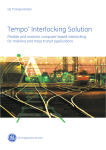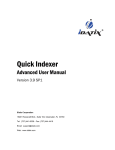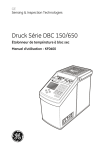Download Tools Menu Tab
Transcript
Tools Menu Tab The Tools Menu Tab displays a list of complementary products that are licensed and available for you to use on your workstation, as shown below. The purpose of the list of available to Tools is to allow permitted users to launch their own install fWXRW ad] Pdc^\PcXRP[[h TgRT_c U^a aTb_^]SX]V fXcW P mNTbn c^ ;^f][^PS P]S ?]bcP[[ _a^\_c questions during the installation process. Important Note: Once you have completed the installation process for one of the Tools products such as ScanDox from this list, normally DO NOT click Tools>ScanDox again on the same workstation (unless you need to install it again, after it has been un-installed using Windows Control Panel). To select and install a complementary iDatix product for use with iSynergy on your workstation, follow the steps below: 1. Navigate to Tools>ScanDox, as shown below. 2. After clicking the complementary product you wish to install, a browser window appears with a summary of the installation requirements for the product and a convenient Install button. iSynergy 3.11 Advanced User Manual Page 245 of 257 Note: If you have concerns as to whether the prerequisites are met or you encounter problems after installation, contact your iSynergy administrator or iDatix Support. 3. Click the Install button, to launch the download and installation processes. 4. Respond affirmatively to all prompts presented during the download and installation process. Note: Should download/installation exception conditions be reported preventing the full installation process from succeeding, make a note of the problem and/or print a screen image of the exception for your iSynergy administrator or iDatix Support. You might also try restarting your workstation and repeating this installation procedure. 5. At the end of a successful product installation, a shortcut icon will be placed on your desktop for you to conveniently start and use the product. Likewise, iSynergy may also provide a built-in means for launching and using the product you just installed. Note: Remember that now you have installed the complementary product, you normally will not need to use this Tools menu selection again. The Tools Menu Tab is just for doing installations. It is not the way to use the product after installation. iSynergy 3.11 Advanced User Manual Page 246 of 257 Appendix 1 3 Creating an Application Checklist Application Application Name (Virtual File Cabinet) __________________________________ Application Description: Indexes Indexes to be used as Search Criteria (e.g. l , , ' ' 4@ 8 B6 -LC8 4G8 , G4GHF 8G6O List the Index Display Order. What will be the most common Search parameter? Order Index Description iSynergy Index Name Index Type UDL Req Sticky ME DB Keep as Short as Possible for Data Entry Req = When manually indexing, index value must be supplied Sticky = When manually indexing, value remains after item is submitted iSynergy 3.11 Advanced User Manual Page 247 of 257 ME = Multi-Edit; can change this value on several items at once (used for workflow) DB = Index will be pulled from an external Database Is there an External Database to enhance the Data Entry Operation? List Databases and their ODBC Names, Tables and Fields: User Defined Lists %<FGG;8 Q. F8E 89<A87 %<FGFR . %TF GB58 HF87 4F#A78K / 4?H8F B6 -LC8F , G4GHF8F8G6O (Is there an external DB of these values that can be linked to?) Attach a listing of all User Defined Lists UDL Types Name: Name: iSynergy 3.11 Advanced User Manual Name: Name: Page 248 of 257 Application Linking List Other Applications that may have relevant information that will need to be cross-referenced to items stored i] cWXb 7__[XRPcX^]* &=^a TgP\_[T cWT aT[PcX^]bWX_ QTcfTT] EDpb) ?]e^XRTb P]S Checks) Other Related Applications 1) 2) 3) 4) ____________________________ ____________________________ ____________________________ ____________________________ List the common index fields between related Applications. Other Related Indexes 1) 2) 3) 4) ____________________________ ____________________________ ____________________________ ____________________________ What will be the formal names of the indexes? Formal Index Names 1) 2) 3) 4) ____________________________ ____________________________ ____________________________ ____________________________ WorkFlow List Fields to be used to drive Ad-Hoc Workflow (Status, Assigned User, Process ID) and management reports for production metrics. 1) 2) 3) 4) ____________________________ ____________________________ ____________________________ ____________________________ Draw a Flow diagram of Workflow Process: iSynergy 3.11 Advanced User Manual Page 249 of 257 Security, Access and Permissions Users First Name: __________________________________ Users Last Name: __________________________________ User ID: ___________________________________ User Password: ___________________________________ Permissions: Application Access (What File Cabinets can be accessed?) 1) 2) 3) 4) 5) ________________________ ________________________ ________________________ ________________________ ________________________ Document Level Security (What UDL in a Cabinet can be Accesses?) 1) 2) 3) 4) 5) ________________________ ________________________ ________________________ ________________________ ________________________ iSynergy 3.11 Advanced User Manual Page 250 of 257 Appendix 2 3 iSynergy Status Hard Coded Object Status Codes E: Searchable Documents (Appear in the result set for a search in the system.) P: Manual Indexing (Appear in the Manual Indexing screen for user intervention.) I: Routed to Inbox (Documents routed to an individuals or groups inbox.) X: Deleted (Documents that have been soft deleted.) C: Corrupt (Documents that have been determined to be corrupt or of incorrect resolution.) Y: Source Copy (Large multi-page TIFF files that have been separated into smaller sections are retained.) Standardized Object Status Codes A: Xtractor (Documents to be processed by Xtractor Recognition.) R: Data Exchange (Documents to be processed by Data Exchange Service.) V: RapidDoc (Documents to be processed by RapidDoc stations.) M: MultiFunction (Documents to be processed by MultiFunction Service.) iSynergy 3.11 Advanced User Manual Page 251 of 257 Appendix 3 3 iSynergy Service iSynergy Service is a Windows service installed on the iSynergy web server that is responsible for: Monitoring the incoming folders for all iSynergy applications. When the folders are dropped in, iSynergy Service enters a record in the appropriate database for th the files. Mov oving each file to the proper repository and renaming the file with the correct file name. Monitoring printing activity in the iSynergy system and writing a record to the event log each time a tiff image is printed from the system. Assisting the export function to write image files and data for the selected export. Supporting the import function by reading the import files, s, and inserting the records into the database as well as the images into the repository. Maintaining the directory structure in the repository with regard to the application subfolders. Troubleshooting iSynergy Service The following common problem is encountered when a User attempts to print a Document when the iSynergy service is not running. ERROR: iSynergy server is not responding to print requests. To troubleshoot this error message, follow these steps: 1. Navigate to the Windows Start Menu. 2. Right-click My Computer. 3. Select Manage. Note: The Computer Management dialog displays. 4. Expand Services and Applications. 5. Select Services. 6. In the right pane, right-click iSynergy Services 7. Select Start. 8. Log back into iSynergy and verify that Documents will now print. iSynergy 3.11 Advanced User Manual Page 252 of 257 Error Codes Code Error Description -1 INVALID_PRIMARY_KEY Error during database I/O that returns a primary key. -7 EXCEPTION_ENCOUNTERED Negative return codes -666 UNINITIALIZED_INTEGER Negative return codes 0 SUCCESS Always zero 1000 - 2000 block 3 O/S Errors 1001 FILE_NOT_FOUND O/S Errors 1002 FILE_INSUFFICIENT_PERMISSIONS O/S Errors 1003 FILE_LOCKED O/S Errors 1004 IO_ERROR O/S Errors; An external process that started, failed. 1005 EXTERNAL_PROCESS_FAILED O/S Errors 1006 UNABLE_TO_OPEN_FILE O/S Errors 1007 INVALID_CMD_LINE_ARG O/S Errors 2000 3 3000 block 3 Database Errors 2001 DB_UNABLE_TO_CONNECT Database Error 2002 DB_SQL_ERROR The database query returned an SQL error. 2003 DB_REQUIRED_FIELD_MISSING A required field is missing a value. 2004 DB_CONNECTION_CLOSED The underlying connection to the database is closed. iSynergy 3.11 Advanced User Manual Page 253 of 257 2005 DB_INSUFFICIENT_PERMISSIONS The account accessing the database lacks permission to perform the current operation. 2006 DB_CONFIGURATION_ERROR The database configuration file is incorrect. Code Error Description 3100 3 3200 block 3 Security errors, authentication and authorization 3100 INVALID_CREDENTIALS The user could not be authenticated with the given credentials. 3101 INSUFFICIENT_PERMISSIONS The user does not have access to a document or process. 3102 ACCOUNT_DISABLED IWT dbTapb PRR^d]c WPb QTT] disabled or set inactive. 3103 ACCOUNT_CLOSED IWT dbTapb PRR^d]c WPb QTT] R[^bTS permanently. 3104 PASSWORD_EXPIRED IWT dbTapb PRR^d]c WPb P] Tg_XaTS password. 3105 MISSING_CREDENTIALS A SOAP request was received without user credentials such as a UsernameToken. 3106 USER_ID_DOES_NOT_MEET_REQUIREME NTS The password does not match the regular expression defined for validation. 3107 PASSWORD_ID_DOES_NOT_MEET_REQUI REMENTS The password does not match the regular expression defined for validation. 3300 -3400 block 3 DocumentServer Errors 3301 INVALID_URI iSynergy 3.11 Advanced User Manual The URL does not contain the necessary elements. Page 254 of 257 3302 APPLICATION_NOT_FOUND The application specified by a database alias and application does not exist in the database. 3303 DOCUMENT_NOT_FOUND The document specified by a database alias, application id and document id does not exist in the database. 3304 USER_NOT_FOUND The given user id could not be found in the database. 3305 APPLICATION_NOT_IMPLEMENTED Documents can only be served within implemented applications. 3306 DOCUMENT_SERVER_DOWN The document server is not accepting requests. 3310 APPLICATION_NOT_LICENSED The requested document belongs to an application that is unlicensed. 3311 LICENSING_NOT_INITIALIZED The licensing manager has not been initialized. 3312 INVALID_LICENSE The license file is corrupt. Code Error Description 20000 -20099 block 3 Data Object Model 20001 INVALID_DATA Data Object Model 20002 INVALID_TYPE Data Object Model 20003 INVALID_DATABASE_TYPE Data Object Model 20004 EXCEPTION_EXECUTING_SQL Data Object Model 20100 3 20199 block 3 Data Object Model 20101 INACTIVE_TASK Workflow Object Model 20102 INACTIVE_PROCESS Workflow Object Model iSynergy 3.11 Advanced User Manual Page 255 of 257 20103 UNAUTHORIZED_SUBSCRIBER Workflow Object Model 20104 NO_PRECEDING_TASK Workflow Object Model 20200 -20399 block 3 Image, Document Centric Errors 20200 INVALID_DOC_TYPE Image, document centric errors an invalid document type was accessed given the current context. 20201 OCR_FAILURE Unable to OCR document. Basic SQL Statements The below examples have been provided to help you create a basic SQL statement for use in iSynergy. View Specific Records in Tables # Select * from <table> where <column name> = obcaX]Vp Tg* HT[TRc ( Ua^\ O^QYO. fWTaT ?;MOHHC 5 o----22-////p # Select * from <table> where <column name> [XZT o%_PacXP[ bcaX]V%p For example, Select * from _obj_2 where 61DE@@; QNPJ c#)))-22-+#d Update Specific Records in Tables When using this SQL Statement, do not forget the specific where clause to the record you are updating or you might update the entire table in error. Ensure you have isolated a unique record with the where clause. 9. Update <table> 10. HTc 4R^[d\] ]P\T6 5 oR^aaTRc SPcPp 11. Where <column na\T6 5 oRdaaT]c eP[dTp P]S 4R^[d\] ]P\T6 5 oRdaaT]c eP[dTp 3TW J]FRUQJ'$)% BUIFYJ ETGOE*' $*% @JY 61DE@@; - c)))-22-++++d $+% CMJWJ TGOJHYNI * FSI 61DE;FRJ - c7TMS 1TJd View Data Events The below select statement is looking for all status changes in the ^QYTRc . cPQ[T cWPc fTaT mEn status prior to being changed. Note: You can change the oldvalue parameter, objtable parameter and eventdesc as needed to create the correct search criteria. iSynergy 3.11 Advanced User Manual Page 256 of 257 # select * from eventlog where oldvalue = 'P' and objtable = '_obj_2' and eventdesc = 'status' View current Group/User Level Permissions The statement below is for Users: # Select permissions.permissionname, users.username # Fom users, permissions, userpermissions # Where userpermissions.permissionid = permissions.permissionid and users.userid = userpermissions.userid The statement below is for Groups and Users. # Select distinct users.username, permissions.permissionname,applications.name, usergroups.groupname # From applications, users, permissions, userpermissions, usertogroup, grouppermissions,usergroups # Where applications.applicationid = grouppermissions.applicationid and userpermissions.permissionid = permissions.permissionid and users.userid = userpermissions.userid and usertogroup.usergroupid = usergroups.usergroupid iSynergy Web Server, Database and Image Store iSynergy 3.11 Advanced User Manual Page 257 of 257