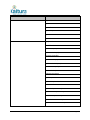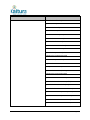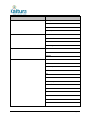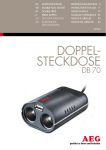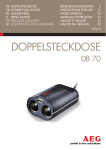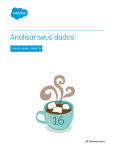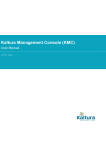Download Publisher Guide Users Roles and Permissions User Manual
Transcript
Publisher's Guide: Users, Roles and
Permissions
User Manual
Version: 1.0
Publisher's Guide: Users, Roles and Permissions – User Manual
Page 1
Table of Contents
1
ABOUT THIS DOCUMENT .................................................................................................................. 10
1.1
SCOPE ........................................................................................................................................ 10
1.2
W HO SHOULD READ THIS DOCUMENT? ......................................................................................... 10
1.3
ASSUMPTIONS.............................................................................................................................. 10
1.4
RELATED INFORMATION ................................................................................................................ 10
2
GLOSSARY .......................................................................................................................................... 11
3
UNDERSTANDING USERS, ROLES, AND PERMISSIONS .............................................................. 12
3.1
ROLES AND PERMISSIONS: OVERVIEW .......................................................................................... 12
3.1.1 Introduction ..................................................................................................................... 12
3.1.2 Server Infrastructure ....................................................................................................... 12
3.2
USERS: OVERVIEW....................................................................................................................... 13
3.2.1 Introduction ..................................................................................................................... 13
3.2.2 Server Infrastructure ....................................................................................................... 14
Partner ............................................................................................................................. 14
Account Owner ................................................................................................................ 14
Kaltura Session (KS) ....................................................................................................... 14
Partner User ID (puser_id) .............................................................................................. 15
Kaltura User (kuser) ........................................................................................................ 15
User Login Data ............................................................................................................... 15
3.3
PERMISSION TYPES...................................................................................................................... 16
Normal Permissions ........................................................................................................ 16
Special and Plugin Permissions ...................................................................................... 16
Partner Group Permissions ............................................................................................. 16
4
APIS FOR USERS, ROLES, AND PERMISSIONS ............................................................................. 18
4.1
USERSERVICE ............................................................................................................................. 18
Publisher's Guide: Users, Roles and Permissions – User Manual
Page 2
4.1.1 addAction........................................................................................................................ 19
4.1.2 updateAction .................................................................................................................. 20
4.1.3 getAction......................................................................................................................... 21
4.1.4 getByLoginIdAction ........................................................................................................ 22
4.1.5 deleteAction .................................................................................................................... 23
4.1.6 listAction ......................................................................................................................... 23
4.1.7 notifyBan......................................................................................................................... 24
4.1.8 loginAction ...................................................................................................................... 24
4.1.9 loginByLoginIdAction ...................................................................................................... 26
4.1.10 updateLoginDataAction .................................................................................................. 27
4.1.11 resetPasswordAction ...................................................................................................... 28
4.1.12 setInitialPasswordAction ................................................................................................ 29
4.1.13 enableLoginAction .......................................................................................................... 31
4.1.14 disableLoginAction ......................................................................................................... 32
4.2
USERROLESERVICE ..................................................................................................................... 33
4.2.1 addAction........................................................................................................................ 33
4.2.2 getAction......................................................................................................................... 34
4.2.3 updateAction .................................................................................................................. 35
4.2.4 deleteAction .................................................................................................................... 35
4.2.5 listAction ......................................................................................................................... 36
4.2.6 cloneAction ..................................................................................................................... 37
4.3
PERMISSIONSERVICE ................................................................................................................... 37
4.3.1 addAction........................................................................................................................ 38
4.3.2 getAction......................................................................................................................... 39
4.3.3 updateAction .................................................................................................................. 39
4.3.4 deleteAction .................................................................................................................... 40
Publisher's Guide: Users, Roles and Permissions – User Manual
Page 3
4.3.5 listAction ......................................................................................................................... 41
4.3.6 getCurrentPermissions ................................................................................................... 41
4.4
PERMISSIONITEMSERVICE ............................................................................................................ 42
4.4.1 addAction........................................................................................................................ 42
4.4.2 getAction......................................................................................................................... 43
4.4.3 updateAction .................................................................................................................. 44
4.4.4 deleteAction .................................................................................................................... 44
4.4.5 listAction ......................................................................................................................... 45
5
6
7
8
9
ADDING A USER ................................................................................................................................. 47
5.1
USE CASE ................................................................................................................................... 47
5.2
SAMPLE CODE ............................................................................................................................. 47
CREATING A NEW ROLE BASED ON AN EXISTING ROLE ........................................................... 49
6.1
USE CASE ................................................................................................................................... 49
6.2
SAMPLE CODE ............................................................................................................................. 49
MODIFYING A PERMISSION .............................................................................................................. 51
7.1
USE CASE ................................................................................................................................... 51
7.2
SAMPLE CODE ............................................................................................................................. 51
LISTING AN ACCOUNT'S PERMISSION ITEMS ............................................................................... 53
8.1
USE CASE ................................................................................................................................... 53
8.2
SAMPLE CODE ............................................................................................................................. 53
APPLYING A ROLE TO A USER ........................................................................................................ 55
9.1
USE CASE ................................................................................................................................... 55
9.2
SAMPLE CODE ............................................................................................................................. 55
10 UNDERSTANDING SERVER DATA FLOWS ..................................................................................... 57
11 UNDERSTANDING APPLICATION DATA FLOWS ........................................................................... 58
11.1 KMC ........................................................................................................................................... 58
Publisher's Guide: Users, Roles and Permissions – User Manual
Page 4
11.2 ADMIN CONSOLE .......................................................................................................................... 58
11.3 KALTURA MEDIASPACE ................................................................................................................ 58
12 APPENDIX A: SYSTEM DEFAULTS .................................................................................................. 59
12.1 MAPPING ROLES TO PERMISSION NAMES ...................................................................................... 59
12.1.1 Understanding Default Roles ......................................................................................... 59
12.1.2 Partner (0) Roles ............................................................................................................ 59
12.1.3 Template Partner (99) Roles .......................................................................................... 59
12.1.4 Admin Console Partner (-2) Roles ................................................................................. 63
12.2 MAPPING PERMISSION NAMES TO PERMISSION ITEMS .................................................................... 64
12.2.1 CUSTOM_DATA_FIELD_DELETE ................................................................................ 64
12.2.2 CUSTOM_DATA_FIELD_UPDATE ............................................................................... 64
12.2.3 CUSTOM_DATA_FIELD_ADD ...................................................................................... 65
12.2.4 KMC_READ_ONLY ........................................................................................................ 66
12.2.5 KMC_ACCESS ............................................................................................................... 67
12.2.6 AUDIT_TRAIL_ADD ....................................................................................................... 67
12.2.7 AUDIT_TRAIL_BASE ..................................................................................................... 67
12.2.8 ANALYTICS_SEND_DATA ............................................................................................ 68
12.2.9 SEARCH_SERVICE....................................................................................................... 68
12.2.10
WIDGET_ADMIN ................................................................................................... 69
12.2.11
ANALYTICS_SEND_DATA.................................................................................... 69
12.2.12
WIDGET_ADMIN ................................................................................................... 69
12.2.13
ANALYTICS_BASE ................................................................................................ 69
12.2.14
ADMIN_WHITE_BRANDING ................................................................................. 70
12.2.15
ADMIN_PUBLISHER_MANAGE............................................................................ 70
12.2.16
ADMIN_ROLE_DELETE ........................................................................................ 70
12.2.17
ADMIN_ROLE_ADD .............................................................................................. 70
Publisher's Guide: Users, Roles and Permissions – User Manual
Page 5
12.2.18
ADMIN_ROLE_UPDATE ....................................................................................... 71
12.2.19
ADMIN_USER_DELETE ........................................................................................ 71
12.2.20
ADMIN_USER_ADD .............................................................................................. 71
12.2.21
ADMIN_USER_UPDATE ....................................................................................... 72
12.2.22
ADMIN_BASE ........................................................................................................ 72
12.2.23
CUSTOM_DATA_PROFILE_DELETE .................................................................. 73
12.2.24
CUSTOM_DATA_PROFILE_UPDATE .................................................................. 73
12.2.25
CUSTOM_DATA_PROFILE_ADD ......................................................................... 74
12.2.26
CUSTOM_DATA_PROFILE_BASE ....................................................................... 74
12.2.27
TRANSCODING_DELETE..................................................................................... 74
12.2.28
TRANSCODING_UPDATE .................................................................................... 75
12.2.29
TRANSCODING_ADD ........................................................................................... 75
12.2.30
TRANSCODING_BASE ......................................................................................... 75
12.2.31
ACCESS_CONTROL_DELETE ............................................................................. 76
12.2.32
ACCESS_CONTROL_UPDATE ............................................................................ 76
12.2.33
ACCESS_CONTROL_ADD ................................................................................... 77
12.2.34
ACCESS_CONTROL_BASE ................................................................................. 77
12.2.35
INTEGRATION_UPDATE_SETTINGS .................................................................. 77
12.2.36
INTEGRATION_BASE ........................................................................................... 78
12.2.37
ACCOUNT_UPDATE_SETTINGS ......................................................................... 78
12.2.38
ACCOUNT_BASE .................................................................................................. 78
12.2.39
ADVERTISING_UPDATE_SETTINGS .................................................................. 79
12.2.40
ADVERTISING_BASE ........................................................................................... 79
12.2.41
STUDIO_SELECT_CONTENT .............................................................................. 79
12.2.42
STUDIO_BRAND_UICONF ................................................................................... 79
12.2.43
STUDIO_DELETE_UICONF .................................................................................. 80
Publisher's Guide: Users, Roles and Permissions – User Manual
Page 6
12.2.44
STUDIO_UPDATE_UICONF ................................................................................. 80
12.2.45
STUDIO_ADD_UICONF ........................................................................................ 80
12.2.46
STUDIO_BASE ...................................................................................................... 81
12.2.47
SYNDICATION_DELETE....................................................................................... 81
12.2.48
SYNDICATION_UPDATE ...................................................................................... 81
12.2.49
SYNDICATION_ADD ............................................................................................. 82
12.2.50
SYNDICATION_BASE ........................................................................................... 82
12.2.51
PLAYLIST_EMBED_CODE ................................................................................... 82
12.2.52
PLAYLIST_DELETE .............................................................................................. 82
12.2.53
PLAYLIST_UPDATE .............................................................................................. 83
12.2.54
PLAYLIST_ADD ..................................................................................................... 83
12.2.55
PLAYLIST_BASE ................................................................................................... 84
12.2.56
CONTENT_MODERATE_APPROVE_REJECT .................................................... 84
12.2.57
CONTENT_MODERATE_CUSTOM_DATA .......................................................... 85
12.2.58
CONTENT_MODERATE_METADATA .................................................................. 85
12.2.59
CONTENT_MODERATE_BASE ............................................................................ 86
12.2.60
LIVE_STREAM_UPDATE ...................................................................................... 87
12.2.61
LIVE_STREAM_ADD ............................................................................................. 87
12.2.62
CONTENT_MANAGE_SHARE .............................................................................. 88
12.2.63
CONTENT_MANAGE_ANNOTATION .................................................................. 88
12.2.64
CONTENT_MANAGE_DOWNLOAD ..................................................................... 88
12.2.65
CONTENT_MANAGE_VIRUS_SCAN ................................................................... 89
12.2.66
CONTENT_MANAGE_DISTRIBUTION_PROFILE_MODIFY ............................... 89
12.2.67
CONTENT_MANAGE_DISTRIBUTION_REMOVE ............................................... 89
12.2.68
CONTENT_MANAGE_DISTRIBUTION_SEND..................................................... 90
12.2.69
CONTENT_MANAGE_ASSIGN_CATEGORIES ................................................... 90
Publisher's Guide: Users, Roles and Permissions – User Manual
Page 7
12.2.70
CONTENT_MANAGE_THUMBNAIL ..................................................................... 91
12.2.71
CONTENT_MANAGE_SCHEDULE....................................................................... 93
12.2.72
CONTENT_MANAGE_ACCESS_CONTROL ........................................................ 93
12.2.73
CONTENT_MANAGE_CUSTOM_DATA ............................................................... 94
12.2.74
CONTENT_MANAGE_DELETE ............................................................................ 94
12.2.75
CONTENT_MANAGE_RECONVERT.................................................................... 95
12.2.76
CONTENT_MANAGE_EDIT_CATEGORIES ........................................................ 96
12.2.77
CONTENT_MANAGE_EMBED_CODE ................................................................. 96
12.2.78
CONTENT_MANAGE_DISTRIBUTION_BASE ..................................................... 96
12.2.79
CONTENT_MANAGE_DISTRIBUTION_WHERE ................................................. 97
12.2.80
SYSTEM_ADMIN_USER_MANAGE ..................................................................... 97
12.2.81
SYSTEM_ADMIN_PUBLISHER_USAGE .............................................................. 98
12.2.82
SYSTEM_ADMIN_PUBLISHER_ADD ................................................................... 98
12.2.83
SYSTEM_ADMIN_PUBLISHER_REMOVE ........................................................... 98
12.2.84
SYSTEM_ADMIN_PUBLISHER_BLOCK .............................................................. 98
12.2.85
SYSTEM_ADMIN_PUBLISHER_CONFIG ............................................................ 99
12.2.86
SYSTEM_ADMIN_PUBLISHER_KMC_ACCESS ................................................. 99
12.2.87
SYSTEM_ADMIN_PUBLISHER_BASE ................................................................. 99
12.2.88
SYSTEM_ADMIN_BASE ..................................................................................... 100
12.2.89
CONTENT_MANAGE_BASE............................................................................... 100
12.2.90
CONTENT_MANAGE_METADATA .................................................................... 102
12.2.91
CONTENT_INGEST_FEED ................................................................................. 103
12.2.92
CONTENT_MANAGE_MIX .................................................................................. 103
12.2.93
CONTENT_INGEST_UPLOAD............................................................................ 103
12.2.94
CONTENT_INGEST_BULK_UPLOAD ................................................................ 105
12.2.95
ALWAYS_ALLOWED_ACTIONS......................................................................... 105
Publisher's Guide: Users, Roles and Permissions – User Manual
Page 8
12.2.96
BATCH_BASE...................................................................................................... 107
12.2.97
BASE_USER_SESSION_PERMISSION ............................................................. 114
12.2.98
SYSTEM_ADMIN_SYSTEM_MONITOR ............................................................. 121
12.2.99
SYSTEM_ADMIN_DEVELOPERS_TAB ............................................................. 121
12.2.100
SYSTEM_ADMIN_BATCH_CONTROL ............................................................... 121
12.2.101
SYSTEM_ADMIN_BATCH_CONTROL_INPROGRESS ..................................... 122
12.2.102
SYSTEM_ADMIN_BATCH_CONTROL_FAILED ................................................ 123
12.2.103
SYSTEM_ADMIN_BATCH_CONTROL_SETUP ................................................. 123
12.2.104
SYSTEM_ADMIN_STORAGE ............................................................................. 123
12.2.105
SYSTEM_ADMIN_VIRUS_SCAN ........................................................................ 123
12.2.106
SYSTEM_ADMIN_EMAIL_INGESTION .............................................................. 124
12.2.107
SYSTEM_ADMIN_CONTENT_DISTRIBUTION_BASE ...................................... 124
12.2.108
SYSTEM_ADMIN_CONTENT_DISTRIBUTION_MODIFY .................................. 125
12.2.109
SYSTEM_ADMIN_PERMISSIONS_MANAGE .................................................... 126
12.2.110
SYSTEM_INTERNAL ........................................................................................... 127
12.2.111
SYSTEM_ADMIN_ENTRY_INVESTIGATION..................................................... 127
12.2.112
SYSTEM_FILESYNC ........................................................................................... 128
12.2.113
ADMIN_PERMISSION_ADD ............................................................................... 128
12.2.114
ADMIN_PERMISSION_UPDATE ........................................................................ 129
12.2.115
ADMIN_PERMISSION_DELETE ......................................................................... 129
12.2.116
SHORT_LINK_BASE ........................................................................................... 129
12.2.117
SHORT_LINK_MODIFY ....................................................................................... 130
Publisher's Guide: Users, Roles and Permissions – User Manual
Page 9
1
ABOUT THIS DOCUMENT
1.1 S COPE
This document describes:
•
The roles and permissions infrastructure
•
How to use Kaltura server APIs to define and modify roles and permissions in Kaltura
applications
This document does not address:
•
The Users and Roles pages in Kaltura applications, such as the Kaltura Management Console
(KMC), the Kaltura Administration Console, and Kaltura MediaSpace
•
Content-based permissions
1.2 W HO S HOULD R EAD T HIS D OCUMENT ?
This document is intended for Kaltura employees, partners, community members, and customers.
1.3 A SSUMPTIONS
To understand this document, you need to be familiar with:
•
Kaltura terminology
•
Kaltura server API architecture, including services, actions, and objects
•
PHP programming language
1.4 R ELATED I NFORMATION
•
http://www.kaltura.org/
•
Understanding API Services (TBD)
Publisher's Guide: Users, Roles and Permissions – User Manual
Page 10
2
GLOSSARY
Term
Definition
Kaltura Administration Console
An application for administering the Kaltura system, including
administration of multiple Kaltura accounts. The Admin Console
typically is accessed by Kaltura system administrators and the IT
team.
Kaltura MediaSpace
A fully customizable video portal
KMC
Kaltura Management Console. An application for content
management, application creation and configuration, content
monetization, distribution and syndication, and account management
and reporting. The KMC is accessed by Kaltura partner
administrators and the various users of a Kaltura account.
KS
Kaltura session. A unique string that identifies the session creator.
The KS is used to authenticate Kaltura API calls.
kuser
Kaltura user
Partner
An individual or organization with a Kaltura system account
Partner ID
A numeric identifier that uniquely identifies a partner in the Kaltura
database
Publisher
See Partner.
puser ID
Partner user identifier
Publisher's Guide: Users, Roles and Permissions – User Manual
Page 11
3
U N D E R S TAN D I N G U S E R S , ROL E S ,
AND
PERMISSIONS
3.1 R OLES AND P ERMISSIONS : O VERVIEW
3.1.1 Introduction
Roles and permissions enable organizations to define a user's ability to perform actions based on the
user's responsibilities.
A publisher uses the roles and permissions infrastructure to specify actions that a user is allowed to
perform.
3.1.2 Server Infrastructure
API actions and API object properties
•
An API action is not allowed unless a user has specific permission to execute it.
•
All API actions have permission items.
•
Only some API object properties have permission items.
•
An API object parameter is allowed by default. When an object parameter does require a
permission, a code comment specifies the permission item settings. The comment is included in
the code of the class that defines the object, in the parameter's comment section. The comment
format is @requiresPermission, followed by the applicable permission item settings. For
example: * @requiresPermission insert,update
Permission Item, Permission, and Role: Overview
Permission Item — enables very granular settings for accessing a specific API and object property.
Permission — defines a functional flow by grouping the granular permission items.
Role —groups functional flows into usable users roles.
Permission Item
A permission item:
•
Consists of an API action or an API object property
•
Defines a specific API action, such as:
o
baseEntry->list
Publisher's Guide: Users, Roles and Permissions – User Manual
Page 12
o
category->add
o
liveStream->delete
or
Defines a specific API object property, such as:
•
•
o
KalturaBaseEntry::startDate
o
KalturaBaseEntry::accessControlProfileId
Can allow the following, when applied to an API object property:
o
Read
o
Update
o
Insert
Is internal to the Kaltura server
Permission
A permission:
•
May have different meanings in different applications
•
May be used by an application to enable access to a functionality, such as creating a player or
uploading content
•
Consists of a set of permission items
Role
A user may be associated with a role.
A role is a set of permissions.
Note:
A user currently can have only one role. Although the server supports multiple roles per user, the
API currently blocks multiple role functionality.
3.2 U SERS : O VERVIEW
3.2.1 Introduction
Roles and permissions apply to users of the Kaltura system.
A user is an individual who logs on to a Kaltura account. The user typically accesses the Kaltura server, a
Publisher's Guide: Users, Roles and Permissions – User Manual
Page 13
Kaltura application or widget, or a Kaltura plugin.
3.2.2 Server Infrastructure
Partner
A partner is an individual or organization with a Kaltura system account.
A partner defines roles and permissions that apply to its users.
A user may be associated with multiple partner accounts.
Account Owner
Each Kaltura account must have a user who is defined as the account owner.
An account owner:
•
Cannot be deleted
•
Receives account administrator emails
•
Has full control of account permissions and roles
•
May assign full control of account permissions and roles to additional users
•
May be changed to a different user after the user is assigned full control of account permissions
and roles
Note:
An account may have only one account owner.
Kaltura Session (KS)
KS Definition
The Kaltura system uses a Kaltura Session (KS) identifier to identify and authenticate a user.
The KS:
•
Is the string identifier generated by Kaltura or the client application using a shared secret for web
session authentication
•
Is generated using elements such as:
o
Partner ID
o
User ID
o
Session type
Publisher's Guide: Users, Roles and Permissions – User Manual
Page 14
The session type is one of the following:
•
ADMIN – Can access all the entries of the partner
•
USER – Can access only entries created by the user
Source for Roles and Permissions
The user's role determines permissions when the KS contains a user ID and a role is assigned to the
user.
The KS session type determines permissions when one of the following occurs:
•
The KS does not contain a user ID.
•
The user is not assigned a role.
Partner User ID (puser_id)
A puser ID uniquely identifies the user for a specific partner.
Kaltura User (kuser)
A kuser:
•
Is an object that represents a person who uses the Kaltura system
•
Contains metadata about the user, such as name, email, and location
•
Is identified by a partner user ID (puser_id), which must be unique among one partner’s users
•
May be associated with more than one partner.
Note:
When a kuser is associated with multiple partners, the user has multiple kuser objects, one for
each partner. All of the multiple kuser objects use the same user_login_data record for system logins.
User Login Data
Information about Kaltura user (kuser) logons is stored in the user_login_data database table.
The user login data includes:
•
Email
•
Name
•
Password
•
Last partner whose account the user logged on to
•
Number of bad login retries
Publisher's Guide: Users, Roles and Permissions – User Manual
Page 15
•
Password expiry date
One data record may relate to multiple kusers. This enables a user to use a single ID and password for
multiple partner accounts.
3.3 P ERMISSION T YPES
The Kaltura system provides the following types of permission:
•
Normal Permissions
•
Special and Plugin Permissions
•
Partner Group Permissions
A permission type may be one of the following:
•
A user-level permission, which is associated with an individual user through a user role
•
A partner-level permission, which applies only to a partner and is not associated with an
individual user. A user role does not contain partner-level permissions.
Normal Permissions
Normal permissions, which are described in this document, are user-level permissions.
Normal permissions group permission items, which may be included in a user role. The user role is
assigned to an individual user.
A user role may only contain normal permissions.
Special and Plugin Permissions
Special and plugin permissions are partner-level permissions.
Special and plugin permissions may define:
Note:
•
A feature, such as access to a specific plugin (for example, virus scan)
•
A special service, such as analytics
A normal permission that specifies access to an API action or object property that relates to a
plugin usually applies only if the plugin is included in a partner-level special permission.
Partner Group Permissions
Partner group permissions are partner-level permissions.
Partner group permissions include permission items.
Publisher's Guide: Users, Roles and Permissions – User Manual
Page 16
Partner group permissions have a special partnerGroup parameter.
The partnerGroup parameter is a comma-separated list of partner IDs.
Note:
When the value of partnerGroup is an asterisk (*), the parameter applies to all partners.
When a user is allowed to perform an action based on the user's role and the user's partner has a partner
group permission, the user is allowed to perform the action on all the partners listed in partnerGroup.
Publisher's Guide: Users, Roles and Permissions – User Manual
Page 17
4
APIS
FOR
USERS, ROLES,
AND
PERMISSIONS
You can use Kaltura APIs to define and modify users, roles, and permissions.
4.1 U SER S ERVICE
A service API class that manages partner users.
Remarks
userId is the unique identifier in the partner's system.
The partnerId,userId couple constitutes a unique key in Kaltura's database.
Extends
KalturaBaseUserService
Note:
AdminUserService also extends KalturaBaseUserService (for backward compatibility).
Do not use AdminUserService, which is deprecated.
Actions
Name
Description
addAction
Adds a new user to an existing account in the Kaltura database.
updateAction
Updates an existing user object.
getAction
Retrieves a user object for a specified user ID.
getByLoginIdAction
Retrieves a user object for a user's login ID and partner ID.
deleteAction
Deletes a user from a partner account.
listAction
Lists user objects that are associated with an account.
notifyBan
Notifies that a user is banned from an account.
loginAction
Logs a user into a partner account with a partner ID, a partner user
ID (puser), and a user password.
loginByLoginIdAction
Logs a user into a partner account with a user login ID and a user
password.
updateLoginDataAction
Updates a user’s login data:
Publisher's Guide: Users, Roles and Permissions – User Manual
Page 18
Name
resetPasswordAction
Description
•
Email
•
Password
•
Name
Resets a user’s password and sends the user an email containing a
link for setting up the new password.
setInitialPasswordAction
Sets a user's password.
enableLoginAction
Enables a user to log into a partner account using an email address
and a password.
disableLoginAction
Disables a user’s ability to log into a partner account using an email
address and a password.
4.1.1 addAction
Adds a new user to an existing account in the Kaltura database.
function addAction(KalturaUser $user)
Parameters
Name
Input/Output
Type
Description
user
Input
KalturaUser
The new user
Return Value
Type
Description
KalturaUser
The added user object
Publisher's Guide: Users, Roles and Permissions – User Manual
Page 19
Errors
Name
Description
DUPLICATE_USER_BY_ID
A user with the ID [user->id] already exists in system.
PROPERTY_VALIDATION_CANNOT_BE_NULL
The property [property_name] cannot be NULL.
INVALID_FIELD_VALUE
The value in field [field_name] is not valid.
UNKNOWN_PARTNER_ID
The partner ID [partner_id] is not recognized.
ADMIN_LOGIN_USERS_QUOTA_EXCEEDED
The permitted number of user logins has been
reached. No more logins are permitted for this
partner account.
PASSWORD_STRUCTURE_INVALID
The password you entered is not valid. Passwords
must:
•
Contain between 8 and 14 characters
•
Not contain your name
•
Contain at least one lowercase letter (a-z)
•
Contain at least one digit (0-9)
•
Contain at least one of the following symbols:
%~!@#$^*=+?[]{}
•
DUPLICATE_USER_BY_LOGIN_ID
Not contain the following characters: < or >
A loginable user with the email [login_email] already
exists in system.
4.1.2 updateAction
Updates an existing user object.
public function updateAction($userId, KalturaUser $user)
Remarks
You also can use this action to update the userId.
Publisher's Guide: Users, Roles and Permissions – User Manual
Page 20
Parameters
Name
Input/Output
Type
Description
userId
Input
String
The user's unique identifier in the
partner's system
user
Input
KalturaUser
The updated user
Return Value
Type
Description
KalturaUser
The updated user object
Errors
Name
Description
INVALID_USER_ID
The user ID is not valid.
CANNOT_DELETE_OR_BLOCK_ROOT_ADMIN_USER
An account owner user cannot be deleted.
USER_ROLE_NOT_FOUND
The user role cannot be located.
ACCOUNT_OWNER_NEEDS_PARTNER_ADMIN_ROLE
The account owner must have a partner
administrator role.
4.1.3 getAction
Retrieves a user object for a specified user ID.
public function getAction($userId)
Parameters
Name
Input/Output
Type
Description
userId
Input
String
The user's unique identifier in the
partner's system
Publisher's Guide: Users, Roles and Permissions – User Manual
Page 21
Return Value
Type
Description
KalturaUser
The specified user object
Errors
Name
Description
INVALID_USER_ID
The user ID is not valid.
4.1.4 getByLoginIdAction
Retrieves a user object for a user's login ID and partner ID.
public function getByLoginIdAction($loginId)
Remarks
A login ID is the email address used by a user to log into the system.
Parameters
Name
Input/Output
Type
Description
loginId
Input
String
The user's email address that
identifies the user for login
Return Value
Type
Description
KalturaUser
The user object represented by the login and partner IDs
Errors
Name
Description
LOGIN_DATA_NOT_FOUND
The login ID cannot be located.
Publisher's Guide: Users, Roles and Permissions – User Manual
Page 22
Name
Description
USER_NOT_FOUND
The user cannot be located.
4.1.5 deleteAction
Deletes a user from a partner account.
public function deleteAction($userId)
Parameters
Name
Input/Output
Type
Description
userId
Input
String
The user's unique identifier in the
partner's system
Return Value
Type
Description
KalturaUser
The deleted user object
Errors
Name
Description
INVALID_USER_ID
The user ID is not valid.
4.1.6 listAction
Lists user objects that are associated with an account.
public function listAction(KalturaUserFilter $filter = null,
KalturaFilterPager $pager = null)
Remarks
Blocked users are listed unless you use a filter to exclude them.
Deleted users are not listed unless you use a filter to include them.
Publisher's Guide: Users, Roles and Permissions – User Manual
Page 23
Parameters
Name
Input/Output
Type
Description
filter
Input
KalturaUserFilter
A filter used to exclude specific
(optional)
pager
Input
types of users
KalturaFilterPager
(optional)
A limit for the number of
records to display on a page
Return Value
Type
Description
KalturaUserListResponse
The list of user objects
4.1.7 notifyBan
Notifies that a user is banned from an account.
public function notifyBan($userId)
Parameters
Name
Input/Output
Type
Description
userId
Input
String
The user's unique identifier in the
partner's system
Errors
Name
Description
INVALID_USER_ID
The user ID is not valid.
4.1.8 loginAction
Logs a user into a partner account with a partner ID, a partner user ID (puser), and a user password.
public function loginAction($partnerId, $userId, $password, $expiry =
Publisher's Guide: Users, Roles and Permissions – User Manual
Page 24
86400, $privileges = '*')
Remarks
The action enables a user to generate a KS.
The KS enables the user to execute API actions.
Parameters
Name
Input/Output
Type
Description
partnerId
Input
Integer
The identifier of the partner account
userId
Input
String
The user's unique identifier in the
partner's system
password
Input
String
The user's password
expiry
Input
Integer
The requested time (in seconds)
before the generated KS expires.
By default, a KS expires after 24
hours.
privileges
Input
String
Special privileges
Return Value
Type
Description
String
The user's KS
Errors
Name
Description
USER_NOT_FOUND
The user cannot be located.
USER_WRONG_PASSWORD
The user password is incorrect.
INVALID_PARTNER_ID
The partner ID [partner_id] is not valid.
LOGIN_RETRIES_EXCEEDED
You tried logging in too many times. Your account is
locked and will not be available for 24 hours.
Publisher's Guide: Users, Roles and Permissions – User Manual
Page 25
Name
Description
LOGIN_BLOCKED
Your account is locked.
PASSWORD_EXPIRED
Your password expired.
USER_IS_BLOCKED
The user is blocked.
4.1.9 loginByLoginIdAction
Logs a user into a partner account with a user login ID and a user password.
public function loginByLoginIdAction($loginId, $password, $partnerId =
null, $expiry = 86400, $privileges = '*')
Remarks
The action enables a user to generate a KS.
The KS enables the user to execute API actions.
Name
Input/Output
Type
Description
loginId
Input
String
The user's email address that
identifies the user for login
password
Input
String
The user's password
partnerId
Input
Integer
The identifier of the partner account
Integer
The requested time (in seconds)
(Optional)
expiry
Input
before the generated KS expires.
By default, a KS expires after 24
hours.
privileges
Input
String
Special privileges
Return Value
Type
Description
String
The user's KS
Publisher's Guide: Users, Roles and Permissions – User Manual
Page 26
Errors
Name
Description
USER_NOT_FOUND
The user cannot be located.
USER_WRONG_PASSWORD
The user password is incorrect.
INVALID_PARTNER_ID
The partner ID [name] is not valid.
LOGIN_RETRIES_EXCEEDED
You tried logging in too many times. Your account is
locked and will not be available for 24 hours.
LOGIN_BLOCKED
Your account is locked.
PASSWORD_EXPIRED
Your password expired.
USER_IS_BLOCKED
The user is blocked.
4.1.10 updateLoginDataAction
Updates a user’s login data:
•
Email
•
Password
•
Name
public function updateLoginDataAction( $oldLoginId , $password ,
$newLoginId = "" , $newPassword = "", $newFirstName = null, $newLastName =
null)
Name
Input/Output
Type
Description
oldLoginId
Input
String
The user's current email address that
identified the user for login
password
Input
String
The user's existing password
newLoginId
Input
String
The user's email address that will
(Optional)
Publisher's Guide: Users, Roles and Permissions – User Manual
identify the user for login
Page 27
Name
Input/Output
Type
Description
newPassword
Input
String
The user's new password
String
The user's new first name
String
The user's new last name
(Optional)
newFirstName
Input
(Optional)
newLastName
Input
(Optional)
Errors
Name
Description
INVALID_FIELD_VALUE
The value in field [name] is not valid.
LOGIN_DATA_NOT_FOUND
The login ID cannot be located.
WRONG_OLD_PASSWORD
The existing password is incorrect.
PASSWORD_STRUCTURE_INVALID
The password you entered is not valid. Passwords
must:
•
Contain between 8 and 14 characters
•
Not contain your name
•
Contain at least one lowercase letter (a-z)
•
Contain at least one digit (0-9)
•
Contain at least one of the following symbols:
%~!@#$^*=+?[]{}
•
Not contain the following characters: < or >
PASSWORD_ALREADY_USED
The password you chose has already been used.
LOGIN_ID_ALREADY_USED
The login ID is already in use.
4.1.11 resetPasswordAction
Resets a user’s password and sends the user an email containing a link for setting up the new password.
public function resetPasswordAction($email)
Publisher's Guide: Users, Roles and Permissions – User Manual
Page 28
Remarks
This action is used in the “Forgot password” feature.
Parameters
Name
Input/Output
Type
Description
email
Input
String
The user's email address (login
email)
Errors
Name
Description
LOGIN_DATA_NOT_FOUND
The login ID (login email) cannot be located.
PASSWORD_STRUCTURE_INVALID
The password you entered is not valid. Passwords
must:
•
Contain between 8 and 14 characters
•
Not contain your name
•
Contain at least one lowercase letter (a-z)
•
Contain at least one digit (0-9)
•
Contain at least one of the following symbols:
%~!@#$^*=+?[]{}
•
Not contain the following characters: < or >
PASSWORD_ALREADY_USED
The password you chose has already been used.
INVALID_FIELD_VALUE
The value in field [field_name] is not valid.
LOGIN_ID_ALREADY_USED
The login ID is already in use.
4.1.12 setInitialPasswordAction
Sets a user's password.
public function setInitialPasswordAction($hashKey, $newPassword)
Publisher's Guide: Users, Roles and Permissions – User Manual
Page 29
Remarks
The application uses this action internally.
Context
Called to set a user's password after a resetPasswordAction request.
Parameters
Name
Input/Output
Type
Description
hashKey
Input
String
The hash key used to identify the
user
newPassword
Input
String
The new password to set for the user
Errors
Name
Description
LOGIN_DATA_NOT_FOUND
The login ID cannot be located.
PASSWORD_STRUCTURE_INVALID
The password you entered is not valid. Passwords
must:
•
Contain between 8 and 14 characters
•
Not contain your name
•
Contain at least one lowercase letter (a-z)
•
Contain at least one digit (0-9)
•
Contain at least one of the following symbols:
%~!@#$^*=+?[]{}
•
Not contain the following characters: < or >
NEW_PASSWORD_HASH_KEY_EXPIRED
The specified hash key is expired.
NEW_PASSWORD_HASH_KEY_INVALID
The specified hash key is not valid.
PASSWORD_ALREADY_USED
The password you chose has already been used.
INTERNAL_SERVERL_ERROR
An internal server error occurred.
Publisher's Guide: Users, Roles and Permissions – User Manual
Page 30
4.1.13 enableLoginAction
Enables a user to log into a partner account using an email address and a password.
public function enableLoginAction($userId, $loginId, $password = null)
Parameters
Name
Input/Output
Type
Description
userId
Input
String
The user's unique identifier in the
partner's system
loginId
Input
String
The user's email address that
identifies the user for login
password
Input
String
The user's password
(Optional)
Return Value
Type
Description
KalturaUser
The user object represented by the user and login IDs
Errors
Name
Description
USER_LOGIN_ALREADY_ENABLED
The user already is allowed to log in.
USER_NOT_FOUND
The user cannot be located.
ADMIN_LOGIN_USERS_QUOTA_EXCEEDED
The permitted number of user logins has been
reached. No more logins are permitted for this
partner account.
PASSWORD_STRUCTURE_INVALID
The password you entered is not valid. Passwords
must:
•
Contain between 8 and 14 characters
•
Not contain your name
Publisher's Guide: Users, Roles and Permissions – User Manual
Page 31
Name
Description
•
Contain at least one lowercase letter (a-z)
•
Contain at least one digit (0-9)
•
Contain at least one of the following symbols:
%~!@#$^*=+?[]{}
•
LOGIN_ID_ALREADY_USED
Not contain the following characters: < or >
The login ID is already in use.
4.1.14 disableLoginAction
Disables a user’s ability to log into a partner account using an email address and a password.
public function disableLoginAction($userId = null, $loginId = null)
Remarks
You may use either a userId or a loginId parameter for this action.
Parameters
Name
Input/Output
Type
Description
userId
Input
String
The user's unique identifier in the
(Optional)
loginId
Input
partner's system
String
(Optional)
The user's email address that
identifies the user for login
Return Value
Type
Description
KalturaUser
The user object represented by the user and login IDs
Publisher's Guide: Users, Roles and Permissions – User Manual
Page 32
Errors
Name
Description
USER_LOGIN_ALREADY_DISABLED
The user already is not allowed to log in.
PROPERTY_VALIDATION_CANNOT_BE_NULL
The property [property_name] cannot be NULL.
USER_NOT_FOUND
The user cannot be located.
CANNOT_DISABLE_LOGIN_FOR_ADMIN_USER
A login cannot be disabled for an ADMIN user.
4.2 U SER R OLE S ERVICE
A service API class that creates and manages user roles.
Extends
KalturaBaseService
Actions
Name
Description
addAction
Adds a new user role object to the account.
getAction
Retrieves a user role object using its ID.
updateAction
Updates an existing user role object.
deleteAction
Deletes an existing user role object.
listAction
Lists user role objects that are associated with an account.
cloneAction
Creates a new user role object that is a duplicate of an existing role.
4.2.1 addAction
Adds a new user role object to the account.
public function addAction(KalturaUserRole $userRole)
Publisher's Guide: Users, Roles and Permissions – User Manual
Page 33
Parameters
Name
Input/Output
Type
Description
userRole
Input
KalturaUserRole
A new role
Return Value
Type
Description
KalturaUserRole
The added user role object
Errors
Name
Description
PROPERTY_VALIDATION_CANNOT_BE_NULL
The property [name] cannot be NULL.
PROPERTY_VALIDATION_NOT_UPDATABLE
The property [name] cannot be updated.
PERMISSION_NOT_FOUND
A permission associated with the role cannot be
located.
4.2.2 getAction
Retrieves a user role object using its ID.
public function getAction($userRoleId)
Parameters
Name
Input/Output
Type
Description
userRoleId
Input
Integer
The user role's unique identifier
Return Value
Type
Description
KalturaUserRole
The retrieved user role object
Publisher's Guide: Users, Roles and Permissions – User Manual
Page 34
Errors
Name
Description
INVALID_OBJECT_ID
The object identifier is not valid.
4.2.3 updateAction
Updates an existing user role object.
public function updateAction($userRoleId, KalturaUserRole $userRole)
Parameters
Name
Input/Output
Type
Description
userRoleId
Input
Integer
The user role's unique identifier
userRole
Input
KalturaUserRole
The role object that contains
parameters to update
Return Value
Type
Description
KalturaUserRole
The updated user role object
Errors
Name
Description
INVALID_OBJECT_ID
The object identifier is not valid.
PERMISSION_NOT_FOUND
A permission associated with the role cannot be
located.
4.2.4 deleteAction
Deletes an existing user role object.
public function deleteAction($userRoleId)
Publisher's Guide: Users, Roles and Permissions – User Manual
Page 35
Parameters
Name
Input/Output
Type
Description
userRoleId
Input
Integer
The user role's unique identifier
Return Value
Type
Description
KalturaUserRole
The deleted user role object
Errors
Name
Description
INVALID_OBJECT_ID
The object identifier is not valid.
ROLE_IS_BEING_USED
The role is in use. The action cannot be completed.
4.2.5 listAction
Lists user role objects that are associated with an account.
public function listAction(KalturaUserRoleFilter
$filter = null,
KalturaFilterPager $pager = null)
Remarks
Blocked user roles are listed unless you use a filter to exclude them.
Deleted user roles are not listed unless you use a filter to include them.
Parameters
Name
Input/Output
Type
Description
filter
Input (Optional)
KalturaUserRoleFilter
A filter used to exclude
specific types of user roles
pager
Input (Optional)
KalturaFilterPager
A limit for the number of
records to display on a page
Publisher's Guide: Users, Roles and Permissions – User Manual
Page 36
Return Value
Type
Description
KalturaUserRoleListResponse
The list of user role objects
4.2.6 cloneAction
Creates a new user role object that is a duplicate of an existing role.
public function cloneAction($userRoleId)
Parameters
Name
Input/Output
Type
Description
userRoleId
Input
Integer
The user role's unique identifier
Return Value
Type
Description
KalturaUserRole
The duplicate user role object
Errors
Name
Description
INVALID_OBJECT_ID
The object identifier is not valid.
4.3 P ERMISSION S ERVICE
A service API class that creates and manages user permissions.
Extends
KalturaBaseService
Publisher's Guide: Users, Roles and Permissions – User Manual
Page 37
Actions
Name
Description
addAction
Adds a new permission object to the account.
getAction
Retrieves a permission object using its ID.
updateAction
Updates an existing permission object.
deleteAction
Deletes an existing permission object.
listAction
Lists permission objects that are associated with an account.
getCurrentPermissions
Retrieves a list of permissions that apply to the current KS.
4.3.1 addAction
Adds a new permission object to the account.
public function addAction(KalturaPermission $permission)
Parameters
Name
Input/Output
Type
Description
permission
Input
KalturaPermission
The new permission
Return Value
Type
Description
KalturaPermission
The added permission object
Errors
Name
Description
PROPERTY_VALIDATION_CANNOT_BE_NULL
The property [name] cannot be NULL.
PROPERTY_VALIDATION_NOT_UPDATABLE
The property [name] cannot be updated.
Publisher's Guide: Users, Roles and Permissions – User Manual
Page 38
4.3.2 getAction
Retrieves a permission object using its ID.
public function getAction($permissionName)
Parameters
Name
Input/Output
Type
Description
permissionName
Input
String
The name assigned to the
permission
Return Value
Type
Description
KalturaPermission
The retrieved permission object
Errors
Name
Description
INVALID_OBJECT_ID
The object identifier is not valid.
4.3.3 updateAction
Updates an existing permission object.
public function updateAction($permissionName, KalturaPermission
$permission)
Parameters
Name
Input/Output
Type
Description
permissionName
Input
String
The name assigned to the
permission
permission
Input
KalturaPermission
Publisher's Guide: Users, Roles and Permissions – User Manual
The updated permission
Page 39
Return Value
Type
Description
KalturaPermission
The updated permission object
Errors
Name
Description
INVALID_OBJECT_ID
The object identifier is not valid.
4.3.4 deleteAction
Deletes an existing permission object.
public function deleteAction($permissionName)
Parameters
Name
Input/Output
Type
Description
permissionName
Input
String
The name assigned to the
permission
Return Value
Type
Description
KalturaPermission
The deleted permission object
Errors
Name
Description
INVALID_OBJECT_ID
The object identifier is not valid.
Publisher's Guide: Users, Roles and Permissions – User Manual
Page 40
4.3.5 listAction
Lists permission objects that are associated with an account.
public function listAction(KalturaPermissionFilter
$filter = null,
KalturaFilterPager $pager = null)
Remarks
Blocked permissions are listed unless you use a filter to exclude them.
Deleted permissions are not listed unless you use a filter to include them.
Parameters
Name
Input/Output
Type
Description
filter
Input
KalturaPermissionFilter
A filter used to exclude
(Optional)
Input
pager
specific types of permissions
KalturaFilterPager
(Optional)
A limit for the number of
records to display on a page
Return Value
Type
Description
KalturaPermissionListResponse
The list of permission objects
4.3.6 getCurrentPermissions
Retrieves a list of permissions that apply to the current KS.
public function getCurrentPermissions()
Remarks
The data is extracted from the KS as follows:
•
The data is taken from the user’s role when there is a userId.
•
The data is taken according to the sessionType in the following cases:
o
There is no userID.
Publisher's Guide: Users, Roles and Permissions – User Manual
Page 41
o
The user is not associated with a role.
Return Value
Type
Description
String
A comma-separated list of current permission names
4.4 P ERMISSION I TEM S ERVICE
A service API class that creates and manages permission items.
Extends
KalturaBaseService
Actions
Name
Description
addAction
Adds a new permission item object to the account.
getAction
Retrieves a permission item object using its ID.
updateAction
Lists permission item objects that are associated with an account.
deleteAction
Deletes an existing permission item object.
listAction
Lists permission item objects that are associated with an account.
4.4.1 addAction
Adds a new permission item object to the account.
public function addAction(KalturaPermissionItem $permissionItem)
Remarks
This action is available only to Kaltura system administrators.
Parameters
Name
Input/Output
Type
Description
permissionItem
Input
KalturaPermissionItem
The new permission item
Publisher's Guide: Users, Roles and Permissions – User Manual
Page 42
Return Value
Type
Description
KalturaPermissionItem
The added permission item object
Errors
Name
Description
PROPERTY_VALIDATION_CANNOT_BE_NULL
The property [name] cannot be NULL.
PROPERTY_VALIDATION_NOT_UPDATABLE
The property [name] cannot be updated.
4.4.2 getAction
Retrieves a permission item object using its ID.
public function getAction($permissionItemId)
Parameters
Name
Input/Output
Type
Description
permissionItemId
Input
Integer
The permission item's unique
identifier
Return Value
Type
Description
KalturaPermissionItem
The retrieved permission item object
Errors
Name
Description
INVALID_OBJECT_ID
The object identifier is not valid.
Publisher's Guide: Users, Roles and Permissions – User Manual
Page 43
4.4.3 updateAction
Updates an existing permission item object.
public function updateAction($permissionItemId, KalturaPermissionItem
$permissionItem)
Remarks
This action is available only to Kaltura system administrators.
Parameters
Name
Input/Output
Type
Description
permissionItemId
Input
Integer
The permission item's
unique identifier
permissionItem
Input
KalturaPermissionItem
The updated permission
item
Return Value
Type
Description
KalturaPermissionItem
The updated permission item object
Errors
Name
Description
INVALID_OBJECT_ID
The object identifier is not valid.
4.4.4 deleteAction
Deletes an existing permission item object.
public function deleteAction($permissionItemId)
Remarks
This action is available only to Kaltura system administrators.
Publisher's Guide: Users, Roles and Permissions – User Manual
Page 44
Parameters
Name
Input/Output
Type
Description
permissionItemId
Input
Integer
The permission item's unique
identifier
Return Value
Type
Description
KalturaPermissionItem
The deleted permission item object
Errors
Name
Description
INVALID_OBJECT_ID
The object identifier is not valid.
4.4.5 listAction
Lists permission item objects that are associated with an account.
public function listAction(KalturaPermissionItemFilter
$filter = null,
KalturaFilterPager $pager = null)
Parameters
Name
Input/Output
Type
Description
filter
Input (Optional)
KalturaPermissionItemFilter
A filter used to exclude specific
types of permission items
pager
Input (Optional)
KalturaFilterPager
A limit for the number of records
to display on a page
Publisher's Guide: Users, Roles and Permissions – User Manual
Page 45
Return Value
Type
Description
KalturaPremissionItemListResponse
The list of permission item objects
Publisher's Guide: Users, Roles and Permissions – User Manual
Page 46
5
ADDING
A
USER
5.1 U SE C ASE
To add a user to a partner account:
1. Log on to the Kaltura system.
2. A KS is generated to identify and authenticate the user.
3. Send the following API request to the server: UserService->addAction
•
Specify the user parameters as a KalturaUser object.
4. The server processes the API request and returns the new user object.
5.2 S AMPLE C ODE
/** Include the KalturaClient class */
require_once('KalturaClient.php');
/** Initiate a new KalturaClient object with the partner details */
$partnerId = <PARTNER_ID_HERE>; // replace with your partner ID
$config = new KalturaConfiguration($partnerId);
$config->serviceUrl = 'http://www.kaltura.com/'; // set serviceUrl if different
$client = new KalturaClient($config);
/** Set user login variables and call user->loginByLoginId action */
$loginId = '<USER_LOGIN_EMAIL_HERE>';
// replace with user's login email
$password = '<USER_LOGIN_PASSWORD_HERE>'; // replace with user's login password
$ks = $client->user->loginByLoginId($loginId, $password, $partnerId);
/** Set the client to use the KS that is returned */
$client->setKs($ks);
/** Create a new KalturaUser object to be added */
$newUser = new KalturaUser();
$newUser->id = 'NEW_USER_ID';
Publisher's Guide: Users, Roles and Permissions – User Manual
Page 47
$newUser->firstName = 'first name';
$newUser->lastName = 'last name';
$newUser->email = '[email protected]';
$newUser->isAdmin = true;
$newUser->roleIds = 30; // must match an existing user role ID
/** Call the user->add action with the new user object */
$addedUser = $client->user->add($newUser);
Publisher's Guide: Users, Roles and Permissions – User Manual
Page 48
6
C R E AT I N G
A
NEW ROLE BASED
ON AN
EXISTING ROLE
6.1 U SE C ASE
To create a new role from an existing role:
1. Log on to the Kaltura system.
2. A KS is generated to identify and authenticate the user.
3. Send the following API request to the server: UserRoleService->cloneAction
•
Specify the user role to copy.
4. The server processes the API request and returns the duplicate user role object.
6.2 S AMPLE C ODE
/** Include the KalturaClient class */
require_once('KalturaClient.php');
/** Initiate a new KalturaClient object with the partner details */
$partnerId = <PARTNER_ID_HERE>; // replace with your partner ID
$config = new KalturaConfiguration($partnerId);
$config->serviceUrl = 'http://www.kaltura.com/'; // set serviceUrl if different
$client = new KalturaClient($config);
/** Set user login variables and call user->loginByLoginId action */
$loginId = '<USER_LOGIN_EMAIL_HERE>';
// replace with user's login email
$password = '<USER_LOGIN_PASSWORD_HERE>'; // replace with user's login password
$ks = $client->user->loginByLoginId($loginId, $password, $partnerId);
/** Set the client to use the KS that is returned */
$client->setKs($ks);
/** Set the original user role ID*/
$originalRoleId = <ORIGINAL_USER_ROLE_ID>; // must match an existing user role ID
Publisher's Guide: Users, Roles and Permissions – User Manual
Page 49
/** Call the userRole->clone action */
$duplicatedRole = $client->userRole->cloneAction($originalRoleId);
Publisher's Guide: Users, Roles and Permissions – User Manual
Page 50
7
MODIFYING
A
PERMISSION
7.1 U SE C ASE
To modify a permission:
1. Log on to the Kaltura system.
2. A KS is generated to identify and authenticate the user.
3. Send the following API request to the server: PermissionService->updateAction
•
Specify the following:
o The current permission name
o The properties to update as a KalturaPermission object
4. The server processes the API request and returns the updated permission object.
7.2 S AMPLE C ODE
/** Include the KalturaClient class */
require_once('KalturaClient.php');
/** Initiate a new KalturaClient object with the partner details */
$partnerId = <PARTNER_ID_HERE>; // replace with your partner ID
$config = new KalturaConfiguration($partnerId);
$config->serviceUrl = 'http://www.kaltura.com/'; // set serviceUrl if different
$client = new KalturaClient($config);
/** Set user login variables and call user->loginByLoginId action */
$loginId = '<USER_LOGIN_EMAIL_HERE>';
// replace with user's login email
$password = '<USER_LOGIN_PASSWORD_HERE>'; // replace with user's login password
$ks = $client->user->loginByLoginId($loginId, $password, $partnerId);
/** Set the client to use the KS that is returned */
Publisher's Guide: Users, Roles and Permissions – User Manual
Page 51
$client->setKs($ks);
/** Set the existing permission’s name */
$permissionName = '<PERMISSION_NAME_HERE>'; // must match an existing permission name
/** Set a KalturaPermission object with the required parameters to update */
$updatePermission = new KalturaPermission();
$updatePermission->name = 'NEW_PERMISSION_NAME';
$updatePermission->permissionItemsIds = '<LIST_OF_PERMISSION_ITEM_IDS>'; // must match existing permission item IDs
/** Call the permission->update action */
$updatedPermission = $client->permission->update($permissionName, $updatePermission);
Publisher's Guide: Users, Roles and Permissions – User Manual
Page 52
8
LISTING
AN
ACCOUNT'S PERMISSION ITEMS
8.1 U SE C ASE
To list the permission items that are associated with an account:
1. Log on to the Kaltura system.
2. A KS is generated to identify and authenticate the user.
3. Send the following API request to the server: PermissionItemService->listAction
•
You may specify:
o A filter
o A limit on the number of records to display on a page
4. The server processes the API request and returns the list of permission item objects.
8.2 S AMPLE C ODE
/** Include the KalturaClient class */
require_once('KalturaClient.php');
/** Initiate a new KalturaClient object with the partner details */
$partnerId = <PARTNER_ID_HERE>; // replace with your partner ID
$config = new KalturaConfiguration($partnerId);
$config->serviceUrl = 'http://www.kaltura.com/'; // set serviceUrl if different
$client = new KalturaClient($config);
/** Set user login variables and call user->loginByLoginId action */
$loginId = '<USER_LOGIN_EMAIL_HERE>';
// replace with user's login email
$password = '<USER_LOGIN_PASSWORD_HERE>'; // replace with user's login password
$ks = $client->user->loginByLoginId($loginId, $password, $partnerId);
/** Set the client to use the KS that is returned */
Publisher's Guide: Users, Roles and Permissions – User Manual
Page 53
$client->setKs($ks);
/** Set a KalturaPermissionItemFilter object - optional */
$filter = new KalturaPermissionItemFilter();
$filter->typeIn = KalturaPermissionItemType::API_ACTION_ITEM; // example of listing only action permission items
/** Set a KalturaFilterPager object - optional */
$pager = new KalturaFilterPager();
$pager->pageIndex = 1; // get only page 1
$pager->pageSize = 20; // page size must be 20
/** Call the permissionItem->list action */
$permissionItemList = $client->permissionItem->listAction($filter, $pager);
Publisher's Guide: Users, Roles and Permissions – User Manual
Page 54
9
A P P LY I N G
A
ROLE
TO A
USER
9.1 U SE C ASE
To apply a role to a user:
1. Log on to the Kaltura system.
2. A KS is generated to identify and authenticate the user.
3. Send the following API request to the server: UserService->updateAction
•
Specify the following:
o The user role ID
o A KalturaUser object with a parameter that specifies the new user role identifier
4. The server processes the API request and returns the user role object.
9.2 S AMPLE C ODE
/** Include the KalturaClient class */
require_once('KalturaClient.php');
/** Initiate a new KalturaClient object with the partner details */
$partnerId = <PARTNER_ID_HERE>; // replace with your partner ID
$config = new KalturaConfiguration($partnerId);
$config->serviceUrl = 'http://www.kaltura.com/'; // set serviceUrl if different
$client = new KalturaClient($config);
/** Set user login variables and call user->loginByLoginId action */
$loginId = '<USER_LOGIN_EMAIL_HERE>';
// replace with user's login email
$password = '<USER_LOGIN_PASSWORD_HERE>'; // replace with user's login password
$ks = $client->user->loginByLoginId($loginId, $password, $partnerId);
/** Set the client to use the KS that is returned */
Publisher's Guide: Users, Roles and Permissions – User Manual
Page 55
$client->setKs($ks);
/** Set the existing user’s ID */
$userId = 'user_id'; // must match an existing user ID
/** Create a new KalturaUser object and set the roleIds parameter to the required user role ID */
$updateUser = new KalturaUser();
$updateUser->roleIds = '<NEW_ROLE_ID_HERE>'; // must match an existing user role ID
/** Call the user->update action */
$updatedUser = $client->user->update($userId, $updateUser);
Publisher's Guide: Users, Roles and Permissions – User Manual
Page 56
1 0 U N D E R S TA N D I N G S E R V E R D ATA F L O W S
This section describes the basic data flow of the Kaltura server for users, roles, and permissions.
1. A user logs into the system using a unique email and password or the account’s
user/admin secret.
2. A successful login request generates a KS string that is returned to the user. The KS holds
elements that identify the user, such as partnerId, userId, and sessionType.
3. The user uses the KS to issue an API request.
4. The server receives the API request for a specific service and action.
5. The server decodes the KS, identifies the user, and checks for the role associated with the user.
6. The server checks for the permissions contained in the user’s role.
7. The server checks for the permission items contained in the user’s permissions.
8. The server grants access to the requested service and action only if a suitable permission item is
found for the user.
9. A request to insert or update a new object property that requires special permission succeeds
only if the user has the insert or update permission for the property. The request fails if the user
does not have the permission.
10. The response includes an object property that requires special permission only if the user has the
permission item that allows reading the property.
Publisher's Guide: Users, Roles and Permissions – User Manual
Page 57
1 1 U N D E R S TA N D I N G A P P L I C AT I O N D ATA F L O W S
11.1 KMC
This section describes the basic data flow of the KMC for users, roles, and permissions.
1. A user logs into the KMC.
2. Using an API request, the KMC requests a list of permissions associated with the user from the
server.
3. The KMC displays and hides specific UI objects according to the user’s permissions.
11.2 A DMIN C ONSOLE
This section describes the basic data flow of the Admin Console for users, roles, and permissions.
1. A user logs into the Admin Console.
2. Using an API request, the Admin Console requests a list of permissions associated with the user
from the server.
3. According to the user’s permissions, the Admin Console:
•
Displays and hides specific UI objects
•
Enables and blocks Admin Console actions
11.3 K ALTURA M EDIA S PACE
TBD
Publisher's Guide: Users, Roles and Permissions – User Manual
Page 58
1 2 AP P E N D I X A: S Y S TE M D E FAU LTS
This section describes the system defaults for:
Mapping Roles to Permission Names
Mapping Permission Names to Permission Items
12.1 M APPING R OLES TO P ERMISSION N AMES
Understanding Default Roles defines the default roles.
The other sections list the roles and permissions included in each default role.
12.1.1 Understanding Default Roles
The Kaltura system provides the following types of default roles:
•
Partner (0) Roles
Every partner may use the roles but cannot edit them.
•
Template Partner (99) Roles
The roles are copied to every partner when the partner is created. Every partner may use and
edit the roles.
•
Admin Console Partner (-2) Roles
Only an Admin Console partner may use and edit the roles.
12.1.2 Partner (0) Roles
Role
Permissions
Basic User Session Role
BASE_USER_SESSION_PERMISSION
Publisher Administrator
All permissions allowed for the current partner.
12.1.3 Template Partner (99) Roles
Role
Permissions
Manager
KMC_ACCESS
Publisher's Guide: Users, Roles and Permissions – User Manual
Page 59
Role
Permissions
KMC_READ_ONLY
CONTENT_INGEST_UPLOAD
CONTENT_INGEST_BULK_UPLOAD
CONTENT_INGEST_FEED
CONTENT_MANAGE_DISTRIBUTION_BASE
CONTENT_MANAGE_DISTRIBUTION_WHERE
CONTENT_MANAGE_DISTRIBUTION_SEND
CONTENT_MANAGE_DISTRIBUTION_REMOVE
CONTENT_MANAGE_DISTRIBUTION_PROFILE_MODIFY
CONTENT_MANAGE_VIRUS_SCAN
CONTENT_MANAGE_MIX
CONTENT_MANAGE_BASE
CONTENT_MANAGE_METADATA
CONTENT_MANAGE_ASSIGN_CATEGORIES
CONTENT_MANAGE_THUMBNAIL
CONTENT_MANAGE_SCHEDULE
CONTENT_MANAGE_ACCESS_CONTROL
CONTENT_MANAGE_CUSTOM_DATA
CONTENT_MANAGE_DELETE
CONTENT_MANAGE_RECONVERT
CONTENT_MANAGE_EDIT_CATEGORIES
CONTENT_MANAGE_ANNOTATION
CONTENT_MANAGE_SHARE
CONTENT_MANAGE_DOWNLOAD
LIVE_STREAM_ADD
LIVE_STREAM_UPDATE
CONTENT_MODERATE_BASE
CONTENT_MODERATE_METADATA
CONTENT_MODERATE_CUSTOM_DATA
Publisher's Guide: Users, Roles and Permissions – User Manual
Page 60
Role
Permissions
CONTENT_MODERATE_APPROVE_REJECT
PLAYLIST_BASE
PLAYLIST_ADD
PLAYLIST_UPDATE
PLAYLIST_DELETE
SYNDICATION_BASE
SYNDICATION_ADD
SYNDICATION_UPDATE
SYNDICATION_DELETE
STUDIO_BASE
STUDIO_ADD_UICONF
STUDIO_UPDATE_UICONF
STUDIO_DELETE_UICONF
ACCOUNT_BASE
INTEGRATION_BASE
ACCESS_CONTROL_BASE
ACCESS_CONTROL_ADD
ACCESS_CONTROL_UPDATE
ACCESS_CONTROL_DELETE
TRANSCODING_BASE
TRANSCODING_ADD
TRANSCODING_UPDATE
TRANSCODING_DELETE
CUSTOM_DATA_PROFILE_BASE
CUSTOM_DATA_PROFILE_ADD
CUSTOM_DATA_PROFILE_UPDATE
CUSTOM_DATA_PROFILE_DELETE
CUSTOM_DATA_FIELD_ADD
CUSTOM_DATA_FIELD_UPDATE
Publisher's Guide: Users, Roles and Permissions – User Manual
Page 61
Role
Permissions
CUSTOM_DATA_FIELD_DELETE
ANALYTICS_BASE
WIDGET_ADMIN
SEARCH_SERVICE
ANALYTICS_SEND_DATA
AUDIT_TRAIL_BASE
AUDIT_TRAIL_ADD
ADVERTISING_BASE
ADVERTISING_UPDATE_SETTINGS
PLAYLIST_EMBED_CODE
STUDIO_BRAND_UICONF
STUDIO_SELECT_CONTENT
CONTENT_MANAGE_EMBED_CODE
PLAYLIST_EMBED_CODE
Content Uploader
KMC_ACCESS
KMC_READ_ONLY
CONTENT_INGEST_UPLOAD
CONTENT_INGEST_BULK_UPLOAD
CONTENT_MANAGE_BASE
Content Moderator
KMC_ACCESS
KMC_READ_ONLY
CONTENT_MODERATE_APPROVE_REJECT
CONTENT_MODERATE_BASE
CONTENT_MODERATE_METADATA
CONTENT_MODERATE_CUSTOM_DATA
Player Designer
KMC_ACCESS
KMC_READ_ONLY
STUDIO_BASE
Publisher's Guide: Users, Roles and Permissions – User Manual
Page 62
Role
Permissions
STUDIO_ADD_UICONF
STUDIO_UPDATE_UICONF
STUDIO_DELETE_UICONF
STUDIO_BRAND_UICONF
12.1.4 Admin Console Partner (-2) Roles
Role
Permissions
System Administrator
All
Support Manager
SYSTEM_ADMIN_BASE
SYSTEM_ADMIN_PUBLISHER_BASE
SYSTEM_ADMIN_PUBLISHER_KMC_ACCESS
SYSTEM_ADMIN_PUBLISHER_CONFIG
SYSTEM_ADMIN_PUBLISHER_BLOCK
SYSTEM_ADMIN_PUBLISHER_ADD
SYSTEM_ADMIN_PUBLISHER_USAGE
SYSTEM_ADMIN_DEVELOPERS_TAB
SYSTEM_ADMIN_BATCH_CONTROL
SYSTEM_ADMIN_CONTENT_DISTRIBUTION_BASE
SYSTEM_ADMIN_CONTENT_DISTRIBUTION_MODIFY
Publishers Administrator
SYSTEM_ADMIN_BASE
SYSTEM_ADMIN_PUBLISHER_BASE
SYSTEM_ADMIN_PUBLISHER_KMC_ACCESS
SYSTEM_ADMIN_PUBLISHER_CONFIG
SYSTEM_ADMIN_PUBLISHER_BLOCK
SYSTEM_ADMIN_PUBLISHER_ADD
SYSTEM_ADMIN_PUBLISHER_USAGE
SYSTEM_ADMIN_DEVELOPERS_TAB
Publisher's Guide: Users, Roles and Permissions – User Manual
Page 63
Role
Permissions
Guest
SYSTEM_ADMIN_BASE
12.2 M APPING P ERMISSION N AMES TO P ERMISSION
I TEMS
This section lists:
•
Permission name (section title)
•
Partner identifier
•
Permission Items
A permission item may be:
•
An API action, which includes a service and action
•
An API parameter, which includes an object and property
12.2.1 CUSTOM_DATA_FIELD_DELETE
Partner ID
0
Permission Items: API Actions
Service
Actions
metadata_metadataprofile
delete
update
12.2.2 CUSTOM_DATA_FIELD_UPDATE
Partner ID
0
Permission Items: API Actions
Publisher's Guide: Users, Roles and Permissions – User Manual
Page 64
Service
Actions
metadata_metadataprofile
update
12.2.3 CUSTOM_DATA_FIELD_ADD
Partner ID
0
Publisher's Guide: Users, Roles and Permissions – User Manual
Page 65
Permission Items: API Actions
Service
Actions
metadata_metadataprofile
add
update
12.2.4 KMC_READ_ONLY
Partner ID
0
Permission Items: API Actions
Service
Actions
metadata_metadataprofile
list
metadata_metadata
list
contentdistribution_distributionprofile
list
contentdistribution_entrydistribution
list
uiconf
list
listtemplates
user
get
partner
getinfo
getusage
playlist
list
mixing
getmixesbymediaid
baseentry
list
get
getcontextdata
report
getgraphs
Publisher's Guide: Users, Roles and Permissions – User Manual
Page 66
Service
Actions
flavorparams
list
flavorasset
getbyentryid
getwebplayablebyentryid
getflavorassetswithparams
thumbasset
getbyentryid
accesscontrol
list
category
list
userrole
get
permission
list
12.2.5 KMC_ACCESS
Partner ID
0
12.2.6 AUDIT_TRAIL_ADD
Partner ID
0
Permission Items: API Actions
Service
Actions
audit_audittrail
add
12.2.7 AUDIT_TRAIL_BASE
Partner ID
0
Publisher's Guide: Users, Roles and Permissions – User Manual
Page 67
Permission Items: API Actions
Service
Actions
audit_audittrail
list
get
12.2.8 ANALYTICS_SEND_DATA
Partner ID
0
Permission Items: API Actions
Service
Actions
stats
collect
kmccollect
reportkceerror
12.2.9 SEARCH_SERVICE
Partner ID
0
Permission Items: API Actions
Service
Actions
search
search
getmediainfo
searchurl
externallogin
Publisher's Guide: Users, Roles and Permissions – User Manual
Page 68
12.2.10
WIDGET_ADMIN
Partner ID
0
Permission Items: API Actions
Service
Actions
widget
add
clone
get
update
list
12.2.11
ANALYTICS_SEND_DATA
Partner ID
0
12.2.12
WIDGET_ADMIN
Partner ID
0
12.2.13
ANALYTICS_BASE
Partner ID
0
Permission Items: API Actions
Service
Actions
report
getgraphs
gettotal
Publisher's Guide: Users, Roles and Permissions – User Manual
Page 69
Service
Actions
gettable
geturlforreportascsv
category
12.2.14
list
ADMIN_WHITE_BRANDING
Partner ID
0
12.2.15
ADMIN_PUBLISHER_MANAGE
Partner ID
0
12.2.16
ADMIN_ROLE_DELETE
Partner ID
0
Permission Items: API Actions
Service
Actions
userrole
delete
12.2.17
ADMIN_ROLE_ADD
Partner ID
0
Publisher's Guide: Users, Roles and Permissions – User Manual
Page 70
Permission Items: API Actions
Service
Actions
userrole
add
clone
12.2.18
ADMIN_ROLE_UPDATE
Partner ID
0
Permission Items: API Actions
Service
Actions
userrole
update
12.2.19
ADMIN_USER_DELETE
Partner ID
0
Permission Items: API Actions
Service
Actions
user
delete
12.2.20
ADMIN_USER_ADD
Partner ID
0
Publisher's Guide: Users, Roles and Permissions – User Manual
Page 71
Permission Items: API Actions
Service
Actions
user
add
12.2.21
ADMIN_USER_UPDATE
Partner ID
0
Permission Items: API Actions
Service
Actions
user
update
updatelogindata
enablelogin
disablelogin
12.2.22
ADMIN_BASE
Partner ID
0
Permission Items: API Actions
Service
Actions
user
get
list
notifyban
getbyloginid
partner
getinfo
userrole
get
Publisher's Guide: Users, Roles and Permissions – User Manual
Page 72
Service
Actions
list
permission
get
list
permissionitem
get
list
uiconf
12.2.23
getavailabletypes
CUSTOM_DATA_PROFILE_DELETE
Partner ID
0
Permission Items: API Actions
Service
Actions
metadata_metadataprofile
delete
12.2.24
CUSTOM_DATA_PROFILE_UPDATE
Partner ID
0
Permission Items: API Actions
Service
Actions
metadata_metadataprofile
update
updatedefinitionfromfile
updateviewsfromfile
revert
Publisher's Guide: Users, Roles and Permissions – User Manual
Page 73
12.2.25
CUSTOM_DATA_PROFILE_ADD
Partner ID
0
Permission Items: API Actions
Service
Actions
metadata_metadataprofile
add
addfromfile
12.2.26
CUSTOM_DATA_PROFILE_BASE
Partner ID
0
Permission Items: API Actions
Service
Actions
metadata_metadataprofile
list
get
listfields
12.2.27
TRANSCODING_DELETE
Partner ID
0
Permission Items: API Actions
Service
Actions
conversionprofile
delete
flavorparams
delete
Publisher's Guide: Users, Roles and Permissions – User Manual
Page 74
12.2.28
TRANSCODING_UPDATE
Partner ID
0
Permission Items: API Actions
Service
Actions
conversionprofile
update
addflavorparams
removeflavorparams
flavorparams
12.2.29
update
TRANSCODING_ADD
Partner ID
0
Permission Items: API Actions
Service
Actions
conversionprofile
add
flavorparams
add
12.2.30
TRANSCODING_BASE
Partner ID
0
Publisher's Guide: Users, Roles and Permissions – User Manual
Page 75
Permission Items: API Actions
Service
Actions
conversionprofile
get
list
flavorparams
get
list
getbyconversionprofileid
getdefault
thumbparams
12.2.31
list
ACCESS_CONTROL_DELETE
Partner ID
0
Permission Items: API Actions
Service
Actions
accesscontrol
delete
12.2.32
ACCESS_CONTROL_UPDATE
Partner ID
0
Permission Items: API Actions
Service
Actions
accesscontrol
update
Publisher's Guide: Users, Roles and Permissions – User Manual
Page 76
12.2.33
ACCESS_CONTROL_ADD
Partner ID
0
Permission Items: API Actions
Service
Actions
accesscontrol
add
12.2.34
ACCESS_CONTROL_BASE
Partner ID
0
Permission Items: API Actions
Service
Actions
accesscontrol
get
list
12.2.35
INTEGRATION_UPDATE_SETTINGS
Partner ID
0
Permission Items: API Actions
Service
Actions
partner
update
Publisher's Guide: Users, Roles and Permissions – User Manual
Page 77
12.2.36
INTEGRATION_BASE
Partner ID
0
Permission Items: API Actions
Service
Actions
partner
getinfo
Permission Items: API Parameters
Object
Properties
KalturaPartner
secret
adminSecret
12.2.37
ACCOUNT_UPDATE_SETTINGS
Partner ID
0
Permission Items: API Actions
Service
Actions
partner
update
12.2.38
ACCOUNT_BASE
Partner ID
0
Publisher's Guide: Users, Roles and Permissions – User Manual
Page 78
Permission Items: API Actions
Service
Actions
user
list
partner
getinfo
getusage
userrole
12.2.39
list
ADVERTISING_UPDATE_SETTINGS
Partner ID
0
12.2.40
ADVERTISING_BASE
Partner ID
0
12.2.41
STUDIO_SELECT_CONTENT
Partner ID
0
Permission Items: API Actions
Service
Actions
playlist
list
12.2.42
STUDIO_BRAND_UICONF
Partner ID
0
Publisher's Guide: Users, Roles and Permissions – User Manual
Page 79
12.2.43
STUDIO_DELETE_UICONF
Partner ID
0
Permission Items: API Actions
Service
Actions
uiconf
delete
12.2.44
STUDIO_UPDATE_UICONF
Partner ID
0
Permission Items: API Actions
Service
Actions
uiconf
update
12.2.45
STUDIO_ADD_UICONF
Partner ID
0
Permission Items: API Actions
Service
Actions
uiconf
add
clone
Publisher's Guide: Users, Roles and Permissions – User Manual
Page 80
12.2.46
STUDIO_BASE
Partner ID
0
Permission Items: API Actions
Service
Actions
uiconf
get
list
listtemplates
12.2.47
SYNDICATION_DELETE
Partner ID
0
Permission Items: API Actions
Service
Actions
syndicationfeed
delete
12.2.48
SYNDICATION_UPDATE
Partner ID
0
Permission Items: API Actions
Service
Actions
syndicationfeed
update
Publisher's Guide: Users, Roles and Permissions – User Manual
Page 81
12.2.49
SYNDICATION_ADD
Partner ID
0
Permission Items: API Actions
Service
Actions
syndicationfeed
add
12.2.50
SYNDICATION_BASE
Partner ID
0
Permission Items: API Actions
Service
Actions
syndicationfeed
get
list
getentrycount
requestconversion
12.2.51
PLAYLIST_EMBED_CODE
Partner ID
0
12.2.52
PLAYLIST_DELETE
Partner ID
0
Publisher's Guide: Users, Roles and Permissions – User Manual
Page 82
Permission Items: API Actions
Service
Actions
playlist
delete
12.2.53
PLAYLIST_UPDATE
Partner ID
0
Permission Items: API Actions
Service
Actions
playlist
update
media
list
mixing
list
data
list
baseentry
list
12.2.54
PLAYLIST_ADD
Partner ID
0
Permission Items: API Actions
Service
Actions
playlist
add
media
list
mixing
list
data
list
Publisher's Guide: Users, Roles and Permissions – User Manual
Page 83
Service
Actions
baseentry
list
12.2.55
PLAYLIST_BASE
Partner ID
0
Permission Items: API Actions
Service
Actions
playlist
get
list
execute
executefromcontent
executefromfilters
getstatsfromcontent
media
list
mixing
list
data
list
baseentry
list
12.2.56
CONTENT_MODERATE_APPROVE_REJECT
Partner ID
0
Publisher's Guide: Users, Roles and Permissions – User Manual
Page 84
Permission Items: API Actions
Service
Actions
media
reject
approve
baseentry
reject
approve
12.2.57
CONTENT_MODERATE_CUSTOM_DATA
Partner ID
0
Permission Items: API Actions
Service
Actions
metadata_metadata
add
addfromfile
addfromurl
delete
update
updatefromfile
12.2.58
CONTENT_MODERATE_METADATA
Partner ID
0
Permission Items: API Actions
Service
Actions
document_documents
update
Publisher's Guide: Users, Roles and Permissions – User Manual
Page 85
Service
Actions
media
update
anonymousrank
mixing
anonymousrank
data
update
baseentry
update
anonymousrank
document
update
Permission Items: API Parameters
Object
Properties
KalturaBaseEntry
name
tags
description
12.2.59
CONTENT_MODERATE_BASE
Partner ID
0
Permission Items: API Actions
Service
Actions
metadata_metadataprofile
list
contentdistribution_distributionprofile
list
playlist
list
media
list
flag
Publisher's Guide: Users, Roles and Permissions – User Manual
Page 86
Service
Actions
listflags
livestream
list
mixing
list
data
list
baseentry
list
count
flag
listflags
conversionprofile
list
flavorparams
list
category
list
12.2.60
LIVE_STREAM_UPDATE
Partner ID
0
Permission Items: API Actions
Service
Actions
livestream
update
baseentry
update
12.2.61
LIVE_STREAM_ADD
Partner ID
0
Publisher's Guide: Users, Roles and Permissions – User Manual
Page 87
Permission Items: API Actions
Service
Actions
livestream
add
12.2.62
CONTENT_MANAGE_SHARE
Partner ID
0
12.2.63
CONTENT_MANAGE_ANNOTATION
Partner ID
0
Permission Items: API Actions
Service
Actions
annotation_annotation
update
delete
list
add
get
12.2.64
CONTENT_MANAGE_DOWNLOAD
Partner ID
0
Permission Items: API Actions
Service
Actions
flavorasset
getdownloadurl
Publisher's Guide: Users, Roles and Permissions – User Manual
Page 88
Service
Actions
xinternal
xaddbulkdownload
12.2.65
CONTENT_MANAGE_VIRUS_SCAN
Partner ID
0
12.2.66
CONTENT_MANAGE_DISTRIBUTION_PROFILE_MO
DIFY
Partner ID
0
Permission Items: API Actions
Service
Actions
metadata_metadataprofile
list
listfields
contentdistribution_distributionprofile
add
update
updatestatus
delete
flavorparams
12.2.67
list
CONTENT_MANAGE_DISTRIBUTION_REMOVE
Partner ID
0
Publisher's Guide: Users, Roles and Permissions – User Manual
Page 89
Permission Items: API Actions
Service
Actions
contentdistribution_entrydistribution
submitdelete
12.2.68
CONTENT_MANAGE_DISTRIBUTION_SEND
Partner ID
0
Permission Items: API Actions
Service
Actions
contentdistribution_entrydistribution
submitadd
submitupdate
submitfetchreport
retrysubmit
12.2.69
CONTENT_MANAGE_ASSIGN_CATEGORIES
Partner ID
0
Permission Items: API Actions
Service
Actions
document_documents
update
media
update
data
update
baseentry
update
category
get
list
Publisher's Guide: Users, Roles and Permissions – User Manual
Page 90
Service
Actions
document
update
Permission Items: API Parameters
Object
Properties
KalturaBaseEntry
categories
categoriesIds
categoriesIds
12.2.70
CONTENT_MANAGE_THUMBNAIL
Partner ID
0
Permission Items: API Actions
Service
Actions
document_documents
update
media
update
updatethumbnail
updatethumbnailjpeg
updatethumbnailfromurl
updatethumbnailfromsourceentry
livestream
updateofflinethumbnailjpeg
updateofflinethumbnailfromurl
data
update
baseentry
update
updatethumbnailjpeg
Publisher's Guide: Users, Roles and Permissions – User Manual
Page 91
Service
Actions
updatethumbnailfromurl
updatethumbnailfromsourceentry
thumbparams
add
get
update
delete
list
getbyconversionprofileid
getdefault
thumbasset
get
getbyentryid
servebyentryid
serve
setasdefault
generatebyentryid
generate
regenerate
addfromurl
addfromimage
delete
deletebyentryid
list
document
update
Publisher's Guide: Users, Roles and Permissions – User Manual
Page 92
12.2.71
CONTENT_MANAGE_SCHEDULE
Partner ID
0
Permission Items: API Actions
Service
Actions
document_documents
update
media
update
data
update
baseentry
update
document
update
Permission Items: API Parameters
Object
Properties
KalturaBaseEntry
startDate
endDate
12.2.72
CONTENT_MANAGE_ACCESS_CONTROL
Partner ID
0
Permission Items: API Actions
Service
Actions
document_documents
update
media
update
data
update
baseentry
update
Publisher's Guide: Users, Roles and Permissions – User Manual
Page 93
Service
Actions
document
update
Permission Items: API Parameters
Object
Properties
KalturaBaseEntry
accessControlId
12.2.73
CONTENT_MANAGE_CUSTOM_DATA
Partner ID
0
Permission Items: API Actions
Service
Actions
metadata_metadata
list
add
addfromfile
addfromurl
delete
update
updatefromfile
12.2.74
CONTENT_MANAGE_DELETE
Partner ID
0
Publisher's Guide: Users, Roles and Permissions – User Manual
Page 94
Permission Items: API Actions
Service
Actions
document_documents
delete
media
delete
livestream
delete
mixing
delete
data
delete
baseentry
delete
flavorasset
delete
document
delete
12.2.75
CONTENT_MANAGE_RECONVERT
Partner ID
0
Permission Items: API Actions
Service
Actions
document_documents
convert
convertppttoswf
media
convert
requestconversion
mixing
requestflattening
flavorasset
convert
reconvert
syndicationfeed
requestconversion
document
convertppttoswf
Publisher's Guide: Users, Roles and Permissions – User Manual
Page 95
12.2.76
CONTENT_MANAGE_EDIT_CATEGORIES
Partner ID
0
Permission Items: API Actions
Service
Actions
category
add
get
update
delete
12.2.77
CONTENT_MANAGE_EMBED_CODE
Partner ID
0
Permission Items: API Actions
Service
Actions
shortlink_shortlink
list
add
update
12.2.78
CONTENT_MANAGE_DISTRIBUTION_BASE
Partner ID
0
Publisher's Guide: Users, Roles and Permissions – User Manual
Page 96
Permission Items: API Actions
Service
Actions
contentdistribution_distributionprovider
list
contentdistribution_distributionprofile
get
list
listbypartner
contentdistribution_entrydistribution
get
list
validate
servereturneddata
servesentdata
12.2.79
CONTENT_MANAGE_DISTRIBUTION_WHERE
Partner ID
0
Permission Items: API Actions
Service
Actions
contentdistribution_entrydistribution
add
update
delete
12.2.80
SYSTEM_ADMIN_USER_MANAGE
Partner ID
-2
Publisher's Guide: Users, Roles and Permissions – User Manual
Page 97
12.2.81
SYSTEM_ADMIN_PUBLISHER_USAGE
Partner ID
-2
Permission Items: API Actions
Service
Actions
systempartner_systempartner
getusage
12.2.82
SYSTEM_ADMIN_PUBLISHER_ADD
Partner ID
-2
12.2.83
SYSTEM_ADMIN_PUBLISHER_REMOVE
Partner ID
-2
Permission Items: API Actions
Service
Actions
systempartner_systempartner
updatestatus
12.2.84
SYSTEM_ADMIN_PUBLISHER_BLOCK
Partner ID
-2
Permission Items: API Actions
Service
Actions
systempartner_systempartner
updatestatus
Publisher's Guide: Users, Roles and Permissions – User Manual
Page 98
12.2.85
SYSTEM_ADMIN_PUBLISHER_CONFIG
Partner ID
-2
Permission Items: API Actions
Service
Actions
systempartner_systempartner
updatestatus
updateconfiguration
12.2.86
SYSTEM_ADMIN_PUBLISHER_KMC_ACCESS
Partner ID
-2
Permission Items: API Actions
Service
Actions
systempartner_systempartner
getadminsession
12.2.87
SYSTEM_ADMIN_PUBLISHER_BASE
Partner ID
-2
Permission Items: API Actions
Service
Actions
systempartner_systempartner
get
list
getconfiguration
getpackages
Publisher's Guide: Users, Roles and Permissions – User Manual
Page 99
12.2.88
SYSTEM_ADMIN_BASE
Partner ID
-2
Permission Items: API Actions
Service
Actions
session
impersonate
user
list
getbyloginid
12.2.89
CONTENT_MANAGE_BASE
Partner ID
0
Permission Items: API Actions
Service
Actions
metadata_metadataprofile
list
metadata_metadata
list
get
document_documents
get
list
serve
servebyflavorparamsid
media
get
list
count
Publisher's Guide: Users, Roles and Permissions – User Manual
Page 100
Service
Actions
livestream
get
list
mixing
get
list
count
getmixesbymediaid
getreadymediaentries
data
get
list
serve
baseentry
list
count
get
getcontextdata
getbyids
notification
getclientnotification
conversionprofile
list
flavorparams
list
flavorasset
get
getbyentryid
getwebplayablebyentryid
getflavorassetswithparams
list
category
get
Publisher's Guide: Users, Roles and Permissions – User Manual
Page 101
Service
Actions
list
document
get
list
serve
servebyflavorparamsid
Permission Items: API Parameters
Object
Properties
KalturaLiveStreamAdminEntry
*
12.2.90
CONTENT_MANAGE_METADATA
Partner ID
0
Permission Items: API Actions
Service
Actions
document_documents
update
media
update
data
update
baseentry
update
document
update
Publisher's Guide: Users, Roles and Permissions – User Manual
Page 102
Permission Items: API Parameters
Object
Properties
KalturaBaseEntry
name
tags
description
12.2.91
CONTENT_INGEST_FEED
Partner ID
0
12.2.92
CONTENT_MANAGE_MIX
Partner ID
0
Permission Items: API Actions
Service
Actions
mixing
add
update
clone
appendmediaentry
requestflattening
getmixesbymediaid
getreadymediaentries
12.2.93
CONTENT_INGEST_UPLOAD
Partner ID
0
Publisher's Guide: Users, Roles and Permissions – User Manual
Page 103
Permission Items: API Actions
Service
Actions
document_documents
addfromuploadedfile
addfromentry
addfromflavorasset
upload
media
addfromurl
addfromsearchresult
addfromuploadedfile
addfromrecordedwebcam
addfromentry
addfromflavorasset
upload
data
add
baseentry
addfromuploadedfile
upload
conversionprofile
list
upload
upload
getuploadedfiletokenbyfilename
uploadtoken
add
get
upload
list
delete
document
addfromuploadedfile
Publisher's Guide: Users, Roles and Permissions – User Manual
Page 104
Service
Actions
upload
12.2.94
CONTENT_INGEST_BULK_UPLOAD
Partner ID
0
Permission Items: API Actions
Service
Actions
bulkupload
add
get
delete
list
conversionprofile
12.2.95
list
ALWAYS_ALLOWED_ACTIONS
Partner ID
0
Permission Items: API Actions
Service
Actions
document_documents
serve
servebyflavorparamsid
shortlink_shortlink
goto
session
start
startwidgetsession
Publisher's Guide: Users, Roles and Permissions – User Manual
Page 105
Service
Actions
end
impersonate
uiconf
get
user
login
loginbyloginid
updatelogindata
resetpassword
setinitialpassword
widget
get
partner
register
getsecrets
adminuser
updatepassword
resetpassword
login
setinitialpassword
search
search
getmediainfo
searchurl
externallogin
playlist
execute
media
flag
baseentry
flag
stats
collect
kmccollect
Publisher's Guide: Users, Roles and Permissions – User Manual
Page 106
Service
Actions
reportkceerror
system
ping
thumbasset
servebyentryid
serve
permission
getcurrentpermissions
document
serve
servebyflavorparamsid
12.2.96
BATCH_BASE
Partner ID
-1
Permission Items: API Actions
Service
Actions
metadata_metadata
update
media
addfromuploadedfile
upload
addfrombulk
baseentry
addfromuploadedfile
jobs
abortmail
abortbulkupload
abortconvertcollection
abortprovisionprovide
abortprovisiondelete
abortconvert
Publisher's Guide: Users, Roles and Permissions – User Manual
Page 107
Service
Actions
abortpostconvert
abortextractmedia
abortstorageexport
abortstoragedelete
abortimport
abortpull
abortnotification
abortconvertprofile
abortremoteconvert
deletemail
deletebulkupload
deleteconvertcollection
deleteprovisionprovide
deleteprovisiondelete
deleteconvert
deletepostconvert
deleteextractmedia
deletestorageexport
deletestoragedelete
deleteimport
deletepull
deletenotification
deleteconvertprofile
deleteremoteconvert
Publisher's Guide: Users, Roles and Permissions – User Manual
Page 108
Service
Actions
retrymail
retrybulkupload
retryconvertcollection
retryprovisionprovide
retryprovisiondelete
retryconvert
retrypostconvert
retryextractmedia
retrystorageexport
retrystoragedelete
retryimport
retrypull
retrynotification
retryconvertprofile
retryremoteconvert
getpullstatus
getimportstatus
getpostconvertstatus
getextractmediastatus
getstorageexportstatus
getstoragedeletestatus
getbulkuploadstatus
getconvertcollectionstatus
getprovisionprovidestatus
Publisher's Guide: Users, Roles and Permissions – User Manual
Page 109
Service
Actions
getprovisiondeletestatus
getconvertstatus
getnotificationstatus
getconvertprofilestatus
getremoteconvertstatus
getmailstatus
batch
getqueuesize
checkfileexists
getexclusivepulljobs
updateexclusivepulljob
freeexclusivepulljob
getexclusiveimportjobs
updateexclusiveimportjob
freeexclusiveimportjob
cleanexclusivejobs
addbulkuploadresult
getbulkuploadlastresult
updatebulkuploadresults
addmediainfo
getexclusivepostconvertjobs
updateexclusivepostconvertjob
freeexclusivepostconvertjob
getexclusiveextractmediajobs
updateexclusiveextractmediajob
Publisher's Guide: Users, Roles and Permissions – User Manual
Page 110
Service
Actions
freeexclusiveextractmediajob
getexclusivestorageexportjobs
getexclusivestoragedeletejobs
updateexclusivestorageexportjob
updateexclusivestoragedeletejob
freeexclusivestorageexportjob
freeexclusivestoragedeletejob
getexclusivebulkuploadjobs
getexclusiveconvertcollectionjobs
getexclusiveprovisionprovidejobs
getexclusiveprovisiondeletejobs
updateexclusivebulkuploadjob
updateexclusiveconvertcollectionjob
updateexclusiveprovisionprovidejob
updateexclusiveprovisiondeletejob
freeexclusivebulkuploadjob
freeexclusiveconvertcollectionjob
freeexclusiveprovisionprovidejob
freeexclusiveprovisiondeletejob
getexclusiveconvertjobs
updateexclusiveconvertjob
freeexclusiveconvertjob
getexclusivenotificationjobs
updateexclusivenotificationjob
Publisher's Guide: Users, Roles and Permissions – User Manual
Page 111
Service
Actions
freeexclusivenotificationjob
getexclusivemailjobs
updateexclusivemailjob
freeexclusivemailjob
freeexclusiveconvertprofilejob
freeexclusiveremoteconvertjob
getexclusivebulkdownloadjobs
updateexclusivebulkdownloadjob
freeexclusivebulkdownloadjob
getexclusivecapturethumbjobs
updateexclusivecapturethumbjob
freeexclusivecapturethumbjob
logconversion
resetjobexecutionattempts
updateexclusiveconvertjobsubtype
updateexclusiveconvertprofilejob
getexclusivealmostdoneconvertjobs
getexclusivealmostdoneconvertprofilejobs
getexclusivealmostdonebulkuploadjobs
getexclusivealmostdoneconvertcollectionjobs
getexclusivealmostdoneprovisionprovidejobs
getexclusivealmostdoneprovisiondeletejobs
getexclusivealmostdoneremoteconvertjobs
getexclusivealmostdonebulkdownloadjobs
Publisher's Guide: Users, Roles and Permissions – User Manual
Page 112
Service
Actions
batchcontrol
configloaded
reportstatus
getcommand
setcommandresult
getfullstatus
emailingestionprofile
getbyemailaddress
addmediaentry
filesync_filesync
sync
metadata_metadatabatch
getexclusiveimportmetadatajobs
updateexclusiveimportmetadatajob
freeexclusiveimportmetadatajob
getexclusivetransformmetadatajobs
updateexclusivetransformmetadatajob
freeexclusivetransformmetadatajob
gettransformmetadataobjects
upgrademetadataobjects
metadata_metadata
invalidate
multicenters_filesyncimportbatch
updateexclusivefilesyncimportjob
freeexclusivefilesyncimportjob
getexclusivefilesyncimportjobs
getexclusivealmostdonefilesyncimportjobs
virusscan_virusscanbatch
updateexclusivevirusscanjob
freeexclusivevirusscanjob
getexclusivevirusscanjobs
Publisher's Guide: Users, Roles and Permissions – User Manual
Page 113
Service
Actions
contentdistribution_contentdistributionbatch
getexclusivedistributionsubmitjobs
updateexclusivedistributionsubmitjob
freeexclusivedistributionsubmitjob
getexclusivealmostdonedistributionsubmitjobs
getexclusivedistributionupdatejobs
updateexclusivedistributionupdatejob
freeexclusivedistributionupdatejob
getexclusivealmostdonedistributionupdatejobs
getexclusivedistributiondeletejobs
updateexclusivedistributiondeletejob
freeexclusivedistributiondeletejob
getexclusivealmostdonedistributiondeletejobs
getexclusivedistributionfetchreportjobs
updateexclusivedistributionfetchreportjob
freeexclusivedistributionfetchreportjob
getexclusivealmostdonedistributionfetchreportjobs
createrequiredjobs
updatesunstatus
12.2.97
BASE_USER_SESSION_PERMISSION
Partner ID
0
Publisher's Guide: Users, Roles and Permissions – User Manual
Page 114
Permission Items: API Actions
Service
Actions
metadata_metadataprofile
list
get
listfields
metadata_metadata
list
add
addfromfile
addfromurl
delete
get
update
updatefromfile
document_documents
addfromuploadedfile
convert
addfromentry
addfromflavorasset
get
update
delete
list
upload
convertppttoswf
serve
servebyflavorparamsid
Publisher's Guide: Users, Roles and Permissions – User Manual
Page 115
Service
Actions
annotation_annotation
update
delete
list
add
get
shortlink_shortlink
get
list
goto
session
start
startwidgetsession
end
impersonate
uiconf
get
list
user
login
loginbyloginid
updatelogindata
resetpassword
setinitialpassword
widget
add
clone
get
partner
register
getsecrets
Publisher's Guide: Users, Roles and Permissions – User Manual
Page 116
Service
Actions
adminuser
updatepassword
resetpassword
login
setinitialpassword
search
search
getmediainfo
searchurl
externallogin
playlist
get
list
execute
media
addfromurl
addfromsearchresult
addfromuploadedfile
addfromrecordedwebcam
get
convert
addfromentry
addfromflavorasset
update
upload
delete
list
count
Publisher's Guide: Users, Roles and Permissions – User Manual
Page 117
Service
Actions
updatethumbnail
updatethumbnailjpeg
updatethumbnailfromurl
updatethumbnailfromsourceentry
requestconversion
flag
anonymousrank
livestream
get
list
updateofflinethumbnailjpeg
updateofflinethumbnailfromurl
mixing
add
get
update
delete
list
count
clone
appendmediaentry
requestflattening
getmixesbymediaid
getreadymediaentries
anonymousrank
data
add
Publisher's Guide: Users, Roles and Permissions – User Manual
Page 118
Service
Actions
get
update
delete
list
serve
baseentry
addfromuploadedfile
list
count
get
getcontextdata
update
upload
getbyids
delete
updatethumbnailjpeg
updatethumbnailfromurl
updatethumbnailfromsourceentry
flag
anonymousrank
stats
collect
kmccollect
reportkceerror
system
ping
notification
getclientnotification
Publisher's Guide: Users, Roles and Permissions – User Manual
Page 119
Service
Actions
flavorasset
getbyentryid
getwebplayablebyentryid
thumbasset
get
getbyentryid
servebyentryid
serve
generate
addfromurl
addfromimage
category
get
list
upload
upload
getuploadedfiletokenbyfilename
uploadtoken
add
get
upload
list
delete
permission
getcurrentpermissions
document
addfromuploadedfile
get
update
delete
list
Publisher's Guide: Users, Roles and Permissions – User Manual
Page 120
Service
Actions
upload
convertppttoswf
serve
servebyflavorparamsid
thumbasset
list
Permission Items: API Parameters
Object
Properties
KalturaBaseEntry
categories
categoriesIds
name
tags
description
12.2.98
SYSTEM_ADMIN_SYSTEM_MONITOR
Partner ID
-2
12.2.99
SYSTEM_ADMIN_DEVELOPERS_TAB
Partner ID
-2
12.2.100 SYSTEM_ADMIN_BATCH_CONTROL
Partner ID
-2
Publisher's Guide: Users, Roles and Permissions – User Manual
Page 121
Permission Items: API Actions
Service
Actions
jobs
addmailjob
listbatchjobs
abortjob
retryjob
deletejob
addconvertprofilejob
batchcontrol
setscheduleconfig
setworkerconfig
stopschedule
stopworker
startworker
kill
getcommand
setcommandresult
getfullstatus
listschedulers
listworkers
listcommands
12.2.101 SYSTEM_ADMIN_BATCH_CONTROL_INPROGRESS
Partner ID
-2
Publisher's Guide: Users, Roles and Permissions – User Manual
Page 122
12.2.102 SYSTEM_ADMIN_BATCH_CONTROL_FAILED
Partner ID
-2
12.2.103 SYSTEM_ADMIN_BATCH_CONTROL_SETUP
Partner ID
-2
12.2.104 SYSTEM_ADMIN_STORAGE
Partner ID
-2
Permission Items: API Actions
Service
Actions
flavorparams
list
storageprofile_storageprofile
listbypartner
updatestatus
get
update
add
12.2.105 SYSTEM_ADMIN_VIRUS_SCAN
Partner ID
-2
Permission Items: API Actions
Service
Actions
virusscan_virusscanprofile
add
Publisher's Guide: Users, Roles and Permissions – User Manual
Page 123
Service
Actions
delete
get
list
update
scan
12.2.106 SYSTEM_ADMIN_EMAIL_INGESTION
Partner ID
-2
Permission Items: API Actions
Service
Actions
emailingestionprofile
add
get
update
delete
getbyemailaddress
addmediaentry
12.2.107 SYSTEM_ADMIN_CONTENT_DISTRIBUTION_BASE
Partner ID
-2
Publisher's Guide: Users, Roles and Permissions – User Manual
Page 124
Permission Items: API Actions
Service
Actions
contentdistribution_distributionprovider
list
contentdistribution_distributionprofile
get
list
listbypartner
contentdistribution_entrydistribution
list
contentdistribution_genericdistributionprovideraction
get
list
getbyproviderid
contentdistribution_genericdistributionprovider
get
list
12.2.108 SYSTEM_ADMIN_CONTENT_DISTRIBUTION_MODIF
Y
Partner ID
-2
Permission Items: API Actions
Service
Actions
metadata_metadataprofile
list
listfields
contentdistribution_distributionprofile
add
update
updatestatus
delete
Publisher's Guide: Users, Roles and Permissions – User Manual
Page 125
Service
Actions
flavorparams
list
contentdistribution_genericdistributionprovider
add
update
delete
contentdistribution_genericdistributionprovideraction
add
addmrsstransform
addmrsstransformfromfile
addmrssvalidate
addmrssvalidatefromfile
addresultstransform
addresultstransformfromfile
update
updatebyproviderid
delete
deletebyproviderid
12.2.109 SYSTEM_ADMIN_PERMISSIONS_MANAGE
Partner ID
-2
Permission Items: API Actions
Service
Actions
userrole
add
delete
get
Publisher's Guide: Users, Roles and Permissions – User Manual
Page 126
Service
Actions
list
update
clone
permission
add
delete
update
get
list
permissionitem
add
delete
update
12.2.110 SYSTEM_INTERNAL
Partner ID
-2
Permission Items: API Actions
Service
Actions
kalturainternaltools_kalturainternaltoolssystemhelper
fromsecurestring
iptocountry
getremoteaddress
12.2.111 SYSTEM_ADMIN_ENTRY_INVESTIGATION
Partner ID
-2
Publisher's Guide: Users, Roles and Permissions – User Manual
Page 127
Permission Items: API Actions
Service
Actions
contentdistribution_entrydistribution
list
flavorparams
list
thumbparams
list
flavorasset
getbyentryid
reconvert
thumbasset
getbyentryid
regenerate
adminconsole_entryadmin
get
gettracks
adminconsole_flavorparamsoutput
list
list
adminconsole_mediainfo
list
filesync_filesync
list
12.2.112 SYSTEM_FILESYNC
Partner ID
-2
Permission Items: API Actions
Service
Actions
filesync_filesync
list
12.2.113 ADMIN_PERMISSION_ADD
Partner ID
Publisher's Guide: Users, Roles and Permissions – User Manual
Page 128
0
Permission Items: API Actions
Service
Actions
permission
add
12.2.114 ADMIN_PERMISSION_UPDATE
Partner ID
0
Permission Items: API Actions
Service
Actions
permission
update
12.2.115 ADMIN_PERMISSION_DELETE
Partner ID
0
Permission Items: API Actions
Service
Actions
permission
delete
12.2.116 SHORT_LINK_BASE
Partner ID
0
Permission Items: API Actions
Publisher's Guide: Users, Roles and Permissions – User Manual
Page 129
Service
Actions
shortlink_shortlink
get
list
add
update
delete
12.2.117 SHORT_LINK_MODIFY
Partner ID
0
Permission Items: API Actions
Service
Actions
shortlink_shortlink
add
update
delete
Publisher's Guide: Users, Roles and Permissions – User Manual
Page 130