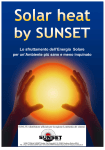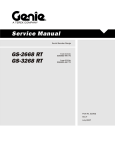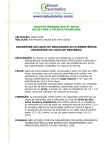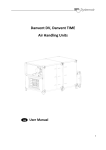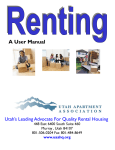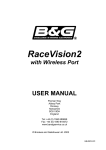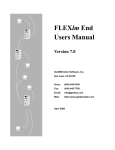Download 4 - Corrigo
Transcript
Global Corporate Services GCS Facilities Management RESOURCE GUIDE Table of Contents AT&T RETAIL GENERAL SUPPORT INFORMATION ..................................................................................................... 3 OVERVIEW ................................................................................................................................................................... 3 INSURANCE REQUIREMENTS & VENDOR SET UP....................................................................................................... 3 CORE MAINTENANCE SERVICES ................................................................................................................................ 5 WON DATABASE & WORK ORDER RESPONSE EXPECTATIONS ................................................................................ 9 EMERGENCY WORK ORDERS ..................................................................................................................................... 9 WORK ORDER FOLLOW UP PROCESS ........................................................................................................................ 9 DUE DATE EXTENSION PROCESS ............................................................................................................................... 9 CHECKING IN/IVR TOOL ............................................................................................................................................ 10 NTE PROCESS ........................................................................................................................................................... 10 AFTER HOUR CONTACT ............................................................................................................................................ 12 PAYMENT & INVOICING ............................................................................................................................................. 12 AT&T RETAIL VENDOR PERFORMANCE ................................................................................................................... 16 CBRE VENDOR CONTACTS ....................................................................................................................................... 16 REVISION TABLE ....................................................................................................................................................... 17 2 GCS Facilities Management RESOURCE GUIDE AT&T RETAIL GENERAL SUPPORT INFORMATION AT&T Retail Facilities Help Desk: 1-866-512-7138 Email: [email protected] Portfolio Information: CBRE will be responsible for providing facilities maintenance, call center operations and work order management services for approximately 2200 AT&T retail store, kiosk, and Devices Support Center (DSC) locations throughout the United States and Puerto Rico. AT&T Mobility Corporate Real Estate is organized into five real estate regions: Northeast Region - Virginia, West Virginia, Eastern Pennsylvania, Maryland, Delaware, New Jersey, New York, Connecticut, Rhode Island, Massachusetts, New Hampshire, Vermont, Maine and the District of Columbia. Southeast Region - Georgia, North Carolina, South Carolina, Florida, Alabama, Mississippi, Louisiana, Puerto Rico and USVI. South Central Region – Arkansas, Kansas, Missouri, Texas and Oklahoma. North Central Region - Illinois, Indiana, Iowa, Michigan, Minnesota, Nebraska, Ohio, Western Pennsylvania, Wisconsin, North Dakota and South Dakota. West Region - Arizona, New Mexico, Colorado, Utah, Montana, Idaho, California, Nevada, Oregon, Washington, Wyoming, Alaska and Hawaii. OVERVIEW CBRE entered into an agreement with AT&T Retail to provide facility management support services to designated retail locations. Vendors are required to supplement this program. Each vendor is set up with Corrigo to receive work orders from the CBRE system. It is required that vendors respond to our work orders within our response times provided and update our work order system in a timely manner. Our goal is for vendors to provide best in service and rates. Performance of our service providers is key to the AT&T retail service delivery INSURANCE REQUIREMENTS & VENDOR SET UP 3 GCS Facilities Management RESOURCE GUIDE Insurance • In an effort to strengthen CBRE’s risk management program and ensure that we are in compliance with federally mandated laws and regulations, CBRE has partnered with Global Risk Management Solutions (GRMS), a Supplier Screening and Certificate of Insurance tracking and management provider. • GRMS is checking for the following items: Ø Certificate(s) of Insurance Ø Liens, Bankruptcies, Litigations Ø Disadvantaged Business Certification Search Ø Business Security Search Ø W-9 Tax Form Collection & Verification • Please contact the GRMS Support Center with any questions regarding the screening and insurance requirements at http://support.globalrms.com or 877-616-2739. Insurance Limit Requirements General Liability Limits Auto Liability Limits Umbrella Liability Limits Workers Compensation –Each Accident Each Disease Disease Limit $1,000,000/$2,000,000 $1,000,000 $1,000,000 $500,000 $500,000 $500,000 Additional Insurance Language • CBRE Inc., AT&T Services, Inc. and their respective affiliates, officers and employees must be added as Additional Insured's on General Liability policy. • A waiver of Subrogation in favor of CBRE Inc., AT&T Services, Inc., and their respective affiliates, officers and employees under General and Workers Compensation policies. • Insurer must have an A|M Best rating of A- and FSC Class VII or higher. Vendor Documentation requirements: • Vendor Profile • Rate Card Importance of Documents • Requested documents are required to ensure CBRE /AT&T Retail are in compliance with all federal mandated laws and regulations. • Providing these documents provides CBRE with accurate vendor information. o Vendor Profile o Rate Card o W-9 to ensure the correct EIN number is recorded o $0.00 invoice to ensure payments are submitted to the appropriate address. Below are examples of all required documents for your review. COI Requirements 4 GCS Facilities Management RESOURCE GUIDE Certificate of Insurance Requirements Endorsement CG 20 10 07 04 Endorsement CG 20 10 11 85 Endorsement CG 20 37 07 04 W-9: Tax form collection and Verification W-9 Vendor Profile-Document required by CBRE to ensure the correct vendor information is on record. Vendor Profile Rate Card-Provides details about rates the vendor will be charging for specific services provide to our client. Rate Card Corrective Services.xlsx CORE MAINTENANCE SERVICES 5 GCS Facilities Management RESOURCE GUIDE Vendors will primarily be responsible for corrective work orders. Below is a brief description of common work order issues. • • • • • • • • • • • • • • • • • • Carpentry - Hang or take down cork boards, bulletins boards, white boards, nonelectrical signage, non-precious art, etc.(does not include large banners or posters), repair, adjust or replacement of installed cabinet hardware. Carpet - Emergency safety repairs to defective carpet seams. Replace carpet tiles (limited basis, if more than five {5} CBRE should be contacted.); Ceiling tiles - Replace defective or stained ceiling. If the ceiling tiles are water damaged the vendor should investigate to determine where the source of the water. If it is determined that the water damage is the result of a roof leak the vendor should immediately contact the CBRE helpdesk. If it is determined that the water damage is the result of a plumbing or HVAC issue that is within the scope and capabilities of the vendor and within the NTE, repairs should be made; Battery replacement- in key pads and door mechanisms; repair, adjustment and replacement of interior locks and hardware (provided no special programming is involved); Doors - Interior doors, weather stripping (excluded if integral to door requiring door vendor to repair or replace), door hardware to include door locks, cabinet locks, padlocks, standalone electronic keypad locks, electronic keypad batteries, exit devices, alarmed exit devices, door closures, hinges, and associated miscellaneous door hardware. This service does not include the replacement of key control devices, lock cores and keys, or key switches; Electrical - Light fixtures, receptacles, and repair and adjust interior locking hardware and buzzers, time clocks, etc. General electrical testing and inspection; Emergencies - In the event of an emergency or natural disaster, ( i.e. tornado, hurricane, sandstorm, etc.) –vendor will support stabilization and resolution of the emergency, regardless of work type; Floor tiles - Re-attach or replace displaced floor tiles. Replace floor tiles, vinyl or carpet tiles (limited basis, if more than five {5} CBRE should be contacted.); Fire extinguishers - Verify fire extinguisher in place with updated annual certificate (on monthly survey). Move fire extinguishers as requested; Fixtures - Install or move sales fixtures where relocations. Minor repairs to sales fixtures (door adjust, hinges, lock sets, guides, key board trays, etc.). Furniture - Minor repairs to furniture (door adjustment, hinges, lock sets, guides, key board trays, etc.): Gate/Shutters - Adjust rolling gate/shutters or sliding doors that are not under warranty. AT&T Property Manager will provide warranty information; HVAC - HVAC, too hot, too cold, leaks, indoor air quality (odors or smells) HVAC replacements, preventative maintenance, quarterly: Lights and ballasts - Replace interior and exterior up to 16’ (includes walkway lights and exterior wall lights), emergency lights, test and repair lighting controls and photocells) (does not include replacing/repairing parking lot (pole) lights); Plumbing – Restroom fixtures (repair, adjust or replace installed restroom hardware), trims, water heaters, kitchen (leaks and clogged drains) and clogged toilets {up to 25’}; Roof - Ensure that the roof is free of debris, all roof storm and overflow drains are clean and free to flow with no obstructions present. Perform minor repairs to the roof or flashing to prevent ongoing degradation for leases that are the responsibility of AT&T, Perform emergency roof repairs to stop leaks until permanent repairs can be made; Walls – Minor interior repairs, base boards, vinyl base, reattach wall vinyl, etc.; Windows – Repair and adjust window hardware. Inspections: • Site inspections (annually) 6 GCS Facilities Management RESOURCE GUIDE • • • Roof systems Parking lots Signage Vendors who are responsible for reoccurring work orders will receive a detailed description of scope of work as part of their contract. This shall include but not limited to the following: • • • Landscaping Pest Control Fire Extinguishers 7 GCS Facilities Management RESOURCE GUIDE Call Helpdesk to create child WO Y Receive new WO alert email accepted WO? Y Y Accept via email reply or Work Track Enter ETA & start WO in Work Track IVR in upon store arrival Y NTE enough? N N Add’l Maintenance Needs? Complete WO N Submit quote for approval in Work Track Reject via email reply or Work Track Y Quote Approved? Field Work N Accounting Y Fax signed WO Submit Invoice: price items, taxes & repair code Accepted? Receive lump sum payment authorization email from MasterCard (Thursday) N 8 View invoice payment detail in Work Track (Tuesday) Get store manager signature & UID on WO GCS Facilities Management RESOURCE GUIDE WON DATABASE & WORK ORDER RESPONSE EXPECTATIONS Each time a work order is dispatched from CBRE, it will be dispatched with a Priority. Each priority has respective response and completion times. In each work order you will see the Maximum Dispatch Time clearly displayed. All Work must be completed by the response times indicated below. The clock begins running when the work order (WO) is dispatched and ends when the work order is closed out in the WON system. The priority code is indicated on the top right of the emailed WO and the completion time is listed within the WON. Priority Key Maximum Dispatch Time P1 P2 P3 P4 P5 Maximum Response on-site Targets Less than 4 hours Emergency Urgent Expedited Non/urgent Routine Completion Target Time Less than 8 hours Less than 12 hours 4 Calendar Days 7 Calendar Days 30 Calendar Days Less than 24 hours 9 Calendar Days 15 Calendar Days 38 Calendar Days EMERGENCY WORK ORDERS • • • • • If your team members do not have tablets or PDAs your home office should be contacted to make any required adjustments in the system. P1 Emergency work orders must be updated within WON to keep AT&T informed of the WO status. For P1 Emergency WO’s, e-mails are sent out every 5 minutes and stops at 10 emails or once the work is accepted or rejected. If not accepted within the hour, the automatic e-mails stop and work is reassigned. The afterhours contact information for dispatch on P1 and P2 Emergency should be updated within WON by logging into the WON system and changing your profile information. Please make these changes every time there are any changes. All P1Emergency WO should have initial phone contact. For Emergency work orders requiring an NTE increase please call the AT&T Retail helpdesk. WORK ORDER FOLLOW UP PROCESS • CBRE monitors the Dispatch Board every hour to follow up on P1/Emergency or P2/Urgent work orders with the service providers. • CBRE will reach out to vendors via notes in Corrigo/WON to check for status updates. DUE DATE EXTENSION PROCESS 9 GCS Facilities Management RESOURCE GUIDE Purpose This process is to document the procedure for extending due dates for work orders that justify extension. The objective of this procedure is to ensure there is consistency with this process while reducing the potential for subjective decisions. Example cases for extending due dates 1. If a vendor reports that delivery of parts will cause work order to become overdue. 2. Delay in workflow due to NTE approval request 3. Other outstanding circumstances may arise that warrant a due date extension. These circumstances will be included in the daily report provided to the Property Managers. Process 1. CBRE will continually review work orders to ensure timely completion. This includes daily reports to continually track outstanding issues. a. CBRE will run reports each day showing a list of currently overdue work orders as well as an additional report showing work orders that are potentially overdue. b. CBRE will review the details of the work orders and identify situations that warrant a due date extension. c. Work orders that have been identified as candidates for due date extension will be compiled in an excel document. CBRE will provide reasoning behind the due date extension, revised due date requested, and the detail of the work order. CBRE will then send an excel file to the AT&T for review. d. AT&T will review the data and provide feedback on approval or rejection of the due date extension. If CBRE does not receive a response within 24 hours of sending the file, CBRE assume that AT&T is in agreement and will make the requested changes. 2. AT&T will periodically request a due date extension. CBRE will react accordingly. 3. CBRE will identify the need to extend a due date during normal work procedures CHECKING IN/IVR TOOL • To begin work it is a requirement to check in and check out when starting and completing a job. You can use the IVR tool, the Check In/Check Out app from your smart device, or have your back office log into the WON and use the tool. For more information on using the Check In/Check Out Tool, please visit http://www.workordernetwork.com/cbre-att/ • If the tech must leave the store before completion of the WO to obtain a part, the work order should be paused by using the GPS Check-In/Check-Out or the IVR has a pause option that can be selected. NTE PROCESS Non-Urgent NTE Increase Request 10 GCS Facilities Management RESOURCE GUIDE 1. CBRE receives quote request in excess of $500 from vendor via notification on the Dispatch Board. 2. Facility Coordinator contacts AT&T for approval. 3. CBRE will document these approvals in the notes field within the work order, change the NTE to the approved amount and amend the completion date as needed. Urgent NTE Increase Request Purpose For P1 and P2 work orders OR when a tech is on site and can complete repairs immediately without additional trips requiring an NTE increase please call the AT&T Retail Helpdesk. When possible, CBRE will place the caller on hold and reach out to the client seeking verbal approval. Vendor must still submit the quote in WON for approval in order to invoice. Procedure 1. Vendor calls the helpdesk to ask for NTE increase 2. Vendor will provide the CBRE with a break down to include parts, labor and tax. (If vendor does not have a break down, then the CBRE will notate that the vendor does not currently have a breakdown) 3. The CBRE will notate a description of what issues the vendor found, and what they are going to do to resolve the issue 4. The CBRE will place the vendor on hold and contact the AT&T PM to provide detailed information for approval 5. CBRE will place a public log note stating who gave approval and the amount of the NTE increase 6. The vendor will still need to submit a quote by following the standard NTE process in the WON 7. CBRE will place the work order in “Needs Attention: Other” status and they will notate in the box “NTE increase verbally approved” 8. The “Needs Attention” status will reflect on the Facility Coordinator’s dispatch board 9. CBRE will pick up the work order from the dispatch board 10. CBRE will make all needed updates to the work order once written communication is received and copied within the work order • A Work Order is received by the Vendor and the work is then evaluated by vendor. If the work exceeds the NTE amount, the quote is submitted by Vendor through the WON system. Once loaded the appropriate person at CBRE and/or AT&T will review and approve the quote. If more information is needed to support the quote an email is sent to the vendor to request information. 11 GCS Facilities Management RESOURCE GUIDE • • • • • • • • • • • • • If approved, vendor may commence work at approved amount and close out WO once complete. If NTE is not approved vendor will receive a call indicating a cancellation of WO and work will be reassigned. In event that the NTE is not approved, vendor will be able to invoice for time on site. All invoices must be entered into the WON system. For Emergency work orders or when vendor is onsite and can complete repairs without additional trip charges being incurred, please call the AT&T Retail Helpdesk to submit quote for approval. Vendor must still submit the quote in WON for approval in order to invoice. All initial charges incurred prior to the request for NTE will be paid even if the additional repair quote is rejected. The technician is able to charge 30 minutes labor for wait time while the job is paused. All quotes that are submitted for an NTE must be backed up by site investigation. Contact the helpdesk if NTE has not been approved within one hour of receipt of P1 Emergency WO call the ATT retail Helpdesk at 1-866-512-7138. When a vendor submits a quote the work order will automatically be flagged. The NTE cannot be changed onsite-it must go through the quote process. If a second quote is needed for additional materials, the vendor will need to contact the AT&T Retail helpdesk and request CBRE/AT&T to reject the approved quote. This will open up the Quote feature and the vendor can submit a revised quote. If a work order is received and has a $0.00 NTE this signifies that CBRE/AT&T expects that the work is under warranty. The NTE is a pre-determined amount that CBRE/AT&T assigns based on the work specialty. Quotes can only be submitted if the vendor has an open work order. All work must be 100% completed before marking complete in WON. AFTER HOUR CONTACT Please update your afterhours contact information in WON. PAYMENT & INVOICING VCA To receive payment from cbre all vendors must be set up with VCA. • • • • • Payments remitted to vendors through VCA Program. Suppliers must have capability to process/receive a credit card payment. Provide a secure email address to CBRE-to receive notifications from MasterCard. MasterCard is a secure email which will require a password. • The First time you receive the email you will be prompted to setup a password. Suppliers will receive a new 16 digit card number each time a payment is issued. • This will be emailed to you directly from MasterCard and will be sent from [email protected] VCA Vendor Letter docx.docx Invoicing • In order to submit an invoice work must be marked as complete within WON (including work category and repair category please refer to the user manual for instructions). 12 GCS Facilities Management RESOURCE GUIDE • • • • The signed proof of service is then uploaded to WON by vendor. Proof of service is required to authorize payment. Vendor then inputs the invoice information in for processing. CBRE receives invoice to authorize for payment. Authorization is completed and invoice is exported to Accounting in batches. Each batch is reviewed and sent to VCA. From receipt of invoice payment typically takes 30 days. Invoices cannot be submitted without a completed WO and completed Work Category within the WON system. If a WO does not require payment please complete the WO as normal and submit an invoice for $0. This will allow CBRE to close out the WO and Invoice process within WON. Invoice Remittance • Invoice remittance information is accessible through the work order network. 1. When an invoice is paid, the work order will move to the “Completed-Paid” view. 13 GCS Facilities Management RESOURCE GUIDE 2. After selecting an invoice, you will see the below on the right-hand side of it: 3. The “Payment” field is a link. Clicking the link produces the below. Display Ref/Check# on the completed paid list view Vendors receive payment notification from AT&T in email (see below). These emails do not contain the invoice # but check numbers are listed within WON. This is a notification of payment details from ATT Virtual Card: Transaction Amount: Account Number: Exp Date: CVC2: Valid from: Valid to: Single or Multi Use: $660.00 5550-2765-6370-8667 12/13 218 n/a UTC n/a UTC Multiple 14 GCS Facilities Management RESOURCE GUIDE Cardholder Name: Cardholder Address: Description: CostCode: LeaseID: WorkOrder: VendorCode: VendorName: InvoiceNo: ATT RETAIL CBRE WEST 909 CHESTNUT ST RM 29D03 SAINT LOUIS, MO 63101 USA VCA Payment 09/12/13 Various Various Various 236986 Eagle Energy Various This is a notification of payment details from ATT Virtual Card: Transaction Amount: $4,979.57 Account Number: 5550-2744-2070-3286 Exp Date: 12/13 CVC2: 624 Valid from: n/a UTC Valid to: n/a UTC Single or Multi Use: Multiple Cardholder Name: ATT RETAIL CBRE SE Cardholder Address: 909 CHESTNUT ST RM 29D03 SAINT LOUIS, MO 63101 USA Description: VCA Payment 09/12/13 CostCode: Various LeaseID: Various WorkOrder: Various VendorCode: 236986 VendorName: Eagle Energy InvoiceNo: Various Figure – Emails received by vendors when paid by AT&T The highlighted fields are stored in the WTSP Check#/Ref# field. One solution to make it easier to reconcile payments with invoices is to add the “Ref/Check #” field to the “Completed – Paid” view. Now you can find the “Check / Ref #” column to provide backup in the WON. 15 GCS Facilities Management RESOURCE GUIDE Figure – Add a Ref/Check #” column AT&T RETAIL VENDOR PERFORMANCE • • WON will automatically provide reports on vendor performance levels, work volume, response times, specific details associated with work completion and invoicing. CBRE will evaluate supplier performance and the following factors will be considered : o Cost per work order o Work order completion o Work order communication o Hourly rate o Rework o Hours per work order o Professionalism CBRE VENDOR CONTACTS For the convenience of our vendors the CBRE Helpdesk is available 24 hours a day 7 days a week. A Customer Service Representative can be reached at 1-866-512-7138 or send an email to [email protected] CBRE/AT&T CSR’s can only close out 1 work order per phone call. When a work order has been flagged, please wait 30 minutes prior to contacting the AT&T Retail helpdesk. (If you do not get a response) Who is the accounting contact for AT&T / CBRE WO’s for our region. Ø For accounting related questions or issues, please send an email to [email protected] Who do I contact if I want to be set up as a vendor of have specific vendor related questions? 16 GCS Facilities Management RESOURCE GUIDE Ø For all questions specific to the CBRE process. Please send an email to AT&[email protected] REVISION TABLE Date Author Description of Change 9/25/13 EP Draft Vendor Resource Guide 10/23/13 EP Payment updates 17 Request By