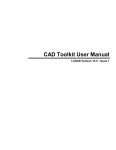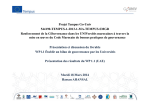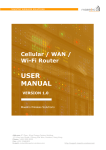Download Maestro Industrial User Manual rev1.5
Transcript
Maestro Industrial Series GSM/GPRS Modems USER MANUAL Rev. 1.5 www.maestro-wireless.com Email: [email protected] Tel: 852 2869 0688 Fax: 852 2525 4701 Address: Room 3603-3609, 36/F, 118 Connaught Road West, Sheung Wan, Hong Kong This manual is written without any warranty. Maestro Wireless Solutions Ltd. reserves the right to modify or improve the product and its accessories which can also be withdrawn without prior notice. Besides, our company stresses the fact that the performance of the product as well as accessories depends not only on the proper conditions of use, but also on the environment around the places of use. Maestro Wireless Solutions Ltd. assumes no liability for damage incurred directly or indirectly from errors, omissions or discrepancies between the modem and the manual. Confidential, the whole present document is the sole property of Maestro Wireless Solutions Limited. TABLE OF CONTENTS TABLE OF CONTENTS...........................................................................................................3 1 INTRODUCTION ...............................................................................................................5 1.1 Background ........................................................................................................ 5 1.2 Scope of This Manual......................................................................................... 5 2 MAESTRO INDUSTRIAL...................................................................................................6 2.1 A Modem and Telemetry Device in One ............................................................ 6 2.2 Functional Diagram showing the Operation of the Maestro Industrial................ 6 2.3 Functional Components of the Maestro Industrial .............................................. 7 2.4 Component layout diagram of the Maestro Industrial......................................... 8 3 FEATURES........................................................................................................................9 3.1 The Ultimate in Stability – Comm Alive!................................................................... 9 3.2 LED Display........................................................................................................ 9 3.3 LED Time delays on RX and TX ........................................................................ 9 3.4 The Ports .......................................................................................................... 10 3.5 Block diagrams of Different Port Options ......................................................... 12 3.6 The Primary Data Port (COM1) ........................................................................ 16 3.7 The Secondary Data Port (COM2) ................................................................... 16 3.8 Auxilliary Port (Processor) ................................................................................ 17 3.8.1 RJ45 – Data port slaved to Secondary Data Port ...............................................17 3.8.2 RJ45 - Inputs .......................................................................................................17 4 MAESTRO INDUSTRIAL WIRING DIAGRAMS ..............................................................18 4.1 Wiring a Maestro Industrial to an Electricity Meter ........................................... 18 5 POWER SUPPLY ............................................................................................................19 5.1 AC Mains Supply .............................................................................................. 19 5.2 DC Supply (10V~15V) ...................................................................................... 20 6 OUTLINE DIMENSIONS AND FIXING DETAILS ............................................................21 7 OTHER SPECIFICATIONS .............................................................................................22 7.1 Physical ............................................................................................................ 22 7.2 Manufacturer’s Type Number ........................................................................... 22 7.3 Components Type Number .............................................................................. 22 7.4 Ordering ........................................................................................................... 22 8 ELECTRICAL SPECIFICATIONS....................................................................................23 9 SIGNAL STRENGTH .......................................................................................................24 10 EVENTS.........................................................................................................................25 10.1 Startup event .................................................................................................. 25 10.2 Digital Input events ......................................................................................... 25 10.3 Timer events................................................................................................... 25 10.4 Counter events ............................................................................................... 25 Confidential, the whole present document is the sole property of Maestro Wireless Solutions Limited. 10.5 Serial events................................................................................................... 25 11 TELEMETRY WITH THE MAESTRO INDUSTRIAL......................................................26 12 SERVICING THE MAESTRO INDUSTRIAL..................................................................27 12.1 Powering up the Maestro Industrial ................................................................ 27 12.1.1 Using Mains Supply...........................................................................................27 12.1.2 Using DC Supply ...............................................................................................27 12.2 Configuring the Device ................................................................................... 27 12.3 Troubleshooting.............................................................................................. 30 12.3.1 No LEDs come on .............................................................................................30 12.3.2 Power LED, and CTS LED come on, but the GSM LED won’t flash .................30 12.3.3 I get an “OK” for an AT<13> request, but I can’t program the modem..............30 12.3.4 Calls are frequently dropped .............................................................................30 13 GLOSSARY ...................................................................................................................32 14 REVISION INFORMATION............................................................................................33 15 DISCLAIMER .................................................................................................................33 Confidential, the whole present document is the sole property of Maestro Wireless Solutions Limited. 1 INTRODUCTION 1.1 Background This manual serves as a reference for users of the Maestro Industrial. The Maestro Industrial is a GSM/GPRS device used in applications where data must be returned from some or another remote device with a serial port. The Maestro Industrial is capable of both translating between a serial communications and GPRS and acting like a standard AT-driven GSM modem. Four digital inputs can be programmed with a large number of commands to perform some or another action when triggered. 1.2 Scope of This Manual The following aspects of the Maestro Industrial are covered : • Features • Power Supply • Mounting • Interfaces • Events Programming • AT Programming Confidential, the whole present document is the sole property of Maestro Wireless Solutions Limited. 2 MAESTRO INDUSTRIAL 2.1 A Modem and Telemetry Device in One The Maestro Industrial is a GSM/GPRS terminal intended to be used in industrial telemetry applications. Even though the Maestro Industrial can act like a GSM modem, it offers much more in terms of communications, inputs, and event-based programming. By using simple commands, the Maestro Industrial can switch between using CSD (circuit switched data) calls, or GPRS to communicate with a device on the serial port. Four fully programmable inputs, timers, counters and other events provide a very powerful and futureproof solution for industrial communications. 2.2 Functional Diagram showing the Operation of the Maestro Industrial The Maestro Industrial operates in the following modes : 1. Modem mode 2. Command Mode AT Mode 1. Looks like GSM modem a. AT Commands b. Data calls c. SMS 2. Enter Command Mode with “AT$TT” 3. GPRS Server to serial function 4. Events AT$TT<enter> Event happens 1. 2. 3. 4. 5. 6. 7. 8. TruCom SmarToo is in Command Mode 1. 2. 3. 4. Startup event Input event Serial event Timer event Counter event Incoming SMS Incoming CSD call Incoming GPRS client connection Associated Script is Executed 1. Manipulate Timers 2. Manipulate Counters 3. Communications a. Open GPRS client connection b. Send data in SMS c. Send data over Serial port 4. General Configuration Write event programs Run scripts Issue commands AT Mode Confidential, the whole present document is the sole property of Maestro Wireless Solutions Limited. The default mode of the Maestro Industrial is modem mode, and the Maestro Industrial will always revert to modem state after a timeout period. In modem mode the Maestro Industrial accepts normal AT commands like a GSM/GPRS modem. In this mode, events (such as inputs) will trigger the program scripts associated with them. Command Mode is used to access the telemetry features and to program the scripts associated with events. The Maestro Industrial will not remain in Command Mode and will automatically revert back to AT Mode after some time of inactivity. 2.3 Functional Components of the Maestro Industrial The Maestro Industrial consist of the following functional components: LV Supply Low Voltage Power supply 7DC-30VDC Mains High Voltage Power supply 85VAC-264VAC 120VDC-370VDC Antenna GSM/GPRS/SMS module Telemetry and data processor RAM SIM Card Static RAM SIM Card Holder LED Display Data Interface Please see Port Options table for details Primary Port Secondary Port 4 Digital inputs Confidential, the whole present document is the sole property of Maestro Wireless Solutions Limited. 2.4 Component layout diagram of the Maestro Industrial SIM card holder Low voltage DC connector LEDs Data interface Daughterboard Mains connector High voltage power supply (mains) Telemetry processor with RAM/Flash GSM/GPRS module Confidential, the whole present document is the sole property of Maestro Wireless Solutions Limited. 3 FEATURES 3.1 The Ultimate in Stability – Comm Alive! Telemetry users know that their devices are often in remote or inaccessible areas. The last thing they can afford is to have to continuously visit a number sites to reset these devices. There are four major causes of failures in GSM-based telemetry : 1. Lockups between modem and GSM network. 2. Unterminated data calls. 3. Loss of network authentication. 4. Unknown network or modem status. By using proven and patented technology, the Maestro Industrial is kept as stable as possible. Depending on the customer’s preferences on order, the modem will reset under any of the following conditions : 1. Every 24 hours (only if not in data call). 2. If a data call is unterminated for longer than 1 hour. 3. If the modem loses GSM network authentication for longer than 10 minutes. If the modem is in a data call when the 24hr reset cycle starts, the modem will wait for 10 minutes before resetting. The default reset options are : 1. Every 24 hours (only if not in data call). 2. If the modem loses GSM network registration for longer than 10 minutes. 3.2 LED Display A display of ten LEDs offers a powerful troubleshooting and verification function : LED Meaning Power Power present GSM Network GSM Network state TX RX DTR DSR RTS CTS RI DCD Transmit Receive Data Terminal Ready Data Set Ready Request to Send Clear to send Ring Indicator Data Carrier Detect States Off : Not powered On : Powered On solid : Searching Short Flash : Logged on network Long Flash : Busy in data call On : Meter transmits data On : Meter receives data On : Meter ready On : Modem ready On : Meter ready to transmit data On : Modem ready to accept data Flash : Ring - waiting to answer On : Busy in data call 3.3 LED Time delays on RX and TX At 9600 baud, the bit lengths are only 104µs (0.000104s) long, and virtually impossible to see with the human eye. To enable the user to be able to see when the meter transmits and Confidential, the whole present document is the sole property of Maestro Wireless Solutions Limited. received data, short delay of around 200ms (0.2s) have been added to the RX and TX LEDs. These delays do not interfere with the communication in any way and only affect the time that the respective LEDs are lit. 3.4 The Ports The Maestro Industrial has three ports available in a number of configurations : 1) Primary data port 2) Secondary data port 3) Auxiliary port The different combinations of these ports are possible with the appropriate internal daughterboard option. Not all the ports may be accessible in all the configurations. In the simplest configuration, the Maestro Industrial will have a DB9 female on the primary data port, and an RJ45 with four inputs on the auxiliary port. The data ports support asynchronous communications. Full handshaking is only available on the Primary data port on the DB9, DB15 and DB25 connectors. The primary port does not support MARK or SPACE parity and is limited to a maximum of 57600 baud. Only RX/TX/RTS/CTS are supported on the RJ45 connectors. The primary data port and the secondary data port work independently from each other and may have different character framing and baud rates. The auxiliary port may be used as a third RS232 port slaved to the secondary data port, or as a telemetry port with four digital inputs. Confidential, the whole present document is the sole property of Maestro Wireless Solutions Limited. Port Options Option Primary Data Port Connector Interface Secondary Data Port Auxilliary Port Connector Interface Connector Interface 1 DB9 RS232 RJ45 4 x Inputs 2 DB9 RS232 RJ45 RS232 3 RJ45 RS232 RJ45 RS232 RJ45 4 x Inputs 4 RJ45 RS232 RJ45 RS232 RJ45 RS232 5 DB9 RS232 Terminal RS485 6 RJ45 RS232 Terminal RS485 RJ45 4 x Inputs 7 DB25 RS232 / 4 x Inputs 8 DB15 RS232 / Audio RJ45 4 x Inputs Side View Pinouts All pinouts are looking into the connector on the modem with the antenna connector pointing right. DB 9 Female RJ45 DB15 Female Terminal DB25 Female Confidential, the whole present document is the sole property of Maestro Wireless Solutions Limited. 3.5 Block diagrams of Different Port Options Option 1 Processor COM1 COM2 4 Digital Inputs TTL to RS232 Option 2 Processor COM1 COM2 TTL to RS232 TTL to RS232 Option 3 Confidential, the whole present document is the sole property of Maestro Wireless Solutions Limited. Processor COM1 COM2 TTL to RS232 TTL to RS232 4 Digital Inputs Option 4 Processor COM1 COM2 TTL to RS232 TTL to RS232 Confidential, the whole present document is the sole property of Maestro Wireless Solutions Limited. Option 5 Processor COM1 TTL to RS232 COM2 TTL to RS485 2 Option 6 Processor COM1 COM2 TTL to RS232 TTL to RS485 2 4 Digital Inputs Option 7 Confidential, the whole present document is the sole property of Maestro Wireless Solutions Limited. Processor COM1 COM2 4 Digital Inputs TTL to RS232 Option 8 Processor COM1 Audio 4 Digital Inputs TTL to RS232 Confidential, the whole present document is the sole property of Maestro Wireless Solutions Limited. 3.6 The Primary Data Port (COM1) The Primary Data Port is available under all the port options. Pinouts are as follows: Symbol DCD RX TX DTR GND DSR RTS CTS RI Function Data Carrier Detect Receive data Data Transmit Data Terminal Ready Ground Data Set Ready Ready to Send Clear to Send Ring Indicator Input/Output Output Output Input Input Input Output Input Output Output DB9 1 2 3 4 5 6 7 8 9 DB15 1 6 2 8 9 7 12 11 13 DB25 8 3 2 20 7 6 4 5 22 RJ45 1 2 3 4 5 6 7 8 In addition to the above table, the DB25 and DB15 connectors also interface to the auxiliary port : Symbol IN1 IN2 IN3 IN4 Mic+ MicSpeak+ Speak- Function Input 1 Input 2 Input 3 Input 4 Microphone + Microphone Speaker + Speaker - Input/Output Input Input Input Input Input Input Output Output DB9 DB15 14 15 16 17 DB25 RJ45 4 5 10 15 3.7 The Secondary Data Port (COM2) The pinouts are as follows : Symbol DCD RX TX DTR GND RTS CTS RI A B Function Data Carrier Detect Receive data Data Transmit Data Terminal Ready Ground Ready to Send Clear to Send Ring Indicator RS485+ RS485- Input/Output Output Output Input Input Input Input Output Output RJ45 2 3 5 7 8 Terminal 1 6 2 8 9 12 11 13 A B Confidential, the whole present document is the sole property of Maestro Wireless Solutions Limited. 3.8 Auxiliary Port (Processor) 3.8.1 RJ45 – Data port slaved to Secondary Data Port Symbol DCD RX TX DTR GND RTS CTS RI 3.8.2 Function Data Carrier Detect Receive data Data Transmit Data Terminal Ready Ground Ready to Send Clear to Send Ring Indicator Input/Output Output Output Input Input Input Input Output Output RJ45 2 3 5 7 8 RJ45 - Inputs Symbol NC Input 1 Input 2 NC Input 3 Input 4 NC Common Function Do not connect Input 1 – Short to pin 8 to trigger Input 2 – Short to pin 8 to trigger Do not connect Input 3 – Short to pin 8 to trigger Input 4 – Short to pin 8 to trigger Do not connect Inputs common RJ45 1 2 3 4 5 6 7 8 Confidential, the whole present document is the sole property of Maestro Wireless Solutions Limited. 4 MAESTRO INDUSTRIAL WIRING DIAGRAMS 4.1 Wiring a Maestro Industrial to an Electricity Meter MI-01 9 1 1 Meter DCD RX TX DTR GND DSR RTS CTS RI 8 Input 4 Input 3 Input 2 Input 1 6 5 3 2 Potential free contacts Confidential, the whole present document is the sole property of Maestro Wireless Solutions Limited. 5 POWER SUPPLY 5.1 AC Mains Supply The Maestro Industrial may be powered from 90VAC to 265VAC. The mains supply is connected to the terminal block as shown in the following picture : Earth Neutral Live Important Notices Even though the Maestro Industrial will operate without an earth connection, this should always be connected for safety reasons. Ensure that the supply wires are inserted and fixed in the correct terminals. Always use SABS approved mains cables. Do not use frayed cables. Please take care when connecting the mains supply, as the possibility of an electric shock exists if the installer inadvertently touches the live or neutral wires or connects the supply to the wrong terminals. Always take all relevant safety precautions. If you are unsure about this – please contact a qualified person to connect and secure the mains connections Confidential, the whole present document is the sole property of Maestro Wireless Solutions Limited. 5.2 DC Supply (10V~15V) An optional Low voltage DC Supply Cable allows the integrator to configure the Maestro Industrial in such a way that a backup battery can keep the modem alive after loss of mains supply. Please note that the Low voltage DC supply must be capable of supplying at least 12VA. This means that, at 12V, the supply must be able to supply 1A. This is not the continuous current that the Maestro Industrial requires, but the pulses required when the modem is in communication during a download. Confidential, the whole present document is the sole property of Maestro Wireless Solutions Limited. 6 OUTLINE DIMENSIONS AND FIXING DETAILS Top three quarter view LED indicators Mains terminals 160mm 35mm Data and telemetry port 78mm SMA Antenna connector Bottom three quarter view DIN rail clip Mains terminals Low voltage DC input SIM card holder Fixing is via the DIN rail clip mounted on the bottom of the casing. Confidential, the whole present document is the sole property of Maestro Wireless Solutions Limited. The Maestro Industrial can be mounted onto TS 35 x 15 or TS 35 x 7.5 DIN rail : 7 OTHER SPECIFICATIONS 7.1 Physical Size Weight Casing material Temperature rating Humidity 78mm x 160mm x 35mm 725g Metal alloy -20°C to 60°C Up to 90% RH non-condensing 7.2 Manufacturer’s Type Number The current type number for the Maestro Industrial is V.SMGR.FRG.2.0.0 The device is also distributed in other territories (Africa, Europe, Far East) under the trade name Maestro Industrial. 7.3 Components Type Number There are 8 different daughterboards that give the Maestro Industrial different interface options. The type numbers for these options are as per 3.4: • Option 1 • Option 2 • Option 3 • Option 4 • Option 5 • Option 6 • Option 7 • Option 8 7.4 Ordering To order, user the model number V.SMGR.FRG.2.0.0 together with the option type, for instance: V.SMGR.FRG.2.0.0 Option 1. Confidential, the whole present document is the sole property of Maestro Wireless Solutions Limited. 8 ELECTRICAL SPECIFICATIONS Power supply : Input Mains (AC) Mains (DC) Low voltage DC Min 85VAC 110VDC 8VDC Antenna Connector Type Gender Impedance SMA Female 50Ω Max 264VAC 370VDC 30VDC Data Port – dependent on data port adapter option. Confidential, the whole present document is the sole property of Maestro Wireless Solutions Limited. 9 SIGNAL STRENGTH The following table relates the signal strength indicated by the YAT software, to dBm : RSSI 0 1 2 3 4 5 6 7 8 9 10 11 12 13 14 15 dBm -113 -111 -109 -107 -105 -103 -101 -99 -97 -95 -93 -91 -89 -87 -85 -83 RSSI 16 17 18 19 20 21 22 23 24 25 26 27 28 29 30 31 dBm -81 -79 -77 -75 -73 -71 -69 -67 -65 -63 -61 -59 -57 -55 -53 -51 Confidential, the whole present document is the sole property of Maestro Wireless Solutions Limited. 10 EVENTS An event is a change in condition and where certain commands then needs to be executed. 10.1 Startup event On startup, the Maestro Industrial performs a startup script. 10.2 Digital Input events Separate scripts are linked to the events where an input goes high (on/open) or low (off/closed). The delay times (also known as the “debounce” times) before the unit registers a change in input state can be configured. More input/output boards can be added to increase the total number of inputs and outputs. 10.3 Timer events Separate scripts are linked to the events where a timer runs out. There are 5 separate timers. 10.4 Counter events Separate scripts are linked to the events where a counter reaches one of it’s low or high levels. There are 4 different counters, each with it’s own high and low levels. 10.5 Serial events The Maestro Industrial can be configured to execute certain commands when data is received on the serial port. Typical applications are tag readers and barcode scanners as well as a whole list of devices that sends out unsolicited serial data. Confidential, the whole present document is the sole property of Maestro Wireless Solutions Limited. 11 TELEMETRY WITH THE MAESTRO INDUSTRIAL Please contact Maestro Wireless Solutions for the latest available telemetry options. Confidential, the whole present document is the sole property of Maestro Wireless Solutions Limited. 12 SERVICING THE MAESTRO INDUSTRIAL 12.1 Powering up the Maestro Industrial 12.1.1 Using Mains Supply 1. Switch off or disconnect mains supply 2. Insert SIM card 3. Connect data or auxiliary ports 4. Connect mains power to Maestro Industrial 5. Reconnect mains supply 12.1.2 Using DC Supply 1. If connected to a DC supply, switch the supply off or disconnect the DC cable 2. Insert SIM card 3. Connect data or telemetry ports 4. Connect or power up DC supply 12.2 Configuring the Device All commands are typed in the terminal window of an application such as Windows HyperTerminal or preferably with Maestro YAT program available for downloading from the following site: www.maestro-wireless.com Start off with a test to see if the communications settings are the same between the modem and the terminal window. If these settings are not the same, you will not be able to communicate properly. Type in “AT” and ENTER The modem should respond with “OK”. If it does not respond with “OK”, then there is a problem. Refer to the Trouble Shooting section further in the document. It is important that communication with the modem is established before continuing. Close the COM port (some terminal programs may call this “disconnect”) and change the communication speed of the software to 9600 baud. This is necessary in order to be able to talk to the modem, which will now be set to 9600 baud. Open the COM port again. Check if a PIN number is required for the SIM card Type in the command: AT+CPIN? If the response is : +CPIN: READY Confidential, the whole present document is the sole property of Maestro Wireless Solutions Limited. carry on to the next section If the response was : +CPIN: SIM PIN the Modem requires a PIN number first. Issue the PIN number as follows : AT+CPIN=00000 For the default PIN number of 00000. If the PIN number is different, use the number you received with the SIM card. You should now get the response : OK Disable the PIN with the following command : AT+CLCK=”SC”,0,00000 Where the 00000 is the default PIN number. Use the supplied PIN number if different from 00000. The response should be : OK Important : If you type in the wrong PIN number three times, you will have to unblock the card using the PUK number. The easiest way is to use your cell phone to unblock the SIM. Check if the modem is registered on the GSM network Type in the command: AT+CREG? If the response is : +CREG: 0,1 carry on to the next section Other possible responses could be : +CREG: 0,0 – Searching for any network +CREG: 0,2 – Network found, busy registering +CREG: 0,5 – Registered on a roaming network If the response is 0,0 or 0,2, then wait a while for the modem to register. Try the command again until registered. If the 0,5 response was received, then the modem is registered on a foreign GSM network. This could happen close to international border. There may be substantial financial implications if communication takes place through a foreign network, even if the modem only receives the calls. Check the signal strength Type in the command: AT+CSQ The response should be at least +CSQ: 10,0 the 10 indicates signal strength and this result value should be better than 10. The 0 result value is an indication of the bit error rate on the radio interface, and should be a value from 0 to 7. If this value is 99, it means that the modem has not been able to resolve the error rate. The modem performs automatic error correction on the radio interface, so the bit error rate is not a critical value and can be ignored. The important result value is the signal strength. Set the automatic answer Confidential, the whole present document is the sole property of Maestro Wireless Solutions Limited. Type in the command: ATSO=2 The response should be : OK Set the incoming bearer type Type in the command: AT+CICB=0 The response should be : OK Save the settings Type in the command: AT&W The response should be OK Confidential, the whole present document is the sole property of Maestro Wireless Solutions Limited. 12.3 Troubleshooting 12.3.1 No LEDs come on Check if the voltage selector switch is in the appropriate position for the supply. Test the supply with an appropriate meter. The values should be close to 115VAC for the 115VAC setting, close to 230VAC for the 230VAC setting, and between 10VDC and 30VDC if the DC backup supply is used (optional). If the measured voltages are all within range, the modem may be faulty. 12.3.2 Power LED, and CTS LED come on, but the GSM LED won’t flash If the GSM LED does not start flashing after 10 or 20 seconds, the modem cannot register. This could mean that the GSM coverage is not adequate (try better antenna positions), that there is a PIN number required for the SIM card (remove it using the method described), or that the SIM card is blocked by the GSM network, or even faulty (replace the SIM card). 12.3.3 I get an “OK” for an AT<13> request, but I can’t program the modem. You may be communication with another modem inside your computer. A normal fixed line modem will respond almost the same as the Maestro Industrial, but will give errors when certain (GSM specific) commands are given to it. Try looking for the GSM device on another COM port. 12.3.4 Calls are frequently dropped This is usually due to either a poor signal strength, or to a backup supply with insufficient driving capacity when running from backup DC supply. To test, check the signal strength as follows : Type in the command: AT+CSQ The response should be at least : +CSQ: 10,0 the 10 indicates signal strength and this result value should be better than 10. The 0 result value is an indication of the bit error rate on the radio interface, and should be a value from 0 to 7. If this value is 99, it means that the modem has not been able to resolve the error rate. If the signal strength is lower than 10, try relocating the antenna to a higher position. If you are using a magnetic mounting antenna, try mounting the antenna on a metal plate. A high gain antenna like a yagi may also solve the problem. If the Maestro Industrial is running from a DC Backup supply and signal strength is high, check the supply capacity as follows : 1. Disconnect the modem from the Backup supply. Confidential, the whole present document is the sole property of Maestro Wireless Solutions Limited. 2. Connect 8 x 100Ω (5W wirewound) in parallel to create a resistor array for a dummy load. 3. Connect the dummy load to cables at least 1m long each. 4. Connect the cables to the output of the Backup supply and measure the voltage across the terminals at the dummy load. 5. Disconnect the cables immediately after measurement. 6. Take extreme caution as the dummy load will become hot enough to cause 3rd degree burns or start a fire if left unattended. The voltage measured across the dummy load should be 12V or higher. Confidential, the whole present document is the sole property of Maestro Wireless Solutions Limited. 13 GLOSSARY Abbreviation Description ASCII 2nd Generation of Mobile phone technology. In developed and in some developing economies the current state of digital mobile communications development is 2.5G Usually refers to GPRS or EDGE technology. Mid-way point on path to true 3rd generation mobile communications. Enables WAP communication and some low-speed (compared to fixed line) data transfer. 3rd Generation mobile communications. The long-awaited generation of mobile comms development, incorporating broadband wirelss access to data services. This enables new applications such as mobile entertainment and expanded types of mobile business. American Standard Code for Information Interchange Bit Binary digit: the smallest unit of data BS Base Station BSC Base Station Controller BTS Base Transceiver Station Byte Eight Bits that represent one character Calling Line System that identifies the Calling line to the device ID (CLI) being called Carrier Company that provides public or private communication networks CDR Call Detail Record. Basis of telecoms billing Cells Basic areas that make up cellular networks. Circuit Physical path of channels between two points that carry a current - the telephone call CSD Circuit switched data CLI Calling Line Identification CPU Co- Processor Unit CSD Circuit Switched Data DTMF Dual Tone Multi Function touch-tone dialling ETSI European Telecommunications Standards Institute www.etsi.fr Telecoms system that allows a hard copy of a document to be sent and received over analogue or digital telephone lines Gateway Mobile Services Switching Centre 2G 2.5G 3G Fax GMSC GPRS IMSI General Packet Radio System Global System for Mobile communications: The most commonly used standard for digital mobile communications International Mobile Subscriber Identity IP Internet Protocol: Protocols for software that tracks Internet addresses MS Mobile Station MSISDN Mobile International Subscriber Directory Number Operators Telecoms network operators OS POTS A computer's Operating System Private Branch Exchange: a private telephone switch that sits on the user's premises and switches calls to extensions Plain old telephone services PSTN Public Switched Telephone Network QoS Quality of Service SMS Short Message Service SMSC Short Message Service Centre USSD Unstructured Supplementary Service Data signalling WAP Wireless Application Protocol. Mobile comms standard for Internet connection GSM PABX Confidential, the whole present document is the sole property of Maestro Wireless Solutions Limited. 14 REVISION INFORMATION Date 2 August 2005 29 September 2005 12 October 2005 15 January 2006 7 March 2006 23 June 2006 3 Mars 2010 Version 0.1 1.0 1.1 1.2 1.3 1.4 1.5 Comments Creation Work in progress. Work in progress. Work in progress. Work in progress. Work in progress. Released Author Tjaart van der Walt Tjaart van der Walt Tjaart van der Walt Tjaart van der Walt Tjaart van der Walt Tjaart van der Walt Tjaart van der Walt 15 DISCLAIMER Maestro Wireless Solutions does not accept any direct or indirect liability for the use of any Maestro product. The customer takes full responsibility for its use and any liability or damage that may arise from the use of the Maestro Wireless product. NOTE: This product is not designed nor certified for use as medical equipment or with medical equipment or with medical devices. This product is also not designed or certified to be used with any medical services or medical related services. Confidential, the whole present document is the sole property of Maestro Wireless Solutions Limited.