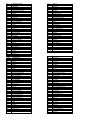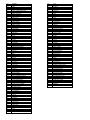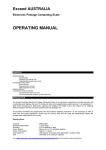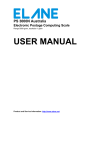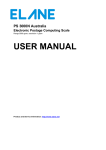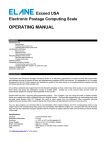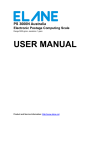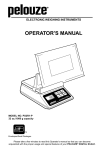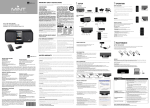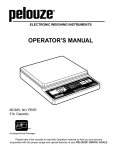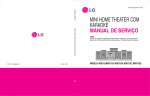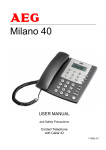Download PS3000 with ISP USA
Transcript
FEATURES
ELANE NPS3000 RATE CALCULATING SYSTEM
Internet Rate Download Enabled Scale
A. BASIC DOMESTIC CLASSES AVAILABLE
1. 1St Class Mail
2. Priority Mail (zones 1 - 8)
3.
4.
5.
6.
Packages (Local = Zone 0, and Inter-BMC/ASF Zip codes = Zone 1 to Zone 8)
Express Mail (Next day and Second day PO to Addressee)
Media Mail
Library Mail
7. Bound Printed Matter (Flats and Parcels)
B. OPTIONS FOR INTERNATIONAL SERVICE
1. Airmail Parcel Post
2. Economy Parcel Post
3.
4.
5.
6.
Airmail Letter-Post
Economy Letter-Post
Global Priority Mail (Small and Large Envelopes )
Global Priority Mail (Variable Weight )
7. Global Express Mail
C. SPECIAL SERVICES AVAILABLE
1. Registered (REG)
2. Insurance (INSD)
3.
4.
5.
6.
Collect on Delivery (COD)
Certified (CERT)
Return Receipt (RTRN)
Special Delivery (SPCL DLVY – But no longer available to all mail services )
7. Add Feature (for addition up to $9.99 each time)
SPECIAL FEATURES
A. COUNTRY CODE SEARCH. Over 500 countries in memory for easy access by (a) Country Code list, (b) typed entry of country name, or (c) scrolling through
database alphabetically (patent pending).
B. CANADA, MEXICO, UK, CHINA, JAPAN. Can be obtained directly at the press of a single key.
C. ZIP/ZONE Data Programming using PC Program (No more manual entries). This feature enables the us er to program the “location” of the NPS3000 USA scale
so that it can apply appropriate zones for domestic services . SEE “ZIP/ZONE DATA PROGRAMMING" BELOW (Section A5).
D. SPECIAL SERVICES. Single key review and "self-check" of all special services selected (patent pending).
E. WEIGHING PLATFORM. Unique fold-up Platform to provide easier weighing of large flat items that would otherwise block LCD viewing and key operation (patent
pending).
F. LANGUAGE SELECTION. Select English or Spanish at the press of a key (Default language is always in English).
G. MANUAL WEIGHT ENTRY. Manual input of weight greater than 10 lb and automatic computation of postage due.
H. INTERNET RATE DOWNLOAD ENABLED. The software and postage rates of the NPS3000 USA scale can be updated easily via the Internet and using an
application program. Datachips are no longer needed to update the scales. This provides a more convenient way in keeping the rates of the scale updated.
I. SERIAL NUMBER. To check press Registered key while scale is going through Self test (while display is Wait/Espara….).
The display will read:
Serial Number
XXXXXXXX.
SPECIFICATIONS
BASIC TECHNICAL DETAILS
Capacity
Accuracy
Power Supply
Power Consumption
Minimum Weight
Minimum add-on weight
16 Characters + 2 line LCD display
1st Line of the LCD displays
2nd Line of the LCD displays
2nd Line of the LCD displays
: 10 lb. (including 5-lb Tare) with 70 lb for manual weight entry
: 0.1 oz.
: 12 to 15 volts AC adapter
: Approx. 400 mW
: 0.2 oz.
: 0.1 oz.
Messages, Class/Service,
Selected Country Codes
Weight in lb. and ozs./(1st 8 locations)
letters for Country spelling
Postage due for the (Last 8 Locations)
Class/Service Selected
Dimensions/Weight
Platform
Unit Weight
Packaged Weight
Rate Change
: Overall - 11" × 7¾" × 3½"
: 5" × 7½" (Opens for flats)
: 2 lb. 9.1 oz.
: 3 lb. 13 oz.
: Internet Rate Download Enabled – Software can be updated online using NPS3000 PC Program
START UP INSTRUCTIONS
1. Place the NPS3000 on a flat surface.
2. Place the Weighing Platform on top of the Scale with the Platform posts positioned to slide into the 4 receptors on the top of the main case (hinges to the back).
Press down gently to secure.
3. Plug adapter (included) into the Sc ale (port at back of unit) and then into standard electrical outlet.
4. Press ON/OFF ZERO to turn on Scale. The display will read "Wait/Espara...". The Scale will then go through an electronic self-test for 2-5 secs. If the NPS3000 is
not stable, the display will not change. If excess TARE or other LOAD is being applied, the display will read "Overload!" and beep. The beep sound will continue until
the LOAD is removed.
When the Scale has passed its self-test and is ready for weighing, the display will read "1st Class/0lb0oz " and the minimum rate for 1st Class service.
The NPS3000 is now ready for weighing and calculating USPS rates up to 10 lb. Use manual weight entry for items that are more than 10 lb.
USER’S MANUAL
1. FIRST CLASS/PRIORITY
a. The NPS3000 is automatically set to weigh 1st Class after going through self-test. You may weigh pieces up to 10 lb on the NPS3000, with automatic calculation
and display of the postage rates due.
b. Upon turn on, the display will read "Wait/Espara..." for a few seconds and then "1st Clas s/0lb0oz" and the minimum rate for 1st Class service. The NPS3000 is now
ready to weigh up to 10 lb.
c. The Scale will automatically switch from 1st Class to Priority Mail for any piece over 13 oz. (as required by USPS REGULATIONS).
NOTE:
d.
RATES FOR PRIORITY MAIL WILL VARY DEPENDING UPON YOUR ZIP/ZONE LOCATION. TO SET THE MEMORY OF YOUR
SCALE FOR PROPER WEIGHING AND RATE CALCULATIONS, SEE “ZIP/ZONE DATA PROGRAMMING" BELOW (Section A5).
After the ZIP/ZONE DATA has been properly programmed into memory and the Scale "knows where it is", you may select the destination zone of your Priority Mail
as follows. The display will read "Priority Zone 1" when a weight of over 13 oz. is applied.
e. To enter another zip or zone, press the ZIP/ZONE key. If you do not know the zone of destination, the scale will automatically locate the zone for you upon entering
the first three numbers of the zip code of destination.
The display will read "Z ip/Zone:?".
Enter the first three numbers of the zip code of destination by pressing the appropriate numeric keys (0-9). The display will then read "the zip you have entered and
its corresponding zone" for a few seconds and then automatically calculate and display postage due. If you entered an invalid zip, the zone displayed will be invalid
and you will need to enter another.
f. To change the scale’s currently programmed zone, you need to use NPS3000 USA PC Program. See Zip/Zone Data Programming section below.
2. PACKAGES
a. To mail items at this rate simply press the Packages key. The destination zone is default to Zone 0.
b. Press the Zip/Zone key to select another destination zone.
NOTE: Packages rates require ZIP/ZONE DATA PROGRAMMING. See ZIP/ZONE DATA PROGRAMMING below (section A5).
3. INTERNATIONAL MAIL
a. Since International Mail postage rates and services vary depending upon the country of destination, you must tell the Scale the country of destination. The Scale has
over 500 countries stored in memory and their respective Code Numbers are listed on the last pages of this manual. ALSO, the Scale has a feature whereby if you
do not have the Code Number List readily available, you may simply type in the name of the country of destination, and the Scale will automatically locate and
display the Country Code. Then by pressing ENTER , your mailing piece is automatically weighed and postage due is displayed for that country.
The Country Code Search has several "time saving" features, such as Autotype, which searches ahead and displays automatically the nearest match so that the
user does not have to type-in the complete name of the country (maximum of 4 letters).
b. INT'L AIRMAIL, INT'L ECONOMY, PARCEL POST, LETTER-POST, GLOBAL PRIORITY MAIL, GLOBAL EXPRESS MAIL. A selection of any of these six keys
by the User will result in a request for a Country Code. The display will read "Ctry Code?”
c. For quick entry of CANADA, MEXICO, UK, CHINA OR JAPAN, simply press the appropriate key.
d. COUNTRY CODE NUMBER ENTRY. Select the appropriate Country Code Number from the enclosed list, and enter this three-digit code by pressing the
appropriate numeric keys on the keyboard.
Example:
110
Upon completion of the three-digit code, the display will flash the name and country code of the selected country.
Albania
Ctry Code 110
The Scale will then automatically weigh and display postage due for your mailing piece.
Example:
NOTE: Press the CHANGE COUNTRY/O key to change the selected country and repeat above procedure. The CLEAR key exits this function.
e. COU NTRY NAME ENTRY. If you don't know the Country Code, you can type in the name of the country.
When the display reads "Ctry Code?", press the SEARCH key (RTRN RCPT). The display will then read "ENTER COUNTRY".
Using the letters printed on the lower right corner of the keys, type in the letters for the desired country.
Example:
ALBA
Upon pressing the fourth letter, the Scale will automatically search and locate Albania and the display will read as follows:
ALBANIA
Ctry Code 110
Press ENTER and the scale will automatically weigh and display the postage due for your mailing piece.
The Country Code Search ("ENTER COUNTRY") feature may also be accessed by keying the first 1, 2, or 3 letters of a country, then followed by pressing the
SEARCH or ENTER or —> key (SPCL DLVY).
The Country Code list will then be accessed at the country of closest match to the letters entered. The display may read "cannot find" for a few seconds before
proceeding to the nearest match.
By using the <— or —> keys (INSD or SPCL DLVY), the User may browse up and down the Country Code list in alphabetical order. To select a Country while
browsing, simply press the ENTER key when the name of the desired country is displayed. Then the scale will automatically weigh and display the postage due for
your mailing piece.
f.
NOTE: While typing a Country name, use the <— (INSD ) as a space key and the CLEAR/CE key for backspace.
4. EXPRESS MAIL
a. Domestic. Press the EXPRESS MAIL key and the Scale will automatically weigh and display the postage due for any domestic Express Mail piece.
b. International. Press the GLOBAL EXPRESS MAIL key, and then enter the country of destination as described above. If Express Mail service is available to the
selected country, the display will read:
EXP MAIL (I) (Country Code of country selected)
(Weight) (postage due)
If EXPRESS MAIL service is not available to the selected country, the display will read "No Service" for a few seconds and then display "Ctry Code?" requesting
another selection. To exit press the CLEAR key followed by your next service selection (e.g. press CLEAR key, then 1st/Priority key). The shortcut keys UK,
CHINA, JAPAN, CANADA, and MEXICO can be pressed to show the rates for the respective country.
5. ZIP/ZONE DATA PROGRAMMING
This feature enables the user to program the “location” of the NPS3000 USA scale so that it can apply appropriate zones for domestic services. To program zip and zone
data of your current location, you need to install in your computer the latest version of NPS3000 USA PC Program. This application program will guide you how to do zip/zone
data programming into your NPS3000 USA scale.
The following steps summarize how to program zip/zone data (zone chart) into your NPS3000 USA scale.
1.
2.
3.
4.
Run NPS3000 USA PC Program. Connect your scale to any available serial port of your computer and turn it on.
PC Program will automatically detect which serial port in your computer your scale is connected to.
After the program has finished searching for software updates and after you have updated your scale’s software (if you’re doing so), you can proceed with
Zip/Zone Data Programming of your NPS3000 scale.
Follow these instructions on the Program Zip/Zone window (you can also find more specific instructions in the PC Program).
4.1. Go to the USPS Postal Zone Chart page (http://postcalc.usps.gov/Zonecharts/default.asp) and enter the first three digits of the zip that you want to
program into your NPS3000 USA scale.
4.2. Wait for the entire page to be displayed. You should see the complete postal zone chart of your selected zip code.
4.3. Copy the entire contents of the web page and paste it in the textbox of the Program Zip/Zone window.
4.4. You may proceed with zip/zone programming.
4.5. Wait for a confirmation that the zip/zone data you entered has been successfully programmed. The scale will automatically restart after a successful
programming of zip/zone data. Zip code entries can now be used for domestic postal services.
Note: Updating NPS3000 USA with its latest software will erase the zip/zone data that were previously programmed. After a software update, you can
program the zip/zone data again. But you can al ways change the programmed zip/zone data of your scale without having to update with the latest software.
Visit http://www.elane.net/NPS3000/usa/nps3usa.htm for more information about NPS3000 USA PC Program. You can also download the program and view other
important details of the NPS3000 USA scale from this webpage.
6. LIBRARY MAIL, MEDIA MAIL
a) To use Library Mail service, simply press the Library Mail key.
b) To use Media Mail service, press Packages/Media Mail key twice. The Media Mail service toggles with Packages service.
7. BOUND PRINTED MATTER
c) To mail items at this rate simply press the either the Bound Printed Matter Flats or the Bound Printed Matter Parcels key . These services are default to Zone 1.
d) Press the Zip/Zone key to select another destination zone.
8. SPECIAL SERVICES (REG, CERT, COD, INSD, SPCL DLVY, RTRN RCPT)
a. General Information
1. "No Service" Your Scale is programmed only to allow User entries for services available for the class of mail and destination selected (including international
services to all of the countries included in the Country Code List). Examples: REG is not available for Packages and COD is not available to international
destinations. If a service selected is not available for the service and/or destination selected, the display will read "No Service" for approximately 1 second. The
display will then return to the previously selected class and service.
2. "Excess Value" Your Scale is also pre-programmed to deny entry of excess values when a value must be declared for the Service selected and you entered a
value in excess of that allowed by the regulations. Example: $5000 is the maximum Insurance value for 1ST CLASS DOMESTIC MAIL. If a value in excess of
$5000 is entered, the display will read "Excess value" for approximately 1 second. The display will then return to the previous ly selected class and service.
3. Use the CLEAR key to clear Special Service requests. When not in value input mode, pressing CLEAR key will clear all current special service/s.
b. Registered (REG)
1. Domestic. Available only to 1st and Priority Mail classes. Select your class of mail and Press the REG key. The display will read “Enter Value". Enter the
declared value of the item (from 0 to 50,000), and Press ENTER. The Scale will automatically display the class and special service selected and the total
postage due with Insurance rate.
2. International. Available in Letterpost international services (Airmail and Economy Mail). With the exception of Canada, International Registered Mail will
automatically be calculated by the Scale without entering a declared value. In these categories, the Scale will NOT request "Enter Value" and will go directly to
readout of postage due.
It may be combined with COD (for domestic services only) and return receipt (for domestic and international services) for additional fees.
c. Certified (CERT)
1. Domestic. Available in 1st, Priority classes and maybe combined with return receipt for an additional fee. Selec t your class of mail and the Scale will
automatically display postage due. Then press the CERT key for automatic addition of the Certified costs to postage due.
2. International. Not available.
d. Collect on Delivery (COD)
1. Domestic. Available to 1st Class Mail, Priority Mail, Packages, Media Mail, Library Mail, Express Mail, and Bound Printed Matter (Parcels and Flats). Input v alues
from $1 to $1000. Select your class of mail and proceed with value as prompted by the Scale (See detailed instructions for Registered above). The Scale will
then automatically display postage due, including the COD charge.
It may also be combined with registered mail (1st Class and Priority Mail only) and return receipt for additional fees.
2. International. Not available.
e. Insurance (INSD)
1. Domestic. Available to 1st Class Mail, Priority Mail, Packages, Media Mail, Express Mail, Library Mail, and Bound Printed Matter (Parcels and Flats). Values $1
to $5000. Select your class of mail and proceed with value entries as prompted by the Scale (See detailed instructions for Registered above). The Scale will
then automatically display postage due, including the Insurance charge.
2. International. Available to Global Express Mail and Parcel Post international services (available to selected countries only). For Global EMS, enter an insurance
amount that is above $100 since EMS are automatically covered with $100 insurance at no additional costs. For Parcel Post services, it may be combined with
return receipt for additional fee, and for domestic services insurance value must exceed US$50 for additional fee. Each country has its own value range. Enter
as prompted by the Scale and the Scale will automatically display postage due.
f.
Special Delivery (SPCL DLVY)
1. Domestic. Not available.
2. International. Not available.
g. Return Receipt (RTRN RCPT)
1. Domestic. Available to Priority Mail, Packages, Media Mail, Library Mail and Bound Printed Matter services. Also available with Special Service selections
Registered, Certified, or Insurance (with value over $50). Press the RTRN RCPT key and the Scale will automatically add the fee for this service to postage
due.
2. International. For international services, return receipt is available only to registered or insured mail or packages. USPS allows Global Express Mail with Return
Receipt to selected countries only at no additional cost.
MULTIPLE FUNCTION KEYS
1. Clear Key “CE”
a. Acts as backspace in value or data entry.
b. Clears all Special Services - back to basic class.
c. Escape from "Enter Country Code" and "Enter Zip/Zone" and other input prompts.
d. Switch to normal weighing mode from manual weight entry mode
2. ZIP/ZONE key
a.
Used to change the current zip/zone for services that require zip/zone entry.
b.
Zip must be programmed using NPS3000 USA PC Program.
3. ENTER/+ key:
a. Used to confirm entries to value or data entry (country codes, letters, insurance values, etc.).
b. Allows addition to postage cost from $.01 to $9.99 each time
4. CANADA/7 key
For mailing to Canada in all categories simply select the category, e.g. EXPRESS MAIL, GLOBAL AIRMAIL LETTERPOST . Press the CANADA/7 key for automatic
calculations for Canada.
5. MEXICO/9 key
For mailing to Mexico in all categories simply select the category, e.g. EXPRESS MAIL, GLOBAL AIRMAIL LETTERPOST. Press the MEXICO/9 key for automatic
calculations for Mexico.
6. UK/4 key
When in international services, press the UK/4 key for automatic calculations of postage rates.
7. CHINA/5 key
When in international services, press the CHINA/5 key for automatic calculations of postage rates.
8. JAPAN/6 key
When in international services, press the JAPAN/6 key for automatic calculations of postage rates.
9. Search Key
a. To access program to enter country of destination alphabetically. Display reads "Ctry Code?". Press the SEARCH key and the display will read
"ENTER COUNTRY".
b. To access the Country Code List Search feature after entering 1, 2 or 3 letters of a country. See INTERNATIONAL MAIL above.
10. —> Key
To browse forward the Country Code List or State List Search feature after 1 or more letters of country name is entered. See INTERNATIONAL MAIL above.
11. <--/Spc Key
To browse backward the Country List or State List feature after 1 or more letters of country name is entered. It is also use as a space key when entering Country
Name. See INTERNATIONAL MAIL above.
12. Global Priority Mail Envelope
First press will display the rate for SMALL Envelopes. Press again to display the rate for LAR GE Envelopes.
13. Miscellaneous
a. Overload!
The display will read Overload! and continues to beep if weight exceeds Scale limit.
b. Excess Weight
The display will read "Excess Weight" and a tone alert will sound when a weight exceeds what is allowed for the service selected, e.g., maximum allowed
weight for Air Letter International is 4 lb.
c. Invalid C. Code
The display will flash this message and return to "Ctry Code?" when a country code other than 100 to 609 is entered.
d. Invalid P. Code
The display will flash this message and return to "Zip//Zone:?" when an invalid zip code is entered. Invalid zip codes are codes without corresponding postal
zone charts.
14. Manual Weight Entry
To access manual weight entry mode ranging from 10 to 70 lb. The user will be prompted to enter the unit of pounds (XX) followed by the unit of ounces (XX.X) in
the format enclosed in parentheses. User may opt to enter 0 or none when the value is 0(e.g 13 lb 0 oz). The user will be asked for the zone when applicable. Press
the “CE” key to return to the normal weighing mode. When entering ounce values greater than 16 ounces, convert it first to lb. Example, 50 lbs and 17 ounces must
be converted to 51 lbs and 1 ounce and input these in manual weight entry mode.
LIST OF DISPLAY MESSAGES
A. BY KEY SELECTION
Key Selected
1.
2.
3.
4.
5.
6.
7.
9.
10.
1ST
PRIORITY
Packages
Global Prio Large Envelope
Global Prio Small Envelope
Global Prio Variable Weight
LETTER-POST
PARCEL
REG
CERT
COD
INSD
SPCL DLVY
RTRN RCPT
EXPRESS
MAIL
17. LIBRARY MAIL
18. BOUND PRINTED
MATTER FLATS/PARCELS
11.
12.
13.
14.
15.
16.
English
Long
Version
English
Short
Version
Spanish
Long
Version
Spanish
Short
Version
1st class
Priority Zone
Packages Zone
GPM Lge Env
GPM Sml Env
Global Prio
Letter
Parcel
Registered
Registered (I)
Certified
COD
Insurance
Sp. Dlvy
Rtrn
Express
Mail
Library
Bound M Flt
Bound M Par
1st
Prio
Packg
GPM LE
GPM SE
G. Prio
LT
PA
R
1st Clase
Priority Zone
Paquetes Zone
GPM Lge Env
GPM Sml Env
Global Prio
Carta
Paquete
Registror
1st
Prio
Packg
GPM LE
GPM SE
G. Prio
CA
PA
R
C
O
I
S
T
Exp
Mail
Lib
BMFlt
BMPar
Certificado
C
Seguru
Urgente
Recibo
Expresar
Correo
Library
Bound M Flt
Bound M Par
I
S
T
Exp
Corr
Lib
BMFlt
BMParl
B. BY SCALE PROMPTS/READINGS
1.
2.
3.
4.
5.
6.
7.
8.
9.
10.
11.
12.
13.
14.
15.
16.
17.
18.
19.
20.
21.
22.
23.
24.
25.
26.
27.
English
Spanish
Wait
Overload
Ctry Code?
Enter Mail
Add
Zone
Zip
Invalid C. Code
Enter Value
Excess Value
Press Enter
Memory empty
No Service
Domestic Service
Air Service
Surf. Service
Ce to clear
Code error
Ex cess Weight
Reg required
REG OR CE
Value error
Air Letter
Postal Code?
Invalid p.code
Press SEARCH
Weight:
Espara
Sobrecargar
Co. de pais?
Enter Correo
Aggregor
Zona
Zip
Invalido codigo
Anator valor
Valor exceso
Empujar Enter
Memory a vacid
No Servicio
Dom. Servicio
Avi Servicio
Ref Servicio
Ce a borrar
Error codigo
Peso Exceso
Reg necesitar
REG. CE
Valor Error
Avi Carta
Postal Code?
Invalid codigo
Empujar SEARCH
Peso:
CHANGES IN POSTAL RATES
The NPS3000 USA scale is equipped with an interface cable to let you connect it to your personal computer and update the software easily whenever there are postal
rate changes, service changes, and other software changes deemed necessary.
Any changes in postal rates, as well as in the services, can be easily implemented by purchasing the latest software update for the scale. This contains the latest
postal rates and/or new postal services. You also need to download the NPS3000 USA PC Program which you can use to update your scale. This software is downloadable
for free.
You can register your scale and get the latest NPS3000 USA PC Program at http://www.elane.net/NPS3000/usa/nps3usa.htm.
Connecting the Scale to your PC
Connect the NPS3000 USA scale to your PC by using the interface cable that comes with the scale. You can use any available serial port of your computer.
Using the PC Program to Update the Scale
The following is a summarized instruction on how to update your scale using the PC Program:
1. Make sure that you are connected to the Internet before running the PC Program. Close all other windows or programs until your scale is successfully updated.
2. Run PC Program and connect your scale to your computer via the interface cable using any available serial port. Turn on the scale.
3. PC Program will automatically detect which serial port in your computer your scale is connected to.
4. After the startup, PC Program will automatically search for available software updates. It will check your scale’s software version and the latest version in our
server. PC Program will inform you of necessary software updates.
5. If you purchased a software update, you may download the files necessary for software update and proceed with scale update immediately.
6. If you are entitled for a free software update using a discount code, click Enter Code button and input the discount code to use.
7. Proceed with updating your scale by clicking Update Scale button. Please close all other opened programs to ensure successful reprogramming of your scale.
8. Wait for the entire process to finish and a confirmation of a successful software update.
9. After successful update, you may proceed with zip/zone data programming (refer to zip/zone data programming section above).
10. You may also opt to download the latest user manual for NPS3000 USA scale.
Visit http://www.elane.net/NPS3000/usa/nps3usa.htm for more information.
Get the latest models of high quality scales at http://www.elane.net.
NPS3000 USA COUNTRY CODE LISTING
CODE
100
101
102
103
104
105
106
107
108
109
110
111
112
113
114
115
116
117
118
119
120
121
122
123
124
125
126
127
128
129
130
131
132
133
134
135
136
COUNTRY/CITY
ABU DHABI
ADEN
ADMIRALTY ISLANDS
AFARS, FRENCH TERR
AFGHANISTAN
AGELEGA ISLANDS
AITUTAKI
AJMAN
ALAND
ALASKA
ALBANIA
ALDERNEY
ALEUTIAN ISLANDS
ALGERIA
ALHUCEMAS
ALL SAINTS
AMERICAN SAMOA
AMIRANTES
ANDAMAN ISLANDS
ANDORRA
ANEGADA
ANGOLA
ANGUILLA
ANJOUAN
ANTIGUA
ARGENTINA
ARMENIA
ARUBA
ASCENSION
ATIU ISLAND
AUSTRALIA
AUSTRALIAN ANTARCTIC TER
AUSTRIA
AVARUA
AZERBAYDZHAN
AZORES
BAHAMAS
137
138
139
140
141
142
143
144
145
146
147
148
149
150
151
152
153
154
155
156
157
158
159
160
161
162
163
164
165
166
167
168
169
170
171
172
BAHRAIN
BALEARIC ISLANDS
BALI ISLAND
BANGLADESH
BANKS ISLANDS
BARBADOS
BARBUDA
BARREW ISLANDS
BASSAS DA INDIA
BELARUS
BELEP ISLAND
BELGIUM
BELIZE
BENIN
BERMUDA
BHUTAN
BISMARCK ARCHIPELAGO
BISSAGOS ISLANDS
BOLIVIA
BONAIRE
BORNEO
BOSNIA-HERZEGOVINA
BOTSWANA
BOUGAINVILLE
BRAZIL
BRECHOU
BRITISH ANTARCTIC TERR
BRITISH GUIANA
BRITISH HONDURAS
BRITISH SOLOMON ISLANDS
BRITISH VIRGIN ISLANDS
BRUNEI
BUKA
BULGARIA
BURKINA FASO
BURMA
CODE
COUNTRY/CITY
173
174
175
176
177
178
179
180
181
182
183
184
185
186
187
188
189
190
191
192
193
194
195
196
197
198
199
200
201
202
203
204
205
206
207
208
209
210
211
212
213
214
215
216
217
218
219
220
221
222
223
224
225
226
227
228
228
229
230
231
232
233
234
235
236
237
238
239
240
241
242
243
244
245
243
244
245
246
CODE
BURUNDI
BYELORUSSIA
CABINDA
CAICOS ISLANDS
CAMBODIA
CAMEROON
CAMPBELL ISLANDS
CANADA
CANARY ISLANDS
CANTON
CAPE VERDE
CAROLINE ISLANDS
CAYMAN ISLANDS
CELEBES
CENTRAL AFRICAN REP
CEUTA
CEYLON
CHAD
CHAFARINAS
CHAGOS ARCHIPELAGO
CHANNEL ISLANDS
CHATHAM ISLANDS
CHESTERFIELD ISLANDS
CHILE
CHINA PRC
CHINA TAIWAN
CHRISTMAS ISL, IND OCN
CHRISTMAS ISL, PAC OCN
COCOS ISLANDS
COLOMBIA
COMORO ISLANDS
COMOROS
CONGO
CONGO, DEM REP OF
COOK ISLANDS
CORFU
CORSICA
COSTA RICA
COTE D'LVOIRE
CRETE
CROATIA
CUBA
CURACAO
CYPRUS
CZECH REPUBLIC
D'ENTRECASTEAUX ISLANDS
DAHOMEY
DAITO ISLANDS
DANGER ISLANDS
DENMARK
DESIRADE
DJIBOUTI
DOMINICA
DOMINICAN REP
DUBAI
EASTER ISLAND
EASTER ISLAND
ECUADOR
EGYPT
EL SALVADOR
ELLICE ISLANDS
ENDERBURY
ENGLAND
EQUATORIAL GUINEA
ERITREA
ESTONIA
ETHIOPIA
EUROPE ISLAND
FALKLAND ISLANDS
FANNING ISLAND
FAROE ISLANDS
FERNANDO PO
FIJI
FINLAND
FERNANDO PO
FIJI
FINLAND
FORMOSA
COUNTRY/CITY
247
248
249
250
251
252
253
254
255
256
257
258
259
260
261
262
263
264
265
266
267
268
269
270
271
272
273
274
275
276
277
278
279
280
281
282
283
284
285
286
287
288
289
290
291
292
293
294
295
296
297
298
299
300
301
302
303
304
305
306
307
308
309
310
311
312
313
314
315
316
317
318
319
320
321
322
323
CODE
324
FRANCE
FRENCH GUIANA
FRENCH OCEANIA
FRENCH POLYNESIA
FRIENDLY ISLANDS
FUJAIRAH
FUTUNA ISLAND
GABON
GALAPAGOS ISLANDS
GAMBIA
GAMBIER ISLANDS
GAZA
GEORGIA
GERMANY
GHANA
GIBRALTAR
GILBERT ISLANDS
GLORIEUSES ISLANDS
GOZO
GRAHAM LAND
GRANDE COMORE ISLAND
GREAT BRITAIN
GREECE
GREENLAND
GRENADA
GUADELOUPE
GUAM
GUANTANAMO BAY
GUATEMALA
GUERNSEY
GUINEA
GUINEA BISSAU
GUYANA
HADRAMAUT
HAINAN
HAITI
HAWAII
HEARD ISLAND
HERM
HERVEY ISLANDS
HOKKAIDO
HONDURAS
HONG KONG
HONSHU
HUNGARY
HUON ISLAND
ICELAND
IFNI
INDIA
INDONESIA
IRAN
IRAQ
IRELAND
IRIAN JAYA
IRISH REP
ISLE OF MAN
ISRAEL
ISSAS, FRENCH TERR
ITALY
IVORY COAST
JAMAICA
JAMMU
JAN MAYEN
JAPAN
JAPEN ISLAND
JAVA
JERSEY
JETHOU ISLAND
JOHORE
JORDAN
JUNAGADH
KALIMANTAN
KAMARAN ISLAND
KASHMIR
KAZAKH
KEDAH
KELANTAN
COUNTRY/CITY
KENYA
325
326
327
328
329
330
331
332
333
334
335
336
337
338
339
340
341
342
343
344
345
346
347
348
349
350
351
352
353
354
355
356
357
358
359
360
361
362
KERMADEC ISLANDS
KHAN YUNIS
KHMER REP
KIRIBATI
KOREA, DEM REP OF
KOREA, REP OF KOREA
KURIA MURIA ISLANDS
KUWAIT
KYRGYZ
KYUSCHU
LABRADOR
LABUAN
LACCADIVES
LAOS, DEM REP OF
LAS PALMAS
LATVIA
LEBANON
LES SAINTES
LESOTHO
LIBERIA
LIBYA
LIECHTENSTEIN
LIHOU
LITHUANIA
LORD HOWE ISLAND
LOUISIADE ARCHIPELAGO
LOYALTY ISLANDS
LUXEMBOURG
MACAO
MACEDONIA
MACIAS NGUEMA BIYOGO ISL
MADAGASCAR
MADEIRA
MALACCA
MALAWI
MALAYSIA
MALDIVES
MALI
CODE
392
393
394
395
396
397
398
399
400
401
402
403
404
405
406
407
408
409
410
411
412
413
414
415
416
417
418
419
420
421
422
423
424
425
426
427
428
429
430
COUNTRY/CITY
MOROCCO
MOZAMBIQUE
MUSCAT
MYANMAR
NAMIBIA
NAURU
NEGRI SEMBILAN
NEPAL
NETHERLANDS
NETHERLANDS ANTILLES
NETHERLANDS GUIANA
NEVIS
NEW CALEDONIA
NEW GUINEA, INDONESIA
NEW GUINEA, PAPUA
NEW HEBRIDES
NEW ZEALAND
NEWFOUNDLAND
NICARAGUA
NIGER
NIGERIA
NIUE ISLAND
NOCOBAR ISLANDS
NORFOLK ISLAND
NORTH KOREA
NORTH VIETNAM
NORTHERN IRELAND
NORWAY
NOSSI BE ISLANDS
OCEAN ISLAND
OKINAWA
OMAN
PAGO PAGO
PAHANG
PAKISTAN
PALAU ISLANDS
PALMERSTON
PANAMA
PANAMA CANAL ZONE
363
364
365
366
367
368
369
370
371
372
373
374
375
376
377
378
379
380
381
382
383
384
385
386
387
388
389
390
391
MALTA
MALVINAS
MANAHIKI
MANCHURIA
MANGAIA
MANUA
MANUAE ISLAND
MARCUS ISLAND
MARIANA ISLANDS
MARIE GALANTE
MARQUESAS ISLANDS
MARSHALL ISLANDS
MARTINIQUE
MATSU
MAUKE ISLAND
MAURITANIA
MAURITIUS
MAYOTTE ISLAND
MCDONALD ISLAND
MELILLA
MEXICO
MIDWAY
MITIARO
MOHELI ISLAND
MOLDOVA
MOLUCCAS
MONACO
MONGOLIA
MONTSERRAT
431
432
433
434
435
436
437
438
439
440
441
442
443
444
445
446
447
448
449
450
451
452
453
454
455
456
457
458
459
460
461
462
463
464
465
466
467
468
469
CODE
470
PAPUA NEW GUINEA
PARAGUAY
PAUMOTU ISLANDS
PEMBA
PENANG
PENGHU LIEHTAO ISLAND
PENRHYN
PERAK
PERIM
PERLIS
PERSIA
PERU
PESCADORES ISLANDS
PETER I ISLAND
PHILIPPINES
PHOENIX ISLANDS
PINE ISLAND
PITCAIRN
POLAND
PORTUGAL
PORTUGUESE GUINEA
PORTUGUESE TIMOR
PRINCE EDWARD ISLAND
PRINCIPE
PUERTO RICO
PUKAPUKA
QATAR
QUEEN MAUD LAND
QUEMOY
RAKAHANGA
RAOUL
RAROTANGA ISLAND
RAS AL KHAIMAH
REUNION
RHODESIA
RHODOS
RIO MUNI
ROMANIA
ROSS DEPENDENCY
COUNTRY/CITY
RUSSIA
471
472
473
474
475
476
477
478
479
480
481
482
483
484
485
486
487
488
489
490
491
492
493
494
495
496
497
498
499
500
501
502
503
504
505
506
507
508
509
510
511
512
513
514
515
516
517
518
519
520
521
522
523
524
525
526
527
528
529
530
531
532
533
534
535
536
537
538
539
540
541
542
543
544
545
546
547
548
549
RWANDA
RYUKYU ISLANDS
SABA
SABAH
SAINT BARTHOLOMEW
SAINT CHRISTOPHER, NEVIS
SAINT CROIX
SAINT EUSTATIUS
SAINT HELENA
SAINT JOHN
SAINT KITTS
SAINT LUCIA
SAINT MARIE
SAINT MARTIN
SAINT PIERRE, MIQUELON
SAINT THOMAS
SAINT VINCENT, GRENADINE
SAMOA, WESTERN
SAN MARINO
SANTA CRUZ ISLANDS
SAO TOME
SARAWAK
SARDINIA
SARK
SAUDI ARABIA
SAVAGE
SAWAII
SCHOUTEN ISLANDS
SCOTLAND
SELANGOR
SENEGAL
SERBIA-MONTENEGRO
SEYCHELLES
SHARJAH
SHIKOKU
SHORTLAND ISLAND
SIAM
SICILY
SIERRA LEONE
SIKKIM
SINGAPORE
SLOVAK REPUBLIC
SLOVENIA
SOCIETY ISLANDS
SOCOTRA
SOLOMON ISL, NEW GUINEA
SOLOMON ISLANDS BRITISH
SOMALIA
SOUTH AFRICA
SOUTH GEORGIA ISLANDS
SOUTH KOREA
SOUTH ORKNEYS
SOUTH SANDWICH ISLANDS
SOUTH SHETLANDS
SOUTH VIETNAM
SOUTH WEST AFRICA
SOUTHERN RHODESIA
SOUTHERN YEMEN
SOVIET UNION, FORMER
SPAIN
SPANISH GUINEA
SPANISH SAHARA
SPANISH SOV IN N AFRICA
SPITZBERGEN
SPORADES
SRI LANKA
SUDAN
SULAWESI
SUMATRA
SURINAME
SURPRIS ISLANDS
SUWARROW
SVALBARD
SWAZILAND
SWEDEN
SWITZERLAND
SYRIA
TAHITI
TAIWAN
550
551
552
553
554
555
556
557
558
559
560
561
562
563
564
565
566
567
568
569
570
571
572
573
574
575
576
577
578
579
580
581
582
583
584
585
586
587
588
589
590
591
592
593
594
595
596
597
598
599
600
601
602
603
604
605
606
607
608
609
TAJIK
TANGANYIKA
TANGIER
TANZANIA
TASMANIA
TENERIFE
THAILAND
TIBET
TIMOR
TOBAGO
TOGO
TOKELAU ISLANDS
TONGA
TONGAREWA
TORRES ISLANDS
TORTOLA
TRENGGANU
TRINIDAD
TRISTAN DA CUNHA
TROBRIAND ISLANDS
TUAMOTU ISLANDS
TUBAI ISLANDS
TUNISIA
TURKEY
TURKMEN
TURKS ISLAND
TUTUILA
TUVALU
UGANDA
UKRAINIA
UMM AL QAIWAIN
UNION ISLANDS
UNITED ARAB EMIRATES
UNITED ARAB REP
UNITED KINGDOM
UPOLU
UPPER VOLTA
URUGUAY
USSR, FORMER
UZBEK
VANCOUVER ISLAND
VANUATU
VATICAN CITY
VENEZUELA
VIETNAM, SOCIALIST REP
VIRGIN GORDA
VIRGIN ISLANDS USA
VOLCANO ISLANDS
WAKE
WALLIS
WALPOLE ISLANDS
WALVIS BAY
WASHINGTON ISLANDS
WESTERN SAMOA
YEMEN, ARABIC REP
YEMEN, REP OF DEM
ZAIRE
ZAMBIA
ZANZIBAR
ZIMBABWE