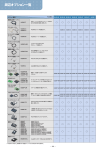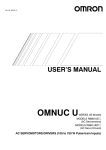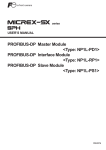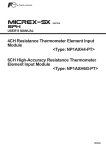Download "user manual"
Transcript
FUJI UG SERIES PROGRAMMABLE OPERATION DISPLAY USER'S MANUAL <UG SERIES SX-BUS Communications> TYPES: UG03I-S UG02I-S FEH357a Preface Thank you very much for purchasing the Fuji UG Series Programmable Operation Display. This manual describes how to use the SX-bus interface type. This manual will help you understand the outline information and to master it efficiently by giving examples in each chapter. In addition to this manual, the following manuals on the UG Series are available. Please ask your nearest dealer for the appropriate manuals and read them too. Name Manual No. Contents UG Series User’s Manual <Operation> FEH375 Describes how to operate the screen editor (UG00S-CW) for the UG Series. UG Series User’s Manual <Function> FEH376 Describes the functions of the UG Series. UG30 Series User’s Manual <Hardware> FEH377 Describes the hardware of the 530/430/330 Series. UG20 Series User’s Manual <Hardware> FEH352 Describes the hardware of the 520/420/320/ 220/221 Series. UG Series User’s Manual FEH363 Describes the function to link variable names between UG editor and D300win. <Variable Name Cooperation Function> Notes (1) No part of this manual may be reproduced in any form without the prior permission of the publisher. (2) The contents of this manual, including the specifications, are subject to change without notice for the purposes of improvement. (3) This manual was prepared with the utmost care. However, if you find any ambiguity, errors, etc., please contact any of our sales offices that are listed at the end of this manual. When you do so, be sure to quote the manual number given on the cover of this manual. Record of Revisions The manual number is shown at the bottom right of the front cover. Printing Date Reference No. Revised Contents August, 2001 FEH357 1st Edition printed January, 2003 FEH357a 2nd Edition printed • Explanations on UG30 Series added • Some explanations reviewed added Contents Preface Record of Revisions Contents 1. General ............................................................................. 1-1 2. Specifications ................................................................... 2-1 2.1 Applicable Models .............................................................................2-1 Applicable PLCs .............................................................................................. 2-1 Applicable PODs .............................................................................................. 2-1 2.2 Communication Specifications .......................................................... 2-2 2.3 Available Areas of PLC Internal Memory ............................................2-3 3. Setting & Wiring of POD .................................................... 3-1 3.1 Mounting the Interface Unit ..............................................................3-1 When UG03I-S is used ..................................................................................... 3-1 When UG02I-S is used ..................................................................................... 3-3 3.2 Cable Connection and Station Number Setting .................................. 3-4 3.3 External Dimensions........... ..............................................................3-5 SX bus interface unit ...................................................................................... 3-5 External dimensionswhen mounted on POD .................................................... 3-5 4. Screen Data Editing .......................................................... 4-1 4.1 Select PLC Type ................................................................................4-1 4.2 Communication Parameters ..............................................................4-2 5. Registration on PLC Side(Setting with D300win) ............... 5-1 5.1 Registration of POD ..........................................................................5-1 5.2 Registration of System Fall-Soft startup Operation ........................... 5-3 General 1 General General • This type of SX Bus I/F unit enables high-speed data transmission with MICREX-SX Series PLCs. • The POD updates the display when there is a change in the read data (POD PLC). The read data is the content of the PLC addresses assigned to the display elements, such as the current status of the lamps and counters, which are created on the individual screen the POD displays. When a POD switch or counter setting element is operated, the POD sends a write command to the PLC and writes the output data in the PLC internal memory which corresponds to the operation data. These operations are automatically performed by POD, and therefore it is unnecessary to create a communications program on the PLC side. Write command (example): Write the set value of timer 1 POD Output processing Input processing • Data display • Switch • Data display (object of input) • Lamp Read command (example): Monitor all the data displayed on the screen 1-1 General 1-2 Specifications Specifications 2 Applicable Models 2.1 Applicable Models Applicable PLCs The following PLC models are applicable: NP1PS-xx :SPH300 Series NP1PH-xx :SPH200 Series * No communication module is necessary on the PLC side. Applicable PODs Be sure to use the following type of communication unit according to the type of POD you use. POD type UGx30H-x Type of communication unit UG520H-x UG420H-x UG03I-S UG320H-x UG221H-x UG220H-x UG02I-S * UG420H-Ex (EL display type) and UG320HD (handy type) cannnot be used. 2-1 Specifications 2.2 Communication specifications The table below shows the communication specifications: Item Transmission line Specification Dedicated cable *1 Total length 25 m Connectable sets Number of PODs connectable in same configuration via SX bus: 8 sets *2 Transmission rate PLC connecting range 25Mbps CPU in same configuration *3 *1 For connection, be sure to use the following SX bus extension cable: Type NP1C-P3 Cable length (Unit: mm) 300 NP1C-P6 NP1C-P8 600 800 NP1C-02 NP1C-05 2,000 5,000 NP1C-10 NP1C-25 10,000 25,000 When you use UG03I-S, be sure to mount the ferrite core included with the product on the SX bus cable. For the mounting method, refer to “3.1 Mounting the Interface Unit”. *2 Though maximum 8 sets of POD can be connected in one configuration, the total when including the following modules must be 16 sets or less. • P-link module (NP1L-PL1) • PC card interface module (NP1F-PC2) • PE-link module (NP1L-PE1) • Memory card interface module (NP1F-MM1) • General-purpose communication module (NP1L-RS1/RS2/RS4) *3 For more information, refer to the following page. 2-2 Specifications 2.3 Available Areas of PLC Internal Memory The table below shows the communication specifications: 2 Memory range Input memory (I) Output memory (Q) Format Unit TYPE NP1PH-08 %IX■.0.0~ %IX■.511.15 %IX■.0.0~ %IX■.511.15 %IX■.0.0~ %IX■.511.15 bit %IW word %IW■.0~ %IW■.511 %IW■.0~ %IW■.511 %IW■.0~ %IW■.511 %QX bit %QX■.0.0~ %QX■.511.15 %QX■.0.0~ %QX■.511.15 %QX■.0.0~ %QX■.511.15 %QW word %QW■.0~ %QW■.511 %QW■.0~ %QW■.511 %QW■.0~ %QW■.511 — — bit 2 %MW word .1 System memory (SM) NP1PH-16 %IX Standard memory %MX (M) .1 Retain memory (RM) NP1PS-32 %MX .1.0.0~ %MX .1.0.0~ %MX .1.0.0~ %MX 1.32767.15 %MX 1.31743.15 %MX 1.15359.15 %MW .1.0~ %MW 1.32767 %MW .1.0~ %MW 1.31743 %MW .1.0~ %MW 1.15359 %MX .3.0.0~ %MX 3.30719.15 %MX .3.0.0~ %MX 3.31743 %MX .3.0.0~ %MX 3.15359 %MW word .3 %MW .3.0.0~ %MW .3.30719 %MW .3.0.0~ %MW .3.31743 %MW .3.0.0~ %MW .3.15359 %MX .10 %MX .10.0.0~ %MX .10.511.15 %MX .10.0.0~ %MX .10.511.15 %MX .10.0.0~ %MX .10.511.15 %MW .10.0~ %MW 10.511 %MW .10.0~ %MW 10.511 %MW .10.0~ %MW 10.511 %MX .3 bit 4 bit 8 %MW word .10 Available Areas of PLC Internal Memory Memory • Memory area is specified basically by variable name linkage. For more information about variable name linkage, refer to “UG Series Manual <Variable Name Cooperation>” (FEH363). • ■ in the above table is SX station No. (1 to 238). • in the above table is CPU No. (0 to 7). • Figures for the memory range in the above table are when individual area is set to the maximum. Actual range depends on “CPU memory size” defined on the PLC side. • TYPE is used when memory is indirectly specified using macros from the POD editor. • When memory is indirectly specified using macros from the POD editor, be sure to define CPU No. in the extension code. • Input and output memories (%I, Q) cannot be indirectly specified using macros from the POD editor. 2-3 Setting and Wiring of POD Setting and Wiring of POD 3 Mounting the Interface Unit 3.1 Mounting the Interface Unit When UG03I-S is used • Remove the dust preventive seal from the I/F unit connector (UG30 Series : CN5, UG20 Series : See the figure below) on the backside of the POD, mount the I/F unit and fix it with 3 mounting screws. UG330 UG530/UG430 UG320 UG520/UG420 CN6 LAN CN6 (+) DC 24V (-) L CN5 100240VAC N MEMORY MJ2 NC MJ1 MEMORY CN5 CN1 CF CF 24VDC - + PRINTER MJ1 CN1 MJ2 LAN CN1 MJ1 MJ2 CN1 CN2 100-240VAC L N PRINTER MJ2 MJ1 UG221 CN2 + 24VDC - Connector for I/F unit MJ1 CN2 CN1 • For UG30 and UG320/221 , insert the spacer (supplied with the unit) before mounting the unit. Be sure to check the orientation of the spacer. Insert a spacer with the burr side upward and with the round side (R) inside. Burr R Spacer Rear side of POD • Wire the communication cable. When the POD becomes a termination, be sure to use a loop-back plug. • Mount the ferrite core that is supplied with the unit on the communication cable to be connected to the IN connector of the POD. The ferrite core should be mounted as near to the POD as possible. * Tightening the unit mounting screws Tighten according to the table below: Type of screw Screw size Tightening torque (N.m) Unit mounting screw M3 0.3 to 0.5 3-1 Setting and Wiring of POD • Notes on the CE specification UG03I-S can be used as CE-approved IF unit ; however, note the following restrictions. Available models UGx30H-xx4 UG520H-xC4ZE UG520H-xC4MZE UG420H-xC4ZE UG420H-xC4MZE UG320H-SC4ZE UG221H-xx * * UG221 of the following and later hardware versions are supported. UG221H-TC4 UG221H-LC -> Version 1 -> Version 1 UG221H-SC4 UG221H-TC4D -> Version 2 -> Version 4 UG221H-SC4D -> Version 6 UG221H-LC4D -> Version 5 The hardware version of the unit is indicated in the third digit from the extreme left of the serial number shown on the backside of the unit. Mounting procedure When mounting UG03I-S on UG221 for CE specification, connect the FG terminal of UG221 to the FG terminal of UG03I-S using the FG cable supplied with the unit. FG cable MJ2 CN2 MJ1 CN1 FG of UG03I-S Notes on peripheral equipment If both UG03I-S and UG00P-MR ( memory card recorder ) are used at the same time, it is not possible to make UG03I-S CE-approved. 3-2 Setting and Wiring of POD When UG02I-S is used • Route the insulated cable through the notch. I/F unit 3 Mounting the Interface Unit Notch • After removing the dust preventive seal which is stuck on the rear of the POD, mount the I/F unit at the position shown in the figure below and fix it with the 4 mounting screws (M3 8) supplied with the unit. I/F unit Mounting screws* (4 positions) DC24V (+) (-) CN1 CN2 MJ2 MJ1 POD • Connect the insulated cable with the ground terminal on the POD. • Wire the communication cable. When the POD becomes a termination, be sure to use a loop-back plug. * Tightening the unit mounting screws Tighten according to the table below: Type of screw Screw size Tightening torque (N.m) Unit mounting screw M3 0.3 to 0.5 3-3 Setting and Wiring of POD 3.2 Cable Connection and Station Number Setting • UG03I-S • UG02I-S Station No. setting switch 012 3456 3456 EF BCD F0 1 2 BCD E 78 9A 2 78 9A SW1 SW2 IN SW1 SW2 IN 1 OUT OUT SX bus connector 1 SX bus connector 1 SX bus connector • Be sure to connect the cable that comes from OUT connector to the IN connector of the mating device. Communication is impossible if this cable is connected between OUT connectors or between IN connectors. • For connection, be sure to use the dedicated SX bus extension cable. (For more information about the SX bus extension cable, refer to “2-2 Communication Specifications”.) 2 Station number setting switch • This switch is used to set local station number on the SX bus. SW1 sets the highorder digit of station number while SW2, the low-order digit. Turn the rotary switches with a screwdriver to set a station number in the range from 00 to FF (hexadecimal). The station number that is set on the POD side (with the above setting switches) must be the same as the station number that is set on the PLC side (using the [System_Definition] function of D300win). Communication is not normally performed if different station number is set. For more information about the registration with D300win, refer to “5.1 Registration of POD”. Precautions for setting station No On the POD side, station number is set by “hexadecimal” number in the range from 00 to FF using the setting switch; on the PLC side, station number is set by “decimal” number in the range from 0 to 255 using D300win. Example: When station number is set to 10 (h) (by setting SW1 to “1” and SW2 to “0”) on the POD side, “SX bus station number (N)” that is set by D300win on the PLC side must be “16”. 3-4 Setting and Wiring of POD 3.3 External Dimensions SX bus interface unit . UG02I-S . UG03I-S 102.5 28.5 3 167.4 150.5 IN External Dimensions SW1 SW2 IN OUT SW1 SW2 OUT 13.6 14.9 37.8 25 98 External dimensions when mounted on POD . UG30 Series .UG330H .UG430H 93 87.1 93 72 66.1 21 21 72 245.2 215.2 165 21 .UG530H 6.6 8 8 3-5 Setting and Wiring of POD . UG20 Series UG520 UG420 288 312 8 126 110 240 270 245.2 114.5 334 310 UG320 UG221 25 I/F unit UG220 28.5 173.6 130.8 138.8 5 50 I/F unit 130.8 165 182.5 230 182.5 138.8 85 175 85 6 6 53.3 66.1 I/F unit 25 173.6 220 3-6 215.2 11.5 141.5 16 16 92.3 I/F unit 95.8 I/F unit Setting for Creating Screens Screen Data Editing This section describes the items to be set for SX Bus communications when creating screens with the editor (personal computer). For more information about the way to set or use UG00S-CW , refer to user’s manual [Function] (FEH376) . 4 Setting PLC Type To create screen data for SX bus interface, use UG00S-CW , or Ver. 2.10 or higher UG00S-3WE ( for Windows ) . With UG00S-3WE of Ver. 2.10, UG00S-3N (for 98DOS) or UG00S3D (for DOS/V), no definition can be made for SX bus interface. 4.1 Select PLC Type Click [System Setting ], then click [PLC Type] . Select [FUJI ; MICREX-SX ] on the [Select PLC Type] dialog. 4-1 Setting for Creating Screens 4.2 Communication Parameters For setting of [Comm. Parameter...] under [System Setting], differences from other communication methods are: 1 2 3 1 Baud rate/signal level These items are omitted. 2 Connection Needs not be set in this case. When 1:n connection (multiple sets of POD) is used, definition is made on the PLC side (D300win) as well as at individual SX bus station on the POD side. For more information, refer to user’s manual [Function] (FEH376). 3 Parity, etc. Need not be set. 4-2 Registration on PLC Side 5 Registration on PLC Side (Setting with D300win) This section describes how to set the PLC side program loader (D300win) in order to register the POD system that performs communication via SX bus interface. For other information about D300win, including operation method, refer to user’s manual [D300win <Reference> ] (FEH251). Be sure to use Ver. 1.2.0.0 or newer D300win. 5 5.1 Registration of POD Registration of POD The procedure to register the system configuration in which one set of POD is connected to SPH300 Series via SX bus interface is described below. Power supply POD: SX bus station No. 1 (1) Double-click the [System_Definition] icon in the D300win project tree. 5-1 Registration on PLC Side (2) The system definition window is opened. On this window, click [Base] and then the [Insert] icon. (3) The [Module Insert] dialog is displayed. Turn ON the optional [Individual type module] button in the [Module attribute type] box. Then, turn the optional [POD] button in the [Module group type] box. Note: In the following case, [Individual type module] cannot be selected in the [Module attribute type] box: → [Individual type module] cannot be selected on the [Module Insert] dialog unless the [Base] icon is clicked (selected) in above step (2). (4) Click the [OK] button on the [Module Insert] dialog. You return to the system definition window. 5-2 Registration on PLC Side The SX bus station number that is registered using D300win must be the same as the SX bus station number that is indicated on the rear of the SX bus interface unit. If a different number is set, communication cannot normally be performed. SX bus station number set by D300win (Using the [Property] dialog of the module) 5.2 Registration of System Fail-Soft Startup Operation POD is treated as a module with station number setting switch. Therefore, “System Fail-Soft Startup Operation Definition” is useful. 5 (1) On the system definition window, click [System Property] and then the Registration of System Fail-Soft Startup Operation [Property] button. (2) The [System Property] dialog is displayed. Double-click [Fail-soft operations setting] and select a desired fail-soft startup operation mode. For more information about fail-soft startup operation mode, refer to user’s manual <Instruction>, MICREX-SX Series SPH (FEH200). 5-3 Fuji Electric Co., Ltd. ED & C.Drive Systems Company Gate City Ohsaki, East Tower 11-2, Osaki 1-chome, Shinagawa-ku, Tokyo, 141-0032, Japan Phone: +81-3-5435-7135~8 Fax: +81-3-5435-7456~9 URL http://www.fujielectric.co.jp/kiki/ Information in this manual is subject to change without notice. 2003-1(PDF)