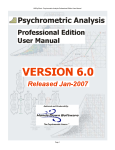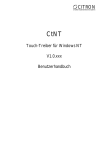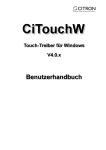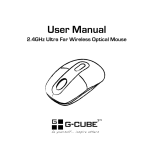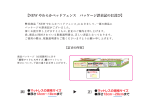Download NEW FEATURES
Transcript
HDPsyChart - Psychrometric Analysis Professional Edition User Manual PROGRAM FEATURES NEW VERSION 6 FEATURES! NEW Auto Flow Chart Diagram! Now you can get a Complete Flow Diagram Schematic with all Process and Thermo-Physical properties with One-Button-Click! Flow diagram and/or data can be copied with One-ButtonClick to the clipboard for pasting into your reports and presentations! Page 4 HDPsyChart - Psychrometric Analysis Professional Edition User Manual NEW Weather Data Plotting with Complete Global Weather Files!! Now you can see the weather data plotted right on the chart with one click!! Page 5 HDPsyChart - Psychrometric Analysis Professional Edition User Manual NEW Weather Bin Shade Plotting with Complete Control!! Now you can display Bin Weather data right on the chart and specify the bin size and colors!!...even displays a bin legend that you can locate where you want!! Page 6 HDPsyChart - Psychrometric Analysis Professional Edition User Manual NEW Global Weather Data Table Access!!...CREATE YOUR OWN BIN TABLES!! Now you have access to world-wide weather data at your fingertips!!...create a complete weather data file that you can modify, import to Excel, etc. with One-Click!! NEW Mouse Icon Control!! Now you can change the mouse icon to Arrow, Target or Cross-Hair!! Cross-Hair Mouse (just like CAD!!) Or Target Style!! Page 7 HDPsyChart - Psychrometric Analysis Professional Edition User Manual NEW Individual Process Line Color Control! Now you can control the color and thickness of EACH Individual Process Line!! NEW Individual Point Color, Shape and Size Control! Now you can control the icon, color and size of EACH Individual State Point!! Page 8 HDPsyChart - Psychrometric Analysis Professional Edition User Manual NEW Winter "V" Air Mixing Capability! Now you can plot mixing processes that cross the saturation line!! NEW Fog Region Property Display!! Now you can read fog region properties!! Page 9 HDPsyChart - Psychrometric Analysis Professional Edition User Manual NEW Humidity Ratio Unit of Measure Control!! Now you can select the Humidity Ratio units displayed on the chart and used in Psychrometric Analysis with one button click!! NEW Constant h, WB, HR, DB, VP, DP, SHR & dW/dh Line Control!! Now you can specify exact individual property lines to be displayed!! Page 10 HDPsyChart - Psychrometric Analysis Professional Edition User Manual NEW Complete Thermal Comfort Calculator!! Now you can perform thermal comfort modeling calculations on the fly!! Page 11 HDPsyChart - Psychrometric Analysis Professional Edition User Manual NEW ASHRAE Class 1 through 4 Datacenter Zones (allowed & recommended) and NEBS Datacenter Zones (allowed & recommended)!! Now you can display the Data Processing Environment regions right on the psychrometric chart!!!...the regions are calculated and are displayed dynamically with elevation!!! Page 12 HDPsyChart - Psychrometric Analysis Professional Edition User Manual NEW Process Control added to Data Import Function!! Now when you’re importing data text or Excel spreadsheet data, you can specify processes with the data!! Page 13 HDPsyChart - Psychrometric Analysis Professional Edition User Manual NEW SI units added to text file & Excel Data Exchange!! Now when you’re exporting data text or Excel spreadsheet data, you can export out in SI units of measure!! NEW export Data in EITHER *.txt format or *.csv format!! Now you can export your psychrometric analysis data in either text file (*.txt) format or an Excel friendly comma delimited format (*.csv) for easy data exchange!! Page 14 HDPsyChart - Psychrometric Analysis Professional Edition User Manual NEW Outdoor Air Estimator UPDATED to Standard 62-2004!! Now you can quickly and easily obtain updated values from Table-16 from ASHRAE Standard 62-2004 with associated Notes and Air Classifications!! NEW Weather Term Glossary!! Now you can quickly and easily look up any almost any weather term or phrase in seconds!! Page 15 HDPsyChart - Psychrometric Analysis Professional Edition User Manual NEW Wind Chill Factor Calculator!! Now you wind chill and frost bite times are at your fingertips and can be calculated in seconds!! NEW Climatic Data PRINTING Capability Added!! Instead of just viewing design data or adding it to your psychrometric system, now you can print all the design data for your location as well!! Page 16 HDPsyChart - Psychrometric Analysis Professional Edition User Manual NEW Cooling Coil Performance Line Control!! Now you can display cooling coil modeled curves right on the psychrometric chart!! NEW Greek, Japanese and Dutch Languages Added!! Now Psychrometric Analysis supports (13) Languages!! Page 17 HDPsyChart - Psychrometric Analysis Professional Edition User Manual NEW Page and Chart Area Color Control!! Now you can customize the appearance of the psychrometric chart and select virtually any color for the page and chart area!! Page 18 HDPsyChart - Psychrometric Analysis Professional Edition User Manual NEW Black & White <=> Color Display & Print Control!! Now you can select Black and White only or Color display!! NEW Heading On/Off Control!! Now you can turn Headings On or Off!! Page 19 HDPsyChart - Psychrometric Analysis Professional Edition User Manual NEW Psychrometric Chart Outline Control!! Now you can turn the Chart Outline On or Off!! NEW Zoom Window Control!! Now you can Zoom using a Window to specify where you want to Zoom!! Page 20 HDPsyChart - Psychrometric Analysis Professional Edition User Manual NEW Ability to add user defined "ToolBox" Programs under menu item tools!! Now you can ADD your other Engineering Tools to the Psychrometric Analysis menu so you can access them easily and quickly!! Page 21 HDPsyChart - Psychrometric Analysis Professional Edition User Manual NEW Single & Double Interpolation and Extrapolation Calculator!! Now single and even double Interpolation and Extrapolation is performed easily and quickly!! NEW Fan Law Calculator!! Now when you’re estimating fan motor heat for an unknown condition, you can quickly calculate the new power and heat required!! Page 22 HDPsyChart - Psychrometric Analysis Professional Edition User Manual NEW Duct Sizing Calculator!! Now when you need to estimate duct design static pressures for fan performance, required motor power and motor heat, you can use this tool to quickly determine duct pressure drops!! Page 23 HDPsyChart - Psychrometric Analysis Professional Edition User Manual NEW Financial Loan / Payment Calculator!! Great for when you need to quickly estimate a payment or generate an amortization table! Page 24 HDPsyChart - Psychrometric Analysis Professional Edition User Manual PROGRAM FEATURES OTHER PROFESSIONAL EDITION FEATURES! Complete state point and process report with the ability to copy EITHER the report IMAGE or the DATA to the clipboard so you can paste it right into your proposals, presentations or the data into spreadsheets!! Page 25 HDPsyChart - Psychrometric Analysis Professional Edition User Manual Complete project information and note capabilities!! Notes are individually controlled allowing for font, color, border, background, etc to all be specific to each note. Complete Drag-n-drop functionality as well as new-edit-delete note management!! User information and auto note display capability!! User information is added only once and is automatically available for displaying on both the chart and/or the state point and process report!! Page 26 HDPsyChart - Psychrometric Analysis Professional Edition User Manual Complete Chart control including virtually any Altitude or Pressure, Dry-Bulb and Humidity Ratio Axis Limit Control, turning Lines ON & OFF, Process line color and width, state point icon and size, state point label font control, Comfort & Data Center Zones, Page Setup and more!! Sensible Heat Ratio Line Plotting is available with one simple button click!! Type the desired SHR and click the button and instantly, the requested SHR line is displayed on the chart!! Page 27 HDPsyChart - Psychrometric Analysis Professional Edition User Manual Humidification Delta-Enthalpy / Delta-Humidity Ratio Line Plotting is available with one simple button click!! Steam Flow rate is automatically calculated based on desired Final Dew Point Temperature!! Page 28 HDPsyChart - Psychrometric Analysis Professional Edition User Manual Complete State-Point and System Process Analysis capable. Process modeling includes AIR MIXING, COOLING COIL, EVAPORATIVE COOLING, DESICCANT DEHUMIDIFICATION, HUMIDIFICATION and SENSIBLE HEATING & COOLING!! All processes can either have END POINT specified, CALCULATING PROCESS DATA or PROCESS DATA specified, CALCULATING END POINT result! Page 29 HDPsyChart - Psychrometric Analysis Professional Edition User Manual All Charts, state-points and process data are converted automatically between IP and/or SI with the click of a button!! Ability to export chart and reports out in PDF format automatically!! Automatically convert between (10) different Languages just by Clicking a button!! Page 30 HDPsyChart - Psychrometric Analysis Professional Edition User Manual Right-Click Pop-Up menus allow for easy control of the chart whether it's moving state-point labels or managing chart notes!! Left Double-Click automatically ZOOMS-IN and Right Double-Click automatically ZOOMS-OUT. Hold the left buttom down and Drag allows you FULL PANNING of the chart!! Complete Psychrometric Calculator with File-Open-Save capabilities and outputs in either IP or SI units!! Page 31 HDPsyChart - Psychrometric Analysis Professional Edition User Manual Complete Climatic Outside Air Design Data for over 1,000 cities throughout the WORLD for either IP or SI units!! Page 32 HDPsyChart - Psychrometric Analysis Professional Edition User Manual Complete Cooling Coil Leaving air condition calculator!!! Automatically calculate the Leaving air temperature or the airflow for cooling coils!! Page 33 HDPsyChart - Psychrometric Analysis Professional Edition User Manual Integral Air Collection Calculator!! Simply click on the combo box drop downs and select the state points desired for collection, and with one “Calculate =>’ button click, your system collection point is automatically displayed, available to be added to your system, chart and report!! Page 34 HDPsyChart - Psychrometric Analysis Professional Edition User Manual Complete unit of conversion calculator for quick and easy IP<>SI unit conversions!! Page 35 HDPsyChart - Psychrometric Analysis Professional Edition User Manual Complete Data Exchange Capabilities!! You can export data, charts and reports either by Edit-Copy copying to the clip board, or by automatically exporting out to a PDF file!! Importing of Data is accomplished with comma delimited “.csv” files which can easily be generated with any text editor or spreadsheet program such as Microsoft Excel!!! Page 36 HDPsyChart - Psychrometric Analysis Professional Edition User Manual Motor heat calculation is one button click away!! Simply type in the motor size (power) and the efficiency and instantly get the resulting sensible heat generated by the motor along with the corresponding temperature rise!! Complete Steam Property Calculator in both IP and SI units of measure!!! Page 37 HDPsyChart - Psychrometric Analysis Professional Edition User Manual VERSION AND RELEASE HISTORY VERSION 6 – NEW FEATURES (Release Jan-2007) NEW PROCESS ANALYSIS CAPABILITIES - New Auto Flow Chart Diagram - New Individual Process Line Color Control - New Individual Point Color, Shape and Size Control - New Winter "V" Air Mixing Capability with Condensation - New Fog Region Property Display - Constant h, WB, HR, DB Line Control NEW TOOLS - New Complete Thermal Comfort Calculator - New Weather Data Plotting with Complete Global Weather Files - New Weather Bin Shade Plotting with Complete Control - New Global Weather Data Table Access - New Weather Term Glossary - New Wind Chill Factor Calculator - New Climatic Data Printing Capability Added - New Outside Air Estimator UPDATED to ASHRAE Standard 62-2004 NEW PRESENTATION CONTROL - New Humidity Ratio Unit of Measure Control - New Mouse Cross-Hair (Like CAD!!) or Target Control - New Cooling Coil Performance Line Control - New Page Color Control - New Chart Area Color Control - New ASHRAE Class 1 through 4 Datacenter Zones (allowed & recommended) - New NEBS Datacenter Zones (allowed & recommended) - New Black & White <=> Color Display & Print Control - New Heading On/Off Control - New Outline On/Off Control - New Zoom Window Control NEW TOOLBOX ANALYSIS - New Ability to add user defined "ToolBox" Programs under menu item tools - New Single & Double Interpolation Calculator - New Fan Law Calculator - New Duct Sizing Calculator - New Loan Calculator NEW ADDITIONAL CAPABILITIES - New High Pressure Capability up to 100 PSI - New Auto-Altitude Change with Climatic Location Selection - New Fog Region Thermo-Physical Property Display NEW LANGUAGES - Now with (13) Different Languages on Charts and Reports with one button click - New Greek Language Page 38 HDPsyChart - Psychrometric Analysis Professional Edition User Manual - New Japanese Language - New Dutch Language - Improved Italian Language Updated NEW DATA EXCHANGE - New REAL-TIME Data Monitoring Capability - New Process Control added to Data Import Function - New Complete Weather Data Export to Excel or Text File - SI units added to text file & Excel Data Exchange - New Export-As Excel *.csv File - New Export-As Notepad *.txt File NEW NOTES - Improved Note Control Update VERSION 5 – FEATURES (Release Jan-2005) NEW PRESENTATION CONTROL - New Custom Axis Range Control - New Chart Altitude or Pressure Control - New Lines ON/OFF Control - New Process Line Color & Width Control - New State Point Icon, Size Control, Color & Label Control - New Comfort Zone Area Plotting - New User information Saved/Displayed on Charts & Reports - New Page Setup Control NEW PROCESS ANALYSIS CAPABILITIES - New Sensible Heat Ratio Line Plotting - New Humidification Delta-Enthalpy / Delta-Humidity Ratio Line Plotting - New Partial Mixing of Airstreams Allows for Component Mixing Bypass - New Cooling Coil Leaving Air Calculator / Auto-Plotting - New Organized Toolbar Menu Setup NEW TOOLS - New Air Collection Calculator with Auto-Plotting - New Integral IP<=>SI Unit of Measure Calculator - New Fresh Air Estimator Updated to 62-2001 - New Motor Heat Calculator - New Steam Property Calculator NEW ADDITIONAL CAPABILITIES - New Easy Auto-Create / Export PDF Files of Charts & Reports NEW LANGUAGES - Now (10) Languages including CHINESE NEW DATA EXCHANGE - New Complete Data Exchange Capabilities NEW NOTES - New Add/Edit/Delete Note Control with Drag-Drop Positioning - New Project Information Control Displayed on Chart & Report Page 39 HDPsyChart - Psychrometric Analysis Professional Edition User Manual VERSION 4 – FEATURES (Release Jan-2003) NEW PRESENTATION CONTROL - New State Point and Process Report - New Universal IP <=> SI Unit Control NEW PROCESS ANALYSIS CAPABILITIES - New Air Mixing Process - New Cooling Coil Process (with REAL Cooling Coil Curves!) - New Desiccant Dehumidification Process - New Sensible Heating Process - New Heating & Humidification Process - New Evaporative Cooling Process - New Sensible Only Cooling Process NEW TOOLS - New Stand Alone Psychrometric Calculator - New Stand Alone World-Wide Climatic Data - New Stand Alone Outside Air Calculator based on ASHRAE Standard 62-89 NEW ADDITIONAL CAPABILITIES - New State Point Label Positioning Control - New Zoom & Pan Control - New Mouse-Move Thermo-Physical Property Display NEW LANGUAGES - New (7) Different Languages on Charts & Reports with one-button click NEW DATA EXCHANGE - New Ability to Copy Chart to Clipboard - New Ability to Copy Report to Clipboard Page 40