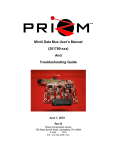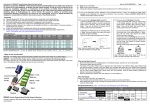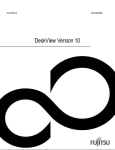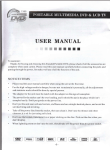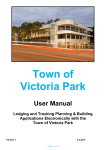Download 201600-xxx Mini4 Tritech Interface Manual, rev C
Transcript
Mini4 Tritech/Trigger Daughterboard (P/N 201600-xxx) User’s Manual And Troubleshooting Guide February 23, 2009 Revision C Moog Components Group Springfield Operations 750 West Sproul Road Springfield, PA 19064 E-Mail: [email protected] URL: www.moog.com/components Tel: 610-328-4000 Fax 610-605-6216 24/7 Technical Customer Support Hotline: 610-605-6101 Moog Components Group 201600-xxx Mini4 Tritech/Trigger Daughterboard Manual, Rev C February 23, 2009 MANUAL REVISION HISTORY REVISION DATE BY NUMBER REASON FOR REVISION A 7/27/06 LL ORIGINAL B 4/19/07 GSG CORRECTIONS IB Updated contact information to reflect C 02/23/09 Moog Components Group TABLE OF CONTENTS MINI4 TRITECH/TRIGGER DAUGHTERBOARD, P/N: 201600-XXX ................................. 3 1 1.1 1.2 1.3 1.4 1.5 1.6 1.7 1.8 TRITECH/TRIGGER INTERFACE: ....................................................................................................... 3 MINI4 TRITECH/TRIGGER DAUGHTERBOARD REVISION HISTORY:.................................................. 3 MINI4 TRITECH/TRIGGER DAUGHTERBOARD DASH (-) NUMBER DEFINITIONS ............................... 3 MINI4 TRITECH/TRIGGER DAUGHTERBOARD OPERATION:.............................................................. 3 TRITECH/TRIGGER INTERFACE DAUGHTERBOARD INDICATORS AND CONTROLS: ........................... 5 MINI4 TRITECH/TRIGGER DAUGHTERBOARD SPECIFICATIONS:..................................................... 11 MINI4 TRITECH/TRIGGER DAUGHTERBOARD POWER REQUIREMENTS:......................................... 11 MINI4 TRITECH/TRIGGER DAUGHTERBOARD DIMENSIONS: .......................................................... 11 Page 2 of 11 Moog Components Group 1 201600-xxx Mini4 Tritech/Trigger Daughterboard Manual, Rev C February 23, 2009 Mini4 Tritech/Trigger Daughterboard, P/N: 201600-xxx The Prizm Mini4 Tritech/Trigger daughterboard provides four channels of electricallyisolated digital Input or Output for use with most Acoustic Responder channels and a single Tritech sonar channel. This board can be either a stand-alone daughterboard or stacked onto a 201610 Mini4 RS-232 daughterboard. Refer to the 201610 Mini4 RS232 Daughterboard manual for a description of this board and other daughterboards. Each trigger channel is electrically isolated and independently powered. The board contains jumper selections for Input/Output as well as Normal/Invert for both Input and Output signals. 1.1 Tritech/Trigger Interface: The Tritech/Trigger daughterboard also supports the Tritech SeaKing sonar. This specific sonar uses the Arcnet protocol to carry its uplink and downlink data but operates only at the lowest Arcnet data rate, 156Kbps. Other Tritech products can be connected to the same network through this Arcnet board. A special interface hybrid board has be designed (with Tritech's support) to directly interface to this line of sonar products. If the customer has Tritech devices, these specific versions should be used to guarantee successful network communications 1.2 Mini4 Tritech/Trigger Daughterboard Revision History: The Mini4 Tritech/Trigger daughterboard has gone through the following printed circuit board (PCB) and Assembly revisions: PCB Revision A PCB Revision B Original design. Various circuit and routing corrections. 1.3 Mini4 Tritech/Trigger Daughterboard Dash (-) Number Definitions The Mini4 Tritech/Trigger daughterboard has a Dash Number appended to the part number. This Dash Number identifies the specific board configurations: -001A -001B Original configuration, obsolete Intended for use with TTL level (+5VDC) responders, provides for 5volt levels on the output. Supports Tritech Sonars. 1.4 Mini4 Tritech/Trigger Daughterboard Operation: Each trigger channel circuit has its own DC-DC converter and opto-couplers to provide isolation of the I/O signals from the other channels and multiplexer system. Jumper posts JP2 though JP9 handle the setup of the trigger/responder channels. NOTE 1: The input trigger signals must always be positive relative to the input signal’s ground pin. If the input signal goes more than 2 volts below the ground pin Page 3 of 11 Moog Components Group 201600-xxx Mini4 Tritech/Trigger Daughterboard Manual, Rev C February 23, 2009 then the input circuitry may be damaged. The input circuitry is the base of a transistor current limited by a 15K ohm resistor. NOTE 2: An input signal that is above approximately 2.5 Volts will be detected as a “1” while a signal below about 0.8 Volts will be detected as a “0”. NOTE 3: Any output signal will transition from approximately 0.0 Volts to +5 Volts (if a 5VDC DC-DC supply is mounted on the board). Other output voltages can be supported by changing the DC-DC converter. For the following jumper settings discussion: 1. “normal” means the input or output signal is not inverted (i.e, +5VDC = +5VDC, 0 VDC = 0 VDC) 2. “inverted” means the input or output signal is inverted (i.e, , +5VDC = 0 VDC, 0 VDC = +5 VDC) The input signal can be inverted or not-inverted as can be the output. Typically the board would be configured for “normal” at both ends of the fiber link. CHANNEL 1 JUMPER SETTINGS: JP9 selects the polarity of the input trigger signal – either “normal” or “inverted”. “Normal” means the input signal is not inverted JP8 selects the polarity of the output signal – either “normal” or “inverted”. CHANNEL 2 JUMPER SETTINGS: JP7 selects the polarity of the input trigger signal – either “normal” or “inverted”. “Normal” means the input signal is not inverted JP6 selects the polarity of the output signal – either “normal” or “inverted”. CHANNEL 3 JUMPER SETTINGS: JP5 selects the polarity of the input trigger signal – either “normal” or “inverted”. “Normal” means the input signal is not inverted JP4 selects the polarity of the output signal – either “normal” or “inverted”. CHANNEL 4 JUMPER SETTINGS: JP3 selects the polarity of the input trigger signal – either “normal” or “inverted”. “Normal” means the input signal is not inverted JP2 selects the polarity of the output signal – either “normal” or “inverted”. Page 4 of 11 Moog Components Group 201600-xxx Mini4 Tritech/Trigger Daughterboard Manual, Rev C February 23, 2009 All of the four trigger channels run through a 16-pin AMP connector on the on the left edge of the board. Refer to Section 1.5 for a pin-out of the connector. For the Tritech section of the board to function, a Prizm Tritech hybrid board (P/N 970430001) must be fitted to the socket at U14. This hybrid board contains the Tritech isolation transformers and associated circuitry. The Tritech sonar and processor are connected to the green 2-pin Phoenix connector located at J7 (or optionally the SMB connector at J6). The polarity of the signals must agree at both ends of the link (sonar head and the processor) for the sonar to scan. 1.5 Tritech/Trigger Interface Daughterboard Indicators and Controls: The "TRITECH" LED (D15 on the bottom of the board under J7) will light green when Tritech signals are being received into the board and will light red when signals are being sent out of the board. This LED will be dimly lit most of the time but blink off periodically when only one sonar is operating and connected to that Tritech board. Once one or more sonar nodes are in operation at both ends of the network, the "TRITECH" LED will be dimly lit continuously or blink off only rarely. LEDS: There are 3 surface mount vertical LED indicators on the top of the board and 14 surface mount LED indicators (5 LEDs are right angle dual color) on the bottom of the board. Top of Board LED Indication D1 (Green) Located at the upper left of the board serves as an indicator that +5VDC is available to the board. Supply voltage to the board is selected via the placement of fuse F6 from the Daughterboard Header (J1), F7 from the Diagnostics Header (J2), or F3 from the Auxiliary daughterboard header (J4). D2 (Green) Located on the lower right edge of the board, labeled ‘TLINK’, if “ON” provides an indication that the programmable logic device U10 is receiving a system clock and outputting data onto the Daughterboard Header (J1). D4 (Green) Located on the lower right edge of the board, labeled ‘RLINK’, if “ON” provides an indication that the programmable logic device U10 is receiving a system clock and receiveing data from the Daughterboard Header (J1). Bottom of Board LED Indication D4 (Green) Located at the upper left of the board serves as an indicator that the microprocessor is receiving diagnostics requests from the diagnostics PC through the Diagnostics Header (J2) or Diagnostics connector (J3). This LED will blink ON with a received request then OFF with the next request. Page 5 of 11 Moog Components Group 201600-xxx Mini4 Tritech/Trigger Daughterboard Manual, Rev C February 23, 2009 D5 (Green) Located at the upper center of the board serves as an indicator that the DC-DC converter U3 for Trigger channel 4 is working. D6 (Green) Labeled “TX DATE”, located at the upper left edge of the board serves as an indicator the diagnostics data is being transmitted out of the board on the Diagnostics Header (J2) or Diagnostics connector (J3). D7 (Green) Located at the upper center of the board serves as an indicator that the DC-DC converter U6 for Trigger channel 3 is working. D8 (Green) Labeled “RX DATE”, located at the upper left edge of the board serves as an indicator the diagnostics data is being received into the board on the Diagnostics Header (J2) or Diagnostics connector (J3). D9 (Red/Green) Located at the right center edge of the board serves as an indicator that Trigger data for channel 4 is being sent out of the board (if red) or received into the board (if green). D10 (Red/Green) Located at the right center edge of the board serves as an indicator that Trigger data for channel 3 is being sent out of the board (if red) or received into the board (if green). D11 (Red/Green) Located at the right center edge of the board serves as an indicator that Trigger data for channel 2 is being sent out of the board (if red) or received into the board (if green). D12 (Green) Located at the middle center of the board serves as an indicator that the DC-DC converter U9 for Trigger channel 2 is working. D13 (Red/Green) Located at the right center edge of the board serves as an indicator that Trigger data for channel 1 is being sent out of the board (if red) or received into the board (if green). D14 (Green) Located at the middle center of the board serves as an indicator that the DC-DC converter U13 for Trigger channel 1 is working. D15 (Red/Green) Located at the right bottom edge of the board serves as an indicator that Tritech data is being sent out of the board (if red) or received into the board (if green). D16 (Green) Located at the center bottom of the board serves as an indicator that power is being supplied by the board to the Display LED header (J8). D17 (Green) Located at the center bottom of the board serves as an indicator that +3.3VDC is available on the board, provided by U15. CONNECTORS AND HEADERS: J1 Daughterboard Header VDC Supply RXD_DB GND RXC_DB RCV LINK RXD_DB2 1 3 5 7 9 11 o o o o o o o o o o o o 2 4 6 8 10 12 VDC Supply TXD_DB GND TXC_DB Future TXD_DB2 Page 6 of 11 Moog Components Group J2 Diagnostics Header RT+ GND GND +5V +5V J3 o 1 o 2 o 3 J4 201600-xxx Mini4 Tritech/Trigger Daughterboard Manual, Rev C 1 3 5 7 9 o o o o o o o o o o 2 4 6 8 10 RTGND GND +5V +5V Diagnostics Connector RT+ GND RT- Auxiliary Daughterboard Header +5V_ADB RX17 RX18 RX19 RX20 RX21 RX22 GND SYNC_IN RT+ 1 3 5 7 9 11 13 15 17 19 o o o o o o o o o o o o o o o o o o o o 2 4 6 8 10 12 14 16 18 20 +5V_ADB TX17 TX18 TX19 TX20 TX21 TX22 GND FUT_ADB RT- NOTE: J4 header is located at the right side of the board. Pin 1 is the upper left pin – as identified by a square pad. J5 Trigger Connector ISO_GND_D T4 (OUT) ISO_GND_C T3 (OUT) ISO_GND_B T2(OUT) ISO_GND_A T1 (OUT) 16 14 12 10 8 6 4 2 o o o o o o o o o o o o o o o o 16 13 11 9 7 5 3 1 ISO_GND_D R4 (IN) ISO_GND_C R3 (IN) ISO_GND_B R2 (IN) ISO_GND_A R1 (IN) NOTE: J5 connector is located at the left side of the board. Pin 1 is the lower right pin – as identified by a square pad. J6 Tritech SMB connector (OPTIONALLY PLACED) J7 Tritech 2-pin Phoenix Connector o 1 o 2 PHA PHB Page 7 of 11 February 23, 2009 Moog Components Group J8 201600-xxx Mini4 Tritech/Trigger Daughterboard Manual, Rev C Led Status Connector GND RLINK_LED R_TRI_LED R1_LED R2_LED R3_LED R4_LED FUTR1_LED FUTR2_LED FUTR3_LED FUTR4_LED NO CONNECT 1 3 5 7 9 11 13 15 17 19 21 23 o o o o o o o o o o o o o o o o o o o o o o o o 2 4 6 8 10 12 14 16 18 20 22 24 PTC FUSE with +5VDC TLINK_LED T_TRI_LED T1_LED T2_LED T3_LED T4_LED FUTT1_LED FUTT2_LED FUTT3_LED FUTT4_LED NO CONNECT NOTE 1: J8 header is located at the bottom center side of the board. Pin 1 is the upper right pin – as identified by a square pad. NOTE : Signals are active low. J12 ISP Header +3.3V TCK N/C GND 1 3 5 7 o o o o o o o o 2 4 6 8 TMS TDI TDO NOTE: J9 to be used only by PRIZM. FUSES: There are eight fuses for this board, F1: 1.5 Amp PTC, Trigger channel 4 DC-DC power supply fuse F2: 1.5 Amp PTC, Trigger channel 3 DC-DC power supply fuse F3: 1.5 Amp PTC, Auxiliary Daughterboard header fuse at F3 F4: 1.5 Amp PTC, Trigger channel 2 DC-DC power supply fuse F5: 1.5 Amp PTC, Trigger channel 1 DC-DC power supply fuse F6: 1.5 Amp PTC, +5VDC input fuse for Daughterboard header at J1 F7: 1.5 Amp PTC, +5VDC input fuse for “DIAG HEADER” header at J2 F8: 1.5 Amp PTC, +5VDC output fuse for LED header at J12 SWITCHES: There are no switches on this board. Page 8 of 11 February 23, 2009 Moog Components Group 201600-xxx Mini4 Tritech/Trigger Daughterboard Manual, Rev C February 23, 2009 TRIMPOTS: There no trimpots on this board. CONNECTORS: There is one 16-pin right angle header on the left side of the board for connecting to the Trigger/Responder devices, an optional SMB connector for Tritech and a 2-pin Phoenix for normal connections to the Tritech. J5: Trigger Connector J6: Tritech sonar connector – optional SMB connector J7: Tritech sonar connector - 2-pin Phoenix connector There are three daughterboard stacking connectors. J1: Daughterboard Connector J2: Diagnostics Header – not used J3: Auxiliary Daughterboard Header – for connection to RS-232 daughterboard There is one 24-pin ribbon header for remote LED diagnostics display J8: 24-pin ribbon, LED diagnostics There is one header for programming the Lattice programmable device J9: ISP programming header, do not use JUMPER POSTS: The board contains jumper posts to allow the user to configure the board for input or output of Trigger signals. Other jumpers are used for factory programming or testing and should not be move or changed. JP1: Cypress programming header – do not use JP2: Trigger Channel 4 Output polarity select 3 o==o o 1 for “NORMAL” 3o o==o 1 Page 9 of 11 for “INVERTED” Moog Components Group JP3: 201600-xxx Mini4 Tritech/Trigger Daughterboard Manual, Rev C Trigger Channel 4 Input polarity select 3 o | 2 o 3 o for “NORMAL” 1 o JP4: 3 o==o JP5: o 1 for “NORMAL” o 1 for “NORMAL” 3o o==o 1 for “INVERTED” 2 o | 1 o for “INVERTED” Trigger Channel 1 Output polarity select o 1 for “NORMAL” 3o o==o 1 for “INVERTED” Trigger Channel 1 Input polarity select 3 o | 2 o 3 o for “NORMAL” 1 o for “INVERTED” 3 o 1 o JP9: 2 o | 1 o Trigger Channel 2 Input polarity select for “NORMAL” 3 o==o for “INVERTED” Trigger Channel 2 Output polarity select 3 o | 2 o JP8: o==o 1 3 o 1 o JP7: 3o Trigger Channel 3 Input polarity select for “NORMAL” 3 o==o for “INVERTED” Trigger Channel 3 Output polarity select 3 o | 2 o JP6: 2 o | 1 o 2 o | 1 o for “INVERTED” Page 10 of 11 February 23, 2009 Moog Components Group 201600-xxx Mini4 Tritech/Trigger Daughterboard Manual, Rev C February 23, 2009 1.6 Mini4 Tritech/Trigger Daughterboard Specifications: Trigger Section: Number of Channels: Data rates supported: Connector: Trigger delay time: Tritech Sonar Section: Number of Channels: Cable type supported: Data rates supported: 4 bi-directional DC to approximately 100KHz 16-pin AMP ribbon or crimp header ____ ms typically one Twisted pair with 2 pin Phoenix at J7 Coaxial with SMB (optionally at J6) 156Kbps ONLY 1.7 Mini4 Tritech/Trigger Daughterboard Power Requirements: The Tritech/Trigger daughterboard uses approximately 500mA @ 5VDC. 1.8 Mini4 Tritech/Trigger Daughterboard Dimensions: PC/104 format - 95.8 mm wide x 90.17 mm long x 13 mm thick (3.775 in x 3.550 in x 0.50 in ) Page 11 of 11