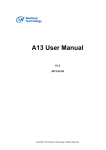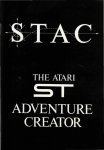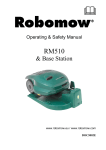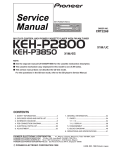Download STATPRG - Moore Industries International
Transcript
Demand Moore Reliability STATPRG Programmable RTD, T/C, Ohms, mV and Potentiometer Safety Trip Alarm STA TPRG Programmable RTD, T/C, Ohms, mV and Potentiometer Safety Trip Alarm User’s Manual 225-748-00F October 2015 www.miinet.com STATPRG User’s Manual 225-748-00F October 2015 Locations Programmable RTD, T/C, Ohms, mV and Potentiometer Safety Trip Alarm Demand Moore Reliability Customer Support Moore Industries is recognized as the industry leader in delivering top quality to its customers in products and services. We perform a sequence of stringent quality assurance checks on every unit we ship. If any Moore Industries product fails to perform up to rated specifications, call us for help. Our highly skilled staff of trained technicians and engineers pride themselves on their ability to provide timely, accurate, and practical answers to your process instrumentation questions. Our headquarters and other facilities phone numbers are listed below. There are several pieces of information that can be gathered before you call the factory that will help our staff get the answers you need in the shortest time possible. For fastest service, gather the complete model and serial number(s) of the problem unit(s) and the job number of the original sale. World Headquarters Europe Australia 16650 Schoenborn Street North Hills, California 91343-6196, U.S.A. Tel: (818) 894-7111 Fax: (818) 891-2816 E-mail: [email protected] TOLL FREE: 1-800-999-2900 www.miinet.com 1 Lloyds Court, Manor Royal, Crawley W. Sussex RH10-9QU United Kingdom Tel: 01293 514488 Fax: 01293 536852 FREE PHONE: 0800 525107 [email protected] www.miinet.com/uk Sydney, NSW 3/1 Resolution Drive Caringbah, New South Wales 2229 Australia Tel: (02) 8536-7200 Fax: (02) 9525-7296 [email protected] www.miinet.com/au Drie Eikenstraat 362 B-2650 Edegem Belgium Tel: 03/448.10.18 Fax: 03/440.17.97 [email protected] Dutch: www.miinet.com/dbe French: www.miinet.com/fbe Perth, WA 6/46 Angove Street North Perth, Western Australia 6006 Australia Tel: (08) 9228-4435 Fax: (08) 9228-4436 [email protected] www.miinet.com/au China Room 806, Block 2, Lotus International Plaza No. 7866 Hu Min Road, Min Hang District, Shanghai, 201102, P. R. China Tel: 86-21 62491499 Fax: 86-21 62490635 E-mail: [email protected] www.miinet.com/cn Burg Meslaan 98 4003 CD Tiel The Netherlands Tel: (0)344-617971 Fax: (0)344-615920 [email protected] www.miinet.com/nl www.miinet.com www.miinet.com -2- Moore Industries-International, Inc. User’s Manual 225-748-00F October 2015 STATPRG Programmable RTD, T/C, Ohms, mV and Potentiometer Safety Trip Alarm About this Manual Safety Messages Please read this manual in its entirety. It should answer most of your questions. For personal and system safety, and for optimum product performance, make sure you thoroughly understand the contents before installing, using, or maintaining this product. Should you still have questions please visit our web site at www.miinet.com or contact any of our sales/support offices nearest you. Your safety and the safety of others is very important. We have provided many important safety messages in this manual. Please read these messages carefully. These safety messages alert you to potential hazards that could hurt you or others or render damage to units. All Moore Industries instrumentation should only be used for the purpose and in the manner described in this manual. If you use this product in a manner other than that for which it was intended, unpredictable behavior could ensue with possible hazardous consequences. Each safety message is associated with a safety alert symbol. These symbols are found in the throughout the manual. The definition of these symbols is described below: Pay particular attention wherever you see the following symbols: Note – Information that is helpful for a procedure, condition or operation of the unit. Caution – Hazardous procedure or condition that could damage or destroy the unit. Warning – Hazardous procedure or condition that could injure the operator. Qualified Personnel The Moore Industries’ product/systems described in this manual may be operated only by personnel qualified for the specific task in accordance with the relevant documentation, in particular its warning notices and safety instructions. Qualified personnel are those who, based on their training and experience, are capable of identifying risks and avoiding potential hazards when working with these Moore Industries’ products/systems. Proper use of Moore Industries products Moore Industries’ products may only be used for the applications described in the catalog and in the relevant technical documentation. If products and components from other manufacturers are used, these must be recommended or approved by Moore Industries’ . Proper transport, storage, installation, assembly, commissioning, operation and maintenance are required to ensure that the products operate safely and without any problems. The permissible ambient conditions must be complied with. The information in the relevant documentation must be observed. We have reviewed the contents of this publication to ensure consistency with the hardware and/or software described. Since variance cannot be precluded entirely, we cannot guarantee full consistency. However, the information in this publication is reviewed regularly and any necessary corrections are included in subsequent editions. Specifications and information are subject to change without notice. All product and company names are trademarks™ or registered® trademarks of their respective holders. Use of them does not imply any affiliation with or endorsement by them unless otherwise specified. Moore Industries-International, Inc. -3- www.miinet.com STATPRG CONTENTS Programmable RTD, T/C, Ohms, mV and Potentiometer Safety Trip Alarm User’s Manual 225-748-00F October 2015 Table of Contents STA (TPRG) Quick Start Guide......................................................................................................................... 5 Default/Factory Configuration ......................................................................................................................... 6 Section 1 - Introduction 7 Overview............................................................................................................................................................ 7 Description......................................................................................................................................................... 7 Model Numbers and Options............................................................................................................................ 8 Alarm Terminology.......................................................................................................................................... 10 Section 2 - Calibration and Bench Check 12 Calibration........................................................................................................................................................ 12 Bench Check.................................................................................................................................................... 12 Section 3 - Installation and Wiring 15 Dimensions...................................................................................................................................................... 15 Terminal Designations.................................................................................................................................... 17 Security Settings............................................................................................................................................. 21 Section 4 - STA Front Panel Configuration Section 5 - STA PC Configuration Section 6 - Operation and Maintenance 22 45 60 Operation ........................................................................................................................................................ 60 STA Diagnostics & Fault Alarms.................................................................................................................... 60 STA Diagnostic Messages.............................................................................................................................. 61 Maintenance..................................................................................................................................................... 62 Section 7 - STA in Safety Instrumented Systems 63 Proof Tests ...................................................................................................................................................... 67 Section 8 - Applications 69 High Integrity Alarm Trip................................................................................................................................. 69 High Availability Architecture......................................................................................................................... 69 1oo2 Redundant Architecture........................................................................................................................ 70 Analog Output in the Safety Path.................................................................................................................. 71 High Integrity Analog Output......................................................................................................................... 71 Section 9 - Specifications Section 10- Ordering Information Section 11 - Declarations of Conformity Warranty Disclaimer www.miinet.com -4- 72 75 76 77 Moore Industries-International, Inc. STATPRG User’s Manual 225-748-00F October 2015 Programmable RTD, T/C, Ohms, mV and Potentiometer Safety Trip Alarm Use the front pushbuttons to quickly and easily set-up the STA for your application. After programming your alarm using the diagram below, install the unit into your application using the connection diagrams and terminal designation table located in this manual. The STA configuration can be recorded using the worksheet found at the end of this manual. Please contact Moore Industries Sales for an interactive version of the worksheet. Front Panel Pushbuttons DOWN UP SYS LOCK Use the UP and DOWN pushbuttons to scroll through menus and sub-menus. Use the SELECT pushbutton to access menus and/or make a choice. SELECT Security Jumper installed in Password Required position. Security Jumper installed in Full Acess position. Security Jumper installed in No Acess position. Configure Input: Choose Sensor type, Input Zero, Input Full, and Input OOR*. SECTION 1 STA (TPRG) Quick Start Guide ENTER PASS CONFG INPUT access to the configuration menus is denied.) D U SCALE INPUT D Enter the password code to enable settings changes. (Default = 1) (If the incorrect password is entered, Scale Input: Set the Scale Mode On/Off, set EGU, set Zero values, and set Full values. U Trim Input: Select Trim Mode, User 1 PNT, User 2 PNT, or FCTRY TRIM TRIM INPUT D U CONFG ALARM D Configure Analog Output: Select volt or current output. Choose damping value and fail mode. (Requires -AO Option) U CONFG AOUT D U SCALE AOUT Trim Analog Output: Connect the STA into a calibration set-up as shown in the manual, trim the analog output Set Trim Zero, Full, Factory Trim and Test. (Requires -AO Option) Configure Alarm: Settings for Alrm 1, Alrm 2, Input Fault*, and Manual Reset*. Set trip point, dead band, high/low trip, latching/non-latching, Enter Delay*, and Manual Reset Configuration*. D Scale Analog Output: Set the values for output at zero and full input (Requires -AO Option) U TRIM AOUT D U CONFG OPTNS D Configure Options: Display mode, decimal places, 50/60Hz filter, set delay, display test and factory reset. U Password: View or change password. CONFG PASS D U RESET FAULT D Reset Fault: Reset fault option, select “Yes” or “No”. U Exit Configuration Menu: Return to process display. CONFG EXIT D WARNING: This menu is intended to aid in the configuration of your instrument. However, proper use of the STA at its intended safety level cannot be acheived without thorough review of the STA in Safety Instrumented Systems Section of this manual. * For STA units with firmware versions 1.4 and earlier, these Settings are not configurable. Moore Industries-International, Inc. -5- www.miinet.com STATPRG User’s Manual 225-748-00F October 2015 SECTION 1 Programmable RTD, T/C, Ohms, mV and Potentiometer Safety Trip Alarm Default/Factory Configuration The following are the default factory settings for your unit. Input: 4-wire RTD, Pt3850, 100 ohm, 0-100° C *Lower Out of Range Value: -1.00 Deg C (1% of Span) *Upper Out of Range Value: 101 Deg C (1% of Span) *Startup Delay: 0 Seconds Scale Mode: Off Trim Mode: Factory Trim Trip Alarms: Trip Point 50° C, Deadband 0, High Alarm, Non-Latching, 0 Delay *Input Fault Alarm: Latching (On) *Manual Reset: Trip Alarms 1 & 2 Only Optional Analog Output (AO): Current, No Dampening, Fail Low, Scaled to 4-20mA Display: Process Variable (PV), Auto Decimal Point, 60Hz Filter Broken Wire Detection: Level Set to 0 (disabled) Password: 1 Note: *For STA units with firmware versions 1.5 and earlier, these defaults are not configurable. www.miinet.com -6- Moore Industries-International, Inc. User’s Manual 225-748-00F October 2015 STATPRG Programmable RTD, T/C, Ohms, mV and Potentiometer Safety Trip Alarm SECTION 1 Section 1 - Introduction This is the user’s manual for Moore Industries’ STA (TPRG): Programmable RTD, T/C, Ohms, mV, and Potentiometer Safety Trip Alarm. The Moore Industries’ Safety Trip Alarm (STA) is designed and manufactured to provide a high level of availability for safety critical applications and for use as a component part of a safety instrumented system. Overview This manual contains all of the information needed to configure, install, operate and maintain this product. When the STA is used in a SIL rated safety application (as defined by IEC 61508), the Safety Instrumented Systems section of this manual must be read and followed in order for the STA to meet it’s IEC 61508 certification requirements.. Description Moore Industries’ STA (TPRG) is a programmable RTD, T/C, Ohms, mV and Potentiometer safety trip alarm. The STA monitors a process variable and provides two fully user-configurable contact closure outputs that can be individually programmed to trip whenever the input falls outside a user-set, high or low trip point. It also has one fault alarm output which is triggered by a self-diagnosed failure of the input or the STA itself. The STA is typically used to activate a warning light, bell or buzzer; or to initiate a system shutdown. Thus, the instrument acts as a simple, but highly reliable and effective means of monitoring and safe-guarding a process. The STA may be configured using front panel push buttons and/or Moore Industries’ PC Configuration Software. A large 5-digit display shows menu prompts during push button configuration and process variable and status messages during normal operation. The STA also has a password security feature to limit access to the front panel configuration. The security is controlled by a single jumper inside the top of the unit housing. You will need to remove the top cover in order to access the jumper. Refer to Security Settings in the Installation and Wiring Section for more details. All STA diagnostic faults are latching and input faults can be configured to latch or not latch. User configuration faults will clear automatically once the configuration is valid. If input faults are latched, these can be cleared by the “RESET FAULT” menu and the Manual Reset (MR) terminal can also be configured to reset both latched Trip Alarms and input faults. Unit faults such as internal diagnostics will always latch the Fault Alarm and the unit must be power cycled to clear the alarm. Note: For STA units with firmware versions 1.5 and earlier, the fault alarm has no configuration options, is always latched and cannot be reset by Manual Reset (MR). Moore Industries-International, Inc. -7- www.miinet.com STATPRG User’s Manual 225-748-00F October 2015 SECTION 1 Programmable RTD, T/C, Ohms, mV and Potentiometer Safety Trip Alarm Model Numbers and Options The following section provides details of the Moore Industries model number and the available options for the STA. Moore Industries model numbers for STA are structured as follows: STA / TPRG / 3PRG / U / -AO [DIN] Unit / Input / Output / Power / -Options [Housing] Refer to Section 10 Ordering Information for a quick reference table of ordering information INPUT TPRG The STA (TPRG) supports RTD, T/C, mV, Potentiometer and Ohms as configurable inputs. These inputs can be trimmed and scaled, refer to the STA Configuration sections of this manual for additional information. OUTPUT 3PRG The STA has three programmable contact closure alarms. One relay is factory configured as a Fault alarm and the remaining two relays are user-configurable Trip alarms. A dual color LED (Red/Green) is provided with each alarm to indicate its condition. The fault alarm trips on a self-diagnosed failure within the STA or on any of its inputs. This alarm is latching and has to be reset by the user. Only user configuration faults will clear automatically once the configuration is valid. Input faults can be configured to Latch or not Latch and can be cleared either by the “RESET FAULT” menu or by the MR terminals if configured to reset both latched Tripped Alarms or input faults. Self-Diagnosed unit faults can only be cleared by power cycling the unit. Note: For STA units with firmware versions 1.5 and earlier, the fault alarm has no configuration options, is always latched and cannot be reset by Manual Reset (MR). For more information refer to the Diagnostics and Fault Alarm section. The Trip alarms are configurable for high or low trip with an adjustable dead band. These alarms can be latching or non-latching. Latched alarms are reset through the Manual Reset (MR) terminals. The relay outputs have a 3A@250Vac or 3A@30Vdc, 50/60Hz non-inductive contact rating. The contact arrangement is SPDT (1FormC). All outputs are fail safe and will deenergize to trip (DET) with normally open (NO) and normally closed (NC) relay contacts. Refer to the Alarm Terminology and Configuring the Alarms sections of this manual for additional information. www.miinet.com -8- Moore Industries-International, Inc. User’s Manual 225-748-00F October 2015 STATPRG Programmable RTD, T/C, Ohms, mV and Potentiometer Safety Trip Alarm U Accepts any power input range between 21.6-375Vdc or 90-260Vac. Typical Power consumption is 5W maximum. 24DC* This option instrument requires power is 24Vdc, ±25%. Typical Power consumption is 2.5W, and 3.5W maximum. UAC* Accepts any power input range between 90-260Vac. Typical Power consumption is 1.7W, and 4W maximum. *Power supply option no longer available for purchase. SECTION 1 POWER OPTIONS -AO The Analog Output can be configured to provide a voltage (0-10V) or current (0-20mA) output. The current output can be sink or source. Refer to the Configuring the Analog Output section of this manual for additional information. Note: For units with firmware V1.2 or earlier, the Analog Output cannot be used as part of the safety path. HOUSING [DIN] Universal DIN-style housing mounts on a 32mm G-type rail (EN 50035) or on 35mm Top Hat rail (EN50022). [FLB] Flange bracket provides a secure mount for high vibration applications. Moore Industries-International, Inc. -9- www.miinet.com STATPRG User’s Manual 225-748-00F October 2015 SECTION 1 Programmable RTD, T/C, Ohms, mV and Potentiometer Safety Trip Alarm Alarm Terminology Before setting up the STA, or incorporating the unit in your application, Moore Industries suggests that all users take a few moments to become familiar with some of the terms associated with the use of process instrumentation alarms. Figure 1.1. How Alarms Work with the Process Input IN ALARM IN NON-ALARM HIGH ALARM TRIP POINT DEADBAND RESET RESET DEADBAND LOW ALARM TRIP POINT TIME The Trip Point is the process input level at which the user wants an alarm relay to change state, typically going into an alarm condition, or “tripping”. In the STA, the user sets the trip point for each installed relay. High/Low Alarms; High Alarms trip when the process input goes above the trip point. Low Alarms trip when the process input drops below the trip point. Each of the STA relay outputs can be set by the user to function independently as either high or low alarms. Latching and Non-latching Alarms; once tripped, a latching alarm remains in an alarm state until the input returns to a non-alarm level AND is manually reset. Non-latching alarms return to a non-alarm state whenever the process input returns to the Reset Point. The STA relays can be set by the user to function as either latching or non-latching. The Reset Point is the process input level at which the user wants an alarm relay to change state, typically going from alarm to non-alarm. The reset point is not necessarily the same as the trip point, because most applications call for a buffer zone or dead band around the trip point to allow for minute fluctuations in the process input. In the STA, the reset point is determined by the dead band setting. Latching STA alarms will not “clear” unless the reset oint has been reached or passed AND the manual reset contacts have been shorted. The Dead band is the range in which an alarm remains tripped even after the process input has returned to or passed the trip point. Dead band is not required. When it is not incorporated into a non-alarm application, the trip point and reset point are the same. The dead band of the STA is set by the user. www.miinet.com - 10 - Moore Industries-International, Inc. User’s Manual 225-748-00F October 2015 STATPRG Programmable RTD, T/C, Ohms, mV and Potentiometer Safety Trip Alarm Note: Sometimes a non-alarm input level is referred to as being in a “normal” condition. This practice is intentionally avoided in this manual. Do not confuse the term “normal”, as in Normally Open or Normally Closed, with a non-alarm input condition. In this manual, “normal” is an exclusive reference to the shelf state or quiescent state of an alarm’s relay contacts, whether open or closed. Moore Industries-International, Inc. - 11 - SECTION 1 Failsafe Alarms are de-energized when tripped, energized when the process input is at a non-alarm level. Non-failsafe alarms are energized whenever tripped, de-energized when the process input is at a non-alarm level. The relays in the STA are failsafe only. Normal is the term used to describe the “shelf-state” of relay contacts. The contacts of a Normally Open relay are open (infi nite resistance) when the relay is not energized. The contacts of a Normally Closed relay are open when the relay is energized (closed when not energized). www.miinet.com STATPRG User’s Manual 225-748-00F October 2015 SECTION 2 Programmable RTD, T/C, Ohms, mV and Potentiometer Safety Trip Alarm Section 2 - Calibration and Bench Check It is recommended that you perform a bench check on your instruments prior to installing them in your application. Calibration A true calibration of the STA can only be performed at Moore Industries using specialized equipment. We recommend that you check the calibration every 6 months and notify Moore Industries if you suspect a problem with the accuracy of your instrument. However, sensor trimming increases the measurement accuracy of your instrument by matching the reading of its actual input to its scaling. The STA offers the use of a factory-configured trimming feature (‘FCTRY TRIM”) or user-set, one-point or two-point (“USER 1 PNT” or “USER 2 PNT”) trimming. Please refer to Section 4 of this manual for instructions to perform Input Trimming via Push button panel or in Section 5 using the PC Configuration Software. Likewise, output trimming increases the measurement accuracy of the STA by calibrating its Analog Output to the device that is receiving the output. This ensures that the instrument is being correctly interpreted. Please refer to Section 4 of this manual for instructions to perform Output Trimming via Push button panel or in Section 5 using the PC Configuration Software. Table 2.1. Necessary Equipment for Bench Checking the STA (TPRG) Device Variable Input Simulator for Thermocouple, RTD, Millivolt, Potentiometer, or Decade Resistance Box Power Supply Multimeter Specifications Variable; Accurate to ±0.05% of unit span U: 21.6 - 375 Vdc or 90-260Vac; 24DC:18-30Vdc; UAC: 90-260Vac Accurate to ±0.009% of span; e.g., HP Model 3478A Bench Check We highly recommend that you perform a bench check of your STA prior to installing it in the field. Doing this will ensure that it is operating within your expectations or requirements. The bench check is a quick way to determine that your STA is functioning as expected. Depending on your organization’s requirements, you may also be required to perform a complete Proof Test on your STA. The instructions for the Proof Test can be found in Section 7 of this manual. As a prelude to performing the bench check you should configure your STA as it is to be used in your final application. Refer to Section 4 for the STA Front Panel Configuration instructions. These instructions are used if you are configuring your STA by using the front panel push buttons. Section 5 contains the instructions for configuring your STA using the STA PC Configuration software. The equipment necessary to perform a bench check can be found in Table 2.1. www.miinet.com - 12 - Moore Industries-International, industries-International, Inc. STATPRG User’s Manual 225-748-00F October 2015 Programmable RTD, T/C, Ohms, mV and Potentiometer Safety Trip Alarm 1. Sensor Input: In order to provide an input to your STA TPRG you will need to use an appropriate input simulator. By example – if you plan to use your STA with a thermocouple input you will need to use a thermocouple simulator to provide the appropriate input during your bench check. The same goes for an RTD simulator, a millivolt source, a potentiometer, or a decade resistance box. Use whichever input source is correct for your intended application. Please see Figure 2.1 for the correct sensor input connections. SECTION 2 Bench Check Procedure 2. P ower Input: Connect the appropriate power source as shown in Figure 2.2. Figure 2.1. Sensor Hook-Up Guide Thermocouple and Millivolt Input + 2-Wire RTD or Decade Resistance Box 3-Wire RTD or Decade Resistance Box 4-Wire RTD or Decade Resistance Box Potentiometer Input 1 2 3 4 12 34 1 2 3 4 1 2 3 4 – 12 3 4 Figure 2.2. STA (TPRG) Hook-Up Diagram MILLIVOLT _ SOURCE OR T/C + SIMULATOR See Table 3.4 for Sensor Hook-up Guide OHMS OR RTD SIMULATOR READY INPUT TRIP 1 UP COM TRIP 2 FAULT DOWN SELECT TAG STA *Power Supply for unit is determined by configuration ordered. POWER SUPPLY GND - + SAFETY TRIP ALARM Moore Industries-International, Inc. - 13 - www.miinet.com STATPRG User’s Manual 225-748-00F October 2015 SECTION 2 Programmable RTD, T/C, Ohms, mV and Potentiometer Safety Trip Alarm 3. S et your input simulator to the low end of your configured input span. By example – if your input is configured for a Type T thermocouple and your input range is set for 0-100° C then use a Type T thermocouple simulator and set it to simulate 0° C. Verify that the STA is reading 0° C on its display window. 4. Set your input simulator to the high end of your configured input span and verify that the STA’s display window correctly reflects the input. 5. Set your input simulator to a value higher or lower than your configured input span and verify that the Fault Relay changes state. The Fault Relay can be reset via the front panel push buttons. 6. Temporarily remove one of your input connections to verify that the Broken Wire feature is working. The Fault Relay can be reset via the front panel push buttons or if configured via MR terminals. 7. Alarm Relays: By adjusting your input up and down you can confirm the operation of the Alarm Relays. Use your multimeter (set to ohms) to verify the state of the relay contacts. Units with the Analog Output Option (-AO) The STA’s analog output can be user configured one of three ways – 1) 0-20mA sourced with voltage sourced by the STA (also referred to as Io Source) or 2) 0-20mA with voltage sourced by the DCS (also referred to as Io Sink) or 3) 0-10V (also referred to as Vo). Note that even though 0-20mA is the range of the analog output it can be scaled by the user for a narrower range (such as 4-20mA). The same goes for the voltage output. 1. Connect the analog output as per Figure 3.3. Use the terminals that are correct for your application. 2. W hen testing the milliamp output it is best to use a 250 ohm precision resistor across the output terminals (as shown in Figure 3.3). Then you can use your multimeter (set to voltage) to read the voltage drop across the resistor. Hence a reading of 1V means that the analog output is putting out 4mA, and a reading of 5V equates to a 20mA output. If using the STAs voltage output terminals (+/-Vo) the voltage can be read directly with your multimeter. 3. S et your input simulator to the low end of your configured input span. Verify that the analog output is correct. By example – a 1V reading across your 250 ohm resistor equates to a 4mA output. 4. S et your input simulator to the high end of your configured input span. Verify that the analog output is correct. By example – a 5V reading across your 250 ohm resistor equates to a 20mA output. You have now confirmed that your STA is operating correctly and can now be confidently installed into your application. www.miinet.com - 14 - Moore Industries-International, industries-International, Inc. STATPRG User’s Manual 225-748-00F October 2015 Programmable RTD, T/C, Ohms, mV and Potentiometer Safety Trip Alarm Instructions in this section and others may require special precautions to ensure the safety of the personnel performing the operations. Notes, Cautions and Warnings that may cause potential safety issues are indicated throughout this manual by symbols, please refer to Page 3 of this manual to view and familiarize yourself with these safety message symbols. Note: Make sure to calibrate and bench check the instruments prior to installation. Also, install all instruments in their intended application and on their rail before making any electrical connections. Allow enough room for pivoting instruments vertically on the rail for removal in applications involving multiple banks of STAs. SECTION 3 Section 3 - Installation and Wiring Note: Any changes to Security Settings will need to be made prior to installation and wiring refer to Security Settings later in this section. Dimensions Figure 3.1. Dimensions of Aluminum DIN-Housed STA TPRG REF. 118mm (4.6 in) 55mm (2.1 in) READY INPUT TRIP 1 131mm REF. (5.1 in) 136mm (5.3 in) TRIP 2 FAULT 52mm REF. (2.0 in) UP COM DOWN SELECT 100mm (3.9 in) CL TAG STA 47mm REF. (1.8 in) SAFETY TRIP ALARM 123mm (4.8 in) Moore Industries-International, Inc. - 15 - www.miinet.com STATPRG SECTION 3 Programmable RTD, T/C, Ohms, mV and Potentiometer Safety Trip Alarm User’s Manual 225-748-00F October 2015 Mounting The STA is housed in a “universal” DIN case that can be mounted on both 35mm G-type (EN50035) and 35mm Top-Hat (EN50022) DIN-rail. To mount the STA on a Top-Hat DIN-rail, seat the upper extrusion on the unit back panel over the top lip of the rail and pivot downward until the housing locks into place. To mount the unit on a G-type rail, seat the extrusion under the top lip of the rail and again, pivot downward. When mounting multiple units, like a rack or cabinet, make sure to allow adequate vertical spacing for pivoting the units. When G-type and Top-Hat rail mounting does not concede or is not sensible with your physical application needs, the optional FLB mounting bracket can be used to mount the STA. Reference Figure 3.2. below. Figure 3.2. FLB flange bracket dimensions. 18mm (0.7 in) 23mm (0.9 in) 9mm (0.4 in) 2 mm (0.1 in) 11mm (0.4 in) 143mm (5.6 in) 121mm (4.8in) Ø6mm (Ø0.3 in) www.miinet.com - 16 - Moore Industries-International, Inc. STATPRG User’s Manual 225-748-00F October 2015 Programmable RTD, T/C, Ohms, mV and Potentiometer Safety Trip Alarm SECTION 3 Terminal Designations Figure 3.3. Terminal Designations +Vo FAULT RELAY CONTACTS -Vo -Io Sink MR 1 2 3 4 +Io Source -Io Source +Io Sink MR MR 1 2 3 4 GND MR OUTPUT INPUT ACC/DCC WITH -AO OPTION INPUT FAULT RELAY CONTACTS N/A N/A N/A AC/DC NOT USED CM2 NC2 NO2 A OUT +Vo -Vo -Io Sink -Io Source +Io Sink 4 3 2 +Io Source MR - 4-20mA Output Loop Voltage sourced by STA KEY: AC or DC = Power Input ACC or DCC = Power Input CM = Relay Common GND = Ground INPUT 1 +Vo -Vo -Io Sink + -Io Source +Io Sink DCS or PLC +Io Source NOTES: 1. Terminal blocks can accommodate 14-22 AWG solid wiring. 2. ±Io/±Vo labeling is present only when the unit is equipped with the Analog Output (-AO) option. 3. Your input power requirement (AC or DC / ACC or DCC). 4 4-20mA Output Loop Voltage sourced by DCS MR 3 GROUND 2 1 +Vo DCS +V or PLC A OUT INPUT -Vo -Io Sink -Io Source +Io Sink 4 3 2 1 +Io Source MR CM1 3PRG -AO A OUT INPUT RELAY 2 TRIP RELAY CONTACTS 3PRG -AO OPTION OUTPUTS NC1 RELAY 1 TRIP RELAY CONTACTS NC3 NO1 GND ACC/DCC AC/DC NC2 NOT USED CM2 NO2 NC1 CM1 NO1 RELAY 2 CM3 NO3 N/A N/A N/A NC3 NO3 CM3 RELAY 1 DCS or PLC Voltage Signal Output from STA Io = Current Output MR = Manual Reset NO = Normally Open NC = Normally Closed Sink = Current Sink Source = Current Source SPDT = Single-Pole/Double-Throw Vo = Voltage Output Figure 3.4. Sensor Hook-Up Guide Thermocouple and Millivolt Input + 2-Wire RTD or Decade Resistance Box 3-Wire RTD or Decade Resistance Box 4-Wire RTD or Decade Resistance Box Potentiometer Input 1 2 3 4 12 34 1 2 3 4 1 2 3 4 – 12 3 4 Moore Industries-International, Inc. - 17 - www.miinet.com STATPRG User’s Manual 225-748-00F October 2015 SECTION 3 Programmable RTD, T/C, Ohms, mV and Potentiometer Safety Trip Alarm Figure 3.5. STA (TPRG) Hook-Up Diagram MILLIVOLT _ SOURCE OR T/C + SIMULATOR See Table 3.4 for Sensor Hook-up Guide OHMS OR RTD SIMULATOR READY INPUT TRIP 1 UP COM TAG STA TRIP 2 FAULT DOWN SELECT *Power Supply for unit is determined by configuration ordered. POWER SUPPLY GND - + SAFETY TRIP ALARM Electrical Connections Refer to Figure 3.4 for Sensor Hook-Up and Figure 3.3 for electrical connections. When installing any Moore Industries product, always follow all local regulations and standards for grounding, shielding, and safety. Warning: Terminals on this unit may be connected to hazardous voltages. Before making ANY connections to this unit, always remove power from the loop or instrument power terminals. Installation Category All terminals are rated CAT I. www.miinet.com - 18 - Moore Industries-International, Inc. User’s Manual 225-748-00F October 2015 STATPRG Programmable RTD, T/C, Ohms, mV and Potentiometer Safety Trip Alarm Contact Relays The STA does not generate hazardous voltages but can switch outputs up to 3A at up to 250Vac or 30Vdc on its relay contacts. Products connected to the STA should be designed to receive this type of input. Analog Output The STA does not generate hazardous voltages, its provides a low current (4-20mA) or voltage (1-5V) input and a 4-20mA output. Products connected to the STA should be designed to receive this type of input. SECTION 3 Equipment Ratings WARNING: If this unit is used in a manner not specified by Moore Industries, the protection provided by the equipment may be impaired. Switches and Circuit Breakers For STA AC powered units, a switch or circuit breaker must be wired in series with the AC power conductors. The switch or circuit breaker used must be located within three meters of the unit. The circuit breaker or switch will only remove power to the unit, hazardous voltages may still be connected to other terminals on the unit. Power Supply Wiring All power connections should be made with 14 or 16 AWG (2mm2 or 1.3mm2) wire. The end of each conductor should be stripped no more than 0.25in (7mm). The end of the stripped wire should be tinned with solder, or inserted into a ferrule and crimped before being placed into a terminal block. Tighten the screws on the terminal block to 4.4 - 5.3 lbf/in2 (0.5 - 0.6 N/m2). Protective Earth Conductor The Protective Earth Conductor shall be of equal or larger size wire than the other two power conductors. The Protective Earth Conductor shall be the first conductor connected to the unit when the unit is being wired. It shall be the last conductor removed when the unit is being un-wired. Input/Output Wiring The Input/Output connections can be made with 14 to 24 AWG (2.5mm2 to 0.2mm2) wire. The end of each conductor should be stripped no more than 0.25in (7mm). Tighten the screws on the terminal block to 4.4 - 5.3 lbf/in2 (0.5 - 0.6 N/m2). Moore Industries-International, Inc. - 19 - www.miinet.com STATPRG User’s Manual 225-748-00F October 2015 SECTION 3 Programmable RTD, T/C, Ohms, mV and Potentiometer Safety Trip Alarm Recommended Ground Wiring Practices Moore Industries recommends the following ground wiring practices: • Any Moore Industries product in a metal case or housing should be grounded. • The protective earth conductor must be connected to a system safety earth ground before making other connections. • All input signals to, and output signals from, Moore Industries’ products should be wired using a shielded, twisted pair wiring technique. Shields should be connected to an earth or safety ground. • For the best shielding, the shield should be run all the way from the signal source to the receiving device. (see Note below) • The maximum length of un-shielded input and output signal wiring should be 2 inches. Note: Some of Moore Industries’ instruments can be classified as receivers (IPT2, IPX2, etc.) and some can be classified as transmitters (TRX, TRY, etc.) while some are both a receiver and a transmitter (SPA2, HIM, etc). Hence, your shield ground connections should be appropriate for the type of signal line being shielded. The shield should be grounded at the receiver and not at the signal source. CE Certification-related Guidelines Installation of any Moore Industries’ products that carry the CE marking must adhere to the guidelines in the Recommended Ground Wiring Practices section in order to meet the EN 61326 requirements set forth in the applicable EMC directive. The Low Voltage Directive also applies to the AC powered versions of the STA and/or when connecting any of its output relay contacts to voltages greater than 50 vac. In order to comply with EN61010-1 (Low Voltage Directive) all guidelines in this section must be followed. Contact/Load Suppression When the instrument relays are used to switch an inductive load such as an external relay coil, contactor, solenoid, large voltage spikes may be created in nearby cable harnesses. When excessive, these voltage spikes can disrupt the operation of all nearby electronics including this product. Inductive loads should have suppression devices installed at the load (for external relays this would be right across the relay coil itself). Usually this is a simple diode for dc circuits. AC circuits routinely use an R-C snubber. Please follow the external load manufacturer instructions for their recommended suppression kits. www.miinet.com - 20 - Moore Industries-International, Inc. User’s Manual 225-748-00F October 2015 STATPRG Programmable RTD, T/C, Ohms, mV and Potentiometer Safety Trip Alarm The STA password security feature limits access to the front panel configuration. It is controlled by a single jumper inside the top of the unit housing. You will need to remove the top cover in order to access the jumper. The password jumper setting will default to Password Required (Pins 1 and 2). The default security password is 1. This is valid until the password is changed to another value. Password Setting SECTION 3 Security Settings The STA can operate in one of three password modes (default is set to Password Required). Full Access (Security Jumper set to Pins 2 and 3)– Complete access to the STA configuration menu is permitted with no password required for any read or write operations. Password Required (Security Jumper set to Pins 1 and 2)– A one to four-digit access code is required to gain access to the STA configuration menu. If the correct code is entered, full read and write operation is permitted. If an incorrect code is entered, “WRONG PASWD” will appear for 3 seconds, and return user to View menu, with read-only access to the View menu (see Figure 4.1). No Access (Security Jumper removed)– The user is limited to read-only access to the View menu. “SYS LOCK” will appear if user attempts to enter Main menu by entering “SEL”. Enter “SEL” a second time to return to View Menu. Note: These security settings are only applicable to access via the front panel pushbuttons. Security can be bypassed using the PC Configuration Software. See PC Configuration Software section for more information. Figure 3.6. Setting the Internal Jumper for Password Security STA (TPRG) TOPSIDE REMOVE PANEL BY UNSCREWING TOP FOUR SCREWS SET PASSWORD SECURITY PASSWORD SECURITY IS OFF. NO PASSWORD REQUIRED. FRONT BACK PASSWORD SECURITY IS ON. PASSWORD REQUIRED. Moore Industries-International, Inc. NO ACESS. - 21 - www.miinet.com STATPRG User’s Manual 225-748-00F October 2015 SECTION 4 Programmable RTD, T/C, Ohms, mV and Potentiometer Safety Trip Alarm Section 4 - STA Front Panel Configuration The STA (TPRG) operating parameters are set using the pushbuttons found on the instrument’s front panel or STA Configuration Software. This section describes the steps in order to configure your STA using Front Panel pushbutton method. Front Panel Push Button Configuration There are three pushbuttons on the unit’s front panel; UP, DOWN and SELECT. Together with the prompts displayed on the LCD, these are used to access menus, and to view and change the settings. Use SELECT as your “Enter” button, to make your selections. Use the UP and DOWN buttons to navigate within the menus. The STA configuration can be recorded using the worksheet found at the end of this manual. Please contact Moore Industries Sales for an interactive version of the worksheet. View Menu Figure 4.1 gives an overview of the View menu. Upon power-up, the STA displays a ‘SYS INIT’ message until the power up self test is complete. In normal operation the View menu will display the variable as configured. This can be the process variable, the analog output variable, or both being toggled (Refer to Configuring the Options Menu for more details). 1. From the display, press DOWN. 2. If the -AO option is present, and the unit is NOT configured to toggle, the other variable will be displayed. Continue pressing DOWN to view the Analog output zero, Analog output full, trip point (AL1), trip point (AL2) and finally returning to display the process variable. 3. Enter Main Menu at any point by pressing SELECT. Note: If the Security jumper is removed (see Figure 3.5) entering SELECT will cause “SYS LOCK” to appear if user attempts to enter Main menu. Under fault conditions, the STA will display the error message describing the fault (see Table 6.1. located in Section 6 - Operation and Maintenance for list of messages) which can be cleared from the Reset Fault menu , MR (if configured) or by power cycling the unit. Note: For STA units with firmware versions 1.5 and earlier, the input fault alarm has no configuration options, is always latched and cannot be reset by Manual Reset (MR). www.miinet.com - 22 - Moore Industries-International, Inc. STATPRG User’s Manual 225-748-00F October 2015 Programmable RTD, T/C, Ohms, mV and Potentiometer Safety Trip Alarm TOP LEVEL MENU SEL MAIN Menu (Enter Pass) (Display of Variable) U U D SEL If no Analog Output U XXXXX ZERO SEL MAIN Menu If no Analog Output Display of other var If toggling vars If toggling vars D SECTION 4 Figure 4.1. View Menu MAIN Menu D U XXXXX FULL SEL MAIN Menu D U XXXXX AL1 X* SEL MAIN Menu D U XXXXX AL2 X* SEL MAIN Menu (Enter Pass) D U Moore Industries-International, Inc. - 23 - www.miinet.com STATPRG User’s Manual 225-748-00F October 2015 SECTION 4 Programmable RTD, T/C, Ohms, mV and Potentiometer Safety Trip Alarm Main Configuration Menu Figure 4.2 gives an overview of the Main Configuration menu. Upon power-up, the STA displays the variable(s) as configured via the Configure Options menu. Pressing the SEL button accesses a series of displays that show, in succession, the settings currently stored in unit memory. Depending upon whether or not the Security Jumper has been installed (Figure 3.5), pressing SELECT will access either the first screen in the main configuration menu, “CONFG INPUT”, the password code query screen, “ENTER PASS” or the “SYS LOCK” screen. Once the Main Menu has been accessed, the DOWN button is used to move through all of the sub-menus in a loop. Pressing the SELECT button accesses the first screen of the sub-menu shown on the LCD. Note: STA is programmed to time out from the configuration menu after 5 minutes of inactivity. When trimming the unit, 30 minutes of inactivity are allowed before the time out. If the unit times out, the previous settings will be reapplied. Password This menu is bypassed if the Password Security is OFF (if the jumper is not installed then no access is allowed). To access the security jumpers, you must remove the top cover (refer to Figure 3.5). Refer to the Password Configuration section of this manual for a more detailed description of the password feature. 1. If the Password Security is ON, pressing SELECT from the display of the process variable input will bring up the “ENTER PASS” screen. 2. Press SELECT again to enter the “PASS” screen. Use the UP and DOWN buttons to select correct password (default value is “1”). When the password is displayed, press SELECT. Note: If the correct password is not known, the password can be reset by setting the password security jumper to OFF and entering the menu system, or using the PC Configuration Software to bypass security. 3. If you have entered the correct password, the sensor configuration menu, “CONFG INPUT”, will be accessed. If not, the display will show a “WRONG PASS” message. 4. From “WRONG PASS”, wait three seconds to go back to the View menu. Use the UP and DOWN buttons to view the settings in the View menu. Note: The menu to set or change the password stored in STA memory is detailed in Password Configuration later in this section. www.miinet.com - 24 - Moore Industries-International, Inc. STATPRG User’s Manual 225-748-00F October 2015 Programmable RTD, T/C, Ohms, mV and Potentiometer Safety Trip Alarm UP VIEW menu PROCESS VALUE DISPLAY DOWN VIEW menu SEL (PW required) SEL (if incorrect PW) ENTER PASS SEL U = Inc. count PASS XXXX SEL (Full access) WRONG PASS D = Dec. count U = UP Key D = DOWN Key SEL = SELECT Key U = No action D = No action PW = Password SYS LOCK SEL (No Access) SECTION 4 Figure 4.2. Main Menu SEL LOCK MODE SEL (if correct PW) U CONFG INPUT SEL SENSOR TYPE menu SEL SCALE INPUT menu SEL TRIM INPUT menu SEL CONFG ALARM menu D U SCALE INPUT D U TRIM INPUT D U CONFG ALARM D U CONFG AOUT SEL CONFG AOUT menu SEL SCALE AOUT menu SEL TRIM AOUT menu If no -AO option D U D U TRIM AOUT If no -AO option SCALE AOUT D U CONFG OPTNS SEL CONFG OPTNS menu SEL CONFG PASWD menu D U CONFG PASWD D U RESET FAULT SEL RESET FAULT D U CONFG EXIT SEL CONFG EXIT menu D Moore Industries-International, Inc. - 25 - www.miinet.com STATPRG User’s Manual 225-748-00F October 2015 SECTION 4 Programmable RTD, T/C, Ohms, mV and Potentiometer Safety Trip Alarm Configuring the Input Figure 4.3 gives an overview of the Configuration Input menu. This allows you to select what type of sensor will be used with the STA unit. If the Password Security is OFF, the password sub-menu is bypassed, and the “CONFG INPUT” menu is accessed by pressing SELECT from the View menu. 1. From the “CONFG INPUT” display, press SELECT. 2. At “SENSR TYPE” press SELECT. Use the UP or DOWN arrow buttons to scroll through the options in the “Sensor Selection List” box, for input type. The default configuration is CURNT. 3. When the display shows the type of input that you choose to use, press SELECT. 4. If you selected an RTD or T/C input, use the UP and DOWN buttons to select RTD or Thermocouple that will be used; press SELECT. Next, you will be prompted to select the temperature units. Use the UP and DOWN buttons to choose and press SELECT to continue to the next menu. 5. Next, the “INPUT ZERO” appears. Press SELECT and use the UP or DOWN buttons to define the input range. Press SELECT when correct value has been displayed. 6. Next, the “INPUT FULL” appears. Press SELECT and use the UP or DOWN buttons to define the input range. Press SELECT when correct value has been displayed. 7. Next, the “INPUT OOR” appears. Press SELECT and use the UP or DOWN buttons to select from “INPUT ZERO, INPUT FULL, or EXIT OOR”. Press SELECT when correct value has been displayed.. 8. Next, the “INPUT ZERO” appears, press SELECT and use UP or DOWN buttons to define desirable OOR value. Press SELECT when correct value has been displayed. 9. Next, the “INPUT FULL” appears, press SELECT and use UP or DOWN buttons to define desirable OOR value. Press SELECT when correct value has been displayed. Note: If the input variable goes the configured amount set in INPUT OOR Menus ( 0 to 5%) out of the range defined by INPUT ZERO and INPUT FULL, the fault relay will de-energize in an error state, and the ERROR OOR (Out of Range) status message will be displayed. The default value for INPUT OOR is 1% of Span. For safety applications, the INPUT OOR value must be 2% of Span or less. Warning: The default value for INPUT OOR is 1% of Span. For safety applications, the INPUT OOR value must be set to 2% of Span or less. Note: For STA units with firmware versions 1.5 and earlier, OOR is not configurable and the value is set to 1%. 10. “EXIT SENSR” appears. If all values in this parameter have been set, press SELECT. If not, return to the menu and set your values. 11. The next display is the “SCALE INPUT” menu. To skip the rest of the configuration menus and return to the process variable display, press the UP or DOWN until you reach “CONFG EXIT”, and press SELECT. Refer to “CONFG EXIT” section of this manual for more information. www.miinet.com - 26 - Moore Industries-International, Inc. STATPRG User’s Manual 225-748-00F October 2015 Programmable RTD, T/C, Ohms, mV and Potentiometer Safety Trip Alarm SECTION 4 Figure 4.3. CONFG INPUT Menu CONFG INPUT Use the UP and Down buttons to cycle through the lists SEL SEL: T/C T/C Selection List: T/C J T/C K T/C E T/C T T/C R T/C S T/C B T/C N T/C C Sensor Selection List U SENSR TYPE SEL D RTD 2WIRE RTD 3WIRE RTD 4WIRE MV OHMS 2WIRE OHMS 3WIRE OHMS 4WIRE T/C POT SEL SEL: RTD RTD Selection List: P3850 100 P3850 200 P3850 300 P3850 400 P3850 500 P3850 1000 P3902 100 P3902 200 P3902 400 P3902 500 P3902 1000 P3916 100 Ni672 120 Cu427 9.03 SEL: mV, Ohms and Potentiometer U INPUT ZERO SEL SEL Value Change: XX.XX EGU D SEL SEL Temp Selection List: DEG C DEG F KELVIN DEG R U SEL INPUT FULL SEL Value Change: XX.XX EGU D SEL INPUT ZERO D U U INPUT OOR SEL INPUT FULL SEL U EXIT OOR SEL SEL D D Value Change: XX.XX Value Change: XX.XX SEL U EXIT SENSR SEL D SEL SCALE INPUT menu Moore Industries-International, Inc. - 27 - www.miinet.com STATPRG User’s Manual 225-748-00F October 2015 SECTION 4 Programmable RTD, T/C, Ohms, mV and Potentiometer Safety Trip Alarm Scaling the Input Figure 4.4 gives an overview of the Input Scaling menu. Scaling allows you to take your PV (Process Variable) reading and transform it to a custom engineering units range. PV is the unit read after selecting your input type. For example, choosing a Resistance input would then produce a PV displayed in ohms. Also known as “Smart Ranging”, scaling of the STA (TPRG) allows you to set the Zero and Full scale values of the input from the intended application, without having to connect the unit to any calibration equipment. 1. At the “SCALE INPUT” display, press SELECT. 2. “SCALE MODE” appears; press SELECT. Choose whether or not to enable scaling. This will be configured in the next menu. Select “SCALE OFF” or “SCALE ON” and press SELECT. Note: If you selected “SCALE OFF” in the “SCALE MODE” menu, the menu skips to Step 6. If you selected “SCALE ON”, proceed to Step 4. Scale Mode– This allows you to customize your display for your application. For example, if your process is sending a 32°-212° reading to the STA and you wish to view the input as 0-100% then this can be accomplished with the Scale Mode feature. 3. The “SCALE EGU” prompt is brought up. Press SELECT and choose the desired five character string to be displayed. While editing the string, the current position being edited will be alternated with a “^” character. Use the UP and DOWN button to select the correct character. Pressing SELECT will move to the next position. 4. Next, “SCALE ZERO” is displayed. Press SELECT, and use the UP and DOWN buttons to adjust your scaled zero value. This is the value that will be displayed when you are at the zero end of the input range. Press SELECT. 5. “SCALE FULL” appears. Press SELECT to enter the menu. Enter the value you wish as your full scaled range. This value will appear when you are at the full end of your range. Press SELECT. 6. “EXIT SCALE” appears. If all scaling parameters have been set, press SELECT. The next menu selection to appear is “TRIM INPUT”. www.miinet.com - 28 - Moore Industries-International, Inc. STATPRG User’s Manual 225-748-00F October 2015 Programmable RTD, T/C, Ohms, mV and Potentiometer Safety Trip Alarm SECTION 4 Figure 4.4. SCALE INPUT Menu SCALE INPUT SEL U SCALE MODE Selection: SCALE OFF SCALE ON SEL D SEL SEL D U SCALE EGU Set Chars: X---- SEL IF SCALE MODE IS OFF D SEL U SCALE ZERO Value Change: XX.XX ZERO SEL D SEL U SCALE FULL D Value Change: XX.XX FULL SEL U SEL U EXIT SCALE D SEL Moore Industries-International, Inc. TRIM INPUT menu - 29 - www.miinet.com STATPRG User’s Manual 225-748-00F October 2015 SECTION 4 Programmable RTD, T/C, Ohms, mV and Potentiometer Safety Trip Alarm Input Trimming Figure 4.5 gives an overview of the Input Trimming menu. Sensor trimming increases the measurement accuracy of your instrument by matching the reading of its actual input to its scaling. The STA offers the use of a factory-configured trimming feature (“FCTRY TRIM”) or user-set, one-point or two-point (“USER 1 PNT” OR “USER 2 PNT”) trimming. Note: Trim points are restricted to the sensor’s conformance range (refer to Table 9.4). Unit default is “FCTRY TRIM”. If another trimming selection had been made and you wish to return to the “FCTRY TRIM” feature follow the instructions below. 1. Press SELECT at the “TRIM INPUT” screen. Once “TRIM MODE” appears, press SELECT. 2. Use the UP or DOWN buttons to reach the “FCTRY TRIM” display, and then press SELECT. This takes you to the “EXIT TRIM” screen. 3. To exit, press SELECT. Proceed to the “ALARM CONFG” menu To input user-specific trim values, perform the following steps: Refer to Figure 2.2 for set up and Table 2.1 for necessary equipment. 1. At the “TRIM INPUT” display, press SELECT. When “TRIM MODE” appears, press SELECT again. Use the UP or DOWN buttons to reach the user-set trimming menus. Press SELECT once the desired parameter is displayed– “USER 1 PNT” or “USER 2 PNT”. 2. “RESET TRIM” appears, press SELECT. Use the UP or DOWN buttons to the desired parameter, “RESET NO?” or “RESET YES?”. Select “RESET YES?” to clear previous trimming adjustment values, or “RESET NO?” to keep them. Resetting will keep trimming enabled, however no adjustment will be made to the input value. If the input is about to be trimmed, then this step is unnecessary 3. “TRIM ZERO” appears. To program, press SELECT. Your present zero-scale trimming value is shown, use the UP or DOWN buttons to change value, to “APPLY” your value; press SELECT. Once your value is present and flashing, press SELECT again. If you selected “USER 1 PNT” trimming, “EXIT TRIM” appears. Press SELECT to reach the “CONFG ALARM” menu. Proceed to Step 4 for “USER 2 PNT” trimming. 4. If you selected “USER 2 PNT” trimming, repeat the instructions in Step 2 for the “TRIM FULL” setting. Press SELECT when “EXIT TRIM” is displayed to reach the “CONFG ALARM” menu. Note: In the event that captured values for TRIM ZERO and/or TRIM FULL are incorrect, ERROR TRIM will be displayed after values are applied. Press SELECT to exit ERROR TRIM, which will prompt EXIT TRIM. Use the UP or DOWN buttons to return to TRIM ZERO and/or TRIM FULL to make changes needed. www.miinet.com - 30 - Moore Industries-International, Inc. STATPRG User’s Manual 225-748-00F October 2015 Programmable RTD, T/C, Ohms, mV and Potentiometer Safety Trip Alarm SECTION 4 Figure 4.5. TRIM INPUT Menu TRIM INPUT SEL U Selection: FCTRY TRIM USER 1 PNT USER 2 PNT SEL TRIM MODE D SEL FCTRY TRIM SEL U RESET TRIM SEL D IF FCTRY TRIM MODE Selection: RESET NO RESET YES SEL U TRIM ZERO Change Value: XX.XX APPLY SEL 2PT SEL D 1PT USER 1PT Capture Value: XX.XX USER 1PT (Flashing) SEL ERROR TRIM SEL 2PT U TRIM FULL Change Value: XX.XX APPLY SEL D Capture Value: XX.XX (Flashing) SEL SEL 1PT SEL ERROR TRIM FCTRY TRIM U SEL EXIT TRIM D U SEL Moore Industries-International, Inc. CONFG ALARM menu - 31 - www.miinet.com STATPRG User’s Manual 225-748-00F October 2015 SECTION 4 Programmable RTD, T/C, Ohms, mV and Potentiometer Safety Trip Alarm Configuring the Alarm(s) The STA has one relay which is an Fault alarm and two user-configurable Trip alarms. The Fault alarm has limited configuration with respect to trip alarms. All diagnostic faults will be latched and must be reset by cycling power to the unit. Input faults can be configured to be latched/unlatched and can also be configured to be reset by the Manual Reset (MR) in addition to front panel reset. For more information about trip points, latching, etc., please reference the Alarm Terminology in Section 1 of this manual. 1. At the “CONFG ALARM” menu, press SELECT. Use the UP and DOWN buttons to toggle between both alarms. When the desired alarm appears, press SELECT. 2. At “ENTER TRIP”, press SELECT and enter your alarm trip value. Use the UP or DOWN buttons to set your trip value; press SELECT. If you prefer to capture the input trip value instead of entering it, you must use the “INPUT TRIP” menu. To do so, bypass the “ENTER TRIP” menu by using the DOWN button to scroll to the menu; press SELECT. Ensure that the value you wish to capture is present then press SELECT. 3. Press SELECT at “ENTER DB” and enter your dead band value using the UP or DOWN buttons. Press SELECT once your desired setting appears. 4. Pressing SELECT at the “SET HI/LO” menu directs you to configure the alarm type as an “ALARM HI” or “ALARM LO”. Use the UP or DOWN buttons to reach your selection and press SELECT. ALARM LO– You are notified if your process input drops below your trip point setting. ALARM HI– You are notified if your process input exceeds your trip point setting. 5. At the “SET LATCH” display, press SELECT and choose “LATCH ON” or “LATCH OFF” using the UP or DOWN buttons; press SELECT. Latching Alarm– When an STA is configured with latching alarms, an alarm condition will not “clear” (the relay will not change state) until the input returns to a non-alarm level AND manual reset terminals are shorted. The manual reset terminals, labeled “MR” are located on the top row of terminals on the STA (see Table 3.3). 6. At the “ENTER DELAY” display, press SELECT. Using the UP or DOWN buttons enter the desired value (range is 0-120 seconds in increments of 1 second); press SELECT. Delay– When your unit is in an alarm condition, the delay is the amount of time you set (0-120secs; 0-60secs for firmware versions 1.1.2 and earlier) to elapse before a relay trips. Note: Firmware versions 1.1.2 and earlier permit 0-60 seconds time delay only. If a delay value is entered greater than 60, the delay will not operate correctly. (The firmware revision of the unit is displayed at power up and in the STA Device Info window of the PC Configuration Software). 7. If you are to program Alarm 2, use the UP or DOWN buttons to reach “CONFG ALRM2” and repeat the steps performed from Alarm 1 using the appropriate values and settings. 8. At the “INPUT FAULT” display, press SELECT, this will display “LATCH YES?” to set latch press SELECT or press DOWN button to display “LATCH NO?”, press SELECT here if you want to disable latching. www.miinet.com - 32 - Moore Industries-International, Inc. STATPRG User’s Manual 225-748-00F October 2015 At the “MANL RESET” display, press SELECT, this will display “TRIP ONLY” to set this mode press SELECT or press DOWN button to come to “TRIP+ IPFLT”, press SELECT here if you want to make this your selection. Note: For STA units with firmware versions 1.5 and earlier, the INPUT FAULT and MANL RESET options are not present. The fault alarm is always latched and cannot be reset by MR. 10. Press SELECT when “EXIT ALARM” is displayed to reach the “CONFG AOUT” menu. . SECTION 4 9. Programmable RTD, T/C, Ohms, mV and Potentiometer Safety Trip Alarm Figure 4.6. CONFG ALARM Menu U ENTER TRIP CONFG ALARM SEL D SEL SEL U U CONFG ALRM1 INPUT TRIP SEL CONFG ALRM2 U SEL SEL D U EXIT ALRM2 SET HI/LO SEL SET LATCH SEL D U TRIP ONLY U ENTER DELAY TRIP+ IPFLT D D U U EXIT ALARM EXIT ALRM2 Selection: ALARM HI ALARM LO SEL U LATCH NO? D MANL RESET Value Change: XX.XX DB SEL EXIT ALRM1 D INPUT FAULT Capture PV: XX.XX EGU SEL ENTER DB LATCH YES? D SEL D D U Value Change: XX.XX TRIP Selection: LATCH ON LATCH OFF SEL SEL Value Change: X SEC SEL EXIT ALRMx D D SEL SEL Moore Industries-International, Inc. CONFG AOUT menu - 33 - www.miinet.com STATPRG User’s Manual 225-748-00F October 2015 SECTION 4 Programmable RTD, T/C, Ohms, mV and Potentiometer Safety Trip Alarm Configuring the Analog Output (-AO Option) Figure 4.7 gives an overview of the Analog Output Configuration menu. If your unit is equipped with the -AO option, use this menu for configuration. 1. Press SELECT at the “CONFG AOUT” display. This sends you to the “SEL AOUT” section. Press SELECT and use the UP or DOWN buttons to toggle between current and voltage. When the selection you desire is displayed, press SELECT. 2. Once you reach the “SET DAMP” field, you may skip the damping parameter, by using the DOWN button to reach the next field. To set damping, proceed to Step 3. Damping– Output damping applies filtering to slow the response of the output so that momentary input variations reduce output spikes. The time setting (0-30 seconds) defines how long it takes for the output to reach 63% of the target value. 3. To set damping, press SELECT at the “SET DAMP” display. Use the UP or DOWN buttons to enter a value between 0 and 30 seconds in increments of 0.5 seconds; press SELECT. 4. Press SELECT at “FAIL MODE” to configure the analog output response to an input failure. Input failures are a subset of diagnostics limited to: 1) ADC Diagnostics 2) Broken Wire 3) Input Saturation 4) Configuration / Calibration Validation. Choose from “FAIL HIGH”, “FAIL LOW” or “HOLD LAST,” then press SELECT. This sends you to “EXIT AOUT”. FAIL HIGH/FAIL LOW– either of these options will send the analog output to a High or Low (see Specifications table), respectively. HOLD LAST– This will cause the analog output to maintain the last valid value present before the failure. Note: The AO must be set to fail low if used in a safety system - please refer to section 7 for more information www.miinet.com - 34 - Moore Industries-International, Inc. STATPRG User’s Manual 225-748-00F October 2015 Programmable RTD, T/C, Ohms, mV and Potentiometer Safety Trip Alarm SECTION 4 Figure 4.7. CONFG AOUT Menu CONFG AOUT SEL U SEL AOUT Selection: VOLT CURNT SEL D SEL U SET DAMP Value Change: XX SEC SEL D SEL U FAIL MODE Selection: FAIL HIGH FAIL LOW HOLD LAST SEL D SEL U EXIT AOUT D SEL Moore Industries-International, Inc. SCALE AOUT menu - 35 - www.miinet.com STATPRG User’s Manual 225-748-00F October 2015 SECTION 4 Programmable RTD, T/C, Ohms, mV and Potentiometer Safety Trip Alarm Scaling the Analog Output (-AO Option) Figure 4.8 gives an overview of the Analog Output Scaling menu. Follow these instructions to scale the analog output after you have performed the configuration. Note: When using the front panel pushbuttons to enter your scaling values, you may enter only values to two decimal places (hundredths). 1. At the “SCALE AOUT” display, press SELECT. 2. Press SELECT at the “AOUT ZERO” parameter and enter the value you want to output when your input is at zero. Select from 0.00 to 21.60mA or -0.20 to 10.50V (default is 4mA or 0V) then press SELECT. WARNING: The Analog Output Zero must be set to 4mA for a safety function. 3. Press SELECT at the “AOUT FULL” screen. Enter the value you want to output when your input is at full scale. Select from 0.00 to 21.60mA or 0.00 to 10.50V (default is 20mA or 10V) then press SELECT. 4. “EXIT SCALE” appears. If all scaling parameters have been set, press SELECT. Note: Analog Output can be reversed, in which case the Zero value will be greater than the Full value. In either case there needs to be a minimum Span of 4mA or 1V. Figure 4.8. SCALE AOUT Menu SCALE AOUT SEL U AOUT ZERO Value Change: XX.XX MA/VOLT SEL D SEL U AOUT FULL Value Change: XX.XX MA/VOLT SEL D SEL U EXIT SCALE D SEL www.miinet.com TRIM AOUT menu - 36 - Moore Industries-International, Inc. User’s Manual 225-748-00F October 2015 STATPRG Programmable RTD, T/C, Ohms, mV and Potentiometer Safety Trip Alarm SECTION 4 Trimming the Analog Output (-AO Option) Figure 4.9 gives an overview of the Analog Output Trimming menu. Output trimming increases the measurement accuracy of the STA by calibrating its analog output to the device that is receiving the output. This ensures that the instrument is being correctly interpreted. Connect the unit as shown in Figure 4.10 and allow five minutes for warm up and stabilization. 1. At the “TRIM AOUT” display, press SELECT. 2. “TRIM ZERO” appears. Press SELECT. The value 0.00 (mA or V depending on the set up) is shown. While monitoring your reading on the meter, use the UP and DOWN buttons to adjust the output to the desired level. Use the meter in the set up to monitor the output as it is adjusted. When the output is set as desired, press SELECT. Note: The value on the LCD is an adjustment to the AOUT ZERO or FULL value. This adjustment is limited to 10% of span. 3. Press SELECT at “TRIM FULL” and repeat Step 2. Press SELECT. “FCTRY TRIM” is shown on the display. 4. If you wish to reset the user-configured trimming values and use factory trimming, press SELECT at the “FCTRY TRIM” screen. Use the UP and DOWN buttons to choose “YES”; press SELECT. “TEST AOUT” is brought up on the display. By selecting “NO” at the “FCTRY TRIM” screen, the user-configured trim values will be used. 5. In order to check output performance and accuracy, you may want to perform an output test. If you choose to enable this test, follow the instructions in Step 6. To bypass this feature, use the DOWN button and scroll to “EXIT TRIM”. 6. To enable the analog output test, press SELECT at the “TEST AOUT” display. Use the UP and DOWN buttons to set your output test value and press SELECT. “EXIT TRIM” appears; press SELECT. Moore Industries-International, Inc. - 37 - www.miinet.com STATPRG User’s Manual 225-748-00F October 2015 SECTION 4 Programmable RTD, T/C, Ohms, mV and Potentiometer Safety Trip Alarm Figure 4.9. TRIM AOUT Menu TRIM AOUT SEL U TRIM ZERO SEL D Value Change: XX.XX MA/VOLT SEL U TRIM FULL SEL D Value Change: XX.XX MA/VOLT SEL U FCTRY TRIM SEL D SEL U TEST AOUT Selection: RESET NO RESET YES SEL D Value Change: XX.XX MA/VOLT SEL U EXIT TRIM D SEL www.miinet.com CONFG OPTNS menu - 38 - Moore Industries-International, Inc. STATPRG User’s Manual 225-748-00F October 2015 Programmable RTD, T/C, Ohms, mV and Potentiometer Safety Trip Alarm SECTION 4 Figure 4.10. STA (TPRG) Trimming Hook-Up Diagram MILLIVOLT _ SOURCE OR T/C + SIMULATOR OHMS OR RTD SIMULATOR READY INPUT TRIP 1 UP COM TRIP 2 FAULT DOWN SELECT TAG STA *Power Supply for unit is determined by configuration ordered. SAFETY TRIP ALARM POWER SUPPLY* GND - + HOOK-UPS FOR OUTPUT TRIMMING EXTERNAL POWER SUPPLY + – MULTIMETER OR DCS + – CURRENT OUTPUT SOURCE Moore Industries-International, Inc. MULTIMETER + OR DCS – CURRENT OUTPUT SINK - 39 - MULTIMETER OR DCS + – VOLTAGE OUTPUT www.miinet.com STATPRG User’s Manual 225-748-00F October 2015 SECTION 4 Programmable RTD, T/C, Ohms, mV and Potentiometer Safety Trip Alarm Configuring the Options Figure 4.11 gives an overview of the Options Configuration menu. You may configure the process variable display, decimal places, 50/60Hz filter selection, display mode, and the run a display test from this menu. To configure STA options, follow the steps below. 1. At the “CONFG OPTNS” screen, press SELECT. 2. “DSPLY MODE” appears. Press SELECT to enter the menu. Choose between “PV”, “AOUT” and “PV + AOUT” by using the UP or DOWN buttons. Press SELECT. 3. Next, the “SET DPS” display appears. Press SELECT. Scroll through the available choices by using the UP or DOWN buttons and press SELECT once you have made your selection. 4. “SET FILTR” appears; press SELECT. Here, you must select the proper line frequency of your AC source–50Hz or 60Hz; press SELECT. 5 “START DELAY” appears; press SELECT. Here the desired startup delay can be entered by using the UP or DOWN buttons. This adds a delay after the STA has been initialized to allow the process input to stabilize. During initialization and delay all outputs are held in their failsafe mode. When the desired delay in seconds is displayed, press SELECT. START DELAY default is 0 seconds. Note: For STA units with firmware versions 1.5 and earlier, the start up delay is not configurable and is set to 0. 6. “DSPLY TEST” appears; press SELECT. Display test is executed and iterates through five different character patterns (this ensures all LCD segments function properly). 7. “FCTRY CONFG” appears. Press SELECT Using the UP or DOWN buttons choose between “RESET NO?” and “RESET YES?”; press SELECT. Note: When resetting unit to factory default, refer to the Quick Set-Up Guide on Pg. 5 for default values. 8. www.miinet.com “EXIT OPTNS” appears. Press SELECT. Proceed to the “CONFG PASWD” menu. - 40 - Moore Industries-International, Inc. STATPRG User’s Manual 225-748-00F October 2015 Programmable RTD, T/C, Ohms, mV and Potentiometer Safety Trip Alarm SECTION 4 Figure 4.11. CONFG OPTNS Menu CONFG OPTNS SEL U DSPLY MODE SEL D Selection: PV AOUT PV + AOUT SEL U SET DPS SEL D SEL Selection: AUTO XXXXX XXXX.X XXX.XX XX.XXX U SET FILTR Selecton: 50 HZ 60 HZ SEL D SEL U START DELAY SEL Change Value: XXX SEC D SEL U DSPLY TEST SEL Display test is executed, returns to FCTRY CONFG. D U FCTRY CONFG Selecton: RESET NO RESET YES SEL D U EXIT OPTNS D SEL Moore Industries-International, Inc. CONFG PASWD menu - 41 - www.miinet.com STATPRG User’s Manual 225-748-00F October 2015 SECTION 4 Programmable RTD, T/C, Ohms, mV and Potentiometer Safety Trip Alarm Password Configuration Figure 4.12 gives an overview of the Password Configuration menu. The “CONFG PASWD” menu, is for setting a new password. 1. At “CONFG PASWD”, press SELECT. This puts you in the “PASS” menu. The previously saved password appears. 2. Use the UP and DOWN buttons to set a new password to any number between 0 and 9999. Press SELECT. 3. The “EXIT PASWD” appears. Press SELECT , to exit, “RESET FAULT” menu will appear. Note: If the security jumper is set to Full Access a password can be set but will not be requested to use and configure STA unit. Please refer to Security Settings in Section 3 for jumper settings. Figure 4.12. CONFG PASWD Menu CONFG PASWD SEL D U SEL CONFG PASWD Value Change: XXXX PASS SEL D U EXIT PASWD D U RESET FAULT menu www.miinet.com - 42 - Moore Industries-International, Inc. User’s Manual 225-748-00F October 2015 STATPRG Programmable RTD, T/C, Ohms, mV and Potentiometer Safety Trip Alarm Figure 4.13 gives an overview of the Reset Fault menu. 1. At “RESET FAULT”, press SELECT. 2. Use the UP or DOWN buttons to alternate between “RESET NO?” and “RESET YES?”. Press SELECT. 3. The “CONFG EXIT” option appears. Press SELECT , to exit Main Configuration Menu or use the UP and DOWN buttons cycle through Main Configuration Menu. RESET FAULT will clear all input related faults. All unit faults must be cleared by power cycling the unit. If a fault is still present after these steps, please contact Customer Service for further assistance. Refer to Table 6.1 for a full list of STA diagnostic messages and corrective actions. SECTION 4 Reset Fault Figure 4.13. RESET FAULT RESET FAULT SEL Selection: RESET YES? RESET NO? Moore Industries-International, Inc. SEL CONFG EXIT - 43 - www.miinet.com STATPRG User’s Manual 225-748-00F October 2015 SECTION 4 Programmable RTD, T/C, Ohms, mV and Potentiometer Safety Trip Alarm Configuration Exit Figure 4.14 gives an overview of the Confg Exit menu. 1. At “CONFG EXIT”, press SELECT. 2. If no error is present use the UP and DOWN buttons between “SAVE NO?” and “SAVE YES?”. 3. If “SAVE NO?” is selected, you will be returned to View menu and no changes will be applied to unit (previous configuration will remain unchanged). 4. If “SAVE YES?” is selected, you will be returned to View menu and changes will be applied to unit and stored in non-volatile memory. 5. If error is present two options are available “ERROR LIST” and “ERROR UNDO”. Use the UP and DOWN buttons to cycle these two options. 6. If “ERROR LIST” is selected, you see the list of configuration errors, press SELECT and this will return you to the Main menu to make changes where needed. 7. If “ERROR UNDO” is selected, you will be returned to View menu and no changes will be applied to unit (previous configuration will remain unchanged). Figure 4.14. CONFG EXIT Menu CONFG EXIT SEL (no error) VIEW MENU SEL ENTER PASS SEL SEL (error) Selection: ERROR LIST? ERROR UNDO? SEL UNDO ENTER XXX SEL LIST CONFG INPUT www.miinet.com - 44 - Moore Industries-International, Inc. User’s Manual 225-748-00F October 2015 STATPRG Programmable RTD, T/C, Ohms, mV and Potentiometer Safety Trip Alarm Note: Earlier versions of STA were shipped with Transfer Utility Software not PC Configuration Software. This allows you to upload/download, view and print but not change your instrument’s configuration. For the latest version of PC Configuration Software, please go to www.miinet.com Installing the Configuration Software Refer to Table 5.1 for the equipment needed. 1. Check the Moore Industries website @ www.miinet.com for the latest software package to ensure you have the latest release. Also if you are not able to go online install software using the included Moore Industries Interface Solution PC Configuration Software CD. Insert CD into the CD drive of the PC. Access the CD and open the “STA PC Configuration Software” folder. 2. Double-click the installation program located in the folder. Follow the prompts to correctly install the program. SECTION 5 Section 5 - STA PC Configuration Once the Configuration Program is installed onto your PC, the STA can be connected to equipment to simulate input and monitor output. You can then change the operating parameters of the alarm. No Unit Needed It is not necessary to connect the STA to a PC to create configuration files using the software. The Configuration Program can be run without connecting an STA, and most parameters can be set without benefit of input from a sensor or STA. This makes it easy to create a set of operating parameters, save them to disk, and download them to one or more instruments at a later time. The STA must be connected to the PC in order to: trim input, trim output, assign a tag, perform a loop test, receive (via download) a configuration file, and save the configuration file (via upload) from the STA’s memory. Selecting Model Type User must select model type and Firmware version when the software is opened without a unit connected as shown below. Unit type is determined by Input Type and Analog Output Configuration and firmware Rev, additional features added if firmware is v1.6 or greater. When a unit is connected the software will select the correct type automatically. Connecting the STA to the PC Connect the RS-232 or USB end of the cable to the PC’s COM/USB port. See Table 5.1 for information on the necessary equipment. Moore Industries-International, Inc. - 45 - www.miinet.com STATPRG User’s Manual 225-748-00F October 2015 SECTION 5 Programmable RTD, T/C, Ohms, mV and Potentiometer Safety Trip Alarm PC Software Configuration One of the benefits of the STA is that you may either use the external push button controls to set up the instrument, or use a PC and Moore Industries’ Intelligent PC Configuration software. In using the software program, settings are downloaded to the instrument in the form of a Configuration File and stored in the instrument’s memory. You can save a backup copy of the file on your PC hard drive or disk. The STA communicates with the PC through an RS-232 connection to the PC’s serial port or optional USB Communications Cable. Note: Refer to the STA TPRG QuickStart Guide to see the default factory settings for your unit. Table 5.1. Necessary Equipment to Install STA Configuration Software Device Specifications Variable Input Simulator for Thermocouple, RTD, Millivolt, Variable; Accurate to ±0.05% of unit span Potentiometer, or Decade Resistance Box Power Supply 18-30Vdc or 90-260Vac (depending on model) Multimeter (optional) Accurate to ±0.009% of span; e.g., HP Model 3478A Microsoft Windows based PC; 16Mb free RAM; 20MB free disk space on hard drive Personal Computer Microsoft Windows XP, Vista or 7 1 (one) serial port or one available USB port Moore Industries PC Version 2.0 or greater, successfully installed to the hard drive Configuration Software Communication Cable Part# Communications Cable 803-053-26A or USB Cable Part# 804-030-26A www.miinet.com - 46 - Moore Industries-International, Inc. STATPRG User’s Manual 225-748-00F October 2015 Programmable RTD, T/C, Ohms, mV and Potentiometer Safety Trip Alarm SECTION 5 1 9 10 11 12 13 14 2 3 4 5 6 7 8 The PC Software is made up of these sections: 1. Menu and Tool Bar Dropdown menus and corresponding icons allow you to perform various functions throughout the PC Configuration Program. Refer to the Menu and Tool Bar Legend for a complete description. 2. Sync Status– This displays whether or not unit configuration and software configuration are currently in Sync (match). It will display the following messages: In Sync (green light) Out of Sync (yellow light) No Device (grey light). 3. Program Status– This portion of the program displays the activity of the connected unit. It will display such messages as: Reading STA Info, Idle, Monitoring Variables and Monitor Fail. Moore Industries-International, Inc. - 47 - www.miinet.com STATPRG User’s Manual 225-748-00F October 2015 SECTION 5 Programmable RTD, T/C, Ohms, mV and Potentiometer Safety Trip Alarm 4. STA Status– ncludes Fault Alarm Status indicator, “Reset Input Fault” button and displays the problems or faults with the instrument.: Fault Alarm on STA not tripped (green light) Fault Alarm on STA tripped (red light) Note: The STA Status indicator and Status LED are updated whenever the user clicks download, upload, or “Reset Input Fault” as well during monitoring mode. The “Reset Input Fault” button can be used to reset the latched FAULT alarm and relay if the fault was generated by an input diagnostic. If the input error is not cleared when resetting the fault alarm, the error condition will immediately be re-applied and will not cause the relay to glitch. Note: The Fault Alarm trips on internal, input and user configuration diagnostics. User configuration faults will clear automatically once the configuration is valid. Input faults can be cleared by pressing the “Reset Input Fault” button, or by power cycling the unit. Internal faults require the unit to be power cycled and will not be cleared by this button. See STA Diagnostics & Fault Alarms in Section 6 for more information. Note: The “Reset Input Fault” is disabled when there is no unit connected. 5. Variables (PV, AO, and RJC)– Displays the selected Process Variable, Analog Output and Reference Junction Compensation value. 6. STA Device Info– This displays instrument configuration, device identification, hardware revision and software revision. 7. Progress Bar– This bar stays in motion any time the STA is monitoring, uploading, or downloading. 8. Communications– Notifies user of current PC connection/communications status. 9. Input Tab– Use this tab to set your input parameters. Refer to the Input section for a complete description. 10. Input Scaling Tab– If you choose to enable the scaling feature, the parameter would be configured at this window and to set a Custom EGU. Refer to the Scaling section for a complete description. 11. Display Tab– Used to set up the appearance of the STA’s LCD screen. Refer to the Display section for a complete description. 12. Alarms Tab– Alarm parameters are configured using these windows. Refer to the Alarms section for a complete description. 13. Analog Output Tab– Configuration of the analog output (if your instrument is equipped with the -AO option) is performed here. Refer to the Analog Output section for a complete description. 14. Summary Tab– Displays the Data Source, Model and all Configuration parameters for Input Type, Trimming, Scaling, Display Settings, Alarm Settings, and Analog Output Settings in a summarized format. www.miinet.com - 48 - Moore Industries-International, Inc. STATPRG User’s Manual 225-748-00F October 2015 Programmable RTD, T/C, Ohms, mV and Potentiometer Safety Trip Alarm Note: When user uploads a configuration from unit and then alters the displayed configuration a [modified] tag will be displayed before the Device Tag in Summary Tab. Once you download configuration to unit the [modified] tag will disappear. SECTION 5 Note: When user opens a Saved file and alters the displayed configuration a [modified] tag will be displayed before both the File Title and in the Data Source section of the Summary Tab. Once you Save the File after modifications the [modified] tag will disappear. Note this does not update the unit this only updates the file being saved. To apply modifications to unit the user must download the file to unit. Menu and Tool Bar Legend Allows New, Open, Save, Print and Print Preview Allows you to functions Upload and Download configurations Allows you to Monitor and Stop monitoring processes PC Configuration Software Monitoring To start monitoring the STA click on the icon or click Monitor from the Monitoring Menu. When the software enters monitoring mode the software switches to the Summary Tab. In the Summary the last uploaded configuration from the device will be displayed. Note: Changes that have been made and not downloaded to the unit will be discarded. While the unit is in monitoring mode the STA Status Section and Variables Section will be continuously updated. This includes the PV and AO(only applicable if unit has AO). In order to stop Monitoring Mode, click on the will stop monitoring Moore Industries-International, Inc. icon or click Stop in the Monitoring Menu. This - 49 - www.miinet.com STATPRG User’s Manual 225-748-00F October 2015 Programmable RTD, T/C, Ohms, mV and Potentiometer Safety Trip Alarm SECTION 5 Using PC Configuration Software Offline When using the STA PC Configuration without a unit connected or properly communicating with software (offline) it is important to know that the following items will be greyed out and disabled from making changes. Input Tab: Input Trimming: Set and Trim buttons are disabled. Analog Output Tab: Trimming: The Zero,Full, Trim, Unfix and the Reset to factory “Reset” buttons are disabled. Output Test: Fix and Unfix buttons are disabled The left panel section (Sync Status, Program Status, etc) can be disregarded, these sections are only updated if a unit is connected. The “Reset Input Fault” is also disabled. Note: The configuration software will enter offline mode if there is no unit connected upon startup, it will also enter offline mode if there is a failed upload or download. Note: While in offline mode the user can save Input Trimming mode and set points to a file. To use these settings simply open file while unit is connected and download saved configuration file to unit. Note: Unless otherwise noted, ensure that the PC Program is idle before making any selections or configuration changes to the parameters and windows of the program. Also, when attempting to download, or upload, monitoring must be stopped. To do this, click “Stop” in the Monitoring dropdown menu, or click the “Stop Monitoring” icon. www.miinet.com - 50 - Moore Industries-International, Inc. User’s Manual 225-748-00F October 2015 STATPRG Programmable RTD, T/C, Ohms, mV and Potentiometer Safety Trip Alarm SECTION 5 Input Figure 5.1. Input Tab Input Type– Select your input type and the respective range of your input. Temperature– If a temperature mode has been selected, use this section to select the unit you wish to view. Filter– This setting is used to configure the input filter. This filter is designed to reduce the effects of mains-induced noise. The input filter frequency value should be set to the frequency of the local AC supply– either 50Hz or 60Hz. Sensor Range– Allows you to set your Input Full and Input Zero values within the range chosen in the Input Type section. The desired Input Full and Input Zero settings can be entered via your PC keyboard. The Out Of Range settings can also be entered via your PC keyboard. Warning: The default value for INPUT OOR is 1% current span. For safety applications, the INPUT OOR value must be set to 2% or less. Note: Entered Values must be within the displayed Sensor Limits. If an entered value falls outside the Conformance Range a warning will be displayed below the field. Minimum Span is also displayed and Span between entered values must conform to this minimum value. Refer to Table 9.4 for Sensor Limits, Minimum Span and Conformance Range for each specific Input Type. Note: The actual physical value must be entered in the Out Of Range fields, percentage is automatciaclly displayed below this field. Values entered in the Out Of Range fields for the Input Full and Input Zero are limited 0% to 5 % of the Current Span. Current Span is displayed above along with Sensor Limits and Minimum Span. Note: For STA units with firmware versions 1.5 and earlier, OOR is not configurable and the value is set to 1%. Moore Industries-International, Inc. - 51 - www.miinet.com STATPRG User’s Manual 225-748-00F October 2015 SECTION 5 Programmable RTD, T/C, Ohms, mV and Potentiometer Safety Trip Alarm Input Trimming– Sensor Trimming increases the measurement accuracy of your instrument by matching the reading of its actual input, to either a calibrated source or the device to which it is connected. This verifies that the input to the transmitter is being interpreted correctly. Note: Trim points are restricted to the sensor’s conformance range (refer to Table 9.4). You may trim any point between 0% and 100% along the scale. Note that one-point trimming applies an offset to the sensor reading, while two-point trimming applies both an offset and a gain. Refer to Figure 2.2 for set up and Table 2.1 for necessary equipment. Follow the steps below in order to perform sensor trimming. 1. Select either “1 Point” (one-point trimming) or “2 Points” (two-point trimming) by clicking the appropriate button. Each pair consists of “Set Value” and “Trim” fields. 2. Enter the values that require trimming into the “Set Value” field and click “Set”. 3. Apply the targeted signal to the input, wait until it settles, and click “Trim” to capture the measured value. If you chose “2 Points”, repeat the step above for the second point. Note: To reset and return to Factory Trimming values simply select the Disabled Trimming radio button. Changes made to the Trimming section will immediately effect the unit. Set and trim buttons are disabled when there is no unit connected. Warning: If either of the Set Buttons are clicked, any Input Trimming in the device will be reset and lost. Make sure that when Trimming 2 points, both values are entered and Set before any Trimming takes place. Start Up Delay– This allows you to set a Start up Delay of 0-120 seconds (default is 0). This adds a delay after the STA has been initialized to allow the process input to stabilize. During initialization and delay all outputs are held in their failsafe mode. Note: For STA units with firmware versions 1.5 and earlier, the start up delay is not configurable and is set to 0 secs. Note: Once you have configured all parameters, download to the unit by selecting “Download” in the Transfer dropdown menu located in the Status Bar. Or, click the button in the Menu Bar. www.miinet.com - 52 - Moore Industries-International, Inc. User’s Manual 225-748-00F October 2015 STATPRG Programmable RTD, T/C, Ohms, mV and Potentiometer Safety Trip Alarm SECTION 5 Input Scaling Figure 5.2. Input Scaling Tab Input Scaling– This allows you to customize your display for your application. By example: if your process is sending a 0-4000ohms signal to the STA and you wish to view the input as 0-100% then this can be accomplished with the Scaling feature. To scale your instrument, perform the following steps: 1. Click the “Enabled” check box. 2. The “Sensor Range” boxes will display the range selected in the “Input Type” section of the Input screen. 3. In the “Scaled To” text boxes, enter the values you wish displayed when your input is at its Lower Range and Upper Range. Once downloaded, your unit will display the scaled values on its LCD. Custom EGU– If selected you can choose to assign a specific label, or EGU (Engineering Unit). 1. Check the “Custom” box. 2. Enter the value you wish viewed into the “Custom EGU” text box. Alpha numerical characters allowed: A-Z, 0-9, *, + , - , / , \ , >, <, Note: Custom EGU will prompt a warning if any character entered in this field is invalid and will then set invalid that character(s) to “X”. Note: Once you have configured all parameters, download to the unit by selecting “Download” in the Transfer dropdown menu located in the Status Bar. Or, click the button in the Menu Bar. Moore Industries-International, Inc. - 53 - www.miinet.com STATPRG User’s Manual 225-748-00F October 2015 SECTION 5 Programmable RTD, T/C, Ohms, mV and Potentiometer Safety Trip Alarm Display Figure 5.3. Display Tab You may configure what is displayed (source) and Precision format (decimal places). Source– Select your Source type Process Variable (PV), Analog Output Current/Voltage, or Toggle PV and AO. Precision– Select the number of decimal places/resolution of your display (default is Auto). Note: Once you have configured all parameters, download to the unit by selecting “Download” in the Transfer dropdown menu located in the Status Bar. Or, click the button in the Menu Bar. www.miinet.com - 54 - Moore Industries-International, Inc. User’s Manual 225-748-00F October 2015 STATPRG Programmable RTD, T/C, Ohms, mV and Potentiometer Safety Trip Alarm SECTION 5 Alarms Figure 5.4. Alarms Tab The STA has one relay which is a Fault alarm and two user-configurable Trip alarms. The Fault alarm has limited configuration with respect to input faults only. All unit faults will be latched and must be reset by cycling power to the unit. Input faults can be configured to be latched/unlatched and can also be configured to be reset by the Manual Reset (MR) in addition to front panel reset. Note: For STA units with firmware versions 1.5 and earlier, the fault alarm has no configuration options, is always latched and cannot be reset by MR. For more information about trip points, delays, etc., please reference the Alarm Terminology in Section 1 of this manual. Alarm Mode– Click the appropriate button to configure your alarm as a High Alarm or Low Alarm Trip Point – Set this Point to have STA unit notify you if your process input drops below, or exceeds your trip point setting depending on Alarm Mode select by user. Dead Band– The Dead Band is the range within which an alarm relay remains in an alarm condition even after the monitored process variable input has returned to a safe level, at or below/ above the trip point setting. Delay - When your unit is in an alarm condition, the delay is the amount of time you set to elapse before a relay trips. This can be set in increments of 1 second from 0-120secs. Note: Firmware versions 1.1.2 and earlier permit 0-60 seconds time delay only. If a delay value is entered greater than 60, the delay will not operate correctly. (The firmware revision of the unit is displayed at power up and in the STA Device Info window of the PC Configuration software). Moore Industries-International, Inc. - 55 - www.miinet.com STATPRG User’s Manual 225-748-00F October 2015 SECTION 5 Programmable RTD, T/C, Ohms, mV and Potentiometer Safety Trip Alarm Latching- By default, alarms will be unlatched. Select this to configured the STA with a latching alarm, this alarm condition will not “clear” (the relay will not change state) until the input returns to a non-alarm state AND manual reset terminals are shorted and then opened. Input Fault Alarm Latching – By default, input fault alarms will be latched. Uncheck this box to remove latching. When latching feature is on and the input goes into a Fault state the Fault Alarm will remain engaged until you reset it via front panel, using the reset fault button in PC Configuration Software, or by MR (if configured). When Latching is disabled the Fault Alarm will disengage as soon as the Input returns to a Non-Fault State. Manual Reset– This Feature allows you to select which alarms will reset when the Manual Reset is engaged. Note: Once you have configured all parameters, download to the unit by selecting “Download” in the Transfer dropdown menu located in the Menu Bar. Or, click the button in the Menu Bar. www.miinet.com - 56 - Moore Industries-International, Inc. User’s Manual 225-748-00F October 2015 STATPRG Programmable RTD, T/C, Ohms, mV and Potentiometer Safety Trip Alarm SECTION 5 Analog Output Figure 5.5. Analog Output Tab If your instrument is equipped with the -AO option, proceed with the following instructions: Mode– Your desired output mode; Current or Voltage. Process Variable Range– Displays the selected process variable range in the “Measurement Mode” section of the Input screen. Output Range– Sets your output limits. Set your Output Range. Enter a low and high value. Damping– Output damping applies filtering to slow the response of the output so that momentary input variations reduce output spikes. The time setting (0-30 seconds) defines how long it takes for the output to reach 63% of the target value Select “Enabled” if you choose to use Damping. Enter your damping time from 0-30 seconds in 0.5 second intervals into the “Damping” text box. Fail Mode– In the case of an input failure, you have the ability to set a mode you choose to alert of the failure. High/Low– Choosing either of these options will send the output to a High (23.6mA for current; 11.0V for voltage) or Low (3.6mA for current; -0.5V for voltage) fail mode, respectively. Hold Last– This will display the last value present before the failure. Note: The AO must be set to fail low if used in a safety system - please refer to section 7 for more information Note: Once you have configured all parameters, download to the unit by selecting “Download” in the Transfer dropdown menu located in the Status Bar. Or, click the button in the Menu Bar. Moore Industries-International, Inc. - 57 - www.miinet.com STATPRG User’s Manual 225-748-00F October 2015 SECTION 5 Programmable RTD, T/C, Ohms, mV and Potentiometer Safety Trip Alarm Trimming– Output Trimming increases the accuracy of your instrument by calibrating its analog output to the device that is receiving the output. This ensures that the instrument is being correctly interpreted. Connect the unit as shown in Figure 4.10 and allow five minutes for warm up and stabilization. 1. Connect the analog output of your instrument to an external multimeter. 2. Click the “Zero” button to trim the Fix Output at Zero. 3. To “fine tune” trimmed values, place the value read on the external multimeter (mA value for mA output mode, voltage value for voltage output mode) in the “Measured mA / V” text box and click “Trim”. 4. Click the “Full” button and repeat Step 3 to trim the Fix Output at Full. 5. Once you have performed your output trimming, click “Unfix”. Note: The trim value is an adjustment to the AOUT ZERO or FULL value. This adjustment is limited to 10% of span. Note: Do not click the “Reset” button in the Trimming menu unless you want to disregard your trimmed values and return to the manufacturer’s factory trim values. Changes made to the Trimming section will immediately effect the unit. Trimming buttons are disabled when there is no unit connected. Output Test– This test may be performed in order to check output performance and accuracy and to trim other instruments in your setup. Your output will be a current value, in mA, or a voltage equal to the value you enter into the text box. You can check the other devices on the system and calibrate them to this signal. This feature is independent of the input. If you find that the output requires adjustment, you may perform the Trimming function. 1. Ensure that STA monitoring is stopped. In the “Fix current / voltage” text box, enter a value between 0-23.8mA (for current) or -5-11V (for voltage) and click the “Fix” button. 2. Return to monitoring the STA. You will see the “fixed” value in the “AO” field in the Variables Section and on the external multimeter. 3. Once you have finished, click “Unfix”. Note: While performing Analog Output Trimming functions, you may notice a message in the “STA Status” display reading “**Output fixed**”. Clicking the “Unfix” button will clear this message. Changes made to the Output Test section will have an immediately effect the unit. Output test is disabled when there is no unit connected. www.miinet.com - 58 - Moore Industries-International, Inc. User’s Manual 225-748-00F October 2015 STATPRG Programmable RTD, T/C, Ohms, mV and Potentiometer Safety Trip Alarm SECTION 5 Summary Figure 5.6. Summary Tab The Summary tab displays the following Data Source, Model, Input, Trimming, Scaling, Display, Alarms, Manual Reset, Input Fault Latching, and Analog Output. Data Source: Data Source will specify origin of configuration being displayed, this can be directly from device or from a file. Note: When user opens a Saved file and alters the displayed configuration a [modified] tag will be displayed before both the File Title and in the Data Source section of the Summary Tab. Once you Save the File after modifications the [modified] tag will disappear. This does not update the unit this only updates the file being saved. To apply modifications to unit the user must download the file to unit. Note: When user uploads a configuration from unit and then alters the displayed configuration a [modified] tag will be displayed before the Device Tag in Summary Tab. Once you download configuration to unit the [modified] tag will disappear. Moore Industries-International, Inc. - 59 - www.miinet.com STATPRG User’s Manual 225-748-00F October 2015 SECTION 6 Programmable RTD, T/C, Ohms, mV and Potentiometer Safety Trip Alarm Section 6 - Operation and Maintenance When the STA is used in a SIL rated safety application, please refer to the Safety Instrumented Systems section of this manual before operating your unit. Operation Once calibrated, installed, and supplied with the correct power, the STA begins to operate immediately. Depending upon environmental conditions, it can be expected to operate unattended for extended periods of time. STA Diagnostics & Fault Alarms The STA has a high level of diagnostic capability to continually monitor itself and its input. This section outlines these diagnostics and functionality of the alarms. For a full list of diagnostic messages and corrective actions please refer to Table 6.1. Internal diagnostics On power up the unit runs through a thorough diagnostic test (RAM and ROM TEST messages are displayed), an initialization process (SYS INIT is displayed) and waits the configured amount set in the Startup Delay Menu before the fault alarm is cleared. If any failure is found during power up, the fault alarm will not be cleared and an error message will be displayed. Once in operation, the unit continues diagnostic tests in the background and will set the fault alarm on any failure. Note: For STA units with firmware versions 1.5 and earlier, the startup delay cannot be configured and is set to 0. All internal diagnostic faults will cause the fault relay to de-energize and remain in a latched state. Spurious faults that can be caused by external factors such as transients or surges, may result in a diagnostic failure and trigger the fault alarm. While some faults may be cleared via the menu system or MR Terminals (if configured), it is recommended that the STA be power cycled to clear the latched fault alarm. If the error persists, then please record the error message and contact MII Customer Support for further assistance. Note: For STA units with firmware versions 1.5 and earlier, the fault alarm has no configuration options, is always latched and cannot be reset by MR. Note: The trip alarms and analog output (AO) are independent from the fault alarms and will be unaffected by the fault alarms (however they may be affected by the specific failure in the unit) Configuration diagnostics On power up the stored configuration is validated. If it is invalid then the fault alarm will be set. To clear the alarm, use the menu system, to reset to the factory configuration (FCTRY CONFG selection in the options menu), then configure as appropriate for the application. Before saving a new configuration to the unit, it will be checked for validity. If it is invalid, the fault alarm will be set. Once the configuration is corrected, the fault alarm will be cleared. www.miinet.com - 60 - Moore Industries-International, Inc. User’s Manual 225-748-00F October 2015 STATPRG Programmable RTD, T/C, Ohms, mV and Potentiometer Safety Trip Alarm The STA has extensive hardware diagnostics of the input to detect broken wire and saturation. It also detects out of range and linearization errors. Broken wire is automatically set on the STA and enables the system to distinguish between a low trip condition (which sets the trip alarm) and a failed transmitter or open input (which sets the fault alarm). All input faults will be alarmed on the fault relay. Depending on the configuration, they may or may not be latched (default is latched). A latched input fault alarm can be cleared by first clearing the input failure and then using the configuration menus or MR (if configured) to reset faults. If the input error is not cleared when resetting the fault alarm, the error condition will immediately be re-applied and will not cause the relay to glitch. SECTION 6 Input diagnostics Note: For STA units with firmware versions 1.5 and earlier, the fault alarm has no configuration options, is always latched and cannot be reset by MR. Note: The trip alarms are independent from the fault alarm and will be unaffected by the fault alarm. Therefore if the trip alarm has already been activated it will remain so but will NOT be activated by a broken wire or input saturation error. The analog output (AO) will respond to an input error and will be set to its programmed fail response. For broken wire detection, this only applies if the input is immediately broken. If there is degradation of sensor wires, false readings could occur before the wire breaks and the trip alarm could be activated before the fault alarm. (Slow degradation is characterized by events that occur over a span of a second or so). STA Diagnostic Messages Every STA is subjected to a complete suite of operational checks and tests prior to its shipment. Occasionally, however, units can sustain damage in transit from the factory to the user. The STA is also equipped with a full set of internal diagnostics that check operation and configuration upon power-up. If there are problems with the unit, or with conflicting operating parameter settings, the LCD will display an error message upon unit start-up, and the fault alarm will remain set. Identical diagnostics are performed in the background during run time. If a fault is detected, the fault alarm will immediately be set, and an error message will be displayed. Table 6.1 provides a full list of diagnostic messages and corrective actions. Moore Industries-International, Inc. - 61 - www.miinet.com STATPRG User’s Manual 225-748-00F October 2015 SECTION 6 Programmable RTD, T/C, Ohms, mV and Potentiometer Safety Trip Alarm Table 6.1. STA Diagnostic messages and corrective actions messages Error Message What it Means What to Do SYS INIT The system is completing initialization Wait. Operation should commence in a few seconds. ERROR CKSUM The configuration stored in non-volatile memory is invalid Using the menu system, trigger the unit to use the FCTRY CONFG selection in the options menu causing it to reset to factory configuration. Next configure as appropriate for the application. ERROR CONFIG User has reconfigured the unit with an illegal configuration Usually caused by changing the input range, or scaled range such that the trip points and/ or deadband settings have become illegal. Reconfigure with legal values. WIREn BROKE A specific wire was detected as broken WIRES BROKE Undetermined wire broken ERROR OUTOF/ LIMIT ERROR INSAT Repair the broken wire(s), and use the menu system or STA Configuration Software to RESET FAULTS or cycle power. Check the input and/or the selected input The measured resistance / voltage was mode/sensor type (specifically a RTD’s alpha outside the RTD or Thermocouple table’s value), and use the menu system or STA Configurange ration Software to RESET FAULTS or cycle power. Check the input signal to ensure that it is within Input saturation condition (input reached the sensor limits and use the menu system or 110% of calibrated range) STA Configuration Software to RESET FAULTS or cycle power. ERROR OOR Input has gone outside the legal range (as defined by the input LRV and URV by more than 1%) Check the input and/or the input Upper and Lower Range settings and use the menu system or STA Configuration Software to RESET FAULTS or cycle power. ERROR LINE/ RES Excessive lead resistance Note: This error only applies to 3-wire or 4-wire RTD sensors. Check sensor lead resistance. A resistance over 35 ohms is excessive (5 ohms for the Cu RTD). Use the menu system or STA Configuration Software to RESET FAULTS or cycle power. ERROR CALIB Calibration data is bad ERROR FCTRY/ INFO Factory information is bad ERROR ADC _ _ * ERROR RJC General ADC failure Reference Junction Compensation RTD burnout ERROR RLAYF Fault alarm failure ERROR RLAY1 Trip alarm 1 hardware failure ERROR RLAY2 Trip alarm 2 hardware failure General software failure detected by diagnostics ERROR SW _ _ _ * ERROR HW _ _ _ * These errors are generated by internal diagnostics (see STA Diagnostics and Fault Alarms p7). Spurious errors that could be caused by external factors like transients or surges, may result in a diagnostic failure and trigger the fault alarm. Cycle power to the unit to clear the latched fault alarm. If the error persists, then please record the error message and contact Moore Industries Customer Support for further assistance. General hardware failure detected by diagnostics * Error messages ERROR ADC, ERROR SW, and ERROR HW will also include a 2 or 3 digit suffix. Moore Industries Customer Service Technicians will use these codes to help determine the origin of the error. Note: The Manual Reset (MR) will only reset Input Faults if configured in the Alarms Menu. Maintenance Moore Industries recommends that the calibration of this instrument should be checked every year and re-calibrated only when necessary. In addition, we suggest a quick check for terminal tightness and general unit condition. Always adhere to any site requirements for programmed maintenance. www.miinet.com - 62 - Moore Industries-International, Inc. User’s Manual 225-748-00F October 2015 STATPRG Programmable RTD, T/C, Ohms, mV and Potentiometer Safety Trip Alarm SECTION 7 Section 7 - STA in Safety Instrumented Systems The STA is designed for use as an element of a safety instrumented system as defined by IEC61508-4 para 3.4.1. This user manual contains all of the information needed to configure, install, operate and maintain this product. For safety applications the STA must only be used in accordance with this information and the restrictions and limitations as detailed below. Functional Safety Description The STA has been certified, by exida ®* to IEC61508:2010 for systematic integrity up to SIL3 and for random integrity up to SIL2. This means that an STA is approved for single use in Safety Instrumented Systems (SIS) up to SIL2 and in a redundant architecture (1oo2, 2oo3, etc.) up to SIL 3. It is classified as a Type B device according to IEC 61508. Therefore, table 2 in IEC61508-1 and table 3 in IEC61508-2 provide the Safety Failure Fraction (SFF) and PFDAVG requirements for a given SIL rating. The STA is a programmable alarm which accepts RTD, T/C, Ohms, mV and Potentiometer as input for Low-Level (TPRG) units. Two programmable relays, used as process trip alarms, and one SPDT relay, used as the fault relay are provided as outputs. An optional Analog Output (AO) is also provided. Operating power is supplied external to the unit. For safety systems, the STA performs as an alarm trip and/or transmitter which processes the input signal(s) and sets the output trips and optional 4-20mA output current according to its configuration. The safety output is either configured as an output trip or as an analog output. In both cases the fault relay must be used to detect faults. Note: For units with firmware V1.2 or earlier, the STA is certified to 61508:2000 by TUV Rhineland. For units with firmware V1.3, the STA is certified to 61508 by both TUV Rhineland and exida®. For units with firmware V1.5 and later, the STA is certified to 61508:2010 by exida®. Failure Rate Data The STA FMEDA report (Moore Industries’ Document No: 700-702-32) provides the failure data (including PFD and SFF) required for calculations to use the STA as part of a Safety Instrumented System. Product life The product life of the STA is 20 years (based on worst case component life data). However, IEC 61508-2, section 7.4 states that a useful lifetime based on experience has more weight than the calculated figures; Note 3 in the section comments that the useful lifetime of a transmitter is most often within 8 to 12 years. Installation No special installation is required in addition to the standard installation practices in this user manual. Refer to the specifications table of this user manual for ambient conditions and required power input. Prior to use in a safety function, the user must validate the operation of the device offline (see bench check in Section 2). Moore Industries-International, Inc. - 63 - www.miinet.com STATPRG User’s Manual 225-748-00F October 2015 SECTION 7 Programmable RTD, T/C, Ohms, mV and Potentiometer Safety Trip Alarm Configuration The unit can be configured using the front panel buttons or PC Configuration Software as described in this manual. Note: While the system is in configuration mode the system is in an offline mode and is not performing the safety function. Do not attempt to connect the STA Communications Cable to the STA while the output relays are connected to a load. After making any configuration changes, the user must validate the operation of the STA offline to ensure that the changes work safely, prior to putting it back into operation. The following considerations and restrictions will apply when using the STA in a safety application: Trip Relay used as safety output: One or both trip alarms must be connected to the actuator/ equipment under control (EUC). The separate dedicated fault relay must either be connected in series with the trip alarm OR connected to a separate indicator to merely alarm the fault while maintaining the process in normal operation. Refer to Figures 8.1 and 8.2 in Section 8 for typical STA configurations. Analog Output (AO) used as safety output: The STA may optionally be provided with an analog output (AO) which can be used for connecting to displays,control systems, etc. For STA units with V1.2 firmware or less, the AO is NOT certified for safety use and must not be used as any part of a safety loop. The analog circuit is isolated from the STA safety circuits and consequently its failure will not compromise the certified safety function of the STA. For STA units with V1.3 firmware or later, the AO is certified for safety use and can be used in the safety path. Refer to Figures 8.4 and 8.5 in Section 8 for typical configurations. The AO must be configured as follows: The AO is a current output set at 4 to 20mA. The AO is set to fail low (fail high is a non fail-safe condition when power is lost). The logic solver is either configured to detect a ‘fail low’ condition for SIL1 applications (anything less than 4.0mA is detected as a fault) or a `fail windowed’ condition for SIL2 applications (anything outside the 4-20mA range is detected as a fault). The fault alarm relay is used by the logic solver to detect failures. Note: When configuring Out of Range for STA units with firmware V1.5 or later, the Out of Range value must be configured for 2% or less (default setting is 1%). High Availability Configuration (Figures 8.1 & 8.2) Separating the process and fault loads increases availability but its use must be authorized only after a careful hazard and operability study involving suitably qualified persons. Warning: With this configuration, an internal STA fault would not trip the EUC. Sensor Types The STA is designed for use with a wide variety of inputs. It is the end user’s responsibility to ensure that the chosen sensor is capable of achieving the required loop SIL. www.miinet.com - 64 - Moore Industries-International, Inc. User’s Manual 225-748-00F October 2015 STATPRG Programmable RTD, T/C, Ohms, mV and Potentiometer Safety Trip Alarm The STA is provided with the facility to detect both open circuit and short circuit input. This broken wire detection must always be enabled. This is essential to ensure that dangerous failure of the sensor or signal input is detected by the STA and consequently alarmed. Warning: For HIGH LEVEL INPUT, the Lower Range Value (LRV) must be set higher than zero. Broken Wire Detection will be disabled if LRV is set to zero and will invalidate the safety function. Sensor Trimming Enable/Disable SECTION 7 Broken Wire Detection Sensor trimming should be used with extreme care as this facility is allowed to trim the sensor accuracy by as much as 2% of the trimming point value. It is the user’s responsibility to ensure that the safety application can tolerate this. Latching Mode Enable/Disable The STA is provided with the capability to latch on a trip, i.e. once the output process alarm relays have de-energized they will remain de-energized until either the manual reset contact is closed or the unit is power cycled. The use of this facility will be determined by the application. It is recommended that if the output state is latched externally to the STA, the STA latching option is disabled. Please note that the fault alarm can be configured to Latch or not Latch on Input Faults. The Input Fault is latched by default. Note: For STA units with firmware versions 1.5 and earlier, the fault alarm has no configuration options, is always latched and cannot be reset by MR. Remote Manual Reset – Procedural Issues The STA has a facility for the connection of a remote switch to release the latch on the outputs, if configured, this includes input faults (configurable in units with firmware V1.5 or later). This function is meaningful only when automatic latching of outputs and/or input faults is selected in the configuration. If the manual reset is made part of the safety procedure, it must only be used under strict supervisory and procedural control. The use of a key operated momentary contact is suggested. Process Safety Time Process safety time is the minimum time from the initiation of a hazardous event to the point where the hazardous event is unavoidable. Any safety function designed to either prevent the event or at least mitigate its effect must be capable of performing its specified safety function in a time period very much less than the process safety time. The STA has a characteristic response time (end to end) of 256mSec. The total diagnostic test time of the unit is 15 minutes. Moore Industries-International, Inc. - 65 - www.miinet.com STATPRG User’s Manual 225-748-00F October 2015 SECTION 7 Programmable RTD, T/C, Ohms, mV and Potentiometer Safety Trip Alarm Operation and Maintenance Proof Test Procedure It is normal practice with SIS that the components undergo periodic proof tests to expose dangerous faults that are not detected by internal diagnostic tests. Thus, this section specifies how the dangerous undetected faults determined during the FMEDA can be detected during proof testing. Calculation of the required proof test interval can be made using data in the FMEDA report (Moore Industries’ Document No: 700-702-32). The proof tests described in Table 7.1 and Table 7.2 are designed to cover all possible dangerous undetected faults that can be detected without opening the unit (proof test coverage is 97%). Periodically testing the STA, using the proof test steps outlined below, the accumulated PFDAVG value can be reduced to a smaller but non-zero value. To completely test for all possible dangerous undetected faults, the unit must be sent back to the factory for a comprehensive proof test inspection. Repair and Replacement The STA is not intended to be repaired on site and has no components needing maintenance or regular replacement. On device failure, the STA should be returned to Moore Industries Worldwide Headquarters in North Hills, CA 91343 U.S.A for repair and refurbishment (refer to Returns Procedures at the end of this manual). The STA is a certified Safety component. Repair or replacement of any component without authorization from Moore Industries International, Inc. will invalidate any remaining warranty and the IEC61508 certification. Recording and Reporting of STA Performance It is the end user’s responsibility to maintain records of all safety component failures, especially those that might be classified as potentially dangerous. This feedback data not only helps the supplier identify and rectify reliability issues but also to provide quantitative data to increase confidence in the FMEDA analysis of dangerous failure rates. Please ensure that any components returned to Moore Industries International, Inc. are returned with a clear report identifying the fault experienced. www.miinet.com - 66 - Moore Industries-International, Inc. STATPRG User’s Manual 225-748-00F October 2015 Programmable RTD, T/C, Ohms, mV and Potentiometer Safety Trip Alarm Table 7.1. STA TPRG proof test steps Step Action 1 Bypass the safety PLC or take other appropriate action to avoid a false trip 2 Disconnect all wires from STA. Using an ohmmeter, measure the resistance between the case and all exposed pins on the front. Verify that the measured resistance is greater than 1MΩ with the exception of the CASE GND pin which should have 0Ω resistance. This test for shorts between the power, input and output to the case and verifies that ground is connected to case. 3 Resupply power. Configure the STA for a type J thermocouple. Short pins 3 and 4 of the input. Verify that the display is showing a temperature that is within 5°C of the ambient temperature 4 Configure the STA for a 4-wire RTD. Apply an input which is valid for the selected RTD type. Break each input connection, one at a time. Verify that the fault relay is de-energized SECTION 7 Proof Tests This verifies the proper operation of the RJC resistor This verifies the broken wire detection circuitry Configure all alarm outputs such that: 5 i. Each alarm is set to the midpoint of the configured range ii. Alarm 1 is set to trip when the input is below the midpoint, Alarm 2 is set to trip when the input is above the midpoint 6 Install one (1) 2k ohm (1/2W) resistor to each Common (CM1, CM2 and CM3) terminal. Connect remaining end of resistors to 24Vdc +/-5%. Connect each normally open (NO1, NO2 and NO3) terminal to 24Vdc Return. 7 Apply a calibrated input near the high limit of the selected input configuration. Verify that the input as reported by viewing the display matches what is expected. Also using a voltmeter, measure the voltage across each of the normally open (NO1, NO2 and NO3) and common (CM1, CM2 and CM3) terminals. Verify that the measured voltages across NO1 & NO3 is less than 0.1V and NO2 is between 22.8 and 25.2V. This tests for failures in the input connections to the A/D converter near the high limit operation. This also covers the CPU, A/D clocks and each relay and for issues in the relay to output connections. 8 Apply a calibrated input near the low limit of the selected input configuration. Verify that the input as reported by viewing the display matches what is expected. Also using a voltmeter, measure the voltage across each of the normally open (NO1, NO2 and NO3) and common (CM1, CM2 and CM3) terminals. Verify that the measured voltages across NO1 is between 22.8 and 25.2V and NO2 & NO3 are less than 0.1V. 9 Disconnect wire connected input COM terminal. Verify that the fault is reported on display and Fault LED turns red. Also using voltmeter, measure the voltage across NO3 and CM3. Verify that the measured voltage across NO3 and CM3 is between 22.8 and 25.2V. 10 Remove connection to each normally open (NO1, NO2 and NO3) terminal to 24Vdc Return and connect each normally closed (NC1, NC2 and NC3) terminal to 24Vdc Return. 11 Apply a calibrated input near the high limit of the selected input configuration. Verify that the input as reported by viewing the display matches what is expected. Also using a voltmeter, measure the voltage across each of the normally closed (NC1, NC2 and NC3) and common (CM1, CM2 and CM3) terminals. Verify that the measured voltages across NC1 & NC3 are between 22.8 and 25.2V and NC2 is less than 0.1V. 12 Apply a calibrated input near the low limit of the selected input configuration. Verify that the input as reported by viewing the display matches what is expected. Also using a voltmeter, measure the voltage across each of the normally closed (NC1, NC2 and NC3) and common (CM1, CM2 and CM3) terminals. Verify that the measured voltages across NC1 is less than 0.1V and NC2 & NC3 are between 22.8 and 25.2V. 13 Disconnect wire connected input COM terminal. Verify that the fault is reported on display and Fault LED turns red. Also using voltmeter, measure the voltage across NC3 and CM3. Verify that the measured voltage across NC3 and CM3 is less than 0.1V This test completes the full test for failures in the input connections to the A/D converter near the low limit operation and fault conditions. This also covers the CPU, A/D clocks and each relay and for issues in the relay to output connections. 14 Restore the STA to its original configuration 15 Restore the loop to full operation 16 Remove the bypass from the safety logic solver or otherwise restore normal operation Moore Industries-International, Inc. - 67 - www.miinet.com STATPRG User’s Manual 225-748-00F October 2015 SECTION 7 Programmable RTD, T/C, Ohms, mV and Potentiometer Safety Trip Alarm The tests outlined below provide coverage only for the AO portion of the STA. It is necessary to perform the proof tests in both Table 7.1 and Table 7.2 if the Analog output is part of the safety path. Table 7.2. STA TPRG Analog Output proof test steps Step 1 2 3 4 5 6 7 www.miinet.com Action Bypass the safety PLC or take other appropriate action to avoid a false trip Configure the STA for 4-wire RTD 3850-100 ohm input, with an input range of 0-100°C Provide an input equivalent to 25°C (109.73 Ω). Verify that the analog output is within 2% of 8.0mA This, in addition to the next step verifies that there are no failures that cause the AO to have more than 2% error as well as lose linearity Provide an input equivalent to 75°C (128.99 Ω). Verify that the analog output is within 2% of 16.0mA This, in addition to the previous step verifies that there are no failures that cause the AO to have more than 2% error as well as lose linearity Restore the STA to its original configuration Restore the loop to full operation Remove the bypass from the safety logic solver or otherwise restore normal operation - 68 - Moore Industries-International, Inc. STATPRG User’s Manual 225-748-00F October 2015 Programmable RTD, T/C, Ohms, mV and Potentiometer Safety Trip Alarm The following are examples of typical STA configurations. High Integrity Alarm Trip The configuration shown in Figure 8.1. offers the highest trip integrity. Since the trip and fault relays are wired in series, any trip alarm or STA fault will trip the final element or logic solver. However this configuration is vulnerable to spurious trips as STA safe failures will also trip the final element. SECTION 8 Section 8 - Applications Figure 8.1. High Integrity Alarm Trip example READY INPUT TRIP 1 126.39 DEG C UP COM NC1 TRIP 2 FAULT DOWN SELECT Process Trip 1 CM1 NO1 NC2 Process Trip 2 CM2 NO2 Final Element TAG STA NC3 Fault Alarm SAFETY TRIP ALARM CM3 NO3 High Availability Architecture The configuration shown in Figure 8.2. offers higher system availability. The Fault alarm is wired separately to inform the safety system that there is a fault alarm and that this component’s ability to carry out its portion of Safety Instrumented Function cannot be performed. This configuration can be used in applications where it is safe to keep the process running for a short time while a defective instrument is repaired, however this configuration will NOT trip if an STA fault is diagnosed. This type of configuration must be used with care in a safety system. The end user must determine how long the process is allowed to continue after a STA fault is detected and ensure that the unit can be repaired or replaced within this time. Figure 8.2. High Availability Alarm Trip example READY INPUT TRIP 1 NC1 TRIP 2 FAULT 126.39 Process Trip 1 CM1 NO1 DEG C UP COM DOWN SELECT NC2 Process Trip 2 Final Element CM2 NO2 TAG STA SAFETY TRIP ALARM Moore Industries-International, Inc. NC3 Fault Alarm CM3 NO3 - 69 - Logic Solver/ SIF Alarm www.miinet.com STATPRG User’s Manual 225-748-00F October 2015 SECTION 8 Programmable RTD, T/C, Ohms, mV and Potentiometer Safety Trip Alarm 1oo2 Redundant Architecture In this architecture, every component appears twice, and may be applicable for use in SIS systems up to SIL 3 (Figure 8.3). Advantages are improved reliability of trip action and reduced vulnerability to a single failure compared to a 1oo1 architecture. The logic in this configuration is an ‘OR’ statement for the safety function; if either sensor input reaches a trip condition or a fault relay is activated, the loop or function will reach a tripped state. Figure 8.3. The STA in a 1oo2 Redundant/Voting Architecture is Applicable for Use in SIS Systems Up to SIL 3. Sensor Input 1 READY INPUT NC1 TRIP 2 FAULT TRIP 1 123.95 Process Trip 1 DEG C UP COM DOWN SELECT Process Trip 2 CM1 NO1 NC2 CM2 NO2 TAG NC3 STA Fault Alarm SAFETY TRIP ALARM CM3 NO3 Final Element/ Logic Solver Sensor Input 2 READY INPUT TRIP 1 NC1 TRIP 2 FAULT 123.95 Process Trip 1 DEG C UP COM DOWN SELECT Process Trip 2 CM1 NO1 NC2 CM2 NO2 TAG STA SAFETY TRIP ALARM www.miinet.com NC3 Fault Alarm - 70 - CM3 NO3 Moore Industries-International, Inc. STATPRG User’s Manual 225-748-00F October 2015 Programmable RTD, T/C, Ohms, mV and Potentiometer Safety Trip Alarm When the Analog Output is used in the safety path, the fault alarm must also be monitored to detect STA failures. In Figure 8.4 below, the fault alarm is wired separately in a high availability architecture. The fault alarm can also be wired in series with the Analog Output to provide a high integrity architecture. READY INPUT TRIP 1 TRIP 2 FAULT Tx or I+ Analog Output COM 126.39 LOAD Figure 8.4. The STA with Analog Output (AO) in the Safety Path SECTION 8 Analog Output in the Safety Path DEG C DOWN SELECT TAG NC3 Fault Relay STA SAFETY TRIP ALARM CM3 NO3 LOAD UP COM Note: When power is lost the AO will fail low. For this reason in a safety application, the logic solver must be either configured to detect a ‘fail low’ condition (anything less than 4.0mA is detected as a fault) or ‘fail windowed’ condition (anything outside the 4-20mA range is detected as a fault). Note: For STA units with V1.3 firmware or greater, the AO can be used in the safety path. High Integrity Analog Output The configuration shown in Figure 8.5. offers the highest AO integrity. Any input or STA fault will drive the AO signal out of range. However this configuration is vulnerable to spurious trips as STA safe failures will also drive the AO signal out of range. Figure 8.5. High Integrity Analog Output example READY INPUT TRIP 1 TRIP 2 FAULT 126.39 Analog Output Tx or I+ COM LOAD DEG C UP COM DOWN SELECT TAG STA SAFETY TRIP ALARM Moore Industries-International, Inc. Fault Relay - 71 - NC3 CM3 NO3 www.miinet.com STATPRG User’s Manual 225-748-00F October 2015 SECTION 9 Programmable RTD, T/C, Ohms, mV and Potentiometer Safety Trip Alarm Section 9 - Specifications Performance Input Accuracy and Alarm Trip Repeatability: Refer to Table9.4 Overall Accuracy: The overall accuracy of the unit is the combined input and output accuracies. It includes the combined effects of linearity, hysteresis, repeatability and adjustment resolution. It does not include ambient temperature effect. For T/C input, add the RJC error. Reference Junction Compensation Accuracy (T/C inputs only): ±0.45°C Stability: Refer to Table 9.1 Dead Band: User-set within selected input range; fully scalable and set in user-selected engineering units Input to Output Trip Response Time: 256msec maximum from step change on input to alarm state change when alarm is set to trip at mid-point of step Alarm Trip Delay: Programmable from 0-120 seconds (0-60 seconds for firmware versions 1.1.2 and earlier)* Isolation: 500Vrms between case, input, output, and power Dielectric Strength: 1966Vdc for 2 seconds, between case, input, output, and power Power Supply: Universal 21.6-375Vdc or 90-260Vac; *24DC range, 18-30Vdc; *UAC range, 90-260Vac Power Consumption: 3.5W Maximum for Universal; 3.5W maximum for DC supply; 4W maximum for UAC supply Power Supply Effect: ±0.002% of span per 1% line voltage change Input Over-Range Protection: ±5Vdc, maximum Input Resistance: T/C and mV inputs, 40Mohms, nominal Excitation Current: RTD and Ohms, 250 microamps, ±10% Output Relays Performance Voltage output: of Analog Failure Limit: -0.50 -11.0V Output Load Capability: Source mode (internal power (-AO option) supply), 0-1 kohms for current output; 2 kohms (contnued) for voltage output; Sink Mode (External power Supply), 42Vdc Max Load Effect (current outputs): ±0.01% of span from 0 to maximum load resistance on current output Ambient Operating Range: Conditions -40°C to +85°C (-40°F to +185°F) Relay Range: -40°C to +85°C (-40°F to +185°F) Storage Range: -40°C to +85°C (-40°F to +185°F) Ambient Temperature Effect: Refer to Table 9.3 Effect of Ambient Temperature on Reference Junction Compensation (T/C inputs only): ±0.005°C per °C change of ambient temperature; With Analog Output: ±0.009% of maximum span/°C Relative Humidity: 5-95%, non-condensing RFI/EMI Protection: 20V/m@80-1000MHz, 1kHz AM, when tested to IEC61326 Noise Rejection: Common Mode, 100dB@50/60Hz Normal Mode, refer to Table 9.2 Adjustments Front panel push-buttons for parameter configurations; Internal jumper and menu password protect parameter settings Dual Process Relays and One Fault Relay (Relays are single-pole/double-throw SPDT, 1 form C, rated 3A@250Vac or 3A@30Vdc, 50/60Hz, non-inductive) Indicators LCD: 2x5 14-segment characters, backlit, alphanumeric readout accurate to the nearest digit. Range: -99999 to 99999; Decimal point can be user-set LED Type: INPUT LED: Dual color LED indicates input failure READY LED: Green LED indicates unit is operating properly ALARM 1 and 2 LED: Dual color LED per relay indicates alarm status FAULT LED: Green LED indicates unit is operating properly; Red LED indicates unit has fault or is latched. Display Accuracy: ±1 digit; when scaling the display (or in custom mode), high input-to-display span ratios decrease display accuracy Performance Analog Output Option of Analog Output Accuracy: Current, ±0.01% of maximum span (±2 microamps); Voltage, ±0.01% of Output maximum span (±1mV) (-AO option) Input to Output Response Time: 256msec for the output to change 10% to 90% of its scale for an input step change of 0 to 100% Output Step Response Time: 100msec maximum Output Ripple (up to 120Hz): 50mV peak-topeak maximum on voltage output; 10mV peak-topeak measured across a 250 ohm load resistor for current output (frequencies up to 120Hz) Analog Output Range: Current Output 0-21.6mA, Minimum Span 4mA; Voltage Output -0.2-10.5V; Minimum Span 1V Weight 527 g to 581 g (18.6 oz to 20.5 oz) Output Current Limiting: Current outputs: Output 0-20mA 4-20mA X-20mA (0<X<4) Failure Limits 0, 23.6mA 3.6, 23.6mA (90% of X), 23.6mA * Power Supply options no longer available for purchase www.miinet.com - 72 - Moore Industries-International, Inc. STATPRG User’s Manual 225-748-00F October 2015 Programmable RTD, T/C, Ohms, mV and Potentiometer Safety Trip Alarm Input to Analog Output (Years) Stability (% of maximum span) Input to Relay (Years) 1 3 5 1 3 5 0.067 0.116 0.15 0.012 0.020 0.026 Table 9.2. Normal Mode Rejection Ratio Sensor Type Max. p-p Voltage Injection for 100dB at 50/60Hz T/C: J, K, N, C, E T/C: T, R, S, B Pt RTD: 100, 200, 300 ohms Pt RTD: 400, 500, 1000 ohms Ni: 120 ohms Cu: 9.03 ohms 150mV 80mV 250mV 1V 500mV 100mV mV 250-1000 62.5-250 31.25-62.5 1V 250mV 100mV Resistance 1-4k ohms 0.25-1k ohms 0.125-0.25k ohms SECTION 9 Table 9.1. Long-Term Stability Table 9.3. Ambient Temperature Effect Accuracy per 1°C (1.8°F) change in Ambient *RTD 0.0035°C Millivolt 0.5 microvolts + 0.005% of reading Ohm 0.002ohms + 0.005% of reading Thermocouple Accuracy per 1°C (1.8°F) change in Ambient 0.00016°C + 0.005% of reading J K 0.0002°C + 0.005% of reading E 0.00026°C + 0.005% of reading T 0.0001°C + 0.005% of reading R, S 0.00075°C + 0.005% of reading B 0.0038°C + 0.005% of reading N 0.0003°C + 0.005% of reading C 0.00043°C + 0.005% of reading mV 0.5microvolts + 0.005% of reading *Accuracy of Ni672 is 0.002°C Moore Industries-International, Inc. - 73 - www.miinet.com STATPRG User’s Manual 225-748-00F October 2015 SECTION 9 Programmable RTD, T/C, Ohms, mV and Potentiometer Safety Trip Alarm Table 9.4. Accuracy with RTD, Thermocouple, Ohms, Potentiometer and Millivolt Inputs Input Type α Ohms Conformance Range Minimum Span Maximum Range Input Accuracy/ Repeatability 100 RTD 2-Wire, 3-Wire, 4-Wire 200 0.003850 300 400 -240 to 960°C (-400 to 1760°F) -200 to 850°C (-328 to 1562°F) 500 Platinum 1000 0.003902 100 200 400 500 ±0.1°C (±0.18°F) -100 to 650°C (-148 to 1202°F) 10°C (18°F) -150 to 720°C (-238 to 1328°F) 1000 Ohms 0.003916 100 -200 to 510°C (-328 to 950°F) -240 to 580°C (-400 to 1076°F) Nickel 0.00672 120 -80 to 320°C (-112 to 608°F) -100 to 360°C (-148 to 680°F) Copper 0.00427 9.035 -50 to 250°C (-58 to 482°F) 0-4000 0-4000 ohms 10 ohms ±0.4 ohms -65 to 280°C (-85 to 536°F) 0-4095 ohms 100-4000 0-100% -180 to 760°C (-292 to 1400°F) 10% 35°C (63°F) ±0.1% ±0.25°C (±0.45°F) 0-100% -210 to 770°C (-346 to 1418°F) Direct Resistance n/a Potentiometer T/C mV* ±0.85°C (±1.53°F) J n/a n/a K n/a n/a -150 to 1370°C (-238 to 2498°F) 40°C (72°F) ±0.3°C (±0.54°F) -270 to 1390°C (-454 to 2534°F) E n/a n/a -170 to 1000°C (-274 to 1832°F) 35°C (63°F) ±0.2°C (±0.36°F) -270 to 1013°C (-454 to 1855.4°F) T n/a n/a -170 to 400°C (-274 to 752°F) 35°C (63°F) ±0.25°C (±0.45°F) -270 to 407°C (-454 to 764.6°F) R n/a n/a 0 to 1760°C (32 to 3200°F) 50°C (90°F) ±0.55°C (±0.99°F) -50 to 1786°C (-58 to 3246.8°F) S n/a n/a 0 to 1760°C (32 to 3200°F) 50°C (90°F) ±0.55°C (±0.99°F) -50 to 1786°C (-58 to 3246.8°F) B n/a n/a 400 to 1820°C (752 to 3308°F) 75°C (135°F) ±0.75°C (±1.35°F) 200 to 1836°C (392 to 3336.8°F) N n/a n/a -130 to 1300°C (-202 to 2372°F) 45°C (81°F) ±0.4°C (±0.72°F) -270 to 1316°C (-454 to 2400.8°F) C n/a n/a 0 to 2300°C (32 to 4172°F) 100°C (180°F) ±0.8°C (±1.44°F) 0 to 2338°C (32 to 4240.4°F) DC n/a n/a -50 to 1000mV 4mV ±30microvolts -50 to 1100mV *Units using Input of mV have a maximum span of 1000mV, setting unit past this range can cause premature saturation of analog output. www.miinet.com - 74 - Moore Industries-International, Inc. STATPRG User’s Manual 225-748-00F October 2015 Programmable RTD, T/C, Ohms, mV and Potentiometer Safety Trip Alarm SECTION 10 Section 10- Ordering Information The STA TPRG ordering information is detailed below. Unit STA Programmable SIL 2 Compliant Programmable Safety Trip Alarm Input TPRG Programs to accept: RTD: 2-, 3- and 4-wire; platinum, copper, and nickel Thermocouple: J, K, E, T, R, S, N, C, B Ohms: 0-4000 ohms (Potentiometer, 4000 ohms max.) Millivolts: –50 to +1000mV Output Power Options Housing 3PRG Dual Process Relays and One Fault Relay (Relays are single-pole/doublethrow; SPDT, 1 form C, rated 3A@250Vac or 3A@30Vdc, 50/60Hz, noninductive) Process Relays #1 and #2 individually configure for: High Alarm Low Alarm Normally Open Normally Closed (Both relays are fixed as Failsafe) Fault Relay #3 is fixed as Failsafe U Accepts any power input range between 21.6-375Vdc -AO Analog output (isolated and linearized) scalable for any range between 0-21.6mA into 1 kohms or –0.2-10.5V into 2 kohms (Current output is user-selected for internal, source or external power, sink) DIN Universal DIN-style housing mounts on 32mm (EN50035) G-type and 35mm (EN50022) Top Hat DIN-rails or 90-260Vac. FLB Flange bracket provides a secure mount for high vibration applications When ordering, specify: Unit / Input / Output / Power / Options [Housing] Model number example: S-TA / TPRG / 3PRG / U / -AO [DIN] Accessories Each STA order comes with one copy of our Intelligent PC Configuration Software. Use the chart below to order additional parts. Part Number 700-702-32 FMEDA Report consistent with IEC 61508-2:2010 providing the information necessary to design a Safety Instrumented System (One copy provided free with each order Upon Request) Part Number 750-75E05-01 Intelligent PC Configuration Software One CD copy provided free with each order (Standard) or, Line Item or Unit (Upon Request) Part Number 803-053-26 Serial Configuration Cable for use in connecting the STA to a PC via 9-Pin Serial port Part Number 804-030-26 Fuse Protected, Non-isolated USB Communication Cable for use in connecting the STA to a PC via USB Port Moore Industries-International, Inc. - 75 - www.miinet.com STATPRG User’s Manual 225-748-00F October 2015 SECTION 11 Programmable RTD, T/C, Ohms, mV and Potentiometer Safety Trip Alarm Section 11 - Declarations of Conformity EC Declaration of Conformity Moore Industries-International, Inc. 16650 Schoenborn Street North Hills, CA 91343-6196 U.S.A. Date Issued: 08 Apr. 2015 No. 100-100-219 Rev. E Page 1 of 1 Equipment Description: Programmable Safety Trip Alarm Model STA / * / * / * / * / * * Indicates any input, output, power, options and housing as stated in the product data sheet. Directive: 2004/108/EC (EMC: Electromagnetic Compatibility) Specifications Conformed To: EN 61326-1:2006 Electrical equipment for measurement, control and laboratory use - EMC requirements Equipment Description: Programmable Safety Trip Alarm Model STA / * / * / UAC or U / * / * * Indicates any input, output, options and housing as stated in the product data sheet. Directive: 2006/95/EC (LVD: Electrical Safety Low Voltage Directive) Standard and Technical Specification Used**: Safety requirements for electrical equipment for measurement, EN 61010-1:2001 (C22.2 No. 1010-1:2004) control and laboratory use - Part 1: General requirements **Note: The Requirements of this Standard were reviewed against Harmonized Standard Safety requirements for electrical equipment for measurement, EN 61010-1:2010 (IEC 61010-1:2010) control and laboratory use - Part 1: General requirements and there are no significant changes relevant to this equipment or affecting the latest technical knowledge for the product identified on this declaration. Reference Information: Initial CE Marking affixed October, 2008. On Behalf of Moore Industries-International, Inc., I declare that, on the date the equipment accompanied by this declaration is placed on the market, the equipment conforms with all technical and regulatory requirements of the above listed directives. Signature: www.miinet.com Deanna Esterwold, Quality Manager - 76 - Moore Industries-International, Inc. Warranty Disclaimer Moore Industries (“The Company”) makes no express, implied or statutory warranties (including any warranty of merchantability or of fitness for a particular purpose) with respect to any goods or services sold by the company. The company disclaims all warranties arising from any course of dealing or trade usage, and any buyer of goods or services from the company acknowledges that there are no warranties implied by custom or usage in the trade of the buyer and of the company, and that any prior dealings of the buyer with the company do not imply that the company warrants the goods or services in any way. Any buyer of goods or services from the company agrees with the company that the sole and exclusive remedies for breach of any warranty concerning the goods or services shall be for the company, at its option, to repair or replace the goods or services or refund the purchase price. The company shall in no event be liable for any consequential or incidental damages even if the company fails in any attempt to remedy defects in the goods or services , but in such case the buyer shall be entitled to no more than a refund of all monies paid to the company by the buyer for purchase of the goods or services. Any cause of action for breach of any warranty by the company shall be barred unless the company receives from the buyer a written notice of the alleged defect or breach within ten days from the earliest date on which the buyer could reasonably have discovered the alleged defect or breach, and no action for the breach of any warranty shall be commenced by the buyer any later than twelve months from the earliest date on which the buyer could reasonably have discovered the alleged defect or breach. Return Policy For a period of thirty-six (36) months from the date of shipment, and under normal conditions of use and service, Moore Industries (“The Company”) will at its option replace, repair or refund the purchase price for any of its manufactured products found, upon return to the Company (transportation charges prepaid and otherwise in accordance with the return procedures established by The Company), to be defective in material or workmanship. This policy extends to the original Buyer only and not to Buyer’s customers or the users of Buyer’s products, unless Buyer is an engineering contractor in which case the policy shall extend to Buyer’s immediate customer only. This policy shall not apply if the product has been subject to alteration, misuse, accident, neglect or improper application, installation, or operation. THE COMPANY SHALL IN NO EVENT BE LIABLE FOR ANY INCIDENTAL OR CONSEQUENTIAL DAMAGES. To return equipment to Moore Industries for repair, follow these four steps: 1. Call Moore Industries and request a Returned Material Authorization (RMA) number. Warranty Repair – If you are unsure if your unit is still under warranty, we can use the unit’s serial number to verify the warranty status for you over the phone. Be sure to include the RMA number on all documentation. Non-Warranty Repair – If your unit is out of warranty, be prepared to give us a Purchase Order number when you call. In most cases, we will be able to quote you the repair costs at that time. The repair price you are quoted will be a “Not To Exceed” price, which means that the actual repair costs may be less than the quote. Be sure to include the RMA number on all documentation. 2. Provide us with the following documentation: a) A note listing the symptoms that indicate the unit needs repair b) Complete shipping information for return of the equipment after repair c) The name and phone number of the person to contact if questions arise at the factory 3. Use sufficient packing material and carefully pack the equipment in a sturdy shipping container. 4. Ship the equipment to the Moore Industries location nearest you. The returned equipment will be inspected and tested at the factory. A Moore Industries representative will contact the person designated on your documentation if more information is needed. The repaired equipment, or its replacement, will be returned to you in accordance with the shipping instructions furnished in your documentation. United States • [email protected] Tel: (818) 894-7111 • FAX: (818) 891-2816 Australia • [email protected] Tel: (02) 8536-7200 • FAX: (02) 9525-7296 © 2014 Moore Industries-International, Inc. Belgium • [email protected] Tel: 03/448.10.18 • FAX: 03/440.17.97 The Netherlands • [email protected] Tel: (0)344-617971 • FAX: (0)344-615920 China • [email protected] Tel: 86-21-62491499 • FAX: 86-21-62490635 United Kingdom • [email protected] Tel: 01293 514488 • FAX: 01293 536852 Specifications and Information subject to change without notice.