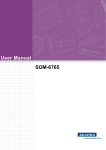Download MBX Series Embedded Controller Version C Programmer`s
Transcript
MBX Series Embedded Controller Version C Programmer’s Reference Guide MBXCA/PG1 December 2001 Edition © Copyright 1997, 1998, 2001 Motorola Inc. All rights reserved. Printed in the United States of America. Motorola® and the Motorola logo are registered trademarks of Motorola, Inc. PowerQUICC™ is a trademark of Motorola, Inc. PowerPC™ is a trademark of International Business Machines Corporation and is used by Motorola with permission. QSpan™ is a trademark of Tundra Semiconductor Corporation. PC/104™ and PC/104-Plus™ are trademarks of the PC/104 Consortium. I2C is a registered trademark of Philips Electronics. All other products and/or services mentioned in this document may be trademarks or registered trademarks of their respective holders. Safety Summary The following general safety precautions must be observed during all phases of operation, service, and repair of this equipment. Failure to comply with these precautions or with specific warnings elsewhere in this manual could result in personal injury or damage to the equipment. The safety precautions listed below represent warnings of certain dangers of which Motorola is aware. You, as the user of the product, should follow these warnings and all other safety precautions necessary for the safe operation of the equipment in your operating environment. Ground the Instrument. To minimize shock hazard, the equipment chassis and enclosure must be connected to an electrical ground. If the equipment is supplied with a three-conductor AC power cable, the power cable must be plugged into an approved three-contact electrical outlet, with the grounding wire (green/yellow) reliably connected to an electrical ground (safety ground) at the power outlet. The power jack and mating plug of the power cable meet International Electrotechnical Commission (IEC) safety standards and local electrical regulatory codes. Do Not Operate in an Explosive Atmosphere. Do not operate the equipment in any explosive atmosphere such as in the presence of flammable gases or fumes. Operation of any electrical equipment in such an environment could result in an explosion and cause injury or damage. Keep Away From Live Circuits Inside the Equipment. Operating personnel must not remove equipment covers. Only Factory Authorized Service Personnel or other qualified service personnel may remove equipment covers for internal subassembly or component replacement or any internal adjustment. Service personnel should not replace components with power cable connected. Under certain conditions, dangerous voltages may exist even with the power cable removed. To avoid injuries, such personnel should always disconnect power and discharge circuits before touching components. Use Caution When Exposing or Handling a CRT. Breakage of a Cathode-Ray Tube (CRT) causes a high-velocity scattering of glass fragments (implosion). To prevent CRT implosion, do not handle the CRT and avoid rough handling or jarring of the equipment. Handling of a CRT should be done only by qualified service personnel using approved safety mask and gloves. Do Not Substitute Parts or Modify Equipment. Do not install substitute parts or perform any unauthorized modification of the equipment. Contact your local Motorola representative for service and repair to ensure that all safety features are maintained. Observe Warnings in Manual. Warnings, such as the example below, precede potentially dangerous procedures throughout this manual. Instructions contained in the warnings must be followed. You should also employ all other safety precautions which you deem necessary for the operation of the equipment in your operating environment. Warning Warning To prevent serious injury or death from dangerous voltages, use extreme caution when handling, testing, and adjusting this equipment and its components. Flammability All Motorola PWBs (printed wiring boards) are manufactured with a flammability rating of 94V-0 by UL-recognized manufacturers. EMI Caution Caution ! Caution This equipment generates, uses and can radiate electromagnetic energy. It may cause or be susceptible to electromagnetic interference (EMI) if not installed and used with adequate EMI protection. Lithium Battery Caution This product contains a lithium battery to power the clock and calendar circuitry. Caution ! Caution Caution ! Attention Caution ! Vorsicht Danger of explosion if battery is replaced incorrectly. Replace battery only with the same or equivalent type recommended by the equipment manufacturer. Dispose of used batteries according to the manufacturer’s instructions. Il y a danger d’explosion s’il y a remplacement incorrect de la batterie. Remplacer uniquement avec une batterie du même type ou d’un type équivalent recommandé par le constructeur. Mettre au rebut les batteries usagées conformément aux instructions du fabricant. Explosionsgefahr bei unsachgemäßem Austausch der Batterie. Ersatz nur durch denselben oder einen vom Hersteller empfohlenen Typ. Entsorgung gebrauchter Batterien nach Angaben des Herstellers. CE Notice (European Community) Motorola Computer Group products with the CE marking comply with the EMC Directive (89/336/EEC). Compliance with this directive implies conformity to the following European Norms: EN55022 “Limits and Methods of Measurement of Radio Interference Characteristics of Information Technology Equipment”; this product is tested to Equipment Class B EN55024 “Information technology equipment—Immunity characteristics—Limits and methods of measurement” Board products are tested in a representative system to show compliance with the above mentioned requirements. A proper installation in a CE-marked system will maintain the required EMC/safety performance. In accordance with European Community directives, a “Declaration of Conformity” has been made and is available on request. Please contact your sales representative. Notice While reasonable efforts have been made to assure the accuracy of this document, Motorola, Inc. assumes no liability resulting from any omissions in this document, or from the use of the information obtained therein. Motorola reserves the right to revise this document and to make changes from time to time in the content hereof without obligation of Motorola to notify any person of such revision or changes. Electronic versions of this material may be read online, downloaded for personal use, or referenced in another document as a URL to the Motorola Computer Group Web site. The text itself may not be published commercially in print or electronic form, edited, translated, or otherwise altered without the permission of Motorola, Inc. It is possible that this publication may contain reference to or information about Motorola products (machines and programs), programming, or services that are not available in your country. Such references or information must not be construed to mean that Motorola intends to announce such Motorola products, programming, or services in your country. Limited and Restricted Rights Legend If the documentation contained herein is supplied, directly or indirectly, to the U.S. Government, the following notice shall apply unless otherwise agreed to in writing by Motorola, Inc. Use, duplication, or disclosure by the Government is subject to restrictions as set forth in subparagraph (b)(3) of the Rights in Technical Data clause at DFARS 252.227-7013 (Nov. 1995) and of the Rights in Noncommercial Computer Software and Documentation clause at DFARS 252.227-7014 (Jun. 1995). Motorola, Inc. Computer Group 2900 South Diablo Way Tempe, Arizona 85282 Contents About This Book Overview of Contents ................................................................................................xii Comments and Suggestions ..................................................................................... xiii Terminology ............................................................................................................. xiii Conventions Used in This Manual .............................................................................xv CHAPTER 1 MBX Initialization Introduction .............................................................................................................. 1-1 Initialization Sequence ............................................................................................. 1-1 PowerPC Core ................................................................................................... 1-2 I2C/SPI Parameter RAM Patch ........................................................................ 1-3 System Interface Unit (SIU) Registers ............................................................. 1-4 Memory Controller ........................................................................................... 1-5 System Memory Map ........................................................................................ 1-8 Notes for System Address Map ........................................................................ 1-9 ISA Memory Map ............................................................................................1-11 DRAM Configuration ..................................................................................... 1-12 QSpan Initialization Values ............................................................................. 1-14 Winbond 83C554 Initialization Values ........................................................... 1-16 37C672 Peripheral I/O Device ............................................................................... 1-18 Required Interrupt Routing ............................................................................. 1-18 I/O Device Address Offsets ............................................................................ 1-20 I/O Device Configuration ............................................................................... 1-21 Interrupt Routing .................................................................................................... 1-24 Resets ..................................................................................................................... 1-26 Hardware Reset ............................................................................................... 1-26 Software Reset ................................................................................................ 1-27 CHAPTER 2 MPC8xx Multiple-Function Pins Introduction .............................................................................................................. 2-1 Processor Bus Interface ............................................................................................ 2-1 PCMCIA and/or IPA Port Pins ......................................................................... 2-1 Interrupt Pins ..................................................................................................... 2-3 IPB Port Pins ..................................................................................................... 2-4 vii Debug/IEEE 1149 Port Pins .............................................................................. 2-5 Miscellaneous Pins ............................................................................................ 2-5 Processor I/O Ports ................................................................................................... 2-7 Port A Pins — Definition vs. Function ............................................................. 2-7 Port B Pins — Definition vs. Function .............................................................. 2-8 Port C Pins — Definition vs. Function .............................................................. 2-9 Port D Pins — Definition vs. Function ........................................................... 2-10 CHAPTER 3 Additional Programming Information Introduction .............................................................................................................. 3-1 Control and Status Registers ..................................................................................... 3-1 Control Register #1 ........................................................................................... 3-1 Status Register #1 .............................................................................................. 3-3 Control Register #2 ........................................................................................... 3-4 Status Register #2 .............................................................................................. 3-5 I2C Address Assignments ........................................................................................ 3-7 Digital Thermometer/Thermostat ............................................................................. 3-7 Utility Connectors ..................................................................................................... 3-8 Utility Connector #1 .......................................................................................... 3-8 Utility Connector #2 .......................................................................................... 3-9 APPENDIX A NVRAM Map and EPPCBug Overview ................................................................................................................. A-1 NVRAM Map ................................................................................................... A-2 Primary Network Configuration Parameters .................................................... A-4 CRC Calculation Routine ................................................................................. A-5 APPENDIX B Related Documentation MCG Documents ..................................................................................................... B-1 Manufacturers’ Documents ..................................................................................... B-2 Related Specifications ............................................................................................. B-3 GLOSSARY viii List of Tables Table 1-1. Processor Core Configuration/Initialization .......................................... 1-2 Table 1-2. SIU Registers: Initial Values .................................................................. 1-4 Table 1-3. Memory Controller Register: Initial Values ........................................... 1-6 Table 1-4. System Memory Map — MPU View ..................................................... 1-8 Table 1-5. ISA Address Map ..................................................................................1-11 Table 1-6. UPM A RAM Array for DRAM at 50 MHz ........................................ 1-12 Table 1-7. Enhanced UPM A RAM Array for DRAM at 50 MHz ....................... 1-13 Table 1-8. QSpan Registers: Initial Values ............................................................ 1-14 Table 1-9. 83C554 Interrupt Initialization ............................................................. 1-17 Table 1-10. 37C672 I/O Device Interrupt Routing ................................................ 1-19 Table 1-11. 37C672 I/O Device Address Offsets .................................................. 1-20 Table 1-12. 37C672 I/O Device Configuration ..................................................... 1-21 Table 1-13. Interrupt Structure — ISA and PCI .................................................... 1-24 Table 1-14. Interrupt Structure — MPC8xx .......................................................... 1-25 Table 1-15. Hard Reset Configuration Word: Bit Definitions ............................... 1-27 Table 2-1. PCMCIA/IPA Port — Pin Definition vs. Function ................................ 2-2 Table 2-2. Interrupts — Pin Definition vs. Function ............................................... 2-3 Table 2-3. IPB Port — Pin Definition vs. Function ................................................ 2-4 Table 2-4. Debug/IEEE 1149 Port — Pin Definition vs. Function ......................... 2-5 Table 2-5. Miscellaneous Signals — Pin Definition vs. Function .......................... 2-6 Table 2-6. Peripheral Port A .................................................................................... 2-7 Table 2-7. Peripheral Port B .................................................................................... 2-8 Table 2-8. Peripheral Port C .................................................................................... 2-9 Table 2-9. Peripheral Port D ...................................................................................2-11 Table 3-1. Control Register #1: Bit Definitions ...................................................... 3-2 Table 3-2. Status Register #1: Bit Definitions ......................................................... 3-3 Table 3-3. Control Register #2: Bit Definitions ...................................................... 3-4 Table 3-4. Status Register #2: Bit Definitions ......................................................... 3-5 Table 3-5. I2C Address Assignments ...................................................................... 3-7 Table A-1. NVRAM Map ........................................................................................A-2 Table A-2. Primary Network Configuration Parameters .........................................A-4 Table B-1. Motorola Computer Group Documents .................................................B-1 Table B-2. Manufacturers’ Documents ...................................................................B-2 Table B-3. Related Specifications ...........................................................................B-3 ix About This Book The MBX Series Embedded Controller Version C Programmer’s Reference Guide provides board-level information, complete memory maps, and detailed chip information including register bit descriptions for the MBX family of embedded controller boards. It is intended for use as a companion to the MBX Series Embedded Controller Version C Installation and Use manual listed under Motorola Computer Group Documents in Appendix B, Related Documentation. This manual is intended for anyone who wants to program these boards in order to design OEM systems, add capability to an existing compatible system, or work in a lab environment for experimental purposes. A knowledge of computers and digital logic is assumed. The information in this manual applies to MBX version C models in both entry-level and standard configurations. The following table lists the specific MBX models documented in this manual: Model Number Description Entry-Level MBX821-001C 50 MHz MPC821 processor, 4MB DRAM, 2MB Flash, 10BaseT Ethernet, 32KB NVRAM, COMM interface connector MBX860-001C 50 MHz MPC860 processor, 4MB DRAM, 2MB Flash, 10BaseT Ethernet, 32KB NVRAM, COMM interface connector Standard MBX821 models include 50 MHz MPC821 processor; PC/104-Plus; 10BaseT Ethernet; EIDE and Floppy interfaces; 32KB NVRAM; keyboard, mouse, IR, COM1 and COM2 ports; LCD panel connector MBX821-002C 4MB DRAM, 4MB Flash MBX821-004C 16MB DRAM, 4MB Flash MBX821-006C 16MB DRAM, 8MB Flash xi Model Number Description MBX860 models include 50 MHz MPC860 processor; PC/104-Plus; 10BaseT Ethernet; EIDE and Floppy interfaces; 32KB NVRAM; keyboard, mouse, IR, COM1 and COM2 ports; COMM interface connector MBX860-002C 4MB DRAM, 4MB Flash MBX860-004C 16MB DRAM, 4MB Flash MBX860-006C 16MB DRAM, 8MB Flash For programming reference information about other versions of the MBX821 or MBX860, refer to the documentation that covers your model: For MBX Model Numbers . . . Refer to . . . MBX821-00x, MBX860-00x MBX Series Embedded Controller Programmer’s Reference Guide (MBXA/PG1) MBX821-00xA, MBX860-00xA MBX Series Embedded Controller Programmer’s Reference Guide (MBXA/PG1) and MBX Series version A customer letter (MBXA/LT1) MBX860-00xB MBX Series Embedded Controller Version B Programmer’s Reference Guide (MBXA/PG3) Overview of Contents This manual is divided into the chapters and appendices listed below. ❏ Chapter 1, MBX Initialization: Memory maps and guidelines for initialization of the board. ❏ Chapter 2, MPC8xx Multiple-Function Pins: An examination of the multiple-function pins on the MPC821 and MPC860 processors. ❏ Chapter 3, Additional Programming Information: A description of various control and status registers on the MBX embedded controller as well as the board’s I2C devices. xii ❏ Appendix A, NVRAM Map and EPPCBug: A discussion of stored data items that are pertinent to board configuration and operation. ❏ Appendix B, Related Documentation: A listing of other publications that may be helpful in using the MBX board. Comments and Suggestions Motorola welcomes and appreciates your comments on its documentation. We want to know what you think about our manuals and how we can make them better. Mail comments to: Motorola Computer Group Reader Comments DW164 2900 S. Diablo Way Tempe, Arizona 85282 You can also submit comments to the following e-mail address: [email protected] In all your correspondence, please list your name, position, and company. Be sure to include the title and part number of the manual and tell how you used it. Then tell us your feelings about its strengths and weaknesses and any recommendations for improvements. Terminology Throughout this manual, a convention is used which precedes data and address parameters by a character identifying the numeric format as follows: $ dollar specifies a hexadecimal value % percent specifies a binary number & ampersand specifies a decimal number For example, “&12” is the decimal number twelve, and “$12” is the hexadecimal equivalent of the decimal number eighteen. xiii Unless otherwise specified, all address references are in hexadecimal format. A pound sign (#) or underscore-L (_L) following the signal name for signals which are level significant denotes that the signal is true or valid when the signal is low. A pound sign (#) or underscore-L (_L) following the signal name for signals which are edge significant denotes that the actions initiated by that signal occur on high-to-low transitions. In this manual, assertion and negation are used to specify forcing a signal to a particular state. In particular, assertion and assert refer to a signal that is active or true; negation and negate indicate a signal that is inactive or false. These terms are used independently of the voltage level (high or low) that they represent. Data and address sizes for MPC8xx chips are defined as follows: ❏ A byte is eight bits, numbered 0 through 7, with bit 0 being the most significant. ❏ A half-word is 16 bits, numbered 0 through 15, with bit 0 being the most significant. ❏ A word or single word is 32 bits, numbered 0 through 31, with bit 0 being the most significant. ❏ A double word is 64 bits, numbered 0 through 63, with bit 0 being the most significant. Refer to the Endian Modes chapter in the PowerPC MPC821 Portable Systems Microprocessor User’s Manual or MPC860 User’s Manual for information on big-endian, small-endian, and PowerPC little-endian byte ordering. For information on byte ordering in the PowerSpan PCI interface, refer to the PowerSpan PowerPC-to-PCI Bus Switch Manual listed in the Related Documentation appendix. The terms control bit and status bit are used extensively in this document. The term control bit describes a bit in a register that can be set and cleared under software control. The term true indicates that a bit is in the state that enables the function it controls. The term false indicates that the bit is in the state that disables the function it controls. The terms 0 and 1 describe xiv the actual value that should be written to a bit, or the value that it yields when read. The term status bit describes a bit in a register that reflects a specific condition. The status bit can be read by software to determine operational or exception conditions. Conventions Used in This Manual The following typographical conventions are used in this document: bold is used for user input that you type just as it appears; it is also used for commands, options and arguments to commands, and names of programs, directories and files. italic is used for names of variables to which you assign values, for function parameters, and for structure names and fields. Italic is also used for comments in screen displays and examples, and to introduce new terms. courier is used for system output (for example, screen displays, reports), examples, and system prompts. <Enter>, <Return> or <CR> represents the carriage return or Enter key. Ctrl represents the Control key. Execute control characters by pressing the Ctrl key and the letter simultaneously, for example, Ctrl-d. xv 1MBX Initialization 1 Introduction This chapter details the default MBX initialization values as well as the EPPCBug firmware initialization values. It is organized according to the initialization hierarchy inherent in the hardware. Initialization Sequence At start-up or reset, the MPC8xx processor samples the data bus for initial configuration based on current jumper settings and the design of the MBX board. It then passes control to firmware for further initialization. Initialization flows in a sequence determined by the hierarchy inherent in the hardware: 1. MPC821/860 PowerPC core 2. MPC821/860 System Interface Unit (SIU) 3. MPC821/860 Memory Controller and memory 4. Primary PCI Bus Bridge device (Tundra QSpan chip; standard configurations only) 5. ISA Bus Bridge device (Winbond W83C554F; standard configurations only) 6. Super I/O device (Standard Microsystems Corporation 37C672; standard configurations only) 7. PCI Address Spaces configuration and PCI Device configuration (standard configurations only) 8. PCMCIA Module configuration For further details on board initialization, you may also wish to review the MBX Version C Installation and Use manual or the EPPCBug Firmware Package User’s Manual listed in Appendix B, Related Documentation. 1-1 1 MBX Initialization PowerPC Core Within the processor chip is a module (the “core”) that embodies the PowerPC architecture within the MPC8xx. Table 1-1 lists the firmware initialization values for the principal control registers located within the core. Core registers not listed in the table either have indeterminate values or use the processor default values. For more information, refer to the MPC821 or MPC860 processor manuals listed in Appendix B, Related Documentation. Table 1-1. Processor Core Configuration/Initialization 1-2 Special-Purpose Register Value Register Mnemonic Type Firmware Initialization Value &22 DEC Supervisor FFFF FFFF &148 ICR Debug 0000 0000 &149 DER Debug 0000 0000 &158 ICTRL Debug 0000 0000 &275 SPRG3 Supervisor Reserved &284 TB Write Supervisor 0000 0000 &285 TBU Write Supervisor 0000 0000 &560 IC_CST Supervisor 0A00 0000 0400 0000 0C00 0000 0200 0000 Notes 1 2 Computer Group Literature Center Web Site I2C/SPI Parameter RAM Patch Table 1-1. Processor Core Configuration/Initialization (continued) Firmware Initialization Value Special-Purpose Register Value Register Mnemonic Type &568 DC_CST Supervisor 0A00 0000 0400 0000 0C00 0000 2 &638 IMMR Supervisor FA20 0000 3 — MSR Supervisor 0000 1002 Notes Notes 1. This register is reserved by the firmware. 2. The series of values shown is written to cause invalidation of the code and data cache. 3. The firmware uses this register as a pointer to its internal data structures. When system calls are made (the programmatic interface function) this register must be restored to the same value at the time of client/target execution. I2C/SPI Parameter RAM Patch Due to an overlap in the parameter RAM of the MPC8xx processor, I2C/SPI entries must be relocated in order to implement Ethernet (SCC1) and I2C/SPI concurrently. Since IDMA1 is not used on the MBX, its parameter RAM is reused for relocating the I2C. EPPCBUG firmware downloads the MPC8xx I2C/SPI Microcode Package and then relocates the I2C parameter RAM base to DPRAM_Base+$1CC0 (IDMA1 parameter base). Information about the microcode patch can be found at: http://www.mot.com/SPS/ADC/pps/subpgs/etoolbox/8XX/i2c_spi.html http://www.motorola.com/computer/literature 1-3 1 1 MBX Initialization System Interface Unit (SIU) Registers Table 1-2 lists hardware initialization values used for SIU registers after reset. For additional information about the state of the SIU Module Configuration Register (SIUMCR) after reset, refer to the MPC821 or MPC860 processor manuals listed in Appendix B, Related Documentation. Table 1-2. SIU Registers: Initial Values Internal Address Register Mnemonic Register Name MBX Default Value Firmware Initialization Value 000 SIUMCR SIU Module Configuration Register 006A 2900 0060 2900 004 SYPCR System Protection Control Register FFFF FF88 FFFF FF88 008 SWT Software Watchdog Timer Current Value 00E SWSR 010 SIPEND SIU Interrupt Pending Register 014 SIMASK SIU Interrupt Mask Register 018 SIEL 01C SIVEC SIU Interrupt Vector Register 0000 020 TESR Transfer Error Status Register 0001 0000 030 SDCR SDMA Configuration Register 200 TBSCR Timebase Status and Control Register 0003 00C3 220 RTCSC Real-Time Clock Status and Control Register 00C3 00C3 240 PISCR Periodic Interrupt Status and Control Register 0083 0083 280 SCCR System Clock Control Register 6200 0000 6200 0000 1-4 Software Service Register SIU Interrupt Edge Level Mask Register AAAA 0000 FFFF FFFF 0000 0001 Computer Group Literature Center Web Site Memory Controller Table 1-2. SIU Registers: Initial Values (continued) MBX Default Value Firmware Initialization Value 0000 D000 0000 D000 Internal Address Register Mnemonic 284 PLPRCR PLL, Low Power and Reset Control Register 320 RTCSCK Real-Time Clock Status/Control Register Key 55CC AA33 324 RTCK Real-Time Clock Register Key 55CC AA33 328 RTCECK Real-Time Alarm Seconds Key 55CC AA33 32C RTCALK Real-Time Alarm Register Key 55CC AA33 Register Name Memory Controller In hardware, all address decoding originates with the eight chip-select banks of the memory controller incorporated into the MPC8xx processor. Table 1-3 lists the initial values established by EPPCBug firmware for the memory controller registers. Some values are dependent on the state of jumper J4 (boot ROM device selection), the size of the on-board DRAM memory, and the size of the optional DIMM memory. Underlined values in Table 1-3 identify parameters required by the design of the MBX board; they should not be modified. Other values are userselectable. For additional details about the processor Base and Option registers, refer to the MPC821 or MPC860 processor manuals listed in Appendix B, Related Documentation. http://www.motorola.com/computer/literature 1-5 1 1 MBX Initialization Table 1-3. Memory Controller Register: Initial Values 1-6 Offset Mnemonic Name 100 BR0 Base Register Bank 0 104 OR0 Option Register Bank 0 108 BR1 Base Register Bank 1 10C OR1 Option Register Bank 1 110 BR2 Base Register Bank 2 114 OR2 Option Register Bank 2 118 BR3 Base Register Bank 3 11C OR3 Option Register Bank 3 120 BR4 Base Register Bank 4 124 OR4 Option Register Bank 4 128 BR5 Base Register Bank 5 12C OR5 Option Register Bank 5 130 BR6 Base Register Bank 6 134 OR6 Option Register Bank 6 Device On-Board or Socketed Flash Value 50MHz Notes FE00 0001 or FC00 0401 1 FF80 0940 2 XXX0 0081 On-board DRAM XXX0 0400 DIMM DRAM (Bank 0) XXX0 0081 DIMM DRAM (Bank 1) XXX0 0081 NVRAM, board-local control/status register spaces FA00 0401 PCI I/O, PCI memory spaces PCI Bus bridge registers XXX0 0400 XXX0 0400 FFE0 0930 3 8000 0001 A000 0008 3 FA21 0001 FFFF 0108 3 Computer Group Literature Center Web Site Memory Controller Table 1-3. Memory Controller Register: Initial Values (continued) Offset Mnemonic Name 138 BR7 Base Register Bank 7 13C OR7 Option Register Bank 7 170 MAMR Machine A Mode Register 174 MBMR Machine B Mode Register 17A MPTPR Memory Periodic Timer Prescaler Value 50MHz Notes FE00 0401 or FC00 0001 1 FF80 0940 2 All DRAM 1880 1000 (no DIMM) 0880 1000 (DIMM installed) 4 All DRAM 0200 Device Socketed or On-Board Flash Notes 1. EPPCBug configures the reset Flash device at the lower address, and the nonreset Flash device at the higher address, based on the setting of jumper header J4 (boot ROM device selection). 2. These initialization values assume 90ns or better access timing. 3. These initialization values assume 70ns or better access timing. 4. With a DIMM installed, the system has three banks of memory from a hardware perspective: one soldered, and two on the DIMM. The refresh periodic timer should be scaled back to 5µs so that the aggregate refresh time comes to 15µs. http://www.motorola.com/computer/literature 1-7 1 1 MBX Initialization System Memory Map Table 1-4 shows the system address map established by the firmware initialization of the processor’s SIU registers and memory controller. The notes that follow the table provide device-specific information, important in programming the MBX to suit your application. Table 1-4. System Memory Map — MPU View Start 0000 0000 End 00XF FFFF Size 4/16 MB Definition On-board DRAM (32 bit) CS Notes CS1 1,4,7 X = 3 for 4M X = F for 16M 00X0 0000 0XXX XXXX x MB DIMM slot (Bank 0 and 1) (8/16/32/64/128M) CS2 CS3 1,2,3,4 8000 0000 9FFF FFFF 512 MB PCI/ISA I/O space CS5 5,6,8,11 A000 0000 BFFF FFFF 512 MB Reserved C000 0000 DFFF FFFF 512 KB PCI/ISA memory space CS5 5,8,11 E000 0000 E3FF FFFF 64 MB PCMCIA memory space N/A 9,16 E400 0000 E7FF FFFF 64 MB PCMCIA DMA memory space N/A 9,16 E800 0000 EBFF FFFF 64 MB PCMCIA attribute space N/A 9,16 EC00 0000 EFFF FFFF 64 MB PCMCIA I/O space N/A 9,16 F000 0000 F9FF FFFF 160 MB Unused FA00 0000 FA0F FFFF 1 MB NVRAM (BBSRAM; 8 bit) (32/128/512K internal decode) CS4 9,11 FA10 0000 FA1F FFFF 1 MB MBX status/control registers #1 and #2 CS4 9,11,12 FA20 0000 FA20 FFFF 64 KB MPC8xx dual-port RAM (16K internal decode) N/A 9 FA21 0000 FA21 FFFF 64 KB PCI bus bridge control/status registers (4K internal decode) CS6 5,8 FA22 0000 FBFF FFFF 30592 KB Unused 1-8 10 10 10 Computer Group Literature Center Web Site Notes for System Address Map Table 1-4. System Memory Map — MPU View (continued) Start End Size Definition FC00 0000 FC7F FFFF 1/2/4/8 MB Flash memory (1/2/4/8 MB; 32 bit) FC80 0000 FDFF FFFF 24 MB Reserved FE00 0000 FE7F FFFF 8 MB Boot ROM (128/256/512KB; 8 bit) FE80 0000 FFFF FFFF 24 MB Reserved CS Notes CS0 CS7 7,13,14, 15 10 CS7 CS0 9,3,14, 15 10 Notes for System Address Map Entries in the Notes column of Table 1-4, System Memory Map — MPU View refer to the items below. 1. Depending upon the size of memory installed (plugged into the DIMM slot), the on-board memory may or may not be located at address $0000 0000. If the installed memory is larger than the onboard memory, then the installed memory should be located at address $0000 0000. When you configure the bank address registers of the MPC8xx, the base address of the bank must be a modulus of the bank size. For example, if a bank is 32MB, it can only be located at addresses $0000 0000, $0200 0000, $0400 0000, $0600 0000. 2. The DIMM is 64 data bits wide, but it can be accessed only 32 bits at a time. The 32-bit data width is a limitation of the MPC8xx. With this in mind, the DIMM can be viewed as two contiguous banks of memory (bank 0 and bank 1). The RAS0 signal is logically connected to the first chip selection and the RAS2 signal is logically connected to the second chip selection. 3. When installing DIMM modules, ensure that the jumpers (J8/9/10) on the MBX Series board are configured to match the size of the DIMM being installed. 4. Both the on-board DRAM and the DIMM DRAM share/utilize the same UPM: UPMA. http://www.motorola.com/computer/literature 1-9 1 1 MBX Initialization 5. The location of these address spaces is dependent upon the presence of the PCI bus host bridge. PCI/ISA I/O space and PCI/ISA memory space are programmable via the PCI bus host bridge device (QSpan). On entry-level boards, CS5# and CS6# are available at the 8xx/COMM expansion connector (P1) as well. 6. For details, see ISA Memory Map on page 1-11. 7. The size of these address spaces is queried from the I2C SROM device. 8. The presence of the PCI bus host bridge device is queried from the I2C SROM device. 9. These address spaces are smaller than the indicated size. The actual decode is dependent upon the device. Address “wrapping” may occur. 10. Access to any reserved/unused address space is undefined with respect to boundaries. One cannot assume a behavior, predicted or experienced, and any outcome is uncertain. 11. These address spaces share a common chip select; the specified selection is further decoded by the appropriate address lines. 12. MBX control and status registers are byte addressed. Control/Status Register #1 is located at all even addresses $FA10 0000–$FA1F FFFE. Control/Status Register #2 is located at all odd addresses $FA10 0001–$FA1F FFFF. 13. The MBX is designed to boot from either the on-board Flash or the socketed Flash as determined by jumper J4, which variously routes CS0# and CS7# to the two devices. The actual chip select used is dependent upon the position of jumper J4. The MPC8xx processor always uses CS0# as the source to the reset vector. By default, the on-board Flash is on CS0# and the socketed Flash is at CS7#. After reset, CS0# is active for the entire memory. Software should reconfigure to limit the range of CS0#. 1-10 Computer Group Literature Center Web Site ISA Memory Map 14. EPPCBug can be executed from either the on-board Flash or the socketed Flash. EPPCBug configures the reset Flash device at the lower address, and the nonreset Flash device at the higher address. Refer to the MBX Series Embedded Controller Version C Installation and Use manual for information about selecting a boot ROM device via jumper J4. 15. CS7# can alternatively be used for the 8xx/COMM expansion connector (P1), if you boot from the 32-bit on-board Flash device and the socketed Flash device is removed from XU1. 16. PCMCIA decodes are enabled only if a PCMCIA card is present in the PCMCIA socket. ISA Memory Map Table 1-5 lists the firmware initialization values for the ISA address map beginning at $80000000. Table 1-5. ISA Address Map Port Description ISA Address Enabled FDC Floppy disk controller 3F0–3F7 Y UART1 Serial port 1 3F8–3FF Y UART2/IR Serial port 2/Infrared 2F8–2FF Y Parallel Parallel port 3BC–3BF N KBC Keyboard controller 060, 064 Y MOUSE Mouse controller 060, 064 Y Notes 1. Base address of the peripheral I/O controller is $370 (the alternate may be $3F0). 2. Addresses are relocatable through software. http://www.motorola.com/computer/literature 1-11 1 1 MBX Initialization DRAM Configuration Configuration values for DRAM vary depending on the speed of the processor. They are stored in User Programmable Machine A. Table 1-6 specifies the configuration values for DRAM at 50 MHz. Table 1-7 specifies the configuration values for enhanced DRAM at 50 MHz. All values assume 60 ns or faster EDO DRAM with 1, 2, or 4K refresh. For additional details on the configuration of DRAM, refer to notes 1–4, Table 1-4. Table 1-6. UPM A RAM Array for DRAM at 50 MHz Word Single Read (Offset $00) Burst Read (Offset $08) Single Write (Offset $18) Burst Write (Offset $20) Refresh (Offset $30) Exception (Offset $3C) 0 CFAF C004 CFAF C004 CFFF 0004 CFFF 0004 FCFF C004 FFFF C007 1 0FAF C404 0FAF C404 0FFF 0404 0FFF 0404 C0FF C004 2 0CAF 8C04 0CAF 8C04 0CFF 0C00 0CFF 0C00 01FF C004 3 10AF 0C04 00AF 0C04 13FF 4804 03FF 0C0C 0FFF C004 4 F0AF 0C00 07AF 0C08 FFFF C004 0CFF 0C00 1FFF C004 5 F3BF 4805 0CAF 0C04 FFFF C005 03FF 0C0C FFFF C004 6 FFFF C005 01AF 0C04 0CFF 0C00 FFFF C005 7 0FAF 0C08 03FF 0C0C 8 0CAF 0C04 0CFF 0C00 9 01AF 0C04 13FF 4804 A 0FAF 0C08 FFFF C004 B 0CAF 0C04 FFFF C005 C 10AF 0C04 D F0AF C000 E F3BF 4805 F FFFF C005 1-12 Computer Group Literature Center Web Site DRAM Configuration Table 1-7. Enhanced UPM A RAM Array for DRAM at 50 MHz Word Single Read (Offset $00) Burst Read (Offset $08) Single Write (Offset $18) Burst Write (Offset $20) Refresh (Offset $30) Exception (Offset $3C) 0 CFEF C004 CFEF C004 CFFF 0004 CFFF 0004 FCFF C004 FFFF C007 1 0FAF C404 0FAF C404 0FFF 0404 0FFF 0404 C0FF C004 2 0CAF 0C04 0CAF 0C04 0CFF 0C00 0CFF 0C00 01FF C004 3 30AF 0C00 03AF 0C08 33FF 4804 03FF 0C0C 0FFF C004 4 F3BF 4805 0CAF 0C04 FFFF C005 0CFF 0C00 1FFF C004 5 03AF 0C08 03FF 0C0C FFFF C004 6 0CAF 0C04 0CFF 0C00 FFFF C005 7 03AF 0C08 03FF 0C0C 8 0CAF 0C04 0CFF 0C00 9 30AF 0C00 33FF 4804 A F3BF 4805 FFFF C004 B 0CAF 0C04 FFFF C005 C D E F http://www.motorola.com/computer/literature 1-13 1 1 MBX Initialization QSpan Initialization Values The QSpan R/W registers are initialized by firmware to the values listed in Table 1-8. Read-only registers are left blank. Table 1-8. QSpan Registers: Initial Values Address Offset Register 000 PCI_ID PCI Configuration Space ID 0860 10E3 004 PCI_CS PCI Configuration Space Control and Status 0280 0000 008 PCI_CLASS PCI Configuration Class 0680 0000 00C PCI_MISC0 PCI Configuration Miscellaneous 0 0000 0000 0000 0000 010 PCI_BSM PCI Configuration Base Address for Memory xxxx x000 0100 0000 014 PCI_BSIO PCI Configuration Base Address for I/O xxxx x001 1FFF F001 02C PCI_SID PCI Configuration Subsystem ID xxxx xxxx 030 PCI_BSROM PCI Configuration Expansion ROM Base Address 0000 0000 0000 0000 03C PCI_MISC1 PCI Configuration Miscellaneous 1 0000 0100 0000 0100 100 PBTI0_CTL PCI Bus Target Image 0 Control 0000 0000 8F80 0080 (QSpan 1.2) 104 PBTI0_ADD PCI Bus Target Image 0 Address xxxx xxxx 8000 0000 110 PBTI1_CTL PCI Bus Target Image 1 Control 0000 0000 0000 0000 114 PBTI1_ADD PCI Bus Target Image 1 Address xxxx xxxx 0000 0000 13C PBROM_CTL PCI Bus Expansion ROM Control 0000 0000 0000 0000 140 PB_ERRCS PCI Bus Error Control and Status 0000 0070 8000 0000 144 PB_AERR PCI Bus Address Error Log 0000 0000 148 PB_DERR PCI Bus Data Error Log 0000 0000 400 IDMA_CS IDMA Control and Status 0000 0000 1-14 Default Value Description Initialization Value FB00 0147 0078 00081 Computer Group Literature Center Web Site QSpan Initialization Values Table 1-8. QSpan Registers: Initial Values (continued) Address Offset Register 404 IDMA_ADD IDMA Address xxxx xxxx Note 1 408 IDMA_CNT IDMA Transfer Count 00xx xxxx Note 1 500 CON_ADD Configuration Address 0000 0000 Note 2 504 CON_DATA Configuration Data 0000 0000 Note 2 508 IACK_GEN IACK Cycle Generator Register 0000 0000 600 INT_STAT Interrupt Status 0000 0000 EFF0 000F (QSpan 1.2) 604 INT_CTL Interrupt Control 0000 0000 0000 0000 608 INT_DIR Interrupt Direction Control 0000 0000 0000 0000 800 MISC_CTL Miscellaneous Control and Status 0000 0003 000C 0043 (QSpan 1.2) F00 QBSI0_CTL QBus Slave Image 0 Control 0000 0000 0100 0000 F04 QBSI0_AT QBus Slave Image 0 Address Translation xxxx 00x0 0000 00D1 F10 QBSI1_CTL QBus Slave Image 1 Control 0000 0000 0000 0000 F14 QBSI1_AT QBus Slave Image 1 Address Translation xxxx 00x0 0000 00D1 F80 QB_ERRCS QBus Error Log Control and Status 0000 0000 8100 0000 F84 QB_AERR QBus Address Error Log 0000 0000 F88 QB_DERR QBus Data Error 0000 0000 Description Default Value Initialization Value Notes 1. IDMA not supported. 2. Variable depending on PCI peripherals. The QSpan PCI Bus Bridge device can act either as master or as slave on the local processor bus as well as on the PCI bus. http://www.motorola.com/computer/literature 1-15 1 1 MBX Initialization As a slave on the processor bus, the QSpan device can accept single-beat or burst accesses from the processor. The GPCM (general-purpose chip select machine) is used to interface to the QSpan; enabling the burst read capability of the GPCM will enhance system performance. As a master on the processor bus, the QSpan device performs memory accesses to the area of memory controlled by the UPMA (userprogramable machine A). Due to the nature of the MPC8xx UPM memory controller interface, the QSpan interface on the MPC8xx processor bus cannot perform bursting in this case. The burst write feature should be disabled. QSpan register space is on chip select line CS6#. QSpan PCI space is on CS5#. On entry-level boards, CS5# and CS6# are available at the 8xx/COMM expansion connector (P1) as well. All accesses to the QSpan register space must be single-beat. The programmer should mark this area noncacheable, to inhibit bursting to the QSpan register space (see BR6 and OR6 in Table 1-3, Memory Controller Register: Initial Values). Accesses to the QSpan PCI memory space can be burst or single from the processor perspective. To enable bursting to PCI memory space from the processor, enable the burst bit in the BRn controlled by the GPCM (see BR5 and OR5 in Table 1-3, Memory Controller Register: Initial Values). Winbond 83C554 Initialization Values The Winbond 83C554 PCI-to-ISA bridge register initialization values are subject to change based on driver and application requirements. This includes the support for application-specific EIDE-type devices. Interrupts are defined in Table 1-13. For more information, refer to the EPPCBug Firmware Package User’s Manual. The 83C554 wakes up in an operational state. Initialization consists of: ❏ Programming the PCI interrupt routing registers ❏ Programming the interrupt edge/level detect registers 1-16 Computer Group Literature Center Web Site Winbond 83C554 Initialization Values ❏ Setting up the three PC-type timers ❏ Programming the ISA bus control registers to a state conducive to host operation The Interrupt Controller portion of the 83C554 device is initialized by firmware to the values listed in Table 1-9. Table 1-9. 83C554 Interrupt Initialization PRI ISA IRQ PCI IRQ Contr. Edge/ Level INT1 Edge High Timer-0/Counter-0 Polarity Interrupt Source Notes 1 IRQ0 2 IRQ1 Edge High Keyboard 3-10 IRQ2 Edge High Cascaded Interrupt from INT2 3 IRQ8 Edge Low 4 IRQ9 Edge Low 5 IRQ10 INTA# Edge Low PCI Slot - INTA# 2,3 6 IRQ11 INTB# Edge Low PCI Slot - INTB# 2,3 7 IRQ12 Edge High Mouse 8 IRQ13 Edge High 9 IRQ14 INTC# Edge Low PCI Slot - INTC# 2,3 10 IRQ15 INTD# Edge Low PCI Slot - INTD# 2,3 INT2 http://www.motorola.com/computer/literature 1 1-17 1 1 MBX Initialization Table 1-9. 83C554 Interrupt Initialization (continued) PRI ISA IRQ PCI IRQ Contr. Edge/ Level INT1 Polarity Interrupt Source Edge High COM2 (Async Serial Port #2) COM1 (Async Serial Port #1) 11 IRQ3 12 IRQ4 Edge High 13 IRQ5 Edge High 14 IRQ6 Edge High Floppy 15 IRQ7 Edge High Parallel Port Notes Notes 1. Internally generated by the 83C554. 2. Initialize the PIRQ registers with the associated ISA IRQ value. 3. The PIRQ values reside in NVRAM. These values are used upon a reset condition to initialize the PIRQ registers located within the PCI-to-ISA bridge. This allows for a custom initialization. 37C672 Peripheral I/O Device The 37C672 I/O device is a collection of industry-standard PC I/O peripherals (e.g., two UARTs, parallel port, FDC, keyboard/mouse controller). The 37C672 peripheral I/O device register initialization values are subject to change based upon driver and application requirements. Required Interrupt Routing The 37C672 device must be programmed to bring out the: ❏ Floppy Disk Controller (FDC) interrupt signal on pin 100, which is defined as IRQ7 in the device. Pin 100 is then hardwired on the board to ISA interrupt ISA_IRQ6. ❏ Keyboard interrupt signal on pin 97, which is defined as IRQ10 in the device. Pin 97 is then hardwired on the board to ISA interrupt ISA_IRQ1. 1-18 Computer Group Literature Center Web Site Required Interrupt Routing ❏ Mouse interrupt signal on pin 92, which is defined as IRQ12 in the device. Pin 92 is then hardwired on the board to ISA interrupt ISA_IRQ12. ❏ Parallel port interrupt signal on pin 94, which is defined as IRQ11 in the device. Pin 94 is then hardwired on the board to ISA interrupt ISA_IRQ7. Table 1-10. 37C672 I/O Device Interrupt Routing ISA IRQ (Hardwired) Function Pin Number – Signal Name Keyboard Pin 97 - DSR#/SA15/ISA_IRQ10 ISA_IRQ1 COM2 Pin 33 - SER_IRQ/ISA_IRQ3 ISA_IRQ3 COM1 Pin 32 - PCI_CLK/ISA_IRQ4 ISA_IRQ4 FDC Pin 100 - DTR#/SA14/ISA_IRQ7 ISA_IRQ6 Parallel Port Pin 94 - DCD#/8042P12/ISA_IRQ11 ISA_IRQ7 Mouse Pin 92 - RI#/8042P16/ISA_IRQ12 ISA_IRQ12 http://www.motorola.com/computer/literature 1-19 1 1 MBX Initialization I/O Device Address Offsets The 37C672 is plug-and-play (PnP) compatible. The PnP compatibility requires that each of the I/O peripherals be located in the ISA address map and that each of these address spaces be enabled. To initialize the hardware, program each I/O peripheral’s base address register and enable the address decode for it. Device initialization beyond this occurs as needed by the specific device driver. This is the same level of initialization that occurs with EPPCBug. Table 1-11 lists the I/O address offsets into PCI/ISA I/O space for the different 37C672 entities. These address offsets are a result of the firmware initialization. Table 1-11. 37C672 I/O Device Address Offsets Resource Enabled Address Mnemonic Address Offset(s) Description FDC Yes PRI 3F0-3F7 Floppy Disk Controller Keyboard Yes COM1 3F8-3FF Serial Port #1 Mouse Yes COM2 2F8-2FF Serial Port #2 Parallel Port Yes LPTI 3BC-3BF Parallel Port KBC Yes 060, 064 Keyboard/Mouse Controller 1-20 Computer Group Literature Center Web Site I/O Device Configuration I/O Device Configuration Table 1-12 lists the firmware initialization values (in hexadecimal format) for configuration-type registers of the 37C672. As previously stated, these are just the initialization values. Operation of specific 37C672 drivers may require additional initialization such as interrupt enabling, DMA operations, operation modes/parameters, etc. Table 1-12. 37C672 I/O Device Configuration Index Type Configuration Register Description Hard Reset Soft Reset Initialization Value Global Configuration Registers 02 W Configuration Control 00 00 03 R/W Index Address 03 N/A 07 R/W Logical Device Number 00 00 20 R Device Identifier 40 40 21 R Device Revision 01 01 22 R/W Power Control 00 00 3F 23 R/W Power Management 00 N/A 00 24 R/W OSC 04 N/A 2B R/W Test 4 00 N/A 2C R/W Test 5 00 N/A 2D R/W Test 1 00 N/A 2E R/W Test 2 00 N/A 2F R/W Test 3 00 N/A xx Logical Device 0 Configuration Registers (FDD) 30 R/W Activate 00 00 01 60 R/W Primary Base I/O Address (15:8) 03 03 03 61 R/W Primary Base I/O Address (7:0) F0 F0 F0 70 R/W Primary Interrupt Select 06 06 07 http://www.motorola.com/computer/literature 1-21 1 1 MBX Initialization Table 1-12. 37C672 I/O Device Configuration (continued) Configuration Register Description Hard Reset Soft Reset Initialization Value DMA Channel Select 02 02 02 R/W FDD Mode Register 0E N/A 06 F1 R/W FDD Option Register 00 N/A 0C F2 R/W FDD Type Register FF N/A 55 F4 R/W FDD0 00 N/A 01 F5 R/W FDD1 00 N/A 01 Index Type 74 R/W F0 Logical Device 1 Configuration Registers (Reserved) Logical Device 2 Configuration Registers (Reserved) Logical Device 3 Configuration Registers (Parallel Port) 30 R/W Activate 00 00 01 60 R/W Primary Base I/O Address (15:8) 00 00 03 61 R/W Primary Base I/O Address (7:0) 00 00 BC 70 R/W Primary Interrupt Select 00 00 0B 74 R/W DMA Channel Select 04 04 04 F0 R/W Parallel Port Mode Register 1 3C N/A 3C F1 R/W Parallel Port Mode Register 2 00 N/A Logical Device 4 Configuration Registers (Serial Port 1) 30 R/W Activate 00 00 01 60 R/W Primary Base I/O Address (15:8) 00 00 03 61 R/W Primary Base I/O Address (7:0) 00 00 F8 70 R/W Primary Interrupt Select 00 00 04 F0 R/W Serial Port 1 Mode Register 00 N/A 00 Logical Device 5 Configuration Registers (Serial Port 2) 30 R/W Activate 00 00 01 60 R/W Primary Base I/O Address (15:8) 00 00 02 1-22 Computer Group Literature Center Web Site I/O Device Configuration Table 1-12. 37C672 I/O Device Configuration (continued) Index Type Configuration Register Description Hard Reset Soft Reset Initialization Value 61 R/W Primary Base I/O Address (7:0) 00 00 F8 62 R/W Fast IR Base I/O Address (15:8) 00 00 63 R/W Fast IR Base I/O Address (7:0) 00 00 70 R/W Primary Interrupt Select 00 00 74 R/W DMA Channel Select 04 04 F0 R/W Serial Port 2 Mode Register 00 N/A 00 F1 R/W IP Options Register 02 N/A 00 F2 R/W IP Half-Duplex Timeout 03 N/A 03 Logical Device 6 Configuration Registers (Reserved) Logical Device 7 Configuration Registers (Keyboard) 30 R/W Activate 00 00 01 70 R/W Primary Interrupt Select 00 00 0A 72 R/W Secondary Interrupt Select 00 00 0C F0 R/W KRESET and GateA20 Select 00 N/A Logical Device 8 Configuration Registers (Auxiliary I/O) 30 R/W Activate 00 00 C0 R/W Pin Multiplex Controls 00 N/A http://www.motorola.com/computer/literature 00 1-23 1 MBX Initialization Interrupt Routing Table 1-13 and Table 1-14 present the interrupt structure of the MBX Series embedded controller. Table 1-13. Interrupt Structure — ISA and PCI Source F or S ISA_IRQ0 Timer F ISA_IRQ1 Keyboard F ISA_IRQ2 Cascaded from ISA CNTLR #2 F ISA_IRQ3 UART #2 / COM2 F ISA_IRQ4 UART #1 / COM1 F ISA_IRQ6 Floppy Disk F ISA_IRQ7 Parallel Port F ISA_IRQ10 PCI INTA (IDE) S ISA_IRQ11 PCI INTB S ISA_IRQ12 Mouse F ISA_IRQ5 ISA CONTROLLER #1 Interrupt ISA_IRQ8 ISA_IRQ13 1-24 F ISA_IRQ14 PCI INTC S ISA_IRQ15 PCI INTD S ISA_IRQA S ISA_IRQB S ISA_IRQC S ISA_IRQD S ISA CONTROLLER #2 Relocatable to any INT except 0,1,2,8, or 13 ISA_IRQ9 PCI 1 Computer Group Literature Center Web Site Interrupt Routing Table 1-14. Interrupt Structure — MPC8 xx Interrupt 8xx_IRQ0 Source Power Fail LEVEL0 8xx_IRQ1 Temperature High/Low QSpan INTERNAL MPC8xx CONTROLLER ISA CNTLR #1 Unavailable S Unavailable LEVEL5 8xx_IRQ6 S COMMINT_L LEVEL6 8xx_IRQ7 F S LEVEL4 8xx_IRQ5 F S LEVEL3 8xx_IRQ4 F S LEVEL2 8xx_IRQ3 F S LEVEL1 8xx_IRQ2 F or S F S Stop / Abort LEVEL7 F S NMI Watchdog Timer or IRQ F DEC Decrementer F SIU DEC, TB, PIT, RTC, PCMCIA S CPM Port C Pins, Timers, SCCs, SMCs, SPI, I2C, PIP, DMA S http://www.motorola.com/computer/literature 1-25 1 1 MBX Initialization Notes 1. S = Software configurable. 2. F = Fixed hardware connection. 3. TB, PIT, RTC, PIP, PCMCIA, and CPM_IRQ_Controller are all softwareconfigurable to any LEVELx. 4. Watchdog Timer is configurable to generate NMI or HRESET. 5. PCI interrupts and IDE interrupt are routable to any ISA interrupt except 0, 1, 2, 8, or 13. Default maps are A – 10, B – 11, C – 14, D – 15. 6. For polarities, refer to Interrupt Pins on page 2-3. Resets To preserve the energy of the on-board battery, the battery will not supply the processor keep-alive power (KAPWR) circuits until the board is first placed in service. When power is first applied to the MBX, the KAPWR supply is generally below a minimum voltage threshold because of the “freshness seal” on the battery. As a result, the reset circuitry on the board issues a power-on reset (POR#) to the entire board, including the registers powered by the KAPWR circuits. The POR# signal also causes the MPC8xx processor to assert a hardware reset (HRESET#) signal. After this initialization, the freshness seal is broken and the battery always supplies power to the processor KAPWR circuits when the main power is removed. The processor never sees another POR# signal unless the battery is removed and the main power disconnected. Hardware Reset The hardware reset (HRESET#) signal resets the entire system except the portion of the processor powered by the KAPWR circuits. When coming out of a hardware reset, the processor samples the data bus for a hard reset configuration word. The configuration word is built in part 1-26 Computer Group Literature Center Web Site Software Reset from jumper settings; the jumpers should be set before you power up the board. The 32 bits that comprise the configuration word are defined in Table 1-15. Table 1-15. Hard Reset Configuration Word: Bit Definitions Bits Definition 0-15 J100 0J01 0110 J000 (where J represents a jumper setting) 16-31 0000 0000 0000 0000 (reserved and must be zero) Notes 1. The jumper for bit position 0 (J6) specifies internal or external arbitration. 2. The jumper for bit position 5 (J4) specifies a boot port size of 8 bits or 32 bits. 3. The jumper for bit position 12 (J5) defines whether the DEBUG signals or the IEEE 1149 signals are active on the multiplexed DEBUG/IEEE1149 processor pins. 4. The reset vector for the MPC8xx is set to 0000 0100 (IP=1, MSRIP=0). 5. The Initial IMMR value is FF00 0000. 6. The CLKOUT frequency is divided by 1 (EBDF=00). The Power Monitor circuit monitors both +3.3V and +5V. At power-up, it pulls HRESET# low until 350ms after both voltages reach their proper operating levels. HRESET# is kept low (asserted) for as long as either +3.3V or +5V is out of tolerance. When the processor detects an HRESET# signal, it also drives SRESET# low. Software Reset The software reset (SRESET#) signal is for use with an emulator or debugger in development applications. SRESET# is present at pin 2 of the MBX Debug connector (J24); it is routed to the MPC8xx SRESET# pin. To enter Debug mode, SRESET# can be cleared to 0 while DSCK (pin 8 on the Debug connector) is set to 1. DSCK should remain set to 1 after negation of SRESET# to enable the Debug mode immediately. http://www.motorola.com/computer/literature 1-27 1 1 MBX Initialization Note that the above is one of many ways to enter Debug mode. For further information, refer to the appropriate processor manual or to the EPPCBug Firmware Package User’s Manual listed in Appendix B, Related Documentation. 1-28 Computer Group Literature Center Web Site 2MPC8xx Multiple-Function Pins 2 Introduction The MPC821 and MPC860 processors are highly integrated; a number of pins serve multiple functions. Multi-function pins must be programmed in accordance with the requirements of your application. This chapter describes how the pins associated with the MPC821/860 processor bus interface and peripheral ports are multiplexed on the MPMC8xx. Processor Bus Interface This section describes pins on the MPC8xx bus and control interface that have multiple functions but have dedicated functionality. Programmable pins must be set accordingly. PCMCIA and/or IPA Port Pins The PCMCIA interface signals for slot 1 are routed to the MPC8xx as defined in Table 2-1. The MPC8xx IPA port is used for the PCMCIA slot 1 interface signals. The active-low signals (those with names followed by a pound sign) can be defined as signals active on a low logic level or on the falling edge. 2-1 MPC8xx Multiple-Function Pins 2 Table 2-1. PCMCIA/IPA Port — Pin Definition vs. Function Processor Pin Number Pin Name PCMCIA Function T5 IPA0 VS1 T4 IPA1 VS2 U3 IPA2 WP or IOCS16# W2 IPA3 CD2 U4 IPA4 CD1 U5 IPA5 BVD1 or SPKR T6 IPA6 BVD2 or STSCHG T3 IPA7 RDY or IRQ# R3 WAITA# WAIT# L4 OP(0) RESET L2 OP(1) PC Card Enable for Control Signal Buffer Alternate DREQ# DREQ# The PCMCIA signal INPACK# is not needed for non-DMA type PCMCIA cards in this design. To support PCMCIA cards that have DMA capability and use the INPACK# pin for the DREQ# signal, a jumper (J11) on the board enables you to connect the INPACK# signal to the IPA5 pin. For a description of J11 functionality, refer to the MBX Series Embedded Controller Version C Installation and Use manual listed under Motorola Computer Group Documents in Appendix B, Related Documentation. 2-2 Computer Group Literature Center Web Site Interrupt Pins Interrupt Pins 2 The external interrupt pins available on the MPC8xx are defined in Table 2-2. The interrupt signals can be defined as active low or falling edge. Table 2-2. Interrupts — Pin Definition vs. Function Processor Pin Number Pin Name Function V14 8xx_IRQ0# Power Fail Interrupt U14 8xx_IRQ1# Temperature Interrupt H3 RSV# / 8xx_IRQ2# 8xx_IRQ2# as QSpan Interrupt F2 CR# / 8xx_IRQ3# 8xx_IRQ3# as ISA Bus Interrupt V5 DP1 / 8xx_IRQ4# DP1 (IRQ4# unavailable) W4 DP2 / 8xx_IRQ5# DP2 (IRQ5# unavailable) G3 FRZ / 8xx_IRQ6# 8xx_IRQ6# as 8xx/COMM Expansion Interrupt W15 8xx_IRQ7# Stop or Abort Interrupt D18 PC14 User-selectable E18 PC13 User-selectable F18 PC12 User-selectable L18 PC9 User-selectable M18 PC8 User-selectable M16 PC7 User-selectable R19 PC6 User-selectable T18 PC5 User-selectable T17 PC4 User-selectable External interrupt lines 4 and 5 are not available as interrupt lines (see Miscellaneous Pins on page 2-5). All external interrupts feeding the external interrupt pins of the MPC8xx are active low in polarity. The 8xx_IRQ1# interrupt (temperature interrupt) polarity is programmed in the http://www.motorola.com/computer/literature 2-3 MPC8xx Multiple-Function Pins digital thermometer and thermostat (DS1621S) device itself depending on whether the interrupt is desired on a high temperature limit or a low temperature limit. The MPC8xx allows for both level detection or edge detection. For more information, refer to the EPPCBug Firmware Package User’s Manual. 2 The Port C pins identified above can be redefined as interrupt lines to the MPC8xx processor core when not used for another function/purpose. Each available Port C pin, when configured as an interrupt signal, has a unique interrupt vector as defined in Table 16-44 (Encoding the Interrupt Vector) in the MPC860 User’s Manual and PowerPC MPC821 Portable Systems Microprocessor User’s Manual. Making use of these pins involves tradeoffs with the other functionality they provide. See Port C Pins — Definition vs. Function on page 2-9. IPB Port Pins The MPC8xx IPB(0:7) signals are defined in Table 2-3. Table 2-3. IPB Port — Pin Definition vs. Function Processor 2-4 Pin Number Pin Name Function H2 IPB0 / IWP0 / VFLS0 VFLS0 (Debug Port) J3 IPB1 / IWP1 / VFLS1 VFLS1 (Debug Port) J2 IPB2 / IOIS16B# / AT2 AT2 (Unused) G1 IPB3 / IWP2 / VF2 VF2 (No connection on board) G2 IPB4 / IWP0 / VF0 VF0 (No connection on board) J4 IPB5 / IWP1 / VF1 VF1 (No connection on board) K3 IPB6 / DSDI / AT0 AT0 (Unused) H1 IPB7 / PTR / AT3 AT3 (Unused) Computer Group Literature Center Web Site Debug/IEEE 1149 Port Pins Debug/IEEE 1149 Port Pins 2 The MPC8xx Debug and/or Test Port pins are defined in Table 2-4. Table 2-4. Debug/IEEE 1149 Port — Pin Definition vs. Function Processor Pin Number Pin Name Function H16 TCK / DSCK If J5 1-2 then TCK If J5 2-3 then DSCK H17 TDI / DSDI If J5 1-2 then TDI If J5 2-3 then DSDI G17 TDO / DSDO If J5 1-2 then TDO If J5 2-3 then DSDO Note Leaving J5 empty has the same effect as placing the jumper on pins 2-3: it enables Debug functionality at the Debug header on the board. Miscellaneous Pins A number of miscellaneous MPC8xx signals not covered in previous sections are defined in Table 2-5. The active-low signals (those with names followed by a pound sign) can be defined as signals active on a low logic level or on the falling edge. http://www.motorola.com/computer/literature 2-5 MPC8xx Multiple-Function Pins 2 Table 2-5. Miscellaneous Signals — Pin Definition vs. Function Processor Pin Number Pin Name Function D2 BDIP/GPLB5# BDIP K1 KR#/RETRY#/8xx_IRQ4#/SPKROUT RETRY# H3 RSV#/8xx_IRQ2# 8xx_IRQ2# F2 CR#/8xx_IRQ3# 8xx_IRQ3# V3 DP0/8xx_IRQ3# DP0 V5 DP1/8xx_IRQ4# DP1 W4 DP2/8xx_IRQ5# DP2 V4 DP3/8xx_IRQ6# DP3 G3 FRZ/8xx_IRQ6# 8xx_IRQ6# D5 CS6#/CE1B# CS6# C4 CS7#/CE2B# CS7# D7 GPLA0#/GPLB0# DRAM Output Enable C6 GPLA1#/GPLB1# General Output Enable B6 GPLA2#/GPLB2# Unused and unconnected C5 GPLA3#/GPLB3# DRAM Buffer Output Enable C1 UPWAITA/GPLA4# Unused and unconnected B1 UPWAITB/GPLB4# Unused and unconnected D3 GPLA5#/GPLB5# DRAM Row/Column Selector J1 ALEB/DSCK/AT1 AT1 (unused) L1 OP2/MODCK1/STS# MODCK1 M4 OP3/MODCK2/DSDO MODCK2 M3 BADDR30/REG# Unused and unconnected 2-6 Computer Group Literature Center Web Site Processor I/O Ports Processor I/O Ports 2 MPC8xx I/O Ports A B, C, and D have multiple functions but dedicated functionality. In the following tables, “User selectable” means that any of the signals listed under “Pin Name” are available for use. Wherever applicable, the port pins must be programmed according to the tables below. Port A Pins — Definition vs. Function The following tables list the pin assignments of the MPC8xx I/O ports with respect to the processor pin name and the associated interface function. Port A pins are defined in Table 2-6. Table 2-6. Peripheral Port A On Header Pin Pin Name Interface Function C18 PA(15)/RXD1 SCC1_ETHERNET_RXD No D17 PA(14)/TXD1 SCC1_ETHERNET_TXD No E17 PA(13)/RXD2 SCC2_RXD Yes F17 PA(12)/TXD2 SCC2_TXD Yes G16 PA(11)/L1TXDb User selectable Yes J17 PA(10)/L1RXDb User selectable Yes K18 PA(9)/L1TXDa User selectable Yes L17 PA(8)/L1RXDa User selectable Yes M19 PA(7)/CLK1/TIN1/L1RCLKa/BRGO1 User selectable Yes M17 PA(6)/CLK2/TOUT1#/BRGCLK1 SCC1_ETHERNET_TCLK No N18 PA(5)/CLK3/TIN2/L1TCLKa/BRGOUT2 User selectable Yes P19 PA(4)/CLK4/TOUT4 SCC1_ETHERNET_RCLK No http://www.motorola.com/computer/literature 2-7 MPC8xx Multiple-Function Pins Table 2-6. Peripheral Port A (continued) 2 On Header Pin Pin Name Interface Function P17 PA(3)/CLK5/TIN3/BRGOUT3 User selectable Yes R18 PA(2)/CLK6/TOUT3#/L1RCLKb/BRGOUT2 User selectable Yes T19 PA(1)/CLK7/TIN4/BRGO4 User selectable Yes U19 PA(0)/CLK8/TOUT4#/L1TCLKb User selectable Yes Port B Pins — Definition vs. Function Port B is a dual-purpose port. If the MPC8xx parallel port is used, the Port B pins function as described in the “Alternate Parallel Port” column in Table 2-7. If the parallel port is not used, then the pins function as described in the “Interface Function” column in Table 2-7. User-selectable pins are routed to the 8xx/COMM expansion connector. Table 2-7. Peripheral Port B 2-8 Pin Pin Name Interface Function Alternate Parallel Port On Header C17 PB(31)/SPISEL#/REJECT1# User selectable BUSY Yes C19 PB(30)/SPICLK User selectable SELECTOUT Yes E16 PB(29)/SPIMOSI User selectable PE or PERROR Yes D19 PB(28)/SPIMISO User selectable FAULT# or ERROR# Yes E19 PB(27)/I2CSDA/BRGO1 I2C_SDA Yes F19 PB(26)/I2CSCL/BRGO2 I2C_SCL Yes J16 PB(25)/SMTXD1 SMC1_TXD Yes J18 PB(24)/SMRXD1 SMC1_RXD Yes K17 PB(23)/SMSYN1#/SDACK1 User selectable D0 Yes L19 PB(22)/SMSYN2#/SDACK2 User selectable D1 Yes K16 PB(21)/SMTXD2/L1CLKOb User selectable D2 Yes Computer Group Literature Center Web Site Port C Pins — Definition vs. Function Table 2-7. Peripheral Port B (continued) 2 Pin Pin Name Interface Function Alternate Parallel Port On Header L16 PB(20)/SMRXD2/L1CLKOa User selectable D3 Yes N19 PB(19)/RTS1#/L1ST1 User selectable D4 No N17 PB(18)/RTS2#/L1ST2 User selectable D5 No P18 PB(17)/L1RQb/L1ST3 User selectable D6 No N16 PB(16)/L1RQa/L1ST4 User selectable D7 No R17 PB(15)/BRGO3 User selectable STROBE_OUT# No U18 PB(14)/RSTRT1 User selectable STROBE_IN# No The PB(25) and PB(24) signals are also routed to the 8xx/COMM expansion connector and are available for general-purpose (userselectable) use if the on-board EIA-232 transceiver is disabled. The I2C signals should be configured as open-drain type outputs. If you are using the parallel port functionality of Port B, the appropriate parallel port output signals should also be configured as open-drain type outputs. Port C Pins — Definition vs. Function Port C pins are described in Table 2-8. Table 2-8. Peripheral Port C Function on MPC860 Function on MPC821 On Header Pin Pin Name D16 PC(15)/DREQ1/RTS1#/L1ST1 SCC1_ETHERNET_TXEN# No D18 PC(14)/DREQ2/RTS2/L1ST2 SCC2_RTS# Yes E18 PC(13)/L1RQb/L1ST3 User selectable Yes F18 PC(12)/L1RQa/L1ST4 User selectable Yes J19 PC(11)/CTS1# SCC1_ETHERNET_CLSN# No http://www.motorola.com/computer/literature 2-9 MPC8xx Multiple-Function Pins Table 2-8. Peripheral Port C (continued) 2 Function on MPC860 Pin Pin Name K19 PC(10)/CD1#/TGATE1# L18 Function on MPC821 On Header SCC1_ETHERNET_RXEN# No PC(9)/CTS2# SCC2_CTS# Yes M18 PC(8)/CD2#/TGATE2# SCC2_DCD# Yes M16 PC(7)/CTS3#/L1TSYNCb/SDACK2 SCC3_CTS# User selectable Yes R19 PC(6)/CD2#/L1RSYNCb SCC3_DCD# User selectable Yes T18 PC(5)/CTS4#/L1TSYNCa/SDACK1 SCC4_CTS# User selectable Yes T17 PC(4)/CD4#/L1RSYNCa SCC4_DCD# User selectable Yes Note The SCC3 and SCC4 signals are not available on the MPC821. Each of the SCC2, SCC3, and SCC4 signals listed above can be redefined as “user selectable”. All of them are available on the 8xx/COMM expansion connector. In addition, all other Port C signals except PC15, PC11, and PC10 are routed to the 8xx/COMM expansion connector. They may be redefined as interrupt lines to the MPC8xx processor core when not in use for another function/purpose. Each available Port C pin (when configured as an interrupt signal) has a unique interrupt vector as defined in Table 16-44, “Encoding the Interrupt Vector”, in the MPC860 User’s Manual and the PowerPC MPC821 Portable Systems Microprocessor User’s Manual. Port D Pins — Definition vs. Function The Port D pins are described in Table 2-9. Port D is a dual-purpose port: ❏ MPC860. Port D is used for SCC3, SCC4, and several userselectable functions. All signals except PD(5:3) are routed to the 8xx/COMM expansion connector. Each of the SCC3 and SCC4 2-10 Computer Group Literature Center Web Site Port D Pins — Definition vs. Function signals listed in Table 2-9 may be redefined as “user selectable”. All of them are available on the 8xx/COMM expansion connector. ❏ MPC821. All pins are reserved for an LCD interface. If no LCD interface is used, then the PD(15:3) signals can serve as generalpurpose I/O lines. All signals except PD(5:3) are routed to the 8xx/COMM expansion connector. Table 2-9. Peripheral Port D Pin Pin Name Function on MPC860 Function on MPC821 On Header U17 PD(15) - L1TSYNCa or LD8 User selectable LD8 Yes V19 PD(14) - L1RSYNCa or LD7 User selectable LD7 Yes V18 PD(13) - L1TSYNCb or LD6 User selectable LD6 Yes R16 PD(12) - L1RSYNCb or LD5 User selectable LD5 Yes T16 PD(11) - RXD3 or LD4 SCC3_RXD LD4 Yes W18 PD(10) - TXD3 or LD3 SCC3_TXD LD3 Yes V17 PD(9) - RXD4 or LD2 SCC4_RXD LD2 Yes W17 PD(8) - TXD4 or LD1 SCC4_TXD LD1 Yes T15 PD(7) - RTS3# or LD0 SCC3_RTS# LD0 Yes V16 PD(6) - RTS4# or LCD_AC/OE SCC4_RTS# LCD_AC/OE Yes U15 PD(5) - REJECT2 or FRAME/VSYNC User selectable FRAME/VSYNC Yes U16 PD(4) - REJECT3 or LOAD/HSYNC User selectable LOAD/HSYNC Yes W16 PD(3) - REJECT4 or SHIFT/CLK User selectable SHIFT/CLK Yes Notes 1. The SCC3 and SCC4 signals are not available on the MPC821. 2. LCD signals are not available on the MPC860. http://www.motorola.com/computer/literature 2-11 2 MPC8xx Multiple-Function Pins 2 2-12 Computer Group Literature Center Web Site 3Additional Programming Information 3 Introduction This chapter describes various control and status registers on the MBX as well as the board’s I2C address assignments and the DS1621 digital thermometer and thermostat implementation. Control and Status Registers The MBX design includes two control and status registers. Both registers are byte addressed. Control/Status Register #1 is located at all even addresses $FA10 0000–$FA1F FFFE. Control/Status Register #2 is located at all odd addresses $FA10 0001–$FA1F FFFF. Data lines 0 through 7 of the processor data bus connect to the respective registers, with data line 0 carrying the most significant bit. The following sections define the bits in those registers. NVRAM and the control/status registers all share chip select signal CS4#. PowerPC address line A11 distinguishes NVRAM from the control and status registers. Control Register #1 Control Register #1 sets and defines the configuration of the Ethernet Port (bits 0 through 5) and the configuration of the on-board EIA-232-D serial port transceiver (bits 6 and 7). The default setting of this register after reset is $00. Firmware then initializes the register to $90 (entry-level boards) or $92 (standard boards). The bits are defined in Table 3-2. 3-1 Additional Programming Information Table 3-1. Control Register #1: Bit Definitions 3 Bit 0 Mnemonic ETEN Definition 0 = Disable Ethernet transceiver, Low Power mode 1 = Enable Ethernet transceiver 1 ELEN 0 = Disable Ethernet transceiver loopback capability 1 = Enable Ethernet transceiver internal loopback 2 EAEN 0 = Disable 10BaseT (TP) / AUI auto selection feature. Port selected via bit 3. 1 = Enable auto selection of 10BaseT (TP) or AUI port 3 TPEN This bit is functional only if bit 2 = 0. 0 = AUI port is manually selected 1= 10BaseT (TP) port is manually selected 4 FDDIS This bit is functional only if the 10BaseT port is operational. Do not enable if Loopback is enabled (bit 1 = 1). 0 = Enable Full Duplex mode of operation on 10BaseT port— Disable Half Duplex 1 = Disable Full Duplex mode of operation—Enable Half Duplex 5 FCTEN 0 = Enable Forced Collision Testing on TP 1 = Disable Collision Testing capability on transceiver 6 COM1EN (see Note) This bit is irrelevant if the EIA-232 transceiver is disabled (bit 7 = 1). 0 = Route SMC1 communication signals to the EIA-232 transceiver 1 = Route COM1 communication signals to the EIA-232 transceiver 7 XCVRDIS Setting this bit to 1 allows SMC1 to be utilized at the 8xx/COMM interface. 0 = Enable on-board EIA-232 transceiver 1 = Disable the on-board EIA-232 transceiver, place it in Low Power mode, and tri-state all transceiver outputs. Note: On entry-level boards, bit 6 should be programmed to select SMC1. On standard boards, program bit 6 to select COM1. 3-2 Computer Group Literature Center Web Site Status Register #1 Status Register #1 Status Register #1 provides read-back capability of Control Register #1. The bits are defined in Table 3-2. Table 3-2. Status Register #1: Bit Definitions Bit 0 Mnemonic ETEN Definition 0 = Ethernet transceiver disabled and in Low Power mode 1 = Ethernet transceiver enabled 1 ELEN 0 = Ethernet transceiver not looped back 1 = Ethernet transceiver in internal loopback 2 EAEN 0 = 10BaseT (TP) / AUI auto selection feature disabled. 1 = Auto selection of 10BaseT (TP) or AUI port enabled 3 TPEN This bit is valid only if bit 2 = 0. 0 = AUI port is manually selected 1= 10BaseT (TP) port is manually selected 4 FDDIS This bit is valid only if the 10BaseT port is operational. 0 = Full Duplex mode of operation on 10BaseT port enabled 1 = Full Duplex mode of operation on 10BaseT port disabled 5 FCTEN 0 = Forced Collision Testing on TP enabled 1 = Collision Testing on transceiver disabled 6 COM1EN 0 = SMC1 communication signals routed to the EIA-232 transceiver 1 = COM1 communication signals routed to the EIA-232 transceiver 7 XCVRDIS Set to 1, this bit indicates that SMC1 can be utilized at the 8xx/COMM interface. 0 = On-board EIA-232 transceiver enabled 1 = On-board EIA-232 transceiver disabled and in Low Power mode; all transceiver outputs are tri-stated. http://www.motorola.com/computer/literature 3-3 3 Additional Programming Information Control Register #2 The first four bits in Control Register #2 (bits 0 through 3) set and define the voltage requirements of the PCMCIA card that plugs into the on-board PCMCIA socket. Bits 4 through 6 control status LEDs 4 through 6. When Bit 7 is set, the processor has the ability to reset the PCI interface. 3 After reset, the default setting of this register is $00. If the board passes startup diagnostics and a PCMCIA card is not installed, the register is initialized by firmware to $0E. The bits are defined in Table 3-3. Table 3-3. Control Register #2: Bit Definitions Bit(s) 0 and 1 2 and 3 4 Mnemonic VDDSEL(0:1) VPPSEL(0:1) BRDFAIL1 Definition These two bits define the supply (Vcc or Vdd) voltage that is presented to the PCMCIA card socket: Bit 0 Bit 1 0 0 1 1 0 1 0 1 = Hi-Z = +5.0V = +3.3V = Hi-Z These two bits define the programming (Vpp) voltage that is presented to the PCMCIA card socket: Bit 0 Bit 1 0 0 0 1 1 1 0 1 = Ground = +12.0V if bits 0 and 1 are 01 or 10, Hi-Z if bits 0 and 1 are 00 or 11 = The value specified by bits 0 and 1 above = Hi-Z LED 4, orange: 0 = On (fail) 1 = Off (pass) 3-4 Computer Group Literature Center Web Site Status Register #2 Table 3-3. Control Register #2: Bit Definitions (continued) Bit(s) Mnemonic Definition Battery Low1 5 3 LED 5, yellow: 0 = On 1= Off 6 7 Flash Programming1,2 LED 6, yellow: QSPANRST 0 = Normal operation, QSpan (host PCI bridge device) not reset. 1 = Reset QSpan (host PCI bridge device). PCI bus not reset. 0 = On 1 = Off Notes 1. The functions of LEDs 4, 5, and 6 respectively are defined and controlled in software through these registers. The mnemonics for bits 4–6 represent the recommended configuration. These bits may be used in other applications, however. 2. Burst accesses to Flash memory are not supported. Status Register #2 The first four bits in Status Register #2 (bits 0 through 3) are a read-back of bits 0–3 in Control Register #2. The last four bits are defined in Table 3-4. Table 3-4. Status Register #2: Bit Definitions Bit(s) 0 and 1 Mnemonic VDDSEL(0:1) Definition These two bits define the supply (Vcc or Vdd) voltage that is presented to the PCMCIA card socket: Bit 0 Bit 1 0 0 1 1 0 1 0 1 http://www.motorola.com/computer/literature = Hi-Z = +5.0V = +3.3V = Hi-Z 3-5 Additional Programming Information Table 3-4. Status Register #2: Bit Definitions (continued) Bit(s) 3 2 and 3 4 Mnemonic VPPSEL(0:1) BATGD Definition These two bits define the programming (Vpp) voltage that is presented to the PCMCIA card socket: Bit 0 Bit 1 0 0 0 1 1 1 0 1 = Ground = +12.0V if bits 0 and 1 are 01 or 10, Hi-Z if bits 0 and 1 are 00 or 11 = The voltage as specified by bits 0 and 1 above = Hi-Z Low battery voltage indication for the on-board or external backup battery: 0 = Battery voltage is low. Battery requires replacement. 1 = Battery is good. 5 NVBATGD Low Battery Voltage indication for the on-board battery-backed SRAM (NVRAM): 0 = Battery voltage is low and NVRAM device should be replaced. 1= Battery voltage is good in the NVRAM device. 6 RDY/BSY# Flash programming status bit. Valid only with Flash devices that have a dedicated output pin to indicate programming status; otherwise read as logical “1.” 0 = On-board Flash programming cycle not complete. 1 = On-board Flash programming cycle complete. 7 3-6 FT# Reserved for factory test purposes. Computer Group Literature Center Web Site I2C Address Assignments I2C Address Assignments The MBX uses four of the 128 possible I2C connections. Table 3-5 lists the address assignments (in hexadecimal format) for the devices implemented. These I2C signals are also routed to the 8xx/COMM connector. Table 3-5. I2C Address Assignments Write Address Read Address A4 A5 A6 A7 DIMM (Serial Presence Detect) A2 A3 Reserved A8 A9 Digital Thermometer and Thermostat 90 91 Device Board configuration EEPROM Note: The Board Configuration serial EEPROM is partitioned in two halves. The first half responds to addresses A4 and A5; the second half responds to addresses A6 and A7. Digital Thermometer/Thermostat The MBX provides a DS1621 digital thermometer and thermostat for temperature-sensitive applications. The DS1621 device supports the I2C protocol. It can be programmed to assert an interrupt (TOUT active on 8xx_IRQ1#) when the temperature exceeds a user-defined upper limit (TH) or lower limit (TL). The interrupt signal remains active until the temperature crosses the other threshold, allowing for any amount of hysteresis. The DS1621 device is accurate to within 0.5° C from 0° C to 70° C. This device is assigned I2C address $90 for write operations and address $91 for read operations. For additional programming information including commands, refer to the DS1621 data sheet listed in Appendix C, Related Documentation. http://www.motorola.com/computer/literature 3-7 3 Additional Programming Information Utility Connectors No actual switches or LEDs are mounted on the MBX board. Instead, a pair of headers is provided for user interface purposes. 3 Utility Connector #1 A 20-pin dual-row header referred to as “Utility Connector #1” (J16) supplies the interface between the MBX series embedded controller and external devices such as status LEDs, Reset and Abort switches, and power sources. The header enables an end user application to route these signals via cable to a panel of some sort. Utility Connector #1 is present on both entry-level and standard versions of the board. It provides a connection point for the following functions: 1. A Power Fail Sense input. This signal activates an NMI to the processor when the voltage falls out of tolerance, typically below 0.8V. The signal is pulled up via a 3.3KΩ resistor and filtered on the board. 2. An external connection for battery backup of the processor in deep sleep mode. The external battery will also power the keep-alive circuits of the MPC8xx. 3. Five status lines relating to Ethernet functionality: Eth_Tx#, Eth_Rx#, Eth_Col#, Eth_TPI#, Eth_TPP#. The status lines are provided for use with an LED interface. 4. A status line for hard disk activity. 5. An active-low switch connection for resetting the MBX. When pulled to ground, this line produces an HRESET# signal on the board. The switched Reset signal is pulled up to 3.3V via a 40KΩ resistor. The Reset signal is debounced and filtered; it provides an active pulse at least 350msec in duration once the Reset switch has been pressed and released. 6. An active-low switch connection for stopping or aborting processes running on the MPC8xx. This signal is pulled up and filtered via an RC network. The pullup is 4.7KΩ. If possible, 3-8 Computer Group Literature Center Web Site Utility Connector #2 aborts should be initiated before board resets so that all processes running can be shut down in an orderly fashion. 7. Four status lines relating to board activity: Battery_Low#, Flash_Programming#, MBX_Bus_Activities#, and PCI_Bus_Activities#. The status lines are provided for use with an LED interface. 8. +3V, +5V, GND, –5V, –12V are provided as reference voltages. These are outputs, but hey should only be used in low-power applications. Utility Connector #2 A 16-pin dual-row header referred to as “Utility Connector #2” (J19) collects a number of MBX I/O signals for use with an external usersupplied expansion board if necessary in a given application. This utility connector is only available on standard board configurations. Utility Connector #2 is present on standard versions of the board only. It provides a connection point for the following functions: 1. The COM2 signals from the Peripheral I/O controller. 2. The Keyboard and Mouse interface signals. These signals are intended for direct connection to standard keyboard and mouse connectors. 3. Fuse-protected +5V drawn from the board. The fuse will open if the current drawn by the keyboard and mouse totals more than 0.75A. 4. The infrared TTL serial signals from the Peripheral I/O controller. All the signals present on Utility Connector #2 are EMC filtered and ESD protected. It is recommended, however, that you use a keyboard and mouse that are FCC certified and UL approved. The pin assignments for Utility Connectors #1 and #2 can be found in the MBX Series Embedded Controller Version C Installation and Use manual listed under Motorola Computer Group Documents in Appendix B, Related Documentation. http://www.motorola.com/computer/literature 3-9 3 Additional Programming Information 3 3-10 Computer Group Literature Center Web Site ANVRAM Map and EPPCBug A Overview EPPCBug uses the first 4KB of NVRAM on the MBX for storage of various user-tunable parameters (such as the ENV and NIOT parameters). The remainder of NVRAM is unused by EPPCBug and is available for user applications. The first portion ($0000 to $0EFF) of EPPCBug’s 4K NVRAM block is public. Any future changes to the public segment of EPPCBug’s NVRAM block will be backwards compatible. In other words, elements added to the public area in future EPPCBug releases will be placed in previously unused areas of NVRAM, and the NVRAM revision field at offset $0008 will be updated to reflect the presence of the additional elements. The second portion ($0F00 to $0FFD) of EPPCBug’s NVRAM block is private. User applications should avoid modifying or relying on its contents. NVRAM and the control/status registers all share chip select signal CS4#. (PowerPC address line A11 distinguishes NVRAM from the control and status registers.) EPPCBug does not use NVRAM to store board-specific information such as serial number, Ethernet address, artwork id, etc. This type of information is stored in the I2C SROM instead. For more information, refer to the EPPCBug Firmware Package User’s Manual listed in Appendix B, Related Documentation. A-1 A NVRAM Map and EPPCBug NVRAM Map Data items in the NVRAM are mapped at the following offsets from the beginning of NVRAM. Table A-1. NVRAM Map Offset Size (Bytes) Description $0000 4 The magic constant $1230 1983, used to detect uninitialized NVRAM. $0004 4 The size of NVRAM claimed by EPPCBug. $0008 4 NVRAM structure revision. The value $0001 0001 indicates a structure layout as described in this table. $000C 4 Offset to EPPCBug startup command buffer. Add the contents of this location to the base address of NVRAM ($FA00 0000) to find the starting address of the EPPCBug command buffer. For more information about using the command buffer, refer to the EPPCBug Firmware Package User’s Manual. $0010 4 Amount of NVRAM (in bytes) allocated to the command buffer. $0014 4 Time to delay (in milliseconds) before EPPCBug begins execution of the commands contained in the command buffer. $0018 4 Specifies the address in memory that binary images will be loaded into when using the PL command. This affects binary loads only—ELF files and S records are loaded into the location(s) indicated by the file loaded. $001C 4 Specifies the offset from the binary load address that execution will start from. This affects binary loads only—ELF files and S records are loaded into the location(s) indicated by the file loaded. $0020 4 Specifies the address in memory that files will initially be loaded into. From this area in memory, they will be relocated to the appropriate area in memory for execution. $0024 4 $0028 4 These are currently unused but are reserved for future support of an OEMspecified startup message. $002C 16 A-2 Reserved for future use. Computer Group Literature Center Web Site NVRAM Map Table A-1. NVRAM Map (continued) Offset Size (Bytes) $003C 1 $003D 1 $003E 2 Reserved. $0040 256 Primary network configuration block. See Primary Network Configuration Parameters on page A-4 for details. $0140 256 Reserved for future use. $0240 1 ISA IRQ number corresponding to PCI INT 0. $0241 1 ISA IRQ number corresponding to PCI INT 1. $0242 1 ISA IRQ number corresponding to PCI INT 2. $0243 1 ISA IRQ number corresponding to PCI INT 3. $0244 1 “Y” or “N” character which indicates whether or not to reset the system SCSI buses during startup. $0245 1 “Y” or “N” character which indicates whether or not to probe the system for controllers during startup. $0246 1 “Y” or “N” character which indicates whether or not to always negate SYSFAIL at startup. This capability is not currently used on the MBX, but is available for possible future use. $0247 1 Reserved. $0248 64 PCI probe list. This is not yet used on the MBX, but is available for possible future use. $0288 64 Reserved for future expansion. $02C8 3116 Heap for dynamic NVRAM allocation. Description Contains the CLUN and DLUN of the network device which EPPCBug should consider the “primary” network device. There is no distinction between the primary network device and all others except that the primary device parameters are stored in the NVRAM primary network configuration block beginning at offset $0040. The command and OEM buffers are located here. The actual locations of items in this area may change from release to release, but will always be determinable from information stored in NVRAM at fixed offsets as described previously. http://www.motorola.com/computer/literature A-3 A A NVRAM Map and EPPCBug Table A-1. NVRAM Map (continued) Offset Size (Bytes) $0F00 254 EPPCBug private NVRAM area. The contents of this area are subject to change from release to release. $0FFE 2 Contains the checksum of the EPPCBug NVRAM block. See CRC Calculation Routine on page A-5 for the algorithm to recalculate the checksum. $1000 Remainder of NVRAM User-definable area. Description Primary Network Configuration Parameters Configuration parameters for the network device designated as “primary” are stored in NVRAM from $0040 to $013F. The following table shows the exact locations of these parameters. Table A-2. Primary Network Configuration Parameters A-4 Offset Size (Bytes) Description $0040 4 Magic number ($1230 1983) $0044 4 Reserved. $0048 4 Reserved. $004C 4 Reserved. $0050 4 Reserved. $0054 4 Reserved. $0058 4 Reserved. $005C 4 Reserved. $0060 4 Client (i.e., EPPCBug) IP address $0064 4 Server (i.e., host) IP address Computer Group Literature Center Web Site CRC Calculation Routine Table A-2. Primary Network Configuration Parameters Offset Size (Bytes) Description $0068 4 Subnet mask $006C 4 Broadcast IP address $0070 4 Gateway IP address $0074 1 Maximum BOOTP/RARP retries $0075 1 Maximum TFTP/ARP retries $0076 1 Reserved. $0077 1 Reserved. $0078 64 Bootfile name $00B8 64 Argument string $00F8 72 Reserved. CRC Calculation Routine There is a two-byte checksum field at $0FFE of the EPPCBug NVRAM block. If a user application modifies the contents of EPPCBug’s NVRAM area, it must also update the checksum field to reflect the new checksum; otherwise, EPPCBug will detect the bad checksum at the next boot and reinitialize NVRAM. The following algorithm is used to recalculate the checksum. /* * */ unsigned int srom_crc(elements_p, elements_n) register unsigned char *elements_p;/* buffer pointer */ register unsigned int elements_n;/* number of elements */ http://www.motorola.com/computer/literature A-5 A A NVRAM Map and EPPCBug { register unsigned int crc; register unsigned int crc_flipped; register unsigned char cbyte; register unsigned int index, dbit, msb; crc = 0xffffffff; for (index = 0; index < elements_n; index++) { cbyte = *elements_p++; for (dbit = 0; dbit < 8; dbit++) { msb = (crc >> 31) & 1; crc <<= 1; if (msb ^ (cbyte & 1)) { crc ^= 0x04c11db6; crc |= 1; } cbyte >>= 1; } } crc_flipped = 0; for (index = 0; index < 32; index++) { crc_flipped <<= 1; dbit = crc & 1; crc >>= 1; crc_flipped += dbit; } A-6 Computer Group Literature Center Web Site CRC Calculation Routine crc = crc_flipped ^ 0xffffffff; return (crc) http://www.motorola.com/computer/literature A-7 A A NVRAM Map and EPPCBug A-8 Computer Group Literature Center Web Site BRelated Documentation B MCG Documents The Motorola Computer Group publications listed below are referenced in this manual. You can obtain paper or electronic copies of MCG publications by: ❏ Contacting your local Motorola sales office ❏ Visiting MCG’s World Wide Web literature site, http://www.motorola.com/computer/literature Table B-1. Motorola Computer Group Documents Document Title Publication Number MBX Series Embedded Controller Version C Installation and Use MBXCA/IH EPPCBug Firmware Package User’s Manual EPPCBUGA/UM EPPCBug Diagnostic Firmware User’s Manual EPPCDIAA/UM To locate and view the most up-to-date product information in PDF or HTML format, visit http://www.motorola.com/computer/literature. B-1 Related Documentation B Manufacturers’ Documents For additional information, refer to the following table for manufacturers’ data sheets or user’s manuals. As a further help, a source for the listed document is also provided. Please note that while these sources have been verified, the information is subject to change without notice. Table B-2. Manufacturers’ Documents Document Title and Source Publication Number PowerPC MPC821 Portable Systems Microprocessor User’s Manual MPC821UM PowerPC PowerQUICC MPC860 User’s Manual MPC860UM Literature Distribution Center for Motorola Telephone: 1-800-441-2447 FAX: (602) 994-6430 or (303) 675-2150 E-mail: [email protected] Web: http://www.mot.com/SPS/RISC/netcomm W83C554 Enhanced System I/O Controller with PCI Arbiter (PIB) W83C554 Winbond Electronics Corporation – America Headquarters 2727 North First Street – San Jose, CA 95134 Telephone: 1-800-677-0769 or (408) 943-6666 FAX: (408) 544-1789 Web: http://www.winbond.com.tw Peripheral I/O Controller FDC37C67X Standard Microsystems Corporation 80 Arkay Drive, P.O. Box 18047 – Hauppage, NY 11788 Telephone: 1-800-443-SEMI or (631) 435-6000 Web: http://www.smsc.com QSpan User’s Manual CA91C860-50 Tundra Semiconductor Corporation 603 March Road – Kanata, Ontario, Canada K2K 2M5 Telephone: 1-800-267-7231 or (613) 592-0714 FAX: (613) 592-1320 or, Tundra Semiconductor Corporation 39 Darling Avenue – Portland, ME 04106 Telephone: (207) 773-2662 FAX: (207) 773-1550 Web: http://www.tundra.com B-2 Computer Group Literature Center Web Site Related Specifications Related Specifications B The related specifications listed in the following table are a source of additional information. As a further aid, sources for the listed documents are also supplied. Please note that, while these sources have been verified, the information is subject to change without notice. Table B-3. Related Specifications Document Title and Source Publication Number EBX Specification, Version 1.1 For information visit the EBX Form Factor Overview available at the Motorola Computer Group Web site. The following IEEE specifications are available from: Institute of Electrical and Electronics Engineers, Inc. – Customer Service Department, 445 Hoes Lane, P.O. Box 1331, Piscataway, NJ 08855-1331 — Telephone: (732) 981-0060 Web: http://www.ieee.org IEEE Common Mezzanine Card Specification (CMC) P1386 Draft 2.0 IEEE PCI Mezzanine Card Specification (PMC) P1386.1 Draft 2.0 IEEE P996.1 Standard for Compact Embedded PC Modules IEEE P996.1 Bidirectional Parallel Port Interface Specification IEEE Standard 1284 IEEE Standard for Local Area Networks: Carrier Sense Multiple Access with Collision Detection (CSMA/CD) Access Method and Physical Layer Specifications IEEE 802.3 Peripheral Component Interconnect (PCI) Local Bus Specification, Revision 2.2 PCI Local Bus Specification PCI Special Interest Group 2575 NE Kathryn St. #17, Hillsboro, OR 97124 Telephone: 1-800-433-5177 or (503) 693-6232 FAX: (503) 693-8344 Web: http://www.pcisig.com http://www.motorola.com/computer/literature B-3 Related Documentation Table B-3. Related Specifications (continued) B Document Title and Source Publication Number PC Card Standard PCMCIA/JEIDA PCMCIA – 2635 N. First Street, San Jose, CA 95134 Telephone: (408) 433-2273 FAX: (408) 433-9558 E-mail: [email protected] Web: http://www.pc-card.com PowerPC Microprocessor Common Hardware Reference Platform: A System Architecture (CHRP), Version 1.0 TB338/D Literature Distribution Center for Motorola Telephone: 1-800-441-2447 FAX: (602) 994-6430 or (303) 675-2150 E-mail: [email protected] Web: http://www.mot.com/SPS/RISC/netcomm The above specification is also available from: IBM, 1580 Route 52, Bldg. 504, Hopewell Junction, NY 12533-6531 Telephone: 1-800-PowerPC (1-800-769-3772) MPRP-CHRP-01 And from: Morgan Kaufmann Publishers, Inc. 340 Pine Street, Sixth Floor – San Francisco, CA 94104-3205, USA Telephone: (415) 392-2665 FAX: (415) 982-2665 ISBN 1-55860-394-8 PC/104 and PC/104-Plus Specifications PC/104, PC/104-Plus PC/104 Consortium – P.O. Box 4303, Mountain View, CA 94040 Telephone: (415) 903-8304 FAX: (415) 967-0995 PowerPC Reference Platform (PRP) Specification, Third Edition, Version 1.0, Volumes I and II MPR-PPC-RPU-02 International Business Machines Corporation Power Personal Systems Architecture 11400 Burnet Rd., Austin, TX 78758-3493 Telephone: 1-800-PowerPC (1-800-769-3772) or (708) 296-9332 B-4 Computer Group Literature Center Web Site Related Specifications Table B-3. Related Specifications (continued) Document Title and Source Information Technology—Local and Metropolitan Networks—Part 3: Carrier Sense Multiple Access with Collision Detection (CSMA/CD) Access Method and Physical Layer Specifications B Publication Number ISO/IEC 8802-3 Global Engineering Documents Suite 400, 1991 M Street, NW – Washington, DC 20036 Telephone: 1-800-854-7179 or (303) 397-7956 Web: http://global.ihs.com (This document can also be obtained through the national standards body of member countries.) Interface Between Data Terminal Equipment and Data CircuitTerminating Equipment Employing Serial Binary Data Interchange (EIA-232-D) ANSI/EIA-232-D Standard Electronic Industries Association – Engineering Department 2001 Eye Street, N.W. – Washington, D.C. 20006 http://www.motorola.com/computer/literature B-5 Related Documentation B B-6 Computer Group Literature Center Web Site Glossary ACK Acknowledgement (signal). ANSI American National Standards Institute. BBRAM Battery-Backed-up RAM. BDM Background Debug Mode. Big-Endian Byte-ordering method in memory whereby bytes are ordered 0, 1, 2, 3 (left to right) with 0 being the most significant byte. See also Little-Endian. CPM Communication Processor Module. CPU Central Processor Unit. DMA Direct Memory Access. DRAM Dynamic Random-Access Memory. ECC Error Checking and Correction. GL-1 Glossary EEPROM Electrically Erasable PROM. EIA Electronic Industries Association. EMI Electromagnetic Interference. ESD Electrostatic Discharge. HDLC High-level Data Link Control. Hz Hertz. IEEE G L O S S A R Y Institute of Electrical and Electronics Engineers. I 2C Inter-IC. I/O Input/Output. JTAG Joint Test Action Group. Kb Kilobit (1024 bits). KB Kilobyte (1024 bytes). GL-2 Computer Group Literature Center Web Site LAN Local Area Network. Mb Megabit (1024 Kb). MB Megabyte (1024 KB). Mbps Megabits per second. MHz Megahertz. msec Millisecond. NVRAM G L O S S A R Y Non-Volatile RAM. PCI Peripheral Component Interconnect. PLL Phase Lock Loop. RAM Random-Access Memory. ROM Read-Only Memory. RTC Real-Time Clock. http://www.motorola.com/computer/literature GL-3 Glossary SCC Serial Communication Controller. SDRAM Synchronous DRAM. SRAM Static RAM. UPM User-Programmable Machine in the MPC8xx processor. VME VersaModule Eurocard (VMEbus). VPD Vital Product Data. WAN G L O S S A R Y Wide-Area Network. GL-4 Computer Group Literature Center Web Site Index A assertion, defined xiv B DRAM bank address configuration 1-9 values for configuration 1-12 base registers, configuration 1-5 binary number, symbol for xiii boot vectors, configuring addresses for 1-10 byte, defined xiv E C F checksum calculation (EPPCBug) A-5 chip selects, configuration 1-5 comments, sending xiii configuration base and option registers 1-5 boot vectors 1-10 chip selects 1-5 control/status registers 1-10 DRAM 1-12 Ethernet port 3-1 primary network device A-4 serial port 3-1 control bit, defined xiv control/status registers configuring addresses for 1-10 description of 3-1 conventions used in the manual xv conventions, numeric xiii CS7# line, use on 8xx/COMM 1-11 features by model xi Flash memory configuring bank address 1-11 programming signal on Utility connector #1 3-9 D Debug/IEEE 1149 port multifunction pins 2-5 decimal number, symbol for xiii definitions xiii digital thermometer/thermostat 3-7 double word, defined xiv EBX specification B-3 EIA-232 transceiver, enable/disable 3-2, 3-3 Ethernet port configuration 3-1 G GPCM (general-purpose chip select machine) controlling QSpan device 1-16 H half-word, defined xiv hardware features xi hexadecimal value, symbol for xiii I I/O map, system 1-8 I2C bus address assignments 3-7 initialization boot vectors 1-10 chip selects 1-5 control/status registers 1-10 DRAM 1-9, 1-12 Flash memory 1-11 ISA address map 1-11 IN-1 ISA devices 1-24 memory controller 1-5, 1-12 PCI devices 1-24 PCI-to-ISA bridge (Winbond chip) 1-16 PowerPC core 1-2 QSpan bridge 1-14 system 1-1 system interface unit (SIU) 1-4 initialization sequence 1-1 interrupt keyboard 1-18 mouse 1-19 pins, IPB port 2-4 pins, MPC8xx processor 2-3 polarity 2-3 routing, required 1-24 signals, I/O 1-18 structure 2-3, 2-4 IPB port interrupt pins 2-4 ISA address map 1-11 K KAPWR (keep-alive power) hardware reset 1-26 power-on reset 1-26 keyboard interrupt 1-18 L LCD interface, configuring 2-11 LEDs, configuration 3-4 M I N D E X manual conventions xv manual terminology xiii manufacturers’ documents B-2 MBX models xi memory controller 1-5, 1-12 memory map, system 1-8 mouse interrupt 1-19 MPC8xx processor interrupt pins 2-3 memory controller 1-5, 1-12 IN-2 multifunction pins 2-3, 2-4, 2-5 parameter RAM patch 1-3 multifunction pins Debug/IEEE 1149 port 2-5 miscellaneous signals 2-5 MPC8xx processor 2-3, 2-4, 2-5 PCMCIA/IPA port 2-1 processor port A 2-7 processor port B 2-8 processor port C 2-9 processor port D 2-11 N negation, defined xiv network device, configuation A-4 numeric format xiii NVRAM allocation A-1 O option registers, configuration 1-5 P parallel port configuring 2-8 interrupt 1-19 PCI-to-ISA bridge (Winbond chip) registers 1-16 PCMCIA configuring voltage requirements 3-4 multifunction pins, PCMCIA/IPA port 2-1 peripheral I/O controller address offsets 1-20 interrupt routing 1-19 polarity, interrupt signals 2-3 pound sign (#), defined xiv PowerPC core registers 1-2 Q QSpan bridge registers 1-14 R related specifications B-3 Computer Group Literature Center Web Site resets HRESET# vs. POR# 1-26 Utility connector #1 3-8 S serial port configuration 3-1 single word, defined xiv suggestions, submitting xiii symbols, meaning of xiii system address map 1-8 initialization 1-1 interface unit (SIU) registers 1-4 T terminology xiii thermometer/thermostat, digital 3-7 true, defined xiv typeface, meaning of xv U underscore-L (_L), defined xiv W word, defined xiv I N D E X http://www.mcg.mot.com/literature IN-3