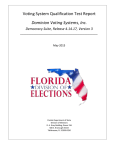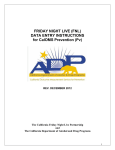Download CASE STUDY - Knowledgeone Corporation
Transcript
>> C A S E S T U D Y Clermont County Records Center Upgrade from RecFind to Knowledgeone K1 Written by Barbara Brown, Records Manager What does your organization do? We are the Records Management Division of Clermont County, Ohio. Our primary function is to manage and control accumulated records for county offices, agencies and departments while assuring availability to the public. We protect and preserve these records in a professional, economical and efficient manner through the utilization of database, scanning and microfilm technology while maintaining compliance to state and local government regulations. How do you use Knowledgeone K1 (K1) within your organization? Do you only use it in one dept or various depts.? Our organization utilizes K1 primarily to manage records here in our facility. We have a 9,500 square foot renovated County Building that we store box records in and we use K1 as our database. Almost half of our records contain retention periods 7 years and lower and the rest are mostly permanent retention. We use K1 and the wonderful Clone feature to consistently process incoming records for thirty-seven departments at an extremely productive rate. Since we moved into this renovated County Building and we don’t have to pay a lease, it is imperative that we maintain operations within this facility. If we did not have a database that could process records so quickly and effectively, we would have expanded out of this building as we were full when we moved in. All records that contain a permanent retention are scanned, microfilmed and then attached to their coordinating metadata profile within K1. This provides the end user which is the department, the ability to retrieve their own records instead of having to constantly call a records center to gain access to information. Of course, this is really what the departments want, information right at their fingertips (desktops). Because we destroy the paper records once microfilmed and attached to K1, we are consistently freeing up valuable storage space for incoming records, thus maintaining operations within our facility. We also use K1 at our Auditor’s Office where we have set up an internal document scanning program for them. They scan their accounting vouchers directly into K1 and then allow other designated County employees to search and retrieve this information within K1. This reduces the amount of staff required to constantly retrieve voucher information and then copy, fax or scan it to the County employee who needs it. Also, it protects the integrity of the documents since they can’t be misfiled, as in the past, which is unacceptable especially when you are subject to a State Audit every year. Knowledgeone Corporation Case Study – Clermont County Records Center, Ohio, USA – March 2007 1 What preparation was required to upgrade from RecFind to K1? Did you have to make many changes? In order to prepare for the RecFind2K1 conversion, we attended User and Administrative Training to familiarize ourselves with the upgraded product. Within the K1 User Manual, there are suggestions about getting started and this was most valuable. Also, since I am the sole administrator of K1 within my organization, I had to schedule my calendar strictly for this conversion for a period of three days as the database is essential to maintaining our critical functions. I forwarded the system conversion requirements to our Network Administrator so they could make sure our systems were compatible for K1. I also generated screen prints of Box, File and Document Profiles from RecFind 5.0 so I would have visual guides to help me build the same profiles within K1. I made no changes to RecFind prior to the Conversion, but as soon as the data was transferred, I had to modify the security structure and it was very easy to accomplish within the DRM. What business or configuration decisions did you have to make? My Network Administrator and I decided on a date to begin the RecFind2K1 conversion and our organization processed all outstanding records requests in order for the database to be down for the transfer of data. The server that RecFind 5.0 was stored on was up for replacement around the end of October 2006, so that’s when we decided to convert since we would be storing K1 on a completely new server. Also, I had to arrange my staff to work on non-database functions during the conversion. How long did the whole process take? The entire RecFind2K1 conversion of data took 37 hours. Our Network Administrator tested this conversion process several times before the live conversion. Once K1 was live, it took me approximately three days to master the search method and set up the security for live search and retrieval. It took several weeks to get everything where I wanted it to be. Linking the record categories to their series and their retention periods took some time, but it was easy enough. What personnel had to get involved? Basically our Network Administrator who manages the servers, me and two staff members. I notified all of our customers (departments) that we would be in a database conversion process. How did you introduce it to your users? How did you train users? First of all, I had to train our staff on K1. I basically introduced the search methods, then file folder data entry and so on. Keep in mind, as the K1 Administrator I became a super user immediately so I was able to train staff quite easily. One of my staff members was able to attend K1 User training with me so she was familiar with the functionality once we went live. To train the Auditor’s Staff, I generated screen shots of the scanning processes within the EDOC table and search methods, placed them in manuals and distributed them to the Staff. I actually did not type one word within the manuals as it was unnecessary because I just highlighted the functions on the screen shots. I walked through the manual one time with each user for the search function and that was all it took. K1 is so easy to use that the end users didn’t need to even reference the manual after that for search and retrieval of their vouchers. Knowledgeone Corporation Case Study – Clermont County Records Center, Ohio, USA – March 2007 2 For their internal scanning process, I created a manual as well, no text, just highlighted the steps from the screen shots in orange which looks nice against the default gray background. I had a new user that had never been at this scanning station when it was RecFind and she caught on right away just by looking at the screen shots. Training is easy with K1. I saved screen shots then printed them 2 per page 5 X 7 layout and placed them in sheet protectors and then in a folder with our business card. We have had one phone call for user help and that is because the individual had numbers in their password and didn’t have the Num Lock selected on their keyboard. What areas outside of records management do you see K1 being rolled out to? I can see K1 as being able to assist our County with managing information within our Human Resources, Help Desk and Countywide Email systems. Since I have built the records management personality of K1, I would like to build a Human Resources database within K1 so our Human Resources department can eventually become paperless while at the same time being able to work more efficiently. Also, we have an ever increasing problem with our users not managing their email accounts because they say they don’t know how to determine retention. This is where I believe K1 can help our users classify emails so we can manage that information better. We have new legislation here in the US, House Bill 9 and E-Discovery that will be forcing local governments into better records management practices. It isn’t just about managing the paper records anymore, it is about managing information. We do have a help desk that does have a system for processing their requests, but it is quite generic and I know K1 would streamline their processes. Were you conducting EDM prior to the roll out of K1? Yes. Are you scanning your documents? Yes, we are scanning documents within the Kodak Capture Software Application with their 3520 D and 280 Scanners. We scan directly into K1 using a Canon scanner at our Auditor’s Office. Once our documents are quality checked on microfilm, we then upload the image to their original file folder within K1. Did you hide many fields from within the K1 tables? Did you customize K1 to suit your needs? I did not have to remove many fields from within the K1 tables and it was easy enough if I did. This is where my RecFind 5.0 screen shots came in handy so I had a before and was able to create an after. Customizing K1 to suit our needs was very easy and I did change things somewhat from RecFind 5.0 to K1 as far as how the fields did line up. For instance, sometimes one of my end users would forget to select the right box number when she finished one box of file folder data entry then would begin another box. This is because in RecFind, the box field was at the end of the profile. In K1, I placed this box field right at the top so it is selected before any file folder data is populated, decreasing her chances of forgetting to re-assign a new box number. Can you offer any advice which you think will be useful to those sites upgrading from RecFind to K1? I am the sole administrator of this software as my network administrators only manage the server K1 is placed on. Other than the Free Email Support, I have had no assistance with K1 from any of my peers. Knowledgeone Corporation Case Study – Clermont County Records Center, Ohio, USA – March 2007 3 With my experience of just over 5 years being the RecFind Administrator, I knew the product well enough to be able to build K1, and now I anticipate building the other personalities as well. I would not know what or how I could have pulled this off though without the Free Email Support that I receive with our ASU. Each time I ran into something I couldn’t figure out, I was able to request a resolve from Help Desk through the Free Email Support. I would attach screen shots so they had documentation to go along with my request for assistance. If I requested assistance before my close of business day, I had a response waiting for me by the time I arrived the next morning. Jonathan Scowen, Michael Scott and Darren Lyons provided excellent customer service and they provided accurate directions as solutions to the problems. I would advise any sites that are upgrading from RecFind to K1 to make sure they had an ASU in effect as it will provide support when they need it. Knowledgeone Corporation Case Study – Clermont County Records Center, Ohio, USA – March 2007 4