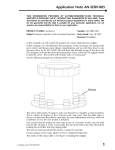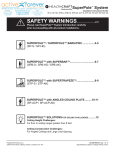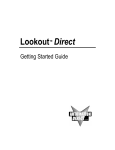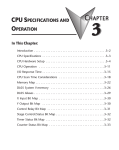Download RLL Programming for Communications
Transcript
1 RLL Programming for Communications 4 In This Chapter. . . . — PLC-to-PLC Communications — How RLL is Used for Communications — Network Instructions — Addressing the Different Memory Types — Special Relays for Communications — Example Program with One Read Instruction — Example Program with One Write Instruction — Integrating Multiple Read and Write Instructions 4--2 RLL Programming for Communications Getting Started PLC-to-PLC Communications This chapter steps you through the development of a Relay Ladder Logic (RLL) program to enable one PLC to communicate with another PLC. For the experienced programmer of DirectLOGIC PLCs, the communication programs presented in this chapter will be simple to follow. If you have never programmed a DirectLOGIC PLC, you may want to refer to the DirectSOFT Programming Software User Manual and the User Manual for your PLC for additional information. NOTE: The programs described in this chapter are not used for communication between a PC and a PLC. For PC-to-PLC communications, please see the product documentation for the PC software you are using. If you are using our DSData Server software, the manual you will need is the KEPDirect for PLCs User Manual. How RLL is Used for Communications User Application Guidelines DirectSOFT Programming Software provides Read and Write instructions (RX/WX) for PLC-to-PLC communication over a network. The Read and Write instructions are part of the ladder logic program running in the CPU of the initiating, or master, PLC. These instructions tell the initiating CPU to send a message over the Ethernet network to a responding, or slave, PLC. The ECOM module is the connecting point to the network for each PLC. The initiating PLC’s Read or Write communication finds its destination by the Module ID of the responding PLC’s ECOM module. See Chapter 2 and 3 for information about assigning Module IDs. RLL Programming for Communications Module ID 3 CPU O U T P U T E I C N O P M U T CPU O U T P U T Wr i te Re a d Initiating PLC CPU I E N C P O U M T Module ID 14 I N P U T O U T P U T CPU I E N C P O U M T Responding PLC Hub O U T P U T Module ID 9 O U T P U T CPU I N P U T E C O M O U T P U T Module ID 20 In the figure above, the initiating PLC sends a Read or Write message to the responding PLC’s ECOM module which is designated as “Module ID 14.” The responding PLC processes the message. Any one of the PLCs could initiate communication with any one of the others. Ethernet Communications Modules, 3rd Edition Rev. C, 06/11 RLL Programming for Communications 4--3 Network Instructions Read (RX) and Write (WX) Instructions The Read (RX) and Write (WX) instructions are used by the initiating PLC to Read a block of data from another PLC or Write a block of data to another PLC. To perform their functions, the RX and WX boxes must be preceded in the ladder logic program by two Load instructions and one Load Address instruction. The Load and Load Address instructions load communication parameters into the accumulator and the first and second level of the accumulator stack. The RX or WX instruction takes these parameters from the stack and the accumulator and prepares the data to be sent over the network. If you need to know more about the function of the accumulator and the accumulator stack, refer to the User Manual for your PLC. Building the Read (RX) or Write (WX) Routine For network communications, you build the Read (RX) or Write (WX) instructions into a routine which requires the four instructions you see to the right. The function of each of these instructions is explained below or on the next page. They must be used in the sequence shown. LD A aaa LD A aaa O aaa RX or WX A aaa The First LD Instruction Upper Byte Lower Byte Initiating PLC (Master) Base Number CPU Base = 0 Expansion Base = 1, 2 or 3 See page 2-7 and 2--9 about using ECOMs in local expansion or in remote I/O bases. K 0 1 1 4 Responding PLC LD K114 (Slave) ECOM Slot Number Initiating PLC See page 2-7 and 2-8 about slot numbers. ECOM Module ID Responding PLC See page 2-3 and 3--8 about setting the Module ID. Ethernet Communications Modules, 3rd Edition Rev. C, 06/11 RLL Programming for Communications The first Load (LD) instruction accepts either a constant or a variable. Use a “K” to designate the number as a constant. Use a “V” if you are entering the address of a register. The contents of that register perform the same function as the constant shown below. For example, you could use V2000 in place of K0114. If the contents of V2000 is the number “114,” the function would be the same. Using a variable allows changing parameters while the program is running. It is recommended, however, to use a constant when possible. User Application Guidelines LDA Getting Started 4--4 RLL Programming for Communications The Second LD Instruction The second Load (LD) instruction determines the length of the data block to be transmitted during the Read or Write communication. This instruction will also accept two data types. Use a “K” to designate the number as a constant. Use a “V” if you are entering the address of a register. For Word Memory data, you must use a multiple of two bytes between 2 and 128. For Bit Memory data, you can use any multiple of one byte between 1 and 128. For more information about addressing Word and Bit Memory, see page 4-6. LD K114 LD K8 PLC Memory RLL Programming for Communications User Application Guidelines 4 words = 8 bytes The LDA Instruction The Load Address (LDA) instruction specifies the V-memory address of the beginning memory register in the initiating, or master, PLC. The data block to be transmitted will begin at this address and extend the number of bytes specified in the preceding LD instruction. The leading “O” indicates this is an octal number. Simply substitute the letter “O” for the “V” in the V-memory designation. For example, V40600 becomes O40600. Read instructions copy the data block from the responding PLC memory into the initiating PLC memory. Write instructions copy the data block from the initiating PLC memory into the responding PLC memory. LD K114 LD K8 LDA O40600 Initiating PLC V40577 V40600 V40601 V40602 V40603 V40604 Ethernet Communications Modules, 3rd Edition Rev. C, 06/11 4--5 RLL Programming for Communications The Read (RX) instruction specifies the memory location to be read from the responding PLC. A block of data is read that begins at the specified memory location and extends the number of bytes specified in the second LD instruction. In this example, the eight byte block of data beginning at C100 and ending at C177 in the responding, or slave, PLC is read (copied) into the initiating PLC’s memory beginning at V40600. LD K114 LD K8 LDA O40600 RX C100 Re a d Responding PLC Initiating PLC V40577 V40600 V40601 V40602 V40603 V40604 word Write (WX) Instruction C177 bit byte C100 bit 4 words = 8 bytes The Write (WX) instruction specifies the memory location to be written to in the responding PLC. A block of data is written that begins at the specified memory location and extends the number of bytes specified in the second LD instruction. In the example, the 8-byte block of data beginning at V40600 and ending at V40603 in the initiating, or master, PLC is written (copied) into the responding PLC’s memory beginning at C100 and ending at C177. LD K114 LD K8 O40600 WX C100 Responding PLC V40577 V40600 V40601 V40602 V40603 V40604 byte C177 bit byte word V40603 V40604 V40605 V40606 V40607 V40610 C100 bit 4 words = 8 bytes Ethernet Communications Modules, 3rd Edition Rev. C, 06/11 RLL Programming for Communications LDA W r i t e Initiating PLC User Application Guidelines byte V40603 V40604 V40605 V40606 V40607 V40610 4--6 RLL Programming for Communications Getting Started Addressing the Different Memory Types Bit Memory RLL Programming for Communications User Application Guidelines Word Memory and Aliases Some data types are inherently 16 bits long, for example timer and counter current values. Other data types are 1 bit long, for example: discrete inputs and outputs. Word-length and bit-length data are mapped into Word Memory, also known as V-memory, which allows you to address any of the different memory types as 16-bit words. Bit memory can be addressed in Read and Write instructions by the name of the first bit of any byte. If your second LD instruction contains the constant K8, eight bytes will be transmitted. If you use C0 in your RX or WX instruction, you will transmit the eight bytes from C0 through C77. In the example below, V40600 is the V-memory designation for the sixteen bits from C0 through C17. Aliases are a convenient substitute for V-memory designations, and can be used interchangeably in Read and Write instructions. VC0 is the alias for V40600. Either nomenclature addresses the same 16 bits. The alias is simply the name of the first bit in a group of sixteen bits, with V added as a prefix. For example, VC0 represents the 16 bits beginning with C0. Word Memory, Bit Memory and Aliases all use the octal numbering system. Word Memory Address V40600 = VC0 (Alias) C17 C16 C15 C14 C13 C12 C11 C10 C7 C6 C5 C4 C3 C2 C1 C0 V40601 = VC20 C37 C36 C35 C34 C33 C32 C31 C30 C27 C26 C25 C24 C23 C22 C21 C20 V40602 = VC40 C57 C56 C55 C54 C53 C52 C51 C50 C47 C46 C45 C44 C43 C42 C41 C40 V40603 = VC60 C77 C76 C75 C74 C73 C72 C71 C70 C67 C66 C65 C64 C63 C62 C61 C60 The following Write routines are all equivalent. DirectSOFT gives you the flexibility to identify the responding PLC’s memory area in three different ways, as shown below. LD LD K114 LD LD K8 LDA LD K114 O40600 WX LD K8 LDA O40600 WX C100 Ethernet Communications Modules, 3rd Edition Rev. C, 06/11 K114 K8 LDA O40600 WX VC100 V40605 RLL Programming for Communications DirectSOFT is Flexible 4--7 You can address the different data types by any available convention shown in the tables that follow. The largest block of data that can be sent in a single Read or Write operation is 128 bytes. The smallest block of data is one byte for Bit Memory types and two bytes, or one word for Word Memory types. The octal numbering system is used for all addresses in these tables. DL05 CPU DL05 CPU Data Types Bit Memory Word Memory Alias Timer Current Values None V0 -- V177 TA0 -- TA177 Counter Current Values None V1000 -- V1177 CTA0 -- CTA177 None V1200 -- V7377 User Data Words None X0 -- X377 V40400 -- V40417 VX0 -- VX360 Output Points (See note 1) Y0 -- Y377 V40500 -- V40517 VY0 -- VY360 Control Relays C0 -- C777 V40600 -- V40677 VC0 -- VC760 Special Relays SP0 -- SP777 V41200 -- V41237 VSP0 -- VSP760 Timer Status Bits T0 -- T177 V41100 -- V41107 VT0 -- VT160 Counter Status Bits CT0 -- CT177 V41140 -- V41147 VCT0 -- VCT160 Stages S0 -- S377 V41000 -- V41017 VS0 -- VS360 1 -- The DL05 systems are limited to 8 discrete inputs and 6 discrete outputs with the present available hardware, but 256 point addresses exist. DL06 CPU DL06 CPU Data Types Bit Memory Word Memory User Application Guidelines Input Points (See note 1) Alias None V0 -- V377 TA0 -- TA377 Counter Current Values None V1000 -- V1177 CTA0 -- CTA177 User Data Words None V400 -- V677 V1200 -- V7377 V10000 -- V17777 None Input Points (See note 1) X0 -- X777 V40400 -- V40437 VX0 -- VX760 Output Points (See note 1) Y0 -- Y777 V40500 -- V40537 VY0 -- VY760 Control Relays C0 -- C1777 V40600 -- V40677 VC0 -- VC1760 Special Relays SP0 -- SP777 V41200 -- V41237 VSP0 -- VSP760 Timer Status Bits T0 -- T377 V41100 -- V41117 VT0 -- VT160 Counter Status Bits CT0 -- CT177 V41140 -- V41147 VCT0 -- VCT160 Stages S0 -- S1777 V41000 -- V41077 VS0 -- VS1760 Remote I/O GX0 -- GX3777 GY0 -- GY3777 V40000 -- V40177 V40200 -- V40377 VGX0 -- VGX3760 VGY0 -- VGY3760 1 -- The DL06 systems are limited to 20 discrete inputs and 16 discrete outputs with the present available hardware, but 512 point addresses exist. Ethernet Communications Modules, 3rd Edition Rev. C, 06/11 RLL Programming for Communications Timer Current Values RLL Programming for Communications User Application Guidelines Getting Started 4--8 RLL Programming for Communications NOTE: The D2--230 CPU does not support the ECOM modules. D2--240 CPU D2--240 CPU Data Types Bit Memory Word Memory Alias Timer Current Values None V0 -- V177 TA0 -- TA177 Counter Current Values None V1000 -- V1177 CTA0 -- CTA177 User Data Words None V2000 -- V3777 V4000 -- V4377 None Input Points X0 -- X477 V40400 -- V40423 VX0 -- VX460 Output Points Y0 -- Y477 V40500 -- V40523 VY0 -- VY460 Control Relays C0 -- C377 V40600 -- V40617 VC0 -- VC360 Special Relays SP0 -- SP137 SP540 -- SP617 V41200 -- V41205 V41226 -- V41230 VSP0 -- VSP120 VSP540 -- VSP600 Timer Status Bits T0 -- T177 V41100 -- V41107 VT0 -- VT160 Counter Status Bits CT0 -- CT177 V41040 -- V41147 VCT0 -- VCT160 Stages S0 -- S777 V41000 -- V41037 VS0 -- VS760 D2--250--1 CPU D2--250--1 CPU Data Types Bit Memory Word Memory Alias Timer Current Values None V0 -- V377 TA0 -- TA377 Counter Current Values None V1000 -- V1377 CTA0 -- CTA377 User Data Words None V1400 -- V7377 V10000 -- V17777 None Input Points X0 -- X777 V40400 -- V40437 VX0 -- VX760 Output Points Y0 -- Y777 V40500 -- V40537 VY0 -- VY760 Control Relays C0 -- C1777 V40600 -- V40677 VC0 -- VC1760 Special Relays SP0 -- SP777 V41200 -- V41237 VSP0 -- VSP760 Timer Status Bits T0 -- T377 V41100 -- V41117 VT0 -- VT360 Counter Status Bits CT0 -- CT177 V41140 -- V41147 VCT0 -- VCT160 Stages S0 -- S1777 V41000 -- V41077 VS0 -- VS1760 Ethernet Communications Modules, 3rd Edition Rev. C, 06/11 RLL Programming for Communications D2--260 CPU 4--9 D2--260 CPU Data Registers Bit Memory Word Memory Alias Timer Current Values None V0 -- V377 TA0 -- TA377 Counter Current Values None V1000 -- V1377 CTA0 -- CTA377 User Data Words None V400 -- V777 V1400 -- V7377 V10000 -- V37777 None Input Points X0 -- X1777 V40400 -- V40477 VX0 -- VX1760 Output Points Y0 -- Y1777 V40500 -- V40577 VY0 -- VY1760 Control Relays C0 -- C3777 V40600 -- V40777 VC0 -- VC3760 Special Relays SP0 -- SP137 SP320 -- SP717 V41200 -- V41205 V41215 -- V41234 VSP0 -- VSP120 VSP320 -- VSP700 Timer Status Bits T0 -- T377 V41100 -- V41117 VT0 -- VT360 Counter Status Bits CT0 -- CT377 V41140 -- V41157 VCT0 -- VCT360 Stages S0 -- S1777 V41000 -- V41077 VS0 -- VS1760 Remote I/O GX0 -- GX3777 GY0 -- GY3777 V40000 -- V40177 V40200 -- V40377 VGX0 -- VGX3760 VGY0 -- VGY3760 D4--430 CPU Data Registers Bit Memory Word Memory Alias Timer Current Values None V0 -- V177 TA0 -- TA177 Counter Current Values None V1000 -- V1177 CTA0 -- CTA177 User Data Words None V1400 -- V7377 None X0 -- X477 V40400 -- V40423 VX0 -- VX460 Output Points Y0 -- Y477 V40500 -- V40523 VY0 -- VY460 Control Relays C0 -- C737 V40600 -- V40635 VC0 -- VC720 Special Relays SP0 -- 137 SP320 -- SP617 V41200 -- V41205 V41215 -- V41230 VSP0 -- VSP120 VSP320 -- VSP600 Timer Status Bits T0 -- T177 V41100 -- V41107 VT0 -- VT160 Counter Status Bits CT0 -- CT177 V41140 -- V41147 VCT0 -- VCT160 Stages S0 -- S577 V41000 -- V41027 VS0 -- VS560 Remote I/O GX0 -- GX777 V40000 -- V40037 VGX0 -- VGX760 Ethernet Communications Modules, 3rd Edition Rev. C, 06/11 RLL Programming for Communications Input Points User Application Guidelines D4--430 CPU Getting Started 4--10 RLL Programming for Communications D4--440 CPU D4--440 CPU Data Registers Bit Memory User Application Guidelines Alias Timer Current Values None V0 -- V377 TA0 -- TA377 Counter Current Values None V1000 -- V1177 CTA0 -- CTA177 User Data Words None V1400 -- V7377 V10000 -- V17777 None Input Points X0 -- X477 V40400 -- V40423 VX0 -- VX460 Output Points Y0 -- Y477 V40500 -- V40523 VY0 -- VY460 Control Relays C0 -- C1777 V40600 -- V40677 VC0 -- VC1760 Special Relays SP0 -- 137 SP320 -- SP717 V41200 -- V41205 V41215 -- V41234 VSP0 -- VSP120 VSP320 -- VSP700 Timer Status Bits T0 -- T377 V41100 -- V41117 VT0 -- VT360 Counter Status Bits CT0 -- CT177 V41140 -- V41147 VCT0 -- VCT160 Stages S0 -- S1777 V41000 -- V41077 VS0 -- VS1760 Remote I/O GX0 -- GX1777 V40000 -- V40077 VGX0 -- VGX1760 D4--450 CPU RLL Programming for Communications Word Memory D4--450 CPU Data Registers Bit Memory Word Memory Alias Timer Current Values None V0 -- V377 TA0 -- TA377 Counter Current Values None V1000 -- V1377 CTA0 -- CTA377 User Data Words None V1400 -- V7377 V10000 -- V37777 None Input Points X0 -- X1777 V40400 -- V40477 VX0 -- VX1760 Output Points Y0 -- Y1777 V40500 -- V40577 VY0 -- VY1760 Control Relays C0 -- C3777 V40600 -- V40777 VC0 -- VC3760 Special Relays SP0 -- SP137 SP320 -- SP717 V41200 -- V41205 V41215 -- V41234 VSP0 -- VSP120 VSP320 -- VSP700 Timer Status Bits T0 -- T377 V41100 -- V41117 VT0 -- VT360 Counter Status Bits CT0 -- CT377 V41140 -- V41157 VCT0 -- VCT360 Stages S0 -- S1777 V41000 -- V41077 VS0 -- VS1760 Remote I/O GX0 -- GX3777 GY0 -- GY3777 V40000 -- V40177 V40200 -- V40377 VGX0 -- VGX3760 VGY0 -- VGY3760 Ethernet Communications Modules, 3rd Edition Rev. C, 06/11 RLL Programming for Communications 4--11 Special Relays for Communications The DirectLOGIC PLCs provide internal contacts (bits) for monitoring the status of communications. The internal contacts are called Special Relays (there are other Special Relays used for other purposes). There are two Special Relays for each slot in the base that will accept the ECOM module. The two relays perform the following functions: S Communication Busy -- This bit is on when the communication module is busy transmitting or receiving. You must use this bit, or relay contact, to prevent overwriting your Read or Write (RX/WX) instructions. S Communication Error -- This bit is on when an error occurred in the last RX or WX communication. This error automatically clears (the bit resets to zero) when another RX or WX instruction executes. For example, Special Relays SP124 and SP125 correspond to an ECOM module in slot 3 of the PLC base. The Special Relay SP125 is used in the example to energize the output Y50, indicating a communication error has occurred. This Special Relay must appear earlier in the program than your RX or WX instruction because it is turned off (reset to zero) when a subsequent Read or Write instruction is executed. The Special Relay SP124 indicates the ECOM is busy. When SP124 is on, the normally closed contact opens to prevent executing another RX or WX instruction until the last one is completed. The appropriate busy bit must be used as a NC contact on every RX/WX instruction rung in the program. SP125 Y50 SET LD K204 LD LDA Option Slot Communication busy SP120 Communication error SP121 DL06 Special Purpose Communication Relays CPU-Base Slot 1 Slot 2 Slot 3 Slot 4 Communication busy SP120 SP122 SP124 SP126 Communication error SP121 SP123 SP125 SP127 Ethernet Communications Modules, 3rd Edition Rev. C, 06/11 RLL Programming for Communications RX DL05 Special Purpose Communication Relays CPU-Base User Application Guidelines SP124 4--12 RLL Programming for Communications Getting Started DL240, DL250--1 and DL260 Special Purpose Communication Relays CPU-Base Slot 1 Slot 2 Slot 3 Slot 4 Slot 5 Slot 6 Slot 7 Communication busy SP122 SP124 SP126 SP130 SP132 SP134 SP136 Communication error SP123 SP125 SP127 SP131 SP133 SP135 SP137 D2--240 D2--250--1 D2--260 0 1 2 3 CPU Slot 4 5 6 7 No ECOM permitted in slot 0! D4--430 and D4--440 Special Purpose Communication Relays Slot 0 Slot 1 Slot 2 Slot 3 Slot 4 Slot 5 Slot 6 Slot 7 Communication busy SP120 SP122 SP124 SP126 SP130 SP132 SP134 SP136 Communication error SP121 SP123 SP125 SP127 SP131 SP133 SP135 SP137 2 4 User Application Guidelines CPU-Base DL405 Slot 0 1 3 5 6 7 RLL Programming for Communications D4--450 Special Purpose Communication Relays CPU-Base Slot 0 Slot 1 Slot 2 Slot 3 Slot 4 Slot 5 Slot 6 Slot 7 Communication busy SP120 SP122 SP124 SP126 SP130 SP132 SP134 SP136 Communication error SP121 SP123 SP125 SP127 SP131 SP133 SP135 SP137 Expansion Base 1 Slot 0 Slot 1 Slot 2 Slot 3 Slot 4 Slot 5 Slot 6 Slot 7 Communication busy SP140 SP142 SP144 SP146 SP150 SP152 SP154 SP156 Communication error SP141 SP143 SP145 SP147 SP151 SP153 SP155 SP157 Expansion Base 2 Slot 0 Slot 1 Slot 2 Slot 3 Slot 4 Slot 5 Slot 6 Slot 7 Communication busy SP160 SP162 SP164 SP166 SP170 SP172 SP174 SP176 Communication error SP161 SP163 SP165 SP167 SP171 SP173 SP175 SP177 Expansion Base 3 Slot 0 Slot 1 Slot 2 Slot 3 Slot 4 Slot 5 Slot 6 Slot 7 Communication busy SP200 SP202 SP204 SP206 SP210 SP212 SP214 SP216 Communication error SP201 SP203 SP205 SP207 SP211 SP213 SP215 SP217 Ethernet Communications Modules, 3rd Edition Rev. C, 06/11 4--13 RLL Programming for Communications Program with One Read Instruction The Ladder View screen below is the program development screen in DirectSOFT Programming Software. This four rung program is explained in detail on page 4-14. This is a complete program although its function is very limited. There is also a two rung program that runs in the responding PLC, and it is also explained on page 4-14. Program for the Initiating PLC User Application Guidelines Program for the Responding PLC Re a d Module ID 3 CPU E I C N O P M U T Initiating PLC (master) Module ID 14 O U T P U T Y0 Off X0 Hub On CPU I N P U T E C O M O U T P U T Responding PLC (slave) For the purpose of these example programs, both the initiating PLC and the responding PLC must be in RUN Mode. Ethernet Communications Modules, 3rd Edition Rev. C, 06/11 RLL Programming for Communications When the toggle switch input to the responding PLC is turned on (transitions from 0 to 1), the C0 bit in the initiating PLC transitions from 0 to 1. The program in the initiating PLC causes Y0 to turn on in response to the C0 bit. Getting Started 4--14 RLL Programming for Communications Rung 1 In our example, the normally open contact labeled C0 is an internal control relay. When C0 is on, discrete output Y0 is energized. Rung 2 The second rung uses a Special Relay to identify a communication error. In the example, SP123 is on if a communication error is present for slot one. Use different Special Relays if your ECOM module is in a different slot (see page 4-11 and 4-12). We use SP123 to turn on an indicator light connected to a discrete output. User Application Guidelines Rung 3 The Special Relay labeled SP122 is on when slot 1 is busy transmitting or receiving. The Read instruction may take longer than one PLC scan to complete. Use this Special Relay to prevent overwriting the previous Read instruction with each PLC scan. Upper Byte Initiating PLC (Master) C0 SP123 SP122 RLL Programming for Communications LD K0114 LD K2 Responding PLC (Slave) Base Number ECOM Slot Number Y1 SET Lower Byte K 0 1 1 4 Y0 OUT LDA O40600 ECOM Module ID BCD RX VC100 Number of bytes to be transferred. Max = 128 bytes. Beginning address in the initiating PLC, expressed as an octal number. Beginning address in the responding PLC. Rung 4 Program for the Responding PLC All DirectLOGIC PLCs use an END statement to identify the final rung of the main body of the program. This two-rung program resides in the responding PLC’s CPU. Its function is simply to use the X0 contact to turn on the internal control relay, C100. Ethernet Communications Modules, 3rd Edition Rev. C, 06/11 END X0 C100 OUT END 4--15 RLL Programming for Communications Example Program with One Write Instruction The Ladder View screen below is the program development screen in DirectSOFT Programming Software. This four-rung program is explained in detail on page 4-16. This is a complete program although its function is very limited. There is also a two-rung program that runs in the responding PLC. It is also explained on page 4-16. Program for the Initiating PLC User Application Guidelines Program for the Responding PLC Module ID 3 CPU E I C N O P M U T Initiating PLC (master) Module ID 14 O U T P U T Off X0 On Y0 Hub CPU I N P U T E C O M O U T P U T Responding PLC (slave) For the purpose of these example programs, both the initiating PLC and the responding PLC must be in RUN Mode. Ethernet Communications Modules, 3rd Edition Rev. C, 06/11 RLL Programming for Communications When the toggle switch input to the initiating PLC is turned on (transitions from 0 to 1), the C100 bit in the responding PLC also transitions from 0 to 1. The program in the responding PLC causes Y0 to turn on in response to the C100 bit. Getting Started 4--16 RLL Programming for Communications Rung 1 In our example, the normally open contact labeled X0 is a toggle switch input to a discrete input module. When X0 is on, Control Relay C0 is energized. Rung 2 The second rung uses a Special Relay to identify a communication error. In the example, SP123 is on if there is a communication error present in slot one. Use different Special Relays if your ECOM module is in a different slot (see page 4-11 and 4-12). We use SP123 to turn on an indicator light connected to a discrete output. User Application Guidelines Rung 3 The Special Relay labeled SP122 is on when slot 1 is busy transmitting or receiving. The Write instruction may take longer than one PLC scan to complete. Use this Special Relay to prevent overwriting the previous Write instruction with each PLC scan. Upper Byte Initiating PLC (Master) X0 SP123 SP122 RLL Programming for Communications LD K0114 LD K2 Responding PLC (Slave) Base Number ECOM Slot Number Y1 SET Lower Byte K 0 1 1 4 C0 OUT LDA O40600 ECOM Module ID BCD WX VC100 Number of bytes to be transferred. Max = 128 bytes. Beginning address in the initiating PLC, expressed as an octal number. Beginning address in the responding PLC. Rung 4 Program for the Responding PLC All DirectLOGIC PLCs use an END statement to identify the final rung of the main body of the program. This two-rung program resides in the responding PLC’s CPU. Its function is simply to take the C100 contact and convert it to a real output, Y0. Ethernet Communications Modules, 3rd Edition Rev. C, 06/11 END C100 Y0 OUT END 4--17 RLL Programming for Communications Integrating Multiple Read and Write Instructions Multiple Read and Write instructions require interlocks for sequencing because only one RX/WX instruction can be processed per CPU scan. Using interlocks, one RX/WX instruction is processed in each scan until all RX/WX instructions have been executed. After the last instruction, the sequence then begins again at the first RX/WX instruction. Without interlocks, the RX/WX instructions would be executed in an unpredictable order, and some might be executed many times before others are executed once. The interlocks serve to open (disconnect) the ladder circuits for all Read and Write instructions except the one that should be processed on the current CPU scan. We show two methods of creating the interlocks necessary for sequencing multiple Read and Write instructions: S Sequenced Internal Control Relays S Shift Register We will step you through the development of the interlocks using both methods. The two examples shown perform the same function. Only the interlocks are different. The following program segment sequences through three RX/WX instructions (two Write instructions and one Read instruction). You can develop your own program incorporating either of the two interlocking control strategies and expanding the number of interlocks to accommodate the number of RX/WX instructions in your program. It is easy to see the function of the interlocking relays if we construct a truth table first. Across the top of the truth table we show internal control relays that we are considering using for our sequencing strategy. We have used C50 through C52 for our chart, but any contacts that are not used for other purposes in your program will work just as well. Down the left side of the chart, we list the number of RX/WX instructions we may want to use in our RLL program. Truth Table C52 C51 C50 First RX/WX 0 0 0 Second RX/WX 0 0 1 Third RX/WX 0 1 0 Fourth RX/WX 0 1 1 Fifth RX/WX 1 0 0 Sixth RX/WX 1 0 1 Seventh RX/WX 1 1 0 Eighth RX/WX 1 1 1 The three contacts in this truth table will accommodate as many as eight Read or Write instructions. Our program only has three RX/WX instructions so we only need to use two contacts (see why on page 4-18). We will use C50 and C51. One additional contact (C53) would give us 32 combinations since the number of combinations expands as the power of 2. Ethernet Communications Modules, 3rd Edition Rev. C, 06/11 RLL Programming for Communications Interlocking Relays User Application Guidelines NOTE: To fully understand the material in this section, you will first need to understand the Example Programs on pages 4-13 and 4-15, as well as the material in the Network Instructions section, beginning on page 4-3. 4--18 RLL Programming for Communications Getting Started Our three RX/WX instructions can be sequenced by the two contacts C50 and C51. Two contacts provide four different binary states: S S S S both off C50 on and C51 off C50 off and C51 on both on We only need to use three of the four binary states (circled) since we only have three RX/WX instructions to sequence. RLL Programming for Communications User Application Guidelines First RX/WX Instruction C50 and C51 are interlocking contacts. They are normally closed in this rung to permit power flow to the first WX instruction. Both bits are off, corresponding to the first row of the truth table. After the WX instruction is executed C50 is SET (turned on) which opens the contact in this rung and closes the C50 contact in the next rung. C51 is RESET (turned off) which leaves the C51 contact closed for the next rung. Ethernet Communications Modules, 3rd Edition Rev. C, 06/11 Truth Table C52 C51 C50 First RX/WX 0 0 0 Second RX/WX 0 0 1 Third RX/WX 0 1 0 Fourth RX/WX 0 1 1 Fifth RX/WX 1 0 0 Sixth RX/WX 1 0 1 Seventh RX/WX 1 1 0 Eighth RX/WX 1 1 1 SP122 C51 C50 LD K114 LD K2 LDA O40600 WX VC100 C50 SET C51 RST RLL Programming for Communications Second RX/WX Instruction C50 is normally open and C51 is normally closed. For this rung to be executed, the C50 bit must be on and the C51 bit must be off, corresponding to the second row of the truth table. C50 was turned on in the previous rung. C51 was turned off in the previous rung. SP122 C51 C50 LDA O40601 WX VC0 C50 RST C51 is SET (turned on), which closes the normally open C51 contact in the next rung. C51 is also RESET, which allows the C51 contact to close in preparation for repeating the first communication rung on the next CPU scan (page 4-18). Returning to the First RX/WX Instruction SP122 C51 C50 LD K114 LD K2 LDA O40602 RX VC20 C50 RST C51 RST At the end of the third RX/WX instruction, we cycle back to the top row of the truth table on page 4-18. Both C50 and C51 are off, and the next CPU scan executes the first RX/WX instruction. Ethernet Communications Modules, 3rd Edition Rev. C, 06/11 RLL Programming for Communications After the RX instruction is executed, C50 is RESET which opens the C50 contact in this rung and allows it to close in preparation for repeating the first communication rung on the next CPU scan (page 4-18). C51 SET User Application Guidelines In this last rung, C50 is normally closed and C51 is normally open. For this rung to be executed, the C50 bit must be off and the C51 bit must be on, corresponding to the third row of the truth table. C51 was turned on in the previous rung. LD K109 LD K2 After the WX instruction is executed C50 is RESET (turned off) which opens the C50 contact in this rung and closes it in the next rung. Third RX/WX Instruction 4--19 4--20 RLL Programming for Communications Getting Started Shift Register The Shift Register can be used for creating interlocks, as an alternative to using control relays. For a complete explanation of the function of the Shift Register, see the User Manual for your PLC. If you have more than a few RX/WX instructions, using control relays can become cumbersome. The Shift Register allows a single contact to be used in each communication rung as an interlock. User Application Guidelines The data input to the Shift Register (SR) is Special Relay SP1. SP1 is the always-on bit. Combined with a normally closed contact it sends zeros to the Shift Register data input. The clock input to the Shift Register is SP122, the communication busy bit. Each time one of the RX/WX instructions executes, the Shift Register moves the set bit over one place. C63 is used in this example to reset the Shift Register to all zeros. SP1 SR C60 C77 SP122 C63 C77 C76 C75 C74 C73 C72 C71 C70 C67 C66 C65 C64 C63 C62 C61 C60 Shift Register after first scan. C77 C76 C75 C74 C73 C72 C71 C70 C67 C66 C65 C64 C63 C62 C61 C60 Shift Register after second scan. RLL Programming for Communications C77 C76 C75 C74 C73 C72 C71 C70 C67 C66 C65 C64 C63 C62 C61 C60 Shift Register after first RX/WX. C77 C76 C75 C74 C73 C72 C71 C70 C67 C66 C65 C64 C63 C62 C61 C60 Shift Register after second RX/WX. C77 C76 C75 C74 C73 C72 C71 C70 C67 C66 C65 C64 C63 C62 C61 C60 Shift Register after third RX/WX. C77 C76 C75 C74 C73 C72 C71 C70 C67 C66 C65 C64 C63 C62 C61 C60 Shift Register after third RX/WX plus one scan. Store If Equal The Store If Equal instruction detects when the Shift Register is reset to zeros. When that condition is true the C60 bit is SET by this rung. The C60 bit becomes the high bit shifted by the Shift Register until each RX/WX instruction is executed in turn. Ethernet Communications Modules, 3rd Edition Rev. C, 06/11 V40603 K0 = C60 SET RLL Programming for Communications 4--21 First RX/WX Instruction C60 is the interlocking contact. It is turned on by the Store If Equal rung preceding this one. SP122 C60 LD K114 LD K2 LDA O40600 WX VC100 Second RX/WX Instruction C61 is the interlocking contact. It is turned on by the sequencing steps of the Shift Register in a preceding rung. SP122 C61 LD K109 LDA O40601 User Application Guidelines LD K2 WX VC0 C62 is the interlocking contact. It is turned on by the sequencing steps of the Shift Register in a preceding rung. SP122 C62 LD K114 LD K2 LDA O40602 RX VC20 After this rung is executed, the Shift Register shifts the high bit from C62 to C63 on the next CPU scan. C63 resets the Shift Register to zeros, the Store If Equal sets the C60 bit, and the CPU executes the first RX/WX instruction. Ethernet Communications Modules, 3rd Edition Rev. C, 06/11 RLL Programming for Communications Third RX/WX Instruction