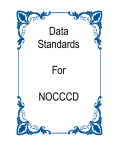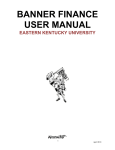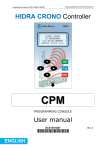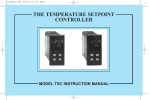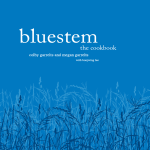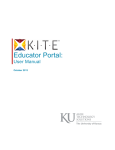Download - Weber State University
Transcript
As of March 28, 2003 Data Standards For Weber State University TABLE OF CONTENTS I. II. III. IV. V. VI. INTRODUCTION DATA INTEGRITY PURPOSE ADMINISTRATIVE RESPONSIBILITY ACCESS TO OFFICIAL RECORDS DATA CUSTODIANS INFORMATION USERS INFORMATION ACCESS RECORD CREATION GUIDELINES BEFORE CREATING RECORDS ONLINE SEARCHES BEFORE CREATING RECORDS FROM OFF LINE SOURCES BEFORE ACCEPTING RECORDS RECEIVED VIA WWW GENERAL PERSON CRITERIA GENERAL STANDARDS DATE STANDARDS GENDER CODE PERSON IDENTIFICATION NUMBER ALTERNATE IDENTIFICATION NUMBERS VENDOR (NONPERSON) IDENTIFICATION NUMBER IDENTIFICATION NUMBER CORRECTIONS NAME STANDARDS LAST NAME FIRST NAME PREFERRED FIRST NAME MIDDLE NAME PREFIX SUFFIX NON-PERSON NAME/VENDOR ACRONYMS GOVERNMENT OFFICES NAME TYPE/ALTERNATE NAME ALTERNATE NAME EXAMPLES NAME AND ID CHANGE ENTERING A NAME CHANGE DATE OF BIRTH CITIZEN TYPE MARITAL CODES LEGACY CODE ETHNIC CODES CONFIDENTIAL INFORMATION INDICATOR VETERAN FILE NUMBER DECEASED INFORMATION CHECKLIST ALUMNI/DEVELOPMENT DECEASED CHECKLIST ADDRESS STANDARDS ADDRESS TYPES PERSON & NON-PERSON ADDRESS TYPES 4 4 4 5 6 7 8 9 9 9 9 11 11 11 11 12 12 12 12 13 13 13 13 14 14 14 15 16 16 17 17 17 17 18 18 18 19 19 20 20 21 21 21 22 22 22 23 2 TABLE OF CONTENTS STREET STANDARDS SPECIAL CHARACTERS AMPERSAND SECONDARY ADDRESS UNIT DESIGNATORS UNIT DESIGNATORS ABBREVIATIONS DIRECTIONS ABBREVIATIONS STREET ADDRESS AND PO BOX CITY STANDARDS STATE & PROVINCE STANDARDS ZIP CODE STANDARDS UNITED STATES CANADIAN INTERNATIONAL PIN NUMBERS NATION CODE STANDARDS MILITARY STANDARDS FOREIGN MILITARY ADDRESS UNITED STATES MILITARY ADDRESS AIR FORCE BASE (AFB) ADDRESS CHANGES ADDRESS CHANGE SOURCE TYPES VII. TELEPHONE TYPES EMAIL TYPES APPENDIX A – ABBREVIATIONS FOR STREET DESIGNATOR APPENDIX B – CITY ABBREVIATIONS APPENDIX C – TWO-LETTER STATE & POSSESSION ABBREVIATIONS APPENDIX D – FOREIGN NATION CODES APPENDIX E – CONFIDENTIAL FLAG APPENDIX F – COMMON FORMS APPENDIX G – DUPLICATE RECORDS 24 24 24 24 24 24 24 25 25 26 26 26 26 26 27 27 27 27 27 28 29 31 32 34 37 39 41 42 42 3 ELECTRONIC INFORMATION GUIDELINES I. INTRODUCTION Weber State University is providing the campus with an integrated software package that will increase the quantity and quality of information it maintains. This package, named Lynx (a.k.a. Banner) will also provide increased accessibility to that information, enhanced data security and compatibility across functional areas of responsibility. Lynx is modular, meaning that there are modules for different functional areas, including Financial Aid, Finance, Human Resources/Payroll, Alumni/Development, and Student. There also is a General module that ties all of the functional modules together. Shared information is called GENERAL PERSON and includes: ID(s), name(s), address(es), phone(s), email(s), gender, birth date, marital status, deceased flag, and confidential flag. Lynx is a collection of forms (screens) with imbedded instructions used to enter data, modify data, delete data, and query data. Lynx simply provides the screens and programs necessary to manipulate data. The data itself is stored in tables residing in an Oracle database. It is a relational database, meaning that tables are linked together by means of some internal identification number and therefore data redundancy is limited. One table might have a student ID number and the course numbers in which he/she is enrolled. A separate table has the course numbers and the course descriptions. The course numbers would link the two tables together providing a course description for the courses in which a student is enrolled. There are over 2,000 tables in the Lynx system. At Weber State University, the Summer term represents the first semester of each academic year. The Fall term is the second semester and Spring term is the third semester. II. DATA INTEGRITY PURPOSE These guidelines are established to provide quality and consistency for data entry and conversion. They also define the responsibilities of everyone accessing and managing the data and equipment. Offices may have individual guidelines that supplement, but do not supplant or contradict these guidelines. Data entrusted to Weber State University by other organizations (e.g., Foundations and Governmental agencies) is governed by terms and conditions agreed upon with those organizations. Specific issues not governed by such agreed terms shall be governed by the guidelines set forth in this document. These guidelines are to ensure database integrity and easy, professional, cost-effective communication University wide and will direct users to: • Avoid creation of duplicate records for a single entity, 4 • Provide complete name/address information in a timely manner, with an audit trail of changes, • Use standard entry to facilitate consistent reports and searches, • Share effective processing discoveries and problem-resolution tasks with other team members, • Use Postal Services recommended mailing address setup and procedures, and • Take advantage of database capabilities, data integration and workflow analysis. ADMINISTRATIVE RESPONSIBILITY In accordance with the Family Education Rights and Privacy Act (FERPA), 1974, as amended, and to ensure maximum safeguards against indiscriminate distribution of information contained in a student’s personal records of Weber State University, only authorized Weber State University personnel will disclose information of a confidential nature. That is, information not normally available to the general public will be provided only to the students themselves, or to a third party upon receipt of an original written release signed by the student concerned. Certain exceptions to FERPA include authorized University personnel acting within the student's legitimate interest; organizations conducting studies for educational and governmental agencies; accrediting agencies; appropriate persons in case of health or safety emergencies; agencies or office in connection with the student's applications for a receipt of financial aid; governmental officials as identified by Public Law 93-380; and an appropriate official in response to a court order or subpoena. Without a signed release, the University can make only "directory information" available for public use in campus directories, publicity of events, honors, and the like. The following constitutes directory information: Name, Address, Phone, Dates and Terms of Attendance, Full/Part time, Major Field of Study, and Degrees and/or Certificates Earned. All levels of management shall ensure their areas of accountability, each information system user know his/her responsibilities. Employees must adhere to any applicable Federal and State laws covering storage, retention, use, release, and destruction of data. Electronic data is owned by Weber State University and is a vital asset. All institutional data, whether maintained in the central database or copied into other data systems, including microcomputers, remains the property of Weber State University. Access to data is not approved for use outside an individual’s official Weber State University responsibility. Computerized, institutional data shall be used only for the legitimate business of Weber State University. Institutional computing services and facilities shall be used only as required in the performance of job functions. Supervising administrators shall ensure a secure office environment with regard to all institutional information systems. Administrators shall validate the access requirements of their staff according to job functions, before submitting requests for the provision of access. Under no circumstances shall anyone use institutional electronic data (in detail or 5 summary) in any publication, seminar, or professional presentation, or otherwise release data in any form outside Weber State University, without prior written approval from the appropriate data custodian (see page 7). Data should never be left on any system to which access is not controlled. As a general principle of access, Weber State University data (regardless of who collects or maintains it) shall be shared among those employees whose work can be done more effectively by knowledge of such information. Although the University must protect the security and confidentiality of data, the procedures to allow access to data must not unduly interfere with the efficient conduct of University business. All information systems owned by Weber State University shall be constructed to assure that: 1. Accuracy and completeness of all system contents are maintained during storage and processing. 2. System capabilities can be re-established within an appropriate time after loss or damage by accident, malfunction, breach of security, or natural disaster. 3. Actual or attempted breaches of security can be detected promptly and controlled. 4. All who use institutional data have the right to expect the data to be accurate. ACCESS TO OFFICIAL WEBER STATE UNIVERSITY RECORDS The following outlines the requirements and limitations for university departments/divisions to follow in obtaining permission for inquiry and update access to Weber State University’s official records. Data security is everyone’s responsibility and must be impressed upon all employees. Access will be awarded only after appropriate tailored training is received and the University’s Confidentiality Agreement has been signed. Entries to Lynx general entity (person or non-person) tables affect the overall integrity of the database used by all Lynx modules. Failure to abide by the guidelines outlined in this manual for creating and maintaining general entity records will result in removal of access. Employees are not to loan or share their login codes or passwords with anyone. If it is found that login codes are being loaned or shared, employees who are assigned access to records are subject to disciplinary action. Departments/divisions should take steps to ensure that they have an alternate person assigned as backup for each office function, and that this individual has access to the system functions required to provide backup support. Every department/division will maintain a current list of primary and secondary users for the various module functions. Departments/divisions may request access authorization for an employee by completing and submitting a System Access Authorization Request electronically to the appropriate data custodian. If a request is questioned or denied, the data custodian will contact the requesting department/division. If a request is approved, the data custodian will forward 6 the request electronically to Information Technology Database Administration. Once access is granted by Database Administration, appropriate tailored training must be conducted and signed off on by the data custodian before access is granted to the production database. Under no circumstances will access authorization be granted without approval of the department/division head, the module data custodian and Data Administration. The Systems Access Authorization Request Form may be obtained from Information Technology division or their manager or at http//departments.weber.edu/ accounting /accounting/forms.htm (then click on Request for FRS Access). Update access provides both inquiry and update capability. Update capability is generally limited to the offices directly responsible for the collection and management of the data. Update access is available to administrators and users who have an authorized need to change institutional data in the routine performance of their job duties. Each user of administrative information is assigned the appropriate combinations of inquiry-only and update access to specific parts of the Lynx administrative information system. The types of access are determined by the data custodians. DATA CUSTODIANS A data custodian, usually an administrator of a Weber State University office or department, may make data available to others within his or her department for use and support of the unit’s functions. Before granting access to data, the data custodian shall be satisfied the protection requirements have been implemented and a “need to know” is clearly demonstrated. By approving end-user access to institutional data, the data custodian consents to the use of this data within the normal business functions of administrative and academic offices. Query (inquiry) access to institutional data will be broadly available throughout the institution. Data custodians (or designees) are responsible for the accuracy and completeness of data files in their areas. Misuse or inappropriate use by individuals will result in revocation of the user’s access privileges. Data custodians are also responsible for coordinating maintenance and control of the Lynx administrative information system’s validation and rule tables and to confer with other data custodians on impending changes. The validation and approval of software releases is the responsibility of Information Technology. These tables and processes define how business is conducted at Weber State University. 7 Data Custodians Area of Financial Responsibility Aid Module WSU (Main & Assoc. Davis Campus) Provost Student Module Satellite Campuses Same as above Same as above Same as above A/D Module Human Resources Module Provost Accounting Services VP University Relations AVP Human Resources & Payroll Manager Same as above Same as above Same as above Same as above Same as above Same as above Same as above Same as above Same as above Same as above Same as above Same as above Enrollment Services Continuing Education WSU Online Finance Module General Record Custodians: Order of Area of Responsibility Precedence 1 Employee 2 Employment Applicant 3 Vendor 4 Student 5 Alumnus 6 Donor 7 Student Applicant (Undergraduate & Graduate) 8 Friend of WSU General Module Human Resources & Payroll Human Resources Purchasing and AP Registrar Office Alumni/Development Development Office Admissions Office Development A general record (person and non-person) may have more than one active/current association with the University (i.e., employee and student; vendor and donor). The University requires that in shared record situation, the general person/non-person name and address will always reflect the legal name and mailing address. INFORMATION USERS Users are responsible for understanding all data elements that are part of the General Person record. If a person does not understand the meaning of a data element, he/she should consult online help or the appropriate training manual. Users will exercise due care in using the institution’s information systems, both the central institutional database and all departmental systems, to protect data files from unauthorized use, disclosure, alteration, or destruction. Each user is responsible for security, privacy, and control of his/her own data. Each user is responsible for all transactions occurring during the use of his/her login and password. 8 As a reminder to all employees of the importance of data confidentiality and security: as each new system access is requested, the department/division must have the employee, temporary employee, or student worker sign the Confidentiality Agreement that is on the System Access Authorization Request Form. All employees who require access to online records must use a system login code defined specifically for that employee. This will allow updates to be tracked to a specific user login code and specific person. Any exceptions to the above guidelines must be requested in writing with justification and be approved by the data custodians. INFORMATION ACCESS Query (Inquiry) only access enables the user to view, analyze, and download, but not change institutional data. However, once information is downloaded, data can be (but should not be) altered in word processing documents or spreadsheets. Downloaded information should be used and represented responsibly and accurately. If any data is downloaded and reports generated, they need to be labeled “unofficial.” III. RECORD CREATION GUIDELINES Lynx “entity” records can be created on-line through several forms, as well as resulting from batch electronic processes such as tape loads. It is most critical that procedures be in place to ensure that the same person or organization does not exist more than once on the database. Having a single entity on the database represented by more than one key record ID is a violation of data integrity and requires labor-intensive procedures to merge duplicate entities and maintain or discard the appropriate parts of the underlying records. Adherence to these procedures by users authorized to create entities on the database can and will be monitored. Users who repeatedly fail to follow this procedure may have their privileges revoked. BEFORE CREATING RECORDS ONLINE: SEARCHES Careful searching will prevent the creation of duplicate entities. Special note for student searches: It may be more effective to begin with a name search rather than relying on SSN, prior Perm Number or system-generated IDs as a searching mechanism. Searches will not only look at the information entered in the key block but also any variations that were entered on the record in the alternate name. ID Search Select an Identification (i.e., IDEN) or VEND form in your module. If ID is known, enter in KEY BLOCK to see if a match is found. Person Name Search Two search methods are available: 9 1. If the ID is not known, TAB to the field to the immediate right of the ID field, which is the NAME field. Here the user may enter as many characters of the last name as desired. If the entire last name is not entered, it must be ended with a percent (%) symbol. Pressing the ENTER key will open a ‘SEARCH RESULTS’ window which will show a pull-down and the number of records found which match the search criteria. If the number of records found is greater than 25, the search should be narrowed by providing additional information in the Reduce Search By panel. Here the user may indicate City, State, Zip, Name Type, SSN (if not used as the record key), Date of Birth and Gender (partial criteria followed by ‘%’ is accepted). After data is entered to reduce the search, the SEARCH (Flashlight) icon can be pressed with the left mouse button and the records found should display a lower number. Whether or not additional criteria is provided, pressing the pull-down will display a list of the matching records. The list will display CURRENT names as right justified and PREVIOUS names as indented. Double clicking with the left mouse button will select the desired record and place it in the key block of the IDEN form. 2. Left clicking on the SEARCH (flashlight) icon of the “SPRIDEN” or “TEMVEND” Form will display an Options List for a Person Search or Non Person Search. Choose one. This will display either the SOAIDEN (Person Search Form) or SOACOMP (Non-Person Search Form) Search criteria can be entered in any of the fields displayed, with or without “%” wildcards. Type in the name to be searched using the % (wildcard) to broaden the search. Example: record = John Smith Query as: Last Name – Smith First Name – J% Note: Some names have unique spellings. For names like this, use a broad search (use the wildcard rather than typing in the exact version). When a list of possible names is retrieved for a person: verify social security number, student ID number, birth date, previous names, and any other information available. For example: William as well as Bill; Lawrence as well as Larry. The underscore (_) key can be used to replace one character at a time. For example, to search for Anderson that may actually be AndersEn use: Anders_n --- This will find both AndersOn and AndersEn records. If a match is found: 1. Highlight the line that matches and double click the left mouse button to return to the main screen. 2. Check to be sure the data matches the data you have used. NEXT BLOCK to display information (if there are multiple entries for address, etc.) 10 3. Input new data according to guidelines in this manual and the needs of your particular functional module. 4. Update/correct any information, such as PERS data that may be missing. To create a record if no match is found: 1. Try another version of the query; if still no match---return to main screen (CANCEL QUERY) and go to an IDEN screen to create the record. 2. Click on the “Generate ID” icon. The word “GENERATED” will appear in the ID field. Click the mouse in name fields and type in name and press COMMIT (create the record.) 3. Add the name in upper and lower case letters, using punctuation and spacing as appropriate. If no first name is available (foreign names), put a dash (-) in the first name field. 4. Enter any alternate names (nickname, AKA etc.) 5. Create address(es) in appropriate fields---consult Quick Reference Section for recommended abbreviations. 6. Abbreviate when space limitations require it. Add information to XXPERS screen for person records. BEFORE CREATING RECORDS FROM OFF LINE SOURCES: Transactions creating new person and organization records in the database from external sources such as tape loads, FTP imports, and World Wide Web must be reviewed before they can be established in the production environment. Chapter 11 of the Banner2000 Student System User’s Manual outlines the setting up of the rules and edits that control these processes, as well as giving specific procedures for the importing of new applications established by Lynx Web for Students. These rules and procedures must be carefully reviewed in order to prevent the inadvertent creation of duplicate entity records in the system. BEFORE ACCEPTING RECORDS RECEIVED VIA WWW: Please refer to the Banner2000 Student System User’s Manual, Chapter 11 “Receiving and Processing Electronic Applications” IV. GENERAL PERSON CRITERIA GENERAL STANDARDS ¢ The pound sign (#), asterisk (*), and percent sign (%) are NOT to be used in any data field. These characters are reserved for technical purposes. ¢ Commas (,), Apostrophes (’), hyphens (-), and periods MAY be used only when grammatically necessary. ¢ Data is entered using mixed case format (uppercase and lowercase letters) following standard capitalization rules. ¢ Abbreviations are often used when entering data. If you are in doubt about an abbreviation, first check the approved list. That is, Post Office Box should be 11 entered as: PO Box. The approved lists can be found in Appendices A - C of this document. Alumni/Development requires the USPS standards be used. If you do not locate an abbreviation, spell the word. See http://USPS.com. ¢ Search first, before creating a new record for a person or organization. Conduct an ID and name search as specified in Section III, Record Creation Guidelines, to make sure the person or organization hasn’t already been entered into the Lynx database. All offices must conduct a thorough search to prevent entering a duplicate record. ¢ Changes to a constituent, employee, student or vendor record will not be made without proper documentation. DATE STANDARDS ¢ Date fields appear on forms throughout the Lynx system. ¢ Lynx is set up to accept dates in the format MDY (Month, Day, Year). ¢ All dates should be entered as MM/DD/YYYY or MM-DD-YYYY or MMDDYYYY (e.g., 08/21/2003 or 08-21-2003 or 08212003) ¢ For dates within the current month, type just the day and press the enter key. Lynx will fill in the month and year. ¢ Lynx will always display the date as DD-MMM-YY no matter how it is entered. ¢ When a Date is Not Available: When a date is required, but none is available, the holder code date 01-01-3000 is used. Periodically, a data integrity report will be run to identify records containing this date and they will be corrected. GENDER CODE A gender code is entered as male, female or not available. Code M F N Description Male Female Unknown/ Non-Responsive Explanation A male person A female person Use when the gender information is not available or if the gender cannot be determined by the name (i.e., Chris, Pat, Terry, etc.) Note: All employees MUST be classified as male or female. ‘N’ is not an allowed entry in Lynx for an employee. The use of ‘N’ must be minimized in student records as well. Additional research must be made to determine the gender code. PERSON IDENTIFICATION NUMBER ¢ A nine-character identifier (ID) is used to access a person’s information in Lynx. ¢ All new person records will be assigned a system generated identification number. Procedures for adding new person records to the system are outlined in Section 3. ¢ System generated identifiers (ID) are in the form of W99999999 where 9 represents any digit. The W sign is a Weber State University wide defined value. 12 ALTERNATE IDENTIFICATION NUMBERS ¢ Social security numbers should be added via the ALTERNATE NAME/ID window on the XXXIDEN form. It will allow this number to be used as search criteria. ¢ The Alternate ID is reserved for SSN and the second Alternate ID is reserved for the student’s ID from the old STAARS system. ¢ The SSN field on the XXXPERS is used by the Human Resources system and should only contain the SSN that has been entered from witnessing the employee’s social security card. Prior to making changes to the SSN field, the change must be validated by comparison to appropriate documentation. If the person is an employee, only the Payroll Office makes changes. VENDOR (NONPERSON) IDENTIFICATION NUMBER Vendors will be assigned a system generated ID. In addition, either the Federal Identification Number (FIN) or the SSN will be used as alternate (entered on the XXIDEN form) search criteria. SSN’s will be used in the case where there is no Federal Identification Number. These fields should not be left blank, nor should they be zero filled or filled with repeating characters. IDENTIFICATION NUMBER CORRECTIONS If you’ve made an error in the identification number when adding a person or non-person, the process for correcting is as follows; 1. Change the ID field in the Current Identification block to read correctly. Save your change. 2. Click on the “Alternate Names/IDs” option to the left of the screen. 3. Click the Alternate Remove button on the record where the Change field is ‘ID’ and the Activity Date is today’s date. Save your changes. Roll Back. If you discover an error in the identification number on a record that already exists, make the changes, but do not remove the previous ID that is in error. Do a screen print of the record and notify your supervisor of the change. Supervisors: Check SUASYST to see if the record belongs to other modules and contact applicable data custodian to verify that the incorrect ID can be deleted. V. NAME STANDARDS Every identifier (ID) in Lynx has a key name associated with it. The KEY name is either the legal name of the person or the name of a non-person. KEY names are entered on XXXIDEN. The name for a person has six (6) separate parts. These are: • Last Name • First Name • Middle Name • Prefix • Suffix 13 • Preferred First Name LAST NAME ¢ Use mixed case (i.e., upper and lowercase letters) ¢ Use the legal spelling and format of the last name ¢ Enter as presented, adhering to the following guidelines. o Hyphens may be used to separate double last names (i.e., Cooper-Smith). o Spaces are used for two last names not hyphenated (e.g., Monica Lou Creton Quinton…last name is entered as Creton Quinton, with no hyphen) o The period is used when it is part of the person’s name (e.g., St. John). However, add an SPEC alternate name without the period to aid in searches and to avoid duplication. o Apostrophes may be used (e.g., O’Leary, O’Connor). However, add an SPEC alternate name without the apostrophe to aid in searches and to avoid duplication. o Do NOT use prefixes and suffixes in the last name field. (i.e., Dr., Mr., Ms., III, Jr., M.D.). There are data fields for prefixes and suffixes. FIRST NAME ¢ Use mixed case (i.e., upper and lowercase letters) ¢ Use the legal spelling and format of their first name even if they prefer to use the initial of their first name and prefer their middle name ¢ Enter as presented, adhering to the following guidelines. o Hyphens may be used o Spaces are permitted for double names (e.g., Mary Ann, Bobby Joe). o Single Character First Names should be entered with a period only when an initial is all that is available. However, add an SPEC alternate name without the period to aid in searches and to avoid duplication. o Apostrophes may be used. However, add an SPEC alternate name without the apostrophe to aid in searches and to avoid duplication. o Do NOT use titles, prefixes, and suffixes in the first name field (e.g., Dr., Mr., Mrs.). PREFERRED FIRST NAME ¢ Used when a person prefers to be addressed as something other than a derivative of their legal first name. ¢ Used when the first name starts with an initial (e.g., S. Paul Smith…preferred name field: Paul). ¢ If no preferred name is given, leave the field blank. ¢ Use mixed case format (uppercase/lowercase). ¢ Spaces, apostrophes and hyphens are permitted. 14 MIDDLE NAME ¢ Use mixed case (i.e., upper and lowercase letters). ¢ Enter the entire middle name if available for identification purposes. ¢ The period is not used in the middle name field. The system will generate the period after the middle initial. If you enter a period after an initial it will cause the period to duplicate, i.e., Jack R.. Smith. ¢ Exception to Use of the Period - Person name is John A.H. Smith - a period is entered after the single character first initial in the middle name field but not after the second single character. ¢ Enter as presented following the following guidelines. o Hyphens may be used to separate double names. o Spaces are permitted for multiple names (e.g., Mary Ann, Bobby Joe). o Single Character First Names should be entered with a period only when all that is available is an initial. However, add an SPEC alternate name without the period to aid in searches and to avoid duplication. o Apostrophes may be used. However, add an SPEC alternate name without the apostrophe to aid in searches and to avoid duplication. o Do NOT use titles, prefixes, and suffixes in the first name field (e.g., Dr., Mr., Mrs.). PREFIX Prefix and Suffix work together: ex, Mr. William H. Smith, Jr. Data entry standards are to use EITHER the Prefix or Suffix. Both should be used ONLY if it is requested by the individual. ¢ Prefixes are entered in the prefix title field, not in any of the name fields. ¢ A period follows the prefix abbreviation. ¢ Use mixed-case format (uppercase/lowercase letters) ¢ If no prefix is provided, the default is Mr. or Ms. ¢ Most Lynx reports and processes do not pull the prefix. ¢ Requests for adding a Prefix to the approved list should be directed to Data Administration. Code Description st 1 Lt. First Lieutenant Adm. Admiral Atty. Attorney Br. Brother (religious) Capt. Captain Cmdr. Commander Col. Colonel Dean University Dean (includes Assistant and Associate) Dr. Doctor (Medical or Educator) Elder Elder (religious) Fr. Father (religious) Gen. General Gov. Governor 15 Hon. Lt. Col. Maj. M.Sgt. Miss Mr. Mrs. Ms. Prof. Rabbi Honorable (Cabinet Officer, Commissioner, Congressman, Judge, Supreme Court, United Nations US Delegate, Major, Senator and Representative) Lieutenant Colonel Major Major/Master Sergeant Single Woman Mister Married Woman Single or Married Woman Professor (includes Assistant and Associate) Rabbi (religious) Rev. Sr. Reverend (religious) Sister (religious) SUFFIX ¢ Suffixes are entered in the Suffix title field, not in any of the name fields. ¢ The suffix should reflect the person’s wishes, if known. ¢ Do not use a suffix for Doctor, Attorney, etc. These should be entered in the Prefix title field. ¢ A period follows the suffix abbreviation. ¢ Use mixed-case format (uppercase/lowercase letters) ¢ Most Lynx reports and processes do not pull the suffix. ¢ Requests for adding a Suffix to the approved list should be directed to Data Administration. Code II III IV CPA D.D.S. Esq. J.D. Jr. LL.D. M.D. PhD Ret. RN Sr. Description The Second The Third The Fourth Certified Public Accountant Doctor of Dental Medicine* Esquire Jurist Doctor* Junior Doctor of Laws* Doctor of Medicine* Doctorate* Retired from Armed Forces Registered Nurse Senior *Preference given to prefix standards unless the individual requests both, due to salutation protocol. 16 NON-PERSON NAME/VENDOR ¢ Use mixed case (i.e., upper and lowercase letters). Acronyms are an exception. See the acronym section that follows. ¢ Enter the vendor’s name as supplied to you by the vendor. ¢ Enter as presented following these guidelines: o Hyphens may be used to separate double names (i.e., Chase-Brook). However, add an SPEC alternate name without the hyphen to aid in searches and to avoid duplication. o Spaces are permitted if the legal spelling and format of the name includes spaces. o Apostrophes are used if part of the company’s name. However, add an SPEC alternate name without the apostrophe to aid in searches and to avoid duplication. o The Ampersand (&) may be used only when part of a formal name if found on written documentation from the non-person/vendor (e.g., Baltimore & Ohio Railroad.) Use “and” in all other cases. o Only Abbreviate if space is limited (e.g., Co., Corp., Ltd., or Inc.). Name Association Company Corporation Department Incorporated Limited Limited Liability Corporation Saint United States University Abbreviation Assn Co Corp Dept Inc Ltd LLC St U.S. Univ Acronyms – Companies that are recognized by an acronym should be entered in the key block using its acronym, e.g., IBM, AT&T. The whole name of the company should be entered in the SPEC alternate name (e.g., WSU in Key name…Weber State University in alternate name) to aid in searches and to avoid duplication. Government Offices – State and County departments and agencies should be entered with the State or County as the vendor. Each department or agency should be listed as a separate address sequence. Example 1: Utah System of Higher Education Alternate names of: USHE Board of Regents Example 2: Utah State University Alternate names of: USU **Various departments within Utah State University, i.e. Library, Controller’s Office, etc., should be distinguished using the address sequence feature in Banner. Do not create individual vendors 17 for each department within a University. Example 3: Utah Department of Employment Security Alternate names of: UDES Example 4: United States Postal Service Alternate names of: USPS U.S. Postal Service Example 5: Utah Correctional Industries Alternate names of: UCI Example 6: Association of Schools of Allied Health Professions Alternate names of: ASAHP Example 7: State of Utah Alternate names of: Utah Dept of Revenue Department of Revenue **Agency, i.e. Dept of Revenue, should be listed as a separate address sequence, using one of the address lines for “Dept of Revenue.” NAME TYPE/ALTERNATE NAME: Used to enter all variations of the name such as nickname, maiden name, previous married name, AKA (also known as). Code AKA Description Alias/DBA MAID Maiden Name PREV Previous Name SPEC Name Contains Special Symbols TAX Name for payroll & tax forms Directory Nickname DIR ICK Definition of Use Used for Vendors with other names; Doing Business As Used to follow the person’s name changes by marriage. Used to follow the person’s name changes, i.e.: marriages, divorces, or legal changes. Used as an alert that the legal name contains symbols that cannot be entered in the Lynx field. Example: accent over a letter Used for W-2, 1098T and other federal/payroll forms Used for campus directory Displays a nickname to use in searches. Alternate Name Examples: 1. If the person prefers to use his initials, then that would be stored as the KEY name and the whole name would be stored as an alternate name. H. I. Jones would be the KEY name Herman Isaac Jones would be entered in the alternate name 18 2. If the person uses their middle name more frequently than their first name, then enter the middle name version in alternate name. Herman Isaac Jones in KEY name Isaac Jones in the alternate name 3. If the person has an initial for their first name, enter their middle name in alternate. H. Isaac Jones in KEY name Isaac Jones in alternate name NAME AND ID CHANGES Name or ID changes are not permitted without documentation (i.e., social security card for employee and/or other legal documentation for students). All persons employed by Weber State University must change their name at Payroll or the Office of Human Resources. Name or ID changes will not be permitted via the Internet. Alumni/Development may change donor and alumni records as needed. ENTERING A NAME CHANGE ¢ Name changes are permitted with appropriate documentation (i.e., social security card, other legal documentation or by the person). ¢ All employees must change their name at the Payroll or Human Resources office. ¢ Legal name changes are not permitted via Lynx self-service functions except that name changes for alumni are permitted via the internet. ¢ Alumni/Development may change donor and alumni records as needed; however, they will communicate with the other data custodians as needed. ¢ If a name change is merely a spelling correction or changing the middle initial to spell-out the middle name, make the change and save it. ¢ Otherwise, the process for making a name change is as follows: 1. Click on the “Alternate Names/IDs” option to the left of the screen. 2. Locate the incorrect record to be deleted. Click on the Alternate Remove button. 3. If it is a valid change of name, then make and save the change. ¢ If you know the Name Type, then click on the “Alternate Names/IDs” option, find the original name and fill in the appropriate Name Type (e.g., MAID …maiden name). DATE OF BIRTH The Date of Birth (DOB) is required for all employees and students. It is entered on the Person form XXXPERS. See Date Standards, Page 11. ¢ Format dates in the format MDY (Month, Day, Year) ¢ All dates should be entered as MM/DD/YYYY or MM-DD-YYYY or MMDDYYYY (e.g., 08/21/2003 or 08-21-2003 or 08212003) 19 ¢ For dates within the current month, type just the day and press the enter key. The month and year will be filled in. ¢ The date as DD-MM-YYYY will always be displayed, no matter how it is entered. ¢ When a date is required but none is available, the holder code date 01-01-3000 is used. Periodically, a data integrity report will be run to identify records containing this date and they will be corrected. CITIZEN TYPE (USHE Element S-09, Citizenship Status) Citizen type is required for all students and employees. Citizenship Type requires appropriate documentation. A person’s citizenship is entered on the Person form XXXPERS. Valid values are found in the validation table STVCITZ. Code Description 1 U.S. Citizen 2 Non-Resident Alien 3 Resident Alien or Other Eligible Non-citizens 4 Undocumented 9 Other Explanation An individual who is a citizen of the United States only, regardless of how his/her status was acquired. An individual who is not a citizen or national of the United States and who is in this country on a Visa or temporary basis and does not have the right to remain indefinitely. A person who is not a citizen or national of the United States and who has been admitted to the United States as a legal immigrant for the purpose of obtaining permanent resident alien status (who holds either an alien registration card (Form 1-511 or I-151), a Temporary Resident Card (Form I-688), or an Arrival-Departure Record (Form I094) with a notation conveying legal immigrant status. This category includes those with Refugee, Asylee, Conditional Entrant Parolee, or Cuban-Haitian Entrant status. An individual who is not a citizen and who has not yet obtained permanent resident alien status. However, he/she is exempt from paying the non-resident portion of tuition pursuant to Board of Regents policy R512-12 and Legislative Bill S3B-8-106. Student is currently defined as Other MARITAL CODES Valid values are found in the validation table STVMRTL. Note: when marital status changes, a name change may also be needed. Code D M X Description Divorced Married Separated Explanation Once married but now legally divorced Legally married Legally married but living apart 20 S W N L Single Widowed Not known Life Time Partner Never legally married Legally married and spouse is deceased Information not available Not legally married LEGACY CODE A Legacy Code identifies a relative or friend with whom Weber State University had or has a relationship. For example, this can be used by Admissions to identify that the individual had a relative who attended the institution and therefore is eligible for a certain type of scholarship. ETHNIC CODES (USHE Element S-14, Ethnic Origin) Weber State University’s procedures require the ethnic code be entered for all students and employees. A person’s ethnicity is entered on the Person form XXXPERS. Valid values are found in the validation table STVETHN. Description I A P B H W Explanation A person having origins in any of the original peoples of North America and South America (including Central America) and who maintains cultural identification through tribal affiliation or community recognition. Asian or Pacific Islander A person having origins in any of the original peoples of the Far East, Southeast Asian, or the Indian subcontinent including for example Cambodia, China, India, Japan, Korea, Malaysia, Pakistan, the Philippine Islands, Thailand, and Vietnam. Native Hawaiian or A person having origins in the original peoples of the Pacific Islander Hawaii, Guam, Samoa, or other Pacific Islands. The term does not include individuals who are native to the state of Hawaii by virtue of birth. The category also includes the following Pacific Islander groups: Carolinian, Fijian, Kosraen, Melanesian, North Mariana Islander, Palauan, Papua New Guineas, Ponapean (Pohnpelan), Polynesian, Solomon Islander, Tahitian, Tarawa Islander, Tokelauan, Tongan, Trukese (chuukese), Yapese. Black, Non-Hispanic A person having origins in any of the Black racial groups of Africa. Terms of Haitian or Negro are acceptable response options. Hispanic A person having origins of Mexican, Puerto Rican, Cuban, Central or South American, or other Spanish culture. White Non-Hispanic A person having origins in any of the original peoples of Europe, the Middle East, or North Africa. American Indian Alaskan Native or 21 U N Unspecified Non Resident Alien – arraying data A person who is not a citizen or national of the United States and who is in this country on a visa or temporary basis and does not have the right to remain indefinitely. (Resident aliens who are not citizens or nationals of the United States and who have been lawfully admitted for permanent residence are to be reported in the appropriate racial/ethnic categories described above). CONFIDENTIAL INFORMATION INDICATOR Based on FERPA: If a person wishes to have his/her information marked “confidential”, this field is checked. When the confidential field (box) is checked, this denotes that the person does not want address and telephone number information released. Checking this field is optional for alumni, students and employees. When information is marked confidential, no directory information is to be released. For Student and Employee, if the Confidentiality indicator is set to ‘N’, the directory information that will be released is limited to: Name, Affirmation of whether currently enrolled full time or part time, dates and terms of attendance, major field of study, and degrees and/or certificates earned. For Alumni/Development, this means that the person should not be included in any published alumni directory. A person’s confidential request is entered on the Person Form XXAPERS. VETERAN FILE NUMBER The Veteran File Number is used to maintain a person’s veteran identification number. A person’s veteran file number is entered on the Person form XXXPERS. For the majority of people this is their SSN. This information is collected and maintained for students by the Veterans Affairs Office. This information is not collected or maintained for employees by Human Resources. DECEASED INFORMATION CHECKLIST 1. Check GUASYST to see what other areas have transactions posted. 2. If the person is connected to STUDENT, HUMAN RESOURCES, FINANCE, FINANCIAL AID OR ACCOUNTS RECEIVABLE, you will need to contact them to obtain permission to mark them as deceased. 3. Other areas should contact Marilyn Ryan, extension 7012 or [email protected], for permission to decease alumni. 4. NOTE: www.ancestry.com can be used to verify the date of death by checking the SSN Deceased Database. 22 ALUMNI/DEVELOPMENT DECEASED CHECKLIST 1. Separate the Spouse when linked. a. In the Spouse’s record using APACONS, change the xref code to SPL (spouse living.) The deceased will have a corresponding xref SPD (spouse deceased.) b. Change the Marital Status to Widow/Widower. c. Using APANAME and APAMAIL, update the Gift Society Name, combined mailing name and salutations where needed. 2. In the Deceased’s record: a. Inactivate all addresses. b. Using APAPERS, add the DATE and DECEASED FLAG. c. Using APACOMT, enter a comment regarding the source of the information (obituary, family member, etc.) d. Using APANAME and APAMAIL, update the Gift Society Name, combined mailing name and salutations where needed. 3. Notify the Development Officer if the deceased is their prospect. 4. If the Deceased has an alumni membership, notify the Alumni Office. VI. ADDRESS STANDARDS LYNX permits multiple address types to be entered for a person or vendor. Each address can have different effective dates. Note: BI address type can have more than one active address at a time. All other address types can only have one active address. The use of each address type must be strictly defined so that conflicts do not arise among the various functional areas. As a user having permission to update address data, one can update all address data. Lynx does not restrict address updates by functional area. Therefore, it is critical for the user to ensure that the most current appropriate address is available for all areas. Procedures must be in place to ensure areas making address changes are done correctly. User must follow the procedures as defined by the owner of that address database. GOAADDR can be used to review recently updated addresses to ensure that the data entry standards are being applied. If using one or more of the “Web For” products, there is a rule form to identify which address types can be viewed and/or updated for each system. NOTE: For reports GTVSDAX should be updated. ADDRESS TYPES Addresses are entered in the Address Information Block on XXAIDEN or in FTMVEND. For additional information on address standards required by the U.S. Postal Service, check their web site at http://www.usps.gov.ncsc/pubs/. You will find the web site to be a valuable resource. Multiple addresses can be entered for a person or vendor by using different address types. Address standards have been established cooperatively so that address types are used consistently. Use the appropriate address type code from the STVATYP table as recreated below. 23 PERSON & NON-PERSON ADDRESS TYPES NOTE: there are certain address types that are system required: BI, BU, MA, PA. CODE DESCRIPTION EXPLANATION PR Permanent Primary residence address for individual; can not be a PO Box MC Campus Campus mail code address PA Payroll Maintained by Payroll Office. Created if payroll check is mailed to address different from Permanent, Campus, and Mailing. BI Billing Maintained be AR. Created if billing address is different from Permanent. Used to mail invoices and statements. BU Business Maintained by AR and Alumni/Development. This address is the Vendor/Business/Organization’s permanent address. If the mailing address is a PO Box, MA should be used. MA Mailing Mailing address (e.g. PO Box). Created if different from Permanent. WK Work Maintained by Alumni/Development. Used to store an address where a constituent works. It may be a PO Box when it applies. SE Seasonal Maintained by Alumni/Dev to store seasonal (recurring) address for individuals who spend part of year at a different address EM Emergency Address used for emergency contact MG Matching Gift Maintained by Alumni to store address for Matching Gift Office of Corporation. VC Vendor Check Maintained by AP. Used to mail vendor checks if different from mailing address. STREET STANDARDS All information is typed in upper/lower case format, i.e., not all caps or all lower. Special Characters. The period (.) cannot be used when entering the number portion of 24 an address. The following is an example: 39.2 Rd use 39-2 Rd Ampersand – Only use the symbol "&" rather than spelling out "and" when it is appears in an official document. Symbols such as “c/o” (in care of) should not be used. "In Care Of" should be written out. Secondary Address Unit Designators - If the address is multi-unit apartment or building, place the room, suite, or apartment number to the right of the street address. If the secondary unit designator is not provided and only a pound sign (#) along with the number is provided, i.e., 3454 N. Jones #4, then remove the (#) and replace it with the abbreviation for number (NO). NEVER use the # sign. UNIT DESIGNATORS ABBREVIATIONS Code Description Example Apt Apartment 102 Main St Apt 101 Bldg Building 1600 Central Pl Bldg 14 Dept Department Florida Tech Accounting Dept Fl Floor 2700 College Blvd 4th Fl Rm Room 55 Sylvan Blvd Rm 18 Sp Space 454 N Jones Rd Sp 6 Ste Suite 1356 Executive Dr Ste 202 No Number 4170 Cherry La No 26 DIRECTIONS ABBREVIATIONS Compass directions used to identify the geographic area of a city are always abbreviated. Code Description E East W West N North S South NE Northeast NW Northwest SE Southeast SW Southwest Street Address and PO Box - Non-person LYNX address format allows three lines of street address information. Three address lines cause a problem when printing one-inch labels. If both the street address and PO Box number need to be maintained, enter the street address as the Permanent Address (PR) and the PO Box number as the Mailing Address (MA). Do not enter data into the second address line until data has been entered into the first address line. Only use the first two lines. 25 Information Given Permanent Address (PR) Mailing Address (MA) Dr. John F Smith Evergreen Building 1379 Del Monte Ave PO Box 2351 Lancaster, CA 93536 Dr. John F Smith Evergreen Building 1379 Del Monte Ave Lancaster, CA 93536 Dr. John F Smith PO Box 2351 Lancaster, CA 93536 Note: Mail is delivered to the address immediately above the City, State and Zip Code line. For additional information, please refer to Street Address Abbreviations in Appendix A. CITY STANDARDS City, State and Zip should be pulled from the GTVZIPC table so that consistency and accuracy can be maintained. There are no USPS approved Utah city abbreviations with the exception of “Saint George” as “St. George”. If information is typed in, it must be in upper/lower case format, i.e., not all caps or all lower. Do not abbreviate unless limited by space. If you are in doubt about an abbreviation, spell out rather than use an abbreviation. Refer to City Abbreviations in Appendix B. GTVZIPC is maintained by Data Administration. Administrator when a new zip code needs to be added. Please contact the Data Base Punctuation characters: the pound sign (#), the asterisk (*), and the percent sign (%) are never used. Do NOT enter Canadian Provinces into the City Field. Canadian Provinces are Alberta, British Columbia, Labrador, Manitoba, New Brunswick, Newfoundland, Northwest Territories, Nova Scotia, Ontario, Prince Edward Island, Quebec, Saskatchewan and Yukon have their own code for entry into the State Field. Note: Canadian addresses must include the city in the City Field and the Province in the State Field. Enter the code (Canada) into the Nation field. For additional information please refer to Appendix C. STATE & PROVINCE STANDARDS State codes MUST be entered for all U.S. and Canadian addresses. Use GTVZIPC to pull the appropriate STATE or PROVINCE code. Refer to Appendix C for the appropriate U.S. states and Canadian province codes from the USPS. ZIP CODE STANDARDS Zip codes MUST be entered for all U.S. and Canadian addresses. Use GTVZIPC to pull the appropriate zip code. 26 United States Enter the five (5)-digit zip code. A Hyphen must be used when the entire nine (9) digit zip code is available. If the last four digits are unavailable, enter the first five digits without the hyphen. It is recommended to enter the last four digits of the zip code. The last four digits can be found at http://usps.com/zip4/. Example: 97203 97203-5798 Canadian Enter the six-character zip code. Do not add spaces or hyphens in Canadian zip codes. Example: T2T2Y5 R2L1N4 International Pin Numbers Enter the international postal identification number (PIN), which ranges from four to six digits (without hyphens) to the right of the city on the second address line. Do NOT enter the PIN number in the zip code field. In the event the PIN number will not fit to the right of the city because of space, enter the city on the third address line and enter the PIN number in the city line. Example: Petko Metodiev Kitano PO Box 140 Balgoevgrad Hyderab 2700 Bulgaria Example Address Sample Address Larry R. Adams 123 East Fir Street, Apartment #6 Lancaster, CA 93536-1234 Data Entry Format Larry R Adams 123 E Fir St Apt 6 Lancaster, CA 93536-1234 NATION CODE STANDARDS Do NOT enter a NATION code for U.S. addresses. A NATION code is required for all non-U.S. addresses. A complete listing of Nations can be found in Appendix D. MILITARY STANDARDS Foreign Military Address Enter the APO or AFO code into the CITY field. 27 In the State Field enter: AE - Europe, Middle East, Africa, Canada AP - Pacific AA - The Americas (excluding Canada) Example: [ZIP=09nnn] [ZIP=96nnn] [ZIP=34nnn] Alice VanFrogulemen HHB 6th Batallion 43rd Box 72 Air Defense Artillary CMR 417 APO AE 09602-8802 United States Military Address Enter the APO or AFO code into the CITY field. Enter the normal state code into the State field. Example: APO (AA, AE, AP) Nine Digit ZIP code FPO (AA, AE, AP) Nine-Digit Zip code AE for mail going to EUROPE, the MIDDLE EAST, AFRICA and CANADA (090 thru 098) AP for mail destined to the Pacific (962 thru 966) AA for units in the AMERICAS other than CANADA (340) Example: APO AE 09815 APO AA 34030 FPO AE 09508 FPO AP 96522 Air Force Base (AFB) Enter the City into the City Field followed by AFB (all CAPS) for Air Force Base. EXAMPLE: 5 202A 2nd St Hill AFB UT 84506-1207 ADDRESS CHANGES Address changes are entered in the address information block on XXAIDEN. The source of the change can also be entered. Sources for valid address change values are found in the table STVASRC. Do not overtype the existing address, but instead, inactivate the address by entering the TO date (current date), entering a code in Source field and SAVE. Do record insert to get blank space and type in the new address and phone number. ADDRESS CHANGE SOURCE TYPES Alumni/Development users will use this list to track where an address or address change originated. When a campus individual informs you of an address change, when possible please find out how they received the information. Example: If you are told by the 28 president’s office of an address change, try to find out how they were notified and use that as the source, rather than “president’s office.” Description Banner Local Help Abbreviation Individual Person/Constituent informs WSU of address change, by phone, mail, e-mail or web. Alumni/Development: If you are informed of address update from someone other than the individual, ask where they obtained the information & mark address change appropriately. Ex: Development officer informs you a constituent has new address. Find out where they obtained their information. If individual told them, this address change should be marked INDV, not OTIN. Ex: Development officer informs you a constituent has new address. They got the information by writing it down when visiting. This should be OTIN not INDV. Non-person/vendor/organization informs WSU of address change by phone, mail, e-mail or web. Alumni/Development: Letterhead would fall in this category, but an update from a donation check would fall under ADGP. Address change originated from, or a change was confirmed through, the gift processing staff by check, stock information Information was received Information was received by searching phone company records either through the phone book or on the Web. This also includes messages forwarding you to another number provided by the phone company. Address change was made due to person/constituent being deceased & confirmed through an obituary. Address Originated from or changed by information received from WSU faculty member, staff or volunteer. Address originated or changed made from information received from someone other than the individual, such as a family member, employer or employee. INDV Who Should Use in Banner All modules BUS All modules ADGP PO PHCO Alumni/ development Gift Process-ing Staff only All modules All modules OBIT All modules WIND All modules OTIN All modules Business Gift Processing Post Office Phone Company Obituary Weber Individual Other Individual 29 Alum/Dev Phonathon Harris Directory Web Search This should be used only if we are unable to confirm where the “Other Individual” received the information. Address was changed due to information received from an alumni or development phonathon. This is separate from Individual for tracking how many changes are made through phonathons. An outside vendor used by Alumni/Development ADPH Alumni/ Development Gift Processing Staff only ADHD Alumni/ Development Gift Processing Staff only All modules Address change found through Web Search using tools other than phone company, including such companies as AnyWho, SearchBug, Lexis-Nexis, etc. An outside vendor used by Alumni/Development WEBS 1sr Direct An outside vendor used by Alumni/Development AD1D STAARS Address originated from or changed due to information in STAARS Address originated from or changed due to information provided by another WSU campus group, department or organization Address originated or changed due to information provided by off campus group or organization and could include lists obtained from other “Arts” organizations. STAA Alumni/ Development Gift Processing Staff only Alumni/ Development Gift Processing Staff only All modules WGRP All modules ADMM Alumni/ Development Gift Processing Staff only NCOA Weber Group or organization Other Group or Organization ADNC VII. TELEPHONE TYPES When an address is entered on the XXAIDEN form, the phone number can be entered as well. The address type and the telephone type should match. However, additional telephone numbers can also be captured and entered on the XXATELE form. For example, CELL or FAX may not have an address but are important numbers to be stored. 30 Code Description Explanation HOME Home This number will be used to reach a person or constituent at their current place of residence. WORK Work This number will be used as the primary phone number for a Business/ Vendor/Organization or to reach a person/constituent at their place of employment. CELL Cell This number will reach a person/constituent on their cellular phone. FAX Fax This number will be used for either home or work faxes. Use comments to clarify where the fax machine is located. Work Assistant This number should be used to reach a person/constituent’s secretary, administrative assistant, receptionist, etc. Use comments to clarify. ALT Alternate This should be used for any number that does not fall into the other categories. OSV Outside Vendor This number will be used by Alumni/Development to track the source of phone numbers that are provided by outside vendors. Use comments to clarify what source the phone number came from. PGR Pager This should be used to reach a person/constituent by electronic pager. PRNT Parents This number should be used to reach a person/constituent at their parent’s home(s). For Student, if the student is living at home, capture this number under the HOME type. If they move from their parent’s home, change HOME to PARENT and add a new HOME. TOLL Toll Free This will be used to track toll free numbers of persons/constituents or Non-Persons/ Vendors/Organizations Time Zone This is usually from an outside vendor. Alumni/Development uses this number to determine what time zone a constituent is in and will use comments to capture the information. INTL International This will be used to track international numbers of person/constituents or Non-Persons/Vendors/Organizations. EMER Emergency This number will be used when WSU needs a phone number in “case of emergency”. WAST TZ 31 Email Types Email addresses are entered in the EMAIL Information Block on XXAIDEN. GTVEMAL stores the email types that can be used. PRE Preferred Used to store e-mail address preferred by person/constituent to receive WSU e-mails HOM Home Used to store e-mail delivered to person/constituent’s home WRK Work Used to store e-mail delivered to person/constituent’s work/business GRP GroupWise Used to store GroupWise e-mail STU Student Used to store student’s WildCat e-mail address BUS Business Used to store e-mail address for Business/Vendor/Organization 32 APPENDIX A (From USPS) ABBREVIATIONS for STREET DESIGNATOR ALLEE ........................................ Aly ALLEY ....................................... Aly ANNEX.......................................Anx ARCADE .................................... Arc AVENUE .................................... Ave BAYOO ...................................... Byu BAYOU ...................................... Byu BEACH ....................................... Bch BEND .......................................... Bnd BG ................................................. Bg BLUFF ......................................... Blf BLVD ......................................... Blvd BOTTOM ....................................Btm BOULEVARD ........................... Blvd BRANCH ...................................... Br BRIDGE ...................................... Brg BROOK....................................... Brk BURG ........................................... Bg BYPASS ..................................... Byp BYU ............................................ Byu CAMP ........................................... Cp CANYON ................................... Cyn CAPE .......................................... Cpe CAUSEWAY ........................... Cswy CENTER ...................................... Ctr CIRCL .......................................... Cir CIRCEE ....................................... Cir CLB .............................................. Clb CLIFF .......................................... Clfs CLUB ........................................... Clb CMP .............................................. Cp CNTER ........................................ Ctr CNYN ......................................... Cyn CORNER .................................... Cor CORNERS ................................. Cors COURSE .................................... Crse COURT .......................................... Ct COVE ............................................ Cv COVES ......................................... Cv CIRCLE ....................................... Cir INLET .......................................... Inlt ISLAND ..........................................Is ISLANDS ...................................... Iss CRESCENT ............................... Cres CREEK ....................................... Crk CROSSING ............................... Xing CROSSWAY ........................... Cswy DALE Dl DAM ........................................... Dm DIVIDE .........................................Dv DRIVE .......................................... Dr ESTATE ....................................... Est EXPRESSWAY ........................ Expy EXTENSION ............................... Ext FALL........................................... Fall FALLS ..........................................Fls FERRY ......................................... Fry FIELD .......................................... Fld FIELDS .......................................Flds FL ................................................... Fl FLAT............................................. Flt FORD ........................................... Frd FORDS ......................................... Frd FOREST ...................................... Frst FORGE ........................................ Frg FORK ........................................... Frk FORT ............................................. Ft FRD .............................................. Frd FREEWAY ................................ Fwy FRST ........................................... Frst FRY .............................................. Fry FT ................................................... Ft GARDEN ................................. Gdns GATEWAY ..............................Gtwy GLEN .......................................... Gln GREEN ....................................... Grn GROVE ....................................... Grv HARBOR .................................... Hbr HAVEN.......................................Hvn HEIGHT ....................................... Hts HIGHWAY ................................ Hwy HILL ............................................. Hl HOLLOW .................................Holw JUNCTION ................................... Jct KEY ..............................................Ky KEYS ............................................Ky 33 KNOLL ...................................... Knls KNOLLS .................................... Knls LAKE ............................................ Lk LAKES…………………………..Lks LANDING ................................ Lndg LANE ............................................ Ln LANES .......................................... Ln LIGHT.......................................... Lgt LIGHTS ....................................... Lgt LOAF ............................................. Lf LOCK ......................................... Lcks LOCKS ...................................... Lcks LODGE ....................................... Ldg LOOP ........................................ Loop MALL ........................................ Mall MAJOR ....................................... Mjr MEADOW ................................ Mdw MlLL ............................................. Ml MISSION ................................... Msn MOUNTAIN ............................... Mtn MANOR ......................................Mnr HILL ............................................. Hl ORCHARD ............................... Orch OVAL ........................................ Oval PARK ......................................... Park PASS .......................................... Pass PATH ......................................... Path PIKE ........................................... Pike PINE ........................................... Pnes PARKKWAY ............................. Pky PLACE ........................................... Pl PLAIN .......................................... Pln PLAINES ....................................Plns PLAZA ......................................... Plz POlNT ............................................ Pt PORT ............................................ Prt PORTS .......................................... Prt PRAIRIE ........................................ Pr RADIAL .................................... Radl RADIEL ..................................... Radl RANCH..................................... Rnch RANCHES ................................ Rnch RAPID....................................... Rpds RIDGE ........................................ Rdg ROAD ........................................... Rd REST ............................................ Rst RIVER.......................................... Riv ROW .......................................... Row SHOAL ........................................ Shl SHORES .................................... Shrs SPRING……………………….Spgs SPUR.......................................... Spur SQUARE....................................... Sq STATION .................................... Sta START ....................................... Start STRAVE ..................................... Stra STREAM ................................... Strm STREET ......................................... St SUMMIT.................................... Smit TERRACE ................................... Ter TURNPIKE ............................... Tpke TRACE ...................................... Trce TRACK ...................................... Trak TRAFFICWAY.......................... Trfy TRAILER .................................... Trlr TRAIL ...........................................Trl TUNNEL.................................... Tunl UNION ..........................................Un VALLEY..................................... Vly VIADUCT.................................... Via VIEW ........................................... Vw VILLAGE ................................... Vlg VILLE ........................................... Vl VISTA .......................................... Vis WALK....................................... Walk WAY .......................................... Way WELLS ....................................... Wls XING......................................... Xing 34 APPENDIX B (From USPS) CITY ABBREVIATIONS ALASKA Denali National Park Denali Park ARIZONA Marine Corps Air Station Pinnacle Peak Village Mcas Pincle Pk Vilg ARKANSAS Hot Springs National Park Univ of Ark at Monticello Hot Springs Monticello CALIFORNIA California Hot Springs Calif Hot Spg Commerce Contract Station Cmrc Cntr Sta El Toro Marine Corps Air Sta El Toro Mcas Kings Canyon National Pk Kcnp La Canada Flintridge La Canada Flt Lemoore Naval Air Station Lemoore Nas Palos Verdes Estates Pls Vrds Est Palso Verdes Peninsula Pls Vrds Pnsl Rancho Santa Margarita Rcho Sta Marg Rolling Hills Estates Rllng Hls Est Sequoia National Park Seq Natl Pk Yosemite National Park Yosemite Ntpk COLORADO Mesa Verde National Park Mesa Verde United States Air Force ACAD Air Force DELAWARE Dover Air Force Base FLORIDA Kennedy Space Center St Augstn Bch St Augstin S St Pete Bch Silver Spg Sh T Aan C Plz Univ Of W Fl Uinv Collect Warm Minl Spg W P C Beach Worthngtn Spg GEORGIA Airport Mail Facility Centerville-Gwinnett Chestnut Mountain Gwinnett Mall Corners Pine Mountain Valley AMF Centervl-Gwnt Chectnut Mtn Gwinnett Cors Pine Mtn Valy HAWAII Hawaii National Park Hi Natl Park IDAHO Mountain Home A F B Mtn Home AFB ILLINOIS National Stock Yards Natl Stock Yd INDIANA Culver Military Academy Fort Benjamin Harrison Grissom Air Force Base Saint Mary-of-the-Woods Clvr Mil Acad Ft Harrison Grissom AFB St Mary Of Wd Dover AFB Kennedy Sp Ct Lauderdale by the Sea Laud By Sea Mayport Naval Station NS Mayport Naval Air Station Unit 2 Naval Air Sta Naval Coastal Systems Lab NCSC Lab Naval Training Center Naval Tng Ctr Recruit Training Command Rec Tng Comm FLORIDA (continued) Saint Augustine Beach Saint Augustine South Saint Petersburg Beach Silver Spring Shores Town and Country Plaza Univ of West Florida College Collection Warm Mineral Springs West Panama City Beach Worthington Springs KENTUCKY Cold-Sprgs-Highland Hts Mammoth Cave National Cld Sp Hld Ht Mammoth Park Cave MAINE West Boothbay Harbor W MARYLAND Aberdeen Proving Grounds Cockeysville/Hunt Valley Aber Prov Grd Cocvle Ht Vly Boothby Hbr 35 Dundalk-Sparrows Point Farney Keedy Mem Home Lutherville-Timonium MASSACHUSETTS Incoming Mail Ctr North Thos P Oniell Fed Bldg Village of Nagog Woods Dundalak Sp Pt Fhrny Kdy Mem LuthvleTimon I M C North Oniell Bldg Vlg Nagog Wds MICHIGAN Houghton Lake Height Hghtn Lk Hts MINNESOTA Duluth Federal Prison Inver Grove Heights Marine on St. Croix South International Falls Dlth Fed Pris Inver Grove Marine S Intl Falls MISSISSIPPI Stennis Space Center MONTANA White Sulpher Springs NEW JERSEY Cape May Court House Point Pleasant Beach NEW MEXICO High Rolls Mountain Park Holloman Air Force Base Veterans Administration NORTH CAROLINA Black Mountain Sanatorium Black Mn Sant Gardner Webb College Grnr Webb Col RDU International AMF Rdu Intl AMF Research Triangle Park RTP Seymour Johnson A F B SJAFB OHIO Colonial Flower Shop Lakeside-Marblehead Washington Court House OREGON Mount Hood-Parkdale PENNSYLVANIA Columbia Cross Roads Sten Sp Ctr White Sulphur Cape May C H Pt Pleas Bch Santo Domingo Pueblo Truth or Consequences White Sands Missle Range High Rls Mt P Holloman AFB St Dmng Pblo Truth Or Cons White Sands NEW YORK Farmersville Station Port Jefferson Station Farmersvl Sta Prt Jeff Sta NEW YORK (continued) Shelter Island Heights Thousand Island Park Shelter Is Ht Shelter Is Park Veterans Admn Greater Pittsburg Airport Mount Pleasant Mills Pennsylvania Furnace Pocono Lake Preserve Veterans Administration Hosp Colnl Flr Shp Lksid Marblhd Wshngtn Ct Hs Mt Hood Prkdl Columbia X Rd Gtr Pgh Arpt Mt Pleasant M Pa Furnace Pocono Lk Prs Veterans Adm TENNESSEE Naval Air Station Memphis Nas Memphis TEXAS Big Bend National Park Bg Bnd Ntl Pk Wilford Hall U S A F Hosp Hall Af Hosp VERMONT East Saint Johnsbury Hartland Four Corners Saint Johnsbury Center White River Junction E St Johnsbry Hartland 4 Cor St Jhnsbry Ct White Riv Jct 36 VIRGINIA Charlotte Court House King and Queen Court House Natural Bridge Station Naval Amphibious Station Charlotte C H King Queen CH Naturl Br Sta Nav Amph Base Naval Weapons Station Nav Wpns Sta Rappahannock Academy Raphanck Acad Virginia State College VA State Univ Washington Birthplace Washgtns Brhp WASHINGTON Fairchild Air Force Base FAFB WASHINGTON (continued) Spokane intl Airport Spkn Intl Apt Whidbey Island Naval Air NAS Whidbey WEST VIRGINIA Green Sulphur Springs Newton D Baker Va Center Nutter Fort Stonewood White Sulphur Springs Grn Sphr Spgs VA Center Stonweood Wht Sphr Spgs WISCONSIN Howards Grove Millersville Howards Grove WYOMING Yellowstone National Park Yelwstn Nl Pk 37 APPENDIX C (From USPS) TWO-LETTER STATE and POSSESSION ABBREVIATIONS *Military APO/AFO Americas ......... AA Alberta.......................................... AB *Military APO/AFO - Europe, ............ Middle East, Canada, Africa ......... AE Alabama ....................................... AL Alaska .......................................... AK *Military APO/AFO - Pacific ........... AP American Samoa .......................... AS Arkansas ....................................... AR Arizona ......................................... AZ British Columbia .......................... BC California ..................................... CA Colorado ....................................... CO Connecticut .................................. CT Canal Zone ................................... CZ Delaware ...................................... DE District of Columbia .................... DC Florida ........................................... FL Federated Micronesia ................... FM Georgia ......................................... GA Guam ............................................ GU Hawaii ........................................... HI Idaho ............................................. ID Illinois ................................ IL Indiana........................................... IN Iowa............................................... IA Kansas .......................................... KS Kentucky ...................................... KY Louisiana ...................................... LA Labrador ....................................... LB Maine .......................................... ME Manitoba ..................................... MB Mariana Islands ............................ MP Marshall Islands .......................... MH Maryland ..................................... MD Massachusetts ............................. MA Michigan .......................................MI Minnesota .................................... MN Mississippi ................................... MS Missouri …………… ………….MO Montana ………………………..MT Nevada ......................................... NV New Brunswick ............................ NB Newfoundland .............................. NF New Hampshire ........................... NH New Jersey .................................... NJ New Mexico ................................ NM New York ..................................... NY North Carolina ............................. NC North Dakota ................................ ND Northwest Territories ................... NT Nova Scotia .................................. NS Ohio.............................................. OH Oklahoma ..................................... OK Ontario ......................................... ON Oregon.......................................... OR Palau Islands ............................... PW Pennsylvania ................................ PA Prince Edward Island .................... PE Puerto Rico....................................PR Quebec ......................................... QE Rhode Island ................................. RI Saskatchewan ............................... SK South Carolina ..............................SC South Dakota ................................ SD Tennessee ..................................... TN Texas ............................................ TX Trust Territories ............................TT Utah .............................................. UT Vermont ....................................... VT Virginia ........................................ VA Virgin Islands ................................ VI Washington ................................. WA West Virginia .............................. WV Wisconsin ..................................... WI Wyoming..................................... WY Yukon Territory Nebraska ...................................... NE 38 APPENDIX D (From USPS) FOREIGN NATION CODES 1 2 3 4 5 6 7 8 9 10 11 12 13 14 15 16 170 36 107 37 38 39 40 41 42 43 44 45 46 47 48 49 50 51 52 53 54 55 57 58 59 AFGHANISTAN ALBANIA ALGERIA ANDORRA ANGOLA ANTIGUA AND BARUDA ARGENTINA AUSTRALIA AUSTRIA THE BAHAMAS BAHRAIN BANGLADESH BARBADOS BELGIUM BELIZE BENIN BERMUDA CONGO COOK ISLANDS (New Zealand) COSTA RICA CUBA CYPRUS CZECHOSLOVAKIA DENMARK DJIBOUTI DOMINICA DOMINICAN REPUBLIC ECUADOR EGYPT EL SALVADOR EQUATORIAL GUINEA ETHIOPIA FIJI FINLAND FRANCE GABON THE GAMBIA REPUBLIC OF GERMANY GHANA GREECE GRENADA GUAM (See State Codes) 61 63 64 65 171 66 67 68 69 70 71 72 73 74 75 76 77 78 79 80 81 82 83 84 85 86 87 88 89 90 91 92 93 94 95 96 97 98 99 100 101 102 103 GUATEMALA GUYANA HAITI HONDURAS HONG KONG HUNGARY ICELAND INDIA INDONESIA IRAN IRAQ IRELAND ISRAEL ITALY IVORY COAST JAMAICA JAPAN JORDAN KENYA KIRIBATI NORTH KOREA SOUTH KOREA KUWAIT LAOS LEBANON LESOTHO LIBERIA LIBYA LIECHTENSTEIN LUXEMBOURG MADAGASCAR MALAWI MALAYSIA MALDIVES MALI MALTA MAURITANIA MAURITIUS MEXICO MONACO MONGOLIA MOROCCO MOZAMBIQUE 39 104 105 106 107 108 109 110 111 112 113 114 115 116 117 118 119 120 121 122 154 123 124 125 126 127 128 129 130 131 132 133 134 135 136 NAURU NEPAL NETHERLANDS NEW ZEALAND NICARAGUA NIGER NIGERIA NORWAY OMAN PAKISTAN PANAMA PAPUA NEW GUINEA PARAGUAY PERU PHILIPPINES POLAND PORTUGAL QATAR ROMANIA RUSSIA RWANDA ST. KITTS AND NEVIS SAINT LUCIA ST. VINCENT AND GRENADINES SAN MARINO SAN TOME AND PRINCIPE SAUDI ARABIA SENEGAL SEYCHELLES SIERRA LEONE SINGAPORE SOLOMON ISLANDS SOMALIA SOUTH AFRICA 137 138 139 140 141 142 143 144 145 146 147 148 149 150 151 152 153 155 156 157 158 159 172 160 161 162 163 164 165 166 167 168 169 SPAIN SRI LANKA SUDAN SURINAM SWAZILAND SWEDEN SWITZERLAND SYRIA TANZANIA THAILAND TOGO TONGA TRINIDAD AND TOBAGO TUNISIA TURKEY TUVALU UGANDA UNITED ARAB EMIRATES UNITED KINGDOM UNITED STATES OF AMERICA UPPER VOLTA URUGUAY VATICAN CITY VANUATU VENEZUELA VIETNAM WESTERN SAMOA NORTH YEMEN SOUTH YEMEN YUGOSLAVIA ZAIRE ZAMBIA ZIMBABWE Note: to make selecting non-USA addresses easier for reports, leave the nation code blank for US addresses. 40 APPENDIX E CONFIDENTIAL FLAG Because of FERPA regulations regarding the confidentiality of student records, this flag is very critical. The Confidential Flag, which is set on the XXPERS screen, will be added by Student records or Human Resources and may be used by other offices, such as Alumni/Development. A warning message box will appear the first time the record is viewed and the confidential information will be visible on every form related to the individual. This Flag indicates that a person wants all or part of their record kept confidential, that they want some or all of their information blocked from the Campus Directory and/or wants some or all of their information to NOT be published in other document. APPENDIX F COMMON FORMS Maintenance Form Considerations GUASYST The General Person System Information form shows all LYNX modules where data is entered on a specific GID. This is helpful for tracking the progress of student applications or determining quickly what role an individual or entity plays at Weber State University. Duplicate Records – Use this form when diagnosing possible duplicate records to determine which areas have transactions posted on the record. GUAIDEN The General Person Identification form lists all staff members who either update or query the Lynx database. It is critical to the Alumni/Development system and used in prospect management and events management. GTVZIPC This table keeps the city/state/zip and county information and must be kept current. 41 APPENDIX G DUPLICATE RECORDS When duplicate records are found or suspected, do a print screen of both records using GUASYST. This screen lists what transactions are shown for each record. Scripts will be processed to determine all tables that are affected. The record to be kept will need identified and the “bad record” will be flagged. If there are financial transactions, the record cannot be deleted. The flagged record will be noted as “Bad Record – Do Not Use”. Each office that has transactions will then be contacted. The information will need to be moved from the bad record to the good record. 42