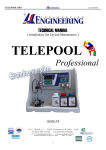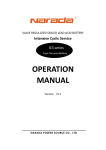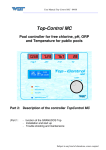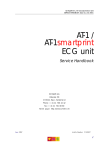Download Bardac dw210 User Manual
Transcript
drive.web drive.web control technology smarty dw210 - Installation & Operation Manual for firmware version 0x2012 Contents Warnings Basic smarty dw210 Standard Features smarty Software Options 04 - 11 Listing Page 2 3 3 smarty Internal Hardware Options 14 - 24 Listing 4 smarty External Module Options 30 - 46 Listing smarty Specials smarty Installation smarty Terminals and Layout smarty Ethernet Networking, System Setup Get Started with savvy savvy-SFD Upgrade, Upgrading savvy and smarty smarty Multi-mode Analog and Digital I/O Options 04 ModbusTCP/IP Slave/Server 4 5 5, 6 7 8 9 - 12 11 13 14 Options 06 & 11 Winder & Encoder Control Libraries 15, 16 smarty Internal Hardware Options 14 - 24 Details 16 - 19 smarty External Module Options 30 - 46 Details drive.web Product Line Overview Free drive.web Online Training Seminars 19, 20 20 20 smarty HG502573Iss1.4 www.driveweb.com ! Page 1/20 drive.web control technology Warning! It is essential that you read and understand this entire manual and the entire contents of the savvy software Help menu before proceeding with your installation and configuration. For information and to download manuals and software, go to www.driveweb.com. Warning! Your use of savvy software and drive.web devices may cause motors and machinery to power up with high Voltages or start or operate in an unexpected, dangerous or lethal way. It is essential that you are completely familiar with savvy and all of the equipment and the system design before attempting to program or edit a program or connect to any live device. Warning! You are entirely responsible for the configuration or use of any drive.web product. By configuring or using these products you agree to indemnify and hold harmless Bardac Corporation, its’ employees, directors, officers, distributors and resellers against the consequences of your configuration or use of the products. Warning! Information in this manual is subject to change without notice. You are responsible for verifying the proper operation of your smarty module. Special care must be taken after loading new firmware or installing new options. Warning! To avoid permanent damage to your smarty, never exceed any min or max values in this manual. smarty HG502573Iss1.4 www.driveweb.com ! Page 2/20 drive.web control technology Product Identification Basic smarty Model dw210 Find firmware version in savvy, choose Get Detailed Info from the smarty Contextual Menu. See page 10. Basic smarty Standard Features drive.web distributed process control. 10/100Base-T(X) Ethernet, pages 6-8 Field upgradeable firmware 8 flexible I/O: ±10V 16-bit analog in, ±10V 14-bit analog out, digital. in. 8 flexible I/O: 0-10V 16-bit analog in, 24V digital out, digital in. Page 13. Plug-in Terminal Blocks Compact DIN rail enclosure, pages 5, 6. ±10V Control Reference Outputs, 20mA max, page 7. Four +24V & Four 0V terminals for power and control reference, page 7. Real Time/Date Clock with SNTP network time server synchronization. E-Mail Notify function block, outgoing SMTP mail server support, page 10. Basic Control Function Block Library with arithmetic, logic, PI, clamps, more. See savvy User Manual, Appendix A, function block listing. smarty Software Options Software options may be added using savvy. See page 12. See savvy User Manual, Appendix A for up-to-date function block listings. 04 ModbusTCP/IP Slave. See page 13. 05 Process Control. Function Block Library 1. 06 Winder Control. Function Block Library 2. See page 15. 10 Advanced Math. Function Block Library 3. 11 Encoder Control. Function Block Library 4. Requires encoder options 15 or 16, 18, 22 or 23 and 40 or 42. Pages 15, 16. smarty HG502573Iss1.4 www.driveweb.com ! Page 3/20 drive.web control technology smarty Internal Hardware Options 14-24 pages 16-19 Factory installed. Contact us for availability. *15-24 are mutually exclusive. 14 Power over Ethernet. See separate manual HG502612. 15 Isolated Internal Incremental Encoder. 16 External Encoder Module Port. 17 ModbusRTU Slave (RS485) isolated port (OEM only option) 18 ModbusRTU Slave(RS485) isolated port + External Encoder i2i port 19 ModbusRTU Master, unisolated and ModbusRTU Slave, isolated * 20 ModbusRTU Master (RS485), unisolated (OEM only option) 21 ModbusRTU Master (RS485), isolated (OEM only option) 22 ModbusRTU Master unisolated+External Encoder Port (OEM only) 22 ModbusRTU Master isolated + External Encoder Module Port 24 Add Six Digital Inputs. smarty External Module Options see pages 19, 20 40 & 42 mutually exclusive. 45 & 46 mutually exclusive & require 40 or 42 30 115V Digital Input, Relay Output Isolator . See manual HG502622. 31 230V Digital Input, Relay Output Isolator . See manual HG502622. 40 Single Encoder Module 2-24V + marker, 5VDC enc. supply, 2x24V input 42 Dual Encoder Module 2-24V + marker, 5VDC enc. supplies, 2x24V input 45 Encoder Retransmit EIA(RS)485 & 422 compliant. 46 Encoder Retransmit ±24V differential signal out. smarty HG502573Iss1.4 www.driveweb.com ! Page 4/20 drive.web control technology smarty Specials Generic engineered solutions include required options (in parentheses), system configuration and wiring diagram. Contact us for other engineered solutions. All options may be added. dw210-1101 Open-loop Constant Tension Center Winder (05, 06) dw210-1102 Closed-loop Dancer Control Center Winder (05, 06) dw210-1103 Closed-loop Loadcell Control Center Winder (05, 06) dw210-1104 Slip Core Winder (05, 06) dw210-1105 Electronic Line Shaft, Speed Lock (05, 11, 16, 42 & 45 or 46) dw210-1106 Coordinated Drive, Line Master Controller (05) dw210-1107 Analog Drive Front-End Upgrade (05) dw210-1108 Electronic Line Shaft, Phase Lock (05, 11, 16, 42 & 45 or 46) dw210-1109 Electronic Line Shaft, Registration (05, 11, 16, 42 & 45 or 46) dw210-1110 3 PID Controller w/ integral reset & hold (05) smarty Installation Dimensions & Clearances: Clearances must be provided to promote airflow. Lesser clearances may be possible. Monitor the Temperature parameter in the System function block. It should not exceed 70℃. Forced air circulation may be required. Top & Bottom Clearances 51㎜ (2”) Width 23㎜ [0.91”] Depth120㎜ [4.72”] Height 104㎜ [4.09”] Sides Clearances 25㎜ (1”) smarty HG502573Iss1.4 www.driveweb.com ! Page 5/20 drive.web smarty drive.web control technology smarty Installation continued... Weight: No hardware opts.-176g(6.2oz). W/ PoE & Serial Ports-213g(7.5oz) DIN Rail Mounting. Use 35x7.5mm rail per IEC 60715 or EN50022. Power Requirements: Regulated 24VDC ±10%, 100mA plus loads. web External 1A fuse or current limiting is required! drive.web Environment: Clean air, Operating temperature, 0C min. to 50C max. arty smarty Storage temp, -20C to 60C. Humidity less than 95% non-condensing. UL/ IEC Pollution Degree 2. Install in a metal enclosure with no RF noise sources. Ethernet Port MDI 8P8C, “RJ45” jack, 100baseTX and 10BaseT, Full Duplex, Auto Negotiation, Auto-MDIX, IEEE 802.3ab. USB Port,Currently not used. Support is planned, please call for information Terminal Wiring: Strip 7mm(0.28”) or use ferrules. Use 0.2mm (AWG24) drive.web minimum. One wire, 2.5mm (AWG12) maximum. Two wires, 1.5mm smarty 2 2 2 (AWG14) maximum. Two wires with ferrules, 1mm2 (AWG18) maximum. web Terminal Tightening Torque: 0.5 Nm (4.4 in⋄lbs) marty Indicator LEDs in front panel. For setup, troubleshooting and monitoring: Power On Green LED drive.web smarty 99.00mm Ref. Fault Red LED. Check power supply, connect with savvy or contact us at drive.web for more information. Ethernet Link Green LED indicates Ethernet connection. Ethernet Activity Yellow LED-Data transmitted or received. 100 100BaseTXPoE Green LED connection with 100Base-TX. PoE 100 1 lOlOl 2 99.00mm Ref. 99.00mm 1 Port LEDs, Four Yellow Serial see page 16, 17. Ref. PoE Option 14 only, see page 16, product manual, HG502612 Label Type 875 15 mil Clear VTP with 5 mil 3M #468 Adhesive Three (3) Cut-outs All Dimensions in mm ±0.1 mm See attached drawing GA502441 for art and color information lOlOl (Earth) Do NOT use for 0V power or control wiring. Ground Observe local 2 electrical codes and best wiring practices. smarty HG502573Iss1.4 PoE 100 PoE HJ502441 smarty front label Physical Dim.s & Cutouts issue 1 Ian Bardwell-Jones 2008-03-18 www.driveweb.com ! Bardac Confidential Page 6/20 smarty HG502573Iss1.4 www.driveweb.com ! T13-T16 Choose Bipolar Analog Outputs, T3-T8 Option dependent T9 +24V T11 +10V reference Bipolar Analog Inputs T12 -10V reference 15 internal encoder shown T10 0V Output 20mA max. and Digital Inputs T1 +24V T2 0V DIN Rail Clip. Release with small flat-blade screwdriver at bottom T17 +24V T18 0V T19-T22 Choose Bipolar Analog Outputs, Bipolar Analog Inputs and Digital Inputs smarty Terminals and Layout Ground (Earth) Do NOT use for 0V or power. Ethernet RJ45 8P8C USB Port (Currently Not Used) T25 +24V T23,24, T27-32, Choose 24V Digital T26 0V Outputs, Digital and Analog Inputs drive.web control technology Page 7/20 drive.web control technology smarty Ethernet Networking & Programming Before proceeding, it is important to have a basic understanding of Ethernet TCP/IP networks. Assigning an invalid or duplicate IP address will cause serious network malfunctions! smartys are all shipped with the same IP address, 10.189.189.189. Consult your company’s IT department for an appropriate, unique IP address. Find useful networking information. Under the Help menu click on User Manual. Scroll down to the Basic Network Administration section. Set up Your Physical Ethernet Network - You Will Need: A standard Category 5e cable with 8P8C/RJ-45 connectors on both ends for each drive.web device and your computer. For systems with more than one drive.web device, an Ethernet switch with ports for all drive.web devices and your computer. Set up Your Computer - Get savvy With free drive.web savvy software, easily program and monitor your smarty, perform data trending and create distributed control systems. To download the latest version of savvy and to view the savvy user manual, go to www.driveweb.com and click on Get savvy. Java Runtime Environment must be installed to run savvy. There is a link on the Get savvy page to download Java for free. If you do not have internet access, install savvy and Java from the Bardac Infodisk. Browse to the savvy link, off-line installation. Contact us for the files or Infodisk. smarty HG502573Iss1.4 www.driveweb.com ! Page 8/20 drive.web control technology Get started with savvy We strongly recommend you attend our free on-line training seminars. To register, e-mail [email protected] or call. Before proceeding with your systems designs it is very important to familiarize yourself with savvy, the configuration software. We strongly recommend you read the introductory guides under the Help menu; Getting Started with savvy, Getting Started with savvy-SFD, savvy-SFD and the PL series drive. Use Create Phantom in the Directory menu to practice, explore all drive.web products and options and design and configure off-line. Design systems in Phantom devices and Export Data under the Directory menu for later use in live devices. Import Data into phantoms to work off-line. Under the Directory menu, click on Discover All Local Devices. If your smarty is powered up and on the same local network as your computer, an icon should appear. Discover drive.web devices anywhere on the internet unless they are protected by firewalls or other network security devices. Assign a public IP address or use a VPN. Under the Directory menu, click on Discover Device... If the icon at right appears with the red padlock and comms-fail indication, a network connection problem exists. Check connections, LEDs and that the smarty IP address is within your computer’s subnet mask. Warning! Changing a device IP address WILL disrupt its network connections! If a smarty is communicating with other devices or drives you must be prepared for system disruption and to remap connections in those devices when changing an IP address. In the File menu choose Utility > Remap Export File to remap a dwsystem file with different IP address(es). smarty HG502573Iss1.4 www.driveweb.com ! Page 9/20 drive.web control technology Get started with savvy continued... Under the File menu, click Administrate > Set IP Addresses for System. Locate the serial number on the product label of your smarty. Enter a unique IP address that is within your computer’s subnet mask and click OK. A smarty icon should appear with IP address beneath. Hover cursor over a device icon, function block, connection or parameter to see contextual information in the Status Bar at the window top margin and reveal the Hover Button. Click a Hover Button or right-click elsewhere in an icon to access the Contextual Menu. In the smarty Contextual Menu, choose Change Name to name your smarty for easy identification. Also, a powerful Find Parameter... function locates and jumps views to a parameter. Simply enter its number, name or partial name. To Import or Export (load or save) configuration data to or from your smarty, use its Contextual Menu. To Import or Export all configuration and connection data to or from all drive.web devices and phantoms in the directory use Directory Menu. Advanced Users: At the bottom of the Setup IP Addresses window, click the arrow next to Network Information to set Subnet Mask, Router, SMTP mail server and SNTP time server IP addresses. See the savvy user manual. Note! If the Network Information box is expanded, this network information will be set in the device(s) whose IP address(es) are changed. savvy views are hierarchical with the Directory view at top. Use the navigation arrows in the Status Bar to view the next higher level or go backward and forward through a series of views. Note that menus change as you navigate. smarty HG502573Iss1.4 www.driveweb.com ! Page 10/20 drive.web control technology Get started with savvy continued... savvy function may be limited if you do not have the required capability level or a device is locked with a password. Click the smarty icon to view the Device Overview screen (Standard savvy, no SFD). Click the Function Block Engine icon and if you have options 04 , 17 to 19, the Modbus icon to view. Laminator Stage 2 Overview Modbus Function Block Engine In the Function Block Engine view (Standard savvy, no SFD), click the FBE menu and select function blocks in the order that you want them to be processed. Processing order is from left to right, then top to bottom. Click on a function block to view its parameters and functional detail. Effortlessly connect between parameters and to parameters in other drive.web devices over Ethernet. Under the File menu, choose New Viewer... and then Open Device Directory. Now you can click on a parameter, drag a connection and drop onto a destination parameter in the other viewer. Use parameter Contextual Menus for Get Info, Add to Dock, Copy, Connect to… start or end connections, Re-name..., and Re-scale... Click any blue connection to jump views to the other end. Use connection Contextual Menus to Change Sample Period… in drive.web-over-Ethernet connections. Click on parameters to open the Setter Box. Adjust the value with convenient graphical buttons or keyboard entry. Most drive.web parameters use 16 bit words allowing raw decimal integer values 0 to 65535 or ±32767. These raw values are formatted, limited and scaled depending on the parameter. Use Get Info or ReScale to verify or change. smarty HG502573Iss1.4 www.driveweb.com ! Page 11/20 drive.web control technology Get started with savvy continued... A blank rectangle connected to or from a parameter indicates a remote device is not discovered in savvy. Very complex function block configurations with numerous Ethernet connections may produce Timebase Overrun indications at the System function block. Performance WILL be affected. In the System block Contextual Menu adjust the smarty’s Timebase Setpoint. Make a connection from the Program Status parameter to log these occurrences or provide warning signals. savvy with Signal Flow Diagram Option - SFD Upgrade Wi t h s av v y - S F D , bu i l d s y s t e m s graphically while creating live drawings that are stored in your smarty. Set borders, drag and drop connections, zoom, pan, cross-reference and annotate multi-page drawings. A separate function block and connection listing shows program execution order from top down. Change execution order by dragging function blocks up or down. Upgrading savvy and smarty Process a credit card or Vouchers on-line or purchase Coupons for use off-line. Find the Shopping Cart under the Commerce menu. Select Upgrade savvy under the Commerce menu. Right-click on smarty icon and choose Upgrade Device… To process Vouchers choose Pay>Online Via Vouchers in the Shopping Cart. Enter each Voucher code on a separate line. Process Coupons in the Coupon Manager, under the Commerce menu. Enter individual codes in the top box and click the Add button. The Coupon is recognized. Click Apply. smarty HG502573Iss1.4 www.driveweb.com ! Page 12/20 drive.web control technology smarty Multi-mode Analog and Digital I/O I/AO Terminals 13-16 and 19-22 +25V max, -13V min, 100kΩ input impedance. Any combinations; Bipolar Analog Out, Bipolar Analog In and/or Digital In. I/DO Terminals 23-24 and 27-32 +25V max, -0.6V min, 100kΩ input impedance. Any combinations; 24V Digital Out, Unipolar Analog In and/or Digital In. Analog Input Function Block 16 bit resolution. 4-20mA Input: Connect a 100Ω resistor from the Input terminal to a 0V terminal, set Scaling = 1.6V and Offset = -25% Bipolar Analog Output Function Block ±10.5V, 10mA max output. 14 bit resolution. Enable “on the fly” with the Output Enable parameter. Digital Input Function Block Selectable Ranges 5V, 12V & 24V. Digital Output Function Block Digital Input Turn-On Range Threshold 5V 2.5V 12V 6V 24V 12V Turn-Off Threshold 0.83V 2V 4V +24V, 50mA max. Enable Source and/or Sink. Source drivers shut down in case of overheating or over-current. A warning triangle appears in the function block and its Source Status parameter indicates Fault. Connect Source Status to a fault contingency system for critical applications. Click the parameter to reveal a Reset button. Note! Resetting a Digital Output briefly resets ALL I/O! Note! Sink circuits are NOT self-protecting. Digital outputs with Sink Enable MUST be connected to a load that is inherently impedance protected, current limiting or fuse protected with a fast acting 0.1A fuse. smarty HG502573Iss1.4 www.driveweb.com ! Page 13/20 drive.web control technology smarty Option 04 ModbusTCP/IP Slave/Server Warning! Use of smarty option 04 may cause motors and machinery to power up with high Voltages or start or operate in an unexpected, dangerous or lethal way. It is essential that you are completely familiar with the ModbusTCP/IP protocol and all of the equipment and the system design you are working with before attempting to use this option. Supports up to five simultaneous masters. Further connection attempts are refused until a connection is ended. Note! You cannot write or force parameters that are read-only or have incoming drive.web connections. ModbusTCP Slave Port 502 is the standard specified in the protocol. You may change this to match the master in the unusual case that it is non-standard. Modbus Indirect function blocks with sequentially numbered parameters make best use of Modbus multiple read or write functions. Enter any parameter numbers to read or write with one Modbus operation. Directly address any numbered parameter individually. You are NOT required to use Indirect parameters. Supported Modbus Function Codes: FC Name Effect with drive.web parameters 1 Read Coils Single or sequential parameters. Non-zero = 1, On or True 2 Read Input Discretes Single or sequential parameters. Non-zero = 1, On or True 3 Read Holding Registers Read single or sequentially numbered parameters 4 Read Input Registers Read single or sequentially numbered parameters 5 Write Coil Any single parameter. True or On=1, False or Off=0 6 Write Single Register Write any valid value to any single parameter. 15 Force Multiple Coils Single or sequential parameters. True/On=1, False/Off=0 16 Preset Multiple Registers Write to a single or sequentially numbered parameters smarty HG502573Iss1.4 www.driveweb.com ! Page 14/20 drive.web control technology smarty Option 06 Winder Control Library Accurate speed calibration of all components in a winder system is essential before commissioning. Diameter Calculator Block. An instance of this block is required for Taper Tension and Torque Compensator blocks. Associate a Diameter Calculator in those blocks. Taper Tension Function Block. A positive setpoint reduces web tension as the roll diameter increases. Torque Compensator Block. Set Forward/Reverse Line Direction friction compensation, Unwind/Rewind and Wind Forward/Wind Reverse modes. Friction and Inertia Compensator buttons set Stiction, Static Friction & more. smarty Option 11 Encoder Control Library Speed Lock and Phase Lock require dual encoders Option 42 ENC Position Set the origin and Base Revs granular resolution for a 64bit traverse. Output position around the origin as 16-bit percentage of Base Revs setting, 1 to 65,535. ENC Position Point Pinpoint 64-bit positions by event or calculation. Output has same Base Revs resolution as defined in the associated ENC Position block. ENC Position Monitor Select ENC Position Points or current location. Adjustable Output resolution. ENC Speed Lock Easily implement a Speed Matched Line Shaft or Precision Draw application. Enc Phase Lock Easily implement a Shaft Angle Follower or Line Shaft Lock application. ENC Registration (Call for availability) Align encoder Z markers and/or digital input events from photo-eyes in a printing press for example. smarty HG502573Iss1.4 www.driveweb.com ! Page 15/20 drive.web control technology smarty Option 11 Encoder Control Library continued... Electronic Line Shaft Examples - Connect Output of ENC Speed Lock or ENC Phase Lock to the Feedback parameter in a PI block or similar. Connect the PI Output to Trim Input in a Trim block (option 05) or similar which controls the follower drive’s speed setpoint. Input speed or phase offsets at the Setpoint parameter in the PI block. Electronic Line Shaft Example Line Speed Trim Drive Setpoint Output Enc Phase Lock PI Phase Shift Input drive.web Reference Datum smarty smarty Internal Hardware Options 14 - 23 14 Power over Ethernet Use with a PoE Injector or PoE Ethernet switch. Power your smarty and connected devices without a separate power supply. Use with a 24VDC power supply for fail-safe power. Serial Ports LEDs LEDs in smarty front panel indicate data received and transmitted at Ports 1 and 2. More on Ports, page 18. Custom LED control with option 24, see page 19. smarty HG502573Iss1.4 www.driveweb.com ! Serial Port LEDs PoE Receive Transmit 100 1 lOlOl 2 Page 16/20 drive.web control technology smarty Internal Hardware Options 14-23 continued... Encoder options, 15, 16, 18, 22 and 23 transmit to Port 2. The Receive 2 LED is always lit with option 15 or it is lit when the remote i2i device is powered-up and connected. 15 Internal Incremental Encoder Terminals T3-T8 are isolated from the smarty. Encoder Supply Output, +5Vi, 200mA max. If the encoder is powered from a different source, a connection from 0V on the encoder to T8 0Vi, is required. Differential inputs ±2V to ±24V max to 500kHz max Wiring: Always use twisted pair. Outside metal enclosure, use shielded cable with individually shielded twisted pairs such as Belden 8163. Ground the shield at one end with a 360° ground clamp where cable enter s your metal enclosure. Route wiring away from AC power or RF noise sources. Terminals T3 A T4 A T5 B T6 B T7 +5Vi T8 0Vi Click Channel Monitor button to show the actual state of each channel. High indicates A or B Voltage is higher than its complement, /A or /B. The Status parameter must read OK Encoder Fault Detection for proper function. All other indications will result in the speed Short Circuit or Open Circuit Output = 0.00 %. Channel Fault conditions are listed at right. -10V<V Common Mode<13.2V For critical applications connect from Status to a fault contingency system. smarty HG502573Iss1.4 |Vdifferential| < 275~475mV www.driveweb.com ! Page 17/20 drive.web control technology smarty Internal Hardware Options 14-23 continued... 15 Internal Incremental Encoder continued... If Comms Fault is indicated or if the Comms Errors parameter shows increasing values, there may be an overload at +5Vi, extreme RF noise coupling or an internal hardware fault. Check Wiring notes above or contact us at drive.web for assistance. A Moving Average Filter is incorporated in the function block to reduce quantization noise. Higher PPR encoders or speeds may allow the filter size to be reduced. The default 15 Filter Size indicates the speed is filtered over a period of 15 ⋄ 4.78ms time intervals. 16 Port 2 i2i External Encoder(s) Intelligent 2-wire Interface receiver. Unpolarized & isolated for easy hookup to option 40 or 42, External Encoder Module. See pages 19, 20 and separate manual, HG502613. 17-23 smarty Serial Ports See product manual HG502421Iss2.0 ModbusRTU for EIA(RS)485 serial networks. Speeds to 500kb/s. Isolated options provide greater rejection of common-mode noise. Option Port 1 T3, T4, T5 Port2 T6, T7, T8 17* 18 19 20* 21* 22* 23 Not Used Isolated ModbusRTU Slave ModbusRTU Master Not Used Not Used ModbusRTU Master Isolated ModbusRTU Master Isolated ModbusRTU Slave i2i Encoder T7, T8 Isolated ModbusRTU Slave ModbusRTU Master Isolated ModbusRTU Master i2i Encoder T7, T8 i2i Encoder T7, T8 * Indicates OEM-Only options. Please call for availability. smarty HG502573Iss1.4 www.driveweb.com ! Page 18/20 drive.web control technology smarty Internal Hardware Options continued…. 24 Add Six Digital Inputs at T3-T8. +25V max, -0.6V min, 8.2kΩ input impedance. Includes function block for custom LED action. Find LED Control in the I/O (1) list set. See page 12 for Digital Input function block and threshold info. smarty External Module Options 30 & 31 High Voltage Digital I/O Isolator See separate product manual HG502622 for details. Replace terminal block plugs T17-T24 or T25-T32. 2 NO relay contacts up to 3A max with shared common 4 AC Digital Inputs, optically isolated from smarty with shared common Option 30 has 110VAC inputs, 31 has 220VAC inputs. 40 or 42 Intelligent External Encoder Module Choose only one. See separate product manual HG502613 for details. Differential Incremental Receivers with markers, and fault detection ±2V min. to ±24V max. A and B channels, 500kHz max. Z Markers, 6000RPM max. Two digital event inputs, 50Hz max. Threshold is 8.2VDC ± 7%. smarty HG502573Iss1.4 www.driveweb.com ! Page 19/20 drive.web control technology 40 or 42 Intelligent External Encoder Module continued... Markers and Digital Event Inputs are only used with Enc Registration, option 11, Encoder Control Library. Call for availability. Convenient DIN rail mounting. Enclosure matches smarty. i2i Intelligent 2-Wire Interface transmitter. Easy non-polarized connection transmits up to 500 feet on twisted pair wiring. Requires smarty option 16, 18, 22 or 23. Green, power and yellow, i2i transmit LEDs in front panel. Add only one option 45 or 46. Retransmits A & B channels. 40 External Single Incremental Encoder Module One encoder and 5V, 200mA auto-reset fused power output. 42 External Dual Incremental Encoders Module Two encoders & two 5V, 200mA auto-reset fused power outputs. 45 Encoder Retransmit EIA(RS)485 & 422 compliant. 46 Encoder Retransmit ±24V differential signal out. drive.web Product Line Overview dw213 smarty-o with Optidrive Plus AC Drive serial link. dw215 smarty-yf7(Call for availability) with Yaskawa F7 serial link. speedy sp Add drive.web power, Modbus comms to a PL/X DC drive. speedy485 Add drive.web power and ModbusTCP via ModbusRTU. savvy-sfd Signal Flow Diagram Option see page 12. smarty & all drive.web products are designed & assembled in the U.S.A. Get expert drive.web help. Call or email [email protected] drive.web Training Courses Free drive.web online interactive training seminars take about one hour. Specialized online and factory training sessions are also available. To register email [email protected] or call. drive.web 40 Log Canoe Circle, Stevensville, MD 21666 USA. smarty HG502573Iss1.4 www.driveweb.com ! Page 20/20 Ph. 410-604-3400, Fax 410-604-3500, www.driveweb.com