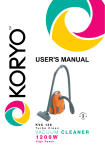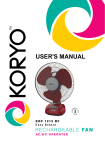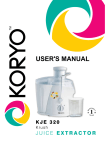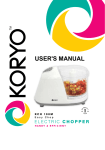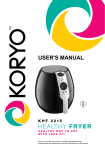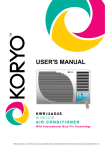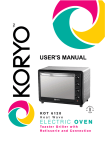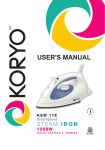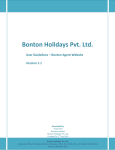Download KVC 216CH_User Manual
Transcript
USER'S MANUAL K VC 216 CH Smart Clean VACUUM CL E A N E R 1600W High Power Please read all instructions carefully before using. This appliance is for household use only Dear Customer, Congratulations! Thank you for buying this KORYO appliance. Your new Vacuum Cleaner has been designed for your convenience. We are sure you will get many years of trouble free service from this appliance. Before commissioning this device please read this user manual carefully. Please retain this user manual, warranty certificate, sales receipt and if possible carton with the inner packaging. CONTENTS Safety Directions 3 Parts Name 4 Operation Method 5 Maintenance 7 Caution 9 Warranty 10 2 SAFETY DIRECTIONS 1. Check before operation that the local power supply is the same as per the specifications on the rating plate. 2. Do not use the vacuum cleaner to suck glowing ash, glowing & burning cigarettes or matches, water, damp dust, etc. 3. Don’t let the children to play with this appliance. 4. Please unplug the cleaner from the supply before cleaning it. 3 PARTS NAME Handle Sliding block Hose Extension tube Carrying handle Cable rewinder button Power regulator Floor brush Hose connector Dust compartment Switch button Wheel Floor brush for carpet and wooden floor, etc Crevice nozzle for corners, cracks, etc. 4 Bristle brush for sofa, book shelf, curtain and furniture, etc. OPERATION METHOD 1 Insert the hose connector into the swivel of the Vacuum Cleaner. Hose connector Swivel 2 Handle Insert the handle into the tube with a twisting force. Extension tube 3 Same as above. Extension tube 4 Extension tube Same as above. Floor brush 5 Standing position. Put the fixing block into the hole on the body. 5 OPERATION METHOD 6 Cable rewinder button 1. Pull out the cord as long as you need, but do not exceed the mark of red and yellow. 2. Hold the plug when rewinding, you can press the button with your foot to retract the cable into the machine. 7 Power regulator 1. Press the switch button to turn on/off the cleaner. 2. Use power regulator to adjust the power. Please set the power regulator at “MIN” position before turning on the unit. (Only for models with this function) 8 Sliding block You can adjust the airflow by push the sliding block up and down. 6 MAINTENANCE Warning: This machine is a cyclonic design, no dust bag fitted. You must strictly follow the below mentioned instructions for the maintenance of the appliance. Dust cup maintenance: Always keep the dust cup clean. The cup may be washed with water whenever necessary 1 Lock button Lock button Press the locking block,then push front to open the dust compartment 2 Dust compartment Take up the dust compartment 3 Press the automatic release button to empty the dust into dust container. 4 Push the dust compartment down to fix it on the body. 7 MAINTENANCE Filter Maintenance 5 Take out the central HEPA filter and wash under running water, as shown in the picture. 6 Assemble the dried accessories as shown in the picture. 7 Exhaust filter Take out the exhaust filter. Clean it by tapping or washing it under running water. Allow it to dry naturally before using it again 8 CAUTION Don’t pull the cord to unplug, when you would like to retract the cable, hold the plug and then press the rewinder button. Keep off from ovens and stoves, etc. Don’t suck at large fragments of sharp objects. Don’t wrest, trample and haul the hose. Warning: Never use this appliance when the suction power becomes very weak. When this happens, please check if the dust cup is full (empty the cup when full); Then check both filters if they are dirty (see MAINTENANCE); At last check the floor brush, tube, hose if any part is jammed. Don’t use the appliance until it comes normal. If the problem remains, please contact your nearest KORYO authorised service centre. If the mains cord is damaged, it must be replaced by the company or its authorised service agent or a similarly qualified person in order to avoid a hazard. E-WASTE DISPOSAL This symbol on the product or on the container indicates that this product cannot be eliminated with the general waste. The user is responsible for eliminating this kind of waste by throwing them away at a “recycling point” specifically for electrical and electronic waste. Selective collection and electrical equipment recycling contribute to preserve natural resources and warrant waste recycling to protect environment and health. In order to receive further information about electrical and electronic waste collecting and recycling, contact your Local Council, the service of household waste or the establishment where the product was acquired. 9 WARRANTY This product comes with a warranty of 12 months from the date of purchase as specified on the warranty card. This is against all defective material or workmanship. In the event of a defect developing in the product, contact Future Retail Limited or Koryo Authorised Service Centre and provide information about the defect, the model number and serial number of the product. THIS WARRANTY IS VOID IF 1. The completed warranty card is not presented to the authorised personnel at the time of servicing of the product. 2. The product is not operated according to the instructions given in the user manual. 3. Defects are caused by improper or reckless use. 4. Modifications or alterations have been made to the product or if the product has been tampered with, in any manner whatsoever. 5. Repairs of the product are carried out by anyone other than an authorised company representative. 6. For defects other than faulty parts or workmanship such as damage due to lightning, abnormal voltage, spillages, dust, accidental damage, etc. 7. The serial number is deleted or altered. 8. Used for any non–domestic purpose. OTHER TERMS AND CONDITIONS 1. Repairs or replacement will be carried out either by a Future Retail Limited authorised customer care centre or by a representative. 2. All expenses incurred in collecting the unit(s) or part(s) thereof from the Customer Service Centre, as well as any other expenses and incidentals will be borne by the customer. 3. Whilst the company will make every effort to carry out repairs at the earliest, it is made expressly clear that the company is under no obligation to do so in a specified period of time. 4. The company or its authorised customer centre reserves the right to retain any part(s) or component(s) replaced at its discretion, in the event of a defect being noticed in the equipment during the warranty 10 WARRANTY CARD WARRANTY CARD THIS CARD IS VALID ONLY IF IT IS FILLED IN COMPLETELY, SIGNED AND STAMPED BY THE DEALER ON THE DATE OF PURCHASE MODEL NO :__________________________________SERIAL NO :________________________________ CUSTOMER'S NAME : ____________________________________________________________________ ADDRESS : _____________________________________________________________________________ ______________________________________________________________________________________ PHONE NO. RESIDENCE :_______________________________ OFFICE :____________________________ INVOICE / CASH BILL NO : _________________________________________________________________ INVOICE VALUE : _________________________________________________________________ DATE OF PURCHASE : _________________________________________________________________ CUSTOMER SIGNATURE : _________________________________________________________________ * For service request kindly contact Customer Care Centre at : 1800-425-7722, 080-26577722 * Please mail in queries to [email protected] 11 Also Available Chopper Food Steamer Juicer Mixer Grinder Slow Juicer Dry Iron Geyser Microwave Oven Split Air Conditioners Electric Cooker Hair Dryer Mixer Grinder Stabilizer Electric Kettle Hand Blender Oven Toaster Griller Steam Iron Electric Pressure Cooker Immersion Heater Pop-Up Toaster Vacuum Cleaner Emergency Light Induction Cook-Top Room Heater Washing Machine Fan Juice Extractor Sandwich Maker Window Air Conditioners Imported by: Future Retail Limited Tower C, 9th Floor, 247 Park, L.B.S. Marg, Vikhroli (West), Mumbai - 400 083, Maharashtra, India. www.koryoworld.com