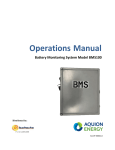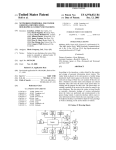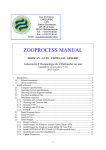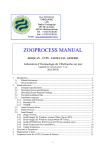Download Scanning 6-16-11 - FortMac User group
Transcript
SCANNING A presentation for The FortMac Users Group http://fortmac.org / FOr.f AC £ F~1lf COLU'U, co 2.0UP Some items from the web site http://www.scantips.comj Also a very handy scanning reference. There are over 900 pages of information about scanning. As the author, Wayne Fulton says; The purpose is to offer some scanning tips and to explain the basics for photos and documents. It is about the fundamentals of digital images, about the basics to help you get the most from your scanner. How it works, for those that want to know. POINTS TO BE COVERED HERE. * Scanning for "Paperless" office/home. * Quality of original * Just copying for archiving * Stitching/Merging scans * Readable * OCR Accuracy * Searchable text, PDF Never used a scanner before? Types of scanners Flatbed AII-In-One printer Dedicated Sheet feeder Single sheet Multiple sheets Double sided sheets Portable, Hand scanner Business card reader Scanner Photo Slide scanner Negative scanner Camera, iPhone and iPad * * * * * * * * * * * * * * 4 FLATBED SCAN N ER The flatbed scanner is very much like a copy machine, to the extent that it has a glass plate under a lid, and a moving light that scans across under it. Except that scanners can do great color too, and have more controls possible. And like a copy machine, a flatbed scanner allows you to scan photos, paper documents, books, magazines, large maps, or even 3dimensional objects (those that don't have a lot of depth, coins for example), etc. It scans very much like a copy machine. But instead of creating another piece of paper like a copy machine does, we instead create an image in memory, which we can do with as we please. We have acquired a digital image, and we can show it on the screen, or write a file and email it, or print it, anything we wish. Is the quality of the original worth scanning? Do you really want this one? ~ I I JU IOE ~XTR:AdTOR:S C€NTR FUGEUS kXTRAr.TORES , , M " 3 andMB33 DESCREEN? . Scanner Control Wi.. . ~l: ~ o Mogoc M.tel> Flatbec(Rellecbvel 400 d!i No D ~_ ../ NoDeoaeen AI! pri-,!(175lptl M_inef1331pi1 N.~(85lptl Custom .. 851pt 130~ 175~ DESCREEN ~ If scanning an image from a magazine, newspaper or some other form of print you may need to apply a Descreen, which allow you to remove the moire pattern. (A moire is an undesirable pattern in printing that results from incorrect screen angles of overprinting halftones.) ~ Select the appropriate Descreen from the drop down menu located next to the icon. ~ Note: Descreen should not be used when scanning photos. DESCREEN ~ Descreening is a way to optimize your scan by altering the LPI (Lines Per Inch) at which you scan. There are 3 main descreening settings. These are only guidelines, use your scanning software to tweak these settings. Experiment, have fun, make your own rules. ~ Here are the settings: ~ Magazines - should should be scanned at 133 lines per inch. This smoothes the dot pattern found in glossy magazines. ~ Newspaper photos - should be scanned at 85 lines per inch, This smoothes the coarse grain pattern commonly found in newspaper images. ~ Art prints - are scanned at 175 lines per inch. This smoothes the fine dot pattern found in high quality art prints. DESCREEN ~ How do you de screen a photo that is being scanned from a yearbook? Do you need a special program? ~ Simple, go to your Filter menu Look for Blurs, find Gaussian Blur. Using a Radius of 1 to 1.5 pixels you should be able to descreen your image appropriately. ~ Then under the Filters menu look for Sharpen. Sharpen once and if you feel a slight more sharpening is needed then use Sharpen More ... 10 DESCREEN Without With II We can clean, repair and modify scans. 600 DPI, 32.5MB, 16.7 million colors How_ Would You CUttbe Deficit? Uncle Sam sure could use a hand. Tap Into our deficit calculator and see how you would close the federal budget gap. Would you freeze pay for civilian employees? Raise Part B Medicare premiums? How about Increase the gas tax? The choices are all yours. aarp..orgIchfk:ttc.ak:ulator -AARPOnline 12 We can clean, repair and modify scans. 600DPI, 1.3MB, 4 grays Note: tear repaired using GraphicConverter How Would You CUttbe DeficIt? Uncle Sam sure could use a hand. Tap Into our deflctt calculator and see how you \YOUld close the federal budget gap. Would you freeze pay for civilian employees? Raise Part 8 Medicare premiums? How about Increase the gas tax? -The choices are all yours. ~lIne You can stitch pieces together to make a copy of a large page. IMPORTANT! Save This Information A soft copy (PDF) of the User Manual is availfound pre-Ioad,ad on certain products or on tech support SIte at http://support,wdc,com. address rt be~ore returning this product. Mos base or a-mall suPPOrt service at http://supp WD at the be~t telephone number shown ab Your product Includes 30 days of free teleph date of YOl.Jr first telephone contact with WD Our e~tenslVe knowledge base is available 24 to register yOur product online at http://regis1 t In S available on Our website at http://p Od < lor on the product CD (if SUpplied). Arpri~ c.cem. Should you enCOUnter a Most technical suPPOrt quest:&:~~~ ;w~u~gg.:!;~dc.com. If the answer is nol avr comIupdates and may also be tp:llpr~ucts,wdC, rna be requested through our ?;i ed), A ~~~ COpl!.~e g~e us an opportunity to any pruv. eel through our knowledge stion,s can be ~nbswe<1 Of if you prefer. please contact -Ner IS not avalla e . l~e~~one s~pport during the warranty pen able 24~~nl~allsupport. E-mail support is I :I/register,'wgc,6g~s keep you informed of t -Narranty ~ '00 This 30-day period starts ~Jn the 'f r the entire warranty penOO and l\ln~~~~~ ~ ~: ~eatures and services, remember This was done with the Photomerge Panorama command in Photos hop Elements. IMPORTANT! Save This Information A soft copy (PDF) of the User Manual is available on our website at http://products.wdc.com/updates, and may also be found pre-loaded on certain products or on the product CD (if supplied). A printed copy may be requested through our tech support site at http://support.wdc.com. Should you encounter any problem, please give us an opportunity to address it before returning this product. Most technical support questions can be answered through our knowledge base or e-mail support service at http://support.wdc.com. If the answer is not available or, if you prefer, please contact WD at the best telephone number shown above. Your product includes 30 days of free telephone support during the warranty period. This 30-day period starts on the date of your first telephone contact with WD technical support. E-mail support is free for the entire warranty period and our extensive knowledge base is available 2417. To help us keep you informed of new features and services, remember to register your product online at http://register.wdc.com. 14 You can make tiny print legible. o -_-- ----.. - ... ~. ~";:;:""'-------------- Technical Support and Limited Wal North America English Spanish Asia Pacific 8OO.ASK.4WDC (800.275.4932) 800.832.4778 Australia China Hong Kong India Europe (toll freel" 00800 ASK4 WDEU (00800 27549338) Europe M iddle East Africa +31 880082100 +31 880082100 +31 880082100 Indonesia Japan Korea Malaysia Philippines Singapore Taiwan • roO ,free number.available in the fOllowing countJies: Austria, Belgium, Denmark, Fra Switzerland. United Kingdom. IMPORTANT! Save This Information A soft copy (PDF) of the User Manual is available on our websi found pre-loaded on certain products or on the product CD (il tech support site at http://support.wdc.com. Should you enc address it before returning this product. Most technical suppc base or e-mail support service at http://support.wdc.com . If t WD at the best telephone number shown above. Your product includes 30 days of free telephone support duri date of your first telephone contact with WD technical suppo ~ our extensive knowledge base is available 2417. To help us ke Ilo register your product online at http://register.wdc.com. Optical Character Recognition (OCR) ~ Most scanner software will do OCR. ~ Output is relative to the quality of the scan. ~ If the picture is jagged the OCR may not be very good. ~ Handwritting is very unreliable. ~ Small print needs more dots per inch(DPI) to get reliable character recognition. 16 Scans at different resolutions. 150 DPI M.Qrning-- -~- - - -:j d~__ 17 Scans at different resolutions. 300 DPI Morning~ side 18 Scans at different resolutions. 1200 DPI Morningside 19 Fuzzy is not good either. IMPORTANT! S8WlblsinC A son 00f11 (PDF) 01 the User Manual is ovailable 011 ourweb6ite at http://prOClJcls.wdc.comlupdatos. and may fou:ld pnHoodod 011 oer1 ain prOCIJcIs or 011 the proO.Ict CD (II"",. A" ,Wed 00f11 may be ---ed t1 Y"", our tech SUJIP.C?'1 site at http://SI4111Cflwdc.oom. 20 CONVERT SCANS TO ~ PDF Produces searchable text. ~ PDFs are transportable. ~ Takes much less space. ~ For example: ~ A 2400 DPI page takes 470MB. ~ A PDF of it only takes 61KB. ~ That's less than 0.02%. 21 VUESCAN ~ VueScan File E~ ~[QJ ~ 8 4 15 Scanner ProHe Image Help Pre..;ew"s:::: '''' ''-'-_ _ _ _ _ _ _ _ _ _ _ _ _ _ _ _ _ _ _, For mare options, press More button Taslc /ScanIOT1e Source: !File v i F~es: ~(jJ Media: ICoIorl*do Meda size: IA\AO Q,,,.,,y I""· Batchscan: !AI frame~D oPreview re:solt.tion IAuto Sc&nre$Okiion: l .Ado v i v I I ~I :: v1 I Press Prelliew, adjust crop box, press Scan I cxtput: 1700x1600pixel$200dpi216x203rrmO,816 .:' 22 VUESCAN http://hamrick.comj Menus Edit~, Flrclie Will ' Prels "I For more opt ions, press More bulton " . Sautee: ~-. ]FBS3CU Medi6: ]CoIorphc.tO v i vi Pr~resoU:ion: ~I.......::::o===;, Sc!onresoUion: IAUo v i RoI8Ibon: ~v Def_OI1ions: D 23 VUESCAN http://hamrick.comj ~ Common tasks ~ Scanning many photographs in a batch ~ Scanning to a multi-page PDF file ~ Turn VueScan into a 'photocopier' ~ Saving files ~ Choosing different resolutions 24 VUESCAN http://hamrick.comj VueScan is one of the world's most widely used software interfaces for digitizing film and prints on flatbed and film scanners. This powerful yet affordable program supports over 1,600 scanners and more than 300 digital camera RAW and scan RAW file types. It is the only scanning program that supports Mac OS X, Windows, and Linux. $39.95IYear or $79.95 unlimited 25 VUESCAN http://hamrick.comj SASCHA STEINHOFF The VueScan Bible Everything You Need to Know for Perfect Scanning 176 page book, $20 to $40. 26 Readiris .2 http://www.irislink.com Readiris 12 is a text recognition software that performs all your tedious retyping work in no time. Simply scan any document with your scanner, recognize it with Readiris 12 and within seconds you have a fully editable copy of your paper document in your favourite word processor, spreadsheet application or in one of the many available output application. Readiris 12 works with scanned paper documents, PDF files and image files. 27 Readiris http://www.irislink.com I like it because I can select areas to OCR and ignore others like graphics. Comes with a Drop-On utility (Drop2Read) which allows quick scanning of simple documents. Orop2Read Re cognit ion language : Output text format' Destination fo lder : Ta rget application : Sta rt pnX: ~ U ln g I Englis h I RTF I Same as source folde r I Pages by draggin g 'lin here or o n t he d()(k i( on. 28 :) : J :J : I Readiris LJ http://www.irislink.com $129 or less, free or discounted with some scanners. http://www.irislink.com/c2-1584-189/Readiris-12 29