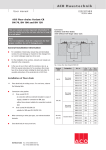Download KETOP T100 KVC - KETOP Virtual Channel Tutorial V 1.0
Transcript
KEBA MACHINE AND R O B O T C O N T R O L KETOP T100 KVC - KETOP Virtual Channel Tutorial V 1.0 ® Notes on This Manual At various points in this manual you will see notes and precautionary warnings regarding possible hazards. The meaning of the symbols used is explained below. Failure to observe safety precautions identified by this symbol could result in personal injury and/or damage to machinery and equipment. This symbol reminds you of the possible consequences of touching electrostatically sensitive components. Notice Notes on use of equipment and useful practical tips are identified by the “Notice” symbol. Notices do not contain any information that draws attention to potentially dangerous or harmful functions. © KEBA 2002 Specifications are subject to change due to further technical developments. Details presented may be subject to correction. All rights reserved. Document version: V 1.0 Filename:ketop_t100_kvc_tutorial_en.doc, last saving on: 12.3.2002, document number: KEBA AG, Postfach 111, Gewerbepark Urfahr, A-4041 Linz Tel.: ++43 / 732 / 70 90-0, Fax: ++43 / 732 / 73 09 10, E-Mail: [email protected], www.keba.com KEBA GmbH, Ulmer Straße 123, D-73037 Göppingen Tel.: ++49 / 7161 / 97 41-0*, Fax: ++49 / 7161 / 97 41-40 KEBA Corp., 100 West Big Beaver Road, Troy, MI 48084 Tel. ++1 / 248 / 526 - 0561, Fax: ++1 / 248 / 526 - 0562, E-Mail: [email protected] KETOP T100 Contents History Modification from / to V1.0 Tutorial V 1.0 © KEBA 2002 Date 15.02.02 Modified pages Description Author First Release sam 3 General Information 4 KETOP T100 Tutorial V 1.0 © KEBA 2002 KETOP T100 Contents Contents 1 General Information ....................................................................................................................... 7 2 Prerequisites .................................................................................................................................. 8 Required Components ............................................................................................................. 8 PC (if combined with TSC) ............................................................................................... 8 PC (standalone)................................................................................................................ 9 KEBA Components........................................................................................................... 9 Network............................................................................................................................. 9 3 Installation of KETOP Virtual Channel on PC ........................................................................... 10 4 Preparation of KETOP ................................................................................................................. 11 Hardware configuration .......................................................................................................... 11 Software configuration............................................................................................................ 11 5 Establishing the Connection ...................................................................................................... 12 6 Important Notes for Locating Errors.......................................................................................... 14 TCP/IP Connection (server side) ........................................................................................... 14 a) ipconfig ....................................................................................................................... 14 b) ping............................................................................................................................. 14 TCP/IP Connection (KETOP side) ......................................................................................... 15 Tutorial V 1.0 © KEBA 2002 5 General Information 6 KETOP T100 Tutorial V 1.0 © KEBA 2002 KVC - KETOP Virtual Channel General Information 1 General Information The KETOP Virtual Channel (KVC) is used as extension of a Terminal Server Client (TSC) application (see Tutorial „KETOP T100 – TSC“). Information that cannot be transmitted at all or cannot be transmitted in time via the TSC (such as values from the handwheel, the override potentiometer, membrane keys, etc.) can be transmitted to the server via the KVC. Since the KVC is executed entirely independently of the TSC, the TSC functions can also be used as extension of other applications. The application described here should only demonstrate the function of the KVC and should not be used during real operation. For that purpose, the functions of the KVC should be integrated in a separate C++ program (see User's Manual „KETOP T100“ p. 57ff). Tutorial V 1.0 © KEBA 2002 7 Prerequisites KETOP T100 2 Prerequisites Required Components K1 K3 24V DC ONLY +24V GND TERMINAL IN ES1+ ES1ES2+ n Ru E rro r ES2ED1+ ES C ED17 8 9 4 5 6 1 2 3 . 0 - VGA ED2+ ED2- RS422 OUT KETOP +24V GND ES1+ ES1ES2+ ES2ED1+ ED1- K2 ED2+ ED2- ETHERNET OUT K4 1 Overview of required components The numbering of the components in this drawing is the same in the following tables. PC (if combined with TSC) Part Designation 1 NT4.0 Terminal Server Edition or Windows 2000 Server or Advanced Server with activated terminal services Processor: Pentium (min. 300 MHz recommended) Memory: 64 MB RAM (128 MB RAM recommended) Hard disk: 1 GB free Ethernet card 8 M-No. - Tutorial V 1.0 © KEBA 2002 KVC - KETOP Virtual Channel Prerequisites PC (standalone) Part Designation 1 MS Windows 98/NT/2000 Prozessor: Pentium (min. 90 MHz recommended) Memory: 64 MB RAM Hard disk: 5 MB free Ethernet card M-No. - KEBA Components Part Designation K1 e.g.: KETOP T100 VGA with Virtual Channel (already installed) K2 Connection Cable (e.g. 50 m) K3 Connection Box K4 Intermediate Cable (e.g. 4 m) M-No. KETOP T100-008-xxx KETOP TT 050 KETOP CB 111 KETOP IC 040 Network Part Designation Direct connection (cross linked cable) between server and KETOP or via a hub 10 MBit Tutorial V 1.0 © KEBA 2002 M-No. - 9 Installation of KETOP Virtual Channel on PC KETOP T100 3 Installation of KETOP Virtual Channel on PC This tutorial assumes that the computer and the network are already configured correctly. Therefore it only describes the KVC-specific configurations. ► For the installation, only the downloaded files must be unpacked with Winzip and stored in the requested path on the PC. (e.g. c:\Programs\KVC). 10 Tutorial V 1.0 © KEBA 2002 KVC - KETOP Virtual Channel Preparation of KETOP 4 Preparation of KETOP Since the KETOP Virtual Channel software is already installed on the KETOP T100, the device must only be configured correctly. Hardware configuration Unless the device has already been operated with the Ethernet connection, check and, if necessary, adjust the cable connections in the device. ► Open the cable entrance area on the rear side of the KETOP T100: ► Plug the RJ45 connector of the connecting cable into the socket provided for Ethernet. ► Connect your network or your network card of the PC to the “Ethernet out” socket of the connecting box using a hub or a cross link cable. Software configuration On the Ketop, the settings for the network card must be adapted to the configuration of the server. ► Plug in the device and turn it on. ► Call the network settings via Start / Control Panel / Network / Onboard Ethernet. ► Set DHCP or the fixed IP address. Example with fixed IP address: ► Modifications of the network settings must be stored in the Registry (by calling Registry Backup via 'Start / Programs / KETOP'). To activate the modifications, i.e. to initialize the network controller with the new data, reboot the KETOP. Tutorial V 1.0 © KEBA 2002 11 Establishing the Connection KETOP T100 5 Establishing the Connection Once the KVC server software is installed on the PC and the connection between the KETOP and the PC is established, the connection of the KVC clients with the server can be established. ► Start the test application "TestKVCServer.exe" in the directory KVC. ► Start the KVC server by entering "1" The following message appears: ► Start the KVC client on the KETOP by calling the KETOP Virtual Channel via 'Start / Programs / KETOP'. In the first moments, the connection cannot be established because no address has been specified for the server yet, and the message "Error: cannot connect to server" appears. ► Click on the icon for KCV: In the window that follows you can enter the IP address of the KVC server: ► After entering the IP address, select Connect to establish the connection. 12 Tutorial V 1.0 © KEBA 2002 KVC - KETOP Virtual Channel Establishing the Connection In case of a successful connection, the colour of the icon in the Start bar will change to green. On the server side, the data on the display show that the connection has been established (see following screen). During the operation on the KETOP, all modifications are transmitted to the server, such as actuation of handwheel, override potentiometer and membrane keys. By entering "?" on the server, you can call the menu with all available commands. By entering different letters or numbers and pressing Enter on the server, you can check and modify the state of the KETOP on the server side. For example: • Enter "i" to check the set time of the screensaver. • Enter "I" and then "15" to actively set the screensaver time. • Enter "i" to check the set time of the screensaver once again as a confirmation. • Enter "g" to check the set background lighting "g" Finish the program To finish the program on the KETOP side, double-click on the icon in the task bar and select Disconnect. On the server, enter "Q". Tutorial V 1.0 © KEBA 2002 13 Important Notes for Locating Errors KETOP T100 6 Important Notes for Locating Errors TCP/IP Connection (server side) To check the TCP/IP settings, open a DOS window: ► (Start -> Programs -> Accessories -> Command Prompt) a) ipconfig This command enables checking the IP settings of your own computer. Depending on the configuration of your computer, the following data may appear: c:>ipconfig Windows 2000 IP Configuration Ethernet adapter Local Area Connection: Connection-specific IP Address. . . . . Subnet Mask . . . . Default Gateway . . DNS . . . . . . Suffix . . . . . . . . . . . . . . . . : : 192.168.181.54 : 255.255.255.0 : b) ping This command enables checking the connection to another computer or the existence of another computer. Depending on the configuration of your computer, the following data may appear: C:>ping 192.168.181.54 Pinging 192.168.181.54 with 32 bytes of data: Reply Reply Reply Reply from from from from 192.168.181.54: 192.168.181.54: 192.168.181.54: 192.168.181.54: bytes=32 bytes=32 bytes=32 bytes=32 time<10ms time<10ms time<10ms time<10ms TTL=128 TTL=128 TTL=128 TTL=128 Ping statistics for 192.168.181.54: Packets: Sent = 4, Received = 4, Lost = 0 (0% loss), Approximate round trip times in milli-seconds: Minimum = 0ms, Maximum = 0ms, Average = 0ms If the message "Request timed out." appears instead the selected computer does not exist or cannot be reached. The message "Destination host unreachable." appears if the target address is out of the valid range of the Subnet Mask. 14 Tutorial V 1.0 © KEBA 2002 KVC - KETOP Virtual Channel Important Notes for Locating Errors (The target address may only differ from the own address at the positions to which 0 is assigned in the Subnet Mask. (bitwise comparison)) TCP/IP Connection (KETOP side) On the KETOP the program vxUtil in the Windows directory can be used to check the network settings and the connection to the server. Tutorial V 1.0 © KEBA 2002 • With Info (symbol "I"), the current settings of the network adapter (under CELAN1) can be called. • With Ping (symbol "2 tennis rackets"), the server (=host) can be requested to respond. For that purpose, the IP address of the server must be entered. 15 Important Notes for Locating Errors 16 KETOP T100 Tutorial V 1.0 © KEBA 2002