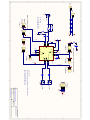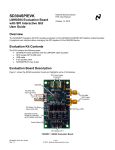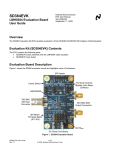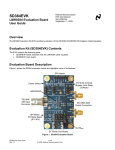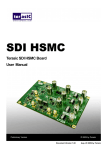Download SD384SPIEVK - Eval Bd for LMH0384 Cable
Transcript
SD384SPIEVK LMH0384 Evaluation Board with SPI Interactive GUI User Guide National Semiconductor EVK User Manual Gary Melchior September 11, 2009 Overview The SD384SPI Evaluation Kit (EVK) enables evaluation of the LMH0384 3G/HD/SD SDI Adaptive Cable Equalizer. A graphical user interface allows managing the SPI registers of the LMH0384 device. Evaluation Kit (SD384SPIEVK) Contents The EVK contains the following parts: • SD384EVK board assembly with the LMH0384 cable equalizer • SPA dongle (SPIÆUSB card) • USB cable • 6-pin parallel cable • SD384SPIEVK User Guide Evaluation Board Description Figure 1 shows the SD384 evaluation board and highlights some of its features. SD384SPI EVK User Guide Rev 1.1 1 of 19 © 2009 National Semiconductor Corp. Figure 1. SD384 Evaluation Board SDI Input and SDO Output The SDI input connector (J1) is a 75Ω BNC connector. The SDI input should conform to the SMPTE 424M, SMPTE 292M, or SMPTE 259M standards. The SDO output connectors (J2 and J3) are 50Ω SMA connectors. When using only one side of the output pair, the other side should be terminated with a 50Ω SMA termination. For example, when only using the SDO output, ¯¯¯¯ SDO should be terminated with a 50Ω SMA termination. DC Power Connectors The VCC and GND power connectors should be powered with a DC input voltage of 3.3V ± 5% (3.6V maximum). SD384SPI EVK User Guide Rev 1.1 2 of 19 © 2009 National Semiconductor Corp. SPI Mode / Pin Mode Select (JP1 – JP4) JP1, JP2, JP3, and JP4 are used to select between SPI Mode or Pin mode. To select Pin Mode, set four jumpers as shown in Figure 2, and to select SPI Mode, set four jumpers as shown in Figure 3. Either Pin Mode or SPI mode must be selected for proper operation; do not leave JP1-JP4 open. Figure 2. Pin Mode Select Figure 3. SPI Mode Select MUTEREF (JP5) JP5 allows control of the MUTEREF function and may be used in either Pin Mode or SPI Mode. MUTEREF is an input voltage used to set the threshold for ¯¯¯ CD . The MUTEREF DC input voltage should be between 0V and 3.3V. Refer to the LMH0384 datasheet for details. Leave JP5 unconnected for normal operation. Pin Mode Controls (JP6 – JP8) JP6, JP7, and JP8 are used to control LMH0384 features while the device is configured for Pin Mode. Jumpers should not be placed on JP6, JP7, or JP8 while the device is configured for SPI Mode. ¯¯¯ CD and MUTE (JP6) ¯¯¯ ) monitoring and MUTE control. ¯¯¯ JP6 allows Carrier Detect (CD CD is high when no input signal is present. MUTE may be used to force the outputs on or off, or tied to ¯¯¯ CD to allow automatic mute operation based on the input signal. To activate mute and force the outputs into a muted condition, set the jumper to pull MUTE to VCC. To turn off mute so that the outputs will never mute, set the jumper to tie MUTE to GND. For normal operation, set the jumper to tie ¯¯¯ CD to MUTE for automatic mute control. The LMH0384 MUTE pin has an internal pulldown (to disable mute), so JP6 may be left unconnected and the LMH0384 will never mute. BYPASS (JP7) JP7 allows control of the equalization BYPASS function. To put the device into bypass mode, set the jumper to pull BYPASS to VCC. To turn off bypass (for normal operation) set the jumper to pull BYPASS to GND. The LMH0384 BYPASS pin has an internal pulldown (to disable bypass), so JP7 may be left unconnected for normal operation. AUTO SLEEP (JP8) JP8 allows control of the AUTO SLEEP function. To put the device into auto sleep mode in which it will power down when no input is detected, set the jumper to pull AUTO SLEEP to VCC. To turn off auto sleep and prevent the LMH0384 from automatically powering down, set the jumper to pull AUTO SLEEP to GND. The LMH0384 AUTO SLEEP pin has an internal pullup (to enable auto sleep), so JP8 may be left unconnected to enable auto sleep mode. SD384SPI EVK User Guide Rev 1.1 3 of 19 © 2009 National Semiconductor Corp. SPI Header (JP9) JP9 is the SPI (Serial Peripheral Interface) header. It allows access to the SPI pins (¯¯¯ SS , MISO, MOSI, and SCK) while the LMH0384 is in SPI mode. To use the SPI interactive GUI, plug the 6-pin parallel cable between this header and JP7 on the SPA dongle to connect the pins one-for-one as shown in Table 1. The SPA dongle requires special software and must be connected to the PC via the USB – see the Software Setup section. Table 1. SPI Connections between SD384 and SPA Dongle SD384 JP9 Pin # Name 1 GND 2 SCK 3 MOSI 4 MISO 5 SS 6 GND Æ Æ Æ Æ Æ Æ SPA dongle JP7 Pin # Name 1 GND 2 MCK 3 MOSI 4 MOSI 5 SS 6 GND Carrier Detect LED (D1) D1 shows the status of Carrier Detect. This LED is GREEN when an input signal has been detected, and OFF when no input is detected. D1 shows the status of Carrier Detect while in Pin Mode or SPI Mode. SPA Dongle Description The SPA dongle is required to use the SPI interactive GUI. The SPA dongle connects between the LMH0384 SPI pins and the USB input of a PC. The SPA dongle is shown in Figure 4. JP7 is the SPI Header. The SPA dongle is powered through the USB, and the D1 LED is RED when the SPA dongle is connected to a PC via the USB to indicate the board is powered. Figure 4. SPA Dongle SD384SPI EVK User Guide Rev 1.1 4 of 19 © 2009 National Semiconductor Corp. Software Setup System Requirements Operating System: USB: Windows XP or Vista 2.0 Installation Download the latest software from the LMH0384 Evaluation Board page, which can be found here: http://www.national.com/analog/interface/sdi_sdv_evaluation_boards. Extract the ALPF_monthdayyear_major version_minor version.exe” (ex. ALPF_07082009_127_0005.exe) file to a temporary location that can be deleted later. Make sure the SPA dongle is not connected to the PC. The following installation instructions are for the Windows XP Operating System. Install the ALP software Execute the ALP Setup Wizard program called “ALPF_monthdayyear_major version_minor version.exe” (ex. ALPF_07082009_127_0005.exe) that was extracted to a temporary location. There are 7 steps to the installation once the setup wizard is started: 1. Select the “Next” button. 2. Select “I accept the agreement” and then select the “Next” button. 3. Select the location to install the ALP software and then select the “Next” button. 4. Select the location for the start menu shortcut and then select the “Next” button. 5. There will then be a screen that allows the creation of a desktop and Quick Launch icon. After selecting the desired choices select the “Next” button. 6. Select the “Install” button, and the software will then be installed to the selected location. 7. Uncheck “Launch Analog LaunchPAD” and select the “Finish” button. The ALP software will start if “Launch Analog LaunchPAD” is checked, but it will not be useful until the USB driver is installed. Connect JP9 of the SD384 evaluation board to JP7 of the SPA dongle via the 6-pin parallel cable as shown in Table 1. Power on the SD384 evaluation board with a 3.3 VDC power supply. Connect the SPA dongle to the PC with the USB cable. The “Found New Hardware Wizard” will open on the PC. Proceed to the next section to install the USB driver. Install the USB driver There are 6 steps to install the USB driver: 1. Select “No, not at this time” then select the “Next” button. 2. Select “Install from a list or specific location” then select the “Next” button. 3. Select “Search for the best driver in these locations”. Uncheck “Search removable media” and check “Include this location in the search”. 4. Browse to the Install Directory which is typically located at “C:\Program Files\National Semiconductor Corp\Analog LaunchPAD\vx.x.x\Drivers” and select the “Next” button. Windows should find the driver. 5. Select “Continue Anyway”. 6. Select the “Finish” button. The software installation is complete. The ALP software may now be launched, as described in the next section. SD384SPI EVK User Guide Rev 1.1 5 of 19 © 2009 National Semiconductor Corp. Software Description Startup Make sure all the software has been installed and the hardware is powered on and connected to the PC. Execute “Analog LaunchPAD” from the start menu. The default start menu location is “Programs\National Semiconductor Corp\Analog LaunchPAD vx.x.x\Analog LaunchPAD”. The application should come up in the state shown in Figure 5 below. If it does not, see “Trouble Shooting” at the end of this document. Click on “LMH0384 – Nano” to select the device and open up the device profile and its associated tabs. Figure 5. ALP Startup Screen for the LMH0384 Information Tab The Information tab is shown in Figure 6. SD384SPI EVK User Guide Rev 1.1 6 of 19 © 2009 National Semiconductor Corp. Figure 6. LMH0384 Information Tab Functional Tab The Functional tab is the main tab of the GUI and presents a high level view of the LMH0384, as shown in Figure 7. Figure 7. LMH0384 Functional Tab SD384SPI EVK User Guide Rev 1.1 7 of 19 © 2009 National Semiconductor Corp. Output Swing The Output Swing control shows the current value of the LMH0384 output amplitude and allows adjustment in 100 mV increments from 400 mVP-P to 800 mVP-P. The default setting is 700 mVP-P. The Output Swing may be set either by clicking on the “+” or “-” buttons, or by grabbing and spinning the “handle” on the knob for a quick adjustment. Output Offset The Output Offset control shows the current value of the LMH0384 output common mode voltage and allows adjustment in 200 mV increments from 1.05V to 1.85V. At the “Max” setting, the outputs are referenced to the positive supply and the output common mode is 2.1V. The default setting is 1.25V. The Output Offset may be set either by clicking on the “+” or “-” buttons, or by grabbing and spinning the “handle” on the knob for a quick adjustment. Cable Length The Cable Length shows the interpreted Belden 1694A cable length of the CLI register, both with a visual bar graph and a decimal readout. The Cable Length is only valid when an input signal is detected, and is greyed out when there is no input to the LMH0384. SD384SPI EVK User Guide Rev 1.1 8 of 19 © 2009 National Semiconductor Corp. Input Launch Level Control The Input Launch Level Control is useful to compensate for attenuation of the input signal prior to the equalizer due to a passive splitter or nonideal input termination network. The Coarse Amplitude control shows the current setting of the Coarse Control register and may be used to set the input for either 0 dB (default) or 6 dB of input attenuation. At the default setting of 0 dB, the LMH0384 operates normally and expects a launch amplitude of 800 mVP-P. With the Coarse Amplitude set to -6 dB, the LMH0384 is optimized for input signals with 6 dB of input attenuation (400 mVP-P). The Launch Amplitude Fine Tuning may be used to further fine tune the LMH0384 input compensation, from -2.2 dB to 2.9 dB. The Launch Amplitude Fine Tuning may be set either by clicking on the “+” or “-” buttons, or by grabbing and spinning the “handle” on the knob for a quick adjustment. Sleep State and Signal Detect The Sleep State control shows the status of the Sleep Mode register bits and allows control over the sleep mode. The Sleep State settings are as follows: On: Force the LMH0384 into sleep mode (powered down) regardless of whether there is an input signal or not. Off: Disable sleep mode (force LMH0384 to stay enabled). Auto: Sleep mode active when no input signal detected (default mode). The LMH0384 Sleep State indicator shows the current status of the LMH0384 sleep state. It is GREEN to indicate sleeping or OFF to indicate not sleeping. The Signal Detect shows the status of the input carrier detect. It is GREEN to indicate the input signal is present or OFF to indicate the input signal is absent. Output Mute and Equalizer Bypass The Output Mute indicator shows the mute status, and the button may be used to toggle the mute function. The indicator is GREEN to indicate mute (LMH0384 outputs are muted) and OFF to indicate normal mode (outputs are not muted). The Equalizer Bypass indicator shows the bypass status, and the button may be used to toggle the bypass function. The indicator is GREEN to indicate bypass is active (equalization is bypassed) and OFF to indicate normal mode. Extended 3G Reach Mode The Extended 3G Reach Mode indicator shows the status of the Extended 3G Reach Mode register bit, and the button may be used to toggle this register bit. The indicator is GREEN when the bit is set for extended 3G reach mode, and OFF when the LMH0384 is set for normal mode. Note that the indicator shows the status of the register bit – not whether the device is actually in extended 3G reach mode or not. If extended 3G reach mode is set, the LMH0384 will remain in this mode until the input cable is physically changed or power is cycled. For example, extended 3G reach mode is forced, and then it is turned off. The indicator will show it is off, but the SD384SPI EVK User Guide Rev 1.1 9 of 19 © 2009 National Semiconductor Corp. LMH0384 will still be in extended 3G reach mode until the input cable is changed or the device power is cycled. The GUI provides a simple way to reset the extended 3G reach mode: the Extended 3G Reach Mode Reset button. This button will reset the equalizer, and is similar to removing and re-applying the input cable. Application of CLI: Extending 3G Reach This control may be used to enable a “Smart 3G Reach Mode” to extend the LMH0384 3G reach by up to 15m while still maintaining the performance at HD and SD data rates. When this mode is active, it automatically controls the extended 3G reach mode and only enables extended 3G reach mode when the input cable length to the equalizer is less than the threshold. The indicator is GREEN when this mode is active, and OFF when this mode is not used (default). When this mode is active, the “Smart 3G Reach Mode Threshold” may also be changed. The default threshold is 180m (Belden 1694A), which means that extended 3G reach mode will only be active when the input cable length is <180m. When the input cable length is ≥180m, extended 3G reach mode will automatically turn off, allowing equalization of much longer cable lengths for HD and SD data rates. When Smart 3G Reach Mode is active, the Extended 3G Reach Mode control cannot be used (since it is controlled automatically). Refer to the LMH0384 datasheet for details. Registers Tab The Registers tab displays all registers for the LMH0384. Figure 8 shows the Registers tab. The Value field indicates the value of the currently selected register. Figure 8. LMH0384 Registers Tab Each register can be examined in detail by either double clicking on the desired registers fold bar (with the address and the register name, e.g. 0x00 – General Control) or by single clicking the icon at the right of the fold bar (two inverted carats). The Refresh button will re-read the currently selected register and the Refresh All will read all registers in the device. Changes may be made to the registers by checking or un-checking the individual register bits or typing in a new register value in the Value field. After setting the appropriate register value, the Apply button must be pressed to apply the changes. The detailed view of the General Control register is shown in Figure 9 with Verbose Descriptions checked and Figure 10 with Verbose Descriptions un-checked. SD384SPI EVK User Guide Rev 1.1 10 of 19 © 2009 National Semiconductor Corp. Figure 9. LMH0384 Registers Tab with Verbose Descriptions SD384SPI EVK User Guide Rev 1.1 11 of 19 © 2009 National Semiconductor Corp. Figure 10. LMH0384 Registers Tab without Verbose Descriptions The Display button provides another view of the register set and is depicted in Figure 11. The Display dialog supports the Windows copy command (Ctrl+c). Figure 11. LMH0384 Register Display The Load and Save buttons provide a handy mechanism for restoring or saving the register set external to the evaluation board. SD384SPI EVK User Guide Rev 1.1 12 of 19 © 2009 National Semiconductor Corp. Typical Performance Figures 12 and 13 show typical output waveforms of the SD384, with the 1m of Belden 1694A cable on the input and 110m of Belden 1694A cable on the input, respectively. The input signal is a 2.97 Gbps PRBS10, and the output signal is measured on the Agilent DCA-J 86100C Oscilloscope. Figure 12. SD384 Output Waveform at 2.97 Gbps with 1m Belden 1694A Cable Figure 13. SD384 Output Waveform at 2.97 Gbps with 110m Belden 1694A Cable SD384SPI EVK User Guide Rev 1.1 13 of 19 © 2009 National Semiconductor Corp. Trouble Shooting If the following window (Figure 14) opens after starting the ALP software, double check the hardware setup. Figure 14. Analog LaunchPAD No Devices Error It may also be that the USB driver is not installed. Check the device manager. There should be an ”NSC ALP Nano Atmel” device under the “Universal Serial Bus Controllers” as shown in Figure 15. Figure 15. Windows XP, Analog LaunchPAD USB Driver The software should start with only “LMH0384 - Nano” in the “Devices” pull down menu. If there are more devices then the software is most likely in demo mode. When the ALP is operating in demo mode there is a “(Demo Mode)” indication in the lower left of the application status bar as shown in Figure 16. SD384SPI EVK User Guide Rev 1.1 14 of 19 © 2009 National Semiconductor Corp. Figure 16. Analog LaunchPAD in Demo Mode Disable the demo mode by selecting the “Preferences” pull down menu and un-checking “Enable Demo Mode”. Figure 17. Analog LaunchPAD Preferences Menu After demo mode is disabled, the ALP software will poll the ALP hardware. The ALP software will update and have only “LMH0384 - Nano” under the “Devices” pull down menu. SD384SPI EVK User Guide Rev 1.1 15 of 19 © 2009 National Semiconductor Corp. Figure 18. Analog LaunchPAD Screen with Demo Mode Off SD384 Bill of Materials Reference Designator C1, C7, C8 C2, C3, C4 C5, C6, C14, C16, C17 D1 J1 Qty 3 3 5 1 1 Description Capacitor, 4.7uF, 6.3V, X5R, 0603 Capacitor, 1uF, 6.3V, X5R, 0402 Capacitor, 0.1uF, 16V, X5R, 0402 LED, Green, 0603 BNC, Amphenol, 75-ohm, edge launch J2, J3 JP1, JP2, JP3, JP4, JP7, JP8 JP5 JP6 JP9 L1 2 6 1 1 1 1 PS1, PS2 R1, R2 R5 R4 2 2 1 1 SMA, 50-ohm, edge launch Header, 3x1, 0.1" Header, 2x1, 0.1" Header, 3x2, 0.1" Header, 6x1, 0.1" Inductor, 5.6nH, 0402 PCB Quick-Fit Male Terminal, .052" diameter, .250" tab size Resistor, 75-ohm, 1/16W, 1%, 0402 Resistor, 37.4-ohm, 1/16W, 1%, 0402 Resistor, 300-ohm, 1/10W, 5%, 0402 U1 1 LMH0384 Cable Equalizer, LLP-16 SD384 Schematic SD384SPI EVK User Guide Rev 1.1 16 of 19 © 2009 National Semiconductor Corp. Manufacturer Panasonic - ECG Panasonic - ECG Panasonic - ECG Lite-On Amphenol Johnson Components 3M/ESD 3M/ESD 3M/ESD 3M/ESD Murata Keystone Electronics Yageo Vishay/Dale Panasonic - ECG National Semiconductor Manufacturer Part No. ECJ-1VB0J475M ECJ-0EB0J105M ECJ-0EB1C104K LTST-C190GKT 31-6009 142-0701-851 929834-02-36 929834-02-36 929836-02-36 929834-02-36 LQP15MN5N6B02D 1287-ST RC0402FR-0775RL CRCW040237R4FKED ERJ-2GEJ301X LMH0384SQ GND PS2 2 1 PS1 2 1 SDI J1 C1 4.7uF Z75_1 BNC_EDGE C14 0.1uF L1 5.6nH 2 C16 0.1uF C15 open R1 75 JP2 1 2 3 VCC C17 0.1uF GND C2 1uF C3 1uF BYPASS CD GND R5 37.4 Z75_2 R2 75 HDR_3 VCC GND Z75_3 Z75_4 JP3 1 2 3 HDR_3 R4 300 C5 0.1uF CD GND CD D1 JP6 1 3 5 VEE SDI SDI SPI_EN 3 VCC C4 1uF JP4 1 2 3 HDR_3 GND VCC GND GND JP7 1 2 3 HDR_3 BYPASS C6 0.1uF U1 LMH0384 12 11 10 9 MUTEREF HDR_2 1 2 JP5 VEE/SS SDO SDO AUTOSLP/MISO GND VCC GND BYPASS VCC 4 JP8 1 2 3 HDR_3 4 C7 4.7uF C8 4.7uF JP9 SPI Header 5 SDO+ GND J2 SMA_R_EDGE SDO- GND SCK MOSI MISO SS GND 1 2 3 4 5 6 Z50_1 J3 SMA_R_EDGE HDR_6 Z50_2 GND Z50_1, Z50_2: W=40MIL, ZO=50+-5% SMA: 3/4 inch spacing, center to center 5 MUTE/SCK MOSI AUTOSLP/MISO VEE/SS Doc No. File: C:\SD384\LMH0344.SchDoc Print Date: 3/4/2009 Size: B Sheet 1 of 1 Rev: A SD384 Evaluation Board for LMH0384 Title ZDIFF100_P, ZDIFF100_N: DIFFERENTIAL 100OHM IMPEDANCE LAYOUT NOTE: ZDIFF100_N ZDIFF100_P AUTO SLEEP GND VCC Pin Mode Controls (do not place Jumpers JP6-8 for SPI Mode) 2 4 6 HDR_3X2 CD/MUTE LED 1 2 3 4 MOSI CD/MOSI CD 3 AUTOSLP/MISO 1 VCC GND VCC GND MUTE/SCK 8 LAYOUT NOTE: Z75_1: W=20MIL, ZO=75+-5% Z75_2: W=20MIL, ZO=75+-5% JP1 1 2 3 SPI Mode / Pin Mode Select (JP1-JP4) SPI Mode Pin Mode SPI_EN HDR_3 2 VEE/SS 13 VCC CD/MOSI MUTEREF MUTEREF 15 14 MUTE/SCK 7 BYPASS/CD BYPASS/CD CD/MOSI 16 VCC AEC6 AEC+ 5 17 DAP A B C D 1 SPI_EN 6 Company Confidential National Semiconductor 6 A B C D SPA Dongle Bill of Materials Reference Designator CR2,CR1 C1,C2,C3,C4,C5,C6,C100 C7 C8,C9 C10,C11 C14 C15 Qty 2 7 1 2 2 1 1 Description SUPPRESSOR ESD 24VDC 0603 SMD CAP CER .1UF 50V 10% X7R 0603 CAPACITOR TANT 1.0UF 16V 10% SMD CAP CER .22UF 50V Y5V 0603 CAP CERAMIC 15PF 50V NP0 0603 CAPACITOR TANT 4.7UF 16V 10% SMD CAP CERM 33000PF 5% 50V X7R 0603 D1 1 LED TOPLED 628NM SUP RED CLR SMD D5,D2 2 LED TOPLED 628/570 RED/GRN 4PLCC D3 JP1,JP2,JP3 JP6,JP7 JP8 J3 R1,R4,R5,R16,R20,R100 R2,R3 R6,R7,R101,R102,R103 R13,R14,R17,R22,R23 R18,R15 R19 SW1,SW2 U1 U4 Y1 1 3 2 1 1 6 2 5 5 2 1 2 1 1 1 DIODE HI CONDUCTANCE 100V LL-34 CONN HEADER VERT .100 3POS 15AU CONN HEADER VERT .100 6POS 15AU CONN HEADER VERT .100 4POS 15AU CONN RECEPT MINI USB2.0 5POS. RES ZERO OHM 1/10W 5% 0603 SMD RES 22 OHM 1/16W 3300PPM 5% 0603 RES 47K OHM 1/16W .1% 0603 SMD RES 1.0K OHM 1/16W .1% 0603 SMD RES 100K OHM 1/16W .1% 0603 SMD RES 120K OHM 1/16W .1% 0603 SMD SWITCH TACT IC AVR MCU 128K 64QFN IC REG LDO 300MA ADJ 8MSOP CRYSTAL 16.000MHZ 18PF FUND SMD SPA Dongle Schematic SD384SPI EVK User Guide Rev 1.1 18 of 19 © 2009 National Semiconductor Corp. Manufacturer Littelfuse Inc Murata Kemet TDK Corporation Kemet Kemet AVX Corporation Osram Opto Semiconductors Osram Opto Semiconductors Fairchild Semiconductor AMP/Tyco AMP/Tyco AMP/Tyco Hirose Panasonic Panasonic Panasonic Panasonic Panasonic Panasonic APEM Components Atmel National Semiconductor Abracon Corporation Manufacturer Part No. PGB1010603MR GRM188R71H104KA93D T491A105K016AT C1608Y5V1H224Z C0603C150J5GACTU T491A475K016AT 06035C333JAT2A LS M670-H2L1-1-0-10R18-Z LSG T670-JL-1-0+JL-1-010-R18-Z FDLL4148 87224-3 87224-6 87224-4 UX60-MB-5ST ERJ-3GEY0R00V ERA-V33J220V ERA-3AEB473V ERA-3AEB102V ERA-3AEB104V ERA-3AEB124V ADTSM31NV AT90USB1287-16MU LP3982IMM-ADJ/NOPB ABM3-16.000MHZ-B2-T VCC C3 AVCC R1 0603 0ohm C2 A VCC J2 1 3 5 7 9 2 4 6 8 10 PE6 PE4 PE2 PE0 PF[7..0] 2x5 pin Jumper_open PE[7..0] C4 0.1uF 1 2 3 4 5 6 7 8 9 10 11 12 13 14 15 16 LAYOUT NOTE: D+ D- resistors close to the MCU LAYOUT NOTE: C5 next to pin 3 of U1 PE7 PE5 PE3 PE1 VCC AVCC C5 0.1uF CR2 PE6 UVCON PE7 UVCC R2 22_ohm 0603 DR3 22_ohm 0603 D+ GND UCAP VBUS PE3 PB0 PB1 PB2 + C7 PB3 PB4 1uF PB5 PB6 PB7 VCC U1 PE6 PE7 UVcc DD+ UGnd UCap VBus PE3 PB0 PB1 PB2 PB3 PB4 PB5 PB6 47Kohm 0603 R103 GND TDI - JTAG TDO - JTAG TMS - JTAG TCK - JTAG Vref R102 PD7 PD6 PD5 PD4 Vref 47Kohm 0603 JP6 1 2 3 4 5 6 PB[7..0] GND MCK - SPI MOSI - SPI MISO - SPI #SS - SPI GND R4 0603 0ohm PB[7..0] PB1 PB2 PB3 PB0 R101 VCC 47Kohm 0603 PB3 JP3 PB2 1 2 3 JP2 JP1 1 2 3 1 3 5 7 9 J1 R100 0ohm 0603 VCC PF4 PF5 PF6 PF7 B 2 4 6 8 10 VCC C100 VCC 0.1uF RESETB 2x5 pin Jumper_open PF[7..0] PF[7..0] AREF AGND AVCC C6 0.1uF AT90 AVR® 8-Bit Y1 C1 0.1uF 48 47 46 45 44 43 42 41 40 39 38 37 36 35 34 33 PD[7..0] PA3 PA4 PA5 PA6 PA7 PE2 PC7 PC6 PC5 PC4 PC3 PC2 PC1 PC0 PE1 PE0 C VCC J7 1 3 5 7 9 2 4 6 8 10 2 4 6 8 10 PA6 PA4 PA2 PA0 PC6 PC4 PC2 PC0 2x5 pin Jumper_open PA[7..0] J4 PC[7..0] PC[7..0] VCC 1 3 5 7 9 PD[7..0] PD6 PD4 PD2 PD0 VBUS PA5 D3 PA7 2 1 D2 D5 U4 OUT IN GND OUT D 2 R14 0603 1Kohm PA4 8 7 6 5 PA6 LAYOUT NOTE: Group LEDs in-line REG_LDO /FAULT /SHDN CC SET 2 R22 0603 1Kohm R17 0603 4 3 1Kohm LED-Green, Red 1 1 2 3 4 R13 1Kohm 0603 LED-super-red D1 R23 0603 4 3 1Kohm LED-Green, Red 1 5V 4.7uF + C14 VCC SS DIODE C9 PE2 0.22uF D U4 OUT = 1.25*(1+(R15+R18)/R19) Bootloader Activation SPST SW2 47Kohm 0603 R7 RESETB HWB VCC C8 R6 47Kohm 0603 SW1 SPST 0.22uF VCC 2x5 pin Jumper_open 2 4 6 8 10 2x5 pin Jumper_open 1 3 5 7 9 VCC J5 PA7 PA5 PA3 PA1 PC7 PC5 PC3 PC1 PD7 PD5 PD3 PD1 PC[7..0] PA[7..0] LAYOUT NOTE: C1 next to pin 52 of U1 PA[7..0] PA3 PA4 PA5 PA6 PA7 PE2 PC7 PC6 PC5 PC4 PC3 PC2 PC1 PC0 PE1 PE0 PD[7..0] 15pF C11 16MHz CRYSTAL LAYOUT NOTE: C10 C6 next to pin 21 15pF of U1 RST Reset Circuit C 2 1 0.1uF JP7 1 2 3 4 5 6 CR1 VBUS GND CS - I2S SCL - I2S SDA - I2S PB1 1 2 3 B 1 2 0.1uF ID LAYOUT NOTE: Ferrite & capacitors close to the MCU PB4 PD0 PD1 LAYOUT NOTE: Resistor close to the device 0603 0ohm AGND R5 1 2 3 4 5 8 SHIELD 7 PA0 PA1 PA2 XTAL2 XTAL1 PD0 PD1 PD2 PD3 PD4 PD5 PD6 PD7 9 PF0 PF1 PF2 PF3 PF4 PF5 PF6 PF7 VCC J3 JP8 1 2 3 4 TVS - Zener Diode A PE4 PE5 TVS - Zener Diode 4 3 2 1 mini USB 5pin 64 63 62 61 60 59 58 57 56 55 54 53 52 51 50 49 AVCC GND AREF PF0 PF1 PF2 PF3 PF4 PF5 PF6 PF7 GND VCC PA0 PA1 PA2 PB7 PE4 PE5 RESETB VCC GND XTAL2 XTAL1 PD0 PD1 PD2 PD3 PD4 PD5 PD6 PD7 17 18 19 20 21 22 23 24 25 26 27 28 29 30 31 32 RESETB LAYOUT NOTES: UCAP CAPACITOR close to the MCU 2 1 GND 6 PA[7..0] PA[7..0] R15 0603 100Kohm R18 100Kohm 0603 5V Thursday, November 06, 2008 Document Number Atmel Dongle Card Rev 1 Atmel Dongle Card C15 R19 120Kohm 0.033uF 0603 Title Size B Date: E VCC3 R16 0603 0ohm R20 0603 0ohm R21 0603 0ohm_open UCAP !!! DO NOT LOAD R21 !!! 1 of If R21 is loaded DO NOT MOUNT R20 DO NOT MOUNT U4 This will allow use of 3.3V from U1 internal reguator E Sheet Rev 0f VCC 1 4 3 2 1 IMPORTANT NOTICE Texas Instruments Incorporated and its subsidiaries (TI) reserve the right to make corrections, modifications, enhancements, improvements, and other changes to its products and services at any time and to discontinue any product or service without notice. Customers should obtain the latest relevant information before placing orders and should verify that such information is current and complete. All products are sold subject to TI’s terms and conditions of sale supplied at the time of order acknowledgment. TI warrants performance of its hardware products to the specifications applicable at the time of sale in accordance with TI’s standard warranty. Testing and other quality control techniques are used to the extent TI deems necessary to support this warranty. Except where mandated by government requirements, testing of all parameters of each product is not necessarily performed. TI assumes no liability for applications assistance or customer product design. Customers are responsible for their products and applications using TI components. To minimize the risks associated with customer products and applications, customers should provide adequate design and operating safeguards. TI does not warrant or represent that any license, either express or implied, is granted under any TI patent right, copyright, mask work right, or other TI intellectual property right relating to any combination, machine, or process in which TI products or services are used. Information published by TI regarding third-party products or services does not constitute a license from TI to use such products or services or a warranty or endorsement thereof. Use of such information may require a license from a third party under the patents or other intellectual property of the third party, or a license from TI under the patents or other intellectual property of TI. Reproduction of TI information in TI data books or data sheets is permissible only if reproduction is without alteration and is accompanied by all associated warranties, conditions, limitations, and notices. Reproduction of this information with alteration is an unfair and deceptive business practice. TI is not responsible or liable for such altered documentation. Information of third parties may be subject to additional restrictions. Resale of TI products or services with statements different from or beyond the parameters stated by TI for that product or service voids all express and any implied warranties for the associated TI product or service and is an unfair and deceptive business practice. TI is not responsible or liable for any such statements. TI products are not authorized for use in safety-critical applications (such as life support) where a failure of the TI product would reasonably be expected to cause severe personal injury or death, unless officers of the parties have executed an agreement specifically governing such use. Buyers represent that they have all necessary expertise in the safety and regulatory ramifications of their applications, and acknowledge and agree that they are solely responsible for all legal, regulatory and safety-related requirements concerning their products and any use of TI products in such safety-critical applications, notwithstanding any applications-related information or support that may be provided by TI. Further, Buyers must fully indemnify TI and its representatives against any damages arising out of the use of TI products in such safety-critical applications. TI products are neither designed nor intended for use in military/aerospace applications or environments unless the TI products are specifically designated by TI as military-grade or "enhanced plastic." Only products designated by TI as military-grade meet military specifications. Buyers acknowledge and agree that any such use of TI products which TI has not designated as military-grade is solely at the Buyer's risk, and that they are solely responsible for compliance with all legal and regulatory requirements in connection with such use. TI products are neither designed nor intended for use in automotive applications or environments unless the specific TI products are designated by TI as compliant with ISO/TS 16949 requirements. Buyers acknowledge and agree that, if they use any non-designated products in automotive applications, TI will not be responsible for any failure to meet such requirements. Following are URLs where you can obtain information on other Texas Instruments products and application solutions: Products Applications Audio www.ti.com/audio Automotive and Transportation www.ti.com/automotive Amplifiers amplifier.ti.com Communications and Telecom www.ti.com/communications Data Converters dataconverter.ti.com Computers and Peripherals www.ti.com/computers DLP® Products www.dlp.com Consumer Electronics www.ti.com/consumer-apps DSP dsp.ti.com Energy and Lighting www.ti.com/energy Clocks and Timers www.ti.com/clocks Industrial www.ti.com/industrial Interface interface.ti.com Medical www.ti.com/medical Logic logic.ti.com Security www.ti.com/security Power Mgmt power.ti.com Space, Avionics and Defense www.ti.com/space-avionics-defense Microcontrollers microcontroller.ti.com Video and Imaging www.ti.com/video RFID www.ti-rfid.com OMAP Mobile Processors www.ti.com/omap Wireless Connectivity www.ti.com/wirelessconnectivity TI E2E Community Home Page e2e.ti.com Mailing Address: Texas Instruments, Post Office Box 655303, Dallas, Texas 75265 Copyright © 2012, Texas Instruments Incorporated