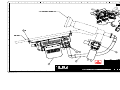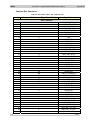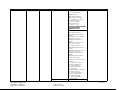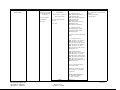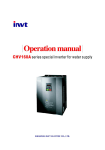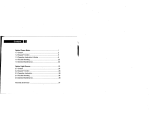Download Operation and Maintenance Manual
Transcript
10 to 40W 1:1 Uplink Downlink Redundant System Operation and Maintenance Manual This page has been intentionally left blank. mitec telecom inc. Designers and manufacturers of telecom and wireless products 9000 Trans Canada, Pointe-Claire, Quebec, Canada H9R 5Z8 OPERATION AND MAINTENANCE MANUAL Preliminary Released REVISION RECORD Revision 1 ECN # Description Date Preliminary Release. CM Approval Approved 25 Nov 05 TITLE: 10 to 40W 1:1 Uplink Downlink Redundant System This document contains information proprietary to mitec telecom inc., or its affiliates, or to a third party to which mitec telecom inc. may have a legal obligation to protect such information from unauthorized disclosure, use, or duplication. Any disclosure, use, or duplication of this document or of any of the information contained herein is expressly prohibited except as mitec telecom inc. may otherwise agree in writing. Designer: Marina Lissianskaia Date: 25 Nov 05 Technical Writer: C. Strunga Date: 25 Nov 05 REV 1 DOCUMENT NO. 210590MA PAGE 1 OF 60 This page has been intentionally left blank. mitec 10 to 40W 1:1 Uplink Downlink Redundant System Table of Contents Table of Contents 1.1 General Description .................................................................................................1 1.1.1 Abbreviations ...................................................................................................1 1.1.2 System Specifications.......................................................................................2 1.2 Receiving and Inspection .........................................................................................3 1.2.1 Equipment Damage or Loss .............................................................................5 1.2.2 Return of Equipment ........................................................................................5 1.3 Preparing for Installation ........................................................................................5 1.3.1 Safety Precautions ............................................................................................6 2.1 Outdoor Unit (ODU) ................................................................................................7 2.1.1 WRK-596446-485-ES-02 Uplink Redundant Kit ............................................7 2.1.1.1 2.1.1.2 2.1.2 2.1.3 Assembly of WRK-596446-485-ES-02 HPA Redundancy Kit .......................... 7 Attach Sub-assemblies to Mounting Frame ........................................................ 7 WRK-340420RX-ES-02 Downlink LNB Redundancy Kit Assembly.............9 Securing the ODU Components to the Antenna Feed......................................9 2.2 Indoor unit (IDU) ...................................................................................................10 2.2.1 Environmental Conditions..............................................................................10 2.2.2 Safety ..............................................................................................................10 2.2.2.1 2.2.3 Electrical ........................................................................................................... 10 Connecting the IDU to the ODU ....................................................................11 3.1 General ....................................................................................................................13 3.2 Outdoor Module .....................................................................................................13 3.2.1 40W L-Band to C-Band BUC ........................................................................13 3.2.2 Low Noise Block (LNB) ................................................................................13 3.2.2.1 3.2.2.2 3.2.3 Power Requirements ......................................................................................... 13 Interface Definition........................................................................................... 13 Junction Box...................................................................................................14 3.3 Indoor Module ........................................................................................................14 3.3.1 Front Panel......................................................................................................14 3.3.2 LCD Menu Controls .......................................................................................15 3.3.2.1 3.3.2.2 3.3.2.3 3.3.2.4 Main Menu........................................................................................................ 15 Navigation......................................................................................................... 15 Menu Mode....................................................................................................... 15 View Mode ....................................................................................................... 15 3.4 Rear Panel ...............................................................................................................16 Rev 1 P-1 mitec 10 to 40W 1:1 Uplink Downlink Redundant System Table of Contents 3.5 Functional Overview ..............................................................................................17 3.5.1 IF Input/Output Switching Module ................................................................18 3.5.2 Power Supply Modules...................................................................................18 3.5.3 Bias Tee Module.............................................................................................19 3.5.4 Master Controller............................................................................................20 3.6 System Control Mechanism...................................................................................22 3.6.1 Modes of Operation........................................................................................22 3.6.1.1 3.6.1.2 3.6.2 Switching Criteria...........................................................................................23 3.6.2.1 3.6.3 3.6.4 Auto Control Mode ........................................................................................... 22 Manual Control Mode....................................................................................... 22 Waveguide Switch Manual Override................................................................ 23 System Alarm Relay Logic.............................................................................23 Standby Failure and Alarms ...........................................................................24 3.6.4.1 Alarm LEDs ...................................................................................................... 24 3.7 Serial Protocol.........................................................................................................25 3.8 Controls and Indicators .........................................................................................25 3.8.1 Controls ..........................................................................................................25 3.8.2 Indicators ........................................................................................................26 3.9 System Interfaces....................................................................................................27 3.10 General Considerations ..................................................................................27 4.1 Preventive Maintenance.........................................................................................29 4.1.1 WRK-596446-485-ES-02...............................................................................29 4.1.2 WRK-340420RX-ES-02.................................................................................29 4.1.3 WRK-340145-485-IS-01 ................................................................................29 APPENDIX A ...................................................................................... 1 Drawings & Schematic Diagrams .................................................................................1 APPENDIX B ...................................................................................... 1 System Interface Details.................................................................................................1 APPENDIX C ...................................................................................... 1 Serial Protocol Documentation .....................................................................................1 APPENDIX D ...................................................................................... 1 Bench Test Record..........................................................................................................1 APPENDIX E ...................................................................................... 1 Rev 1 P-2 mitec 10 to 40W 1:1 Uplink Downlink Redundant System Table of Contents Spare Parts ......................................................................................................................1 List of Tables Table 1 – Abbreviations and Definitions.............................................................................1 Table 2 – System RF Specifications ....................................................................................2 Table 3 – System Electrical Specifications..........................................................................3 Table 4 – Shipping Container Contents...............................................................................4 Table 5 – WRK-596446-485-ES-02 Components for Assembly ........................................7 Table 6 – LNB Power Requirements .................................................................................13 Table 7 – LNB Power Requirements .................................................................................13 Table 8 – WRK-340145-485-IS-01 Front Panel Features .................................................14 Table 9 – WRK-340145-485-IS-01 Rear Panel Features ..................................................16 Table 10 - IF Switching Module Specifications ...............................................................18 Table 11: Power Supply Technical Specifications ............................................................18 Table 12 - Bias-Tee Technical Specifications ...................................................................19 Table 13: Master Controller Technical Specifications ......................................................20 Table 14: System Controls.................................................................................................25 Table 15: System Indicators ..............................................................................................26 Table 16 - Main Component Placement ............................................................................31 Table 17 - List of System Modules vs. Module ID Reference ............................................3 Table 18 - Interface Summary .............................................................................................3 Table 19: In Door Unit RS-485_ M&C Interface................................................................5 Table 20: In Door Unit Discreet_ M&C Interface...............................................................5 Table 21: In Door Unit RS-232_ M&C Interface................................................................5 Table 22: In Door Unit Switching_System_Interface .........................................................6 Table 23: In Door Unit IF Interfaces ...................................................................................7 Table 24: In Door Unit AC Power Interface........................................................................7 Table 25: Junction Box M&C / SW CTRL Interface ..........................................................8 Table 26: Junction Box Switch_CTRL_1 Interface ............................................................9 Table 27: Junction Box Switch_CTRL_3 Interface ............................................................9 Table 28: Junction Box M&C_A Interface..........................................................................9 Table 29: Junction Box M&C_B/U Interface......................................................................9 Table 30: LNB Interfaces ..................................................................................................10 Table 31: BUC/Booster Interfaces.....................................................................................10 Table 32: RF Ports and Control Interface for Downlink Switch 1 ....................................11 Table 33: RF Ports and Control Interface for Uplink Switch 1 .........................................11 List of Figures Figure 1 – System Block Diagram.......................................................................................1 Figure 2 – Shipping Container Layout Diagram .................................................................4 Figure 3 – C-Band Redundancy Control Switch/Term/Flex WG Sub-Assy .......................8 Figure 4 – WRK-340145-485-IS-01 Front Panel ..............................................................14 Figure 5 – WRK-340145-485-IS-01 Rear Panel ...............................................................16 Figure 6 – IDU Detailed Block Diagram...........................................................................17 Figure 7 - Internal Top-view..............................................................................................30 Figure 8 – Detailed System Block Drawing ........................................................................3 Rev 1 P-3 mitec 10 to 40W 1:1 Uplink Downlink Redundant System Preface Preface Scope This document covers the installation of the 10 to 40W 1:1 Uplink Downlink Redundant System. It contains information intended for engineers, technicians and operators working with the redundant system. To make inquiries, or to report errors of fact or omission in this document, please contact mitec telecom inc. at (514) 694-9000. IMPORTANT Important information concerning the operation and care of this product, as well as safety of authorized operators is highlighted throughout this document by one of the following labels: NOTE Indicates a reminder, a special consideration, or additional information that is important to know. CAUTION! Identifies situations that have the potential to cause equipment damage. WARNING!! Identifies hazardous situations that have the potential to cause equipment damage as well as serious personal injury. Rev 1 P-1 mitec 10 to 40W 1:1 Uplink Downlink Redundant System Introduction 1 Introduction 1.1 General Description The 1:1 uplink/downlink redundant system is comprised of an outdoor (ODU) Uplink Redundant Assembly, an outdoor Downlink Redundant Assembly and as indoor (IDU) system controller. It provides redundant control for both the uplink and downlink applications. The outdoor component of the system consists of: • A 1:1 Uplink Redundant Kit, WRK-596446-485-ES-02, containing two 40-Watt LBand to C-Band Hub Mount Block-up converters (BUCs), mitec model WTX596446-70-ES-35 with a WR137 waveguide switch assembly, assembled on a mounting plate; • One junction box assembled on the WRK-596446-485-ES-02 mounting plate, that combines the two booster Monitoring and Control interfaces and links the outdoor unit (ODU) to the indoor controller (IDU). • A section of WR137 flexible waveguide for uplink connection to the antenna; • A 1:1 Downlink Redundant Kit, WRK-340420RX-ES-02, containing two C-band to L-Band Hub Mount Block-Down converters (LNBs) with a WR229 waveguide switch assembly. The indoor component of the system is a 1:1 Up/Downlink Controller, 2RU rack-mount mitec model WRK-340145-485-IS-01. It is connected to the ODU through its junction box and cables and provides all monitoring and control functions. For the component interconnections and module definitions, refer to the System Block Diagram, Figure 1. Rev 1 Page 1 mitec 10 to 40W 1:1 Uplink Downlink Redundant System Introduction VAC1 VAC2 Down Link A3 (LNB-A) A4 (LNB-S/B) A7 (Downlink SW1) WR229 W/Gs 50Ohm Termination J0 - RS-485 M&C J1 - DISCRETE M&C J2 - RS-232 M&C Rx - from Antenna (WR229) INTERCONNECT J3 - SYSTEM INTERFACE IDU CONTROLLER A1 (IDU) A2 (JUNCTION BOX) 210242-100 210243-100 210244 210245 210561-100 Up Link A5 (BUC-A) A6 (BUC-S/B) A10 (Uplink SW1) WR137 W/Gs 50Ohm Termination Up_Link A IF 1 IN Down_Link A IF 1 OUT Tx - into Antenna (WR137) BUC-A VAC (210241-100) BUC-BU VAC (210241-100) Figure 1 – System Block Diagram 1.1.1 Abbreviations Table 1 lists the abbreviations that may appear within this manual. Table 1 – Abbreviations and Definitions Abbreviation A AC B/U BUC ºC dB dBm DC GHz HPA IDU IF IM-3 LNB LO M&C MHz N/A ODU P1dB RF SCL SSPA Rev 1 Description Ampere Alternating Current Back Up Block Up Converter Degrees Celsius Decibel Decibel referenced to mW Direct Current Gigahertz (106 cycles per second) High Power Amplifier In Door Unit Intermediate Frequency Third Order Intermodulation Low Noise Block Local Oscillator Monitor and Control Megahertz (103 cycles per second) Not Applicable Out Door Unit Power at one dB of gain compression Radio Frequency Single Carrier Level Solid State Power Amplifier Page 1 mitec 10 to 40W 1:1 Uplink Downlink Redundant System Abbreviation UUT V VFD W W/G 1.1.2 Introduction Description Unit Under Test Volt Vacuum Florescent Display Watt Wave Guide System Specifications Table 2 and Table 3 summarize the electrical specifications of the 10 to 40W 1:1 Uplink Downlink Redundant System. Table 2 – System RF Specifications Parameter Specification Up-Link Input IF Frequency 950 to 1525 MHz LO Frequency 4.9 GHz Output RF Frequency 5.9 to 6.425 GHz Output Power @ P1dB Compression point 46 dBm (40W) min Output Power Saturation point 47 dBm (50W) typical Conversion Gain 65 dB, nom Gain Flatness (small signal) ±2.5 dB, nom over full band at 250C -60 dBc/Hz, max@ 300 Hz off the carrier; Phase Noise -70 dBc/Hz, max@ 1 kHz off the carrier; -80 dBc/Hz, max @ 10 kHz off the carrier; -90 dBc/Hz, max @ 100 kHz off the carrier; -100 dBc/Hz, max @ 1 MHz off the carrier Spurious IM-3 -50 dBc max, @Pout = P1dB rated -26 dBc max@ Pout = 43dBm SCL (Two equal signals total, 5 MHz separate) Harmonics -50 dBc @ P1dB nom Output RL (cold) -18 dB, min, with built-in output isolator Source VSWR 1.5 :1, max (operational) Load VSWR 1.5 :1, max (operational) Infinite at any angle with no damage module with built-in output isolator Power Consumption per BUC: RF Booster 110 / 220VAC; 250 W, max BUC 24VDC 1A max via IF cable; supplied by IDU Down-Link Input RF Frequency 3.625-4.2 GHz LO Frequency 5.76 GHz Output IF Frequency 950 to 1525 MHz Noise Temperature 45 K max Conversion Gain 65 dB nom -63 dBc/Hz, max@ 100 Hz off the carrier; Phase Noise -73 dBc/Hz, max@ 1 kHz off the carrier; -83 dBc/Hz, max @ 10 kHz off the carrier; -90 dBc/Hz, max @ 100 kHz off the carrier; Power Consumption per LNB Rev 1 24VDC 0.35A max. Page 2 mitec 10 to 40W 1:1 Uplink Downlink Redundant System Introduction Table 3 – System Electrical Specifications Parameter Specification Up-Link IF Input Port Impedance 50 Ohm IF Input port DC Block; 10MHz Block 10MHz Reference Source 0±5dBm; 10-8 stability; injected into each IF line DC Supply 24VDC 2A max; injected into IF line Down-Link IF Output Port Impedance 75 Ohm IF Output Port DC Block; 10MHz Block DC Supply 24VDC 0.5A max; injected into IF line Power Supply 1.2 AC Input Two 110/220 VAC Auto ranging; 160W max each DC Output 1 Two 24VDC 4 A min DC_OUT1 Efficiency 85% nom DC Output 2 Two 12VDC 2.5 A min DC_OUT1 Efficiency 80% nom Receiving and Inspection The redundant kit will arrive in a custom designed shipping container. Immediately upon receipt of the Redundant Kit, check the Bill of Lading against the actual equipment you have received. Inspect the shipping container exterior for visible damage incurred during shipping. The customized wooden shipping crate is constructed to include individual interior boxes that hold the individual components of the system. Refer to Figure 2 and Table 1 for details. Rev 1 Page 3 mitec 10 to 40W 1:1 Uplink Downlink Redundant System Introduction Figure 2 – Shipping Container Layout Diagram Table 4 – Shipping Container Contents Interior Box Designation Cx4 Dx2 E F G Contents Qty 2: WTX-596446-70-ES-35 - C-Band BUC (1 per box) Qty 1: WRK-340420RX-ES-02 - L-Band 1:1 Downlink Redundant Kit Qty 1: C-Band WG/Switch Sub-assembly Qty 1: 7507257-01 Base Mounting Plate Qty 1: WRK-340146-485-IS-01 IDU Controller Spare space Qty 1: 210251-000AD Junction Box Qty: 1 Hardware Kit Qty 1: Operating Manual Qty 1: 210536-001 Flexible Waveguide Assembly CAUTION! Handle the redundancy kit with extreme care. Excessive shock may damage the redundancy kit’s delicate internal components. Rev 1 Page 4 mitec 10 to 40W 1:1 Uplink Downlink Redundant System Introduction NOTE Before unpacking the shipping container, move them near to the site where it will be mounted. Ensure that the containers are oriented correctly in accordance with the “This Side UP ”labels. Carefully remove the SSPAs and accessories from the shipping containers. Verify that all items have been received and undamaged during shipment. Verify that all items are complete. If there are any omissions or evidence of improper packaging, please notify Mitec Telecom Inc. immediately. 1.2.1 Equipment Damage or Loss Mitec Telecom Inc. is not responsible for damage or loss of equipment during transit. For further information, contact the responsible transport carrier. When declaring equipment as damaged during transit, preserve the original shipping cartons to facilitate inspection reporting. 1.2.2 Return of Equipment When returning equipment to Mitec for repair or replacement: 1. Identify, in writing, the condition of the equipment, 2. Refer to the sales order, Purchase Order and the date the equipment was received, Notify Mitec Sales Administration Department of the equipment condition and obtain a Return Material Authorization (RMA) number and shipping instructions. Mitec will pay for the cost of shipping the product to the customer after the repairs are completed. NOTE Do not return any equipment without an RMA number. This is important for prompt, efficient handling of the returned equipment and of the associated complaint. 1.3 Preparing for Installation Before attempting to install or use the 10 to 40W 1:1 Uplink Downlink Redundant System, we recommend that you first familiarize yourself with the kit by reading through this manual. Understanding the operation of the redundant kit will reduce the possibility of incorrect installation, thereby causing damage or injury to yourself or others. Rev 1 Page 5 mitec 10 to 40W 1:1 Uplink Downlink Redundant System Introduction The redundant kit must be installed in accordance with the conditions and recommendations contained in the following sections. When you are ready to begin your installation, use the information in Chapter 2 (Installation) as a guide for making all the required electrical connections. 1.3.1 Safety Precautions Carelessness or mishandling of the redundant kit may damage the unit causing serious injury to yourself or others. Please adhere to the following: Rev 1 Page 6 This page has been intentionally left blank. mitec 10 to 40W 1:1 Uplink Downlink Redundant System Installation 2 Installation This section describes the installation and theory of operation of the redundant system. 2.1 Outdoor Unit (ODU) 2.1.1 WRK-596446-485-ES-02 Uplink Redundant Kit NOTE An O-ring shall be used to seal each waveguide connection. 2.1.1.1 Assembly of WRK-596446-485-ES-02 HPA Redundancy Kit Use the information in this section as a guide to assemble and install the redundant kit. The system is designed to function outdoors with the specified humidity up to 100% during operation. However, installation should be carried out in dry conditions, free of salt spray or excessive humidity. This will eliminate the possibility of moisture and other foreign substances from entering the output waveguide flange. CAUTION! Only authorized technical personnel should perform the Installation and proper electrical hookups of the redundant system. Table 5 lists the parts of the WRK-596446-485-ES-02 that are shipped separately. Mounting brackets, hardware and gaskets are included to complete the assembly. Refer to the assembly drawing in Appendix A for further details. Table 5 – WRK-596446-485-ES-02 Components for Assembly Description Mounting Frame 40 W C-Band HPA with BUC Junction Box Redundancy Switch/HP Term/Flex WG Assy Switch Assy Mounting Bracket 2.1.1.2 Rev 1 Part Number 7507257-01 WTX-596446-70-ES-35 210251-001 210497 Qty 1 2 1 1 1 Attach Sub-assemblies to Mounting Frame Page 7 mitec 10 to 40W 1:1 Uplink Downlink Redundant System Installation With reference to the assembly drawing, WRK-596446-485-ES-02AD, in Appendix A, complete the following steps to assemble the WRK-596446-485-ES-02. 1. Attach the Redundancy Control Switch/Term/Flex WG Assembly (See Figure 3) with the mounting bracket PN 210497, using the appropriate hardware as specified on the assembly drawing. Figure 3 – C-Band Redundancy Control Switch/Term/Flex WG Sub-Assy 2. Secure this assembly to the mounting frame PN 7507257-01. Use hardware as specified as per the assembly drawing. 3. Assemble the cables to the junction box, as shown in drawing 21051-001AD in Appendix A. Fasten the junction box, PN 210251-001 to the mounting frame, using the specified hardware as per the assembly drawing. 4. Attach both HPA Systems to the mounting frame, as per the assembly drawing in Appendix A, using the specified hardware as per the assembly drawing. Do not torque the fasteners all the way until the waveguide interconnections are completed. 5. Complete the connections between the waveguide flanges (2) and the booster outputs. Use O-Rings and hardware as specified. Ensure the waveguide is not under tension, and then tighten the fastening hardware to fix the position of the SSPAs on the frame. 6. Install the cable assemblies between the junction box and the WRK-596446-485-ES-02 assemblies. Refer to the detailed block diagram and the cable drawings in Appendix A. The WRK-596446-485-ES-02 is now ready for assembly the antenna feed support. Rev 1 Page 8 mitec 10 to 40W 1:1 Uplink Downlink Redundant System Installation NOTE Both SSPAs contain two high flow-rate fans (300 CFM) for cooling the RF Amplifier Module. These fans function continuously during the booster operation. To provide a sufficient airflow, the booster should be mounted with a minimum clearance of 3 inches on the bottom and all four sides. Adequate cooling for the boosters will provide years of top performance. 2.1.2 WRK-340420RX-ES-02 Downlink LNB Redundancy Kit Assembly With reference to the WRK-340420RX-ES-02AD assembly drawing in Appendix A, assemble the waveguide bends, LNBs waveguide switch and waveguide termination, using the included specified hardware and gaskets. 2.1.3 Securing the ODU Components to the Antenna Feed Complete the following steps to complete the installation of the ODU. 1. Install the components of the WRK-596446-485-ES-02 Redundant System onto the antenna feed support through the mounting holes on the frame, using the specified hardware. Refer to the system assembly drawing, 210590AD in Appendix A, 2. Carefully install the connecting flexible waveguide assembly between the WRK-596446485-ES-02 output waveguide flange, using the specified gaskets and hardware, as illustrated in the system assembly drawing 210590AD in Appendix A. 3. Install the WRK-340420RX-ES-02AD Redundant System onto the antenna feed by completing the waveguide flange connection, using the specified gaskets and hardware, as illustrated in the system assembly drawing, 210590AD in Appendix A. 4. Install the interconnecting cables from the WRK-340420RX-ES-02 waveguide switch to the junction box. Refer to the detailed block diagram and the cable drawings in Appendix A. 5. Ensure all connections are secure and torqued. WARNING!! It is preferable that all coaxial cables are installed before the system is powered up. Once powered up, there is 24 VDC on all coaxial connections, which could be easily shorted when a cable is connected. Should such a short occur, the system will react appropriately and the shorted line will be turned off until the short is removed. No damage will occur. Rev 1 Page 9 mitec 2.2 10 to 40W 1:1 Uplink Downlink Redundant System Installation Indoor unit (IDU) The IDU controller is a standard 2 RU chassis, which can be mounted in an EIA-standard 19-inch equipment rack. If the controller is to be mounted in a rack, be sure to allow adequate clearance at the rear of the unit for attaching the cables. NOTE Recommended clearance above and below the unit is 3.5 inches. Allow a minimum clearance of 1.75 inches. CAUTION! Do not mount the unit using only the front panel mountings -the unit is too heavy. Failure to properly support the unit from front to back will deform the front panel and cause internal mechanical damage. 2.2.1 Environmental Conditions Operate and store the IDU in a dry, well-ventilated area with a minimum of dust and vibration. Operating temperature range: 00C to +500 C. Operating relative humidity range: 5% to 90% Install the unit in an area protected form excessive dust and humidity. Failure to do so will result in malfunction or damage, and will reduce the service life of the unit. CAUTION!! Keep liquids away from the unit. Liquids penetrating to the interior of the unit will cause malfunction or equipment damage. 2.2.2 2.2.2.1 Safety Electrical Carelessness, or mishandling of the controller may damage the unit causing injury. Please adhere to the following: Rev 1 Page 10 mitec 10 to 40W 1:1 Uplink Downlink Redundant System Installation WARNING!! The unit is equipped with AC power cords and plugs. Do not tamper with, or attempt to reconfigure the cords or plugs supplied with the unit, as this can result in personal injury and void the warranty. Always disconnect the power cords before attempting to: 2.2.3 • Unplug the connectors • Replace parts • Clean the unit Connecting the IDU to the ODU Once the IDU has been installed, attach the cables from the components of the ODU to the appropriate rear panel connectors on the controller. Refer to the detailed block diagram in Appendix A for cable details. The system should now be fully installed and connected. Rev 1 Page 11 This page has been intentionally left blank. mitec 10 to 40W 1:1 Uplink Downlink Redundant System Operation 3 Operation This section describes the operation of the 1:1 Uplink/downlink Redundant System. 3.1 General The Uplink Outdoor unit consists of two 40W L-Band to C-Band BUCs, WTX-596446-70-ES-35 and the output WR137 Redundancy Switch. The Downlink Outdoor unit consists of two C-Band to L-Band LNBs, manufacturer part ID NJS8477HN and the Input WR229 Redundancy Switch. 3.2 Outdoor Module 3.2.1 40W L-Band to C-Band BUC This is a standard Mitec product, WTX-596446-70-ES-35. It contains a high gain low power Block-Up Converter (BUC) and a 40W High Power Amplifier (HPA). For additional details, please refer to its Operation and Maintenance Manual. 3.2.2 Low Noise Block (LNB) This is a standard purchased item NJS8477SF, manufactured by NJRC. 3.2.2.1 Power Requirements Table 6 – LNB Power Requirements Parameter Specification Current per LNB 0.35A max. at 24 VDC DC Supply voltage 3.2.2.2 15 to 24 VDC Interface Definition Table 7 – LNB Power Requirements Connector J1 RF In Connector Type Signal parameter CPR229 RF In J2 IF Out N-type Female For further details please refer to the LNB user manual. Rev 1 24 VDC 0.34A max. Page 13 mitec 3.2.3 10 to 40W 1:1 Uplink Downlink Redundant System Operation Junction Box The junction box for the ODU is located on the mounting plate with the BUCs. If provides the M&C interface between the ODU and the IDU controller. Refer to Appendix B for the connector interface pinout information. 3.3 Indoor Module 3.3.1 Front Panel The WRK-340145-485-IS-01 controller front panel is divided into 5 sections, which include the following features; ♦ System Status VFD Display – displays the uplink and downlink and alarm statuses, with push-button and menu controls. ♦ Mode indication and push-button controls; ♦ System Element Status LED display; ♦ Redundancy Status LED controls and alarm display; ♦ Sub-system toggle controls. The front panel appears in Figure 4. Its controls and indicators are listed in Table 5. 1 2 3 4 5 6 7 Figure 4 – WRK-340145-485-IS-01 Front Panel Table 8 – WRK-340145-485-IS-01 Front Panel Features Item Rev 1 Description 1 VFD Display screen 2 Mode selection push buttons and LED display 3 MAIN MENU push button control 4 Direction arrows and select push buttons 5 System Element Status LED display 6 Redundancy Status LED display 7 Toggle Push button controls Page 14 mitec 3.3.2 10 to 40W 1:1 Uplink Downlink Redundant System Operation LCD Menu Controls On start up, the LCD display will first flash "Mitec", and then display the schematic of the uplink system, with the blinking cursor at the bottom of the screen on the DOWNLINK label. Pushing Select will display the downlink schematic. Pushing the MAIN MENU button will display the top-level menu. From here, the user can toggle through the various lower-level screens to view the settings and statuses of the system and the elements that make up each chain. At any time, the user can push the MAIN MENU push button to return to the top-level menu. NOTE Chain B is an option for the 1:2 system configuration. 3.3.2.1 Main Menu Uplink and Downlink - Allows user to select a specific chain. Once the chain has been selected, pushing select again will display the chain's status. At this level, the user can also choose to Mute a chain View - Switches to view menu with schematic display. 3.3.2.2 Navigation The UP/DOWN arrow buttons allow the user to browse through the menu. • Right push button will display the lower-level menu selection options. • LEFT push button will return the user to the previous menu. There are two ways of navigating through the various screens. 3.3.2.3 Menu Mode Pushing the SELECT button will display any lower level menu associated with the chosen menu option. By choosing an option and then pushing the select button the user will go further down in the menu ti the status of a single system element. 3.3.2.4 View Mode In view mode, the appropriate system (uplink/downlink) schematic will appear, displaying: • Switch positions indicated by icons • Elements of the active chain, indicated by a dot inside their icons. • BUC/Boosters/LNB/Switch alarms indicated by the appropriate icon blinking. In view mode, pushing the Down arrow will move the cursor to an element in the chain. Pushing Select in this position will display the status of the chosen element. Rev 1 Page 15 mitec 10 to 40W 1:1 Uplink Downlink Redundant System Operation Use the direction push buttons to move the cursor to another element. 3.4 Rear Panel The rear panel houses the ac input sections and all the connectors for interfacing with other system equipment. The rear panel appears in Figure 5. Its various features are listed in Table 9. 1 6 7 12 13 8 9 10 11 2 3 4 5 Figure 5 – WRK-340145-485-IS-01 Rear Panel Table 9 – WRK-340145-485-IS-01 Rear Panel Features Item Rev 1 Description 1 Power Supply Modules 2 9-pin RS-485 Interface (J0) 3 9-pin Discrete M&C Interface (J1) 4 9-pin RS-232 M&C Interface (J2) 5 37-pin System Interface (J3) 6 N-Type Female Uplink A IF IN 7 F-Type Female Downlink A IF OUT 8 N-Type Female Uplink A IF OUT 9 F-type Female Downlink A IF IN 10 N-Type Female Uplink S/B IF OUT 11 F-type Female Downlink S/B IF IN 12 N-Type Female Uplink B IF IN 13 F-type Female Downlink B IF OUT Page 16 mitec 3.5 10 to 40W 1:1 Uplink Downlink Redundant System Operation Functional Overview The major components of the WRK-340145-485-IS-01 are: ♦ ♦ ♦ ♦ Power Supplies; Bias Tee Modules; Motherboard; Switching Modules The IDU controller detailed block diagram, Figure 6, details its main components. Figure 6 – IDU Detailed Block Diagram IDU Controller AC1 In Power Supply 1 24VDC to IF Chain A 24VDC to: IF Chain C RS-485_BoostA Control System AC2 In Power Supply 2 M&C from ODU 24VDC to IF Chain B Sw.Contr. RS-485 Boost.B ODU M&C RS-232 Controller RS-232 User IF In1 IF In1 IF In12 IF In12 IF Up_A; 10MHz; 24VDC IF Up_A; 10MHz; 24VDC BT_UP_A Module IF Up_B; 10MHz; 24VDC BT_UP_B Module IF Up_C; 10MHz; 24VDC IF Up_C; 10MHz; 24VDC BT_UP_C Module IF Dn_A; 10MHz; 24VDC IF Dn_A; 10MHz; 24VDC BT_Down_A Module IF Dn_B; 10MHz; 24VDC IF Dn_B; 10MHz; 24VDC BT_Down_B Module IF Dn_C; 10MHz; 24VDC BT_Down_C Module IF In Sw. Module IF Up_B; 10MHz; 24VDC Rear Panel Front Panel Controller Front Panel CAN IF Dn_C; 10MHz; 24VDC IF Out1 IF Out2 IF Out1 IF Out Sw. Module IF Out1 Refer to Figure 7 for the location of the modules within the WRK-340145-485-IS-01 cabinet. Rev 1 Page 17 mitec 3.5.1 10 to 40W 1:1 Uplink Downlink Redundant System Operation IF Input/Output Switching Module The IF Input/Output Switching module is a plug-in PCB card providing configurable IF path switching for a 1:1 redundancy configuration. The IF IN switching module provides switching from one IF In port (from the modem) to one output of two Bias Tee modules (IF_OUT-A or IF_OUT-B). The IF OUT module provides switching from one IF OUT Port (going to the model) to one OUT of two Bias Tee Modules (IF_OUT_A or IF_OUT_B). Table 10 - IF Switching Module Specifications Parameter Specification Frequency 950MHz to 1525MHz Impedance 50 Ohm Return Loss at IF In/Out_1 and IF In/Out_2 -14dB max Return Loss at IF In/Out_A,B,C -14dB max Insertion Loss -3dB nom any IF path Switch Control CAN Interface DC Supply Voltage TBD IF In/Out port DC characteristics DC Block IF In/Out port 10MHz Isolation -40dBc max 2 x 2 N-type female 3 x 2 SMA female TBD TBD Connectors: IF In / Out_1/2 IF_In/Out_A/B/S-B/C DC Supply CAN Interface 3.5.2 Power Supply Modules The Power Supply Modules convert two redundant 90 to 260VAC 50-60Hz input AC voltages into 24VDC voltage supplying power to all IDU modules as well as to the BUCs and the LNBs within the ODUs . Power is applied to the WRK-340145-485-IS-01 using the ON/OFF switches in the rear panel power input sections. If a failure occurs in one power supply, the second power supply module is capable of supplying ample power to continue operation. Each ac input has a 2A fuse in the line. To replace a fuse, remove the plastic cap in the rear panel AC module, replace the fuse and reinsert the plastic cap. Table 11: Power Supply Technical Specifications Parameter Specification Input Rev 1 Input Voltage 90 to 260VAC 50-60 Hz AC Input Power 2 x 180W min External Fuses (?) Page 18 mitec 10 to 40W 1:1 Uplink Downlink Redundant System Parameter Operation Specification Output DC Output Voltage 24 VDC DC Current 3 x TBD A Auxiliary DC Voltage TBD TBD Short Circuit Protection Connectors TBD 3.5.3 Bias Tee Module The Bias Tee Module with the IF path for Up/Down-Link provides the following functions: • Generates high stability 10MHz reference signal; • Injects 10 MHz reference signal into IF line; • Injects 24 VDC into IF line; • Monitors 10 MHz reference signal level, 24 VDC level, BUC/LNB current consumption • Provides IF line Mute Control • Provides all IF line telemetry via CAN Interface. Table 12 - Bias-Tee Technical Specifications Parameter Specification IF Parameters Input/Output IF Frequency 950 to 1525 MHz Impedance 50 Ohm Input/output Return Loss -12 dB max Output/Input Return Loss A/B/S-B/C (cold) -12 dB max Insertion Loss 5 dB nom Reference Signal Frequency 10 MHz Frequency Stability vs. Temperature 1x10e-8 Aging 5x10e-8/year 10MHz Source Warm Up Time within 10e7 3 min max 10 MHz Output A/B/S-B 3 dBm min 10 MHz isolation to input -50 dBc nom 10MHz level at IF Output/Input port 2dBm min -115 dBc/Hz, max@ 10 Hz off the carrier; -140 dBc/Hz, max@ 100 Hz off the carrier; -150 dBc/Hz, max @ 1 kHz off the carrier; 10MHz Source Phase Noise Rev 1 Page 19 mitec 10 to 40W 1:1 Uplink Downlink Redundant System Parameter Operation Specification M&C Functions (via CAN) Summary Alarm Status Broadcast in case of alarm 10MHz Alarm (when polled) If 10MHz level is below –10 dBm (?) 24VDC Alarm (when polled) If DC supply voltage is below 15VDC BUC/LNB Low Current Alarm (when polled) If BUC/LNB current consumption is below Threshold BUC/LNB High Current Alarm (when polled) If BUC/LNB current consumption is below Threshold Mute Status (when polled) Mute Control High Current Threshold Setting Remembers setting at Power up Low Current Threshold Setting Remembers setting at Power up Power Supply DC Supply Voltage 24VDC 2A min Auxiliary Supply Voltage (?) 5VDC 1A min Short circuit protection Overcurrent Shut Down (recoverable) at current consumption >4A (?) Connectors 3.5.4 IF Input/Output Connector SMA female IF Output/Input Connector N-type female (rear panel) 10MHz Auxiliary SMA female CAN TBD DC Supply TBD Master Controller The Master Controller communicates with the ODUs via RS-485 Serial Interface. It communicates with all IDU modules on the CAN BUS. It provides all System telemetry to the user via RS-232 or RS-485 User Interface. Master Controller makes decisions on System Redundancy Functions (?). Table 13: Master Controller Technical Specifications Parameter Specification Interfaces Booster (ODU) Serial Interfaces 3 x RS-485 half-full duplex compatible Internal IDU Interface CAN Serial User Interface RS-485 or RS-232 (both available) Discrete User Interface Contact Closure (?) Discrete ODU interface ODU Switches Control/Telemetry ODU Boosters Discrete Telemetry (contact closure) Rev 1 Page 20 mitec 10 to 40W 1:1 Uplink Downlink Redundant System Parameter Operation Specification Control and Indicators via Booster Serial Interface Booster A/B/S-B/C Status Active/Muted/Alarm Booster A/B/S-B/C Output Power 20dB Dynamic Range Booster A/B/S-B/C Case Temperature Deg.C Booster A/B/S-B/C Overtemperature Alarm Case temperature >85deg.C +3/-5 deg.C Booster A/B/S-B/C Com Status Operational/Fault Booster A/B/S-B/C Mute Control Control and Indicators via Booster Discrete Interface Booster Summary Alarm Form C Relay (?) Booster Mute Control Contact Closure (?) ODU Switch Control Interface TBD Control and Indicators via User Serial Interface See Tables in Paragraphs 2.2.1 and 2.2.2 Control and Indicators via User Discrete Interface System Status Operational / Fault – Contact Closure BUC-Booster A / B / C Status Operational / Fault – Contact Closure (?) Redundancy Controls and Indicators Up/Down Link Chain A/B/S-B/C status W/G Switches Up/Down - 1 / 2 Position Coax Switches Up/Down - 1 / 2 Position Active/Stand by/Fault via: User Serial Interface; CAN Interface (to the Front Panel Controller) via: User Serial Interface; CAN Interface (to the Front Panel Controller) via: User Serial Interface; CAN Interface (to the Front Panel Controller) via: Switch Up/Down Link Control Switch Control interface and CAN (to the Input Switching Module) User Serial Interface; CAN Interface (from the Front Panel Controller) Power Supply Supply Voltage Rev 1 5VDC 0.3A steady state; ?A peak Redundant Page 21 mitec 3.6 10 to 40W 1:1 Uplink Downlink Redundant System Operation System Control Mechanism 3.6.1 Modes of Operation The 1:1 Redundancy System Remote Controller WTX-340145-485-IS-01 can operate in: • Auto Redundancy Control Mode • Manual Redundancy Control Mode. The current operating mode of the controller is reported on the front panel LED display. NOTE Auto Control Mode is a default mode of operation. The system is in Auto Control Mode when is powered up, even if it was in Manual Control Mode when was powered down. The reset Command also sets the system to Auto Control Mode. 3.6.1.1 Auto Control Mode In Auto Control Mode, it provides all redundancy functions automatically. It constantly monitors and analyzes all subsystem statuses, decides on switching and executes switching from active to stand by unit when necessary. It allows the user to toggle from the active to the standby unit as long as the standby unit is not faulty. All controls permitted in Auto Mode are available remotely via the RS-232/RS-485 User Interface or via the Remote Control panel. There is a Local/Remote Control Button on the Front Panel to switch from control via serial interface to local control using Front Panel. (Refer to Figure 4.) 3.6.1.2 Manual Control Mode Manual Control Mode can be chosen for maintenance purposes, or in case if redundancy controller malfunctions. The system can be remotely switched to manual control mode via user serial interface or locally using front panel push button. NOTE In Manual Control Mode, the controller also provides all system monitoring, as in Auto Mode. However, in Manual Control Mode the controller only executes user commands and does not make any decisions on switching from a faulty unit. Rev 1 Page 22 mitec 10 to 40W 1:1 Uplink Downlink Redundant System Operation 3.6.2 Switching Criteria The following events will trigger the up-link to automatically switch from active to stand by unit: • The 10MHz signal level on the active chain is below threshold (Out of Lock Alarm). The affected chain BUC RED LED (A or S/B) will be illuminated; • The active BUC current consumption is below low threshold or above high threshold (BUC Current Alarm). The affected chain BUC RED LED (A or S/B) will be illuminated; • The active booster reports a Summary Alarm (Booster Alarm). The affected chain BUC RED LED (A or S/B) will be illuminated; • The active Booster does not respond via the RS-485 interface (Booster Com Status Alarm). The affected chain BUC RED LED (A or S/B) will be illuminated. The following events will trigger the downlink to automatically switch from active to stand by unit: • 3.6.2.1 The active LNB current consumption is below high threshold or above high threshold (LNB Current Alarm) The affected chain LNB RED LED (A or S/B) will be illuminated; Waveguide Switch Manual Override If the user changes the switch positions by manually turning the switch override directly on the waveguide switch, the system will follow by switching the corresponding IF switch to the same position. 3.6.3 System Alarm Relay Logic Following is a summary of the system alarm relay logic. Uplink Relay will declare an alarm if: • The uplink waveguide switch is in alarm • Any one of the BUCs is in alarm (not 10MHz alarm) • Any Booster is in alarm Downlink Relay will declare an alarm if: • The downlink waveguide switch is in alarm • Any one of the LNBs is in alarm System Relay will declare an alarm if: • Any power supply fails • An IF switch fails • Bias-Tee (10MHz) Alarm • IF switch board communication alarm The "SYSTEM STATUS" LED on the front panel will show an alarm if no uplink chain is operational or no downlink chain is operational. Conditions that can cause the system failure include; Rev 1 Page 23 mitec 10 to 40W 1:1 Uplink Downlink Redundant System Operation • Both uplink chains are in alarm • Both downlink chains are in alarm • A waveguide switch is out of position • One uplink chain AND the other power supply are in alarm, or one downlink chain AND the other power supply are in alarm. 3.6.4 Standby Failure and Alarms In AUTO mode, a standby unit exhibits any of the alarms listed above, the redundancy controller will not switch. It will broadcast System Failure via the user serial interface and the front panel LEDs, and will turn ON the audible alarm on the remote control panel. Pushing any of the display control push buttons will switch the audible alarm OFF. The audible alarm can be switched OFF permanently in the System Settings Display Menu. It will be reset back on again after the system is powered down and then powered up. The System Failure will be also be reported when any of the following conditions occur: • • • • • • 3.6.4.1 Up-Link W/G Switch Failure (Uplink Switch1 Alarm RED LED will be illuminated); Up-Link Coax switch Failure (Uplink Switch1 Alarm RED LED will be illuminated); Downlink W/G Switch Failure (Downlink Switch1 Alarm RED LED will be illuminated); Downlink Coax Switch Failure (Downlink Switch1 Alarm RED LED will be illuminated); Redundancy Controller failure; Both Power Supplies fail. Alarm LEDs Following is a more detailed description of the conditions that will illuminate an alarm LED. Switch Alarm (Uplink or Downlink) When either an IF or RF switch is stuck between positions, cannot move to the other position or when the switches are out of synchronization, the affected switch alarm RED LED will illuminate. If the switch if stuck between positions, the redundancy switching controller will attempt to try to reposition the switch 5 times, in 0.5 second intervals. If it is still stuck, the controller will declare a system alarm and repeat these retries every 30 seconds. When the waveguide switch is stuck between positions, the controller will try to drive it by default to side A, then if side A is in alarm, normal logic takes place. If the switch is out of synchronization, the controller will attempt to return it to normal, as follows: 1. Treating the waveguide switch as the master, the controller will first try to synchronize the IF switch with the waveguide switch. 2. If this is unsuccessful, the controller will try to move the IF switch to the same position as the waveguide switch. Rev 1 Page 24 mitec 10 to 40W 1:1 Uplink Downlink Redundant System Operation BUC Alarm (A or S/B) The affected BUC RED alarm LED will illuminate if the following conditions occur: • 10 MHz Alarm; • BUC over current (or low current); this is latching. It will remain on even when the over current disappears. The controller reset via RS-232 is required to remove this alarm. • Short circuit on an IF line; will recover once the short circuit condition is removed. • Booster Summary alarm; • Communication Alarm. LNB Alarm (A or S/B) The affect LNB RED alarm LED will illuminate if the following conditions occur: • LNB over current (or low current); this is latching. It will remain on even when the over current disappears. The controller reset via RS-232 is required to remove this alarm. • Short circuit; will recover once the short circuit condition is removed. Power Supply Alarm A Power Supply RED alarm LED will illuminate if the DC voltage from that power supply drops below 20V. 3.7 Serial Protocol Refer to the serial protocol specification document for the 1:1 Up/Downlink Redundant system in Appendix C. 3.8 Controls and Indicators 3.8.1 Controls Table 14 describes the controls available for the various modes of operation. Table 14 - System Controls # Control Description Controls via RS-232/485 User Interface 1 2 3 4 5 6 7 8 11 Rev 1 System Mute Control Down-Link Mute Control Up-Link Mute Control BUC A/BU Mute Control Toggle Down-Link Toggle Up-Link Manual Mode Control Local/Remote Control Reset Mutes the System Mutes Both LNBs Mutes Both BUCs Mutes BUC A/BU Switches Active/Stand by LNB Switches Active/Stand by BUC User Controls Redundant System Switches Front panel vs. RS-232 Control Resets Microcontroller Default Setting Unmuted Unmuted Unmuted Unmuted LNB A active BUC A active Manual Mode off Remote Control Page 25 mitec 10 to 40W 1:1 Uplink Downlink Redundant System Initial Settings Internal Controls / Protections 14 15 16 17 BUC A/BU Out of Lock Shut Down BUC A/BU Over Temperature Shut Down BUC A/BU Overcurrent Shut Down LNB A/BU Overcurrent Shut Down Operation Internally Set Internally set +85 ± 2deg.C Internally set for each BUC Internally set for each LNB ± 1.5dB max Manual Controls (Front Panel) 20 21 22 23 24 27 28 30 Up-Link Mute Control Down-Link Mute Control BUC A/BU Mute Control Up-Link Toggle Down-Link Toggle LNB A/BU Mute Control Local/Remote Manual Mode/Auto Mode System On/Off Control Audible Alarm Reset Push Button via Display Menu Push Button via Display Menu Push Button via Display Menu Push Button Front Panel Push Button Front Panel Push Button via Display Menu Push Button Front Panel Push Button Front Panel 2 x On/Off VAC Switches Rear panel Switches off an Audible Alarm 3.8.2 Indicators Table 15 describes the interface and panel indicators available in each mode. Table 15: System Indicators # Indicator Description Indicators via RS232/RS485 User Interface 1 2 3 4 5 6 7 8 9 10 11 12 13 14 15 16 17 18 19 20 21 22 Up-Link Status Down -Link Status Booster A/BU Status 10 MHz Reference A/BU status LNB A/BU Status BUC A/BU Status Up-Link Switch Status Down -Link Switch Status Power Supply A Status Power Supply B Status Booster A Temperature Booster BU Temperature Booster A Output Power Booster BU Output Power Up-Link Output Power Low Output Power Warning Booster A/BU Over Temperature Alarm Booster A/BU Com Status BUC A/BU Over Current Alarm BUC A/BU low current Alarm LNB A/BU Over Current Alarm LNB A/BU low current Alarm 23 24 25 System Status Up-Link Status Down-Link Status Operating / Fault Operating / Fault Operational/Muted/Fault Operational/Fault Operational/Mute/Fault Operational/Muted/Fault A / BU / Fault A / BU / Fault Operational/Fault Operational/Fault Degree C Degree C 20dB Dynamic range 20dB dynamic range 20dB dynamic range 20 dB below rated power Operational/Fault Operational/Fault Operational/Fault Operational/Fault Operational/Fault Operational/Fault Indicators via Discrete Interface Rev 1 Operational / Fault – Contact Closure Operational / Fault – Contact Closure Operational / Fault – Contact Closure Page 26 mitec # 10 to 40W 1:1 Uplink Downlink Redundant System Indicator Operation Description Panel Indicators 26 27 28 29 30 31 32 33 34 35 36 37 38 39 40 41 42 43 44 45 46 47 3.9 Front Panel LED: System Status Bicolor LED G-Operational / R-Fault Power Supply A / B Status Bicolor LED G-Operational / R-Fault Up-Switch 1Status Bicolor LED G-Operational / R-Fault Down- Switch 1 Status Bicolor LED G-Operational / R-Fault Up-link Redundancy Status Bicolor LED G - Active BUC / Y - Stand by BUC Down-Link Redundancy Status Bicolor LED G - Active LNB / Y - Stand by LNB BUC A/B/S-B Status LED R – Alarm; Operational - off LNB A/B/S-B Status LED R – Alarm; Operational - off Redundancy Operation Mode LED Auto Yellow LED / Manual Green LED Control Mode Local Green LED / Remote Green LED Audible Alarm Audible Alarm is on in case of System Fault Front Panel Display 10 MHz 1 / 2 Status Operational / Alarm BUC A/B/S-B Status Operational / Mute / Alarm Booster A/B/S-B Summary Alarm Status Operational / Mute / Alarm Booster A/B/S-B Temperature Deg.C Low Power Warning/ Pout [dBm] / Overpower Booster A/B/S-B Output Power Warning Booster A/B/S-B Com Status Operational / Alarm LNB A/B/S-B Status Operational / Mute / Alarm Up-Switch ½ (output) Position A / BU / Fault Up-Switch ½ (input) Position A / BU / Fault Down-Switch ½ (output) Position A / BU / Fault Down-Switch ½ (input) Position A / BU / Fault System Interfaces Refer to the tables in Appendix B for detailed connector definitions and pinout lists for all of the system interfaces. 3.10 General Considerations The system shall meet all specifications over the full bandwidth and under all environmental conditions, when terminated in a load VSWR of 1.5:1, unless otherwise specified. All RF specifications shall be met within five minutes after the DC power application, except gain stability, which shall be met after a warm-up period of twenty minutes. During the warm-up period, the module shall not exhibit any alarm or require an RF mute input signal to reset any alarm/fault latches. Rev 1 Page 27 This page has been intentionally left blank. mitec 10 to 40W 1:1 Uplink Downlink Redundant System Maintenance 4 Maintenance This chapter contains information on how to maintain, troubleshoot and repair the system. It is extremely reliable, requiring very little preventive maintenance, or repair. Should there be a malfunction, this chapter also contains technical information to help diagnose basic failures. 4.1 Preventive Maintenance WARNING! Before any maintenance is attempted, make sure that the power to the system/unit in maintenance is turned OFF. Failure to observe this precaution may result in personal injury. This includes the removal of any RF power originating from other system components 4.1.1 WRK-596446-485-ES-02 This Uplink redundant system includes two mitec standard WTX-596446-70-ES-35 BUC/boosters. Refer to the WTX-596446-485-ES-01 Operation and Maintenance manual for maintenance instructions for these modules. 4.1.2 WRK-340420RX-ES-02 This Downlink redundant system includes two LNBs, which are manufactured by NJRC, item numbers NJS8477SF. Refer to the LNB manufacturer for maintenance requirements. 4.1.3 WRK-340145-485-IS-01 The WRK-340145-485-IS-01 indoor redundant system controller requires no preventive maintenance. If internal modules require replacement, the following sequence of steps should be carried out. Rev 1 Page 29 mitec 10 to 40W 1:1 Uplink Downlink Redundant System Maintenance WARNING!! Make sure to disconnect the affected power cord before attempting to replace parts. Failure to do so may result in electrical shock. 1. 2. 3. 4. Turn off power and disconnect power cords. Slide the unit clear of the rack. Remove hardware securing the enclosure top. To replace a power supply module, disconnect all connections from the power supply, replace with new part, and reconnect. 5. To replace a bias-tee or switching module, disconnect connectors and remove screws at either end of the board supports. Replace board, refasten in place and reconnect. Refer to the top-view in Figure 7 and Table 16 for main component placement. For clarity, wiring has been omitted from this drawing. 9 1 8 7 6 5 4 2 3 Figure 7 - Internal Top-view Rev 1 Page 30 mitec 10 to 40W 1:1 Uplink Downlink Redundant System Maintenance Table 16 - Main Component Placement Item Rev 1 Description 1 Power Supply Module 2 2 Power Supply Module 1 3 Master Controller 4 Uplink Switching Module 5 Downlink Switching Module 6 BT-UP A Module 7 BT-DOWN A Module 8 BT-UP S/B Module 9 BT-DOWN S/B Module Page 31 This page has been intentionally left blank. mitec 10 to 40W 1:1 Uplink Downlink Redundant System Appendix A Appendix A Drawings & Schematic Diagrams 1:1 Redundancy Control System Detailed Block Diagram WRK-596446-485-ES-02AD Assembly Drawing 210244-003 Switch Control Cable 210245-002 BUC M&C Cable Rev 1 A-1 This page has been intentionally left blank. mitec 10 to 40W 1:1 Uplink Downlink Redundant System IF2 Out Appendix A IF2 In WR229 (210561) LNB - A A3 IFOut 24VDC (WR229 W/G) (WR229 W/G) VAC 1 (210561) RS-232 IDU Controller A1 LNB - S/B A4 IFOut 24VDC M&CA M&CB/U M&CB DnSw 1&2 Ctrl UpSw 3&4 Ctrl (WR229 W/G) (210244) Junction Box A2 Switch Control 1 (210244) Switch Control 3 IF 1 In To OMT 1 Downlink SW1 A7 6 wires 6 wires (210242) 18 twisted pair wires (210243) (210243) VAC 2 IFIn 10MHz 24VDC IFIn 10MHz 24VDC (210245) M&C A 4 twisted pair wires (210245) M&C B/U 4 twisted pair wires BUC - A A5 (WR137 W/G) VAC (210241) 3 wires BUC - S/B A6 (WR137 W/G) (WR137 W/G) Uplink SW1 VAC (210241) 3 wires RF 1 Out To OMT 1 A8 WR137 IF1 Out IF1 In Figure 8 – Detailed System Block Drawing Rev 1 A-3 DASHES -001 -002 -003 -004 -005 -006 -007 -008 -009 -010 LENGTH IN FOOT 1 2 3 4 5 6 7 8 9 10 DESCRIPTION SWITCH CTRL CABLE SWITCH CTRL CABLE SWITCH CTRL CABLE SWITCH CTRL CABLE SWITCH CTRL CABLE SWITCH CTRL CABLE SWITCH CTRL CABLE SWITCH CTRL CABLE SWITCH CTRL CABLE SWITCH CTRL CABLE 1.1 DASHES -001 -002 -003 -004 -005 -006 -007 -008 -009 -010 LENGTH IN FOOT 1 2 3 4 5 6 7 8 9 10 DESCRIPTION BUC M & C CABLE BUC M & C CABLE BUC M & C CABLE BUC M & C CABLE BUC M & C CABLE BUC M & C CABLE BUC M & C CABLE BUC M & C CABLE BUC M & C CABLE BUC M & C CABLE Change for E Change for H Roling ECN 297-05S Dec 9 N. This page has been intentionally left blank. mitec 10 to 40W 1:1 Uplink Downlink Redundant System Appendix B Appendix B System Interface Details Appendix B contains the connector pinout lists and definitions for the various components of the 1:1 Redundant Up/Downlink system. Rev 1 B-1 This page has been intentionally left blank. mitec 10 to 40W 1:1 Uplink Downlink Redundant System Appendix B Table 17 - List of System Modules vs. Module ID Reference Module Module Reference Identification Indoor Unit (IDU) A1 Junction Box (JBox) A2 LNB – A A3 LNB – B/U A4 BUC – A A5 BUC – B/U A6 DnLk RF Switch 1 (SW1) A7 UpLk RF Switch 1 (SW1) A8 Table 18 - Interface Summary From Unit.Connector (Connector Type) A1.J0 (DB-9 male) A1.J1 (DB-9 female) A1.J2 (DB-9 male) A1.J3 (DB-37 male) A1.“UP-LINK A IF IN” (N-Type female) A1.“DOWN-LINK B/U IF IN” (N-Type female) A1.“DOWN-LINK A IF OUT” (F-Type female) A1.“DOWN-LINK B/U IF OUT” (F-Type female) A1.“UP-LINK A IF OUT” (N-Type female) A1.“ UP -LINK B/U IF OUT” (N-Type female) A1.“AC_entry_A_3” (EIC320) A1.“AC_entry_B_3” (EIC320) Via Cable / Harness (Part Number) To Unit Connector - - User interface (RS 485 M&C) - - User interface (Discreet M&C) - - User interface (RS 232 M&C) M&C / SW CTRL Cable A2.J1 (PT07C-22-55P) Switching System Interface (210242) - Description (Connector Type) User Interface (IF output to MODEM A) - - User Interface (IF output to MODEM A) 75 Ohm IF Cable A3.J1 (F-Type female) A4.J1 (F-Type female) A5.J1 (N-Type female) A6.J1 (N-Type female) IF input from LNB A (210561) 75 Ohm IF Cable (210561) 50 Ohm IF Cable (210243) 50 Ohm IF Cable (210243) - IF input from LNB B/U IF output to BUC A IF output to BUC B/U User Interface (AC Power Interface) - - User Interface (AC Power Interface) A2.J2 Switch CTRL Cable Switch CTRL 1 A2.J4 Switch CTRL Cable A2.J6 BUC M&C Cable A2.J8 BUC M&C Cable A3.J2 WR229 Waveguide A7.J1 (MS3112E-14-15P) A8.J1 (MS3112E-14-15P) A5.J4 (MS3112E14-12P) A6.J4 (MS3112E14-12P) A7.PORT1 (WR229 ) A7.PORT3 (WR229 ) A8.PORT1 (WR137) (WR229) A4.J2 (WR229) A5.J2 ((WR137)) Rev 1 (210244) (210244) (210245) (210245) WR229 Waveguide (210533) WR137 Waveguide (2947545-01) Switch CTRL 3 M&C A M&C B/U RF from Downlink SW1 to LNB A RF from Downlink SW1 to LNB B/U RF from BUC A to Uplink SW1 B-3 mitec From Unit.Connector (Connector Type) A5.J3 (MS3102R20-15P) A6.J2 (WR137) A6.J3 (MS3102R20-15P) A7.PORT2 (WR229 ) A7.PORT4 (WR229 ) A8.PORT2 (WR137 ) A8.PORT4 (WR137 ) Rev 1 10 to 40W 1:1 Uplink Downlink Redundant System Appendix B Via Cable / Harness (Part Number) To Unit Connector AC Power Cable - User Interface (AC Power Interface) A8.PORT3 RF from BUC B/U to Uplink SW1 (210241) WR137 Waveguide (WR137) AC Power Cable - (210241) - - User Interface (AC Power Interface) User Interface (RF input from Antenna) 50Ω Termination WR137 Waveguide Description (Connector Type) Terminated Port User Interface (RF output to Antenna) 50Ω Termination Terminated Port B-4 mitec 10 to 40W 1:1 Uplink Downlink Redundant System Appendix B WRK-340145-485-IS-01 Indoor Unit Interfaces Table 19: In Door Unit RS-485_ M&C Interface Connector Pin Number (Type: DB-9 male) Signal Name A1.J0 Interface “RS-485_ M&C” 1 2 3 4 5 6 7 8 9 N/A N/A M&C_Tx+_OUT M&C_Rx+_IN N/A M&C_Rx-_IN N/A N/A M&C_Tx-_OUT Table 20: In Door Unit Discreet_ M&C Interface Connector Pin Number (Type: DB-9 female) Signal Name A1.J1 Interface “Discreet_ M&C” 1 2 3 4 5 6 7 8 9 M&C_SUM_ALARM_NC_OUT M&C_SUM_ALARM_NO_OUT Dn_Lk_SUM_ALR_COM Up_Lk_SUM_ALARM_NC_OUT Up_Lk_SUM_ALARM_NO_OUT M&C_SUM_ALR_COM Dn_Lk_SUM_ALARM_NC_OUT Dn_Lk_SUM_ALARM_NO_OUT Up_Lk_SUM_ALR_RTN Table 21: In Door Unit RS-232_ M&C Interface Connector Pin Number (Type: DB-9 male) Signal Name A1.J2 Interface “RS-232_ M&C” 1 2 3 4 5 6 7 8 9 B-5 N/A RS232_Tx RS232_Rx N/A GND N/A N/A N/A N/A Rev 1 mitec 10 to 40W 1:1 Uplink Downlink Redundant System Appendix B Table 22: In Door Unit Switching_System_Interface Connector Pin Number (Type: 37 pin D-Sub male) Signal Name A1.J3 Interface “Switching System Interface” 1 2 3 4 5 6 7 8 9 10 11 12 13 14 15 16 17 18 19 20 21 22 23 24 25 26 27 28 29 30 31 32 33 34 35 36 37 B-6 DnLk_SW1_DRV_A DnLk_SW1_DRV_B/U RESERVED RESERVED SW_DRV_RTN (GND) UpLk_SW1_DRV_A UpLk_SW1_DRV_ B/U RESERVED RESERVED SSPA_A_ALARM_IN SSPA_A_Rx+_IN SSPA_A_Tx+_OUT RESERVED RESERVED RESERVED SSPA_B/U_ALARM_IN SSPA_B/U_Rx+_IN SSPA_B/U_Tx+_OUT SW_IND_RTN (GND) DnLk_SW1_IND_A DnLk_SW1_IND_ B/U RESERVED RESERVED SW_DRV_RTN (GND) UpLk_SW1_IND_A UpLk_SW1_IND_ B/U RESERVED RESERVED SSPA_A_ALR_RTN SSPA_A_Rx-_IN SSPA_A_Tx-_OUT RESERVED RESERVED RESERVED SSPA_B/U_ALR_RTN SSPA_B/U_Rx-_IN SSPA_B/U_Tx-_OUT Rev 1 mitec 10 to 40W 1:1 Uplink Downlink Redundant System Appendix B Table 23: In Door Unit IF Interfaces A1 IF Interfaces Connector Name UP-LINK A IF IN DOWN -LINK S/B IF IN Type N-Type Female N-Type Female Signal Name Signal Description IF_OUT_A IF output to MODEM A IF_IN_A IF input from MODEM A Signal Parameter fIF = 950MHz to 1525MHz; -40dBm to 0dBm, typ. fIF = 950MHz to 1525MHz; -40dBm to 0dBm, typ. DOWN-LINK A IF OUT F-Type Female LNB_IN IF input from LNB A 24VDC supply to LNB A fIF = 950MHz to 1525MHz; -40dBm to 0dBm, typ. DOWN -LINK B/U IF OUT F-Type Female LNB_IN IF input from LNB B/U 24VDC supply to LNB B/U 24VDC (22Vmin – 25Vmax) / 0.5A max UP-LINK A IF OUT N-Type Female BUC_OUT IF output to BUC A 10MHz output to BUC A 24VDC supply to BUC A fIF = 950MHz to 1525MHz -40dBm to 0dBm, typ. UP-LINK S/B IF OUT N-Type Female IF output to BUC B/U 10MHz output to BUC B/U 24VDC supply to BUC B/U BUC_OUT 10MHz; ±5 x 10-8 stability; 0 ± 5dBm 24VDC (22Vmin – 25Vmax) / 0.5A max Table 24: In Door Unit AC Power Interface Connector Name (Type; Description) Connector Pin Number Signal Name A1 AC Power Interface AC_entry_A_3 (EIC320; AC filter and shield; 90-264VAC) AC_entry_B_3 (EIC320; AC filter and shield; 90-264VAC) B-7 A B C A B C Line Ground Neutral Line Ground Neutral Rev 1 mitec 10 to 40W 1:1 Uplink Downlink Redundant System Appendix B Junction Box Interfaces Table 25: Junction Box M&C / SW CTRL Interface # 1 2 3 4 5 6 7 8 9 10 11 12 13 14 15 16 17 18 19 20 21 22 23 24 25 26 27 28 29 30 31 32 33 34 35 36 37 38 39 40 41 42 43-55 B-8 Connector Pin Number (Type 55 pin D-Sub) A2.J1 Interface A B C D E F G H J K L M N P R S T U V W X Y Z AA BB CC DD EE FF GG HH a b c d e f g h i j k m, n, p, q, r, s, t, u, v, w, x, y, z Signal Name DnLk_SW1_DRV_A SW_DRV_RTN (GND) DnLk_SW1_DRV_B/U DnLk_SW1_IND_A SW_IND_RTN (GND) DnLk_SW1_IND_ B/U RESERVED N/A RESERVED RESERVED N/A RESERVED UpLk_SW1_DRV_A SW_DRV_RTN (GND) UpLk_SW1_DRV_ B/U UpLk_SW1_IND_A N/A UpLk_SW1_IND_ B/U RESERVED N/A RESERVED RESERVED N/A RESERVED SSPA_A_ALARM_IN SSPA_A_ALR_RTN SSPA_A_Rx+_IN SSPA_A_Rx-_IN SSPA_A_Tx+_OUT SSPA_A_Tx-_OUT RESERVED RESERVED RESERVED RESERVED RESERVED RESERVED SSPA_B/U_ALARM_IN SSPA_B/U_ALR_RTN SSPA_B/U_Rx+_IN SSPA_B/U_Rx-_IN SSPA_B/U_Tx+_OUT SSPA_B/U_Tx-_OUT N/C Rev 1 mitec 10 to 40W 1:1 Uplink Downlink Redundant System Appendix B Table 26: Junction Box Switch_CTRL_1 Interface Connector Pin Number Signal Name A2.J2 Interface “Switch_CTRL_1” 1 2 3 4 5 6 DnLk_SW1_DRV_A SW_DRV_RTN (GND) DnLk_SW1_DRV_B/U DnLk_SW1_IND_A SW_IND_RTN (GND) DnLk_SW1_IND_B/U Table 27: Junction Box Switch_CTRL_3 Interface Connector Pin Number Signal Name A2.J4 Interface “Switch CTRL 3” 1 2 3 4 5 6 UpLk_SW1_DRV_A SW_DRV_RTN (GND) UpLk_SW1_DRV_B/U UpLk_SW1_IND_A SW_IND_RTN (GND) UpLk_SW1_IND_B/U Table 28: Junction Box M&C_A Interface Connector Pin Number Signal Name A2.J6 Interface “M&C_A” 1 2 3 4 5 6 SSPA_A_Rx+_IN SSPA_A_Rx-_IN SSPA_A_Tx+_OUT SSPA_A_Tx-_OUT SSPA_A_ALARM_IN SSPA_A_ALR_RTN Table 29: Junction Box M&C_B/U Interface Connector Pin Number Signal Name A2.J8 Interface “M&C_B/U” 1 2 3 4 5 6 B-9 SSPA_B/U_Rx+_IN SSPA_B/U_Rx-_IN SSPA_B/U_Tx+_OUT SSPA_B/U_Tx-_OUT SSPA_B/U_ALARM_IN SSPA_B/U_ALR_RTN Rev 1 mitec 10 to 40W 1:1 Uplink Downlink Redundant System Appendix B LNB Interfaces Table 30: LNB Interfaces A3 (LNB - A), A4 (LNB – B/U) Interfaces Signal Name Connector Name Type Description Parameter J1 “IF OUT” N-type female IF Out IF Output +24VDC 950MHz – 1525MHz -40dBm to 0dBm, typ. 24VDC (22Vmin – 25Vmax) / 0.5A max J2 “RF IN” WR229 RF In RF Input -65dBm, max BUC Interfaces Table 31: BUC/Booster Interfaces A5 (BUC A), A6 (BUC B/U) Interfaces Connector Name Type Pin # Signal Name J1 “IF IN” N-type female N/A IF In J2 “RF OUT” WR137 J3 “AC Input” MS3102R20-15P N/A A B C A B C D RF Out L GND N TX+(output to) TXRX+(input from) RX- E AL_Sum_NO F G H J J4 ”RS-485” B-10 MS3112E1412P Description IF Input 10 MHz Ref. In RF Output Line Ground Neutral Parameter -19 dBm, max 0 to ±5 dBm 47 dBm, max 110/220VAC 50 - 60 Hz AL_Sum GND AL_Sum_Comm GND Summary Alarm Normally Open System_Alarm Ground Alarm Common Ground RS-485 Interface Half Duplex/ Full Duplex (Configurable) Pin E Opens From Pin H on Alarm Alarm TTL Low Signal GND Floating DC GND K M_I Mute In To Mute short Pin K to Pin M L M +12V +12 VDC Out Mute In Common M_I_Com RS-485 +12 VDC Rev 1 mitec 10 to 40W 1:1 Uplink Downlink Redundant System Appendix B WR229 Switch Interfaces Table 32: RF Ports and Control Interface for Downlink Switch 1 A7(SW1) Switch Interfaces Connector Name Type Pin # Signal Name A7.Port1 WR229 N/A RF Output A7.Port2 WR229 N/A RF Input A7.Port3 WR229 N/A RF Output A7.Port4 WR229 N/A RF Output A SW1_DRV_1 B SW_DRV_RTN (GND) C SW1_DRV_2 D SW1_IND_1 E SW_IND_RTN (GND) SW1_IND_2 MS3112E-1415P A7.J1 F Description Parameter RF Output (to LNB-A) 3.625GHz – 4.2GHz -xxdBm ±x dBm RF Input (from antenna) RF Output (to LNB-B/U) Terminated (to 50Ω Load) 3.625GHz – 4.2GHz -xxdBm ±x dBm 3.625GHz – 4.2GHz -xxdBm ±x dBm WR137 Switch Interfaces Table 33: RF Ports and Control Interface for Uplink Switch 1 A8 (UPLINK SW1) Switch Interfaces Connector Name Type A8.Port1 WR137 N/A RF Input A8.Port2 WR137 N/A RF Output A8.Port3 WR137 N/A RF Input A8.Port4 WR137 N/A RF Output A SW1_DRV_1 B SW_DRV_RTN (GND) C SW1_DRV_2 D SW1_IND_1 E F SW_IND_RTN (GND) SW1_IND_2 A8.J1 B-11 2E-14-15P Pin # Signal Name Description RF Input (from BUC-A) RF Output (to antenna) RF Input (from BUC-B/U) Terminated (50Ω Load) Parameter 5.9GHz – 6.4GHz xxdBm ±x dBm 5.9GHz – 6.4GHz xxdBm ±x dBm 5.9GHz – 6.4GHz xxdBm ±x dBm Rev 1 This page has been intentionally left blank. mitec 10 to 40W 1:1 Uplink Downlink Redundant System Appendix C Appendix C Serial Protocol Documentation Appendix C contains the serial protocol documentation, document number PS-3900062. C-1 Rev 1 This page has been intentionally left blank. 9000 Trans Canada, Pointe Claire, QC, Canada H9R 5Z8 Confidential and Proprietary to Mitec. This is a Controlled Document. Document Name: Protocol Specification Revision: 0A File Name: PS-3900062-00-R0A1.doc Page: Page 1 of 22 Model Number: N/A Originator: R. Abdouche Revision 0A Date 05-Dec-2005 0A.1 20-Dec-2005 Change Summary Protocol specification for 1:1 / 1:2 up-link and down-link redundant system with remote control panel. Added “Switch Drive” command. Adjusted “Switch Position” indicators. Approval C. Villeneuve C. Villeneuve Serial Communication Protocol Specification For Redundant System with Remote Control Panel Software Version 3900062-00 Table of Contents 1 Document legend _______________________________________________________________ 3 2 Project Overview _______________________________________________________________ 3 3 Definitions and acronyms _________________________________________________________ 3 4 Scope _______________________________________________________________________ 4 5 Serial Communications Link Interface ________________________________________________ 4 6 5.1 Customer Interface Port Configuration _____________________________________________4 5.2 Customer Interface Transport Medium _____________________________________________4 5.3 Customer Interface Cable Connections ______________________________________________4 Communication Protocol Framing ___________________________________________________ 6 6.1 6.1.1 6.1.2 6.1.3 6.1.4 7 8 SCI Packet Frame Format ________________________________________________________6 SCI Packet Byte Description ___________________________________________________________ Default Address Values _______________________________________________________________ CRC Calculation Example_____________________________________________________________ Command / Reply Packet Sequencing____________________________________________________ 6 7 7 7 Command List _________________________________________________________________ 8 7.1 Default Reply Packet Format ______________________________________________________8 7.2 GET Status Command List________________________________________________________9 7.3 GET Boosters Information _______________________________________________________16 7.4 GET Settings Command List _____________________________________________________17 7.5 SET Control Command List______________________________________________________18 Appendix I: Troubleshooting Guide _________________________________________________ 22 PS-3900062-00-R0A1.doc Designed: R. Abdouche Approved: C. Villeneuve Rev. 0A Page 2 of 22 23-12-05 1:33 PM 1 Document legend Text in this document highlighted in grey identifies features which are planned but not implemented yet. 2 Project Overview This document describes the communications protocol used to communicate with up-link/down-link redundant system with remote control panel configured with control software 3900062-00. The system as a whole consists of 3 or 4 main units (in 1:1 or 1:2 configuration) which the user may communicate with: The main control unit and two (or 3) boosters. Physically, the user only has to connect to the customer interface port on the main control unit to communicate with all modules. The distinction between which of the modules the command is destined for is made in the destination address of the command packet. Refer to Figure 1) System Block Diagram. 1:1 config Booster A (ex. Address = 0xA) Customer PC / Modem Booster A Interface Main Control Module (ex. Address = 0xF) Customer Interface Port Back/Up Booster Interface Back/Up Booster (ex. Address = 0xC) Booster B Interface Booster B (in 1:2 configuration) (ex. Address = 0xB) Figure 1) System Block Diagram 3 Definitions and acronyms The following terms appear throughout this document: CM: Control Module. Controller: The microprocessor-based card and associated embedded software which handles all communications between the customer interface and the amplifier. CRC: Cyclic Redundancy Check Customer Interface Port: The interface port through which the device used by the customer will interact with the Control Module. Customer Interface Device: The interface device used by the customer to interact with the Control Module (i.e. typically a modem or PC). PC: Personal Computer. RF: Radio Frequency. SCI: Serial Communications Interface. BUC: Block-Up Converter. B/U: Back-up or Stand-by unit. PS-3900062-00-R0A1.doc Designed: R. Abdouche Approved: C. Villeneuve Rev. 0A Page 3 of 22 23-12-05 1:33 PM 4 Scope This document covers all aspects of the communication protocol which are required for the customer to develop a controlling device (typically a PC application program or modem) to interface with the Mitec product. 5 5.1 Serial Communications Link Interface Customer Interface Port Configuration The customer interface port of the controller is configured as follows: Baud Rate: 19200bps Data bits: 8 Stop bits: 1 Parity: None HW Control None 5.2 Customer Interface Transport Medium The customer interface transport medium for this product may be configured for RS232 or RS485 half duplex. 5.3 Customer Interface Cable Connections This software protocol remains the same regardless of the transport medium used (i.e. RS232 or RS485). This section defines the wiring required to communicate with the Mitec product. Note that the pin numbers on both sides of the cable are deliberately omitted since these will vary depending on the Mitec product as well as the PC / Modem interface. Please refer to the specific user manuals for pin allocations. For RS232: TX RX RX TX Gnd Gnd PC / Modem Interface Customer Interface Note: Some PC com ports require that loopbacks be present at the PC / modem interface. If such is the case, then connect the following signals together at the PC / modem interface: Interconnect: "DTE Ready" to "DCE Ready" to "Received Line Signal Detect". Also interconnect: "Request to Send" to "Clear to Send" Also note that this diagram only represents the serial communication connections. Refer to the user manual for any other signals which may be provided through this interface. Figure 2) RS232 Customer Interface Wiring PS-3900062-00-R0A1.doc Designed: R. Abdouche Approved: C. Villeneuve Rev. 0A Page 4 of 22 23-12-05 1:33 PM For RS485 Half Duplex: Data+ TX+ RX+ PC / Modem Interface Data- TX- Customer Interface RXGnd Gnd Note: Some PC cards provide TX+, RX+, TX- and RX- hardware signals instead of Data+ and Data-. In this case, the TX+ and RX+ lines are to be shorted together to form the Data+ signal. Similarly, the TX- and RX- lines are to be shorted together to form the Data- signal. Also note that this diagram only represents the serial communication connections. Refer to the user manual for any other signals which may be provided through this interface. Figure 3) RS485 Half Duplex Customer Interface Wiring For RS485 Full Duplex (ie RS422): PC / Modem Interface RX+ TX+ TX+ RX+ RX- TX- TX- RX- Gnd Gnd Customer Interface Note that this diagram only represents the serial communication connections. Refer to the user manual for any other signals which may be provided through this interface. Figure 4) RS485 Full Duplex (ie RS422) Customer Interface Wiring PS-3900062-00-R0A1.doc Designed: R. Abdouche Approved: C. Villeneuve Rev. 0A Page 5 of 22 23-12-05 1:33 PM 6 6.1 Communication Protocol Framing SCI Packet Frame Format The packets exchanged with the master controller will have the following format (regardless of direction): Packet Frame Format: MSB STX LSB Dest/Src Address Cmd/Len Data CRC MSB Data Format: Data1 ETX LSB Data2 Datan-1 Datan Figure 5) SCI Packet Frame Format 6.1.1 SCI Packet Byte Description ♦ STX is the start transmission byte (defined as 0x7E). This byte is used to determine the start of a packet. ♦ Dest/Src Address contains the destination address in the high nibble and the source address in the low nibble. The destination address is the address of the device which is to process the packet. The source address is the address of the device which sent the packet. Note that the device address of the customer interface device is always = 0x0F. ♦ CMD/Len contains the packet command in the high nibble and the number of bytes in the data portion of the packet in the lower nibble. The following commands may be sent by the customer interface device: GET (command high nibble = 0x0) Request the current value of a database element. SET (command high nibble = 0x1) Set the database element to the specified value. The following commands may be returned to the customer interface device: UPD (command high nibble = 0x8) Return the current value of a database element. ACK (command high nibble = 0xE) Acknowledge a received packet. NACK (command high nibble = 0xF) Reject a received packet (Not ACKnowledge). ♦ Data1 - Datan contains the packet payload. The value of the data bytes is specific to the command and will be covered in following sections. ♦ CRC is the cyclic redundancy check and is calculated by performing a byte-wise exclusive OR of the Dest/Src address byte, Cmd/Len byte and all data bytes. A bit-wise inversion is then applied to the CRC before being inserted into the packet. Refer to 6.1.3 CRC Calculation Example. ♦ ETX is the end transmission byte (defined as 0x7F). This byte is used to determine the end of a packet. PS-3900062-00-R0A1.doc Designed: R. Abdouche Approved: C. Villeneuve Rev. 0A Page 6 of 22 23-12-05 1:33 PM 6.1.2 Default Address Values The customer interface device must always be assigned address 0xF. The main control module device address is left at 0xF. It may be set by the customer using the SET Master Controller Device Address command (refer to SET Control Command List). The booster device addresses can be left at the default value (0xF). Any commands destined to the boosters should, by default, be sent to address 0xA for booster A, 0xC for the back-up (B/U) booster and 0xB for booster B (in 1:2 configuration). It is then up to the main controller to interpret the messages and forward them to the corresponding booster. 6.1.3 CRC Calculation Example To send a command to read the temperature (database element = 0x0606) from unit A (device address 0x0A), the command is: 7E AF 02 06 06 52 Dest/Src = 0xAF 1010 1111 CMD/Len = 0x02 0000 0010 7F XOR = 1010 1101 XOR Data1 = 0x06 0000 0110 = 1010 1011 XOR Data2 = 0x06 0000 0110 = 1010 1101 Perform bitwise inversion of final result: 6.1.4 = 0101 0010 = 0x52 CRC Command / Reply Packet Sequencing Under normal operation, the main control module will only send a packet to the customer interface device in response to a packet received from the customer. However, the following exceptions apply: • When there is any attempt to drive an RF switch, such as manually or upon a major alarm occurrence. In this case, the main controller will send a “Switch Position” update packet to the customer interface to make the user aware of the new state. Note that this packet will also be sent out if the switch is driven by a Toggle command (in addition to the ACK packet). • When there is any change in system status, such as a change from auto to manual mode, the main controller will send a “System Status” update packet to the customer interface. • When the alarm or warning status changes, i.e. upon a new alarm/warning declaration or clearance, the main controller will send the corresponding “Alarm Status” update packet (up-link alarm, down-link alarm or system/switch alarm) to the customer interface. PS-3900062-00-R0A1.doc Designed: R. Abdouche Approved: C. Villeneuve Rev. 0A Page 7 of 22 23-12-05 1:33 PM 7 7.1 Command List Default Reply Packet Format This section identifies the packet format of the ACK (Acknowledge) and NACK (Not acknowledge) replies which may be sent to the customer interface device in response to a received command. NOTE: The packets shown in the list below are based on the assumption that the master controller device address is set to 0xF and the boosters’ device addresses are set to 0xA (unit A), 0xC (B/U unit) and 0xB (unit B). To modify the commands for different addresses, the Dest/Src byte and the CRC byte will have to change in all packets. Reply ACK (Acknowledge) NACK (Not Acknowledge) Packet Format 7E FX E0 ZZ 7F 7E FX F1 YY ZZ 7F Explanation Acknowledge that the received packet was properly processed. Indicate that a problem was encountered with the received packet. Interpretation X = Device address of the packet source device. ZZ = CRC. X = Device address of the packet source device. YY = Error code: 03 = Incorrect CRC. 18 = Unrecognized command. 30 = Set command attempted on a restricted database element. 31 = Set command attempted while system is in Local mode, only commands sent from front panel will be accepted until system is set to Remote mode. Examples 1) reply: 7E FF E0 E0 7F (ACK reply sent from the main control module) 2) reply: 7E FA E0 E5 7F (ACK reply sent from unit A) 1) reply: 7E FF F1 03 F2 7F (NACK reply sent from the main control module for an invalid CRC) 2) reply: 7E FA F1 18 EC 7F (NACK reply sent from unit A for an unrecognized command). ZZ = CRC. PS-3900062-00-R0A1.doc Designed: R. Abdouche Approved: C. Villeneuve Rev. 0A _ Page 8 of 22 23-12-05 1:33 PM _ 7.2 GET Status Command List This section identifies the list of commands available to query the unit for status information. NOTE: The packets shown in the list below are based on the assumption that the master controller device address is set to 0xF and the boosters’ device addresses are set to 0xA (unit A), 0xC (B/U unit) and 0xB (unit B). To modify the commands for different addresses, the Dest/Src byte and the CRC byte will have to change in all packets. Command Get System Status Packet Format 7E XF 02 FF 08 ZZ 7F Explanation Query main control module for system status X = main controller serial address. Possible Replies Update System Status: 7E FX 8A FF 08 RR SS TT UU VV WW XX YY ZZ 7F X = main controller serial address. Interpretation RR SS = Up-link status. RR = Bitmap as follows: Bit 0: Booster A mute status Bit 1: Booster B mute status Bit 2: Booster B/U mute status Bits 3-7: Not used ZZ = CRC. ZZ = CRC. Examples 1) cmd: 7E FF 02 FF 08 F5 7F reply: 7E FF 8A FF 08 01 05 00 05 00 02 22 22 7E 7F Booster A muted BUCs A and B/U muted LNBs A and B/U muted System in manual mode IF & RF switches in position A SS = Bitmap as follows: Bit 0: BUC A mute status Bit 1: BUC B mute status Bit 2: BUC B/U mute status Bits 3-7: Not used Where mute status bit is defined as: 0=enabled; 1=muted. TT UU = Down-link status. TT = Bitmap as follows: Bits 0-7: Not used. UU = Bitmap as follows: Bit 0: LNB A mute status Bit 1: LNB B mute status Bit 2: LNB B/U mute status Bits 3-7: Not used Where mute status bit is defined as: 0=enabled; 1=muted. PS-3900062-00-R0A1.doc Designed: R. Abdouche Approved: C. Villeneuve Rev. 0A _ Page 9 of 22 23-12-05 1:33 PM _ Command Packet Format Explanation Possible Replies Interpretation VV WW = System status. Examples VV = Bitmap as follows: Bits 0-7: Not used. WW = Bitmap as follows: Bit 0: System configuration: 0 = 1:1 config; 1 = 1:2 config. Bit 1: Operation mode: 0 = auto; 1 = manual. Bit 2: Control mode: 0 = remote; 1 = local. Bit 3: Serial communication mode: 0 = RS232; 1 = RS485. Bits 4-7: Not used. XX YY = Switch status. XX = Bitmap as follows: Bits 1,0: Down-link IF switch 1 position. Bits 3,2: Down-link IF switch 2 position (in 1:2 config). Bits 5,4: Up-link IF switch 1 position. Bits 7,6: Up-link IF switch 2 position (in 1:2 config). YY = Bitmap as follows: Bits 1,0: Down-link RF switch 1 position. Bits 3,2: Down-link RF switch 2 position (in 1:2 config). Bits 5,4: Up-link RF switch 1 position. Bits 7,6: Up-link RF switch 2 position (in 1:2 config). NACK PS-3900062-00-R0A1.doc Designed: R. Abdouche Approved: C. Villeneuve Where switch 1 position is defined as follows: 00: switch is stuck between 2 positions or disconnected. 01: switch in position A. 10: switch in position B/U. 11: undetermined, and switch 2 position is defined as follows (in 1:2 config): 00: switch is stuck between 2 positions or disconnected. 01: switch in position B. 10: switch in position B/U. 11: undetermined. Refer to 7.1. Rev. 0A _ Page 10 of 22 23-12-05 1:33 PM _ Command Get Up-Link Alarm Status Packet Format 7E XF 02 FF 0A ZZ 7F Explanation Query the control module for the current up-link alarm status. X = main controller serial address. ZZ = CRC. Possible Replies Update Up-Link Alarm Status: 7E FX 88 FF 0A TT UU VV WW XX YY ZZ 7F X = main controller serial address. ZZ = CRC. Interpretation TT UU = Up-link A alarm status: TT = Bitmap as follows: Bit 0: Booster A summary alarm (over temperature or power supply alarm) Bit 1: Booster A power supply alarm Bit 2: Booster A over temperature alarm Bit 3: Booster A communication alarm Bit 4: Reserved Bit 5: Booster A low power warning (if applicable) Bit 6: Not used Bit 7: Up-link A summary alarm: 0 = up-link chain A operational; 1 = booster or BUC A major alarm. Examples 1) cmd: 7E FF 02 FF 0A F7 7F reply: 7E FF 88 FF 0A 80 10 00 00 00 00 ED 7F Up-link A major alarm BUC A low current alarm Up-link B & B/U: no alarms UU = Bitmap as follows: Bit 0: BUC A communication alarm Bit 1: BUC A 10MHz reference alarm Bit 2: BUC A 10MHz reference warning Bit 3: BUC A short circuit alarm Bit 4: BUC A low current alarm Bit 5: BUC A over current alarm Bits 6-7: Not used VV WW = Up-link B alarm status (in 1:2 config), XX YY = Up-link B/U alarm status, where: Up-link B and up-link B/U alarm status bitmaps are the same as for up-link A. All alarm and warning bits: 0 = no alarm or warning; 1 = alarm or warning. NACK PS-3900062-00-R0A1.doc Designed: R. Abdouche Approved: C. Villeneuve Refer to 7.1. Rev. 0A _ Page 11 of 22 23-12-05 1:33 PM _ Command Get Down-Link Alarm Status Packet Format 7E XF 02 FF 0B ZZ 7F Explanation Query the control module for the current down-link alarm status. X = main controller serial address. Possible Replies Update Down-Link Alarm Status: Interpretation TT UU = Down-link A alarm status: 7E FX 88 FF 0B TT UU VV WW XX YY ZZ 7F TT = Bitmap as follows: Bits 0-6: Not used Bit 7: Down-link A summary alarm: 0 = down-link chain A operational; 1 = LNB A major alarm. X = main controller serial address. ZZ = CRC. Examples 1) cmd: 7E FF 02 FF 0B F6 7F reply: 7E FF 88 FF 0B 00 00 00 00 00 04 78 7F Down-link A & B: no alarms Down-link B/U 10MHz reference warning ZZ = CRC. UU = Bitmap as follows: Bit 0: LNB A communication alarm Bit 1: LNB A 10MHz reference alarm (if applicable) Bit 2: LNB A 10MHz reference warning (if applicable) Bit 3: LNB A short circuit alarm Bit 4: LNB A low current alarm Bit 5: LNB A over current alarm Bits 6-7: Not used VV WW = Down-link B alarm status (in 1:2 config), XX YY = Down-link B/U alarm status, where: Down-link B and down-link B/U alarm status bitmaps are the same as for down-link A. All alarm and warning bits: 0 = no alarm or warning; 1 = alarm or warning. NACK PS-3900062-00-R0A1.doc Designed: R. Abdouche Approved: C. Villeneuve Refer to 7.1. Rev. 0A _ Page 12 of 22 23-12-05 1:33 PM _ Command Get System and Switches Alarm Status Packet Format 7E XF 02 FF 0C ZZ 7F Explanation Query the control module for the current system and switches alarm status. X = main controller serial address. Possible Replies Update System and Switches Alarm Status: 7E FX 88 FF 0C TT UU VV WW XX YY ZZ 7F X = main controller serial address. ZZ = CRC. ZZ = CRC. Interpretation TT UU = System alarm status: TT = Bitmap as follows: Bit 0: IF up-link input board communication alarm Bit 1: IF down-link output board communication alarm Bits 2-3: Reserved Bit 4: Manual mode warning Bits 5-6: Not used Bit 7: System critical alarm Examples 1) cmd: 7E FF 02 FF 0C F1 7F reply: 7E FF 88 FF 0C 10 00 00 00 00 00 6B 7F Manual mode warning No switch alarms UU = Bitmap as follows: Bit 0: Power supply 1 alarm Bit 1: Power supply 2 alarm Bits 2-7: Not used VV WW = Up-link switches alarm status: VV = Bitmap as follows: Bit 0: IF switch 1 out of position Bit 1: IF switch 1 out of sync Bit 2: IF switch 1 unable to move Bit 3: IF switch 2 out of position Bit 4: IF switch 2 out of sync Bit 5: IF switch 2 unable to move Bits 6-7: Not used WW = Bitmap as follows: Bit 0: RF switch 1 out of position Bit 1: RF switch 1 out of sync Bit 2: RF switch 1 unable to move Bit 3: RF switch 2 out of position Bit 4: RF switch 2 out of sync Bit 5: RF switch 2 unable to move Bits 6-7: Not used XX YY = Down-link switches alarm status, where: Bitmaps for XX and YY are the same as those for VV and WW, respectively. All alarm and warning bits: 0 = no alarm or warning; 1 = alarm or warning. NACK PS-3900062-00-R0A1.doc Designed: R. Abdouche Approved: C. Villeneuve Refer to 7.1. Rev. 0A _ Page 13 of 22 23-12-05 1:33 PM _ Command Get RF Switch Positions Packet Format 7E XF 02 36 FF ZZ 7F Explanation Query for current RF switch positions Possible Replies Update RF switch positions: Interpretation SS = Switch positions 7E FX 84 36 FF 00 SS ZZ 7F Bitmap as follows: Bits 1,0: Down-link RF switch 1 position. Bits 3,2: Down-link RF switch 2 position (in 1:2 config). Bits 5,4: Up-link RF switch 1 position. Bits 7,6: Up-link RF switch 2 position (in 1:2 config). X = main controller device address ZZ = CRC Examples 1) cmd: 7E FF 02 36 FF CB 7F reply: 7E FF 84 36 FF 00 22 6F 7F Up-link switch 1 in position A Down-link switch 1 in position A Where switch 1 position is defined as follows: 00: switch is stuck between 2 positions or disconnected. 01: switch in position A. 10: switch in position B/U. 11: undetermined, and switch 2 position is defined as follows (in 1:2 config): 00: switch is stuck between 2 positions or disconnected. 01: switch in position B. 10: switch in position B/U. 11: undetermined. Note: IF switch positions follow the RF switch positions, or an alarm is declared. Get up-link protection mode 7E XF 02 06 01 ZZ 7F Query for up-link protection mode X = main controller device address NACK Update up-link protection mode: 7E FX 84 06 01 00 SS ZZ 7F ZZ = CRC Refer to 7.1. SS = Protection mode: 00 : MHSB (monitored hot standby) Stand-by unit will be enabled (default). 01 : MCSB (monitored cold standby) Stand-by unit will be muted. 1) cmd: 7E FF 02 06 01 05 7F reply: 7E FF 84 06 01 00 00 83 7F Up-link MHSB ZZ = CRC ZZ = CRC NACK PS-3900062-00-R0A1.doc Designed: R. Abdouche Approved: C. Villeneuve Refer to 7.1. Rev. 0A _ Page 14 of 22 23-12-05 1:33 PM _ Command Get down-link protection mode Packet Format 7E XF 02 06 02 ZZ 7F Explanation Query for down-link protection mode X = main controller device address Possible Replies Update down-link protection mode: 7E FX 84 06 02 00 SS ZZ 7F Interpretation SS = Protection mode: 00 : MHSB (monitored hot standby) Stand-by unit will be enabled (default). 01 : MCSB (monitored cold standby) Stand-by unit will be muted. Examples 1) cmd: 7E FF 02 06 02 06 7F reply: 7E FF 84 06 02 00 01 81 7F Down-link MCSB ZZ = CRC ZZ = CRC NACK PS-3900062-00-R0A1.doc Designed: R. Abdouche Approved: C. Villeneuve Refer to 7.1. Rev. 0A _ Page 15 of 22 23-12-05 1:33 PM _ 7.3 GET Boosters Information This section identifies the list of commands available to query any booster for information. NOTE: The packets shown in the list below are based on the assumption that the master controller device address is set to 0xF and the boosters’ device addresses are set to 0xA (unit A), 0xC (B/U unit) and 0xB (unit B). To modify the commands for different addresses, the Dest/Src byte and the CRC byte will have to change in all packets. Command Get Booster Temperature Packet Format 7E XF 02 06 06 ZZ 7F Explanation Query booster for current temperature Possible Replies Update Booster Temp: 7E FX 84 06 06 TT TT ZZ 7F X = Booster device address Interpretation X = Booster device address TT TT = Booster temp in oC + 273 ZZ = CRC 2) cmd: 7E CF 02 06 06 32 7F reply: 7E FC 84 06 06 01 34 B2 7F (Booster B/U temp = 0x0134 = 0d308, 308 – 273 = +35oC) ZZ = CRC Get Booster Temperature Voltage 7E XF 02 2F FF ZZ 7F Query booster for temperature voltage X = Booster device address NACK Update Booster Temp Voltage: 7E FX 84 2F FF TT TT ZZ 7F ZZ = CRC Get Booster Output Power 7E XF 02 17 FF ZZ 7F Query booster for output power X = Booster device address ZZ = CRC PS-3900062-00-R0A1.doc Designed: R. Abdouche Approved: C. Villeneuve Examples 1) cmd: 7E AF 02 06 06 52 7F reply: 7E FA 84 06 06 01 02 82 7F (Booster A temp = 0x0102 = 0d258, 258-273 = -15oC) NACK Update Booster Output Power: 7E FX 84 17 FF PP PP ZZ 7F NACK Refer to 7.1. X = Booster device address TT TT = Temperature sensor voltage reading from 0V (0x0000) to 5V (0x03FF). This may be used for a more accurate temperature reading. i.e. Temperature = (Sensor reading * 0.4883) – 273. ZZ = CRC Refer to 7.1. X = Booster device address PP PP = 10 * Output power in dBm. ZZ = CRC. Refer to 7.1. 1) cmd: 7E CF 02 2F FF E2 7F reply: 7E FC 84 2F FF 02 62 37 7F (Booster B/U temp = 0x0262 = 0d610, 610*0.4883 - 273 = 24.9oC) 1) cmd: 7E AF 02 17 FF BA 7F reply: 7E FA 84 17 FF 01 2C 44 7F (Booster A power = 0x012C = 0d300, 300/10 = 30.0 dBm) 2) cmd: 7E CF 02 17 FF DA 7F reply: 7E FC 84 17 FF 01 F9 97 7F (Booster B/U power = 0x01F9 = 0d505, 505/10 = 50.5 dBm) Rev. 0A _ Page 16 of 22 23-12-05 1:33 PM _ 7.4 GET Settings Command List This section identifies the list of commands available to query the unit for settings information. NOTE: The packets shown in the list below are based on the assumption that the master controller device address is set to 0xF and the boosters’ device addresses are set to 0xA (unit A), 0xC (B/U unit) and 0xB (unit B). To modify the commands for different addresses, the Dest/Src byte and the CRC byte will have to change in all packets. Command Get Booster A Device Address Packet Format 7E FF 02 03 04 ZZ 7F Explanation Query booster A device address Possible Replies Update booster A device address: Interpretation YY = Booster A device address. ZZ = CRC. Examples 1) cmd: 7E FF 02 03 04 05 7F reply: 7E FF 84 03 04 00 0A 89 7F (Booster A device address = 0xA) 7E FF 84 03 04 00 YY ZZ 7F Get Booster B Device Address Get Booster B/U Device Address Get Main Control Module Device Address 7E FF 02 03 07 ZZ 7F 7E FF 02 03 05 ZZ 7F 7E FF 02 03 06 ZZ 7F Query booster B device address NACK Update booster B device address: Query booster B/U device address 7E FF 84 03 07 00 YY ZZ 7F NACK Update booster B/U device address: Query Main Control Module device address 7E FF 84 03 05 00 YY ZZ 7F NACK Update main control module device address: 7E FF 84 03 06 00 YY ZZ 7F NACK Get Main Controller SW Version 7E XF 02 FF 00 ZZ 7F Query Main Control Module for SW version X = Main controller device address Update SW Version 7E FX 8A FF 00 03 90 YY YY 00 GG RR RR CRC 7F NACK Refer to 7.1. YY = Booster B device address. ZZ = CRC. Refer to 7.1. YY = Booster B/U device address. ZZ = CRC. Refer to 7.1. YY = Main control module device address. ZZ = CRC. Refer to 7.1. Global software version. YY YY = SW version base number (LSB). GG = SW version configuration. RR RR = SW version revision. Refer to 7.1. 1) cmd: 7E FF 02 03 07 06 7F reply: 7E FF 84 03 07 00 0B 8B 7F (Booster B device address = 0xB) 1) cmd: 7E FF 02 03 05 04 7F reply: 7E FF 84 03 05 00 0C 8E 7F (Booster B/U device address = 0xC) 1) cmd: 7E FF 02 03 06 07 7F reply: 7E FF 84 03 06 00 0F 8E 7F (Main control module device address = 0xF) 2) cmd: 7E FF 02 03 06 07 7F reply: 7E FF 84 03 06 00 00 81 7F (Main control module device address = 0x0) 1) cmd: 7E FF 02 FF 00 FD 7F reply: 7E FF 8A FF 00 03 90 00 62 00 00 30 41 F5 7F The resulting software version is: 3900062-00-R0A ZZ = CRC PS-3900062-00-R0A1.doc Designed: R. Abdouche Approved: C. Villeneuve Rev. 0A _ Page 17 of 22 23-12-05 1:33 PM _ 7.5 SET Control Command List This section identifies the list of commands available to set control parameters of any unit. NOTE: The packets shown in the list below are based on the assumption that the master controller device address is set to 0xF and the boosters’ device addresses are set to 0xA (unit A), 0xC (B/U unit) and 0xB (unit B). To modify the commands for different addresses, the Dest/Src byte and the CRC byte will have to change in all packets. Command Packet Format Set Auto/Manual operation mode 7E XF 14 06 03 00 YY ZZ 7F Explanation Select system operation mode (automatic or manual): Possible Replies ACK Interpretation Refer to 7.1. NACK Refer to 7.1. Examples 1) cmd: 7E FF 14 06 03 00 01 10 7F reply: ACK (set system in manual mode) X = main controller serial address 2) cmd: 7E FF 14 06 03 00 00 11 7F reply: ACK (set system in auto mode) YY: 00 = auto mode (default); 01 = manual mode 7E XF 14 06 04 00 YY ZZ 7F Set Remote control mode ZZ = CRC Change control mode from front panel (Local) to PC (Remote): ACK Refer to 7.1. NACK Refer to 7.1. ACK Refer to 7.1. X = main controller serial address 1) cmd: 7E FF 14 06 04 00 00 16 7F reply: ACK (set system in remote control mode from PC) YY: 00 = remote mode (default); 01 = local mode 7E XF 14 06 01 00 YY ZZ 7F Set up-link protection mode X = main controller device address ZZ = CRC 7E XF 14 06 02 00 YY ZZ 7F Set down-link protection mode ZZ = CRC Selects the up-link protection mode: X = main controller serial address YY = 0x00: Set to MHSB (Standby unit will remain enabled) YY = 0x01: Set to MCSB (Standby unit will be automatically muted) ZZ = CRC Selects the down-link protection mode: NACK Refer to 7.1. ACK Refer to 7.1. NACK Refer to 7.1. ACK + Switch update Refer to 7.1. X = main controller serial address YY = 0x00: Set to MHSB (Standby unit will remain enabled) YY = 0x01: Set to MCSB (Standby unit will be automatically muted) Drive switches 7E XF 14 06 09 WW YY ZZ 7F ZZ = CRC Drive a switch to the required position. X = main controller serial address PS-3900062-00-R0A1.doc Designed: R. Abdouche Approved: C. Villeneuve 1) cmd: 7E FF 14 06 01 00 00 13 7F reply: ACK (Set to MHSB) 2) cmd: 7E FF 14 06 01 00 01 12 7F reply: ACK (Set to MCSB) 1) cmd: 7E FF 14 06 02 00 00 10 7F reply: ACK (Set to MHSB) 2) cmd: 7E FF 14 06 02 00 01 11 7F reply: ACK (Set to MCSB) 1) cmd: 7E FF 14 06 09 01 01 1B 7F Drive down-link switch 1 to side A. reply: ACK Rev. 0A _ Page 18 of 22 23-12-05 1:33 PM _ Command Packet Format Explanation WW = switch to drive: 0x00: up-link switch 1. 0x01: down-link switch 1. 0x02: up-link switch 2 (in 1:2 config). 0x03: down-link switch 2 (in 1:2 config). Possible Replies NACK Interpretation Examples Refer to 7.1. reply: Update Switch positions Refer to 7.1. 1) cmd: 7E FF 14 06 0A 00 01 19 7F Toggle down-link switch 1. reply: ACK reply: Update Switch positions YY = switch new position: 01: drive to side A (or side B in 1:2 config). 02: drive to B/U side. 7E XF 14 06 0A 00 YY ZZ 7F Toggle switches ZZ = CRC Alternate the position of a switch. X = main controller serial address YY = 0x00: Toggle up-link switch 1 between A and B/U units. YY = 0x01: Toggle down-link switch 1 between A and B/U units. YY = 0x02: Toggle up-link switch 2 between B and B/U units (in 1:2 config). YY = 0x03: Toggle down-link switch 2 between B and B/U units (in 1:2 config). Up-Link Mute Control 7E XF 14 06 0C MM SS ZZ 7F Note: In auto mode, mute control will follow the system protection mode setting (MHSB or MCSB) upon switching. In manual mode, mute status can be controlled by the present command. ZZ = CRC Mute / Unmute up-link unit A, B and / or B/U Refer to 7.1. ACK Refer to 7.1. X = main controller serial address MM = 0x00: to enable MM = 0x01: to mute 1) cmd: 7E FF 14 06 0C 00 01 1F 7F reply: ACK (Enable up-link chain A) 2) cmd: 7E FF 14 06 0C 01 02 1D 7F reply: ACK (Mute up-link chain B) SS: bit0 = 1: Apply to side A bit1 = 1: Apply to side B bit2 = 1: Apply to side B/U ZZ = CRC PS-3900062-00-R0A1.doc Designed: R. Abdouche Approved: C. Villeneuve ACK + Switch update NACK 3) cmd: 7E FF 14 06 0C 01 05 1A 7F reply: ACK (Mute up-link chains A and B/U) NACK Refer to 7.1. 4) cmd: 7E FF 14 06 0C 00 05 1B 7F reply: ACK (Enable up-link chains A and B/U) Rev. 0A _ Page 19 of 22 23-12-05 1:33 PM _ Command Packet Format Down-Link Mute Control 7E XF 14 06 0D MM SS ZZ 7F Mute / Unmute down-link unit A, B and / or B/U Note: In auto mode, mute control will follow the system protection mode setting (MHSB or MCSB) upon switching. X = main controller serial address In manual mode, mute status can be controlled by the present command. Explanation 7E XF 14 06 0E MM SS ZZ 7F Note: In auto mode, mute control will follow the system protection mode setting (MHSB or MCSB) upon switching. In manual mode, mute status can be controlled by the present command. 7E XF 14 06 0F MM SS ZZ 7F Note: In auto mode, mute control will follow the system protection mode setting (MHSB or MCSB) upon switching. In manual mode, mute status can be controlled by the present command. Mute / Unmute booster A, B and / or B/U (boosters only, not the BUCs) 7E XF 14 06 0B 00 01 ZZ 7F 1) cmd: 7E FF 14 06 0D 00 01 1E 7F reply: ACK (Enable down-link chain A) 2) cmd: 7E FF 14 06 0D 01 02 1C 7F reply: ACK (Mute down-link chain B) 3) cmd: 7E FF 14 06 0D 01 05 1B 7F reply: ACK (Mute down-link chains A and B/U) NACK Refer to 7.1. 4) cmd: 7E FF 14 06 0D 00 05 1A 7F reply: ACK (Enable down-link chains A and B/U) ACK Refer to 7.1. 1) cmd: 7E FF 14 06 0E 00 01 1D 7F reply: ACK (Enable booster A) 2) cmd: 7E FF 14 06 0E 01 02 1F 7F reply: ACK (Mute booster B) MM = 0x00: to enable MM = 0x01: to mute SS: bit0 = 1: Apply to side A bit1 = 1: Apply to side B bit2 = 1: Apply to side B/U Mute / Unmute BUC A, B and / or B/U (BUCs only, not the boosters) 3) cmd: 7E FF 14 06 0E 01 05 18 7F reply: ACK (Mute boosters A and B/U) NACK Refer to 7.1. 4) cmd: 7E FF 14 06 0E 00 05 19 7F reply: ACK (Enable boosters A and B/U) ACK Refer to 7.1. 1) cmd: 7E FF 14 06 0F 00 01 1C 7F reply: ACK (Enable BUC A) X = main controller serial address 2) cmd: 7E FF 14 06 0F 01 02 1E 7F reply: ACK (Mute BUC B) MM = 0x00: to enable MM = 0x01: to mute SS: bit0 = 1: Apply to side A bit1 = 1: Apply to side B bit2 = 1: Apply to side B/U Reset all latched alarms. X = main controller device address PS-3900062-00-R0A1.doc Designed: R. Abdouche Approved: C. Villeneuve Examples X = main controller serial address ZZ = CRC Alarm Reset System Refer to 7.1. SS: bit0 = 1: Apply to side A bit1 = 1: Apply to side B bit2 = 1: Apply to side B/U ZZ = CRC BUC Mute Control Interpretation MM = 0x00: to enable MM = 0x01: to mute ZZ = CRC Booster Mute Control Possible Replies ACK 3) cmd: 7E FF 14 06 0F 01 05 19 7F reply: ACK (Mute BUCs A and B/U) NACK Refer to 7.1. 4) cmd: 7E FF 14 06 0F 00 05 18 7F reply: ACK (Enable BUCs A and B/U) ACK Refer to 7.1. 1) cmd: 7E 0F 14 06 0B 00 01 E8 7F reply: ACK (Clear all system latched alarms) Rev. 0A _ Page 20 of 22 23-12-05 1:33 PM _ Command Packet Format Explanation Possible Replies NACK Interpretation Examples Refer to 7.1. ACK Refer to 7.1. 1) cmd: 7E FF 14 03 06 00 0F 1E 7F reply: ACK (Set control module device address to 0xF) NACK Refer to 7.1. ACK Refer to 7.1. 2) cmd: 7E FF 14 03 06 00 00 11 7F reply: ACK (Set control module device address to 0x0) 1) cmd: 7E FF 14 03 03 00 00 14 7F reply: ACK (Set serial communication mode to RS485) NACK Refer to 7.1. ZZ = CRC Set Control Module Device Address 7E FF 14 03 06 00 YY ZZ 7F Set control module device address (0 ≤ address ≤ 0x9, or 0xF, default to 0xF) YY = Device address ZZ = CRC Set RS232 or RS485 mode 7E FF 14 03 03 00 YY ZZ 7F Set serial communication to use RS232 or RS485 (default to RS232). System has to be reset for this command to take effect. YY: Bit 0: 0 = RS485; 1 = RS232 Bits 1-7: Not used 2) cmd: 7E FF 14 03 03 00 01 15 7F reply: ACK (Set serial communication mode to RS232) ZZ = CRC PS-3900062-00-R0A1.doc Designed: R. Abdouche Approved: C. Villeneuve Rev. 0A _ Page 21 of 22 23-12-05 1:33 PM _ 8 Appendix I: Troubleshooting Guide Problem Possible Remedies No response at all from the control module. Unable to communicate with a booster (communication with control module is OK) Packet response is not as expected (for example, RF traffic is valid, but the booster currently routed to the antenna is reporting a major alarm) Reply packet is incomplete. PS-3900062-00-R0A1.doc Designed: R. Abdouche Approved: C. Villeneuve 1) Ensure the cable assembly is wired properly (refer to 5.3 Customer Interface Cable Connections) and that it is properly connected between the control module customer interface port and the customer device. 2) Verify that the com port parameters are as specified in 5.1 Customer Interface Port Configuration. 3) Confirm that the customer interface cable is connected to the correct PC com port. 4) Ensure that there are no other applications executing on the same com port. 5) If the transport medium is RS232, then connect the loopbacks identified in the note in Figure 2) RS232 Customer Interface Wiring. 6) If using a control module address other than 0xF, then send a “GET Control Module Device Address” command to destination address 0xF. The reply will contain the current control module address. Note that the control module will respond to all commands received with destination address 0xF. 7) If the transport medium is RS485 half duplex, note that some PC cards require software control of the RS485 transmit and receive buffer enable lines. The software in the customer device may need to coordinate the enabling /disabling of these buffers. 8) 1) 1) Ensure the control module is powered on. Ensure the cable assembly between the control module and the booster is properly connected. Confirm that the Destination / Source address byte is not inverted (i.e. Destination address is in the upper nibble, source address is in the lower nibble). 2) Ensure that the cables connecting the boosters to the control module are as indicated in the product user manual. If software control of the transmit and receive buffer enable lines is required (RS485 half duplex), then it is possible that the timing between the transition needs to be adjusted. 1) Rev. 0A _ Page 22 of 22 23-12-05 1:33 PM _ mitec 10 to 40W 1:1 Uplink Downlink Redundant System Appendix D Appendix D Bench Test Record Appendix D contains the Bench Test Record applicable to the system that this manual accompanies. D-1 Rev 1 This page has been intentionally left blank. mitec 10 to 40W 1:1 Uplink Downlink Redundant System Appendix E Appendix E Spare Parts Appendix E contains a table of recommended spare parts for on-hand replacement. The following sheet can be copied and used as a fax form to order the required spare parts. Please make sure to include all identifying information to facilitate the processing of your order. The order may also be sent via email or regular mail delivery, at the following address. mitec telecom inc. 9000 Trans Canada Blvd. Pointe Claire, Quebec, Canada H9R 5Z8 Fax: (514)694-3814 Email: [email protected] For additional information, please contact our customer service department at: (514)694-9000 or 1-800-724-3911 E-1 Rev 1 This page has been intentionally left blank. mitec 10 to 40W 1:1 Uplink Downlink Redundant System Appendix E mitec telecom inc. designers and manufacturers of telecom & wireless products ISO 9001 Certified Spare Parts Order Form From: Place By: Signature: Telephone: Fax Email: Part Description Part Number Qty Unit Line Total* Price* * To be completed by mitec Sales Department Fax to: Customer Service E-3 (514)694-3814 Rev 1