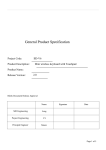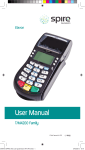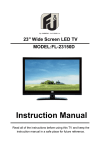Download PLCBUS IR Motion Sensor - X10
Transcript
Automation@Home www.automation-at-home.com PLCBUSII-T 4220E PLCBUS IR Motion Sensor Indicator 1-Main Features: PLCBUSII-T4220 This product uses pyroelectric infrared sensor to detect IR of human body moving, and then send out a PLCBUS commands. also have one load appliance can be connect to the device. As long as the human body in its cross-section through the detection range, red indicator light flashes and turn on the lights and send PLCBUS ON command , after delay a specific time , it will turn off the lights and send PLCBUS OFF command. During lights on, if detect body moving, will accumulate delay time.. 2-PLCBUS Scene Setup: PLCBUSII-T 4220 Scene emitter can control 16 addresses at the same time. 2.1- Press and hold “Setting” button for 5 seconds and the indicator flickers; Use any PLCBUS controller to send the address; 2.2- Total 16 addresses entered, exiting automatically; 2.3- Tap “Setting” button once for exiting by force; 2.4- Press “Setting” button for 5 times continuously, and the last time holding the button for 5 seconds, and the Beep long once for “1-phase”; Beep short 3 times for “3-phase”, the default setting is 1-phase. 2.5- Press and hold “Setting” button for 15 seconds, it turns to default setting. 2.6- Screw it to the base after setting. 3-IR setup This product can set 3 settings: on the left of the panel, (+、-)is Preset Illumination level adjust knob; On the right of the panel,(S、L) is delayed time adjust knob; At the bottom is the delayed channel switches(CH1、 CH2)。 Delayed channel switch: Choose CH1, could through set delayed time adjust knob pointing left, middle and right to choose the delayed time as 1, 3 and 5 minutes. Choose CH2, could through set delayed time adjust knob pointing left, middle and right to choose 10min, 20min and intelligent delay(20,10 or 5min). Intelligent time delay perceived by the micro-controller integrated frequency, the duration of lighting and lighting times conditions to determine a specific delay time. Delayed time adjust knob:(Unit:Min) Knob Channel CH1 CH2 Left Middle Right 1 10 3 20 5 Intelligent(20,10 or 5) 1/3 Automation@Home www.automation-at-home.com Preset Illumination level knob: Left (- sign) Dark PLCBUSII-T 4220E Å---Æ Middle Å---Æ Right (+ sign) Ù Gloom Ù Bright Preset Illumination Level: When power on, there is 30s for testing of lighting. During this time, indicator is flickering with 2Hz frequency. If all connection, supply power and load are right, than load on。 30s later, this product gets into normal working status. If installation environment ‘s Illumination level is lower than preset Illumination level , then device will enter “Active Mode” If installation environment ‘s Illumination level is higher than preset Illumination level , then device will enter “Inactive Mode” Hints : If you want the device always in “Active Mode” , please adjust “Preset Illumination level knob” to Right ( + sign) “Inactive Mode” working status: Detect Local Connected Appliance No Motion Detected Off Motion Detected Off “Active Mode” working status: Detect No Motion Detected Motion Detected Within “Delayed time”, No Motion Detected Within “Delayed time” , Motion Detected After “Delayed time” Indicator LED Off PLCBUS Command No command will send Flicker No command will send Local Connected Appliance Off On On Indicator LED PLCBUS Command Off Flicker On No command will send Send ON command No command will send On Flicker No command will send Off Off Send OFF command Duration of lighting limited: The duration of lighting limited is 6 hours, when it is over 6 hours, loads will be turned off constrainedly, later work as follow: Condition Lamp Limited Time Nobody detected Off ― Body detected On 1H Daytime Off - Last less than 1H, get into Night working status - 1H Last more than 1H, get into Night working status - 6H Night Working Status Daytime Working Status 4-Notice: Base screwed to the appropriate location on the ceiling; Connect power line and load as drawing; Clockwise rotate the main object to fix it to the base. 2/3 Automation@Home www.automation-at-home.com PLCBUSII-T 4220E Notice:This device can connect to one load appliance. And it will also work fine without connect to any loading. 5-Technical Parameters: Rated Voltage: 220V±10%/50Hz Rated Dissipation: <1W Load:300W (resistive load); 100W (inductive load) Working Temperature:-10℃ ~ +40℃ Working Humidity:≤85% Detection Zone:120(Side view) x 360(Top view) Delayed Channel:CH1、CH2 Delayed Time:1、3、5、10、20(min)and another six intelligent levels. Active Illumination:10Lx ~ 500Lx Mounting Height:1.8m ~ 3m Dimension:110mm x 47mm Factory Setting: Active illumination in the middle and the delayed time is 1 min. 6-Notice: y Avoid installation in the area that direct under sunshine, air and temperature changes significantly. Such as outdoor or beside AC, heating fan. Avoid production which is a strong reflection of the object. Such as glass surfaces, smooth metal surface. y In the monitoring area should not be blocking things. y Do not use sharp hard objects or coarse pollutants grazing lens. y Prevent the water spray. y Power must be cut when installation. 3/3