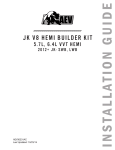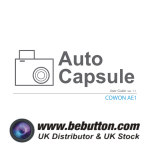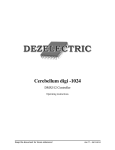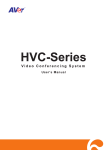Download Defects Database Technical Manual
Transcript
Version 1.17 Prepared by David H Simm Scantime Engineering Ltd For Land Factor 23 February 2007 DEFECTS DATABASE USER MANUAL Land Factor, Bywell Estate Office, Stocksfield, Northumberland MAIN ENTRY SCREEN ....................................................................................................................... 4 SETTING UP THE DATABASE ........................................................................................................... 5 Setup Screen ................................................................................................................................... 5 MANAGERS ......................................................................................................................................... 6 Viewing Manager Details ................................................................................................................ 6 Creating New Manager................................................................................................................... 7 PROJECT COORDINATOR................................................................................................................. 8 Viewing Project Coordinators ......................................................................................................... 8 Creating New Project Coordinator.................................................................................................. 9 EMPLOYEES ....................................................................................................................................... 9 Viewing Employees ........................................................................................................................ 9 Creating New Employee ............................................................................................................... 10 CREATING TEAMS............................................................................................................................ 10 Viewing and Creating Team members ........................................................................................ 10 DEFECT CATEGORY ........................................................................................................................ 12 Viewing and Create New Categories............................................................................................ 12 PRIORITIES ....................................................................................................................................... 13 Viewing and Create New Priority.................................................................................................. 13 CLIENTS ............................................................................................................................................ 14 Viewing Clients and related Properties......................................................................................... 14 Viewing Client Property Details .................................................................................................... 15 ESTATES ........................................................................................................................................... 16 Viewing Estates and related Properties........................................................................................ 16 Viewing Estate Property Details ................................................................................................... 17 PROPERTIES .................................................................................................................................... 18 Viewing Property Details .............................................................................................................. 18 Interactive Information Areas........................................................................................................ 20 2 SCANTIME ENGINEERING LTD – PROJECT: LF0105 PRUDHOE, NORTHUMBERLAND. TEL: +44 (0)7974 005661 Email: [email protected] DEFECTS DATABASE USER MANUAL Land Factor, Bywell Estate Office, Stocksfield, Northumberland TENANT ............................................................................................................................................. 21 Viewing Tenant Details ................................................................................................................. 21 CONTRACTORS................................................................................................................................ 22 Viewing and Creating Contractors and their Details..................................................................... 22 Tab1: Contractor........................................................................................................................... 23 Creating a New Contractor ........................................................................................................... 24 Approving a Contractor................................................................................................................. 25 Tab2: Contractor Details............................................................................................................... 25 Contractor Accreditation ............................................................................................................... 26 Tab3: Contractor Live Work.......................................................................................................... 31 Tab4: Contractor Closed Work ..................................................................................................... 32 INSURER ........................................................................................................................................... 33 Viewing and Creating Contractors Insurance Details................................................................... 33 Creating New Insurer Details........................................................................................................ 33 ACCREDITATIONS............................................................................................................................ 35 Creating Accreditations ................................................................................................................ 35 LOG TYPE.......................................................................................................................................... 36 Creating Log Type ........................................................................................................................ 36 COUNTIES ......................................................................................................................................... 37 Creating County............................................................................................................................ 37 TITLE.................................................................................................................................................. 38 Creating Title ................................................................................................................................ 38 CONTRACTOR LIST.......................................................................................................................... 39 View Contractor Details ................................................................................................................ 39 DEFECT ERRORS............................................................................................................................. 40 View Defect Errors Details............................................................................................................ 40 EVENT LOG ERRORS ...................................................................................................................... 42 View Event Log Errors .................................................................................................................. 42 3 SCANTIME ENGINEERING LTD – PROJECT: LF0105 PRUDHOE, NORTHUMBERLAND. TEL: +44 (0)7974 005661 Email: [email protected] DEFECTS DATABASE USER MANUAL Land Factor, Bywell Estate Office, Stocksfield, Northumberland MAIN ENTRY SCREEN This is the entry screen to the Defect Database. On the right side panel, you have the Admin Only control button; this will open the main setting up area of the database. Depending upon the persons access rights he/she will only gain access to the areas they are allowed. Left Click the Admin Only link. 4 SCANTIME ENGINEERING LTD – PROJECT: LF0105 PRUDHOE, NORTHUMBERLAND. TEL: +44 (0)7974 005661 Email: [email protected] DEFECTS DATABASE USER MANUAL Land Factor, Bywell Estate Office, Stocksfield, Northumberland SETTING UP THE DATABASE Setup Screen There are many areas that requiring setting up before the database can be used. The important areas required to make the database function are: • Managers – Responsible for Estates. • Project Coordinators – Responsible for enuring the Repprted Defects are correctly repaired. • Employees – Staff who will be using the database. • Create Teams – Project Coordinators working under Estate Managers. • Defect Category – List of generic names for types of defect. • Priorities – Given to reported defect. • Clients – Loaded from EstateMan Database. • Estates – Loaded from EstateMan Database. • Properties - Loaded from EstateMan Database. • Tenants - Loaded from EstateMan Database. • Contractors – Details on Contractors used by Land Factor. • Insurer – Contractor insurance details. 5 SCANTIME ENGINEERING LTD – PROJECT: LF0105 PRUDHOE, NORTHUMBERLAND. TEL: +44 (0)7974 005661 Email: [email protected] DEFECTS DATABASE USER MANUAL Land Factor, Bywell Estate Office, Stocksfield, Northumberland The remaining areas do require completing but are not necessary to make the database work. MANAGERS Viewing Manager Details Left mouse click the Manager link and the following screen will appear. The lower half of the screen displays the Project Coordinators and Estates that each Manager is reposnsible for. Use the arrow keys to veiw details on each of the managers. Each manager has an assigned abreviation and the Team he belongs to. The example shown shows that Peter Combes has the abreviation PAC and he is a member of PAC Team, it also shows the Project Coordinators and Estates he manages. The Edit button allows you to alter his details such as: Name – Abbrev – Team. The Ref ID is his unique ID Reference in the Managers Database table, it is this ID Ref that is used to link him to various areas of the main database. 6 SCANTIME ENGINEERING LTD – PROJECT: LF0105 PRUDHOE, NORTHUMBERLAND. TEL: +44 (0)7974 005661 Email: [email protected] DEFECTS DATABASE USER MANUAL Land Factor, Bywell Estate Office, Stocksfield, Northumberland Creating New Manager Left Click the NEW button and the upper half of the screen will become enabled. Complete the following process: 1. Type in the new manager name 2. Abbreviation is Optional 3. Select the TEAM the manager will belong to 4. Left Click the ADD button to complete the process. Once the ADD button has been clicked, the new manager will be added to the database and his/her name will appear in the list below. 7 SCANTIME ENGINEERING LTD – PROJECT: LF0105 PRUDHOE, NORTHUMBERLAND. TEL: +44 (0)7974 005661 Email: [email protected] DEFECTS DATABASE USER MANUAL Land Factor, Bywell Estate Office, Stocksfield, Northumberland PROJECT COORDINATOR Viewing Project Coordinators Left mouse click the Project Coordinator link and the following screen will appear. the lower half of the screen, displays a list of the all the Project Coordinators, Left Click any of these names, and their details are shown, showing their ID Ref, Name, Abbreviation and a list of Managers they work under. To Edit a Name or Abbreviation, Left Click the EDIT button, make the change and then Left Click inside any other name in the list, this will auto update record. 8 SCANTIME ENGINEERING LTD – PROJECT: LF0105 PRUDHOE, NORTHUMBERLAND. TEL: +44 (0)7974 005661 Email: [email protected] DEFECTS DATABASE USER MANUAL Land Factor, Bywell Estate Office, Stocksfield, Northumberland Creating New Project Coordinator Left Click the NEW button at the bottom of the screen and the top half of the screen will become enabled and an ADD button will appear. Type in the new Project Coordinator name and Abbreviation (Optional), click the ADD button and the record will be created. EMPLOYEES Viewing Employees Left mouse click the Employees link and the following screen will appear. The lower half of the screen displays a list of all employee names in the database. 9 SCANTIME ENGINEERING LTD – PROJECT: LF0105 PRUDHOE, NORTHUMBERLAND. TEL: +44 (0)7974 005661 Email: [email protected] DEFECTS DATABASE USER MANUAL Land Factor, Bywell Estate Office, Stocksfield, Northumberland Creating New Employee Click the NEW button and the top half of the screen will become enabled and an ADD button will appear. Enter the employee name and click the ADD button. The new employee record will be created. CREATING TEAMS Viewing and Creating Team members Left mouse click the Create Teams link and the following screen will appear. Notice that the name list is disabled. Select the Manager Combo and select a Manager Name. 10 SCANTIME ENGINEERING LTD – PROJECT: LF0105 PRUDHOE, NORTHUMBERLAND. TEL: +44 (0)7974 005661 Email: [email protected] DEFECTS DATABASE USER MANUAL Land Factor, Bywell Estate Office, Stocksfield, Northumberland As each manager is selected, a list of the current Project Coordinators names is displayed underneath. The Project Coordinator list is now enabled and displyed with a yellow background. To ADD a Project Coordinator – Double Click any Coordinator name, and the name will be added underneath the manager name. The example below shows ‘James Phillips’ has been added to the team. 11 SCANTIME ENGINEERING LTD – PROJECT: LF0105 PRUDHOE, NORTHUMBERLAND. TEL: +44 (0)7974 005661 Email: [email protected] DEFECTS DATABASE USER MANUAL Land Factor, Bywell Estate Office, Stocksfield, Northumberland DEFECT CATEGORY Viewing and Create New Categories Left mouse click the Defect Cat link and the following screen will appear. Clicking the arrow buttons, scrolls through each of the listed categories. If you need to EDIT a category name, scroll to the required category and click EDIT, you can now alter the category name. To create a NEW category, click the NEW button and type in a new category name. Click the ADD button to create the new entry. 12 SCANTIME ENGINEERING LTD – PROJECT: LF0105 PRUDHOE, NORTHUMBERLAND. TEL: +44 (0)7974 005661 Email: [email protected] DEFECTS DATABASE USER MANUAL Land Factor, Bywell Estate Office, Stocksfield, Northumberland PRIORITIES Viewing and Create New Priority Left mouse click the Priorities link and the following screen will appear. Use the arrow buttons to scroll through each of the listed Priorities, clcik the EDIT button to alter the priority name. There are 10 listed priorities, priorities 4-9 are blank, use these for NEW Priorities. To create a NEW Priority, scroll through to next blank entry, click the EDIT button and type in a new description. 13 SCANTIME ENGINEERING LTD – PROJECT: LF0105 PRUDHOE, NORTHUMBERLAND. TEL: +44 (0)7974 005661 Email: [email protected] DEFECTS DATABASE USER MANUAL Land Factor, Bywell Estate Office, Stocksfield, Northumberland CLIENTS Viewing Clients and related Properties Left mouse click the Clients link and the following screen will appear. NB: The Clients list is VIEW ONLY, the data records are derived from the EstateMan Database and cannot be edited or added to through this database. Use the arrow buttons to croll through the list of Client Names. As each Client Name is displayed, a list of Properties relating to that Client is displayed underneath. 14 SCANTIME ENGINEERING LTD – PROJECT: LF0105 PRUDHOE, NORTHUMBERLAND. TEL: +44 (0)7974 005661 Email: [email protected] DEFECTS DATABASE USER MANUAL Land Factor, Bywell Estate Office, Stocksfield, Northumberland Viewing Client Property Details The pale yellow background indicates that this list is an interactive list, where you can drill down through the database to view details on other records. Select any property and Double Click the Property name. The Property Details will then appear. This is another way on how you can navigate throughout the database, looking at any records you wish without having to return to the main entry screen. 15 SCANTIME ENGINEERING LTD – PROJECT: LF0105 PRUDHOE, NORTHUMBERLAND. TEL: +44 (0)7974 005661 Email: [email protected] DEFECTS DATABASE USER MANUAL Land Factor, Bywell Estate Office, Stocksfield, Northumberland ESTATES Viewing Estates and related Properties Left mouse click the Estates link and the following screen will appear. NB: The Estates list is VIEW ONLY, the data records are derived from the EstateMan Database and cannot be edited or added to through this database. By clicking the arrow buttons you can scroll through each of the listed Estates shown in the top right, as each Estate is shown, a list of Properties is displayed in the lower left. Also with each estate, its unique REF ID , SUN SYS CODE and Manager who is responsible for that Estate is shown in the top left. 16 SCANTIME ENGINEERING LTD – PROJECT: LF0105 PRUDHOE, NORTHUMBERLAND. TEL: +44 (0)7974 005661 Email: [email protected] DEFECTS DATABASE USER MANUAL Land Factor, Bywell Estate Office, Stocksfield, Northumberland Viewing Estate Property Details The pale yellow background indicates that this list is an interactive list, where you can drill down through the database to view details on other records. Select any property and Double Click the Property name. The Property Details will then appear. 17 SCANTIME ENGINEERING LTD – PROJECT: LF0105 PRUDHOE, NORTHUMBERLAND. TEL: +44 (0)7974 005661 Email: [email protected] DEFECTS DATABASE USER MANUAL Land Factor, Bywell Estate Office, Stocksfield, Northumberland PROPERTIES Viewing Property Details Left mouse click the Properties link and the following screen will appear. NB: The Properties list is VIEW ONLY, the data records are derived from the EstateMan Database and cannot be edited or added to through this database. By clicking the arrow buttons will scrolls thorugh each of the properties in the database. 18 SCANTIME ENGINEERING LTD – PROJECT: LF0105 PRUDHOE, NORTHUMBERLAND. TEL: +44 (0)7974 005661 Email: [email protected] DEFECTS DATABASE USER MANUAL Land Factor, Bywell Estate Office, Stocksfield, Northumberland This screen is a Tabbed Form, there are 3 areas of informnation relating to properties:- PROPERTY TAB: | |___________Property name and address. Tenant(s) information. NB: Highest number is current Tenant. List of Properties on the same Estate as this Property. Property Additional Data. ACTIVE DEFECTS TAB: | |__________List of any Defects currntly undergoing repair. DEFECT HISTORY TAB: | |__________List of any past Reported Defects. 19 SCANTIME ENGINEERING LTD – PROJECT: LF0105 PRUDHOE, NORTHUMBERLAND. TEL: +44 (0)7974 005661 Email: [email protected] DEFECTS DATABASE USER MANUAL Land Factor, Bywell Estate Office, Stocksfield, Northumberland Interactive Information Areas The lists shown are yellow in background, the details shown Tenants – Active Defects and Historic Defects can all have their in depth information displayed by Double Clicking any list entry. 20 SCANTIME ENGINEERING LTD – PROJECT: LF0105 PRUDHOE, NORTHUMBERLAND. TEL: +44 (0)7974 005661 Email: [email protected] DEFECTS DATABASE USER MANUAL Land Factor, Bywell Estate Office, Stocksfield, Northumberland TENANT Viewing Tenant Details Left mouse click the Tenant link and the following screen will appear. NB: The Tenant details is VIEW ONLY, the data records are derived from the EstateMan Database and cannot be edited or added to through this database. The Contact Details are editable, as we saw in Manual 1 ‘User Manual’, these details can be added to and edited, to edit the Mobile and Email information, Left Click the button to the left of ‘MOBILE’. Any notes relating to the displayed tenant can be added to the area shown. A list of properties where the displayed Tenant has resided is shown in the lower half of the screen. Use the arrow buttons to scroll through each of the Tenants in the database. 21 SCANTIME ENGINEERING LTD – PROJECT: LF0105 PRUDHOE, NORTHUMBERLAND. TEL: +44 (0)7974 005661 Email: [email protected] DEFECTS DATABASE USER MANUAL Land Factor, Bywell Estate Office, Stocksfield, Northumberland CONTRACTORS Viewing and Creating Contractors and their Details Left mouse click the Contractor link and the following screen will appear. This is a 4 tabbed form, displaying a large number of data related to each of the contractors. The first record in the database is labelled ‘NONE’ this is the default and should NOT be EDITED. 22 SCANTIME ENGINEERING LTD – PROJECT: LF0105 PRUDHOE, NORTHUMBERLAND. TEL: +44 (0)7974 005661 Email: [email protected] DEFECTS DATABASE USER MANUAL Land Factor, Bywell Estate Office, Stocksfield, Northumberland Use the arrows to scroll through each of the contractor records in the database. Tab1: Contractor This tab area displays the Name, Contact Name and Address information. In the top right are the contact details for Telephone, Fax etc. The Comments area is for office use on any comments relating to the diplaed Contractor. The Additional Data in the lower part of the Tab, shows the contractors insurance details (See Insurer), the Verified By Employee is the name of the employee who has verified that the insurance details are correct. 23 SCANTIME ENGINEERING LTD – PROJECT: LF0105 PRUDHOE, NORTHUMBERLAND. TEL: +44 (0)7974 005661 Email: [email protected] DEFECTS DATABASE USER MANUAL Land Factor, Bywell Estate Office, Stocksfield, Northumberland When an employee selects their name, the Verified checkbox is automatically checked. Creating a New Contractor Click the NEW button and a new record will be created. The cursor will automatically be moved to the first data field. After entering a detail, you can manually or automatically move to the next field by pressing the keyboard TAB key. 24 SCANTIME ENGINEERING LTD – PROJECT: LF0105 PRUDHOE, NORTHUMBERLAND. TEL: +44 (0)7974 005661 Email: [email protected] DEFECTS DATABASE USER MANUAL Land Factor, Bywell Estate Office, Stocksfield, Northumberland Approving a Contractor The Additional Data area has 3 checkboxes that can be checked when each of the requirements have been met. By completeing these areas will allow the employee assigning a contractor to select a company who can efficiently undertake the repair. Tab2: Contractor Details This Tab displays the details on the Contractors professional qualifications. The Accreditation is any profesional bodies that they are a member of. 25 SCANTIME ENGINEERING LTD – PROJECT: LF0105 PRUDHOE, NORTHUMBERLAND. TEL: +44 (0)7974 005661 Email: [email protected] DEFECTS DATABASE USER MANUAL Land Factor, Bywell Estate Office, Stocksfield, Northumberland Contractor Accreditation Click the ADD button to Enter or Delete any Accreditation. Create a New Accreditation Click the ADD button to add a NEW Accreditation. A new list will appear in the lower left of the screen, this is the Accreditions List (See Accreditions), double click to add an accreditation to the named Contractor. 26 SCANTIME ENGINEERING LTD – PROJECT: LF0105 PRUDHOE, NORTHUMBERLAND. TEL: +44 (0)7974 005661 Email: [email protected] DEFECTS DATABASE USER MANUAL Land Factor, Bywell Estate Office, Stocksfield, Northumberland When it has automatically appeard in the Accreditation List, left click the Accredition name and enter any Expiry Date or notes. Deleting an Accreditation Left Click the accreditation to be deleted and click the DELETE button. 27 SCANTIME ENGINEERING LTD – PROJECT: LF0105 PRUDHOE, NORTHUMBERLAND. TEL: +44 (0)7974 005661 Email: [email protected] DEFECTS DATABASE USER MANUAL Land Factor, Bywell Estate Office, Stocksfield, Northumberland When you exit the screen, you will return to the contractor tabbed form. The new accredition is added to the list. The Estates list displays all the Estates that the contractor undertakes repair for. Add or Delete a Contractor Estate Click the ADD button to display the Contractor Estates. 28 SCANTIME ENGINEERING LTD – PROJECT: LF0105 PRUDHOE, NORTHUMBERLAND. TEL: +44 (0)7974 005661 Email: [email protected] DEFECTS DATABASE USER MANUAL Land Factor, Bywell Estate Office, Stocksfield, Northumberland Click the ADD button and a list of Estates will appear. Double Click any of the listed Estates to add them to the Contractor list. To Delete an Estate from the Contractor List, left click the Estate name on the left and click DELETE button. 29 SCANTIME ENGINEERING LTD – PROJECT: LF0105 PRUDHOE, NORTHUMBERLAND. TEL: +44 (0)7974 005661 Email: [email protected] DEFECTS DATABASE USER MANUAL Land Factor, Bywell Estate Office, Stocksfield, Northumberland Add or Delete a Defect Category Click the ADD button to display the Category List. Click the ADD button and a Category List will appear. Double click any category to add it to the Contractors list of Repair categories. 30 SCANTIME ENGINEERING LTD – PROJECT: LF0105 PRUDHOE, NORTHUMBERLAND. TEL: +44 (0)7974 005661 Email: [email protected] DEFECTS DATABASE USER MANUAL Land Factor, Bywell Estate Office, Stocksfield, Northumberland To Delete a Repair Category from the Contractors list, left click the category name and click the DELETE button. Tab3: Contractor Live Work The interactive list displays all the current work the contractor is involved with. Double click any entry to display the details on that Defect under repair. 31 SCANTIME ENGINEERING LTD – PROJECT: LF0105 PRUDHOE, NORTHUMBERLAND. TEL: +44 (0)7974 005661 Email: [email protected] DEFECTS DATABASE USER MANUAL Land Factor, Bywell Estate Office, Stocksfield, Northumberland Tab4: Contractor Closed Work The interactive list displays all the closed work the contractor was involved with. Double click any entry to display the details on that closed Defect. 32 SCANTIME ENGINEERING LTD – PROJECT: LF0105 PRUDHOE, NORTHUMBERLAND. TEL: +44 (0)7974 005661 Email: [email protected] DEFECTS DATABASE USER MANUAL Land Factor, Bywell Estate Office, Stocksfield, Northumberland INSURER Viewing and Creating Contractors Insurance Details Left mouse click the Insurer link and the following screen will appear. This screen allows you to input details on an Insurance Company and the link it to a Contractor. Use the arrow keys to scroll through the list of recorded insurers. Creating New Insurer Details Click the NEW button and a new record will be created. The cursor will move to the first data field to be entered. After tabbing though and entering the data in each field, you will enter the Additional Data area, click the Contractor link and a Combo menu showing a list of Contractors in the database will appear. 33 SCANTIME ENGINEERING LTD – PROJECT: LF0105 PRUDHOE, NORTHUMBERLAND. TEL: +44 (0)7974 005661 Email: [email protected] DEFECTS DATABASE USER MANUAL Land Factor, Bywell Estate Office, Stocksfield, Northumberland Scroll down this list and select the Contractor whose Insurance details this relates to. Enter the Policy number and then enter the coverage Dates. 34 SCANTIME ENGINEERING LTD – PROJECT: LF0105 PRUDHOE, NORTHUMBERLAND. TEL: +44 (0)7974 005661 Email: [email protected] DEFECTS DATABASE USER MANUAL Land Factor, Bywell Estate Office, Stocksfield, Northumberland ACCREDITATIONS Creating Accreditations Left mouse click the Accreditation link and the following screen will appear. To EDIT a name, use the arrow buttons to scroll to the required Accreditation and then Click EDIT. Alter the name and then Left Click back in the List. To create a NEW Accreditation, click the NEW button, type in the New Accreditation name and Left Click ADD. 35 SCANTIME ENGINEERING LTD – PROJECT: LF0105 PRUDHOE, NORTHUMBERLAND. TEL: +44 (0)7974 005661 Email: [email protected] DEFECTS DATABASE USER MANUAL Land Factor, Bywell Estate Office, Stocksfield, Northumberland LOG TYPE Creating Log Type Left mouse click the Log Type link and the following screen will appear. To EDIT a name, use the arrow buttons to scroll to the required Log Type and then Click EDIT. Alter the name and then Left Click back in the List. To create a NEW Log Type, click the NEW button, type in the New Log Type name and Left Click ADD. 36 SCANTIME ENGINEERING LTD – PROJECT: LF0105 PRUDHOE, NORTHUMBERLAND. TEL: +44 (0)7974 005661 Email: [email protected] DEFECTS DATABASE USER MANUAL Land Factor, Bywell Estate Office, Stocksfield, Northumberland COUNTIES Creating County Left mouse click the County link and the following screen will appear. To EDIT a name, use the arrow buttons to scroll to the required County and then Click EDIT. Alter the name and then Left Click back in the List. To create a NEW County, click the NEW button, type in the New County name and Left Click ADD. 37 SCANTIME ENGINEERING LTD – PROJECT: LF0105 PRUDHOE, NORTHUMBERLAND. TEL: +44 (0)7974 005661 Email: [email protected] DEFECTS DATABASE USER MANUAL Land Factor, Bywell Estate Office, Stocksfield, Northumberland TITLE Creating Title Left mouse click the Title link and the following screen will appear. To EDIT a name, use the arrow buttons to scroll to the required Title and then Click EDIT. Alter the name and then Left Click back in the List. To create a NEW Title, click the NEW button, type in the New Title name and Left Click ADD. 38 SCANTIME ENGINEERING LTD – PROJECT: LF0105 PRUDHOE, NORTHUMBERLAND. TEL: +44 (0)7974 005661 Email: [email protected] DEFECTS DATABASE USER MANUAL Land Factor, Bywell Estate Office, Stocksfield, Northumberland CONTRACTOR LIST View Contractor Details Left mouse click the Contractor List link and the following screen will appear. This provides an overview of all the contractors used, the list is in alphabetical order for ease of use. The List has an interactive yellow background, Double Click any Contractor Name and their details will be displayed. 39 SCANTIME ENGINEERING LTD – PROJECT: LF0105 PRUDHOE, NORTHUMBERLAND. TEL: +44 (0)7974 005661 Email: [email protected] DEFECTS DATABASE USER MANUAL Land Factor, Bywell Estate Office, Stocksfield, Northumberland DEFECT ERRORS View Defect Errors Details Left mouse click the Defect Errors link and the following screen will appear. All Reported Defects are stored in the database, this includes any Reported Defects that were made in Error and the ERROR checkbox was ticked. Defects that were made in error, are not displayed in the normal User side of the database, however they can bee seen here in the Admin Area. 40 SCANTIME ENGINEERING LTD – PROJECT: LF0105 PRUDHOE, NORTHUMBERLAND. TEL: +44 (0)7974 005661 Email: [email protected] DEFECTS DATABASE USER MANUAL Land Factor, Bywell Estate Office, Stocksfield, Northumberland Error Checkbox All the Error Defects are displayed as default, however you can filter these by Manager name, select the combo drop down menu and select a Manager. The example shown above, shows there are no Defect Errors, therefore there are none either for any manager. To access the details on any of the Error Defects, Double Click the required Defect in the interactive list and the Input Defect form will appear. 41 SCANTIME ENGINEERING LTD – PROJECT: LF0105 PRUDHOE, NORTHUMBERLAND. TEL: +44 (0)7974 005661 Email: [email protected] DEFECTS DATABASE USER MANUAL Land Factor, Bywell Estate Office, Stocksfield, Northumberland EVENT LOG ERRORS View Event Log Errors Left mouse click the Event Log Errors link and the following screen will appear. As with Defect Errors, Event Logs made in error are also stored in the system, they can only be seen in the Admin area. To access the Event, Double Click the Event name in the interactive list and the details will appear. Error Checkbox 42 SCANTIME ENGINEERING LTD – PROJECT: LF0105 PRUDHOE, NORTHUMBERLAND. TEL: +44 (0)7974 005661 Email: [email protected] DEFECTS DATABASE USER MANUAL Land Factor, Bywell Estate Office, Stocksfield, Northumberland END 43 SCANTIME ENGINEERING LTD – PROJECT: LF0105 PRUDHOE, NORTHUMBERLAND. TEL: +44 (0)7974 005661 Email: [email protected]