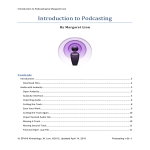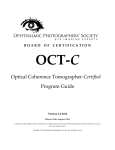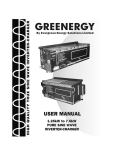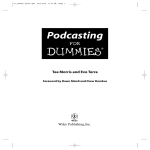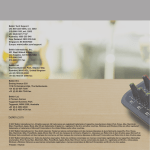Download Chapter 1 Getting the Scoop on Podcasting
Transcript
Chapter 1 AL Getting the Scoop on Podcasting In This Chapter RI Finding out what podcasting is Creating a podcast MA TE Finding and subscribing to podcasts S TE D ometimes the invention that makes the biggest impact on our daily lives isn’t an invention at all, but the convergence of existing technologies, processes, and ideas. Podcasting may be the perfect example of that principle — and it’s changing the relationship people have with their radios, music collections, books, education, and more. PY RI GH The podcasting movement is actually a spin-off of another communications boom: personal Weblogs, commonly referred to as blogs. Blogs sprang up right and left, providing non-programmers and designers a clean, elegant interface that left many on the technology side wondering why they hadn’t thought of it sooner. Everyday people could now chronicle their lives, hopes, dreams, and fears, and show them to anyone who cared to read. And oddly enough, people did care to read — and still do. CO Podcasting combines the instant information exchange of blogging with audio files that can be played on a computer or MP3 player. When you make your podcast publicly available on the World Wide Web, you are exposing your craft to anyone with a personal computer and a broadband Internet connection. To put that in perspective, the Computer Industry Almanac predicts the global online population will top 1.2 billion users by 2006. In the United States, broadband connections are now more popular than dial-up. And to top it all off, portable players are surging in popularity, with over 22 million adult owners. This chapter is for podcasters (those making the content) and podcatchers (those listening to the content) alike. We cover the basic steps to record a podcast and lay out the basics of what you need to do to tune in a podcast. 12 Part I: Podcasting on a Worldwide Frequency Deciding Whether Podcasting Is for You Technically speaking, podcasting is the distribution of specially encoded multimedia content to subscribed personal computers via the RSS 2.0 protocol. Whew! Allow us to translate that into common-speak: Podcasting allows you to listen to stuff you want to hear, whenever and wherever you want. Podcasting turns the tables on broadcast schedules, allowing the listener to choose not only what to listen to, but also when. And because podcasts are transferred via the Internet, the power to create an audio program isn’t limited to those with access to a radio transmitter. This section covers other reasons podcasting is probably for you. You want to deliver audio content on a regular basis Sure, you can post your audio content on a blog if you have one. Many bloggers who do that (called audiobloggers) record audio segments and insert them as links into the text of their blog posts. Readers of the blog then download the files at their leisure. However, audio blogs require the readers to manually select the content they wish to download. What sets podcasting apart from blogging is that podcasting automates that process. A listener who subscribes to your podcast is subscribed to all of your content, whenever it’s available. No need to go back to the site to see what’s new! You want to reach beyond the boundaries of radio In radio, the number of people who can listen to a show is limited by the power of the transmitter pumping out the signal. Podcasting doesn’t use radio signals, transmitters, or receivers — at least not in the classic sense. Podcasts use the World Wide Web as a delivery system, opening up a potential audience that could extend to the entire planet. No rules exist (yet, anyway) to regulate the creation of podcast content. In fact, neither the FCC nor any other regulatory body for any other government holds jurisdiction over podcasts. If that seems astounding, remember that podcasters are not using the public airwaves to deliver the message. Chapter 1: Getting the Scoop on Podcasting What’s in a name, when the name is podcasting? As with most items that make their way into the conventional lexicon of speech, the precise origins and meaning behind podcasting are somewhat clouded. While the domain podcast.com was originally registered back in 2002 (nothing was ever done with it, as far as we know), and Ben Hammersley suggested that and many other terms in February 2004 (www.guardian. coined. Regardless of the intentions, the term has been backronymed (that is, treated like an acronym and applied to a variety of plausible existing meanings). Of all the possibilities, we prefer Personal On-Demand narrowcasting (not broadcasting), which shortens nicely to podcasting. But of course, you can choose whichever one makes sense to you. co.uk/online/story/0,3605,1145689 ,00.html), it’s generally accepted in the Granted, the podcasting phenomenon was in part fueled by the wildly popular iPod portable audio device, but no evidence suggests that the two were related when the name was coined. And (as one of your authors, Evo, stoutly maintains), “Because I don’t even own an iPod, yet am quite obviously a podcaster, I see no reason for the association to continue to be made.” Harrumph. podosphere that the first person to use the term as a reference to the activity we now know as podcasting was Dannie Gregoire on September 15, 2004 (groups.yahoo.com/ group/ipodder-dev/message/41). While some assert the name has connotations to the popular iPod device created by Apple, Dannie didn’t have that in mind when the phrase was Just because the FCC doesn’t have jurisdiction, you’re not exempt from the law or — perhaps more importantly — immune to lawsuits. You’re personally responsible for anything you say, do, or condone on your show. Additionally, the rules concerning airplay of licensed music, the distribution of copyrighted material, and the legalities of recording telephone conversations all apply. Pay close attention to the relevant sections in Chapter 5 to avoid some serious consequences. When it comes to the legalities, ignorance is not bliss. Narrowcasting (the practice of delivering content to a select group) distinguishes podcasting from traditional forms of broadcast communication, such as radio. Where a radio station broadly casts its signal to anyone who happens to be within the radius of the signal, podcasts narrowly cast content to people who have made the overt decision to listen. You have something to say Podcasters as a general rule produce content that likely holds appeal for only a select group of listeners. Podcasts start with an idea, something that you have the desire and knowledge, either real or imaginary, to talk about. Add to that a bit of drive, a do-it-yourself-ishness, and an inability to take no for an answer. The point is to say what you want to say, to those who want to hear it. 13 14 Part I: Podcasting on a Worldwide Frequency Podcasts can be about anything and be enjoyed by just about anyone. The topics covered don’t have to be earth-shattering or life-changing. You have to follow a few rules, but even then you can break most of them. Some of the most popular podcasts are created by everyday people who sit in front of their computers for a few nights a week and just speak their minds, hearts, and souls. Some are focused on niche topics; others are more broadbased. Quite a few are seemingly put together at random, perhaps moments before the recording started. You want to hear from your listeners I’ve heard more than one podcaster comment on the fact that they get, well . . . comments. For some reason (which we’ll let the social anthropologists of the future puzzle out), podcast listeners are more likely to provide feedback to the podcasts they listen to than radio show listeners are likely to e-mail their thoughts to the show host. That’s probably traceable to the personal nature of selecting a podcast. Podcasts offer their listeners — and makers — more control, options, and intimacy than traditional broadcast media can. Of course, the radio is much harder to talk back to than a computer with an Internet connection and e-mail (which remains the killer app). When you ask for feedback, you’re likely to get it — and from unusual places. Because geography doesn’t limit the distance your podcast can travel, you may find yourself with listeners in faraway and exotic places. And this feedback isn’t always going to be “Wow, great podcast!” Listeners will be honest with you when you invite feedback. If you’re starting to get the idea that podcasting is revolutionary, groundbreaking, and possibly a major component of social upheaval, great. But not all podcasts are so deep. In fact, many of them are just plain fun! Creating a Podcast There are two schools of thought when it comes to creating a podcast: The “I need the latest and greatest equipment in order to capture that crisp, clear sound of the broadcasting industry” school of thought, and the “Hey, my computer came with a microphone, and I’ve got this cool recording software already installed” school of thought. Both are equally valid positions, and there are a lot of secondary schools in-between. The question is how far you’re willing to go. But let’s dispel something right off the bat about podcasting: You’re not reprogramming your operating system, you’re not hacking into the Internal Revenue Service’s database, and you’re not setting up a wireless computer Chapter 1: Getting the Scoop on Podcasting network with tinfoil from a chewing gum wrapper, a shoestring, and your belt — regardless if MacGyver showed you how. Podcasting, as mentioned earlier, is not rocket science. In fact, here’s a quick rundown of how you podcast: 1. Record audio and convert it to a download-friendly format. 2. Create a simple but specialized text file that describes your audio file. 3. Upload everything to the Web. Yes, yes, yes, if it were that simple, then why is this book so thick? Well, we admit that this list does gloss over a few details, but a podcast — in its most streamlined, raw presentation — is that simple. The details of putting together a podcast start in Chapter 2 and wrap up in Chapter 5; then Chapters 6 and 9 walk you through all the geek-speak you need to accomplish the podcast. Looking for the bare necessities You need a few things before starting your first podcast, many of which you can probably find on your own computer: A microphone: Take a look at your computer. Right now, regardless of whether you have a laptop or desktop model, Windows or Macintosh, your computer probably has a microphone built into it — or a jack for plugging in an external mic, and maybe even an included external mic packaged somewhere with the manuals, cables, and such. Position the microphone to a comfortable spot on your desk or table. If you’re using a laptop, position the laptop to a comfortable spot on your desk or table (make sure you know where the built-in microphone is in the laptop’s housing). Usually the built-in microphone in a laptop is located close to the edge of the keyboard or near the laptop’s speakers. Some models tuck it in at the center point of the monitor’s base. Consult your user’s manual to find out where the microphone is hidden on your machine. Recording software: Check out the software that came with your computer. You know, all those extra CDs that you filed away, thinking, “I’ll check those out sometime.” Well, the time has arrived to flip through them. You probably have some sort of audio-recording software loaded on your computer, such as RecordIt (Windows) or iMovie (which comes pre-installed with many new Macs and can record voice as well as video). If you don’t already have the appropriate software, here’s a fast way to get it: Download the version of Audacity that fits your operating system (at audacity.sourceforge.net), shown in Figure 1-1. (Oh, yeah . . . it’s free.) 15 16 Part I: Podcasting on a Worldwide Frequency An audio card: Make sure your computer has the hardware it needs to handle audio recording and the drivers to run the hardware. Some desktop computers come with a very elementary audio card built into the motherboard. Before you run out to your local computer vendor and spring for an audio card, check your computer to see whether it can already handle basic voice recording. For tips on choosing the right mic, software, and audio card, be sure to check out Chapter 2. Getting and setting up the hardware and software needed to record is a start. The next step is using it. Figure 1-1: Audacity allows you to edit audio and create MP3 files. Recording your first podcast When you have your computer set up and your microphone working, it’s time to start recording. Take a deep breath and then follow these steps: 1. Jot down a few notes on what you want to talk about. Nothing too fancy — just make an outline that includes remarks about who you are and what you want to talk about. Use these notes to keep yourself on track. Chapter 1: Getting the Scoop on Podcasting All this — the checking of your computer, jotting down notes, and setting up your recording area — is called preshow prep, discussed in depth in Chapter 3 by other podcasters who have their own ways of approaching pre-show prep (all of which can give you some starting points). 2. Click the Record button in your recording software and go for as long as it takes for you to get through your notes. We recommend keeping your first recording to no more than 20 minutes. That may seem like a lot of time, but it will fly by. 3. Give a nice little sign-off (like “Take care of yourselves! See you next month.”) and click the Stop button. 4. Choose File➪Save As and give your project a name. Now bask in the warmth of creative accomplishment. Compressing your audio files If you’re using an application other than Audacity, you may need to make your recording into an MP3 file. Many audio players that come with computers offer the capability to create MP3 files, but if your audio player doesn’t read or compress audio recordings to MP3 files, you can keep it fed by downloading iTunes from www.apple.com/itunes. Check out iTunes in Figure 1-2. (Even though it’s an Apple product, a Windows version is available as well.) Figure 1-2: Apple iTunes, available for both Mac and Windows platforms, can create MP3 files from a variety of audio formats. 17 18 Part I: Podcasting on a Worldwide Frequency After you install iTunes, follow these steps to convert your audio file: 1. Choose File➪Add File to Library. Or you can press Ú+O (Mac) or Ctrl+O (Windows). 2. Browse for the audio file you want to convert and then click Open. Your file is now in the iTunes Library. 3. Find the audio file in the iTunes Library and click to select it. 4. Choose Advanced➪Convert Selection to MP3. Your file is converted to the MP3 format (see Figure 1-3). Congratulations — you just recorded your first podcast. At least the audio part of it. Figure 1-3: While compressing audio files, Apple gives a progress report on the conversion process. Transferring your audio to the Web An audio file sitting on your desktop, regardless of how earth-shattering the contents may be, is not a podcast. Nope, not by a long shot. You have to get it up on the World Wide Web and provide a way for listeners’ podcatchers to grab that tasty file for later consumption. Chapter 1: Getting the Scoop on Podcasting If you already have a Web server for your blog, company Web site, or personal site, this process can be as easy as creating a new folder and transferring your newly created audio file to your server via your FTP client of choice. If that last paragraph left you puzzled and you’re wondering what kind of mess you’ve gotten yourself into . . . relax. We don’t leave you hanging out in the wind. Chapter 7 covers everything you need to know about choosing a Web host for your podcast media files. Note that we called your audio a podcast media file. Podcasting isn’t just about audio. On the contrary, you can podcast any sort of media file you like, even video. Although this book focuses on audio files, you could use all the tips we give here to handle other types of media files. After you post the media file, you need to create a specially formatted text file, usually XML (Extensible Markup Language, explained in detail in Chapter 9), and move it up to your Web server. This file describes where to find the media file you just placed on your Web server. This is your podcast feed, and the special format you use for your text is called RSS 2.0. Listeners to your podcast can subscribe to your show by placing a link to this podcast feed in their podcatching client. Yes, we know . . . this sounds really complicated. But we assure you it’s not. Some hosting companies such as Libsyn (www.libsyn.com) specialize in taking the technological “bite” out of podcasting so you can focus on creating your best-sounding show. With Libsyn (shown in Figure 1-4), moving your audio files to the Web server is as simple as pushing a few buttons, and the creation of the RSS 2.0 podcast feed and even the accompanying Web page are automatic. If you want to take more control over your Web site, podcast media files, and their corresponding RSS 2.0 feed, turn to the latter chapters of Part III. In those pages, we walk you through some essentials — not only how to upload a file but also how to easily generate your RSS 2.0 file using a variety of tools. Grabbing listeners With media files in place and an RSS 2.0 feed ready for podcatcher consumption, you’re officially a podcaster. Of course, that doesn’t mean a lot if you’re the only person who knows about your podcast. You need to spread the word to let others know that you exist and that you have something pretty darn important to say. 19 20 Part I: Podcasting on a Worldwide Frequency Figure 1-4: A podcast hosted by Libsyn handles many of the technical details. Creating show notes Before you pick up a bullhorn, slap a sandwich board over yourself, and start walking down the street (virtually, anyway), you have to make sure you’re descriptive enough to captivate those who reach your Web site. First, you’re going to want to describe the contents of your show to casual online passersby in hopes of getting them to listen to what you have to say. You can easily glance at a blog and get the gist of a conversation, but an audio file requires active listening to understand, and it’s quite difficult to skim. In effect, you’re asking people to make an investment of their time in listening to you talk, read a story, or play music. You need some compelling text on a Web page to hook them. Descriptions of podcast episodes are called show notes, and they are designed to quickly showcase or highlight the relevant and pertinent contents of the audio file itself. A verbatim transcript of your show isn’t a good idea, but we do recommend more than simply saying “a show about my day.” Chapter 8 discusses ways to create your show notes and offers tips and tricks to give them some punch. (Refer to Figure 1-4 for an example of what show notes look like on a Web browser.) Getting listed in directories When you have a ready media file and a solid set of show notes, you’re ready to take your podcast message to the masses. You can get listed on some directories and podcast-listing sites, such as Podcast Pickle and iPodder.org Chapter 1: Getting the Scoop on Podcasting (explained later in this chapter). Potential listeners visit literally dozens of Web sites as they seek out new content, and getting yourself listed on as many as possible can help bring in more new listeners to your program. A huge listener base is a double-edged sword: More demand for your product means more of a demand on you and the resources necessary to keep your podcast up and running. We recommend working on your craft and your skills, as well as getting a good handle on the personal and technological requirements of podcasting, before you embark on a huge marketing campaign. Part IV has more details about marketing. Part IV spends a lot of time talking about the various ways you can attract more listeners to your show and ways to respond to the ideas and feedback that your listeners inevitably provide. Many podcasters are surprised at the sheer volume of comments they receive from their listeners — but when you consider how personal podcasting is (compared to traditional forms of media distribution), that’s really not surprising at all. Now that we’ve finally busted pesky myths about podcasting and given you an honest warning about listener demand, we’re going to give a quick overview of various applications that get MP3 files from Web servers to personal players. Catching a Cast with Your Podcatching Client So you have the MP3 file, some XML, and accompanying show notes. You’re all set, but ask yourself, “How do podcasts get from the Web to my computer?” To access all this great, new content, you need a podcatcher, an application that looks at various RSS feeds, finds the new stuff, and transfers it from the Internet to your computer automatically. Take a look at some of the different podcatching clients available for your podcasting needs. You may think you need an iPod for all kinds of reasons, but you really don’t need one to podcast. Allow us to state that again: You do not need an iPod to listen to or create a podcast. As long as you have an MP3 player — be it an application on a Mac, an application on a PC, or a portable device you can unplug and take with you — you possess the capability to listen to podcasts. Depending on the MP3 player, you may even be able to create your podcast on the device as well — but to listen, all you need is a device that can play audio files. 21 22 Part I: Podcasting on a Worldwide Frequency The catcher that started it all: Juice Juice (shown in Figure 1-5) was created by Adam Curry (yes, the former MTV VJ and no, we’re not kidding). It promotes itself as an open-source (free to use) application that downloads audio files from RSS feeds of your choice directly to your Mac or PC. You can then sync your portable player with your computer’s media player, and now you’re podcasting-on-the-go. Download Juice from juicereceiver.sourceforge.net. After you install it, subscribing to feeds is a simple process. Follow these steps if you don’t have a specific podcast in mind: 1. Click the Podcast Directory tab. Juice comes preloaded with a variety of the more popular directories of podcasts. 2. Navigate through the directory structure. Click the name of the directory to see the choices offered. In some cases, you may need to click a subdirectory to see additional podcasts. Figure 1-5: The groundbreaking, trendsetting, and allaround-first podcatching client — Juice. Chapter 1: Getting the Scoop on Podcasting 3. Double-click the name of a podcast. You can also single-click the name of the podcast and then click the Add button near the top. 4. Click Save. That’s it! You’ve just subscribed to your first podcast with Juice. Of course, you don’t have to navigate through the list of podcasts. Follow these steps if you have a specific podcast in mind: 1. Click the little green button with a plus symbol on it. You find this button on the Subscriptions panel. 2. Type the URL of the feed in the Add a Feed window. Hopefully, you copied the URL and can simply paste it in. If not, be very careful with your typing! Congrats! You now know how to use Juice to subscribe to any podcasts you happen to come across in the future. Stepping up your game with iPodderX Shortly after Juice came on the scene, developers August Trometer and Ray Slakinski raised the bar for podcatching clients across both platforms with their own creation iPodderX (shown in Figure 1-6), a podcatching client (also known by its more geeky name, an aggregator) that promised to do a lot more than just download audio files. And it delivers. iPodderX (available for download at www.ipodderx.com) began modestly enough as a simple aggregator but now offers the following features: Accesses and displays all HTML, links, and images that accompany the podcast post (called show notes). Retrieves any enclosed media file, not just MP3 files. Manages files for both iTunes and iPhoto, via Playlist Builder. Offers SmartSpace, a feature that deletes old podcasts from your hard drive according to the parameters you set. (It also has a safeguard feature that allows you to recover any deleted podcasts you want to archive.) 23 24 Part I: Podcasting on a Worldwide Frequency Add a Subscription Feed Figure 1-6: iPodderX is more than just a podcatching client; it’s also an RSS reader and offers file management capabilities. Though originally this aggregator was available only to Mac users, iPodderX is now available for Windows users as well, making it an affordable option for people looking for a podcatcher that goes above and beyond the simple downloading of MP3 files. To subscribe to a podcast using iPodderX, simply follow these steps when you’ve identified a podcast you want to subscribe to: 1. In your browser, Control+click (Mac) or right-click (Windows) the podcast link and choose Options➪Copy Link. 2. In iPodderX, click the Add a Subscription Feed icon. This icon looks like a newspaper with a plus sign and is located in the top-left corner of the interface, as shown in Figure 1-6. The Subscription window appears, showing the link you copied (in Step 1) filled in the Subscription Feed URL box. 3. Click the Downloads tab. 4. Choose to download the most recent podcast or all available files from the File Catch Up drop-down menu. Chapter 1: Getting the Scoop on Podcasting 5. Enter the name of the show in the Custom Folder/Playlist text box. Dragon Page Cover to Cover, as well as EarthCore by Scott Sigler, are examples. 6. Click the Add button. iPodderX automatically checks the feed and begins downloading content. The 800-pound gorilla called iTunes With the launch of iTunes v4.9, podcasting went from what the geeks were doing in the basement of the Science Building to the next wave of innovation on the Internet (which was, of course, developed by the geeks in the basement of the Science Building). As always, a step into the mainstream market brought some dismay; the hardcore, independent podcasters considered this a sad day for podcasting as corporate entities (sponsored by Disney, ESPN, BBC, and so on) dominated the iTunes Music Store podcast directory (shown in Figure 1-7). What about the indie podcasts — the ones that started it all? Would they be forgotten? Go unnoticed? Languish unsubscribed? Well, at first, it seemed that many of the original groundbreakers that the podcasting community knew and loved (The Dawn and Drew Show, Tokyo Calling, Catholic Insider, Slice of Scifi) might get lost in the stampede. But not yet, as it turns out. Apple’s iTunes (available for download at www.itunes.com) works as a podcatching client. It lends an automatic hand to those who don’t know where to find aggregators, where to find blogs that host podcasts, and which podcast directories list the shows that fit their needs and desires — now they too can enjoy a wide range of podcast choices. With iTunes, podcasting reached into the mainstream markets around the world. (And if that doesn’t make you go “Wow!” consider this: On August 4, 2005, iTunes launched in Japan. Within four days, the iTunes Music Store had 1 million downloads. Sony’s own MP3 download service averages under 500,000 downloads a month.) Instead of dealing with third-party applications, Apple iTunes is a one-stop shop for all your podcasting needs. It gets even better: Subscribing to a podcast with iTunes is just as easy as with the Juice and iPodderX methods. Follow these steps to do so: 1. In the iTunes Music Store, click the Podcasts link located in the top section of the left column. You can also click the Podcast icon located in the center of the Featured Artists section. 25 26 Part I: Podcasting on a Worldwide Frequency Figure 1-7: The new Apple iTunes Music Store’s podcast feature. 2. Find the podcast of your choice. You can do that by clicking its name in the iTunes Music Store or by performing a search using the iTunes Music/Podcast search engine in the top-right corner of the iTunes screen. 3. When you get to the podcast page (and available podcasts) in iTunes, click the Subscribe button. If you’re using iTunes for the first time to subscribe to a feed, you get a confirmation message. You can select the Do Not Ask About Subscribing Again option to avoid this message. iTunes immediately takes you from the Music Store to your Podcasts list and gives you the progress of the download. After your podcast has finished downloading, you can create a playlist for your podcast and organize your downloads accordingly. Options, options, and more options Of course, everyone’s tastes and styles are different, and there are plenty more options for podcatching clients. Maybe you’re using Mac, Windows, or an entirely different operating system. Maybe you don’t want to install any Chapter 1: Getting the Scoop on Podcasting new software on your system, or maybe you just like to be different. Hey, that’s okay! You too can be a podcast listener: Doppler: Designed exclusively for the Windows platform, Doppler (dopplerradio.net) has a strong contingent of dedicated users who are perfectly happy with the features it offers. Additionally, it seems to be a pretty rock-solid piece of software, and it’s available for free. Nimiq: Nimiq (nimiq.nl) has been described as an exercise in simplicity. It does what it does (that is, download podcast media files) very well. Some folks looking for advanced features (such as downloading BitTorrent files) are switching from iPodder to this little jewel. Odeo: But what if you can’t (or don’t want to) install podcatching software on your system? Odeo (odeo.com) allows you to subscribe to any podcast in its directory without putting any software on your desktop. Instead, podcast media files are assembled and made available so you can listen to them at the click of a button. Podnova: Podnova (podnova.com) is another service that tracks podcast content, yet doesn’t require you to download any software to your desktop. As with Odeo, you have the option to download some software so files can be transferred to your MP3 player, but it’s nice to know that some services don’t require this step. We’ve glossed over quite a few advanced features of Odeo and Podnova, and probably have not done justice to Nimiq or Doppler. And of course, additional clients and services provide similar-yet-distinct capabilities. But an attempt at a comprehensive list would be instantly obsolete, so this quick list simply offers a rough idea of how far the limits of podcasting currently extend. Bottom line: At this point, you should easily be able to subscribe to the podcasts of your choice. Now that you’ve got your podcatching client, it’s now time to take a good listen as to what is happening in the podcasting community. Many podcatching clients have internal directories of podcasts, accessing their listings from another directory or listing site maintained elsewhere on the Internet. Other aggregators maintain their own lists based on how many listeners have used their podcatcher to subscribe to particular shows. So where are these directories? Fire up your browser and, as Edgar Winter says, “Come on and take a free ride. . . .” As you can see, it’s pretty darn easy to find podcasts — and to fill up your player of choice pretty quickly. Listen to some shows for inspiration. When you find one that makes you think, “I can do a podcast at least that good,” consider it an invitation to do just that. (Good thing you’ve got this book.) 27 28 Part I: Podcasting on a Worldwide Frequency Quest for Podcasts If you’re going to podcast (and with you picking up this book, it’s a safe assumption that the interest is strong), it’s a good idea to take a look around the podcasting community and see what other podcasters are doing. We give you a few places to get started in this section — directories, podcast-listing services, and even podcast-specific search engines. (Check out the various sources mentioned in Chapter 10 as well.) IndiePodder.org The directory that started it all, IndiePodder.org (indiepodder.org), is a volunteer-supported directory of podcasts. It consists of various categories managed by individuals with particular interests in given categories. IndiePodder.org is a bare-bones site. You won’t find detailed descriptions about the podcasts, sample episodes, or any sort of ratings. Instead, you find many direct links to podcast feeds — and those can easily be fed to your podcatcher of choice. Find the category you like, start subscribing, and then listen. IndiePodder is very much an open directory. Not only can anyone contribute shows, but also programmers with OPML experience can repurpose the contents of the directory into applications and other directory services. Because of this capability, most of the podcaster directories use the information in IndiePodder.org to help build (at least in part) their own directories of podcasts. Podcast Alley If IndiePodder.org was the first place to hang your podcasting hat, Podcast Alley (podcastalley.com) is the first place to boast, brand, and generally beat your chest about it. With incredibly active forums, detailed descriptions of podcasts, and individual episodes — plus the majority of all podcasters clamoring to get their listeners to “VOTE FOR ME ON PODCAST ALLEY THIS MONTH!” — it’s no wonder that Podcast Alley is the most active podcast listing and ratings service to date. Along with IndiePodder.org, Podcast Alley is owned by PodShow, the family of podcasts and services produced by Adam Curry and crew. This close affiliation with podcasting services and the podcasts themselves has some podcaster pundits crying foul. While we agree this provides fertile ground for some less-than-ethical activities when it comes to promoting podcasts, we honestly haven’t seen that sort of thing going on. Chapter 1: Getting the Scoop on Podcasting Podcast Pickle Gary Leland and the crew at Podcast Pickle (podcastpickle.com) take a slightly different approach for listeners to find the podcasts they’re looking for. Their best innovation, in our opinion, is the Favorites listing. Rather than rely on voting as a measure of popularity, the Pickle allows registered members to mark as many shows as they like as their favorites. The more people who have marked a show as Favorite, the higher up on the Favorites list a podcast is. A neat idea! But that’s a lot like a popularity contest; you have no way to judge how well you might like a show just because a bunch of other people do. That’s why Podcast Pickle also allows you to browse by category or search for relevant keywords that mean something to you. Like Podcast Alley, it also has an active forum section where you can see what other folks are saying about a particular podcast before you subscribe. Yahoo.com Audio search Browsing through lists and weighing your options, using the relative popularity of shows as a measuring stick, are great starting points — but this is the Internet we’re talking about here. When you’re looking for something in cyberspace, you likely do one thing first: Run a search. In late summer 2005, Yahoo! rolled out its audio-specific search engine at audio.search.yahoo.com. While Yahoo! wasn’t the first in the space (see Chapter 10 for other options), it certainly has the potential to be the biggest, having been a pioneer in search-based technology for years. There are so many directories for podcasts that Rob Walch of podCast411 has put together a “directory of directories” (podcast411.com/page2.html). As of this writing, 66 different directories are listed! 29 30 Part I: Podcasting on a Worldwide Frequency