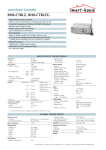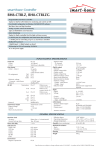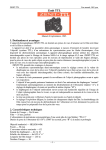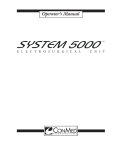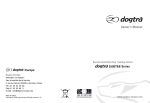Download Zenit E
Transcript
Zenit E User manual, 1971 year Zenit E This text is identical to the one in the Instruction Manual, English version, 1971 year. Attention! The present Instruction Manual contains the basic characteristics and essential operating principles of the ZENIT-E camera and cannot be regarded as a handbook on photography. Before using, the camera, make thorough study of the handling rules and operation procedure of the camera. Due to ever-advancing development of the camera construction, there may occur minor differences between the text of Manual and the construction of your camera. To make the operating of the photocell reliable and to increase its service, do not subject the photocell to the exposure of the direct sunlight. Screw out or screw in INDUSTAR-50-2 lens only by thread rolling of depth of field scale ring, and HELIOS-44-2 lens — by thread rolling of focusing ring. Do not touch the mirror surface with fingers, because this may damage its coating. Do not rotate the shutter release button for no reason, while releasing the shutter, to avoid disengagement of the shutter cocking mechanism. Do not rotate the exposure time dial within the interval between “B” and “500”. Always wind the shutter as far as it goes to avoid blank exposures. 1. Application and Advantages of the “Zenit-E” Camera ZENIT-E is a single-lens reflex camera, fitted with a built-in and uncoupled exposure meter and with a reflex mirror of instant return type. The instant return mirror permits continuous viewing of the object to be photographed, except for the moment of exposure. The built-in exposure meter is especially important for shooting on a colour film. Thanks to its specifications, the ZENIT-E camera can be used for most various amateur shooting and a number of special shootings. The ZENIT-E camera can be used with commercially available interchangeable lenses with focal length from 37 to 1000 mm. The design of the reflex viewfinder (groundglass focusing) allows to apply extension rings, to make with their help reproduction works. It allows to photograph small objects with large magnification (macrophotography) and to photograph with the help of microscope (microphotography). Using the ZENIT-E camera you can shoot close-ups or at long distances. Instant return mirror, built-in exposure meter, shutter setting lever, hinged back cover of the camera, small dimensions and light weight — all these are important advantages of the ZENIT-E camera. The camera is supplied in two variants: with HELIOS-44-2 lens 58 mm f/2 and with INDUSTAR50-2 lens 50 mm f/3.5. The camera can be used with standard cassettes. –1– Zenit E User manual, 1971 year self timer release button flash unit connector socket photocell lens self-timer setting lever lock latch sprocket viewfinder eyepiece cassete spool guide film gate film channel slides cassete chamber take-up spool take-up spool spring camera back cover film pessure table index of diaphragm setting ring diaphragm setting ring diaphragm ring with index depth of field scale with index distance scale focusing ring lens mounting ring HELIOS-44-2 2/58 diaphragm setting ring with index focusing ring with diaphragm scale –2– Zenit E User manual, 1971 year distance scale depth of field scale INDUSTAR-50-2 3.5/50 exposure couter dial shutter release button film rewind release button sinchronization setting lever exposure time dial scale index of exposure time dial scale synchronization lever index shutter cocking lever exposure counter dial index exposure counter dial guide film sensitivity scale guide of calculator diaphragm scale indicator of calculator exposure meter pointer film rewind knob index of film sensitivity scale diaphragm scale of calculator exposure time scale of calculator 2. Specifications Picture size — 24×36 mm Width of perforated film — 35 mm Number of frames — 36 Shutter speeds — from 1/30 s. to 1/500 s. (automatic), “B” (by hand) and slow shutter speed Viewfinder field of view — 20×28 mm Eyepiece magnification — 5x Thread for lens — M42×1 Mechanical back focal distance — 45.5 mm Standard lens — “HELIOS-44-2” or “INDUSTAR-50-2” Focal length — 58 mm 50 mm Relative aperture — 1:2 1:3.5 Focusing range — from “∞” to 0.5 m from “∞” to 0.65 m Diaphragm scale — from 2 to 16 from 3.5 to 16 Seat for sun shade — Ø55 mm Ø36 mm Light filter mounting thread — 49×0.75 33×0.5 –3– Zenit E User manual, 1971 year Tripod socket thread — 1/4ʺ Camera overall dimensions — 138×93×100 mm Weight — 920 g 1/4ʺ 138×93×72 mm 800 g 3. Loading the Camera The camera is loaded at usual lighting. To load the camera: 1. Open the back cover of the camera, pulling the latch of the lock upwards. 2. Fix the end of the film under the take-up spool spring and hook a sprocket hole on the spool protrusion. See that the film be placed correctly between the film channel slides. 3. Place the cassette into its seat, having pulled the film rewind knob upwards. 4. Return the rewind knob to its initial position and fix it in this position by turning it in the arrow direction. 5. Close the back cover and press down the lock latch. 6. Cock the shutter, turning the shutter setting lever to the stop, then press the release button. As the lever turns, the film moves by one shot. To transport nonexposed film to the film gate, cock the shutter three times pressing the release button after each cocking. Note. While cocking the shutter, see if the film rewind knob rotates. If not check whether the camera is correctly loaded with film. 7. Turning the exposure counter dial in any direction set the figure “0” against the index dot on the ring. Set the exposure counter when the shutter is cocked. 4. Setting the Film Sensitivity The film sensitivity scale has figures 16, 32, 65, 130, 250, 500 showing film speed in GOST-ASA units and on the opposite side of it there are figures 13, 16, 19, 22, 25, 28 showing the film speed in DIN grades. The film sensitivity scale has two dots marked under figure 32: the left-hand one corresponds to film speed of 25 GOST-ASA units and the right-hand one — to 32 GOST-ASA units. Figures of the film sensitivity scale are seen in the windows of the diaphragm scale of the calculator, which has setting indexes. To set the film speed (for example 65 units of GOST-ASA) turn the diaphragm scale until the setting index is aligned with scale division 65. The same procedure should be followed in setting sensitivity, if the film is marked in DIN grades. –4– Zenit E User manual, 1971 year COMPARATIVE TABLE of film sensitivity units in GOST, ASA and DIN GOST-ASA 16 20 25 32 40 50 65 80 100 130 160 200 250 320 400 500 DIN 13 14 15 16 17 18 19 20 21 22 23 24 25 26 27 28 5. Exposure Determining Direct the camera to an object being taken. Turning the exposure time scale of the calculator to the right or to the left coincide the centre of the calculator pointer with the exposure meter pointer. In this case the scribes of the exposure time scale and the diaphragm scale should coincide. The scribes are allowed not to coincide within 1/2 of interval between the scribes. With the pointers matched the designations on scales allow to set a number of combinations of exposure times and diaphragms for the definite illumination and the film sensitivity. Any of these combinations enables to obtain a negative of normal density. Figures on the diaphragm scale show the relative aperture values. Figures from 500 to 2 on the exposure time scale show values of the exposure times in fractions of a second and from 1 to 30 show whole seconds. Black figures on the exposure time scale of the calculator correspond to figures of the exposure time dial scale. The exposure time and the appropriate diaphragm chosen depending on conditions of photographing should be correspondingly set on the camera and on the lens. 6. Exposure Time Setting Slightly pulling up the exposure time dial and turning it round its axis set the selected exposure time figure against the index mark in the middle of the dial, sink the dial and fix it. The figures on the exposure time dial indicate fractions of a second, and “B” indicates a handcontrolled exposure time. To obtain slow shutter speed you should cock the shutter, set the exposure time dial against “B”, press the shutter release button and turn it counterclockwise as far as it goes. After exposure return the release button to its initial position. Notes: 1. The exposure time can be set both with cocked and released shutter. 2. It is good practice to use a tripod when photographing with slow shutter speed and “B” exposure. 3. When photographing without flash bulbs the synchronization setting lever can be set at will within the range from “X” to “MF” on the side of the film rewind button. 7. Stop Setting To obtain a necessary diaphragm on the HELIOS-44-2 lens align the index with one of the figures (2; 2.8; 4; 5.6; 8; 11; 16) engraved on the diaphragm setting ring. For setting the diaphragm rotate the ring until you hear a slight click. This means that the ring is fixed. The diaphragm of the INDUSTAR50-2 lens is set only after the focusing of the lens is done. –5– Zenit E User manual, 1971 year 8. Focusing the Lens for Image Sharpness Focusing should be done with the diaphragm aperture open at maximum. For this purpose HELIOS-44-2 diaphragm ring should be turned counter-clockwise as far as it goes. Aiming the lens at an object being photographed and observing through the viewfinder eyepiece turn the lens focusing ring until sharp image appears on the frosted glass. After focusing HELIOS-44-2 lens is stopped down by turning the diaphragm ring clockwise as far as it will go. In cases when you want to photograph a number of objects disposed at different distances use the depth of field scale. The depth of field scale presents divisions which are symmetrically arranged on both sides of the index and correspond to diaphragm values. After the camera is focused you can read limits of the depth of field for a chosen diaphragm which are disposed against equivalent divisions of the depth of field scale on both sides of the index on the distance scale. For example, when the lens is focused at 4 m and f/11 diaphragm is selected, the image will be sharp in limits from 2.5 m to 10 m. 9. Operation of Flash Synchronizer For photographing in conditions of poor illumination you should use flash bulbs and electronic flashes. For this aim the ZENIT-E camera is fitted with a special device, which synchronizes the bulb flash moment with the shutter operating time. To switch on a single action flash bulb, set the synchronization setting lever against index “MF”. When operating with an electronic flash, the synchronization setting lever should be set against index “X”. Setting the synchronization setting kver see to it that protrusion in its hole is matched with dash of index “MF” or index “X” with accuracy of half of a dash thickness. Only exposure time of 1/30 s (when the gating is full) may be used in the ZENIT-E camera, when photographing with either flash bulbs or electronic flash. Hand exposure “B” is not desirable when using flash bulbs since a considerable amount of stray light (after flash) gets into the camera and might result in a blurred image on the film. 10. Photographing with self-timer When shooting with self-timer, do the following procedure. Cock the shutter, wind the self-timer mechanism turning the self-timer setting lever down as far as it will go. Set exposure, choose a frame, focus the lens. Press the self-timer release button and stand in position to be photographed. The shutter operates in no less than 9 s. after pressing the button. 11. Unloading the Camera When the exposure counter dial shows figure 36, it means that the exposed film should be rewound into the cassette. The procedure is the following: 1. Press the film rewind knob and rotate it contrary to the direction shown by the indicating pointer. 2. Disengage the shutter mechanism. For this aim press the film rewind release button and, holding it in –6– Zenit E User manual, 1971 year this position, rotate the film rewind knob in the direction, shown by the indicating pointer, until you feel by the applied force that the end of the film left the spring of the take-up spool. 3. Open the back cover of the camera. 4. Pull the film rewind knob upwards and remove the film cassette out of the camera. Note. For further photographing cock the shutter and, holding the sprocket, make sure that it rotates. 12. Interchangable Lenses Various interchangeable lenses on sale for cameras of ZENIT type with rollerblind shutter can be used with the ZENIT-E. All these interchangeable lenses are remarkable for their high quality. Interchangeable lenses are mounted on the camera in the same way as the main lenses by means of M42x1 thread. When using the interchangeable TAIR-3 lens, the left edge of the image field on the negative may be cut off. The ZENIT-E camera does not-allow to use the exposure meter system when photographing with the MTO-500 and MTO-1000 interchangeable lenses, as the outer mount of these lenses shades the photocell. 13. Close-up Shootings With the help of a special copying stand the ZENIT-E camera allows to make reproductions of drawings, manuscripts, photographs and others. While copying, it is possible to use the extension rings which are mounted between the camera body and the lens. In this case it is possible to use one ring or a combination of some rings. Reproduction scale depends on the length and number of used rings. This can be visually seen by the reproductions of a postage stamp. 14. Important Tips The camera should be handled carefully, should be kept clean and protected from mechanical damages, moisture and sharp temperature fluctuations. Keep the camera in a closed carrying case. In such cases the cap should be put on the lens while the shutter and the self-timer are released. Never remove the lens from the camera, unless you need it, to prevent dust and dirt from getting on the surface of optical parts. Clean the optical coated lens surfaces only from outside with a clean soft piece of fabric or cotton. Fabric or cotton can be slightly moistened with rectified alcohol, ether (petroleum or sulfuric) or, if these means are absent, with toilet eau-de-Cologne. As the camera is a complex optical mechanical device, any repair of the camera and its adjustment should be performed only by a highly qualified specialist. http://eugigufo.net/download/photovideo/ –7–