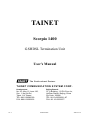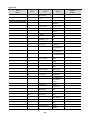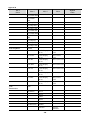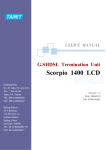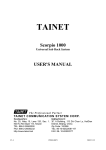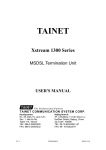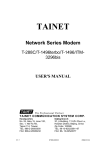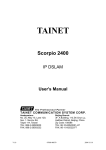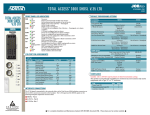Download Scorpio 1400 (LCD) User Manual
Transcript
TAINET Scorpio 1400 G.SHDSL Termination Unit User's Manual The Professional Partner TAINET COMMUNICATION SYSTEM CORP. V1.2 Headquarters: Beijing Branch: No. 25, Alley 15, Lane 120, Sec. 1. Nei-Hu Rd, Taipei 114, Taiwan TEL: 886-2-26583000 FAX: 886-2-26583232 3F, A Building, 113 Zhi Chun Lu, HaiDian District, Beijing, China Zip Code: 100086 TEL: 86-10-62522081~87 FAX: 86- 10-62522077 07008-00082 2005/11/16 Scorpio 1400 User’s Manual Copyright © 2005 TAINET COMMUNICATION SYSTEM CORP. All right reserved Printed in Taiwan R.O.C. Notice This document is protected by the international copyright law. No part of this publication may be reproduced by any means without the permission of Tainet Communication System Corporation. TAINET is a registered trademark, and Scorpio 1400 is a trademark of Tainet Communication System Corporation. Other product names mentioned in this manual are used for identification purposes only and may be trademarks or trademarks of their respective companies. The information provided from Tainet Communication System Corporation is believed to be accurate. Any changes and enhancements to the product and to the information thereof will be documented and issued as a new release to this manual. Trademark All products and services mentioned herein are the trademarks, service marks, registered trademarks or registered service marks of their respective owners. -i- Scorpio 1400 User’s Manual ABOUT THIS MANUAL This section guides you on how to use the manual effectively. The manual contains information needed to install, configure, and operate TAINET’s Scorpio 1400 termination units. The summary of this manual is as follows: Chapter 1: INTRODUCTION Describes Scorpio 1000 and how to use Scorpio 1400 in several applications. Chapter 2: SPECIFICATIONS Describes the features, specifications and applications of Scorpio 1400. Chapter 3: INTERFACING Introduces all the interfaces, including front panel and rear panel. Chapter 4: INSTALLATION Step-by-step guides users to install and verify the Scorpio 1400. Chapter 5: OPERATION OF CID Gives a description of the CID (Craft Interface Device). Appendix A: ORDER INFORMATION Describes all the Scorpio 1400series products. Appendix B: MENU TREE Describes the LCD and VT-100 menu tree. Appendix C: PIN ASSIGNMENT Describes all cables and connectors with pin definition. Appendix D: TROUBLE SHOOTING Provides brief trouble shooting list. Appendix E: TROUBLE REPORT Trouble Report Form -ii- Scorpio 1400 User’s Manual SYMBOLS USED IN THIS MANUAL 3 types of symbols are used throughout this manual. These symbols are used to advise the users when a special condition arises, such as a safety or operational hazard, or to present extra information to the users. These symbols are explained below: Warning: This symbol and associated text are used when death or injury to the user may result if operating instructions are not followed properly. Caution: This symbol and associated text are used when damages to the equipment or impact to the operation may result if operating instructions are not followed properly. Note: This symbol and associated text are used to provide the users with extra information that may be helpful when following the main instructions in this manual. -iii- Scorpio 1400 User’s Manual WARRANTY AND SERVICE If there are any questions, contact your local sales representative, service representative, or distributor directly for any help needed. You might use one of the following methods.. Contact: Via the Internet: visit our World Wide Web site at http://www.tainet.net Via the Sales Representatives: HQ No. 25, Alley 15, Lane 120, Sec. 1. N e i -H u Rd. Taipei, Taiwan, R.O.C. Phone: (886) 2-2658-3000 E-mail: [email protected] Fax: (886) 2-2658-3232 URL: http://www.tainet.net/ . - - s - Moscow Branch Phone: (7) 095 518-5777 URL: http://www.tainet.ru/ Beijing Branch 3F, A Building, 113 Zhi Chun Lu, HaiDian District, Beijing, China Zip Code: 100086 TEL: (86) 10-62522081~87 FAX: (86) 10-62522077 E-mail: URL: -iv- [email protected] http://www.tainet.com.cn Scorpio 1400 User’s Manual CONTENTS CHAPTER 1. 1.1 1.2 OVERVIEW...............................................................................................................9 APPLICATIONS .......................................................................................................10 CHAPTER 2. 2.1 2.2 INTRODUCTION..................................................................................................9 SPECIFICATION ................................................................................................13 MAIN FEATURES.....................................................................................................13 SHDSL INTERFACE................................................................................................14 2.2.1 DS1 Interface .......................................................................................................... 15 2.2.2 E1 Interface ............................................................................................................. 15 2.2.3 V.35 Interface .......................................................................................................... 15 2.2.4 Ethernet Interface (S1400RL) ................................................................................. 16 2.3 2.4 2.5 2.6 TIMING AND SYNCHRONIZATION ...............................................................................16 OAM ....................................................................................................................17 TECHNICAL SPECIFICATIONS ...................................................................................18 APPLICATIONS .......................................................................................................20 2.6.1 Cellular network....................................................................................................... 20 2.6.2 Campus network ..................................................................................................... 20 2.6.3 E1 Network .............................................................................................................. 21 CHAPTER 3. 3.1 INTERFACING ................................................................................................... 23 FRONT PANEL ........................................................................................................23 3.1.1 Status Indicators ...................................................................................................... 23 3.1.2 The Buttons ............................................................................................................. 24 3.2 REAR PANEL ..........................................................................................................24 CHAPTER 4. 4.1 4.2 INSTALLATION..................................................................................................27 UNPACKING ...........................................................................................................27 CONFIGURATION PROCEDURES ...............................................................................27 4.2.1 Establish Connection............................................................................................... 28 4.2.2 Local Loop back Test............................................................................................... 28 CHAPTER 5. 5.1 OPERATION OF CID .........................................................................................29 OVERVIEW.............................................................................................................29 -v- Scorpio 1400 User’s Manual 5.2 CONFIGURATION ....................................................................................................30 5.2.1 Configuration–System ............................................................................................. 31 5.2.2 Configuration–Interface ........................................................................................... 32 5.2.3 Configuration–Shdsl ................................................................................................ 37 5.2.4 Configuration-Security ............................................................................................. 38 5.3 MAINTENANCE .......................................................................................................38 5.3.1 Maintenance-Alarm ................................................................................................. 39 5.3.2 Maintenance-Interface............................................................................................. 41 5.3.3 Maintenance-SHDSL............................................................................................... 44 5.3.4 Maintenance-test..................................................................................................... 45 5.4 5.5 SOFTWARE DOWNLOAD ..........................................................................................50 DIAGNOSIS ............................................................................................................50 APPENDIX A ORDERING INFORMATION .......................................................................51 APPENDIX B MENU TREE....................................................................................................55 APPENDIX C PINS ASSIGNMENT.......................................................................................71 C.1 C.2 C.3 C.4 C.5 C.6 V.35 INTERFACE ....................................................................................................71 RS-530 INTERFACE ...............................................................................................72 V.36/RS-449 INTERFACE .......................................................................................73 X.21 INTERFACE ....................................................................................................74 DB-9 INTERFACE ...................................................................................................75 RJ-45 INTERFACE ..................................................................................................75 APPENDIX D TROUBLESHOOTING ..................................................................................77 APPENDIX E TROUBLE REPORT.......................................................................................79 -vi- Scorpio 1400 User’s Manual FIGURES Figure 1-1 Application of Back-to-back............................................................................................................ 10 Figure 1-2 Application of S1000/S1400 System...............................................................................................11 Figure 1-3 Possible Interface Configuration of S1000/S1400 System ............................................................ 12 Figure 2-1 Point to point Interconnection is instead of E1............................................................................... 20 Figure 2-2 Network Application of the Scorpio 1400 with G.703 I/F ................................................................ 21 Figure 2-3 Network Application of the Scorpio 1400RL................................................................................... 21 Figure 3-1 Front Panel of the Scorpio 1400 .................................................................................................... 23 Figure 3-2 Ethernet RJ-45 Pin Assignment ..................................................................................................... 24 Figure 3-3 Rear Panel of the Scorpio 1400 ..................................................................................................... 25 Figure 3-4 G.SHDSL RJ-45 Pin Assignment ................................................................................................... 25 Figure 3-5 G.703 /RJ-45 for Unbalanced Interface.......................................................................................... 26 Figure 3-6 Balanced E1 / T1 RJ-45 / 48C Pin Assignment ............................................................................. 26 Figure 3-7 DB-25 for V.35 and RS-530 Interface ............................................................................................ 26 Figure 5-1 STU-C Side Activated Loopback.................................................................................................... 46 Figure 5-2 STU-R Side Activated Loopback.................................................................................................... 47 Figure 5-3 Testing Methods of V.54 Loopback Control.................................................................................... 49 Figure C-1 The Conversion Cable of DB-25(M) to V.35(F) ............................................................................. 71 Figure C-2 DB-25M Interface .......................................................................................................................... 71 Figure C-3 V.35 Interface................................................................................................................................. 71 Figure C-4 RS-530 Interface ........................................................................................................................... 72 Figure C-5 DB-37F Interface ........................................................................................................................... 73 Figure C-6 X.21 Interface ................................................................................................................................ 74 Figure C-7 DB-9 Interface ............................................................................................................................... 75 Figure C-8 RJ-45 Interface .............................................................................................................................. 76 -vii- Scorpio 1400 User’s Manual TABLES Table 2-1 Timing and Synchronization............................................................................................................. 16 Table 2-2 Technical Specifications of the Scorpio 1400 .................................................................................. 18 Table 3-1 Indicators on Front Panel................................................................................................................. 24 Table 3-2 Indication of front panel on S1400 ................................................................................................... 26 Table 5-1 SHDSL Alarms Description .............................................................................................................. 39 Table 5-2 T1/E1 Alarms Description ................................................................................................................ 40 Table A-1 Order Information ............................................................................................................................ 51 Table B-1 LCD Menu Tree ............................................................................................................................... 55 Table B-2 Scorpio 1400 VT-100 Menu Tree .................................................................................................... 60 Table C-1 V.35 Cable Pin Definition................................................................................................................. 72 Table C-2 RS-530 Connector Pin Definition .................................................................................................... 73 Table C-3 V.36/RS-449 Cable Pin Definition ................................................................................................... 74 Table C-4 X.21 Cable Pin Definition ................................................................................................................ 74 Table C-5 DB-9 Connector Pin Definition ........................................................................................................ 75 Table C-6 DSL RJ-45 Connector Pin Definition............................................................................................... 76 Table C-7 LAN RJ-45 Connector Pin Definition............................................................................................... 76 Table C-8 G703 Balance port RJ-45 / 48C Connector Pin definition .............................................................. 76 -viii- Chapter 1 Introduction Chapter 1. Introduction ABOUT THIS CHAPTER This chapter begins with a general description of Scorpio 1000 (S1000) and Scorpio 1400(S1400), S1000 is a high-density universal rack mounted system. S1400 has two different models: S1400 and S1400RL (equipped with Ethernet port). Both of them have the same specifications but only different interfaces of customer. S1400 has DS1/E1, Data (V.35, V.36, RS-530 and X.21) interfaces and S1400RL has Ethernet interface only. Then, the chapter describes how to use TAINET Scorpio 1400 (S1400) in several applications and show the possible interface configurations of S1000/S1400 System. 1.1 Overview DSL (Digital Subscriber Loop) technologies increase the bandwidth capacity of existing ubiquitous telephone line (the local copper loops). G.SHDSL is designed for business applications, where high speed is required in both transmission directions. It provides symmetrical data rates of 192Kbps to 2.304Mbps in 2-wire with a transmission distance up to 20Kft using SHDSL technology. The data rates will be increased to 4.624Mbps in 4-wire link. The speeds obtainable using DSL technologies are tied to the distance between the customer premise and the Telco central office. Performance varies with loop characteristics, such as line conditions, loop distance, wire gauge, noise, and the number and locations of bridged taps and gauge changes. The G.SHDSL bit rate can be configured (or rate adapted) to adapt to the line conditions. The Scorpio 1000 (S1000) provides full coverage of the Last Mile with a variety of technologies, rates, interfaces and media. The system supports standard technologies such as G.SHDSL. Each card in the S1000 is in a point-to-point configuration opposite to a remote unit with no connection to the adjacent cards. This allows totally independent operation among the ports and cards on the S1000. Three types of technologies will be provided in S1000: 2-wire G.SHDSL modems, 4-wire G.SHDSL modems, and fiber optic modems. S1000 is a high-density universal rack mounted system. The chassis has 14 slots that accommodate up to 14 modems, or 28 modems if dual-port cards are used. Using -9- Chapter 1 Introduction modular interface cards, S1000 can support SHDSL or fiber in the same chassis under a single management system. Its hot-swappable feature allows any card or cable to replaced or removed during equipment operation, without causing interference to data transmission to / from other cards in the chassis. Modular data interfaces allow modem connectivity via a wide range of DTE interfaces. These interfaces include T1, E1, DATA (V.35, V.36 / RS449, X.21, RS-530), or Ethernet (S1400 RL). 1.2 Applications The S1400 System can be configured as a central unit, STU-C (SHDSL Transceiver Unit - Central), at central office, and a remote unit, STU-R (SHDSL Transceiver Unit Remote), at customer premises. SHDSL System employs full duplex transmission with one pair or two pairs. Loop between STU-C and STU-R. The services are extended through the ubiquitous copper wires or leased lines with the technologies of G.SHDSL or fiber. Various interface extensions are supported: E1, T1, DATA (V.35, V.36 / RS449, X.21, RS-530), and Ethernet (S1400RL). Figure 1-1 and Figure 1-2 show two typical applications. Figure 1-3 depicts the possible interface configurations. The S1400 automatically activate start-up when the power of the STU-C and STU-R are enabled or after temporarily disconnecting the STU-C or STU-R. CID/Telnet E1/T1/V35/ Ethernet V.24/Ethernet G.SHDSL Scorpio 1400 (STU-C) E1/T1/V35/ Ethernet Scorpio 1400 (STU-R) Figure 1-1 Application of Back-to-back -10- Chapter 1 Introduction Telco Central Office Remote Customer Premises Scorpio 1000 ADM G.SHDSL ADM Transport Network V.24 Scorpio 1400 E1/T1/V35/ Ethernet E1/T1/V35/ Ethernet Fiber * Fiber * 4xE1/4xT1 Fiber * E3/T3/HSSI V.24 CID * future release Ethernet Router UNMS DataBase server CID/ Telnet TFTP server Figure 1-2 Application of S1000/S1400 System -11- CID Chapter 1 Introduction DS1 E1 DS1 E1 V.35 Ethernet STU-C STU-C STU-C STU-C STU-C STU-C G.SHDSL G.SHDSL G.SHDSL G.SHDSL G.SHDSL G.SHDSL STU-R STU-R STU-R STU-R STU-R STU-R DS1 E1 V.35 V.35 V.35 Ethernet Figure 1-3 Possible Interface Configuration of S1000/S1400 System Note that Scorpio 1400 (S1400) can be configured as a desktop standalone STU-C or STU-R via craft port, whereas S1400 should be an STU-R when connected with S1000. When a S1400 equipped with Ethernet port, it could not carry any other DTE interface (T1/E1 or DATA interface). The System will fill the unused timeslot with a fixed eight-bit byte “11111111” on DS1/E1 signal -12- Chapter 2 Specification Chapter 2. Specification ABOUT THIS CHAPTER To let the user understand the TAINET Scorpio 1400, this chapter begins with its main features. Then, the chapter continues to present the SHDSL interface, the network side interface, timing and synchronization, OAM (Operation, Administration and Maintenance) and technical specifications. The last part of this chapter is devoted to the applications of TAINET Scorpio 1400 family in different networks, which include cellular network, campus network and E1 network. 2.1 Main Features Listed below are the main features of the Scorpio 1400: Support loop interface G.SHDSL and fiber (fiber version) S1400 supports DTE interface: T1, E1, DATA (V.35, X.21, RS-530, V.36 / RS449) and Ethernet. Carrying symmetrical 2048 Kbps payload for up to 2.4 miles / 3.9 Km over 26-AWG single pair copper wire The Activation Sequence and Preactivation Sequence comply with section 6.2 and 6.3 of ITU-T G.991.2. Both DS1 and E1 network side for STU-C and both DS1 and E1 customer side for STU-R. The DS1 or E1 interface is selectable by configuration. With 1 pair, both DS1 and E1 network side for STU-C and V.35 customer side for STU-R. The data rate shall be nx64 Kbit/s (n = 1 to 24 for DS1, n = 1 to 31 for E1). V.35 network side for STU-C and V.35 customer side for STU-R. The data rate is nx64 Kbit/s (n = 1 to 36). Ethernet network side for STU-C and Ethernet customer side for STU-R. The data rate is multiple, including nx64 Kbit/s (n = 1 to 36). With 2 pairs, both DS1 and E1 network side for STU-C and V.35 customer side for STU-R. The data rate shall be nx64 Kbit/s (n = 2 to 24 for DS1, n = 2 to 31 for E1). V.35 network side for STU-C and V.35 customer side for STU-R. The data rate is nx64 Kbit/s (n = 2 to 72). Ethernet network side for STU-C and Ethernet customer side for STU-R. The data rate is multiple, including nx64 Kbit/s (n = 2 to 72). -13- Chapter 2 Specification System start-up procedure test, there are completed within 60 seconds (From start of initial Preactivation to entering data mode and send Data defined in ITU-T G.991.2), and the maximum duration of the start-up procedure was limited within 120 seconds. Support Timing and Synchronization: Local (internal) timing, Line timing (loop received clock), DTE timing For test and diagnostic purpose the S1000 / S1400 system provides various loopback paths including ITU-T V.54 in-band activated and deactivated loopback code words for end-to-end loopback function S1400 support the functions of stuffing, scrambling, keep-alive signal and out-of-service test to make the output signal of both directions meeting the application requirements and facilitate efficient section of problem. Management by SNMP based UNMS or CID Remote control / monitoring via Telnet and Ethernet Remote in-band control / monitoring CPE via G.SHDSL EOC Remote software upgrade via TFTP 2.2 SHDSL Interface Meet ITU-T G.991.2 Annex A relative requirements Frame structure comply with section 7.1.1 of ITU-T G.991.2 Supports fixed mode operation for symmetric multiple data rates according to different network side /customer side interfaces. The data rate does not include 8 Kbit/s framing overheads. Support Wetting Current function for feeding of a low current(between 1.0 mA and 20 mA)on the pair to mitigate the effect of corrosion of contacts. Support power back off, comply with table 6-2 of ITU-T G.991.2. Data rate of 64K to 2.304M bps (2 wires) or 64k to 4.624M bps (4 wires), (incrementing step: 64K bps). Modulation Method: 16-TCPAM (16 levels Trellis Coded Pulse Amplitude Modulation). The symmetric PSD for data rate of 256, 512, 768, 1536, 2048 and 2304 Kbit/s comply with the PSD masks defined in Annex A of ITU-T G.991.2. Symbol Rate: (Data rate+8000)/3 symbol/sec Load Impedance: 135 ohms ±5%. Physical Connection Type: Standard RJ-45 jack, 135 ohm balanced via 2 wires or 4 wires twisted pair. Port enabled / disabled configurable. Network Side Interface. -14- Chapter 2 Specification 2.2.1 DS1 Interface Bit Rate: 1,544 Kbit / s ± 32 ppm. Frame Format: SF (D4), ESF, ESF+CRC, or Unframed, field selectable. Line Code: AMI or B8ZS, field selectable. Impedance: Normal 100 ohms ± 5% resistive, symmetrical pair. Power Level: For an all-one transmitted signal, the power in a 3 kHz band centered at 772 kHz is between 12.6 and 17.9 dBm. The power in a 3 KHz band centered at 1544 kHz is at least 29 dB below that at 772 kHz. Jitter performance: Meet ITU-T G.824 requirements. The DS1 network side interface of STU-C provide the function for the cable length (from 0 to 200 meters) compensation Physical Connection Type: Standard RJ-48C / RJ45 jack. 2.2.2 E1 Interface Comply with G.703 Standard. Bit Rate: 2,048 Kbit / s ± 50 ppm. Frame Format: Unstructured or Structured framing, field selectable Line Code: High Density Bipolar of Order 3 (HDB3). Impedance: Normal 120 ohms ± 5% resistive, symmetrical pair. Jitter performance: Meet ITU-T G.823 requirements. Normal Peak Voltage of a Mark (pulse): 3 V for 120 ohms. Peak Voltage of a Space (no pulse): 0 ± 0.3 V for 120 ohms. Normal Pulse Width: 244 ns. Ratio of the Amplitudes of Positive and Negative Pulse at the Center of Pulse Interval: 0.95 to 1.05. Ratio of the Widths of Positive and Negative Pulse at the Normal Half Amplitude: 0.95 to 1.05. Line Interface: 120 ohm (RJ-45 / RJ48C) balanced, 75 ohm (BNC). Physical Connection Type: Standard RJ-48C/RJ-45 jack (Balance) or BNC (Unbalance). Signal of input port was defined as above and can be modified by the characteristics of the interconnecting pair. The insertion loss of this pair at a frequency of 1024 kHz is in the range of 0 to 6 dB. Minimum Return Loss at the Input Port: 12 dB for 51 to 102 kHz, 18 dB for 102 to 2,048 kHz 14 dB for 2,048 to 3,072 kHz 2.2.3 V.35 Interface Electrical Characteristics: Comply with ITU-T V.35 interface. Software configurable for V.35, X.21, RS530, V.36/RS-449. -15- Chapter 2 Specification Data Rate: n x 64 Kbit/ s, where n = 1~36(2 wires) or n=2~ 72(4 wires). The data rate does not include 8 Kbit/s framing overheads. Data inversion selectable. Clock inversion selectable (internal/ DTE/ line/ DTE-hybrid). Physical Connection Type: The pin assignment of ITU-T V.35 interface comply with 34-pin ISO 2593 connector. 2.2.4 Ethernet Interface (S1400RL) Provide a 10/100 Base-T half/full duplex auto sensing of Ethernet Interface. Comply with the IEEE 802.3/ IEEE 802.3u. Physical Connection Type: Standard RJ-45 connector. Operate as a self-learning bridge specified in the IEEE 802.1d full protocol transparent bridging function Supporting up to 128 MAC learning addresses. Supporting Bridge filter function based on source MAC addresses 2.3 Timing and Synchronization Table 2-1 shows three modes to be field selectable. Table 2-1 Timing and Synchronization Mode STU-C Symbol Number Clock Reference STU-R Symbol Example Application Clock Reference Received symbol clock "Classic" HDSL Mode 1 Local oscillator (internal timing) Plesiochronous 2 Transmit data clock Received symbol (DTE timing) clock Main application is Synchronous synchronous transport in both directions. 3 Hybrid Transmit Received symbol data clock (Hybrid clock DTE timing) Synchronous downstream transport and bit-stuffed upstream is possible. Hybrid: downstream is synchronous and upstream is plesiochronous Provide a 10/100 Base-T half/full duplex auto sensing Ethernet Interface. At all rates, the transmit symbol clock during data mode from any SHDSL device is accurate to within ±32 ppm of the normal frequency. -16- Chapter 2 Specification When the STU-C receiver loses Transmit data clock, it will fall back and use a free-running local oscillator in the STU-C,the STU-C local oscillator will have the accuracy of ±32 ppm. The SHDSL transceivers will operate in a master-slave mode with STU-R (Slave) synchronized to the received signal from the STU-C (Master) (i.e. Received symbol clock). If the STU-R receiver loses timing, it will fall back and use a free-running local oscillator in the STU-R,the STU-R local oscillator will have the accuracy of ±32 ppm. The SHDSL system is an equipment of frequency transparency. The average traced frequency deviation at the DS1/E1 output port is less than ±1 x 10-11 to the frequency at the DS1/E1 input port under Mode 2 clocking architecture. 2.4 OAM The S1400 maintain a management information database. The database is accessible separately from craft interface of standalone type STU-C and STU-R. The database includes provisioning parameters, alarm/status and Performance information. OAM (Operation, Administration and Maintenance) of the Scorpio 1400 is listed below: UNMS manages S1400 system via SNMP agent interface and provides a user-friendly GUI-based operational interface under PC / Windows or HP Open-View systems. Support standard MIB RFC 2495 for DS1 / E1, and RFC3276 for SHDSL interface. MIB follow the standard RFC1157, RFC1212. CID Console: The S1400 has an EIA-232 connector for user-friendly menu-driven CLI operation. SNMP management message interface V1.0. The provisioning parameters for each SHDSL System were provided through the CID. The provisioning parameters for each SHDSL System includes loop attenuation threshold, SHDSL SNR Margin threshold, performance parameter threshold, SHDSL power back off, data rate or line rate, clocking architecture, DS1/E1 interface and DS1/E1 frame format, line code, etc. The S1400 was provided with a nonvolatile memory stores all provisioning parameters. A default configuration setup option was provided. The SHDSL System can be set to this status. -17- Chapter 2 Specification The SHDSL was provided with an EOC for OAM data and signals transmission, including configuration, fault message and performance monitoring data, and loopback control signal, etc. The EOC complies with section 9.5 of ITU-T G.991.2. Remote control / monitoring S1000 via Telnet and Ethernet Remote in-band control/monitoring CPE via G.SHDSL EOC Remote Software Upgrade: Remotely via Ethernet port with TFTP protocol, Locally CID console terminal with XMODEM protocol. Automatically and manually configuration backup and restoration to / from local nonvolatile memory Support Alarm Surveillance function, any event detected will be reported to Craft Interface Device (CID) and UNMS automatically. The alarm reports include managed object, alarm/event type, alarm severity, day/time occurred. Support Performance Monitoring function For test and diagnostic purpose, a simulated noise sources and test loop are built in, the S1000 / S1400 system provides various loopback paths, which are depicted in Figure 5-1 and Figure 5-2. For each STU-C and STU-R, the built-in PRBS generation and detection are provided for loopback performance test on per channel basis. Test results are displayed. The supported PRBS patterns include 211-1, 215-1, QRSS, 220-1, 223-1 ITU-T V.54 in-band activated and deactivated loopback code words are provided for end-to-end loopback function, the details are depicted in Figure 5-3. BER measurement is performed for both directions of transmission and the tests in each direction will be performed in full duplex mode with both STU-C and STU-R simultaneously transmitting data. The test loops defined in ITU-U G.991.2, are individually inserted between the STU-C and the STU-R. The noise level test procedure complies with section A.3.1 of ITU-U G.991.2. 2.5 Technical Specifications Table 2-2 gives the technical specifications of the Scorpio 1400. Table 2-2 Technical Specifications of the Scorpio 1400 DSL Modulation 16 levels TCPAM Mode Full duplex with echo cancellation Number of loops Single Loop rate N*64+8K(N=3~32) and 2320Kbps (2 wire), 4624kbps (4 wire) Data rate 64K to 4096Kbit/s /4608kbit/s (4 wires) -18- Chapter 2 Specification Loop impedance 135 ohms Clock source Internal clock / DTE clock / Receive clock / Hybrid DTE clock Clock accuracy ± 32 ppm Interface Data V.35 Nx64 Kbps interface RS-530 Nx64 Kbps interface Module V.36 Nx64 Kbps interface X.21 Nx64 Kbps interface E1/T1 E1 G703 / G704 interface T1 interface Diagnostics Loop test Status Indicators LL : Local loop back RL : Remote Loop Back LPL : Local Payload Loop Back RPL : Remote payload Loop back PWR : Power indicator CPE : CPE or CO site indicator DSL : DSL status indicator DTE1 : T1/E1 interface DTE2 : Data interface ALM : Alarm indicator TST : Test status indicator 115200 & 9600 BPS (default speed is 9600) 8 bit data length Craft port None parity 1 stop bit 9-pin/D-sub/female connector Ethernet port 10/100M BPS RJ-45 jack Power Requirement Input AC Power adapter 110/220 VAC ± 10 %, 60±3 Hz DC Power adapter -36~-72 VDC without adapter note: for 1400 AC+DC version, DC range between –43V~ –53V not –72V Power Consumption < 12 W Environments -19- Chapter 2 Specification Temperature Humidity Operating: +0℃ ~ +50℃(indoor) , +0℃ ~ +60℃(outdoor) Storage: -40℃ ~ 70℃ Operating: 0% ~ 90% (indoor, non-condensing), 0% ~ 95% (outdoor, non-condensing) Storage: Comply with class A of 22 of the CISPR and class A of Subpart B of EMC 2.6 0% ~ 95% non-condensing Part 15 of the FCC. Vibration FCC part 68.302 MTBF > 30,000 hrs Applications This section describes how to apply TAINET Scorpio 1400 family in different network systems, which include cellular network, campus network and E1 network. 2.6.1 Cellular network The cellular network user will need to lease larger numbers of E1 circuits in order to connect remote cell sites to mobile telephone switching offices (MTSOs). TAINET Scorpio 1400 provides an alternative to standard repeater E1 service. Figure 2-1 shows a cellular network application. SC0RPIO 1400 with G.703 I/F SC0RPIO 1400 DCS CPE site B CPE site A Figure 2-1 Point to point Interconnection is instead of E1 2.6.2 Campus network -20- Chapter 2 Specification The SCORPIO 1400 is well suited to the campus applications. Figure 2-2 and Figure 2-3 show two general campus applications where remote PBX or routers are interconnected across a campus using two SCORPIO 1400. One unit is configured as a central office site (CO) unit and the other is the customer premise equipment (CPE) unit. Scorpio 1400 with G.703 G.703 G.703 2/4-wire copper CPE site PBX Scorpio 1400 with G.703 loop CO site PBX Figure 2-2 Network Application of the Scorpio 1400 with G.703 I/F LAN Scorpio 1400RL Scorpio 1400RL LAN 2/4-wire copper CPE site CO site Figure 2-3 Network Application of the Scorpio 1400RL Each Scorpio 1400 is configured at the factory to operate on the CO side of an E1 connection. However, you can easily modify settings intended for the CO into settings for CPE. 2.6.3 E1 Network The Scorpio 1400 can be deployed to replace traditional E1 network, without the repeater in the E1 network and effectively the utilization of the existing twisted copper pair. -21- Chapter 3 INTERFACING Chapter 3. Interfacing ABOUT THIS CHAPTER In this chapter, we will focus our attention on the interfaces of the Scorpio 1400. First, the front panel of the Scorpio 1400 will be discussed. After that, we will examine in more detail the rear panel of the Scorpio 1400. 3.1 Front Panel The front panel of Scorpio 1400, as illustrated in Figure 3-1, contains three main sections, i.e. the LCD display, status indicators and buttons. Via the front panel of Scorpio 1400, users can perform the functions as listed below: Configuring system Displaying system status Setting loopback test From the status indicators of front panel, users can obtain useful information to monitor the status of the Scorpio 1400. In addition, users can set some loopback tests by pressing the buttons on front panel. Figure 3-1 Front Panel of the Scorpio 1400 3.1.1 Status Indicators The status indicators of the Scorpio 1400 are depicted in Figure 3-2. There are seven LEDs, which are PWR, CPE, DSL, DTE1, DTE2, ALM and TST. These seven LEDs display the system status. -23- Chapter 3 INTERFACING The default unlocking password for the front panel is “14001400” if it was locking. Figure 3-2 Ethernet RJ-45 Pin Assignment Pin Description 1 TX+ 2 TX- 3 RX+ 4 NC 5 NC 6 RX- 7 NC 8 NC Table 3-1 Indicators on Front Panel LED Description Color Off Flashing 0,5 sec Always On PWR Power Green No Power N/A Power OK CPE CPE Green CO N/A CPE Handshaking/ Connecting DSL Loop Green Failure Training Idle N/A Traffic OK Unequipped DTE1 Data/E1/T1 Green or Failure DTE2 3.1.2 ALM Alarm Red Normal Major Alarm Minor Alarm TST Testing Amber Normal N/A Loopback activated The Buttons The buttons of Scorpio 1400 are depicted. There are six keys, including HOME, REM/LOC, ▲, ▼, ◄, and ►. By pressing these buttons, users may perform configuration, testing for setting up and diagnostic purpose. 3.2 Rear Panel Figure 3-3 illustrates the rear panel of the Scorpio 1400. Users may connect the Scorpio 1400 to other devices or equipments via these interfaces. -24- Chapter 3 INTERFACING 3 1 2 4 5 6 7 8 9 Figure 3-3 Rear Panel of the Scorpio 1400 The following connectors/ devices appear on the rear panel of the Scorpio 1400. 1 Power On / Off 2 Power Receptacle 3 DC power connector 4 Ground Terminal 5 DSL Jack 6 Management port 7 Craft Interface 8 DTE1 Interface : The Scorpio 1400’s power switch. : Power plug for a AC power cable. : Power connector for –48V DC power. : Ground output terminal, connect to earth. : RJ-45 jack for SHDSL link. : SNMP management LAN port. : 9 pin female serial D-sub connector. : E1/T1 G.703 / G.704 balanced interface. 9 DTE2 Interface : Data terminal equipment port Figure 3-4 G.SHDSL RJ-45 Pin Assignment Pin Description 1 - 2 - 3 Tip(2)- 4 Tip(1)- 5 Ring(1)- 6 Ring(2)- 7 - 8 - The pin assignment of G.SHDSL line is shown in Figure 3-4. The Scorpio 1400 supports various DTE (Data Terminal Equipment) interfaces depending on user requirements. Connector types include ITU-T G.703 E1 balanced interface and DB-25 female connector for V.35, X.21, RS-530, and V.36 / RS449 as shown in Figure 3-5 and Figure 3-6. 2 2 2 -25- Chapter 3 INTERFACING Figure 3-5 G.703 /RJ-45 for Unbalanced Interface Figure 3-6 Balanced E1 / T1 RJ-45 / 48C Pin Assignment Pin Description 1 RX_ring 2 RX_tip 3 NC 4 Tx_ring 5 Tx_tip 6 NC 7 NC 8 NC Figure 3-7 DB-25 for V.35 and RS-530 Interface The indication of front panel is as follow: Table 3-2 Indication of front panel on S1400 LED PWR Color Mode Green on Power input is supplied to this unit off Power is not connected off Normal status on An alarm occurs Red ALM blink Software downloading or self-testing Yellow on/off on: indicates it is in Test mode ACT Green on/off on: when data transmit or receive over the LAN LINK Yellow on/off on: collision detected on/off on: when the physical link through RJ-11 TST LAN Function DSL Green connection cable is established blink -26- SHDSL line is training Chapter 4 INSTALLATION Chapter 4. Installation ABOUT THIS CHAPTER In this chapter, we will present the installation guide for the Scorpio 1400. It begins with a checklist for unpacking the shipping package. The chapter continues with the configuration procedures, which includes “Loop Back Test”, “Circuit Diagnose” and “Establish Connection”. 4.1 Unpacking The Scorpio 1400’s shipping package includes the following items: Scorpio 1400 standalone unit User’s manual CD pack Power cable 24-AWG RJ-45 cable RJ-45 cable box Optional items G.703 E1 Balanced interface 24 AWG RJ-45 cable RJ-45 cable box ITU-T V.35 / RS530 / X.21 n x 64Kbps interface V.35 cable X.21 cable 4.2 Configuration Procedures This section guides the user through some basic operations on the front panel and makes sure the Scorpio 1400 unit is correctly configured. These operations include Local Loop back Test, Establish Connection, System setup and others. There are six buttons on the front panel- REM/LOC, HOME, ▲ up arrow, ▼ down arrow, ◄ left arrow and ► right arrow. The LCD will display the current S/W version of S1400 in the beginning. Users can enter the LCD configuration menu by pressing ▼ button. Users can go to previous or next page by pressing ◄ or ► button respectively. -27- Chapter 4 INSTALLATION When the value is selected, users can press ▼ (it represents enter) button. If users aim to escape current screen and return to previous screen, just press the ▲ button. The HOME button is used to return to main menu screen. Users may configure the S1400 in remote side or local side by toggling the REM/LOC button. Once it is set for remote side, an R character will be displayed on the LCD screen. It will return to local configuration by pressing the REM/LOC button again. 4.2.1 Establish Connection 1. 2. 3. 4. 5. 6. 4.2.2 Connect all the necessary wires and turn on the Scorpio 1400. Wait for few seconds, press ▼ to enter the menu tree. Keep pressing ◄ or ► until LCD displayed “Configuration” then press ▼ to enter the configuration menu. Repeat the same steps to enter the “Configuration ==> Modem ==> Modem Type”, “Configuration ==> Modem ==>RM Modem Type”, “Configuration ==> Modem ==> Data Rate”, “Configuration ==> Modem ==> Timing”, “Configuration ==> Interface” menu to set up the desire value respectively. Configure the Scorpio 1400 CO site by pressing button on the front panel in according to the LCD menu tree Table B-1 (Specify the Modem type, RM modem type, Data Rate, Line Type and Timing, for example, CO-SHDSL-E1, CPE-SHDSL-E1, 32, E1 framer _CRC, Internal clock) Configure the Scorpio 1400 CPE side (Specify same data rate and Line Type as CO side but different Modem type, RM modem type and Timing, for example, CPE-SHDSL-E1, CO-SHDSL-E1, 32, E1 framer _CRC, Line clock) Any user specified configurations are different from descriptions as above; please configure them by pressing button on the front panel. Wait for several seconds, DSL LED will be ON and LCD displays Connected and the data rate of connection, it shows SHDSL link has been established. Local Loop back Test 1. 2. 3. 4. Go to Test –Loop-back menu by pressing the button on front panel. Press the button on front panel to configure the loop back test if users aim to do it. For running the loop back test, please refer to Maintenance-Test-loopback in chapter 5, Fig 5-1 and Fig 5-2. Wait for several seconds, the Scorpio 1400 will complete the test and the TST LED will turn on. Return the setting value of loop back to normal by pressing the key button on the front panel. -28- Chapter 5 Operation of CID Chapter 5. Operation of CID ABOUT THIS CHAPTER In this chapter, you will be introduced to the CID (Craft Interface Device) VT-100 operation of Scorpio 1400. The chapter starts with an overview of Scorpio 1400’s CID. In addition, each main menu item of the Scorpio 1400’s CID, such as Configuration, Maintenance and Software Download, will be discussed. 5.1 Overview The craft port for configuration is set to Speed: 115200, Data bit: 8, Parity: n, Stop bit: 1, Flow control: n. When startup the S1400, the following messages will appear before the screen displays the Application software code. RAM test OK!!SelfTest1 OK! SelfTest2 OK! SelfTest3 OK! Select 'a' in 1 second-->into Diagnostic mode, or to AP: dwHeaderCheckSum=0xe9369793 11:59:31 code checksum OK = 0x5766979 At startup of the AP, press Enter, the CID will prompt user to enter the password for access into the system. The default password is tainet. (Earlier version before V2.77 is admin) The CID offers user-friendly menu-driven user interface. The following figure depicts the structure of the interface. The top tier command options include Configuration, Maintenance, Software Download and Diagnosis. -29- Chapter 5 Operation of CID Note: There are some differences between LCD and CID menu tree, ex: the Software Download item, but most of them are almost the same. Product Name: TAINET Scorpio 1400 Series. Software Version: the software version number. Tier 2: The second tier of the current screen. Tier 3: The next tier of the current screen. Tier 4 or description: The fourth tier of the current screen and / or its description. Input: the values to be set by the user. Operational hint: a hint for the user during operation. 5.2 Configuration After the pressed the “configuration” item on the top of main menu, there are four items on this configuration page, System, Interface, SHDSL and Security. -30- Chapter 5 Operation of CID 5.2.1 Configuration–System Above step sets the IP address. Setting IP address is required for managing the system via the Ethernet port. This is a must for SNMP, Telnet and TFTP management. Date-Time: The system provides RTC (Real Time Clock) and supports BCD coded century, year, month, date, day, hours, minutes, and seconds with automatic leap year compensation valid up to the year 2100. Set the Date / Time to correctly time-stamping the alarm or PM data report. The date/time will be stored in non-volatile memory, so data will not be lost even when powering off the system (MPU). Default: Reset the configuration data of the device to default values. Reboot: Reboot (restart) the device. -31- Chapter 5 Operation of CID 5.2.2 Configuration–Interface There are four DTE interface types, which are SHDSL, E1, T1 and DATA, available for the S1400. In addition, the DATA interface also includes V.35, X.21, V36 / RS499, and RS530. SHDSL Performance Monitoring: The S1400 separately monitor the following performance parameters for the SHDSL loop for each direction of transmission. (1) Errored Second (ES-crc). (2) Severely Errored Second (SES-crc). (3) Loss of Synchronization Second (LOSWS). (4) Unavailable Second (UAS). The S1400 separately store the following accumulated performance data for each direction of transmission. (1) Current 15-minute and at least 32 previous 15-minute periods of parameters as described as above. (2) Current 24-hour period and at least 7 previous-24 hour periods of parameters as above. T1 (DS1) Performance Monitoring: The STU-C monitors the T1, as same as DS1, signal from the network side and the customer side separately. The STU-C will maintain separate counts of the following performance parameters for the DS1 line to STU-C and the DS1 line to STU-R such as: (1) Error Second (ES-DS1). (2) Severely Error Second (SES-DS1). (3) Unavailable Second (UAS-DS1). The S1400 provide a certain number of registers for separately storing the following accumulated performance data for each DS1 line to the STU-C and to the STU-R. -32- Chapter 5 Operation of CID (1) Current 15-minute period and at least 96 previous 15-minute periods of parameters –ES, SES and UAS (2) Current 24-hour period and at least 7 previous 24-hour periods of parameters as described in ES, SES and UAS. E1 Performance Monitoring: The S1400 will also monitor the E1 signal from the network side and the customer side separately. The STU-C will maintain separate counts of the following performance parameters for the E1 line to STU-C and the E1 line to STU-R. (1) Error Second (ES-E1). (2) Severely Error Second (SES-E1). (3) Unavailable Second (UAS-E1). The S1400 provide a certain number of registers for separately storing the following accumulated performance data for each E1 line to the STU-C and to the STU-R. 5.2.2.1 (1) Current 15-minute period and at least 96 previous 15-minute periods of parameters as above - ES, SES and UAS. (2) Current 24-hour period and at least 7 previous 24-hour periods of parameters as above - ES, SES and UAS. Configuration–Interface–SHDSL Power Back-off: When enabled, the transmit power from the other end of STU will be reduced in 1-dB step from 0 to 6dBs according to the received power. The configurable values are Enable or Disable. Power Scale: The value of this argument adjusts power in small increments (fractions of a dB) to compensate for minor differences in power between testing units. -33- Chapter 5 Operation of CID PSD: Possible values are Sym and Asym. Used to let SHDSL transceiver to use a symmetrical or asymmetrical power spectral density mask as specified in G.991.2 standard. 4 Wire: Used to enable or disable 4-wire framing. ANNEX_A_B: Used to select the local STU supporting G.991.2 Annex A or B. Unaligned Mode: Disable or Enable the Unaligned mode (*special version to compatible with Alcatel Mainstream 3600, this mode should be turned to disable). A TCA (Threshold Crossing Alert) will be reported if the SNR margin is lower, or if the Attenuation is higher than the set value. The TCA will be time-stamped and logged into local memory and in UNMS database. Users can configure the values of Far End and/or Near End. Threshold Crossing Notification Threshold values of registers for current 15-minute and current 24-hour performance parameters of ES, SES and UAS that described in, as below, are settable. When the S1400 recognizes a threshold crossing for a given parameter, a threshold crossing notification will be generated and reported to CID and UNMS. All stored performance data will be accessible and cleared from the CID and UNMS. There are four types of PM parameter thresholds for each combination of near end, far end, 15 minutes, and one day performance monitoring. A TCA will be issued whenever the monitored value has crosses the threshold setting. -34- Chapter 5 Operation of CID The PM count of SHDSL can be cleared whenever desired. Please refer to section 5.3 for more detail operation. 5.2.2.2 Configuration–Interface–T1 LineType: Possible values are Framed (ESF)+CRC, Framed (ESF), Framed (SF)(D4) and Unframed. LineCoding: AMI or B8ZS Idle Pattern: Sending pattern on the unused time slots. The possible values are 0x7f and 0xff. Cable Length: Possible values are Short Haul and Long Haul. The T1 circuit provides the function of cable length (from 0 to 200 meters) compensation. The PM count of T1 can be cleared whenever desired. Please refer to section 5.3 for more detail operation. -35- Chapter 5 Operation of CID 5.2.2.3 Configuration–Interface–E1 LineType: Possible values are Framed_CRC, Framed (no CRC) and Unframed. Impedance: Normal 120 ohms resistive symmetrical (Balance) pair. Idle Pattern: Bit sending pattern in the unused time slots. The possible values are 0x7f and 0xff. The PM count of E1 can be cleared whenever desired. Please refer to section 5.3 for more detail operation. -36- Chapter 5 Operation of CID 5.2.2.4 Configuration–Interface–DATA DTE Type: V35, V36 / RS449, X21, or RS530. Exc-pin detect: enable or disable the external clock pin detection of V.35 interface. Tx/Rx data inversion: normal or inverse. The V.35 interface of STU-R provides data inversion capability used to protect against the occurrence of low pulse density. Rx sample edge: Rising or Falling. CTS: Always ON (default) or Follow RTS of V.35 interface. 5.2.3 Configuration–Shdsl 5.2.3.1 Configuration–Shdsl–Parameters Required Modem Type: To select the DTE interface type for near-end and far-end. The possible values are listed below: CO-SHDSL-DATA CO-SHDSL-E1 CO-SHDSL-T1 CPE-SHDSL-DATA -37- Chapter 5 Operation of CID 5.2.3.2 CPE-SHDSL-E1 CPE-SHDSL-T1. Required Modem Data Rate: Configure the GSHDSL loop data rate (n*64Kbps), Select n=1~36 for 2 wires, n=1~72 for 4 wires. Configuration-Shdsl-Timing There are four timing modes that can be selected from: internal, line, dte and dte-hybrid. 5.2.4 Configuration-Security For security, users can define the password for console or telnet login. 5.3 Maintenance After the pressed the “Maintenance” item on the top of main menu, there are four items on this maintenance page, Alarm, Interface, SHDSL, and Test. -38- Chapter 5 Operation of CID 5.3.1 Maintenance-Alarm Alarm severity class: Major, Minor, Warning or Clear All TCA (Threshold Crossing Alert) are classified as WARNING. Table 5-1 and Table 5-2 show all SHDSL alarms and T1/E1 alarms, respectively. The Ds1/E1 alarm surveillance: When “Loss of Signal Failure” is detected by either the STU-C, or the STU-R, a “loss of signal” alarm will be generated immediately, and the DS1/E1 signal will be replaced by the AIS signal towards the downstream locations and the RAI signal towards the upstream locations. When the “loss of signal” of DS1/E1 status is occurred, an alarm will be generated. When “Loss of Sync Defect (LOSW Defect)” or “Loss of Sync Word Failure (LOSW failure)” which defined in ITU-T G.991.2 section 9.2 is detected by either the STU-C or the STU-R, an “LOSW” alarm will be generated immediately. When “LOSW” alarm occurs at the STU-C/STU-R locations, the STU-C/STU-R will replace the outgoing DS1/E1 signal towards the network/the customer by the AIS signal, respectively. An SHDSL Loop Attenuation Defect or SNR Margin Defect alarm will be generated when the observed SHDSL Loop Attenuation Defect/ SNR Margin Defect is a level worse than the configured threshold. Table 5-1 SHDSL Alarms Description Alarm Type Severity Class SHDSL_LOSW MAJOR Description Failure of LOSW SHDSL_LOSWS_QTR_TRHD WARNING 15-minute LOSW TCA SHDSL_LOSWS_DAY_TRHD WARNING 1-day LOSW TCA SHDSL_ES_QTR_TRHD WARNING 15-minute ES TCA -39- Chapter 5 Operation of CID SHDSL_ES_DAY_TRHD WARNING 1-day ES TCA SHDSL_SES_QTR_TRHD WARNING 15-minute SES TCA SHDSL_SES_DAY_TRHD WARNING 1-day SES TCA SHDSL_UAS_QTR_TRHD WARNING 15-minute UAS TCA SHDSL_UAS_DAY_TRHD WARNING 1-day UAS TCA SHDSL_LOSWS_FE_QTR_TRHD WARNING 15-minute FE LOSW TCA SHDSL_LOSWS_FE_DAY_TRHD WARNING 1-day FE LOSW TCA SHDSL_ES_FE_QTR_TRHD WARNING 15-minute FE ES TCA SHDSL_ES_FE_DAY_TRHD WARNING 1-day FE ES TCA SHDSL_SES_FE_QTR_TRHD WARNING 15-minute FE SES TCA SHDSL_SES_FE_DAY_TRHD WARNING 1-day FE SES TCA SHDSL_UAS_FE_QTR_TRHD WARNING 15-minute FE UAS TCA SHDSL_UAS_FE_DAY_TRHD WARNING 1-day FE UAS TCA SHDSL_ATN_TRHD WARNING Attenuation TCA SHDSL_FE_ATN_TRHD WARNING FE Attenuation TCA SHDSL_SNM_TRHD WARNING SNR Margin TCA SHDSL_FE_SNM_TRHD WARNING FE SNR Margin TCA Table 5-2 T1/E1 Alarms Description Alarm Type Severity Class Description DSX1_LOS MAJOR Failure of LOS DSX1_LOF MAJOR Failure of LOF DSX1_AIS MAJOR Failure of AIS DSX1_RAI MINOR Failure of RAI DSX1_LOS_FE MAJOR Failure of FE LOS DSX1_LOF_FE MAJOR Failure of FE LOF DSX1_AIS_FE MAJOR Failure of FE AIS DSX1_RAI_FE MINOR Failure of FE RAI DSX1_ES_QTR_TRHD WARNING 15-minute ES TCA DSX1_ES_DAY_TRHD WARNING 1-day ES TCA DSX1_SES_QTR_TRHD WARNING 15-minute SES TCA DSX1_SES_DAY_TRHD WARNING 1-day SES TCA DSX1_UAS_QTR_TRHD WARNING 15-minute UAS TCA DSX1_UAS_DAY_TRHD WARNING 1-day UAS TCA DSX1_ES_FE_QTR_TRHD WARNING 15-minute FE ES TCA DSX1_ES_FE_DAY_TRHD WARNING 1-day FE ES TCA DSX1_SES_FE_QTR_TRHD WARNING 15-minute FE SES TCA -40- Chapter 5 Operation of CID DSX1_SES_FE_DAY_TRHD WARNING 1-day FE SES TCA DSX1_UAS_FE_QTR_TRHD WARNING 15-minute FE UAS TCA DSX1_UAS_FE_DAY_TRHD WARNING 1-day FE UAS TCA Up to 200 alarm historical records can be stored without the use UNMS. Many more can be logged in Database if UNMS is used. Wherever the “Clear Alarm Log” item can clear all alarm logs that exists. 5.3.2 Maintenance-Interface -41- Chapter 5 Operation of CID 5.3.2.1 Maintenance-Interface-SHDSL The Common item of SHDSL in maintenance menu shows the current line status and configuration of SHDSL interface includes: Please refer to previous Section Configuration-Interface-SHDSL for the other parameters. Line Status: The possible SHDSL operational states are “Idle_State", "Handshaking", "Training", "Sync Hunting", "Connected", "Disconnect", "Analog_Loopback", "Remote_Digital_Loopback", "Digital_Loopback", "Analog_Loopback_fail", “Remote_Digital_Loopback_fail", "Digital_Loopback_fail", "Port_disable", "Port_Has_Been_Reset", "Unknown_State". -42- Chapter 5 Operation of CID Users can view any historical performance by selecting either port1 or port2 no matter near end or far end. The PM count can be cleared whenever desired. By PM Clear item, selects ether near or far end and select time interval by current quarter, current day, history quarter or history day. Then select ports with confirmation “YES” to clear PM counts. Current Quarter: The PM parameter count in seconds of the current 15-minute period. -43- Chapter 5 Operation of CID 5.3.2.2 Current Day: The PM parameter count in seconds of current 1-day period. History Quarter: Stores up to the 96 of the latest 15-minute PM parameter count records. History Day: Store up to the 7 of the latest one-day PM parameter count records. Maintenance-Interface-T1 The Maintenance-interface-T1 and Maintenance-interface-E1 have similar description as Maintenance-interface-SHDSL. Please refer to previous topic Maintenance-interface-SHDSL for detail. 5.3.2.3 Maintenance-Interface-E1 5.3.3 Maintenance-SHDSL The Maintenance-SHDSL items help user to check the device version information, Modem status and the front panel LED status. -44- Chapter 5 Operation of CID 5.3.4 Maintenance-test 5.3.4.1 Maintenance-Test-Loopback For test and diagnostic purpose the S1400 system provides various Loopback paths, which are depicted in Figure 5-1 and Figure 5-2. They are Near End Loopback, Local Loopback, Remote Loopback and Remote Payload Loopback. The NLB(Near End Loopback) capability will be set up inside STU-C/STU-R as close as possible to the network side /customer side interfaces. The NLB is capable of control (activation and deactivation) by UNMS and CID. An all one’ signal, or AIS, or the received signal will be sent to the loop during the NLB is activated. The local loopback capability will be set up inside STU-C/STU-R as close as possible to the loop interfaces. The local loopback is capable of control (activation and deactivation) by UNMS and CID. A framed all ones pattern, other codes, or the received signal will be sent to the loop during local loopback. The RLB(Remote Loopback) is able to be activated and deactivated through EOC via CID and UNMS interfaces. This loopback is used for checking the loop and transceiver units of STU-C/STU-R. A suitable signal will be sent towards the customer side /network side interface during the RLB loopback. The PLB (Remote Payload Loopback) is able to be activated and deactivated through EOC via CID and UNMS, and be set up inside STU-C/STU-R as close as possible to the network side customer side interfaces. A suitable signal will be sent towards the customer side/network side during the PLB loopback. The PLB of V.35 interface can -45- Chapter 5 Operation of CID also be activated and deactivated by in band signal and the procedure and codewords will comply with ITU-T V.54. For V.35 interface STU-R, the ITU-T V.54 in band activated and deactivated loopback codewords provided by S1400 for end-to-end loopback function. For each STU-C and STU-R, the built-in PRBS (11-stage or higher) generation and detection will be provided for loopback performance test on a per channel basis. Test results will be displayed. The S1400 has push buttons that provide interface for control loopback defined as above and display the historical log of alarm, performance information, provisioning parameters and loopback test status on front panel LCD. Note: Since S1400can be set as CO or CPE, in different type playing, there are different loopback type could be configured. When it is set as CO, all remote loopback types will display the (N/A). It means the item can’t be applied, vice versa. When it is set as CPE, all CO loopback types will display the (N/A). It means the item can’t be applied. “RT” is represented as remote。 STU-C (a) STU-R (c) (b) (d) G.SHDSL DS1 or E1 DS1 or E1 STU-C (a) STU-R (c) (b) (d) G.SHDSL V.35 DS1 or E1 STU-C (a) STU-R (c) (b) (d) G.SHDSL V.35 V.35 STU-C (a) STU-R (c) (b) (d) G.SHDSL Ethernet Ethernet Figure 5-1 STU-C Side Activated Loopback -46- Chapter 5 Operation of CID STU-C (d) STU-R (c) (b) (a) G.SHDSL DS1 or E1 DS1 or E1 STU-C (d) STU-R (c) (b) (a) G.SHDSL V.35 DS1 or E1 STU-C (d) STU-R (c) (b) (a) G.SHDSL V.35 V.35 STU-C (d) STU-R (c) (b) (a) G.SHDSL Ethernet Ethernet Figure 5-2 STU-R Side Activated Loopback Loopback Test: Possible values on CO device are: Possible values on CPE device are: Normal Normal 1. CO Local Loopback 1. (N/A) CO Local Loopback 2. CO Local PayLoad Loopback 2. (N/A) CO Local PayLoad Loopback 3. (N/A) RT Remote Loopback 3. RT Remote Loopback 4. (N/A) RT Remote PayLoad Loopback 4. RT Remote PayLoad Loopback 5. (N/A) RT Local Loopback 5. RT Local Loopback 6. (N/A) RT Local PayLoad Loopback 6. RT Local PayLoad Loopback 7. CO Remote Loopback 7. (N/A) CO Remote Loopback 8. CO Remote PayLoad Loopback 8. (N/A) CO Remote PayLoad Loopback ** Where the “(N/A)” items are not selectable when device stands for CO or CPE. -47- Chapter 5 Operation of CID 5.3.4.2 Maintenance-Test-pattern test 5.3.4.3 Test Pattern: Generate test pattern. Possible values are 2E11-1, 2E15-1, QRSS, 2E20-1 and 2E23-1. Test Direction: The direction the pattern is sent to. Possible values are SHDSL and Interface. Test Period: The period unit is second, User can set to 99999999 sec. Test Start: To start or stop sending the test pattern. Possible values are START and STOP. Maintenance-Test-V.54 Test In addition to loopback test function described in Figure 5-1 and Figure 5-2 the S1000 / S1400 supports V.54 in-band signal to activate and deactivate PLB. The sophisticated addressing capability enables network operator to isolate trouble node by node and from end to end. The procedure and code words comply with ITU-T V.54. There are various testing methods supported by the S1000 / 1400 as depicted in Figure 5-3. Each node in the T1/E1 traffic path has a unique address, which is configured by the system operator, so the node to be looped back can be identified. Testing pattern can be generated after the loopback is activated. The test result can be notified on the CID or UNMS as “V54 Loopback Test (Address 0x03) OK!!” or “V54 Loopback Test (Address 0x03) FAIL!!” -48- Chapter 5 Operation of CID Test Equipment or address = 3 V.35/T1/E1 S1400A address = 5 address = 7 address = 9 140 (RL) SHDSL 141 (LL) 103 (Rx) S1400A S1000 or S1400A E1/T1 104 (Tx) S1000 or S1400A V.35/T1/E1 SHDSL S1400 V.54 PN127 control pattern Test Method (A) V.54 PN127 control pattern Test Method (B) V.54 PN127 control pattern Test Method (C) Figure 5-3 Testing Methods of V.54 Loopback Control V.54 Mode: START V54 LOOPBACK or STOP V54 LOOPBACK V.54 Direction: SHDSL or Interface V.54 Address: Possible addresses as defined by standard: "0x01","0x03","0x05","0x07","0x09","0x0B","0x0D","0x0F","0x11", "0x13","0x15","0x17","0x19","0x1B","0x1D","0x1F","0x25","0x27", "0x2B","0x2D","0x2F","0x33”,"0x35","0x37","0x3B","0x3D", "0x3F","0x55","0x57","0x5B","0x5F","0x6F","0x77”,"0x7F" -49- Chapter 5 Operation of CID 5.4 Software Download TFTP software upgrade is supported. Users can specify the IP address of TFTP server and file name for downloading. 5.5 Diagnosis The “Diagnosis” is used by expert engineer for the purpose of troubleshooting. To press the “Q” key can help user to quit the debug mode. Users may ignore it if users are not so familiar with it. -50- Appendix A Appendix A Ordering Information Table A-1 is the order information for your reference. Table A-1 Order Information Product Code Ordering No. Description Scorpio 1400 SHDSL Modem/ NTU/ Router with LCD Panel 4-wire SHDSL standalone unit with LCD and keypad operation 000-101-0048 Scorpio 1400DL/4W /AC+DC/$/? panel, with built-in AC and DC power module, with software configurable on-board data circuit supporting V.35 / V.36 / RS-530 /X.21 interfaces (DTE2); additional optional DTE1 interface can be ordered separately; 000-101-0049 000-101-0053 000-101-0054 Scorpio 1400RL/4W /AC+DC/? Scorpio 1400/4W /AC/&/? Scorpio 1400/4W /DC/& 4-wire SHDSL standalone unit with LCD and keypad operation panel, with built-in AC and DC power module, with Ethernet interface. 4-wire SHDSL standalone unit with LCD and keypad operation panel, with built-in AC power module, support various DTE interface module (DTE1 or DTE2) to be specified separately; 4-wire SHDSL standalone unit with LCD and keypad operation panel, with built-in DC power module, support various DTE interface module (DTE1 or DTE2) to be specified separately; 4-wire SHDSL standalone unit with LCD and keypad operation 000-101-0055 Scorpio 1400/4W panel, with built-in AC and DC power module, support various /AC+DC/&/? DTE interface module (DTE1 or DTE2) to be specified separately; 2-wire SHDSL standalone unit with LCD and keypad operation 000-101-0056 Scorpio 1400 panel, with built-in AC and DC power module, support various /AC+DC/&/? DTE interface module (DTE1 or DTE2) to be specified separately; 000-101-0057 000-101-0058 000-101-0059 Scorpio 1400 /AC/&/? Scorpio 1400 /DC/& 2-wire SHDSL standalone unit with LCD and keypad operation panel, with built-in AC power module, support various DTE interface module (DTE1 or DTE2) to be specified separately; 2-wire SHDSL standalone unit with LCD and keypad operation panel, with built-in DC power module, support various DTE interface module (DTE1 or DTE2) to be specified separately; Scorpio 1400RL/4W 4-wire SHDSL standalone unit with LCD and keypad operation /AC/? panel, with Ethernet interface, with built-in AC power module; -51- Appendix A 000-101-0060 000-101-0061 000-101-0062 Scorpio 1400RL/4W 4-wire SHDSL standalone unit with LCD and keypad operation /DC panel, with Ethernet interface, with built-in DC power module; Scorpio 1400RL/4W 2-wire SHDSL standalone unit with LCD and keypad operation /AC/? panel, with Ethernet interface, with built-in AC power module; Scorpio 1400RL/4W 2-wire SHDSL standalone unit with LCD and keypad operation /DC panel, with Ethernet interface, with built-in DC power module; 2-wire SHDSL standalone unit with LCD and keypad operation 000-101-0084 Scorpio 1400 /AC/F/&/? panel, with build-in -36 ~ -72VDC power module, support various DTE interface module (DTE1 or DTE2) to be specified separately. (for Alcatel), F:FPGA gate count XC2S10 that help S1400 compatible with Alcatel Mainstream 3600. 2-wire SHDSL standalone unit with LCD and keypad operation 000-101-0085 Scorpio 1400 /DC/F/&/? panel, with build-in -36 ~ -72VDC power module, support various DTE interface module (DTE1 or DTE2) to be specified separately. (for Alcatel), F:FPGA gate count XC2S100 that help S1400 compatible with Alcatel Mainstream 3600. 2-wire SHDSL standalone unit with LCD and keypad operation 000-101-0086 Scorpio 1400 /AC+DC/F/&/? panel, with built-in AC and DC power module, support variable interfaces (DTE1 or DTE2)(for ALCATEL), F: FPGA gate count XC2S100 that help S1400 compatible with Alcatel Mainstream 3600. /> Specify adapt cable DB-25 to M34 adapt cable, it is included in the S1400A and 330-100-0002 /DB25M-M34F 330-100-0004 /DB25M-DB37F EIA530~RS449, DB25(Male)~DB37(Female) 35cm 26AWG 330-100-0023 /DB25M-15F V.24~X.21, DB25(M) ~ DB15(F) 20cm 26AWG /& Specify DTE1 or DTE2 interface module S1400D; V.35 w/ FIFO, w/ DB25-male to M34-female adaptor cable, for 000-075-0089 /V35-1G 000-075-0010 /RS530-1F 000-075-0011 /X21-1F 000-101-0052 /E1T1 E1/T1 interface card, for DTE1 /$ Specify DTE1 interface DTE2 RS-530 w/ FIFO, female, for DTE2 X.21 w/ FIFO; w/ DB25-male to DB15-female adaptor cable, for DTE2 -52- Appendix A 000-101-0052 /E1T1 E1/T1 interface card, for DTE1 /? Specify power cord 330-010-0001 /A North American power cord, 3-pin, 10A/125V, 6 feet 330-010-0002 /E European power cord, 3-pin (round pin), 10A/250V, 1.83M 330-010-0003 /B British power cord, 3-pin, 10A/250V, 13A fuse 330-010-0006 /I India power cord, 3-pin, 6A/250V, 1.83M 330-010-0007 /C China power cord, 3-pin, 10A/250V, 1.83M -53- Appendix B Appendix B Menu Tree The menu tree of LCD screen is shown in Table B-1. The default value of each parameter is also listed for users’ reference. Table B-1 LCD Menu Tree Tier 1 Tier 3 / Tier 2 Configuration/System Tier 4 Default Tier 5 Value IP 192.168.1.1 NetMask 255.255.255.0 Default Gateway 192.168.1.254 Trap IP 210.65.231.120 LCD Backlight Enable < Disable Reboot Configuration/Modem Modem Type Enable Disable CPE-SHDSL-E1 < < CPE-SHDSL-T1 CO-SHDSL-DATA CO-SHDSL-E1 CO-SHDSL-T1 CPE-SHDSL-DATA RM Modem Type CPE-SHDSL-DATA < CPE-SHDSL-E1 CPE-SHDSL-T1 CO-SHDSL-LAN CPE-SHDSL-LAN CO-MERCURY CPE-MERCURY CO-SHDSL-DATA CO-SHDSL-E1 CO-SHDSL-T1 Data Rate 1,2,3,4…..72 31 Timing Internal < dte -55- Appendix B Tier 1 Tier 3 / Tier 2 Tier 4 Default Tier 5 Value Dte-hybrid Line Configuration/Interface SHDSL Power Back-off Enable < Disable Power Scale 0,1,2,3…10 0 PSD Sym < Asym 4 WIRE ANNEX_A_B On Off < A < B T1 Line Type Unframed Framed(ESF)+ CRC Framed(ESF) < Framed(SF)(D4 ) Line Coding B8zs < AMI Idle pattern 0xff < 0x7f Cable Length Short Haul < Long Haul E1 Line Type Unframed Framed(CRC) < Framed(no CRC) Impedance Balance < Unbalance Idle pattern 0xff < 0x7f DATA DTE Type V35 < V36/RS449 Rs530 X21 Exc-pin detect Enable Disable -56- < Appendix B Tier 1 / Tier 2 Tier 3 Tier 4 Tx data inver Default Tier 5 normal Value < inverse Rx data inver normal < inverse Rx sample edge Rising < Falling Status/SW Version 3.09c Status/FPGA 2.00 Status/Modem Status DSL1 Atn DSL1 Snr Marg DSL1 Power DSL1 Rec. Gain DSL2 Atn DSL2 Snr Marg DSL2 Power DSL2 Rec. Gain Status/Alarm *All the alarm 1 DATA_LOS MA descriptions, Please refer to 2 DSL1_ATN_FT W Table 5-1 and Table 5-2 4 DSL1_LOS_FDTW 3 DSL1_UAS_FDTW 5 DSL1_UAS_DT W 6 DSL1_UAS_QT W 7 DSL1_LSW_DT W 8 DSL1_LOS_QT W 9 DSL1_LOSW MA Status/ Performance DSL 15 MIN ES 0 DSL 15 MIN SES 0 DSL 15 MIN UAS 0 DSL 1 Day ES 0 DSL 1 Day SES 0 DSL 1 Day UAS 0 E1 15 MIN ES 0 -57- Appendix B Tier 1 / Tier 2 Test/Loopback Test/ Tier 3 Tier 4 Default Tier 5 Value E1 15 MIN SES 0 E1 15 MIN UAS 0 E1 1 Day ES 0 E1 1 Day SES 0 E1 1 Day UAS 0 T1 15 MIN ES 0 T1 15 MIN SES 0 T1 15 MIN UAS 0 T1 1 Day ES 0 T1 1 Day SES 0 T1 1 Day UAS 0 Normal < 1. CO LL It will display (N/A) If it is set as CPE 2. CO LPL It will display (N/A) If it is set as CPE 3. RT RL It will display (N/A) If it is set as CO 4. RT RPL It will display (N/A) If it is set as CO 5. RT LL It will display (N/A) If it is set as CO 6. RT LPL It will display (N/A) If it is set as CO 7. CO RL It will display (N/A) If it is set as CPE 8. CO RPL It will display (N/A) If it is set as CPE None < Pattern test Test Patten 2E11-1 2E15-1 QRSS 2E20-1 2E23-1 Test Direction SHDSL Interface -58- < (Except Ethernet) Appendix B Tier 1 / Tier 2 Tier 3 Test Start Test Status Security/ Tier 4 Default Tier 5 Value Start Stop < Error Count 0 Elapsed Time 0 Bit Count 0 Error Time 0 14001400 14001400 Enable < Password Edit Security/ Front Lock Disable In addition to LCD menu tree, there is a VT-100 menu tree for CID port used. Both of them are almost the same but a little bit different. As the detail descriptions for each menu, please refer to the chapter 5. The tree structure is as follow for reference: -59- Appendix B Table B-2 Scorpio 1400 VT-100 Menu Tree Tier 1 / Tier 2 Tier 3 Configuration IP /System Trap Ip Date Time Default Tier 4 Tier 5 Tier 6 Default Value Tier 7 IP Address 192.168.1.1 Netmask 255.255.255.0 Default Gateway 192.168.1.254 Trap IP address 210.65.231.120 Trap IP Status Inactive Year 4160 Month 20 Day 40 Hour 40 Minute 80 Second 80 Yes < No Reboot < Yes No Configuration SHDSL /Interface Param Power Backoff < Enable Disable Power Scale 0,1,2,…..10 0 PSD Sym < Asym 4 WIRE < Off On ANNEX_A_B < A B Unaligned mode < Disable Enable Far End Near End Threshold SnrMgn Threshold 0 Atn Threshold 35db SnrMgn Threshold 3 Atn Threshold 38db Near End (LOSW) <mode> Mode:15min 60 Mode:day 300 (ES) Mode: 15min 60 Mode: day 300 (SES) Mode: 15min 60 Mode: day 300 (UAS) Mode: 15min 60 Mode: day 300 -60- Appendix B Tier 1 / Tier 2 Tier 3 Tier 4 Tier 5 Far End Tier 6 Default Value Tier 7 Mode:15min 60 (LOSW) Mode:day 300 Mode:15min 60 (ES) Mode: day 300 Mode: 15min 60 (SES) Mode: day 300 Mode: 15min 60 (UAS) Mode: day 300 T1 Parameter Near End (Line Type) Unframed Unframed Framed (ESF) + CRC Framed (noCRC) Framed (SF) (D4) (Line Coding) Far End AMI,B8ZS B8ZS (Idle Patten) 0x7f, 0xff 0xff (Cable Length) Short haul, long haul Short haul (Line Type) Unframed Unframed Framed (ESF) + CRC Framed (noCRC) Framed (SF) (D4) (Line Coding) Threshold Near End AMI,B8ZS B8ZS (Idle Patten) 0x7f, 0xff 0xff (Cable Length) Short haul (ES) Short haul, long haul Mode: 15min 60 Mode: day 300 (SES) Mode: 15min 60 Mode: day 300 (UAS) Mode: 15min 60 Mode: day 300 Far End (ES) Mode:15min 60 Mode: day 300 (SES) Mode: 15min 60 Mode: day 300 (UAS) Mode: 15min 60 Mode: day 300 -61- Appendix B Tier 1 / Tier 2 Tier 3 E1 Tier 4 Parameter Tier 5 Near End Tier 6 (Line Type) Default Value Tier 7 Unframed Unframed Framed_CRC Framed (no CRC) (Impedance) Unbalance Balance Balance Far End (IDLE PATTEN) 0xff, 0x7f 0xff, (Line Type) Unframed Unframed Framed_CRC Framed (no CRC) (Impedance) Unbalance Balance Balance Threshold Near End (IDLE PATTEN) 0xff, 0x7f 0xff (ES) <slot> Mode: 15min 60 Mode: day 300 Mode: 15min 60 (SES) Mode: day 300 Mode: 15min 60 (UAS) Mode: day 300 Far End (ES) <slot> Mode: 15min 60 Mode: day 300 Mode: 15min 60 (SES) Mode: day 300 Mode: 15min 60 (UAS) Mode: day 300 DATA Parameters Near End Far End -62- (DTE Type) V35, <slot, port> V36/RS449, RS530 X21 V35 (exc-pin detect) Enable, Disable Enable (Tx data inversion) Normal, Inverter Normal (Rx data inversion) Normal, Inverter Normal (Rx sample edge) Rising, Falling Rising (CTS) Always ON, Follow RTS Always ON (DTE Type) V35, <slot, port> V36/RS449, RS530 X21 X.21 (exc-pin detect) Enable, Disable Enable (Tx data inversion) Normal, Inverter Normal Appendix B Tier 1 / Tier 2 Tier 3 Configuration Parameter /Shdsl Tier 4 (Required Modem Type of Near End) (Required Modem Type of Far End) Tier 5 CO-SHDSL-DATA CO-SHDSL-E1 CO-SHDSL-T1 CPE-SHDSL-DATA CPE-SHDSL-E1 CPE-SHDSL-T1 CO-SHDSL-DATA CO-SHDSL-E1 CO-SHDSL-T1 CPE-SHDSL-DATA CPE-SHDSL-E1 CPE-SHDSL-T1 (Time source of Near End) Default Value Tier 7 Normal (Rx data inversion) Normal, (Rx sample edge) Rising, Falling Rising (CTS) Always On, Follow RTS Inverter Always ON CPE-SHDSL-E1 CPE-SHDSL-Data 31 (Required Modem Data Rate: Input(1~32 or 36)*64Kbps ) Timing Tier 6 <line, internal, dte, dte-hybrid> (Timer source <line, internal, dte, of Far End) dte-hybrid> Internal DTE <”tainet”> Configuration (Console: /Security Password) <”tainet”, ”tainet”> (Telnet: User Name, Password) Maintenance Alarm /Alarm AlarmLog Clean Alarm Log < Yes No Maintenance SHDSL /Interface Common (LineStatus (Port1)) (LineStatus (Port2)) (PowerBackoff) (PowerScale) (PSD) (4 WIRE) (ANNEX_A_B) (Unaligned mode) Far End Port1(Current Atn) Port1 (CurrentSnrMgn) Port1 (CurrentOutputPower ) -63- Appendix B Tier 1 / Tier 2 Tier 3 Tier 4 Tier 5 Tier 6 Tier 7 Port1 (ReceiverGain) Port2 (Current Atn) Port2 (CurrentSnrMgn) Port2 (CurrentOutputPower ) Port2 (ReceiverGain) Near End Port1 (CurrentAtn) Port1 (CurrentSnrMgn) Port1 (CurrentOutputPower ) Port1 (ReceiverGain) Port2 (CurrentAtn) Port2 (CurrentSnrMgn) Port2 (CurrentOutputPower ) Port2 (ReceiverGain) Performance Current 15Min Near End (PortNo) (Time Elapsed) (ES) (SES) (UAS) (LOSW) Far End (PortNO) (Time Elapsed) (ES) (SES) (UAS) (LOSW) Current Day Near End (TimeElapsed) (ES) (SES) (UAS) (LOSW) Far End (TimeElapsed) (ES) (SES) (UAS) (LOSW) -64- Default Value Appendix B Tier 1 / Tier 2 Tier 3 Tier 4 Tier 5 Last 96 Quarters Tier 6 Tier 7 Default Value Port1 Near End (ES) (SES) (UAS) (LOSW) Far End (ES) (SES) (UAS) (LOSW) Port2 Near End (ES) (SES) (UAS) (LOSW) Far End (ES) (SES) (UAS) (LOSW) Last 7 Day Port1 Near End (ES) (SES) (UAS) (LOSW) Far End (ES) (SES) (UAS) (LOSW) Port2 Near End (ES) (SES) (UAS) (LOSW) Far End (ES) (SES) (UAS) (LOSW) PM Clear Near End -65- Current Quarter Clear Port 1 (No) Clear Port 2 (No) Current Day Clear Port 1 (No) Clear Port 2 (No) History Quarter Clear Port 1 (No) Clear Port 2 (No) History Day Clear Port 1 (No) Clear Port 2 (No) Appendix B Tier 1 / Tier 2 Tier 3 Tier 4 Tier 5 Tier 6 Far End T1 Performance Current 15Min NearEnd Tier 7 Default Value Current Quarter Clear Port 1 (No) Clear Port 2 (No) Current Day Clear Port 1 (No) Clear Port 2 (No) History Quarter Clear Port 1 (No) Clear Port 2 (No) History Day Clear Port 1 (No) Clear Port 2 (No) (TimeElapsed) (ES) (SES) (UAS) FarEnd (TimeElapsed) (ES) (SES) (UAS) Current Day Near End (Time Elapsed) (ES) (SES) (UAS) Far End (Time Elapsed) (ES) (SES) (UAS) Last 96 Quarters Near End (ES) (SES) (UAS) Far End (ES) (SES) (UAS) Last 7 day Near End (ES) (SES) (UAS) Far End (ES) (SES) (UAS) PM Clear Near End -66- Current Quarter Clear (No) Current Day Clear (No) History Quarter Clear (No) History Day Clear (No) Appendix B Tier 1 / Tier 2 Tier 3 Tier 4 Tier 5 Tier 6 Far End E1 Performance Current 15 Min Near End Tier 7 Default Value Current Quarter Clear (No) Current Day Clear (No) History Quarter Clear (No) History Day Clear (No) (TimeElapsed) (ES) (SES) (UAS) Far End (TimeElapsed) (ES) (SES) (UAS) Current Day Near End (Time Elapsed) (ES) (SES) (UAS) Far End (Time Elapsed) (ES) (SES) (UAS) Last 96 Quarters Near End (ES) (SES) (UAS) Far End (ES) (SES) (UAS) Last 7 Day Near End (ES) (SES) (UAS) Far End (ES) (SES) (UAS) PM Clear Near End Far End -67- Current Quarter Clear (No) Current Day Clear (No) History Quarter Clear (No) History Day Clear (No) Current Quarter Clear (No) Appendix B Tier 1 / Tier 2 Tier 3 Maintenance Version Info /SHDSL modem Status Tier 4 Tier 5 Tier 6 Default Value Tier 7 Current Day Clear (No) History Quarter Clear (No) History Day Clear (No) (Sw Version) 3.09c (fpga Version) 2.00 (Actual Near End modem Type) (Actual Far End Modem Type) (Near End Timing Source) (Far End timing Source) (Data Rate) Led Status (DSL) (DTE1)(DTE2) (ALARM) Maintenance Patten Test /Test (TEST) Loopback Test Patten Normal CO Local CO Local Payload RT Remote RT Remote Payload RT Local RT Local Payload CO Remote CO Remote payload 2e11-1 2e15-1 QRSS 2e20-1 Nornal 2e11-1 2e23-1 Test Direction Shdsl Shdsl Interface Test Period Test Start 100 Start Stop Stop V54 Test V54 Parameters V54 Enable Disable Enable Disable V.54 address mode Disable Enable Disable 0x03 V.54 Near End Address 0x01 V.54 Far End Address V54 Generator V.54 Mode Start Stop V.54 Direction SHDSL Interface -68- Stop Appendix B Tier 1 / Tier 2 Tier 3 Tier 4 Tier 5 V.54 Address Software Download Tier 6 Default Value Tier 7 0x03 0.0.0.0 Sever IP address File name No Start Yes downloadin No g Diagnosis Trouble Shooting Menu -69- Appendix C Appendix C Pins Assignment The pin assignment for different interface of Scorpio 1400 is depicted in the following sections. A Conversion Cable is enclosed for converting DB-25 to V.35, V.36, or X.21 interface, as shown in Figure C-1. There are three types of Conversion Cables, depending on the customer’s order; the cable is enclosed in the shipping package. V.35(F) DB-25(M) 20cm Figure C-1 The Conversion Cable of DB-25(M) to V.35(F) C.1 V.35 Interface Figure C-2 and Figure C-3 respectively illustrate the DB-25M and V.35 interfaces. Refer to Table C-1 to see the pin definition of V.35 cable. Figure C-2 DB-25M Interface Figure C-3 V.35 Interface -71- Appendix C Table C-1 V.35 Cable Pin Definition DB-25 Male C.2 Signal V.35 Female Source 1 Frame Ground A Common 7 Signal Ground B Common 4 Request to Send C DTE 5 Clear to Send D DCE 6 Data Set Ready E DCE 8 Data Carrier Detect F DCE 20 Data Terminal Ready H DTE 2 Transmit Data (A) P DTE 3 Receive Data (A) R DCE 14 Transmit Data (B) S DTE 16 Receive Data (B) T DCE 24 Terminal Timing (A) U DTE 17 Receive Timing (A) V DCE 11 Terminal Timing (B) W DTE 9 Receive Timing (B) X DCE 15 Terminal Timing (A) Y DCE 12 Terminal Timing (B) AA DCE RS-530 Interface Figure C-4 illustrates the RS-530 Interface. Figure C-4 RS-530 Interface -72- Appendix C Refer to Table C-2 to see the pin definition of RS-530 Connector. Table C-2 RS-530 Connector Pin Definition DB-25 Male Signal Source 1 Frame Ground Common 2 Transmit Data (A) DTE 3 Receive Data (A) DCE 4 Request to Send (A) DTE 5 Clear to Send (A) DCE 6 DCE Ready (A) DCE 7 Signal Ground Common 8 Receive line Signal Detector (A) DCE 9 Receive Signal Element Timing (B) DCE 10 Receive line Signal Detector (B) DCE 11 EXT. Transmit Signal Element Timing (B) DTE 12 Transmit Signal Element Timing (B) DCE 13 Clear to Send (B) DCE 14 Transmit Data (B) DTE 15 Transmit Signal Element Timing (A) DCE 16 Receive Data (B) DCE 17 Receive Signal Element Timing (A) DCE 19 Request to Send (B) DTE 20 DTE Ready (A) DTE 22 DCE Ready (B) DCE 23 DTE Ready (B) DTE 24 EXT. Transmit Signal Element Timing (A) DTE 18 21 C.3 V.36/RS-449 Interface The DB-37F interface is shown in Figure C-5. Figure C-5 DB-37F Interface -73- Appendix C Refer to Table C-3 to see the pin definition of V.36/RS-449 cable. Table C-3 V.36/RS-449 Cable Pin Definition DB-25 Male Signal C.4 V.36/RS-449 Female Source 1 Shield 1 Common 2 Send Data (A) 4 DTE 15 Send Timing (A) 5 DCE 3 Receive Data (A) 6 DCE 4 Request to Send (A) 7 DTE 17 Receive Timing (A) 8 DCE 5 Clear to Send (A) 9 DCE 6 Data Mode (A) 11 DCE 20 Terminal ready (A) 12 DTE 8 Receive Ready (A) 13 DCE 24 Terminal Timing (A) 17 DTE 7 Signal Ground 19,20,37 14 Send Data (B) 22 DTE 12 Send Timing (B) 23 DCE 16 Receive Data (B) 24 DCE 19 Request to Send (B) 25 DTE 9 Receive Timing (B) 26 DCE 13 Clear to Send (B) 27 DCE 22 Data Mode (B) 29 DCE 23 Terminal Ready (B) 30 DTE 10 Receive Ready (B) 31 DCE 11 Terminal Timing (B) 35 DTE Common X.21 Interface Figure C-6 illustrates the X.21 Interface. For the DB-25 interface, refer to Figure C-2. Figure C-6 X.21 Interface Refer to Table C-4 to see the pin definition of V.36/RS-449 cable. Table C-4 X.21 Cable Pin Definition -74- Appendix C DB25 Male Signal X.21 Female 1 Shield Ground 1 2 Signal Ground 2 4 TXD(a) 3 3 CTRL(a) 4 8 RXD(a) 5 17 Indication 6 24 RXC(a) 7 7 Signal Ground 8 14 TXD(b) 9 19 CTRL(b) 10 16 RXD(b) 11 10 Indication 12 9 RXC(b) 13 11 EXC(b) 14 G C.5 G DB-9 Interface The DB-9 connector interface is shown as Figure C-7. Figure C-7 DB-9 Interface For the pin definition of DB-9 interface, see Table C-5. Table C-5 DB-9 Connector Pin Definition DB9 Female C.6 Signal Source 2 TXD DCE 3 RXD DTE 5 Signal Ground 7 CTS DTE 8 RTS DCE RJ-45 Interface Figure C-8 illustrates the RJ-45 interface. -75- Appendix C 8 1 Figure C-8 RJ-45 Interface Refer to Table C-6, Table C-7 and Table C-8 to see the pin definition of DSL RJ-45 connector, LAN RJ-45 connector and E1/T1 port RJ-45 connector, respectively. Table C-6 DSL RJ-45 Connector Pin Definition RJ-45 Signal 3 Tip(2) 4 Tip(1) 5 Ring(1) 6 Ring(2) Table C-7 LAN RJ-45 Connector Pin Definition RJ-45 10/100 Base-T Signal 1 TxD Twist Pair + 2 TxD Twist Pair - 3 RxD Twist Pair + 6 RxD Twist Pair - Table C-8 G703 Balance port RJ-45 / 48C Connector Pin definition RJ-45 port description 1 RxD Twist Pair + 2 RxD Twist Pair - 3 NC 4 TxD Twist Pair + 5 TxD Twist Pair - 6 NC 7 NC 8 NC -76- Appendix D Appendix D Troubleshooting Troubleshooting Table 1 Configured parameter values are lost after equipment restart When user modifies or changes the parameters, the user should save the configurations in the flash memory by entering the Confirm- “YES” menu, and then reboot the system by entering the “Configuration-System-Reset” menu. 2 Console / Telnet / Web User Name and Password When accessing the device through Telnet or the Web, the user will be prompted to enter the password. User can try the default user name “tainet” and password “tainet” to log in. 3 Access denied There are several conditions that will disable user’s access to the device via Console, Telnet or the Web. Message Solution Incorrect user The password entered is incorrect. Check the user name and password again. -77- Appendix E Appendix E Trouble Report Company Local Representation Purchase Order No Equipment Serial No Software Version Please describe: 1. Testing Network Structure 2. Configuration 3. Testing Network Equipment 4. Trouble Description E-MAIL: TEL: FAX: Signature: Date: TAINET COMMUNICATION SYSTEM CORP. FAX: 886-2-2658-3232 E-MAIL: [email protected] -79- / /