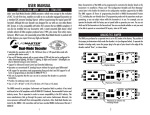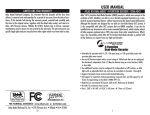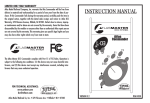Download User Manual – Atlas/Lenz LE063XF DCC Decoder for Atlas N Scale
Transcript
Locomotive decoder LE063XF 1 User Manual – Atlas/Lenz LE063XF DCC Decoder for Atlas N Scale Locomotives The LE063XF DCC decoder is designed to fit a number of Atlas N scale locomotives, including the B23-7, B30-7, B36-7, C628, C630, Dash 8-32BW, Dash 8-40B, Dash 8-40BW, GP-38, DCC-ready GP-40, GP-40-2, DCC-ready SD-7, DCC-ready SD-9, SD-35, Train Master, and U25B locomotives. The characteristics of this decoder are: • • • • • • • • • • Provides 0.5 amperes continuous motor current. Provides two on/off function outputs that can be configured either for directional lighting or for full Rule 17 lighting. Provides control of headlight dimming (by setting a CV). Supports both short (2-digit) and long (4-digit) addressing Supports advanced consist control (lashing up locomotives that have different DCC addresses) Operates on conventional DC layouts; this feature may be disabled by setting a CV. Provides full support for all forms of programming that are described in NMRA RP-9.2.3. Supports both short form instructions and long form instructions in operations mode programming (programming on the main line) Can be set for operation with 14/27 speed-steps, 28/55 speed-steps, or 128 speed-steps with direct drive. Has a rich set of properties, which can be set by the user to customize the decoder to a particular locomotive. Note: Since the LE063XF DCC decoder has been discontinued by Atlas and is no longer available for purchase, this manual is for reference only. Atlas Item # 518299, the AN12A0 Four-Function DCC Decoder for Atlas N Scale Locomotives, is a suitable substitute for the discontinued LE063XF DCC decoder. NCE Corporation manufactures the AN12A0 decoder for Atlas Model Railroad Co., Inc. Atlas Item #s 447199 & 447299 Manual Revised 06/25/2014 Atlas Model Railroad Co., Inc. Locomotive decoder LE063XF 2 LE063XF Universal DCC Decoder The LE063XF N-scale DCC decoder can be used with all popular NMRA-compliant DCC systems. This decoder is in full conformance with all NMRA Standards and Recommended Practices and has been augmented to work well with all major DCC systems on the market. Although the LE063XF decoder has a low price, it is packed with all the features that you expect in a high-end decoder: • Directional or independent lighting (both of which can be dimmed using DCC function keys), • Supports both short (2-digit) and long (4-digit) addressing, • Advanced consist control (operating and controlling several locomotives as if they were a single entity by sending speed and direction commands to a common consist address that is stored in the decoder of every locomotive in the consist), • Operations mode programming (programming on the main line), • Full support for all the various motor speed-step modes, including the 128 speed-step mode. Many characteristics of the LE063XF decoder can be programmed to customize the decoder to its locomotive. Please read The Configuration Variables and their Definitions section for details on the configuration variables supported by the LE063XF. The LE063XF decoder supports all forms of programming described in NMRA Recommended Practice 9.2.3, including the user friendly direct CV (Configuration Variable) programming mode and operations mode programming. For example, you can operate the decoder with the factory-default speed curve, or you may specify your own customized speed curve. You can also set which end of the locomotive is to be the forward end. You can even decide whether or not you want to be able to operate the locomotive on conventional DC layouts. If your DCC system supports operations mode programming, you can change the values of all CVs (except for the locomotive’s 2- and 4-digit addresses in CV1, CV17, and CV18) while the locomotive is on the main line. Preparing to Install the LE063XF Decoder Before installing the LE063XF decoder in your locomotive, it is necessary to test (and adjust, if necessary) the locomotive for proper operation on conventional DC power. Replace any worn out parts, such as brushes. Also clean any dirt or oxidation from the wheels and pickups to in order to insure that electrical contact is good. Now is also a good time to lubricate your locomotive. A locomotive that runs well under conventional DC will also run exceptionally well under DCC. The LE063XF decoder is quite small and will fit into the B23-7, B30-7, B36-7, Dash 8-40B, GP-38, DCC-ready GP40, GP-40-2, DCC-ready SD-7, DCC-ready SD-9, SD-35, Train Master, and U25B locomotives. Precautions to Take When Installing the Decoder: Although the LE063XF decoder has many internal safeguards to prevent damage, you must not allow any metal part of the locomotive to touch surface components of the decoder other than the pickup pads on the decoder that connect to the wheel-sets, the headlights, and the motor. Any contact to other parts of the decoder can cause a direct internal short circuit and destroy the DCC decoder. The LE063XF decoder is not completely protected against static electricity and has sensitive electronic parts. When installing this decoder in your N scale locomotive, it is recommended that you wear a grounded anti-static wrist strap. Also be careful in handling the decoder, especially in the area around the top rear part of the decoder (the area where the microprocessor is located). The LE063XF comes with two LED headlights already installed. The light outputs of this decoder are designed only to drive these LEDs. The Atlas warranty is void if these LEDs are removed from the LE063XF circuit board. Atlas Model Railroad Co., Inc. Locomotive decoder LE063XF 3 Step by Step LE063XF Decoder Installation Procedure In the following steps, please refer to the instructions provided with your Atlas locomotive. 1. Remove the locomotive's body shell and fuel tank. Use care so as not to damage any of the fragile parts. 2. Loosen the two screws that hold the frame together; these screws are located at the front and rear of the frame. 3. Carefully remove the lighting control circuit board, which is located at the top of the frame. 4. Place the decoder between the two halves of the frame so that the two motor contact pads are at the bottom of the decoder and will press firmly against the two copper contact strips from the motor when the decoder installation has been completed. In the photograph of the bottom of the LE063XF decoder on the first page, these motor contact pads are the two rectangles in the narrow center portion of the circuit board. 5. Carefully press the two frame halves together, with the sides of the decoder inserted into the notches in the two halves of the frame. Some pressure is needed to press the two frame halves together. This pressure fit insures good electrical contact between the frame and the decoder. 6. Tighten the two screws that hold the locomotive frame together. 7. Carefully check to make sure that the motor contact strips are not touching either half of the frame. It is necessary to look down from the top through the frame cutouts in order to check for such unwanted shorts, Note: There must be NO electrical contact between the motor contacts and any part of the frame! 8. Place the locomotive (without its body shell) on your DCC programming track and read back the locomotive's address from the decoder. If the decoder is properly installed, you will be able to read back the factory pre-set address 03. If your DCC system does not support reading decoder properties, observe carefully the decoder's behavior while on the isolated programming track. Each time you try to program the decoder you can see the acknowledgement that is sent by the decoder in the form of a brief and minor jerk of the locomotive. A successful acknowledgement means that you have installed the decoder correctly. 9. Remove the locomotive from the programming track and, if necessary, correct any installation errors. 10. Once you have successfully programmed the decoder, reinstall the body shell and retest the locomotive on the programming track. If this test is successful, the locomotive is ready to use. Programming the LE063XF Decoder The LE063XF decoder supports all forms of both service mode (programming on an isolated programming track) and operations mode programming (programming on the main line). Using any of these programming methods, many features (such as the locomotive's address, acceleration, and configuration) can be customized to the individual locomotive in which the decoder is installed. These customized properties will be saved in non-volatile memory locations on the decoder so that they will retain their values even after power has been removed. All parameter values are set electronically, which means that the locomotive does not need to be opened again after the decoder has been installed in order to read or modify the values of these so-called Configuration Variables (CVs). The LE063XF decoder has a total of 128 CVs. Not all of them are used at this time because many have been reserved for future use. Any NMRA-compliant DCC Command Station, such as the Atlas Master Commander, can be used to program the LE063XF decoder. With several entry-level systems, only CV #1 (the locomotive address) can be set unless you use a separate DCC programmer. More advanced DCC systems, including the Atlas Commander, support the ability to set many more CVs. The LE063XF decoder supports all programming modes and can be programmed by all NMRA-compliant DCC systems. The locomotive’s 2- and 4-digit addresses in CV1, CV17, and CV18 connot be programmed in operations mode. Instructions for reading and writing CVs are given in the user manual of your DCC system. Note: In order for newly programmed CV values INCLUDING A RESET (SETTING CV8 = 33) to take effect after service mode programming, the decoder must go through a power reset. If your DCC command station does not support automatic power reset, simply rock the locomotive off the track after programming. Atlas Model Railroad Co., Inc. Locomotive decoder LE063XF 4 Configuration Variables and their Definitions The LE063XF decoder supports a full range of features, which are activated by setting Configuration Variables. All CVs are numbered. These numbers are used during programming and are identical for all decoders that conform to NMRA standards, regardless of the decoder manufacturer. The following table lists the CVs supported in the LE063XF decoder. Both CV numbers and Register numbers are provided for cross-reference. Some CVs (such as CV29) have specific meanings for each bit. In order to conform to the NMRA convention for bit numbering, the CV bit assignments shown in this table use the bit-numbering scheme of 0 to 7. Table 1: Configuration Variables (CVs) for the LE063XF Decoder CV Register Number 1 1 2 2 3 3 4 4 - 5 6 7 7 8 8 Description Range Default ** Value Short address: This is the number that you enter into your DCC system to tell it the locomotive you wish to run with a short (2-digit) address. Start voltage: This is the voltage applied to the motor in speed step 1. Set this value so that the locomotive just starts moving in speed step 1. Acceleration Momentum: Determines the rate of change of speed upon acceleration. A higher value leads to a slower acceleration. Brake Momentum: Determines the rate of change of speed upon braking. A higher value leads to longer braking distances. Contains CV29 (see definition of CV29 below) Page Register: Normally this Register is not modified directly by a user. For correct operation, R6 should be set to have the value “1” after any use. Version Number: This location stores the version number of the decoder. This CV is read-only. Manufacturers Identification: This value is the manufacturer ID of the decoder, (Atlas=127). Writing the decimal number “33” to this Register will reset all CVs in the decoder to their factory-default values EXCEPT FOR the speed step settings in CV67 to CV94. However, in order for this reset to take effect, after writing to CV8 on the program track, you MUST cycle power to the decoder (first off and then on again). One simple way to do this power cycling is to tip the locomotive to one side so that all the wheels on the other side are off the rails, hold the locomotive in this tipped position for 5 to 10 seconds, and then slowly lower the locomotive back down so that all wheels are again on the program track rails. 1-127 3 1-15 8 1-31 1 1-31 1 0-55 0-127 6 1 - 45 - 127 Atlas Model Railroad Co., Inc. Locomotive decoder LE063XF 5 Table 1 (cont. 1): Configuration Variables (CVs) for the LE063XF Decoder CV Bit Number 17 - 18 - 19 - 23 24 29 Description Long Address, High Byte The long (also called extended) address, if used, is contained in CV17 and CV18. Long Address, Low Byte Advanced Consist Address The Advanced Consist address, if used, is stored in CV19. (In Atlas Commanders the allowable range is 1-99.) Acceleration Trim This CV contains additional acceleration rate information that will be added to (or subtracted from) the base value contained in CV3. Deceleration Trim This CV contains additional braking rate information that will be added to (or subtracted from) the base value contained in CV4. Decoder Configuration, Byte 1: Several decoder properties are set with CV29. Changes are easiest if done in binary mode, but can also be done by adding together the decimal values (shown in parenthesis) for all the desired features and writing the total into CV29. (For an example, see the section Converting Binary Values of Individual Bits within a Configuration Variable into the Equivalent Decimal Value of the Entire CV.) The definitions for the individual bits of CV29 are given below. Bit 0 Locomotive direction: This bit sets the direction that the locomotive will move when told to move forward in digital (DCC) mode. 0 = locomotive’s direction is normal 1 = locomotive’s direction is reversed Bit 1 Headlight mode: 0 = Operation with 14 or 27 speed-step systems. This setting must be selected when the locomotive decoder is used with any DCC system that does not support the 28 speed-step mode. If the headlights turn on and off as the speed is increased, the command station is configured for 28 speed-steps, and the decoder is set for 14 speed-steps. 1 = Operation with 28, 55 or 128 speed steps. If you use this setting, the Command Station must also be configured to use either the 28 speed-step mode or the 128 speed-step mode; otherwise, the headlights cannot be controlled. Bit 2 Usage on conventional DC layouts: 0 = locomotive operates only in digital (DCC) mode 1 = locomotive can operate in either analog (conventional DC) or digital (DCC) mode Bit 3 Always 0 Bit 4 Speed curve: 0 = Factory-default speed curve is used 1 = User-defined speed curve is used. Please enter the appropriate values into CVs 67 to 94 before setting this bit. Range Default ** Value 192-231 0 0-255 0 0-255 0 0-255 255 0-255 255 0-55 6 0,1 0 (1) 0,1 1 (2) 0,1 1 (4) 0 0,1 0 0 (16) Atlas Model Railroad Co., Inc. Locomotive decoder LE063XF 6 Table 1 (cont. 2): Configuration Variables (CVs) for the LE063XF Decoder CV 29 50 Bit Number Description Decoder Configuration, Byte 1 (cont.): Several decoder properties are set with CV29. Changes are easiest if done in binary mode, but can also be done by adding together the decimal values (shown in parenthesis) for all the desired features and writing the total into CV29. (For an example, see the section Converting Binary Values of Individual Bits within a Configuration Variable into the Equivalent Decimal Value of the Entire CV.) The definitions for the individual bits of CV29 are given below. Bit 5 2-digit or 4-digit Addressing: 0= Short (2-digit) address used 1= Long (4-digit) address used Bit 6 Always 0 Bit 7 Always 0 Decoder Configuration, Byte 2: CV50 is similar to CV29, but CV50 is used to set other properties. The definitions for the individual bits of CV50 are given below. Bit 0 Not used Bit 1 0 = CV23 and CV24 are not active 1 = CV23 & CV24 are active and contain acceleration and deceleration trim values that are added to (or subtracted from) CV3 and CV4, respectively. Bit 2 Brake momentum on DC operation. Used to achieve prototypical braking at red signal indications if conventional DC control is disabled. (CV29.2 = 0*) 0 = locomotive proceeds with track-voltage-dependent speed inside the conventional. DC section. 1 = locomotive brakes in the conventional DC section with preset brake momentum. Bits 3-7 Not used Range Default ** Value - - 0,1 0 0 0 0-6 (32) 0 0 0 0,1 0 (2) 0,1 0 (4) Atlas Model Railroad Co., Inc. Locomotive decoder LE063XF 7 Table 1 (cont. 3): Configuration Variables (CVs) for the LE063XF Decoder CV 51 Bit Number 67 to 94 105 106 Range Directional or Independent Headlights: CV51.0=0: Headlights are directional. CV51.0=1: Headlights are independent per Rule 17, with F0 controlling front headlight and F1 controlling rear headlight. Bit 1 Dimming of Headlights: CV51.1=0: Headlights cannot be dimmed. CV51.1=1: Headlight can be dimmed, but. - If CV51.0 = 0, dimming not supported for directional headlights - If CV51.0 = 1, dimming supported but see explanations given below for Bits 2 and 3. Bit 2 Front Headlight Dimming Control: If CV51.1=1, the value in CV52 is used for front headlight dimming with dimming controlled as follows: - CV51.2=0: If CV51.0=0 (Dimming & directional headlights both active), function F1 dims front headlight. - CV51.2=1: If CV51.0=1 (Dimming & Rule 17 both active), function F4 dims front headlight. Bit 3 Rear Headlight Dimming Control: If CV51.1=1, the value in CV52 is used for rear headlight dimming with dimming controlled as follows: - CV51.3=0: If CV51.0=0 (Dimming & directional headlights both active), function F1 dims rear headlight. - CV51.3=1: If CV51.0=1 (Dimming & Rule 17 both active), function F4 dims rear headlight. Bits 4-7 Not used The value of CV52 is used for headlight dimming. Using the value 0 for this CV results in a completely dark headlight, when dimmed. Using the value 255 for this CV keeps the headlight at its maximum possible brightness, when dimmed. Speed Step Values for Customized Speed Curve These CVs are used to specify the speed step values for a customized speed curve. The factory-default values for these CVs are specified in Table 2 in the section Creating a Customized Speed Curve. User Identification #1 User Identification #1 Default ** Value 0 Lighting Special Effects: Bit 0 52 Description 0,1 0 (1) 0,1 0 (2) 0,1 0 (4) 0,1 0 (8) 0-255 64 0-255 Factory-Default Speed-Step Values 0-255 0-255 255 255 * The notation CVx.y = z means that bit y of CVx has the value ”z”. For example, CV29.2 = 0 means that bit 2 of CV29 has the value ”0.” ** In the Default Value field, the numbers shown in parenthesis () are the decimal values that must be written into a CV for the specified bit of that CV to have the binary value “1”. Atlas Model Railroad Co., Inc. Locomotive decoder LE063XF 8 Converting Binary Values of Individual Bits within a Configuration Variable into the Equivalent Decimal Value of the Entire CV Reasons for Setting and Clearing the Individual Bits of a Configuration Variable In order to make a DCC decoder perform in the manner that you wish it to perform, one must sometimes set or clear individual bits of a CV. To program a DCC decoder using a DCC system that allows only the writing of decimal values into CVs (such as the Atlas Master Commander), it is first necessary to convert the values of all the individual bits of that CV that are to be set to the binary value 1 into their equivalent decimal values. It is then necessary to add together all of these equivalent decimal values. Procedure for Converting Individual CV Bit Values into a Decimal Equivalent Value for the CV The following table illustrates how to calculate the decimal value that must be written into a CV in order to set and/or clear a specified set of individual bits within that CV Each bit of a CV that is to be set to the binary value “1” can be represented by the equivalent decimal number shown in the second column of this table. To determine the equivalent decimal value to be written into the CV, first write in column 3 of this table the decimal equivalent values of all the bits of the CV that are to be set to a binary 1. Write nothing in column 3 for each bit of the CV that is to be cleared, i.e., set to a binary 0. Then add up all the numbers that you have written in column 3. The sum that you get is the equivalent decimal value you need to write into the CV. Bit Number 0 1 2 3 4 5 6 7 Decimal Equivalent Decimal Values for CV Calculation 1 2 4 8 16 32 64 128 SUM: Example: Calculating the Default Value for CV29 From the definition of CV29 given in Table 1, we see that the default values of bits 1 and 2 are binary 1s; whereas, all other bits in CV29 have a default value of binary 0. In order to compute the decimal equivalent default value of CV29, simply write in the rightmost column of this table the number "2" for bit 1 and the number "4" for bit 2. Then add up all the non-zero numbers that you have entered into this rightmost column. Since the sum of these numbers is 6, the decimal number to be programmed into CV29 is 6. Bit Number 0 1 2 3 4 5 6 7 Decimal Equivalent 1 2 4 8 16 32 64 128 SUM: Decimal Values for CV Calculation 2 4 6 Atlas Model Railroad Co., Inc. Locomotive decoder LE063XF 9 Creating a Customized Speed Curve Common reasons for specifying a customized speed curve for a DCC-equipped locomotive are to: • Insure that dissimilar locomotives have the same performance characteristics • Have model locomotives perform more prototypically. In this example of creating a customized speed curve, we will assume that the LE063XF decoder has been properly installed and tested. We also assume that you are familiar with the general process of programming CVs using your DCC system. The first step in creating a customized (non-default) speed curve is to assign a value to each internal speed step. This assignment is done by specifying a value for each of the CVs from CV67 to CV94 using a table such as that below, but substituting your desired speed step settings for the default CV values given in the Internal Speed Step Value column of this table. The second step in creating a customized speed curve is to write the value listed in the Internal Speed Step Value column into the CV corresponding to that speed step. The third and final step is to activate your customized speed curve by writing the binary value “1” into bit 4 of CV29 (i.e., CV29.4 =1). Unless this bit in CV29 has been set to a binary 1, the default speed curve that was preset into the decoder at the factory will be used. Table 2: Default Speed Step Values for LE063XF Decoder Speed Step in 14/27 Step Mode Speed Step in 28 Step Mode Internal Speed Step Value (defaults shown) CV 1 1 2 3 4 5 6 7 8 9 10 11 12 13 14 15 16 17 18 19 20 21 22 23 24 25 26 27 28 4 8 12 16 20 24 28 33 38 43 48 53 60 67 74 82 90 98 106 115 125 137 152 178 194 212 232 255 67 68 69 70 71 72 73 74 75 76 77 78 79 80 81 82 83 84 85 86 87 88 89 90 91 92 93 94 2 3 4 5 6 7 8 9 10 11 12 13 14 - In order to calculate the correct speed-step value for the 128 speed-step mode, the LE063XF decoder will internally average the values for 28 speed steps that were specified in (CVs 67 to 94). Atlas Model Railroad Co., Inc. Locomotive decoder LE063XF 10 Troubleshooting Decoder Programming Problems Fault Cause and Solution Locomotive does not move when you address it on DCC system. Locomotive does not move when DCC system is set to the address in CV1, even though this address can be read from CV1. Locomotive does not move when DCC system is set to the short address in CV1. The short address can be read from CV1, and DCC functions can be activated when the DCC system is set to the address in CV1. Check to see if you have selected the correct address for that locomotive. DCC functions can be activated when DCC system is set to the locomotive address, but the locomotive does not move. The locomotive does not appear to be using the customized speed curve values that you have entered into CVs 67 to 94. Function 0 (lighting) cannot be switched on and off. Decoder is set to use a customized speed curve (CV29.4 = 1), but you entered zero values into CVs 67 to 94. Either clear bit 4 of CV29 or else enter suitable non-zero speed step values into CVs 67 to 94. Locomotive headlights are only illuminated when the locomotive speed is increased or decreased; the locomotive headlights go on and off as the locomotive speed changes. You have entered the short address (CV1), but the decoder is set to use the long address, i.e., bit 5 of CV29 has been set. Use the long address or else clear bit 5 of CV 29. Check whether to see if an advanced consist address has been programmed into CV19, i.e., check to see whether or not CV19 has a value greater than 0. If CV19 has a non-zero value, you must either use this advanced consist address to operate the locomotive or else program the value 0 into CV19. Bit 4 is not set to “1” in CV29. Matching of speed steps is incorrect: The decoder has been set to 28/128 speed steps, but the DCC system has been set to 14/27 speed steps. Either set the DCC system to 28/128 speed steps or change the decoder speed step setting to 14/27 speed steps. (CV29.1 = 0). Matching of speed steps is incorrect: The decoder has been set to 14/27 speed steps, but the DCC system has been set to 28/128 speed steps. Either set the DCC system to 14/27 speed steps or change the decoder speed step setting to 28/128 speed steps. (CV29.1 = 1). For Technical Assistance www.atlasrr.com [email protected] Please save this manual for future reference. Lenz GmbH formerly manufactured the LE063XF decoder for Atlas Model Railroad Co., Inc. © 20014 Atlas Model Railroad Co, Inc; All Rights Reserved. Atlas Model Railroad Co., Inc.