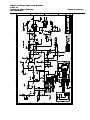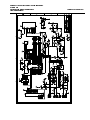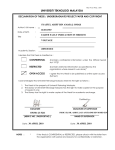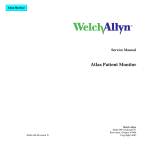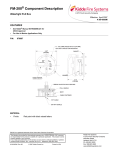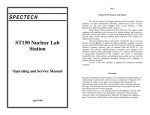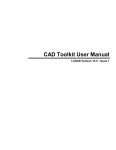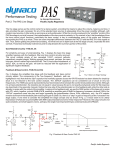Download User Manual
Transcript
INSTRUCTION MANUAL MODEL 6060 PULSE LINK EXTENDED RANGE NEUTRON AREA MONITOR October 1994 Version 2A Health Physics Instruments 330 South Kellogg Ave, Suite D Goleta, CA 93117 (805) 967-8422 Division of Far West Technology MODEL 6060 INSTRUCTION MANUAL PAGE 1 NEUTRON AREA MONITOR INSTRUMENTS HEALTH PHYSICS INTRODUCTION The model 6060 is an extended range neutron area monitor. It is designed to be powered by a HPI Pulse link Receiver. The 6060 produces a pulse output. The instrument has many adjustments and features to make it easy to set up and use. II. DESCRIPTION AND CONTROLS The model 6060 consists of two sections; the electronics/detector and the moderator. All of the controls and connections are on one side of the electronics package (see Fig. 1). Digital Counter: This is a 6 digit up counter that counts up with every pulse that is transmitted on the Pulse Link. Counter Reset: Reset for the Digital Counter. Pulse Link Connection: This is a BNC connector that should be connected to the input to a Pulse Link Receiver through coax. Both power and data are transmitted on this connection. Accessory Connector: This connector contains signals for testing and operating the instrument. The connections are detailed below. III. INSTALLATION The model 6060 is installed by plugging it into a Pulse Link Receiver. The BNC on the panel of the 6060 should be mated to the input on the Pulse Link Receiver through a patch cord with a BNC on each end. The counter should be reset after turn on to make it count properly. MODEL 6060 INSTRUCTION MANUAL PAGE 2 NEUTRON AREA MONITOR INSTRUMENTS HEALTH PHYSICS Figure 1 Location of Controls IV. ACCESSORY CONNECTION The accessory connection is a window into the instrument. All of the normal adjustments can be made from outside the 6060 without having to remove the cover. The pin definitions are: PIN # DESCRIPTION A Discriminator + B Discriminator C Test pulse input D HV Monitor E Amplifier output F RS232 Transmit G RS232 Receive H Reset J Wakeup K Output pulse L Ground M External power N +5 VDC output Connector type: Cannon KPT, 15 pin. Part Number KPT06J14-15P PIN FUNCTIONS AND DESCRIPTIONS: D i s c r i m i n a t o r : This is an output of the discriminator level. It is measured between pin A and B. If you are using a DVM put the negative lead on B and the positive lead on A. A negative value indicates that the discriminator is below the signal level. T e s t p u l s e i n p u t : This is a test pulse input. Connect a pulse generator or a mercury pulser to this input. The test pulse should be negative going. It is terminated in 51 ohm. H V M o n i t o r : This is a buffered output that is proportional to the high voltage. Its sensitivity is 1.00 volt output per 1000 volt high voltage applied to the detector. A m p l i f i e r O u t p u t : This is a buffered output of the signal before the discriminator. R S 2 3 2 T r a n s m i t : This is an RS232 output. Baud rate is 9600. R S 2 3 2 R e c e i v e : This is an RS232 input. Baud rate is 9600. W a k e u p : This is an input that is used to keep the microprocessor alive. The microprocessor will turn itself off after turn on or reset if this pin is open. Grounding this pin will keep the microprocessor alive and the RS232 communications open. Whenever the pin is no longer grounded, the microprocessor will turn itself off which will terminate the RS232 communications. MODEL 6060 INSTRUCTION MANUAL PAGE 3 NEUTRON AREA MONITOR INSTRUMENTS HEALTH PHYSICS R e s e t : This is an input that resets the microprocessor. When this pin is brought high by connecting it to the +5VDC output (pin N) the microprocessor will be reset. This is usually done with a push-button. When the microprocessor is reset it sets the High Voltage, Discriminator, and Gain to the stored values. O u t p u t p u l s e: e This is an LSTTL positive going output pulse for each discriminated event. This is not a buffered signal, however it will drive 1 LSTTL load. G r o u n d : Signal and power ground. This is the negative input for external power. E x t e r n a l P o w e r : This is the positive input for external power. It can power the instrument instead of or with the Pulse Link. The external power should be above 9 volts. The instrument can be powered continuously by connecting external power to this input before removing the Pulse Link connection. + 5 V D C O u t p u t : This is an output of 5 volts. This is the positive connection. The Ground pin is the negative connection. It is used for the external reset switch and if needed to power external devices. V. TEST BOX Interrogation and adjustment of the 6060 depends on connections to the accessory socket. A schematic of a recommended test box is shown in figure 2. The model 6120 Breakout box is available from HPI. The user may wish to construct whatever test box or connections they may need. To calibrate the instrument all you need is to wire pin J to L, provide a push-button switch from pin H to N and connect an RS232 to pin F,G and L. If you want to provide test points for the various signals, they can also be included. Figure 2 Test Box Schematic MODEL 6060 INSTRUCTION MANUAL PAGE 4 NEUTRON AREA MONITOR INSTRUMENTS HEALTH PHYSICS VI. OPERATION Once you have a test box you can begin to interrogate the instrument. Plug it into the 6060 with either power from the Pulse Link or external power connected to the test box itself. A. Connect the serial port to a terminal or terminal emulator. The setting is 9600 baud, 8 bits, no parity, 1 stop bit. B. Switch the wakeup switch so that pin J (wakeup) is connected pin L (ground). C. Turn the power on. The terminal should show a screen similar to the following: HPI 6060/6020 MONITOR VER 1.0 HV: 0200 DISC: 1C GAIN: 04 LOG: 1234 LOGE: 5678 * The * is the prompt. The values may be different depending on the settings of that unit. If you do not receive this display try toggling power again. The instrument will always send out a message even if the wakeup switch is not activated. Pushing the reset switch does the same thing as turning on the power. (You can also use the internal reset switch. See the section on Internal Adjustments and Controls.) If the instrument has power and the reset button is pushed it should send out a message. If the wakeup switch is not energized it will send out: Sleep Mode It also sends out this message whenever it goes into the sleep mode. To be able to interrogate the instrument you need to have the wakeup switch in the closed position. This allows communication with the instrument. Use the Commands listed in the next section to talk to the instrument to change the High Voltage, Set the Discriminator, Set the Gain or use it as a Scaler/Counter. VII. COMMANDS The following table contains a brief listing of the commands. Following this table is a complete description of the commands. There is also a help command that will display the help menu. KEY Action Hxxx Sets HV xxx is 3 hex bytes: range 0 to max U Increments HV N Decrements HV Dxx Sets Discriminator xx is 2 hex bytes: range 0 to 3F R Increments Discr C Decrements Discr Gx Sets Gain x is one byte: range 0 to 7 Y Increments Gain B Decrements Gain S Shows all variables O Reads EEPROM P Programs EEPROM with current settings Q Presets HV, DISCR and Gain w/ defaults L or E Logs 4 hex digits T Test routine Xxxxxxxxx download HV,Discr,Gain Zxx Count for xx hex seconds and report counts MODEL 6060 INSTRUCTION MANUAL PAGE 5 NEUTRON AREA MONITOR INSTRUMENTS HEALTH PHYSICS ESC cancels a command, ? or / for Help A Displays maximum HV (#xxxx sets) A. Command Structure The High Voltage, Discriminator and Gain all have a similar command structure. You can change them two ways. The first way is to set them directly. To change the high voltage, for example, type the letter H followed by the new setting. H200 would set the high voltage to 200. The other way to set it is to increment or decrement the high voltage. If the high voltage is at 200 and you push U then the high voltage will go to 201. Every time you push U it will increment. Likewise N will decrement it by one. The location of the keys is important. The changes to High Voltage, Discriminator, and Gain can all be set by typing the first letter of their names. H for High Voltage, D for Discriminator and G for Gain. Likewise the keys to increment the values are all above them, and the keys to decrement the values are all below them. Of course in a QWERTY keyboard the keys are not arranged exactly above and below each other, they are skewed so we took some liberty in their locations. The increment and decrement keys are actually above and to the right, and down and to the right. B. Numeric format. All settings and values are in HEX. Setting High Voltage to 200 will set it to 200 HEX or 512 Decimal. Setting it to 1EB will set it to 1EB HEX which is 491 Decimal. C. Data Entry. The data that is entered is all entered right digit justified. This allows you to make a mistake and just keep typing until the values are correct. Thus H10234 would set High voltage to 0234. H12310122 would set High voltage to 0122. The entry also does not need leading zero's. Thus H5 would set it to 005. All the values have limits. Trying to set the value above the limit or below 0 will set them at their respective limits. Upper and lower case are both accepted. ESC will cancel any command. D List of commands: 1. Setting High Voltage Hxxx This sets the High voltage to the value xxx. Where xxx is from 0 up to max. The max is set under the A or HV max command. After changing the HV allow a few seconds for it to settle to its new value. U Increments the High voltage by 1. N Decrements the High voltage by 1. 2. Setting the Discriminator Dxx Sets the Discriminator to the value xx. Where xx is from 0 to 3F. R Increments the Discriminator by 1. C Decrements the Discriminator by 1. 3. Setting the Gain Gx Sets the Gain to the value x. Where x is from 0 to 7. Y Increments the Gain by 1. B Decrements the Gain by 1. 4. Showing the current value of the variables S This will Show the current settings of High Voltage, Discriminator and Gain. 5. Reading the stored values of the variables. O This will show the values of the High Voltage, Discriminator and Gain that are stored in the EEPROM. You may want to think of this as the old readings if you have changed them. 6. Programming the EEPROM with the current values. Gain. P This will Program the EEPROM with the current settings of High Voltage, Discriminator and 7. Presetting the Variables MODEL 6060 INSTRUCTION MANUAL PAGE 6 NEUTRON AREA MONITOR INSTRUMENTS HEALTH PHYSICS Q This Sets up the variables as follows: High Voltage: 100 Discriminator: 1C Gain: 03 This is useful with a new EEPROM as a starting point. It does NOT save the values in EEPROM. Think of this as Querying the EEPROM. 8. Test Routine T This is for Testing the circuitry. It will do the following: A. Turn off the high voltage. B. Continuously increment the High Voltage DAC until it reaches the maximum then reset it to zero. This can be observed on test point TP7. C. Continuously increment the discriminator DAC until it reaches the maximum then reset it to zero. This can be observed on test point TP8. The staircase will be U shaped because of the influence of capacitor C13. To exit the routine type anything. High voltage and the discriminator will be restored to their EEPROM values when it goes back to normal operation. 9. Help Menu ? or / This is the help menu. No variables are changed. 10. Downloading the data. X0xxxxx0x Downloads the settings of the variables and sets them into EEPROM. X is the command to start the download. The first four hex digits, 0xxx are the High voltage setting. The next two hex digits, xx are the discriminator level, and the last two hex digits, 0x are the gain. Send a 0 where noted. The values will not be echoed on the screen as they are typed. To exit this routine it is necessary to type all 8 hex digits. ESC will not work. NOTE: high voltage is checked against the maximum to prevent accidents. 11. Count for specified time. Zxx This turns the 6060 into a scaler that will count for xx seconds. xx is from 0 to FF. After the xx seconds it will send the number of counts it accumulated during that time. The number of counts is reported as six hex digits that will count modulo 01XXXX hex. Thus it will count up to 01FFFF and the next count will round it over to 000000. Entering 00 as the time will make it count continuously until it receives another character, then it will send the number of counts. This allows extended counting time. Typing ESC while it is counting will terminate the count and not show the counts. 12. Log a reference number. Lxxxx or Exxxx This logs the two 4 digit hex numbers xxxx for log, and xxxx for logE and puts them into EEPROM. They are displayed every time the S menu is displayed. You do not have to push P to save this data. This can be used for serial numbers or anything else you want. 13. Max HV Setting. A#xxxx This sets a maximum value that the high voltage can be set. It should be set from 0 to 3FF since this is the range of the high voltage power supply. Changing this value to a value lower than the current high voltage will not change the high voltage until the high voltage is changed. Nor will it alter a higher number in the eeprom until the eeprom is changed. Check if the high voltage is higher than the setting when changing this value. It does use this value with the download command to prevent accidents. Typing A alone will not allow you to change the value, it just reports the value. This is to keep from accidentally changing the value. To change the value, after typing A type "#" followed by the 4 hex digits of the maximum level then <ENTER>. This puts the values in EEPROM for permanent storage. E. High Voltage Values. The high voltage setting is directly proportional to the high voltage. 200 hex is 1000 VDC and 3FF hex is 2000 VDC. This means that each bit is about 1.95 volts. Use only the voltage necessary to operate the detector properly. Too high a voltage on the detector may cause it to malfunction. MODEL 6060 INSTRUCTION MANUAL PAGE 7 NEUTRON AREA MONITOR INSTRUMENTS HIGH VOLTAGE SETTINGS IN HEX VOLTAGE HEX SETTING VOLTAGE 500 100 1000 563 120 1062 625 140 1125 687 160 1187 750 180 1250 812 1A0 1312 875 1C0 1375 937 1E0 1437 HEALTH PHYSICS HEX SETTING 200 220 240 260 280 2A0 2C0 2E0 VOLTAGE 1500 1564 1627 1690 1753 1815 1878 1940 HEX SETTING 300 320 340 360 380 3A0 3C0 3E0 F. Discriminator Values. The discriminator setting is directly proportional to the discriminator voltage. Each discriminator bit is about 0.042 volts. When the discriminator is set to zero it measures about -.3 volts across the two outputs on the test box. With it set to 3F it measures about 1.95 volts. G. Gain Values. The gain of the first stage correlates to the gain setting as follows: GAIN SETTING 0 1 2 3 4 5 6 7 GAIN 3.25 4.875 6.5 9.75 13 User installed resistor 1 0 Input tied to VCC selected during turn on and during reset. We recommend that the gain be set to 0, 1, 2, 3, or 4. If the user wants to install a resistor then a setting of 5 may be used. Gain setting 6 while indeed a DC gain of 1 will result in ringing on large pulses and should not be used in this application. H. Saving the data. When you change the High Voltage, Discriminator, or Gain, you are just changing the value in the RAM memory of the instrument. This is not the permanent EEPROM memory. When you first turn the instrument on the values that are in the EEPROM are the ones used to set the High Voltage, Discriminator and gain. When you change these values you are not changing them in the EEPROM, just in the RAM. This permits you to try different things without altering the permanent settings. If you want to save the values in the EEPROM then you need to do a P for program the EEPROM. This puts the values in RAM into the EEPROM so the next time it is powered up or reset it will use those values. If you decide you don't like the changes, just do an O instead of the P. This will read back the original stored values. Downloading data is assumed to be permanent and is stored both in RAM and in EEPROM. It is not necessary to do a P. V I I I . C A L I B R A T I O N / SE T U P The output of the 6060 and thus the 6014 Pulse Link receiver is a series of pulses. These pulses are uncalibrated. Each pulse in the detector that is above the threshold will be output from the 6060 and 6014. It is necessary to adjust all the parameters until the instrument has an output that is adjusted MODEL 6060 INSTRUCTION MANUAL PAGE 8 NEUTRON AREA MONITOR INSTRUMENTS HEALTH PHYSICS for the specific detector. This is accomplished by adjusting all the parameters until they are optimized for this detector. Only when the detector is optimized can the counts per mrem be determined. The normal procedure for testing the instrument is to adjust the high voltage while the gain and discriminator are fixed at their operational values. Normal operation is with the gain set to 4 and the discriminator set to 10 hex. The high voltage is adjusted in 10 hex increments from 200 hex to 3F0 hex while the instrument is exposed to around 500 mrem/h of neutrons. Count the counts from the detector for 10 seconds at each high voltage setting and note the counts. Plot the data in graphical form and set high voltage just above the knee of the curve. The example on Graph 1 shows this plot and the high voltage would be set at around 1300 volts. This assures that the high voltage is as low as possible for environmental reasons, but also high enough that a change in high voltage will not produce a significant change in the count rate of the instrument. Set this high voltage into the instrument and expose it to a known doserate of neutrons and not the counts/mrem/h. This is the calibration of the output of the 6060 and also of the 6014. Graph 1 High Voltage Plateau PROCEDURE TO CALIBRATE THE MODEL 6060 1. Connect the instrument to a power supply through the 15 pin accessory connector on the front panel or through the test box. 2. Connect the instrument to a terminal with the RS-232 signals available on the 15 pin accessory connector on the front panel of through the test box. 3. Turn the instrument on with the wakeup switch on the test box closed or with pins J and L . 4. Verify that the terminal is connected to the instrument by hitting <ENTER>. a couple of times. Each time the screen should show an *. MODEL 6060 INSTRUCTION MANUAL PAGE 9 NEUTRON AREA MONITOR INSTRUMENTS HEALTH PHYSICS 5. Push S for show and look at the current settings. 6. Set the discriminator to 10 hex by typing D10 <ENTER>. 7. Set the gain to 4 by typing G4 <ENTER>. 8. Set the high voltage to its lowest value for this test by pushing H200 <ENTER>. 9. Turn on the source and expose the instrument to around 500 mrem/h. 10. Start a 10 second count by typing ZA <RETURN> and note the result along with the high voltage for that result. 11. Increment the high voltage by 10 hex. Repeat step 9 and 10 until the high voltage is at 3F0 hex. 12. Plot the high voltage and counts on a graph and set the high voltage to the value that represents a short way up the knee of the curve. 13. Expose the instrument to a known radiation field. Calculate the counts/mrem/h. This is the calibration for the instrument. Make sure before turning off the instrument that you push P to program the values in EEPROM so that these are the values that the instrument will use from now on. The exposure rate can be lower than 500 mrem/h but it is not a good idea to go over 1000 mrem/h. Adjust the time so that you scale over 10,000 counts when the high voltage is set to its higher values. IX. CONSTRUCTION The electronics is all housed inside the cast aluminum case. The case is gasketed and sealed. To gain access to the circuit boards, remove the four large screws on top of the case and remove the top. The small circuit board containing the microprocessor is hinged on the end with the ribbon connector, the other end is screwed with two screws to two standoffs. Removing these two screws will permit the board to be raised to a vertical position. Remove the three screws on the larger circuit board to loosen it. To remove the large board hold the small board vertically and slide the large board out away from the controls on the front panel. Before removing the circuit board, it is a good idea to short the high voltage to ground to keep from destroying any part of the instrument by getting your hand between high voltage and any component. In the corner of the high voltage section, there is a 10 meg resistor mounted to a terminal. Touch the end of an insulated screwdriver between this terminal and the high voltage. The desiccant is mounted in the lid. Make sure that it is replaced or baked out for 3 hours at 300 °F if it is pink. It can also be put in a vacuum to remove the moisture. The detector is mounted to a long piece of wire. This wire has RTV around it where it protrudes through the insulator inside the box. This keeps moisture from entering the case. All controls and screws and openings are treated with RTV silicone sealant to keep the box from breathing with atmospheric pressure changes. X. CIRCUITRY A. Analog Circuitry (DWG 6060-001 to -003) The incoming signal is amplified by U1B. This is a noninverting voltage amplifier. The current from the detector flows through R13 and creates the voltage that is amplified. The gain of this stage can be changed by the multiplexer, U5 that switches in different feedback resistors. The multiplexer has 3 inputs that control it. A,B and C select which resistor is to be included in the circuit. A reference voltage created by R88 and R21 and filtered by C12 and C11 is used by all the op amp stages. It is in effect an artificial ground between true ground and VCC. All the op amps are decoupled from the power supply by series resistors and filter capacitors. The next stage is capacitively coupled (C8) and has a gain of 7.5. It is a inverting amplifier. The stage after that, U4:A is direct coupled and is a noninverting amplifier with a gain of 13. The next stage is the discriminator U3. This discriminates the signal on pin 3 from the threshold set on pin 2. The resultant pulses on pn 7 are capacitively coupled to U2, a multivibrator. This makes sure that the output pulses are of uniform proper width. The output pulses then go to Q2 to enter MODEL 6060 INSTRUCTION MANUAL PAGE 10 NEUTRON AREA MONITOR INSTRUMENTS HEALTH PHYSICS them into the Pulse Link cable. The output of the amplifier is buffered by U4:B before going to the test point. The High voltage power supply starts out as a multivibrator U9. The pulses from the multivibrator are amplitude modulated before being fed thru Q4 and Q3 to the transformer. This is a step up transformer that is followed by a voltage multiplier. The output is restively divided (R37, R49) and compared to a reference HVSET. The pulse heights from the multivibrator are thus controlled before going into the transformer to keep the HV output at the required level. The high voltage signal is buffered by U10:C before going to a test point. The low voltage power supplies of 5 volts, and 6 volts are isolated from the pulse link by two chokes. Power is derived from the Pulse Link line. The two three terminal regulators U7 and U8 regulate the 5 volt and 6 volt supplies. Testpoints are provided for both. The HVSET and DISCR signals are derived from the DACs made up of U11 and U12. These are serial to parallel converters that load the data onto their outputs. The R - 2R ladder networks convert this digital data into an analog value. For testing the DACs see the test routine under Commands. The counter/display increments on every count. It has a panel mounted reset switch, S1. B. Digital Circuitry (DWG 6060-001M) The digital signals are handled by the microprocessor. It generates the signals for the DACs, and the gain. In addition it generates the RS232 signals for communication. The digital circuitry is on a separate circuit board. The microprocessor U4 is connected to the address latch U1. The address lines, A0 to A7 are used by the EPROM U5 which contains the program. The EEPROM that stores the permanent data is U2. U8 is the RS232 driver and receiver. In addition it generates the voltages needed for RS232. The reset circuitry U9A and U9B is used to generate the Reset signal if VCC is too low to operate. When the microprocessor is reset all the output lines P10 to P17 and P30 to P37 go high. The resistor network R2 pulls some of them up with more current than is supplied by U4 alone. U11, U7, U12, and U3 are not used but are available for future expansion. XI. INTERNAL ADJUSTMENTS AND CONTROLS A. ADJUSTMENTS The High Voltage, Discriminator, and Gain are all controlled by the RS232 communications link. There is no way to adjust them without this link. The only remaining adjustment is the reset voltage adjustment. It is factory set and should never need adjustment. This resets the microprocessor when the VCC voltage falls below a preset level. The adjustment is the 20 turn trimmer (R5) on the small digital circuit board mounted on top of the main board. To set it, connect the unit to a variable power supply through the test box. Then connect a voltmeter between the ground (TP1) and +5 Volt (TP2) test points on the digital circuit board (the small one on top). We want to measure the actual voltage on the 5 volt supply. Turn the trimmer R5 Clockwise 20 turns or until you feel it clicking. This should turn on the microprocessor and take it out of reset. Then adjust the power supply voltage to the unit until the voltmeter decreases by .20 volts. Then turn the trimmer R5 counter clockwise 20 turns or until you feel it clicking. This will turn on the reset signal. Then slowly turn the trimmer R5 Clockwise until the signon message on the terminal appears. This should be the correct setting. This is the voltage where the microprocessor will go into reset. This is important for both power on and power off. B. CONTROLS The only control is the reset button located on one end of the small digital board mounted on top of the main board. Pushing it will reset the microprocessor and has the same effect as turning power off and back on or pushing the reset button in the external test box. MODEL 6060 INSTRUCTION MANUAL PAGE 11 NEUTRON AREA MONITOR INSTRUMENTS HEALTH PHYSICS XII. MODIFICATIONS There are several modifications that can be built into the instrument. On the digital side, the instrument is set up to handle an alphanumeric LCD. This can be plugged into U3. The LCD will usually need a negative supply for the contrast. This is supplied by U6. The contrast would be adjusted by R1. Communications does not have to be RS-232. Built in is an RS-485 interface, U11 along with the terminating resistors and pull up/down resistors or the bus. The digital board can also be operated separately from the main board and has its own 5 volt regulator, U12. Expansion of the board can use the signal generated by U7:D. There is a jumper to permanently disconnect the RS-232 driver to reduce power consumption. The main analog board also has some unused features. The high voltage and discriminator can both be changed from computer control to fixed trimmers, R54 and R23 respectively. There is a location for a user selected gain resistor, R_USER in the preamp. The high voltage can be turned on without the computer control by using JP4. MODEL 6060 INSTRUCTION MANUAL PAGE 12 NEUTRON AREA MONITOR INSTRUMENTS DESIGN QUAN PART NO ------ ----- -------------------C01 1 C02 1 C03 1 C04 1 C05 1 570B1L202M C06 1 C07 1 C08 1 C09 1 C10 1 C11 1 C12 1 C13 1 C14 1 C15 1 C16 1 C17 1 C18 1 C19 1 Not Used C21 1 30GASS10 C21 1 30GASS10 C22 1 30GASS10 C23 1 30GASS10 C24 1 30GASS10 C25 1 520BIL103M C26 1 C27 1 C28 1 C29 1 C30 1 C31 1 C32 1 C33 1 C34 1 C35 1 CX1 1 CX2 1 CX3 1 CX4 1 CX5 1 D1 1 1N4148 D2 1 1N4004 D3 1 BYV26EPH D4 1 BYV26EPH D5 1 BYV26EPH D6 D7 D8 J1 1 CSC20G J2 1 22-01-3147 J3 1 22-01-3047 J4 1 22-01-3047 J6 1 22-01-3027 J7 1 CSC20G L1 1 434-05-103J L2 1 434-05-103J P2 1 22-23-2141 P3 1 22-23-206 P4 1 22-01-3027 P4 1 22-23-2041 P6 1 22-23-2021 P7 1 2520-6002UB PCB1 1 6060-004 Q01 1 2N2222 Q02 1 2N2222 Q03 1 2N2905 Q04 1 2N3251 Q05 1 2N2222 Q06 1 2N2222 R01 1 R02 1 R03 1 R04 1 R05 1 R06 1 R07 1 R08 1 R09 1 R10 1 R11 1 R12 1 R13 1 R14 1 R15 1 R16 Not Used R17 1 R18 1 TYPE -------------------Tantalum Z5U Cer Mono Tantalum Tantalum Film 20% Tantalum NPO Cer Mono NPO Cer Mono NPO Cer Mono 5% NPO Cer Mono 5% Tantalum Z5U Cer Mono Z5U Cer Mono Z5U Cer Mono Electrolytic Tantalum Electrolytic Tantalum Y5V Cer Disk Y5V Cer Disk Y5V Cer Disk Y5V Cer Disk Y5V Cer Disk Film 20% Z5U Cer Mono COG Cer Mono Z5U Cer Mono NPO Cer Mono NPO Cer Mono Z5U Cer Mono Z5U Cer Mono NPO Cer Mono Z5U Cer Mono Tantalum Tantalum Z5U Cer Mono Z5U Cer Mono Z5U Cer Mono Z5U Cer Mono Hi Speed 1000V 1A 1000V 1A 1000V 1A 1000V 1A Not used Not used Not used 20 Pin .1 x .1 14 Pin 4 Pin 4 Pin 2 Pin 20 Pin .1 x .1 10 mH 90 mA 10 mH 90 mA 14 Pin 6 Pin 2 Pin 4 Pin 2 Pin 20 Pin LP MT FR4 NPN NPN PNP PNP NPN NPN CF 5% 1/4 W CF 5% 1/4 W CF 5% 1/4 W CF 5% 1/4 W CF 5% 1/4 W CF 5% 1/4 W CF 5% 1/4 W CF 5% 1/4 W CF 5% 1/4 W CF 5% 1/4 W MF 1% 1/4 W MF 1% 1/4 W MF 1% 1/4 W MF 1% 1/4 W CF 5% 1/4 W CF 5% 1/4 W MF 1% 1/4 W HEALTH PHYSICS 6060 PARTS LIST DESCRIPTION -------------------Capacitor 10 uF 10V Capacitor .1 uF 50V Capacitor 10 uF 10V Capacitor 10 uF 10V Capacitor .002uF 3KV Capacitor 10 uF 10V Capacitor 470 pF 50V Capacitor .001uF 50V Capacitor 100 pF 50V Capacitor 100 pF 50V Capacitor 10 uF 10V Capacitor .1 uF 50V Capacitor .1 uF 50V Capacitor .1 uF 50V Capacitor 330 uF 25V Capacitor 33 uF 10V Capacitor 330 uF 25V Capacitor 33 uF 10V Capacitor Capacitor .01 uF 3KV Capacitor .01 uF 3KV Capacitor .01 uF 3KV Capacitor .01 uF 3KV Capacitor .01 uF 3KV Capacitor .01 uF 3KV Capacitor .1 uF 50V Capacitor .1 uF 50V Capacitor .1 uF 50V Capacitor 470 pF 50V Capacitor .022uF 50V Capacitor .1 uF 50V Capacitor .1 uF 50V Capacitor .001uF 50V Capacitor .1 uF 50V Capacitor 33 uF 10V Capacitor 10 uF 10V Capacitor .047uF 50V Capacitor .047uF 50V Capacitor .047uF 50V Capacitor .047uF 50V Diode Rectifier Rectifier,Ultra fast Rectifier,Ultra fast Rectifier,Ultra fast Diode Diode Diode Connector, Socket Connector, Housing Connector, Housing Connector, Housing Connector, Housing Connector, Socket Choke Choke Connector, Header Connector, Header Connector, Housing Connector, Header Connector, Header Connector, Header Pc Board Detector Transistor Transistor Transistor Transistor Transistor Transistor Resistor, 100 Ohm Resistor, 1M Resistor, 7.5K Resistor 100 ohm Resistor 100 ohm Resistor, 2.7K Resistor, 1K Resistor, 1K Resistor, 10K Resistor, 4.7K Resistor, 12.0K Resistor, 12.0K Resistor, 1.00M Resistor, 1.00K Resistor 51 ohm Resistor Resistor, 1K Resistor, 1.38K MFG SUPPLIER DRAWING # ---------- ---------- --------6060-001 6060-001 6060-001 6060-001 Ceramite 6060-001 6060-001 6060-001 6060-001 6060-001 6060-001 6060-001 6060-001 6060-001 6060-001 6060-001 6060-001 6060-001 6060-001 6060-001 Ceramite 6060-001 Ceramite 6060-001 Ceramite 6060-001 Ceramite 6060-001 Ceramite 6060-001 Ceramite 6060-001 6060-001 6060-001 6060-001 6060-001 6060-001 6060-001 6060-001 6060-001 6060-001 6060-001 6060-001 6060-001 6060-001 6060-001 6060-001 6060-001 6060-001 Philips 6060-001 Philips 6060-001 Philips 6060-001 6060-001 6060-001 6060-001 CW INDSTR 6060-001 Molex 6060-001 Molex 6060-001 Molex 6060-001 Molex 6060-001 CW INDSTR 6060-001 HiQ 6060-001 HiQ 6060-001 Molex 6060-001 Molex 6060-001 Molex 6060-001 Molex 6060-001 Molex 6060-001 3M 6060-001 HPI 6060-001 6060-001 6060-001 6060-001 6060-001 6060-001 6060-001 6060-001 6060-001 6060-001 6060-001 6060-001 6060-001 6060-001 6060-001 6060-001 6060-001 6060-001 6060-001 6060-001 6060-001 6060-001 6060-001 6060-001 6060-001 MODEL 6060 INSTRUCTION MANUAL PAGE 13 NEUTRON AREA MONITOR INSTRUMENTS DESIGN QUAN PART NO ------ ----- -------------------R19 1 R20 1 R21 1 R22 1 R23 Not used R24 1 R25 1 R26 1 R27 1 R28 1 R29 1 R30 1 R31 1 R32 1 R33 1 R34 1 R35 Not used R36 1 R37 1 MOX-300 R38 1 R39 Not used R40 1 R41 1 R42 1 R43 1 R44 1 R45 1 R46 1 R47 Not Used R48 1 R49 1 R50 1 R51 1 R52 1 R53 1 R54 Not used R55 1 R56 1 R57 1 R58 1 R59 1 R60 1 R61 1 R62 1 R63 1 R64 1 R65 1 R66 1 R67 1 R68 1 R69 1 R70 1 R71 1 R72 1 R73 1 R74 1 R75 1 R76 1 R77 1 R78 1 R79 1 R80 1 R81 1 R82 1 R83 1 R84 1 R85 1 R86 1 R87 Not Used R88 1 R89 1 R90 Not Used R91 1 R92 1 R93 Not Used R94 1 R95 1 R96 1 R97 1 R_USER Not Used S1 1 MPE106F SOC14 3 SOC16 4 SOC8 3 T1 1 M8149 U01 1 MC34072 U02 1 74LS221 U03 1 LM311 TYPE -------------------CF 5% 1/4 W MF 1% 1/4 W CF 5% 1/4 W MF 1% 1/4 W MF CF CF CF CF CF CF CF CF CF CF 1% 5% 5% 5% 5% 5% 5% 5% 5% 5% 5% 1/4 1/4 1/4 1/4 1/4 1/4 1/4 1/4 1/4 1/4 1/4 W W W W W W W W W W W CF 5% 1/4 W 10% CF 5% 1/4 W CF CF CF CF CF CF CF 5% 5% 5% 5% 5% 5% 5% 1/4 1/4 1/4 1/4 1/4 1/4 1/4 W W W W W W W CF MF CF CF CF CF 5% 1% 5% 5% 5% 5% 1/4 1/4 1/4 1/4 1/4 1/4 W W W W W W MF MF MF MF MF MF MF MF MF MF MF MF MF MF MF MF MF MF MF MF MF MF MF MF MF MF MF MF MF MF MF MF 1% 1% 1% 1% 1% 1% 1% 1% 1% 1% 1% 1% 1% 1% 1% 1% 1% 1% 1% 1% 1% 1% 1% 1% 1% 1% 1% 1% 1% 1% 1% 1% 1/4 1/4 1/4 1/4 1/4 1/4 1/4 1/4 1/4 1/4 1/4 1/4 1/4 1/4 1/4 1/4 1/4 1/4 1/4 1/4 1/4 1/4 1/4 1/4 1/4 1/4 1/4 1/4 1/4 1/4 1/4 1/4 W W W W W W W W W W W W W W W W W W W W W W W W W W W W W W W W CF 5% 1/4 W MF 1% 1/4 W CF 5% 1/4 W MF 1% 1/4 W CF CF CF CF 5% 5% 5% 5% 1/4 1/4 1/4 1/4 W W W W Push NO, Waterproof DIP DIP DIP Switching Dual Hi Speed Single HEALTH PHYSICS DESCRIPTION -------------------Resistor, 10K Resistor, 2.15K Resistor, 20K Resistor, 3.09K Trimmer Resistor, 5.36K Resistor, 1K Resistor, 10K Resistor, 2.4M Resistor, 10K Resistor, 2.7K Resistor, 2.7K Resistor, 51 Resistor, 10M Resistor, 10M Resistor, 10M Resistor Resistor, 4.7K Resistor, 1000M Resistor, 560 Ohm Resistor Resistor 56K Resistor, 680K Resistor, 10K Resistor, 100 K Resistor, 1K Resistor, 22K Resistor, 4.7K Resistor Resistor, 200 Ohm Resistor, 1.00M Resistor 27K Resistor, 10K Resistor, 4.7K Resistor, 100 K Trimmer Resistor, 100.0K Resistor, 49.9K Resistor, 100.0K Resistor, 49.9K Resistor, 100.0K Resistor, 49.9K Resistor, 100.0K Resistor, 49.9K Resistor, 100.0K Resistor, 49.9K Resistor, 100.0K Resistor, 49.9K Resistor, 100.0K Resistor, 49.9K Resistor, 100.0K Resistor, 49.9K Resistor, 100.0K Resistor, 49.9K Resistor, 100.0K Resistor, 100.0K Resistor, 100.0K Resistor, 49.9K Resistor, 100.0K Resistor, 49.9K Resistor, 100.0K Resistor, 49.9K Resistor, 100.0K Resistor, 49.9K Resistor, 100.0K Resistor, 49.9K Resistor, 100.0K Resistor, 100.0K Resistor Resistor, 20K Resistor, 100.0K Resistor Resistor, 10K Resistor, 33.6K Resistor Resistor 100 ohm Resistor, 10 Ohm Resistor, 10M Resistor, 1K Resistor Switch Socket, 14 pin Socket, 16 pin Socket, 8 pin Transformer Op Amp Monostable Multivib Comparator MFG SUPPLIER DRAWING # ---------- ---------- --------6060-001 6060-001 6060-001 6060-001 6060-001 6060-001 6060-001 6060-001 6060-001 6060-001 6060-001 6060-001 6060-001 6060-001 6060-001 6060-001 6060-001 6060-001 Victoreen 6060-001 6060-001 6060-001 6060-001 6060-001 6060-001 6060-001 6060-001 6060-001 6060-001 6060-001 6060-001 6060-001 6060-001 6060-001 6060-001 6060-001 6060-001 6060-001 6060-001 6060-001 6060-001 6060-001 6060-001 6060-001 6060-001 6060-001 6060-001 6060-001 6060-001 6060-001 6060-001 6060-001 6060-001 6060-001 6060-001 6060-001 6060-001 6060-001 6060-001 6060-001 6060-001 6060-001 6060-001 6060-001 6060-001 6060-001 6060-001 6060-001 6060-001 6060-001 6060-001 6060-001 6060-001 6060-001 6060-001 6060-001 6060-001 6060-001 6060-001 6060-001 6060-001 Alco 6060-001 6060-001 6060-001 6060-001 Microtran 6060-001 Motorola 6060-001 6060-001 6060-001 MODEL 6060 INSTRUCTION MANUAL PAGE 14 NEUTRON AREA MONITOR INSTRUMENTS DESIGN QUAN PART NO ------ ----- -------------------U04 1 MC34072 U05 1 CD4051 U06 1 SCUB-1000 U07 1 LM340T-5.0 U08 1 LM340T-5.0 U09 1 CD4001 U10 1 TLC27L4 U11 1 CD4094 U12 1 CD4094 U13 1 CD4013 C01 1 C02 1 C03 Not Used C04 Not Used C05 1 C06 1 C07 1 C08 1 C09 1 C10 1 C11 Not Used C12 1 CX1 1 CX2 1 CX3 1 CX4 1 D1 1 P1 1 2520-6002UB R01 Not Used R02 1 R03 1 R04 1 R05 1 R06 1 R07 Not Used R08 1 R09 1 R10 1 R11 Not Used R12 Not Used S1 1 EVQ Type U01 1 74HC573d U02 1 93C46 U03 Not Used U04 1 80C51 U05 1 27C256 U06 Not Used U07 Not Used U08 1 MAX232CP U09 1 TLC27L2 U10 1 LM336-2.5 U11 1 Not Used U12 Not Used X1 1 TYPE DESCRIPTION -------------------- -------------------Dual Hi Speed Op Amp 8 Input Multiplexer 6 Digit Counter/Display LCD 5 VOLT Voltage Regulator 5 VOLT Voltage Regulator Quad Nor Gate Quad Low Power Op Amp S to P Sift Reg S to P Sift Reg D Type Flip Flop NPO Cer Mono Capacitor 22 pF NPO Cer Mono Capacitor 22 pF Capacitor Capacitor Electrolytic Capacitor 22uF 16V Electrolytic Capacitor 22uF 16V Electrolytic Capacitor 22uF 16V Electrolytic Capacitor 22uF 16V Tantalum Capacitor 10uF 10V COG Cer Mono Capacitor .1 uF 50V Capacitor Tantalum Capacitor 10uF 10V Z5U Cer Mono Capacitor .047uF 50V Z5U Cer Mono Capacitor .047uF 50V Z5U Cer Mono Capacitor .047uF 50V Z5U Cer Mono Capacitor .047uF 50V 1N4148 Diode, High Speed 20 Pin LP MT Connector, Header Trimmer 10 Pin SIP Network Resistor 10K x 9 CF 5% 1/4W Resistor 100K CF 5% 1/4W Resistor 2.4K 20 T 3/8 SQ Trimmer 100K CF 5% 1/4W Resistor 1M Resistor CF 5% 1/4W Resistor 10M CF 5% 1/4W Resistor 10M CF 5% 1/4W Resistor 100K Resistor Resistor Pushbutton NO Octal Latch Cmos 4 Wire EEPROM LCD Display 8 bit CMOS Microprocessor EPROM 7660 Volt Converter 74HC00 Quad Nand Gate RS232 Line Drvr/Rcvr Dual Cmos Op Amp Volt Reference 75176 Octal Latch Voltage Regulator 7.3728 MHz Crystal HC18 HEALTH PHYSICS MFG SUPPLIER DRAWING # ---------- ---------- --------Motorola 6060-001 6060-001 Red Lion 6060-001 6060-001 6060-001 6060-001 Tex Inst 6060-001 6060-001 6060-001 6060-001 6060M-001 6060M-001 6060M-001 6060M-001 6060M-001 6060M-001 6060M-001 6060M-001 6060M-001 6060M-001 6060M-001 6060M-001 6060M-001 6060M-001 6060M-001 6060M-001 6060M-001 3M 6060M-001 6060M-001 6060M-001 6060M-001 6060M-001 6060M-001 6060M-001 6060M-001 6060M-001 6060M-001 6060M-001 6060M-001 6060M-001 6060M-001 6060M-001 6060M-001 6060M-001 6060M-001 6060M-001 6060M-001 6060M-001 6060M-001 Tex Inst 6060M-001 National 6060M-001 6060M-001 6060M-001 6060M-001 MODEL 6060 INSTRUCTION MANUAL PAGE 15 NEUTRON AREA MONITOR INSTRUMENTS HEALTH PHYSICS MODEL 6060 INSTRUCTION MANUAL PAGE 16 NEUTRON AREA MONITOR INSTRUMENTS HEALTH PHYSICS MODEL 6060 INSTRUCTION MANUAL PAGE 17 NEUTRON AREA MONITOR INSTRUMENTS HEALTH PHYSICS MODEL 6060 INSTRUCTION MANUAL PAGE 18 NEUTRON AREA MONITOR INSTRUMENTS HEALTH PHYSICS MODEL 6060 INSTRUCTION MANUAL PAGE 19 NEUTRON AREA MONITOR INSTRUMENTS HEALTH PHYSICS