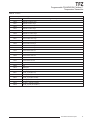Download TFZ - Moore Industries International
Transcript
TFZ Programmable FOUNDATION Fieldbus™ Temperature Transmitter TFZ Programmable FOUNDATION Fieldbus™ Temperature Transmitter June 2013 238-705-00C All product names are registered trademarks of their respective companies. Table of Contents Introduction.............................................................................................................................................. 4 About this Manual............................................................................................................. 4 The TFZ............................................................................................................................ 4 Model and Serial Numbers............................................................................................... 4 Specifications.................................................................................................. 5 Dimensions....................................................................................................................... 7 Necessary Equipment Table.............................................................................................. 8 FOUNDATION Fieldbus Interface................................................................. 10 ® Function Blocks............................................................................................. 11 Description of FOUNDATION Fieldbus Blocks................................................................ 12 Resource Block (Index Number 1000)............................................................................ 12 Temperature Transducer Block (Index Number 1200)..................................................... 16 Analog Input Block (Index Number 1100)....................................................................... 25 Input Settings................................................................................................. 28 TFZ Configuration......................................................................................... 30 Transducer Block Configuration...................................................................................... 30 Analog Input Block Configuration.................................................................................... 34 Installation...................................................................................................... 36 Mounting the TFZ............................................................................................................ 36 Making the Electrical Connections.................................................................................. 36 Recommended Ground Wiring Practices........................................................................ 36 CE Conformity................................................................................................................. 36 Operation........................................................................................................ 36 Maintenance.................................................................................................................... 36 Customer Support......................................................................................... 36 Installation in Hazardous Locations............................................................ 37 TFZ Programmable FOUNDATION Fieldbus™ Temperature Transmitter Introduction This is the user’s manual for Moore Industries’ TFZ Programmable FOUNDATION Fieldbus™ Temperature Transmitter. It contains all of the information needed to configure, install, operate and maintain the TFZ. About this Manual Pay particular attention wherever you see a “Note”, “Caution” or “WARNING ”. Note– Information that is helpful for a procedure, condition or operation of the unit. Caution– Hazardous procedure or condition that could damage or destroy the unit. WARNING– Hazardous procedure or condition that could injure the operator. The TFZ The TFZ is a 2-wire (loop-powered), user-configurable, FOUNDATION Fieldbus™-based temperature transmitter. It is an H1 Basic Device conforming to the H1-Standard (IEC 61158-2, 31.25kbits/s) and is implemented as a *Group 3, Class 31 device. It allows you to network multiple transmitters onto one link that utilizes the FOUNDATION Fieldbus protocol. The TFZ is comprised of an Analog Input Function Block (AI) which is supported by one Resource Block (RB) and one temperature Transducer Block (TB). The TFZ configures to accept a direct input from sensors and a wide array of transmitters and instruments. It then converts the input to a two-way, all digital communication protocol that is ready for direct interface with an AMS, DCS and other computerbased SCADA systems. Model and Serial Numbers Moore Industries uses the model and serial numbers of our instruments to track information regarding each unit that we sell and service. If a problem occurs with your instrument, check for a tag affixed to the unit listing these numbers. Supply the Customer Support representative with this information when calling. *Group 3 indicates that the device is network configurable. Class 31 indicates that the device might publish and/or subscribe data and/or is a client. 4 The Interface Solution Experts TFZ Programmable FOUNDATION Fieldbus™ Temperature Transmitter Specifications Performance Input Accuracy: Refer to Table 4 Overall Accuracy: The overall accuracy of the unit is the input accuracy. It includes the combined effects of linearity, hysteresis, repeatability and adjustment resolution. It does not include ambient temperature effect. For T/C input, add the RJC error. Reference Junction Compensation: ±0.45°C (±0.81°F) Stability: Refer to Table 1 Isolation: 500Vrms between input, output and case continuous, and will withstand a 500Vac dielectric strength test for one minute (with no breakdown) Step Response Time: 500msec, maximum, 256msec typical from the time an input is applied until the time the corresponding floating point processed variable is available to be read by other FOUNDATION Fieldbus devices Over-voltage Protection: Input, ±5Vdc peak, maximum Digital Input Filter: 50/60 Hz (user-selectable) Power Supply Requirement: 9-32Vdc, 12.07mA maximum under normal operation; 18mA maximum under fault conditions Performance Supply Range: 9-32V, (Continued) Foundation Fieldbus Approved Load Effect: N/A T/C Input Impedance: 40Mohms, nominal Excitation Current: RTD and Ohms, 250 microamps, ±10% RTD Lead Wire Resistance Maximum: RTD resistance + 2X lead wire resistance <4000 ohms; Recommended lead wire resistance for three wire connections: <35 ohms/ wire; 10 ohm copper sensor <5 ohms Sensor Lead Resistance Effect: 1.0 ohm in reading/ ohm of lead resistance for 2-wire sensors; 1.0 ohm in reading/ohm of lead of unbalanced resistance for 3-wire sensors; no effect on 4-wire sensors Resolution: Input, 20-bit Display Type: Top Row, 10mm (0.4 in) high black digits on a reflective background; Bottom Row, 6mm (0.225 in) high digits on a reflective background; Two-digit FOUNDATION Fieldbus address indicator Format: Two rows of five alphanumeric characters Display Decimal Points: (Continued) Automatically adjusted decimal point with a user selectable maximum up to four places Range: -99999 to 99999 Minimum Display Span: 1.00 Ambient Operating and Storage Temperature Range: -40°C to +85°C (-40°F to +185°F) Relative Humidity: 0-95%, non-condensing Ambient Temperature Effect: Refer to Table 2 Effect on Reference Junction Compensation: ±0.005°C of input span/°C change of ambient temperature RFI/EMI Immunity: 20V/m@80-1000MHz, 1kHz AM when tested according to IEC 1000-43-1995 with 0.5% of span or less Startup Time: Performance falls within specification 8 seconds after power is applied Noise Rejection: Common mode, 100dB@50/60Hz; Normal Mode: Refer to Table 3 Weight 210g (7.4 oz) Specifications and information subject to change without notice. Table 1. Table 2. Long-Term Stability Stability (% of maximum span) Input to FOUNDATION Fieldbus H1 Ambient Temperature Effects Sensor Type Digital Accuracy per 1°C (1.8°F) change in Ambient 1 yr 3 yrs 5 yrs RTD 0.003°C T/C, mV 0.008 0.014 0.019 T/C 0.003°C + 0.005% of reading RTD, Ohm, Potentiometer 0.047 0.081 0.104 Millivolt 0.005mV + 0.005% of reading Ohm 0.002 ohms + 0.005% of reading Table 3. Normal Mode Rejection Ratio Max. p-p Voltage Injection for 70dB at 50/60Hz T/C: J, K, N, C, E 150mV T/C: T, R, S, B 80mV Pt RTD: 100, 200, 300 ohms 250mV Pt RTD: 400, 500, 1000 ohms 1V Ni: 120 ohms 500mV Cu: 9.03 ohms 100mV Sensor Type Resistance 1-4kohms 0.25-1kohms 0.125-0.25kohms mV 250-1000 62.5-250 31.25-62.5 1V 250mV 100mV The Interface Solution Experts 5 TFZ Programmable FOUNDATION Fieldbus™ Temperature Transmitter Table 4. Input Input and Accuracy Table Type α Conformance Range Ohms Minimum Span Input Accuracy Maximum Range 100 Up to ±0.014°C (±0.025°F) system accuracy*. 200 300 0.003850 400 -240 to 960°C -400 to 1760°F -200 to 850°C -328 to 1562°F 500 1000 10°C (18°F) Platinum 100 RTD ±0.1°C (±0.18°F) 200 0.003902 400 -100 to 650°C -148 to 1202°F -150 to 720°C -238 to 1328°F -200 to 510°C -328 to 950°F -80 to 320°C -112 to 608°F -50 to 250°C -58 to 482°F 500 1000 0.003916 100 Nickel 0.00672 120 Copper 0.00427 9.035 Direct Resistance Ohms Potentiometer 6 ±0.85°C (±1.53°F) 0-4000 ohms 10 ohms ±0.4 ohms 0-4095 ohms 125, 250, 500, 1k, 2k, 4k ohms 0-100% 10% ±0.1% 0-100% J n/a n/a -180 to 760°C -292 to 1400°F 35°C 63°F ±0.25°C (±0.45°F) -210 to 770°C -346 to 1418°F K n/a n/a -150 to 1370°C -238 to 2498°F 40°C 72°F ±0.3°C (±0.54°F) -270 to 1390°C -454 to 2534°F E n/a n/a -170 to 1000°C -274 to 1832°F 35°C 63°F ±0.2°C (±0.36°F) -270 to 1013°C -454 to 1855.4°F T n/a n/a -170 to 400°C -274 to 752°F 35°C 63°F ±0.25°C (±0.45°F) -270 to 407°C -454 to 764.6°F R n/a n/a 0 to 1760°C 32 to 3200°F 50°C 90°F ±0.55°C (±0.99°F) -50 to 1786°C -58 to 3246.8°F S n/a n/a 0 to 1760°C 32 to 3200°F 50°C 90°F ±0.55°C (±0.99°F) -50 to 1786°C -58 to 3246.8°F B n/a n/a 400 to 1820°C 752 to 3308°F 75°C 135°F ±0.75°C (±1.35°F) 200 to 1836°C 392 to 3336.8°F N n/a n/a -130 to 1300°C -202 to 2372°F 45°C 81°F ±0.4°C (±0.72°F) -270 to 1316°C -454 to 2400.8°F C n/a n/a 0 to 2300°C 32 to 4172°F 100°C 180°F ±0.8°C (±1.44°F) 0 to 2338°C 32 to 4240.4°F DC n/a n/a -50 to 1000mV 4mV 15 microvolts -50 to 1000mV T/C Millivolts 100°C -240 to 580°C -400 to 1076°F -100 to 360°C -148 to 680°F -65 to 280°C -85 to 536°F 0-4000 ohms n/a The Interface Solution Experts Sensor-toTransmitter Matching *High-accuracy measurements are achieved by using a 4-wire, 1000 ohm platinum RTD with a span of 100°F (50°F minimum) calibrated in our sensor-matching calibration bath. TFZ Programmable FOUNDATION Fieldbus™ Temperature Transmitter Figure 1. TFZ Hockey-Puck Housing (HP) Dimensions with Flanges 77mm (3.00 in) 66mm (2.58 in) TFZ 83mm (3.25 in) 18mm (0.70 in) +PS -PS 1 2 3 61mm (2.40 in) 63mm (2.45 in) 4 44mm (1.70 in) 64mm (2.53 in) SIDE VIEW FRONT VIEW Figure 2. BH Housing Dimensions SIDE VIEW 102mm (4.00 in) 119mm (4.70 in) GND 77mm (3.00 in) 1/2 NPT 57mm (2.25 in) 25mm (1.00 in) TOP VIEW 64mm (2.53 in) 10mm (0.38 in) 102mm (4.00 in) TFZ 68mm (2.69 in) 63mm (2.45 in) ADDR 84mm (3.31 in) +PS -PS 1 2 3 124mm (4.90 in) 4 25mm (1.00 in) The Interface Solution Experts 7 TFZ Programmable FOUNDATION Fieldbus™ Temperature Transmitter Figure 3. D-Box Housing Dimensions Conduit Fitting 130mm (5.12 in) Body Bezel 116mm (4.56 in) Cover 118mm (4.65 in) 112mm (4.40 in) 64mm (2.50 in) Interior Diameter 81mm (3.20 in) Instrument Tag CL 83mm (3.25 in) 27mm (1.05 in) 84mm (3.30 in) Table 5. Necessary Equipment Table Device Specifications Variable Input Simulator for Thermocouple, RTD, Millivolt, Potentiometer or Decade Resistance Box Variable; Accurate to ±0.05% of unit span Power Supply 9-32Vdc, Foundation fieldbus registered Personal Computer (Optional) Fieldbus Configuration Tool 8 The Interface Solution Experts ® Microsoft Windows based PC; 16Mb free RAM; 20MB free disk space on hard drive Microsoft Windows XP, Vista or 7 1 (one) serial port or one available USB port (with optional USB cable) Capable of configuring the required FOUNDATION Fieldbus parameters ® TFZ Programmable FOUNDATION Fieldbus™ Temperature Transmitter Figure 4. Incorporating the TFZ Into Your System The Interface Solution Experts 9 TFZ Programmable FOUNDATION Fieldbus™ Temperature Transmitter FOUNDATION Fieldbus Interface mmmmmmttttssssssssssssssss The TFZ’s fieldbus interface is comprised of an Analog Input Function Block (AI) which is supported by one Resource Block (RB) and one temperature Transducer Block (TB). mmmmmm = Manufacturer ID tttt = Device type ssssssssssssssss = Serial number packed with leading zeros The following describes additional interface parameters. The full length of the serial number identifier is not needed. Therefore, the final six characters are replaced with spaces. This leads to the following: Device Description The Device Description (DD) files are required in order to use a Fieldbus Configuration Tool. The DD files can be found on the Moore Industries Interface Solution PC Configuration Software CD, which accompanied your TFZ. where If the serial number is 8492, the Device ID will be: 0007B000010000000000008492 Physical Device Tag The Common File Format (CFF) capability is required for offline configuration of the TFZ. Initially, the Physical Device Tag is assigned by Moore Industries at the time of manufacture. It manifests itself as the PD_TAG object, which is an alphanumeric, unique identifier for the device. The parameter is initially TFZ_Transmitter_ with the value following the underscore being ten serial number characters and then six spaces. Once installed, you can alter the Physical Device Tag to reflect a desired descriptor. Manufacturer’s ID Block Tags You may also visit our website at www.miinet.com to obtain the installation files. Common File Format The Manufacturer’s ID is a constant value and is stored in the Resource Block MANUFAC_ID parameter. The Manufacturer’s ID for Moore Industries devices will always be 0x0007B0. Device Type The device type is a constant value that is assigned by the manufacturer. It is held in the Resource Block’s DEV_TYPE parameter. For the TFZ, this value will always be 0x0001. Device ID Device ID is a constant value that is assigned by Moore Industries at the time of manufacture. It manifests itself as the DEV_ID object which is the device identifier. It is a permanent, unique identifier for the device and is made up of the Manufacturer’s ID, Device type and serial number as shown in the following example. 10 The Interface Solution Experts Block tags for the individual blocks are initially assigned by Moore Industries at the time of manufacture. They are comprised of a sixteen character string, followed by the last ten numerical characters of the serial number, and then six space characters. The sixteen character string identifies each block uniquely within the device. Once the TFZ is installed, each of the block tags may be altered (in isolation) for compatibility with plant practice. LC-Display The LC-Display contains two rows of five alphanumeric characters. The larger display is typically used to display the process variable; the smaller display will indicate the units. The twocharacter display shows the fieldbus node address. TFZ Programmable FOUNDATION Fieldbus™ Temperature Transmitter Function Blocks The following describes general information regarding TFZ functions blocks. Device Description Automatic This is typically set as the normal operating mode. In AUTO mode, any functions performed by the block will execute. If the block has any outputs, they will continue to update. Before attempting to configure the TFZ, ensure that the host is operating with the most recent version of the Device Description file. To verify that you are using the most recent version, you may visit our website at www.miinet.com and install the files. Out of Service (OOS) Node Address Some changes to the configuration of the block will require the block mode to be switched to OOS. However, when the changes have been made, the mode should be returned to the previous setting. When shipped, the TFZ is temporarily set to address 248. This enables FOUNDATION fieldbus host systems to automatically detect the device and move it to a permanent address. If a block is set to OOS, then some of its functions will not execute. If the block has any outputs, they typically will not update and the status of any values passed to downstream blocks will be returned to the previous setting in order for the block to operate normally. Manual Modes The Resource, Transducer and Analog Input Function Blocks have modes of operation that dictate the operation of the block. Each block supports both automatic (AUTO) and out of service (OOS) modes. There may also be other modes that are supported. In this mode (labeled MAN), variables that are passed out of the block can be manually set for test or override purposes. In the TFZ, this mode is only availabe with the AIFB. Link Active Scheduler (LAS) Currently, the TFZ has no LAS capabilities. When an upstream block is set to OOS, the output status of all downstream blocks is affected. Therefore, the Resource Block mode will affect the AI Function Block mode. However, the Transducer Block is not in the mode stream so will neither affect, nor be affected by, the modes of the other blocks. Changing Modes To change the operating mode, set the MODE_BLK. TARGET parameter to the desired setting. If the block is functioning properly, after a short delay the MODE_ BLOCK.ACTUAL parameter should reflect the change. Permitted Modes Block Instantiation Block instantiation is not supported by the TFZ. Virtual Communication Relationships (VCRs) There are a total of 24 VCRs in the TFZ. Of those, four are permanent and 20 are fully configurable by the host system. The TFZ also makes available 22 Link Objects. Block Execution The maximum block execution time for an analog input is 30ms. In order to prevent unauthorized changes to a block’s operating mode, configure MODE_BLOCK to PERMITTED. This allows only the desired operating modes to be in use. It is recommended to always select OOS as one of the permitted modes. The Interface Solution Experts 11 TFZ Programmable FOUNDATION Fieldbus™ Temperature Transmitter Host Timer Recommendations Table 6. Host Timer Recommendations Host Timer Recommendations Value T1 96000 T2 1920000 T3 480000 Simulate Enable Switch The Simulate Enable switch, labeled SIM, is found on the TFZ’s front panel. It is used to enable simulation of measurements and as a lock-out feature for the AIFB. To enable the this feature, slide the SIM switch into the ON position. Write Protect Switch The Write Protect switch, labeled WP, is found on the TFZ’s front panel. It is used in conjuction with the Resource Block to prohibit writing of any configuration changes to the TFZ. If hard write locking is enabled coupled with the Write Protect switch being set to ON, then writing to any block parameters cannot occur. 12 The Interface Solution Experts Description of Foundation Fieldbus Blocks This section describes the TFZ’s available Function Blocks. Resource Block (Index Number 1000) The Resource Function Block (RB) contains diagnostics, hardware and electronics information along with display configuration. There are no linkable inputs or outputs to the Resource Block. TFZ Programmable FOUNDATION Fieldbus™ Temperature Transmitter Table 7. Resource Block Parameters Parameter Mnemonic STANDARD PARAMETER RS_STATE Rel. Obj Index Type 7 8 DD_RESOURCE 9 MANUFAC_ID 10 DEV_REV DD_REV Valid Range Store Size Initial Value Unit Mode Other 11 12 13 S Unsigned8 D 1 [6]:4.4.3.24 0:undefined E na Read only D Visible String D 112 null S Visible String S 32 null na Read only 0x0007B0 none Read only Read only S S S S Unsigned32 Unsigned16 Unsigned8 Unsigned8 S S S S 4 0x0007B0 2 0x0001 0x0001 E 1 0x01 0x01 none Read only 0x01 none Read only na na 1 0x01 GRANT_DENY 14 R DS-70 S 2 0;0 HARD_TYPES 15 S Bit String S 2 0x8000 16 D Unsigned8 D 1 FEATURES 17 S Bit String S 2 0x5800; Reports; Soft write lock; Hard write lock na FEATURE_SEL 18 S Bit String S 2 na CYCLE_TYPE 19 S Bit String S 2 0x4800; Reports; Hard write lock 0xC000 1: Run 0: undefined 1: Run 2: Restart Resource block 3: Factory defaults 4: Reset device na Yes Read only Read only CYCLE_SEL 20 S Bit String S 2 0x0000 na MIN_CYCLE_T 21 S Unsigned32 S 4 3200 1/32ms Read only MEMORY_SIZE 22 S Unsigned16 S 2 0 kbytes Read only 4 0 1/32ms Read only Read only Read only FREE_SPACE 23 24 S S Unsigned32 Float FREE_TIME 25 S Float SHED_RCAS 26 S Unsigned32 SHED_ROUT FAULT_STATE 27 28 S S Unsigned32 Unsigned8 S 4 0-100% 0 % D 4 0-100% 0 % S 4 64000 1/32ms Yes 4 64000 1/32ms Yes 1: Clear; 2: Active 1 E E Yes Yes D S N 1 SET_FSTATE 29 S Unsigned8 D 1 1: Off; 2: Set 1: Off CLR_FSTATE 30 S Unsigned8 D 1 1: Off; 2: Clear 1: Off E MAX_NOTIFY 31 S Unsigned8 LIM_NOTIFY 32 S Unsigned8 S 1 20 20 S 1 0..[MAX_NOTIFY] 20 none Yes 64000 1/32ms Yes 1: Unlocked E Yes S Unsigned32 S 4 WRITE_LOCK 34 S Unsigned8 S 1 UPDATE_EVT 35 R DS-73 D 14 0;0;0,0;0; 0x0900 na BLOCK_ALM 36 R DS-72 D 13 0;0;0,0;0;0 na 0;0;0;0 na 1: Unlocked; 2: Locked ALARM_SUM 37 R DS-74 ACK_OPTION 38 S Bit String S 2 0: Auto Ack 0:Auto Ack Disabled; Disabled 1: Auto Ack Enabled WRITE_PRI 39 S Unsigned8 S 1 0...15 WRITE_ALM 40 R DS-72 D 13 0 none 2 4 none 41 S Unsigned16 Read only none CONFIRM_TIME 33 ITK_VER Yes Read only E RESTART NV_CYCLE_T Range Check 0..6 TEST_RW DEV_TYPE Data Type Structure mix S 8 Read only Read only Yes na 0 Yes Read only Continued on next page The Interface Solution Experts 13 TFZ Programmable FOUNDATION Fieldbus™ Temperature Transmitter Table 7. Continued Manufacturer Specific Parameter Mnemonic TOT_HRS_USED Rel. Index Obj Type Data Type Structure Store Size Valid Range Initial Value 42 S Unsigned32 D 4 0 TOT_HRS_CONFIG 43 S Unsigned32 N 4 0 LCD_SELECTOR 44 S Unsigned8 N 1 LCD_EGU 45 S Visible String N 5 LCD_PRECISION 46 S Unsigned8 S 1 SERVICE_CODE 47 S Unsigned32 D 4 0 SW_REVISION 48 S Visible String N 6 “j-n-bb” e.g. “1-0-20” HW_REVISION 49 S Visible String N 4 “j-nn” e.g. “0-00” MODEL_NUMBER 50 S Visible string N 24 24 x ‘ ‘ DEVICE_ID 51 S Visible string N 22 22 x ‘ ‘ LCD_ADDR_MODE 52 S Unsigned8 N 1 INSTALL_DATE S Visible string N 16 53 Table Abbreviations The following abbreviations apply to data in Tables 7, 9 and 16. Store: D Storage class “dynamic” N Storage class “non volatile” S Storage class “static” Obj Type: R Object type “record” S Object type “simple” Unit: E Enumerated parameter PVR Primary Value Range SR Sensor Range SVU Secondary Value Unit CU Cal Unit Mode: O/S 14 Out of Service The Interface Solution Experts 0: PV(TTB) 1: OUT(AIFB1) 2: PV+LCD_EGU 3: UT+LCD_EGU 0: PV(TTB) “——” 0: 0 digits; 1: 1 digit; 2: 2 digits; 3: 3 digits 0: hexadecimal; 1: decimal 3: 3 Digits 0: hexadecimal 16 x ‘ ‘ Unit Mode Other Range Check Read only Read only E Yes na E Yes Yes O/S Read only O/S Read only O/S Read only E Yes Read only TFZ Programmable FOUNDATION Fieldbus™ Temperature Transmitter Description of Resource Block Parameters The following table identifies the Resource Block’s parameters. Table 8. Description of Resource Block Parameters Parameter TOT_HRS_USED TOT_HRS_CONFIG LCD_SELECTOR LCD_EGU Description Total count of hours since the transmitter was last powered-up. Total hours since last configuration change. Reset through write accesses to: TB.SENSOR_TYPE, TB.CAL_MODE, TB.LIN_TYPE, AIFB.XD_SCALE, AIFB.OUT_SCALE, AIFB. LIN_TYPE. Selects the numerical value (parameter) shown on the LC-Display. 0 = PRIMARY_VALUE of the Transducer Block (TB). 1 = OUT process variable of the Analog Input Function Block (AIFB). 2 = TB.PRIMARY_VALUE with units string in parameter LCD_EGU. 3 = AIFB.OUT with units string in parameter LCD_EGU. Contains the string which can be displayed when parameter LCD_SELECTOR is set to use it. The 5 bytes are the text shown on the LCDs 5 x 11 segment digits. Example: “-5.6700KARAT”. LCD_PRECISION This parameter selects the maximum precision of the value shown on the LCD’s 5 large alphanumeric digits. If the size of the integer part of the value is too great, then the number of decimal places is reduced to fill the character space available. Maximum display value is ±99999. 0 = 0 digits 1 = 1 digit 2 = 2 digits 3 = 3 digits SERVICE_CODE For Moore Industries Use SW_REVISION TFZ software revision - visible string format of MII Software Version: “<major revision>-<minor revision>-<build number>” e.g. “1-0-20” = V1.0.20 HW_REVISION TFZ hardware revision - visible string format of MII Software Version: “<major revision>-<minor revision>”, e.g. “1-23” = V1.23. MODEL_NUMBER Holds the device model, which describes its hardware configuration. DEVICE_ID Moore Industries unique device identification - holds the MII serial number of the device. The DEVICE_ ID parameter contributes to the FF DEVICE_ID object, described in DEVICE ID section of this manual. LCD_ADDR_MODE Decides the number base that the node address is displayed in 0 for hexadecimal; 1 for decimal. If the mode is set decimal, and the value is greater than 99 then dashes are displayed instead (i.e. ‘—’). INSTALL_DATE Date string indicating when device was calibrated in the factory. The Interface Solution Experts 15 TFZ Programmable FOUNDATION Fieldbus™ Temperature Transmitter Some of the units that the TB settings are expressed in are influenced by the AIFB.XD_SCALE parameter. When XD_SCALE’s engineering units are changed to a different unit which is still compatible with TB.SENSOR_TYPE, then all other values expressed in engineering units in the TB, including TB.PRIMARY_VALUE_RANGE and TB.CAL_UNIT, will change to the same units. Temperature Transducer Block (Index Number 1200) The Temperature Transducer Block (TB) contains temperature measurement data, including sensor and terminal temperature. It also includes information about the sensor type, engineering units, linearization, re-ranging, damping, temperature compensation and diagnostics. Refer to the List of Abbreviations table on Page 14 for an explanation of abbreviations used in the table below. Table 9. Temperature Transducer Block Parameters Parameter Mnemonic Rel. Index Obj Type Data Type Structure Store Size STANDARD PARAMETER 0..6 UPDATE_EVT 7 R DS-73 D 14 BLOCK_ALM 8 R DS-72 D 13 Valid Range Initial Value 0;0;0,0;0; 0x0900 0;0;0,0;0;0 0 TRANSDUCER_ DIRECTORY 9 S Unsigned 16 N 2 TRANSDUCER_ TYPE 10 S Unsigned16 N 2 XD_ERROR 11 S Unsigned8 D 1 COLLECTION_ DIRECTORY 12 S Unsigned 32 N 4 PRIMARY_ VALUE_TYPE 13 S Unsigned16 S 2 PRIMARY_VALUE 14 R DS-65 D 5 PRIMARY_ VALUE_RANGE 15 R DS-68 N 11 CAL_POINT_HI 16 S Float S 4 CAL_POINT_LO 17 S Float S 4 -240.0 CAL_MIN_SPAN 18 S Float N 4 120.0 CAL_UNIT 19 S Unsigned16 S 2 1000: °K 1001: °C 1002: °F 1003: °R 1211: mA 1240: V 1243: mV 1281: Ohm 1001: °C SENSOR_TYPE 20 S Unsigned16 S 2 See Table 18 128: Pt100_1_385 SENSOR_RANGE 21 R DS-68 N 11 0-100% 960.0; 0.0; 1001: °C; 3: 3dec. places SENSOR_SN 22 S Visible String N 32 SENSOR_CAL_ METHOD 23 S Unsigned8 S 1 See Standard Tables Specification (FF-131) 101: Standard Temperature with calibration 0 0 104: Process Temperature 104: Process Temperature 0;0.0 960.0; -240.0; 1001 : °C; 3: 3dec. places 960.0 32 x ‘-‘ 103: Factory Standard 103: Factory Standard Unit Mode Other Range Check Read only na na none Read only E Read only E Read only none Read only E Yes O/S PVR Read only PVR Read only CU CU Yes O/S O/S Read only Yes Read only CU E E Yes O/S SR Read only none Read only E O/S Yes Continued on next page 16 The Interface Solution Experts TFZ Programmable FOUNDATION Fieldbus™ Temperature Transmitter Table 9. Continued Parameter Mnemonic Rel. Index Obj Type Data Type Structure SENSOR_CAL_ LOC 24 S Visible String SENSOR_CAL_ DATE 25 S Date SENSOR_CAL_ WHO 26 S Visible String SENSOR_ CONNECTION 27 S SECONDARY_ VALUE 28 R SECONDARY_ VALUE_UNIT 29 MODULE_SN 30 Store Size Valid Range Initial Value Unit Mode Other S 32 32 x ‘ ‘ none Read only S 7 0,0,0,1,1,84 none Read only S 32 32 x ‘ ‘ none Read only S 1 4: 4-wire E DS-65 D 5 S Unsigned16 S 2 S Visible String N 32 Unsigned8 2: 2-wire 3: 3-wire 4: 4-wire SVU See Table 15 1000: K 1001: C 1002: F 1003: °R 1001: °C E null none O/S Range Check Yes Read only Yes Read only Continued on next page The Interface Solution Experts 17 TFZ Programmable FOUNDATION Fieldbus™ Temperature Transmitter Table 9. Continued Manufacturer Specific Parameter Mnemonic Data Type Structure Store Size Rel. Index Obj Type SENSOR_STATUS 31 S Unsigned16 D 2 BROKE_WIRE_ DETECTION 32 S Unsigned8 S 1 RUN_AVG_FILTER 33 S Unsigned8 S INPUT_FILTER 34 S Unsigned8 CAL_MODE 35 S CAL_VALUE_HI 36 CAL_VALUE_LO Valid Range Initial Value Unit 0 E 0: Off 1: On 1: On E 1 1..16 4 N 1 0: 60Hz 1: 50Hz 0: 60Hz E Unsigned8 S 1 0: no cal trim 1: 1 point trim 2: 2 point trim 0: no cal trim S Float S 4 37 S Float S 4 LIN_TYPE 38 S Unsigned8 S 1 TAB_ENTRY 39 S Unsigned8 D 1 TAB_X_VALUE 40 S Float D TAB_Y_VALUE 41 S Float D TAB_OP_CODE 42 S Unsigned8 D 1 TAB_STATUS 43 S Unsigned8 D TAB_ACTUAL_ NUMBER 44 S Unsigned8 UPPER_RANGE_ VALUE 45 S LOWER_RANGE_ 46 VALUE 47 USE_RJC 18 Mode Other Range Check Read only O/S Yes O/S Yes O/S Yes none O/S Yes 960.0 CU O/S Yes -240.0 CU O/S Yes 1: linear 255: custom curve fit 1: linear E O/S Yes 1 to 128 0: undefined none 4 0.0 CU O/S 4 0.0 CU O/S 0: no action; 1: start loading new table; 3: end of new table; 8: return to dormant state; 255: clear table 0: no action none O/S 1 0: un-initialized 1: good 2: unincr use old 3: undecr.use old 4: incomplete old 8: loading 9: checking 20: unincr. 21: undecr. 22: incomplete 0: uninitialized none Read only N 1 2 - 128 0: uninitialized none Read only Float S 4 960.0 PVR O/S S Float S 4 -240.0 PVR O/S S Unsigned8 S 1 1: Yes none The Interface Solution Experts 0: No 1: Yes Yes Yes Yes TFZ Programmable FOUNDATION Fieldbus™ Temperature Transmitter Description of Transducer Block Parameters The parameters listed in the following table are used to configure the TFZ’s application process to the required function. The parameters are organized into DD groups. Table 10. Description of Transducer Block Parameters Sensors with Calibration Calculation Group Parameter Description PRIMARY_VALUE_TYPE Defines the type of calculation, from the list found in the Standard Table Specification (FF-131). For the TFZ, this is fixed at 104 - Process Temperature. PRIMARY_VALUE Primary process variable value and status that appears on channel 1. PRIMARY_VALUE_RANGE Defines the range of the PRIMARY_VALUE, and also the units and the decimal point position (number of significant digits to the right of the point). CAL_POINT_HI The PRIMARY_VALUE setting used for the field calibration (trimming) high point. Defines the upper trim point. Must be at least CAL_MIN_SPAN away from CAL_POINT_LO, and at or below the high range value of SENSOR_RANGE. CAL_POINT_LO The PRIMARY_VALUE setting used for the field calibration (trimming) low point. Defines the lower trim point. Must be at least CAL_MIN_SPAN away from CAL_POINT_HI, and at or above the low range value of SENSOR_RANGE. CAL_MIN_SPAN Defines the absolute minimum span between CAL_POINT_HI and CAL_POINT_LO. Will always be 10% of the PRIMARY_VALUE_RANGE span between 0% and 100% settings. CAL_UNIT Defines the engineering units to be used when field calibration (trimming) the device. Will always be the same as the PRIMARY_VALUE_RANGE units. Base Sensors with Calibration Technology Group Description Parameter SENSOR_TYPE SENSOR_RANGE SENSOR_SN Defines the type of sensor, from the list in the Standard Table Specification (FF-131). Refer to Table 18. Defines the sensor range, the units of those limits, and the decimal point position (number of significant digits to the right of the point). Shows the sensor serial number. SENSOR_CAL_LOC Last calibration location. SENSOR_CAL_DATE Last calibration date. SENSOR_CAL_WHO Identifies the body that last calibrated the sensor. MODULE_SN The module serial number. Extended Temperature Sensor Technology Group Parameter Description SENSOR_CONNECTION Defines the connections used by the sensor. Secondary Value Technology Group Parameter Description SECONDARY_VALUE Gives the body temperature. This is used as the reference junction temperature for reference junction compensation of thermocouples. SECONDARY_VALUE Defines the engineering units to be used with SECONDARY_VALUE. _UNIT Continued on next page The Interface Solution Experts 19 TFZ Programmable FOUNDATION Fieldbus™ Temperature Transmitter Table 10. Continued Manufacturer Specific Extensions Parameter SENSOR_STATUS Description Additional status word from the sensor. Bit 0 = wire 1 broken (Note 1) Bit 1 = wire 2 broken (Note 1) Bit 2 = wire 3 broken (Note 1) Bit 3 = wire 4 broken (Note 1) Bit 4 = Analog input 1 saturated Bit 5 = Analog input 2 saturated Bit 6 = Out of range input value (RTD / thermocouple table limits exceeded) Bit 7 = RJC broken Bit 8 = No input Bit 9 = ADC failure (ADC interrupt is not firing) Bit 10 = run time error Bit 11 = bad lead resistance (3 wire RTD / resistance) Bit 12 = bad UFE configuration data Bit 13 = bad calibration data Bit 14 = linearization failure Bit 15 = calibration active Note 1: If it is not possible to discern which wires are broken, then all wires currently configured for use are indicated as broken. BROKE_WIRE_DETECTION RUN_AVG_FILTER INPUT_FILTER 0 = disabled 1 = enabled Number of measurement values to use for the moving average filter (1..16). This parameter selects the notch frequency of the input filter. 0 = 60Hz 1 = 50Hz CAL_MODE Field calibration (trimming) mode. 0 = no trimming 1 = 1-point trimming (only using lower trim point) 2 = 2-point trimming CAL_VALUE_HI The PRIMARY_VALUE measurement at the field calibration (trimming) high point. Is used as the upper trim value. CAL_VALUE_LO The PRIMARY_VALUE measurement at the field calibration (trimming) low point. Is used as the lower trim value. LIN_TYPE Custom curve selector: 1 = Linear with input; no custom curve use (PV is linear with sensor) 255 = Other; use custom curve linearization on PV TAB_ENTRY Index of custom curve table entry that is available in TAB_X_VALUE and TAB_Y_VALUE pairs. Writable to only when valid table is loaded, and a new table is not being loaded. TAB_X_VALUE Holds unlinearized PV values. If loading a new table, then contains the last X-value loaded (0.0 if none loaded yet), or the X-value of the table indexed by TAB_ENTRY if table is valid (0.0). TAB_Y_VALUE Holds linearized PV values, should custom linearization be enabled. If loading a new table, then contains the last Y-value loaded (0.0 if none loaded yet), or the Y-value of the table indexed by TAB_ ENTRY if table is valid (0.0). TAB_OP_CODE Used to control loading of new custom curve table. 0 = No action; Solicits no change to the linearization status. 1 = Start new table; Prepare to collate a new table to receive data. Pairs of data are loaded into TAB_X_VALUE and TAB_Y_VALUE pairs according to size of table - up to maximum 128 points. 3 = End new table; Received table is checked. If it is valid then it is loaded as the custom curve table to use. 8 = Ready; Current table is verified. Result given in TAB_STATUS. 255 = Reset table; Table cleared down to two points - (0.0,0.0) and (100.0,100.0). Continued on next page 20 The Interface Solution Experts TFZ Programmable FOUNDATION Fieldbus™ Temperature Transmitter Table 10. Continued Description Parameter TAB_STATUS Indicates table loading status: 0 = un-initialized 1 = valid table loaded 2 = new value should be increasing, but is not - using resident valid table 3 = new value should be decreasing, but is not - using resident valid table 4 = not enough values to make valid table - using resident valid table 8 = loading new table 9 = checking new table 20 = new value should be increasing, but is not 21 = new value should be decreasing, but is not 22 = not enough value to make valid table TAB_ACTUAL_NUMBER Size of loaded table. UPPER_RANGE_VALUE Level above which UFE indicates above upper limit (write -987654.0 to capture a new upper range value off the PV). LOWER_RANGE_VALUE Level below which UFE indicates below lower limit (write -987654.0 to capture a new lower range value off the PV). Range Checks Range Checks are performed in the TFZ for specific parameters. The following table details the allowed values of these parameters. Table 11. Range Checks Transducer Block Permissable Value CAL_POINT_HI (CAL_POINT_LO + CAL_MIN_SPAN) up to EU_100 of PVR CAL_POINT_LO EU_0 of PVR up to (CAL_POINT_HI - CAL_MIN_SPAN) PRIMARY_VALUE_TYPE CAL_UNIT SENSOR_TYPE The PRIMARY_VALUE_TYPE is fixed to 104 = Process temperature. Same as TB.PRIMARY_VALUE_RANGE units. See Table 15 for possible values. See Table 18 SENSOR_CAL_METHOD 103 – Factory standard calibration. SENSOR_CONNECTION 2 – 2 wires 3 – 3 wires 4 – 4 wires SECONDARY_VALUE_UNIT 1000 – K 1001 – °C 1002 – °F 1003 – °R Analog Input Function Block XD_SCALE, Unit index Permissable Value Has to be the same as PRIMARY_VALUE_RANGE units for Analog Input block to avoid block error. See Table 15 for possible values. The Interface Solution Experts 21 TFZ Programmable FOUNDATION Fieldbus™ Temperature Transmitter The transducer block can generate the XD_ERROR and BLOCK_ALM subcodes shown below. Table 12. XD_ERROR and Block Subcodes Value 22 Error Subcode Description 16 Unspecified error An error has occurred that was not identified. 17 General error An error has occurred that could not be classified as one of the errors below. 18 Calibration error An error occurred during calibration of the device or a calibration error has been detected during operation of the device. 19 Configuration error An error occurred during configuration of the device or a configuration error has been detected during operation of the device. 20 Electronics Failure An electronic component has failed. 21 Mechanical Failure A mechanical component has failed. 22 I/O Failure An I/O failure has occurred. 23 Data Integrity Error Indicates that data stored within the system may no longer be valid due to NVM checksum failure, data verify after write failure, etc. 24 Software Error The software has detected an error. This could be caused by an improper interrupt service routine, an arithmetic overflow, a watchdog timer, etc. 25 Algorithm Error The algorithm used in the transducer block produced an error. This could be due to an overflow, data reasonableness failure, etc. The Interface Solution Experts TFZ Programmable FOUNDATION Fieldbus™ Temperature Transmitter The Mapping of SENSOR_STATUS table, below, defines how sensor status provided by the UFE software is mapped to the status of the PV/SV, the XD_ERROR and the Block Alarm Subcodes. If there is an XD_ERROR alarm subcode, then the transducer block will indicate a block error. This will force the Transducer Block (and the AI Block) Out of Service. Table 13. Mapping of SENSOR_STATUS SENSOR_STATUS XD_ERROR, Block Alarm Subcode Description PRIMARY_VALUE status Secondary_Value status Quality Sub-Status Bit 0 Wire 1 broken 20 BAD Sensor failure Bit 1 Wire 2 broken 20 BAD Sensor failure Bit 2 Wire 3 broken 20 BAD Sensor failure Bit 3 20 BAD Sensor failure Bit 4 Wire 4 broken Analog input 1 saturated 20 BAD Sensor failure Bit 5 Analog input 2 saturated 20 BAD Sensor failure Bit 6 Out of range input value 20 BAD Sensor failure Bit 7 RJC broken 20 BAD Sensor failure Bit 8 No input 20 BAD Sensor failure Bit 9 ADC failure (ADC interrupt is not firing) 20 BAD Device failure Bit 10 Run time error 24 BAD Device failure Bit 11 Bad lead resistance (3 wire RTD / resistance) 20 BAD Sensor failure Bit 12 Bad UFE configuration 19 BAD Config. Error Bit 13 Bad calibration data 18 BAD Config. Error Bit 14 Linearization failure (RTD / thermocouple table limits exceeded) 20 BAD Sensor failure Bit 15 Calibration active 20 BAD Sensor failure The Interface Solution Experts 23 TFZ Programmable FOUNDATION Fieldbus™ Temperature Transmitter Table 14. Sensor Connections Value Connection Type Description 2 2 wires 3 3 wires 4 4 wires Default Sensor Connections When the SENSOR_TYPE is changed, the SENSOR_CONNECTIONS parameter is re-configured depending upon the new sensor type: mV or V– 2 wires Ohm– 4 wires RTD– 3 wires Potentiometer– 3 wires mA– 2 wires Connection settings for resistance readings (Ohms) can be changed to 2-, 3- or 4-wire once configured for the required sensor type. The table below lists the unit codes supported by the TFZ. Note: For the SECONDARY_VALUE_UNIT, only temperature unit codes are allowed. Table 15. Supported Unit Codes Unit Code 24 Description 1000 Kelvin 1001 °C 1002 °F 1003 °Rankine 1211 mA 1243 mV 1281 Ohm 1342 % (used for potentiometer input) The Interface Solution Experts TFZ Programmable FOUNDATION Fieldbus™ Temperature Transmitter Note: The AI block has its own filtering parameter called PV_FTIME. If filtering is performed in the AI block, damping will be applied to the output every macro cycle. Analog Input Block (Index Number 1100) The Analog Input Function Block (AI) processes measurements from a sensor and makes them available to other function blocks. The output value from the AI block is displayed in engineering units and contains a status indicating the quality of the measurement. The AI block is widely used for its scaling functionality. Refer to the List of Abbreviations table on Page 14 for an explanation of abbreviations used in the following table. The Interface Solution Experts 25 TFZ Programmable FOUNDATION Fieldbus™ Temperature Transmitter Table 16. Analog Input Function Block Parameters Manufacturer Specific Parameter Mnemonic Rel. Index Obj Type Data Type Structure Store Size Valid Range Initial Value Unit Mode Other Range Check STANDARD PARAMETER 0..6 PV 7 R DS-65 D 5 Bad nonspecific; 0.0 PV OUT 8 R DS-65 D 5 Bad Out of Service; 0.0 OUT SIMULATE 9 R DS-82 D 11 0;0.0;0;0.0;1 XD_SCALE 10 R DS-68 S 11 100.0;0.0;1001; 0 XD O/S OUT_SCALE 11 R DS-68 S 11 100.0;0.0;1001;2 OUT O/S GRANT_DENY 12 R DS-70 S 2 0; 0 na IO_OPTS 13 S Bit String S 2 0 na O/S STATUS_OPTS 14 S Bit String S 2 0 na O/S CHANNEL 15 S Unsigned16 S 2 1 : PRIMARY_ VALUE (sensor input); 2 : SECONDARY_ VALUE (device body temperature) 1 : PRIMARY_ VALUE E O/S Yes L_TYPE 16 S Unsigned8 S 1 1:Direct; 2:Indirect; 3:Ind. Sqr.Root 2:Indirect E Man Yes LOW_CUT 17 S Float S 4 Non-negative 0.0 OUT O/S PV_FTIME 18 S Float S 4 Non-negative 0.0 FIELD_VAL 19 R DS-65 D 5 0;0.0 UPDATE_EVT 20 R DS-73 D 14 BLOCK_ALM 21 R DS-72 D ALARM_SUM 22 R DS-74 S ACK_OPTION 23 S Bit String S ALARM_HYS 24 S Float HI_HI_PRI 25 S HI_HI_LIM 26 HI_PRI Read only Man none Positive Yes s Positive Yes % Read only 0;0;0,0; 0; 0x0900 na Read only 13 0;0; 0,0;0;0 na 8 0;0; 0;0 na 2 0: Auto Ack Disabled; 1: Auto Ack Enabled 0 na S 4 0 to 50% of range 0.5 % Unsigned8 S 1 0 to 15 0 none S Float S 4 +Inf OUT 27 S Unsigned8 S 1 0 none HI_LIM 28 S Float S 4 +Inf OUT LO_PRI 29 S Unsigned8 S 1 0 none LO_LIM 30 S Float S 4 +Inf OUT LO_LO_PRI 31 S Unsigned8 S 1 0 none LO_LO_LIM 32 S Float S 4 +Inf OUT HI_HI_ALM 33 R DS-71 D 16 HI_ALM 34 R DS-71 D 16 LO_ALM 35 R DS-71 D 16 LO_LO_ALM 36 R DS-71 D 16 26 The Interface Solution Experts 0 to 15 0 to 15 0 to 15 Positive Yes Yes Yes Yes Yes TFZ Programmable FOUNDATION Fieldbus™ Temperature Transmitter Description of Analog Input Block Parameters Parameters required to configure the AI Block are described below. Channels Select the channel that corresponds to the desired sensor measurement. The TFZ measures both the sensor temperature (Channel 1) and the terminal temperature (Channel 2). Primary Value Unit Select the desired measurement unit code using the XD_SCALE and OUT_SCALE parameters which are found in the Analog Input Function Block (refer to FF-890, section 4.4.3.9–Scaling Parameter Formal Model– for further details). To avoid configuration errors when setting up the XD_ SCALE units, select only engineering units that are fully supported by the TFZ. The supported units are: °K, °C , °F, °R, mA, mV, ohms and %. The L_TYPE parameter defines the relationship of the sensor measurement (sensor temperature) to the desired output temperature of the AI Block. This can be either a direct or indirect relationship. When the engineering units of the AIFB.XD_SCALE are changed to new units that are compatible with the current Transducer Block configured sensor (TB.SENSOR_TYPE), then the Transducer Block Primary Value (i.e. TB.PRIMARY_VALUE_RANGE), and all related parameters will also be set to that units setting. Select direct when the desired output will be the same as the sensor measurement (sensor temperature). Filtering L_TYPE Select indirect when the desired output is a calculated measurement based on the sensor measurement (e.g. ohm or mV). The relationship between both measurements is linear. The filtering feature changes the response time of the TFZ to smooth variations in output readings caused by rapid changes to the input. To adjust the filter time constant (in seconds), use the PV_FTIME parameter. To disable the filter feature, set the filter time constant to zero. The XD_SCALE and OUT_SCALE each include four parameters: 0%, 100%, engineering units and precision (decimal point). Their use is determined by the L_TYPE setting. Process Alarms Process Alarm detection is based on the OUT value. Configure the alarm limits of the following standard alarms to the desired settings. When L_TYPE is Direct When the desired output is the measured variable, set the XD_SCALE to represent the operating range of the process. Set OUT_SCALE to match XD_SCALE. HI_LIM (High) HI_HI_LIM (High high) LO_LIM (Low) LO_LO_LIM (Low low) When L_TYPE is Indirect In order to avoid alarm chattering when the variable is oscillating around the alarm limit, an alarm hysteresis (in percent of the PV span) can be set using the ALARM_HYS parameter. The priority of each alarm is set in the HI_PRI, HI_HI_PRI, LO_PRI and LO_LO_ PRI parameters. When an inferred measurement is made based on the sensor measurement, set the XD_SCALE to represent the operating range that will be used in the process. Determine the inferred measurement values that correspond to the XD_SCALE’s 0 and 100% points and set these for the OUT_SCALE. The Interface Solution Experts 27 TFZ Programmable FOUNDATION Fieldbus™ Temperature Transmitter Alarm Priority Refer to the table below for alarm priority levels. Table 17. Alarm Priority Levels Priority Status Priority Description 0 The alarm condition is not used. 2 An alarm condition with a priority of 2 is reported to the operator. 3-7 Alarm conditions of priority 3 to 7 are advisory alarms of increasing priority. 8 - 15 Alarm conditions of priority 8 to 15 are critical alarms of increasing priority. Status Options Input Settings Status Options (STATUS_OPTS) supported by the AI Block are shown below. There are a number of basic Transducer Block parameters that directly govern the operation of the TFZ which include: Propagate Fault Forward If status from the sensor registers as Bad, Device failure or Bad, Sensor failure, propagate it to OUT without generating an alarm. Use of the sub-status in OUT is determined by this option. Through this option, you may choose whether alarming (sending of an alert) will be done by the block or propagated downstream. Input Type Input Type is governed by the TB Sensor Type parameter. The options available come from five groups which include RTDs (by resistor type and 0°C resistance), thermocouples (by type), voltage, resistance (ohms), and potentiometers. For mV, resistance and potentiometer sensor types, different values are available. Uncertain if Limited Set the output status of the Analog Input Block to Uncertain if the measured or calculated value is Limited. BAD if Limited Set the output status to Bad if the sensor exceeds a high, or falls below a low, limit. Uncertain if Man Mode Set the output status of the AI Block to Uncertain if the block is in MAN mode. Note: The TFZ must be in Out of Service mode to set the status option. 28 The Interface Solution Experts Measurement Units For non-temperature measurement input types, the units of the process value are limited by the measurement. Resistances are measured in ohms; potentiometer inputs are measured in percentage of wiper resistance against the full range resistance; voltage is measured in mV. Temperature measurment input types can return results in one of four temperature units: °C, °F, °R, or K. When the TB measuring units change, the AIFB.XD_ SCALE units have to be separately changed to the same unit, or the AIFB will have a block error, resulting in a Bad status. Therefore, for ohms, potentiometers, voltage and temperature sensor types, the AIFB. XD_SCALE units will have to be set to ohms, %, mV and °C, respectively. If using a temperature sensor type, then AIFB.XD_SCALE units can be changed to another temperature unit, if required. TFZ Programmable FOUNDATION Fieldbus™ Temperature Transmitter Input Filter Sensor Range This setting is used to configure the analog to digital input filter. The filter is designed to reduce the effects of mains-induced noise. The input filter frequency value should be set to the frequency of the local AC supply, either 50Hz or 60Hz. When the input signal is outside of the user-defined sensor range, this constitutes a sensor error which is indicated on the FF network and displayed status. The default sensor range is readjusted in the TB Sensor Range parameter whenever a sensor type is changed. This follows any change in temperature units, and is held in the Upper and Lower Range values. The Upper and Lower Range values can be changed to different values, causing the out of range indication to occur even when the input signals are in accordance with the installation. Broken Wire Detection During operation, the TFZ sends random microamp pulses through input wiring to check for broken wiring or a burned out sensor. To utilize Broken Wire Detection, set the TB parameter to On. If a failure is detected, then the AIFB.OUT status will become Bad, and an error message will appear on the display indicating which wire is broken, or, if unable to determine which, simply that wires are broken. To set specific Upper and Lower Range values, you may enter them into the respective parameters. The values may also be captured. To capture an input, follow the steps below. Running Average Filter This function is for smoothing the converted input signal. The TFZ provides this filter with a userselected range between 1 and 16. Factory default is 4. 1. Apply the desired Upper or Lower Range input. 2. Enter the value -987654.0 into the range value being captured. 3. If the other range value is to be captured as well, then repeat steps 1 and 2 for that value. Note: A higher Running Average Filter setting provides smoother output transitions, but reduces response time; conversely, a lower setting provides a faster response time, but may seem more unstable. The Interface Solution Experts 29 TFZ Programmable FOUNDATION Fieldbus™ Temperature Transmitter TFZ Configuration This section explains configurable parameters within the TFZ’s Transducer and AI Function Blocks. Block parameters are used to configure how the TFZ operates on the Foundation fieldbus (FF) network. Transducer Block Configuration Note: Before making changes to block parameter settings, you must set the block’s mode to Out Of Service (OOS). It may be returned to the previous mode once your changes have been made. Changing Sensor Configuration The following outlines the steps required to change TFZ sensor configurations. 1. Change Transducer Block MODE_BLK. TARGET to OOS. 2. Change SENSOR_TYPE to the desired value. 3. Change SENSOR_CONNECTIONS to the desired parameter. 4. Change Transducer Block MODE_BLK. TARGET back to OOS. Keep in mind that when XD_SCALE engineering units are selected, the unit associated to the PRIMARY_VALUE_RANGE parameter also changes to this setting. Aside from changing SENSOR_TYPE, this is the only way to change the engineering units in the sensor Transducer Block’s PRIMARY_VALUE_RANGE parameter. Conversion Rules for Temperature Units The table below lists the allowed types of sensors. These are derived from the FF-131 Standard Table Specification. Dependencies and Relationships SENSOR_TYPE affects the following parameters: PRIMARY_VALUE_RANGE SENSOR_RANGE CAL_POINT_HI CAL_POINT_LO CAL_MIN_SPAN CAL_UNIT SENSOR_CONNECTION BROKE_WIRE_DETECTION Table 18. Sensor Types Sensor Type Description Value 103 Millivolts (same as 40030) 104 Ohm (same as 40040) 128 PT100_A_385(IEC 751) 129 PT100_A_392(JIS 1604) 130 PT200_A_385(IEC751) 131 PT500_A_385(IEC751) 132 NI120, Edison #7 133 CU10, Edison #15 134 T/C Type B (IEC 584-1 and NIST 175) 135 T/C Type C (NIST 175) 136 T/C Type E (IEC 584-1 and NIST 175) 137 T/C Type J (IEC 584-1 and NIST 175) 138 T/C Type K (IEC 584-1 and NIST 175) 139 T/C Type N (IEC 584-1 and NIST 175) 140 T/C Type R (IEC 584-1 and NIST 175) 141 T/C Type S (IEC 584-1 and NIST 175) 142 T/C Type T (IEC 584-1 and NIST 175) 148 PT1000_A_385(IEC 751) Continued on next page 30 The Interface Solution Experts TFZ Programmable FOUNDATION Fieldbus™ Temperature Transmitter Table 18. Continued Manufacturer Specific Sensor Types Sensor Type Description Value 40030 Millivolts 0-1000mV range 40031 Millivolts 0-500mV range 40032 Millivolts 0-250mV range 40033 Millivolts 0-125mV range 40034 Millivolts 0-62.5mV range 40035 Millivolts 0-31.25mV range 40040 Ohms 0-4000 ohms range 40041 Ohms 0-2000 ohms range 40042 Ohms 0-1000 ohms range 40043 Ohms 0-500 ohms range 40044 Ohms 0-250 ohms range 40045 Ohms 0-125 ohms range 40050 Potentiometer 4000 ohm 40051 Potentiometer 2000 ohm 40052 Potentiometer 1000 ohm 40053 Potentiometer 500 ohm 40054 Potentiometer 250 ohm 40055 Potentiometer 125 ohm 40060 Volt 40070 Milliampere 65520 PT300_A_385 (IEC 751) 65521 PT400_A_385 (IEC 751) 65522 PT200_A_392 (MIL-T-24388) 65523 PT400_A_392 (MIL-T-24388) 65524 PT500_A_392 (MIL-T-24388) 65525 PT1000_A_392 (MIL-T-24388) 65526 PT100_A_3916 (JIS C1604-81) The Interface Solution Experts 31 TFZ Programmable FOUNDATION Fieldbus™ Temperature Transmitter Trimming Trimming adjusts the measurement accuracy of the TFZ by matching the reading of its actual input to either a calibrated source or the device to which it is connected. You may trim any point between 0% and 100% along the sensor range. Note that 1 Point trimming applies an offset to the sensor reading, while 2 Point trimming applies both an offset and a gain. Trimming of the primary variable is facilitated with the use of a number of field calibration (trimming) block parameters. Some are derived from the FF902 Transducer Block common structure while the remainder support PV trim capablitlies provided by Moore Industries’ devices. Trim URP (TB.CAL_POINT_HI), Trim LRP (CAL_ POINT_LO), Trim min span (CAL_MIN_SPAN) and Trim units (CAL_UNIT) are derived from FF902, and define the field calibration (trimming) configuration. In addition, Trim mode (CAL_MODE) defines how the trim points are used. Trim URV (CAL_VALUE_HI) and Trim LRV (CAL_VALUE_LO) hold the trim values for the trim points. To trim your device, follow the steps below. 1. Using the FF Configuration Tool, set the Transducer Block mode to OOS. 2. In the CAL_MODE parameter, choose whether to use 1or 2 point trimming or to disable the feature. If you choose to disable trimming, skip to Step 9. 3. Apply your low input at the CAL_POINT_LO parameter. 4. Write the CAL_POINT_LO value into the CAL_VALUE_LO parameter. This will initiate trimming at the low point. If you are using 1 point trimming, skip to Step 9. 5. Wait until CAL_VALUE_LO changes and settles to reflect the untrimmed input value. 6. Apply your upper input at the CAL_POINT_HI parameter. 32 The Interface Solution Experts 7. Write the CAL_POINT_HI value into the CAL_VALUE_HI parameter. This will initiate trimming at the upper point. 8. Wait until CAL_VALUE_HI changes and settles to reflect the untrimmed input value. 9. Using the FF Configuration Tool, change the Tranducer Block mode to Auto. Custom Curve The Custom Curve feature allows you to set up your own custom curve table. This allows you to tell the transmitter what it should output when it receives a certain input. Custom curve linearization of the primary variable is made possible by loading a table of up to 128 points into non-volatile storage by using the TAB parameters. Linearization is accomplished by locating the pair of X-values between which the unlinearized PV resides. Linearization is then performed in order to map the unlinearized PV from the range between the X-values pair onto the range between the corresponding Y-values pair. The algorithm for linearization is the same as is shown in the Trimming section, with the trim points being substituted by the table’s X-values, and the trim values being substituted by the table’s Y-values. If the unlinearized PV is outside of the table range, then the linear fit mapping is done using the nearest two points’ X and Y values. Since two points are always required to do a linear fit, the smallest allowed table consists of two points. Therefore, the default table is a two point table containing the points (0,0) and (100,100). In linearization tables, successive X-values must all consistently increase in value. There are no restrictions on the relationship between successive Y-values. A new custom curve is loaded in the following manner: 1. Set the Transducer Block mode to OOS. TFZ Programmable FOUNDATION Fieldbus™ Temperature Transmitter 2. Set OpCode (TAB_OP_CODE) to Start New Table. Table status (TAB_STATUS) will state Loading New Table. Table Size (TAB_ACTUAL_ NUMBER) will become zero to indicate that the new table is empty. 3. Load the first X-value into Table X-value (TAB_X_VALUE), then the corresponding Y-value into Table Y-value (TAB_Y_VALUE). Upon loading the Y-value, TAB_ACTUAL_ NUMBER will be incremented. If it exceeds the maximum table size of 128 points, then subsequent loads of X-value or Y-value will return an Exceeds Parameter Limits error. Perform this step until all table points have been loaded. 4. Set TAB_OP_CODE to End New Table. 5. If the new table is valid, then TAB_STATUS will state Table is Valid, and will be ready for use. Go to Step 7. 6. If the new table is invalid, then TAB_STATUS will indicate an error status. At this point, there are three options. Option 1: If another attempt is to be made to load the new table, then go to Step 2. Option 2: If TAB_OP_CODE is set to Ready, then the current table will be retested for validity. If it is valid, then Table is Valid will be indicated, however the previous table will still be in use. Go to Step 7 to use the new table, Step 8 if you choose not to load a new custom curve or return to Step 2 to load a new table. Option 3: If TAB_OP_CODE is set to Reset Table, then the current table will be reset to the default table. This guarantees a valid table, even if it will only produce a linear output. However, this does ensure that custom linearization is in a known state. You can go to Step 8 if you choose not to load a new custom curve or return to Step 2 to load a new table. 7. Change LIN_TYPE from Linear to Input to Other in order to enable custom linearization. 8. Set the Transducer Block MODE_BLK.TARGET parameter back to AUTO in order to enable usage of the linearized PV by Analog Input block. You may read table points of a valid table by loading the point index into TAB_ENTRY, then reading back the TAB_X_VALUE and TAB_Y_VALUE. The Interface Solution Experts 33 TFZ Programmable FOUNDATION Fieldbus™ Temperature Transmitter Analog Input Block Configuration The following section provides information regarding configurable parameters in the AI Block. A minimum of four parameters must be configured in order to obtain a viable value from the AI Block. Configuring a Reading as a Body Temperature Display To configure a reading as a body temperature display, follow the steps below. 1. Change the AI Block’s MODE_BLK.TARGET parameter to OOS. 2. Change CHANNEL to Sensor Body Temperature. 3. Change L_TYPE to Direct. 4. Change XD_Scale UNITS_INDEX to be displayed in the desired unit. Configuring a Reading as a Process Temperature Display 5. To configure a reading as a process temperature display, follow the steps below. Change OUT_SCALE UNITS_INDEX to be displayed in the desired unit. 6. Change OUT_SCALE’s 0 and 100 scale to reflect the same values as those of the XD_ SCALE. 7. Return the AI Block’s MODE_BLK.TARGET parameter back to AUTO mode. Note: Before making changes to block parameter settings, you must set the block’s mode to Out Of Service (OOS). It may be returned to the previous mode once your changes have been made. 1. Change the AI Block’s MODE_BLK.TARGET parameter to OOS. 2. Change CHANNEL to Process Value. 3. Change L_TYPE to Direct. 8. Configure the Schedule of the Block. 4. Change XD_SCALE UNITS_INDEX to be displayed in the desired unit. 9. Download the Schedule into the Link Master 5. Change OUT_SCALE UNITS_INDEX to be displayed in the desired unit. 6. Change the OUT_SCALE’s 0 and 100 scale to reflect the same values as those of the XD_ SCALE. 7. Return the AI Block’s MODE_BLK.TARGET parameter back to AUTO mode. 8. Configure the schedule of the Block. 9. Download the Schedule into the Link Master. 34 The Interface Solution Experts TFZ Programmable FOUNDATION Fieldbus™ Temperature Transmitter Linking on the FOUNDATION Fieldbus Network In order for a TFZ to broadcast process variable data on the FF network, it must be properly linked with another FF device. Of the three blocks in the TFZ, it is only the AIFB that can be usefully connected in this fashion, typically to an AOFB, or PID. However, it cannot be connected to another AIFB, as that can only receive an input from a Transducer Block. Bench Check To achieve a basic internal configuration that allows the AIFB to be placed in either Manual or Automatic modes, proceed with the bench check instructions below. Use a Configurator to link the TFZ’s AIFB with another device’s receiving block, and then download the network configuration. It will then become possible to monitor the AIFB mode. The AIFB must remain Out of Service unless there is a healthy link with another FF network device. If a healthy FF network link has been established and the AIFB remains OOS, then the issue is being caused by the TFZ. Possibilities may include a problem with the Tranducer or AI Block configurations or the Resource Block being in OOS mode. 1. Place the Resource Block mode to AUTO. 2. Set the Transducer Block target mode to OOS. 3. Change the Sensor Type to PT100 A 385 (IEC 751). 4. Connect a 4-wire, 100 ohm sensor to the TFZ. This should result in an approximate reading of zero appearing in the Transducer Block Primary Value, Value, with the Status and substatus reading Bad, OutOfService, NotLimited. 5. Place the Transducer Block’s target mode to AUTO, and observe the Primary Value Status change to Good_NonCascade, NonSpecific, NotLimited. 6. Place the AIFB target mode to OOS. This prepares the device for the configuration change shown below. 7. Change the AIFB.XD_SCALE Units Index to °C, the AIFB.OUT_SCALE to the same as AIFB. XD_SCALE, and AIFB.L_TYPE to Direct. Also, change AIFB.CHANNEL to Process Value. 8. In the AIFB Diagnostics, check that the target mode in the BLOCK_ERR parameter is OOS. 9. Change the AIFB target mode to AUTO. The BLOCK_ERR value will change to 0x0000. 10. Note that the AIFB.OUT Value will now reflect the TB.Primary Value, of approximately zero. 11. Change the RB.LCD precision to 3 digits, and RB.LCD selector to OUT (AIFB1). This will normally result in the near zero value being shown to a resolution sufficient enough to view the least significant digit changing approximately every second on the TFZ’s display. 12. Next, change the AIFB target mode to OOS. The display will stop updating until the AIFB is placed back into AUTO mode. This demonstrates how the AIFB.OUT value is updated on the FF network. The Interface Solution Experts 35 TFZ Programmable FOUNDATION Fieldbus™ Temperature Transmitter Installation CE Conformity Installation consists of physically mounting the device within your existing FOUNDATION Fieldbus system and completing the electrical connections. For intrinsically-safe installation, refer to the IntrinsicallySafe Applications section of this manual Installation of any Moore Industries’ products that carry the CE marking must adhere to the guidelines in the Recommended Ground Wiring Practices section in order to meet the EN 61326 requirements set forth in the applicable EMC directive. Mounting the TFZ Operation The TFZ HP (hockey-puck housing) can be mounted with rails, flanges or in one of our larger housings, such as a BH, D-BOX or SB. Making the Electrical Connections In FOUNDATION fieldbus systems, the Host does not provide power to the connected devices. Refer to Figure 4 for a generic diagram describing installation of the TFZ into your system. For detailed information, please refer to your FOUNDATION fieldbus power supply’s documentation. For intrinsically-safe installation, refer to the Installation in Hazardous Locations section of this manual. Recommended Ground Wiring Practices Moore Industries recommends the following ground wiring practices: • Any Moore Industries product in a metal case or housing should be grounded. • The protective earth conductor must be connected to a system safety earth ground before making any other connections. • All input signals to, and output signals from, Moore Industries’ products should be wired using a shielded, twisted pair technique. Shields are to be connected to an earth or safety ground at the unit itself. • The maximum length of unshielded input and output signal wiring should be 2 inches. 36 The Interface Solution Experts Once configured, installed, and supplied with the correct power, the TFZ Programmable FOUNDATION Fieldbus Temperature Transmitter begins to operate immediately. Depending upon environmental conditions, it can be expected to operate unattended for extended periods of time. Maintenance Moore Industries suggests a quick check for terminal tightness and general unit condition every 6-8 months. Always adhere to any site requirements for programmed maintenance. Customer Support If service assistance is ever required for a device in your application, refer to the back cover of this manual for the telephone numbers to Moore Industries’ customer service department. If possible, make a note of the model number of the unit before calling. For fastest assistance, have the following information available: serial number, the job number and purchase order number under which it was shipped. TFZ Programmable FOUNDATION Fieldbus™ Temperature Transmitter Installation in Hazardous Locations This section contains important information regarding installation of the TFZ in Hazardous Area Locations . The diagram on the following page must be used for units that are to operate in areas requiring intrinsicallysafe instrumentation. II. Type N (Ex n) Applications (Zone 2) 1. If installed as Category 3 equipment, the Model TFZ Temperature Transmitter shall be installed in an enclosure which maintains an ingress protection of IP54 and meets the enclosure requirements of EN60079-0 and EN60079-15. Refer to the Special Conditions outlined below before proceeding with installation. 2. The Model TFZ Temperature Transmitter shall contain external transient protection to prevent the supply voltage from exceeding 46.2V including tolerance. Special Conditions of Use 3. Using the box provided on the name plate, the user shall permanently mark the protection type chosen for the specific installation. Once the type of protection has been marked, it shall not be changed. The following instructions must be adhered to when the TFZ is used in hazardous locations and potentially explosive atmospheres. I. Intrinsically Safe (Ex ia) Applications (Zones 0 and 1) 1. The TFZ Temperature Transmitter shall be installed in an enclosure which maintains an ingress protection rating of IP20. 4. The COM port shall not be used in the hazardous area. Safety Concerns For your safety, read the following information carefully before proceeding with installation. WARNING: EXPLOSION HAZARD – FOR DIVISION 2 HAZARDOUS LOCATIONS. DO NOT DISCONNECT EQUIPMENT WHEN A FLAMMABLE ATMOSPHERE IS PRESENT. 2. For Zone 0 installations, the final enclosure shall not contain more than 10% in total of aluminum, magnesium, titanium and zirconium, or 7.5% in total of magnesium, titanium and zirconium. WARNING: SUBSTITUTION OF COMPONENTS IS NOT ALLOWED AS IT MAY IMPAIR THE INTRINSIC SAFETY (ZONES 0 & 1, DIVISION 1) OF THE UNIT AND/OR THE NON-INCENDIVE/ TYPE N (DIVISION 2, ZONE 2) CIRCUIT. DO NOT OPEN THE UNIT WHEN EITHER ENERGIZED OR WHEN AN EXPLOSIVE GAS/DUST ATMOSPHERE IS PRESENT. DISCONNECT POWER BEFORE SERVICING. READ AND UNDERSTAND THE MANUFACTURER’S INSTALLATION AND OPERATING PROCEDURES, AND ADHERE TO ALL APPLICABLE ELECTRICAL CODES, SAFETY INSTRUCTIONS AND REGULATIONS. 3. For Zone 1 installations, the final enclosure shall not contain 7.5% in total of magnesium. 4. Using the box provided on the name plate, the user shall permanently mark the protection type chosen for the specific installation. Once the type of protection has been marked, it shall not be changed. 5. The COM port shall not be used in the hazardous area. AVERTISSEMENT – RISQUE D’EXPLOSION. NE PAS DEBRANCHER TANT QUE LE CIRCUIT EST SOUS TENSION, A MOINS QU’IL NE S’ AGISSE D’UN EMPLACEMENT NON DANGEREUX. The Interface Solution Experts 37 Refer to the Safety Concerns section on the previous page before continuing with installation. EC Declaration of Conformity Moore Industries-International, Inc. 16650 Schoenborn Street North Hills, CA 91343-6196 U.S.A. Date Issued: 20 May 2013 No. 100-100-231 Rev. A Page 1 of 2 Equipment Description: Programmable FOUNDATION Fieldbus Temperature Transmitter Model TFZ / * / * / * / * / * * Indicates any input, output, power, options and housing as stated in the product data sheet. Directive: 2004/108/EC (EMC: Electromagnetic Compatibility) Specifications Conformed To: EN 61326-1:2006 Electrical equipment for measurement, control and laboratory use - EMC requirements Equipment Description: Programmable FOUNDATION Fieldbus Temperature Transmitter Model TFZ / * / H1 / 9-30DC** / * / HP * Indicates any input and options as stated in the product data sheet. ** 9-24DC for FISCO Applications Directive: 94/9/EC (ATEX: Equipment and protective systems for potentially explosive atmospheres) Provisions of the Directive Fulfilled by the Equipment: Group II Category 1G Ex ia IIC T4 Notified Body for EC-Type Examination: FM Approvals Ltd. [Notified Body Number 1725] 1 Windsor Dials, Windsor, Berkshire, SL41RS, United Kingdom EC-Type Examination Certificate: FM 07ATEX0007X Technical Standards Referenced: EN 60079-0:2006 Explosive atmospheres Part 0: Equipment - General requirements EN 60079-11:2007 Explosive atmospheres Part 11: Equipment protection by intrinsic safety ”i” EN 60079-26:2004 Explosive atmospheres - Part 26: Equipment with equipment protection level (EPL) Ga Equipment Description: Programmable FOUNDATION Fieldbus Temperature Transmitter Model TFZ / * / H1 / 9-32DC / * / HP * Indicates any input and option as stated in the product data sheet. Directive: 94/9/EC (ATEX: Equipment and protective systems for potentially explosive atmospheres) Provisions of the Directive Fulfilled by the Equipment: Group II Category 3G Ex nA IIC T4 Technical File No.: TFZ-TF001 EC Declaration of Conformity Moore Industries-International, Inc. 16650 Schoenborn Street North Hills, CA 91343-6196 U.S.A. Date Issued: 20 May 2013 No. 100-100-231 Rev. A Page 2 of 2 Conformity Assessment Procedure: Internal Control of Production - Annex VIII (Module A) Technical Standards Referenced: EN 60079-0:2006 Explosive atmospheres Part 0: Equipment - General requirements EN 60079-15:2005 Explosive atmospheres Part 15: Equipment protection by type of protection "n" Equipment Description: Programmable FOUNDATION Fieldbus Temperature Transmitter in the BH or SB Enclosure Model TFZ / * / * / * / * / BH**E or SB**E * Indicates any input, output, power and options as stated in the product data sheet. **Indicates any BH or SB Enclosure with the ‘E’ suffix. Directive: 94/9/EC (ATEX: Equipment and protective systems for potentially explosive atmospheres) Provisions of the Directive Fulfilled by the Equipment: Group II Category 2G Ex d IIC T6; Group II Category 2D Ex tD A21 IP66 T85˚C Notified Body for EC-Type Examination: ISSeP [Notified Body Number 0492] Zoning A. Schweitzer 7340 Colfontaine, Belguim EC-Type Examination Certificate: ISSeP08ATEX033X Technical Standards Referenced: EN 60079-0:2006 Explosive atmospheres Part 0: Equipment - General requirements EN 60079-1:2007 Explosive atmospheres Part 1: Equipment protection by flameproof enclosures "d" EN 61241-0:2006 Electrical apparatus for use in the presence of combustible dust - Part 0: General requirements EN 61241-1:2004 Electrical apparatus for use in the presence of combustible dust - Part 1: Protection by enclosures "tD" Notified Body for Quality Assurance: SIRA [Notified Body Number 0518] Rake Lane, Eccleston, Chester, Cheshire, CH4 9JN, England On Behalf of Moore Industries-International, Inc., I declare that, on the date the equipment accompanied by this declaration is placed on the market, the equipment conforms with all technical and regulatory requirements of the above listed directives. Signature: Deanna Esterwold, Quality Manager RETURN PROCEDURES To return equipment to Moore Industries for repair, follow these four steps: 1. Call Moore Industries and request a Returned Material Authorization (RMA) number. Warranty Repair – If you are unsure if your unit is still under warranty, we can use the unit’s serial number to verify the warranty status for you over the phone. Be sure to include the RMA number on all documentation. Non-Warranty Repair – If your unit is out of warranty, be prepared to give us a Purchase Order number when you call. In most cases, we will be able to quote you the repair costs at that time. The repair price you are quoted will be a “Not To Exceed” price, which means that the actual repair costs may be less than the quote. Be sure to include the RMA number on all documentation. 2. Provide us with the following documentation: a) A note listing the symptoms that indicate the unit needs repair b) Complete shipping information for return of the equipment after repair c) The name and phone number of the person to contact if questions arise at the factory 3. Use sufficient packing material and carefully pack the equipment in a sturdy shipping container. 4. Ship the equipment to the Moore Industries location nearest you. The returned equipment will be inspected and tested at the factory. A Moore Industries representative will contact the person designated on your documentation if more information is needed. The repaired equipment, or its replacement, will be returned to you in accordance with the shipping instructions furnished in your documentation. WARRANTY DISCLAIMER THE COMPANY MAKES NO EXPRESS, IMPLIED OR STATUTORY WARRANTIES (INCLUDING ANY WARRANTY OF MERCHANTABILITY OR OF FITNESS FOR A PARTICULAR PURPOSE) WITH RESPECT TO ANY GOODS OR SERVICES SOLD BY THE COMPANY. THE COMPANY DISCLAIMS ALL WARRANTIES ARISING FROM ANY COURSE OF DEALING OR TRADE USAGE, AND ANY BUYER OF GOODS OR SERVICES FROM THE COMPANY ACKNOWLEDGES THAT THERE ARE NO WARRANTIES IMPLIED BY CUSTOM OR USAGE IN THE TRADE OF THE BUYER AND OF THE COMPANY, AND THAT ANY PRIOR DEALINGS OF THE BUYER WITH THE COMPANY DO NOT IMPLY THAT THE COMPANY WARRANTS THE GOODS OR SERVICES IN ANY WAY. ANY BUYER OF GOODS OR SERVICES FROM THE COMPANY AGREES WITH THE COMPANY THAT THE SOLE AND EXCLUSIVE REMEDIES FOR BREACH OF ANY WARRANTY CONCERNING THE GOODS OR SERVICES SHALL BE FOR THE COMPANY, AT ITS OPTION, TO REPAIR OR REPLACE THE GOODS OR SERVICES OR REFUND THE PURCHASE PRICE. THE COMPANY SHALL IN NO EVENT BE LIABLE FOR ANY CONSEQUENTIAL OR INCIDENTAL DAMAGES EVEN IF THE COMPANY FAILS IN ANY ATTEMPT TO REMEDY DEFECTS IN THE GOODS OR SERVICES , BUT IN SUCH CASE THE BUYER SHALL BE ENTITLED TO NO MORE THAN A REFUND OF ALL MONIES PAID TO THE COMPANY BY THE BUYER FOR PURCHASE OF THE GOODS OR SERVICES. © 2013 Moore Industries-International, Inc. ANY CAUSE OF ACTION FOR BREACH OF ANY WARRANTY BY THE COMPANY SHALL BE BARRED UNLESS THE COMPANY RECEIVES FROM THE BUYER A WRITTEN NOTICE OF THE ALLEGED DEFECT OR BREACH WITHIN TEN DAYS FROM THE EARLIEST DATE ON WHICH THE BUYER COULD REASONABLY HAVE DISCOVERED THE ALLEGED DEFECT OR BREACH, AND NO ACTION FOR THE BREACH OF ANY WARRANTY SHALL BE COMMENCED BY THE BUYER ANY LATER THAN TWELVE MONTHS FROM THE EARLIEST DATE ON WHICH THE BUYER COULD REASONABLY HAVE DISCOVERED THE ALLEGED DEFECT OR BREACH. RETURN POLICY For a period of thirty-six (36) months from the date of shipment, and under normal conditions of use and service, Moore Industries (“The Company”) will at its option replace, repair or refund the purchase price for any of its manufactured products found, upon return to the Company (transportation charges prepaid and otherwise in accordance with the return procedures established by The Company), to be defective in material or workmanship. This policy extends to the original Buyer only and not to Buyer’s customers or the users of Buyer’s products, unless Buyer is an engineering contractor in which case the policy shall extend to Buyer’s immediate customer only. This policy shall not apply if the product has been subject to alteration, misuse, accident, neglect or improper application, installation, or operation. THE COMPANY SHALL IN NO EVENT BE LIABLE FOR ANY INCIDENTAL OR CONSEQUENTIAL DAMAGES. Specifications and Information subject to change without notice.