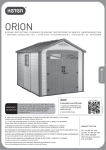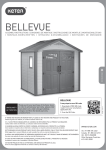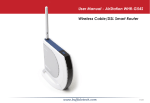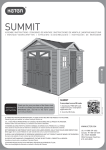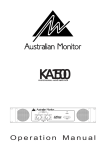Download FDY - Moore Industries International
Transcript
FDY PC-Programmable Frequency Transmitter and Display November 2013 165-730-00E1 PC-Programmable Frequency Transmitter and Display FDY Table of Contents The FDY .............................................................................................................. 3 About this Manual ................................................................................................................3 Specifications .................................................................................................... 4 PC Configuration Software ............................................................................... 6 Programming the FDY ....................................................................................... 8 Connecting the FDY to the PC .............................................................................................8 Programming the Basic Parameters ....................................................................................9 Programming the Input Parameters .....................................................................................9 Programming the Range Parameters.................................................................................10 Programming the Output Parameters ................................................................................11 Programming the Trimming Parameters .............................................................................12 Sensor Trimming ...................................................................................................................................... 12 Output Trimming ...................................................................................................................................... 13 Loop Test ................................................................................................................................................. 13 Programming the Custom Curve Parameters ....................................................................14 Editing the Custom Curve Table .........................................................................................15 Downloading the Configuration File ...................................................................................15 Installing the FDY ............................................................................................ 16 Customer Service ............................................................................................ 17 Appendix-A Intrinsically-Safe Applications .................................................. 18 2 The Interface Solution Experts FDY PC-Programmable Frequency Transmitter and Display The FDY About this Manual Wherever you see a “Note”, “Caution” or “WARNING ” pay particular attention. This is the user’s manual for the Moore Industries’ FDY PC-Programmable Frequency Transmitter and Display. Incredibly versatile, the FDY programs in less than a minute to accept varying frequency signals from AC or DC flow measurement devices such as turbine meters and magnetic pick-up coils. • A “Note” provides information to help you in avoiding minor inconveniences during calibration, installation or operation of the FDY. • A “Caution” provides information on steps to take in avoiding procedures and practices that could risk damage to the FDY or other equipment. The FDY monitors the signal, outputting the selected variable (frequency, period, high pulse width, low pulse width or contact closure) both to its display and to a 4-20mA signal that is linear and input-scaleable. The FDY features a large integral display that shows real-time process status. • A “WARNING ” provides information on steps to take in avoiding procedures and practices that could pose safety risks to personnel. Figure 1. The FDY Accepts a Frequency Signal and Outputs a Scaleable 4-20mA Signal Height Measurement Device FDY Magnetic Pick-Up, Tachometer Generator, Hall Effect Sensor, or other Frequency sensor Belt Speed Input 6027.8 4-20mA HZ +PS –PS 0 0 + – MDS or Weighing System COM The Interface Solution Experts 3 FDY PC-Programmable Frequency Transmitter and Display Specifications Performance Input Accuracy: See Tables 2-7 Output Accuracy: ±0.015% of span Overall Accuracy: The overall accuracy of the unit is the combined input and output accuracies. It includes the combined effects of linearity, hysteresis, repeatability and adjustment resolution. Does not include ambient temperature effect. Input Hysteresis: See Tables 5-7 Input Threshold: See Tables 5-7 Stability: See Table 1 Minimum Frequency: Twice the lower range Digital Input Filter: 3dB point is at 10kHz Step Response Time: 300msec maximum, 200msec typical from the time an input is applied to the output reaching 90% of its final value + actual input Rise Time: 100msec maximum for the output to change from 10% to 90% of its scale of an input step change of 0% to 100% + actual input Isolation: 500Vrms between input, output, and case continuous, and will withstand a 500 Vac dielectric strength test for one minute with no breakdown Ripple: 10mV peak-to-peak measured across a 250 ohm resistor Overcurrent Limiting: 25mA maximum Maximum Voltages: 48Vdc output, maximum; DC input, 48Vdc, maximum; AC input, 30Vac maximum for 0.02-30AC model, 250Vac maximum for 10-250AC model Specifications and information subject to change without notice. 4 The Interface Solution Experts Performance Input Impedance: (Continued) >30kohms for DC and contact closure inputs; 2kohms for input >6V, 4kohms typical@50Hz and 56kohms typical@1kHz for input <6V for 0.02-30AC model; >125kohms for 10-250AC model Load Capability: (508 ohms@24V) Supply Voltage - 12V = Ohms 0.0236A Output Current Limiting: 3.8mA and 21.4mA for input under range and over range; 3.6mA and 23.6mA for input failure Load Effect (current outputs): Negligible within specified power limits Power Supply Effect: ±0.002% of span per 1V change Startup Time: Performance within specification less than 1sec after power is applied for frequency higher than 100Hz and average of 8 samples Damping: Adjustable from 0 to 30 seconds with PC software Linearization: Configurable up to 128 points with PC software Moving Average: Configurable up to 16 segments with PC software Low Pass Filter: On/Off is software configurable Display Type: LCD; Top Row, 10.16mm (0.4 in) high black digits on a reflective background; Bottom Row, 5.72mm (0.225 in) high black digits on a reflective background Display Update Rate: 100msec Format: Top row is five alphanumeric characters, plus sign and decimal point; bottom is five alphanumeric characters Range: -99999 to 99999 Minimum Display Span: 1.00 Ambient Operating & Storage Conditions Range: -40 to +85°C (-40°F to +185°F); I.S. Operating Range: -40° to +65°C (-40°F to +149°F); Relative Humidity: 0-95%, non-condensing Ambient Temperature Effect: Input to output, ±0.007% of span/°C maximum; Digital Accuracy, ±0.003% of span/°C maximum RFI/EMI Immunity: 30V/m when tested according to SAMA 33.1 abc with 0.5% of span or less error. 20V/m@ 80-1000MHz, 1kHz AM, when tested according to IEC1000-4-3-1995 Noise Rejection: Common mode, 120dB typical@100mVp-p input Weight FDY HP: 227g (5.3 oz) FDY in BH housing with glass cover: 1.45kg (3 lbs, 12.4 oz) FDY in D-BOX housing: 811g (1 lb, 6.3 oz) FDY PC-Programmable Frequency Transmitter and Display Table 1. Stability for All Models* Input-to-Display (% of Reading) Display-to-Output (% of Output Span**) 1 year 3 years 5 years 1 year 3 years 5 years 0.001 0.0017 0.0022 1 Sec 0.001 0.0017 0.0022 0.1 Sec 0.0015 0.0026 0.0034 Frequency/Period Pulse Width 0.08 0.139 0.179 *Combine Input-to-Display and Display-to-Output values to determine overall stability. **Consult factory for improved long-term drift specifications. Table 2. DC Input Range and Accuracy for All FDY Models Input Type Input Range Accuracy Amplitude (% of reading) Frequency Min. Span 0.02Hz to 5kHz 100mV-30V 0.01±1LSD 0.02Hz to 25kHz 200mV-30V 0.05±1LSD See Table 8 200µsec to 50sec 100mV-30V 0.01±1LSD 500µsec 40µsec to 50sec 200mV-30V 0.05±1LSD Pulse Width 0.5msec to 50sec 1-30V 0.05±1LSD ±2µsec 500µsec Contact Closure <20Hz 0.01±1LSD 0.1Hz Frequency Period Table 4. AC Input Range and Accuracy for 10-250V Input Type Table 3. AC Input Range and Accuracy for PRG Input Type Input Range Accuracy Amplitude (% of Reading) Frequency Input Type 0.5Hz to 25kHz 1-30V 0.05±1LSD 1Hz to 5kHz 200mV-30V 0.01±1LSD 1Hz to 25kHz 200mV-30V 0.05±1LSD 10Hz to 5kHz 20mV-30V 0.01±1LSD Frequency 40µsec to 2sec 1-30V 0.05±1LSD 200µsec to 1sec 200mV-30V 0.01±1LSD 40µsec to 50sec 200mV-30V 0.05±1LSD 200µsec to 100msec 20mV-30V 0.01±1LSD Period NOTE: AC indicates zero-crossing signal. DC indicates non-zero crossing signal. Min. Span Input Type Frequency See Table 8 Period Input Range Amplitude Frequency Accuracy (% of reading) Min. Span See Table 8 1Hz to 5kHz 10-250V 0.01±1LSD 1Hz to 25kHz 10-250V 0.05±1LSD 200µsec to 1sec 10-250V 0.01±1LSD 40µsec to 50sec 10-250V 0.05±1LSD 500µsec 500µsec Table 5. Frequency Input Parameters Input Range 100mV-30V (DC) Threshold Resolution Range Hysteresis Resolution Range Filter (3db Point) Measured Frequency 1mV 0.01-1.5V 10kHz 0.02Hz to 25kHz 20mV-30V (AC) 1mV 0.002-0.15V 10kHz 0.5Hz to 25kHz 10V-250V(AC) 1mV 0.002-0.15V 10kHz 0.5Hz to 25kHz Filter (3db Point) Measured Period 1mV 0.01-2.5V Table 6. Period Input Parameters Input Range 100mV-30V (DC) Threshold Resolution Range Hysteresis Resolution Range 1mV 0.01-1.5V 10kHz 40µsec to 50sec 20mV-30V (AC) 1mV 0.002-0.15V 10kHz 40µsec to 2sec 10V-250V (AC) 1mV 0.002-0.15V 10kHz 40µsec to 2sec 1mV 0.01-2.5V Table 7. Pulse Width Input Parameters Input Range 100mV-30V (DC) Threshold Resolution Range 1mV 0.01-2.5V Hysteresis Resolution Range 1mV 0.01-1.5V Filter (3db Point) Measured Pulse Width 10kHz 0.2msec to 50sec Table 8. Frequency Range Minimum Span Maximum Frequency Range Minimum Span 10Hz 0.1Hz 5kHz 1Hz 25kHz 25Hz The Interface Solution Experts 5 FDY PC-Programmable Frequency Transmitter and Display Figure 2. FDY Dimensions FRONT VIEW SIDE VIEW 76mm (3.00 in) 66mm (2.58 in) 61mm (2.40 in) FDY 83mm (3.25 in) 6027.8 18mm (0.70 in) HZ 62mm (2.45 in) +PS –PS 0 0 + – COM 43mm (1.70 in) 64mm (2.50 in) Figure 3. BH Enclosure Dimensions 10mm (0.38 in) 102mm (4.00 in) 129mm (5.06 in) SIDE VIEW 102mm (4.00 in) TOP VIEW FDY 124mm (4.90 in) 6027.8 GND HZ +PS –PS 25mm (1.00 in) 6 66mm (2.60 in) The Interface Solution Experts 0 0 + – 119mm (4.70 in) 65mm (2.55 in) COM 76mm (3.00 in) 1/2 NPT 124mm (4.90 in) FDY PC-Programmable Frequency Transmitter and Display Figure 4. D-BOX Enclosure Dimensions CONDUIT FITTING BODY 130mm (5.12 in) BEZEL 116mm (4.56 in) 118mm (4.65 in) COVER FDY 6027.8 81mm (3.20 in) INSTRUMENT TAG HZ +PS –PS 0 0 + – COM 84mm (3.30 in) PC Configuration Software The FDY PC Configuration Software is used to program all of the FDY’s parameters. For detailed information on how to use our configuration software, access our HelpMap Navigation System. The PC Software is made up of these sections: 1. Program Status & Device ID–The Program Status portion of the screen displays the activity of the connected unit. It will show you if the unit is Idle, Uploading, Downloading or Monitoring. Device ID displays the type of device that is being polled and its ID number. 2. Tag/Descriptor/Message–These boxes are used to program a FDY with an individual tag, descriptor or message used for easily identifying the unit. The Programmed Date stores the last time that the unit’s configuration was updated. 3. Device Configuration–Displays the current configuration of the attached FDY. 27mm (1.05 in) 4. Measurement Mode–The drop-down menu selects which type of measurement the FDY will monitor. 5. Variables/Device Status/Communications– These sections display the status of the FDY and its process. The Variables section displays the input to the FDY, FDY output and the percent of span. The Device Status provides advanced diagnostic information on the FDY. The Communications box displays the status of the FDY’s communication with the PC Program. 6. Input/Range/Output/Trimming/Custom Curve Tabs–These tabs change the right side of the screen to allow you to set the appropriate part of the FDY’s configuration. See corresponding sections of this manual for additional information on these tabs. 7. Quickset Buttons –These buttons allow you to program just one part of the FDY’s configuration program. From left to right, they program: Fail Mode, Display Mode, Tag and Message. The Interface Solution Experts 7 FDY PC-Programmable Frequency Transmitter and Display Figure 5. All of the FDY Operating Parameters can be set from the Main Screen of the Configuration Program. 7 6 1 4 2 5 3 Default/Factory Configurations The following are the default factory settings for your unit: Input: Measurement Mode: Frequency 0-100Hz Input Hysteresis: 10mV Timeout Period: 10s AC/DC Input: AC Low Pass Filter: Disabled Averaging Filter: 8 Minimum Debounce Period: 10mS Scaling Disabled Output: 4-20mA Damping: 0s Fail Mode: High (23.6mA) Display Mode: Primary Variable 8 The Interface Solution Experts FDY PC-Programmable Frequency Transmitter and Display Table 9. Assembling the Necessary Equipment Programming the FDY Device Device All operating parameters of the FDY are set using a PC, a serial communication cable and Moore Industries’ Intelligent PC Configuration software. When the PC Configuration program is loaded and running, most of the parameters for the connected transmitter are shown on a single screen. This makes it easy to determine which aspects of transmitter operation need to be changed to suit the application requirements. Once the software settings are made, they are downloaded to the transmitter in the form of a configuration file and stored in the non-volatile unit memory. You can choose to save a backup copy of the file on your PC hard drive or external media. Frequency Input Simulator Variable, accurate to ±0.005% of reading Power Supply 12-42Vdc Precision Load Resistor 250 ohms, ±0.01% Multimeter Accurate to ±0.025% of reading Personal Computer Microsoft Windows based PC; 16Mb free RAM; 20MB free disk space on hard drive Microsoft Windows XP, Vista or 7 1 (one) serial port or one available USB port (with optional USB cable) Program the FDY by connecting the FDY to the PC, setting the appropriate parameters in the PC program, and downloading the configuration. Connecting the FDY to the PC The first step in configuring the FDY is connecting the transmitter to the PC program and attaching the appropriate input devices. Connect the FDY as shown in Figure 6 below; refer to Table 9 for a description of required equipment. After the FDY is configured, you can begin programming the basic parameters. Communications Cable Isolated cable P/N: 803-039-26 Non-isolated cable P/N: 803-040-26 or optional USB cable P/N: 208-836-00 Communications Software Version 1.0 or greater, part number: 750-75E05-01 Figure 6. Connecting the FDY to the PC FDY COMMUNICATION CABLE 803-040-26 FOR NON-ISOLATED 803-039-26 FOR ISOLATED or Optional USB Cable 208-836-00 FDY 6027.8 HZ +PS –PS + POWER SOURCE 12-42Vdc FREQ. COUNTER – 0 0 + – COM FREQ. COUNTER 250 ohms – + + MULTIMETER 4-20mA CALIBRATED AC INPUT SIMULATOR OR – CALIBRATED DC INPUT SIMULATOR The Interface Solution Experts 9 FDY PC-Programmable Frequency Transmitter and Display Programming the Basic Parameters Programming the Basic Parameters involves selecting the desired parameters in the PC Program, then downloading those parameters to the FDY. Begin by entering the device identification and measurement mode parameters into the configuration software. Device Identification Information The Tag (8 characters, maximum), Descriptor (16 characters, maximum) and Message (32 characters, maximum) boxes allow you to assign a unique identity to each FDY. Measurement Mode Select from Frequency, Period, Pulse Width High, Pulse Width Low and Contact Closure. This selects the variable to be measured and displayed. (Unless a custom EGU is selected in the Custom Curve tab.) (See Figure 5, section 4). Programming the Input Parameters When setting input parameters, please read the following information for guidance. All input voltages above 3V are internally clamped at 3V and all AC signals are squared and measured at the zero crossing. Therefore the settings for input threshold and hysteresis assume a maximum input of 3V. Use the Input tab in Figure 7 to enter the following parameters: Figure 7. Input Parameters Tab AC / DC Input: Select the type of input the FDY will measure. Input Threshold: Input threshold is applicable to DC inputs only. Input Threshold is the input voltage above which the input is considered high. For input voltages above 3V, it is recommended to set this to the default setting of 2V (maximum is 2.5V). For input voltages below 3V, it is recommended to set this to 2/3 of the peak-to peak (p-p) input signal voltage plus the low state signal voltage. Input Hysteresis: This is the difference between high and low voltage points at which the input circuit detects changes of input state. For DC inputs this must be less than the threshold. For example, if the threshold is set for 2V, and the hysteresis is set for 1.2V, the FDY will detect high for >2V and low for <0.8V. - For DC input voltages above 3V, it is recommended to set this to the default setting of 1.2V (maximum is 1.5V). - For DC input voltages below 3V, it is recommended to set this to 1/3 of the peak-to peak (p-p) input signal voltage plus the low state signal voltage. - For AC inputs the hysteresis is used to minimise noise interference. Above 3V, it is recommended to set this to 150mV. - For AC inputs below 3V, it is recommended to set this to 10% of the signal voltage level. Timeout Period: The number of seconds that the input will remain at lower range value before the FDY declares a hardware error, if the Fail On Input Timeout box is checked. The Timeout Period can be configured at minimum of 0.5sec to a maximum of 600sec, factory default is set to 10sec. NOTE: The timeout period must be set greater than the Lower Range Value period if Fail On Input Time-out is enabled. Fail On Input Timeout: If your input is lower than the allowed Lower Range Value and the Fail On Input Timeout feature is enabled, Broken Wire (in the Device Status section of the PC Program) or Broke Input (on the FDY display) is declared after the set Timeout Period has passed. 10 The Interface Solution Experts FDY PC-Programmable Frequency Transmitter and Display NOTE: If the Lower Range Value is set to 0Hz in the Input Range the Fail On Input Time-out feature will not be available, the Lower Range Value must be set to a value greater than zero to enable this feature (box must be checked to apply feature) . You are given the option of scaling your process variable reading. To do this, click the Enabled check box in the Scaling section. Scaling allows you to take your process variable and manipulate the reading to a more customized range. • Low Pass Filter Enable: Reduces noise by filtering out high frequency signals. NOTE: Moore Industries recommends having the Low-Pass filter turned on when the upper input range value is less than 150Hz (especially on the 10VAC - 250VAC units). Averaging Filter: Shows the number of readings the FDY averages together to provide the displayed reading. This can be used to compensate for bent blades in a monitored turbine by setting the value to equal the number of blades on the turbine. (i.e. if the turbine has four blades, set the Averaging Filter to 4). Minimum Debounce Period: Available only when contact closure is selected in measurement mode. This value eliminates noise from a contact closure input, but lowers the maximum measurable frequency. In the Upper Scaling Value text box, enter the value you wish displayed when your input is at its full range. Repeat the step for the value you wish displayed when your input is at its zero value and enter that into the Lower Scaling Value box. At the Scaled Mode Display Label box, enter the specific EGU (Engineering Unit) that you want as your display. • The Range Limits section allows you to designate when the input will be considered bad (over or under range). For example, if you have set the Lower Range Value for 20, you can set the Under Range for 10 and check the Enable box, allowing the input to decrease below 10Hz before an error is registered. In this case, the display shows Under/Over range, and the output is in Failure Mode (see Programming Output Parameters). Figure 8. Range Parameters Tab After selecting the input parameters, continue by clicking the Range tab and proceeding to the Programming the Range Parameters section. Programming the Range Parameters The Range tab permits you to set or capture the acceptable input range and establish range limits. • Use the Lower Range Value cell to set the input value that will correspond to a 4mA output. In the same way, use the Upper Range Value to set the input value that corresponds to a 20mA output. • Reverse the output (causing the output to increase as the input decreases) by setting the Lower Range Value higher than the Upper Range Value. • The Capture Lower Range and Capture Upper Range buttons permit you to trim the upper and lower range of the sensor (if necessary). Just click the appropriate button to begin trimming. The Interface Solution Experts 11 FDY PC-Programmable Frequency Transmitter and Display Programming the Output Parameters The Output section of the PC software is composed of three sections: Output Settings, Failure Mode and Display Mode. Use the functions of Output Settings to set the current range from 3.8 to 21.6mA (usually 4-20mA). The minimum span is 4mA. Figure 9. Output Parameters Tab Output Settings The output can be reversed (causing the output to increase as the input decreases) by setting the Lower Range Value in the Range tab as higher than the Upper Range Value (See Figure 8). PV (Primary Variable) Damping precisely reads the input then specifies an exponential change in the output by 60% over the time set in the PV Damping box. This reduces the effect of sudden spikes and helps stop unnecessary alarms by smoothing the reading. Failure Mode Failure Mode lets you set the output of the transmitter when it is malfunctioning. It will either transmit a 3.6mA (set to Fail Low) or a 23.6mA (set to Fail High) signal. NOTE: The Failure Mode has no effect unless one of the fail conditions is active (i.e. Fail On Input Time-out or Over/ Under Range Limits). Display Mode Display Mode selects which variable will be displayed on the transmitter’s display. Choose between Primary Variable, Current, Percentage and Display Toggle. (Display Toggle switches back and forth from the primary variable to current and back in one-second increments). The PC Program’s display is not changed by changing the selection under the Display Mode. After the Range parameters have been selected, you can continue on by clicking on the Trimming tab, and proceeding to Programming the Trimming Parameters. 12 The Interface Solution Experts FDY PC-Programmable Frequency Transmitter and Display Programming the Trimming Parameters The Trimming tab includes Sensor (Input) Trimming, Output Trimming and Loop Test functions. Sensor Trimming Sensor Trimming increases the measured accuracy of your transmitter by matching the reading of its actual input to either a calibrated source or the master device to which it is transmitting. This causes the FDY’s process variable and output to match its input. Figure 10. Trimming Parameters Tab Most transmitters can only trim at the 0% and 100% points of the scale, but the FDY can trim any point along the scale. Note that one-point trimming applies an offset to the sensor reading, while two-point trimming applies both an offset and gain. Before you attempt to trim the FDY, ensure that the correct sensor is attached to the transmitter, then go to the Trimming tab as shown at the left, and: 1. Select the User radio button under Trim Mode, then answer Yes to the “Please confirm that you want to do this” prompt. 2. Select one or two trim points by clicking the appropriate button under Trim Points. 3. Enter the value you want to trim into the Set Value box under Point 1 and click Set. Apply the value you entered in the Set Value section to the FDY. Click on the Trim Pt 1 button. This matches the signal from the sensor to the first point you selected. 4. If you selected two trim points, enter the second value that you want to trim into the Set Value box under Point 2 and click Set. Then apply the value you entered in the Point 2 box to the FDY. Click on the Trim Pt 2 button. This matches the signal from the sensor to the second point you selected. 5. You have now finished trimming your sensor and can continue on to Output Trimming. The Interface Solution Experts 13 FDY PC-Programmable Frequency Transmitter and Display Output Trimming Loop Test Output Trimming increases the accuracy of your transmitter by matching the reading of its recorded output to its actual output. Essentially, this means that it will eliminate any error in the unit that is reading the FDY’s output. Use the Loop Test to trim other instruments in the loop. To start trimming the output, hook-up the transmitter in the loop shown in Figure 6, and connect either a multimeter (preferably), or the unit that will be reading the FDY’s signal to the transmitter’s output. 2. Monitor the effect of this on the other instruments in the loop, and adjust accordingly. 1. Click the Fix Current Low button. This should cause the FDY to output 4mA. If it is outputting a different value, enter the value that the FDY is outputting (in mA) into the Output Current box, then click Trim Low. 2. Check what your multimeter displays as the transmitters output. If it is still not precisely 4mA, enter it into the Output Current box again and clickTrim Low again. Repeat until your multimeter displays an acceptable reading. 3. When you are finished, click Un-Fix Current. After doing this, the output will still be trimmed, but the output will no longer be fixed at 4mA. 4. Continue by clicking the Fix Current High button. This should cause the FDY to output 20mA. If the output is a different value, enter it into the Output Current box, then click Trim High. 5. Check what your multimeter displays as the transmitters output. If it is still not precisely 20mA, enter it into the Output Current again and click Trim High again. Repeat until your multimeter displays an acceptable reading. 6. When you are finished, click Un-Fix Current. After doing this, the output will still be trimmed, but the output will no longer be fixed at 20mA. NOTE: Clicking the RESET button will completely undo output trimming. 14 The Interface Solution Experts 1. To begin the loop test, enter the mA value you want the FDY to output to the Loop into the Loop Test text box. Click Fix. 3. If necessary, repeat steps 1 and 2 and enter a different value in the Output Current box. 4. When you are finished, click Unfix. After the trimming parameters have been selected, you can continue on by either downloading the configuration or clicking the Custom Curve tab, and proceeding to the Programming the Custom Curve Parameters section. FDY PC-Programmable Frequency Transmitter and Display Programming the Custom Curve Parameters Follow these directions to setup your custom curve table: The Custom Curve section of the configuration software allows you to setup your own custom curve table with up to 128 points. In effect, this allows you to tell the transmitter what it should output when it receives a certain input. Use the Custom Curve tab for customizing the display’s engineering units, reversing the output, signal limiting and creating custom curves. 1. Check the Enabled box in the Custom Curve section. Click the Set button and wait for the transmitter to finish downloading the information. Figure 11. Custom Curve Parameters Tab 2. Input the Lower Range and the Upper Range into the appropriate boxes. The point you enter in the Lower Range will become the zero point of the transmitter, and the transmitter will send out a 4mA signal (or the selected output signal, if the zero output is set at a value other than 4mA) when this point is reached. Likewise, the point you enter into the Upper Range will cause the transmitter to output 20mA (or full output signal, if different) when that point is reached. 3. Enter the desired engineering unit into the Display EGU label box. This will control what type of engineering unit (up to 5 alphanumeric characters, excluding symbols) is displayed by the Configuration Software and on the FDY’s display. 4. Click Set to download all of the information to the transmitter. NOTE: “Read” will upload the information from the transmitter to the configuration program. This can be used to take the last table that you have downloaded to the transmitter and enter it into the PC Configuration Software. 5. Click Edit Table to begin creating your own custom curve table (see next page for instructions). IMPORTANT: Once you enable the custom curve, you must edit the table in order for your transmitter to work properly. The Interface Solution Experts 15 FDY PC-Programmable Frequency Transmitter and Display Editing the Custom Curve Table Downloading the Configuration File To edit custom table points, click Edit Table in the Custom Curve tab, then follow the directions below. After the configuration has been set to your satisfaction, it can be downloaded to the unit by selecting Download from the Transfer Menu or by pressing the Download button ( ) on the status bar. Downloading the configuration displayed in the PC program overwrites the unit’s current configuration. 1. If you have already written a custom table in Microsoft® Excel (and saved it in a .csv format) or in our PC Configuration Software, you can open it from the Edit Table menu. Go to File (at the top, left corner of the screen, on the command bar), and click Open, then select the appropriate file. 2. If you have NOT already written a custom table, begin writing one by clicking the Edit Table button and selecting the number of points you would like to define. Do this in the Number of Points section. 3. Make sure that the Custom Curve Enabled box is checked. If not, check it and click the Set button. 4. Fill in the values in the X and Y columns. X is the input column–it represents the value that is input into the FDY. Y is the output column–it represents the value (in engineering units) that the transmitter will output when the value in the X column is input. It is also the value that will be displayed in the PC Software and on the FDY display. If an input falls in between two X values, then the output will be scaled to match the percentage difference between the two X points. 5. When you have filled in all of the custom curve points, click Download. This will download the information from the PC Configuration Software to the transmitter. If you later want to retrieve the file from the transmitter to the PC Configuration Software, you can reattach the transmitter and click Upload. You are now done configuring your custom table, and if you have made changes to other parts of the configuration program, you are ready to download the configuration file. Downloading the configuration to the FDY may take up to 30 seconds to complete. It is important to let the sequence finish before taking any other action. Once completed, the Device Configuration portion of the screen (in the bottom-left corner) will change to match the configuration listed on the rest of the screen. The status indicator in the top left hand corner of the view will then indicate the program has reverted back to its idle mode. Installing the FDY Moore Industries suggests installing the FDY by first mounting the unit in its intended application, then making the electrical connections to input, output and power. Mounting The FDY is built in a HP housing and can be shipped with one of our durable field-mount enclosures, such as the BH or D-BOX. Use the BH for tough, explosionproof protection, or the D-BOX for areas where you need durable, reliable protection for your display. The FDY is also versatile enough to be mounted on a surface, relay track, pipe or inside one of our field enclosures. Electrical Connections The connections for the various single FDY inputs are shown in the following diagram. CE Conformity Installation of any Moore Industries’ products that carry the CE certification (Commission Electrotechnique) must adhere to the guidelines in Installing the FDY in order to meet the requirements set forth in the applicable EMC (Electromagnetic Compatibility) directive (EN 61326). Consult the factory for the most current information on products that have been CE certified. 16 The Interface Solution Experts FDY PC-Programmable Frequency Transmitter and Display Recommended Ground Wiring Practices Customer Service If service assistance is ever required for one of the FDYs in your application, refer to the back cover of this manual for the telephone numbers to Moore Industries STAR Center customer service department. Moore Industries recommends the following ground wiring practices: • Any Moore Industries product in a metal case or housing should be grounded. If possible, make a note of the model number of the offending unit before calling. For fastest assistance, try to gather information on the unit(s) serial number and the job and purchase order number under which it was shipped. • The protective earth conductor must be connected to a system safety earth ground before making any other connections. • All input signals to, and output signals from, Moore Industries’ products should be wired using a shielded, twisted pair wiring technique. Shields should be connected to an earth or safety ground. • For the best shielding, the shield should be run all the way from the signal source to the receiving device. (see Note below) • The maximum length of unshielded input and output signal wiring should be 2 inches. Note: Some of Moore Industries’ instruments can be classified as receivers (IPT2, IPX2, etc.) and some can be classified as transmitters (TRX, TRY, etc.) while some are both a receiver and a transmitter (SPA2, HIM, etc). Hence, your shield ground connections should be appropriate for the type of signal line being shielded. The shield should be grounded at the receiver and not at the signal source. Figure 12. Hook-Up Diagram for Installing the FDY into the Application FDY 6027.8 HZ +PS –PS 0 0 + – COM + CONTACT CLOSURE INPUT HOOK-UP POWER SOURCE 10-42Vdc + – AC INPUT OR – DC INPUT OR +PS –PS 0 0 + – COM 250 ohms – + READOUT DEVICE, CONTROL SYSTEM The Interface Solution Experts 17 FDY PC-Programmable Frequency Transmitter and Display Appendix A: Intrinsically-Safe Applications This page contains information for the FDY instrument when used within an intrinsically-safe system. The diagram on the following page must be used for units that are to operate in areas requiring intrinsicallysafe instrumentation. Refer to the Special Conditions outlined below before proceeding with installation. Special Conditions of Use The following instructions must be adhered to when the FDY is used in hazardous ‘Classified’ locations and potentially explosive atmospheres. 1. The FDY Power Supply/Output must only be connected to a intrinsically-safe certified Barrier or other associated apparatus. 2. Entity parameters must be adhered to, as specified in the following diagram located on next page. 18 The Interface Solution Experts FDY PC-Programmable Frequency Transmitter and Display The Interface Solution Experts 19 EC Declaration of Conformity Moore Industries-International, Inc. 16650 Schoenborn Street North Hills, CA 91343-6196 U.S.A. Date Issued: 21 Oct. 2013 No. 100-100-204 Rev. C Page 1 of 2 Equipment Description: PC-Programmable Frequency-to-DC Transmitter with Display Model FDY / * / * / * / * / * * Indicates any input, output, power, options and housing as stated in the product data sheet. Directive: 2004/108/EC (EMC) Specifications Conformed To: EN 61326-1:2006 Electrical equipment for measurement, control and laboratory use - EMC requirements Equipment Description: PC-Programmable Frequency-to-DC Transmitter with Display Model FDY / * / * / * / * / HP * Indicates any input, output, power and options as stated in the product data sheet. Directive: 94/9/EC (ATEX) Provisions of the Directive Fulfilled by the Equipment: Group II Category 1G EEx ia IIC T4 Notified Body for EC-Type Examination: LCIE [Notified Body Number 0081] 33, av du Général Leclerc 92260 Fontenay-aux-Roses - France EC-Type Examination Certificate: LCIE 03 ATEX 6172 X Standards and Technical Specifications Used*: EN 50014:1997 + Amds 1 & 2 Electrical apparatus for potentially explosive atmospheres. General requirements. EN 50020:2002 Electrical apparatus for potentially explosive atmospheres. Intrinsic safety ”i”. *Note: The Requirements of these Standards were reviewed against Technical Standards EN 60079-0:2009 Explosive atmospheres Part 0: Equipment - General requirements EN 60079-11:2007 Explosive atmospheres Part 11: Equipment protection by intrinsic safety ”i” and there are no significant changes relevant to this equipment or affecting the latest technical knowledge for the product identified on this declaration. EC Declaration of Conformity Moore Industries-International, Inc. 16650 Schoenborn Street North Hills, CA 91343-6196 U.S.A. Date Issued: 21 Oct. 2013 No. 100-100-204 Rev. C Page 2 of 2 Equipment Description: PC-Programmable Frequency-to-DC Transmitter with Display Model FDY / * / * / * / * / BH**E or SB**E * Indicates any input, output, power and options as stated in the product data sheet. **Indicates any BH or SB Enclosure with the ‘E’ suffix. Directive: 94/9/EC (ATEX) Provisions of the Directive Fulfilled by the Equipment: Group II Category 2G Ex d IIC T6; Group II Category 2D Ex tD A21 IP66 T85˚C Notified Body for EC-Type Examination: ISSeP [Notified Body Number 0492] Zoning A. Schweitzer 7340 Colfontaine, Belguim EC-Type Examination Certificate: ISSeP 08 ATEX 033 X Technical Standards Used: EN 60079-0:2006 Explosive atmospheres Part 0: Equipment - General requirements EN 60079-1:2007 Explosive atmospheres Part 1: Equipment protection by flameproof enclosures "d" EN 61241-0:2006 Electrical apparatus for use in the presence of combustible dust - Part 0: General requirements EN 61241-1:2004 Electrical apparatus for use in the presence of combustible dust - Part 1: Protection by enclosures "tD" Notified Body for Quality Assurance: SIRA [Notified Body Number 0518] Rake Lane, Eccleston, Chester, Cheshire, CH4 9JN, England On Behalf of Moore Industries-International, Inc., I declare that, on the date the equipment accompanied by this declaration is placed on the market, the equipment conforms with all technical and regulatory requirements of the above listed directives. Signature: Deanna Esterwold, Quality Manager RETURN PROCEDURES To return equipment to Moore Industries for repair, follow these four steps: 1. Call Moore Industries and request a Returned Material Authorization (RMA) number. Warranty Repair – If you are unsure if your unit is still under warranty, we can use the unit’s serial number to verify the warranty status foryou over the phone. Be sure to include the RMA number on all documentation. Non-Warranty Repair – If your unit is out of warranty, be prepared to give us a Purchase Order number when you call. In most cases, we will be able to quote you the repair costs at that time. The repair price you are quoted will be a “Not To Exceed” price, which means that the actual repair costs may be less than the quote. Be sure to include the RMA number on all documentation. 2. Provide us with the following documentation: a) A note listing the symptoms that indicate the unit needs repair b) Complete shipping information for return of the equipment after repair c) The name and phone number of the person to contact if questions arise at the factory 3. Use sufficient packing material and carefully pack the equipment in a sturdy shipping container. 4. Ship the equipment to the Moore Industries location nearest you. The returned equipment will be inspected and tested at the factory. A Moore Industries representative will contact the person designated on your documentation if more information is needed. The repaired equipment, or its replacement, will be returned to you in accordance with the shipping instructions furnished in your documentation. WARRANTY DISCLAIMER THE COMPANY MAKES NO EXPRESS, IMPLIED OR STATUTORY WARRANTIES (INCLUDING ANY WARRANTY OF MERCHANTABILITY OR OF FITNESS FOR A PARTICULAR PURPOSE) WITH RESPECT TO ANY GOODS OR SERVICES SOLD BY THE COMPANY. THE COMPANY DISCLAIMS ALL WARRANTIES ARISING FROM ANY COURSE OF DEALING OR TRADE USAGE, AND ANY BUYER OF GOODS OR SERVICES FROM THE COMPANY ACKNOWLEDGES THAT THERE ARE NO WARRANTIES IMPLIED BY CUSTOM OR USAGE IN THE TRADE OF THE BUYER AND OF THE COMPANY, AND THAT ANY PRIOR DEALINGS OF THE BUYER WITH THE COMPANY DO NOT IMPLY THAT THE COMPANY WARRANTS THE GOODS OR SERVICES IN ANY WAY. ANY BUYER OF GOODS OR SERVICES FROM THE COMPANY AGREES WITH THE COMPANY THAT THE SOLE AND EXCLUSIVE REMEDIES FOR BREACH OF ANY WARRANTY CONCERNING THE GOODS OR SERVICES SHALL BE FOR THE COMPANY, AT ITS OPTION, TO REPAIR OR REPLACE THE GOODS OR SERVICES OR REFUND THE PURCHASE PRICE. THE COMPANY SHALL IN NO EVENT BE LIABLE FOR ANY CONSEQUENTIAL OR INCIDENTAL DAMAGES EVEN IF THE COMPANY FAILS IN ANY ATTEMPT TO REMEDY DEFECTS IN THE GOODS OR SERVICES , BUT IN SUCH CASE THE BUYER SHALL BE ENTITLED TO NO MORE THAN A REFUND OF ALL MONIES PAID TO THE COMPANY BY THE BUYER FOR PURCHASE OF THE GOODS OR SERVICES. United States • [email protected] Tel: (818) 894-7111 • FAX: (818) 891-2816 Australia • [email protected] Tel: (02) 8536-7200 • FAX: (02) 9525-7296 © 2013 Moore Industries-International, Inc. ANY CAUSE OF ACTION FOR BREACH OF ANY WARRANTY BY THE COMPANY SHALL BE BARRED UNLESS THE COMPANY RECEIVES FROM THE BUYER A WRITTEN NOTICE OF THE ALLEGED DEFECT OR BREACH WITHIN TEN DAYS FROM THE EARLIEST DATE ON WHICH THE BUYER COULD REASONABLY HAVE DISCOVERED THE ALLEGED DEFECT OR BREACH, AND NO ACTION FOR THE BREACH OF ANY WARRANTY SHALL BE COMMENCED BY THE BUYER ANY LATER THAN TWELVE MONTHS FROM THE EARLIEST DATE ON WHICH THE BUYER COULD REASONABLY HAVE DISCOVERED THE ALLEGED DEFECT OR BREACH. RETURN POLICY For a period of thirty-six (36) months from the date of shipment, and under normal conditions of use and service, Moore Industries (“The Company”) will at its option replace, repair or refund the purchase price for any of its manufactured products found, upon return to the Company (transportation charges prepaid and otherwise in accordance with the return procedures established by The Company), to be defective in material or workmanship. This policy extends to the original Buyer only and not to Buyer’s customers or the users of Buyer’s products, unless Buyer is an engineering contractor in which case the policy shall extend to Buyer’s immediate customer only. This policy shall not apply if the product has been subject to alteration, misuse, accident, neglect or improper application, installation, or operation. THE COMPANY SHALL IN NO EVENT BE LIABLE FOR ANY INCIDENTAL OR CONSEQUENTIAL DAMAGES. Belgium • [email protected] Tel: 03/448.10.18 • FAX: 03/440.17.97 The Netherlands • [email protected] Tel: (0)344-617971 • FAX: (0)344-615920 China • [email protected] Tel: 86-21-62491499 • FAX: 86-21-62490635 United Kingdom • [email protected] Tel: 01293 514488 • FAX: 01293 536852 Specifications and Information subject to change without notice.