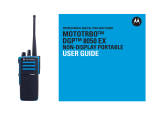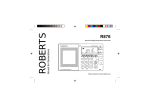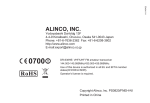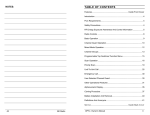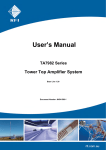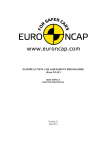Download Supports All The Voice Pager Dispatch System Now And
Transcript
Supports All The Voice Pager Dispatch System Now And Future Anytime, Anywhere, Unication is Happy to Serve You. Please contact us use our Toll Free phone no.:888-657-2963 or leave a message on Unication Website : http://www.unication.com or http://www.unicationusa.com Thank you. PART A: G Series Voice Pager Overview A G SERIES VOICE PAGER OVERVIEW A1. Unication G Series voice pager is deliberately designed for public safety, homeland security, and volunteer dispatch system in emergency situation which are used in Northern America for now and in the future. There are 10 models of G Series voice pager belonged to G1, G2, G3, G4, and G5 families for achieving above mentioned functions. A2. We design Unication G series voice pager not only for traditional voice pager functions, but also adding cutting edge functions for increasing effectiveness of dispatch system which functions include following items. A2-1. Dispatch center knows volunteers’ status a Dispatch center can display information about volunteers. The information includes that whose pager is “On” and can be reached?, whose pager is “Off” and cannot be reached?, what is total of volunteers can be reach?, How many people already joined the activity?, and How many people did not join the activity? b Who are volunteers been reached? Who has finished professional firefighter training program? What specialties does each member have? , What specific certificate is needed for volunteers in the activity? How many volunteers need in the task? What is the task about? What is TGID for dispatching message to those people? Moreover, text messages can be send to tell volunteers about venues’ address and GPS coordinates for making volunteers arrive venues rapidly. A2-2. Dispatch center collects following information for management of volunteers after sending each of dispatch messages. a How many volunteers received a dispatch message? How many people can join the activity? How soon they can arrive the venue? b Inform crew commander who is at the venue about knowing amount of volunteers for attending the activity, and how soon they can arrive the place. c If volunteers are insufficient for a mission, OPAT is a way to let dispatch center know and remote activate pagers which are duty off, and then receive dispatch message. A3. G Series voice pager is designed for current dispatch system and the dispatch system which is in the future. Users or organizations do not need to pay extra cost to get new voice pager. Hence, there is 5 series (G1, G2, G3, G4, and G5) with 10 models in G series voice pager family to fulfill changes of dispatch & on site radio demand in now and in the future. 1 PART A: G Series Voice Pager Overview Item A. Dispatch and On-Site Radio System Now B. Dispatch and On-Site Radio System in the future A1. Dispatch A2.On Site System Radio System B1. Dispatch A3.What the volunteer System fireman lose in such a Dispatch and On site Radio System environment 1a To maintain ● Analog 1 ● Analog ● Dispatch centre's 2-Tone CSQ / existing difficulty of personnel 2-Tone / System dispatch management. E.g.: MDC 1200 / how many crews are system ● Frequency CTCSS / on duty? How many band same CDCSS crews receive the as on site message after it has radio been sent? How many would participate in this rescue task? ● Analog system can be 1b To maintain existing subject to interference dispatch and disconnection. system ● Commercially available products are not waterproof and could be damaged by water impact during missions. ● There is only one play key for hearing old messages, from start to finish... B2.On Site Radio B3.What the volunteer fireman lose in System such a Dispatch and On site Radio System environment To maintain existing dispatch system ● Same as current status ● Switch to Digital ● Your voice pager is unserviceable, but your department has planned to Conventional switch the regional on-site radion to (P25 or DMR) digital conventional system in the System near 3-5 years. You considering ● Frequency buying new radio or having your old band same as pager fixed. dispatch ● There is no such voice pager for ● Use different reception of Digital (P25/DMR) frequency band Conventional in the market. You will of dispatch need to carry 2 devices for hearing on-site radio message. ● After regional on-site radio switching to digital system with new applied band split. The using frequency would not be the same as it in dispatch centre. Crews would not be able to monitor the fire site situation while heading to there. 1c To maintain ● Switch to Digital ● Your voice pager is unserviceable, but Trunking existing your department has planned to switch (P25 or DMR) dispatch the regional on-site radion to digital system System trunking system in the near 3-5 years. ● Frequency You considering buying new radio or band same as having your old pager fixed. dispatch ● There is no such voice pager for ● Use different reception of Digital (P25/DMR) truncking frequency band in the market. You will need to carry 2 of dispatch devices for hearing on-site radio message. ● The band split of digitalized regional on-site radio may differ to dispatch centre. 2 PART A: G Series Voice Pager Overview C. If you need a new voice pager, what model can offer you most benefit. 1a-1 In the case of facing above mentioned problems, we suggest you to use Unication G1 (G1-Basic / G1-GSM) Voice Pager. 1. G Series provides GSM Model with PS&DRT system which allows you manually to send acknowledge and canned message back to centre. acknowledges back for private response of dispatch message, when receiving clear message. 2. G series provides GSM Model which allows your to manually or automatically acquire the message again from the system (PS&DRT) via GSM. Important information will never be missing. 3. G Series provides IP67, highest ingress protection in the market. You don't have to worry about water impact during missions. 4. G Series is equipped with a 2 inch display and 5 directions funcation key for you to choose one of the old message, and also quick access to mutiple setting, makes your pager personal. 1b-1 In the case of facing above mentioned problems, we suggest you to use Unication G3 Digital Conventional Dual Band (G3-Basic / G3-GSM ) Voice Pager. 1. Unication provides the world first dual mode voice pager with support for digital (P25/DMR) conventional and analog. You can use analog first, and simply switch the channel knob for reception of digital conventional signal after your department switched the system. You can also receive messages from dispatch centre with analog system, and also switch channel knob for reception of digital regional on-site radio signal after receiving the alert. 2. Unication voice pager dual band model is equipped with dual band receiver. You can use analog first and switch the channel knob for receiption of digital conventional signal after your department switch the system. The situation on disaster site changes rapidly, the faster you can grsp the situation, the more protection of your life can be. 3. Same as above mentioned 1a-1 Item 1.2.3.4 1c-1 In the case of facing above mentioned problems, we suggest you to use Unication G5 Digital Trunking Dual Band (G5-Basic / G5-GSM ) Voice Pager 1. 1. Unication provides the world first dual mode voice pager with support for digital (P25/DMR) trunking and analog. You can use analog first, and simply switch the channel knob for reception of digital trunking signal after your department switched the system. You can also receive messages from dispatch centre with analog system, and also switch channel knob for reception of digital regional on-site radio signal after receiving the alert. ※Note 1: Most trunking radio in the market is on 700 / 800 Mhz, and most analog dispatch centres are on VHF, UHF and Low Band. 2. Unication voice pager dual band model is equipped with dual band receiver. You can use analog first and switch the channel knob for receiption of digital conventional signal after your department switch the system. The situation on disaster site changes rapidly, the faster you can grsp the situation, the more protection of your life can be. 3. Same as above mentioned 1.2.3.4 3 PART A: G Series Voice Pager Overview Item A. Dispatch and On-Site Radio System Now B. Dispatch and On-Site Radio System in the future A1. Dispatch A2.On Site System Radio System 2 ● Analog 2-Tone System ● Frequency band same as on site radio 3 ● Analog 2-Tone System B1. Dispatch A3.What the volunteer System fireman lose in such a Dispatch and On site Radio System environment Digital Same as above item (1b) 2a To maintain Conventional existing (P25 or DMR) dispatch System system 2b Switch to Digital Conventional (P25 or DMR) System Digital Same as above item (1c) 3a To maintain existing Trunking dispatch (P25 or DMR) system System 3b Switch to Digital Trunking (P25 or DMR) System 4 B2.On Site Radio System B3.What the volunteer fireman lose in such a Dispatch and On site Radio System environment To maintain existing dispatch system ● Same as current status To maintain existing dispatch system ● Current voice pager is not workable in the future, but the user's department has planned to switch its regional dispatch system and on site radio system into Digital Conventional system in next 3 to 5 years. Now, you are considering to buy radio or continue to repair the used Voice Pager. ● Current market does not have any available Voice pager which can receive Digital (P25/DMR)Conventional message. The only way is to using 2-way radio or scanner device. To maintain existing Radio system ● Same as current status To maintain existing Radio system ● Current voice pager is not workable in the future, but the user's department has planned to switch its regional dispatch system and on site radio system into Digital trunking system in next 3 to 5 years. Now, you are considering to buy radio or continue to repair the used Voice Pager. ● Current market does not have any available Voice pager which can receive Digital (P25/DMR) trunking message. The only way is to using 2-way radio or scanner device. PART A: G Series Voice Pager Overview C. If you need a new voice pager, what model can offer you most benefit. 2a-1 The same as above mentioned ( 1b-1) 2b-1 If you are currently facing difficulty of thing in the left column, we suggest that you use Unication G2 digital conventional (G2-Basic / G2-GSM ) voice pager. 1. Unication provides the world first unit which can support both digital ( P25 / DMR ) Conventional and analog dual mode voice pager. You can use analog type in the future when your department switch the system and then you can easily switch channel knob to listen to digital conventional signal and the pager allows you to listen to dispatch and on-site radio digital conventional signal. 2. Unication Voice Pager provides 64 Channel and 64 receiving table which allows you to preset more TGID and different type of scan receiving mode; such as Priority Scan Mode, Silent Scan Mode ... etc. Total 6 receiving mode (please see detailed in Part C: G series Voice Pager Specification) allows you to listen to mission from analog system, and afterward to directly switch knob to listen to on site radio radio system signal and message. Disaster event site is very critical and scene changing rapidly. If you can control the event or on site situation, you will able to have more protection. 3. Same as above mentioned (1a-1) (Item 1.2.3.4 ) 3a-1 Same as above mentioned (1c-1) 3b-1 If you are currently facing difficulty of thing in the left column, we suggest that you use Unication G4 digital conventional (G4-Basic / G2-GSM) Voice Pager. 1. Unication provides the world first unit which can support both Digital ( P25 / DMR ) Trunking and analog mode voice pager, and is embedded dual band receiving device, so that you can using analog type now and in the future when your department switch the system or not. You can easily to switch channel knob to listen to Digital Trunking signal and allow you to listen to dispatch and on site radio digital Trunking signal. ※Remark1 : In current market, most of the Trunking system frequency are 700 / 800 MHz,and most of analog Dispatch system are VHF、UHF and Low Band. 2. Unication Voice Pager provides 64 Channel and 64 receiving table, That allow you to preset more TGID, to provide different type of scan receiving mode; such as Priority Scan Mode, Silent Scan Mode..etc. Total 6 receiving mode (please see detailed in Part C: G series Voice Pager Specification) allow you to listen to mission from analog system, and afterward to directly switch knob to listen to on site radio radio system signal and message, Disaster event site is very critical and scene changes rapidly. if you can control the event or on site situation, you will able to have more protection. 3. Same as above mentioned (1a-1) (Item 1.2.3.4 ) 5 PART A: G Series Voice Pager Overview A G SERIES VOICE PAGER OVERVIEW A4. G series voice pager provides functions which traditional pager cannot support. Those functions ensure volunteer firemen personal safety. Dangerous degree in each fire venue is according to factors, such as structure, material, and function of a building. Even there is explosive or toxic material in the building. To get more information about a fire venue makes firemen in more safe circumstance. It must increase safety for volunteer firemen, if volunteer firemen can receive firefighters’ communication and get more information while volunteer firemen go to fire venue from the time they get the dispatch message. Without more information about fire venues, volunteer firemen just wear equipments and go, so that they can barely understand circumstance about fire venues which makes volunteer firemen in dangerous situation. Current dispatch system (analog/ two-tone) and on site radio system use different system and different band. That cannot allow volunteer firemen using voice pager to listen to conversation between crews in fire venue to ensure safety for volunteer firemen. G series voice pager’s new functions surpass traditional pager’s function. It has dual band for different band in both conventional mode and trunking system and support digital and analog system by auto receiving. 6 PART B: What’s the special of G series voice pager B What’s the special of G series voice pager B1. Design for dispatch system change consideration (now and future) B1-1. An alternative G series voice G series voice pager is designed not only for pager can be work with either current analog (two tone) dispatch system P25 conventional or trunking and for critical mission purpose two way radio dispatch system conventional system (Analog/ CDCSS, Dual Band support CTCSS, Tones MDC, or Digital DMR, P25) (met TIA-603 class A spec.) in Authority used, (UHF + 700/800Mhz) but also for two way radio system improving (VHF + 700/800Mhz) (conventional to trunking, two way radio (VHF + UHF) system ,and volunteer dispatching system) which is currently advocated by Homeland security department for earn from radio resource by integrated those system to prevent extra cost for buying different type (analog / two-tones and digital / P25 trunking)of pager. Hence, G Series voice pager users just need to tune channel knob to change voice pager modes (conventional or trunking), bands (VHF,UHF,700-800Mhz), and TGID , which is no need buy new pagers to save cost after dispatch center changed. B2. Design for volunteer fireman personal safety consideration Every single fire occurrence challenges fire B2-1. 64 receiving tables for allowing set different single channel, or fighters. Variety of factors (such as structure, multi-channel scan (priority or material, function, and content of a building) normal scan) and TGID in a fire venue is fatal condition for fire fighters. Is there explosive in a fire venue? The more information about fire occurrences get, the more fire men saved. B2-2. Multi-protocol support (ON AIR A volunteer fireman must have dangerous situation when he rapidly arrive fire venue signal using protocol auto detec- without information about critical factors in tion, and demodulation & decod- that fire venue. ing. It must increase safety for volunteer firemen, Support protocol if volunteer firemen can receive firefighters’ Analog -> CTCSS / CDCSS / communication and get more information 2-Tones / 5-Tones /MDC while volunteer firemen go to fire venue from Digital -> DMR / P25 the time they get the dispatch message. 7 PART B: What’s the special of G series voice pager B What’s the special of G series voice pager B2-3. Dual Band Support You are a volunteer. However, the Dispatch system (VHF +700/800MHz) use Analog / Two-tone system, but the firefighters (UHF + 700-800 MHz) are using digital communication system (DMR or (VHF+UHF) P25) or different frequency band analog system (LB, VHF, UHF, 700-800MHz). It makes current voice pager cannot receive messages from firefighters’ system, and it makes volunteer firefighters cannot improve their personal safety. To solve this situation, G series voice pager provide: a Support Up to 64 receiving table. For each receiving table, it can be set to single channel, multi-channel normal scan, or multi-channel priority scan. (Users can switch channel knob to select dispatch / on-site fire fighting team communication channel priority or normal scan mode to listen to both channels on duty.) b On Air Radio Signals using Protocols AutoDetection and correct demodulation / decoding Auto-Selection function. The function makes G-series voice pager can receive messages when voice pager dispatch system and on site radio system are using different Protocols. The supported Protocols: Analog -> CTCSS/CDCSS/2-Tone/5-Tone/ MDC1200 Digital -> DMR / P25 c Support dual band. G-series voice pager supports below frequencies: Single Band -> LB, VHF, UHF, 700-800MHz Dual Band -> VHF+700-800MHz, UHF+700800MHz, VHF + UHF (This function makes G-series voice pager can receive messages from different frequencies channel when the voice pager dispatch system and on-site radio system are using different frequencies.) 8 PART B: What’s the special of G series voice pager B What’s the special of G series voice pager B3. Design for better feature construction B3-1. Encryption The message transmission within a volunteer dispatch system basically doesn’t need any encryption. However, communication of an on-site radio system probably does. The G series voice pager is therefore equipped with built-in AES-256 encryption software module for decryption. B3-2. Multi TGID Scan in P25 trucking radio system A P25 trucking radio is basically allowed to register only one TGID. As a consequence, a volunteer is not able to monitor the communication of on-site radio to grasp the situation of fire site, when he/she decides to participate in a task. For that, the design of G Series voice pager allows its user to monitor messages from dispatch centre and on-site radios by scanning its TGIDs after switching the channel knob. This function also offers a means for those volunteers who participate in two organizations to receive messages from two dispatch centers. B3-3. Voice/Text/Image (Picture) message receiving available G Series voice pager provides a function for receiving Voice/Text/Image message. This function enables the dispatch centre to send fire site address via Text Message to volunteers, and also non-emergency messages. In Unication P25 Trunking system, text message, and picture (image data) can be sent via site control channel. B3-4. OTAP feature G series voice pager provides OTAP functions. E.g.: Switching pager status from “duty off” to “duty on”, Changing TGID… … All these OTAP functions are customized by Unication according to users’ needs. 9 PART B: What’s the special of G series voice pager B What’s the special of G series voice pager B4. Design for Dispatch System operation B4-1. Voice pager status report G series voice pager provide when pager status show at Duty On / Off, pager will automatically report its current status to the Dispatch center server, dispatcher on Dispatch center will clearly know status for each of voice pager. B4-2. Receiving Dispatch message G series voice pager will automatically report to Auto Acknowledgement dispatch center’s server when receiving dispatch message. It can makes Dispatch center know how many unit and whom received the message. B4-3. Receiving Dispatch message manual Response Users can select options (go/ no go/ how long can get to on site) manually when G series voice pager received message from dispatch center. B4-4. Unclear Dispatch Message Regetting G series voice pager can get clear message from Dispatch center server when receiving unclear message in weak signal area. B5. Design for user convenience B5-1. Duty On /Off weekly setting G series Voice Pager provide a feature, can set Duty On / Off time weekly. B5-2. Voice Secretary Provide prompt voice recording function, can preset and when to alert time, alert user when preset time is reached; user can push a button to listen the voice memory records immediately. B5-3. As a Scanner Provide Scanner function, user can preset interval for the frequency and the stay time, just in allowed band split of the voice pager , whether you use Analog or Digital mode can play voice message out (Digital voice only limited to use in AMBE Vocoder voice signal ) 10 PART B: What’s the special of G series voice pager B What’s the special of G series voice pager B5-4. Scanner Frequency records G Series Voice Pager provide user to installed scanned frequency into the Receiving Table, next time when plan to listening voice message via preset scanned frequency just to switch channel knob on the voice pager to designation band split. B5-5. Easy charging G Series Voice Pager use with USB charging, rechargeable on the car, the city electricity power, any computer. B5-6. Silent Reminder Because every volunteer usually will carry voice pager in everyday life. However, in everyday life some event or occasion is not suitable to play out alert tone and voice dispatch message, for example : restaurant, movie theater, hospital, G Series Voice Pager provide Vibrate alert only function, when receiving voice message will vibrating and recording directly to store voice message, if this voice message did not turn on to listen (can be preset interval from 20 seconds to one minute ), voice pager will vibrating to remind again. 11 PART C: PART C : G Series Voice Pager Specifications C G4 Voice Pager Specifications 60 mm 28 mm Reset Button 2” LCD Nevigation Key Voice record Button Soft Key x 4 Back Key Function Key USB Speaker Mic Channel Selector(8 Position) Replay Switch Volume Control Antenna Label Radio ON/OFF LED x3 1.Power Indicator 2.Bluetooth Indicator 3.GSM/GPRS Indicator 12 PART C: PART C : G Series Voice Pager Specifications C G4 Voice Pager Specifications Rubber Belt Clip Seat 104 mm Barcode Charging Pin 13 PART C: PART C : G Series Voice Pager Specifications C Feature System Spec. and Feature Details G1 G1-G G2 G2-G G3 G3-G G4 G4-G G5 G5-G a. Available Dispatch and on site Radio System Trunking Mode only P25 Trunking DMR (Tier 3) Trunking Unication P25 Trunking Unication DMR Trunking Conventional Analog only (Available Protocol) and Talk arround (1) either CTCSS or CDCSS or CSQ Mode only (assign by PPS) (2) either 2 Tones or 5 Tones (3) either CSQ or Unication DVOA (assign by PPS)" (4) Pager Auto Detection (1) (2) (3) Digital only (Available Protocol) :either P25 or DMR (assign by PPS) Both Digital or Analog are available (1) (2) (3) (4) Auto Detection and Demodulation Trunking and User can switch channel knob to selected Convention Mode system Trunking ( P25 / DMR ) and all are Available Conventional ( P25 / DMR / Analog ※Since user selected Conventional mode, the available protocol as D2-3. b. Receiving Feature Available Trunking System : 64 Channel Channel Number setting Conventional System : 64 Channel Available Channel Band Width 25 KHz / 12.5 KHz / 6.25 KHz Available Receiving Table setting 64 Receiving Table setting (56 via PPS / 8 for user manual setting ( at free scan feature) ) Available Receiv- Operate in Trunking System ing Mode setting in each Receiv- Operate in Single Channel (with multi Convention TGID) ing Table System 14 PART C: PART C : G Series Voice Pager Specifications C Feature System Spec. and Feature Details G1 G1-G G2 G2-G G3 G3-G G4 G4-G G5 G5-G b. Receiving Feature Available Receiving Mode setting in each Receiving Table Operate in Multi Channel priority Scan (main Convention channel with TGID) ( Secondary channel monitoring only ) System Multi Channel Model Scan (Monitoring only) Free Scan (Full Band 2.5KHz a step / monitoring only) Available Receiving Message Type : Voice / Text / image c. Unique Features Re-get unclear received : Dispatch message unclear received auto requiest "Resent" amd auto get clear message from PSDRT system including site address When user at " Out of Range " area and system has call for you,G2~G5 Pagers will via GSM/GPRS to into Pager Station to receive the message When user at " Scan Mode " and system has call for you, G2~G5 Pagers will via GSM/GPRS to into Pager Station to receive the message When user switch " Duty ON/OFF ", pager will auto cknowledges infor dispatch center(PS & DRT) Out of range reminds user and acknowledges to infor dispatch center (PS & DRT) Receive clear dispatch message and auto acknowledge back to PSDRT system. Canned message manually acknoledges back for private response of dispatch message. Encryption AES 256 d. Others Features Power tun on auto self test function Pager status bar display function Standby Receiving Table status display function Dispatch CH cap code display Voice / Text / Image review, play and delete Free Scan Receiving Table setting by knob, which support dual band, digital/analog mode 15 PART C: PART C : G Series Voice Pager Specifications C Feature System Spec. and Feature Details G1 G1-G G2 G2-G G3 G3-G G4 G4-G G5 G5-G d. Others Features Since dispatching message, receiving LCM Backlight and Alert tone will follow different dispatch channel ID, shows out different color backlight and alert tone which is assigned by PPS. Voice Memo function: • Memo recording • Memo review / play / delete • Memo alert time setting Today: Unread message display Unacknowledged message display Alarmed message and memo display Function Settings: • Display contrast • Display brightness • Auto power On/Off time setting • On / Off Duty time setting • Near field wireless communication device on / off selected • Alarm setting • Text font size setting • Receiving portfolio manual selection • Alert Mode setting (Vibrator, alert tone, both or silent) • Unread / UnAck meesage remind • SQ level • Clear Memory Function Setting status display: • Auto power On/Off status • Duty On / Off status • Alarm On / Off status • Key tone On/ Off • Alert Mode Push To Listen Site Trunking reminder Keypad lock Pager Message Box ( Message Type:Text Message / Voice Call / OTA Message / Image … etc.) Out of Range Reminds (OOR) Clock Alarm On/Off 16 PART C: PART C : G Series Voice Pager Specifications C Feature System Spec. and Feature Details G1 G1-G G2 G2-G G3 G3-G G4 G4-G G5 G5-G d. Others Features Backup Software ( PC ) Channel Announcement Out of Memory Alert Low Battery Alert Memory Usage e. Product Available Usage Environment Temperature -30°C ~ +60°C Humidity 5 ~ 95% f. Product Hardware Description Dimension (with Clip and ANT) Height : 102 mm Width : 61 mm Thickness : 31.5 mm Weight ( Without Battery ) : 220 g Housing Design Specification Water Proof : IP 67 Dust Proof : IP 67 Drop Protection :1.5 M Display scratch Protection Display Display Type : LCD 2'' Color TFT Display Dots : 320 x 240 LED indicator Power, Charger, Message Build in Module Bluetooth Module GSM / GPRS Cellularphone Module External Port Connection OTG USB Channel Switch Knob Provide User Voice Volume Control Knob Operated Key Voice Message Play Key g. Product have Certification Catagories RF Characteristic Performance ( RF only) FCC CE TIA-603 Analog Mode TIA-102 Digital Mode FM MIL 810F Safety Certification UL Environment Protection Certification ROHS 17 PART C: PART C : G Series Voice Pager Specifications C Feature Spec. RF Spec. Narrow Band Wide Band h. Available Frequency Band Single LB Frequency ( 30-88 MHz) Band Mode Use Internal Loop Antenna VHF Use Internal (137-174 MHz) Loop Antenna Use External Monopole Antenna Use Internal UHF (430-470 MHz) Loop Antenna 700-800 MHz 30~37MHz (LB-A) 37~50MHz (LB-B) 50~66MHz (LB-C) 66~88MHz (LB-D) 136~174MHz 136~142MHz 141~147MHz 146~152MHz 151~157MHz 156~162MHz 161~168MHz 167~174MHz 330~400MHz 380~430MHz 400~470MHz 450~520MHz Use External Monopole Antenna 330~360MHz 355~385MHz 380~410MHz 400~435MHz 430~465MHz 460~495MHz 490~520MHz Use Internal Loop Antenna 763~776MHz & 851~870MHz Use External Monopole Antenna 763~776MHz & 851~870MHz Dual 700-800 MHz+UHF Frequency Band Mode 700-800 MHz+VHF 700-800 MHz+LB VHF+UHF VHF+LB UHF+LB 18 G2 G2-G G3 G3-G G4 G4-G G5 G5-G PART C: PART C : G Series Voice Pager Specifications C Feature Spec. RF Spec. Narrow Band Wide Band j. RF Characteristic Performance (Rx only) Sensitivity (Free Space with External Monopole Antenna) Digital LB Analog (12 dB SINAD) Digital VHF UHF 700-800 MHz Sensitivity (On Body with External Monopole Antenna) VHF 700-800 MHz ≦ 4.95 μV/m ≦ 3.5 μV/m ≦ 3.5 μV/m 1% BER Digital 5% BER ≦ 6.5 μV/m ≦ 4.6 μV/m Analog (12 dB SINAD) ≦ 4.6 μV/m 1% BER Digital 5% BER ≦ 9.85 μV/m ≦ 6.97 μV/m Analog (12 dB SINAD) ≦ 6.97 μV/m 1% BER 5% BER No Support Analog (12 dB SINAD) 1% BER Digital 5% BER ≦ 6.99 μV/m ≦ 4.95 μV/m Analog (12 dB SINAD) ≦ 4.95 μV/m Digital UHF 1% BER 5% BER No Support Analog (12 dB SINAD) Digital LB 1% BER 5% BER 1% BER 5% BER ≦ 8.18 μV/m ≦ 5.79 μV/m Analog (12 dB SINAD) ≦ 5.79 μV/m 1% BER Digital 5% BER ≦ 9.85 μV/m ≦ 6.97 μV/m Analog (12 dB SINAD) ≦ 6.97 μV/m 19 G2 G2-G G3 G3-G G4 G4-G G5 G5-G PART C: PART C : G Series Voice Pager Specifications C Feature Spec. RF Spec. Narrow Band Wide Band j. RF Characteristic Performance (Rx only) Sensitivity (Free Space with Internal Loop Antenna) Digital LB Analog (12 dB SINAD) Digital VHF UHF 700-800 MHz Sensitivity (On Body with Internal Loop Antenna) VHF 700-800 MHz ≦ 109.22 μV/m ≦ 15.66 μV/m ≦ 11.84 μV/m ≦ 11.84 μV/m 1% BER Digital 5% BER ≦ 20.57 μV/m ≦ 14.56 μV/m Analog (12 dB SINAD) ≦ 14.56 μV/m Digital 1% BER 5% BER Analog (12 dB SINAD) 1% BER 5% BER ≦ 15.62 μV/m ≦ 11.06 μV/m ≦ 11.06 μV/m ≦ 15.42 μV/m ≦ 10.92 μV/m Analog (12 dB SINAD) ≦ 10.92 μV/m 1% BER Digital 5% BER ≦ 8.8 μV/m ≦ 6.23 μV/m Analog (12 dB SINAD) ≦ 6.23 μV/m Digital UHF 1% BER 5% BER ≦ 154.27 μV/m ≦ 109.22 μV/m Analog (12 dB SINAD) Digital LB 1% BER 5% BER 1% BER 5% BER ≦ 12.97 μV/m ≦ 9.18 μV/m Analog (12 dB SINAD) ≦ 9.18 μV/m 1% BER Digital 5% BER ≦ 15.62 μV/m ≦ 11.06 μV/m Analog (12 dB SINAD) ≦ 11.06 μV/m 20 G2 G2-G G3 G3-G G4 G4-G G5 G5-G PART C: PART C : G Series Voice Pager Specifications C Feature Spec. RF Spec. Narrow Band Wide Band j RF Characteristic Performance (Rx only) Frequency Stability LB (–30°C to +60°C; +25°C Ref.) VHF Digital Analog Digital Analog Digital UHF ≦ ± 1ppm Analog Digital 700-800 MHz Adjacent Channel Rejection Analog Digital LB VHF Analog Analog Analog Digital 700-800 MHz CoChannel Rejection LB VHF UHF 700-800 MHz ≧ 70 dB ≧ 65 dB ≧ 70 dB ≧ 60 dB ≧ 70 dB ≧ 60 dB ≧ 65 dB Digital Digital UHF ≧ 65 dB Analog Digital -9 dB < X < 0 dB Analog -8 dB < X < 0 dB Digital -9 dB < X < 0 dB Analog -8 dB < X < 0 dB Digital -9 dB < X < 0 dB Analog -8 dB < X < 0 dB Digital -9 dB < X < 0 dB Analog -8 dB < X < 0 dB 21 G2 G2-G G3 G3-G G4 G4-G G5 G5-G PART C: PART C : G Series Voice Pager Specifications C Feature Spec. RF Spec. Narrow Band Wide Band j. RF Characteristic Performance (Rx only) Intermodulation LB Rejecbon VHF Digital Analog Digital Analog Digital UHF ≧ 70 dB Analog Digital 700-800 MHz Spurious Response Rejection Analog Digital LB VHF Analog Digital Analog Digital UHF ≧ 70 dB Analog Digital 700-800 MHz Blocking Rejection LB Analog Digital Analog Digital VHF Analog Digital UHF 700-800 MHz ≧ 90 dB Analog Digital Analog 22 G2 G2-G G3 G3-G G4 G4-G G5 G5-G PART C: PART C : G Series Voice Pager Specifications C Feature Spec. RF Spec. Narrow Band Wide Band j. RF Characteristic Performance (Rx only) Signal Displacement Bandwidth LB VHF UHF 700-800 MHz FM Hum & LB Noise Digital Analog Digital Analog Digital Analog Digital Analog Digital >45dB @ Silence Pattern >-35dBm @ Muted Analog >40 dB @ Unsquelched >-27 dBm @ squelched Digital >45dB @ Silence Pattern >-35dBm @ Muted Analog >40 dB @ Unsquelched >-27 dBm @ squelched Digital >45dB @ Silence Pattern >-35dBm @ Muted Analog >40 dB @ Unsquelched >-27 dBm @ squelched Digital >45dB @ Silence Pattern >-35dBm @ Muted Analog >40 dB @ Unsquelched >-27 dBm @ squelched VHF UHF 700-800 MHz Audio Distortionl LB VHF UHF 700-800 MHz > 1 KHz Digital Analog Digital Analog Digital <2% < 1.5 % Analog Digital Analog 23 G2 G2-G G3 G3-G G4 G4-G G5 G5-G PART D : G Series Voice Pager Operations D Pager Overview Front View Top View 1 9 11 8 2 3 3 4 5 6 7 Side View 10 NO. Description 1 2 3 4 5 6 7 8 9 10 11 12 13 14 15 16 LED Indicator Navigation Key Soft Key (K1~K4) Back Key (F2) Home Key (F1) Speaker Microphone Receive Antenna Channel Knob Play Key Power on/off & Volume Knob Reset Key Function Status on/off Key (S1) Micro USB Port Belt Clip Battery Cover 12 Accessories 13 Belt Clip USB Cable Lithium Ion Battery Pack 15 14 24 PART D : G Series Voice Pager Operations D Pager Overview Rear View Bottom View a. Initial Use Install Battery 16 1 Turn the screws and remove the battery cover. 2 Insert the battery pack into G4. 3 Replace the battery cover and and tighten the screws. Battery Charging G4 has its own customized Lithium Polymer battery, it can be charged by micro USB cable. USB USB power power specification: specification: 5V/2A 5V/1A Side View The edge by the mark goes down. Power On After the battery installed , turn the volume knob clockwise to turn on G4. You will hear “click” sound and see the word of “Loading” on the display. Power Power on on 25 PART D : G Series Voice Pager Operations D Pager Overview b. LED Introduction Receive/Unread LED Power LED GSM/3G/Bluetooth LED Power LED (Mono Red LED) NO. Entity Key 1 Solid Red 2 3 Blinking Red Steady Green Description Booting / USB connected / USB Charging Low Battery Full Charged Receive/Unread LED (Tri-Color LED) NO. Entity Key 1 Solid Green 2 3 Solid Red: Blinking Green 4 Blinking Red Description Receiving voice or data calls Abnormal G4 conditions detected Unread message Abnormal radio system conditions detected (including Out Of Range/Site Trunking) GSM/3G/Bluetooth LED (Tri-Color LED) NO. Entity Key 1 Solid Green 2 3 4 5 Solid Orange Solid Red Blinking Green Blinking Orange Description Bluetooth standby GSM/3G standby Bluetooth or GSM/3G connection fault Bluetooth device is connected GSM/3G system connected c. LCD Display Status Bar Text Area Tool Bar Standby Screen 1. On the standby screen, G4 displays information on the current receiving mode. User Group Zone/Channel Receiving Mode Main Channel Name Band Power Power on on Duty Status (With Alarm) 26 PART D : G Series Voice Pager Operations D Pager Overview 2. In Standby Mode, press the “K1” soft key to the Main Menu. 3. Press the “Home” key to go back to Standby Mode. d. Icon Introduction Status Bar Icon NO. Item 1 RF Strength RF signal strength. 2 Out of Range Signal is out of range. 3 Message Hint Unread message icon indication. 4 Time Display Time display (24 hour clock). 5 Off Duty Status Off duty status. 6 On Duty Status On duty status. 7 Bluetooth Bluetooth is activated. 8 Bluetooth Headset Bluetooth earphone is connected. 9 USB cable USB cable is connected. 10 Trunking Status 11 Clock Alarm Clock alarm is activated. Battery Status The battery gauge indicator is located on the status bar and keeps you informed of the batery energy level. The five indicators are:100%, 75%, 50%, less 0% (flashing battery icon). 12 Icon Description Trunking registered. Trunking scanning. 27 PART D : G Series Voice Pager Operations D Voice Pager Operations Main Menu 1. In Standby Mode, press the “K1” soft key to enter the Main Menu. 2. Press the “Home” key to go back to Standby Mode. Pager Message Box View and Manage Text Message Records in Message Box. 1. Enter Message Box: Use the Navigation Key to select Message Box in the Main Menu. 2. Operation: A. Use the Navigation Key to select Message. B. Press the "K1" Key to read highlighted message. C. Press the “K2” Key to lock/unlock highlighted message. A lock icon shows on a locked message. D. Press the “K3” Key to delete highlighted message. E. Press the “K4” to delete all messages. 3. Read Message: A. Use the Navigation Key to scroll the message. B. Press the “K1” Key to lock/unlock the message. Note: A locked item cannot be deleted. 28 PART D : G Series Voice Pager Operations D Voice Pager Operations C7. Function Function status status Enter Function Status: Use the Navigation key to select Function Status in the Main Menu. Basic Operation: Use the Navigation Key to select features to set. 1. Select Zone: Press the "K1" Key to enter setting screen. Use the Navigation Key to select Zone and then press the “K1” Key to confirm. Press the “K2” Key to save. You can press the “K4” Key to check detailed information of highlighted Zone. 2. On Off Duty: Press the “K1” Key to enable or disable the feature. If On Off Duty is disabled, the speaker is muted when receiving messages. 29 PART D : G Series Voice Pager Operations D Voice Pager Operations Function status 3. Bluetooth: Bluetooth Device: Press the "K1" Key to enable or disable the feature. Connect Bluetooth Earphone: Press the "K1" Key to start searching for the Bluetooth Earphone devices. Connect another Bluetooth Device: Press the “K1” to start searching for Bluetooth devices other than earphone. If only a Bluetooth device is found, the G4 starts pairing to the device. The G4 shows the pairing status on the screen. If there are 2 or more devices, use the Navigation Key to select device and press the “K1” Key to start pairing. Press the “K1” Key to stop Bluetooth pairing. 30 PART D : G Series Voice Pager Operations D Voice Pager Operations Voice Memo Box View and Manage Voice Memo in Voice Memo Box. 1. Enter Voice Record Box: Use the Navigation Key to select the Voice Memo Box in the Main Menu. 2. Record a New Voice Memo: If there is no voice memo, press the “K1” Key to start recording. A. Press the “K1” Key to pause. B. Press the “K4” Key to save the voice memo. C. Press the “K1” Key to set the voice memo as Alarm. D. Press the “F2” Key to back to Voice Memo box. 3. Voice Memo: View and manage the voice memos. Features page 1: A. Press the “K1” Key to play highlighted voice memo. B. Press the “K2” Key to set highlighted voice memo as Alarm. C. Press the “K3” Key to record a new voice memo. D. Press the “K4” Key to switch to features page 2. Features page 2: E. Press the “K1” Key to lock/unlock the highlighted item. F. Press the “K2” Key to delete the highlighted item. G. Press the “K4” Key to switch to features page 1. 4. Set Alarm: A. Use the Navigation Key to move. B. Press the “K1” Key to make highlighted value +5. C. Press the “K2” Key to make highlighted value +1. D. Press the “K3” Key to make highlighted value -1. E. Press the “K4” Key to save. 31 PART D : G Series Voice Pager Operations D Voice Pager Operations All Band Scan Set a range to scan, or view the scanned channel list. 1. Enter Voice Record Box: A. Use the Navigation Key to select All Band Scan in the Main Menu. B. Use the Navigation Key to select a feature, and press the “K1” key to enter. C. Press the “K1” Key to set the voice memo as Alarm. D. Press the “F2” Key to back to Voice Memo box. 2. Start a New Scan: Set scan range, band and frequency step. A. Use the Navigation Key to move. B. Press the “K1” Key to set the highlighted item. Use the Navigation Key to adjust numeric value. C. Press the “K4” Key to start scanning. D. Press the “K1” Key to stop scanning. 3. Active Frequency List: View and manage scanned channel list. A. Use the Navigation Key to move. B. Press the “K1” Key to monitor the highlighted channel. C. Press the “K2” Key to lock the highlighted channel. D. Press the “K3” Key to delete the highlighted channel. E. Press the “K4” to delete all scanned channels. 32 PART D : G Series Voice Pager Operations D Voice Pager Operations Function Setting View and manage pager basic function. Enter Function Status: Use the Navigation Key to select Function Setting in the Main Menu. Basic Operation: Use the Navigation Key to select function. Press “K1” Key to start setting. 1. Zone: Please refer C2-1 to get detailed information. 2. Alert Tone Volume: Use the “K1” Key to adjust the pager tone volume. A. Operation Allowed: Operation successed. B. Operation Succeed: Message received. C. Operation Failed: Message receiving failed. D. Message Arrived: Text message received. E. Alarm: Alarm volume 3. Backlight Mode&Level: Use the “K1” Key to adjust backlight mode. A. Mode: Select the backlight mode. There are 2 modes: “Manual” or “Auto”. B. Manual: Night is low level, Day is medium and Glare is high level of backlight. 33 PART D : G Series Voice Pager Operations D Voice Pager Operations 4. Backlight Dim Time: Adjust screen backlight dim time. A. Use the Navigation Key to move. B. Press the “K1” Key to make highlighted value +5. C. Press the “K2” Key to make highlighted value +1. D. Press the “K3” Key to make highlighted value -1. E. Press the “K4” Key to save. 5. Date & Time: Adjust Time of pager. A. Use the Navigation Key to move. B. Press the “K1” Key to make highlighted value +5. C. Press the “K2” Key to make highlighted value +1. D. Press the “K3” Key to make highlighted value -1. E. Press the “K4” Key to save. 6. Alarm Setting: Set up to 2 sets of Alarm. A. Use the Navigation Key to move. B. Press the “K1” Key to activate the Alarm. C. Press the “K4” Key to set. Alarm setting: A. Use the Navigation Key to move. B. Press the “K1” Key to make highlighted value +5. C. Press the “K2” Key to make highlighted value +1. D. Press the “K3” Key to make highlighted value -1. E. Press the “K4” Key to save. 7. Monitor Mode: Please refer to C2-4 for more detailed information. 34 PART D : G Series Voice Pager Operations D Voice Pager Operations 8. Ring Mode: Select Ring mode. There are 5 modes: Tone: Tone only. Vibrate: Vibrate only. Silent: Mute mode. Vibrate then tone: Vibrate first then tone. Tone and Vibrate: Both. A. Use the Navigation Key to move. B. Press the “K1” Key to select. C. Press the “K4” Key to save. Information View the Pager information. 1. Enter Information: Use the Navigation Key to select Information in the Main Menu. 2. Read: Language: Display language Language: Display language Version: Firmware version. SDRAM: SDRAM size. Protocol Model: Device model type. 35 PART D : G Series Voice Pager Operations D Voice Pager Operations Diagnostic View the radio signal strength. 1. Enter Message Box: Use the Navigation Key to select Message Box in the Main Menu. 2. Read Information: A. Rpt Name: Name of repeater B. RSSI(dBm): Radio Signal Strength Indicator. C. Protocol: Using Protocol of current channel. D. Frame Error: Received signal error radio. E. Others: Refer to channel setting. 36 GS_EN_20151016_V0.08