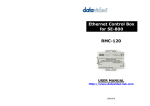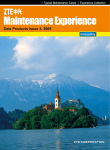Download Case 1
Transcript
Contents 02 02 02 03 05 05 05 05 06 06 06 06 08 08 08 08 09 09 09 11 11 12 12 12 12 13 13 13 13 14 14 14 14 15 15 ARP Attack Troubleshooting Malfunction Situation Malfunction Analysis Solutions Switch Port Self-loop Malfunction Situation Malfunction Analysis Solution ARP Binding Network Topology Malfunction Situation Solutions RSTP Function Building Network Demand Network Topology Solution Selection Solution Implementation Test Results Background Knowledge ACL Configuration Background Knowledge Case 1 Malfunction Situation Malfunction Analysis Solution Case 2 Malfunction Situation Malfunction Analysis Solutions Case 3 Malfunction Situation Malfunction Analysis Solutions Multicast Service Multicasting 15 Equipment and Software 15 Network Topology 16 Test 19 Link Aggregation 19 Background Knowledge 19 Case 1 19 Malfunction Situation 19 Malfunction Analysis 20 Solution 21 Case 2 21 Malfunction Situation 21 Malfunction Analysis 22 Solution 23 802.1x Maintenance Experience 23 Background Knowledge 23 Case 1 23 Network Topology 24 Malfunction Situation 24 Malfunction Analysis 24 Solution 24 Case 2 24 Network Topology 24 Malfunction Situation 24 Malfunction Analysis 25 Solution 26 DHCP Troubleshooting 26 DHCP 26 Malfunction Situation 26 Network Topology 27 Malfunction Analysis 27 Solutions 28 Implementation 29 Lower-End Switch Configuration 29 Preparation 31 Configuration and Reference Command August 2007 Issue 54 ARP Attack Troubleshooting ⊙ Wang Tujian, ZTE Corporation Malfunction Situation piece of alarm information: too many ARP broadcast Network center fails to connect to eleven packets are received at gei_2/4 interface. Use ZXR10 2826 access routers in a student relative command to show traffic information on the dormitory. 40% users are unable to get port. online. Result: It is found that 100,000 broadcast packets are added in every 10 seconds. Malfunction Analysis Analysis 1 During Network Management System Analyze the access switch 2826 at gei_2/4 interface. It gives the following causes. (NMS) analysis, it is found that 11 switches There is a loop at the user side. are virtually disconnected and cannot User host is toxic and sends broadcast packets be successfully pinged from the central equipment room. Log on to a switch through Hyper Terminal. An IP address of the switch continuously. User installed ARP attack software on host. The host sends broadcast packets continuously. Result: It is found that 2826 switch has is 172.168.0.123. It is found that CPU 172.168.0.111 IP address at gei_2/4 interface. utilization ratio is 93%-100%. Observe the Analysis 4 alarm and configuration information. Result: No abnormity is found. Analysis 2 Connect to T40G switch in an assembling layer. It is found that there is a 02 Analysis 3 Maintenance Experience Connect to the switch again. Break the packets and analyze them. Result: It is found that there is a host that is sending broadcast packets continuously. MAC address of that host is 00:19:e0:a9:5a: fc. www.zte.com.cn Analysis 5 Find the detailed position of the host according arp –s <gateway IP> <gateway MAC> command. Example: arp –s 218.197.192.254 to the label. The host is online. Get the host offline. Result: All ZXR10 2826 switches are now 00-01-02-03-04-05 After binding, use arp –a command to working in a normal way. CPU utilization ratio is below 5%. view ARP buffer: C:\Documents and Settings>arp –a Solutions Interface: 218.197.192.1 --- 0x2 ARP virus is a popular and easy-burst virus. It Internet Address Physical Address Type: caused the following problem in the network: A host 218.197.192.254 00-01-02-03-04-05 was on-line in normal conditions, but all of a sudden static it gets off-line and it can not ping its gateway now. Now the type is static. Manual binding is Reboot the host and run command arp –d in MS- disabled when host is turned off. When host DOS mode. Now the host is on-line for a while. is turned on , it is necessary to perform the To solve the problem that is caused by ARP virus, use the following procedures: binding again. ● Find out the toxic host and clear the Bind ARP to PC statically. virus. It is advised to install special tool Note: It is not suitable for large networks. on hosts in the whole network. 1. When the host is on-line, enter into MS-DOS 1. Use arp –a command after ARP mode and input arp –a command to observe the attack, as a result it is found that gateway correct MAC address that corresponds to a gateway MAC is replaced by an attacked host MAC. IP address. Now record the MAC address When PC consider it as 00-01-06-07-08-09. ● gets failed to get on-line then run arp –d command C:\Documents and Settings>arp –a to delete contents in ARP buffer to recover the PC Interface: 218.197.192.1 --- 0x2 temporarily. Once the PC gets online, get it offline Internet Address Physical Address Type: and then run arp –a command. 218.197.192.254 00-01-06-07-08-09 Example: suppose gateway address of a host is 218.197.192.254. Host IP address is 218.197.192.1. When host is online in normal condition then run arp –a command that shows the following output: dynamic Record this MAC address for further solution. With the recorded MAC address, use C:\Documents and Settings>arp –a show mac command to find the port Interface: 218.197.192.1 --- 0x2 through which the toxic host accesses. Internet Address Physical Address Type Consider that the toxic host is connected 218.197.192.254 00-01-02-03-04-05 dynamic with T64 switch. Use show mac command. 00-01-02-03-04-05 is the MAC address of It gives the output, as shown in Figure 1. gateway. It has a dynamic type, so it is possible to Isolate the toxic host and clear the ARP change its type. virus. 2. When host can not get online in normal way, bind IP gateway MAC manually. To bind them, run Data Products 03 August 2007 Issue 54 ZXR10(config)#show mac Total mac address : 6 Flags:vid –-VLAN id,stc—static,per—-permanent,toS—-to—-static, srF -–source filter,dsF -–destination filter,time -–day:hour:min:sec Frm -–mac from where:0,drv;1,config;2,VPN;3,802.1X;4,micro;5,dhcp MAC_Address port vid static locked src_filter dst_filter -------------------------------------------------------------------------------------------0001.0607.0809 fei_8/6 0000.0000.2222 200 0 1 1 0 1 0 1 0 0 0000.0000.0022 fei_8/14 888 0 0 0 0 0000.0000.1111 gei_3/3 888 1 0 0 0 0000.0000.3333 gei_3/3 888 1 1 0 0 0000.0000.0021 fei_8/12 888 0 0 0 0 -----------------------------------------------------------------ZXR10(config)# Figure 1. The output of the command 2. Install special tool on hosts in the whole network, such as ARP fire-wall. 04 Maintenance Experience www.zte.com.cn Switch Port Self-loop ⊙ Tu Yong, ZTE Corporation Malfunction Situation An organization uses a ZXR10 3928 switch to ZXR10(cfg)#loop-detect interface connect the private line network centers. Switch was working normally until several new private lines are added. Newly added private lines have not started ii. Set the vlan in which loop detection is enabled. to perform their functions. But CPU utilization ratio of ZXR10 3928 switch is still high, and the primary services are interrupted. Malfunction Analysis Observe the equipment. It is found that the ZXR10(cfg)#loop-detect interface <port-name> vlan <vlan-id> enable iii. Enable loop-detect protection function. switch MAC address is continuously drifting. After close observation, it is found that the switch is connected to network centers through fiber ZXR10(cfg)#loop-detect protectinterface <port-name> [enable|disable] transceiver. As the transceiver has no user as yet, it loops receiving and sending. Port self-loop occurs that causes a problem. If loop-detect protect-interface <portname> enable command is configured on switch then a switch does not take any Solution To solve this problem, perform the following steps: measure after an alarm is sent. If loopdetect protect-interface <port-name> disable command is configured then 1. Close the transceiver that has no user. a switch closes a port during the loop 2. Use a port self-loop detection function on the occurrence. A loop-detection protection switch to find out on which port self-loop occurs. Perform the following steps to use port self-loop detection function on switch: function is enabled in this case. Note: By default, a loop-detection protection function is disable. i. Enable self-loop detection function on a port or multi ports. Data Products 05 August 2007 Issue 54 ARP Binding ⊙ Yang Yong, ZTE Corporation Network Topology Enable NAT on GAR router to provide public network addresses for internal PCs, as shown in Figure 1. Internal network IP address on GAR is 192.168.2.2. Vlan1 IP address on ZXR10 3906 is 192.168.2.1. All users are in Vlan1 and have fixed IP, and their gateway address is 192.168.2.1. Figure 1. Network Topology of ARP Binding Malfunction Situation There are two malfunctions: ● Some users are unable to get online and are unable to ping successfully to gateway. ● Bind an internal network IP to a MAC address to prevent a user to set an IP at random. But binding is not effective in this case. Solutions Malfunction 1 Log on to GAR and 3906 to check ARP tables. It is found that there are some items that have the age as TS, as shown in the following content. Address Age(min) Hardware Addr Interface fei_0/1 192.168.2.70 TS 0090.f547.8112 192.168.2.157 TS 0015.c577.2b98 fei_0/1 192.168.2.35 TS 0020.eda8.67fd fei_0/1 It indicates that the users who have the IP addresses are with TS and are not able to get online. MAC addresses of these users do not correspond to the PC MAC addresses. There are two types of ARP table binding: static and permanent. Ages of the two types are defined as S and P respectively. These items can not be deleted with command clear arp. When searching related ARP commands on GAR and 3906 L3 interfaces, it is found that there are two types of ARP static bindings: dynamic and manual. Manual binding is to use set static command to bind MAC and IP. Use show run command to view the result, such as set arp static 06 Maintenance Experience www.zte.com.cn 192.168.2.185 0016.ec3f.73c3. Dynamic binding is to use arp to-static command to bind IP in an ARP table to MAC in an automatic way. A result can not be viewed with show run command. Note: In an ARP table, TS is referred as “To Static”. Use clear arp static command on GAR and 3906 L3 interfaces to clear the static binding. Use show arp command to view ARP table, and there are no items with TS. Now the users can get online. Malfunction 2 IP and MAC addresses are bonded on ZXR10 3906 Vlan1 interface, as shown in the following content. set arp permanent 192.168.2.185 0016.ec3f.73c3 set arp permanent 192.168.2.173 0015.5820.ba3d set arp permanent 192.168.2.218 0016.ec3f.689d After performing the tests, it is found that the binding is not effective. User that has a MAC address such as 0016.ec3f.73c3 can use IP 192.168.2.173 to get online. After checking the configuration, it is found that there is no problem. Use show arp command to view ARP table, it is shown that the internal user IP Age is set as P. Use show ip traffic command. Result shows that there are many ICMP redirect packets on ZXR10 3906 switch. Check the network topology again. Result shows that an internal PC gateway is 192.168.2.2 on internal interface of GAR router, although it is configured as 192.168.2.1 on Vlan1 interface of 3906 switch. There is L2 forwarding but not L3 transmission. ARP binding should be performed on an internal interface of GAR router instead of 3906 switch vlan1 interface. Use clear arp permanent command on 3906 switch vlan1 interface to clear ARP bindings, and then configure bindings on an internal interface of GAR router: set arp permanent 192.168.2.185 0016.ec3f.73c3 set arp permanent 192.168.2.173 0015.5820.ba3d set arp permanent 192.168.2.218 0016.ec3f.689d If an IP address is set as 192.168.2.173 on PC that has a MAC address such as 0016.ec3f.73c3, then the PC can not ping a gateway. If a PC IP is set to an address that has no binding IP, such as 192.168.2.254 then the PC can ping a gateway. It is due to a fact that a GAR allows a MAC in ARP table to bind it to IPs, as shown in the following content. Address Age(min) Hardware Addr Interface 192.168.2.185 P 0016.ec3f.73c3 fei_0/1 192.168.2.254 2 0016.ec3f.73c3 fei_0/1 To prevent this problem, make a spoofing binding to idle IP addresses. Example: Use the following command: set arp permanent 192.168.2.254 0000.0000.0000. Note: Set internal PC gateway to 192.168.2.2. Data Products 07 August 2007 Issue 54 RSTP Function ⊙ Yang Yong, ZTE Corporation Building Network Demand Solution Selection There is SS heartbeat detection in As the four switches are connected in such a two NGN rooms that requires two ZXR10 way that they form a loop, it is necessary to enable 2826S switches in each room. SS primary STP to prevent logical loop. ZXR10 2826S switch heartbeat line connects to one switch, and supports three types of STPs: backup heartbeat line connects to the other ● STP switch. This is for equipment and links ● RSTP redundancies and it avoids signal-point ● MSTP malfunction. Convergence speed of 802.1d STP is slow (50s). As the network topology is simple and there is no Network Topology Use NO.24 electrical ports to connect Vlan, it is not necessary to use MSTP. In this case RSTP is suitable. the switches in the same room and use ZXR10 2826S switch also supports STR reply. NO.25 optical ports to connect the switches STR reply makes the switch that does not allow STP in different rooms, as shown in Figure 1. to forward BPDU packets. There are two solutions: SS heartbeat line is connected to NO.1 electrical port on each switch. ● Enable RSTP on one switch, and enable STP relay on the other three switches. ● Enable RSTP on the four switches. If RSTP is enabled on 2826S-1 and STP reply is enabled on the other three switches then the NO.25 port on 2826S-1 has a discard status. NO.24 port is in forwarding status in this case. Data flow from 2826S-1 to 2826S-3 is 2826S-1→2826S-2→ 2826S-4→2826S-3. After performing the tests, it is found that the convergence speed is not good (15s). So use the second solution. Figure 1. RSTP Topology 08 Maintenance Experience www.zte.com.cn Solution Implementation For network structure preciseness and maintenance convenience, set each bridge PRI manually to designate a root bridge. 2826S-1 PRI is 4069, 2826S-2 PRI is 4096*3, 2826S-3 PRI is 4096*2, and 2826S-4 PRI is 4096*4. Therefore 2826S-1 in Room A is selected as a root bridge in the network, as shown in Figure 2. NO.24 and NO.25 ports on 2826S-1 are the designated ports for their own segments. According to STP working principle, NO.25 port on 2826S-4 is in discard status. It discards the frames and does not learn MAC address, so there is no loop in this network. ZXR10 2826S switch supports edge-port function. Edge-port does not take part in STP. Its status can be from discarded state to a forwarding state. Other ports have 30s time delay for status transformation from a discarded state to a learning Figure 2. RSTP Implementation Test Results Connect a PC to a port on a switch. Set the PC IP to 172.16.0.x/24 and ping the management addresses of the four switches. Then perform the following tests: state and then to a forwarding state. Set the ports as ● Turn off the switch. edge-ports except NO.24 and NO. 25 ports on each ● Turn down the links between switches in different rooms. switch to increase the convergence speed. Configuration is shown in the following content. set stp enable set stp forceversion rstp set stp instance 0 bridgeprio <0-61440> set stp edge-port add port 1-23 set ipport 0 ipaddress 172.16.0.x 255.255.255.0 set ipport 0 vlan 1 ● Turn down the links between switches in the same room. Convergence time of these tests ranges from 0s to 6s. It matches an expected demand. Background Knowledge Spanning Tree Protocol (STP) is applicable to a loop network. It blocks the set ipport 0 enable redundant paths via specific algorithm. It Use show stp (show stp instance 0, show topology. It is used to prevent the message stpport <1-25>) and Ping commands to check whether the switches and ports are consistent with the description in Figure 2 or not. changes a loop network into a loop-free tree proliferation and endless cycling in a loop network. Bridge Protocol Data Unit (BPDU) is used to send STP information between bridges. There are two types of BPDU: Data Products 09 August 2007 Issue 54 ● ● Configuration BPDU: It is sent by the minimum accumulated path cost to root bridge root bridge every two seconds. becomes the root port. To p o l o g y C h a n g e N o t i f i c a t i o n BPDU(TCN BPDU): It is sent to upriver 3. Select a designated port: A port with the minimum path cost becomes the designated port. a root bridge by the switch that finds a 4. Set the redundant switch port as a discard topology change. port to avoid loop in topology network. STP performs the following steps to Port status is shown in Table 1. create a loop-free logical topology: STP timers are shown in Table 2. 1. Root bridge selection: A switch with ZXR10 2826S STP module supports three the lowest bridge ID becomes the root modes that include SSTP, RSTP and MSTP. These bridge. A Bridge ID consists of bridge PRI modes comply with IEEE802.1d, IEEE802.1w and and MAC address. By default, bridge PRI is IEEE802.1s respectively. 32768. ● 2. Select a root port: A port with the SSTP (Single Spanning Tree Protocol) fully complies with IEEE802.1d in functionality. A bridge that is running STTP mode can be Table 1. Port Status interconnected with RSTP and MSTP bridges. Status Action Blocking All ports are in this status when switch starts. In this status, a port does not forwarding frames. It detects BPDUs to prevent loop. higher convergence speed than an STP In this status, a port detects BPDUs to judge whether there is a loop before forwarding frames. switch port is transferred (From Discarded to Listening Learning Forwarding ● In this status, a port detects BPDUs and learns all paths and MAC tables. It does not forwards frames. In this status, a port forwards and receives frames. RSTP (Rapid Spanning Tree Protocol) provides (i.e. SSTP mode). When a network topology changes, then the status of old redundant Forwarded) quickly in the case of point-to-point connection. ● Concepts of instance and VLAN mirroring are added in MSTP (Multiple Spanning Tree Protocol). SSTP and RSTP mode are considered to be MSTP mode instances. Only one instance 0 exists is an example. MSTP mode also provides fast convergence and load balance in Disable In this status, a port does not take part in STP or forward frames. It is administratively closed. VLAN environment. In SSTP and RSTP modes, there is no VLAN concept. There is only one status for each port that is a forwarding status. This status is consistent Table 2. STP Timers in different VLANs. But in MSTP mode, there are Timer Definition Interval Forward Delay The time for learning and listening. 30s Max Age The time for storage BPDU. 20s 10 Maintenance Experience multiple spanning tree instances. Forwarding statuses of ports are different in different VLANs. Multiple independent sub-tree instances can be formed inside MST region to achieve load balance. www.zte.com.cn ACL Configuration ⊙ Feng Chao,Gu Weiwei,Wei Hui, ZTE Corporation Background Knowledge ● Mixed ACL: Source/destination MAC ACL is used to implement the data message address, source VLAN ID, source/ filtering, policy routing and special flow control. An destination IP address, TCP source/ ACL may contain one or more rules defined for destination port number, UDP source/ special types of packets. These rules tell the switch destination port number are matched to allow or deny the access of packets that match against the ACL. the criteria specified in the rules. ● matched against the ACL. ZXR10 T160G/T64G/T40G provides seven types of ACLs: ● ● ● Basic IPv6 ACL: Source IPv6 address is ● Extended IPv6 ACL: Source/destination Basic ACL: Only source IP addresses are IPv6 address is matched against the matched against the ACL. ACL. Extended ACL: Source/destination IP address, ● User-defined ACL: Number of VLAN IP protocol type, TCP source/destination port TAG and offset byte are matched against number, UDP source/destination port number, the ACL. ICMP type, ICMP code, DiffServ Code Point Each ACL has an ACL code for (DSCP), ToS and precedence are matched identification that is a digit. Code ranges of against the ACL. different ACLs are described in the following Layer 2 ACL: Source/destination MAC address, content. source VLAN ID, Layer 2 Ethernet protocol type ● Basic ACL: 1~99 and 802.1p priority value are matched against ● Extended ACL: 100~199 the ACL. ● Layer 2 ACL: 200~299 Data Products 11 August 2007 Issue 54 ● Mixed ACL: 300~349 ● Basic IPv6 ACL: 2000~2499 ● Extended IPv6 ACL: 2500~2999 ● User-defined ACL: 3000~3499 To configure ACL, follow these three steps in order: now, but the new users are failed. Malfunction Analysis Use show acl 101 command to view configuration. Result is shown in the following content. 1. Configure a time range. 2. Define an ACL. acl extend num 101 3. Apply the ACL to physical ports. rule 1 permit tcp 202.98.4.3 0.0.0.0 any eq telnet rule 2 permit tcp 202.98.4.8 0.0.0.0 any eq telnet Case 1 rule 3 permit tcp 202.98.4.3 0.0.0.0 any eq telnet Malfunction Situation rule 10 deny any any eq telnet An ACL is applied on ZXR10 T64E router L3 interface to limit users to telnet. rule 4 permit tcp 218.37.5.3 0.0.0.0 any eq telnet rule 11 permit ip any any rule 5 permit tcp 219.38.5.3 0.0.0.0 any eq telnet For example, allow the hosts in network management room to telnet to log on ZXR10 Note: Rule 5 is after rule 11, not after rule 4. T64E router and forbid other users. A system executes the commands in an order. ACL is defined as follows: System executes rule 10 to forbid all users to perform telnet. Rule 5 is after rule 10, so user with acl extend num 101 rule 1 permit 202.98.4.3 0.0.0.0 any eq telnet rule 2 permit 202.98.4.8 0.0.0.0 any eq telnet IP 219.38.5.3 fails to perform telnet. In an ACL, the number after rule is only an identifier. It has nothing to do with the execution order. System executes rules according to the rule configuration order. rule 3 permit 202.98.4.30 0.0.0.0 any eq telnet rule 4 permit 218.37.5.3 0.0.0.0 any eq telnet Solution There are two ACLs: ACL101: rule 10 deny any any eq telnet rule 11 permit ip any any acl extend num 101 rule 1 permit tcp 202.98.4.3 0.0.0.0 any eq telnet Fist four users are allowed to use telnet and others are forbidden. If a user with an IP 219.38.5.3 is rule 3 permit tcp 202.98.4.3 0.0.0.0 any eq telnet rule 4 permit tcp 218.37.5.3 0.0.0.0 any eq telnet allowed to use telnet then add rule 5 permit rule 10 deny tcp any any eq telnet 219.38.5.3 0.0.0.0 any eq telnet command rule 11 permit ip any any in acl 101. rule 5 permit tcp 219.38.5.3 0.0.0.0 any eq telnet First four users can perform the telnet 12 rule 2 permit tcp 202.98.4.8 0.0.0.0 any eq telnet Maintenance Experience www.zte.com.cn ACL 102: Malfunction Analysis ACL rules allow only a part of IP acl extend num 102 packets to get passed. ARP addresses rule 1 permit tcp 202.98.4.3 0.0.0.0 any eq telnet are aged after several minutes. When ping rule 2 permit tcp 202.98.4.8 0.0.0.0 any eq telnet is performed to check the other end then rule 3 permit tcp 202.98.4.3 0.0.0.0 any eq telnet the host sends an ARP requests. But ARP rule 4 permit tcp 218.37.5.3 0.0.0.0 any eq telnet packets are controlled, so host can not rule 5 permit tcp 219.38.5.3 0.0.0.0 any eq telnet ping successfully. As a result the service is rule 10 deny tcp any any eq telnet interrupted. rule 11 permit ip any any Results of the above mentioned ACLs are Solutions Add a rule x permit arp any any different. ACL 101 allows the first four users to command before the deny any command to perform telnet. ACL 102 allows the first five users to solve this problem. perform telnet. So pay attention when adding ACL rule items. Case 2 Malfunction Situation Define a L2 ACL on ZXR10 T64G switch. When Note: When ACL is used to deny part of flows then it is necessary to use permit any any command at the end of rules. Otherwise all flows are denied. By default, deny any any command is added at the end of ACL, although it is not possible to view it with Show command. the ACL is applied on port, service is interrupted. L2 ACL is configured in the following way: acl link number 201 rule 1 permit ip ingress 801 0011.110c.5140 0000.0000.0000 egress any rule 2 permit ip ingress 801 0011.1149.cf96 0000.0000.0000 egress any rule 3 permit ip ingress 801 0001.0292.308d 0000.0000.0000 egress any rule 4 permit ip ingress 801 0008.74db.dadf 0000.0000.0000 egress any rule 5 permit ip ingress 801 0013.2046.b309 0000.0000.0000 egress any rule 6 deny any ingress any egress any Data Products 13 August 2007 Issue 54 Malfunction Analysis Integrated format of applying ACL is: ip access-group <acl-number> <profilenumber> in Profile-number is a required parameter. Its value is 0 or 1. 0 means enabling protocol protection. 1 means disabling protocol protection. By default, the value is 0. Protocol protection is enabled to increase the ICMP PRI by flow table. A flow table is before ACL. ICMP belongs to the content of protocol protection, so its PRI is bigger than ACL. Configuration on ZXR10 3928 switch uses Figure 1. Forbidding Pinging Case 3 Malfunction Situation Enable L2 transparent transmission a default value of profile-number. So ACL is not effective. Now the PC can ping a server. Solutions Change the switch configuration as shown in the following content. on ZXR10 3928 switch, as shown in Figure 1. Even after applying deny acl extend number 101 icmp command, the PC can still ping rule 1 deny icmp 10.40.184.0 0.0.3.255 any the server. rule 2 permit ip any any Use protocol-protect mode icmp disable command to disable ICMP int fei_1/1 protection function on the port where protpcol-protect mode icmp disable ACL is applied. But it fails. switchport access vlan 1 Configuration of ZXR10 3928 is shown in the following content. acl extend number 101 rule 1 deny icmp 10.40.184.0 0.0.3.255 any rule 2 permit ip any any ! int fei_1/1 protpcol-protect mode icmp disable switchport access vlan 1 ip access-group 101 0 in 14 ! Maintenance Experience ip access-group 101 1 in www.zte.com.cn Multicast Service ⊙ Lin Chen, ZTE Corporation Multicasting ● the most widely used PIM. It creates a loop- Multicast Address free transmission path from a data source- Class-D addresses are used as multicast end to a multi-receive end. A central point of a PIM-SM group is addresses. Multicast address ranges from 224.0.0.0 to 239.255.255.255. called Rendezvous Point (RP). Each source These addresses have no segment. Any of them sends packets to RP along the shortest-path can be used as multicast address. Some of them route and then takes RP as the root node to are reserved by system. distribute the packets to all the receivers in ► ► ► 224.0.0.0~224.0.0.255: reserved multicast the group. addresses ● 224.0.1.0~238.255.255.255 : available routing table. The table consists of source 239.0.0.0~239.255.255.255: multicast address, group address, incoming interface addresses for local managed or special and outgoing interface. L2 multicast and L3 multicast ► ► ● Multicast route is recorded in multicast multicast addresses for users position ● Multicast routing table Equipment and Software In L2 multicast, communication is implemented Equipment via switches. Redback SE800 version 2.6.5.3 In L3 multicast, communication is implemented ZXR10 T32C version 9.4.0.4 NX via routers. ZXDSL 9210 version 3.1.1v IGMP Software If a switch joins a multicast group, it has to send Cisco.IP.TV.Server.v3.4.14-MFD an IGMP request first. Then it becomes a member Cisco.IP.TV.Content.Manager.v3.4.14-MFD to receive multicast messages. A switch should Cisco.IP.TV.Viewer.v3.4.14-MFD support IGMP Snooping function. This is IPTV-CISCO kit software. It is Before enabling IGMP Snooping function, a switch sends multicast messages to every port. After enabling the function, the switch detects IGMP used to show multicast service. Network Topology requests. When detecting a request, a switch sends Configure two L3 interfaces on T32C-1, multicast messages to the port. It stops sending as shown in Figure 1. One interface is multicast messages when it detects leave message. to connect the multicast source, and the ● PIM other interface is to connect a BRAS. L3 multicast works according to PIM. PIM-SM is Configure UNI interface on BRAS to create Data Products 15 August 2007 Issue 54 T32C-1(cfg) igmp-snooping add vlan 2029 T32C-1(cfg) igmp-snooping start Configuration on Redback SE800 interface iptv ip address 10.1.1.2/30 pim sparse-mode interface uni multibind ip address 125.162.0.1/24 ip pool 125.162.0.0/24 Figure 1. Multicast Network Topology a connection with PPPoE user on DSLAM. Configure an L2 VLAN on T32C-2. Configuration on T32C-1 Enable IGMP and PIM SM on interfaces of all routers, from multicast source to receiver. A router should work as RP. Use loopback address or interface address as RP address. T32C-1(cfg)# igmp add interface iptv T32C-1(cfg)#igmp add interface iptv-srv T32C-1(cfg)#igmp start T32C-1(cfg)#pim sparse add interface iptv T32C-1(cfg)#pim sparse add interface iptv-srv T32C-1(cfg)#pim sparse static-rp address 10.1.1.1 T32C-1(cfg)#pim sparse start Enable IGMP Snooping function in L2 VLAN. It ensures that the multicast messages are sent to the ports that are added to multicast group. 16 Maintenance Experience pim sparse-mode passive Enable PIM SM on relevant interface. PIM SM is reliant to IGMP, so it is not necessary to configure IGMP again. Enabling passive PIM SM means that user-end can only receive multicast packets. Test Test is considered successful if an image and voice signals can be received. IPTV-CISCO software uses two multicast addresses to transmit image and voice signals, 239.255.0.143 for image signal and 239.255.0.3 for voice signal. www.zte.com.cn Multicast routing table on T32C-1 (0.0.0.0/0, 239.255.0.143/32), 04:32:37/ never, RP 10.1.1.1, flags: S Medan-T32C-1# pim show routes PIM Multicast Routing Table Flags: S - Sparse, C - Directly connected host, L - Local, P - Pruned Incoming interface: register, RPF nbr (null), Outgoing interface list: iptv (10.1.1.1), 00:14:26/00:03:17, gi.4.2, R - RP-bit set, T - SPT-bit set J - Join SPT, F - Directly connected source, E External join Above result shows shared tree RP of voice signal. Its address is M - Learned from MSDP, O - MSDP Notified 239.255.0.143/32. The outgoing interface is Timers: Uptime/Expires IPTV. Interface state: Interface, Timers, Output Ports (0.0.0.0/0, 239.255.0.3/32), 04:32:33/never, RP 10.1.1.1, flags: S Incoming interface: register, RPF nbr (null), Outgoing interface list: iptv (10.1.1.1), 00:14:18/00:03:17, gi.4.2, (10.1.2.2/32, 239.255.0.143/32), 00:04:14/00:03:01, flags: STF To t a l p a c k e t / b y t e c o u n t : 11014/13693908, Rate: n/a Incoming interface: iptv-srv, RPF nbr 10.1.2.2, The result above shows a multicast route. It means that this is an RP of a shared multicasting Outgoing interface list: iptv (10.1.1.1), 00:14:26/00:03:17, gi.4.2, tree. Multicast source can be connected with any interface. Now there is a branch that is going out from interface IPTV. Above result shows shared tree instance of a voice multicast group. It means that there is a multicast packet from 10.1.2.2 (10.1.2.2/32, 239.255.0.3/32), 00:04:14/00:03:01, flags: STF Total packet/byte count: 1367/1787971, Rate: to 239.255.0.143. Its next hop is 10.1.1.1. Incoming interface is IPTV-srv and outgoing interface is interface IPTV. Multicast routing table on SE800 n/a Incoming interface: iptv-srv, RPF nbr 10.1.2.2, Outgoing interface list: Medan-SE800#sh ip mroute iptv (10.1.1.1), 00:14:18/00:03:17, gi.4.2, IP Multicast Routing Table Flags: D - Dense, S - Sparse, C(c) - The result above shows a detailed multicast route. It is an instance of shared multicast tree. It means that there is a multicast packet from 10.1.2.2 to 239.255.0.3. Its next hop is 10.1.1.1. Incoming interface is IPTV-srv and outgoing interface is IPTV. Connected(RPF), P - Pruned, L(l) - Local(RPF), R - RP-bit set, F Register flag, J - Join SPT, T - SPT-bit set, m - MSDP learned, H(h) - Static(RPF), V(v) - IGMPv3(RPF), AW - Assert Winner, AL - Assert Loser, K - state war suppressed, Data Products 17 August 2007 Issue 54 . - No forwarding activity, r - RMR, M MDT group Timers: Uptime/Expires Outgoing interface list: uni, 2/3:1023:63/1/2/16, Forward, 00:07:19/00:03:10, sparse Interface state: Interface, State, Timers, flags The result above shows shared tree branch Table version: 282 of a voice multicast group. Incoming interface of (*, 239.255.0.143), 00:52:43/00:03:10, multicast flow is IPTV and outgoing interface is UNI. RP: 10.1.1.1, Flags: SC Incoming interface: iptv, RPF neighbor: 10.1.1.1, Next join: 00:00:41 (10.1.2.2, 239.255.0.3), 00:05:20/00:01:40, Flags: SC Incoming circuit: 1/3:1023:63/1/1/21 Incoming interface: iptv, RPF neighbor: 10.1.1.1 Outgoing interface list: Incoming circuit: 1/3:1023:63/1/1/21 uni, 2/3:1023:63/1/2/16, Forward, Outgoing interface list: 00:15:31/00:03:10, sparse uni, 2/3:1023:63/1/2/16, Forward, 00:05:20/00:03:10, sparse Above result shows branch of shared tree. Incoming interface is confirmed. It is 10.1.1.1. Its outgoing interface is UNI. The result above shows a shared tree instance of voice multicast group. Incoming interface is IPTV and outgoing interface is UNI. (10.1.2.2, 239.255.0.143), 00:05:20/00:01:40, Flags: SC Incoming interface: iptv, RPF neighbor: 10.1.1.1 View the Members of the two groups on SE800. 125.162.0.18 is the receiver address. 239.255.0.143 is used to transmit the images, and 239.255.0.3 is used to transmit the voice. Incoming circuit: 1/3:1023:63/1/1/21 Outgoing interface list: SE800#sh igmp group uni, 2/3:1023:63/1/2/16, Forward, IGMP Connected Group Membership 00:05:20/00:03:10, sparse FLAGS: C - Connected, L - Local, V - version 3 connected Above result shows shared tree instance of image multicast group. It means there is a multicast packet from 10.1.1.1 to 239.255.0.143. Incoming interface is IPTV and outgoing interface is UNI. Group Address Flags Last ReporterUptime Expires Interface Circuit 239.255.0.143 C 125.162.0.18 00:07:29 00:03:19 uni 2/3:1023:63/1/2/16 239.255.0.3 C 125.162.0.18 00:07:29 00:03:15 uni 2/3:1023:63/1/2/16 (*, 239.255.0.3), 00:52:41/00:03:10, RP: 10.1.1.1, Flags: SC Incoming interface: iptv, RPF neighbor: 10.1.1.1, Next join: 00:00:41 Incoming circuit: 1/3:1023:63/1/1/21 18 Maintenance Experience Test result shows that the image and voice signals are transmitted in a normal way. www.zte.com.cn Link Aggregation ⊙ Wang Feng,Lan Guotian, ZTE Corporation Background Knowledge participate in an aggregation must have ON mode. Theory Link aggregation technology is also known as ● When aggregation mode is active or trunking. In link aggregation multiple physical ports passive, the port runs LACP. Active are combined together and form a single logical means that the port is in an active port. This implements load balance of in/out flow negotiation mode. Passive means in each member port. A switch determines the that the port is in passive negotiation message origin from a member port to the peer mode. When configuring dynamic link end switch according to the port load sharing policy. aggregation, set the aggregation mode These policies are configured at user-end. of one end of port to be active and the other end to be passive or set both ends When a switch detects a broken link in a network as active. then it does not transmit the messages in this particular port until this port link acts normal. ● Link aggregation on ZXR10 T240G/ Link aggregation is an important technology in T160G/T64G/T40G supports six types terms of link addition, bandwidth, link transmission, of load balance. They are source IP flexibility and redundancy. based, destination IP based, source ZXR10 T240G/T160G/T64G/T40G supports static Trunk and LACP link aggregation modes. and destination IP based, source MAC based, destination MAC based and Static Trunk adds multiple physical ports to source and destination MAC based. By trunk group, to form a logical port. This mode goes default, it is source and destination MAC against observing status of link aggregation port. based. LACP Link Aggregation Control Protocol (LACP) complies with IEEE 802.3 standard. LACP aggregates multiple physical ports to trunk group Case 1 Malfunction Situation dynamically via protocol to form a logical port. LACP A bureau enables the link aggregation generates aggregation automatically to obtain the between two routers, as shown in Figure 1. maximum bandwidth. As the routers at both ends have no gigabit When configuring link aggregation, pay attention to the following points: ● optical interfaces, the routers are connected via electrical-optical converters. When the aggregation mode is set as ON Link between the router and converter then the port runs a static trunk. Two ends that is a twisted-pair, while the link between Data Products 19 August 2007 Issue 54 and some through path 2. So some services are interrupted. Solution To solve this problem, recover the link, or use LACP mode to butt joint. To use LACP mode, configure the router as shown in the following content. Figure 1. Link Aggregation Topology 1 converters is an optical fiber. Users that are connected with down-link equipment observe the interruption in some services. Malfunction Analysis After checking the equipment and links, the following conclusive points are made: ● Two routers use static trunk to aggregate links. ● A link that is connected to up-link router at user side is down. A link is connected with up-link router at user side is down; therefore all the upservice flows are shifted to the other link. Interrupted services have something to do with down service flows. Log in to the router. It is found that the router is still sending the packets to both the links. Routers at both ends use static trunk mode to butt joint, and they are exchanged with the converters. In static trunk mode, as long as the interface is up, interface is one member of the aggregation group. A destination is a default transmission mode; therefore some packets are sent to the router at user side through path 1, 20 Maintenance Experience //create a Trunk// ZXR10_A(config)#interface smartgroup10 //bind interfaces to Trunk // ZXR10_A(config)#interface gei_5/1 ZXR10_A(config-if)#smartgroup 10 mode active ZXR10_A(config)#interface gei_5/2 ZXR10_A(config-if)#smartgroup 10 mode active //modify VALN link type on smartgroup // ZXR10_A(config)#interface smartgroup10 ZXR10_A(config-if)#switchport mode trunk ZXR10_A(config-if)#switchport trunk <vlan-id> ZXR10_A(config-if)#switchport trunk native <vlan-id> Configuration on up-link router: //create a Trunk// ZXR10_A(config)#interface smartgroup10 //bind interfaces to Trunk // ZXR10_A(config)#interface gei_2/1 ZXR10_A(config-if)#smartgroup 10 mode active ZXR10_A(config)#interface gei_2/2 ZXR10_A(config-if)#smartgroup 10 mode active //modify VALN link type on smartgroup // ZXR10_A(config)#interface smartgroup10 ZXR10_A(config-if)#switchport mode trunk ZXR10_A(config-if)#switchport trunk <vlan-id> ZXR10_A(config-if)#switchport trunk native <vlan-id> www.zte.com.cn Case 2 Malfunction Situation ZXR10 T64G is connected to HW 8505 via different 100M equipments, as shown in Figure 2. Links between them are aggregated. It is required to implement load balance on these two links. When observing flows, it is found that downstream flows (from HW 8505 to ZXR10 T64G) are balanced. Upstream flows (from ZXR10 T64G to HW 8505) are not balanced and all flows go through one link. Make the link through flows go down. Then flows go through the other link. If recovering the link, flows go back through the primary link. Malfunction Analysis Aggregation mode is Manual on HW 8505, when the links are aggregated. It is advised to use static trunk on HW 8505. As version of HW 8505 is low, it only supports Manual mode. System has to be upgraded to use static mode. For some reasons, HW 8505 up-gradation gets failed. In these circumstances, use on, active or passive mode on ZXR10 T64G to aggregate the links. After performing some tests, T64G can only butt joint HW 8505 in on mode if HW 8505 uses manual mode. Configuration on T64G is shown in the following content. interface smartgroup1 ip access-group 100 in switchport access vlan 5 switchport qinq normal interface fei_2/43 description to 8505 negotiation auto ip access-group 100 in Figure 2. Link Aggregation Topology 2 switchport access vlan 5 switchport qinq normal smartgroup 1 mode on ! interface fei_2/44 description to 8505 negotiation auto ip access-group 100 in switchport access vlan 5 switchport qinq normal smartgroup 1 mode on After troubleshooting, it is found that downstream flows should be balanced by HW 8505 and upstream flows should be balanced by T64G. Now upstream flow Data Products 21 August 2007 Issue 54 balance fails. It means problem appears interface smartgroup1 onT64G. ip access-group 100 in After checking T64G configuration, no switchport access vlan 5 problem is found. Flows are balanced when switchport qinq normal both T64G and HW 8505 are in on mode. smartgroup load-balance src-dst-ip Use optional commands in interface interface fei_2/43 smartgroup1 configuration mode. Use description to 8505 smartgroup load-balance src-dst-ip negotiation auto command. Now the, upstream flows are ip access-group 100 in balanced successfully. switchport access vlan 5 switchport qinq normal Solution When both T64G and HW 8505 are in smartgroup 1 mode on ! on mode, it is not necessary to add relevant interface fei_2/44 load-balance command manually. When description to 8505 HW 8505 is in manual mode, the command negotiation auto should be added manually on T64G. ip access-group 100 in Configuration on T64G is shown in the following content. switchport access vlan 5 switchport qinq normal smartgroup 1 mode on 22 Maintenance Experience www.zte.com.cn 802.1x Maintenance Experience ⊙ Zhang Jintao,Luo Xiang, ZTE Corporation Background Knowledge 802.1x is a port based network access control protocol. Its specifications are given by IEEE. Port Case 1 Network Topology based network access control is to authenticate and Run ZXISAM authentication software on control the equipment access to ports on access PC, as shown in Figure 1. Enable 802.1x control equipment in LANs. authentication on ZXR10 2626 switch ports. If user equipment that connects to ports can Run DHCP server on T64G. RADIUS server pass authentication then users can visit resources in gateway is on T64G. Configure a network LANs. management IP on 2626 switch, and its 802.1x authentication has the following three parts: ● gateway is on T64G. When supplicant passes authentication, it obtains IP address Supplicant system: PCs request to access the via DHCP to connect with the network. network. ● Authenticator system: switches that support 802.1x. ● Authentication server system: RADIUS servers. 802.1x authentication procedures are as follows: 1. Supplicant system sends EAPOL packets to authenticator system. 2. Authenticator system transmits EAPOR packets to authentication server system. 3. Authentication server system sends EAPOR packets back to authenticator system. 4. Authenticator system sends EAPOL packets back to supplicant system, and decides whether to provide network services for supplicant system or not according to the authentication result. Figure 1. Authentication Topology 1 Data Products 23 August 2007 Issue 54 Malfunction Situation PC passes authentication and gets online in a normal way. When PC is restarted then it fails to pass authentication. Malfunction Analysis Case 2 Network Topology A campus is divided into area A and Area B, as shown in Figure 2. Area A is for teaching and Area B is for student department. When PC fails to pass authentication, Telecom fiber is connected to a fire-wall and fire- it is found that 2626 switch can not ping wall is connected to a GER router. In each area, successfully to its gateway. there is a T160G that works as a core switch. It Observe ARP table on T64G. It is found that T64G can not learn 2626 switch ARP. As a result user failure to pass authentication is caused by uneven link is connected to GER. Several T40G switches are connected to T160G as distribution layer switches. One Hundred 2826S switches are connected to T40G as access layer switches. between authenticator system (2626 switch and T64G) and authentication server system. Solution Bind 2626 switch ARP table item on T64G statically. Then 2626 switch can ping successfully to its gateway on T64G. It can also ping the RADIUS server. PC passes 802.1x authentication is enabled on 2826S ports. Among 2826S switches that are connected with the same T40G, some of the users that are connected with 2826S switches can pass the authentication and some can not. A reason impelled on supplicant system is an authentication timeout. an authentication test and gets online in a Malfunction Analysis normal way. When checking 2826S switches that pass Figure 2. Authentication Topology 2 24 Malfunction Situation Maintenance Experience www.zte.com.cn Figure 3. Sniffed Packet Information authentication and do not pass authentication, it is found that configurations on these switches are the same and the versions are the same. auth type. Check the RADIUS configuration. It is found that on some 2826S switches, a When sniffing packets, it is found that EAP shared RADIUS key “amtium” is written as protocol flow is not finished between 2826S and “antium” by mistake. This error stops the RADIUS server. Sniffed packet information is shown RADIUS server to respond. in Figure 3. It shows that RADIUS access requests are Solution sent by 2826S switches and are not responded by Change all the shared keys to “amtium”. RADIUS server. So authentication times out. Note: Another useful method to analyze Observe the RADIUS server logs. It is found that there are many prompts: AP does not support user this network problem is to use a packet sniffing tool. Data Products 25 August 2007 Issue 54 DHCP Troubleshooting ⊙ Zhang Fan, ZTE Corporation DHCP Background Dynamic Host Configuration Protocol (DHCP) service is used widely, especially in Ethernet based networks. DHCP does not require IP address, gateway, mask and DNS distribution for every host manually. A host gets the information through DHCP server interaction. Information validity is ensured with lease and continuation mechanism. After a successful session establishment, a host (DHCP client) gets the service from DHCP Server. Session establishment course between DHCP client and DHCP server is shown in Figure 1. DHCP decreases preceding configurations for network administrator dramatically. On the other hand it causes some problems that are described in the following section. Figure 1. Session Establishment Course Malfunction Situation DHCP is configured in a campus LAN. Hosts in the LAN obtain IP addresses automatically. After a short while, the following problems appear: ● Some users can not get online from time to time. ● Some users can not get online for a period of time. ● Some users can get online in a normal way. Network Topology It is found that the problems appear among users that are connected to a L3 switch at distribution layer, as shown in Figure 2. A switch in distribution layer works as a DHCP server and a multi–VLAN gateway. Problems exist in multi– Figure 2. DHCP Topology 26 Maintenance Experience VLAN. Users have to pass web-based authentication to get www.zte.com.cn online in normal conditions and are charged by time. Solutions 1. Malfunction Analysis Find out the illegal DHCP server position. Use a host with an IP address in After performing RADIUS server diagnosis, segment 192.168.0.X/24. It is found that no problem is found. Majority of the users have its gateway is 192.168.0.1 and it can be passed the authentication and are charged in a pinged successfully from the gateway. It normal way. It shows that the problem is not caused is confirmed that the host that has an IP due to RADIUS. address 192.168.0.1 is an illegal DHCP 1. 2. Users that are connected to other switches server. at distribution layer can go online in a normal way. Log on to the illegal server to find the So it is observed that the malfunction lies in the network agent software that is running on topology, as shown in Figure 2. the host. DHCP function is included in this Log on to the switch to check the software. Two IP addresses are bonded to configuration. Configuration is the same with other the host. Host is being used as an agent switches in distribution layer. View an ARP table that server that distributes the addresses to shows multiple illegal IP address. Normal segment other hosts. In this situation other users are is 10.10.1.X/24. But there are illegal addresses not charged for being online. 3. that belong to a segment 192.168.0.X/24. Users 2. There are still some users who are with these addresses can not get online. As the unable to get online. IP addresses are in a switch works as DHCP server and the addresses segment 172.16.X.X/16. View an ARP table are distributed by this server are in segment on switch at distribution layer to find L2 10.10.1.X/24, it is confirmed that there is no problem physical access port. It is found that a hub in DHCP server. is connected to a port in another room. In Use ipconfig command on a host that can the room, there are Four PCs and a printer. not get online to view its address. It is in segment No agent software is found on PCs. IP 192.168.0.X/24. Change it to an illegal address addresses that are obtained on PCs can be manually so that it gets online. illegal or legal. 4. 5. Spare the addresses and make the hosts to 3. Turn down all the links to the hub. obtain the addresses automatically. Repeat these Connect a PC with the hub and then test tests for few times. Results shows that automatically this PC. Now perform the same tests on obtained addresses are either in a segment the other three PCs. All PCs are working 192.168.0.X/24 or in a segment 172.16.X.X/16. normally. Connect the printer with the hub Conclusion: and then perform a test. It is found that Now it is confirmed that there is at least one illegal DHCP server in a segment. These DHCP servers provide service to users in the segment together with the legal servers. These problems are solved in the following section. some PCs obtain illegal addresses and a printer is working as a DHCP server. Printer user manual explains that it enables DHCP server in a segment 172.12. X.X/16 by default to provide service for online print. Disable DHCP server function of Data Products 27 August 2007 Issue 54 the printer with printer client management It is necessary to enable DHCP Snooping software and then perform a test. All the function in vlan100 and set fei_1/1 as trusted PCs obtain legal addresses. interface. Packets from trusted interface are legal All the problems are solved till now. Two important causes are found: ● Agent software is used illegally. ● Wrong attributes are inserted during the equipment operation. packets. Packets from un-trusted interface are considered as illegal and are discarded. Configuration on switch: ZXR10(config)#interface fei_1/1 ZXR10(config-if)#sw ac vlan 100 Implementation According to the above analysis, enable ZXR10(config)#interface fei_1/2 ZXR10(config-if)#sw ac vlan 100 DHCP Snooping function in a network that ZXR10(config)#ip dhcp snooping enable has DHCP service. This function prevents ZXR10(config)#ip dhcp snooping vlan 100 the illegal DHCP server effect on the normal ZXR10(config)#ip dhcp snooping trust fei_1/1 and legal DHCP servers. As a legal server, DHCP server1 is DHCP function prevents users setting the static set by network administrator, as shown in IP address and forces the hosts to obtain addresses Figure 3. It is connected to fei_1/1 interface that are provided by DHCP. It is necessary to use on switch. DHCP server2 is privately set by DHCP snooping and dynamic ARP inspection to users. It is connected to fei_1/2 interface forbid the static addresses. on the switch. Both fei_1/1 and fei_1/2 Configuration is shown in the following content. interfaces belong to vlan100. Enable DHCP Snooping function on switch to prevent ZXR10(config)#ip dhcp snooping enable illegal DHCP servers affecting normal DHCP ZXR10(config)#ip dhcp snooping vlan 100 servers. ZXR10(config)#ip ARP inspection vlan 100 Figure 3. DHCP Snooping 28 Maintenance Experience www.zte.com.cn Lower-End Switch Configuration ⊙ Lu Jiancheng, ZTE Corporation Preparation 1. Connect console cable RJ45 joint to console interface at ZXR10 switch front panel. 2. Connect console cable RS232 joint to console interface on PC. 3. Open the Hyper Terminal, as shown in Figure 1. Input the connection name, such as ZXR10, and select an icon. Figure 1. Hyper Terminal Configuration 1 Data Products 29 August 2007 Issue 54 4. Click Ok, the window appears, as shown in Figure 2. Select COM1, as shown in Figure 2. Figure 2. Hyper Terminal Configuration 2 5. Click Ok, the COM port attribute setup window appears, as shown in Figure 3. Figure 3. Hyper Terminal Configuration 3 30 Maintenance Experience www.zte.com.cn Hyper Terminal COM port has the following settings: “115200” for data rate, “8” for data bit, 4. Enter the following commands to configure a VLAN. “None” for parity check, “1” for stop bit, and “None” for flow control. zte(cfg)#set vlan 2 enable 6. Click Ok to complete the settings. ZXR10 zte(cfg)#set vlan 100 enable switch configuration window appears. Now start the command operations. 5. Enter the following commands to 7. Input username as admin and password configure uplink port VLAN. as zhongxing. Input enable and press Enter. Input password as zhongxing to enter global zte(cfg)#set vlan 100 add port 1 tag configuration mode. The prompt is zte(cfg)#. zte(cfg)#set vlan 2 add port 1 tag Note: On ZXR10 low-end switch, default value of username is admin and password is zhongxing. Enable password is zhongxing. 6. Enter the following commands to configure user port VLAN. Configuration and Reference Command zte(cfg)#set vlan 2 add port 2-24 untag zte(cfg)#set port 2-24 pvid 2 1. Enter the following command to set the hostname. 7. Enter the following commands to configure switch management IP. zte(cfg)#hostname zte //set hostname to zte zte(cfg-router)#config router 2. Enter the following commands to create remote login. zte(cfg-router)#set ipport 0 ipaddress 172.32.240.254 255.255.255.0P zte(cfg-router)#set ipport 0 vlan 100 zte(cfg)#create user zte //username for remote login is zte zte(cfg)#loginpass zte zte(cfg-router)#iproute 0.0.0.0 0.0.0.0 //password for remote login is zte zte(cfg)#adminpass zte zte(cfg-router)#set ipport 0 enable 172.32.240.1 zte(cfg-router)#exit //enable password is zte 8. Enter the following commands to configure an SNMP. 3. Enter the following commands to configure the port negotiation. zte(cfg)#config snmp zte(cfg-snmp)#create community zte zte(cfg)#set port 1 duplex full private zte(cfg)#set port 1 speed 100 zte(cfg)#set port 1 auto enable zte(cfg-snmp)#create view zteview //optical zte(cfg-snmp)#set community zte view Data Products 31 August 2007 Issue 54 AllView zte(cfg-snmp)#set traphost 10.40.92.105 12. Enter the following commands to limit the user port broadcast packets. zte zte(cfg-snmp)#exit zte(cfg)# set port 2-24 bandwidth ingress on rate 500 9. Enter the following commands to configure the isolated ports. zte(cfg)#set pvlan session 1 add promiscuous-port 1 zte(cfg)# set port 2-24 ingess_limit_mode broadcast 13. Enter the following command to limit the user port MAC learning. zte(cfg)#set pvlan session 1 add isolated-port 2-24 10. Enter the following commands to configure L2 multicast. zte(cfg)#set igmp snooping enable zte(cfg)#set port 2-24 macaddress 1 14. Enter the following command to describe a port. zte(cfg)#set port 1 description uplink-to-XXX zte(cfg)#set igmp snooping add vlan 2 15. Enter the following command to name a 11. Enter the following command to limit VLAN. the user port speed. zte(cfg)#create vlan 100 name guanli zte(cfg)#set port 2-24 bandwidth egress on rate 1000 16. Enter the following commands to save the switch configuration. zte(cfg)#save zte(cfg)#exit 32 Maintenance Experience