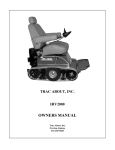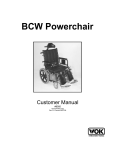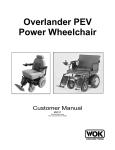Download R-net Technical Manual
Transcript
R-net - Operation PG Drives Technology 1 Introduction The relevant contents of this chapter should be included in the wheelchair operating guide. Further copies are available from PGDT in either written or disk (Adobe PDF) format. Copies should not be made without the express permission of PG Drives Technology. The operation of the R-net varies dependent on programming. This chapter covers all types of operation. It is the responsibility of the wheelchair manufacturer to ensure that only the relevant sections of this chapter are included in the wheelchair’s operating manual. The operation of the R-net wheelchair control system is simple and easy to understand. The control system incorporates state-of-the-art electronics, the result of many years of research, to provide you with ease of use and a very high level of safety. In common with other electronic equipment, correct handling and operation of the unit will ensure maximum reliability. Please read this chapter carefully - it will help you to keep your wheelchair reliable and safe. 2 General An R-net control system comprises a minimum of two modules - Joystick Module and Power Module. Because of the modular design, the depth of the control system can be greatly increased. The following diagram shows the basic set-up. Joystick Module Power Module MODE PROFILE Communication Cable 2.1 Handling Avoid knocking your control system and especially the joystick. Be careful not to strike obstacles with the control system or joystick when you drive. Never drop the control system. When transporting your wheelchair, make sure that the control system is well protected. Avoid damage to cables. SK77981-3 www.pgdt.com 11 R-net Control System 2.2 PG Drives Technology Operating Conditions Your control system uses industrial-grade components throughout, ensuring reliable operation in a wide range of conditions. However, you will improve the reliability of the control system if you keep exposure to extreme conditions to a minimum. Do not expose your control system or its components to damp for prolonged periods. If the control system becomes contaminated with food or drink clean it off as soon as possible. 2.3 Cleaning Clean the control system and the joystick with a cloth dampened with diluted detergent. Be careful when cleaning the joystick and screen. Never use abrasive or spirit-based cleaners. 3 Mating Connectors To connect the Communication Cables: Holding the connector housing, firmly push the connector into its mate until you can no longer see the yellow plastic. The connectors are secured using a friction system. Disconnected Correctly Connected Incorrectly Connected To disconnect the Communication Cables: Holding the connector housing firmly, pull the connectors apart. Do not hold or pull on the cable. Always grip the connector when connecting and disconnecting. When the control system is first switched on after a connection, or system component change the Timer will be displayed whilst the system checks itself and then the re-start icon will be displayed. Switch the control system off and on again to operate. 12 www.pgdt.com SK77981-3 R-net - Operation PG Drives Technology 4 Controls The R-net control system has two versions of Joystick Module – with and without lighting control. Most of the controls are common to both versions, however, the lighting buttons are only included on Joystick Module with lighting control. Each of the controls are explained within this section. JOYSTICK MODULE Joystick Communication Cable Charger Socket CONTROL PANEL VARIANTS Without Lighting With Lighting LCD Screen MODE PROFILE MODE PROFILE JACK SOCKETS External On/Off Switch Jack External Profile Switch Jack SK77981-3 www.pgdt.com 13 R-net Control System 4.1 PG Drives Technology Joystick The primary function of the joystick is to control the speed and direction of the wheelchair. The further you push the joystick from the center position the faster the wheelchair will move. When you release the joystick the brakes are automatically applied. If the wheelchair is fitted with actuators, the joystick can also be used to move and select actuators, refer to section 3.8 for more details. 4.2 Buttons BUTTONS Horn Button On/Off Button MODE Mode Button Speed Buttons Decrease / Increase PROFILE Profile Button Hazard Button & LED Lights Button & LED Left Indicator Button & LED Right Indicator Button & LED 4.2.1 On/off Button The on/off button applies power to the control system electronics, which in turn supply power to the wheelchair’s motors. Do not use the on/off button to stop the wheelchair unless there is an emergency. (If you do, you may shorten the life of the wheelchair drive components). 4.2.2 Horn Button The Horn will sound while this button is depressed. 4.2.3 Speed Decrease Button This button decreases the maximum speed setting. Depending on the way the control system has been programmed a momentary screen may be displayed when the button is pressed. Refer to section 5 for details of the momentary screen Refer to Chapter 3 - Programming for details. 4.2.4 Speed Increase Button This button increases the maximum speed setting. 14 www.pgdt.com SK77981-3 R-net - Operation PG Drives Technology Depending on the way the control system has been programmed a momentary screen may be displayed when the button is pressed. Refer to section 5 for details of the momentary screen Refer to Chapter 3 - Programming for details. 4.2.5 Mode Button The Mode button allows the user to navigate through the available operating Modes for the control system. The available modes are dependant on programming and the range of auxiliary output devices connected to the control system. Refer to Chapter 3 - Programming for details. 4.2.6 Profile Button The Profile button allows the user to navigate through the available Profiles for the control system. The number of available Profiles is dependant on how the control system is programmed. Depending on the way the control system has been programmed a momentary screen may be displayed when the button is pressed. Refer to section 5 for details of the momentary screen Refer to Chapter 3 - Programming for details. 4.2.7 Hazard Warning Button and LED This button activates and de-activates the wheelchairs hazard lights. Depress the button to turn the hazards on and depress the button again to turn them off. When activated the hazard LED and the indicator LED’s will flash in sync with the wheelchair’s indicators. 4.2.8 Lights Button and LED This button activates and de-activates the wheelchairs lights. Depress the button to turn the lights on and depress the button again to turn them off. When activated the lights LED will illuminate. 4.2.9 Left Indicator Button and LED This button activates and de-activates the wheelchair’s left indicator. Depress the button to turn the indicator on and depress the button again to turn it off. When activated the left indicator LED will flash in sync with the wheelchair’s indicator. 4.2.10 Right Indicator Button and LED This button activates and de-activates the wheelchair’s right indicator. Depress the button to turn the indicator on and depress the button again to turn it off. When activated the right indicator LED will flash in sync with the wheelchair’s indicator. 4.2.11 External On/off Switch Jack This allows the user to turn the control system on and off using an external device, such as a buddy button. 4.2.12 External Profile Switch Jack This allows the user to select Profiles using an external device, such as a buddy button. To change the Profile whilst driving simply press the button. SK77981-3 www.pgdt.com 15 R-net Control System PG Drives Technology If the control system is set to latched drive or actuator control operation, then the polarity of the jack input is reversed to effect a fail safe system; meaning this input will provide an External Profile Switch function and an Emergency Stop Switch function. The Joystick Module is supplied with rubber bungs which must be inserted into the Jack Socket when no external device is connected. 4.3 LCD Screen The status of the control system can be understood by observing the LCD screen. The control system is on when the screen is backlit. Refer to section 5 for details on screen symbols. 4.4 Charger Socket This socket should only be used for charging or locking the wheelchair. Do not connect any type of programming cable into this socket. Refer to section 10 for more details on charging. This socket should not be used as a power supply for any other electrical device. Connection of other electrical devices may damage the control system or affect the E.M.C. performance of the wheelchair. The control system’s warranty will be voided if any device other than a battery charger supplied, with the wheelchair, or the lock key is connected into this socket. 5 LCD Screen The status of the control system can be understood by observing the LCD screen. 5.1 Screen Symbols The Drive screen for the R-net has common components, which will always appear, and components which will only appear under certain conditions. Below is a view of a typical Drive screen in Profile 1. Current Profile Profile Name Battery Indicator 1 Indoor-Drive 16 www.pgdt.com Speed Indicator SK77981-3 R-net - Operation PG Drives Technology 5.1.1 Battery Indicator This displays the charge available in the battery and can be used to alert the user to the status of the battery. Steady This indicates that all is well. Flashing Slowly The control system is functioning correctly, but you should charge the battery as soon as possible. Stepping Up The wheelchair batteries are being charged. You will not be able to drive the wheelchair until the charger is disconnected and you have switched the control system off and on again. 5.1.2 Speed Indicator This displays the current speed setting. The speed setting is adjusted using the Speed Buttons. 5.1.3 Current Profile 1 Indoor-Drive The Profile Number describes which Profile the control system is currently operating in. The Profile Text is the name or description of the Profile the control system is currently operating in. 5.1.4 In Focus When the control system contains more than one method of direct control, such as a secondary Joystick Module or a Dual Attendant Module, then the Module that has control of the wheelchair will display the In Focus symbol. 5.1.5 Speed Limit If the speed of the wheelchair is being limited; for example, by a raised seat, then this symbol will be displayed. If the wheelchair is being inhibited from driving, then the symbol will flash. 5.1.6 Latched When the control system is operating in a latched condition this symbol will be displayed. 5.1.7 Restart When the control system requires a reboot; for example, after a module re-configuration, this symbol will be flashed. SK77981-3 www.pgdt.com 17 R-net Control System PG Drives Technology 5.1.8 Fault The control system can detect a wide variety of errors. When the system has detected an error that is not severe enough to cause the system to trip, then this symbol will be displayed. 5.1.9 Motor Temperature This symbol is displayed when the control system has intentionally reduced the power to the motors, in order to protect them against heat damage. 5.1.10 Control System Temperature This symbol is displayed when the control system has intentionally reduced its own power, in order to protect itself against heat damage. 5.1.11 Timer This symbol is displayed when the control system is changing between different states. An example would be entering into Programming Mode. The symbol is animated to show the sands falling. 5.1.12 E-Stop E-STOP If the control system is programmed for latched drive or actuator operation, then it is normal for an Emergency Stop Switch to be connected into the External Profile Switch Jack. If the Emergency Stop Switch is operated or disconnected, this symbol will flash. 5.1.13 Environmental When Environmental Mode is entered the screen will display the following icon. 5.1.14 PC When PC Mode is entered the screen will display the following icon. 5.2 Momentary Screens If the momentary screens are programmed to be displayed then pressing the Speed or Profile Buttons will display screens such as below. Speed Momentary Screen Profile Momentary Screen Profile 2 Outdoor-Drive 18 www.pgdt.com SK77981-3 R-net - Operation PG Drives Technology 5.3 Diagnostic Screen When the control system safety circuits have operated and the control system has been prevented from moving the wheelchair a diagnostics screen will be displayed. This indicates a system trip, i.e. the R-net has detected a problem somewhere in the wheelchair’s electrical system. Identified Module Trip Text PM Controller Fault Trip Code 0506 If the error is in a non-active module, for example in the ISM but with a drive Profile is selected, then drive will still be possible, however, the diagnostic screen will appear intermittently. 5.3.1 Identified Module This identifies which module of the control system has registered the problem. PM Power Module JSM Joystick Module ISM Intelligent Seating/lighting Module 5.3.2 Trip Text The Trip Text gives a brief description of the trip type. 5.3.3 Trip Code The 4 digit code displayed gives the exact trip that has been recorded. 5.3.4 Diagnostic Procedure Please follow this procedure: • Read and note the Trip Text displayed, the identified Module and the Trip Code. • Switch off the control system. • Make sure that all connectors on the listed Module and the wheelchair are mated securely. • Check the condition of the battery. • Find the definition of the Trip Code in the Service Guide, and take the required action. • Switch on the control system again and try to drive the wheelchair. If the safety circuits operate again, switch off and do not try to use the wheelchair. Contact your service agent. SK77981-3 www.pgdt.com 19 R-net Control System PG Drives Technology Example: PM Low Battery Identified Module Power Module Trip. Trip Text Low Battery Trip Code 2C00 2C00 This means the battery needs charging or there is a bad connection to the battery. • Check the connections to the battery. If the connections are good, try charging the battery. 5.4 Locking the Control System The Control System can be locked in one of two ways. Either using a button sequence on the keypad or with a physical Key. How the Control System is locked depends on how the wheelchair manufacturer has programmed the system. 5.4.1 Keypad Locking To lock the wheelchair using the keypad. • While the control system is switched on, depress and hold the On/off button. • After 1 second the control system will beep. Now release the On/off button • Deflect the joystick forwards until the control system beeps. • Deflect the joystick in reverse until the control system beeps. • Release the joystick, there will be a long beep. • The wheelchair is now locked. The following screen will be displayed. 20 www.pgdt.com SK77981-3 R-net - Operation PG Drives Technology To unlock the wheelchair • If the control system has switched off, press the On/off button. • Deflect the joystick forwards until the control system beeps. • Deflect the joystick in reverse until the control system beeps. • Release the joystick, there will be a long beep. • The wheelchair is now unlocked. 5.4.2 Key Locking To lock the wheelchair with a key lock. • Insert and remove a PGDT supplied key into the Charger Socket on the Joystick Module. • The wheelchair is now locked. The following screen will be displayed. To Unlock the wheelchair. • If the control system has switched off, press the On/off button. • Insert and remove a PGDT supplied key into the Charger Socket. • The wheelchair is now unlocked. 5.5 Actuator Selection Screen To adjust the seat position the actuator screen must be visible. Depress the Mode Button to scroll through the Mode screens until you reach the actuator screen, displayed below. Actuator adjustment is achieved as follows. • Move the Joystick sideways to select the desired axis. SK77981-3 www.pgdt.com 21 R-net Control System PG Drives Technology (This is indicated by the section of the wheelchair that is highlighted) • Move the joystick forwards and backwards to move the actuator. • Repeat these steps for each actuator that requires adjustment. To drive again depress the Mode button until the Drive screen is reached. 6 • Getting Ready to Drive Operate the on/off switch. The screen will go through an initializing process then show the base screen as follows. Current Profile Profile Name Battery Indicator 1 Speed Indicator Profile 1 MODE PROFILE • Check that the Speed Setting is at a level which suits you. • Push the joystick to control the speed and direction of the wheelchair. If you push the joystick before or just after you switch the control system on, the screen will flash the joystick displaced screen. You must release and center the joystick to resume normal operation. If you do not release the joystick within five seconds the wheelchair will not be able to move, even if you release the joystick and push it again. The screen will display the diagnostic screen at this time. You can reset this condition by switching the control system off and on again. 22 www.pgdt.com SK77981-3 R-net - Operation PG Drives Technology If you do not push the joystick as you switch the wheelchair on and the diagnostic screen is displayed, as in the following diagram, then the R-net has detected a problem somewhere in the wheelchair’s electrical system. Identified Module Trip Text PM Module Error 7 Tips for Using Your Control System 7.1 Driving - General Trip Code 0506 Make sure that the control system is mounted securely and that the joystick position is correct. The hand or limb you use to operate the joystick should be supported, for example by the wheelchair arm pad. Do not use the joystick as the sole support for your hand or limb - wheelchair movements and bumps could upset your control. 7.2 Driving Technique The control system interprets your joystick movements and produces appropriate movements of your wheelchair. You will need very little concentration to control the wheelchair, which is especially useful if you are inexperienced. One popular technique is to simply point the joystick in the direction you want to go. The wheelchair will “home-in” on the direction you push the joystick. The further you push the joystick away from the rest position, the faster the wheelchair will go. Releasing the joystick will stop the wheelchair. The intelligent speed control system minimizes the effects of slopes and different types of terrain. The wheelchair user must be capable of driving a wheelchair safely. PGDT accepts no liability for losses of any kind arising from failure to comply with this condition. 7.3 Slow or sluggish movement If the wheelchair does not travel at full speed or does not respond quickly enough, and the battery condition is good, check the maximum speed setting. If adjusting the speed setting does not remedy the problem then there may be a nonhazardous fault. Contact your service agent. SK77981-3 www.pgdt.com 23 R-net Control System 8 PG Drives Technology Precautions for Use In the event of the wheelchair moving in an unexpected way RELEASE THE JOYSTICK. This action will stop the wheelchair under any circumstances. 8.1 Hazards Do not drive the wheelchair: • Beyond restrictions indicated in your wheelchair user manual, for example maximum inclines, curb height etc. • In places or on surfaces where a loss of wheel grip could be hazardous, for example on wet grassy slopes. • If you know that the control system or other crucial components require repair. Although the R-net control system is designed to be extremely reliable and each unit is rigorously tested during manufacture, the possibility of a system malfunction always exists (however small the probability). Under some conditions of system malfunction the control system must (for safety reasons) stop the chair instantaneously. If there is any possibility of the user falling out of the chair as a result of a sudden braking action, it is imperative that a restraining device such as a seat belt is supplied with the wheelchair and that it is in use at all times when the wheelchair is in motion. PGDT accept no liability for losses of any kind arising from the unexpected stopping of the wheelchair, or arising from the improper use of the wheelchair or control system. Do not operate the control system if the chair behaves erratically, or shows abnormal signs of heating, sparks or smoke. Turn the control system off at once and consult your service agent. PGDT accepts no liability for losses of any kind arising from failure to comply with this condition. Electronic equipment can be affected by Electro Magnetic Interference (EMI). Such interference may be generated by radio stations, TV stations, other radio transmitters and cellular phones. If the chair exhibits erratic behavior due to EMI, turn the control system off immediately and consult your service agent. PGDT accepts no liability for losses of any kind arising from failure to comply with this condition. It is the responsibility of the chair manufacturer to ensure that the wheelchair complies with appropriate National and International EMC legislation. PGDT accepts no liability for losses of any kind arising from failure to comply with this condition. The wheelchair user must comply with all wheelchair safety warnings. PGDT accepts no liability for losses of any kind arising from failure to comply with this condition. 24 www.pgdt.com SK77981-3 R-net - Operation PG Drives Technology 9 Safety Checks The electronic circuits in your control system have been designed to be extremely safe and reliable. The on-board microcomputer carries out safety checks at up to 100 times per second. To supplement this safety monitoring you should carry out the following periodic checks. If the control system fails any of these checks, do not use the wheelchair and contact your service agent. 9.1 Daily Checks Joystick: 9.2 With the control system switched off, check that the joystick is not bent or damaged and that it returns to the center when you push and release it. If there is a problem do not continue with the safety checks and contact your service agent. Weekly Checks Parking brake: This test should be carried out on a level floor with at least one meter clear space around the wheelchair. Switch on the control system. Check that the screen remains on, after initialization and that the battery gauge is displaying a reasonable amount of charge. Push the joystick slowly forwards until you hear the parking brakes operate. The chair may start to move. Immediately release the joystick. You must be able to hear each parking brake operate within a few seconds. Repeat the test a further three times, pushing the joystick slowly backwards, left and right. Connectors: Make sure that all connectors are securely mated. Cables: Check the condition of all cables and connectors for damage. Joystick gaiter: Check the thin rubber gaiter or boot, around the base of the joystick shaft, for damage or splitting. Check visually only, do not handle the gaiter. Mounting: Make sure that all the components of the control system are securely mounted. Do not overtighten any securing screws. 9.3 Servicing To ensure continued satisfactory service, we suggest you have your wheelchair and control system inspected by your service agent after a period of 1 year from commencement of service. Contact your service agent for details when the inspection is due. SK77981-3 www.pgdt.com 25 R-net Control System 10 PG Drives Technology Battery Charging To charge the wheelchair batteries connect the charger plug into the battery charging socket on the R-net JSM. You will not be able to drive the wheelchair when the charger is connected. To connect the charger plug, ensure the single pin is at the bottom, as shown in the following illustration, then offer the charger plug to the R-net in a horizontal orientation. The molded guide on the R-net will help you to locate the plug. Ensure the plug is pushed fully in position. Charger Plug Charger Socket Single Pin to bottom Do not exceed the maximum charging current of 12 A rms. Always use an off-board charger fitted with a Neutrik NC3MX plug. Failure to observe these conditions could result in poor contact resistance in the charger connector resulting in overheating of the charger plugs. This presents a potential burn hazard for the user. PGDT accepts no liability for losses of any kind arising from failure to comply with this condition. Ensure that the charger plug pins are of the correct polarity to be compatible with the pin polarity shown on the control system’s specific data sheet. Failure to observe this condition could result in a burn hazard or fire hazard. PGDT accepts no liability for losses of any kind arising from failure to comply with this condition. Do not disconnect batteries or open-circuit the circuit breaker while charging is in progress. Failure to observe this condition could result in a burns hazard or fire hazard. PGDT accepts no liability for losses of any kind arising from failure to comply with this condition. Only use the battery charger that has been supplied with your wheelchair. The use of incorrect chargers could damage the batteries, wheelchair, control system or charger itself, or may result in parts overheating creating the potential for burns or even fire. PGDT accepts no liability for losses of any kind if the charger is incompatible with the control system (see Chapter 2, section 7) or any other part of the wheelchair system. 26 www.pgdt.com SK77981-3 R-net - Operation PG Drives Technology 11 Programming The control system can be programmed to meet your needs. Programming can be performed using the OBP (On-board Programming) feature or the specialist R-net software and Dongle. If you re-program your control system, make sure that you observe any restrictions given in your wheelchair user manual. Note any changes you make for future reference. Programming should only be conducted by healthcare professionals with in-depth knowledge of PGDT electronic control systems. Incorrect programming could result in an unsafe set-up of a wheelchair for a user. PGDT accepts no liability for losses of any kind if the programming of the control system is altered from factory pre-set values. 12 Joystick Knobs The knob fitted to your joystick is suitable for most applications. If you would prefer another type, there is a range of alternatives available. Please contact your wheelchair distributor or manufacturer for advice. Do not replace the joystick knob with any unauthorized item - it may cause hazardous operation. Do not replace the joystick knob with any unauthorized item It may cause hazardous operation. PGDT accepts no liability for losses of any kind arising from failure to comply with this condition. STANDARD S30 CHIN C38 Ø24 Ø22 Ø38.1 MUSHROOM M48 BALL B38 Ø48 Ø38 36 80 45 30 25.4 STICK S80 Ø22 80 44 Ø70 Ø18 Ø16 NOTE: KNOBS MARKED ARE TO BE MOUNTED IN A VERTICAL ORIENTATION ONLY. SK77981-3 T-BAR T80 www.pgdt.com SOFT BALL SB70 27 R-net Control System 13 PG Drives Technology Servicing All repairs and servicing must be carried out by authorized service personnel. Opening or making any unauthorized adjustments or modifications to the control system or its components will invalidate any warranty and may result in hazards to yourself or other people, and is strictly forbidden. PGDT accept no liability for losses of any kind arising from unauthorized opening, adjustment or modifications to the R-net control system. If the control system is damaged in any way, or if internal damage may have occurred through impact or dropping, have the product checked by qualified personnel before operating. PGDT accepts no liability for losses of any kind arising from failure to comply with this condition. 14 Warranty The R-net control system is covered by a warranty period defined by the wheelchair manufacturer. For details of the warranty period, please contact your service agent. The warranty will be void if the R-net control system has: • Not been used in accordance with the R-net control system Technical Manual, SK77981. • Been subject to misuse or abuse. • Been modified or repaired by non-authorized persons. The warranty will be void if the R-net has not been used in accordance with R-net Technical Manual SK77981, the R-net has been subject to misuse or abuse, or if the R-net has been modified or repaired by unauthorized persons. 28 www.pgdt.com SK77981-3 R-net - Installation PG Drives Technology CHAPTER 2 - INSTALLATION SK77981-3 www.pgdt.com 29 R-net Control System 30 PG Drives Technology www.pgdt.com SK77981-3 R-net - Installation PG Drives Technology 1 1.1 Documentation R-net Operation Study Chapter 1. It is important that the operation information in Chapter 1 is supplied with the wheelchair, either as part of the wheelchair user handbook or as a separate document. This Chapter sets out the installation conditions that must be complied with in order to meet the safety requirements of TÜV (Germany), ISO7176-14 and EN12184. 1.2 Program Settings The R-net control system is supplied with preset settings that are chosen with the wheelchair manufacturer to ensure safe operation and compliance with relevant legal requirements, over the whole of the operating range of the wheelchair. It is the manufacturer’s responsibility to program the control system to suit the vehicle model and ensure safe operation in compliance with relevant legal requirements over the whole of the operating range. PGDT accepts no liability for losses of any kind due to failure to, or incorrect programming or the R-net Control System. Refer to Chapter 3 for programming details. The wheelchair must stop within the maximum distance specified for the country in which the wheelchair will be used. TÜV Product Service (Germany) specify the distance to be as stated in EN12184. If users with particular disabilities need very low braking rates and this results in a longer stopping distance, the maximum speed must be re-programmed so that the stopping distance requirement is satisfied. State in the wheelchair user handbook that it is the responsibility of the person programming the control system to make sure that the stopping distance requirement is satisfied. If the braking rate is low, the forward and reverse maximum speed settings may need to be re-programmed. To assist the person in this task, include a graph in the wheelchair user handbook showing the relationship between the maximum forward/reverse speed settings and the forward/reverse braking rate which is required to ensure the correct stopping distance. It may be possible to program settings which compromise the stability of the wheelchair. Perform suitable tests to establish which programming restrictions are needed to prevent instability. State any programming restrictions in the wheelchair user handbook. State in the wheelchair user handbook that it is the responsibility of the person programming the control system to make sure that the settings are safe and to note any programming changes that they make. Programming should only be conducted by healthcare professionals with in-depth knowledge of PGDT electronic control systems. Incorrect programming could result in an unsafe setup of a wheelchair for the user. PG Drives Technology accepts no liability for losses of any kind if the programming of the control system is altered from factory pre-set values. PGDT accepts no liability for losses of any kind if the drive or stability characteristics of the chair are altered without prior notification and discussion with PGDT. It is possible for wheelchair manufacturers to limit the values of speeds and accelerations that can be programmed in the field. This facility ensures a safe-operating envelope for the wheelchair can be maintained. These limits are set in the factory by PGDT and can only be altered by PGDT. Contact PGDT for more information. 1.3 Soft-Stop The R-net has a programmable value called Soft Stop Rate which sets the emergency stopping distance. You must ensure that the emergency stopping distance is within the distance specified for the country in which the wheelchair will be used. SK77981-3 www.pgdt.com 31 R-net Control System PG Drives Technology TÜV Product Service (Germany) specify the distance to be as stated in EN12184. 1.4 Other Information You must provide a diagram in the wheelchair user handbook showing the user controls and the main features of the control system. In addition, you should include a brief specification of operating supply voltage range and operating temperature range. 2 Immobilizing the Wheelchair 2.1 Prevention of Unauthorized Use TÜV requires that the wheelchair must have a means of preventing unauthorized use. This can be implemented as detailed in Chapter 1 section 5.3. 2.2 Charger Interlock ISO 7176-14 requires you to provide a means of preventing the use of the wheelchair while the batteries are being charged. The charger socket and on-board charger connection fitted to PGDT R-net control systems include an inhibit facility. Refer to section 8.1. Contact PG Drives Technology if you need advice. The chair manufacturer is responsible for providing a means of preventing the use of the wheelchair while the batteries are being charged. PGDT accepts no liability for losses of any kind arising from failure to comply with this condition. 2.3 Power Down The control system can be programmed to power down if the joystick is not operated over a set period of time. Refer to Chapter 3 for programming details. To restart, switch the control system on. 3 Connections The following is a selection of the most common configurations 3.1 32 Control Configurations www.pgdt.com SK77981-3 R-net - Installation PG Drives Technology 3.1.1 Basic Configuration Consists of a Power Module, a Communication Cable and a Joystick Module. Joystick Module Power Module MODE PROFILE Communication Cable 3.1.2 Joystick & ISM Configuration Consists of a Power Module, an Intelligent Seating/Lighting Module (ISM), 2 Communication Cables and a Joystick Module. Joystick Module Power Module Intelligent Seating/lighting Module MODE Communication Cable SK77981-3 PROFILE Communication Cable www.pgdt.com 33 R-net Control System PG Drives Technology Mounting 4.1 Joystick Module Mounting 40.0mm (HOLE CTS) 4 28.5mm 4.1.1 General The Joystick Module should be secured using two M5 screws with a maximum penetration of 12mm. Be careful not to overtighten the screw. See data sheet for further information. 4.1.2 Orientation The Joystick Module must be mounted with the joystick shaft pointing vertically upwards. If you want to use any other mounting attitudes then contact PGDT. 4.2 Power Module Mounting CL 1 66.0mm 6.5" (HOLE CTS) 34 www.pgdt.com SK77981-3 R-net - Installation PG Drives Technology 4.2.1 General Fix the Power Module to the wheelchair chassis using suitable M5 or equivalent hardware. 4.2.2 Orientation The function of the Power Module is not sensitive to mounting orientation; however, it should be mounted in such a way that water cannot enter and remain in the connector recesses. It is recommended that the unit is not mounted with the connectors uppermost. The Power Module has an IPX4 dust and water resistance rating. 4.2.3 Position The Power Module must be mounted in a position where it is not exposed to conditions of water or dust above those specified in ISO7176/9. The Power Module is designed to withstand levels of shock and vibration experienced when mounted to the chassis of a wheelchair. Direct impacts onto the unit should be avoided. 4.3 ISM Mounting 33mm 65mm 45mm 3 4 1 2 LIGHTS 104mm 5 6 INH 42mm 105mm 4.3.1 General The ISM should be secured using four M5 screws with a maximum penetration of 7mm. Be careful not to overtighten the screw. See data sheet for further information. 4.3.2 Orientation The function of the ISM is not sensitive to mounting orientation; however, it should be mounted in such a way that water cannot enter and remain in the connector recesses. It is recommended that the unit is not mounted with the connectors uppermost. The ISM has an IPX4 dust and water resistance rating. 4.3.3 Position The ISM must be mounted in a position where it is not exposed to conditions of water or dust above those specified in ISO7176/9. The ISM is designed to withstand levels of shock and vibration experienced when mounted to the chassis of a wheelchair. Direct impacts onto the unit should be avoided. SK77981-3 www.pgdt.com 35 R-net Control System 4.4 PG Drives Technology Cables The cables to the ISM must be routed and secured in such a way as to prevent damage to them, for example by cutting or crushing. Contact PGDT if you need further advice. 5 Joystick Module Wiring The Joystick Module is connected to the Power Module with a Communication Cable. To connect the Communication Cables: • Holding the connector housing, firmly push the connector into its mate until you can no longer see the yellow plastic. The connectors are secured using a friction system. Disconnected Correctly Connected Incorrectly Connected To disconnect the Communication Cables: • Holding the connector housing firmly, pull the connectors apart. Do not hold or pull on the cable. Always grip the connector when connecting and disconnecting. When the control system is first switched on after a connection, or system component change the Timer will be displayed whilst the system checks itself and then the Re-start icon will be displayed. Switch the control system off and on again to operate. Route and secure the cable in such a way as to prevent damage, for example by crushing or cutting. 36 www.pgdt.com SK77981-3