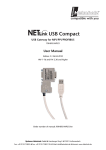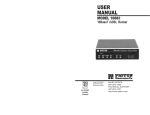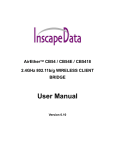Download Profibus-Funksystem viBLu 100 Master/Slave
Transcript
PROFIBUS Radio System 700-762-PFM11 700-761-PFM11 700-762-PFS11 700-761-PFS11 User Manual Edition 1/11.11.2009 HW1 & FW1 and higher Order number of viBlu100 manual: 900-761-PFx11 Order number of viBlu 200 manual: 900-762-PFx11 Systeme Helmholz GmbH • Hannberger Weg 2 • 91091 Großenseebach Fon: +49 9135 7380-0 • Fax: +49 9135 7380-110 • E-Mail: [email protected] • Internet: www.helmholz.de All rights are reserved, including those of translation, reprinting, and reproduction of this manual, or parts thereof. No part of this manual may be reproduced, processed, copied, or transmitted in any way whatsoever (photocopy, microfilm, or other method) without the express written permission of Systeme Helmholz GmbH, not even for use as training material, or using electronic systems. All rights reserved in the case of a patent grant or registration of a utility model or design. Copyright © 2009 by Systeme Helmholz GmbH Hannberger Weg 2, 91091 Grossenseebach, Germany Note: We have checked the content of this manual for conformity with the hardware and software described. Nevertheless, because deviations cannot be ruled out, we cannot accept any liability for complete conformity. The information in this manual is regularly updated. When using purchased products, please heed the latest version of the manual, which can be viewed in the Internet at www.helmholz.de, from where it can also be downloaded. Our customers are important to us. We are always glad to receive suggestions for improvement and ideas. Step and SIMATIC are registered trademarks of SIEMENS Revision history of this document: Edition 1 Date Revision 1st version Contents 5 1 Safety Information 7 1.1 General 7 1.2 Restriction of access 8 1.3 Information for the user 8 1.4 Use as intended 8 1.5 Avoiding use not as intended! 8 2 Installation and Mounting 9 2.1 Mounting orientation 9 2.2 Minimum clearance 9 2.3 Mounting using a DIN rail adapter 10 3 System Overview 11 3.1 Radio transmission 11 3.2 Application and function description 12 3.3 Connections 13 3.4 LED displays 13 3.5 Items supplied 13 3.6 Accessories 13 3.6.1 3.6.2 3.6.3 Manual Antenna technology Other accessories 13 14 14 4 Configuration of the radio modules 15 4.1 Overview 15 4.2 Installation of the USB interface driver 15 4.3 Configuration of the modules 20 4.3.1 4.3.2 4.3.3 4.3.4 Excluding WLAN Diagnostic slave Information about address assignment Saving and loading configurations 21 22 22 23 4.4 Enhancing operating and system reliability 23 4.4.1 Avoiding a system stop 24 viBlu 4.4.2 Implementing error detection 24 5 Diagnostic slave 25 5.1 Overview 25 5.2 Inclusion in the GSD file 25 5.3 Configuration of the viBlu diagnostic slaves 25 5.4 How it works 26 5.5 Use in the PLC 26 5.6 Description of the diagnostic blocks 27 5.6.1 5.6.2 5.6.3 5.6.4 5.6.5 5.6.6 5.6.7 5.6.8 Block 0: General diagnostic data Block 1: Slave addresses Block 2: State of PROFIBUS connections to slaves Block 3: Response times of the slaves Block 4: Number of RF repeat telegrams Block 5: Number of retries because of RF disturbance Block 6: Number of retries on DP side Block 7: Average data transmission rate 27 28 28 28 28 29 29 29 6 Information / troubleshooting 30 6.1 Positioning and aligning the antenna 30 6.2 Improving noise immunity 30 6.3 Frequently asked questions 31 7 Appendix 32 7.1 Technical data viBlu 100 32 7.2 Technical data viBlu 200 33 7.3 Pin assignment 34 7.4 Further documentation 34 Notes 35 6 viBlu 1 Safety Information Please observe the safety information given for your own and other people's safety. The safety information indicates possible hazards and provides information about how you can avoid hazardous situations. The following symbols are used in this manual. ! i Caution, indicates hazards and sources of error Gives information Hazard, general or specific Danger of electric shock 1.1 General The viBlu radio module is only used as part of a complete system. ! The operator of a machine system is responsible for observing all safety and accident prevention regulations applicable to the application in question. During configuration, safety and accident prevention rules specific to the application must be observed. Emergency OFF facilities according to EN 60204 / IEC 204 must remain active in all modes of the machine system. The system must not enter an undefined restart. Faults occurring in the machine system that can cause damage to property or injury to persons must be prevented by additional external equipment. Such equipment must also ensure entry into a safe state in the event of a fault. Such equipment includes electromechanical safety buttons, mechanical interlocks, etc. (see EN 954-1, risk assessment). Never execute or initiate safety-related functions using the operator terminal. viBlu 7 1.2 Only authorized persons must have access to the radio modules! Restriction of access The radio modules are open equipment and must only be installed in electrical equipment rooms, cabinets, or housings. Access to the electrical equipment rooms, barriers, or housings must only be possible using a tool or key and only permitted to personnel having received instruction or authorization. See also Section 2. 1.3 Information for the user This manual is addressed to anyone wishing to configure or install the viBlu radio module. It is intended for use as a programming manual and reference work by the configuring engineer. It provides the installing technician with all the necessary data. The viBlu radio system is for use in PROFIBUS networks. Depending on the application, the configuring engineer, user, and installing technician must observe the standards, safety and accident prevention rules applicable in the particular application. The operator of the automation system is responsible for observing these rules. 1.4 Use as intended The viBlu radio module must only be used as a communication system as described in the manual. 1.5 Avoiding use not as intended! Safety-related functions must not be controlled via the viBlu radio system alone. 8 viBlu 2 Installation and Mounting Installation of the viBlu radio system must be effected in compliance with VDE 0100 / IEC 364. Because it is an “OPEN type” device, you must install it in a (switching) cabinet. However, please not that the antenna of the device must not be mounted inside the cabinet but outside. Ambient temperature: 0 ºC – 60 ºC. Before you start installation work, all system components must be disconnected from their power source. Danger of electric shock! During installation, application-specific safety and accident prevention rules must be observed. 2.1 Mounting orientation The viBlu radio module can be installed in any orientation. However, please ensure that the antennas of the two communication stations have the same alignment. 2.2 Minimum clearance Minimum clearances must be observed because • as from > 10 cm between the viBlu radio module and operating personnel, the health hazard due to exposure to radio waves is minimized • it provides space to insert and remove modules • it provides space to route cables • the mounting height of the radio module is increased to 35 mm The following diagram shows the minimum clearances between adjacent module subracks and to neighboring cabinet walls, equipment, cable ducts etc. for the viBlu radio module. viBlu 9 2.3 Mounting using a DIN rail adapter By using a DIN rail support (Order No.: 700-751-HSH10) it is possible to mount the viBlu radio module on a DIN rail in a switching cabinet. 10 viBlu 3 System Overview 3.1 Radio transmission With the viBlu radio system, a proprietary Bluetooth protocol is used for radio transmission in the license-exempt 2.4 GHz ISM frequency band. A basic distinction is made between three classes of Bluetooth systems, class 1, class 2, and class 3. The communication process is identical in all three classes. They only differ by their transmission powers. The following table provides an overview of the class of a Bluetooth device and the possible range in unobstructed radio transmission. Class Max. transmission power Range Class 1 100 mW Approx. 100 m Class 2 2.5 mW Approx. 50 m Class 3 1 mW Approx. 10 m The range data very much depend on external factors. For example, metal affects the range very strongly because it reflects electromagnetic waves. If there is not visual contact between the two radio stations, for example, because of interposed walls, the range is considerably reduced. A further factor is the radiation pattern of the antennas used: the stronger the "gain" of an antenna, the greater the directivity and the greater the possible transmission distance. The viBlu system cannot be strictly assigned to any of these classes because the power can be set by the user up to 100 mW. Please also note that Bluetooth devices rarely transmit constantly with their maximum transmission power because it is controlled automatically. If less power is required, the transmission power is automatically reduced. A reduction in transmission power can make sense, especially in halls with many reflections, because the reflections are received with a small amplitude. The advantage of Bluetooth radio solutions as compared with WLAN, for example, is the FHSS (frequency hopping spread spectrum) method used. With this method, transmission is not on a single channel but jumps between many channels according to a defined schedule. This reduces the probability that transient narrow-band interference can disturb the radio channel currently being used and allows use of alternative channels if interference last for a longer time. The FHSS method spreads the useful signal spectrum and distributes the power in the frequency range. In this way, the useful signal can be hidden in the noise and recovered with the viBlu 11 hop sequence that is only known to the receiver. Bluetooth is therefore considered to be intrinsically very tap-proof. Like other solutions based on Bluetooth, the viBlu radio system has the advantage of considerably better noise immunity from WLAN systems already installed, which operate in a constant frequency band. The modules can be notified of existing interfering WLAN channels and exclude them from the frequency hopping. 3.2 Application and function description The viBlu radio system from Systeme Helmholz GmbH permits wireless transmission of PROFIBUS data. It is ideal for PROFIBUS connections for which cable-bound transmission is not possible, for example, rotating machine elements. Nevertheless, from the point of view of the PLC, the PROFIBUS data are transmitted completely transparently like on a cable. No configuration is required therefore in the PLC. For successful PROFIBUS transmission by radio, at least one radio master and one radio slave are required. The radio master is connected to a PROFIBUS master and the radio slave, to a PROFIBUS slave. At the master end, further cable-bound PROFIBUS slaves can be connected without impairing the radio link. The following diagram shows a possible configuration of a radio network with viBlu 200 radio modules. The data transmission can be established as a point-to-point connection between a radio master and a radio slave or as a pointto-multipoint connection between a radio master and multiple radio slaves. With the viBlu 200 system, up to 3 DP slaves are operated in a radio network with one viBlu master. It is immaterial whether all three DP slaves are connected to a single viBlu slave or whether each DP slave depends on its own viBlu slave. The maximum PROFIBUS transmission rate is 1.5 MBps. The viBlu 100 system can only be operated with one DP slave in a radio network. The maximum PROFIBUS transmission rate is 187.5 kBps. 12 viBlu The constant PROFIBUS transmission rate in both systems is 93.75 kBps at the slave end. The viBlu master also offers the possibility of integrating a diagnostics slave into the PLC for diagnosing the radio link. 3.3 Connections Each viBlu radio module has a 9-way SubD connector for the PROFIBUS, a 24-volt power supply, a RPSMA female connector for connecting a 2.4 GHz antenna and a USB connection for parameterization. 3.4 LED displays The LEDs on the top of the device inform you about its operating status. LED “Bus Error” (red): This LED displays a PROFIBUS error at the master end. This LED is always off at the slave end. LED “Connect” (blue): If this LED is on or flashing, this indicates that a radio link has been established and Bluetooth telegrams can be exchanged. LED “Radio Login” (yellow): If this LED is on, the radio slave was unable to connect to the master end. This can occur, in particular, if address assignment is wrong. LED “Transmission” (green): If this LED is on, PROFIBUS data are being transmitted by radio. LED “On” (green): Indicates that the device is correctly supplied with power and that the operating system is running. 3.5 viBlu Items supplied • viBlu 100/200 master or slave • Connector for the power supply • CD with “RadioParam” parameterization software 3.6 Accessories 3.6.1 Manual • viBlu 100-Manual, German/English 900-761-PFX11 • viBlu 200-Manual, German/English 900-762-PFX11 13 3.6.2 • Magnetic foot antenna 5dBi 700-889-ANT01 • Omnidirectional antenna 8dBi 700-889-ANT02 • Directional antenna 8dBi 700-889-ANT03 • Directional antenna 18dBi 700-889-ANT04 3.6.3 14 Antenna technology Other accessories • Power supply adapter with plug • DIN rail adapter on request 700-751-HSH01 viBlu 4 4.1 Configuration of the radio modules Overview Configuration of a viBlu radio network is performed on PCs using the “RadioParam V1” software. This software supplied with module and can alternatively be downloaded from www.helmholz.de. The software is executable on any Windows 2000/XP computer. The configuration of a radio module can be stored in a project file on the PC. You can use a normal commercial type USB cable to link the PC to the viBlu radio module. 4.2 Installation of the USB interface driver If this is the first time a viBlu radio module is being connected to the PC, the operating system will try to install a suitable driver. This driver provides the interface between the USB interface and the operating system (Windows). This initialization can take some time and goes through the following steps: viBlu 15 16 • The operating system starts an installation wizard that performs the installation, which is largely automatic. In the first step, you must enter whether the driver is to be searched for online or locally. • To be able to specify the search path for the driver (generally the CD supplied), it is necessary to make the following setting and confirm it with “Next.” viBlu viBlu • The next step is a prompt to specify the location of the driver. It is generally enough to set a checkmark next to “Search removable media…” and then to click the “Next” button. • If the viBlu CD is in a local drive, the search for the driver now begins. • If a Windows XP compatibility query appears, confirm with the button “Continue installation.” The driver is then installed. 17 18 • After successful installation, the operation is completed by clicking the “Finish” button. • The operating system starts the installation wizard a second time to install the virtual COM port driver, too. The installation steps are identical to the procedure described above. viBlu • viBlu A new COM port has now been added in the device manager. This COM port must be selected in the RadioParam software to be able to communicate with the viBlu radio module. 19 4.3 Configuration of the modules To be able to transmit PROFIBUS by radio, the radio master and radio slave must be informed of each other's existence. Initial configuration of a pair of communicating radio stations is best performed as follows. The first connect a 24V power supply to the viBlu master. Connect the viBlu master to the PC via USB and then start RadioParam. In the software, select the appropriate COM port. The user interface of the software is divided into two parts for separate configuration of the master and slave. On the left-hand side, you can parameterize the radio master and on the righthand side, the radio slave. Click the “Load from module” button on the master side. The current configuration of the viBlu master is loaded and entered into the fields on the left-hand side. The master side of the user interface then looks like this. Now enter the MAC address of the master in the “Master MAC address” field on the slave side. Then assign a radio address in the range 1 to 99 in the station address field. Check your address data before continuing. The software supports you by showing implausible data in red. For initial commissioning with only one viBlu master and one viBlu slave, you should also check that the checkmark is activated next to “PTP with this slave.” To minimize data traffic via this radio interface, the PROFIBUS data are analyzed and filtered. For this purpose, it is necessary to define in a table which DP master is allowed to communicate with which DP slave via the radio interface. Click the “PB addresses” button. A window then opens with a table with 3 rows. 20 viBlu Depending on how many DP slaves, up to 3, you want to connect, activate the corresponding number of slaves in the “Active” column. Please note, don’t activate more than one DP slave in the viBlue100 system. Then enter the DP address of your PROFIBUS master at any position in the “Master” column. In the “Slave” column, you must enter the DP addresses of your PROFIBUS slaves that are connected to the viBlu slave. It is immaterial whether you have connected multiple DP slaves to one viBlu slave or whether you have connected one DP slave each to multiple viBlu slaves. To save the set configuration of the radio master, click the “Save in module” button on the master side. This updates the configuration of the device. Connect to the viBlu slave to a 24V power supply. Now connect the slave to the PC through a USB cable and select the appropriate COM port in RadioParam. Check again that no fields are displayed red and then click the “Save in module” button on the slave side. You can now connect the viBlu master to the DP master via PROFIBUS and connect the viBlu slave to the DP slave. After that, you can start the PLC. If your settings are correct, after several seconds, all LEDs should light up or flash on the viBlu master and viBlu slave except for the “bus error” LED. ! For many I/O data, it may be necessary to increase the filter time. The typical values are: 100ms to 2s ! The more WLAN channels you exclude, the lower the data throughput because less bandwidth is available for Bluetooth viBlu The viBlu system provides you with several possibilities of influencing the quality of the data transmission. For example, you can set the transmission power of the module in dBm in the “RF power” list. At the highest setting 17 dBm, the device transmits at maximum power. Considering that an antenna with 3dBi is used, the maximum power is approximately 100mW. Moreover, transient radio interference can be suppressed by specifying the PROFIBUS filter time. If a slave is not accessible due to transient radio disturbances, a bus error will not be signaled until after this time has elapsed. The settable range is 0*0.1s to 255*0.1s (25.5s). For commissioning, a filter time between 1s and 2s is advisable. After that, the filter time can be reduced again. If you want to use a diagnostic slave or want to exclude certain WLAN channels, also make the settings described in the next two sections. 4.3.1 Excluding WLAN Bluetooth and WLAN both work in the 2.4GHz ISM band. A WLAN channel would interfere with about 20 of the 80 possible Bluetooth channels. You can notify the radio system of up to three existing WLAN channels by selecting the checkmark 21 “Exclusion of WLAN channels” for up to three channels and, in the field that then appears, entering one WLAN channel each in the range 1 to 13. The viBlu system no longer uses these channels and a WLAN will no longer interfere with the radio communication of the system. 4.3.2 Diagnostic slave To be able to use the diagnostic slave functionality, you must select “Activate PB diagnostics” in RadioParam. Two fields appear. In the “Diagnosis address DP Master” field, enter the DP address if In addition to the setting the PROFIBUS masters, for example, a CPU, and in the second in RadioParam, the field “Diagnosis address DP Slave,” assign a DP address to the diagnostic slave must also be configured in the diagnostic slave. In the DP master, you can read the diagnostic data via SFCs and then evaluate them. PLC. ! Please note that you must configure the diagnostic slave in the PLC, too. For more information about the diagnostic slave, see Section 5. 4.3.3 Information about address assignment For successful configuration of viBlu radio network, a number of different addresses have to be assigned, which are explained in more detail below. MAC address: The MAC address is an address defined once by the viBlu master. You must notify a viBlu slave of this address, so that it can log onto the viBlu master via radio. Always make sure that the MAC addresses are identical to the master MAC address on all slaves. 22 viBlu Address assignment in point-to-point connections: Each radio station requires its own radio address for identification, its station address. To be able to communicate with other stations, each station requires the station address of its communication partner; this is its partner address. If the radio link consists only of one viBlu master and one viBlu slave, select the checkmark in front of “PTP with this slave” and enter different station addresses on the master and slave sides. The partner address is automatically entered by RadioParam and can therefore not be edited. Address assignment in point-to-multipoint connections: In the case of a radio network with multiple viBlu slaves, you must first clear the checkmark from in front of “PTP with this slave.” The partner address of the master is then automatically changed to broadcast address 0 and the slave side is extended to a total of three slaves. To be able to use multiple slaves, you must first activate the correct number of slaves by clicking on the tab for each slave and then selecting the checkmark in front of “Activate this slave.” In all three slaves, you must then assign a dedicated station address and enter the MAC address of the master. Once you have completed configuration of the slaves, you must connect one of the slaves with the PC, select the tab of that slave, and transfer its parameterization to the module by clicking “Save in module.” Proceed in this way for all the remaining slaves that you want to use. 4.3.4 Saving and loading configurations Once you have completed an entire configuration, you can save it by clicking “Save” or “Save as.” This is especially helpful if you want to replace a radio station in a radio network, for example. You can then load the configuration that is valid for this network by clicking “Open,” which updates the station in question. Please note that if you replace a viBlu master, the new configuration must be transferred both into the master module and into each of the viBlu slave modules by clicking the “Save in module” button. Otherwise the new MAC address of the master will not be known to these devices and communication will not be possible. If you replace a slave, it is only necessary to transfer the configuration of this slave into the slave. Other existing modules are not affected because they already know the MAC address of the master. 4.4 Enhancing operating and system reliability Because interferences of a natural or artificial nature can disturb the radio path, it is advisable to take certain security measures to detect failure or disturbance of radio communication and to avoid this resulting in failure of the automation system. viBlu 23 4.4.1 Avoiding a system stop By integrating error OBs, for example, it is possible to indicate and respond to errors in the PROFIBUS communication in a Siemens PLC. Just inserting the empty OB 86 (module failure) prevents the automation system from entering the STOP state as a result of transient disturbances in PROFIBUS communication. However, it is possible to store a program in OB 86 that, for example, outputs a warning if the failed I/Os do not resume operation immediately. For statistical purposes, it is possible to integrate an error counter, too, as described in the next section. 4.4.2 Implementing error detection The simplest type of error diagnostics is demonstrated by the example of the module failure OB (OB 86). If transient disturbances occur in the PROFIBUS communication, OB 86 is called (disturbance occurred). Once the disturbance has been eliminated (radio link is not longer disturbed), the error OB is run once more (disturbance gone). // Error event detected => increment error counter L #OB86_EV_CLASS L B#16#39 ==I JC M001 // Error remedied => BE (or alternative code in M002) L #OB86_EV_CLASS L B#16#38 ==I JC M002 M001: L QB INC 1 T QB BEU 0 0 M002: BE // If it is also to be recorded which station has failed // and what type of error has caused this, the variables // 'OB86_MDL_ADDR' and 'OB86_Z23' must be evaluated. 24 viBlu 5 5.1 Diagnostic slave Overview Every viBlu master includes a virtual diagnostics slave. With this integrated diagnostic slave, you can diagnose the radio interface to respond in your PLC to changing ambient conditions that influence the quality of radio transmission. 5.2 Inclusion in the GSD file Before you can use the data of the diagnostic slave, you must include the diagnostic slave in the PROFIBUS network. The first step toward this is to include the GSD file supplied with the module once in Step 7. This is done as follows: - Copy the files viBlu.GSD and viBlu.bmp into the directory …\Step7\S7TMP - Open the hardware configuration in the Simatic Manager - Click “Options” on the menu bar - Click the “Install GSD files” 5.3 Configuration of the viBlu diagnostic slaves To be able to use the diagnostic slave functionality, you must configure the viBlu diagnostic slave in the PLC as follows. - In the hardware catalog, you can now include the diagnostic slave in your PROFIBUS network under “PROFIBUS-DP/ Additional field devices/General/viBlu” - Move the “viBlu_Diagnose: 32 Byte In/Out” module to the first slot of the viBlu slave - Assign a DP address for the diagnostic slave and then load the hardware configuration into your DP master If you do not want to use the diagnostic slave, make sure you do not configure it in your PROFIBUS network. Otherwise, bus errors may occur because the DP master cannot find a DP slave. viBlu 25 5.4 How it works The following diagram shows the principle of working with the diagnostic slave. Step 1: The PLC selects one of the 8 possible diagnostic blocks. Step 2: The diagnostic slave provides 32 bytes of diagnostic data in the output memory. Step 3: The PLC imports the diagnostic block. 5.5 Use in the PLC To be able to communicate with the diagnostic slave from the DP master, as shown above, you must use the both system functions SFC 14 (DPRD_DAT) for reading and SFC 15 (DPWR_DAT) for saving. The diagnostic slave has a total of 8 blocks of 32 bytes of diagnostic data each. You must first notify the diagnostic slave once of the block that you wish to read out using the SFC 15. In the example below, the data set is transmitted to the diagnostic slave from data block DB1 as from data byte 0. The storage address of the diagnostic slave is 100 hex. The error code is stored in flag word 20. CALL "DPWR_DAT" LADDR := W#16#100 RET_VAL:= MW20 RECORD := P#DB1.DBX0.0 BYTE 32 Byte 0 of the data set states which diagnostic block you want to read out subsequently, that is, 0 to 7. 26 viBlu The diagnostic data partly consist of certain count values. To reset these within the block, you must set the LSB in byte 1 to '1.' This can be done, for example, with the following commands: L B#16#01 // Loads value 1 into the register T DB1.DBB1 // Transfers the register value to byte 1, DB1 SFC 15 must then be called again as shown above. Even though only bytes 0 and 1 are decisive, you must transfer 32 bytes for reasons of consistency. You should set the unused 30 bytes to b#16#01. To read out the selected side of the diagnostic slave, also memory address 100 hex, you must use SFC 14. In the following example, the received data are written in 32 flag bytes starting from flat byte 200. The error code is stored in flag word 22. CALL "DPRD_DAT" LADDR := W#16#100 RET_VAL:= MW22 RECORD := P#M 20.0 BYTE 32 5.6 Description of the diagnostic blocks 5.6.1 Block 0: General diagnostic data Byte Value 0 Baud rate 1: 1.5 MBd 2: 500 kBd 3: 187.5 kBd 4: 93.75 kBd 5: 19.2 kBd 6: 9.6 kBd 1 PROFIBUS filter time 1-255 (100ms – 25.5s) 2 Power-up counter Number of times the viBlu master has been powered up 3 Number of PROFIBUS errors 4/5 Number of RF repeats How many telegrams the slave was unable to answer 6/7 Number of slave failures How many connection breaks. 8/9 Summator of all slave response telegrams 10-23 Reserved 24 Transmission power 0 = 0dBm, …,17=17dBm 25 Station address 1-99 26 Partner address 0-99 27 Mode 0=Master 28-30 31 viBlu Meaning Reserved Checkback response of selected diagnostic block 0 27 5.6.2 Block 1: Slave addresses Byte Meaning Value 0 DP address slave 1 1- 99 1 DP address slave 2 1- 99 2 DP address slave 3 1- 99 . . . Reserved 31 Checkback response of selected diagnostic block 1 Only available with viBlu 200 modules. 5.6.3 Byte Block 2: State of PROFIBUS connections to slaves Meaning Value 0 State of slave 1 0- 10 (5: data exchange) 1 State of slave 2 0- 10 2 State of slave 3 0- 10 . . . Reserved 31 Checkback response of selected diagnostic block 2 5.6.4 Block 3: Response times of the slaves Byte Meaning Value 0 Response time slave 1 x*10ms 1 Response time slave 2 x*10ms 2 Response time slave 3 x*10ms . . . Reserved 31 Checkback response of selected diagnostic block 3 Only available with viBlu 200 modules. 5.6.5 Block 4: Number of RF repeat telegrams Byte Meaning Value 0 RF retries slave 1 0-255 1 RF retries slave 2 0-255 2 RF retries slave 3 0-255 . . . Reserved 31 Checkback response of selected diagnostic block 4 Only available with viBlu 200 modules. 28 viBlu 5.6.6 Block 5: Number of retries because of RF disturbance Byte Meaning Value 0 Number of retries slave 1 0-255 1 Number of retries slave 2 0-255 2 Number of retries slave 3 0-255 . . . Reserved 31 Checkback response of selected diagnostic block 5 Only available with viBlu 200 modules. 5.6.7 Byte Block 6: Number of retries on DP side Meaning Value 0 Number of retries slave 1 (DP side) 0-255 1 Number of retries slave 2 (DP side) 0-255 2 Number of retries slave 3 (DP side) 0-255 . . . Reserved 31 Checkback response of selected diagnostic block 6 Only available with viBlu 200 modules. 5.6.8 Byte Block 7: Average data transmission rate Meaning Value 0 Average data transmission rate slave 1 0-255 telegrams/second 1 Average data transmission rate slave 2 0-255 telegrams/second 2 Average data transmission rate slave 3 0-255 telegrams/second . . . Reserved 31 Checkback response of selected diagnostic block 7 Only available with viBlu 200 modules. If the diagnostic blocks are read and switched over cyclically, you must check byte 31 in the PLC to see whether it contains the number of the diagnostic block you require. Depending on the data transmission rate and load, several CPU cycles may pass before the right diagnostic block is received and displayed in the PLC. viBlu 29 6 6.1 Information / troubleshooting Positioning and aligning the antenna To ensure optimum signal transmission even over large distances, you should observe a few basic rules when setting up your antennas. 1. Mounts the antennas in a high location, all at the same height is possible 2. Mount the antennas in such a way that they are aligned parallel 3. Make sure that the antennas are within clear sight of each other if possible 4. Always mount the antennas outside the cabinet 5. Keep the antennas away from heavy current circuits carrying several amps, for example, converters and motors 6.2 Improving noise immunity Disturbance voltages and currents can enter the device by injection via each cable connected to a device and even via connectors. The most important types of interference injection at electrostatic discharges (ESD), for example, due to touching, capacitive coupling, for example, crosstalk between parallel conductors, inductive coupling, for example, due to loops and galvanic disturbances, for example, due to common ground in different circuits. In an environment subject to EMC disturbance, interference injection can never be presented entirely, but it can be minimized if certain measures are taken. The following subsections are intended to explain a few basic rules by which you can greatly improve the noise immunity of the viBlu system. Grounding To conduct away injected interference voltages via the shielding of the cable or a connector, you should connect the FE connection of a viBlu device through a low-resistance contact using the shortest and thickest possible copper conductor with the cabinet ground of your equipment. Shielding Always use shielded cable with the highest possible shield density for interfaces with high data transmission rates, for example, PROFIBUS. In the case of PROFIBUS, always connect to the shield at both ends of the PROFIBUS cable. Cable laying Lay the data cables and power cables separately with a distance of at least 20 cm between them and, if possible, in different cable ducts. 30 viBlu Preventing unwanted antennas Interference voltages can also be injected via unused cable conductors. Therefore route unused cable conductors to cabinet ground at both ends. Using metal bus connectors Use metal connector shells for bus cables and connect these to the cable shield. PE conductor Connect the PE conductors of the individual devices in your system to the equipotential bonding terminal in a star topology. Neutralizing interference sources Make sure that electronic components that have been identified as potential sources of interference are mounted in a metal housing. In that case, interference cannot exit the housing and disturb other devices. Avoiding equalizing currents Avoid equalization currents flowing via the FE connection through the viBlu device. For this purpose, measure the current at the FE connection of the viBlu device using a current probe. If a high current is permanently flowing there, electrical isolation should be implemented using a 100nF/230V X capacitor. 6.3 Frequently asked questions The bus error LED on the viBlu master flashes although everything seems to be working fine on the PROFIBUS? - A DP slave address has been set in the PROFIBUS table in RadioParam that does not exist in the PROFIBUS network. - This can occur if the integrated diagnostic slave has been configured with the “RadioParam” in the viBlu master, but not in the PLC. If the viBlu master and viBlu slave are close together PROFIBUS works but as soon as the distance is increased, the bus error LED starts flashing? - Make sure the antenna is firmly connected to the RP-SMA connector on the device. - Increase the RF power in the radio master and slave in “RadioParam.” - Replace the antenna. - Or use an antenna with a higher “gain.” If these tips do not help, contact our support, either by phone or at [email protected]. If information about the viBlu device is also at hand (manual), please also send this information. viBlu 31 7 Appendix 7.1 Technical data viBlu 100 Order numbers Master Slave 700-761-PFM11 700-761-PFS11 Dimensions 130 x 68 x 30 mm (LxWxH) Weight Approx. 170g Configuration interface Type: USB 1.1 Transmission rate: Fullspeed 12MBps Connector: USB-B Radio interface Antenna connection RP-SMA, female connector Baud rate max. 700kBps PROFIBUS Connection: SUB-D female connector, 9-way Baud rates: 9.6 kBps … 187.5 kBps Number of DP-Slaves: 1 Protocols: DPv0 and DPv1 Power supply Voltage: Current consumpt.: Connection: +24V DC external (18-30 V DC) 100mA (typ. max.) Screw connector supplied Degree of protection IP20 Temperature Operation Transp. and storage Special features Quality assurance: Maintenance: 32 0 °C…60°C -25°C … 60°C According to ISO 9001:2008 Maintenance-free (no battery, rechargeable or non-rechargeable) viBlu 7.2 Technical data viBlu 200 Order numbers Master Slave 700-762-PFM11 700-762-PFS11 Dimensions 130 x 68 x 30 mm (LxWxH) Weight Approx. 170g Configuration interface Type: USB 1.1 Transmission rate: Fullspeed 12MBps Connector: USB-B Radio interface Antenna connection RP-SMA, female connector Baud rate max. 700kBps PROFIBUS Connection: SUB-D female connector, 9-way Baud rates: 9.6 kBps…1.5 MBps Number of DP-Slaves: 3 Protocols: DPv0 and DPv1 Power supply Voltage: Current consumpt.: Connection: +24V DC external (18-30 V DC) 100mA (typ. max.) Screw connector supplied Degree of protection IP20 Temperature Operation Transp. and storage Special features Quality assurance: Maintenance: viBlu 0 °C…60°C -25°C … 60°C According to ISO 9001:2008 Maintenance-free (no battery, rechargeable or non-rechargeable) 33 7.3 Pin assignment Pin 1 2 3 4 5 6 7 8 9 Housing 7.4 SUBD connector PROFIBUS B line, D+ Gnd 5V A line, DFE Further documentation Internet: http://www.profibus.org/ 34 viBlu Notes viBlu 35