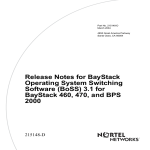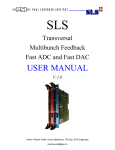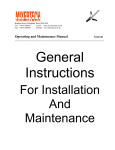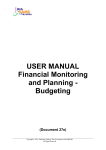Download iGp12-372F Signal Processor
Transcript
iGp12-372F Signal Processor Technical User Manual Author: Dmitry Teytelman December 12, 2013 Revision: 2.7 Information in this document is subject to change without notice. Copyright © Dimtel, Inc., 2007-2013. All rights reserved. Dimtel, Inc. 2059 Camden Avenue, Suite 136 San Jose, CA 95124 Phone: +1 650 862 8147 Fax: +1 603 218 6669 www.dimtel.com CONTENTS Contents 1 Regulatory Compliance Information 2 Introduction 2.1 Delivery Checklist . . . . . . . . 2.2 System Overview . . . . . . . . 2.3 Front Panel Features . . . . . . 2.4 Rear Panel Features . . . . . . 2.5 Cooling Fan Filter Maintenance 2.6 Getting Started . . . . . . . . . . . . . . . . . . . . . 3 . . . . . . . . . . . . . . . . . . . . . . . . . . . . . . . . . . . . . . . . . . . . . . . . . . . . . . . . . . . . . . . . . . . . . . . . . . . . . . . . . . . . 4 . 4 . 4 . 6 . 8 . 9 . 10 3 IOC Setup 11 4 Utilities and Selftest 13 4.1 Utilities . . . . . . . . . . . . . . . . . . . . . . . . . . . . . . 13 4.2 Selftest . . . . . . . . . . . . . . . . . . . . . . . . . . . . . . . 14 5 User Interface 5.1 Installation . . . . . . . . . . . . . . . . . 5.2 Starting the EDM . . . . . . . . . . . . . . 5.3 Bunch Pattern Specification . . . . . . . . 5.4 Bunch Enable Masks . . . . . . . . . . . . 5.5 Data Acquisition Capabilities . . . . . . . 5.6 Display Panels . . . . . . . . . . . . . . . . 5.6.1 Main Panel . . . . . . . . . . . . . 5.6.2 Control Panel . . . . . . . . . . . . 5.6.3 Coefficients Panel . . . . . . . . . . 5.6.4 Coefficient Generator Panel . . . . 5.6.5 Bunch Cleaning Panel . . . . . . . 5.6.6 Timing Panel . . . . . . . . . . . . 5.6.7 Frequency Counter Panel . . . . . . 5.6.8 Drive Panel . . . . . . . . . . . . . 5.6.9 Data Acquisition Controls . . . . . 5.6.10 Waveforms Panel . . . . . . . . . . 5.6.11 Single Bunch Acquisition Controls . 5.6.12 Single Bunch Waveforms Panel . . 5.6.13 Environmental Monitoring Panel . . . . . . . . . . . . . . . . . . . . . . . . . . . . . . . . . . . . . . . . . . . . . . . . . . . . . . . . . . . . . . . . . . . . . . . . . . . . . . . . . . . . . . . . . . . . . . . . . . . . . . . . . . . . . . . . . . . . . . . . . . . . . . . . . . . . . . . . . . . . . . . . . . . . . . . . . . . . . . . . . . . . . . . . . . . . . . . . . . . . . . . . . . . . . . . . . . . . . . . . . . . . . . . . . . 17 18 18 19 19 20 20 20 22 25 27 29 31 32 34 37 40 42 44 46 1 of 85 CONTENTS 5.6.14 5.6.15 5.6.16 5.6.17 5.6.18 5.6.19 5.6.20 5.6.21 5.6.22 5.6.23 Device Controls Panel . . . . . Mask Panel . . . . . . . . . . . AD5644 8-channel DAC Panel . MAX1202 8-channel ADC Panel GPIO Panels . . . . . . . . . . Power Amplifiers Panel . . . . . MILMEGA serial/USB . . . . . MILMEGA DB-15 . . . . . . . Mini-Circuits ZT-102 . . . . . . Information Panel . . . . . . . . . . . . . . . . . . . . . . . . . . . . . . . . . . . . . . . . . . . . . . . . . . . . . . . . . . . . . . . . . . . . . . . . . . . . . . . . . . . . . . . . . . . . . . . . . . . . . . . . . . . . . . . . . . . . . . . . . . . . . . . . . . . . . . . . . . 47 49 50 50 51 56 56 57 58 58 6 External Software Interface 59 7 Specifications 62 8 Warranty and Support 66 8.1 Warranty . . . . . . . . . . . . . . . . . . . . . . . . . . . . . 66 8.2 Support . . . . . . . . . . . . . . . . . . . . . . . . . . . . . . 66 9 Appendix A: Address Map 9.1 Registers . . . . . . . . . . . . . . 9.1.1 Overall Layout . . . . . . 9.1.2 Gateware Config Register 9.2 Environmental monitor . . . . . . 9.3 MAX1202 8-channel ADC . . . . 9.4 AD5644 DACs . . . . . . . . . . . 9.5 ECL delay lines . . . . . . . . . . 9.6 General-purpose digital I/O . . . 9.7 Memory . . . . . . . . . . . . . . . . . . . . . . . . . . . . . . . . . . . . . . . . . . . . . . . . . . . . . . . . . . . . . . . . . . . . . . . . . . . . . . . . . . . . . . . . . . . . . . . . . . . . . . . . . . . . . . . . . . . . . . . . . . . . . . . . . . . . . . . . . . . . . . . . . . . . . . . . . . . . . . 67 67 67 69 71 73 73 74 75 76 10 Appendix B: Connector Pinouts 77 11 Glossary 82 2 of 85 Regulatory Compliance Information 1 Regulatory Compliance Information This equipment requires a ground connection provided by the power source. The exposed metal parts of the unit are connected to the power ground to protect against electrical shock. Always use an outlet with properly connected protective ground. iGp12-372F was designed and tested to operate safely under the following environmental conditions: indoor use; altitude to 2000 meters; temperatures from 5 to 40 ◦ C; maximum relative humidity 80% for temperature 31 ◦ C, decreasing linearly to 50% @ 40 ◦ C; pollution category II; overvoltage category II; mains supply variations of ±10% of nominal. iGp12-372F contains no user serviceable parts inside. Do not operate with the cover removed. Refer to qualified personnel for service. NOTE: This equipment has been tested and found to comply with the limits for a Class A digital device, pursuant to Part 15 of the FCC Rules. These limits are designed to provide reasonable protection against harmful interference when the equipment is operated in a commercial environment. This equipment generates, uses, and can radiate radio frequency energy and, if not installed and used in accordance with the instruction manual, may cause harmful interference to radio communications. Operation of this equipment in a residential area is likely to cause harmful interference in which case the user will be required to correct the interference at his own expense. NOTE: This Class A digital apparatus complies with Canadian ICES-003. Cet appareil numérique de la classe A est conforme à la norme NMB-003 du Canada. 3 of 85 Introduction 2 Introduction 2.1 1. 2. 3. 4. 5. 6. 7. Delivery Checklist iGp12-372F chassis; AC power cord; 16-pin ribbon cable; 0.91 m SMA-to-SMA cable; Compact disk with software and documentation; User manual; CE declaration of conformity. 2.2 System Overview Linux IOC computer USB driver Triggers Fiducial RF clock Input USB interface ADC FPGA Acquisition memory Ethernet EPICS IOC Temperature and supply monitoring DAC Slow analog and digital I/O Figure 1: iGp12-372F block diagram 4 of 85 Output 2.2 System Overview iGp12-372F signal processor is designed for the bunch-by-bunch feedback and diagnostics in lepton storage rings. Functionally iGp12-372F implements a baseband bunch-by-bunch processing channel configured for 372 bunches. Each bunch is processed in a 32-tap finite impulse response (FIR) filter before being sent to the one-turn delay and, from there, to the high-speed digitalto-analog converter (DAC). A block diagram of the iGp12-372F system is shown in Figure 1. The main signal processing chain consists of a high-speed 12-bit analog-to-digital converter (ADC), a field programmable gate array (FPGA), and a high-speed 12-bit DAC, all driven by the radio frequency (RF) clock. In addition to performing real-time control computations, the FPGA interfaces to a number of on-board devices, such as high-speed data acquisition memory (static random access memory (SRAM)), low-speed analog and digital input/output (I/O), as well as temperature and supply voltage monitors. In turn, the FPGA uses an internal universal serial bus (USB) connection to communicate to an embedded input-output controller (IOC) computer housed in the same chassis. The IOC runs the Linux operating system and is connected to the overall control system via the Ethernet. 5 of 85 2.3 Front Panel Features 2.3 Front Panel Features 1 2 3 4 5 6 7 8 9 10 Figure 2: Front panel features 1) Power switch This momentary-on lighted switch turns iGp12-372F on and off. From the off condition, the unit will take 25–30 seconds to fully boot. Shutdown time after power switch actuation is 3–5 seconds. 2) Low-speed DAC This 16-pin connector provides 8 general-purpose analog outputs. 14bit DAC settings are adjustable via experimental physics and industrial control system (EPICS). 3) Low-speed ADC This 16-pin input connector is provided for measuring up to 8 external analog channels with 12-bit resolution. 4) Fast ADC Two SMA connectors accept the differential inputs for the high-speed ADC. When a single input is used the full-scale (FS) swing is 780 mV peak-to-peak. Differential mode swing is 390 mV peak-to-peak. 5) RF Clock This input accepts the high stability bunch crossing clock signal (RF clock). Nominal input level is -3 dBm. The signal is internally AC coupled. 6) Fiducial This input receives the revolution clock (fiducial). Input threshold is adjustable for a number of standard and custom logic formats. Fiducial is triggered by the falling edge. The signal must be stable within one RF period for reliable operation. 6 of 85 2.3 Front Panel Features 7) Trigger 1 First of two selectable trigger inputs. Transition threshold is adjustable from EPICS. 8) Trigger 2 Second trigger input. 9) LEDs Eight front-panel LEDs provide indications of system activity and operating status. STATUS FPGA Local bus activity is indicated in green. SATURATION FIR filter operation status. Green indicates normal operation, red — output saturation. CLOCK MISSING Red indication when the input RF clock is not detected. DCM LOCK Lock status of the signal processing digital clock manager (DCM). Green — locked, red — unlocked. FIDUCIAL ERROR Red indication if the fiducial is missing, at the wrong frequency, or jittering. DACQ Data acquisition in progress is indicated by a green LED. USER1 External trigger arming indicated in green. USER2 Additional status of the signal processing DCM. 10) Fast DAC These two differential outputs are generated by the high-speed DAC. For proper operation both outputs must be terminated into 50 Ω. Output swing is 800 mV peak-to-peak. 7 of 85 2.4 Rear Panel Features 2.4 Rear Panel Features 1 2 3 4 5 6 Figure 3: Rear panel features 1) Voltage selection switch Slide switch for selecting appropriate mains voltage: 115 or 230 V. 2) Power entry socket IEC-320 power input socket. Always use an outlet with properly connected protective ground. 3) GPIO This 68-pin connector provides 32 low-voltage transistor-transistor logic (LVTTL) signals for front/back-end interface or future expansion. 4) Monitor output Connect a monitor for the initial setup of the iGp12-372F. 5) Network This RJ-45 connector is used to connect the iGp12-372F to the control network. All control and data acquisition communications with the unit are performed via this network connection. 6) USB port Connect USB keyboard for the initial setup of the iGp12-372F. 8 of 85 2.5 Cooling Fan Filter Maintenance 2.5 Cooling Fan Filter Maintenance Figure 4: Fan filter mounted using four thumb nuts Cooling fan is located on the left side of the iGp12-372F. A stainless-steel mesh filter is mounted externally with four thumb nuts. WARNING: Fan filter protects the system from contamination. Operating the unit without the filter can lead to overheating as well as to premature failure of the cooling fans. WARNING: Before performing any work on the fan filter, power down the system and unplug the AC power cord. Fan blades are exposed when the filter is removed. The filter should be periodically serviced to maintain adequate air flow. Vacuuming, washing or replacement are the acceptable maintenance options. Replacement filter is manufactured by Qualtek Electronics Corporation, part number 06325-M. In order to remove the filter, undo the four thumb nuts. If filter servicing involves washing, make sure the filter is completely dry before reinstallation. To reinstall, orient the filter so that the mesh corrugations are vertical and slide it onto the mounting studs. Reinstall and hand tighten the thumb screws. 9 of 85 2.6 Getting Started 2.6 Getting Started In this section we will present a quick step-by-step guide to get your new feedback processor running in a minimal configuration. WARNING: Before connecting power to the unit make sure the voltage selection switch (Fig. 3, item 1) is in the correct position (115 or 230 V). 1. Configure voltage selection switch (Fig. 3, item 1). Mains supply requirements for the iGp12-372F are listed in Table 10; 2. Connect RF clock at −3 dBm nominal level (Fig. 2, item 5); 3. Connect single-ended high-speed ADC input signal to Ain+ (Fig. 2, item 4). The FS swing of this signal should be 780 mV peak-to-peak; 4. Connect a 50 Ω terminator to Ain- (Fig. 2, item 4); 5. Connect high-speed DAC output(s) (Fig. 2, item 10) to the appropriate back-end unit; 6. If single-ended output configuration is used, connect a 50 Ω terminator to the unused high-speed DAC output; 7. Connect a USB keyboard (Fig. 3, item 4); 8. Connect a video monitor (Fig. 3, item 5); 9. Push the power button (Fig 2, item 1) to turn on the system; 10. Perform the IOC setup (see Chapter 3); 11. Push the power button (Fig 2, item 1) to turn the system off; 12. Disconnect the keyboard and the video monitor; 13. Connect the Ethernet (10/100/1000BASE-T); At this point your system is ready for internal testing and use in beam diagnostics and feedback. To extend the configuration beyond the minimum described above one can also connect the external fiducial and trigger signals. 10 of 85 IOC Setup 3 IOC Setup Setup program is included in the IOC for configuring the important features of the iGp12-372F. The program can be executed locally or remotely. For local execution one must first connect a keyboard (Fig. 3, item 4) and a video monitor (Fig. 3, item 5) to the system. For remote setup, use ssh after system bootup to establish connection. In both setup methods the user must login as root (initial password is supplied with the system). If the newly received iGp12-372F must be configured remotely (when, for example, a keyboard or a monitor is not available), such configuration can be performed using a dedicated network. Set up a network consisting of the iGp12-372F, a network hub or a switch, and a remote computer. The iGp12-372F is delivered with the following network configuration: IP address 192.168.1.41 Netmask 255.255.255.0 Gateway 192.168.1.254 Configure the remote computer as follows: IP address 192.168.1.254 Netmask 255.255.255.0 Gateway 192.168.1.41 Once the dedicated network is configured, remote connection to the iGp12372F can be established by command ssh [email protected]. After logging in locally or remotely, start the setup program as follows: [root@IOC ~]# setup Setup program presents a series of text-mode window dialogs to collect the necessary information for configuring the iGp12-372F. The following settings are configured in this process: timezone, date, time, network, root password, and EPICS device name. Setup dialogs are illustrated in Figure 5. Here we provide a step-by-step guide through the setup process. a) Welcome panel This panel provides a summary of settings handled by the setup program. 11 of 85 IOC Setup (a) Welcome screen (b) Timezone (c) Date (d) Time (e) Network (f) Password (g) Device name Figure 5: Setup screens b) Timezone In this panel, select the appropriate timezone. c) Date Set the correct date using the calendar. d) Time Set the correct time. The initial setting is taken from the current IOC time. If you know the current IOC time to be correct press OK quickly to retain the setting as closely as possible. e) Network 12 of 85 Utilities and Selftest Configure the IOC IP address, network mask and the default gateway as provided by your network administrator. The DNS and NTP server addresses are optional. NOTE: Only set the DNS address if the server connection is fast and reliable. Delays in DNS server access can negatively impact the operation of the IOC. Typically DNS address is left blank. f ) Root password Type in the new root password. The password must 5 to 8 characters in length. Please use the standard rules for selecting a strong password (Not based on a dictionary word, a mix of upper and lower-case characters and numbers). g) Device name This device name is the second part of the EPICS process variable (PV). All PV names start with IGPF:X:, where X is the device name. As delivered the iGp12-372F defaults to device name TEST producing PVs of the form IGPF:TEST:DELAY. If multiple iGp12-372F units are to be deployed they must be assigned differing device names. For example, one could use device names X, Y, Z for horizontal, vertical, and longitudinal feedback channels. NOTE: If the setup program is executed remotely and the network address is changed, the ssh connection will hang at the end of the process. To connect to the IOC, close the existing ssh session and start the new connection at the newly assigned IOC IP address. 4 4.1 Utilities and Selftest Utilities The IOC includes several utilities designed to communicate to the iGp12372F directly, without using the EPICS softIOC software. These utilities allow the user to access individual FPGA registers and memory locations. For register descriptions and address map see Sec. 9. All of the utilities below will accept addresses and data in decimal, hex, if preceded by 0x, and octal, if the value starts from 0. For example, value 12 can be specified as 12, 0xc, or 014. In order for these utilities to gain access to the FPGA interface the IOC process must be terminated. To terminate the IOC execute: 13 of 85 4.2 Selftest [root@IOC ~]# pkill -9 st.cmd Here is a short description of the available commands: usbr <addr> Read a single register or memory location. usbw <addr> <val> Write a single location. usbrblk <addr> <len> Read a block of memory. The data is send to stdout and can be redirected into a file. usbwblk <addr> <len> Write a block of memory. This utility expects the data from stdin. memtest <addr> <len> <cnt> Test the register or memory block specified by the addr,len combination. The utility generates a block of random numbers and writes it to the FPGA. Then the data is read back and compared to the original values. Argument cnt specifies the number of test cycles to perform. 4.2 Selftest Another important utility included in the IOC is selftest. This program performs testing of the main signal path, memories, and peripherals. In order to perform the testing system hardware must be configured as follows: Connect the 16-pin ribbon cable between the 8-channel DAC (Fig. 2, item 2) and the 8-channel ADC (Fig. 2, item 3); Connect 476 MHz clock to the RF clock input (Fig. 2, item 5); Terminate Ain- fast ADC input (Fig. 2, item 4); Terminate Aout- fast DAC output (Fig. 2, item 10); Connect a 6 dB attenuator to Aout+ fast DAC output; Connect the output of the attenuator to Ain+ fast ADC input using the supplied SMA-SMA cable; Make sure no cable is connected to the general-purpose digital I/O port (Fig. 3, item 3); Make sure fiducial input is not driven (Fig. 2, item 6); 14 of 85 4.2 Selftest Once the hardware is configured the test procedure can be initiated by typing selftest at the IOC command prompt (establish local or remote connection to the IOC as described in Sec. 3). Example output of the test is shown below: 1 2 3 4 5 6 7 8 9 10 11 12 13 14 15 16 17 18 19 20 21 22 23 24 25 26 27 28 29 30 31 32 33 34 35 36 37 38 39 40 Terminating t h e IOC System i n f o r m a t i o n : Function : feedback Harmonic number : 120 D e m u l t i p l e x i n g : UES Revision : 1.00 S e r i a l number : IGP12 0001 STARTING THE AUTOMATED TEST SEQUENCE T e s t i n g i n t e r n a l blockRAM : T e s t i n g e x t e r n a l SRAM: USB : T e s t i n g e x t e r n a l SRAM: DACQ: T e s t i n g g e n e r a l −p u r p o s e d i g i t a l i n p u t s / o u t p u t s : V e r i f y i n g RF c l o c k p r e s e n c e and DCM l o c k : Testing Ch(ADC) 0 1 2 3 4 5 6 7 [OK] [OK] [OK] [OK] [OK] low−s p e e d DAC/ADC system ADC(mV) DAC(mV) O f f (mV) DAC(mV) ADC(mV) −2048 −2068 −1 2069 2047 −2048 −2077 10 2056 2046 −2048 −2074 9 2055 2046 −2048 −2070 −2 2072 2047 −2048 −2081 6 2068 2047 −2048 −2064 −3 2068 2047 −2048 −2072 6 2061 2047 −2048 −2067 4 2062 2047 T e s t i n g high−s p e e d DAC o f f s e t c h a n n e l O f f s e t DAC( c n t ) Fast ADC( c n t ) −8192 −191.0 252 −0.4 8191 179.0 T e s t i n g high−s p e e d DAC output HS DAC( c n t ) HS ADC( c n t ) −2048 −827.3 0 −0.1 2047 825.9 15 of 85 4.2 Selftest 41 42 43 44 45 46 47 48 49 50 Environmental measurements Bulk s u p p l y v o l t a g e ( 1 2V ) : Vcc s u p p l y v o l t a g e ( 3 . 3V ) : FPGA c o r e s u p p l y v o l t a g e ( 1 . 0V ) : Analog 5V s u p p l y v o l t a g e ( 5 . 0V ) : Analog 3 . 3V s u p p l y v o l t a g e ( 3 . 3V ) : iGp board t e m p e r a t u r e ( deg C ) : FPGA t e m p e r a t u r e r i s e ( deg C ) : ADC c l o c k d e l a y t e m p e r a t u r e r i s e ( deg C ) : DAC c l o c k d e l a y t e m p e r a t u r e r i s e ( deg C ) : 12.07 3.29 0.99 4.97 3.29 27.4 3.7 4.7 7.7 Line 1 The utility terminates the IOC process to gain access to the FPGA interface. Lines 3–8 Contents of the FPGA config register are parsed and printed out. Line 12 Test of the data acquisition blockRAM. Line 13 SRAM is tested via the local bus. Line 14 SRAM is tested with the ADC data test pattern generator. Line 15 General-purpose digital I/O is tested. Line 16 Presence of the RF clock is verified as well as the lock status of the DCMs. Lines 18–27 A test of the low-speed DAC and ADC system. This test uses 8 channels of the DAC to drive different voltages and measures the voltages using the ADC. The test measures several parameters for each channel. Test code finds the minimum DAC setting that does not saturate the ADC. ADC reading (column 2) and the dead-reckoned DAC output (column 3) are printed out in millivolts. Next the DAC is set to 0 and the ADC reading (offset, column 4) is taken. Finally, the code finds the maximum DAC setting that does not saturate the ADC. 16 of 85 User Interface Lines 29–33 This portion of the test uses a dedicated offset DAC to adjust the output offset of the high-speed DAC. The code extracts the reading from the high-speed ADC at the positive and negative extremes of the offset DAC. Next the code finds the offset DAC setting that minimizes the high-speed ADC measurement. This setting should be very close to the factory determined value used in EPICS to null the high-speed DAC output. Lines 35–39 This fragment verifies the response via the high-speed DAC. To do so it finds the ADC response at DAC settings of −2048 and 2047, as well as the DAC setting that produces 0 counts from the ADC. Lines 39–47 Environmental monitor readings are taken and displayed. The output of selftest utility can be redirected to a file and compared to the factory measurement provided in /root/factory.selftest. After testing restart the IOC process by typing: [root@IOC ~]# iGp_start -nofw NOTE: Command-line switch -nofw avoids reloading FPGA gateware 5 User Interface User interface functionality for the iGp12-372F is implemented using extensible display manager (EDM). Software installation CD is designed for seamless installation on a client computer running one of the 32 bit versions of Linux operating system listed in Table 1. Table 1: Supported Linux distributions Distribution Red Hat Enterprise Linux Scientific Linux CentOS Fedora Versions 5 5.5 5.5 11–13 17 of 85 5.1 Installation 5.1 Installation Log into the client computer. Insert the installation CD into the CD-ROM drive. Mount the CD by accepting the ”Open in New Window” option or by right clicking on the CD icon and selecting ”Mount”. Open a terminal window. Issue the following installation command: sudo sh <CD mount point>/install.sh. Typically CD mount point will be /media/iGp. Note: to install the software one must have superuser privileges, obtained either via sudo or su. When prompted, enter the user name to install under. If the specified user does not exist it will be created. Default user name is iGp. When prompted, enter the installation directory. Default directory is iGp. If the specified user did not exist, the program will prompt for password. Wait for the installation process to complete. The resultant installation can support multiple IOCs with distinct device names. Refer to Section 3 for a definition of the device name. Each IOC must be added to the configuration. To to so, log in under the username, specified during software installation (EPICS user). Open a terminal and type: [iGp@host ~]$ IOC_add <IP address> <device name> WARNING: IOC and the client computer must be able to communicate at this point, otherwise IOC add will fail. After adding one or more new IOCs to the configuration the user must log out and log back in for the changes to take effect. 5.2 Starting the EDM Once the software has been installed and the IOCs added via IOC add you are ready to start the EDM. iGp12-372F display panels are opened by the following command: [iGp@host ~]$ iGp_display [-r 8|12] [device name] 18 of 85 5.3 Bunch Pattern Specification Note that the device name is optional. If the argument is omitted the command defaults to device name TEST. Optional argument -r can be used to select 8 or 12-bit versions of the iGp displays (iGp or iGp12 respectively). Without the command-line switch, iGp display determines the appropriate version by examining the FPGA revision reported by the system. 5.3 Bunch Pattern Specification Several fields in iGp interface (feedback, drive, bunch cleaning, and spectral averaging patterns) use common bunch pattern specification format. The syntactic structure of this format allows three types of elements: single bunch number, range, range with a step. Individual elements should be separated by spaces. Single bunch number element is an integer in the range from 1 to 372. A range is specified as start:stop. Range can wrap around, that is if stop is smaller than start, the range covers 1:stop start:372. To specify a range with a step use start:step:stop construct. For example, drive pattern of [2:2:372 1:10 13] includes all even bunches, range from 1 to 10, and bunch 13. If the first element of the pattern is !, the pattern is inverted, that is only listed elements are excluded. A pattern of [!3 4] includes all bunches except 3 and 4. Each of the main three pattern fields (feedback, drive, and spectral averaging) generates an enable mask vector, described in more detail in Sec. 5.4. In order to disable pattern strings and to use the masks directly, set the first character of the pattern string to - (hyphen-minus). 5.4 Bunch Enable Masks iGp user interface provides two ways of specifying bunches for feedback, drive, and spectral averaging: bunch pattern specification and the mask vector. Bunch pattern specification language described above provides a powerful compact way to define many common patterns. In certain cases, however, it is desirable to have direct access to bunch-by-bunch enable mask vector. There are three mask vectors in the iGp: FB:MASK, DRIVE:MASK, and ACQ:MASK (each PV starts from the same prefix, e.g. IGPF:TEST:). The number of elements in each vector is defined by the harmonic number of the ring. Each vector element defines the enable bit for a particular bunch. Set element value to 1 to enable the action and to 0 to disable. 19 of 85 5.5 Data Acquisition Capabilities 5.5 Data Acquisition Capabilities iGp12 is configured with three independent data acquisition engines: two multi-bunch and one single-bunch. One multi-bunch unit uses on-board SRAM memory with 12M samples capacity. The second multi-bunch unit drives a much smaller blockRAM memory within the FPGA (276k samples). Both of these acquisition engines support pre- and post-trigger acquisition, grow/damps, internal and external triggers. In standard operation, SRAM is typically used with the external trigger in pre-trigger acquisition mode to capture beam abort transients. Real-time updates on beam stability, RMS, and spectra are normally provided by the BRAM acquisition engine. SRAM acquisitions have a maximum update rate of 2 s−1 , while BRAM supports 5 s−1 . The third data acquisition engine acquires 96k samples for a single bunch. This unit supports post-trigger acquisition with internal or external trigger sources. It also captures the excitation output parameters at the start of the acquisition. IOC analysis routines can use that information to compute a beam transfer function. Single-bunch acquisition engine updates once a second. It is possible, but not advisable to run both multi-bunch acquisition engines from internal trigger at the same time. They will compete for bus bandwidth and CPU processing time, reducing the performance. 5.6 Display Panels 5.6.1 Main Panel Figure 6: Main (top-level) panel Running iGp display brings up the top-level panel shown in Figure 6. 20 of 85 5.6 Display Panels All of the display panels include two buttons on the top: HELP and EXIT. EXIT button will always close the current window. In addition, EXIT button on the top-level panel will close the EDM session. Top-level panel consists of three elements: FEEDBACK ON/OFF control, SETUP button and the status border around this button. The FEEDBACK ON/OFF control enables or disables the FIR filter output to the DAC. The status border indicates system operational status summary. Green indicates no errors, yellow - warning (saturation), red - error. The SETUP button opens the control panel shown in Fig. 7. 21 of 85 5.6 Display Panels 5.6.2 Control Panel Figure 7: Control panel This window integrates most important controls for the iGp12-372F. COEFFICIENT SET Feedback coefficient set selector. SHIFT GAIN Output gain adjustment. This adjustment is performed by shifting FIR output word left by a specified number of positions. Thus, increase by one in this setting doubles the feedback gain. DOWNSAMPLING Processing channel downsampling factor. SAT. THRESHOLD iGp12-372F is equipped with an integrating saturation counter. The counter is compared with a threshold duty cycle, expressed here in 22 of 85 5.6 Display Panels percent. A setting of 50% indicates that the output was saturated half the time. On every poll cycle (once a second) the threshold comparison result is read out and the counter is reset to 0. Setting this field to a value of 0 produces single saturation event detector within a polling period. Coefficients Opens FIR coefficients control panel. Devices Opens the control panel for the integrated devices. Timing Opens timing control panel. Drive Opens the drive control panel. SRAM Control Opens the SRAM acquisition engine control panel. SRAM Waveforms Opens the waveform display panel for the SRAM acquisition engine. BRAM Control Opens the BRAM acquisition engine control panel. BRAM Waveforms Opens the waveform display panel for the BRAM acquisition engine. SB Control Opens the single-bunch acquisition control panel. SB waveforms Opens the waveform processing and display panel for the single-bunch acquisition engine. Environment Opens the environmental monitoring panel. Config S/R Configuration save/restore panel. 23 of 85 5.6 Display Panels FB ID Device ID string for the iGp/iGp12 unit controlling the 3-channel combination front/back-end unit (FBE-LT). Front/back-end Open general-purpose interface panel, controlling FBE-LT. Value of the device ID string, specified under FB ID is used select the appropriate IOC. In full ring installations, with longitudinal, horizontal, and vertical channels, FBE-LT is normally controlled by the longitudinal baseband processor. Using FB ID the user can configure all three systems to point to the one active FBE-LT control panel of three possible. Clock missing RF clock missing indicator. PLL unlocked Signal processing phase-locked loop (PLL) lock indicator. DCM unlocked Local bus DCM lock indicator. ADC overrange ADC input signal exceeds the full-scale range of the device. FIR saturation FIR filter output saturation duty cycle exceeds the threshold level. Fiducial error Indicates missing or jittering fiducial. Interval Number of polling cycles (seconds) since the last error counter reset. COUNT Reset error and interval counters. 24 of 85 5.6 Display Panels 5.6.3 Coefficients Panel Figure 8: Coefficients panel Coefficients control panel allows the user to manipulate the loaded coefficients sets and verify that the hardware is in sync with the panel display. The panel is split into three functional groups: new coefficients vector, coefficient set 0, and coefficient set 1. The first group shows the coefficient vector and its description generated using coefficient generator panel (Fig. 9). This vector can be loaded into hardware coefficient sets 0 or 1. Colored borders around the hardware coefficient displays indicate the results of coefficient verification. Green shows that the readback is in agreement with the EPICS values. Generate Opens the coefficient generator panel. 25 of 85 5.6 Display Panels FEEDBACK PATTERN This field enables the feedback output for the specified bunch pattern. Bunch specification format is described in Section 5.3. Bunch cleaning This button opens the bunch cleaning panel. TARGET SET Selects which set the new coefficient vector is to be loaded. LOAD COEFFICIENTS Loads the new vector to the hardware coefficient set specified by TARGET SET. VERIFY Verifies coefficient sets 0 and 1 against hardware values. 26 of 85 5.6 Display Panels 5.6.4 Coefficient Generator Panel Figure 9: Coefficient generator panel Coefficient generator panel shown in Figure 9 allows the user to generate feedback processing controllers and explore different delay/gain/bandwidth tradeoffs. This tool generates a coefficient set based on sampling a sine wave. Transfer function of the filter is computed and displayed together with a adjustable marker. GAIN Filter gain in the range from 0 to 1. PHASE Filter phase in degrees. FREQUENCY Center frequency in fractional tune units. Multiply this by the revolution frequency to get the physical center frequency. NUMBER OF TAPS Number of filter taps. 27 of 85 5.6 Display Panels Fractional tune Marker frequency. Gain (dB) Gain at the marker frequency in dB. Phase (deg) Phase at the marker frequency in degrees. Buttons for selecting target coefficient set and to load the coefficients are included on this panel for the operational ease. See 5.6.3 for full description of their functionality. 28 of 85 5.6 Display Panels 5.6.5 Bunch Cleaning Panel Figure 10: Bunch cleaning panel Bunch cleaning panel shown in Figure 10 provides a single-point interface to configure both feedback and bunch cleaning controls. When bunch cleaning is enabled, drive pattern is loaded with the cleaning pattern. Simultaneously the feedback pattern is set to the complement of the drive pattern, that is each bunch is either driven (cleaned) or controlled by feedback. Drive amplitude and frequency are set to the values defined in the cleaning panel. Drive signal is set to a sinewave. AMPLITUDE Cleaning signal amplitude, 0 to 1. FRACTIONAL TUNE Fractional tune, 0 to 1. CLEAN PATTERN Bunch pattern to clean - all other bunches are set to feedback. BUNCH CLEANING Cleaning enable control. PRIOR SETTINGS When bunch cleaning is enabled, it saves drive panel settings and the 29 of 85 5.6 Display Panels feedback pattern. If this selector is set to restore, when bunch cleaning is turned off these saved values will be restored. 30 of 85 5.6 Display Panels 5.6.6 Timing Panel Figure 11: Timing panel This window provides controls for system timing. ADC delay High-speed ADC clock delay in picoseconds. This adjustment is independent of the back-end timing (DAC delay) and has a range from 0 to Trf − 1 ps. Rounding to 10 ps adjustment step size is handled automatically. DAC delay High-speed DAC clock delay in picoseconds. This adjustment is independent of the front-end timing (ADC delay) and has a range from 0 to Trf − 1 ps. Rounding to 10 ps adjustment step size is handled automatically. OUTPUT DELAY High-speed DAC output delay in units of RF periods. CLOCK RESET Pushbutton for resetting feedback processing and data acquisition PLL. Push this button if PLL unlocked indicator is red and the RF clock is present at the iGp12-372F front panel. On rare occasions due to intermittent RF clock loss PLL might need to be reset even though 31 of 85 5.6 Display Panels lock indicators are green. If PLL misbehavior is suspected, check the frequency counters, described below. FID SIGNAL OFFSET This offset sets the relative timing of the input fiducial signal and the fiducial receiving clock. This setting must be optimized after installation. To do so, connect the RF clock and the fiducial in the final (operational) configuration. Then, adjust the fiducial delay to find the error range. Let us consider, for example, RF frequency of 368 MHz. The RF period is 2700 ps. Within one period there should be a range of delays in which the fiducial is jittering across the RF clock and the fiducial error indicator is red. By moving the delay in steps of 100 ps find the beginning (N1 ) and the end (N2 ) of this range. The optimal setting is at (N1 + N2 )/2 ± 1350 ps. FIDUCIAL DELAY Input fiducial delay in single bunch steps. Use to place bunch 1 signal in channel 1 of the data acquisition. For example, if bunch 1 signal is seen in acquisition channel 6, increment this field by 5. 5.6.7 Frequency Counter Panel Figure 12: Frequency counter panel 32 of 85 5.6 Display Panels iGp12-372F gateware uses internal local-bus clock to measure the frequencies of various signal processing clocks. Raw input clock as well as some PLL-derived ones are monitored. INPUT CLOCK This clock should correspond to your RF frequency. ACLK (RF/2) Signal processing PLL output at fRF /2. ACLK3 (RF/3) PLL clock at fRF /3, used for data acquisition. DAC CLOCK DAC clock signal at fRF /2. RF/4 PROCESSING CLOCK Filtering and control at fRF /4. 33 of 85 5.6 Display Panels 5.6.8 Drive Panel Figure 13: Drive panel Drive panel shown in Figure 13 provides the means to generate an excitation signal on a bunch-by-bunch basis. The drive output has many applications: Back-end timing; Kicker gain checking; 34 of 85 5.6 Display Panels Excitation source for front-end timing; Bunch cleaning. AMPLITUDE Drive amplitude in the range from 0 to 1 (sine or square wave). For DC output mode, the range is −1 to 1. FREQUENCY Drive frequency in Hz. Drive signal generator has frequency step size of frf /230 . WAVEFORM Waveform selector allows the user to drive the beam with sine, square, and DC signals. TMOD Time domain modulation enable. When turned on, enables masking of the drive output with feedback coefficient set select bit. This feature allows the user to perform transient measurements where drive signal is modulated in time. For example, if the system is operating with coefficient set 0 selected, one can configure a grow/damp measurement with 2 ms growth period. If TMOD is enabled, triggering the measurement will switch coefficient set select to 1 for 2 ms, enabling drive only for that period. SPAN In sine- and square-wave modes the drive generator can be frequency modulated (swept) as illustrated on the bottom of the panel. This field sets the sweep span in kHz. Setting span to 0 disables frequency modulation. PERIOD This field sets the sweep period in microseconds. Setting period to 0 disables frequency modulation. DRIVE PATTERN Drive pattern string selects bunches to be driven. 35 of 85 5.6 Display Panels ACTUAL FREQUENCY Drive frequencies are quantized with step size frf /230 . This field reads out the actual drive frequency which is the closest possible approximation to the value, specified in FREQUENCY. ACTUAL SPAN Actual frequency span in use. ACTUAL PERIOD Actual sweep period in use. 36 of 85 5.6 Display Panels 5.6.9 Data Acquisition Controls Figure 14: Data acquisition control panel Each data acquisition engine is managed by an individual control panel. Panels are identical, with the only difference being the time units. SRAM panel uses milliseconds, while microseconds are indicated on the BRAM one. GROW/DAMP ENABLE Enables coefficient set switching during data acquisition. Only one data acquisition engine can control the coefficient set. REC. DOWNSAMPLE Acquisition channel downsampling factor. This downsampling process is completely decoupled form the processing channel downsampling. RAW DATA This button dumps the raw data from the last acquisition into a waveform PV (:SRAM:RAW or :BRAM:RAW), so that it can be read out by external interface tools. 37 of 85 5.6 Display Panels ACQUISITION TIME Acquisition time duration. Maximum acquisition length is defined by the RF frequency, downsampling factor, and memory depth (12M samples for SRAM, 276k samples for BRAM). HOLD-OFF Time duration to keep the coefficient set select inverted before data acquisition. This can be used to delay data acquisition and give slow oscillations time to grow. POST-TRIGGER Portion of the data acquisition process that takes place after the trigger even. This value can range from 0 (pure pre-trigger acquisition) to the full acquisition time value (pure post-trigger). GROW LENGTH Time length to hold the coefficient set select inverted during data acquisition, if enabled by the grow/damp selector. ACQUISITION LENGTH Computed acquisition length is reported in this field in the units of turns. Note that with downsampling, number of turns corresponds to the actual acquired data, not real-time. POST-TRIGGER LENGTH Computed post-trigger length is reported in this field in the units of turns. Waveforms Opens the appropriate waveform display panel. ACQ TYPE This toggle can be used to quickly switch the acquisition to post-trigger mode. If post-trigger mode is enabled, value of the POST-TRIGGER field is not used - all data is acquired after the trigger. TRIGGER INT/EXT Acquisition trigger source, internal or external. TRIG1/TRIG2 Selects external trigger source input. 38 of 85 5.6 Display Panels Arm External trigger is only valid if the acquisition system is armed. Singleevent acquisitions on the external trigger can be performed by pushing this button. Auto re-arm This option re-arms the acquisition system after each data readout. This allows for continuous updates of beam data triggered by external signal. Note that the first acquisition on external trigger must be armed manually. Trigger capture Two bit readouts in the lower right capture the external trigger input states at the time the last acquisition was triggered. These are FPGAinternal trigger levels — if the falling edge is selected for a particular signal, captured level is inverted relative to the physical input state. 39 of 85 5.6 Display Panels 5.6.10 Waveforms Panel Figure 15: Waveforms panel A set of IOC subroutines postprocesses the data in the real-time and provides four concise plots displayed in the waveform panel shown in Figure 15. The four plots are: bunch-by-bunch mean and root mean square (RMS) of bunch oscillations, time-domain signal of a bunch with the largest RMS. The last plot is obtained by performing the fast Fourier transform (FFT) on each of the bunches (specified by a selection pattern) and quadratically averaging the resulting spectra. This plot aliases all coupled-bunch eigenmodes to a frequency span from DC to ωrev /2. Such a spectrum allows the operator to very quickly check how well the system damps the coupled-bunch motion. DATA ACQUISITION CONTROL ON/OFF 40 of 85 5.6 Display Panels Data acquisition enable. Turn this control to on to acquire and postprocess the data. CONTINUOUS/SINGLE Selects between single acquisition mode and continuous updates. MEAN Overall mean of the data. RMS Overall RMS of the data. AMP P-P Peak-to-peak amplitude of the gap transient. MAX RMS Largest RMS around the turn. SPECTRUM AVERAGING PATTERN Bunch pattern in the format described in Sec. 5.3. This field allows the user to select a subset of bunches for quadratically averaging in the spectrum plot. Using this field one can examine single-bunch spectra or, for example, select only filled buckets to improve signal-to-noise ratio. MARKER SPAN Two independent markers allow the user to search for peaks or notches in the spectrum. Lower and upper bounds of a frequency search range in kHz are specified for each marker. Within this frequency range the IOC code searches the averaged spectrum and, based on the search type, finds maximum (peak) or minimum (notch) value and frequency. MIN/MAX Spectrum search type: minimum or maximum. Maximum search is used for tracking positive peaks, e.g. in driven tune monitoring or in open loop. When the feedback loop is closed a notch typically forms in the spectrum at the tune frequency. Minimum search can then be used to provide parasitic non-invasive tune readout. 41 of 85 5.6 Display Panels AVG Spectrum averaging constant. Value roughly corresponds to the averaging time constant expressed in spectrum updates. For example, setting this field to 10 produces exponential time constant of 10 seconds at 1 Hz update rate. Value of 1 disables averaging. MARKER Marker amplitudes in dB. FREQ Marker frequencies in kHz. 5.6.11 Single Bunch Acquisition Controls Figure 16: Single bunch acquisition control panel This panel controls the parameters of the single bunch acquisition engine. ACQUISITION TIME Acquisition time duration. Maximum acquisition length is defined by the revolution frequency. BUNCH NUMBER Bunch number (starting from 1) to acquire. 42 of 85 5.6 Display Panels ACQ SAMPLES Computed acquisition length is reported in this field. CURRENT BUNCH Number of the bunch, captured in the last acquisition. Waveforms Opens the appropriate waveform display panel. TRIGGER INT/EXT Acquisition trigger source, internal or external. TRIG1/TRIG2 Selects external trigger source input. Arm External trigger is only valid if the acquisition system is armed. Singleevent acquisitions on the external trigger can be performed by pushing this button. Auto re-arm This option re-arms the acquisition system after each data readout. This allows for continuous updates of beam data triggered by external signal. Note that the first acquisition on external trigger must be armed manually. 43 of 85 5.6 Display Panels 5.6.12 Single Bunch Waveforms Panel Figure 17: Single bunch waveforms panel A set of IOC subroutines postprocesses the data in the real-time and generates three plots displayed in the waveform panel shown in Figure 17. The three plots are: time-domain record of bunch motion, frequency-domain magnitude and phase. Frequency domain plots can operate in two modes: spectrum and transfer function. In the spectrum mode, power spectral density estimate is computed from the raw bunch data using Welch’s averaged, modified periodogram method. Data vector is divided into sections, defined by the FFT length, with the overlap up to half the length. Each section is windowed using a Hamming window. FFT spectra are then averaged to obtain the magnitude vector. In the transfer function mode, the IOC computes the excitation waveform x, then estimates the external transfer function to beam signal y using 44 of 85 5.6 Display Panels the quotient of cross power spectral density Pxy and power spectral density of x, Pxx . Spectrum/Transfer function This control selects between the two frequency domain processing modes, described above. In the spectrum mode, phase plot is disabled. When transfer function mode is selected, plotted frequency range is automatically clipped to the span, covered by the excitation waveform. If the drive waveform sweeping is turned off, transfer function plots are blanked. NFFT Selector for the FFT and window length. This defines the frequency resolution. OVERLAP Section overlap. This is automatically limited to half of NFFT setting. Can be usually left at the maximum value of 32768. DELAY CAL A fixed delay offset can be added to the phase plot, to compensate for physical transport delays between the DAC output and the ADC input. AVERAGING Spectrum averaging constant. Value roughly corresponds to the averaging time constant expressed in spectrum updates. For example, setting this field to 10 produces exponential time constant of 10 seconds at 1 Hz update rate. Value of 1 disables averaging. MARKER SPAN A marker can be used to search for peaks or notches in the magnitude plot. Lower and upper bounds of a frequency search range in kHz are specified for each marker. Within this frequency range the IOC code searches the averaged spectrum and, based on the search type, finds maximum (peak) or minimum (notch) value and frequency. MIN/MAX Spectrum search type: minimum or maximum. 45 of 85 5.6 Display Panels ACQUISITION CONTROL ON/OFF Data acquisition enable. Turn this control to on to acquire and postprocess the data. CONTINUOUS/SINGLE Selects between single acquisition mode and continuous updates. MEAN Mean of the data. RMS RMS of the data. AMP P-P Peak-to-peak amplitude. BUNCH Bunch number. FREQUENCY Marker frequency in kHz. MAGNITUDE Marker magnitude in dB. PHASE Marker phase in degrees. 5.6.13 Environmental Monitoring Panel The environmental monitoring panel shown in Figure 18 provides instantaneous readouts and five minute histories of five supply voltages and four temperatures in the iGp12-372F system. It also monitors IOC CPU temperature and two cooling fan speeds: one mounted on the IOC CPU and the main chassis fan. NOTE: The user must check the device temperatures after the unit is installed in the final location to make sure sufficient airflow reaches the internal devices. 46 of 85 5.6 Display Panels Figure 18: Environmental monitoring panel NOTE: Check device temperatures periodically and compare to measurements made during installation. Elevated temperatures can indicate blocked air intake filter! The iGp12-372F can continue operating with the main chassis fan stopped, however such operation puts high stress on certain key semiconductor devices. Prolonged operation with non-functional main chassis fan should be avoided. 5.6.14 Device Controls Panel Device controls panel provides control interface to several peripherals integrated in the iGp12-372F. There are four adjustable delay units for controlling the high-speed ADC, DAC, and fiducial timing. WARNING: While these delay controls can be used to adjust various clock timings, one is strongly advised to perform the adjustments via the timing panel. Timing panel controls interface to a 47 of 85 5.6 Display Panels Figure 19: Device controls panel sophisticated IOC routine which in turn computes the necessary settings of the four delay units. Thresholds and offsets area is dedicated to adjusting logic level thresholds for the fiducial and trigger inputs. Three control elements are provided for each signal. STD/ARB selects between a pre-defined signal standard or an arbitrary threshold. In the arbitrary threshold mode, a value in the range of ±3000 millivolts can be entered to the right of the selector. When standard mode is selected, threshold value is determined by the menu selection on the left. Available standards include NO DC, NIM, emitter coupled logic (ECL), LVPECL, LVDS, LVTTL, and TTL/2 (0 to 2.5 V). For two external triggers one can select the active edge — rising or falling. Internally this is implemented as inversion of the trigger signal before it is delivered to the acquisition units. Thus, trigger level capture in SRAM and BRAM is sensitive to these two settings. DAC OFFSET field is used to trim the DC offset of the high-speed DAC. This value is configured at the factory and should not need adjustment. FPGA gateware for iGp12 includes a 3-tap output shaper FIR. Out of three coefficients (C0 , C1 , C2 ), central coefficient C1 is fixed at unity (217 full scale), with the other two adjustable in the range from (−217 +1) to (217 −1). 48 of 85 5.6 Display Panels By adjusting C0 and C2 one can pre-distort the DAC output to compensate for the response of the back-end section (power amplifier, kicker). From the device control panel one can open the following seven panels: AD5644 DACs, section 5.6.16; MAX1202 ADC, section 5.6.17; GPIO, section 5.6.18; TIMING, section 5.6.6; POWER AMPS, section 5.6.19; MASKS, section 5.6.15; INFO, section 5.6.23. 5.6.15 Mask Panel This panel allows the user to quickly examine bunch-by-bunch enable masks for feedback, drive, and spectral averaging. When generated from the appropriate pattern strings these correspond directly to the user’s specification. However one can also use channel access to directly set these masks. Mask display panel allows one to verify that the actual masks are in agreement with the expected patterns. 49 of 85 5.6 Display Panels Figure 20: Bunch enable masks panel 5.6.16 AD5644 8-channel DAC Panel Eight general-purpose DAC outputs are controlled from this panel. Each output has 14-bit resolution with ±3 V drive capability into high impedance. With 50 Ω loads the output levels are reduced by a factor of 2. Reference selection and test mode switch are reserved for factory testing. 5.6.17 MAX1202 8-channel ADC Panel This panel provides readouts of the eight 12-bit ADC channels updated at 1 Hz. The input signals are low-pass filtered to 1 kHz before sampling. 50 of 85 5.6 Display Panels Figure 21: 8-channel DAC panel 5.6.18 GPIO Panels General-purpose I/O control panel consists of three different panels, one for bit-by-bit GPIO, one for the single-channel front/back-end (FBE), and one for the three-channel front/back-end (FBE-LT). Using the choice buttons on the top of the panel one can select one of the three drivers. Selected driver is connected to the GPIO pins and the appropriate panel is displayed in the window. WARNING: Front/back-end drivers set several I/O pins as outputs. Make sure correct hardware is connected to the GPIO port before selecting these drivers! Improper driver selection may cause damage to the output pins and the connected external devices. Bit-by-bit control panel, shown in Figure 23 provides individual bit controls for 32 LVTTL signals available on the rear panel. Each bit control in51 of 85 5.6 Display Panels Figure 22: 8-channel ADC panel cludes output value (0 or 1), direction (In or Out), and the readback. When the signal is configured for output the readback should reflect the output value. Figure 24 shows the front/back-end panel. This panel is split into two portions: front/back-end registers and the phase servo loop. The register controls include front and back-end phase and attenuation. Phase adjustments are performed using a 12-bit DAC with the allowed control range from 0 to 4095. Front-end phase register setting is provided as a readout labeled FRONT-END PHASE DAC SETTING. When the phase servo loop is open the register is directly driven by the front-end phase control setpoint. Closed phase servo loop adjusts the register value around the setpoint to center the ADC signal. Front and back-end attenuation settings adjust digital attenuators in steps of 0.5 dB. Control values are in dB and are rounded automatically. Full adjustment range is from 0 to 31.5 dB. Phase servo loop can be closed and opened by the LOOP CLOSURE buttons. Depending on which zero crossing the phase shifter is centered different loop polarities need to be selected using LOOP SIGN. LOOP GAIN parameter must be adjusted to optimize the loop response in terms of noise, bandwidth, and overshoot. Typically the optimization can be carried out with beam by stepping the input offset and observing the phase servo response using a stripchart tool. INPUT OFFSET is used to zero out possible 52 of 85 5.6 Display Panels Figure 23: General-purpose I/O panel: bit-by-bit driver mixer offset or, alternatively, to introduce an offset. Such an offset is typically used when the beam loading transient is highly asymmetric to avoid reaching ADC saturation prematurely. SATURATION LIMIT parameter defines the maximum deviation from the phase setpoint that can be introduced by the phase servo. This limit must be set below π/2 to make sure the phase servo does not transition from one zero crossing to another. Readouts on the bottom provide information on the ADC input offset and the phase servo output. The bar indicator and the readout on the left show the output of a Cascaded Integrator Comb (CIC) decimator which averages 500 ms worth of ADC input samples (0.9 Hz −3 dB bandwidth). The indicator on the right shows the phase servo correction applied to the 53 of 85 5.6 Display Panels Figure 24: General-purpose I/O panel: front/back-end driver setpoint. This indication can be used to adjust the setpoint for near-zero correction. Such near-zero correction is optimal for closed/open phase servo loop transitions and for low beam current operation. Panel for the all-axis front/back-end (FBE-LT) is shown in Fig. 25. FBELT has three front-end channels and one back-end channel. Each channel has an attenuator and a carrier phase shifter. Channels are labeled as horizontal, vertical, and longitudinal. Attenuator and phase shifter controls are identical to those described above for the FBE driver. Since the phase servo loop needs to measure the longitudinal ADC and then to adjust the longitudinal phase shifter, FBE-LT should be connected to the longitudinal iGp12-372F. 54 of 85 5.6 Display Panels Figure 25: General-purpose I/O panel: FBE-LT driver System supports tracking of the phase shifter settings for horizontal and vertical channels (set up as amplitude detectors) together with the longitudinal channel. Two enable switches (HOR TRK and VERT TRK control the feature for horizontal and vertical planes, respectively. FBE-LT integrates a Maxim DS1822 device which provides a unique serial number as well as temperature monitoring. DS1822 status and checksum 55 of 85 5.6 Display Panels should read present and OK when FBE-LT is connected and the appropriate driver is selected. Interface between iGp12-372F and FBE-LT also allows control and monitoring of the FBE-LT cooling fan. Fan speed is displayed in RPM. Speed control can operate in two modes: open and closed-loop. In the open-loop mode the fan is set to the maximum speed. In the closed-loop mode a proportional integral (PI) controller adjusts the fan speed to maintain the temperature, measured by DS1822, close to the temperature setpoint. This temperature control method is limited by the ambient temperature at the low end and the still-air device temperature. Selecting too low a setpoint can result in positive temperature errors with the fan running at the maximum speed. Similarly, too high a setpoint can generate negative temperature errors at the minimum fan speed. When selecting the temperature setpoint one should collect data on the system temperature with the loop open over several days. Select a setpoint higher than the maximum temperature observed in this experiment. Observe closed-loop operation and raise the setpoint if the ambient temperature swings cause the unit to run hot. The goal is to use the lowest possible setpoint while still maintaining temperature regulation. 5.6.19 Power Amplifiers Panel Several power amplifier interfaces are supported by iGp12-372F. Control and readout panels for these are collected in the power amplifiers panel shown in Fig. 26. The first panel allows to control MILMEGA power amplifiers (AS0102-200 and AS0102-250) via USB or serial connection. The amplifier must be connected to iGp12-372F prior to running setup script, which detects the amplifier and configures the interface appropriately. Next, there are two panels for monitoring two MILMEGA amplifiers via rear-panel DB-15 connector. Custom cable can be provided by Dimtel, Inc. to connect two amplifiers to the 8-channel ADC port of iGp12-372F. Finally, there are two panels for monitoring two Mini-Circuits ZT-102 power amplifiers. These are monitored by the 8-channel ADC and require a special cable. 5.6.20 MILMEGA serial/USB iGp12-372F IOC includes driver support for MILMEGA power amplifier, models AS0102-200 and AS0102-250. IOCcan communicate with the am56 of 85 5.6 Display Panels Figure 26: Power amplifiers panel plifier via USB or RS-232 serial port. Control and monitoring functions are combined on the power amplifier panel shown in Fig. 28. Two control functions are available: line and RF. Line power switch turns main power supply on and off. That also controls the state of the cooling fans. RF control enables actual amplifier operation. Both controls will show inconsistencies between EPICS setting and amplifier readback in magenta. Two power meter readings are monitored at 1 Hz: forward and reverse power. Internally, Milmega amplifiers store calibration tables for these power monitors. POWER METER CALIBRATION FREQUENCY setting allows the user to select calibration value appropriate for the output frequency used. 5.6.21 MILMEGA DB-15 These panels are configured to monitor four parameters each on two MILMEGA amplifiers. RF status and fault latch are monitored, as well as forward and reflected power. For proper readout of the power levels, calibration of slope and offset parameters is needed. 57 of 85 5.6 Display Panels Figure 27: MILMEGA amplifier control and monitoring panel (serial/USB) 5.6.22 Mini-Circuits ZT-102 These panels are configured to monitor four parameters each on two MiniCircuits ZT-102 amplifiers. Fault output and internal temperature are monitored, as well as forward and reflected power. For proper readout of the power levels, directional coupler loss factors need to be calibrated. 5.6.23 Information Panel Information panel summarizes some system configuration parameters. Harmonic number, gateware revision, and gateware type are read from the FPGA configuration register during IOC startup. These values are used to look-up the appropriate accelerator in an internal table and to select the nominal RF frequency. IP address of the IOC is also displayed. 58 of 85 External Software Interface Figure 28: MILMEGA amplifier monitoring panel (DB-15) 6 External Software Interface Software distribution CD includes several tools extract iGp12-372F data for analysis and processing in external software programs. These tools are written for MATLAB® and use LabCA package for communicating with EPICS. iGp read Top-level data acquisition tool. This script will read out data from the iGp12-372F, create a timestamped directory, and save the data in a file called gd.mat. This file is in a format, compatible with MATLAB® data analysis tools, developed for ALS/LNF-INFN/SLAC longitudinal feedback systems. get data This function reads out the raw data vector from the IOC and returns it to the caller. A single argument is the PV root name, e.g. IGPF:TEST:. 59 of 85 External Software Interface Figure 29: Mini-Circuits ZT-102 monitoring via DE-9 front panel connector Figure 30: Information panel 60 of 85 External Software Interface adctest This function extracts the iGp12-372F data and fits a sinewave to it. It accepts the IOC device name and the number of times to repeat the acquisition/fitting cycle. 61 of 85 Specifications 7 Specifications Table 2: General specifications Parameter Operating frequency RF input level Number of FIR taps Harmonic number Fiducial signal Definition 476 MHz −9 to 9 dBm, -3 dBm nominal 32 372 Falling edge trigger, selectable threshold Minimum fiducial pulse width 2.1 ns External trigger inputs 2 inputs, rising/falling edge, selectable threshold Minimum trigger pulse width 2.1 ns Data acquisition memory 12 Msamples (SRAM) FPGA dual-port memory 276 ksamples (blockRAM) Slow analog inputs 8 channels @12 bits, -2.048 to 2.048 V Slow analog outputs 8 channels @14 bits, −1.5 to 1.5 V swing into 50 Ω General purpose digital I/O 32 bits in/out, LVTTL Chassis 2U 19” rackmount, 16” deep 62 of 85 Specifications Table 3: High-speed ADC and DAC specifications Parameter ADC inputs ADC input impedance ADC input full scale sensitivity ADC resolution ADC input bandwidth DAC outputs DAC output impedance DAC FS DAC resolution DAC rise time (10%-90% FS) DAC fall time (90%-10% FS) Definition 2 complementary 50 Ω 780 mV peak-to-peak (+1.8 dBm) 12 bits 1.3 GHz 2 complementary 50 Ω 800 mV peak-to-peak (+2 dBm) 12 bits 350 ps 350 ps Table 4: Trigger and fiducial inputs Parameter Definition Minimum input level -3.3 V Maximum input level 3.3 V Termination impedance 50 Ω Switching threshold range ±3 V Minimum high level -1.3 V Maximum low level 3.1 V Minimum swing (input to thresh- 0.2 V old) Maximum swing (input to thresh- 4.3 V old) Table 5: FIR filter control Parameter Definition Coefficients 16 bit wide in Q15 format Coefficient sets 2 Coefficient set select 0 or 1 FIR channel enable control On/Off Shift gain 0 to 7 Downsampling 1 to 32 63 of 85 Specifications Table 6: Control parameters Parameter Definition One-turn delay adjustment TRF per step, up to one revolution DCM reset Control panel pushbutton Clock and fiducial delays 4 channels Clock and fiducial delay step 10 ps Clock and fiducial delay range 0–10.23 ns General-purpose analog outputs 8 channels Fiducial and trigger thresholds 3 channels High-speed DAC offset adjust- 1 channel ment General-purpose digital outputs 32 inputs/outputs Table 7: Data acquisition controls Parameter Recording memory selection Measurement trigger External trigger arming Recorded growth length Hold-off before recording Recording downsampling Definition FPGA internal blockRAM or external SRAM Internal or external Single or after every beam data readout Adjustable in units of 3 samples, up to full memory length In units of 3 samples, 0 to 232 − 1 1 to 32 Table 8: Monitoring and diagnostics Parameter Clock status Feedback channel status Acquisition state machine status Voltages Temperatures Analog inputs Digital inputs 64 of 85 Definition RF clock missing, DCM lock FIR saturation Trigger arming bit FPGA core supply, 3.3 V, 5 V, 12 V bulk FPGA, ambient, two ECL devices 8 slow ADC channels 32 general-purpose inputs/outputs Specifications Table 9: Drive pattern generator Parameter Output waveform Amplitude Bunch selectability Frequency range Definition Sine, square, or DC 0–1 Bunch-by-bunch drive enable mask. Allows any subset of bunches to be driven 0–Frf /2 Table 10: Input Power Requirements Parameter Input voltage Input current Frequency Voltage selection Low voltage range High voltage range Definition 115/230 VAC 2/1 A 60/50 Hz Switch 104–126 V 207–253 V 65 of 85 Warranty and Support 8 Warranty and Support 8.1 Warranty Dimtel Inc. warranties this product for a period of one year from the date of shipment against defective workmanship or materials. This warranty excludes any defects, failures or damage caused by improper use or inadequate maintenance, installation or repair performed by Customer or a third party not authorized by Dimtel, Inc. Warrantied goods will be either repaired or replaced at the discretion of Dimtel, Inc. The above warranties are exclusive and no other warranty, whether written or oral, is expressed or implied. 8.2 Support Dimtel Inc. will provide technical support for the product free of charge for a period of one year from the date of shipment. Such support is defined to include: FPGA gateware bug fixes and upgrades; IOC software bug fixes and upgrades; Client software (display panels, external interface) bug fixes and upgrades; Phone, e-mail, and remote access (when allowed by the Customer) support of software and hardware integration. Free of charge technical support specifically excludes: Commissioning with beam; Feedback algorithm development and testing; Beam dynamics characterization; Operational support related to dynamic system operation. 66 of 85 Appendix A: Address Map 9 9.1 9.1.1 Appendix A: Address Map Registers Overall Layout The general register layout for the iGp12-372F reserves space below 0x100 for FIR coefficients. This allows for a maximum of 128 coefficients in two sets. Control and status registers are placed starting at 0x100. Table 11: FPGA registers: FIR Address 0x000000 0x000001 0x000002 0x000003 0x000004 0x000005 0x000006 0x000007 0x000008 0x000009 0x00000a 0x00000b 0x00000c 0x00000d 0x00000e 0x00000f 0x000010 0x000011 0x000012 0x000013 0x000014 0x000015 0x000016 0x000017 Bits 15:0 15:0 15:0 15:0 15:0 15:0 15:0 15:0 15:0 15:0 15:0 15:0 15:0 15:0 15:0 15:0 15:0 15:0 15:0 15:0 15:0 15:0 15:0 15:0 FIR FIR FIR FIR FIR FIR FIR FIR FIR FIR FIR FIR FIR FIR FIR FIR FIR FIR FIR FIR FIR FIR FIR FIR coefficient coefficient coefficient coefficient coefficient coefficient coefficient coefficient coefficient coefficient coefficient coefficient coefficient coefficient coefficient coefficient coefficient coefficient coefficient coefficient coefficient coefficient coefficient coefficient Definition 0, set 0 0, set 1 1, set 0 1, set 1 2, set 0 2, set 1 3, set 0 3, set 1 4, set 0 4, set 1 5, set 0 5, set 1 6, set 0 6, set 1 7, set 0 7, set 1 8, set 0 8, set 1 9, set 0 9, set 1 10, set 0 10, set 1 11, set 0 11, set 1 Continued on next page 67 of 85 9.1 Registers Address 0x000018 0x000019 0x00001a 0x00001b 0x00001c 0x00001d 0x00001e 0x00001f 0x000020 0x000021 0x000022 0x000023 0x000024 0x000025 0x000026 0x000027 0x000028 0x000029 0x00002a 0x00002b 0x00002c 0x00002d 0x00002e 0x00002f 0x000030 0x000031 0x000032 0x000033 0x000034 0x000035 0x000036 0x000037 0x000038 0x000039 0x00003a 68 of 85 Table 11 Bits 15:0 15:0 15:0 15:0 15:0 15:0 15:0 15:0 15:0 15:0 15:0 15:0 15:0 15:0 15:0 15:0 15:0 15:0 15:0 15:0 15:0 15:0 15:0 15:0 15:0 15:0 15:0 15:0 15:0 15:0 15:0 15:0 15:0 15:0 15:0 – continued from previous page Definition FIR coefficient 12, set 0 FIR coefficient 12, set 1 FIR coefficient 13, set 0 FIR coefficient 13, set 1 FIR coefficient 14, set 0 FIR coefficient 14, set 1 FIR coefficient 15, set 0 FIR coefficient 15, set 1 FIR coefficient 16, set 0 FIR coefficient 15, set 1 FIR coefficient 17, set 0 FIR coefficient 17, set 1 FIR coefficient 18, set 0 FIR coefficient 18, set 1 FIR coefficient 19, set 0 FIR coefficient 19, set 1 FIR coefficient 20, set 0 FIR coefficient 20, set 1 FIR coefficient 21, set 0 FIR coefficient 21, set 1 FIR coefficient 22, set 0 FIR coefficient 22, set 1 FIR coefficient 23, set 0 FIR coefficient 23, set 1 FIR coefficient 24, set 0 FIR coefficient 24, set 1 FIR coefficient 25, set 0 FIR coefficient 25, set 1 FIR coefficient 26, set 0 FIR coefficient 26, set 1 FIR coefficient 27, set 0 FIR coefficient 27, set 1 FIR coefficient 28, set 0 FIR coefficient 28, set 1 FIR coefficient 29, set 0 Continued on next page 9.1 Registers Address 0x00003b 0x00003c 0x00003d 0x00003e 0x00003f 9.1.2 Table 11 Bits 15:0 15:0 15:0 15:0 15:0 – continued from previous page Definition FIR coefficient 29, set 1 FIR coefficient 30, set 0 FIR coefficient 30, set 1 FIR coefficient 31, set 0 FIR coefficient 31, set 1 Gateware Config Register Gateware configuration register (0x107) provides information about the unit’s functionality, gateware revision, harmonic number, and processing demultiplexing. Table 12: FPGA registers: control and status Address Bits 0 1 0x000100 2 3 6:4 7 8 9 10 11 12 13 15:14 16 31-17 Definition Main control register Data acquisition trigger External trigger input select, 1 - TRIG1, 0 TRIG2 Coefficient set select, 0 - set 0, 1 - set 1 FIR channel disable, 1 - disabled Shift gain, 0 through 7 DCM reset Grow/damp enable Trigger select, 1 - external External trigger arming, arms on rising edge SRAM interface select, 0 - local bus, 1 - ADC ADC test pattern generator enable DAC drive phase: 0 - 0 degrees, 1 - 180 degrees Reserved GPIO driver select, 0 - bit-by-bit, 1 - FBE Reserved Continued on next page 69 of 85 9.1 Registers Address 0x000101 0x000102 0x000104 0x000105 70 of 85 Table 12 – continued from previous page Bits Definition Status register, reset on read 0 RF clock missing 1 Saturation 2 Processing DCM unlocked 3 External trigger arming status 4 Local bus clock DCM unlocked 5 Fiducial error 6 Acquisition DCM unlocked 7 ADC over-range 31:8 Reserved DCM phase shift register 8:0 Phase shift, signed 9-bit value from -256 (−2π) to 255 (2π) 31:9 Unused, read out as 0 Output delay length 10:0 Delay length in units of 4 samples 15:11 Recording downsampling, 0 - every turn, Nds = regval + 1 20:16 Processing downsampling 27:24 Fine delay adjustment, one sample per step (larger values produce smaller delay 31:28 Reserved Grow/damp filter 2 length 21:0 Number of 3-sample groups to hold setsel inverted during data acquisition (growth length) 31:22 Reserved Continued on next page 9.2 Environmental monitor Address 0x000106 0x000107 0x000108 0x000109 0x000200 0x000201 0x000202 9.2 Table 12 – continued from previous page Bits Definition Hold-off length 31:0 Number of 3-sample groups to hold setsel inverted before data acquisition Gateware config register (read-only) 12:0 Harmonic number 14:13 Demux mode, 0 - by4, 1 - by6, 2 - by8, 3 - uneven stepping 15 Reserved 23:16 Gateware revision 31:24 Gateware functionality, 0 - feedback Fiducial delay 11:0 Fiducial delay, two samples per step 31:12 Reserved Acquisition length 21:0 Acquisition length in units of 3 samples 31:22 Reserved Acquisition status (read-only) 0 Acquisition completed flag 31:1 Reserved ADC test counter start1 31:0 Test pattern start value CIC mean output (read-only)2 31:0 Decimated input average, direct current (DC) gain of 15.625 × 106 Environmental monitor iGp12-372F uses two MAX1299 devices for monitoring five temperatures and three power supply voltages. The SPI interface module for the controller uses sixteen addresses, as described in table 13. 1 2 Gateware revision 1.2 and higher Gateware revision 1.4 and higher 71 of 85 9.2 Environmental monitor Let’s consider the first device (addresses 0x110–0x117). Analog inputs 0 and 1 (AIN0, AIN1) are connected to the FPGA temperature diode. General conversion function from the raw register value to temperature in degrees Celsius is x/32 − 273.15. Analog inputs 2 and 3 are used to measure analog 3.3 and 5 V supplies. MAX1299 also measures the ambient chassis temperature via the internal diode. Four supply voltages are measured: analog 5 V on AIN2, analog 3.3 V on AIN3, and FPGA core (1 V) is connected to AIN4. Digital 3.3 V supply internally measured by MAX1299. Raw register value can be converted to voltage by 2.4×X/16384. For the 3.3 V supply the value must be multiplied by 4, since MAX1299 monitors Vdd /4. Attenuation factor for the analog 3.3 V supply is 2/3.3 and for the analog 5 V supply it is 2/5. The second device is configured for external temperature sensors at AIN0– AIN1 and AIN2–AIN3. AIN4 is connected to a resistive divider monitoring bulk 12 V supply. Divider ratio is 1/6 for 2 V nominal ADC input. Table 13: FPGA registers: MAX1299 monitors Address 0x000110 0x000111 0x000112 0x000113 0x000114 0x000115 Bits 15:0 15:0 15:0 15:0 15:0 15:0 0x000116 0x000117 0x000118 0x000119 0x00011a 0x00011b 0x00011c 0x00011d 0x00011e 15:0 15:0 15:0 15:0 15:0 15:0 15:0 15:0 15:0 72 of 85 Definition Device 1, AIN2 (analog 5 V) Device 1, AIN3 (analog 3.3 V) Device 1, AIN4, FPGA core voltage Vint Device 1, Internal diode Device 1, Vdd /4, 3.3 V supply monitor Device 1, External diode (AIN0/AIN1), FPGA die temperature Device 1, AIN2-AIN3 differential measurement Device 1, AIN5-AIN5 differential measurement Device 2, AIN2 Device 2, AIN3 Device 2, AIN4, bulk supply monitor Device 2, Internal diode Device 2, Vdd /4, 3.3 V supply monitor Device 2, External diode (AIN0/AIN1) Device 2, External diode (AIN2/AIN3) Continued on next page 9.4 AD5644 DACs Address 0x00011f 9.3 Table 13 – continued from previous page Bits Definition 15:0 Device 2, AIN5-AIN5 differential measurement MAX1202 8-channel ADC iGp12-372F includes an 8-channel 12-bit serial-interface ADC. The SPI controller for the ADC uses 8 consecutive addresses, as shown in Table 14. ADC is continuously polled by the controller. Reading one of the channel registers returns the result of the last conversion. ADC data is sign extended from 12 bits to 16. The valid data range is from 0xf800 to 0x7ff. ADC input range is from −2.048 to 2.047 V, i.e. 1 mV per LSB. Table 14: FPGA registers: MAX1202 ADC Address 0x000120 0x000121 0x000122 0x000123 0x000124 0x000125 0x000126 0x000127 9.4 Bits 11:0 11:0 11:0 11:0 11:0 11:0 11:0 11:0 Definition ADC ADC ADC ADC ADC ADC ADC ADC channel channel channel channel channel channel channel channel 0 1 2 3 4 5 6 7 AD5644 DACs iGp12-372F has 3 4-channel 14-bit serial-interface DACs. The SPI controller for the DACs uses 16 consecutive addresses, as shown in Table 15. Writing to one of the registers starts an SPI writing cycle which loads the new value into the DAC. Register reads are sign-extended to 32 bits. Eight outputs are brought out to the front panel, while the remaining four are used to set logic thresholds and trim high-speed DAC. DAC reference voltage is 3 V for −3 to 73 of 85 9.5 ECL delay lines +3 V output range. Output drivers generate full swing into high-impedance loads. For 50 Ω loads the swing is reduced to 1.5 V. Table 15: FPGA registers: AD5644 DAC s Address 0x000150 0x000151 0x000152 0x000153 0x000154 0x000155 0x000156 0x000157 0x000158 0x000159 0x00015a 0x00015b 0x00015c 0x00015d 0x00015e 0x00015f 9.5 Bits 13:0 13:0 13:0 13:0 13:0 13:0 13:0 13:0 13:0 13:0 13:0 13:0 0 0 0 0 Definition DAC channel 0 DAC channel 1 DAC channel 2 DAC channel 3 DAC channel 4 DAC channel 5 DAC channel 6 DAC channel 7 DAC channel 8 (TRIG2 threshold) DAC channel 9 (FID threshold) DAC channel 10 (TRIG1 threshold) DAC channel 11 (DAC offset) Internal/external reference select, channels 0–3 Internal/external reference select, channels 4–7 Internal/external reference select, channels 8-11 Test mode (sawtooth) ECL delay lines Several MC100EP195 ECL delay lines are used on the iGp12-372F to line up the received RF clock and the fiducial signal. These lines are controlled by registers described in Table 16. Delay line 0 controls the delay of the ADC clock. Relative delay between lines 1 and 2 is used to achieve reliable detection of the fiducial falling edge in the front-end. Once that relative delay is determined, both 1 and 2 must be adjusted together to achieve proper timing between the fiducial (reset) pulse to the ADC and the ADC clock. This second stage fixes relative delays between 0, 1, and 2. Finally, delay line 3 must be adjusted to achieve optimal placement of the DAC clock relative to the FPGA data. 74 of 85 9.6 General-purpose digital I/O Table 16: FPGA registers: ECL delay lines Address 0x000130 0x000131 0x000132 0x000133 9.6 Bits 9:0 9:0 9:0 9:0 Delay Delay Delay Delay line line line line 0 1 2 3 Definition (ADC clock) (Fiducial clock) (Fiducial) (DAC clock) General-purpose digital I/O There are two distinctly different drivers implemented in the gateware for the control of the general-purpose digital I/O port of the iGp12-372F. A generic bit-by-bit driver is accessed when bit 16 of the main control register (0x100) is set to 0. The port is accessed via three registers listed in Table 17. Table 17: FPGA registers: bit-by-bit GPIO Address 0x000138 0x000139 0x00013a Bits 31:0 31:0 31:0 Definition Output data Direction (1 - out, 0 - in) Pin value readback A custom driver designed for interfacing to Dimtel, Inc. longitudinal front/back-end units (FBE) is selected when bit 16 of the main control register is set to 1. The custom driver is included in the gateware starting from version 1.4. Front and back-end phase settings control carrier phases in the front and the back-end respectively. Offset-binary DAC setting in each case provides adjustment range of ≈ 400 degrees at the carrier frequency. Front and back-end attenuation settings are in 0.5 dB steps for a total range of 31.5 dB. 75 of 85 9.7 Memory Table 18: FPGA registers: Front/back-end GPIO Address 0x00013c 0x00013d 0x00013e 0x00013f 9.7 Bits 11:0 11:0 5:0 5:0 Definition Front-end phase Back-end phase Front-end attenuation Back-end attenuation Memory iGp12-372F is configured with two data acquisition memory spaces: blockRAM internal to the FPGA and external SRAM. Memory address mapping is provided in Table 19. Table 19: Data acquisition memory Address range 0x010000-0x01ffff 0x800000-0xafffff 76 of 85 Definition 64k×36 blockRAM (192 ksamples) 4M×36 SRAM (12 Msamples) Appendix B: Connector Pinouts 10 Appendix B: Connector Pinouts 15 13 11 9 7 5 3 1 16 14 12 10 8 6 4 2 Figure 31: Pin numbering for 16-pin header-type front-panel connectors Pin numbering scheme for the 16-pin front-panel connectors is shown in Figure 31. Pin definitions for the 8-channel ADC and DAC are provided in Table 20. Table 20: 8-channel ADC/DAC pinout Pin number 1 2 3 4 5 6 7 8 9 10 11 12 13 14 15 16 Definition Channel GND Channel GND Channel GND Channel GND Channel GND Channel GND Channel GND Channel GND 7 6 5 4 3 2 1 0 77 of 85 Appendix B: Connector Pinouts 35 36 37 38 39 40 41 42 43 44 45 46 47 48 49 50 51 52 53 54 55 56 57 58 59 60 61 62 63 64 65 66 67 68 1 2 3 4 5 6 7 8 9 10 11 12 13 14 15 16 17 18 19 20 21 22 23 24 25 26 27 28 29 30 31 32 33 34 Figure 32: Pin numbering for general-purpose digital I/O connector Figure 32 shows the pin numbering for the general-purpose digital I/O connector. Pin definitions are listed in Table 21. 78 of 85 Appendix B: Connector Pinouts Table 21: General-purpose digital I/O pinout Pin number 1 2 3 4 5 6 7 8 9 10 11 12 13 14 15 16 17 18 19 20 21 22 23 24 25 26 27 28 29 30 31 32 33 Definition Bit 31 Bit 30 Bit 29 Bit 28 Bit 27 Bit 26 Bit 25 Bit 24 Bit 23 Bit 22 Bit 21 Bit 20 Bit 19 Bit 18 Bit 17 Bit 16 GND Bit 15 Bit 14 Bit 13 Bit 12 Bit 11 Bit 10 Bit 9 Bit 8 Bit 7 Bit 6 Bit 5 Bit 4 Bit 3 Bit 2 Bit 1 Bit 0 Continued on next page 79 of 85 Appendix B: Connector Pinouts 34 35 36 37 38 39 40 41 42 43 44 45 46 47 48 49 50 51 52 53 54 55 56 57 58 59 60 61 62 63 64 65 66 67 68 Table 21 – continued from previous page Pin number Definition Bit N/C GND GND GND GND GND GND GND GND GND GND GND GND GND GND GND GND GND GND GND GND GND GND GND GND GND GND GND GND GND GND GND GND GND N/C 80 of 85 Appendix B: Connector Pinouts 81 of 85 Glossary 11 Glossary Glossary analog-to-digital converter (ADC) An electronic circuit that converts continuous analog signals to discrete digital numbers. 5, 6, 10, 14, 16, 17, 24, 31, 45, 47, 50, 52–54, 62, 69, 70, 72–74, 77 blockRAM Random access memory integrated in Xilinx® FPGA in a form of multiple 18 kbit blocks. 16, 19, 62, 76 Cascaded Integrator Comb (CIC) A discrete-time filter, which efficiently averages a large number of input samples. Such filters are typically used for sampling rate changes (decimation and interpolation). 53, 70 digital-to-analog converter (DAC) A hardware device to convert a sequence of digital codes to corresponding analog voltages or currents. 4–7, 10, 14, 16, 17, 21, 31, 33, 45, 47, 48, 50, 52, 62, 69, 73, 74, 77, 83 direct current (DC) In electrical engineering context — a constant signal, either voltage or current. 70 digital clock manager (DCM) A delay-locked loop (DLL) based clock management circuit integrated in the Xilinx® FPGA. The circuit allows fine phase adjustment of the output clock relative to the input. 7, 16, 24, 62, 69 delay-locked loop (DLL) A device for managing clock skew in digital circuits. 82 82 of 85 Glossary emitter coupled logic (ECL) A logic device family in which current is steered through bipolar transistors to compute logical functions. The chief characteristic of ECL is that the transistors are always in the active region and can thus change state very rapidly, allowing ECL circuits to operate at very high speed. 48, 62, 74 extensible display manager (EDM) A tool that manages a collection of active displays with the ability to create and edit display content as well as the ability to execute the same content resulting in the dynamic presentation of live data. 17, 18, 20 experimental physics and industrial control system (EPICS) A set of software tools and applications used to develop distributed soft real-time control systems. 6, 11, 13, 16, 18, 25, 56, 58, 84 Ethernet A family of frame-based computer networking technologies for local area networks. 5, 10 fast Fourier transform (FFT) An efficient algorithm to compute the discrete Fourier transform. 40 finite impulse response (FIR) A discrete-time filter, output of which only depends on a finite number of previous input samples. 4, 7, 21–24, 48, 62, 67–69 field programmable gate array (FPGA) A semiconductor device containing programmable logic components and programmable interconnects. 5, 7, 13, 14, 16, 18, 48, 62, 67, 69, 72–76 full-scale (FS) Difference between maximum and minimum limits of the signal. For example, DAC full-scale is the difference of the outputs for maximum and minimum codes. 6, 10, 62 83 of 85 Glossary input/output (I/O) An interface for transferring analog or digital signals to or from the device. 5, 14, 16, 50–52, 54, 75, 77 input-output controller (IOC) An embedded computer used to interface the hardware to the control system. 5, 10, 12–14, 16–18, 40, 44, 46, 56, 58, 59 Linux A Unix-like open-source operating system. 5 low-voltage transistor-transistor logic (LVTTL) Transistor-transistor logic with the same logic thresholds as transistortransistor logic (TTL). LVTTL outputs can be connected directly to TTL inputs. TTL outputs can drive LVTTL inputs only if the latter are 5 V tolerant. 8, 51, 62 NIM NIM (originally an acronym for Nuclear Instrumentation Methods) logic defines signal levels (with 50 Ω termination) of 0 V and −0.8 V for logic 0 and 1 respectively. 48 proportional integral (PI) A feedback controller that uses a linear combination of terms proportional to the loop error (difference between the measurement and the setpoint) and to the integral of the loop error. 56 phase-locked loop (PLL) An oscillator, phase locked to the reference clock. Used to synthesize derived frequencies, manage phase shifts and jitter. 24, 31–33 process variable (PV) An individual control or readout signal in EPICS 13, 59 84 of 85 Glossary radio frequency (RF) In the accelerator context, a constant frequency constant amplitude signal derived from or phase locked to the storage ring master oscillator. 5–7, 10, 14, 24, 31–33, 37, 56, 58, 62, 69 root mean square (RMS) A statistical measure of the magnitude of a varying quantity. 40, 41, 46 static random access memory (SRAM) A type of semiconductor memory that retains its contents as long as the power is applied. 5, 16, 19, 37, 48, 62, 69, 76 transistor-transistor logic (TTL) A class of digital circuits built from bipolar junction transistors and resistors. TTL defining signal levels: VOH = 2.4 V , VOL = 0.4 V , VIH = 2 V, and VIL = 0.8 V 84 universal serial bus (USB) A serial bus standard to interface a wide variety of devices. 5, 56 85 of 85