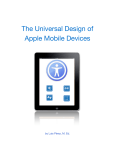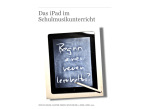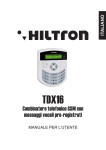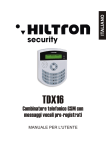Download iSkills App List
Transcript
iSkills for Autism Research Project Teacher recommended apps for students with ASD and Other Developmental Disabilites Prepared by Nicole Léger, B.A., B.Ed., OCT Contact information: Nicole Léger, Program Resource Teacher Autism Transitional Classroom, SCCDSB [email protected] Introduction “Technology is a tool that serves a set of education goals, and if we don't think about what we want the technology for first, we end up with technology-driven solutions that have very little impact in the lives of children and in our educational system.” Linda Roberts Past Director of Educational Technology U.S. Department of Education Teaching and Learning The iPad is a fabulous teaching tool. Of course, we always need to keep good teaching practice in mind when using it. We always need to consider the student, the environment and the task when picking the best tool for each situation. Why an i-pad? The advantages… Less space and weight Power – don’t have to be near an outlet Waiting – there is no waiting for programs to start. Built in accessibility features Built in resources such as camera, video recorder, etc. Cost effective (one app can be used on many devices) Socially accepted Things to Consider: How the device and/or app are set up is a key to success of any device How the technology is introduced and implemented are also key considerations. There are new apps every day and it isn't easy staying up-to-date You need to trial these apps just as you would any other device before purchasing for a student iPads and iPods aren't for everyone Most apps do not scan and are only accessed through direct selection, the ones that scan require other equipment to make this happen (i.e. blue tooth switches, etc...) You get what you pay for most of the time; “Free” or “Lite” versions of Apps often include advertisements and the content of the ads and the frequency of when they pop up cannot be controlled. The advantage of paying for an App is additional features and/or elimination of ads. Tips and Tricks Make sure that you become aware of the Settings within the iPad that can be useful. Look at restrictions – you can turn off deleting Apps and restrict access to some other apps and features. Also look at the settings within Apps. Many special education specific apps have options to change the responsiveness of the touch screen which can help some students. The resources section at the end of this document provides you some links to websites with other helpful tips and tricks. Nicole Léger, B.A., B.Ed., OCT, Program Resource Teacher, St. Clair Catholic District School Board Page 2 There’s an app for that… I am aware of the many app lists that currently exist, so you might ask what sets this one apart? This list is organized into categories based on the developmental domains outlined in the Hawaii Early Learning Profile. The Hawaii Early Learning Profile, or HELP, is HELP is a flexible curriculum based assessment system that includes a variety of assessment and intervention components such as assessing a child's developmental strengths and needs, identifying family concerns priorities and resources, and planning interventions to address assessment findings. HELP is one of the most widely-used (if not the most widely used) curriculum-based assessments in the world. The reasons for HELP's success and popularity are most likely the breadth and detail of the skills covered, the structure of the skill domains and the Strands, the important and excellent family-centered design and support materials, and the optional and practical formats. It is an excellent alternative curriculum for those students who cannot access the Ontario curriculum and is the curriculum that is used in both local school board’s in my area. This list of apps has been compiled to provide a starting point for choosing and using apps in your classroom. The apps and resources included in this document were selected based on numerous recommendations from colleagues, paraprofessionals (SLPs, OTs, etc.), and personal research. All of the apps in this document were chosen based on their suitability for teaching skills outlined in the HELP and their use of evidence based teaching practices, specifically Structured Learning and Applied Behaviour Analysis (ABA). If you are using ABLLS, VB-MAPP, or the Carolina Curriculum, you will still find this document useful as many of the skills in HELP are similar to those in these curriculum tools. And while the apps listed in this document were chosen specifically for students with Autism Spectrum Disorder (ASD), they can be used with a wide range of students, both those who are developmentally disabled and neurotypical students. Whenever possible the description from the iTunes store was included, and it should be noted that many apps could fall into more than one category. Categories The apps have been grouped according to the six developmental domains included in the HELP: Cognitive, Language, Gross Motor, Fine Motor, Social, and Self Help. The apps in this document have been categorized based on these domains and also by the Assessment Strands within each developmental domain. The goal of this system of categorization is to make it easy for teachers and educational assistants to find an appropriate app for teaching a target skill based on the student’s Individual Education Plan (IEP). I have tried to create a comprehensive review of the app features that are most relevant for use in school settings. These include comments on accessibility, differentiation, reporting and feedback, publishing and connectivity. These fields correlate to many of the app rubrics that are used to determine the effectiveness of an app in a particular setting. The apps detailed in this document are just a sample of the exciting apps currently available. New apps are being created every day and it is good practice to research the web regularly for apps that could enhance the teaching and learning in your classroom. Sources for Quality App Reviews There are a range of sites which offer reviews of Apps. Particuarly, look for sites where Apps are reviewed by teachers or special ed teachers, although Apps 4 Children with Special Needs does offer videos of apps which can be very helpful. A list of sites is provided in the resources section of this document. Nicole Léger, B.A., B.Ed., OCT, Program Resource Teacher, St. Clair Catholic District School Board Page 3 HELP Domain Name Finger Paint with Sounds Device 1.0 Cognitive: 1-4 Problem Solving – C. Cause and Effect Description iPad Explore touch with colour, sounds or music. Finger paint without the mess! This app offers children to practice interacting with a touch screen. Free I Love Fireworks iPad iPod With iLoveFireworks you can create beautiful fireworks displays by simply tapping on the screen with your fingers! The LITE version has ads. Free Hidden Grid iPad An entrancing activity designed to encourage exploration of the whole screen and teach basic touch and drag skills. Drag your finger around the screen to reveal coloured shapes and patterns, with different sound effects that change pitch. When you lift your finger the tiles will fade. Reactickles Magic is a suite of applications that use touch, gesture and audio input to encourage interactive communication. Perfect for cause and effect the app has a variety of input modes which reward any action with a dynamic array of animated shapes and patterns. $2.99 Reactickles Magic Free iPad Features You can choose the sound effects or music option to play, or have no sound at all. You can select a multi-touch option for a more obvious cause and effect activity or a single touch option to reinforce pointing skills. You can save your artwork to your photos and then email them to friends or family. You can choose to play music with your fireworks display. You can save your fireworks display. Connectivity Comments WiFi not required. A lovely painting app with good publishing features and options for people at all levels. The options for auditory feedback and single or multi touch make it a purposeful app for your toolkit. Wi-fi not required. Anyone who can directly access the screen can use this simple app with real sound effects and add music to their display. When the screen is touched visual and auditory feedback is provided. You can select either single touch for reinforcing pointing or multitouch for a more obvious cause and effect activity. Wi-fi not required. An introductory activity ideal for very young children and those working at a cause and effect level. There are 10 effects to choose from and within some of these you can choose from alternative modes. Within settings you can change the colour that each Reactickle is displayed, you can also alter the brightness and microphone level. Wi-fi not required. This free app is a fabulous suite of cause and effect activities with settings that you can individualize for the student you are supporting. Nicole Léger, B.A., B.Ed., OCT, Program Resource Teacher, St. Clair Catholic District School Board Page 4 Bubbles $0.99 Cause & Effect Sensory Light Box iPad iPod One tap on the screen makes the bubble, and another pops it! You can also hear the bubbles pop and create a train of bubbles when dragging your fingers. Wi-fi not required. A nice simple cause and effect app. There is not too much stimulation or music playing either to distract. iPad iPod Cause & Effect Sensory Light Box was created for a group of teenagers with complex needs including visual impairment, autism and developmental disabilities. It encourages development and basic awareness of touches and gestures through exploration and play. There are 21 different scenes to choose from with accompanying sound/music effects supposed to reflect the scene. You can choose to have the sound on/off. Wi-fi not required. Somantics is a suite of applications that use touch, gesture and camera input to encourage, capture and amplify the interests of young people with Autistic Spectrum Conditions and other developmental disabilities. This app provides 10 different interfaces that are colour customizable and ideal for cause and effect type activities. WiFi not required. It is fabulous to have so many interesting cause & effect activities within the one app. There would be a scene to capture the interest of just about anyone! The music/sounds selected for each scene are great and we love that the scenes react differently to different touch. This could probably take the place of a few cause & effect apps on your iPad. This app is a fabulous free option for people who want to interact with the iPad as a cause and effect activity. Designed specifically for people with ASD but can be used with people of all ages and abilities. iPad iPad iPod An interactive realtime fluid dynamics simulation, you can control fluid flow and stunning colours with your fingers and hands. The purchasable version enables music, ability to take a screenshot and TV out to display on other devices. WiFi not required. This is a mesmerizing app which encourages physical interaction with the iPad for people of all abilities. A great cause and effect activity. Great for all those lava lamps lovers out there! iPad iPod From acclaimed author and illustrator Christoph Niemann comes this interactive picture book. Swipe and tap the 21 animals and be surprised at how they react. When the menu button is selected you can choose to change the colour, fade levels and viscosity. Screenshots can be taken with a double tap in the full purchasable version, but remember you can take a screenshot in any app using the home and sleep/wake button. • Thousands of frames of handdrawn animation • Playful, musical sounds for each animal Wi-fi not required. An alligator’s teeth become guitar strings, an octopus’s arms serve as a mandolin. It’s adorable, goofy, and immensely entertaining. $2.99 Somantics Free Fluidity HD Free Petting Zoo There are only bubbles and faces to choose from in the free version but you can purchase other animations such as disco balls, balloons and Christmas presents. $1.99 Nicole Léger, B.A., B.Ed., OCT, Program Resource Teacher, St. Clair Catholic District School Board Page 5 HELP Domain Name Speech with Milo: Sequencing Device iPad $2.99 iSequences $1.99 iPad 1.0 Cognitive: 1-4 Problem Solving – D. Reasoning Description Features Speech with Milo: Sequencing was created by a licensed SpeechLanguage Pathologist to help children develop basic sequencing and storytelling skills. Three cards need to be ordered by dragging the images into the correct box. Once the child has put the cards in order, they are provided with the option to play the animation demonstrating the sequence of events. 35 events are included such as washing your hands, going to sleep and taking a bath. As its name suggests, iSEQUENCES is a sequences app. More specifically, it contains 100 sequences of self-help skills, leisure activities, and typical situations of everyday life. For each sequence the app displays 3 or 4 images for each sequence. The objective for the user is to put them in order in the bottom row. Auditory feedback can be switched on/off. You can choose which of the 35 sequences you want to play and whether you want them played in random order. You can also choose to turn spoken and written words on/off and hints. Wi-fi not required. Connectivity This app is a cute option for basic sequencing activtiies for young children. It would be good to be able to increase the complexity of these activities by being able to leave a copy of the picture in the original position. Would be great to be able to use these templates to import your own photos. The app allows you to work in three ways: putting the images that compose the sequence in order, choosing a possible ending image between three options, and in some cases choosing how one of the characters will feel to work with emotions. The settings screen allows you to choose the language, and several other parameters to display the text descriptions of the sequences and hear audio clips, and to show the sequences in random order or in the order set by the app. The app also displays the list of 100 sequences grouped into two levels of difficulty, so you can select or unselect them one by one or by entire groups. Wifi not required. With 100 sequences and over 250 possible exercises between the three types, and the inclusion of random images in the “what happens next?” endings, I believe iSEQUENCES stands out with its great variety of exercises that can be done. The app provides for many hours of practice, and covers many types of situations, habits, activities, emotions. However, such a large number of sequences can also be difficult to manage and I would like to see the sequences arranged thematically. Nicole Léger, B.A., B.Ed., OCT, Program Resource Teacher, St. Clair Catholic District School Board Comments Page 6 Making Sequences iPad Making Sequences is an application designed especially to teach the sequence of a story or to help children learn the steps to follow to complete a task. It achieves this by using a graphic story divided into parts. The application already contains some image sequences to work with, but you can create your own sequences and add voice and text messages to them. iPad Sequences for Autism was developed by experienced special education therapists specially for children with autism and other special needs. The objective of the game is for the child to select from a set of cards and place them in the correct order to complete a story based on everyday activities. iPad iPod Developed by special education teachers and therapists, this app is perfect for all students, regardless of ability, to practice communication and sequencing of stories. This app similar to many of the flashcard type games speech language pathologists and special educators use to teach basic sequencing skills. Given the choice of three, four, or five step sequences, students must put the steps of a simple task or story together in the correct order. $4.99 Sequences for Autism $4.99 Sequences by EdNinja $3.99 This app allows you to choose the subjects (ie, sequences) to use after for the exercises. You can use them all or choose only those that most interest you. There are a total of fifteen sequences, having each one between three and five elements. You can set the text and audio of each of the sequences from which to work, and you can choose whether you want that text to appear and the audio to be played or not. You can also choose that images appear with a number on the top to indicate its position within the sequence. This app lets you create unlimited stories using your own text, audio and real life pictures. In addition you can create and manage content, sequences, categories and activities giving you the power to custom built exercises based on the goals of your program. You can also create several user players and measure progress. This app includes an in-game report that lets you keep track of students’ progress showing you the number of attempts and total time to complete a sequence. With 12 premade scenarios, the app offers some common stories to start with. A particularly nice feature is the ability to create your own stories to sequence using pictures and audio. You can also track records and progress for each student profile. Another nice feature is the ability to automatically backup & sync your sequences and progress to your iCloud account. Wifi not required. Making Sequences is an app with a very clear purpose: to be a support tool for all those children needing help in understanding the logical and typical order in which events occur. Like its purpose, its content and structure are also very clear. The presentation of the exercises is simple and the images are not confusing, which is basic to understanding each sequence and get correct answers. Another very positive aspect of the application is the possibility of creating your own sequences. Wifi not required. The graphics is this app are very pleasing to the eye. I also like that the sequences are based on daily activities and the customizable features that are included. Wifi not required. The attention to detail in the scenes creates easy sequences in the three card category, but harder sequences in the five card category. Allowing users to create their own sequences makes this app an individualized tool for any student. Additionally, the teacher in me appreciates the access to personalized progress reports as a tool for data collection. Nicole Léger, B.A., B.Ed., OCT, Program Resource Teacher, St. Clair Catholic District School Board Page 7 Kids iHelp – Analogy 1.0 iPad iPod Free Kids iHelp – Word Analogy 1.0 Free iPad iPod A working understanding of analogies is an important tool for students of any age to develop, as they help children understand relationships between pairs of concepts. Analogies are a more structured form of something we already do every day : compare one thing to another, for the purposes of explanation. Most standardized tests still use analogy questions, which are presented in a format of A : B :: C : ___, and can be understood as “A is to B as C is to what?” This app is set up with a similar design, to get kids used to this style of comparison. A working understanding of analogies is an important tool for students of any age to develop, as they help children understand relationships between pairs of concepts. Analogies are a more structured form of something we already do every day : compare one thing to another, for the purposes of explanation. Most standardized tests still use analogy questions, which are presented in a format of A : B :: C : ___, and can be understood as “A is to B as C is to what?” This app is set up with a similar design, to get kids used to this style of comparison. In this app, students are challenged with a variety of visual pictures and verbal concepts in order to hone their skills. This unique combination of images and words provides kids a fun and creative way to build their vocabulary, develop analytical skills and visual awareness. There are 4 sets of 16 analogies presented 12 at each time, with a total of 64 analogy questions. The placement of questions and answers is varied with the start of each new game. This app offers an in-app purchase as well. Wifi not required. This is one of the few apps on the market that introduces students to analogies in a way that makes sense to them. I also like that this app combines pictures and words to teach students this concept. In this app students are challenged with a variety of verbal concepts in order to hone their skills. This unique combination of words provides kids a fun and creative way to build their vocabulary and develop analytical skills. There are 4 sets of 16 analogies presented 12 at each time, with a total of 64 analogy questions. The placement of questions and answers is varied with the start of each new game. This app offers an in-app purchase as well Wifi not required. This app is identical to Kids iHelp – Analogy 1.0. The only difference is that this one focuses solely on using words to build their vocabulary and develop analytical skills. Nicole Léger, B.A., B.Ed., OCT, Program Resource Teacher, St. Clair Catholic District School Board Page 8 Is that Silly? iPad iPod Designed with over 120 pictures created specifically to attract students’ attention, Is That Silly helps develop both receptive and expressive language as well as encouraging visual and auditory attention. When the adult continues asking questions about the picture, the student is encouraged to expand language skills. This is app is perfect to teach students to identify incongruous elements in pictures. iPad iPod This colorful educational app has all 54 illustrated picture flash cards (plus audio for each card) from the Listening for Absurdities Fun Deck® by Super Duper® Publications. Select the cards you want students to see, and have them practice their listening, reasoning, and problem solving skills as they tell you what makes each card absurd. This App is simple to use — each student looks at an illustration, and either reads the prompt or touches the screen to listen to the prompt. The student then gives a verbal response. After each answer, tap the green (correct) or red (incorrect) button to score the student’s verbal response. $9.99 Listening for Absurdities Fun Deck $2.99 This app is customizable from both the opening screen and inside each scene. The teacher can choose if there are verbal/written prompts and verbal rewards. In addition, if the student is not ready for the expressive component, the prompt to explain why a picture is silly can be turned off. At the end of the session, a report card is generated indicating how the student has done. This report card can be uploaded into the Therapy Report Center, emailed, or printed from the app. Although the default is for the percent correct score to show in each scene, this can be turned off by the teacher. In this app, you can select all cards or a portion of the cards; score responses as correct or incorrect; enter multiple users; track responses for up to 5 users at one time; app reports results as percentages for each player; ability to email session results. Wifi not required. The images in this app are high quality, highly attractive drawings and feature funny, or situations that children with language delays must notice as “silly”. This app gives teachers a great tool to teach students to pay attention to details on the images, make decisions about them and explain why it is silly. Wifi not required. This app and the other Super Duper Fun Deck Apps allow you to enjoy the benefits of the "Fun Deck Family" at a less expensive price and with increased portability. This app, like many of the Super Duper Apps is not extremely interactive. The downside of that is the app may not sustain every child's attention for an extended period of time. Also, it is important to note that the app does not save score results from session to session, therefore you must remember to email the results at the end of each session. Nicole Léger, B.A., B.Ed., OCT, Program Resource Teacher, St. Clair Catholic District School Board Page 9 HELP Domain Name My Family N Pals Device iPad Free HELP Domain Name Camp Discovery: Objects Free Device iPad 1.0 Cognitive: 1-6 Concepts – A. Pictures Description Features This app is based on ABA (Applied Behavior Analysis) teaching methods and allows teachers to build a photo gallery of a student’s family and friends in few simple steps. This app is designed to teach students to recognize and name members of their family and friends. The play mode has two components; ‘Training’ and ‘Interaction’. The ‘Training’ shows pictures of family or friends one at a time with the person being named. In the ‘Interaction’ section student is asked to identify a family or friend by touching the named person. An animation follows each correct response as reinforcement. In this app, you create and edit content that includes pictures, text and verbal prompts. You may add pictures from the ones stored on your device or capture new using device’s camera. You can also change settings for the game play by selecting the theme, number of photos on display and show or hide image prompts. You can turn background music on or off. Connectivity Wifi not required. Comments This is a simple and easy to use app for teaching students to identify and label their family and friends. It is totally customizable in just a few steps. A great free app! 1.0 Cognitive: 1-7A Discrimination/Classification - Matching and Sorting Description Features Based on the teaching and reinforcement principles of Applied Behavior Analysis, Camp Discovery: Objects teaches its targeted objects using multiple methods. This ensures that the subject is learned thoroughly by matching identical objects, sorting similar objects, and comprehending the objects’ names respectively. Students must answer questions in each level correctly in order to advance through the game. If a child answers incorrectly, a prompting system is automatically activated that guides the child to answer correctly with help and then independently. This app has some customizable features which allow you to individualize it according to your student’s needs. The time between trials can be modified thus making the game move faster or slower. The time before a trial “times out” (ends due to no response) can also be modified in order to assist students who require more processing time. The specific objects that are to be taught can be turned on and off. Finally, entire levels can be enabled/disabled at the teacher’s request if that area is too difficult for the student at that time. Connectivity Wifi not required. Nicole Léger, B.A., B.Ed., OCT, Program Resource Teacher, St. Clair Catholic District School Board Comments After playing around with the app, this is a sound DTT app with current best practices integrated well. The current limitation for classroom use is that there is no option to set up different student profiles, so the app is only good for one student at a time, per iPad. Page 10 Little Matchups iPad 0.99 Little Matchups is an ABA based matching app that provides a great mechanism for your student to develop this critical skill with a wide variety of similar pictures and styles to challenge their match-making ability. Concepts include things like whole fruits & vegetables vs. cut fruits & vegetables, animals of the same type but different colors, and home items that are the same but different pictures. Fun with Colours is a simple app that teaches students to match the colour to the object shown. This app is fully customizable. You can add photos and record your own voice. You decide the minimum and maximum number of objects per page. You can delete or change the name and recording of each existing item. You can even customize all the game sounds and settings. Wi-fi not required. This app is perfect for early learners and the multiple levels make it easy for teachers to individualize lessons based on the student’s learning needs. Although, it does not come with colours or shapes in the app library, the ability to add your own photos and create your own library is well worth the low cost of this app. This app has very few features. It has three levels of play, with the first level having 3 colours to choose from and the highest level having 5 colours to choose from. Not customizable. Wi-fi not required. I like the concept of this app, but wish it had more options. Match it up 1 is simple matching of 7 different pics to the one that is shown in the middle. There are some different board themes to choose and others can be purchased. Match up 2 gets a little more complex matching items to their silhouettes, symmetrical halves, animals to their babies. Match it up 3, match animals to their where they live, what they eat, different objects that go together. This is the first and most simple game in the TinyHands Sorting series. TinyHands Sorting 2 includes sorting games that are more advanced and include sorting boards based on colour, shape, size, and sorting objects based on where they go, eg. land or sky. Wi-fi not required. These apps are neat and simple ways of teaching matching skills in students. It’s easy to use and has clear graphics. Wifi not required. This app is well thought out, beautifully designed, a great way to introduce students to the concept of sorting. Find the Colors iPad Free Match It Up 1 -3 iPad These are low cost apps that helps students to develop visual perception skills, and cognitive skills such as categorization. Each of the apps gets progressively harder. iPad The app consists of 12 boards ordered in an ascending level of difficulty. This app comes with 3 different sorting boards in Level 1. You can unlock the other 9 boards for $2.99. The boards represent basic concepts from the child's world, including sorting by colour, shape, size, and category. $1.99 TinyHands Sorting 1 & 2 Free Nicole Léger, B.A., B.Ed., OCT, Program Resource Teacher, St. Clair Catholic District School Board Page 11 Autism iHelp – Sorting iPad $1.99 Sort it Out 1 & 2 iPad iPod $1.99 This app is a great way to introduce students to the concept of sorting. Students can sort pictures from 9 different categories, including shapes, colours, letters and numbers, animals, household items, vehicles, toys and clothes, happy and sad, and he and she through an in-app purchase. Sort It Out 1 and 2 are educational apps that can be used to teach students about sorting and arranging. Learning is integrated with fun through a game where children pick out and arrange objects together. The game has several different boards that consists of 24 items each. The items are scattered randomly at the bottom of the screen and children are tasked to pick out and sort the items according to the three categories available. HELP Domain Name TinyHands Building 1 Device $0.99 Build It Up Wi-fi not required. I like this app, it is very easy to use and it’s one of the easier sorting apps on the market. I wish it had more customizable options, such as increasing the number of sorting sets. Students can only sort into two piles in this app for each category. This app to free to download and contains two unlocked boards with ten more that could be unlocked through in-app purchase. Sort it Out 1 is for children aged 3+ while the slightly more complex Sort It Out 2 is for children aged 4+. Wifi not required. The app’s menu and layout is intuitive and the controls are easy to use. The artwork is cute and colorful which makes it very enticing for young children to play with. The game itself is simple but the educational value is high. Students learn to identify the visual representations of real world objects and learn to group them together based on certain characteristics. 1.0 Cognitive: 1-7B Discrimination/Classification – Size Description Features iPad This app teaches students to build towers in the correct order and learn to sort objects by size. It includes 12 beautiful mini-game boards ordered in ascending of difficulty level. The first 3 boards are free, the other 9 can be purchased within the app for $2.99 Wi-fi not required. I highly recommend this app for early learners. The illustrations and beautiful and unlike similar apps, this one comes with the most levels and also teaches concepts such as top and bottom and before and after, and visual memory. iPad iPod This app has 6 different games for young students to play, including a ring stacker game in which the student learns to differentiate the rings by size and place them on the stacker in the correct order. The game consists of 12 beautiful boards designed to help students acquire basic concepts such as: big VS. small, before VS. after, and bottom VS. top and visual memory. The boards are ordered in an ascending level of difficulty from 4 to 7 pieces and provide students with a model before they start building. Other than having 6 different games that focus on early learning skills such as shapes, colours, size and numbers, this app does not have any customizable features. Wi-fi not required. A very basic app which provides an alternative to using a toy ring stacker, which may be seen as a baby toy to other students in the classroom. iPad Build it up helps develop visual perception skills, fine motor skills You can turn the sound on/off which is good as the music can be Wi-fi not required. A simple app based on some "hard copy" favourite activities. Would be Free Baby Sorter This app allows you to choose the number of items to sort and provides you with a score on how the student performed the task. The app comes with one category, you must purchase the other categories. Connectivity Nicole Léger, B.A., B.Ed., OCT, Program Resource Teacher, St. Clair Catholic District School Board Comments Page 12 and primary math concepts such as size, top and bottom, before and after. The free version comes with blocks and a ring pyramid, there are other boards available for purchase. $1.99 HELP Domain Name Animal Sounds Device Animal Sounds – Zoo, Pet and Farm Sounds Kids Clothes and Seasons $0.99 Description This app teaches students to recognize and match 55+ animal sounds through the use of 200+ photographs, and 8 different flashcard play modes, and 8 game modes. iPad iPod This app teaches students to recognize 42 different zoo, pet and farm animal sounds, using 4 different modes of play, including flashcards, which the student can touch to hear the animal sound, matching animal sounds and a silly one of making a picture of someone into an animal. iPad This lively, reinforcing app preps youngsters for self-care by providing clothing options along with weather visuals. If you dress the boy or girl using the appropriate attire that corresponds to the weather, then you are reinforced with visuals to pop balloons and you get to collect stars. Make a wrong choice and the avitar responds by sweating or catching cold outside, but not to worry, once you send the character back inside, the appropriate drink or towel await to remedy mistakes! $1.99 nice to be able to record your own feedback for correct and incorrect answers. 1.0 Cognitive: 1-7C Discrimination/Classification – Associative iPad 0.99 distracting. Auditory feedback is provided via a different sound effect for correct and incorrect. Features Connectivity Comments This app is fully customizable. You can add your own pictures and record your own voice, choose the flashcard and game modes. Flashcard modes include image only, word only, flashcard only, word then flashcard, word then image and the 8 unique game modes including find the item, listening, and reading games. This app doesn’t have a lot of customizable pictures, besides choosing the mode of play, enabling swiping and turning random order on and off. Wifi not required. This is a great app that utilizes ABA teaching methods to teach students to recognize animal sounds. I really like the customizable features and price. Wifi not required. This app features boy and girl characters, 4 seasons, 77 clothing types to choose from for every type of weather, star rewards for finding interactive objects in each level, and sound effects for every object. Wifi not required. This is a low cost, easy to use app to teach your students to recognize a variety of animal sounds. You could use the flashcards as a receptive identification activity, by presenting them and asking the student, “which animal says …?” and the student could touch the correct picture. Using it this way, would add a fifth mode of play. This is a great app for teaching students how to dress appropriately for each season and weather condition. This app also helps to introduce students to the weather, and what happens when you are not dress appropriate. A really good app for dialog building and interaction as well. Nicole Léger, B.A., B.Ed., OCT, Program Resource Teacher, St. Clair Catholic District School Board Page 13 iDress for Weather iPad iPod $1.99 Seasons and Weather iPad iPod Free Autism iHelp – Opposites $1.99 iPad iPod iDress for Weather is for anyone, any age and any ability. It can be used as a sssitive technology for individuals with disabilities. It uses your location to tell you the weather and then appropriate clothing for the weather conditions. You can customize your wardrobe to include pictures of your own clothes. This app teaches and reinforces the relationship between seasons, weather conditions, and appropriate clothing for different conditions, all basic preschool concepts. In addition, there is a calendar activity that helps young children learn about the days of the week. Some critical thinking skills are required to complete the activities. The level of difficulty does change somewhat as children use the app. Autism iHelp Opposites targets fundamental vocabulary building skills in a variety of formats. While utilizing real-life photographs, this app introduces the learner to the concept of opposites. Learning opposites is necessary for understanding the concepts of same and different as well as remembering descriptive words that can be used in conversation. You can customise the pictures of the clothes that are assigned for each temperature using photos of your own clothes. You can customise the temperature ranges also. You can change the location, the units that are displayed and whether humidity and wind information is displayed. This app features self-adjusting levels of difficulty, a unique progress tracker for parents, detailed success stats for your student, and a recommended learning path personalized for your student. As students progress through the app, they are able to earn "fun rewards and medals," increasing their motivation and sense of accomplishment. Individual tracking of a maximum of four users can be set up. Note: While this app is free, it does require additional purchases to unlock all parts of the app. During the practice portion, the app uses real-world photographs to label different opposites (on the same screen). During the game portion, the student is required to choose the given opposite in a field of choices. Additionally, you are able to track your student's gains through progress reports that average the last 3 performances of each learning enhancement activity. WiFi is required to access your current location and get weather conditions. This is a simple and handy app for assisting people to know what the weather will be and also the appropriate clothes to wear. Love that the weather settings and clothes are customizable. Wifi not required. The characters and colorful graphics in this app are engaging. This app is fun for young students to use as they match the clothing on the colorful characters to the weather during different times of the year. Wifi not required. Opposites are an essential concept and having this app as a visual model really helps students to understand it. I also like that this app was developed by parents of a child with Autism and a speech-language pathologist and based on evidencebased teaching methods. Nicole Léger, B.A., B.Ed., OCT, Program Resource Teacher, St. Clair Catholic District School Board Page 14 Little Matchups – Opposites iPad iPod Little Matchups is an interactive matching game that helps students rapidly learn how to recognize and identify opposites. This app includes 32 unique opposite concepts and you choose whether to cover them one at a time or mix them all up depending on what level your student is at. iPad iPod The most comprehensive app available for teaching categorization skills. This app is so versatile - it can go from a simple activity such as "Find the animal" up to "Find the one that doesn't belong" for a selection of abstract categories such as "hot things", requiring inferencing and reasoning to figure out how the items are alike before knowing which item to exclude. Hints are built-in to enable independent practice. Items can be presented as words, pictures, or both. Scoring is automated with a detailed email summary of results. Categorization is an important cognitive-linguistic skill. The ability to accurately categorize allows individuals to learn and access new vocabulary, increase expressive, receptive and reading skills. This aba based teaching tool can be used by teachers to help students develop associations and connections between concepts. $0.99 Category TherAppy $14.99 I Can Do Categories $2.99 iPad iPod This app has a number of customizable features: record your own voice - you can record everything in your own voice, you decide the minimum and maximum number of items to show per page, you can create your own matching games, every item is fully customizable (text, audio, and image). You can also add your own matching pairs and you can even customize the game and success sounds. The app has four main parts: find, classify, exclude, and add one. Each of these can be used at three difficulty levels (ranging from concrete to abstract). The teacher can change the number of trials (10, 25, 50, or “all”), target type (word, pictures, or both), and field size. In addition, both child mode and audio reinforcement can be turned on/off. You can select which exact categories you would like or choose them all. Wifi not required. This is a great app for teaching opposites. The variety of opposites from everyday life is great as well as getting the student to drag the correct answer to the box rather than just tapping. There are a couple of uncommon opposites like "low energy boy" versus "high energy man" that could have been simply "tired boy" versus "energetic or active boy". Wifi required to email summary report. A very well thought-out, systematic app with a wide variety of uses. It will be a long time before you run out of content to use with one student, and the app’s fantastic settings options will allow you to use it with a variety of individuals, regardless of cognitive abilities. This app features the option to hear question/sentence and answer options, random questions - no two sessions are alike, manually flip pages for teaching purposes, multiple levels with increasing difficulty, and randomized auditory reinforcement. Wifi not required. This app is very fresh looking. It is easy to use, and I like how there are 5 levels so I can teach the same lesson in different ways. Nicole Léger, B.A., B.Ed., OCT, Program Resource Teacher, St. Clair Catholic District School Board Page 15 Categories Learning Center iPad $9.99 An app designed by SLPs to improve language comprehension for all age groups. More specifically, it was developed to target categorization skills to improve word finding, memory, and reading comprehension difficulties. After clicking Quick Play or selecting students in New Session, users must select from 5 different activities including sorting (2 levels), “where does it go”, naming a category, and selecting a category. All the activities are based on a bank of 44 categories, with numerous items in each category. HELP Domain Name Token Board Device $9.99 Wifi required for printing or emailing of progress report. This app contains clear cartoon drawings that are geared to kids and easy to identify. I really like the numerous features of this app, including the levels of play and the tracking of progress. However, the only activity you can alter the number of categories presented onscreen are Level 1 & 2 sorting. It would be nice if the minimum categories section wasn’t 3 for “Where does it go”. Some students may need a choice of two. In the Category Selection activity, no matter how few categories you select in Settings, it always puts up 4 options, I would like to be able to adjust that option. 1.0 Cognitive: 1-8 Attention Description Features iPad Token Board is a customizable tool for students to track goals and earn rewards. Students can choose from seventeen colorful tokens, sixteen backgrounds and a variety of sounds to announce they have completed a task. Upload images and record your own voice so they know what they are working for or use two images to create a “First/Then” board. With this app, you can select up to 18 tokens for the student. You can create, save, and edit multiple boards. You can also upload up to two images per board to create a “First/Then” visual, and you can choose from 17 tokens and 16 different backgrounds. Wifi not required. iPad 123TokenMe is an innovative and dynamic token system based on principles of positive behavioral support to keep learning exciting and individuals motivated. It was designed to assist teachers with teaching skills and improving behaviors. This app features the ability to add an unlimited number of students. It collects key data from every session, and has a visual/audio timer for behaviors. This serves to remind staff of optimal token awarding intervals, and helps to motivate students. It allows you to easily add and change photos of rewards and students. You can add new reinforcers/ rewards as soon as students’ interests shift. Wifi not required. $3.99 123 token Me Categories Learning Center has the following features: multi-player options – up to 4 players, multi-level Receptive (non-verbal) activity, the ability to customize receptive activities between 2 or 3 category choices, and progress monitoring– a report is presented at the end of each session which may be emailed, printed, or stored for later use. Connectivity Nicole Léger, B.A., B.Ed., OCT, Program Resource Teacher, St. Clair Catholic District School Board Comments This is such a great app! It's easy to use, and it's so fun! The graphics are wonderful, and the variety of token choices, backgrounds, and music is great. I think any school-aged student will love this token board. The only feature I would like to see added is the ability to add your own tokens using photos. That way, you could incorporate more of your student’s interests. 123TokenMe completely replaces token boards. The token choices, token transformations, and animated award shows are engaging and motivating for students. And the customizable features of it allow you to customize based on students’ interests. Page 16 iPrompts XL iPad iPod $39.99 Choiceworks iPad iPod $4.99 Visual Routine iPad $3.99 Visual Schedule Planner $14.99 iPad The app provides several useful visual prompting tools (no audio prompts or voice output) to help impaired individuals transition from one activity to the next, understand upcoming events, make choices, and focus on the task at hand. The Choiceworks app is a learning tool for helping children complete daily routines (morning, day, & night), understand & control their feelings and improve their waiting skills (taking turns and not interrupting). This app is designed for caregivers to provide clear and consistent support to foster a child's independence, positive behavior, and emotional regulation at home and in the community. Visual Routine helps you to create a routine tailored for your child in the form of a checklist, with checkboxes for each item. You are encouraged to include your own photos and voice recordings. Choices can also be added to a step when there is more than one option available. Visual Schedule Planner is a completely customisable visual schedule app that is designed to give an individual an audio/visual representation of the events in their day, week or month. In addition, events that require more support can be linked to an activity schedule or video clip. The app comes with some preloaded generic images but you can add your own images and categories. You can also search for images from the web. Visual feedback is provided in the countdown timer. The app comes with a bank of images but you can use your camera to include your own photos as images that are accessible within your library and across various boards. The app has built in speech, but you can record your own for any custom images added. Multiple schedules can be saved but the waiting and feelings board need to be changed each time. WiFi not required unless searching for images from the web. A nice app with a very intuitive interface. Would be nice to be able to record some speech as auditory prompts and feedback. Another nice option would be to be able to pre-set timers within the schedule. WiFi not required. This is a great app that can provide clear visual supports for the person you are supporting. User Interface is very simple and very well designed. I also really like the companion books that you can use to support the use of each board. The app can be used to teach important life skills and can also be used effectively for positive behaviour support. You can use your own photos and voice recordings. You can choose to show completed routine items and turn sound effects on/off. You can add choices to some steps when there is more than one option. This app saves your routines but not the checks made if you exit out of the app. Events can be viewed daily, weekly or monthly. You can include your own photos or images and record your own sounds. You can hide various features such as notes, activity schedules and checklist feature, libraries, clocks, timers and passcode protect the settings. You can export a zipped version of your library to iTunes file sharing. Wi Fi not required. It is fairly intuitive to get started with this app. Only very limited amount of pictures available in the stock which really encourages you to use individualized pictures for your student. Really like the ability to add choices when you need more than one option. WiFi only required to search for images on Google. I really like the features of this app. The alternative views make it accessible and simplified for many different users and it is great to be able to link your events to an activity schedule for more detail and a greater level of support. Like that you can also link to a video clip for video modelling. It is fairly intuitive to use also. Nicole Léger, B.A., B.Ed., OCT, Program Resource Teacher, St. Clair Catholic District School Board Page 17 Picture Prompt Timer iPad $3.99 Time Timer iPad $2.99 Timer + Free iPad Picture Prompt Timer is a simple, but highly useful app. It follows a “First/Then” format, with a corresponding bar that shows the individual how much time is left on task. This is really helpful app for students who have a difficult time understanding the concept of completing one activity before beginning another. This app adds a new dimension – an auditory prompt that allows you to customize a message that will play at intervals you set up. For example, if you want Johnny to stay on task and he needs to be reminded every 30 seconds, just simply set up an audio reminder and tell it how frequently to play. The end result is Johnny has a constant reminder of what he needs to do. Time Timer depicts time using a bright red disc that slowly disappears as time elapses. This is a great visual support for people of any age to see how much time is left on an activity. With the latest update you can now save multiple timers and have more than one running at once. You can also have the timer running whilst outside of the app. Timer+ is a simple digital display countdown timer that can run multiple timers from a list of presets. It lets you pause and resume timers and set timers with seconds. Timer+ will alert you even when it's running in the background. It’s very simple to set up, with a variety of options which can be used individually, two or three at a time, or altogether. You are able to add your own photos and auditory reminder. In addition, you are able to add customized feedback at the completion of the task. This can be effective when wanting to reinforce the individual or have them go on to another task. Wifi not required. I like the simplicity of this app, the way reminders can be built in, and the ability to show two pictures. It is a great tool for helping a student develop the ability to stay on task without the adult having to be in the immediate area. I would love to have the option to save prompts for ease of use, especially in a classroom setting, where time is limited for preparing materials. You can choose the timer to be displayed in three modes (minutes, custom or clock).You can choose for the audible signal to be on, what tone this is and whether you want the device to vibrate. This app is compatible with the voice over setting. Wi Fi is not required. Tried and tested visual support which has been around for ages. It is great that it is now in a portable app format. I love the new features in the latest version, especially the options for multiple timers. You can save multiple timers. WiFi not required. A good free alternative for a multi timer app with a digital display that can play in the background. Nicole Léger, B.A., B.Ed., OCT, Program Resource Teacher, St. Clair Catholic District School Board Page 18 HELP Domain Name I Like Books Device iPad $1.99 Collins Big Cat Books iPad Free PCS Rhyming Flashcards Free iPad iPod 1.0 Cognitive: 1-9 Reading Readiness Description Features This app contains 37 easy to read picture books for kids. All 37 “I Like” Picture Books contain engaging stories, stunning crisp photographs. Students will enjoy these books to learn how to read as they see each word individually highlighted in red at the exact moment the audio is played back. This app is designed to develop students’ reading and writing skills with interactive books and a built-in Story Creator, from the primary literacy specialists at Collins Education. The eight interactive ebooks offer more than just a good read, they also allow pupils and teachers to record their own narration, while the ‘story creator’ section gives children the tools to create their own books using characters, key vocabulary and backgrounds from the original. Literally everything is customizable in this app; add your own voice, your own photos and even your own story line. It also fetures three playback modes - read to me, read by myself, and auto-play which automatically turns from page to page. Wifi not required. This is an excellent app for the price. The pictures are clear and the three playback modes make it a teaching tool for students learning to read. This app features a series of animated, interactive books that brings the stories to life. Audio narration allows students to read along with the narration as the words are highlighted. Hidden surprises to discover on every page and a Collins Big Cat quiz to see what students recall from the story. Students can transfer reading to writing using Story Creator. Students can make their own book using pictures, characters and key vocabulary from the story, transforming readers into writers. Flashcards can be selected by the category, in a grid and then shown individually, either in order or in random order. A progress monitor displays which number card you are viewing but it doesn't keep data on the child's progress. Text labels and voice can be turned on/off. Wifi not required. These books are very cute and interactive, which can be enjoyed by primary students who are starting to reading by themselves. I especially love the option to create your own stories with your own voice. These books are wonderfully illustrated and all of the features included in these apps are remarkable. And they are free! Wifi not required. Good for students to practice word and sound patterns. We even use the grid selection feature as a "can you find the...?" game. Students can use the Picture Communication Symbols (PCS) Rhyming Flash Cards App to practice rhyming in a fun, mobile way. This App is great for students learning to read, those students already reading and students learning patterns in words. It comes with 50 free PCS symbols and you can purchase additional symbols for rhyming to target other patterns with the vowels a, e, i, o, u. Connectivity Nicole Léger, B.A., B.Ed., OCT, Program Resource Teacher, St. Clair Catholic District School Board Comments Page 19 Rhyming Words iPad Rhyming activities provide the first steps in identifying the different sounds that make up a word and are a critical skill to master on the path towards becoming a good reader and a confident speaker. The goal of this app is to give teachers a new interactive tool that helps children further develop these critically important skills in a fun and engaging new way. In this app, children will be presented with one or eight pairs of items and they have to figure out which items rhyme. This app is designed to teach and reinforce simple rhyming. Rhyming Word Match requires 3-5 minutes for a students to complete, making this iPad app ideal for students with limited attention spans or those requiring highly visual or tactile learning experiences. This app is fully customizable and features over 100 matching pairs of words that rhyme. You can record your own, set the minimum and maximum number of items to show per page, create your own matching games, and customize game sounds. Wifi not required. I've never seen an app from Grasshopper Apps that I didn't like and once again they don't disappoint with this rhyming app. Great, realistic graphics and a clear voice give this app an easy user interface for even the youngest students. The word choices go beyond the normal (and often tired) sets of rhyming words. The pairs are great conversation starters for deeper learning like similarities and differences and predictions. This app does not have any customizable features. Wifi not required. This is a simple app that can be used to teach the concept of rhyming. iPad iPod This app uses ABA based teaching methods to teach students to identify the letters of the alphabet by listening to the instruction given and touching the correct letter. Students can also learn the sounds of the letters in the same manner. Wifi not required. This is another great app from Grasshopper Apps. I love the all of the customizable features. This app makes it so easy to individualize in order to meet the learning needs of my students. And best of all, it’s free! iPad iPod This app uses ABA based teaching methods to teach students to identify letters from A to Z, numbers from 1 to 20, concepts - letters vs. numbers, big vs. small letters, and to teach phonics. The app is fully customizable: you can add your own voice, and add your own images. You can turn the sound on or off, display hints, set the minimum and maximum number of items, change the game sounds, and choose which images from the built-in library to use. The app is fully customizable: you can add your own voice, and add your own images. It also features dynamic game play and adjusts the level of difficulty (the number of objects per page) automatically to keep students both challenged and entertained vs. getting bored. Wifi not required. The Images in this app are crisp and easy to read. I also like that you can easily break lessons into teaching upper or lower case letters, numbers and phonics, or all combined for advanced students. $0.99 Pocket Charts! Rhyming Word Match $0.99 ABC Alphabet iPad Free Touch and Learn Alphabet Free Nicole Léger, B.A., B.Ed., OCT, Program Resource Teacher, St. Clair Catholic District School Board Page 20 Smarty Pants School $9.99 Phonics Genius Free iPad This is an awesome application for the iPad that enables parents and teachers to introduce, teach, and reinforce a wide variety of prereading and reading skills games to their children. Unlike any other app, Smarty Pants School starts by evaluating a student’s proficiency in five critical skills known to be the building blocks of long-term reading success: letter knowledge, phonemic awareness, phonics, regular 'phonetic' words, and irregular ‘sight’ words. At the end of the assessment, the Smarty Pants Assessment Report shows the student’s performance in each skill area relative to standard grade-level expectations. Then it will suggest the Smarty Pants “class” that’s right for your student. One of the best ways to rapidly learn how to speak, read, and recognize words is through phonic awareness. This app is specifically designed to help students recognize and distinguish words by sounds. There are five different games or classes, each having multiple levels. The five games featured are: My ABC’S, Alphabet Games, Letter Sounds, First Words, and Sight Words. There is also an assessment tool to gauge where to start each child. One wonderful feature is the “lock” placed on the upper levels that teachers can “unlock” when the student is ready to move up to the next levels. You can register and evaluate as many students as you like, the app will keep track of their individual results. Wifi not required. Smarty Pants School uses photographs and bold, bright colors. Everything is on a white background so it really stands out. The clean, crisp look of Smarty Pants School will grab you from the get go. The app has a very nice design, I found it extremely appealing. I was awed not just by the presentation, which is very cool, but was impressed with the depth and scope of material that this very comprehensive app contains. You can turn sound on/off; phonic highlights on/off. You can also change font size and appearance and the way the words are presented. You can also customize the flashcards presented by adding, deleting and assigning favourites. This app has built in speech but you can also record your own. WiFi not required. This app is loaded with over 6000 flashcards grouped into 225 categories by phonics. It is a fabulous free resource. Would be great to be able to save student data and publish these correct scores. Nicole Léger, B.A., B.Ed., OCT, Program Resource Teacher, St. Clair Catholic District School Board Page 21 Bitsboards iPad Bitsboard is ideal for learning languages, mastering vocabulary, learning to read, learning to speak, becoming the next spelling champion and so much more. This app provides a choice of eight practice activities including photo touch, flashcards, true or false quizzes, word building practice, reading practice, matching activities, pop quiz, and a spelling bee. iPad iPod Photo Touch is an exciting educational game that helps your students rapidly learn to recognize and read words by sight, sound, and touch. This app uses ABA based teaching methods to teach students to identify and read sight words by listening to the instruction and then touching the correct word. A visual prompt can be turned on to aid beginning learning. This app is a set of sight word flashcards, between 40-52 words in each set. There are seven readymade sets of cards for grades K-3. Two choices are given for using the the sight word cards, "Learn" or "Game". In the learn node, students are presented with flashcards and read the word. In the Game mode, students listen to the word and then choose the correct answer. Free Sight Words Free Sight Words Free iPad iPod This app includes a huge catalog of images that you can download from the user community. It features a search engine where you type in the images you are looking for and they appear within the app. The eight different games modes are very useful and the games automatically adjust the level of difficulty as students play them. This app also allows you to customize the settings in each game. When its time to share a custom set of flashcards across devices, just upload everything in one click to the Bitsboard catalog and then simply download the board you created from any device directly from the Bitsboard catalog. The app is fully customizable: you can add your own voice, add your own images and create your own word lists. You can turn the sound on or off, display hints, set the minimum and maximum number of items, change the game sounds, and choose which words from the built-in library to use. Wifi only required to download new boards. This app provides top notch activities and support. The pictures are beautiful and easy to access. This app should be on every teacher’s wish list. Great for all students who need extra support as it is so easy to customize and personalize. This app will save you a ton of time. My only complaint is that in the Photo Touch mode, two or more of the pictures of the correct answer may appear together, instead of having the target picture plus two pictures that are not the correct answer. Wifi not required. This is another great app from Grasshopper Apps. I love the all of the customizable features. This app makes it so easy to individualize in order to meet the learning needs of my students. And best of all, it’s free! This app is fully customizable. You can turn sound on/off, you can also change font size and appearance and the way the words are presented. You can also customize the flashcards presented by adding, deleting and assigning favourites. This app has built in speech but you can also record your own. Wifi not required. I found this app to be extremely useful. You not only have the option of using the pre-made set of words, but customizing the lists. One of the nice features of this app is that there are a variety of settings you can change to tailor it more toward the student's needs. Nicole Léger, B.A., B.Ed., OCT, Program Resource Teacher, St. Clair Catholic District School Board Page 22 Fry Words iPad iPod Free Special Words iPad iPod $13.99 Little Reader $0.99 iPad iPod The Fry 1000 instant words are a list of the most common words used for teaching, reading, writing and spelling. These high frequency words should be recognized instantly by readers. To make learning the Fry Words fun, simple, and easy, this app has broken all 1,000 Fry words into unique sets of 10 words each. Two choices are given for using the the Fry word cards, "Learn" or "Game". In the learn node, students are presented with flashcards and read the word. In the Game mode, students listen to the word and then choose the correct answer. Special Words teaches students to recognize written and spoken words, and encourages their speech development, using pictures and sounds. This app teaches children to recognize written words, using pictures and sounds. Children can match pictures, match words, match words to pictures or match pictures to words. Little Reader strengthens students’ reading comprehension skills by having students match 3 letter words to pictures. This app incluces over 150 three letter words included grouped into CVC words such as bat, cat, hat, etc. This app is fully customizable. You can turn sound on/off, you can also change font size and appearance and the way the words are presented. You can also customize the flashcards presented by adding, deleting and assigning favourites. This app has built in speech but you can also record your own. Wifi not required. I found this app to be extremely useful. You not only have the option of using the pre-made set of words, but customizing the lists. One of the nice features of this app is that there are a variety of settings you can change to tailor it more toward the student's needs. Special Words comes with 96 written words children use in their early vocabulary. You can personalize word lists by reordering, deleting and adding your own words, pictures and audio. Settings options include shuffling cards, controlling use of audio, editing and rewards. You can also Synchronize to your other Apple mobile devices and between home and school and transfer resources to and from their Special Stories app. The app is fully customizable: you can add your own voice, add your own images and create your own word lists. You can turn the sound on or off, display hints, set the minimum and maximum number of items, change the game sounds, and choose which words from the built-in library to use. WiFi not required. This is an interactive app that allows students to learn at their own pace. With a simple and intuitive interface, this app holds the attention of my students with autism. For those who are unable to use a touch screen, but who can operate assistive switches, the app can be used with 1 or 2 Bluetooth-connected switches. WiFi not required. This is another great app from Grasshopper Apps. I love the all of the customizable features. Little Reader offers a clean interface with real pictures that supports the needs of our special education students. This app makes it so easy to individualize in order to meet the learning needs of my students. Nicole Léger, B.A., B.Ed., OCT, Program Resource Teacher, St. Clair Catholic District School Board Page 23 Reading iPad Comprehension – Grades K-1 Developed by certified reading specialists and experienced classroom teachers, this app helps students master reading comprehension skills while building confidence and inspiring achievement. This app contains 100 short, concise stories grouped into 7 different levels in an engaging format that leads to success. Each story contains 4 different multiple choice questions to test comprehension. This app does not have any customizable features. Wifi not required. This is a great app to work on reading comprehension for beginning readers. I like the simple layout of the app and the easy to use interface. This reading comprehension app has twenty stories about young children’s daily life. You can also create and add your own stories to the app. Each story has about 90 – 120 words. Each story introduces new vocabulary and concepts, and is followed by a set of exercises that measure the student’s comprehension. The exercises include multiple choice questions, true/false questions and matching exercises that ask the student to match words or concepts with their definition. The app allows unlimited individual users, and provides detailed reports on each student’s progress. The app can be configured to email the progress reports to a parent or teacher. You can create and add your own stories, along with images and questions. You can sync all the data (stories, images, questions, user accounts, reports, etc.) to your dropbox account, and import all the data to another iPad. Wifi only required to sync data and email reports. I like this app because of the ability to create your own stories and questions. This allows me to individualize the content for each of my students. This app also has a very user-friendly interface and a built-in option of increasing the size of the font, which is great for students with vision impairments. $1.99 Reading iPad Comprehension – Fiction for Kindergarten and Frist Grade $2.99 Nicole Léger, B.A., B.Ed., OCT, Program Resource Teacher, St. Clair Catholic District School Board Page 24 Reading iPad Comprehension Camp $21.99 The purpose of Reading Comprehension Camp is to encourage both auditory and reading comprehension. In addition, by targeting story creation, the app allows for expansion of expressive language, sequencing, and narratives. These skills are critical to reading and language arts success in education. Reading Comprehension Camp allows students to explore these critical skills in an engaging way while using technology. Early monitoring of comprehension encourages students to self-advocate, ask for clarification, and use appropriate strategies for resolving problems. HELP Domain Name My First Numbers Counting Game Free Device iPad iPod Reading Comprehension Camp is highly customizable. Two settings tabs allow for customization of both the stories and the quizzes. The stories show awards/medals earned for each story, hide story tab, display story tab, select stories by level, and create custom stories. The quizzes allow you to select the number of answer choices, allow for hints (highlight area to look for answer), and display story art for referencing. Within the app itself, a student report card is generated after every session. In the report card, a bar graph is shown to allow an easy-to-read visual of the students’ progress. In addition, a narrative report is provided showing the type of questions attempted, results correct/incorrect, and percentage correct. Wifi only required to email reports. With multiple levels, 50 stories, and the ability to create personal stories this comprehensive app is perfect for students struggling with comprehension. This app targets comprehension of fiction texts at a variety of levels. The variety of question types allows me to work on the same story with multiple students and varying skills levels. I love the hint button, which gives the student the choice to find the context clues. I would also love it if the reports indicated whether the student required the use of the 'hint' button to answer. I don't want to turn off the hint button, but that information included in the report center would help me indicate the cueing levels needed. 1.0 Cognitive: 1-10 Math Readiness Description Features This app is designed to introduce students to learning numbers 1 to 20. In this app, students can learn to count fingers, quantities (e.g. 5 apples), and learn to recognize numbers 1 to 20 using ABA based teaching methods. This app includes 100+ photographic flashcards and allows you to add your own. It has 6 different play modes to show the flashcards anyway you like. Play modes include (image only, word only, flashcard only, word then flashcard, word then image). It also features 4 game modes where you either find the number symbol or find the number of objects. Connectivity Wifi not required. Nicole Léger, B.A., B.Ed., OCT, Program Resource Teacher, St. Clair Catholic District School Board Comments This app is a great way to introduce students to the concept of numbers and counting. The photos are crisp and clear and the ability to add your own flashcards is a great feature. It has an easy to use interface and I love that it uses ABA based teaching methods. Page 25 Counting Bear iPad iPod $0.99 Special Numbers iPad iPod $13.99 Matching Money Using Pictures (Canadian Currency) $1.99 Money Matrix (Canadian Currency) iPad iPad Counting Bear teaches students to count objects by allowing them to touch images of objects such as apples, clocks, and pumpkins. When students touch the objects, the number symbols appear (1, 2, 3, etc.) and the numbers are spoken as well, however, you can turn the audio off. The ability to customize features and concepts in the Grasshopper apps makes them very appropriate for special needs student use. Special Numbers contains a set of activities to help develop early number skills, including counting, matching, ordering, comparing and selecting. All the activities are intended to be accessible and hold the attention of children with learning difficulties including Down syndrome, autism, poor fine motor skills and hearing impairment, as well as being appealing to typically developing children. Matching Money for Canadian Currency introduces students to the concept of money and identifying currency. In this app, students match pictures of coins and bills with similar pictures. Matching Money for Canadian Currency introduces students to the concept of money and identifying currency. In this app, students can select different bills and coins to hear a description of it. Students will learn to count up to 20 with this app, and there are over 60 different items in the app to count. You can also add your own images as well. Dynamic game play adjusts difficulty (the number of objects per page) progressively or randomly based on user preferences. You can also turn the audio off and set the minimum and maximum number of items to display per page. Wifi not required. Counting Bear app is another one of Grasshopper apps great customizable apps for students requiring practice with early numeracy skills – 1-20. For $0.99, this app is worth while checking out to add to your basic math app tool kit. My only complaint is that you can’t turn off the visual cue of the number symbols appearing as the student touches the images. There is no set order to the activities in this app, and each activity is highly configurable. Settings you can change include: range of numbers (between 0 and 20), objects to use (digits, words, balls, animals, clocks and dominoes), fonts (including our own font with easy-to-read digits and letters), when and where to use the built in sounds, speed of animations (to adjust the pace of the activities). This app allows you to choose levels 1 to 3, select the currency you want to teach, turn audio and animations on or off. It also allows you to choose the type of prompt. Wifi not required. I love the number of different activities included in this app and that it was designed specifically for students with special needs. It comes with a user manual, but it is so easy to use, that you don’t need to read it. All of the customizable features allow you to individualize lessons to each student’s learning needs and increase the level of difficulty as they learn new skills. Wifi not required. Specifically designed for students with special needs, this simple app is a great way to introduce students to the concept of money. It also one of the few apps I found that teach Canadian currency. Wifi not required. This app is one of few that teaches Canadian currency. To teach coin and bill identification, I would turn the audio off and then ask students to select the coin or bill, or identify them by value. This app has very few features. You can turn the sound and description off and select if you want to teach bills or coins. $1.99 Nicole Léger, B.A., B.Ed., OCT, Program Resource Teacher, St. Clair Catholic District School Board Page 26 Math Tree iPad This app has an incredibly simple premise – there are items, usually fruit or birds, in a tree, and theh student is instructed to add or subtract items to come up with an answer to the sum. The app allows them to physically pull the items out of the tree, or drag them into it, and then tap each one to hear it counted out loud before choosing an answer from four possible options. Get it wrong and a voice informs them whether the number they chose was too high or too low, and they can choose again. This math app that includes activities for students at pre-k, kindergarten and 1st grade level. You can select to generate counting and skip counting worksheets, adding and subtracting math problems and picture patterns games. The Math Tree features: addition, subtraction, and counting from 0 to 10, a child friendly interface design, no third-party advertising, and no inapp purchases. This app does not have any customizable options. Wifi not required. I do love the look of this app, bright and colorful, with a wonderful collage effect using cut paper and fabric. The app does a great job of offering positive reinforcement, rewarding a right answer with a medal. When you’ve completed a level, these medals will be converted into a trophy. There are no other buttons on-screen, so you know that your students won’t accidentally quit to the menu screen. This app includes 7 different math skills: adding pictures, counting, subtracting pictures, adding numbers, subtracting numbers, patterning and skip counting. This app does not have any customizable features, either than turning the sound on or off. Wifi not required. iPad This is a simple app that allows students to practice addition and subtraction facts 1-10 using a number line as a tool for solving the problems. Wifi not required. iPad This app is designed to teach students how to solve word problems visually using fun animations with a prize reward system for completing each level. This app allows you to adjust the options to include any combination of equations to solve and select the addition and subtraction facts to practice. It also features visuals of feet and lines that students can use to see how to use the number to solve the problem. This app allows you to turn the background music and sound effects on or off, start at the last level completed, and select which type of math problems to work on: counting, addition, or subtraction. This is a great free app that includes 7 different math skills. I love the visual prompts that are included in this app; it makes it a great teaching tool for students with special needs. All of the activities include numbers 1 to 20, I wish you could adjust the settings to work on just 1 to 5 or 1 to 10, etc. This app provides teachers with an effective way of teaching students to use a number line to solve addition and subtraction problems. I love the visuals provided and the ability for the students to draw lines with their fingers. $0.99 Free Kindergarten Math Worksheets Free Number Line Math iPad $0.99 Ace Kids Math Word Problems HD Wifi not required. This is a great app to introduce students to word problems. I love the use of the visual animations and positive reinforcement. All of the activities include numbers 1 to 20, I wish you could adjust the settings to work on just 1 to 5 or 1 to 10, etc. Free Nicole Léger, B.A., B.Ed., OCT, Program Resource Teacher, St. Clair Catholic District School Board Page 27 Word Problems iPad This app is designed for students to practice math word problems with addition and subtraction. Students can use manipulatives; counters and a white board to help solve each problem. All answers in this app are 10 or less. It includes an option to have the problem read aloud and allows you to select the types of equations to use. Wifi not required. MQUIZ Number iPad Line iPod This simple app is designed to assist students with practicing the sequence of numbers. The premise is simple, a number line is presented with a number missing and the student selects the correct number from the four options shown. The Hands-On Math Hundreds Chart is an open-ended program. It is purposely designed it so that teachers and students can use it in different ways. At the most basic level, students can use the chart simply to learn their numbers. With the sound option on, the iPad reads each number aloud as that number is tapped. As students advance in their math skills, the chart reveals patterns inherent in multiplication tables. For example, a student who counts by threes can cover every third square with a green square and discover a pattern of diagonal lines. This app allows you to select the numbers to work on: 1-10, 10-20, 20-50, 50-100, or 100-1000. It also allows you to set the number of questions per quiz, from 10 to 50. Wifi not required. This app allows you to turn the sound effects and speech on or off, start at zero or one, select the colour and shape to use while counting. An extensive Instructor's Guide for this app is available at the support website. Download the document and install it in iBooks to access ideas about how to use the Interactive Hundreds Chart for teaching elementary mathematics. Wifi not required. $0.99 $0.99 Hands-On Math iPad Hundreds Chart Free Nicole Léger, B.A., B.Ed., OCT, Program Resource Teacher, St. Clair Catholic District School Board I love the feature of the manipulatives and whiteboard in this app. It would be nice if you could highlight or underline the number in the word problem and if the voice used to read the problems was not computer generated. This is a nice, simple app with an easy to use interface for teaching students about sequencing numbers. I wish that it provided more feedback for correct responses. This app is extremely easy for students and teachers to use. Tap a color and a marker, then tap numbers on the chart. To remove a marker, simply slide it off the chart. Erase all markers by tapping the eraser. This is a great visual math tool for students with special needs. Page 28 Ready to Print iPad $9.99 Ready to Print progresses through the pre-writing skills in a specific order, so that children can master the visual-motor, visual-perceptual, and fine motor skills necessary for correct printing patterns. It is designed to teach children the correct patterns for printing, and to avoid bad habits that are difficult to change as the child gets older. HELP Domain Name Doodle Buddy Free Device iPad iPod Ready to Print stands out from other handwriting and printing apps. It provides activities for pre-writing skills, it's designed with a progression of skills that work towards correct printing patterns, it allows you to change size settings to match each student’s skill level, it features a progression from larger hand movements to smaller, more refined movements, it lets you choose which activity and level to begin on, and it allows setting up multiple user profiles, each with different settings. Wifi not required. Overall, Ready to Print is a great learning app. Well-designed it offers a large selection of activities that will help and support your students. Follow each activity in the right order and you will give your student a solid foundation to master handwriting skills. And my students love it! 1.0 Cognitive: 1-11 Writing Skills Description Features Using Doodle Buddy, you can draw, write, virtually finger paint, and even stamp pictures onto fun backgrounds that are provided within the app. There are over 44,000 colors to choose from in the form of a paintbrush, a glitter pen, chalk, and text. You have the option to free hand your drawings and creations, use a stencil, or even become an artist and smudge the image you have created. In addition to the drawing features, Doodle Buddy also provides fun stamps and backgrounds to include in your app. If you mess up, you can use the eraser tool to erase what you have done, or you can simply shake the iPad to clear the screen. Doodle Buddy doesn't just end on your iPad, you have the option to save your Doodles and e-mail them. Connectivity Wifi not required. Nicole Léger, B.A., B.Ed., OCT, Program Resource Teacher, St. Clair Catholic District School Board Comments Doodle Buddy is a fun way to doodle away without all the trappings and higher learning curves of more sophisticated painting applications in the App Store. It’s definitely one of the best free drawing apps out there. Page 29 Ready to Print iPad Ready to Print progresses through the pre-writing skills in a specific order, so that children can master the visual-motor, visual-perceptual, and fine motor skills necessary for correct printing patterns. It is designed to teach children the correct patterns for printing, and to avoid bad habits that are difficult to change as the child gets older. iPad iPod Letter School is an intuitive game that teaches students to write letters and numbers in a truly engaging and entertaining way. Kids practice essential skills as they play four exciting games per letter/number: Intro - discover the letter’s shape, name and sound, tap - learn where to start, change direction and finish by tapping the dots, trace - learn the letter trajectory by tracing it, write test your knowledge by writing from memory. Little Writer is a tracing app that's done just right. Little Writer is super fun and so easy to use that your students will think letter tracing is a game vs. a boring chore. This app includes uppercase letters, lowercase letters, numbers 1 to 10, 20 basic shapes, and dozens of 3 and 4 letter words. $9.99 Letter School $2.99 Little Writer Pro Free iPad iPod Ready to Print stands out from other handwriting and printing apps. It provides activities for pre-writing skills, it's designed with a progression of skills that work towards correct printing patterns, it allows you to change size settings to match each student’s skill level, it features a progression from larger hand movements to smaller, more refined movements, it lets you choose which activity and level to begin on, and it allows setting up multiple user profiles, each with different settings. This app features two challenging levels for twice the fun and twice the practice, highly effective visual and auditory feedback, characters at maximum scale regardless of device orientation, choice out of three most popular typefaces in handwriting education, and progress and settings stored for up to three players. Wifi not required. Overall, Ready to Print is a great learning app. Well-designed it offers a large selection of activities that will help and support your students. Follow each activity in the right order and you will give your student a solid foundation to master handwriting skills. And my students love it! Wifi not required. Letter School is a colorful handwriting app that is going to capture your student’s attention. One of the most engaging handwriting apps. This is a must have app. It is so wonderfully made and will keep students entertained but wanting to come back again and again. This app gives you the ability to add an unlimited number of your own words and pictures for maximum enjoyment and variety. It also allows you to turn individual items on or off and introduce one letter at a time based on the player skills. You can customize everything record your own language or add your own words, or add pictures and names of family and friends to write. Wifi not required. There are many great things about this app. I love having the ability to add words and pictures. This allows me to add my students’ names and personal photos as well as the sight words that my students are working on. I also appreciate that all of the basic "traceables" are included. My only complaint is that the style of letters and numbers are not customizable. Nicole Léger, B.A., B.Ed., OCT, Program Resource Teacher, St. Clair Catholic District School Board Page 30 School Writing iPad School Writing allows the teacher or parent to create lessons using written instructions, unique images and audio instructions, to which the student can respond using written and audio recordings. This 'open scaffold' enables the lessons to be words, number or symbols and extends the use of School Writing far beyond early education. Completed lessons can be automatically emailed to the teacher or parent with the student’s tracings and recordings included. With tracing accuracy turned on to easy, medium or hard the students are rewarded with a half or full star depending on their accuracy. They are given three attempts before automatically advancing to the next letter or number. The ‘Whiteboard’ section allows a teacher to draw or import images, with unique audio instructions for tracing or interacting with. Students can trace and record audio answers. Create, save and share your own word lessons, profiles and customizations to suit your curriculum, with complete control over the management of the lessons, the app and the student profiles. Full import and export functions are included for iPad classrooms including Bluetooth file transfer, email, iTunes, or dropbox. Wifi only required for the import/export functions. Brilliant App that is more than just a hand writing App. It can also be used in just about any curriculum area. Incredibly easy to make my own word lists with pictures and sounds. I love that there are thoroughly thought out lessons to break writing into chunks for students. Leaves that student in the exact place they left off, awards the student stars for job well done on each part of the lesson, and gives immediate feedback if a student needs improvement. iPad Whether using a white board, lined paper, or the colored backgrounds Students are able follow assignments such as printing, art, and a primer that helps children scaffold the concept of letters and numbers by tracing dashed letters and numbers overlaid with the unique Holt Smith color-coded starting dots and directional arrows. There are six activities to choose from including a number and alphabet tracing activity. There are four free-form activities included on Pre-K Paper: Unlined paper of different colors, lined paper of different colors, blank faces with different colors and 4 scenes (ocean, solar system, clouds and treasure map). The format of each of these is identical: choose from the variety of colors on the and create a free form picture. There are three different size pencils to choose from. Wifi not required. The lined paper in Pre-K paper is a nice addition for school work. Teachers using this app for their students can have students practice printing and staying within the lines, or add words or equations that children can then copy on the next line. $4.99 Pre-K Paper HD $0.99 Nicole Léger, B.A., B.Ed., OCT, Program Resource Teacher, St. Clair Catholic District School Board Page 31 Kids Writing Pad iPad iPod $2.99 Kids Writing Pad is a basic large lined writing pad useful for practicing numbers and letters to make sure you draw them appropriately. It has a middle dotted line between two solid lines like most primary school paper so you can practice having the appropriate parts of the letters or numbers in the right areas. HELP Domain Name My Play Home Device Features iPad iPod All of your students will enjoy this fully interactive house. Explore and use everything in the house. A great way to create fun and interactive learning opportunities for your students learning to play with dolls. iPad In Dr. Panda’s Restaurant, students prepare delicious dishes and drinks in order to satisfy the appetite of Dr. Panda’s friendly animal guests. During each recipe, kids will complete varied activities such as slicing, frying, toasting, mixing and baking. They will serve the customers and then wash the dishes. In Dr. Panda’s Hospital, students are the doctor/ nurse/veterinarian and help take care of the sick and ailing animals at Dr. Panda's Hospital. Students will greet over 8 different animals, help them to their hospital beds, diagnose and treat their ailments. There are no settings to be changed in this app. Auditory feedback is provided with each of the interactive elements in the house. The activities are not able to be published. The house will stay as it has been played with until the user clicks “Tidy the house”. The full version of this app features 8 animal guests to serve and feed and 10 reccipes to prepare. It also features touch & discover animations and sounds and is kidfriendly. It has an easy to use interface and reading is not required. It is also kid safe; there are no third party advertisements or any in-app purchases. This full version of this app features 8 different friendly animal patients and 10 fun medical mini games and activities. Dr. Panda now has a parental lock feature, stopping little fingers from entering the parents' menu and allowing you more control over what your student can do with the app. Free Dr. Panda’s Hospital Free iPad Wifi not required. This app provides an opportunity to practice handwriting skills, strengthen fine motor skills, complete spelling tasks, practice drawing shapes, and more. The app works great with a stylus and the wrist guard is a nice feature as well. My only complaint is that you can’t change the thickness of the pencil and you can’t email or save the student’s work to dropbox. 1.0 Cognitive: 1-12 Dramatic Play Description $3.99 Dr. Panda’s Restaurant This app includes 13 styles of paper in a variety of colours. You can choose the color of your pencil or use an eraser, or touch the big eraser to erase the entire page. It also features a wrist guard which can be enabled to prevent accidental touches. The "action" icon will save the current image to your photos on your device. Connectivity Comments Wifi not required. This app is great way to stimulate pretend play and language. The interactive features in the app make it fun and entertaining for all students and the opportunities for teaching language concepts has made it one of my favourite apps. Wifi not required. Dr. Panda creates kids games with educational values that teach kids about life and the world around them. The design is beautiful, the characters are charming and the game play is super fun. Wifi not required. This is an easy, intuitive app that teaches young students to engage in pretend play in a fun way. This game is also perfect to reduce fears of nurses, doctors, and hospitals that students sometimes experience. Nicole Léger, B.A., B.Ed., OCT, Program Resource Teacher, St. Clair Catholic District School Board Page 32 Alex the Handyman iPad iPod $1.99 With Alex The Handyman, students can play a cute animated game that is all about using tools and doing household repairs. Students will help out the Bear family with their list of household repair jobs, as well as cleaning jobs. Before completing jobs, students will have to select the right tool for the job from the toolbox. HELP Domain Name Telling Time – Digital Clock Device $0.99 Wifi not required. This app is very kid-friendly and intuitive. The main screen features a large play button that kids will push, then they will simply swipe across the rooms and pick out which repairs or jobs they wish to complete. I think this app is great for teaching students to engage in pretend play. 1.0 Cognitive: 1-13 Time Description Features iPad iPod Photo Touch is an educational gaming platform that helps students rapidly learn how to tell time by sight, sound, and touch using an ABAbased approach to teaching. iPad iPod Photo Touch is an educational gaming platform that helps students rapidly learn how to tell time by sight, sound, and touch using an ABAbased approach to teaching. In total over 144 unique clock images are included (for each 5 minute increment). The app is fully customizable: you can add your own voice, and add your own items (take pictures of the clock in your classroom to make the game more personal). It also features dynamic game play and adjusts the level of difficulty (the number of objects per page) automatically to keep students both challenged and entertained vs. getting bored. The app is fully customizable: you can add your own voice, and add your own items (take pictures of the clock in your classroom to make the game more personal). It also features dynamic game play and adjusts the level of difficulty (the number of objects per page) automatically to keep students both challenged and entertained vs. getting bored. Free Telling Time Some of the jobs included are using a paint roller to finish painting a wall, using a hammer to fix a broken fence, using a wrench to fix a dripping tap, using a stain remover to remove a stain from a bed, using new light bulbs to replace blown bulbs in the garage and many more. There are around 15 jobs total in the app for students to complete. The app has no in-app purchases or third party links (advertising). Connectivity Comments Wifi not required. The Images in this app are crisp and easy to read. I also like that you can easily break lessons into teaching full hours, half past the hour, etc. separately or all combined for advanced students. Wifi not required. The clocks in this app include crisp indicators to make it simple and easy to learn. I also like that you can easily break lessons into teaching full hours, half past the hour, etc. separately or all combined for advanced students. Nicole Léger, B.A., B.Ed., OCT, Program Resource Teacher, St. Clair Catholic District School Board Page 33 Tell Time – Little Matchups Game Free Telling Time Deluxe iPad iPod Little Matchups is an interactive matching game that helps your students rapidly learn how to tell time by matching analog and digital clocks. This app is fully customizable. You can record your own, set the minimum and maximum number of items to show per page, create your own matching games, and customize game sounds. Wifi not required. iPad Telling Time Deluxe teaches students the basics of telling time. In addition to the standard clock, it also teaches days of the week and months of the year. There are four levels: telling time with hours only, telling time with hours and minutes, identifying days of the week, identifying months of the year. Sequencing days of week is basic skill that students needs to master. Let your students master the skill using this app. This app utilizes ABA method of intervention delivery to children with developmental disabilities, special education needs or Autism. This app is very basic and does not include any customizable features or parental controls. Wifi not required. This app records score information for progress tracking and analysis purposes. Recorded scores are also used for customization of the assignment of the new educational material delivered through the app as the user progresses with the targeted skills. Wifi not required. $0.99 Day Sequence Free iPad iPod Nicole Léger, B.A., B.Ed., OCT, Program Resource Teacher, St. Clair Catholic District School Board This app is good practice for those who are struggling with identifying analog clock times. You can differentiate a great deal even with the free version. The simple interface makes it easy to quickly make sure each student is on exactly the right level of difficulty, and also allows them to work independently or in a partnership. Although this is a very basic app, I like that it not only teaches how to tell time, but also includes lessons on days of the week and months of the year. This app runs a little slowly, but it uses cute graphics and presents this concept in a more fun and engaging way. This app requires students to be able to read the days of the week. Page 34 HELP Domain Name Bitsboards Device iPad Free My First 1,000 Words $1.99 iPad 2.0 Language – Receptive: 2-1 Understanding Words A. Objects, Events and Relationships Description Features Bitsboard is a flashcard app providing a catalog (color, action words, telling time, first words, languages, numbers, words topics and more) of downloadable flash cards as well as the option to create your own. Images, audio and text are options to add to the flash card contents. This app provides a choice of eight practice activities including photo touch, flashcards, true or false quizzes, word building practice, reading practice, matching activities, pop quiz, and a spelling bee. This app is a perfect choice to teach receptive, expressive, and sight word vocabulary. It features 8 different play modes to show the flashcards anyway you like. Play modes include (image only, word only, flashcard only, word then flashcard, word then image), and 8 unique game modes including find the item, listening, and reading games. This app includes a huge catalog of images that you can download from the user community. It features a search engine where you type in the images you are looking for and they appear within the app. The eight different games modes are very useful and the games automatically adjust the level of difficulty as students play them. This app also allows you to customize the settings in each game. Wifi only required to download new boards. Connectivity This app includes includes 1,500+ gorgeous photographs arranged by category, and the ability to add your own cards with your own recorded voice and add pictures. You can also copy and combine existing topics of cards to create your own word lists. It also supports 1-click upload to Dropbox and 1-click sharing via email. It is also fully customizable. Wifi not required. Nicole Léger, B.A., B.Ed., OCT, Program Resource Teacher, St. Clair Catholic District School Board Comments This app provides top notch activities and support. The pictures are beautiful and easy to access. This app should be on every teacher’s wish list. Great for all students who need extra support as it is so easy to customize and personalize. This app will save you a ton of time. My only complaint is that in the Photo Touch mode, two or more of the pictures of the correct answer may appear together, instead of having the target picture plus two pictures that are not the correct answer. In my opinion, this app is superior to several similar apps of this variety. It has a very broad library, and a simple, intuitive interface to create your own flashcards. The different play and game modes make it great for teaching receptive, expressive, and sight word vocabulary. Page 35 Word Slapps iPad Word SlapPs is used to teach vocabulary words specific to your student’s world with images that you choose. Upload and save your images into customizable categories and pair them with your own recorded questions. Easy to use, Word SLapPs is designed by an SLP and modeled after Discrete Trial teaching. Students touch target images and are rewarded with sounds and/or visuals. Target vocabulary words alone or with up to two other images to increase difficulty. Word SLapPs comes preloaded with color and animal categories to start with. This app allows you to teach what you want: nouns, actions, sight words, "where" questions, etc., upload your own images to personalize teaching, pair images with your own voice recorded questions, and share user created categories via Dropbox. It also includes six levels of play, in addition to randomization, and the settings allow control of scoring, auto-advance, sounds and visual effects. Wifi not required. iPad iPod Autism iHelp Opposites targets fundamental vocabulary building skills in a variety of formats. While utilizing real-life photographs, this app introduces the learner to the concept of opposites. Learning opposites is necessary for understanding the concepts of same and different as well as remembering descriptive words that can be used in conversation. Find Rusty’s Biscuits is designed for children to help them learn prepositions in a fun way. Jars of biscuits are hidden in places and hints to the location of those jars are given to the children. The bright and cute, child-friendly interface instantly attracts them to learn and practice the various prepositions. During the practice portion, the app uses real-world photographs to label different opposites (on the same screen). During the game portion, the student is required to choose the given opposite in a field of choices. Additionally, you are able to track your child's gains through progress reports that average the last 3 performances of each learning enhancement activity. Offers simple, bright and easy to use interface, so that children can pick up controls easily without adult assistance. The pleasant voice overs encourage the children to find all the correct answers. The scoring system motivates them to perform better each time they play and teaches them all the prepositions thoroughly. The audio can be turned off, but other than that, no other settings can be changed Wifi not required. $4.99 Autism iHelp – Opposites $1.99 Find Rusty’s Biscuits HD $0.99 iPad Wifi not required. Nicole Léger, B.A., B.Ed., OCT, Program Resource Teacher, St. Clair Catholic District School Board One of the strengths of Word SLapPs is that the presentation of demands is very clear and neutral. This facilitates learning for students with difficulties. A second noteworthy aspect of Word SLAPPs is the option of adding your own pictures, so you work on those categories that are most useful for the student. I would also like to highlight the numerous settings that can be adjusted to modify the exercises. These options will help a lot to adapt the exercises to the learning difficulties of each student. The data collection portion of the app, allows students to use this app independently and still enables teachers to view their scores. This app uses ABA based teaching methods and is a great way to teach students descriptive words. I love the clear photos used, the different levels with varying degrees of difficulty and the ability to track student’s progress. This is a really cute app that gets students learning in a fun game format. It would nice to be able choose which concepts to teach, as several are presented at once. When a student makes an error, it provides clear prompts so the student can respond successfully. I would use this app after some initial teaching of the concepts has occurred. Page 36 Let’s Do Basic Concepts iPad $5.99 HELP Domain Name Where is My Nose? Free BodyBody $0.99 Friend Doodle Free Device Let's do Basic Concepts is an interactive exercise focused on recognition of 22 basic prepositions. Developed with the help of a speechlanguage pathologist, this app is excellent for all children from 2 years of age through elementary age. Students learn the correct preposition by placing items within various picture scenes. This app includes 22 basic prepostions (on, off, on top, in the middle, in the corner, at the bottom, in, between, near, into, under, above, over, below, behind, in front, in the back, beside, next to, on the left, on the right, on the side of). Students work on one prepositional concept at a time. The audio can be turned off, but other than that, no other settings can be changed. Wifi not required. This is a simple app that teaches the concept of location in a straightforward format. It would be nice, however, to be able to work on more than one concept at a time and have the option to just turn off or change the audio feedback provided. 2.0 Language – Receptive: 2-1 Understanding Words – B. Body Parts Description Features iPad iPod This app is designed to teach young students to recognize the parts of the head on animals. This is a very simple app without any audio or customizable features. It provides visual feedback for correct and incorrect responses. Wifi not required. Connectivity This app has very simplistic cartoon drawings which make it easy for students to respond correctly. A great app to introduce students to body parts. iPad iPod This is a very simple app to teach children to identify various body parts. Teachers can choose between a boy and girl and the students touch the correct body by listening to the question generated by the app. This is a very basic app without any customizable features, besides being able to choose between a boy and girl character. It provides audio feedback for correct and incorrect responses. Wifi not required. This app has very simplistic cartoon drawings which make it easy for students to respond correctly. You could choose not use the built-in questions, and simply use this as a tool for student responding to your questions. iPad iPod The concept for this app is simple, take a photo of yourself, your friends, your family, etc. and draw on the photo. This app is a great way to make learning body parts more personal to students. Features in this app include the ability to draw in different colors and change the thickness of the pen. You can also save your drawings and email them. Wifi only required to email the pictures. This is a fun and simple way to teach body parts to students by having them circle or colour different parts of the body. Nicole Léger, B.A., B.Ed., OCT, Program Resource Teacher, St. Clair Catholic District School Board Comments Page 37 HELP Domain Name Let’s Do Basic Concepts Device Description Features iPad Let's do Basic Concepts is an interactive exercise focused on recognition of 22 basic prepositions. Developed with the help of a speechlanguage pathologist, this app is excellent for all children from 2 years of age through elementary age. Students learn the correct preposition by placing items within various picture scenes. iPad Fun with Directions by Hamaguchi Apps is specifically designed for children who need additional practice in their speech, language or auditory development. This app is designed to provide a fun and engaging way to practice listening, following directions, colors, spatial concepts, auditory memory and auditory processing, while incorporating ten basic concepts. This app includes 22 basic prepostions (on, off, on top, in the middle, in the corner, at the bottom, in, between, near, into, under, above, over, below, behind, in front, in the back, beside, next to, on the left, on the right, on the side of). Students work on one prepositional concept at a time. The audio can be turned off, but other than that, no other settings can be changed. Features include settings for data collection, individual (up to 75 students) vs. group play, automatic advance or manual advance to next direction, touch/drag OR touch/tap option, text on/off, (to practice reading vs. listening) selecting specific concepts, and the desired level of play: easy, intermediate, and advanced. An added bonus that is included in this app is the optional “Superstar Direction” which allows additional practice for remembering (“What did you have to do?”) but also expressive language. The child’s response is recorded and played back. Superstar Directions can be set to a variety of intervals or turned off completely. The settings also allow text to be turned on/voice turned off, to practice early reading skills $5.99 Fun with Directions HD $15.99 2.0 Language – Receptive: 2-2 Following Directions Connectivity Comments Wifi not required. This is a simple app that teaches student to listen and follow directions in straightforward format. It would be nice, however, to be able to work on more than one prepositional concept at a time and have the option to just turn off or change the audio feedback provided. Wifi not required. Flexibility is a main feature of this app; it is very customizable to meet the needs of each student. I can select which concept(s) I want to work on and decide if I want to target receptive or expressive language or even both in one session. I can also turn off the voice commands if I want to work on reading comprehension alone. When I turn off the text command, students are encouraged to listen to the directions carefully. This is really great for improving auditory processing skills. To help improve on working memory, I can encourage students to verbally recall the instructions before attempting the task. Nicole Léger, B.A., B.Ed., OCT, Program Resource Teacher, St. Clair Catholic District School Board Page 38 One Step Two Step iPad In this app, children listen to onestep and two-step instructions to bring brilliant pictures to life! The One Step Two Step iPad App reinforces the child’s auditory sequential memory ability, fundamentally important to learning. iPad iPod All of your students will enjoy this fully interactive house. Explore and use everything in the house. A great way to create fun and interactive learning opportunities for your students learning to follow directions. iPad iPod Create your own scene, by dragging "stickers" onto the page. Stickers are interactive with animation and/or sounds. Clicky Sticky can be a fun and interactive way for working on listening and following directions. $4.99 My Play Home $3.99 Clicky Sticky $1.99 Presents 25 scenes and almost 500 different directions; players listen to instructions, drag shapes and pictures, and color. A separate “game” mode helps generalize following and giving directions. This app is available in the Lite version but also for an in app purchase of $1.99 the user can upgrade to the professional version. The difference between the “Pro” and “Lite” versions is that the “Pro” version has the ability to enter multiple students at one time and export student data.classroom success. There are no settings to be changed in this app. Auditory feedback is provided with each of the interactive elements in the house. The activities are not able to be published. The house will stay as it has been played with until the user clicks “Tidy the house”. Settings cannot be changed. Wifi not required. I like this app because of the wide variety of scenes and directions available, the two levels of play addressing one step and two step directions,and the in app data collection as well as exportable reports. One thing I would like to see changed is the colouring feature to a paint feature as some students are going to obsess with attempting to make the coloring perfect. Wifi not required. This app is great way to stimulate pretend play and language. The interactive features in the app make it fun and entertaining for all students and the opportunities for teaching language concepts has made it one of my favourite apps. Wifi not required. This is a fun and engaging app for students. There are several other Clicky Sticky titles, such as trains, superheroes, cars, Halloween, Easter and Christmas available for purchase. Nicole Léger, B.A., B.Ed., OCT, Program Resource Teacher, St. Clair Catholic District School Board Page 39 HELP Domain Name Proloquo2Go Device iPad iPod $189.99 Bitsboards Free iPad 2.0 Language – Receptive: 2-3 Expressive Vocabulary Description Features Proloquo2Go is a complete communication solution providing many natural sounding text-tospeech voices, two complete research-based vocabularies, close to 14,000 up-to-date symbols, powerful automatic conjugations, advanced word prediction, multi-user support, ease of use and the ability to fully customize vocabularies to meet the needs of individual users from beginning symbolic communication to full literacy. The two research-based vocabularies, Core Word and Basic, help to quickly create an efficient communication system. Core Word allows for efficient access to the most frequently used words in English, along with a rich array of fringe vocabulary to allow for precise expression and vocabulary growth. Basic Communication is designed for new communicators at the one and two word level to promote developmental progression in communication skills. Bitsboard is a flashcard app providing a catalog (color, action words, telling time, first words, languages, numbers, words topics and more) of downloadable flash cards as well as the option to create your own. Images, audio and text are options to add to the flash card contents. This app provides a choice of eight practice activities including photo touch, flashcards, true or false quizzes, word building practice, reading practice, matching activities, pop quiz, and a spelling bee. This app supports symbol-based communication with over 14,000 built-in SymbolStix LLC symbols. It has built-in natural sounding Text to Speech voices including genuine children’s voices and several fun character voices. Proloquo2Go can be adapted to suit the needs of a wide range of users with varying literacy levels. Featuring naturalsounding voices, speech can be generated by tapping buttons with symbols, selecting buttons using an adaptive switch or typing using the on-screen keyboard with word prediction. It also features fast and easy organization of the vocabulary based on frequency of use and extensive customization options for personalization. The social sharing support enables users to share text from the Proloquo2Go message window using email, Facebook, SMS and Twitter and to copy and past text into other apps. Wifi not required. Connectivity This is by far the best AAC app on the market. It’s easy for teachers to program and customize and students are able to use it easily and efficiently. This app includes a huge catalog of images that you can download from the user community. It features a search engine where you type in the images you are looking for and they appear within the app. The eight different games modes are very useful and the games automatically adjust the level of difficulty as students play them. This app also allows you to customize the settings in each game. Wifi only required to download new boards. This app provides top notch activities and support. The pictures are beautiful and easy to access. This app should be on every teacher’s wish list. Great for all students who need extra support as it is so easy to customize and personalize. This app will save you a ton of time. My only complaint is that in the Photo Touch mode, two or more of the pictures of the correct answer may appear together, instead of having the target picture plus two pictures that are not the correct answer. Nicole Léger, B.A., B.Ed., OCT, Program Resource Teacher, St. Clair Catholic District School Board Comments Page 40 My First 1,000 Words $1.99 SpeakColors HD $3.99 iPad This app is a perfect choice to teach receptive, expressive, and sight word vocabulary. It features 8 different play modes to show the flashcards anyway you like. Play modes include (image only, word only, flashcard only, word then flashcard, word then image), and 8 unique game modes including find the item, listening, and reading games. SpeakColorsHD is a speech therapy app designed to help students improve their communication skills using colours and photos of objects. The app focuses on simple phrases or sentences using an adjective (colour), verb and noun. For example, "red apple", "The car is blue". When a colour or object is pressed, the app speaks the word. A record button allows the student to practice speaking the words himself. This app includes includes 1,500+ gorgeous photographs arranged by category, and the ability to add your own cards with your own recorded voice and add pictures. You can also copy and combine existing topics of cards to create your own word lists. It also supports 1-click upload to Dropbox and 1-click sharing via email. It is also fully customizable. SpeakColorsHD includes: 7 common colours, 200 colourful photographs of objects, 10 Types of sentences, the ability to import your own photos, add/delete nouns for the sentences, record your own voice, and a microphone for students to record their own voice for practicing the names of colors, food, animals, toys and common objects. Wifi not required. In my opinion, this app is superior to several similar apps of this variety. It has a very broad library, and a simple, intuitive interface to create your own flashcards. The different play and game modes make it great for teaching receptive, expressive, and sight word vocabulary. Wifi not required. SpeakColorsHD is a simple and effective app with a solid amount of content. It does an excellent job of teaching words and sentence structure as a precursor to or in conjunction with other reinforcing hands-on multi-modality activities. Nicole Léger, B.A., B.Ed., OCT, Program Resource Teacher, St. Clair Catholic District School Board Page 41 TenseBuilder iPad Teaching the tenses is one of the hardest concepts to explain, as it is a very abstract concept. Let Tense Builder explain it with an introduction for each lesson with an almost Disney-like animated video, then written and spoken words. The student is asked to chose from three different pictures to match the correct tense. After that, is when the child is given the option to verbalize and record their own voice. Students will also identify correct written verb forms and drag them to complete sentences in the higher levels. Tense builder will teach students how to sequence events, how to differentiate between events that will happen, and events that are happening now, and events that have already happened. iPad iPod Developed by a speech-language pathologist, this app uses functional, real-life video to teach expressive language concepts of verb + ing, singular pronouns + is + ing, plural prounouns + are + ing, and mixed pronouns + is/are +ing. Teachers choose a module (modules are listed in a hierarchy from easiest to most difficult) and a short video clip plays with voice output (i.e., “He is climbing.”). The student can then repeat what s/he heard to practice the sentence. Teachers can turn off the audio and ask the students to describe what they see. $9.99 Autism Language Learning $19.99 This app features 58 verbs, with plans to expand. Each verb has a separate animated lesson to show past, present and future tense. All the words are spoken as they are being dragged, for emerging readers. There are also two levels of lessons, the long or short version which the kids are given after they choose a wrong answer. The record feature also allows the student’s work to be saved and emailed which is a great record of progress for collecting data. There is also an option to focus on a particular tense and the ability to address past tense developmentally, by first teaching regular past -ed forms and then moving to irregular past. It also includes a receptive task, where student taps the correct image to match a sentence, and an expressive task where student drags the correct verb form to complete the sentence. This app targets 35 verbs using 70 videos. It includes voice output to improve attention and increase ease of production with the option to mute voice. It also includes a record/play option so students can record their responses and play them back. Wifi not required. What impressed me most was the thorough, yet simple video explanation or introduction of what this app does. Tense Builder does phenomenal things for teaching this abstract concept. Tense Builder introduces the tenses in their simplest form and carries on to the most difficult ones. That component gives this app wide audience appeal and an extended shelf-life! I would love to have separate user profiles to save information to as well as the ability to use the application with more than one student at a time. Wifi not required. This app is the only version I have seen that uses actual videos to elicit skills. It is very versatile; I can use it to work on verbs, pronouns, and answering wh questions just to name a few things. I can also have the ability to create my own personalized content with an in-app purchase of $1.99. It would be nice if there was the ability to collect data within the app and eliminate the in-app purchase and make the customizable modules part of the regular price. Nicole Léger, B.A., B.Ed., OCT, Program Resource Teacher, St. Clair Catholic District School Board Page 42 My Play Home iPad iPod All of your students will enjoy this fully interactive house. Explore and use everything in the house. A great way to create fun and interactive learning opportunities for your students learning to verbalize prepositions. iPad Preposition Builder is designed to help elementary aged children to learn the correct use of prepositions and learn how prepositions change the meaning of the sentence. In this app, the student is presented with a picture and a fill-in-the-blank sentence. The student then chooses the correct preposition from three options. Conversation Coach teaches students to understand the natural back and forth flow of conversations. Most communication devices and apps typically only allow for one-way conversations, Conversation Coach fixes that. Conversation Coach comes in a full version for $29.99 and a limited use free version. This app is great for students learning conversational skills and expanding verbal expression. You can use it 3 ways: Talk to a friend (talk), make a statement (tell), talk to the computer (practice). Throughout these three areas the main objectives targeted are: learning to take turns, staying on topic, asking questions, listening to the other person, expressing thoughts and feelings, and organizing thoughts. $3.99 Preposition Builder $7.99 Conversation Coach $29.99 iPad There are no settings to be changed in this app. Auditory feedback is provided with each of the interactive elements in the house. The activities are not able to be published. The house will stay as it has been played with until the user clicks “Tidy the house”. This app includes 9 preposition modules including the 28 most common prepositions and 300 images to build sentences around. The record feature allows students to record completed sentences in their own voice. It also includes statistics to track individual student’s progress. Wifi not required. This app is great way to stimulate pretend play and language. The interactive features in the app make it fun and entertaining for all students and the opportunities for teaching language concepts has made it one of my favourite apps. Wifi not required. This is an easy to use app that can be used with readers and nonreaders. For non-readers, teachers can turn the audio off, present the images to the student and ask them where the items are located within the picture. The student can then answer vocally. The Conversation Coach comes with more than 1,400 photos, over 150 premade conversations and prerecorded sounds. With the included editors, you can create an unlimited number of custom conversations using a combination of your own photos and sounds and those included with the app. Options are available to turn off both the ball and the coach. There is an additional option of having a "shh" symbol appear on the side of the player who is waiting for his turn. Depending on the student's abilities, phrases can be prerecorder, or they can read them as they are presented. Wifi not required. Overall, this app was easy to figure out and had a great amount of topics and activities to choose from. The fact that you can modify it to your needs is a great feature, however, It is time consuming to figure that part out. This app is great for role playing and teaching turn taking. I wish there was a way to keep data for each student. Social skills/ conversation is extremely difficult to measure and I would have loved a way to have that feature provided to help with that aspect of data collection. I also wish there was a way to email or print some of the conversations so I could send home for home practice. This app is on the pricier side, but it works on skills and strategies that I have not yet seen in other apps. Nicole Léger, B.A., B.Ed., OCT, Program Resource Teacher, St. Clair Catholic District School Board Page 43 HELP Domain Name Ready to Print Device $3.99 Description iPad Ready to Print progresses through the pre-writing skills in a specific order, so that children can master the visual-motor, visual-perceptual, and fine motor skills necessary for correct printing patterns. It is designed to teach children the correct patterns for printing, and to avoid bad habits that are difficult to change as the child gets older. iPad iPod Dexteria is a set of hand exercises that improve fine motor skills and handwriting readiness in children and adults. Dexteria's hand and finger activities take advantage of the multi-touch interface to help build strength, control, and dexterity. There are three different fine motor activities; Tap it which aims to develop isolation of finger movements and sequencing; Pinch it which provides practice with fine motor manipulation skills; and Write it which provides fine motor prewriting practice. $9.99 Dexteria 4.0 Fine Motor Skills: 4-2 Grasp/Prehension Features Ready to Print stands out from other handwriting and printing apps. It provides activities for pre-writing skills, it's designed with a progression of skills that work towards correct printing patterns, it allows you to change size settings to match each student’s skill level, it features a progression from larger hand movements to smaller, more refined movements, it lets you choose which activity and level to begin on, and it allows setting up multiple user profiles, each with different settings. One of the activities needs to be calibrated to the individual's hand size. It provides auditory feedback in the activities through sound effects. The activities are automatically tracked and recorded and the result is shown at the end of the activity. You can email the activity log report. Connectivity Comments Wifi not required. Overall, Ready to Print is a great learning app. Well-designed it offers a large selection of activities that will help and support your students. Follow each activity in the right order and you will give your student a solid foundation to master handwriting skills. And my students love it! WiFi not required unless you want to email the report. It would be great to have some more choices when it somes to the activities to suit different groups for more motivation. Nicole Léger, B.A., B.Ed., OCT, Program Resource Teacher, St. Clair Catholic District School Board Page 44 Dexteria Jr. iPad $0.99 Touch Trainer iPad iPod $4.99 Slide & Spin $0.99 iPad Dexteria Jr. is set up similarly to Dexteria. However, it really tailors fine motor skills to the younger student. There are three activities that children can choose from: Squish the Squash, Trace & Erase, and Pinch the Pepper. As the student progresses, the tasks becomes more complicated. At the end of each lesson, there is a report that is displayed that reflects the child's accuracy and time to complete the activity. Touch Trainer, designed by a BCBA (Board Certified Behavior Analyst), is aimed at helping students become familiar with touch screens and, more specifically, with the gesture of buttons presses. Touch Trainer plays music and shows a simple animation whenever a button is tapped. The button gets progressively smaller as the app moves through the levels to easily teach individuals how to use a touch screen. Slide & Spin is designed for young students to help them develop fine motor skills using four basic motions: turning, sliding, spinning and pushing of a button. If the movement is completed successfully, the hidden surprise is shown and a sound effect or a personalised voice recording is played. This app features a “Quiet time" mode that allows you to turn off the music and/or sound effects. It also automatically creates performance and usage reports that can be emailed. A running tally is kept within the reports section of the app that can be found on the main screen. Wifi not required. The cute animation, simple yet charming interface, and variety of fine motor activities make this app a must have in building fine motor skills. With simple-to-view reporting, engaging activities, Dexteria Jr. is perfect for young students. Touch Trainer has 7 levels. Teachers choose if the app will recognize any touch (such as swipes or holds) or if it only reacts to distinct taps and how many correct responses move the learner on to the next level. If that is for example set at “10” then after 10 consecutive correct “touches or taps” they will move up to the next step. Correct responses must be consecutive, any incorrect response will reset the count. Teachers also choose the length, in seconds, of the audio, visual and vibrating (only available on devices that vibrate, such as the iphone) reinforcer. Visual feedback is provided by showing a picture which has either a sound effect or personalised audio recording as auditory feedback. Sound can be turned on/off. Wifi not required. Touch Trainer provides a simple and fun way to learn a basic aspect of the touch interface, specifically, the gesture of touching a button or icon. It does this in an attractive way which follows a learning model typically used for people with autism, but can also be used by any child with special needs or anyone who needs some help becoming familiar with touch screen technology. WiFi not required. This is a very cute and easy to set up app which emulates the real toy that we all remember, but has been updated to help young students of all abilities practice accessing the iPad. Nicole Léger, B.A., B.Ed., OCT, Program Resource Teacher, St. Clair Catholic District School Board Page 45 HELP Domain Name Doodle Buddy Device 4.0 Fine Motor Skills: 4-6 Spatial Perception and Planning A. Pre-Writing Description Features iPad iPod Using Doodle Buddy, you can draw, write, virtually finger paint, and even stamp pictures onto fun backgrounds that are provided within the app. iPad Ready to Print progresses through the pre-writing skills in a specific order, so that children can master the visual-motor, visual-perceptual, and fine motor skills necessary for correct printing patterns. It is designed to teach children the correct patterns for printing, and to avoid bad habits that are difficult to change as the child gets older. There are over 44,000 colors to choose from in the form of a paintbrush, a glitter pen, chalk, and text. You have the option to free hand your drawings and creations, use a stencil, or even become an artist and smudge the image you have created. In addition to the drawing features, Doodle Buddy also provides fun stamps and backgrounds to include in your app. If you mess up, you can use the eraser tool to erase what you have done, or you can simply shake the iPad to clear the screen. Doodle Buddy doesn't just end on your iPad, you have the option to save your Doodles and e-mail them. Ready to Print stands out from other handwriting and printing apps. It provides activities for pre-writing skills, it's designed with a progression of skills that work towards correct printing patterns, it allows you to change size settings to match each student’s skill level, it features a progression from larger hand movements to smaller, more refined movements, it lets you choose which activity and level to begin on, and it allows setting up multiple user profiles, each with different settings. Free Ready to Print $9.99 Connectivity Comments Wifi not required. Doodle Buddy is a fun way to doodle away without all the trappings and higher learning curves of more sophisticated painting applications in the App Store. It’s definitely one of the best free drawing apps out there. Wifi not required. Overall, Ready to Print is a great learning app. Well-designed it offers a large selection of activities that will help and support your students. Follow each activity in the right order and you will give your student a solid foundation to master handwriting skills. And my students love it! Nicole Léger, B.A., B.Ed., OCT, Program Resource Teacher, St. Clair Catholic District School Board Page 46 HELP Domain Name Block Blast 3D $0.99 Wood Blocks for Kids Free Bloki Device Free Features Connectivity Comments Use up to 10 fingers at a time to build great block structures then blow them apart while a beautiful musical score plays in the background. This app features realistic physics in a 3D environment, adjustable block size, And 4 classical and modern background songs to choose from. Wifi not required. iPad Blocks for Kids includes 4 sets of blocks, which can be used to create a variety of buildings and constructions. Each set includes one sample model of building construction. This app features four sample sets of blocks. The first set is available for free. You can use the same block several times, you can see a sample view of block arrangement, and you can lock the function of rotation of blocks. Wifi not required. iPad iPod With Bloki, students can use “wooden” blocks to build on the iPad or iPod screen. Bloki provides a blank screen and a shelf full of wooden blocks. Drag a block from the shelf and start building. Blocks can be rotated and easily moved. Add in another block and see what you can come up with. Puzzle for Toddlers is an interactive version of the classic wood inset puzzles for young students. Students can easily move the puzzle pieces by dragging on the screen. When a puzzle is completed there will be a funny animation and a cheering noise is played. This app is geared to young students to develop perceptual-motor skills. Students can start with simple 2piece puzzles and gradually move up the levels to master the 16-piece puzzles. In this app, block building is supported in both landscape and portrait mode. It also includes beautiful realistic wooden textured blocks to simulate the real block building experience. Wifi nor required. Bloki has taken a simple toy and turned it into a delightful app. It is very well executed and creative and allows you to easily teach students to copy block designs after a demonstration. This app comes with 10 free puzzles, five from each level. You can unlock all 32 puzzles for $1.99. There are two levels of puzzles; inset and side by side and within these levels, the puzzles have varying degrees of difficulty. Wifi not required. The free version of this app comes with one farm scene and 7 different puzzles. The full version is $2.99 and includes 8 farm scenes with 52 puzzles to be solved, and a hint on/off feature to give optional assistance. Wifi not required. The interface in this app is well defined, interactive and excellently designed to suit young students. I particularly like that there are two levels of puzzles; inset and side by side and within these levels, the puzzles have varying degrees of difficulty. This app has an easy to use interface and the interactive animations for even more fun for young students. I really like the varying degrees of difficulty that this app offers. iPad Free Farm Jigsaw Puzzles 123 Description iPad iPod $0.99 Puzzle for Toddlers 4.0 Fine Motor Skills: 4-6 Spatial Perception and Planning B. Blocks/Puzzles iPad iPod Nicole Léger, B.A., B.Ed., OCT, Program Resource Teacher, St. Clair Catholic District School Board This is a very simple that can be used to teach students to build towers spontaneously or in imitation. I really like the ability for the students to knock down their towers after building them. It makes this app a lot more fun. The faithfully recreated way of arranging blocks is so close to the reality that arranging blocks is very simple and intuitive. Page 47 HELP Domain Name Shape Sort Device Description Features Connectivity iPad With this simple app, students will learn to drag and drop colorful shapes into the correct holes. The basic game is and includes five different shapes. Three more games are available as in-app purchases. This app allows you to customize the colours of the shapes, difficulty (size of the hole), and the number of holes to appear on the board. Wifi not required. iPad iPod Toy Cube is a simple, intuitive game designed to teach shape recognition. Students touch and drag the cube to rotate it and then drag the shape to the correct hole. This app does not have any customizable settings or parental controls. Wifi not required. iPad iPod This app uses ABA based teaching methods to teach students to match coloured shapes to their shadows. It has two levels of play, basic and advanced shapes. This app is fully customizable. You decide the minimum and maximum number of objects per page. You can delete or change the name and recording of each existing item. You can even customize all the game sounds and settings. Wi-fi not required. Free Toy Cube 4.0 Fine Motor Skills: 4-6 Spatial Perception and Planning C. Formboard $0.99 Little Sorter Shapes 0.99 HELP Domain Name iPrompts XL $39.99 Device iPad iPod Comments This app is a great alternative to the traditional shape sorter or puzzle. It’s a great way to introduce matching shapes to young students. I especially like that you can adjust the difficulty and number of the holes. Modeled after the traditional toy shape sorter, this app is a great alternative for tech savvy students. Unlike other apps that teach the same concept, I like that the students have to rotate the cube to find the correct hole, making it more challenging. This app is perfect for early learners and the multiple levels make it easy for teachers to individualize lessons based on the student’s learning needs. It would be nice if you could change the size and colour of the shapes and use real objects of shapes for further learning and generalization. 5.0 Social/Emotional: 5-1 Adaptive Skills Description Features Connectivity Comments The app provides several useful visual prompting tools (no audio prompts or voice output) to help impaired individuals transition from one activity to the next, understand upcoming events, make choices, and focus on the task at hand. The app comes with some preloaded generic images but you can add your own images and categories. You can also search for images from the web. Visual feedback is provided in the countdown timer. WiFi not required unless searching for images from the web. A nice app with a very intuitive interface. Would be nice to be able to record some speech as auditory prompts and feedback. Another nice option would be to be able to pre-set timers within the schedule. Nicole Léger, B.A., B.Ed., OCT, Program Resource Teacher, St. Clair Catholic District School Board Page 48 Choiceworks iPad iPod $4.99 Custom Boards Premium iPad $29.99 Visual Routine iPad Visual Routine helps you to create a routine tailored for your child in the form of a checklist, with checkboxes for each item. You are encouraged to include your own photos and voice recordings. Choices can also be added to a step when there is more than one option available. iPad Visual Schedule Planner is a completely customisable visual schedule app that is designed to give an individual an audio/visual representation of the events in their day, week or month. In addition, events that require more support can be linked to an activity schedule or video clip. $3.99 Visual Schedule Planner $14.99 The Choiceworks app is a learning tool for helping children complete daily routines (morning, day, & night), understand & control their feelings and improve their waiting skills (taking turns and not interrupting). This app is designed for caregivers to provide clear and consistent support to foster a child's independence, positive behavior, and emotional regulation at home and in the community. Custom Boards Premium is an evidence based app designed to serve as a board and activity creator for speech therapists, teachers, special education and parents of children who need symbols to communicate and learn. The app comes with a bank of images but you can use your camera to include your own photos as images that are accessible within your library and across various boards. The app has built in speech, but you can record your own for any custom images added. Multiple schedules can be saved but the waiting and feelings board need to be changed each time. WiFi not required. This is a great app that can provide clear visual supports for the person you are supporting. User Interface is very simple and very well designed. I also really like the companion books that you can use to support the use of each board. The app can be used to teach important life skills and can also be used effectively for positive behaviour support. You can change the picture labels, background and configuration of templates really easily using the editing features. The app has no built in voice, all templates are designed to be low tech. You can print your boards, email them as a PDF, save them to your photo library or preview them directly on the device. You can use your own photos and voice recordings. You can choose to show completed routine items and turn sound effects on/off. You can add choices to some steps when there is more than one option. This app saves your routines but not the checks made if you exit out of the app. Events can be viewed daily, weekly or monthly. You can include your own photos or images and record your own sounds. You can hide various features such as notes, activity schedules and checklist feature, libraries, clocks, timers and passcode protect the settings. You can export a zipped version of your library to iTunes file sharing. WiFi not required unless you want to publish. This is a fabulous and fairly unique app in that it provides so many templates to create printed resources. Many visual supports need to be printed resources for the people we support and some of the flexible features within this app for publishing and creating are great. Wi Fi not required. It is fairly intuitive to get started with this app. Only very limited amount of pictures available in the stock which really encourages you to use individualized pictures for your student. Really like the ability to add choices when you need more than one option. WiFi only required to search for images on Google. I really like the features of this app. The alternative views make it accessible and simplified for many different users and it is great to be able to link your events to an activity schedule for more detail and a greater level of support. Like that you can also link to a video clip for video modelling. It is fairly intuitive to use also. Nicole Léger, B.A., B.Ed., OCT, Program Resource Teacher, St. Clair Catholic District School Board Page 49 Week Planner for Kids iPad $1.99 Model Me Going Places iPad Free This simple week planner with a child friendly interface allows you to display major events happening in your week using either the built in symbols or you can add your own photos. Days of the week are colour coded and you can add a reward icon for good behaviour. Model Me Going Places for the iPad is a great visual teaching tool for helping your child learn to navigate challenging locations in the community. Each location contains a photo slideshow of children modeling appropriate behavior in different situations. The locations included on the app are hairdresser, mall, doctor, playground, grocery store, restaurant. HELP Domain Name Learn My Info $3.99 Device iPad You can add your own photos from within your camera roll. You can add more than one user. WiFi not required. This is a very simple app for displaying a weekly schedule with the ability to add your own photos from the camera roll. It would be fabulous if you can attach a sound recording to these icons to be able to speak the name of the activity. The app has recorded speech in each of the stories. You can choose to change the page manually or it can be read to you automatically. WiFi not required. The social stories show some good examples using positive language to show appropriate behaviour in certain community situations. However, since the information This app cannot be individualized and photos cannot be edited, they may serve only as a good example for which to develop your own stories. 5.0 Social/Emotional: 5-2 Self Identification Description Features Learn My Info teaches early learners and those with special needs to learn and write their important contact information. 10 cards allow practice and repetition learning the following critical information: first and last name, parents’ names, phone number, birthday, and address. This app features the use of positive reinforcers and correction procedures, multiple student profiles and allows you to take new photos or upload them from your iPad and recording and playback of voice allows for multi-sensory learning. This app required the ability to trace and print. Connectivity Wifi not required. Nicole Léger, B.A., B.Ed., OCT, Program Resource Teacher, St. Clair Catholic District School Board Comments This is a very simple app, but unique in what it teaches. I have not come across another app that teaches students this important information. Page 50 All About Me Storybook iPad iPod $2.99 Typically developing young children learning their personal information for the first time and those with developmental delays such as language impairment, ADHD, auditory processing disorders, PDDNOS, autism and down syndrome will benefit from this interactive application. This app allows teachers to create books that students can read to learn their contact information and other personal information about themselves, such as the names of their school, pets and friends, and their favorites items, places and activities. HELP Domain Name Sharing Timer Device Free Wifi not required. I like that this app is completely customizable for each and that multiple profiles can be created. It is very easy to use with a nice interface. It’s a nice way to teach students about themselves and students enjoy reading the stories about themselves. 5.0 Social/Emotional: 5-5 Social Interactions and Play Description Features iPad Visually support the concept of taking turns and sharing within a group with this great little app. An animated timer and sound effects show children when it is time to take turns. You can also see who is next in turn. iPad Time to Play is a simple app that helps children learn to share and take turns. Once you set up the timer, Time to Play tells the kids who’s turn it is to play – it's as easy as that. Any number of players can be added to each activity and also add photos for each player or to represent an activity. You can set the timer to be at different increments. Auditory feedback is provided when the activity in counting down and a timer sounds at the end. Time to Play is a really easy tool to use. Each player has an assigned name and playing time. Use the "Reps" option to select the number of times you want to cycle through the loop. The app settings let you personalize alert sounds and switch languages. $0.99 Time to Play This app allows you to add an unlimited number of students, turn chapters on/off to focus teaching, change order of chapters, edit all pages included in pre-made books with personalized photo, title and subtitle text and recorded audio, add additional custom pages to premade books and custom books, add custom photos, title, subtitle text and recorded audio to each page, and hide pages. Connectivity Comments WiFi is not required. This is a clever little app that children will find engaging and teachers and parents will find very useful for supporting the concept of sharing or taking turns visually. Wifi not required. This app is so simple, but provides a helpful reminder to students when using the iPad as to when it is their turn and when their turn is up. Nicole Léger, B.A., B.Ed., OCT, Program Resource Teacher, St. Clair Catholic District School Board Page 51 iModeling iPad iPod $2.99 Toca Boca Store iPad iPod $2.99 Toca Boca Birthday Party $2.99 iPad iPod iModeling app is a Video Modeling application designed to teach skills to people with Autism Spectrum Disorder (ASD) and other disabilities. Video Modeling uses video to teach new skills. It can be used to teach people of any skill level. It provides information on how to create feedforward videos which uses role plays to display a desired skill. It also provides information on using videos for positive self-review. Toca Store is designed as a twoplayer role-playing game where students play store. They decide what the store should sell, who wants to play customer and the storekeeper, and take turns. It stimulates children’s natural exploration of everyday life, while helping them to master social and mathematical skills. This app allows students to pretend to have a birthday party. Friends, siblings, or even teddy bears can sit around the device and have a party together. Students can choose which theme they want, set the table, serve the cake and give the birthday boy or girl a present! You record your own speech within this app. Parent profiles allow you to create and edit your video models and are accessed by a PIN number. An image can be selected for the reward of getting through the story. It will save your videos. This app has no built in publishing features. WiFi not required. I like that this is evidence based on research into video modeling and it provides references for further information. It provides detailed instruction on how to use the app appropriately with your students. It gives you lots of direction on how to create various video models and ideas on why you might want to use them. This app features multiplayer fun, no rules, kid-friendly, easy to use interface, no banner advertising, and no in-app purchases. Wifi not required. While playing this game, student will learn turn taking, cooperation, negotiation, and basic mathematical skills. The best feature of this app is the way it allows for social interaction, engagement and many opportunities for language stimulation. This app features beautiful handdrawn graphics, a Kid-friendly, easy to use interface, no third-party advertising, and no in-app purchases. Wifi not required. This app is a great way to get students interested in playing with others. It even prompts them to go get their friends to play! It encourages interactive play and dialogue, by asking their guests if they want cake, what kind of juice they want and more. A very cute app to teach beginning cooperative play. Nicole Léger, B.A., B.Ed., OCT, Program Resource Teacher, St. Clair Catholic District School Board Page 52 My Little Suitcase iPad Free EC Ice Hockey for 2 HD iPad The premise of the game is really simple - each player (of up to four) has a suitcase with six different items. Each of these 24 items is represented on a small card. The small cards are turned face down and players take turns to turn the cards over. If the card is one of theirs, they put the card in their suitcase. If not, the card is turned back over and the next player gets to pick a card. The game involves finding all the cards that go into your suitcase. The best way to do that is to remember where other items from your suitcase are if the other player has previously turned them over. This is a simple two player air hockey game, perfect for young students learning to play competitive games. It also works on perceptual motor skills. In this app, there are over 100 fun items that kids get to put in their suitcase. It is also customizable; you decide whether the winner gets to go again or whether each player gets one turn per round max. You can also turn the bonus round on or off, and you can fully customize all cards and audios. Wifi not required. This is a great multi-player game for young students. It teaches them to take turns, builds attention and concentration skills and helps kids to improve their working memory. And the bonus round teaches categorization by asking students to identify where they are going based on the items in their suitcase. There are no customizable settings or features in this app. Wifi not required. I like this app because it is so simple, but fun to play. It’s a perfect way to introduce students to competitive games. Free HELP Domain Name Manners Social Story and Speech Tool Device iPad iPod 5.0 Social/Emotional: 5-6 Social Manners Description This app includes a 10 page social story about why it is important to be polite, and how to have good manners. The app also includes a simple visual support for using the polite phrases from the story. Features This app doesn’t have any customizable features. Students can select to have the story read to them or to read it by themselves. Connectivity Wifi not required. Comments This is a straightforward app that combines two evidence-based teaching practices: social stories and visual supports. I found this app useful as a visual reminder to use manners. $2.99 Nicole Léger, B.A., B.Ed., OCT, Program Resource Teacher, St. Clair Catholic District School Board Page 53 HELP Domain Name Conversation Coach Device iPad $29.99 Conversation Builder $19.99 iPad 5.0 Social/Emotional: 5-7 Social Language Description Features Conversation Coach teaches students to understand the natural back and forth flow of conversations. Most communication devices and apps typically only allow for one-way conversations, Conversation Coach fixes that. Conversation Coach comes in a full version for $29.99 and a limited use free version. This app is great for students learning conversational skills and expanding verbal expression. You can use it 3 ways: Talk to a friend (talk), make a statement (tell), talk to the computer (practice). Throughout these three areas the main objectives targeted are: learning to take turns, staying on topic, asking questions, listening to the other person, expressing thoughts and feelings, and organizing thoughts. Conversation Builder is designed to help elementary aged children learn how to have multi-exchange conversations with their peers in a variety of social settings. The auditory pattern of conversation is presented in a visual format to help students recognize and master the flow of conversation. Students will learn when it is appropriate to introduce themselves, ask questions, make observations and change the subject of the conversation. The Conversation Coach comes with more than 1,400 photos, over 150 premade conversations and prerecorded sounds. With the included editors, you can create an unlimited number of custom conversations using a combination of your own photos and sounds and those included with the app. Options are available to turn off both the ball and the coach. There is an additional option of having a "shh" symbol appear on the side of the player who is waiting for his turn. Depending on the student's abilities, phrases can be prerecorder, or they can read them as they are presented. Wifi not required. Connectivity You are asked to enter individualized information about the student and their interest so the conversation can be customized. You can also adjust the level of play to 1:1 or group conversations, and also who initiates the conversation. Auditory feedback is appropriate and gives varied levels of prompts if the incorrect answer is selected. WiFi required if you want to publish your conversations. Nicole Léger, B.A., B.Ed., OCT, Program Resource Teacher, St. Clair Catholic District School Board Comments Overall, this app was easy to figure out and had a great amount of topics and activities to choose from. The fact that you can modify it to your needs is a great feature, however, It is time consuming to figure that part out. This app is great for role playing and teaching turn taking. I wish there was a way to keep data for each student. Social skills/ conversation is extremely difficult to measure and I would have loved a way to have that feature provided to help with that aspect of data collection. I also wish there was a way to email or print some of the conversations so I could send home for home practice. This app is on the pricier side, but it works on skills and strategies that I have not yet seen in other apps. There is a helpful video tutorial embedded within the app which really helps you to get started. Comprehensive instructions are also included which is really helpful. Page 54 Social Skill Builder iPad iPod $12.99 Social Skills $3.99 iPad iPod Social Skill Builder's series of innovative software programs use interactive videos to teach key social thinking, language and behavior that are critical to everyday living. This award-winning software helps kids learn and continue to build the skills of problem solving; friendship/life skills; critical thinking; emotions and consequences. The app shows short videos and then asks multiple choice questions to make judgments and establish outcomes. Social Skills offers parents and educators the ability to interact with six social narratives designed to help individuals improve their social ability. The stories contain targeted instruction in joint attention, nonverbal communication, greetings, structured game play, turn taking, classroom rules and imitation. You can create multiple user profiles. User information is saved so the same story does not need to be completed twice. The audio and visual feedback you get include general positive feedback and short animations. WiFi not required. Some of the feedback provided can be quite general, it would be nice for it to be more specific. The information tab gives some background to the activities and who they are suitable for. This app has built in recorded speech. You can add your own if you edit the story. Users can modify the stories by adding different photos, text, as well as audio. There are no in built publishing options available. WiFi not required. Please note: this content is included in Stories2learn. You do not need to buy this app if you have Stories2learn. It would be good to have a home button rather than scrolling through each story each time. Nicole Léger, B.A., B.Ed., OCT, Program Resource Teacher, St. Clair Catholic District School Board Page 55 The Social Express $89.99 iPad The Social Express includes animations (similar to video modeling) but allowing the student to practice in a interactive way various social skills. It employs rich graphics and audio and offers a high degree of quality in every aspect of the app. In short, The Social Express offers 16 lessons with a total of 30 scenes based on animations and selections of possible endings. Globally, it allows you to work on aspects like paying attention to what our partner is watching and saying, looking into the eyes of our party when he speaks, turning your body to focus the rest of the group, watching the emotions of others, managing anger situations with various coping strategies or talking about what others are interested in. The lessons show both positive and negative results for a given situation. With explanations for the students mostly oral and in some cases in written language, The Social Express is targeted at children and youth with autism, Asperger, ADHD or other learning difficulties in social aspects that do have a good knowledge of language. The Social Express has 16 lessons on topics grouped in two skill levels. The eight lessons of level 1 allow you to practice the considered most basic social scenes. At level 2, it some knowledge of social rules is assumed and the student has to work on how to apply them in more real-life situations. Once you finish the first level, it is unlocked, so you can select from the menu which lesson you want to practice. You can also repeat the entire level or start the lessons from the Level 2. The Printables option of the main menu of The Social Express is another nice feature of this app. By using the AirPrint system that Apple incorporates in its iOS operating system, you can send different material to a printer with WiFi and support for AirPrint or to another printer attached to an Apple computer with WiFi. Wifi only required to print. Nicole Léger, B.A., B.Ed., OCT, Program Resource Teacher, St. Clair Catholic District School Board The Social Express raises the bar of educational apps for social skills available for the iPad. From an educational point of view, the curriculum of The Social Express allows you to work with some social skills with the advantage that you can see the effects of wrong choices (based on seeing clearly displayed characters angry or sad) and not only happy faces when you select the right solution. With 16 lessons and 30 scenes, and two or more possible endings for each scene and the final exercises of each level, the app provides many hours of educational work. The tabs of each lesson provide clues for complementary activities that can be performed after each lesson, which in some cases involve printing sheets that already includes the application itself. The Social Express takes 1.79 GB. It is by far the largest app I have installed on my iPad, and its size approaches dangerously the 2 GB limit imposed by Apple, so there is not much space to grow. Page 56 My DPS iPad iPod $0.99 My DPS has realistic animation for eight emotions (bored, happy, surprised, mad, annoyed, sad, frustrated, scared) and four coping strategies (positive self-talk, take five deep breaths, take a break to calm down, keep negative thoughts in my head). Kids choose a picture showing how they feel, and another of a coping strategy showing them how to calm down. Then they watch an animated video showing their character successfully using the coping mechanism to ease their emotion. The video ends with written and verbal praise reinforcing each lesson. HELP Domain Name Staying Safe and Safer Strangers $2.99 Device iPad iPod To customize the app you simply press the plus sign on any page and you can take a picture or choose one from your camera roll. You can add your own pictures of feelings or coping strategies and include any text you want. You have the option to delete pictures as well. Wifi not required. I have to say that I am somewhat disappointed with this app. It uses the same coping strategies for all 8 emotions, including bored, where the strategies do not fit. And although you can add in your own strategies, it would also be nice to have the option to add video as well as pictures for them. It would also be great to have spoken text for nonreaders. The pictures of emotions may be difficult to understand for those who struggle with recognizing emotions. Spoken text would also make it easier to select a coping strategy for those who can’t read. 5.0 Social/Emotional: 5-8 Personal Welfare/Safety Description Features This app is made up of two community safety social stories. One story focuses on safer strangers and buildings, and the other focuses on what to do if you are lost. The “stranger danger” style of story sometimes frightens children, and causes them to not ask for help if they are lost, for fear that all strangers are bad. Safer strangers and safer buildings focuses on which strangers are “safer” and good to go to for help, such as police officers, check-out clerks, librarians or paramedics. This app doesn’t have any customizable features. Students can select to have the story read to them or to read it by themselves. Connectivity Wifi not required. Nicole Léger, B.A., B.Ed., OCT, Program Resource Teacher, St. Clair Catholic District School Board Comments This is a straightforward app that combines two evidence-based teaching practices: social stories and visual supports. I found this app useful for introducing students to the concept of strangers. Page 57 HELP Domain Name Show Me How Device 6.0 Self Help: 6-2 Dressing Description Features Connectivity Comments iPad iPod Show Me How is an app that teaches students how to use buttons and zippers using video modeling. This app does not feature any customizable settings or options. Wifi not required. $1.99 Shoe Me How: Shoe Tying This is a simple app that demonstrates skills that are difficult to teach. For $1.99, it saves me a lot of time and keeps my students engaged. I only wish they had more skills included. iPad iPod Show Me How is an app that teaches students how to tie their shoes using video modeling. This app does not feature any customizable settings or options. Wifi not required. This is a simple app that demonstrates skills that are difficult to teach. For $1.99, it saves me a lot of time and keeps my students engaged. I only wish they had more skills included. $1.99 Learning to Live and Play iPad iPod Live and Play is an app that teaches daily living skills, personal hygiene, and play presented through a step by step process. The app includes pictures of each step along with feedback and a graph to display progress (Pro Version $9.99). Wifi not required. iPad iPod This app covers three areas of skills: daily skills, play skills and social skills. The free version of the app comes with 2 sequences, and 2 social stories. You can purchase additional learning sequences ($0.99 each) individually based on what the student needs to learn. Currently, there are 22 sequences available for purchase in My Life Skills Box. The Live and Play Free version includes 3 tasks, with an option to buy other tasks for $0.99 each within the app. You can also upgrade to the Pro version for $9.99 which allows teachers to use all of the 27 tasks, combine steps as children become more independent, and track results for up to 5 students. This app does not allow you to add your own tasks or photos and only allows you to change the mastery criteria. This app does not allow for any customization or setup of different user profiles. This app is a great time saver for those of us who make our own task strips. The photos are clear and focus on the important items for each step. The graphing feature is a nice bonus, however, it does not allow you to pull up the graphs to view them from the main menu. You can only review results after the task is completed. You cannot email or print the graphs either. It would also be nice if there was audio to accompany each step. The application is both convenient and friendly to use, with crisp, clear graphics. It is presented in a traditional task strip layout, with the steps numbered and a box to check off completed steps. It is a great alternative to traditional task strips and saves time with the pre-made sequences available for purchase. Free My Life Skills Box Free Wifi needed to load new stories only but not to run the app. Nicole Léger, B.A., B.Ed., OCT, Program Resource Teacher, St. Clair Catholic District School Board Page 58 Making Sequences iPad $4.99 Making Sequences is an application designed especially to teach the children the steps to follow to complete a task. It achieves this by using a graphic story divided into parts. The application already contains some image sequences to work with, but you can create your own sequences and add voice and text messages to them. HELP Domain Name Learning to Live and Play Device Free Wifi not required. Making Sequences is an app with a very clear purpose: to be a support tool for all those children needing help in understanding the logical and typical order in which events occur. Like its purpose, its content and structure are also very clear. The presentation of the exercises is simple and the images are not confusing, which is basic to understanding each sequence and get correct answers. Another very positive aspect of the application is the possibility of creating your own sequences. 6.0 Self Help: 6-5 Grooming and Hygeine Description Features iPad iPod Live and Play is an app that teaches daily living skills, personal hygiene, and play presented through a step by step process. The app includes pictures of each step along with feedback and a graph to display progress (Pro Version $9.99). iPad iPod This app covers three areas of skills: daily skills, play skills and social skills. The free version of the app comes with 2 sequences, and 2 social stories. You can purchase additional learning sequences ($0.99 each) individually based on what the student needs to learn. Currently, there are 22 sequences available for purchase in My Life Skills Box. The Live and Play Free version includes 3 tasks, with an option to buy other tasks for $0.99 each within the app. You can also upgrade to the Pro version for $9.99 which allows teachers to use all of the 27 tasks, combine steps as children become more independent, and track results for up to 5 students. This app does not allow you to add your own tasks or photos and only allows you to change the mastery criteria. This app does not allow for any customization or setup of different user profiles. Free My Life Skills Box This app allows you to choose the subjects (ie, sequences) to use after for the exercises. You can use them all or choose only those that most interest you. There are a total of fifteen sequences, having each one between three and five elements. You can set the text and audio of each of the sequences from which to work, and you can choose whether you want that text to appear and the audio to be played or not. You can also choose that images appear with a number on the top to indicate its position within the sequence. Connectivity Wifi not required. Wifi needed to load new stories only but not to run the app. Nicole Léger, B.A., B.Ed., OCT, Program Resource Teacher, St. Clair Catholic District School Board Comments This app is a great time saver for those of us who make our own task strips. The photos are clear and focus on the important items for each step. The graphing feature is a nice bonus, however, it does not allow you to pull up the graphs to view them from the main menu. You can only review results after the task is completed. You cannot email or print the graphs either. It would also be nice if there was audio to accompany each step. The application is both convenient and friendly to use, with crisp, clear graphics. It is presented in a traditional task strip layout, with the steps numbered and a box to check off completed steps. It is a great alternative to traditional task strips and saves time with the pre-made sequences available for purchase. Page 59 Making Sequences iPad $4.99 Making Sequences is an application designed especially to teach the children the steps to follow to complete a task. It achieves this by using a graphic story divided into parts. The application already contains some image sequences to work with, but you can create your own sequences and add voice and text messages to them. HELP Domain Name Device Potty Training Social Story iPad iPod $3.99 I Can Toilet Training Program iPad iPod $0.99 This app allows you to choose the subjects (ie, sequences) to use after for the exercises. You can use them all or choose only those that most interest you. There are a total of fifteen sequences, having each one between three and five elements. You can set the text and audio of each of the sequences from which to work, and you can choose whether you want that text to appear and the audio to be played or not. You can also choose that images appear with a number on the top to indicate its position within the sequence. Wifi not required. Making Sequences is an app with a very clear purpose: to be a support tool for all those children needing help in understanding the logical and typical order in which events occur. Like its purpose, its content and structure are also very clear. The presentation of the exercises is simple and the images are not confusing, which is basic to understanding each sequence and get correct answers. Another very positive aspect of the application is the possibility of creating your own sequences. 6.0 Self Help: 6-6 Toileting Description Features This app is an interactive social story about potty training that is customizable for boys or girls. The app also includes a visual schedule for using the potty and an extensive FAQ page that lists answers written by a board certified behavior analyst to common potty training questions. The iCan Toilet Training Program is a comprehensive toilet training app that provides the key elements for successful toilet training. It encourages children to initiate going to the bathroom and reminds them when to go using two schedule options: early training with set intervals, or advanced training with child specific intervals. It is important to note that a schedule must be set up for the app to work. After starting the app, tap on the gear icon to the left of Create/Edit Schedule. This app allows you to choose between a boy and girl and also features the option to have the story read to the student, or have the student read it on their own. It does not allow you to change any other settings or import your own photos. Wifi not required. Connectivity This is a straightforward app that combines two evidence-based teaching practices: social stories and visual supports. I found the social story useful, but would prefer if the visual schedule for the boy included the boy standing to void. This app reminds students to go to the bathroom with audio, visual, and vibrating cues (on devices that vibrate). It shows gender specific illustrations and includes engaging media that encourages students to remain on the toilet. It also has fun games for the student to play if they were successful and provides reminders and supportive feedback for trying to use the bathroom. It also features a social story on using the toilet. Wifi not required. This is a great app to use when working on toilet training with students. It’s easy to use and set up a customized training schedule. The audio prompts really encourage the students to initiate visits to the washroom, which is a key skill when toilet training. Be sure to get the free accompanying manual from the Sanbox Learning website. It provides step by step instructions for setting up the app provides useful information about the use of the app and lots of helpful tips. Nicole Léger, B.A., B.Ed., OCT, Program Resource Teacher, St. Clair Catholic District School Board Comments Page 60 See Me Go Potty iPad iPod This unique potty training app allows your child to create a cartoon avatar that physically resembles him/ herself, and then enables your child to repeatedly play the Go Potty narrative showing him/herself successfully complete the whole process of using the potty, step by step. It also includes an accident scene. Other than creating an avatar, there aren’t any customizable features. You can turn the audio on and off and it does provide some good tips for toilet training. Wifi not required. iPad iPod This app covers three areas of skills: daily skills, play skills and social skills. The free version of the app comes with 2 sequences, and 2 social stories. You can purchase additional learning sequences ($0.99 each) individually based on what the student needs to learn. Currently, there are 22 sequences available for purchase in My Life Skills Box. Making Sequences is an application designed especially to teach the children the steps to follow to complete a task. It achieves this by using a graphic story divided into parts. The application already contains some image sequences to work with, but you can create your own sequences and add voice and text messages to them. This app does not allow for any customization or setup of different user profiles. Wifi needed to load new stories only but not to run the app. This app allows you to choose the subjects (ie, sequences) to use after for the exercises. You can use them all or choose only those that most interest you. There are a total of fifteen sequences, having each one between three and five elements. You can set the text and audio of each of the sequences from which to work, and you can choose whether you want that text to appear and the audio to be played or not. You can also choose that images appear with a number on the top to indicate its position within the sequence. Wifi not required. $4.99 My Life Skills Box Free Making Sequences $4.99 iPad Nicole Léger, B.A., B.Ed., OCT, Program Resource Teacher, St. Clair Catholic District School Board In this app, the audio accompanies the animated videos and they are well-thought out. Simple language and only necessary words are used, so students with limited language skills will understand. The videos in See Me Go Potty really show the pee and poop going into the toilet bowl, which is very important! I wish that the all of the steps for washing hands were included and that the accident scene included what happens after the student has an accident. The application is both convenient and friendly to use, with crisp, clear graphics. It is presented in a traditional task strip layout, with the steps numbered and a box to check off completed steps. It is a great alternative to traditional task strips and saves time with the pre-made sequences available for purchase. Making Sequences is an app with a very clear purpose: to be a support tool for all those children needing help in understanding the logical and typical order in which events occur. Like its purpose, its content and structure are also very clear. The presentation of the exercises is simple and the images are not confusing, which is basic to understanding each sequence and get correct answers. Another very positive aspect of the application is the possibility of creating your own sequences. Page 61 Resources Research on iTechnology This link is to a great a research project done on an iOS pilot implementation. There is lots of great info about getting it up and running. http://t.co/Gax3HqkS It is also really worth checking out the wealth of resources on the iPads for Learning site. These include lots of nuts and bolts of rolling out iPads in schools and a wealth of other information. http://www.ipadsforeducation.vic.edu.au/ Purchasing iPads and memory considerations This informative link helps you to problem solve the amount of memory you may need on an iPad. http://www.ehow.com/facts_7572704_much-memory-should-ipad.html Funding the iPad There are many organizations to consider for funding of an iPad. Below are links to options you may want to explore. http://www.autismpluggedin.com/ipad-grants-and-funding-sources http://ipadeducators.ning.com/forum/topics/how-are-you-funding-your-ipad-program Tips & Tricks The entire Spectronics Blog provides an amazing amount of tips and tricks in brief to the point blog entries with lots of videos as well. http://www.spectronicsinoz.com/blog/ On the Spectronics Blog, there is an entry with a video that is very helpful in learning how to use iPads. http://www.spectronicsinoz.com/online/resource/ipad-basics-101-out-of-the-box-tips-for-successfulimplementation/ In this blog entry, the Spectronics team, provides some excellent information on integrating iPads in the classroom for learning support & Special Education. It includes information on the basics of iPads, accessibility features, accessories, rubrics for determining which apps to purchase, and a list of useful apps. http://www.spectronicsinoz.com/online/resource/integrating-ipads-handout/ This blog entry on the Apps in Education blog has a great list of tips with visuals. http://appsineducation.blogspot.ca/2011/04/50-really-useful-ipad-2-tips-and-tricks.html Accessibility and Access Apple’s Accessibility documentation for the iPad 3. http://www.apple.com/accessibility/ipad/vision.html Luis Perez’s YouTube Channel which has some great videos in this area. http://www.youtube.com/user/lfperez72 This blog entry on the Spectronics Blog provides information on some accessories such as switches and cases to use with iPads and iPods. http://www.spectronicsinoz.com/blog/apps-and-mobile-learning/access-options-and-accessories-for-ipadsgathering-strength-as-they-grow/ Nicole Léger, B.A., B.Ed., OCT, Program Resource Teacher, St. Clair Catholic District School Board Page 62 Cases Griffin Survivor –This case offers military grade protection and moisture guard. It fully enclose the iPad and all its ports. It has a built in screen protector. http://www.griffintechnology.com/armored Otterbox Defender is a strong durable drool proof case. http://www.otterbox.com/apple-ipad-cases/appleipadcases,default,sc.html?cid=GOAPIPADT10&gclid=CNuUktmCo60CFQduhwodeUtAmQ Sources for Quality App Reviews Smart apps for Kids Website – Provides educational apps for kids categorized by age http://www.smartappsforkids.com/ Apps for Children with Special Needs http://a4cwsn.com/apps/apps-a-z/ Spectronics http://www.spectronicsinoz.com/blog/category/sources-for-quality-app-reviews/ Moms with Apps http://momswithapps.com/apps-for-special-needs/ Teaching Learners with Multiple Special Needs http://teachinglearnerswithmultipleneeds.blogspot.com/ Nicole Léger, B.A., B.Ed., OCT, Program Resource Teacher, St. Clair Catholic District School Board Page 63 Nicole Léger, B.A., B.Ed., OCT, Program Resource Teacher, St. Clair Catholic District School Board Page 64