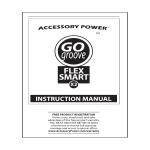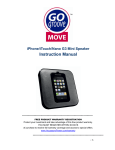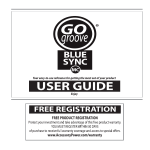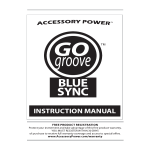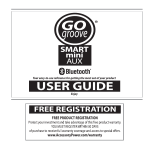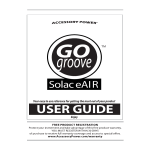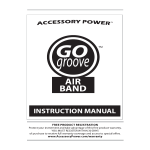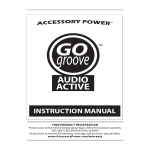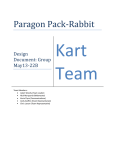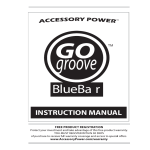Download bassPULSE manual.indd
Transcript
INSTRUCTION MANUAL Thank you for purchasing the GOgroove BassPULSE Multimedia Speaker System from Accessory Power. This 2.1 channel speaker system delivers full-spectrum sound and comes equipped with dual full-range satellite speakers and a powerful side-firing subwoofer to deliver a truly impressive audio experience. Integrate it with your desktop PC, laptop, home-theater system or any other audio device using a 3.5mm audio connection. The glowing LED accents on the speakers really make your music come to life. Add a new dimension to your music-listening experience with the GOgroove BassPULSE. Quick Start Connect the (b) 2 Satellite speakers to the (2) Output jack on the back of the BassPULSE. Using the included (c) 3.5mm to 3.5mm audio cable, plug your audio device into the (3) Input jack on the back of the BassPULSE. Plug the attached power cord into an AC wall outlet. Flip the (1) Power switch to the ON position and begin listening to music. Use the (4) Volume knob on the front of the BassPULSE to control the music volume. *Volume can also be adjusted on your iPod®, iPhone®, MP3 Player, or other audio device. What’s in the box? a - BassPULSE subwoofer b - 2 Satellite speakers c - 3.5mm to 3.5mm audio cable b c a Product Diagram 1 - Power switch 2 - Output jack 3 - Input jack 4 - Volume knob b 5 - Bass/Equalizer knob 1 4 5 3 2 Operating Instructions: Using BassPULSE with Laptop, Desktop, Home-Theater System, or Any Other Device with 3.5mm Audio Output Connect the (b) 2 Satellite speakers to the (2) Output jack on the back of the BassPULSE. Using the (c) 3.5mm to 3.5mm audio cable, plug your audio device into the (3) Input jack on the back of the BassPULSE. Plug the attached power cord into an AC wall outlet. Flip the (1) Power switch to the ON position. When powered ON, the (b) 2 Satellite speakers and the front of the BassPULSE will glow blue. Select a song, playlist, TV show, or movie from your audio device. Use the (4) Volume knob on the front of the BassPULSE to control the music volume. Use the (5) Bass / Equalizer knob on the front of the BassPULSE to control the bass level. *Volume, as well as other audio settings, can also be adjusted on your laptop, desktop, TV, or other audio device. Using BassPULSE with an MP3 player Connect the (b) 2 Satellite speakers to the (2) Output jack on the back of the BassPULSE. Using the (c) 3.5mm to 3.5mm audio cable, plug your MP3 player into the (3) Input jack on the back of the BassPULSE. Plug the attached power cord into an AC wall outlet. Flip the (1) Power switch to the ON position. When powered ON, the (b) 2 Satellite speakers and the front of the BassPULSE will glow blue. Select a song or playlist from your MP3 player. Use the (4) Volume knob on the front of the BassPULSE to control the music volume. Use the (5) Bass / Equalizer knob on the front of the BassPULSE to control the bass level. *Volume can also be adjusted on your MP3 player or other audio device. Troubleshooting The (b) 2 Satellite speakers and front of the (a) BassPULSE subwoofer are not glowing blue - Please make sure the BassPULSE is properly connected to power. - Make sure that the power is ON by flipping the (1) Power switch to the ON position. - Try plugging BassPULSE into a different AC wall outlet to ensure that power is coming from the wall outlet. There is no sound - Please make sure the BassPULSE is properly connected to power. - Turn the volume up to an audible level using the (4) Volume knob. - Verify that all cables are plugged in correctly. - Try testing the BassPULSE with another audio source to verify there is not an issue with the device you are using. The sound is distorted - Many times the quality of your MP3, WAV, MIDI, WMV, MP4 or other music file can affect the quality of the sound being produced. Please make sure that your music file is to the quality you expect. - Try lowering the volume on the BassPULSE and turning the volume up on your audio device. - In certain cases, if the bass is turned up too high, it can distort the sound of the speakers. Use the (5) Bass / Equalizer knob to lower the bass level. Cautions - Please read all safety and operating instructions before operating this device. - Do not plug power supply in until all connections have been made. - Do not place device on unstable surfaces. - Do not place device near water, such as sinks, bathtubs, swimming pools, washing machines, etc. - Keep the device out of extreme heat, and away from sources producing extreme heat, such as space heaters, radiators, stoves, etc. - Don’t attempt to take apart the product. - Only use attachments/accessories specified by the manufacturer. - Keep out of the reach of small children. - If cleaning is required, use a soft dry cloth; if necessary, use a damp cloth without any solvents. - Unplug the device from wall outlet when not in use for a long period of time. Product Specifications Speakers: (4W x 2) 8W + 9W Subwoofer - 17W RMS ; 34W Peak Dimension: Satellites - 3.4 x 2.4 x 7.4 inches ; Subwoofer - 4.3 x 9.1 x 9.4 inches Weight: 5.5 lbs (88 ounces) Power: AC 120V Input: 3.5mm audio plug (cable included) ©2010 ACCESSORY POWER All trademarks and brand names are the property of their owners iPhone, iPod, iPod classic, iPod nano, and iPod touch are trademarks of Apple Inc., registered in the U.S. and other countries. Apple is not responsible for the operation of this device or its compliance with safety and regulatory standards.