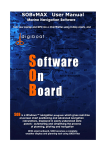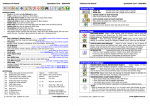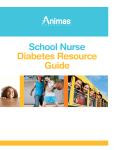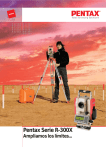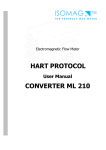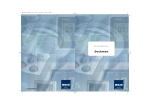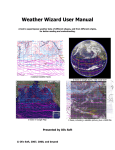Download SOB Release Notes
Transcript
SOB Release Notes SOB Release 8.32 : "SOB+GRIB" (17th Jan 2008) This includes all changes, fixes and new features for version 8. Grey entries are included in PDF User Manual 'About SOB' form Added more diagnostic info to 'About SOB' text Added check for chart files in About SOB text when reading license codes from registry - in the list, the :: is replaced with a = if the chart file is also found in either the SOB or CMAP charts folders. Registration • Changed Trial Time : Unregistered trial now 1 month, registered trial is 3 months • Nag-screen when Trial Time expired, SOB will enable LITE version if not Licensed • Added countdown timer to start-up Warning&Disclaimer form for LITE version • WAN feature ENABLED during trial period • GRIB File form wont open unless trial or paid user • Dampen & Calibrate form ENABLED for Paid users NOTE: All calibrate values on the D&C form are ADDED to received NMEA data, Tides • • • • • • Added Tide Table option (displayed in NotePad) Fixed Tide rate Added date display to wave graph Tide interval changed from 15min to 10min increments Added TIDE btn to Find Tool (Binoculars button) Corrected Range display error (for some stations) on Tide Graph form Targets Supported Target Types • Added "Class/Type" column to Target list o A or B for Class A & B vessels o N for Navaid o P for Base Stations o S for SAR craft (Search & Rescue – SAR planes may be transponding marine-band AIS inf) o G for GpsGate Buddy o D for DSC target Support for GpsGate Online • URL/IP Address: online.gpsgate.com, port 30175 • Supports Ownship Position uploading and buddies positions downloading • WAN URL = "online.gpsgate.com", then the GpsGate username/pwd fields become visible • Will upload ownship position only if valid GPS is received in SOB Tracking with DSC • Added DSC Position Polling reports from VHF radios as targets The DSC equipped VHF radio must a GPS connected and your MMSI number programmed in, and must output the DSC/DSE NMEA sentences. Some radios must be manually enabled to send position reports. • DSC Distress messages will sound an alarm and details printed to the purple Messages panel AIS Class B • Support for new AIS msg 24 (Class B static data) Improved display • Targets with no cog/sog/hdg data are drawn as squares (except Navaids, RADAR which are drawn as circles) • Added super_size to Targets form • Added Rng/Brg to targets panel, Bold and enlarged D&T CPA on VP_AIS for High Collision Threats Tracked Targets • Added TTS for AIS Crash targets in Talking Pilot • Double-click a target in the list to make it the tracked target • Display panel for Rng, DCPA are highlighted for High Crash Potential targets • Temporary function for Touch-Screen users: While in Auto-pan-mode: clicking a target will set this as the tracked target (instead of panning) Other • Targets list will be shown with the tracked target pre-selected in the list • Fixed column sorting on Targets List WPTS Quick Wpt at Ship's Position • Use [Space]+[Space] to drop a wpt at Ship position (pops-up Wpt Form). ie, hitting space when chart is centred at ship will drop a wpt at ship's position Support for Raymarine LifeTag (personal MOB device) • Will be ignored if a MOB is active in SOB • Must be manually cancelled using SOB MOB toolbar button • MOB Wpt will not be added if wpt with lat/lng exists in wpt list Drag & Drop • Added Drag&Drop support for WPT files File is not moved to SOB\Waypoints, although wpts will be saved to this folder/file when SOB exits! Importing Full support for SHAPE column added when importing a wpt text list. • The SHAPE must be one of the SOB WPT codes (see User Manual) • Doesn't matter the order of NOTES & SHAPE, but they must come after NAME, LAT, LNG. • SHAPE heading can also be SH • NOTES heading can be NOTE*, DESC*, or COMMENT* Other • Changed WPT limit to 5000 (prev 500) GRIBS GRIB component is not fully covered in these notes, please refer to the User Manual Chapter: SOB+GRIB requires an update to the C-Map library DLL (cmWin32.DLL r6.2.2.20). This is installed with SOB+GRIB and is backward compatible with SOBvMAX. Middle window drag pre-selects GRIB cell area if GRIB is visible, previous grid used is saved between sessions. GRIB File form wont open unless trial or paid user Drag and Drop any GRIB file directly to the chart or onto the GRIB Tree. The files can be dragged from a file list or email attachment. • If dropped on the Tree form then the headers are decoded to the Tree only • If dropped on the chart then is automatically decoded to tree, loaded into the Viewer which is set to animation mode, and the chart is panned and zoomed to show the grid. The following GRIB data providers are supported: 1. SailDocs 2. MailASail 3. OCENS/GMN These 1. 2. 3. 4. 5. 6. 7. 8. 9. are the data types supported: GTEMP Msg#011 Temperature GPRES Msg#002 Pressure GWIND Msg#033 u-Wind, #034 v-Wind GWAVEH Msg#100 Wave Height GWAVED Msg#101 Wave Direction GWAVEP Msg#103 Wave Period GSEATEMP Msg#011 > both return Msg#011 GAIRTEMP Msg#011 > both return Msg#011 GGPH500 Msg#007 Geopotential Height ...measurement at 500hPa (approx 5600m) ...units are "gpm" = GeoPotential Metre 10. GRAINR Msg#059 Precipitation Rate (kg/m²/s) 11. GRAINT Msg#061 Total Precipitation (kg/m²) NMEA Raw Data Form • Added "disable dbl-click" option to NMEA form • Fixed times on Synch PC/GPS form Sentences • Fixed RMC variation output (it cant be negative) • BOD output sentence changed to RTM-to-RTM, rather than HERE-2-RTM when using an active route • Print a WARNING message if DPT depth sentence is missing the transducer offset value • Added Altitude and Rudder angles Sentences RSA & PGRMZ (Garmin proprietary) • Added ACK NMEA sentence for acknowledging a received alarm state (ie from the COMAR AIS transponder) The ACK message is sent on the same port as it was received this can't be changed by user. • Apparent Wind and Angle sentences ignored if BOTH values are zero (eg, TackTick spits out ZEROS for every second wind sentence) • Added filter for HDG=0 – so regard 0.00 as invalid data and ignore it (eg, B&G + many others send 0 values if the fluxgate data is not steady enough to send as valid). COM Ports • Fixed sleep/wake freezing problem (related to COM ports): On SUSPEND all COM ports are closed, On WAKE ports are re-opened Support for 4x COM Ports This is for advanced users only. There is no user interface supporting the additional two COM ports. The following registry entries must be manually added to enable the extra ports: HKEY_CURRENT_USER\Software\SoftwareOnBoard\sob COMM Port3 (DWORD) COMM Baud3 (DWORD) COMM Port4 (DWORD) COMM Baud4 (DWORD) These ports are opened at Startup if the registry entries are found, status is shown on the Purple Messages VP. Misc & Bug Fixes Drag & Drop • GRIB files can be dragged and dropped – either direct to the chart or onto the GRIB Tree. • Drag & Drop support for RTE files File is not moved to SOB\Routes, although will be saved to its original folder/file when SOB exits! • Drag & Drop support for WPT files File is not moved to SOB\Waypoints, although wpts will be saved back to this folder/file when SOB exits! PastTracks • Added filters and progress bar to PastTrack loading, • Fixed spd/hdg not being logged if one was zero • Fixed watertemp value wasn't logging • Added altitude to the log • Tracks will draw large if they alone are set for large - Ship Size is no longer related • Changed track interval from 6 to 5s – the same timer used for arrival alarms (So rtm is 3x this interval). One of the arrival warnings will be skipped if arr circle is less than 10m NightMode • Added nightmode colouring for the red N2D panel, and the pale blue NAV panel Talking Pilot • Added TTS for N2D: will provide customisable info on approaching the next mark from a range of 1 nm • Added TTS for AIS Crash targets Cursor • Added relative bearing to Status Line, Cursor box and RBLs for the cursor movement Wind • If only the wind is selected for viewing on the Navigation panel, then the display's text size will be greatly enlarged – ie, suitable for cockpit viewing. The box will have to be resized (by dragging the edges) to a suitable shape. • Wind vectors will not be drawn if the wind speed is under 1kn Tools Drawn • North-Pointer drawn in top-right of chart if the display is not Nth-Up and also when in perspective view • Can draw a generic ship-shape symbol for ownship. At very large scales your ship can be set to draw true-to-scale. At other zooms, the circle can be replaced with a standard ship-shape. • Zoom out to world view and overlay an ISOMAGNETIC Chart - press Ctrl-Shift-Y QuickInfo will include MagVar when Isomag is ON. Preset to 3 deg resolution and current year [J] & [K] will step through years Keyboard shortcuts added • Ctrl-M for MOB • Ctrl-A • Ctrl-T • [J] & [K] will step fwd/back through ISOMAG years for graph • If GRIBs are visible: [+ / -] keys will step through f'casts [B] will toggle Wind arrow size • If GRIB & DR not active, [+ / -] keys will zoom in/out • etc etc (refer to User Manual for full list) Other • Changed N2D rng/brg text to Yellow for better contrast against red • Changed zoom window, doesn't maintain aspect ratio anymore, : Chart wont refresh while middle-wheel is down. • Added start-up check for background chart file (WWM..DLL). If this file is not present then NO charts are displayed in SOB • Added C-Map fix for negative soundings underwater rocks not showing • • • • • • • • • • • Changed F3 toolbar back to raised buttons Default Spot Soundings = ON (quickly shows new chart owners that detail is present) Fixed link to QuickStart Card on F1 form Stopped the auto disable of AllowOverZoom when MixLevels ON Fixed a XTE quirk with Active Route when approaching rtm improved Message window display with N2D wpts and rtes Fixed COG/SOG display with Sked Stamp in Message window Wont draw shipshape or GRIBS if 3D view Rte menu bar positions correctly (onscreen) in multi-monitor setups. Previously, the size of the general hit rectangle was a fixed 25 pixel in size, it is now a function of screen size, so for very large screen resolutions the hit size doesn't shrink too small. The Hit Rectangle is now calculated as 1/41 of the X pixel resolution (so 1024/41 = 25 which was original & default size) Changed Copyright to 2008 PUBLIC RELEASE 17 Jan 2008 English French Dutch Italian Norwegian German v8.32 TBA v8.30 TBA TBA v8.30 Polish, Russian due 2008